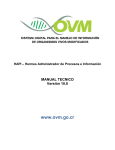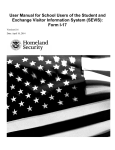Download eSchKG Networking
Transcript
Eidgenössisches Justiz- und Polizeidepartement EJPD
Bundesamt für Justiz BJ
Direktionsbereich Zentrale Dienste
Fachbereich Rechtsinformatik
Red Book
Exchange of Electronic Business
Information in the Domain of Debt
Enforcement and Bankruptcy
eSchKG
Networking
MessageHandler:
Version 3.1.1
Edition:
March 2014
References
[1]
Sedex Handbuch Version 4.0.3, Bundesamt für Statistik, 15.11.2012
[2]
Open eGov MessageHandler v3.1.1 Technical Documentation, Glue Software Engineering, 13.03.2013
eSchKG Networking (Red Book) | Edition March 2014
Page 2
Table of Contents
References ....................................................................................................................................................... 2
About This Document....................................................................................................................................... 4
About eSchKG .................................................................................................................................................. 4
Licensing .......................................................................................................................................................... 4
1
Introducing MessageHandler v3 .............................................................................................................. 5
1.1
1.2
1.3
2
Before You Start ............................................................................................................................... 5
Hiding Sedex Complexity From The Application ................................................................................ 5
Why Use MessageHandler ................................................................................................................ 5
Using MessageHandler v3 with eSchKG ................................................................................................... 6
2.1
General Comments .......................................................................................................................... 6
2.2
Mode of Operation .......................................................................................................................... 6
2.3
Addressing ....................................................................................................................................... 6
2.4
Digitally Signing Outgoing Documents .............................................................................................. 7
2.4.1 The Signing OUTBOX .................................................................................................................... 7
2.4.2 Signature Conventions ................................................................................................................. 7
2.4.3 Signature Profile .......................................................................................................................... 7
2.4.4 Digital Certificate for Signing ........................................................................................................ 8
2.4.5 Specifying the Signing OUTBOX Digital Certificate with a Logical Adapter ..................................... 9
2.5
Event Logging and Traffic Monitoring ............................................................................................. 10
2.6
Operational Issues.......................................................................................................................... 10
2.6.1 File System Access Rights ........................................................................................................... 10
2.6.2 Renewal of Sedex Client and MessageHandler Software ............................................................. 10
2.6.3 Renewal of the Sedex Client Certificate ....................................................................................... 10
2.6.4 eSchKG Member Directory.......................................................................................................... 10
2.7
MessageHandler Configuration Examples on the Web .................................................................... 11
2.8
MessageHandler INBOX and OUTBOX ............................................................................................. 11
Annex: MessageHandler Configuration Overview .......................................................................................... 12
eSchKG Networking (Red Book) | Edition March 2014
Page 3
About This Document
This document addresses integrators and architects responsible for operating
software connecting to the eSchKG community network.
This document is a guide to using MessageHandler v3 in the eSchKG community network. It
is a complementary manual to the Sedex user manual [1] and the Open eGov MessageHandler technical documentation [2], both of which are considered mandatory reading along with
this document.
In this document "MessageHandler v3" is mentioned without specifying the minor
version. Actually, we mean the latest version of the MessageHandler software
package having major version 3.
About eSchKG
The eSchKG standard is a normative framework for the exchange of electronic business information between parties in a debt collection. eSchKG is being published by the Swiss Federal Office of Justice, comprising the following documentation:
White Book: Einführung in den eSchKG Standard, Ausgabe März 2014. An introduction to eSchKG mainly addressing the executive. Available in German, French and
Italian;
Orange Book: Anleitung für die Mitgliedschaft im eSchKG Verbund, Ausgabe März
2014. A step-by-step guide to joining the eSchKG community network, including preparatory work and administrative tasks. Available in German, French and Italian.
Red Book: eSchKG Networking. This document. A technical guide to connecting an
enterprise system to the eSchKG community network. Available in English;
Blue Book: Exchange of Electronic Business Information in the Domain of Debt Enforcement and Bankruptcy (Schema Version 2.0.014), Edition March 2014. An introduction to the architectural principles, data model and high-level protocols. This
document comprises two appendices:
o Appendix 1: XML Reference;
o Appendix 2: Testbed User Manual.
The Blue Book and appendices are available in English.
In order to become a full member of the eSchKG network, applicants are required
to adhere to the administrative procedures outlined in the Orange Book.
The full standard specification is available online: www.eschkg.ch
Licensing
The MessageHandler software and all eSchKG specification documents are distributed freely
under GNU public license (GPL).
eSchKG Networking (Red Book) | Edition March 2014
Page 4
1
Introducing MessageHandler v3
1.1
Before You Start
Before you start, reading the following documentation is highly recommended.
Anleitung für die Mitgliedschaft im eSchKG Verbund (Orange Book), Ausgabe März
2014. How to join the eSchKG community network and obtain your Sedex certificates;
Sedex User Manual (Sedex Handbuch), latest version. A guide to installing and configuring Sedex so you can send and receive Sedex messages;
Open eGov MessageHandler v3 Technical Documentation. MessageHandler v3 was
built for a wide variety of community networks. Some of the configuration options are
relevant for the eSchKG community network while others are not.
Apart from the above documentation, there is one more thing you need to know.
When connecting to the eSchKG network community, using your own physical Sedex
endpoint (a.k.a. "adapter") is highly recommended.
Using a logical adapter means you'll have to renew your Sedex certificates manually when
the time has come.
1.2
Hiding Sedex Complexity From The Application
MessageHandler v3 was designed to ease the integration of enterprise systems with the
Sedex network, so applications can rely on a secure message path to peers. Instead of having to re-program your enterprise application so it can deal with the particulars of sending
and receiving Sedex messages, all it needs to do is read from and write to the local file system. MessageHandler v3 takes care of the cumbersome tasks associated with sending and
receiving Sedex messages without the application even noticing.
Each time eSchKG messages are to be sent, MessageHandler v3 generates the envelope (envl_N.xml) and document file (data_N.xxx) required by the Sedex client. Enterprise applications do not have to care about this at all.
1.3
Why Use MessageHandler
Using MessageHandler v3 you take advantage of the following.
Easy integration of Sedex with the enterprise system;
Enhanced traffic monitoring and control;
Allows for transparently applying digital signatures to outgoing PDF documents.
There may be other middleware available on the market, doing a similar job.
To the members of the eSchKG community network, using MessageHandler v3 is highly
recommended. It is the only middleware for which ongoing maintenance and support are
granted by the Federal Office of Justice.
eSchKG Networking (Red Book) | Edition March 2014
Page 5
2
Using MessageHandler v3 with eSchKG
2.1
General Comments
When reading the Sedex User Manual [1] or the Open eGov MessageHandler v3.0 Technical
Documentation [2], you may find Sedex address descriptors having prefix T, like in T7-4-2.
As you may be aware, such an address can only be used with the Sedex test network. Don't
worry; as a member of the eSchKG network, your Sedex adapter is a fully productive one
from the start. Read the documents and examples as if the Sedex address descriptors were
productive ones, like 8-AG-13.
2.2
Mode of Operation
Members of the eSchKG community network use MessageHandler v3 in "native mode".
See also: Open eGov MessageHandler v3 Technical Documentation [2], section 2.3.
2.3
Addressing
Members of the eSchKG community network encode the addressee of a document according to the following file name convention.
<Sedex-ID>_<original filename>
Renaming is the responsibility of the enterprise system, not MessageHandler v3.
If you wanted to send test.xml to Sedex-ID 7-4-1 which is the eSchKG Testbed, the enterprise application would need to change the file name to 7-4-1_test.xml prior to moving it to
the MessageHandler's OUTBOX. Renaming is the responsibility of the enterprise system.
Once the files are in the OUTBOX, MessageHandler builds the envelope and document files
required by Sedex, and forwards them to the Sedex client software. In order to do that, MessageHandler v3 must extract the addressee from the filename first. It does so using an external program or script. For usage in the eSchKG community network, the following Groovy
script will do the job.
// @param filename - the name of the file to be sent including path
// @return - the resolved Sedex-ID or an empty string
import java.util.regex.Matcher
def String resolve(String filename) {
Matcher matcher = null;
if (System.getProperty("os.name").startsWith("Windows") ) {
matcher = (filename =~ /^.*\\(\S+?)_.*$/)
} else {
// could be Unix ...
matcher = (filename =~ /^.*\/(\S+?)_.*$/)
}
if (matcher.matches()) {return matcher.group(1)
}
// If all else fails: return empty string
return ''
}
Listing: Groovy script resolving Sedex address from compliant file names
See also: Open eGov MessageHandler v3 Technical Documentation [2], section 4.9.
eSchKG Networking (Red Book) | Edition March 2014
Page 6
2.4
Digitally Signing Outgoing Documents
Collection offices have an obligation to digitally sign outgoing PDF files.
Collection offices can use the signing OUTBOX feature of MessageHandler v3 to do that.
2.4.1 The Signing OUTBOX
MessageHandler v3 allows for digitally signing outgoing PDF documents prior to forwarding
them to the Sedex client. Documents are moved to the Signing Outbox for pre-processing,
rather than the ordinary OUTBOX. After signing, MessageHandler v3 would move the original (unsigned) files to some pre-defined directory (called processed, for instance) while
signed documents are moved forward to the OUTBOX for sending.
Figure: Signing Outbox Directory
Warning: Do not put any other files but PDF documents to the Signing Outbox.
In particular, you must not write any XML files to it. Outgoing XML files (eSchKG messages)
must always go to the normal MessageHandler's OUTBOX.
2.4.2 Signature Conventions
For usage in the eSchKG community network, the signature applied by MessageHandler v3
must adhere to a common layout convention specifying the position of the visible signature
on the PDF file. The position and size of the signature are as follows:
Always sign on page 1;
Position: x = 110 mm from left edge, y = 270 mm from upper edge;
Size of signature box: width = 75 mm, height = 15 mm
2.4.3 Signature Profile
In order to adhere to the signature conventions, a signature profile must be created telling
MessageHandler v3 the position of the signature in a document. The following is a sample
signature profile suitable for signing PDF documents like default summons and others by the
collection offices (bold text indicates configuration information that must be used exactly as
shown).
typeOfSignature = signature
visibleSignature = true
location = Bern
reason =
contact = [email protected]
backgroundImage =
leftPos = 110
eSchKG Networking (Red Book) | Edition March 2014
Page 7
topPos = 270
boxWidth = 75
boxHeight = 15
signOn = 0
enableTimestamping = false
tsaurl = http://tsa.swisssign.net, http://tsa-t01.admin.ch/rfc3161
tsauser =
tsapassword =
Listing: Signature profile compliant with eSchKG conventions
Parameter
Remarks
Convention
typeOfSignature
The kind of signature to be produced
MUST BE signature
visibleSignature
Prints a signature box in the PDF
MUST BE true
location
The signer's domicile
reason
A text specifying the signing action
contact
A person's email address
backgroundImage
A picture displaying in the signature's background
leftPos
Position from left (x) in mm
MUST BE 110
topPos
Position from top (y) in mm
MUST BE 270
boxWidth
Width of the signature box in mm
MUST BE 75
boxHeight
Height of the signature box in mm
MUST BE 15
signOn
MUST BE 0
enableTimestamping
true, if you want the signature timestamped
tsaurl
The URL of a timestamp authority
tsauser
User name for the timestamp service
tsapassword
The password for the timestamp service
MUST BE false
Listing: Parameters of the signature profile
In the download file for MessageHandler v3 you can find a sample signature profile in
<installation-dir>/conf/signing/signature.properties
According to the sample configuration file in <installation-dir>/conf/config.xml
MessageHandler v3 uses a file called signature.properties as the signature profile specification. Feel free to override the location of the signature profile.
2.4.4 Digital Certificate for Signing
When configuring the signing feature of MessageHandler v3, users can specify the certificate
and other parameters freely. However, users of the eSchKG community network have no
freedom when it comes to specifying the signing certificate.
Users of the eSchKG community network MUST configure the signing feature such that it
uses the certificate of the Sedex client software for signing.
In the MessageHandler v3 configuration file config.xml, the <signingOutbox> tag is used
to specify the location of the Signing Outbox as well as the digital signature certificate. For
the eSchKG community network, specify the location of the Sedex client certificate configuration using <certificateConfigFile> as shown below.
eSchKG Networking (Red Book) | Edition March 2014
Page 8
<nativeApp participantId="7-4-1" >
<!-- your own local sedexId -->
<outbox dirPath="mh3outbox" msgType="10301">
<recipientIdResolver filePath=
"C:\SedexAdapter\mh3\conf\recipientIdResolver.groovy" method="resolve"/>
<signingOutbox dirPath="mh3signOutbox"
processedDir="C:\SedexAdapter\mh3\runtime\mh3signOutbox\processed"
signingProfilePath="C:\SedexAdapter\mh3\conf\signing\signature.properties">
<certificateConfigFile
filePath="C:\SedexAdapter\conf\certificateConfiguration.xml"/>
</signingOutbox>
</outbox>
<inbox dirPath="mh3inbox" msgTypes="10301"/>
</nativeApp>
Listing: Configuring the Signing Outbox in the eSchKG community network
The good news is that the certificate renewal process of Sedex has an immediate effect on
the Signing Outbox. There is no need for the system administrator to change or renew neither the configuration of MessageHandler v3 nor the signature certificate.
2.4.5 Specifying the Signing OUTBOX Digital Certificate with a Logical Adapter
Transparently signing outgoing PDF documents is a novel feature of MessageHandler v3.
The software allows using any digital certificate for which a PKCS #12 description exists.
However, users of the eSchKG community network use the Sedex client certificate, as outlined earlier (see 2.4.4 above).
For eSchKG users running their own physical Sedex adapter, there's nothing more to say.
But those running a logical Sedex adapter have got some more work to do.
To those using a logical Sedex adapter: CHECK THIS OUT!
When using the Signing Outbox feature of MessageHandler v3, you must use the digital
certificate of your logical Sedex adapter.
As digital signatures are used to identify the signing party, using the physical Sedex
adapter's certificates would not work, as they identify a different party, not you.
In a nutshell, if you run a logical Sedex adapter and intend to use the Signing Outbox feature
of MessageHandler v3, you must do the following:
1. Install the digital certificate of your logical Sedex adapter in a separate location from
the physical Sedex adapter certificates. (You probably did not install this one, yet);
2. When configuring the Signing Outbox, specify the logical adapter's certificate as the
signature certificate (see 2.4.4 above);
Doing so ensures your organisation is the originator of a digitally signed PDF document. Yet,
you will continue using the physical adapter and its certificates for Sedex messaging.
Now that you use two different digital certificates, do not forget that one of them gets renewed automatically while the other will not.
Users of a logical Sedex adapter benefit from the certificate renewal process only as far
as Sedex messaging is concerned. Logical Sedex adapter certificates used for the
Signing Outbox will need to be renewed manually.
Repeat: Users of the eSchKG community network are encouraged to use a physical
Sedex adapter of their own.
eSchKG Networking (Red Book) | Edition March 2014
Page 9
2.5
Event Logging and Traffic Monitoring
MessageHandler v3 keeps a monitoring log for each outgoing message. See the Open eGov
MessageHandler v3 Technical Documentation [2], section 2.7, Protocol, for details.
Inspecting log files is a cumbersome and tricky task. In order to make things easier, MessageHandler v3 comes with a monitoring interface so traffic can be controlled from the enterprise application or console. If you intend to exercise control over eSchKG traffic by the enterprise application, you'll find this new feature very useful.
It is highly recommended that applications exercise some kind of monitoring and control
over eSchKG traffic. Enterprise applications shall be capable of responding to network
issues timely and reliably.
See also: Open eGov MessageHandler v3 Technical Documentation [2], section 5.
2.6
Operational Issues
2.6.1 File System Access Rights
Experience shows that in the early stages of configuration and testing, a great number of
issues are simply due to insufficient access rights preventing files from being written to, or
moved away from a specific directory.
Make sure the user account running MessageHandler v3 is granted the appropriate access rights to launch services and scripts and to store and remove documents around in
the file system where Sedex and MessageHandler directories reside.
2.6.2 Renewal of Sedex Client and MessageHandler Software
Sedex Client software is maintained and published by the Swiss Federal Statistical Office,
while MessageHandler v3 software is maintained and published by the Federal Office of Justice. Whenever a new version of either software suite is released, those registered as a technical contact are notified so they can download and re-install the software. Note that by the
time of this writing, updating the Sedex Client and MessageHandler v3 software suites are a
manual task.
2.6.3 Renewal of the Sedex Client Certificate
The Sedex client is responsible for sending and receiving messages from and to the Sedex
Server securely, which is why they are encrypted/decrypted using public key infrastructure
technology (PKI). As mentioned above, the Sedex client is unable to renew itself as a software suite, but it does renew the Sedex client's PKI information, including the private key and
the digital certificate. Note that it can do so only with a physical adapter, not a logical
one.
Note that, when using a logical Sedex adapter, the Sedex messages you send are being
encrypted and signed using the common physical adapter and its certificates. This you must
understand when using the Signing Outbox feature in an eSchKG context.
2.6.4 eSchKG Member Directory
Although this is not a particular MessageHandler v3 issue, the following is worth mentioning.
eSchKG Networking (Red Book) | Edition March 2014
Page 10
The eSchKG member directory is published on the Internet and distributed to the members using the SN message by the Federal Office of Justice.
The member directory is available in two formats, Microsoft Excel and CSV. See the eSchKG
homepage on www.eschkg.ch and the specification of the SN Sequence in the Blue Book.
2.7
MessageHandler Configuration Examples on the Web
As a novelty, MessageHandler v3 comes with a variety of typical configuration examples in
www.e-service.admin.ch/wiki/display/openegovdoc/Online+supplement.
You are highly encouraged to consult this site; the example library was developed after years
of experience of solving configuration issues with MessageHandler and Sedex.
2.8
MessageHandler INBOX and OUTBOX
At the time of writing, the installation instructions in the Open eGov MessageHandler v3
Technical Documentation [2] are missing the point when the INBOX and OUTBOX directories have to be created. Don't forget to create those directories; they can be located anywhere (see example directories below).
Figure: Example INBOX (mh311-in) and OUTBOX (mh311-out / mh311-signOut)
eSchKG Networking (Red Book) | Edition March 2014
Page 11
Annex: MessageHandler Configuration Overview
The following sample configuration is to demonstrate some typical configuration options for
use within the eSchKG community network.
1 <config xmlns:xsi="http://www.w3.org/2001/XMLSchema-instance"
2
xsi:schemaLocation="http://msghandler.suis.admin.ch/xmlns/config config.xsd"
3
xmlns="http://msghandler.suis.admin.ch/xmlns/config" version="3.1">
4
5
<sedexAdapter>
6
<participantId>7-4-1</participantId>
7
<inboxDir>C:\SedexAdapter\inbox</inboxDir>
8
<outboxDir>C:\SedexAdapter\outbox</outboxDir>
9
<receiptDir>C:\SedexAdapter\receipts</receiptDir>
10
<sentDir>C:\SedexAdapter\sent</sentDir>
11 </sedexAdapter>
12
13 <messageHandler>
14
<workingDir dirPath="C:\SedexAdapter\mh\workingDir"/>
15
<baseDir dirPath="C:\SedexAdapter\mh\runtime"/>
16
<sedexInboxDirCheck cron="0/30 * * * * ?" />
17
<sedexReceiptDirCheck cron="0/30 * * * * ?" />
18
<defaultOutboxCheck cron="0/30 * * * * ?" />
19
<webserviceInterface host="localhost" port="18080"/>
20
<statusDatabase dirPath="C:\SedexAdapter\mh\workingDir\db"
21
dataHoldTimeInDays="2" resend="true"/>
22 </messageHandler>
23
24 <nativeApp participantId="7-4-1"> <!-- die lokale sedexId -->
25
<outbox dirPath="mh-out" msgType="10301">
26
<recipientIdResolver
27
filePath="C:\SedexAdapter\mh\conf\recipientIdResolver.groovy"
28
method="resolve"/>
29
<signingOutbox dirPath="mh-signOut"
30
processedDir="C:\SedexAdapter\mh\runtime\mh-signOut\processed"
31
signingProfilePath="C:\SedexAdapter\mh\conf\signing\signature.properties">
32
<certificateConfigFile
33
filePath="C:\SedexAdapter\conf\certificateConfiguration.xml"/>
34
</signingOutbox>
35
</outbox>
36
<inbox dirPath="mh-in" msgTypes="10301"/>
37 </nativeApp>
38 </config>
Listing: Typical configuration options for the eSchKG community network
6
19
24
25
36
participantId is the address of your Sedex client (adapter)
port can be chosen arbitrarily
participantId is the address of your Sedex client (adapter)
Always use 10301for attribute msgType
Always use 10301for attribute msgTypes
eSchKG Networking (Red Book) | Edition March 2014
Page 12
License Information
eSchKG is free of charge and may be used and distributed freely.
MessageHandler is free of charge, the GPL (GNU Public License) applies.
Publisher
Swiss Federal Office of Justice, Bundesrain 20, 3003 Bern, Switzerland
Contact
Fachbereich Rechtsinformatik
T: 031 / 324 74 74
www.bj.admin.ch
[email protected]
eSchKG Networking (Red Book) | Edition March 2014
Page 13