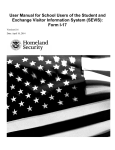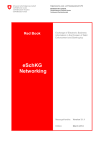Download User Manual for Temporary Users of SEVIS Version 5.2 (How to
Transcript
User Manual for Temporary Users of SEVIS Version 5.2 (How to Complete and Submit the Form DS-3036, Exchange Visitor Program Application) December 29, 2005 User Manual for Temporary Users of SEVIS Version 5.2 (How to Complete and Submit the Form DS-3036, Exchange Visitor Program Application) TABLE OF CONTENTS 1. INTRODUCTION......................................................................................................... 1 1.1 Resources...........................................................................................................................1 1.2 Purpose of SEVIS ..............................................................................................................2 1.3 Privacy Act Considerations ...............................................................................................2 1.4 Security Reminder .............................................................................................................3 1.5 Acronyms...........................................................................................................................4 1.6 Disclaimer..........................................................................................................................4 2. DESCRIPTION OF SYSTEM FUNCTIONS ................................................................ 4 2.1 Overview of Screen Components ......................................................................................4 2.1.1 SEVIS Screen Components .....................................................................................5 2.1.2 Additional SEVIS Screen Components ...................................................................6 2.2 Online Help Functions.......................................................................................................6 2.2.1 Online Help Table of Contents ................................................................................7 2.2.2 Online Help Index....................................................................................................7 2.2.3 Search Online Help ..................................................................................................8 2.2.4 Hide/Show the Left Panel ........................................................................................8 2.2.5 Jumps .......................................................................................................................8 2.2.6 Close Online Help....................................................................................................8 2.2.7 Print the Online Help Topics ...................................................................................8 2.2.7.1 Internet Explorer Users............................................................................ 8 2.2.7.2 Netscape Users......................................................................................... 9 2.2.8 Tutorial.....................................................................................................................9 2.3 Exchange Visitor Program Requirements .........................................................................9 2.3.1 Applicant Prerequisites ..........................................................................................10 2.3.1.1 Previous Experience in the Field of International Exchange................. 10 2.3.1.2 Financial Requirements ......................................................................... 10 2.3.2 Application Fee......................................................................................................11 2.4 SEVIS System Requirements ..........................................................................................11 2.5 How to Obtain a SEVIS User ID.....................................................................................11 2.5.1 How to Create and Change Passwords ..................................................................14 2.5.1.1 Guidelines for Passwords....................................................................... 15 2.5.1.2 Change Password Every 90 Days .......................................................... 15 2.5.1.3 Change Password Voluntarily ............................................................... 16 2.5.1.4 Request Password Reset ........................................................................ 16 2.5.2 Additional Information About the SEVIS Login Screen.......................................17 2.5.3 Additional Information About Your User ID ........................................................17 2.6 Log Into SEVIS to Complete the Form DS-3036............................................................18 2.7 Log Out of SEVIS ...........................................................................................................18 2.8 Program Designation .......................................................................................................19 2.8.1 Designation Application Page 1 ............................................................................20 i December 29, 2005 User Manual for Temporary Users of SEVIS Version 5.2 (How to Complete and Submit the Form DS-3036, Exchange Visitor Program Application) 2.8.2 Designation Application Page 2 ............................................................................22 2.8.3 Designation Application Page 3 ............................................................................31 2.8.4 Designation Application Page 4 ............................................................................41 2.8.4.1 Add New Program Sponsor Official...................................................... 42 2.8.4.2 Add Existing Official............................................................................. 45 2.8.4.3 Update a Program Sponsor Official’s Record ....................................... 46 2.8.4.4 Delete a Program Sponsor Official ........................................................ 46 2.8.4.5 Print the Designation Application.......................................................... 47 2.8.4.6 Submit the Form DS-3036 ..................................................................... 48 2.8.5 Supporting Documentation and Information to be Forwarded to DoS..................50 2.8.5.1 Secondary School Programs .................................................................. 52 2.8.5.2 Teacher Programs .................................................................................. 52 2.8.5.3 Training Programs ................................................................................. 53 2.8.5.4 Flight Training Programs....................................................................... 54 2.8.6 Mailing Instructions...............................................................................................54 2.8.7 Notification of Approval/Denial ............................................................................54 3. OPERATING INSTRUCTIONS ................................................................................. 55 3.1 Initiate Operation .............................................................................................................55 3.2 Maintain Operation..........................................................................................................55 3.3 Terminate and Restart Operations ...................................................................................55 4. ERROR HANDLING ................................................................................................. 55 5. HELP FACILITIES .................................................................................................... 56 APPENDIX A—ACRONYMS AND ABBREVIATIONS APPENDIX B—DOWNLOAD THE LATEST VERSION OF ADOBE ACROBAT READER ATTACHMENT A–SUPPORTING DOCUMENTATION CHECKLIST ATTACHMENT B– SAMPLE COPY OF A FORM DS-3036 ii December 29, 2005 User Manual for Temporary Users of SEVIS Version 5.2 (How to Complete and Submit the Form DS-3036, Exchange Visitor Program Application) EXHIBITS Exhibit 1: Criminal Penalties......................................................................................................... 3 Exhibit 2: Designation Application Page 1 and Screen Components............................................ 5 Exhibit 3: Help Screen ................................................................................................................... 7 Exhibit 4: SEVIS Login Screen ................................................................................................... 12 Exhibit 5: Register for a New SEVIS Account Screen................................................................ 13 Exhibit 6: Set Password Screen ................................................................................................... 14 Exhibit 7: Navigation Bar—Logout Link.................................................................................... 19 Exhibit 8: Designation Application Page 1.................................................................................. 20 Exhibit 9: Designation Application Page 2.................................................................................. 23 Exhibit 10: Designation Application Page 3................................................................................ 32 Exhibit 11: Designation Application Page 4—After Adding Officials ....................................... 42 Exhibit 12: Add Official Screen .................................................................................................. 43 Exhibit 13: Add Existing Official Screen .................................................................................... 45 Exhibit 14: Update Official Screen.............................................................................................. 46 Exhibit 15: RO and ARO Citizenship Certification Form........................................................... 50 iii December 29, 2005 User Manual for Temporary Users of SEVIS Version 5.2 (How to Complete and Submit the Form DS-3036, Exchange Visitor Program Application) 1. INTRODUCTION This manual was written as a resource for temporary users of the Student and Exchange Visitor Information System (SEVIS). It provides instructions for users who wish to complete the Department of State (DoS) Form DS-3036, Exchange Visitor Program Application. This user manual reflects the changes to SEVIS effective with Release 5.2. 1.1 Resources To obtain administrative guidance on the Exchange Visitor Program, the Exchange Visitor Program regulations (22 CFR Part 62), or program or exchange visitor issues or concerns, contact the Office of Exchange Coordination and Designation, Bureau of Educational and Cultural Affairs, Department of State: Academic and Government Division (AG) United States Department of State Office of Exchange Coordination and Designation ECA/EC/AG - SA-44, Room 732 301 4th Street, S.W. Washington, D.C. 20547 Telephone: (202) 203-5029 Fax: (202) 453-8640 Responsible for the administration and oversight of the following categories: • Government Visitor • International Visitor • Professor • Research Scholar • Students (Secondary and College/University) • Short-Term Scholar • Specialist • Teacher Private Sector Programs Division (PS) United States Department of State Office of Exchange Coordination and Designation ECA/EC/PS - SA-44, Room 734 301 4th Street, S.W. Washington, D.C. 20547 1 December 29, 2005 User Manual for Temporary Users of SEVIS Version 5.2 (How to Complete and Submit the Form DS-3036, Exchange Visitor Program Application) Telephone: (202) 203-5096 Fax: (202) 203-5087 Responsible for the administration and oversight of the following categories: • Alien Physician • Au Pair • Camp Counselor • Summer Work/Travel • Trainee 1.2 Purpose of SEVIS SEVIS facilitates timely reporting and monitoring of international students, exchange visitors (EVs), and their dependents in the United States. SEVIS is an Internet-based application for electronically monitoring and reporting on these individuals. SEVIS enables schools and program sponsors to transmit electronic information to the Immigration and Customs Enforcement (ICE) bureau of the Department of Homeland Security (DHS) and DoS throughout a student’s or EV’s program in the United States. SEVIS enables the submission of designation applications. Once designated as a program sponsor, users may update program sponsor information, submit updates to DoS that require approval, and create and update J-1 EV and J-2 dependent records (that is, accompanying spouse and dependent children records). The DoS Office of Exchange Coordination and Designation has the capability to review and approve updates made to program sponsor and EV records using SEVIS, and the Responsible Officers (RO) and Alternate Responsible Officers (AROs) will be notified via email of the results. This manual contains instructions for accessing SEVIS to obtain a temporary user identification (ID) and password that will enable you to complete and submit a Form DS-3036. This Form is used by entities when applying to DoS for approval to admit J visa applicants or EVs. The instructions in this manual apply to organizations that are seeking initial approval by DoS to admit EVs. 1.3 Privacy Act Considerations Access to SEVIS is restricted to authorized users. SEVIS contains confidential information concerning foreign students, EVs, and their dependents. Unauthorized access to and disclosure of this information could affect the privacy to which individuals are entitled under Section 552a of Title 5, U.S. Code. This information is protected by the Privacy Act, as well as by Federal and agency regulations. Exhibit 1, Criminal Penalties, provides information on the penalties for unauthorized access and/or disclosure of this information. 2 December 29, 2005 User Manual for Temporary Users of SEVIS Version 5.2 (How to Complete and Submit the Form DS-3036, Exchange Visitor Program Application) Exhibit 1: Criminal Penalties Criminal Penalties (1) Any officer or employee of an agency, who by virtue of employment or official position, has possession of, or access to, agency records which contain individually identifiable information, the disclosure of which is prohibited by U.S. Code Section 552a or by rules or regulations established thereunder, and who knowing that disclosure of the specific material is so prohibited, willfully discloses the material in any manner to any person or agency not entitled to receive it, shall be guilty of a misdemeanor and fined not more than $5,000. (2) Any officer or employee of any agency who willfully maintains a system of records without meeting the requirement to publish a notice in the Federal Register regarding the existence and character of the system of records, shall be guilty of a misdemeanor and fined not more than $5,000. (3) Any person who knowingly and willfully requests or obtains any record concerning an individual from an agency under false pretenses shall be guilty of a misdemeanor and fined not more than $5,000. 1.4 Security Reminder SEVIS was developed to maintain multiple levels of security to help protect against unauthorized access. One of the most important actions that you can take is to safeguard your user ID and password. Your SEVIS user ID and password are intended for your use only. Do not share your user ID and password with any other person and do not keep a written record of your user ID and/or password in a location that can be accessed by others. For program sponsor officials, the Exchange Visitor Program regulations (22 Code of Federal Regulations [CFR] 62.71(b) and 62.79(a)(3)) specifically address this issue. If you suspect that your password has been compromised, you can reset it using the Change Password or Request Password Reset link on the SEVIS Login screen located at https://egov.immigration.gov/sevis/. If you believe that an unauthorized person has gained access to SEVIS, please notify the DHS Help Desk immediately at 1-888-347-7762. The DHS Help Desk is staffed 24 hours a day and can assist with security concerns only. All other SEVIS concerns or questions should still be directed to the SEVIS Help Desk at 1-800-892-4829. The DHS Help Desk will contact the Student and Exchange Visitor Program (SEVP) office immediately. SEVP will work with you to take appropriate steps to protect and prevent loss of SEVIS information. Such actions to be taken may include issuing a new SEVIS user ID and password. 3 December 29, 2005 User Manual for Temporary Users of SEVIS Version 5.2 (How to Complete and Submit the Form DS-3036, Exchange Visitor Program Application) System security is a serious matter. SEVP is committed to addressing any system security concerns or issues that may arise. If you need assistance, please contact the DHS Help Desk at 1-888-347-7762. 1.5 Acronyms Appendix A, Acronyms and Abbreviations, includes a list of abbreviations and acronyms used in this document. 1.6 Disclaimer All people, schools, programs, email addresses, and events depicted in this document are fictitious, and no similarity with any real persons or entities, living or deceased, is intended or should be inferred. 2. DESCRIPTION OF SYSTEM FUNCTIONS The following sections provide step-by-step instructions for using SEVIS. Included are directions for obtaining a temporary user ID and password, and directions for completing the electronic Form DS-3036 (designation application). 2.1 Overview of Screen Components This section explains SEVIS screens and their components and how to navigate through the application. Exhibit 2, Designation Application Page 1 and Screen Components, is an example of the first screen that displays after accessing SEVIS to complete the electronic Form DS-3036. It includes fields that must be completed, radio buttons, and command buttons. The screen components are labeled with the terms used in this manual. 4 December 29, 2005 User Manual for Temporary Users of SEVIS Version 5.2 (How to Complete and Submit the Form DS-3036, Exchange Visitor Program Application) Exhibit 2: Designation Application Page 1 and Screen Components Browser Toolbar Navigation Bar Field Drop-Down List Radio Button Command Button 2.1.1 SEVIS Screen Components The following is a list of components that may be available on SEVIS screens. • Browser Toolbar—This is the toolbar displayed by the browser used to access SEVIS. Note: Use the navigation bar and click the buttons in the SEVIS application rather than the toolbar on the Internet Explorer or Netscape browser. Errors may occur and 5 December 29, 2005 User Manual for Temporary Users of SEVIS Version 5.2 (How to Complete and Submit the Form DS-3036, Exchange Visitor Program Application) information can be lost if the navigation bar and buttons are not used. However, when using Online Help, you may use the navigation buttons on the browser toolbar. • • Navigation Bar—The navigation bar lists the user role on the right side of the navigation bar, and the following functions: – Help—Used to access Online Help for SEVIS – Tutorial—Used to view a brief demonstration of how to use SEVIS – Logout—Used to exit the system – Get Adobe Reader—Used to access the Adobe website and download the Adobe Reader Links—Click underlined text to advance to a different screen within SEVIS. 2.1.2 Additional SEVIS Screen Components Additional screen components that display on some SEVIS screens include the following: • Scroll Bar—This is the part of a window that enables you to see additional information. SEVIS uses scrollbars on the bottom and/or the right side of some windows. • Fields—These are areas on the windows where data may be typed or selected or in which system-generated data are displayed. • Buttons—These allow users to process data and move between screens. SEVIS uses the following types of buttons: • 2.2 – Command Buttons—Click to execute a command. For example, clicking this button enables you to print a draft copy of the Form DS-3036. – Radio Buttons selected at a time. —Click to make one selection. Only one radio button can be Other Input Methods – Check Boxes —Click to make one or more selections. Click the box again to remove the check mark. – Drop-Down Lists selection. —Click the down arrow to display a list and then make a Online Help Functions Online Help is always available by clicking the Help link on the navigation bar at the top of SEVIS screens. Doing so opens a new browser window containing Online Help. The left panel (part of the window) contains a list of Online Help topics (table of contents), and the right panel contains the text associated with the topic selected. Exhibit 3, Help Screen, is an example of the screen that displays after clicking the Help link. 6 December 29, 2005 User Manual for Temporary Users of SEVIS Version 5.2 (How to Complete and Submit the Form DS-3036, Exchange Visitor Program Application) Note: The Online Help requires the use of Java Script; it does not function properly if Java Script is disabled. Exhibit 3: Help Screen 2.2.1 Online Help Table of Contents To use the Online Help table of contents, perform the following: 1. In the left panel, click a folder to display a list of topics. 2. Click a topic name to view the help text for that topic in the right panel. 2.2.2 Online Help Index To use the Online Help index, perform the following: 1. Click the Index ( ) button. 2. Enter a keyword or partial keyword in the text box provided, or Scroll through the list using the scroll bar on the right side of the left panel. 3. Select a keyword to view the help topic associated with it in the right panel. If a keyword associated with multiple topics is selected, a small selection list displays; select the appropriate topic from the list and the information displays in the right panel. 7 December 29, 2005 User Manual for Temporary Users of SEVIS Version 5.2 (How to Complete and Submit the Form DS-3036, Exchange Visitor Program Application) 2.2.3 Search Online Help To search on a word or phrase, perform the following: 1. Click the Search ( ) button. 2. Type search criteria in the text box provided and press the Enter key. The results of the search display as a list of topics containing the word or phrase entered. 3. Click a topic name to view the Online Help text for that topic in the right panel. 2.2.4 Hide/Show the Left Panel To hide and show the left panel of the Online Help screen, perform the following: 1. To hide the left panel, click the Hide ( 2. Click the Contents ( ), Index ( ) button in the upper-right corner of the left panel. ), or Search ( ) button to restore the left panel. 2.2.5 Jumps To use the jump feature, perform the following: 1. Click an underlined word or phrase to jump to a new topic. 2. To return from a jump, click the Back button on the browser toolbar or click the Contents ( ), Index ( ), or Search ( ) button to restore the left panel. Note: Some underlined phrases are web links. They are identified by the text that precedes them. When finished viewing a web page, click the Close ( ) button on the browser window. 2.2.6 Close Online Help To close Online Help, click the Close ( ) button in the upper-right corner of the Help screen. 2.2.7 Print the Online Help Topics Printing the Online Help is different for Internet Explorer and Netscape users. It is important to note that the entire Online Help cannot be printed, no matter which browser is used. Only the topic currently being viewed may be printed (that is, one topic at a time). 2.2.7.1 Internet Explorer Users Perform the following steps to print an Online Help topic using Internet Explorer: 1. Click anywhere in the right panel. 2. Click the Print button on the browser toolbar. The topic you are currently viewing prints to the designated printer. or 1. Click anywhere in the right panel. 8 December 29, 2005 User Manual for Temporary Users of SEVIS Version 5.2 (How to Complete and Submit the Form DS-3036, Exchange Visitor Program Application) 2. Select Print from the File menu. A Print window displays. 3. If necessary, click the General tab to move it on top of the other tabs. 4. Ensure that the appropriate printer is selected in the Select Printer list. If not, select the correct printer from the list. 5. Click the Print button to print to the designated printer. 2.2.7.2 Netscape Users Perform the following steps to print an Online Help topic using Netscape: 1. Click anywhere in the right panel. 2. Click the Print button on the browser toolbar. The topic you are currently viewing prints to the designated printer. or 1. Click anywhere in the right panel. 2. Select Print from the File menu. A Print window displays (the General tab is on top). 3. Ensure that the appropriate printer is selected in the Printer Name drop-down list. If not, select the correct printer from the list. 4. Click OK to print to the designated printer. 2.2.8 Tutorial To view a SEVIS demonstration, click the Tutorial link on the navigation bar. Follow the instructions on the screens of the demonstration. Click the Close ( ) button in the upper-right corner of the window to close the demonstration at any time. Note: The tutorial cannot be viewed using versions of Netscape lower than 4.79. If you are using an older version and wish to view the tutorial, go to the Netscape web site and download Version 4.79 (or higher). Also, for best results, the online tutorial should be viewed using a 17-inch or larger monitor with a monitor setting of 1024x768. 2.3 Exchange Visitor Program Requirements To be eligible for designation as a program sponsor, an organization must demonstrate, to the satisfaction of DoS, its ability to comply and remain in continual compliance with all provisions of the Exchange Visitor Program regulations (22 CFR Part 62) and, at all times, to meet its financial obligations and responsibilities attendant to successful sponsorship of its exchange program; see 22 CFR 62.3(b) and 22 CFR 62.5(b) of the regulations. Also, with the submission of an application to DoS, it is expected that the organization will be fully prepared to begin the administration of the program upon designation from the Department. Note: See Section 2.8.5, Supporting Documentation and Information to be Forwarded to DoS, for a list of supporting documentation that must be mailed to DoS along with the signed and 9 December 29, 2005 User Manual for Temporary Users of SEVIS Version 5.2 (How to Complete and Submit the Form DS-3036, Exchange Visitor Program Application) notarized Form DS-3036 and non-refundable fee of $799.00. If you have questions regarding the application process or the regulations regarding the category of exchange in which you are interested, call the Office of Exchange Coordination and Designation and ask to speak to a Program Designation Officer. Contact information is available on the Internet at: http://exchanges.state.gov/education/jexchanges/contact.htm#contact. 2.3.1 Applicant Prerequisites Designation as an Exchange Visitor Program sponsor will not be considered if an applicant cannot meet the following two prerequisites, which are discussed in detail in the following sections: • Previous experience in the field of International Exchange • Financial requirements See Attachment A, Supporting Documentation Checklist, for a list of supporting documentation to be forwarded to DoS. 2.3.1.1 Previous Experience in the Field of International Exchange The application shall set forth, in detail, the applicant’s proposed exchange program activity and shall demonstrate its ability to comply with the Exchange Visitor Program regulations. Accordingly, evidence of experience in operating a successful business, including a minimum of 1 year of experience in international exchange, must be submitted for the organization or the proposed RO. To adequately demonstrate the ability to administer an exchange program, applicants are requested to provide the following: • Biographical information (resume or curriculum vitae) for the proposed RO and AROs. • Detailed information on experience in the selection, screening, orientation, placement, and oversight of foreign nationals in exchange activities. The information provided should also specify the different types of visas that were used to carry out the international exchange. Note: The act of securing visas in itself does not adequately demonstrate the ability to administer an exchange program. 2.3.1.2 Financial Requirements Department regulations require that an applicant demonstrate its ability to meet, at all times, the financial obligations and responsibilities attendant to successful sponsorship of EVs. Established organizations must present a current audit report with audit notes prepared by an independent Certified Public Accounting Firm. Newly formed organizations must present a compilation (a balance sheet, statement of cash flows and all disclosures, revenues, expenditures, and notes to financial statements) prepared by 10 December 29, 2005 User Manual for Temporary Users of SEVIS Version 5.2 (How to Complete and Submit the Form DS-3036, Exchange Visitor Program Application) an independent Certified Public Accounting Firm demonstrating that the organization has been capitalized with sufficient funds to cover: • General operating expenses (for example, rent, salaries, phones, equipment) • Costs associated with an exchange (for example, program fees, visa fees, application fees, fully-paid round-trip travel arrangements, prepaid medical insurance coverage, etc.). Designation of newly incorporated organizations/companies will be limited to 1 year and will require the presentation of the first year of operations year-end financials. 2.3.2 Application Fee The application fee for designation as an Exchange Visitor Program sponsor is currently $799.00. This fee is non-refundable. Remittance for the fee must be drawn on a bank or other institution located in the United States, and made payable in U.S. currency to the U.S. Department of State (22 CFR 62.90). One copy of the completed application must be printed via SEVIS, signed, notarized, and submitted with supporting documentation and the required non-refundable fee of $799.00 to DoS at the following address: Office of Exchange Coordination and Designation Bureau of Educational and Cultural Affairs U.S. Department of State 301 4th Street, S.W., SA-44, Room 734 Washington, DC 20547 2.4 SEVIS System Requirements SEVIS requires use of the following: • Internet Explorer Version 5.0 or higher or Netscape Version 4.7 or higher • Adobe Acrobat Reader—Used to access the Adobe website and download the latest version of Adobe Acrobat Reader (used for printing forms), if you do not have Version 5.0 or higher installed on your computer. • Laser Postscript printer with 32MB of RAM (96MB is recommended) or a Laser printer with 32MB of RAM (64MB is recommended) You must have a user ID and password to access the system. The following sections provide instructions for obtaining a temporary user ID, creating a SEVIS password, and completing the electronic Form DS-3036. 2.5 How to Obtain a SEVIS User ID You will access SEVIS via the Internet (https://egov.immigration.gov/sevis/). Exhibit 4, SEVIS Login Screen, is an example of the screen that displays. The SEVIS Login screen contains a link that is used to obtain a temporary user ID and password. Using a temporary user ID and password, you can access SEVIS and complete the Form DS-3036 for your organization. 11 December 29, 2005 User Manual for Temporary Users of SEVIS Version 5.2 (How to Complete and Submit the Form DS-3036, Exchange Visitor Program Application) Exhibit 4: SEVIS Login Screen To obtain a temporary user ID, perform the following: 1. Click the Register for New Account link on the SEVIS Login screen. The system displays the Register for a New SEVIS Account screen, as shown in Exhibit 5, Register for a New SEVIS Account Screen. Note: The Register for New Account link is used only to obtain a user ID to use to complete and submit a new Form DS-3036. 12 December 29, 2005 User Manual for Temporary Users of SEVIS Version 5.2 (How to Complete and Submit the Form DS-3036, Exchange Visitor Program Application) Exhibit 5: Register for a New SEVIS Account Screen Apply for Designation radio button 2. Enter your last name in the Last Name field. 3. Enter your first name in the First Name field. 4. Enter your middle name in the Middle Name field. Completion of this field is optional. 5. Enter your valid electronic mail address in the Email Address field. Note: SEVIS correspondence will be sent to this email address, including your SEVIS user ID and password instructions. 6. Enter a telephone number, including extension, if available. 7. Enter the name of the school or program that is applying for designation as an Exchange Visitor Program sponsor. 8. Click the Apply for Designation by the DoS to admit J Exchange Visitors radio button. Note: Clicking the Reset button will clear all entries on the screen. 9. Click the Submit button. If the required data were entered correctly, a message displays stating that the temporary user account has been created. A user ID and password instructions will be sent in two separate emails to the email address entered on the Register for a New SEVIS Account screen. 10. Click the Close ( ) button on the browser toolbar to close the message screen. Note: A person who needs to complete both a School Certification application (Form I-17) and an Exchange Visitor Program application (Form DS-3036) must create two separate temporary user accounts. 13 December 29, 2005 User Manual for Temporary Users of SEVIS Version 5.2 (How to Complete and Submit the Form DS-3036, Exchange Visitor Program Application) 2.5.1 How to Create and Change Passwords After receiving your user ID, you will receive an email message containing a secure link to SEVIS. This link is associated with your user ID. It can only be used to create a password for your user ID. To use this link and create your password, perform the following: 1. Click the link contained in the email message. The system will display the Set Password screen as shown in Exhibit 6, Set Password Screen. Exhibit 6: Set Password Screen 2. Enter your user ID (contained in the email message) in the Username field. 3. Enter your password in the Password field. See Section 2.5.1.1, Guidelines for Passwords, for instructions on creating a password. WARNING: Be careful when entering a password. • Caps Lock—Passwords are case sensitive. When you create a password using a mix of uppercase and lowercase letters, it must always be entered that way. If you have the Caps Lock key on the keyboard turned on and you intend to enter “abcdeF9#” the system reads the following password: ABCDEf9#. To SEVIS, these passwords are not the same. • Numeric Keypad—If you are using the numeric keypad to enter numbers, be sure to turn on the Num Lock key. Otherwise, enter numbers using the keys above the top row of alphabetic characters on the keyboard. 4. Enter your password again in the Confirm Password field. 5. Click the Set Password button. The system displays a message stating that you have successfully created a password. If the password is not successfully created, a message indicating the reason will display and you will be able to enter the appropriate data. 6. Once the password is successfully created, click OK and the system will display the SEVIS Login screen. If you do not wish to use SEVIS at this time, click the Close ( ) button on the browser window to exit SEVIS. 14 December 29, 2005 User Manual for Temporary Users of SEVIS Version 5.2 (How to Complete and Submit the Form DS-3036, Exchange Visitor Program Application) Note: After creating your password, use the SEVIS Login screen to access SEVIS and perform all of your SEVIS-related tasks. The Universal Resource Locator (URL) is: https://egov.immigration.gov/sevis/. 2.5.1.1 Guidelines for Passwords See the email that your received from SEVIS or the Online Help for the specific requirements for SEVIS passwords. General guidelines for SEVIS passwords are as follows: • You cannot reuse your previous six passwords. • You may voluntarily change your password as often as once a week. See Section 2.5.1.3, Change Password Voluntarily, for instructions. • SEVIS passwords have a maximum life span of 90 days. After this time, you will be required to change you password. See Section 2.5.1.2, Change Password Every 90 Days, for instructions. • Protect your password. If at any time you suspect that your password has been compromised and you are unable to change it using the Change Password or Request Password Reset link, contact the SEVIS Help Desk (1-800-892-4829) to have your password reset. • SEVIS user IDs and passwords are suspended after three unsuccessful log-in attempts. Use the Request Password Reset link on the SEVIS Login screen (see Section 2.5.1.4, Request Password Reset, for instructions) or contact the SEVIS Help Desk (1-800-8924829) to have your access to SEVIS reinstated. • Do not share your user ID and password. At no time and under no circumstances is your SEVIS user ID and password to be shared with anyone. 2.5.1.2 Change Password Every 90 Days Note: You will only use this function if DoS has not completed processing the Form DS-3036. You must change your password every 90 days. After 75 days, when you log into SEVIS, the system will display a message asking if you would like to change your password at that time. If you click: • Yes, the Change Password screen will display • No, you will be logged into the system. If you click No, after 90 days, when you log into SEVIS, the system will automatically display the Change Password screen. To change your password, perform the following: 1. Enter your current password in the Old Password field. 2. Enter your new password in the New Password field. Note: You cannot reuse your previous six passwords. 15 December 29, 2005 User Manual for Temporary Users of SEVIS Version 5.2 (How to Complete and Submit the Form DS-3036, Exchange Visitor Program Application) 3. Enter your new password again in the Confirm New Password field. 4. Click the Change Password button. The system displays a message indicating that the password has been changed. 5. Click OK to display the SEVIS Login screen. Be sure to use your new password when logging into SEVIS. Note: If at any time, you suspect that your password has been compromised and you are not able to change it using the Change Password or Request Password Reset link, contact the SEVIS Help Desk (1-800-892-4829) to have your password reset. 2.5.1.3 Change Password Voluntarily Note: Your temporary user ID and password are valid for 30 calendar days from the date issued to allow time for submission of the Designation Application (Form DS-3036). Once you submit the Form DS-3036, you may only view or print a copy of the Form. If DoS does not decide on the Form within 30 days, your temporary user ID and password are still valid for viewing and printing purposes. The steps below provide instruction in the event you need to change your temporary password. Once DoS renders a decision on the Form, your temporary user ID and password are disabled. You may change your password as often as once a week using the Change Password link on the SEVIS Login screen. To change your password, perform the following: 1. Click the Change Password link on the SEVIS Login screen. The system displays the Change Password screen. 2. Enter your SEVIS user ID in the User Name field. 3. Enter your current password in the Old Password field. 4. Enter your new password in the New Password field. Note: You cannot reuse your previous six passwords. 5. Enter your new password again in the Confirm New Password field. 6. Click the Change Password button. The system displays a message stating that the password has been changed. 7. Click OK to display the SEVIS Login screen. Be sure to use your new password when logging into SEVIS. Note: If at any time, you suspect that your password has been compromised and you are not able to change it using the Change Password or Request Password Reset link, contact the SEVIS Help Desk (1-800-892-4829) to have your password reset. 2.5.1.4 Request Password Reset The Request Password Reset option is available for users to request a new SEVIS password. Use this function for any of the following reasons: • You have forgotten your SEVIS password. 16 December 29, 2005 User Manual for Temporary Users of SEVIS Version 5.2 (How to Complete and Submit the Form DS-3036, Exchange Visitor Program Application) • Your SEVIS account is locked due to three unsuccessful log-in attempts or 90 days of inactivity. • You suspect that your SEVIS password has been compromised and you are unable to use the Change Password function. To request to have your password reset, perform the following: 1. Click the Request Password Reset link on the SEVIS Login screen. The Request Password Reset screen displays. 2. Enter your SEVIS user ID in the User Name field. 3. Click the Submit Request button. A message displays stating that the request has been submitted to SEVIS. Note: An email is sent to the email address associated with the SEVIS user name. It provides instructions for creating a new SEVIS password. 2.5.2 Additional Information About the SEVIS Login Screen Additional information about the SEVIS Login screen follows: • Reset button—Click this button to clear all entries on the screen. • Register for New Account link—This link is used to obtain a temporary user ID to complete the Form DS-3036, Exchange Visitor Program Application. This link is not used to obtain a permanent user ID and password for program sponsor officials. • Change Password link—Use this link to change your password voluntarily. See Section 2.5.1.3, Change Password Voluntarily, for instructions. • Request Password Reset link—Use this link if you have forgotten your password or your SEVIS account is locked. See Section 2.5.1.4, Request Password Reset, for instructions. Note: After 20 minutes of inactivity, your session will time out and you will have to log in again in order to use SEVIS. If you log out of the system improperly, that is, using the Close ( ) button, you will have to wait 20 minutes, and then log into the system again. Use the Logout link on the navigation bar to properly exit SEVIS. 2.5.3 Additional Information About Your User ID Your temporary user ID and password are valid for 30 calendar days following the issuance of the temporary user ID. Prior to submission of the electronic Form DS-3036, you may create, update, and save the draft Form DS-3036. After submitting the Form DS-3036, you may use your temporary user ID and password to access SEVIS and view and print a final copy of the Form until the application has been approved or denied. Your temporary user ID and password will not be valid following approval or denial of your organization’s Form DS-3036. 17 December 29, 2005 User Manual for Temporary Users of SEVIS Version 5.2 (How to Complete and Submit the Form DS-3036, Exchange Visitor Program Application) If the submitted application is approved, the RO and AROs listed on the application will receive an email containing their permanent user ID. Each will also receive a separate email containing instructions for creating a password. If the application is denied, you will be notified by mail. Note: The electronic Form DS-3036 must be submitted in SEVIS within 30 calendar days of the issuance of your temporary user ID. If the Form is not submitted within 30 calendar days, all the data that were entered will be lost and your user ID will be disabled. 2.6 Log Into SEVIS to Complete the Form DS-3036 To log into SEVIS, perform the following: 1. Access the SEVIS Login screen at: https://egov.immigration.gov/sevis/. 2. Enter your user ID in the User Name field. 3. Enter your password in the Password field. WARNING: Be careful when entering a password. • Caps Lock—Passwords are case sensitive. When you create a password using a mix of uppercase and lowercase letters, it must always be entered that way. If you have the Caps Lock key on the keyboard turned on and you intend to enter “abcdeF9#” the system reads the following password: ABCDEf9#. To SEVIS, these passwords are not the same. • Numeric Keypad—If using the numeric keypad to enter numbers, be sure to turn on the Num Lock key. Otherwise, enter numbers using the keys above the top row of alphabetic characters on the keyboard 4. Press Enter or click the Login button. The system displays a screen containing the Paperwork Reduction Act notice 5. Read the information and then click the I Have Read and Understand This Notice button to continue. Note: If you do not submit the electronic Form DS-3036 within 30 calendar days of issuance of your temporary user ID, all the data that have been entered on the Form will be lost. You may log in and out of SEVIS as often as you wish, to create, save, retrieve, submit, and view the Form DS-3036. Once submitted, the Form DS-3036 will no longer be available for addition or revision of data. Note: After 20 minutes of inactivity, your session will time out and any unsaved data will be lost. You will have to log in again in order to use SEVIS. 2.7 Log Out of SEVIS To exit the SEVIS application at any time, click the Logout link on the navigation bar, as shown in Exhibit 7, Navigation Bar—Logout Link. 18 December 29, 2005 User Manual for Temporary Users of SEVIS Version 5.2 (How to Complete and Submit the Form DS-3036, Exchange Visitor Program Application) Exhibit 7: Navigation Bar—Logout Link Logout link WARNING: If you click the Close ( ) button on the browser window, you must wait 20 minutes before you can log back into SEVIS. If you try to access the system before the end of 20 minutes, the following message will display, “A user is already logged on with this user name.” Use the Logout link on the navigation bar to properly exit SEVIS. 2.8 Program Designation The DoS Office of Exchange Coordination and Designation, designates U.S. organizations to administer exchange visitor programs. As a Temporary User representing a new applicant, you will apply for designation, on behalf of your organization, by accessing SEVIS and completing the electronic Form DS-3036. You will submit the application electronically, then print it and mail a signed and notarized copy, supporting documentation, and the required non-refundable fee, to DoS. As part of the designation application for a new applicant, you will be asked to identify the individual who will be the chief point of contact between your program and DoS in SEVIS. This official is the RO. Up to 10 AROs may also be identified. You may or may not wish to list yourself as an RO or ARO. ROs and AROs must be either U.S. citizens or legal permanent residents (LPRs) of the United States. After electronically submitting the Form DS-3036, you can view and print the Form. However, you cannot make any further changes. DoS will use SEVIS to process the application. When a decision has been made, your temporary user ID and password will be disabled. You and the person identified as the RO will be notified by email if the application is approved. The RO and approved AROs will each be provided with their own SEVIS user ID and instructions for creating passwords. They will be able to access SEVIS and begin processing Exchange Visitor Eligibility forms (Form DS-2019) for J-1 visitors and their J-2 dependents. The subsequent sections provide step-by-step instructions for completing the electronic Form DS-3036. 19 December 29, 2005 User Manual for Temporary Users of SEVIS Version 5.2 (How to Complete and Submit the Form DS-3036, Exchange Visitor Program Application) 2.8.1 Designation Application Page 1 When you log into SEVIS using a temporary user ID and password, a window containing information about the Paperwork Reduction Act displays. Review the information and then click the I Have Read and Understand This Notice button to display the first page of the designation application. If Page 1 has already been completed, the data entered will display on the screen. Exhibit 8, Designation Application Page 1, is an example of the screen. Exhibit 8: Designation Application Page 1 20 December 29, 2005 User Manual for Temporary Users of SEVIS Version 5.2 (How to Complete and Submit the Form DS-3036, Exchange Visitor Program Application) Below is a list with explanations of the sections/fields on Page 1. An asterisk (*) precedes the sections/fields that must be completed. To complete Page 1 of the electronic Form DS-3036, enter the following data: * * Field 1. Name of Sponsoring Organization 2. Business Address of Sponsoring Organization 3. Mailing Address of Sponsoring Organization (if different from Business Address) 4. Type of Application * 5. Name and Title of CEO (or equivalent) *Last Name *First Name Middle Name Suffix *Title * 6. Program Sponsor is a U.S. Federal Government Agency Description/Explanation Enter the full name, without abbreviations, of the organization applying for designation as an Exchange Visitor Program sponsor. This is the name that will print on the Forms DS-2019. Enter the address that represents the physical location of the sponsoring organization. No post office box number should be used in this address. Enter a mailing address only if it differs from the business address. A post office box number is valid in this field. All organizations completing this Form are “new.” This option cannot be changed. Complete the following fields for the person with the title of Chief Executive Officer (CEO) of the applicant organization. If the organization does not use that title, enter the name of the person who occupies the equivalent position, along with the title of that position. For example, the equivalent position might be called President, Director, or Dean. Enter the surname of the CEO or person who occupies the equivalent position. Enter the first name of the CEO or person who occupies the equivalent position. Enter the middle name of the CEO or person who occupies the equivalent position. This field may be left blank if the person has no middle name, or the middle name is unknown. If necessary, select a title, such as Junior, which appears at the end of a person’s name. Enter the name of the position held by the person representing a sponsor or sponsor application. Titles should be given in full, without abbreviations (for example, Chief Executive Officer not CEO). Complete this section as follows: Federal agencies should select Yes. Profit-making organizations should select No. State government organizations, and non-profit, non-governmental organizations, should select No. 21 December 29, 2005 User Manual for Temporary Users of SEVIS Version 5.2 (How to Complete and Submit the Form DS-3036, Exchange Visitor Program Application) Field ‘For Profit’ Organization Description/Explanation Federal agencies should select No. Profit-making organizations should select Yes. State government organizations, and non-profit, non-governmental organizations, should select No. Select one of the following buttons: Save Draft Reset Values Next Print Draft After completing the required fields on Page 1, click this button to save the data entered. Note: You do not need to click this button before advancing to the next page of the Form. SEVIS automatically saves data when the Next button is clicked. Click this button to return unsaved data on the page to the previous values. Click this button to automatically save the data entered on this page and advance to Page 2 of the designation application. Click this button to print a draft copy of the designation application. Note: It is recommended that you print a draft copy of the Form and review it for accuracy before submitting it to SEVIS. 2.8.2 Designation Application Page 2 The Exchange Visitor Program regulations provide for specific categories for education and cultural exchanges. Each of the 13 categories has specific requirements, set forth in 22 CFR Part 62 Subpart B. The following categories require separate applications (Forms DS-3036): • Au Pair (Category 13 on the screen) • Camp Counselor (Category 11 on the screen) • Secondary School Student (Category 1A on the screen) • Summer Work/Travel (Category 12 on the screen) • Teacher (Category 3 on the screen) • Trainee (Categories 2A and 2B on the screen) Exhibit 9, Designation Application Page 2, shows a blank copy of Page 2 of the application. 22 December 29, 2005 User Manual for Temporary Users of SEVIS Version 5.2 (How to Complete and Submit the Form DS-3036, Exchange Visitor Program Application) Exhibit 9: Designation Application Page 2 23 December 29, 2005 User Manual for Temporary Users of SEVIS Version 5.2 (How to Complete and Submit the Form DS-3036, Exchange Visitor Program Application) Below is an explanation of Section 7, Participation by Category, on Page 2. This section must be completed by entering the following data: * Section 7. Participation by Category (indicate total number and approximate duration of participation in each category) Description/Explanation An entity can request authorization to sponsor EVs in 1 or more of 13 categories. For each category being applied for, enter the number of EVs expected in that category in the Number column. Note: The regulation (22 CFR 62.8) requires program sponsors other than the Federal Government to have no less than five EVs per calendar year and a program of a minimum duration of 3 weeks. In the next field, enter the duration of the EV participation (that is, the amount of time required to complete the program), then select the appropriate time period: days, weeks, months, or years. Below is a list of the categories, including a brief description/explanation of each. Category Student, Secondary (1A) Note: A separate application (Form DS-3036) must be completed for this category. Description/Explanation This category (22 CFR 62.25) affords students an opportunity to study in an accredited U.S. secondary school while living with an American host family. Participants in this category must meet the following three requirements: 1. Secondary students who have not completed more than 11 years of primary and secondary schooling, excluding kindergarten, in their home country 2. At least 15 but not more than 18-1/2 years of age on the date the student will begin his or her program 3. Without previous participation as an EV for high school studies in the United States Factors such as English language proficiency, maturity, character, and scholastic aptitude are critical. Student, College/University (1B) The duration of participation for secondary school students (high school students) is a minimum of 1 academic semester and a maximum of 1 academic year. Participants in this category (22 CFR 62.23) must be pursuing a full course of study at accredited post-secondary educational institutions in the United States. Academic training is permitted, if approved by the program sponsor, but study must be the primary 24 December 29, 2005 User Manual for Temporary Users of SEVIS Version 5.2 (How to Complete and Submit the Form DS-3036, Exchange Visitor Program Application) Category Trainee, Specialty (2A) Trainee, Non-specialty (2B) Note: A separate application (Form DS-3036) must be completed for the Flight Training/Aviation category (which is a non-specialty trainee category). For example, if the applicant wishes to conduct training programs in both Aviation, and The Sciences, Engineering, Architecture, Mathematics, and Industrial Occupations, two applications (Forms DS-3036) must be submitted. Description/Explanation purpose of the EV’s program in the United States. Students are eligible for participation when they are not substantially supported by personal funds and when they meet the funding requirements outlined in 22 CFR 62.23(c)(4). The duration of participation for college and university students is unlimited, as long as they are enrolled fulltime in programs that lead to a degree. If enrolled in a non-degree program the duration of participation shall not exceed 24 months, including academic training. The primary objectives of the Trainee program (22 CFR 62.22) are to enhance an EV’s skills in his or her specialty or non-specialty occupation through participation in a structured training program and to improve the participant’s knowledge of American techniques, methodologies, or expertise within the individual’s field of endeavor. Although training often occurs in a workplace setting, the training must be bona fide, and not merely employment. Generic training plans for each requested training occupation and duration of training being offered must be submitted with the application. Designated program sponsors are required to ensure that individual training plans are prepared for selected trainees and forwarded to them prior to entry into the United States. Sponsors must also ensure that continuous supervision and periodic evaluation are provided. Training is limited to the occupational category or categories for which the program sponsor has obtained the Department’s designation. The maximum duration of participation is 24 months for flight-training programs. Note: Fixed wing (airplane) flight-training programs should specify 24 months only if they have the Air Transport Pilot (ATP) rating on their Federal Aviation Administration (FAA) certificate. All other flight-training programs (that is, rotorcraft/ helicopter) should specify no more than 18 months. 25 December 29, 2005 User Manual for Temporary Users of SEVIS Version 5.2 (How to Complete and Submit the Form DS-3036, Exchange Visitor Program Application) Category Description/Explanation The maximum duration of participation for a trainee is 18 months unless DoS limits a sponsor’s designation to a lesser amount of time, for example a 12-month training program. An extension of a program beyond the designated length would be considered an extension beyond the maximum duration of participation and require DoS approval. Teacher (3) Note: A separate application (Form DS-3036) must be completed for this category. Professor (4) Note: Section 8 (Training Program) on the electronic Form DS-3036 must be completed if the Trainee category is selected. This category (22 CFR 62.24) is for individuals teaching full-time in an accredited primary or secondary educational institution. A participant in this category must satisfy all of the following: 1. Meet the qualifications for teaching in primary or secondary schools in his or her home country 2. Satisfy the standards of the U.S. state in which he or she will teach 3. Have a minimum of 3 years of teaching or related professional experience Copies of the approval letters obtained from the State Department of Education for each state in which foreign teachers will be placed must be submitted to DoS with this application. The maximum duration of participation for this category shall not exceed 3 years. This category (22 CFR 62.20) is for individuals who are involved primarily in teaching, lecturing, observing, or consulting at accredited post-secondary educational institutions, museums, libraries, or similar institutions. A professor may also conduct research, unless disallowed by the program sponsor. The maximum duration of participation for this category shall not exceed 36 months, or 42 months, which would include an additional 6-month discretionary extension authorized by the sponsor as necessary to complete a project or research activity. 26 December 29, 2005 User Manual for Temporary Users of SEVIS Version 5.2 (How to Complete and Submit the Form DS-3036, Exchange Visitor Program Application) Category International Visitor (5) Alien Physician (6) Description/Explanation This category (22 CFR 62.28) is reserved for use by the U.S. Department of State. “International Visitors” are potential or recognized leaders in their own countries. The maximum duration of participation for this category shall not exceed 1 year. The Educational Commission for Foreign Medical Graduates (ECFMG) is the only sponsor authorized to use this category. This category (22 CFR 62.27) is for foreign physicians pursuing American medical board certification through graduate education or training at accredited U.S. schools of medicine, or other U.S. institutions, through a Clinical Exchange Program. All foreign physicians in this category must successfully complete ECFMG-administered examinations that measure their command of the medical sciences. All foreign physicians are subject to the 2-year home-country physical presence requirement as stipulated in Section 212 (e) of the Immigration and Nationality Act and Public Law 94-484. Note: The J visa does not provide for programs with hands-on or direct-patient contact, such as veterinarian, dental, or nursing training. Government Visitor (7) The maximum duration of participation for the Alien Physician category shall not exceed 7 years. This category (22 CFR 62.29) is reserved for use by Federal, State, or local Government agencies. Participation in this category is for participants who are recognized as influential or distinguished persons, and who are selected by a Federal, State, or local Government agency to participate in observation tours, discussions, consultations, professional meetings, conferences, workshops, and travel. The maximum duration of participation for this category shall not exceed 18 months. 27 December 29, 2005 User Manual for Temporary Users of SEVIS Version 5.2 (How to Complete and Submit the Form DS-3036, Exchange Visitor Program Application) Category Research Scholar (8) Short-Term Scholar (9) Specialist (10) Camp Counselor (11) Note: A separate application (Form DS-3036) must be completed for this category. Description/Explanation Research scholars (22 CFR 62.20) primarily conduct research, observe, or consult in connection with a research project at research institutions, corporate research facilities, museums, libraries, accredited post-secondary educational institutions, or similar types of institutions. The research scholar may also teach and lecture (unless disallowed by the program sponsor), provided that these activities are incidental and do not extend the period of participation beyond the maximum duration. The maximum duration of participation for this category shall not exceed 36 months, or 42 months, which would include an additional 6-month discretionary extension authorized by the sponsor as necessary to complete a project or research activity. A short-term scholar (22 CFR 62.21) is a professor, research scholar, or person with similar education or accomplishments coming to the United States on a short-term visit to lecture, observe, consult, train, or demonstrate special skills at research institutions, museums, libraries, accredited post-secondary educational institutions, or similar organizations. The maximum duration of participation for this category shall not exceed 6 months. No extensions will be permitted. This category (22 CFR 62.26) is for experts who will exhibit specialized knowledge or skills in the United States. Such exchanges are primarily non-academic and provide opportunities to increase the exchange of knowledge and ideas between American and foreign specialists. The maximum duration of participation for this program shall not exceed 1 year. The Camp Counselor Program (22 CFR 62.30) facilitates the entry of foreign nationals to serve as counselors in U.S. summer camps. Under no circumstances shall program sponsors facilitate the entry into the United States of a participant 28 December 29, 2005 User Manual for Temporary Users of SEVIS Version 5.2 (How to Complete and Submit the Form DS-3036, Exchange Visitor Program Application) Category Summer Work/Travel (12) Note: A separate application (Form DS-3036) must be completed for this category. Au Pair (13) Note: A separate application (Form DS-3036) must be completed for this category. Description/Explanation for whom a camp placement has not been pre-arranged. The maximum duration of participation for this program shall not exceed 4 months. No extensions will be permitted. The Summer Work/Travel Program (22 CFR 62.32) is designed to provide foreign post-secondary students the opportunity to work and travel in the United States for a 4-month period during summer vacations. The maximum duration of participation for this program shall not exceed 4 months. No extensions will be permitted. The Au Pair Program (22 CFR 62.31) is designed to give foreign nationals the opportunity to live with an American host family and participate directly in the home life of that family while providing limited childcare services. The au pair participant is also required to enroll in an accredited U.S. post-secondary educational institution for not less than 6 hours of academic credit or its equivalent. The EduCare Program component of this category limits work hours to 30 hours per week, and requires 12 hours of academic credit or its equivalent. The maximum duration of participation for this program shall not exceed 1 year. An explanation of Section 8 on the electronic Form, Training Program, follows. This section must be completed if the Trainee category is selected in Section 7, Participation by Category. To complete Section 8, enter the following data: * Section 8. Training Program (if the category selected is Trainee) Description/Explanation Training will be limited to the occupational category or categories for which the sponsor has obtained, or wishes to obtain the Department’s designation. Select one or more training programs in Section 8. For each one chosen, click the down arrow and select Specialty, Non-specialty, or Both. If Other is selected, enter an explanation in the text box provided. 29 December 29, 2005 User Manual for Temporary Users of SEVIS Version 5.2 (How to Complete and Submit the Form DS-3036, Exchange Visitor Program Application) Section Description/Explanation A specialty occupation is one that requires both theoretical knowledge and practical experience in a highly specialized field (for example, public and business administration, architecture, accounting, the sciences, or journalism). To participate in specialty training, an EV must have at least a relevant academic degree or recognized professional certificate. A non-specialty occupation is one for which an EV must possess at least 2 years of education or experience in the field in which he or she will be trained. Note: An aviation-training program, which can only be non-specialty, requires a separate application (Form DS-3036). The following guidelines also apply to this section of the Form: • If Aviation is selected, enter the FAA certification number and the certification expiration date. • Specify that the program is accredited, or that an accreditation application has been submitted by selecting one of the radio buttons (Accredited with one of the ‘Nationally Accrediting Agencies and Associations’ or a member of the Council on Post Secondary Accreditation, or Applied for Accreditation). • If you select one of these radio buttons by mistake, click the Clear Selection radio button. • If the category Other is selected for a trainee program, an explanation must be entered in the text box provided. A training plan must be submitted for each kind of occupational category specified. Furthermore, a separate training plan must be submitted when, for a given kind of training, both specialty and non-specialty training is specified. For example, selecting Arts and Culture with the type Specialty, and Health Related Occupations with the type Both, would require 30 December 29, 2005 User Manual for Temporary Users of SEVIS Version 5.2 (How to Complete and Submit the Form DS-3036, Exchange Visitor Program Application) Section Description/Explanation submission of three training plans. Each plan should be “generic,” that is, applicable to all trainees in the specified field, and not tailored to particular individuals (individual plans are written only after designation). Each plan should subdivide the training program into phases, specifying the duration and objectives of each phase, and showing how each phase builds on the previous one. Each plan must also include: 1. A statement of the training objectives 2. A list of skills to be imparted to the trainee 3. A copy of the training syllabus 4. A justification for any proposed on-the-job training 5. A description of how the trainee will be supervised and evaluated Select one of the following buttons: Save Draft Previous Reset Values Next Print Draft Click this button to save the data entered on this page. Click this button to return to the previous page of the designation application. WARNING: Be sure to save the data entered on this page before selecting the Previous button. The unsaved data that were entered on this page will be lost if not saved first. Click this button to return all unsaved entries on the page to the previous values. Click this button to automatically save the data entered and advance to Page 3 of the designation application. Click this button to print a draft copy of the designation application. Note: It is recommended that you print a draft copy of the Form and review it for accuracy before submitting it to SEVIS. 2.8.3 Designation Application Page 3 Exhibit 10, Designation Application Page 3, shows a completed copy of Page 3 of the designation application. Note: You must respond in detail and/or provide documentation in response to all of the questions on Page 3. No more than 500 characters can be entered into the fields on Page 3, and 31 December 29, 2005 User Manual for Temporary Users of SEVIS Version 5.2 (How to Complete and Submit the Form DS-3036, Exchange Visitor Program Application) you may find it difficult or impossible to supply all the requested information in this space. In such cases, provide a brief explanation in each text box and enter the following: Additional supporting documentation to be supplied by mail. Exhibit 10: Designation Application Page 3 32 December 29, 2005 User Manual for Temporary Users of SEVIS Version 5.2 (How to Complete and Submit the Form DS-3036, Exchange Visitor Program Application) The following is a list with explanations of the sections on Page 3. All sections must be completed. To complete Page 3, enter the following data: * Field 9. Method of Selection and Arrangements for Financial Support of Exchange Visitor while in the U.S. Description/Explanation Note: No more than 500 characters can be entered into the text box in Section 9 on Page 3 of the electronic Form, and you may find it difficult or impossible to supply all the requested information in this space. Use the text box to address, at least briefly, each of the six categories listed below. Enter for each, as necessary, the following: Additional supporting documentation to be supplied by mail. The six categories are: • Selection of Exchange Visitors • Program Costs/Fees and Deposits/Refunds • Program Funding/Financial Support • Health Care Insurance • Pre-arrival and Orientation Information • Consortium Information Mail the relevant documents with the signed and notarized printed copy of the Form DS-3036 with the required non-refundable fee and other supporting documentation within 30 calendar days of submitting the electronic Form DS-3036 in SEVIS. Selection of Exchange Visitors Note: No more than 500 characters can be entered into the text box in Section 9 on Page 3 of the electronic (22 CFR 62.10(a)) Form, and you may find it difficult or impossible to supply all requested information in that space. In such cases, use the text box to address, at least briefly, each of the six questions listed below. Enter for each, as necessary, the following: Additional supporting documentation to be supplied by mail. Describe the screening and selection process for each category selected in Section 7 on Page 2 of the designation application (22 CFR 62.10(a)). Answer all of the following questions for each category requested. For example, if you selected the Student and Research Scholar categories, answer the six questions below for both categories. 33 December 29, 2005 User Manual for Temporary Users of SEVIS Version 5.2 (How to Complete and Submit the Form DS-3036, Exchange Visitor Program Application) Field Description/Explanation 1. How and by whom are the participants selected? 2. What criteria are used in the selection process? 3. If the participant is being admitted to an educational institution, what are the admission requirements? 4. How much previous education or training is required of the participants? 5. Participants are required to possess a sufficient proficiency in the English language to enable them to participate in their program and to function effectively in an English-speaking environment. What method is used to test English language competency of the participant? 6. Will English language training be part of the program? Program Costs/Fees and Deposits/Refunds Note: When requesting the Secondary School category, submission of the application must also include a copy of the student application for the prospective Exchange Visitor Program. Note: No more than 500 characters can be entered into the text box in Section 9 on Page 3 of the electronic Form and you may find it difficult or impossible to supply all requested information in that space. In such cases, use the text box to address, at least briefly, each of the four questions listed below. Enter for each, as necessary, the following: Additional supporting documentation to be supplied by mail. Provide all costs/fees charged to the participants, such as administrative costs, room and board, transportation, medical insurance, and air fare. 1. What other costs will the participant likely incur while in the United States (for example, living expenses)? 2. When and for what reason(s) can a participant cancel or withdraw from the program and receive a refund of program fees? 1. Are participants required to make a deposit in connection with program application or 34 December 29, 2005 User Manual for Temporary Users of SEVIS Version 5.2 (How to Complete and Submit the Form DS-3036, Exchange Visitor Program Application) Field Program Funding/Financial Support Description/Explanation participation? If, yes, when and how is the refund of deposit made in the event of program cancelation? 2. In addition, provide all costs/fees charged to participants by your organization’s foreign partner(s). Note: No more than 500 characters can be entered into the text box in Section 9 on Page 3 of the electronic Form and you may find it difficult or impossible to supply all requested information in that space. In such cases, use the text box to address, at least briefly, each of the three questions listed below. Enter for each, as necessary, the following: Additional supporting documentation to be supplied by mail. Provide the following information: 1. How much financial support is provided to the participant by your organization or other sources? 2. Does your organization receive funding, directly or indirectly, for the sole purpose of furthering international educational and cultural exchanges, from any of the following: • U.S. Government or foreign government • An international organization (such as the United Nations) that receives funds from the U.S. Government or a foreign government • A private institution or organization that receives funds from the U.S. Government or a foreign government 3. Will the participant be required to work outside of the original program objective in order to meet expenses? Note: An EV may receive compensation from the sponsor or the sponsor’s appropriate designee for employment when such activities are part of the EV’s program (22 CFR 62.16). 35 December 29, 2005 User Manual for Temporary Users of SEVIS Version 5.2 (How to Complete and Submit the Form DS-3036, Exchange Visitor Program Application) Field Health Care Insurance (22 CFR 62.14) Description/Explanation Note: No more than 500 characters can be entered into the text box in Section 9 on Page 3 of the electronic Form and you may find it difficult or impossible to supply all requested information in that space. In such cases, use the text box to address, at least briefly, the health insurance information requested. Enter for each, as necessary, the following: Additional supporting documentation to be supplied by mail. Each EV and accompanying spouse and/or dependents are required to have medical insurance in effect which covers them for sickness and accidents during the period of participation in the program. Provide information on how your organization will comply with the Exchange Visitor Program medical insurance regulations (22 CFR 62.14), which include the following: • At least $50,000 per person per accident/illness • $7,500 for repatriation coverage • $10,000 for medical evacuation coverage • A deductible not to exceed $500 per accident/illness Additionally, confirm that the insurance company to be used by your organization meets the requisite rating, as stated at 22 CFR 62.14(c). Pre-arrival and Orientation Information (22 CFR 62.10(b) and (c)) If your organization is insuring the participants, provide a copy of the policy and/or brochure, including exclusions and the rating of the policy. Note: No more than 500 characters can be entered into the text box in Section 9 on Page 3 of the electronic Form and you may find it difficult or impossible to supply all requested information in that space. In such cases, use the text box to address, at least briefly, the information requested below. Enter for each, as necessary, the following: Additional supporting documentation to be supplied by mail. Briefly explain the pre-arrival, orientation, and crosscultural activities planned for the EV and his/her immediate family, if applicable. 36 December 29, 2005 User Manual for Temporary Users of SEVIS Version 5.2 (How to Complete and Submit the Form DS-3036, Exchange Visitor Program Application) Field Description/Explanation • • Pre-arrival information should include, but is not limited to, the following: – Purpose of the Exchange Visitor Program – Home-country physical-presence requirement – Travel and entry into the United States – Housing – Fees payable to the program sponsor – Other costs that the EV will likely incur while in the United States (for example, living expenses) – Health care and insurance – Other information that will assist EVs to prepare for their stay in the United States Orientation information should include, but is not limited to, the following: – Life and customs in the United States – Local community resources (for example, public transportation, medical centers, schools, libraries, recreation centers, and banks) to the extent possible – Available health care, emergency assistance, and insurance coverage – A description of the program in which the EV is participating – Rules that EVs are required to follow under the sponsor’s program – Address of the sponsor and the name and telephone number of the RO – Address and telephone number of the Office of Exchange Coordination and Designation of the Department of State and a copy of the “Exchange Visitor Program Welcome Brochure” outlining the regulations relevant to the EVs 37 December 29, 2005 User Manual for Temporary Users of SEVIS Version 5.2 (How to Complete and Submit the Form DS-3036, Exchange Visitor Program Application) Field Consortium Information Description/Explanation Note: Applications for the Secondary School category must also include the orientation information that will be provided to secondary school students and their host families, prior to the students’ departure from their home countries and after their arrival in the United States (22 CFR 62.25(g) and 62.25(d)). Note: No more than 500 characters can be entered into the text box in Section 9 on Page 3 of the electronic Form, and you may find it difficult or impossible to supply all requested information in that space. In such cases, use the text box to provide, at least briefly, the information requested below. Enter, as necessary, the following: Additional supporting documentation to be supplied by mail. If the program is a consortium (22 CFR 62.2), provide a list of its members and indicate the institution/organization that will have primary responsibility. Include letters from the members agreeing to participate in the consortium clearly indicating knowledge of the Exchange Visitor Program and its regulations. * 10. Purpose or Objective In accordance with 22 CFR 62.5 (c)(1) of the regulation, if the consortium is not a corporation (for example, a partnership or other legal entity), include the partnership agreement or other organizational documents with the application (for example, Articles of Incorporation and By-Laws). Provide evidence of accreditation for all participating institutions of the consortium (all members of the consortium must be accredited), and indicate which member institutions have their own Exchange Visitor Program designation. Note: No more than 500 characters can be entered into this text box and you may find it difficult or impossible to supply all the requested information in this space. In such cases, provide a brief explanation in the text box and enter the following: Additional supporting documentation to be supplied by mail. Provide information regarding the purpose and 38 December 29, 2005 User Manual for Temporary Users of SEVIS Version 5.2 (How to Complete and Submit the Form DS-3036, Exchange Visitor Program Application) Field * 11. Outline of Proposed Activities Description/Explanation objectives of the program, and explain how the program will promote better understanding and improve communications between people in the United States and other nations of the world through international educational and cultural exchange. Note: No more than 500 characters can be entered into this text box and you may find it difficult or impossible to supply all the requested information in this space. In such cases, provide a brief explanation in the text box and enter the following: Additional supporting documentation to be supplied by mail. Provide an outline of proposed cross-cultural activities for each category chosen in Section 7 on Page 2 of the designation application. While there is no set number of such activities required, sponsors are required to offer a reasonable amount of cross-cultural activities, such as sports, cultural, and social activities. Describe the planned cross-cultural activities that would acquaint participants with American society, culture, and institutions. * 12. Arrangements for Supervision Note: Due to the nature of the Short-Term Scholar category, such cross-cultural activities are encouraged but not required. Note: No more than 500 characters can be entered into this text box, and you may find it difficult or impossible to supply all the requested information in this space. In such cases, provide a brief explanation in the text box and enter the following: Additional supporting documentation to be supplied by mail. Provide the following information regarding the supervision, direction, evaluation, and monitoring of the program (22 CFR 62.10). • Describe provisions for the supervision, evaluation, and monitoring of the participants and host families, as applicable. For Secondary School Programs, also include information on the approximate ratio of sponsor representatives to students within the 150-mile radius specified by regulations 22 CFR 62.25(d)(2). 39 December 29, 2005 User Manual for Temporary Users of SEVIS Version 5.2 (How to Complete and Submit the Form DS-3036, Exchange Visitor Program Application) Field Description/Explanation • Provide details on how, in case of an emergency, participants can easily contact the sponsor. • Provide details regarding where participants will stay while in the United States. If applicable, include information on arrangements or procedures used to place prospective participants in private homes. • If there are written materials that define precisely the purpose and objectives of the program, as well as the financial arrangements under which the program is to be administered, enclose a copy with the application. • * 13. Role of Other Organizations Associated with Programs (if any) Post-secondary educational institutions shall include a copy of any current agreements, if applicable. Note: No more than 500 characters can be entered into this text box and you may find it difficult or impossible to supply all the requested information in this space. In such cases, provide a brief explanation in the text box and enter the following: Additional supporting documentation to be supplied by mail. Provide the names and addresses of your organization’s foreign affiliates/partners/offices, if any, and the names of their key officers who may be associated with the overall administration of the program. In addition, include a list of domestic affiliated organizations and companies, if any, with whom your organization is cooperating in exchange activities. Advise if any of these organizations have their own designations to carry out an exchange program. * 14. Citizenship Note: Completion of this field is mandatory; enter “N/A” if it does not apply. In the empty text box in Section 14, Citizenship, on Page 3 of the electronic Form, fill in the title of a person or group (for example, Board of Trustees or Board of Directors). Do not enter a person’s name. Note: This information may be obtained from the 40 December 29, 2005 User Manual for Temporary Users of SEVIS Version 5.2 (How to Complete and Submit the Form DS-3036, Exchange Visitor Program Application) Field Description/Explanation organization’s Articles of Incorporation. Select from one of the following buttons: Save Draft Previous Reset Values Next Print Draft Click this button to save the data entered on this page. Click this button to return to the previous page of the designation application. WARNING: Be sure to save the data entered on this page before selecting the Previous button. The unsaved data that were entered on this page will be lost if not saved first. Click this button to return all unsaved entries on the page to the previous values. Click this button to automatically save the data entered and advance to Page 4 of the designation application. Click this button to print a draft copy of the designation application. Note: It is recommended that you print a draft copy of the Form and review it for accuracy before submitting it to SEVIS. 2.8.4 Designation Application Page 4 Page 4 is used to add or update the program sponsor official’s data or delete his or her record prior to submitting the Form DS-3036. At least one official must be added as the RO. SEVIS allows the addition of a maximum of 10 AROs for each program; however, DoS reserves the right to limit the number. Note: SEVIS automatically saves data when you are on Page 4 and log out of the system. Prior to submitting the Form DS-3036, you may log on and log out of SEVIS as many times as you wish. Remember, your temporary user ID is only valid for 30 days; you must submit the Form within 30 calendar days of the issuance of your temporary user ID. Exhibit 11, Designation Application Page 4—After Adding Officials, shows a sample copy of Page 4 of the designation application that includes the list of officials that have already been added for an organization. 41 December 29, 2005 User Manual for Temporary Users of SEVIS Version 5.2 (How to Complete and Submit the Form DS-3036, Exchange Visitor Program Application) Exhibit 11: Designation Application Page 4—After Adding Officials Add New Official Link Add Existing Official Link 2.8.4.1 Add New Program Sponsor Official All program sponsor personnel who will access SEVIS and perform tasks must be authorized to use SEVIS. New program sponsor officials are personnel who are not currently authorized to use SEVIS. The Add New Official function is used to add program sponsor officials and assign them SEVIS roles. To add officials, perform the following steps: 1. Click the Add New Official link below the Official Name column. The system displays the Add Official screen, as shown in Exhibit 12, Add Official Screen. 42 December 29, 2005 User Manual for Temporary Users of SEVIS Version 5.2 (How to Complete and Submit the Form DS-3036, Exchange Visitor Program Application) Exhibit 12: Add Official Screen 2. Below is a list with explanations of the fields/buttons on this screen. An asterisk (*) precedes the fields that must be completed. * * Field Last Name First Name Middle Name Suffix * * The Official is If LPR, please enter the person’s ‘A’-number Description/Explanation Enter the surname or family name of a person. Enter the first name of a person. Enter the middle name of a person. This field may be left blank if the person has no middle name, or the middle name is unknown. Select a title from the drop-down list, such as Junior, that may display at the end of a person’s name. Select the appropriate option, U.S. Citizen or Legal Permanent Resident. Note: All program sponsor officials must be U.S. citizens or LPRs of the United States. Enter the alien number if the RO or ARO is an LPR of the United States. Enter the complete A-Number, including the “A”. If you receive an error message indicating that the A-Number is not valid, you may have entered an eight-digit number. The system requires a nine-digit number. Take the following actions: 1. Check the original number carefully. If it had 43 December 29, 2005 User Manual for Temporary Users of SEVIS Version 5.2 (How to Complete and Submit the Form DS-3036, Exchange Visitor Program Application) Field * Role * Title * Telephone Number Fax Number * Email Address Description/Explanation nine digits, correct your SEVIS entry. 2. If it had eight digits, it is a valid number. Enter it into SEVIS by adding a zero to the beginning of the number (many existing A-Numbers are only eight digits long). 3. If it has less than eight digits, it is invalid. Query the prospective RO or ARO to obtain his or her valid A-Number. Each official identified on a designation application must play one of two roles: RO or ARO. Only one RO is allowed per program. Select the appropriate role from the drop-down list. Enter the name of a position held by a person representing a sponsor or an organization’s application. Titles should be given in full, without abbreviations (for example, Director of International Students). Enter a valid telephone number, including the threedigit area code and an extension, if applicable. Enter a telephone number, including area code, for a fax machine. While this is not mandatory, it is encouraged to assist in communicating between DoS and your organization. Enter a valid electronic mail address. SEVIS user ID and password instructions will be mailed to this address. Note: Email addresses are not valid if they can be accessed by more than one person (for example, [email protected]). Select one of the following buttons: Add Official Cancel Click this button to save the data entered for this prospective sponsor official. The system will display Page 4 of the designation application, and the information for the official who has been added will be included in the list of officials. To continue adding new program sponsor officials, click the Add New Official link again and repeat the process described above. Click this button to return to Page 4 of the designation application without adding a new official. 44 December 29, 2005 User Manual for Temporary Users of SEVIS Version 5.2 (How to Complete and Submit the Form DS-3036, Exchange Visitor Program Application) 2.8.4.2 Add Existing Official There are program sponsor personnel who are active SEVIS users because of their affiliation with another program or school. To add an existing program sponsor official (that is, someone who is currently an active SEVIS user) and assign him or her a SEVIS role for your program, perform the following steps: 1. Click the Add Existing Official link on Page 4 of the designation application. The system displays the Designation–Add Existing Official screen, as shown in Exhibit 13, Add Existing Official Screen. Exhibit 13: Add Existing Official Screen 2. In the Account Userid field, enter the SEVIS user ID—the ID that the official uses to access SEVIS. 3. Click OK. The system displays the current SEVIS user’s name and a field for selecting his or her role for your program. 4. Review the user name and select the role of the official: RO or ARO. 5. Select one of the following buttons: Add Official Cancel Click this button to save the data entered for this program sponsor official. The system will display Page 4 of the designation application, and information for the official will be included in the list of officials. To continue adding existing program sponsor officials, click the Add Existing Official link again and repeat the process described above. Click this button to return to Page 4 of the designation application without adding the official. 45 December 29, 2005 User Manual for Temporary Users of SEVIS Version 5.2 (How to Complete and Submit the Form DS-3036, Exchange Visitor Program Application) 2.8.4.3 Update a Program Sponsor Official’s Record The data for a new program sponsor official may be updated on Page 4 (for example, enter a correct email address) before submitting the Form DS-3036. However, when an existing SEVIS user is added, the Update link is not available. To update a new program sponsor official’s SEVIS record, perform the following: 1. Click the Update link to the right of the program sponsor official’s email address on Page 4 of the electronic Form. The system displays the Designation Application Update Official screen, which includes the official’s current data. Exhibit 14, Update Official Screen, is an example of the screen. Exhibit 14: Update Official Screen 2. Make the necessary changes to the record. Note: The user’s role may also be changed using this screen. 3. Click the Update Official button to confirm the submission of the changes. The system updates the official’s record, and Page 4 of the designation application displays. 2.8.4.4 Delete a Program Sponsor Official The record for a program sponsor official may be deleted before submitting the electronic Form DS-3036 to DoS. Use this procedure only if this official will not be a SEVIS user for your program. To delete a program sponsor official’s SEVIS record, perform the following steps: 1. On Page 4 of the designation application, click the Delete link to the right of the program sponsor official’s email address. The system displays the Designation Application Delete Official screen, which includes the data for the official whose record is being deleted. 46 December 29, 2005 User Manual for Temporary Users of SEVIS Version 5.2 (How to Complete and Submit the Form DS-3036, Exchange Visitor Program Application) 2. Click the Delete Official button to confirm the deletion of this official. The system displays Page 4; and the official’s name is no longer on the list of officials. 2.8.4.5 Print the Designation Application A draft copy of the Form DS-3036 may be printed from any screen that has a Print Draft button. A draft copy of the Form can be identified by the word “draft” printed at the top of each page of the Form. Following submission of the Form DS-3036, use these same procedures to print a final copy of the Form using the Print DS-3036 button. Note: If you do not already have Adobe Acrobat Version 5.0 or higher installed on your computer, see Appendix B, Download the Latest Version of Adobe Acrobat Reader, for instructions. To print the Form DS-3036, perform the following steps: 1. Click the Print Draft or Print DS-3036 button on any page. Another browser window opens, and the Form DS-3036 displays using Adobe Acrobat from which a copy of the Form may be sent to a designated printer. Note: During the launch of Adobe Acrobat, a File Download window may display. To prevent this window from displaying in the future, click the always ask before opening this type of file check box to remove the check mark. Select the Open button to view the Form DS-3036. 2. When the Form DS-3036 displays in the Adobe Acrobat window, use the scroll bar on the right side of the window to view additional pages of the Form. 3. Click the Print ( ) button on the Adobe Acrobat toolbar. The Print window displays. 4. Ensure that the name of the printer used to print the Form is listed in the Name field in the Print window. If it does not show the correct printer, click the down arrow to the right of the field and select the correct printer. 5. Click OK and the Form DS-3036 will be printed on the designated printer. 6. Click the Close ( ) button on the Adobe Acrobat window to close the window. Note: See Attachment B, Sample Copy of a Form DS-3036, for an example of a completed Form. 47 December 29, 2005 User Manual for Temporary Users of SEVIS Version 5.2 (How to Complete and Submit the Form DS-3036, Exchange Visitor Program Application) 2.8.4.6 Submit the Form DS-3036 Note: SEVIS automatically saves data when you are on Page 4 and log out of the system. Prior to submitting the Form DS-3036, you may log in and out of SEVIS as many times as you wish. Remember, your temporary user ID is only valid for 30 days for submitting the Form; you must submit the electronic Form DS-3036 within 30 calendar days of the issuance of your temporary user ID. To submit the Form DS-3036, perform the following: 1. Click the Submit button on Page 4 of the electronic Form DS-3036. The system will not submit the application until all required fields are completed. After submitting the application, you may only view and print the Form. WARNING: Do not click the Submit button for the purpose of saving data. Once the Submit button is clicked, you can only view the application and cannot change any of the information on it. The system displays a message that you may wish to print. It contains the following information: • You must print a copy of the Form DS-3036 and mail the signed and notarized Form to DoS at the address shown on the screen. • You need to send supporting documentation to the same address. (See Section 2.8.5, Supporting Documentation and Information to be Forwarded to DoS, for the list of documents. Also, Attachment A is a checklist for the supporting documentation.) • Your application will be deleted from the system if DoS does not receive the formal, signed application within 30 calendar days of submission of the electronic Form DS-3036. 2. Click the Print DS-3036 button to print a final copy of the Form. See Section 2.8.4.5, Print the Designation Application, for instructions. 3. Mail the signed and notarized Form, with supporting documentation and the required nonrefundable application fee of $799.00, drawn on a bank or other institution located in the United States, and made payable in U.S. currency to the Department of State (22 CFR 62.90) to the following address: Office of Exchange Coordination and Designation Bureau of Educational and Cultural Affairs U.S. Department of State 301 4th Street. S.W., Room 734 (SA-44) Washington, D.C. 20547 48 December 29, 2005 User Manual for Temporary Users of SEVIS Version 5.2 (How to Complete and Submit the Form DS-3036, Exchange Visitor Program Application) WARNING: Your application will automatically be deleted from SEVIS within 30 calendar days of submission of the electronic Form DS-3036 if the Department does not receive the following: • Formal signed and notarized application • Formal signed and notarized Citizenship Certification forms for the proposed RO and AROs (see Exhibit 15, RO and ARO Citizenship Certification Form) • Supporting documentation (see Section 2.8.5, Supporting Documentation and Information to be Forwarded to DoS) • A non-refundable fee of $799.00 drawn on a bank or other institution located in the United States, and made payable in U.S. currency to the U.S. Department of State (22 CFR 62.90) 49 December 29, 2005 User Manual for Temporary Users of SEVIS Version 5.2 (How to Complete and Submit the Form DS-3036, Exchange Visitor Program Application) Exhibit 15: RO and ARO Citizenship Certification Form 2.8.5 Supporting Documentation and Information to be Forwarded to DoS In addition to submitting the required documentation listed below, refer to the Exchange Visitor Regulations for additional regulatory requirements (22 CFR 62). Also, the following sections of this manual include additional requirements: • 2.3.1—Applicant Prerequisites • 2.8.5.1—Secondary School Programs 50 December 29, 2005 User Manual for Temporary Users of SEVIS Version 5.2 (How to Complete and Submit the Form DS-3036, Exchange Visitor Program Application) • 2.8.5.2—Teacher Programs • 2.8.5.3—Training Programs • 2.8.5.4—Flight Training Programs After printing the Form DS-3036 and before mailing the application to DoS, ensure that: 1. The President or CEO of the organization has signed the application. 2. The Citizenship Certification form for the proposed RO has been signed and notarized. 3. The Citizenship Certification forms for the proposed AROs have been signed and notarized. 4. A non-refundable fee of $799.00, drawn on a bank or other institution located in the United States, and made payable in U.S. currency to the U.S. Department of State (22 CFR 62.90), has been attached. 5. A copy of a current audit report with “audit notes” prepared by an independent Certified Public Accounting Firm is enclosed. This audit would comprise a report from the firm, together with audited financial statements (that is, a balance sheet, statement of changes in fund balances, statement of current funds revenues, expenditures and other changes, and notes to financial statements). If the organization is newly formed, submit an audited financial statement or compilation prepared by an independent Certified Public Accounting Firm and documentation to show that the organization has been capitalized with sufficient funds to cover general operating expenses as well as sufficient funds to cover the costs associated with an exchange program. 6. A copy of the medical insurance policy being offered to program participants is included. 7. An organizational chart and a list of the staff to be assigned to administer the exchange program, giving the full name, title, and function of each, are enclosed. 8. Sample copies of all pre-arrival and arrival orientation information (22 CFR 62.10) to be distributed to program participants are submitted. 9. A copy of the application to be completed by a participant is included. 10. Copies of all agreements or contracts to be signed by program participants or third-party organizations are included. 11. In addition, attach or append the following to your application, as applicable: • Articles of Incorporation (True Copy) • By-Laws (True Copy) • State Charter (True Copy) • Current Certificate of Good Standing or Certificate of Existence • Copies of appropriate licenses required by Federal and State Government 51 December 29, 2005 User Manual for Temporary Users of SEVIS Version 5.2 (How to Complete and Submit the Form DS-3036, Exchange Visitor Program Application) • Evidence of tax-exempt status (Section 501(c)(3) of the Internal Revenue Service Code) • Evidence of Accreditation, if a post-secondary educational institution 12. If unable to include all of the information on the electronic Form, include supporting documentation regarding the method of selection and arrangements for financial support of EVs while in the United States. (See Section 2.8.3, Designation Application Page 3, for details.) The following information should be included, if applicable: • Selection of EVs—describe the screening process for each category requested • Program Costs/Fees and Deposits/Refunds—provide all costs/fees charged to the participants • Program Funding/Financial Support • Orientation • Consortium Information 13. “Reciprocity” means the participation of a U.S. citizen in an educational and cultural program in a foreign country, in exchange for the participation of a foreign national in the Exchange Visitor Program. Describe efforts that your organization, if designated, will make to set up a reciprocal exchange program (22 CFR 62.8). The following sections contain information about additional supporting documentation required for specific programs. 2.8.5.1 Secondary School Programs If submitting an application for a Secondary School Program, also provide: • Information on the approximate ratio of sponsor representatives to students within the 150-mile radius specified by regulation 22 CFR 62.25(d)(2) • Information/details on host family screening, selection, and placement as specified by regulations 22 CFR 62.25(j) and 62.25(l) • A copy of your organization’s host family application for the prospective Exchange Visitor Program • Information regarding orientation to be provided to secondary school students and their host families, prior to the students’ departure from their home countries and after students have arrived in the United States (22 CFR 62.25(g) and 62.25(d)) 2.8.5.2 Teacher Programs Copies of the approval letters obtained from the State Department of Education for each state in which foreign teachers will be placed must be obtained and submitted to DoS with the designation application. 52 December 29, 2005 User Manual for Temporary Users of SEVIS Version 5.2 (How to Complete and Submit the Form DS-3036, Exchange Visitor Program Application) 2.8.5.3 Training Programs If submitting an application for a Training Program, also provide: • Written confirmation that potential trainees will be provided with the following general pre-arrival information • – A written statement that clearly states the stipend, if any, to be paid to the trainees – The costs and fees for which the trainees will be obligated – An estimate of the living expenses for the length of the trainees’ duration of participation – A summary of the training program that lists the training objectives and all significant components of the training program A training plan must be submitted for each occupational category, and training level (specialty or skilled non-specialty) and duration being offered, for example, 6, 12, and 18 months (22 CFR 62.22(f)(4)(i-iii)). Furthermore, a separate training plan must be submitted when, for a given kind of training, both specialty and non-specialty training are specified. For example, selecting Arts and Culture with the type Specialty, and Health Related Occupations with the type Both, would require submission of three training plans. Each plan should be “generic,” that is, applicable to all trainees in the specified field, and not tailored to particular individuals (individual plans are written only after designation). Each plan should subdivide the training program into phases, specifying the duration and objectives of each phase, and showing how each phase builds on the previous one. Each plan must also include the following: – Statement of the training objectives – List of skills to be imparted to the trainee – Copy of the training syllabus – Justification for any proposed on-the-job training – Description of how the trainee will be supervised and evaluated • Notarized Certification of Training (22 CFR 62.22(f)(4)(i - iii)) • A copy of a sample third-party agreement, if applicable • Name, address, and telephone numbers of the third-party organizations, if applicable • A copy of the mid and final evaluation report forms • A copy of your organization’s application form that will be submitted by a potential trainee 53 December 29, 2005 User Manual for Temporary Users of SEVIS Version 5.2 (How to Complete and Submit the Form DS-3036, Exchange Visitor Program Application) 2.8.5.4 Flight Training Programs If applying for a flight-training program, include the following: • FAA Certificate (22 CFR 62.22(n)(1)(i))—All ratings for flight training must be provided under FAA part 141, including the ATP Certificate • Accreditation (22 CFR 62.22(n)(1)(ii) and (iii))—Documentary evidence of accreditation or proof of filing an Application for Accreditation for flight training, that is a copy of the accreditation application marked “received” by the accrediting agency • Copy of the 1-20 Authorization Letter from DHS to illustrate prior experience in administering international exchanges 2.8.6 Mailing Instructions The application, along with all supporting documentation and required non-refundable fee of $799.00, drawn on a bank or other institution located in the United States, and made payable in U.S. currency to the U.S. Department of State (22 CFR 62.90), must be mailed to the following address: Office of Exchange Coordination and Designation Bureau of Educational and Cultural Affairs U.S. Department of State 301 4th Street, S.W., Room 734 (SA-44) Washington, DC 20547 2.8.7 Notification of Approval/Denial When DoS reviews the application, the following outcomes are possible: • Application Approved—The RO and the person who submitted the Form DS-3036 will receive approval notification via email. In addition, each approved program sponsor official will receive his or her permanent user ID and instructions for creating a password via email. Included in the ID-issuance emails will be information on the specific program sponsor official reporting requirements and update responsibilities associated with SEVIS. • Additional Information Required—The temporary user will receive an email stating that additional information must be provided so that DoS can continue processing the application. This email will be followed up by a letter or fax that provides the information that is needed. When DoS receives the information and updates the application in SEVIS, the system will send an email to the applicant stating that the material has been received and the review process will continue. • Application Denied—The temporary user will receive notification via a mailed letter that will provide specific information regarding the basis for denial. There is no means to appeal this decision. Note: An application that is denied cannot be appealed. 54 December 29, 2005 User Manual for Temporary Users of SEVIS Version 5.2 (How to Complete and Submit the Form DS-3036, Exchange Visitor Program Application) 3. OPERATING INSTRUCTIONS 3.1 Initiate Operation You will access SEVIS via the Internet using Internet Explorer Version 5.0 or higher or Netscape Version 4.7 or higher, and Adobe Acrobat 5.0 or higher. You must also have a SEVIS user ID and password to access the system. To log into SEVIS, perform the following: 1. Access the Internet and go to the SEVIS web site at https://egov.immigration.gov/sevis/. 2. Enter your user ID in the User Name field. 3. Enter your password in the Password field. 4. Press Enter or click the Login button. Note: SEVIS accesses and processes data in real time. The system may respond more slowly depending on the number of users on SEVIS. 3.2 Maintain Operation After 20 minutes of inactivity, the session will time out and you must log in again to use SEVIS. If SEVIS locks up at any time, click the Close ( browser window to close the application. ) button in the upper-right corner of the WARNING: If you click the Close ( ) button on the browser window, you must wait 20 minutes before you can log back into SEVIS. If you try to access the system before the end of 20 minutes, the following message will display, “A user is already logged on with this user name.” Use the Logout link on the navigation bar to properly exit SEVIS. 3.3 Terminate and Restart Operations Should there be an unscheduled termination of your SEVIS session due to external causes such as a timeout, power failure, or a computer malfunction, you must repeat the login procedures. SEVIS user IDs and passwords are suspended after three unsuccessful login attempts. 4. ERROR HANDLING SEVIS includes automatic validation of the data entered into many fields. For example, if you do not enter a date in the correct format, the system will prompt you to correct the error by providing the proper format. These messages are self-explanatory and are not addressed in this manual. 55 December 29, 2005 User Manual for Temporary Users of SEVIS Version 5.2 (How to Complete and Submit the Form DS-3036, Exchange Visitor Program Application) The system also includes a SEVIS Connection Error. The message reads, “Your connection to SEVIS was unsuccessful. Please try your request again. If the error persists and you need assistance, please contact the SEVIS Help Desk at 1-800-892-4829.” You will be redirected to the SEVIS Login screen. When returned to the SEVIS Login screen, you should log into the system and continue working. If the message displays again, contact the SEVIS Help Desk at 1-800-892-4829. 5. HELP FACILITIES To report SEVIS-related issues or problems, contact the SEVIS Help Desk at 1-800-892-4829 during the hours of 8 a.m. and 8 p.m. Eastern time, Monday through Friday. Calls received outside these hours will be recorded for response on the next business day. 56 December 29, 2005 APPENDIX A–ACRONYMS AND ABBREVIATIONS User Manual for Temporary Users of SEVIS Version 5.2 (How to Complete and Submit the Form DS-3036, Exchange Visitor Program Application) AG Academic and Government Division ARO Alternate Responsible Officer ATP Airline Transport Pilot Certificate CEO Chief Executive Officer CFR Code of Federal Regulations DHS U.S. Department of Homeland Security DoS U. S. Department of State ECFMG Educational Commission for Foreign Medical Graduates EV exchange visitor FAA Federal Aviation Administration ICE U.S. Immigration and Customs Enforcement ID identification LPR legal permanent resident MB megabyte PS Private Sector Programs Division RAM random access memory RO Responsible Officer SEVIS Student and Exchange Visitor Information System SEVP Student and Exchange Visitor Program URL Universal Resource Locator A–1 December 29, 2005 ) APPENDIX B—DOWNLOAD THE LATEST VERSION OF ADOBE ACROBAT READER December 29, 2005 User Manual for Temporary Users of SEVIS Version 5.2 (How to Complete and Submit the Form DS-3036, Exchange Visitor Program Application) SEVIS enables you to print Forms, such as the Form DS-3036, to a designated printer through Adobe Acrobat. Perform the following steps to download the latest version of Adobe Acrobat Reader: 1. Click the Get Adobe Reader link on the SEVIS navigation bar. Adobe’s home page will display in a separate browser window. 2. Click the Get Adobe Reader ( ) button on the Adobe home page. ) button. The Adobe 3. On the Adobe Reader screen, click the Download ( Reader software download will start automatically. However, if a dialog box displays with the option to run or save, click the Run button. Note: Depending on the security settings on your computer, you may see a Security Warning dialog box. Click Yes to accept the ActiveX Control. B–1 December 29, 2005 ATTACHMENT A–SUPPORTING DOCUMENTATION CHECKLIST Supporting Documentation Checklist When the Form DS-3036 is submitted electronically to the Department of State (DoS), a copy must be printed, signed, notarized, and mailed to DoS along with supporting documentation and the non-refundable application fee. The documentation can include, but is not limited to the following: RO/ARO Biographical Information Financial Data Legal Documents Evidence of Accreditation, if applicable Evidence of Tax-Exempt Status, if applicable Certification of Citizenship Reciprocity Description Staff List For Training programs, the following documentation is also required, where applicable: Training Plan Third-Party Agreement Evaluation Forms Notarized Certification of Training Pre-arrival Information For Flight Training programs, the following documentation is also required: FAA Certificate Accreditation Application (or Notice of Filing for Accreditation) I-20 Authorization Letter In addition, information too extensive to be entered into the electronic Form DS-3036 can be submitted in printed form as supporting documentation. ATTACHMENT B–SAMPLE COPY OF A FORM DS-3036 Sa m pl Sa e m F pl or Sa e m m F pl or e m Fo rm Sa m pl Sa e m F pl or Sa e m m F pl or e m Fo rm Sa m pl Sa e m F pl or Sa e m m F pl or e m Fo rm This page intentionally left blank Page 3 of 3 Sa m pl Sa e m F pl or Sa e m m F pl or e m Fo rm