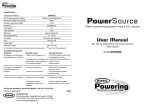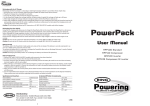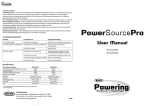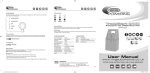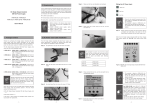Download manual - Ring Automotive
Transcript
Can Inverter Troubleshooting guide PROBLEM: Low output voltage Possible Cause E:Can+ inverter is overloaded. Unsure about the appliance rating. Suggested Remedy Reduce load, not exceeding E:Can+ maximum rating. (Consider upgrade, RINV300 to 3000). Check the data label on the appliance or the instructions. If this is unsuccessful consult the manufacturer. PROBLEM: Re-occurring low battery shutdown Possible Cause Inadequate power or excessive voltage drop. Poor battery condition. Suggested Remedy Check connections from battery to E:Can+ inverter. Replace or charge battery. PROBLEM: No power output Possible Cause E:Can+ inverter in thermal shut down condition. Low battery voltage. E:Can+ inverter blown fuse. Vehicle blown fuse (DC socket). Poor DC plug connection. Suggested Remedy Remove power and load, allow to cool (10 minutes). Charge or replace battery. Check / replace the 15 Amp fuse in the DC plug. Check vehicle handbook to locate relevant fuse. Use the DC plug switch to ensure a good connection. PROBLEM: Liquid ingress Possible Cause Drinks spillage. PROBLEM: No power output from USB socket Possible Cause Appliance is not rechargeable USB not inserted correctly Suggested Remedy Unplug the E:Can+ and wipe immediately with a dry cloth (Permanent damage can occur with liquid ingress). Suggested Remedy Check appliance is rechargeable and does not use replaceable batteries. Check connections are the correct way up with the USB symbol facing up. USB SPECIFICATIONS PowerSource Model Part Number Max. Continuous power (Watts) Peak Power (Watts) 0.01 Seconds Standby current (Amps) Waveform Efficiency* Input Voltage Range AC Socket USB socket Cooling Fan Product Dimensions (mm) (D x H) Pack Dimensions (mm) L x W x H Coiled Cable length (mm) *Percentage of battery power to mains voltage power. E:Can+ RINVC150 150w (30 mins) 120w (4 hours) 240w <0.4A Modified Sine Wave 90% 10v – 15v DC 3 Pin mains 230v AC USB2 DC5v / 150mA Yes / Continuous 66 x 180 150 x 100 x 210 1000 (extended length) Can Inverter 12v DC to 230v AC Mains Inverter RINVC150 User Manual www.ringautomotive.co.uk and e approved This inverter should only be used to power Class II (non earthed) products, identified by the symbol: Distributed by: Ring Automotive Limited, Volvox House, Gelderd Road, Leeds, England LS12 6NA +44 (0)113 213 2000 +44 (0)113 231 0266 [email protected] www.ringautomotive.co.uk RETAIN THESE INSTRUCTIONS FOR FUTURE REFERENCE Can Inverter Introduction Operating Tips The Ring E:Can+ inverter is an electronic device that converts a low voltage 12v DC current from a battery, or other power supply and provides 230v AC current. NOTE: The PowerSource is not designed to run products that provide heat, such as hair dryers, heaters and irons. • Do not handle the E:Can+ inverter with wet hands or if it has come into contact with liquid. • Ensure while driving all accessories powered by the E:Can+ inverter are positioned securely. • Do not use distracting accessories such as mobile phones whilst driving. • To ensure optimum performance from the E:Can+ adjust the DC plug switch for the correct fit in the vehicles DC socket. • Ensure the USB is inserted correctly in the socket. With the USB symbol facing up. USB • The E:Can+ uses a USB2 type socket and Symbol will therefore charge USB1 & USB2 devices. Special attention should be made to CAUTION statements in this user manual. CAUTION statements identify conditions or practices that could result in damage to your E:Can+ or to the equipment you are using with it. CAUTION • Do not exceed the maximum input voltage (15 Volts DC). • Improper use of the E:Can+ inverter can cause damage to property and possibly harm to the user. • The E:Can+ contains no user serviceable parts – Do not open. Power Supply The battery or power supply must provide between 10.5 and 14.5 Volts DC (a car battery will usually provide this) and must be able to provide sufficient current to operate the load (the item you require to power). Maintenance The power supply used may be a battery or a regulated DC power supply. In order to find out if your power supply is large enough, divide the power consumption of the load (in watts) by the voltage (12v in the case of the E:Can+ inverter) this will give you the current (in amps) that the power supply must deliver. Cleaning • Only clean the E:Can+ inverter using a clean dry cloth. • Do not use cleaning products. • Ensure the USB socket is clear of any dust or other debris before connection. EXAMPLE: Load is rated at 48W / 12v = 4 Amps Connecting to your power supply Connect the DC plug on the E:Can+ inverter to the vehicle battery by plugging directly into the 12v DC socket (cigarette lighter socket). The LED power monitor illuminates green when power is on. The E:Can+ must only be used on vehicles where the centre contact of the cigarette lighter socket holder is positive. Ensure the load requirements are within the specification (max 150w) of the E:Can+ output. Plug your appliance into either the 3 pin or USB socket of the E:Can+ inverter. Fuse Replacement • The fuse is located in the E:Can+ DC plug. Unscrew the end of the DC plug and extract the 15 Amp fuse. Check the fuse and replace if necessary with an equivalent 15 Amp fuse. Positioning of the E:Can+ inverter The following points should be noted: Protective features CAUTION Auto shutdown – The E:Can+ inverter will automatically shut down if the supply voltage is less than 10v. At this point the green LED will go out. The inverter will automatically restart when the input voltage is above 10v. • The E:Can+ inverter is not waterproof. • Take care if adjacent drinks holders contain or have contained liquids. • The E:Can+ should be used in a ventilated area. • Do not obstruct the vents at the rear and near the USB socket of the E:Can+. • Do not put the E:Can+ on or near sources of direct heat or expose to direct sunlight. • Do not operate the E:Can+ in or around flammable environments. • Ensure cables and leads connected to the E:Can+ do not interfere in the safe operation of the vehicle. • When not in use store securely in a cool, dry dust free environment. • Do not leave connected to 12v DC socket unattended. • Remove from 12v DC socket when not in use as the unit will continue to draw 0.3 Amps stand-by current. • Do not operate continuously for more than 4 hours. • Do not use the power lead to move or carry the E:Can+. • The USB socket is for charging only NOT data transfer. 2 Overload protection – The E:Can+ inverter will automatically shut down if the continuous power draw exceeds the maximum rating. Short circuit protection via automatic thermal resetting fuse. Temperature Protection – If the temperature of the internal heat sink reaches >65˚C the E:Can+ will shut down automatically. Remove from power and allow to reset when cool before using. Cooling Fan – The internal cooling fan runs continuously once the E:Can+ is connected to a power supply, to optimise performance. 3