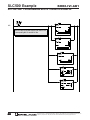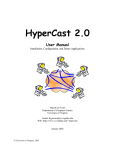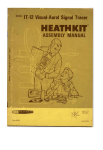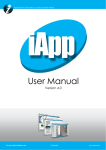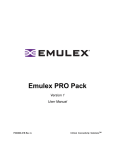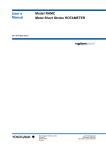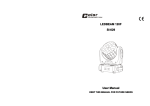Download KHD2-IVI-AB1 USER MANUAL
Transcript
KHD2-IVI-AB1 ALLEN-BRADLEY REMOTE I/O NODE ADAPTER FOR PEPPERL + FUCHS INDUCTIVE IDENTIFICATION SYSTEM IDENT-I System-V USER MANUAL 1999 Pepperl+Fuchs® Inc. 1600 Enterprise Parkway • Twinsburg, Ohio 44087-2245 • Telephone (330) 425-3555 • FAX (330) 425-4607 E-mail: [email protected] • World Wide Web Site: http://www.pepperl-fuchs.com KHD2-IVI-AB1 2 Pepperl+Fuchs® Inc. • 1600 Enterprise Parkway • Twinsburg, Ohio 44087-2245 • E-mail: [email protected] Telephone (330) 425-3555 • FAX (330) 425-4607 • World Wide Web Site: http://www.pepperl-fuchs.com KHD2-IVI-AB1 IMPORTANT FIRMWARE VERSION INFORMATION All new KHD2-IVI-AB1s have a new 5.10 version of software installed. Version 5.10 has the “First Bit” convention removed from the Block Transfer functions. This means that the “First Bit” (MSB) of each word does not have to be toggled for each BTW, which, in most cases will reduce the ladder size and debug time. The only disadvantage is that the responses to the BTW’s don’t echo the state of the first bits, thus eliminating a good feedback mechanism. We discovered an incompatability between the prior -AB1 and the most recent IVI interface versions. If you issue a “Version” command the -AB1 will hang. The software team in Germany changed the length of the version response by shortening it. The -AB1 expects a certain length string, and by the time it gets all but the last character, most of the error check has been satisfied. The -AB1 waits for the last version character, thus “hanging”. The new version can handle variable length version responses now. The new -AB1s easily replace the old ones. Old ladder logic that toggles first bits will work just fine with the new version because the “First Bits” (MSBs) are now “Don’t Care” bits. Discrete I/O transfers must still use the “First Bit” convention to protect against bad data. Pepperl+Fuchs® Inc. • 1600 Enterprise Parkway • Twinsburg, Ohio 44087-2245 • E-mail: [email protected] Telephone (330) 425-3555 • FAX (330) 425-4607 • World Wide Web Site: http://www.pepperl-fuchs.com 3 Contents Page 3 4 5 3.1.1 KHD2-IVI-AB1 INFORMATION I. INTRODUCTION A. Overview B. Features II. KHD2-IVI-AB1 CONFIGURATION III. COMMAND SET A. Description of Functional Options 1. Read Code Carrier 2. BAR Code Carrier 3. Read Data Carrier 4. BAR Data Carrier. 5. Write Data Carrier 6. Tag Reset 7. Version 8. Reset 3.2.1 B. Block Transfers 1. Read Code Carrier 2. BAR Code Carrier 3. Read Data Carrier 4. BAR Data Carrier. 5. Write Data Carrier 6. Tag Reset 7. Version 8. Reset 3.3.1 C. Discrete I/O: 1/2 Rack 1. Read Code Carrier 2. BAR Code Carrier 3. Read Data Carrier 4. BAR Data Carrier. 5. Write Data Carrier 6. Tag Reset 7. Version 8. Reset 3.4.1 D. Discrete I/O: Full Rack 1. Read Code Carrier 2. BAR Code Carrier 3. Read Data Carrier 4. BAR Data Carrier. 5. Write Data Carrier 6. Tag Reset 4 Pepperl+Fuchs® Inc. • 1600 Enterprise Parkway • Twinsburg, Ohio 44087-2245 • E-mail: [email protected] Telephone (330) 425-3555 • FAX (330) 425-4607 • World Wide Web Site: http://www.pepperl-fuchs.com KHD2-IVI-AB1 Contents 7. Version 8. Reset 4.1 5.1.1 5.2.1 5.3.1 5.4.1 IV. TECHNICAL SPECIFICATIONS V. APPENDICES A. Quick reference command charts 1. Discrete I/O 2. Block Transfer B. Programming Tips 1. General 2. Discrete I/O 3. Block Transfer C. Ladder Logic Examples 1. Discrete I/O Ladder Example 2. Block Transfer Ladder Example D. ID System Manual 1. Commands 2. Error Codes 3. Wiring Configuration Pepperl+Fuchs® Inc. • 1600 Enterprise Parkway • Twinsburg, Ohio 44087-2245 • E-mail: [email protected] Telephone (330) 425-3555 • FAX (330) 425-4607 • World Wide Web Site: http://www.pepperl-fuchs.com 5 CONVENTIONS USED WITHIN THIS MANUAL KHD2-IVI-AB1 NOTE: During the course of this document, the KHD2-IVI-AB1 will be referred to as the -AB1 to enhance the flow of the information by associating a short name with the interface. 1) Any command component or data that actually goes to, or comes from, the PLC will be designated in <BOLD><CAPITALIZED><ARIAL FONT> 2) ` Names of commands, components, operating modes will be designated in CAPITALIZED TIMES NEW ROMAN FONT. 3) Normal text will be in normal Times New Roman font (What you are now reading) 4) Critical information will be in Italicized bold serif’d Times New Roman font 5) The three hyphens found in many of the bit locations in the word tables represent “don’t care” conditions. 6 Pepperl+Fuchs® Inc. • 1600 Enterprise Parkway • Twinsburg, Ohio 44087-2245 • E-mail: [email protected] Telephone (330) 425-3555 • FAX (330) 425-4607 • World Wide Web Site: http://www.pepperl-fuchs.com KHD2-IVI-AB1 Pepperl+Fuchs® Inc. • 1600 Enterprise Parkway • Twinsburg, Ohio 44087-2245 • E-mail: [email protected] Telephone (330) 425-3555 • FAX (330) 425-4607 • World Wide Web Site: http://www.pepperl-fuchs.com 7 Introduction KHD2-IVI-AB1 A. Overview The KHD2-IVI-AB1 is an interface module designed to permit P+F Inductive ID Systems to communicate directly with the Allen-Bradley Remote I/O network and thus communicate more directly with the host PLC. The KHD2-IVI-AB1 interface essentially emulates a remote I/O rack. The node addressing, data transfer and physical connection to the RIO network is performed in a manner similar to that of a remote rack of I/O. This configuration eliminates the need for special cabling, special programmable modules for the PLC, programming of a new communication protocol, serial communication/ASCII string handling, network gateways or any other third party integration solutions, all of which add to the equipment, programming, wiring, debugging and maintenance costs of building a system. The KHD2-IVI-AB1 interface has been developed in conjunction with Allen-Bradley. P+F has licensed the proprietary RIO node adapter chipsets from Allen-Bradley. By using A-B’s chipsets, P+F can guarantee compatability with A-B RIO applications. Allen-Bradley engineers have also supported P+F’s design process to further insure the correct implementation of the A-B RIO chipsets in the KHD2-IVI-AB1 interface. B. Features • The KHD2-IVI-AB1 interface can administrate either the read-only (fixed-code) or the read/write ID modes of the P+F ID system. • There are essentially eight commands which can be issued by the PLC to the attached ID systems, mini mizing command set complexity or the need for a thorough working knowlege of the complete P+F ID command set. • The KHD2-IVI-AB1 can be configured to a “one-quarter”, “one-half” or “full” rack of PLC I/O memory depending upon available I/O memory and desired functionality. • The KHD2-IVI-AB1 can communicate via “Block Transfer” or “Discrete I/O” ( Discrete I/O can be used in half and full rack configurations, but not in quarter rack configuration). • Error condition message can be passed back to the PLC for equipment status information. • 24 VDC power supply. • Compact housing designed similar to the ID system interface housing mounting compatibility. 8 Pepperl+Fuchs® Inc. • 1600 Enterprise Parkway • Twinsburg, Ohio 44087-2245 • E-mail: [email protected] Telephone (330) 425-3555 • FAX (330) 425-4607 • World Wide Web Site: http://www.pepperl-fuchs.com KHD2-IVI-AB1 Configuration Setting up the -AB1 Configuration The -AB1* interface communicates with the IVI-KHA6-4HRX (AC powered version) and the IVI-KHD24HRX (DC powered version) read/write ID system interfaces or the IRI-KHA6-4.RX (AC powered version) and the IRI-KHD2-4.RX (DC powered version) read-only ID system interfaces via RS-232C serial communication. The baud rate is fixed at 19,200. There are two 7-position DIP-switches (SW1,SW2) in the -AB1 interface that must be set before the interface is powered-up. The DIP-switches can exist in several forms such as slide or rocker types. Switches are ON or “1” or CLOSED when the slider is up or the upper portion of the rocker is depressed, and switches are OFF or “0” or OPEN when the slider is down or the lower portion of the rocker is depressed. In the illustration to the right, three of the switches are ON and the rest are OFF. (These are the rocker type) The definition of the DIP-switches is as follows: SWITCH 1: S1: ID system mode 0 - Read Only ID system. 1 - Read/Write ID system. S2, S3: Data rate of Allen-Bradley RIO link. 00 - 57.6 kbits/sec. 01 - 115.2 kbits/sec. 10, 11 - 230.4 kbits/sec. S4, S5: Rack size of Allen-Bradley RIO link. 00 - Quarter rack. 01 - Half rack. 10, 11 - Full rack. S6, S7: Start quarter (group) of Allen-Bradley RIO link. 00 - First. ( I/O group 0) 01 - Second. (I/O group 2) 10 - Third. (I/O group 4) 11 - Fourth. (I/O group 6) SWITCH 2: S1: Last rack. (This only tells the RIO scanner that this is the last address to scan. This does not switch-in a terminating resistor. The resistor is added to the outside of the -AB1.) S2-S7: Rack address of Allen-Bradley RIO link. (e.g. if S2-S7 are set as 010011, then the address is 19decimal, or 23octal). CAUTION: A RIO address setting like 001100 can be confused between decimal 12 and octal 14. Treat this as decimal 12. If you prefer to work with octal (like the PLC’s I/O is layed out) just split S2S7 into 2 groups of three. Our previous example, 001100, when split, becomes very easy to determine the octal value: (001 , 100) = (1 , 4) = 14octal. *NOTE: During the course of this document, the KHD2-IVI-AB1 will be referred to as the -AB1 to enhance the flow of the information by associating a short name with the interface. Pepperl+Fuchs® Inc. • 1600 Enterprise Parkway • Twinsburg, Ohio 44087-2245 • E-mail: [email protected] Telephone (330) 425-3555 • FAX (330) 425-4607 • World Wide Web Site: http://www.pepperl-fuchs.com 9 Configuration KHD2-IVI-AB1 Connecting the -AB1 to the ID interface (either IVI-...-4HRX or IRI-...-4.RX) The -AB1 comes with a 6” RS-232 connector which is to be attached to the 9-pin D-sub connectors on the IVI/IRI and the -AB1. The IVI/IRI DIP-switches must be set for 19,200 baud (sw 1 and 2 are ON or “1”. The IVI can be set to be read/write or read-only. If read/write is desired set switches 5 and 6 to ON or “1”. Actually, a very nice pattern exists for the IVI DIP-switches in read/write mode: ON, ON, OFF, OFF, ON, ON, OFF, OFF. For IVI to do read-only, turn switches 5 and 6 OFF. This is also the pattern for the IRI (dedicated read-only). This DIP-switch pattern is: ON, ON, all the rest OFF. Remember to set IRI/IVI DIP-switches with the power off to avoid locking up the firmware. (see pages 68-69 for more IVI/IRI info or consult the individual component’s user’s manual which is included on the accompanying disk in PDF file format.) The DIP-switches in the following image are set as (from left to right) ON, ON, OFF, OFF, OFF, OFF, OFF, OFF. This is the setting for read-only operation of the ID system interface. The DIP-switches in the image to the right are set as (from left to right) ON, ON, OFF, OFF, ON, ON, OFF, OFF. This is the setting for read/write operation of the IVI read/ write ID system interface. 10 Pepperl+Fuchs® Inc. • 1600 Enterprise Parkway • Twinsburg, Ohio 44087-2245 • E-mail: [email protected] Telephone (330) 425-3555 • FAX (330) 425-4607 • World Wide Web Site: http://www.pepperl-fuchs.com KHD2-IVI-AB1 Configuration Connecting the -AB1 to the RIO network Connect the Remote I/O network cable (Belden “Blue Hose”) to the -AB1 in the following order: Network Connections: Clear to terminal 10 Shield to terminal 11 Blue to terminal 12 21-27 VDC Power : “+” to terminal 7 “-” to terminal 8. Pepperl+Fuchs® Inc. • 1600 Enterprise Parkway • Twinsburg, Ohio 44087-2245 • E-mail: [email protected] Telephone (330) 425-3555 • FAX (330) 425-4607 • World Wide Web Site: http://www.pepperl-fuchs.com 11 Theory of Operation KHD2-IVI-AB1 A. The Three Steps to Getting the -AB1 Online 1)Connect the -AB1 to the ID system interface with the RS-232 jumper cable after the -AB1 and the ID system interface have been configured (see pp. 5 and 6). When the ID interface is correctly connected to the -AB1 and powered, the 4 green LED’s on the ID interface should blink in a repeating sequence (1, 2, 3, 4 very quickly then about a 1 second pause) without the RIO link connected. In fact, this check should be made before connecting the RIO wiring. This then is a good indicator for correct communication between ID and -AB1. It doesn’t matter if read heads are connected or not at this time. 2)Connect the RIO network cable (Blue Hose) to the -AB1 and configure the RIO nodes in the PLC to include the rack, size and start group of the -AB1(see p9 for -AB1 RIO wiring). Sometimes auto-config works and sometimes it doesn’t. The new node can be added manually. Remember not to confuse octal and decimal when choosing the rack address (the best bet is to just look at the binary pattern of the address DIP-switches, then you can group them by 3’s to get OCTAL or by 4’s to get HEX). 3)Send a sample command to verify complete communication. P+F recommends a Discrete I/O command sent from the monitor/force I/O image table screens in the programming software’s online mode. (The “read code carrier” for read-only or “read data carrier” for read/write command with the “continuous response” bit set) By continuously polling a read head, a continuous read command will give an excellent visual indication (via a yellow/orange LED on both the read head and the ID interface) that the command went. Then the input image can be monitored and you can actually see the status and data bits changing as you put and remove tags (ICC’s or IDC’s) from in front of the read head. (read about the “First Bit” convention on pp12-13, the Discrete I/O Command Mechanism on pg11, and the DIO image table example on pp1415). 12 Pepperl+Fuchs® Inc. • 1600 Enterprise Parkway • Twinsburg, Ohio 44087-2245 • E-mail: [email protected] Telephone (330) 425-3555 • FAX (330) 425-4607 • World Wide Web Site: http://www.pepperl-fuchs.com Theory of Operation KHD2-IVI-AB1 B. Brief explanation of Discrete I/O transfers from A-B PLC to -AB1 The mechanism for creating DIO (Discrete I/O) transfers to the KHD2-IVI-AB1 is the same mechanism used to transfer on/off bits to a remote rack of outputs. The output image table location in the PLC that corresponds to the destination rack is set with the appropriate bit pattern which then is transferred out to the remote rack. On every scan of the remote I/O network master, the contents of the output image table for each configured rack is transferred to its respective racks. Each remote rack has an input image table which receives the appropriate image (bit pattern) from the PLC. Each remote rack also has an output image table. On every scan, the contents of the remote rack’s output image table is transferred to the PLC’s input image table and placed in the area corresponding to that particular rack. This is the mechanism for transferring discrete data back-and-forth from PLC to remote rack. To summarize, each complete RIO Discrete I/O scan consists of an image table update to-and-from each configured rack on the network. The -AB1 (KHD2-IVI-AB1) also has an input and output image table used to transfer data. The big difference is that the ID system uses several words of contiguous data to get its message across. The RIO scan is not synchronized with the PLC scan and there is no guarantee (as per Allen-Bradley) that the PLC won’t take its “snapshot” of the image table right in the middle of the RIO scanner’s update of any given rack’s image. This then presents the possibility of the PLC acquiring a split of old and new data. To prevent this, P+F has implemented a convention using the First Bits (MSB’s) of each word in the image table. In order for a command to be accepted as valid by an AB1, all the first bits of all 3** or 7** useable words (depending on whether 1/2 or full rack is configured) must be either all 1’s or all 0’s. **NOTE: Even though a 1/2 rack has 4 words total and a full rack has 8 words total, this really means 3 or 7 words because the first word (WORD 0) is reserved for Block Transfers and should always be all 0’s. Pepperl+Fuchs® Inc. • 1600 Enterprise Parkway • Twinsburg, Ohio 44087-2245 • E-mail: [email protected] Telephone (330) 425-3555 • FAX (330) 425-4607 • World Wide Web Site: http://www.pepperl-fuchs.com 13 Theory of Operation KHD2-IVI-AB1 C. The ‘FIRST BIT’ Convention The PLC scan and the RIO scan are not synchronized to each other and a slight chance exists for a rewrite of part of the input image table by the RIO before the PLC has had a chance to remove the entire block of related data To verify command/response data accuracy between the -AB1 and the PLC, a procedure using the First Bit (most significant bit, bit15(decimal), or bit17 (octal)) of all transmitted words is used. The integrity of the groups of data is maintained by changing all of the First Bits of the command words to their opposite state each time another command is issued. After power-up or RESET, the first bits are all initialized to 0 (zero). Remember that the very first word (WORD 0) in the output image table must be zeroed out at startup and always remain zeroed, including the first bit. The very first command issued after the power-up or RESET must have the First Bits set to 1 (one). The next command is sent with the First Bits set back to 0, the next with First Bits to 1, the next to 0, and so on. A correct response will echo back the “command-first-bits” value in its own First Bits of each word of response. Then the PLC will know that the entire set of response words came from the same response to the issued command. If the first bits don’t all agree, then the PLC will know that a remnant of an old response hasn’t been overwritten yet or that a newer response has partially overwritten the desired response. In the case where the -AB1 is configured to a “full” or “half” rack, both DIO and Block Transfers can be used. Both types of commands can be intermixed in a command sequence. Just be sure that each succesive command of the same type has its first bits changed even though there may be commands of the other type in between. EXAMPLE: COMMAND | FIRST BIT(S) power-up | 0 DIO version | 1 BTW version | 1 BTW read | 0 BTW read | 1 BTW read | 0 DIO read | 0 14 Pepperl+Fuchs® Inc. • 1600 Enterprise Parkway • Twinsburg, Ohio 44087-2245 • E-mail: [email protected] Telephone (330) 425-3555 • FAX (330) 425-4607 • World Wide Web Site: http://www.pepperl-fuchs.com KHD2-IVI-AB1 Theory of Operation D. Implementing the ‘FIRST BIT’ Convention After power-up, the first command that the -AB1 will accept is the one that has all 1’s as first bits. The PLC’s output image table is presented to the -AB1 every RIO scan, but until all First Bits are 1’s, the -AB1 will ignore the update. So, to prepare a command the first time, set the First Bit (msb, bit15(decimal), or bit 17(octal)) of the first useable word (actually the second word, word 1) to 0. As long as this bit is 0 the -AB1 will ignore the images presented by the RIO scanner (remember it is looking for all 1’s the first time). This will allow you to load up the output image table with the correct -AB1 command without accidentally sending out unwanted information, because you weren’t ready to send it yet. Set all the other 2 or 6 words’ First Bits to 1 and prepare the command. When everything is all set up correctly except for the First Bit of the second word (word 1), flip the First Bit of the second word to 1 and the -AB1 will accept the command on the very next RIO scan. For the second command to the -AB1, leave the First Bit of the second word as 1. Change all of the other First Bits to 0 and set up the rest of the command. When you are ready to send it, flip the First Bit of the second word to 0. All the First Bits are now 0’s and the -AB1 will accept the command on the very next scan. To send the third command. leave the First Bit of the second word 0 and set up the command with all of the other First Bits as 1’s. When everything is set up, flip the First Bit to 1 and the command will be accepted. The sequence of commands just alternates First Bits between 1’s and 0’s starting with 1’s at power-up or after a reset. The First Bits of the returned information echo the First Bits of the command. Look at the Discrete I/O commands to see how the output image table should be set up. We recommend the toggling of the second word’s first bit last so that there is no doubt that the rest of the image table is correct and ready to go. If you flipped all of the first bits before setting up the command, then whatever is there will go out. This would either re-send the previous command or would result in an “unknown command” error if the image table were partially changed. Pepperl+Fuchs® Inc. • 1600 Enterprise Parkway • Twinsburg, Ohio 44087-2245 • E-mail: [email protected] Telephone (330) 425-3555 • FAX (330) 425-4607 • World Wide Web Site: http://www.pepperl-fuchs.com 15 Operation Example KHD2-IVI-AB1 E. Simple Example of Discrete I/O Transfers (the following Address/Data tables were created from data from the actual ONLINE PROGRAMMING | MONITOR DATA | I:xxx and O:xxx image tables set for binary).Let’s assume that an -AB1 is set up as 1/2 rack, starting group 0 (1st quarter) at address 3. If we initially clear the output AND input image table , we would see the following pattern when viewing the output image table: Address 17 <-------- Data ---------> 0 O:030 0000 0000 0000 0000 O:031 0000 0000 0000 0000 O:032 0000 0000 0000 0000 O:033 0000 0000 0000 0000 (Don’t put a tag in front of the read head yet....) We will send a continuous read command to a read/ Address 17 <-------- Data ---------> 0 write system. We will use read head #1 to read the first word (IDC address 0) from the tag. If you consult the “DisO:030 0000 0000 0000 0000 crete I/O Command Quick Reference Chart” on pg46, you O:031 0111 0000 0010 0010 will see that the command word is: F022 or 7022 (x111 0000 0010 0010 where x is the First Bit which toggles its value). O:032 0000 0000 0000 0000 The start address on the tag is specified in O:032. In our O:033 0000 0000 0000 0000 example it is 0 so we can leave O:032 as it is. The length of 1 is implied for a “half rack” (The length value (1 through 6) goes into O:033 for “full rack” implementations). So, the first thing to do to the cleared image is to enter the command into O:031. Then toggle the First Bit (the msb or bit 17(octal)) of each word except for the first [useable] word (O:031). As long as the First Bit of word O:031 hasn’t been toggled, the -AB1 will ignore every scan. At this point, our command is all ready to go, just waiting for the First Bit of word O:031 to be changed to a one. (REMEMBER: All bits of O:030 must always remain 0). Address 17 <-------- Data ---------> 0 O:030 0000 0000 0000 0000 O:031 0111 0000 0010 0010 O:032 1000 0000 0000 0000 O:033 1000 0000 0000 0000 NOTE: If you have a Read-Only system, you can also perform this exercise by using the READ CODE CARRIER command. Just replace the “0010” in C3-C0 with “0000” and don’t worry about setting start address and length bits. The status bits work the same way for read/write and read-only read commands. Of course the data will be somewhat different, but the concept is the same. 16 Pepperl+Fuchs® Inc. • 1600 Enterprise Parkway • Twinsburg, Ohio 44087-2245 • E-mail: [email protected] Telephone (330) 425-3555 • FAX (330) 425-4607 • World Wide Web Site: http://www.pepperl-fuchs.com KHD2-IVI-AB1 Operation Example E. Simple Example of Discrete I/O Transfers (Still don’t have a tag in front of the read head at this point) Finally, toggle the First Bit of word O:031 to a value of one. At this point all of the First Bits are 1’s and the -AB1 accepts the command on the next scan. The -AB1 will now be strobing read head #1. The -AB1 will also ignore all RIO scans until all 3 of the First Bits are toggled back to 0. Clear the input image table before sending any commands. After sending the continuous-read-word-0 command you will see the following activity in the corresponding input image table: Bit 7 of STATUS 1 (status word is I:031) is “1”, telling us that no tag has been read since the command was issued. Bit 0 of STATUS 1 is “1”, which indicates that read head #1 is active. I:032 is still all 0’s because no data has been read into the buffer yet. You should see the three “First Bits” rapidly toggling between 1 and 0. The rapid toggling occurs because every scan of the RIO updates the input image with “First Bits” toggled from their previous state. For example, assume that “YO” is the data in the first data word (word 0) on the data carrier (tag). Hopefully, the tag still has not been placed in front of the read head. Now if you put the tag in front of the read head, bit 7 of STATUS is turned off because something has been read. However, bit 4 is now on indicating there is a tag being read and the tag is in front of the read head. The data in word I:032 is x101 1001 0100 1111 (59 4F hex or “YO” ASCII). If the tag is removed, bit 4 turns off, but the data stays in the -AB1’s buffer until over-written by the next read. Address 17 <-------- Data ---------> 0 O:030 0000 0000 0000 0000 O:031 1111 0000 0010 0010 O:032 1000 0000 0000 0000 O:033 1000 0000 0000 0000 Address 17 <-------- Data ---------> 0 I:030 0000 0000 0000 0000 I:031 0000 0000 0000 0000 I:032 0000 0000 0000 0000 I:033 0000 0000 0000 0000 Address 17 <-------- Data ---------> 0 I:030 0000 0000 0000 0000 I:031 1000 0000 1000 0001 I:032 1000 0000 0000 0000 I:033 1000 0000 0000 0000 Address 17 <-------- Data ---------> 0 I:030 0000 0000 0000 0000 I:031 1000 0000 0001 0001 I:032 1101 1001 0100 1111 I:033 1000 0000 0000 0000 Pepperl+Fuchs® Inc. • 1600 Enterprise Parkway • Twinsburg, Ohio 44087-2245 • E-mail: [email protected] Telephone (330) 425-3555 • FAX (330) 425-4607 • World Wide Web Site: http://www.pepperl-fuchs.com 17 Operation KHD2-IVI-AB1 F. Tips, Hints and Facts 1)The KHD2-IVI-AB1 interface (-AB1) is able to work in Discrete I/O or Block Transfer modes. In Discrete I/O, the first word of the discrete output image and the first word of the discrete input image are not to be used. They are reserved for Block Transfer so that the interface can work in both Discrete I/O and Block Transfer modes. The best thing to do is to initially zero the WORD 0’s of each defined rack in the input AND output image tables and leave them zeroed forever. NOTE: In a “quarter rack” size, the interface only supports Block Transfers, not Discrete I/O. The 2 words of I/O in a “quarter rack” just aren’t big enough to pass all of the necessary status and data via DIO. Block Transfers are serial packets of up to 64 words unrelated to rack size and the DIO image tables. 2)Clear the PLC’s image table (I and O) before powering (or at least before commanding) the -AB1. 3)After “power-up”, the -AB1 interface does a self-test which includes the microprocessor, internal RAM, external RAM, NodeAdapter Chip RAM, RS-232C serial communication, and the attached readhead(s). A hardware watchdog is provided which will reset the -AB1 interface if the interface has lost communication with the PLC for more than 1.2 seconds. 4)If the ID system is not communicating correctly with the -AB1, the -AB1 will not permit itself to be recognized by the RIO scanner as an active node (rack). If this is the case, first double check the DIP switch settings on the -AB1 and the ID system controller. Then if that doesn’t work, test the ID system by itself on a PC. If PC test software is needed, contact your P+F supplier and ask for the ID test software called “IDENT”. It will be provided free of charge. Anyone who has Windows can use terminal or hyperterminal to the read-only ID system . If windows is not available, then any modem or comms software with a terminal emulator can also talk to the read-only ID system. For a read/write system, the IDENT software is recommended because a checksum must be calculated. 5)When using IDC-1K data carriers (type D4) make sure you have specified the ID interface: IVI-KHD24HRX or IVI-KHA6-4HRX. This interface defaults to IDC type D4 on power-up. If you still have older 256bit data carriers (type D1) make sure you have specified the ID interface: IVI-KHD2-4.RX or IVIKHA6-4.RX. 6)The bit that is referred to as the “First Bit” in this manual is the MSB (or bit 15 decimal, bit 17 octal or leftmost bit in the PLC word). Many people call bit 0 (LSB) the first bit. Please pardon the confusion. 18 Pepperl+Fuchs® Inc. • 1600 Enterprise Parkway • Twinsburg, Ohio 44087-2245 • E-mail: [email protected] Telephone (330) 425-3555 • FAX (330) 425-4607 • World Wide Web Site: http://www.pepperl-fuchs.com KHD2-IVI-AB1 Operation F. Tips, Hints and Facts Timing Issues 7)When issuing a command to make the ID system read or write, please keep the following concept in mind: A positive confirmation that the command has been delivered to the desired slave node (ie. -AB1) does not mean that the slave node is ready with a response to that command on the very next scan. Many people have made the mistake of sending a BTR for data upload immediately upon the setting of the Block Transfer BTW Done Bit. The ID system needs at least 20ms just to read a fixed code carrier. To write 16 words takes over 600ms on an IDC_1K tag. The ID system must be given enough time to get its ID’ing finished before sending the next command, or BTR errors and time outs, etc. will occur. For example: Using Block Transfer and a read/write ID system, I send a BTW to write some data. Then on the BTW done bit I send a BTW to read. On that done bit I send a BTR to upload the data I read from the previous BTW. It seems logical until we realize that before the -AB1 could get the write going, that command was interrupted by the BTW read. The BTW read is interrupted by the BTR and the question arises: “What data is the BTR returning from the read that never happened from a tag that was never written?” It should suffice to say that the data will not be correct. The same mistake can be made using DIO. It is no problem to reload the output image with a new command and flip all the first bits in one scan which would result in a new command every ~3 or so milliseconds. Please follow the timing guidelines on pages 70-72 for proper amounts of time to wait for various commands to be executed. During the actual integration most times can be fine tuned down somewhat to minimize cycle times. Pepperl+Fuchs® Inc. • 1600 Enterprise Parkway • Twinsburg, Ohio 44087-2245 • E-mail: [email protected] Telephone (330) 425-3555 • FAX (330) 425-4607 • World Wide Web Site: http://www.pepperl-fuchs.com 19 Command Overview KHD2-IVI-AB1 A. Command Introduction The P+F inductive ID system interface has its own set of commands and functions. The -AB1 interface also has its own unique set of commands and functions (described in the following sections) . The -AB1 commands are the only ones available to the PLC via the RIO network. Once an -AB1 command has been issued by the PLC, the -AB1 then creates the appropriate conversation with the ID system and readies the information for return to the PLC. The diversity of ID system commands has been trimmed down to only a few that are really necessary (and adaptable) to the RIO environment. B. Command Overview There are essentially nine -AB1 commands that can be issued by the PLC in either Discrete I/O (DIO) format or Block Transfer (BT) format. Several of the commands have several data handling options (modes) that can be selected for some flexibility in data retrieval by the PLC. There are three different data handling modes as follows: 1 - “CURRENT MODE” - The PLC issues a command once, the -AB1 executes the command once, the ID system is activated once, and then data is collected by the -AB1 once and placed in the node adapter's I/O image for the next DIO scan to pick up. If using Block Transfer, the PLC can then request the data reply from the -AB1 with a BTR (Block Transfer Read) one time. 2 - “MOST RECENT MODE” - The PLC sends the command to the -AB1 which then activates the ID system. The ID system is continuously operated by the -AB1 always responding with the ‘most recent” code to the -AB1. To retrieve this data with DIO, the PLC must issue the same command each time an update is required. To retrieve the data via BT, issue a BTR any time a data update is needed. (the BTW to start the reading only has to be issued once). 3 - “CONTINUOUS MODE” - After this command is issued by the PLC, the -AB1 activates the ID system continuously and continuously updates the PLC’s input image table with each scan via Discrete I/O. This mode cannot be used in Block Transfers because the PLC always has to send a BTR (Block Transfer Read) each time a data update is performed. For Block Transfers then, this really just redefines the “Most Recent” mode. The nine commands are as follows: 1 - “READ CODE CARRIER” - This command reads a fixed-code (read-only) code carrier. In DIO ONLY ONE read head is activated and the reply contains the code for the specified head. In BT any combination of up to four read heads may be activated and the reply contains the codes for all of the active heads. This command can be performed in CURRENT, MOST RECENT and for DIO only, CONTINUOUS modes. 20 Pepperl+Fuchs® Inc. • 1600 Enterprise Parkway • Twinsburg, Ohio 44087-2245 • E-mail: [email protected] Telephone (330) 425-3555 • FAX (330) 425-4607 • World Wide Web Site: http://www.pepperl-fuchs.com KHD2-IVI-AB1 Command Overview 2 - “B.A.R. CODE CARRIER” - This command activates all read heads (up to four total) connected to the ID system and continuously reads for both DIO and BTs. This command is performed only in MOST RECENT mode for both BTs and DIO. For BTs the B.A.R., command only has to be issued once. From then on BTRs are issued for data updates. NOTE: The first time the BAR command is sent, the -AB1 activates the ID system, but provides no codes. Therefore, the data in the input image table is just leftover from a previous operation and is invalid. The command has to be issued the second time to retrieve the code from the first command. Like other MOST RECENT mode commands when using DIO, sending the B.A.R. command the second time responds with the data from the previous B.A.R. command. 3 - “READ DATA CARRIER” - This command works like the “READ CODE CARRIER” command with the addition of a data carrier starting word address and a data word length to specify the location and range of data requested from the data carrier. In DIO, ONLY ONE read head is activated and the reply contains the code for the specified head. In BT, any combination of up to four read heads may be activated and the reply contains the codes for all of the active heads. This command can be performed in CURRENT, MOST RECENT and for DIO only, CONTINUOUS modes. NOTE: For DIO configured as 1/2 rack, only one data word (2 bytes or characters from the data carrier) can be read per command, and for a full rack configuration, 6 words (12 bytes or characters from the data carrier) can be read per command. For BT, the -AB1 will respond with up to 15 words of data (plus the status word)for each read head with 4 read heads connected and 16 words of data (plus the status word) for each read head with 3 or less read heads connected (due to the 64 word Block Transfer limit). 4 - “B.A.R. DATA CARRIER” - This command works like the “BAR CODE CARRIER” command with the addition of a data carrier starting word address and a data word length to specify the location and range of data requested from the data carrier. This command activates all read heads (up to four total) connected to the ID system and continuously reads for both DIO and BT’s. This command is performed only in MOST RECENT mode for both BT’s and DIO. For BT’s the B.A.R. command only has to be issued once. From then on BTR’s are issued for data updates. When using DIO, the reply contains the code from one read head only and each consecutive BAR command receives the code from the next read head in the order that the actual reads were made. NOTE: The first time the BAR command is sent, the -AB1 activates the ID system but provides no codes. Therefore, the data in the input image table is just leftover from a previous operation and is invalid. The command has to be issued the second time to retrieve the code from the first command. Like other MOST RECENT mode commands when using DIO, sending the B.A.R. command the second time responds with the data from the previous B.A.R. command. NOTE: For DIO configured as 1/2 rack, only one data word (2 bytes or characters from the data carrier) can be read per command, and for a full rack configuration, 6 words (12 bytes or characters from the data carrier) can be read per command. Pepperl+Fuchs® Inc. • 1600 Enterprise Parkway • Twinsburg, Ohio 44087-2245 • E-mail: [email protected] Telephone (330) 425-3555 • FAX (330) 425-4607 • World Wide Web Site: http://www.pepperl-fuchs.com 21 Command Overview KHD2-IVI-AB1 5 - “WRITE DATA CARRIER” - This command writes data of a certain specified word length at a certain starting word address on a read/write data carrier. Only one read head may be specified and this function is performed only once with either DIO or BT. (This would be CURRENT mode.) NOTE: For DIO configured as 1/2 rack, only one data word (2 bytes or characters from the data carrier) can be written per command, and for a full rack configuration, 4 words (8 bytes or characters from the data carrier) can be written per command. NOTE: For both DIO and BT, the first bit of each data word is not allowed to be used, regardless of the overall size of the data. This means that the value of the high byte of each and every data word MAY NOT EXCEED 7F. The low byte has no restrictions (value can be anything from 00-FF). Keep this in mind, especially when sending ASCII characters. 6 - “DATA CARRIER RESET” - This command resets a data carrier one time from one specific read head in either DIO or BT. (Archaic command for 256bit legacy systems) NOTE: If using IDC-1K read/write data carriers (tags), this command is not needed because 1K tags don’t need resetting, only the types D1 and D3 can be reset. (see “SET DATA CARRIER TYPE” command description immediately following for a more detailed explanation of which tags are which type. 7 - “SET DATA CARRIER TYPE” - This command sets the interface (IVI) protocol to match the various different types of read/write data carriers (tags) that P+F has (or had). The 256bit (or 32 byte, or 16 word) tag is type D1. The IMC series (256kbit and 64kbit, battery-backed RAM) tags are type D3. The 1kbit (128 byte or 64 word) tag is type D4. 8 - “VERSION/STATUS” - This command returns the version numbers of the ID system and -AB1 interface softwares, status indicating which read heads are connected, and internal -AB1 hardware status. This command responds once in either DIO or BT. The best time to retrieve the status information is immediately after a “power-up” or a RESET, after which, the status bytes are filled with code reading status information. 9 - “RESET” - This command does a hardware reset of the -AB1 including a self-test. This command is executed once in either DIO or BT and there is no reply. NOTE: WAIT 1.5 SECONDS AFTER A RESET COMMAND TO ISSUE THE NEXT COMMAND. 22 Pepperl+Fuchs® Inc. • 1600 Enterprise Parkway • Twinsburg, Ohio 44087-2245 • E-mail: [email protected] Telephone (330) 425-3555 • FAX (330) 425-4607 • World Wide Web Site: http://www.pepperl-fuchs.com KHD2-IVI-AB1 Command Overview The following three special commands handle data a page at a time. A page is a 32 byte (or 16 word) memory page in the data carrier’s memory. The IDC-1k (type D4) has 4 pages and the IMC-40-64k and IMC-40256k (type D3) have 256 and 1024 pages respectively. Only the page address needs to be specified since the length is implied. These commands can only be used with Block Transfer because the data size is much too large for the DIO rack I/O size. NOTE: The IDC-1K can only be read with page commands. It cannot be written. NOTE: When using the IMC (type D3) tags, immediately after power-up or a reset, the ID system must be changed into type D3 mode via the “SET DATA CARRIER TYPE” command since the IVI interfaces do not have a type D3 start-up setting. 1 - “PAGE READ” - This command works like the “READ CODE CARRIER” command with the addition of a data carrier starting page address to specify the location on the tag from which to read data. Any combination of three read heads can be activated (due to the 64 word BT limit) and the reply contains the codes for all active read heads. This command can be performed in CURRENT or MOST RECENT modes. 2 - “PAGE B.A.R. DATA CARRIER” - This command works like the “BAR CODE CARRIER” command with the addition of a data carrier starting page address specify the location of data requested from the data carrier. This command activates all read heads (up to 4 total) connected to the ID system and continuously reads for BT’s. This command is performed only in MOST RECENT mode. 3 - “PAGE WRITE” - Only for IMC series data carriers. This command writes a page of data at a certain starting page address on a read/write data carrier. Only one read head may be specified and this function is performed only once with BT only. (This would be CURRENT mode.) NOTE: The first bit (MSB) of each data word is not allowed to be used, regardless of the overall size of the data because we need it for the FIRST BIT convention. This means that the value of the high byte of each and every data word MAY NOT EXCEED 7F. The low byte has no restrictions (value can be anything from 00-FF). Keep this in mind, especially when sending ASCII characters. Pepperl+Fuchs® Inc. • 1600 Enterprise Parkway • Twinsburg, Ohio 44087-2245 • E-mail: [email protected] Telephone (330) 425-3555 • FAX (330) 425-4607 • World Wide Web Site: http://www.pepperl-fuchs.com 23 Block Transfer Commands KHD2-IVI-AB1 Introduction When using Block Transfer, the user can select any rack size and appropriate starting quarter (if applicable). If the chosen rack size is larger than a quarter rack, Discrete I/O can also be used. After the -AB1 command is issued via BTW (Block Transfer Write command in the PLC), a BTR (Block Transfer Read command in the PLC) is used to request a response from the -AB1 interface. It is important for the user to set the requested data length of BTR to zero or an exact length (see command description). If the data length is set to 0, the -AB1 interface decides the correct data length of the BTR for various -AB1 commands. In some -AB1 commands, the user selects the read heads. If the user selects a read head which does not exist in the I.D system, the -AB1 interface replies with a head error to the PLC. The -AB1 interface also replies with error information when any other error occurs (see STATUS1 and STATUS0). Every BTW command begins with the control word. In fact, several of the commands consist of only the control word. Control Word Format: Word 0 1st 1 1 1 H4 H3 H2 H1 C3 C2 C1 C0 --- --- --- M0 1st: - This is the First Bit (MSB or bit15 (decimal) or bit17 (octal) ). H4, H3, H2, H1 : - Read head select (H1 is head #1 etc.). 1 - The head is selected. 0 - The head is not selected. C3, C2, C1, C0: - Command bits unique for each command. M0: - Mode bit. 0 - CURRENT MODE. 1 - MOST RECENT MODE. (see page18 for further descriptions of the CURRENT and MOST RECENT modes) 24 Pepperl+Fuchs® Inc. • 1600 Enterprise Parkway • Twinsburg, Ohio 44087-2245 • E-mail: [email protected] Telephone (330) 425-3555 • FAX (330) 425-4607 • World Wide Web Site: http://www.pepperl-fuchs.com Block Transfer Commands KHD2-IVI-AB1 Introduction First Word of Response The first word of response is a status word. A “1” in any bit location of byte STATUS1 indicates the existence of that particular error. STATUS0 indicates active heads and “tag-read” status. Word 0 1st S16 S15 S14 S13 S12 S11 S10 S07 S06 S05 S04 S03 S02 S01 S00 STATUS1: Bit6: - Microprocessor internal RAM error. Bit5: - External RAM error. Bit4: - Node Adapter Chip RAM error. Bit3: - The head specified in the command does not exist. Bit2: - The command is not available (bad command). Bit1: - RS-232C serial communication error. Bit0: - (N/A). STATUS0: Bit7: - No tag is read by read head(s). Bit6: - (N/A). Bit5: - (N/A). Bit4: - The tag read by the read head is still present in front of the read head. Bit3: - Read head 4 is active. Bit2: - Read head 3 is active. Bit1: - Read head 2 is active. Bit0: - Read head 1 is active. NOTE: When the system is first initialized, Bit7 (of STATUS0) is 1 because no tag has been read yet. When using MOST RECENT MODE or a BAR command, once a tag is read, Bit7 will be set to 0 and stay 0 as long as the same command is still active. This is because whether the tag is still there or not, a tag has been read. At this point, Bit4 should be watched to indicate whether the received code is from a tag that is still there or from a tag that has since left the read area. Once a different command is issued for a different read head, the buffer is cleared and Bit7 is set to 1 again until a read is once again made for that read head. In CURRENT MODE, Bit4 will be set to 1 for a good read and set to 0 for all other conditions. In the case of an ID system error, data ID19-ID12 (see diagram on following page) are replaced by the actual ID system error code. Bit7 is not useful in current mode. Pepperl+Fuchs® Inc. • 1600 Enterprise Parkway • Twinsburg, Ohio 44087-2245 • E-mail: [email protected] Telephone (330) 425-3555 • FAX (330) 425-4607 • World Wide Web Site: http://www.pepperl-fuchs.com 25 Block Transfer Commands KHD2-IVI-AB1 1. Read Code Carrier This command reads code carrier(s) from the specified read head(s). User can select more than one read head in the command. A one-word -AB1 command is issued to the -AB1 interface with a BTW. Command Format: Word 0 1st 1 1 1 H4 H3 H2 H1 0 0 0 0 --- --- --- M0 If the command is in current mode, the PLC only can request data with a BTR once. If the command is in most recent mode, the specified read heads continuously work, and the PLC can request data with a BTR as many times as desired, or even request data with a continuous BTR command. It takes three words of block transfer memory for the reply information of each read head. So the data length of a BTR is equal to 3 X (the number of specified read heads). Reply: Word 0 1st S1 6 S1 5 S1 4 S1 3 S1 2 S1 1 S1 0 S0 7 S0 6 S0 5 S0 4 S0 3 S0 2 S0 1 S0 0 Word 1 1st 0 0 0 ID 23 ID 22 ID 21 ID 20 ID 19 ID 18 ID 17 ID 16 ID 15 ID 14 ID 13 ID 12 Word 2 1st 0 0 0 ID 11 ID 10 ID 9 ID 8 ID 7 ID 6 ID 5 ID 4 ID 3 ID 2 ID 1 ID 0 Word n ... ... ... ... ... ... ... ... ... ... ... ... ... ... ... ... (ID23-ID0) is a 24-bit data read from a code carrier. The read-only ID system retrieves (ID23-ID0) in hexadecimal form, however, (ID15-ID0) is retrieved in decimal form by the read/write ID system. For example, if (ID23ID0) from the code carrier is 661C4A, the data read by a read-only I.D system is 661C4A, as compared to 667242 read by a read/write ID system. It is recommended to use the read-only ID system to read code carriers so that the returned data will be entirely in hexadecimal. When using current mode, and any ID system error occurs, the bit4 of the STATUS0 is cleared, (ID23-ID20) is set to 0, and (ID19-ID12 ) is replaced by an error code [see ID system user manual (PDF file on accompanying disk) or ID Error Codes on page 69]. 26 Pepperl+Fuchs® Inc. • 1600 Enterprise Parkway • Twinsburg, Ohio 44087-2245 • E-mail: [email protected] Telephone (330) 425-3555 • FAX (330) 425-4607 • World Wide Web Site: http://www.pepperl-fuchs.com Block Transfer Commands KHD2-IVI-AB1 2. BAR (Buffered Auto Read) Code Carrier This command makes all of the read heads attached to the ID system active. All read heads read code carriers continuously. Command Format: Word 0 1st 1 1 1 --- --- --- --- 0 0 0 1 --- --- --- --- With each BTR, the -AB1 interface then replies to the PLC with the code carrier data in the order in which codes were read by the ID system. The reply is a three-word package (as shown below). If the ID system has not found any tags, it sets bit7, clears bit4, and sets the existing read head bits in STATUS0 as a reply to the PLC. Reply: Word 0 1st S1 6 S1 5 S1 4 S1 3 S1 2 S1 1 S1 0 S0 7 S0 6 S0 5 S0 4 S0 3 S0 2 S0 1 S0 0 Word 1 1st 0 0 0 ID 23 ID 22 ID 21 ID 20 ID 19 ID 18 ID 17 ID 16 ID 15 ID 14 ID 13 ID 12 Word 2 1st 0 0 0 ID 11 ID 10 ID 9 ID 8 ID 7 ID 6 ID 5 ID 4 ID 3 ID 2 ID 1 ID 0 (ID23-ID0) is a 24-bit data read from a code carrier. The read-only ID system retrieves (ID23-ID0) in hexadecimal form, however, (ID15-ID0) is retrieved in decimal form by read/write ID system. For example, if (ID23-ID0) from the code carrier is 661C4A, the data read by a read-only ID system is 661C4A, as compared to 667242 read by a read/write ID system. It is recommended to use the read-only ID system to read code carriers so that the returned data will be entirely in hexadecimal. Pepperl+Fuchs® Inc. • 1600 Enterprise Parkway • Twinsburg, Ohio 44087-2245 • E-mail: [email protected] Telephone (330) 425-3555 • FAX (330) 425-4607 • World Wide Web Site: http://www.pepperl-fuchs.com 27 Block Transfer Commands KHD2-IVI-AB1 3. Read Data Carrier This command reads data carrier(s) from the specified read head(s). Command Format: Word 0 1st 1 1 1 H4 H3 H2 H1 0 0 1 0 --- --- --- M0 Word 1 1st --- --- --- --- --- --- --- A7 A6 A5 A4 A3 A2 A1 A0 Word 2 1st --- --- --- --- --- --- --- L7 L6 L5 L4 L3 L2 L1 L0 The interface replies to the PLC with the data in words starting at START ADDRESS(A7-A0) (00-3F hex for IDC-1K or 00-0F hex for old IDC-256bit) and a word length of LENGTH(L7-L0) (0110 hex depending on the start address and number of read heads used. This is a limitation of the AB1.). The sum of START ADDRESS(A7-A 0) and LENGTH(L7-L0) should be less than or equal to the maximum address value of the data carrier so that the memory address range will not be exceeded. The -AB1 interface can reply with up to 15 words of data plus one word of status for each read head if all four read heads are specified in the -AB1 interface, and up to 16 words of data plus one status word if only three or less read heads are specified, only because the maximum BT size is 64 words. Reply: (For just one head. The replies for additional heads also looks like this and the additional replies are added on at the end.) Word 0 1st S1 6 S1 5 S1 4 S1 3 S1 2 S1 1 S1 0 S0 7 S0 6 S0 5 S0 4 S0 3 S0 2 S0 1 S0 0 Word 1 1st D0 14 D0 13 D0 12 D0 11 D0 10 D0 9 D0 8 D0 7 D0 6 D0 5 D0 4 D0 3 D0 2 D0 1 D0 0 Word 2 1st D1 14 D1 13 D1 12 D1 11 D1 10 D1 9 D1 8 D1 7 D1 6 D1 5 D1 4 D1 3 D1 2 D1 1 D1 0 Word 3 1st D2 14 D2 13 D2 12 D2 11 D2 10 D2 9 D2 8 D2 7 D2 6 D2 5 D2 4 D2 3 D2 2 D2 1 D2 0 Word 4 1st D3 14 D3 13 D3 12 D3 11 D3 10 D3 9 D3 8 D3 7 D3 6 D3 5 D3 4 D3 3 D3 2 D3 1 D3 0 Word n ... ... ... ... ...( data length up to 16 words D0-D15)... All data words are 15-bit data. When an ID system error occurs, the bit4 of the STATUS0(S04) is cleared and the low byte of DATA0(D07-D00) is replaced with an error code [see ID system user manual (PDF file on accompanying disk) or ID Error Codes on page 69] and all of the other data is zero. 28 Pepperl+Fuchs® Inc. • 1600 Enterprise Parkway • Twinsburg, Ohio 44087-2245 • E-mail: [email protected] Telephone (330) 425-3555 • FAX (330) 425-4607 • World Wide Web Site: http://www.pepperl-fuchs.com Block Transfer Commands KHD2-IVI-AB1 4. BAR Data Carrier This command is similar to the “BAR Code Carrier” command except the code carrier is replaced by a data carrier (read or write tag). For each BTR, the PLC receives the data from the data carriers through the read heads in the order in which new tags are read. Command Format: Word 0 1st 1 1 1 --- --- --- --- 0 0 1 1 --- --- --- --- Word 1 1st --- --- --- --- --- --- --- A7 A6 A5 A4 A3 A2 A1 A0 Word 2 1st --- --- --- --- --- --- --- L7 L6 L5 L4 L3 L2 L1 L0 The interface replies to the PLC with the data in words starting at START ADDRESS(A 7-A 0) (00-3F hex for IDC-1K or 00-0F hex for old IDC-256bit) and a word length of LENGTH(L 7-L0) (0110 hex depending on the start address and number of read heads used. This is a limitation of the AB1.). The sum of START ADDRESS and LENGTH should be less than or equal to the maximum address value of the data carrier so that the memory address range will not be exceeded. The -AB1 interface can reply with up to 16 words of data plus one word of status for each read head. Reply: Word 0 1st S 16 S 15 S 14 S 13 S 12 S 11 S 10 S 07 S 06 S 05 S 04 S 03 S 02 S 01 S 00 Word 1 1st D0 14 D0 13 D0 12 D0 11 D0 10 D0 9 D0 8 D0 7 D0 6 D0 5 D0 4 D0 3 D0 2 D0 1 D0 0 Word 2 1st D1 14 D1 13 D1 12 D1 11 D1 10 D1 9 D1 8 D1 7 D1 6 D1 5 D1 4 D1 3 D1 2 D1 1 D1 0 Word 3 1st D2 14 D2 13 D2 12 D2 11 D2 10 D2 9 D2 8 D2 7 D2 6 D2 5 D2 4 D2 3 D2 2 D2 1 D2 0 Word 4 1st D3 14 D3 13 D3 12 D3 11 D3 10 D3 9 D3 8 D3 7 D3 6 D3 5 D3 4 D3 3 D3 2 D3 1 D3 0 Word n ... ... ... ... ...( data length up to 16 words D0-D15)... All data words are 15-bit data. When an ID system error occurs, the bit4 of the STATUS0(S04) is cleared and the low byte of DATA0(D07-D00) is replaced with an error code [see ID system user manual (PDF file on accompanying disk) or ID Error Codes on p69] and all of the other data is zero. Pepperl+Fuchs® Inc. • 1600 Enterprise Parkway • Twinsburg, Ohio 44087-2245 • E-mail: [email protected] Telephone (330) 425-3555 • FAX (330) 425-4607 • World Wide Web Site: http://www.pepperl-fuchs.com 29 KHD2-IVI-AB1 Block Transfer Commands 5. Write Data Carrier This command writes words of data starting at START ADDRESS (A7-A0) with the length of LENGTH (L7-L0) into the data carrier. Only one read head is specified in the command. Command Format: Select only one of the H bits (H1, H2, H3, or H4) to set to 1 and leave the rest 0. Word 0 1st 1 1 1 H4 H3 H2 H1 0 1 0 0 --- --- --- --- Word 1 1st --- --- --- --- --- --- --- A7 A6 A5 A4 A3 A2 A1 A0 Word 2 1st --- --- --- --- --- --- --- L7 L6 L5 L4 L3 L2 L1 L0 Word 3 1st D0 14 D0 13 D0 12 D0 11 D0 10 D0 9 D0 8 D0 7 D0 6 D0 5 D0 4 D0 3 D0 2 D0 1 D0 0 Word 4 1st D1 14 D1 13 D1 12 D1 11 D1 10 D1 9 D1 8 D1 7 D1 6 D1 5 D1 4 D1 3 D1 2 D1 1 D1 0 Word 5 1st D2 14 D2 13 D2 12 D2 11 D2 10 D2 9 D2 8 D2 7 D2 6 D2 5 D2 4 D2 3 D2 2 D2 1 D2 0 Word n ... ... ... ... ...( data length up to 16 words D0-D15)... The length of written data is up to 16 words which depends on START ADDRESS (00-3F hex) and LENGTH (01-10 hex). If the content of LENGTH is zero, the -AB1 interface replies with an error (command is not available) to the PLC. The sum of START ADDRESS and LENGTH should be less than or equal to 40 hex (64 decimal) or the maximun address value of the data carrier will be exceeded. Reply: Word 0 1st S1 6 S1 5 S1 4 S1 3 S1 2 S1 1 S1 0 S0 7 S0 6 S0 5 S0 4 S0 3 S0 2 S0 1 S0 0 Word 1 1st 0 0 0 0 0 0 0 E7 E6 E5 E4 E3 E2 E1 E0 Word 2 1st 0 0 0 0 0 0 0 0 0 0 0 0 0 0 0 If the bits in ERROR are zeros in the reply, writing was successful. ERROR(E7-E0): 30 00 - successful 0D - unsuccessful Pepperl+Fuchs® Inc. • 1600 Enterprise Parkway • Twinsburg, Ohio 44087-2245 • E-mail: [email protected] Telephone (330) 425-3555 • FAX (330) 425-4607 • World Wide Web Site: http://www.pepperl-fuchs.com KHD2-IVI-AB1 Block Transfer Commands 6. Version This command is used to check the version of the ID system and that of the -AB1 interface. The reply to the PLC also includes which read heads are attached to the ID system. Command Format: Word 0 1st 1 1 1 --- --- --- --- 1 1 1 0 --- --- --- --- Reply: Word 0 1st S1 6 S1 5 S1 4 S1 3 S1 2 S1 1 S1 0 S0 7 S0 6 S0 5 S0 4 S0 3 S0 2 S0 1 S0 0 Word 1 1st V0 14 V0 13 V0 12 V0 11 V0 10 V0 9 V0 8 V0 7 V0 6 V0 5 V0 4 V0 3 V0 2 V0 1 V0 0 Word 2 1st V1 14 V1 13 V1 12 V1 11 V1 10 V1 9 V1 8 V1 7 V1 6 V1 5 V1 4 V1 3 V1 2 V1 1 V1 0 VERSION 0 (V014-V00) is the version of the ID system interface. VERSION 1 (V114-V10) is the version of the -AB1. Pepperl+Fuchs® Inc. • 1600 Enterprise Parkway • Twinsburg, Ohio 44087-2245 • E-mail: [email protected] Telephone (330) 425-3555 • FAX (330) 425-4607 • World Wide Web Site: http://www.pepperl-fuchs.com 31 Block Transfer Commands KHD2-IVI-AB1 7. Reset This command resets the -AB1 interface. Command Format: Word 0 1st 1 1 1 --- --- --- --- 1 1 1 1 --- --- --- --- (No reply) 32 Pepperl+Fuchs® Inc. • 1600 Enterprise Parkway • Twinsburg, Ohio 44087-2245 • E-mail: [email protected] Telephone (330) 425-3555 • FAX (330) 425-4607 • World Wide Web Site: http://www.pepperl-fuchs.com Block Transfer Commands KHD2-IVI-AB1 8. Set Data Carrier Type This command sets the data carrier type in the read/write system ID interface. The IDC-1K is type D4, the IDC-256bit is type D1, and the IMC’s (256kbit and 64kbit battery backed RAM) are type D3. The IVI-KH__-4HRX ID system interface starts in type D4 (IDC-1K) at power-up. If the bits in ERROR (E7-E0) are zeros, the type set was successful. Command Format: Word 0 1st 1 1 1 --- --- --- --- 1 1 0 1 T3 T2 T1 T0 Word 0 1st S1 6 S1 5 S1 4 S1 3 S1 2 S1 1 S1 0 S0 7 S0 6 S0 5 S0 4 S0 3 S0 2 S0 1 S0 0 Word 1 1st 0 0 0 ID 23 ID 22 ID 21 ID 20 ID 19 ID 18 ID 17 ID 16 ID 15 ID 14 ID 13 ID 12 Word 2 1st 0 0 0 ID 11 ID 10 ID 9 ID 8 ID 7 ID 6 ID 5 ID 4 ID 3 ID 2 ID 1 ID 0 Reply: ERROR(E7-E0): 00 - successful 0D - unsuccessful . Pepperl+Fuchs® Inc. • 1600 Enterprise Parkway • Twinsburg, Ohio 44087-2245 • E-mail: [email protected] Telephone (330) 425-3555 • FAX (330) 425-4607 • World Wide Web Site: http://www.pepperl-fuchs.com 33 Block Transfer Commands KHD2-IVI-AB1 9. Data Carrier Reset (for IDC-256bit only) This command resets the data carrier from a single read head. If the bits in ERROR (E7-E0) in the reply are zeros, the reset was successful. Before this command is executed, a data carrier must be in front of the read head. Command Format: Select only one of the H bits (H1, H2, H3, or H4) to set to 1 and leave the rest 0. Word 0 1st 1 1 1 H4 H3 H2 H1 0 1 0 1 --- --- --- --- Word 0 1st S1 6 S1 5 S1 4 S1 3 S1 2 S1 1 S1 0 S0 7 S0 6 S0 5 S0 4 S0 3 S0 2 S0 1 S0 0 Word 1 1st 0 0 0 0 0 0 0 E7 E6 E5 E4 E3 E2 E1 E0 Word 2 1st 0 0 0 0 0 0 0 0 0 0 0 0 0 0 0 Reply: If the bits in ERROR are zeros in the reply, writing was successful. ERROR(E7-E0): 00 - successful 0D - unsuccessful 34 Pepperl+Fuchs® Inc. • 1600 Enterprise Parkway • Twinsburg, Ohio 44087-2245 • E-mail: [email protected] Telephone (330) 425-3555 • FAX (330) 425-4607 • World Wide Web Site: http://www.pepperl-fuchs.com Block Transfer Commands KHD2-IVI-AB1 10. Page Read Data Carrier (for type D3 data carriers IMC-40-64K or 256K) This command reads a page (16 words) from type D3 data carriers, from up to three specified read heads. Only three heads can be used because the response per read head is 17 words and the max BT size is 64 words. The page address is specified by three hexadecimal digits: A2, A1 and A0. The address is offset, meaning that the first page is page 000 and the eighth page would be 007. Command Format: Word 0 1st 1 1 1 H4 H3 H2 H1 0 1 1 0 --- --- --- M0 Word 1 1st --- --- --- A2 3 A2 2 A2 1 A2 0 A1 3 A1 2 A1 1 A1 0 A0 3 A0 2 A0 1 A0 0 Reply: Word 0 1st S16 S1 5 S1 4 S1 3 S12 S11 S1 0 S0 7 S06 S05 S0 4 S0 3 S0 2 S01 S00 Word 1 1st D0 14 D0 13 D012 D011 D010 D0 9 D08 D07 D0 6 D0 5 D04 D03 D02 D0 1 D0 0 Word 2 1st D1 14 D1 13 D112 D111 D110 D1 9 D18 D17 D1 6 D1 5 D14 D13 D12 D1 1 D1 0 Word 3 1st D2 14 D2 13 D212 D211 D210 D2 9 D28 D27 D2 6 D2 5 D24 D23 D22 D2 1 D2 0 Word 4 1st D3 14 D3 13 D312 D311 D310 D3 9 D38 D37 D3 6 D3 5 D34 D33 D32 D3 1 D3 0 ... ... ... ... ... Word 16 1st D15 14 D15 1 D15 0 ...( data length 16 words D0-D15) ... D15 13 D15 12 D15 11 D15 10 D15 9 D15 8 D15 7 D15 6 D15 5 D15 4 D15 3 D15 2 All data words are 15-bit data. When an ID system error occurs, the bit4 of the STATUS0(S04) is cleared and the low byte of DATA0(D07-D00) is replaced with an error code [see ID system user manual (PDF file on accompanying disk) or ID Error Codes on p69] and all of the other data is zero. Pepperl+Fuchs® Inc. • 1600 Enterprise Parkway • Twinsburg, Ohio 44087-2245 • E-mail: [email protected] Telephone (330) 425-3555 • FAX (330) 425-4607 • World Wide Web Site: http://www.pepperl-fuchs.com 35 Block Transfer Commands KHD2-IVI-AB1 11. Page Write Data Carrier (for type D3 data carriers IMC-40-64K or 256K) This command writes a page (16 words) to type D3 data carriers. The page address is specified by 3 hex digits: A2, A1 and A0. The address is offset, meaning that the first page is page 000 and the eighth page would be 007. Command Format: Word 0 1st 1 1 1 H4 H3 H2 H1 1 0 0 0 --- --- --- --- Word 1 1st --- --- --- A2 3 A2 2 A2 1 A2 0 A1 3 A1 2 A1 1 A1 0 A0 3 A0 2 A0 1 A0 0 Word 2 1st D0 14 D0 13 D0 12 D0 11 D0 10 D0 9 D0 8 D0 7 D0 6 D0 5 D0 4 D0 3 D0 2 D0 1 D0 0 Word 3 1st D1 14 D1 13 D1 12 D1 11 D1 10 D1 9 D1 8 D1 7 D1 6 D1 5 D1 4 D1 3 D1 2 D1 1 D1 0 Word 4 1st D2 14 D2 13 D2 12 D2 11 D2 10 D2 9 D2 8 D2 7 D2 6 D2 5 D2 4 D2 3 D2 2 D2 1 D2 0 ... ... ... ... ... Word 17 1st D15 14 D15 1 D15 0 Word 0 1st S1 6 S1 5 S1 4 S1 3 S1 2 S1 1 S1 0 Word 1 1st 0 0 0 0 0 0 Word 2 1st 0 0 0 0 0 0 ...( data length 16 words D0-D15) ... D15 13 D15 12 D15 11 D15 10 D15 9 D15 8 D15 7 D15 6 D15 5 D15 4 D15 3 S0 7 S0 6 S0 5 S0 4 S0 3 S0 2 S0 1 S0 0 0 E7 E6 E5 E4 E3 E2 E1 E0 0 0 0 0 0 0 0 0 0 D15 2 Reply: ERROR(E7-E0): 36 00 - successful 0D - bad Pepperl+Fuchs® Inc. • 1600 Enterprise Parkway • Twinsburg, Ohio 44087-2245 • E-mail: [email protected] Telephone (330) 425-3555 • FAX (330) 425-4607 • World Wide Web Site: http://www.pepperl-fuchs.com Block Transfer Commands KHD2-IVI-AB1 Block Transfer Command Quick Reference Chart Control Word Format: Word 0 1st 1 1 1 H4 H3 H2 H1 C3 C2 C1 C0 --- --- --- M0 1st: - This is the first bit (MSB or bit15 hex or bit17 octal). H4, H3, H2, H1 : - Read head select (H1 is head #1 etc.). 1 - The head is selected. 0 - The head is not selected. C3, C2, C1, C0: - Command bits unique for each command. M0: - Mode bit. 0 - CURRENT MODE. 1 - MOST RECENT MODE. (see page18 for further descriptions of the CURRENT and MOST RECENT modes) C3 C2 C1 C0 --- --- --- --- Command Code: READ CODE CARRIER 0 0 0 0 --- --- --- M0 B.A.R. CODE CARRIER 0 0 0 1 --- --- --- --- READ DATA CARRIER 0 0 1 0 --- --- --- M0 B.A.R. DATA CARRIER 0 0 1 1 --- --- --- --- WRITE DATA CARRIER[1] 0 1 0 0 --- --- --- --- VERSION 1 1 1 0 --- --- --- --- RESET -AB1 1 1 1 1 --- --- --- --- SET DATA CARRIER TYPE[1] 1 1 0 1 --- T2 T1 T0 RESET DATA CARRIER[1] 0 1 0 1 --- --- --- --- PAGE READ DATA CARRIER[2] 0 1 1 0 --- --- --- M0 PAGE B.A.R. DATA CARRIER[2] 0 1 1 1 --- --- --- --- PAGE WRITE DATA CARRIER[2] 1 0 0 0 --- --- --- --- Pepperl+Fuchs® Inc. • 1600 Enterprise Parkway • Twinsburg, Ohio 44087-2245 • E-mail: [email protected] Telephone (330) 425-3555 • FAX (330) 425-4607 • World Wide Web Site: http://www.pepperl-fuchs.com 37 KHD2-IVI-AB1 38 Pepperl+Fuchs® Inc. • 1600 Enterprise Parkway • Twinsburg, Ohio 44087-2245 • E-mail: [email protected] Telephone (330) 425-3555 • FAX (330) 425-4607 • World Wide Web Site: http://www.pepperl-fuchs.com Discrete I/O Commands INTRODUCTION KHD2-IVI-AB1 Possible start quarters (group) when using DIO “1/2 half rack”: first quarter (group 0), second quarter (group 2) or third quarter (group 4). Be sure not to overlap remote rack assignments. When using a “full rack” configuration, the only choice is the first quarter (group 0). Control Word Format: Word 1 1st 1 1 1 0 0 0 0 C3 C2 C1 C0 H1 H0 M1 M0 C3,C2,C1,C0: -.Command number. H1,H0: - Head number. 00 - Head1. 01 - Head2. 10 - Head3. 11 - Head4. M1,M0: - Mode. 00 - Current mode. 01 - Most recent mode. 1x - Continuous mode. The First Word of Response is a status word. A “1” in any bit location of byte STATUS1(S16-S1 0) indicates the existence of that particular error. STATUS0(S07-S00) indicates active heads and “tagread” status. Remember: Word 0 must always remain zeroed out. Word 1 1st S1 6 S1 5 S1 4 S1 3 S1 2 S1 1 S1 0 S0 7 S0 6 S0 5 S0 4 S0 3 S0 2 S0 1 S0 0 STATUS1: S16 (Bit6): - Microprocessor internal RAM error S15 (Bit5): - External RAM error S14 (Bit4): - Node Adapter Chip RAM error S13 (Bit3): - The head specified in the command does not exist. S12 (Bit2): - The command is not available. S11 (Bit1): - RS-232C serial communication error S10 (Bit0): - (N/A). STATUS0: S07 (Bit7): - No tag is read by read head(s). S06 (Bit6): - (N/A). S05 (Bit5): - (N/A). S04 (Bit4): - The tag read by the read head is still present in front of the read head. S03 (Bit3): - The read head 4 is active. S02 (Bit2): - The read head 3 is active. S01 (Bit1): - The read head 2 is active. S00 (Bit0): - The read head 1 is active. Pepperl+Fuchs® Inc. • 1600 Enterprise Parkway • Twinsburg, Ohio 44087-2245 • E-mail: [email protected] Telephone (330) 425-3555 • FAX (330) 425-4607 • World Wide Web Site: http://www.pepperl-fuchs.com 39 Discrete I/O Commands KHD2-IVI-AB1 1. Read Code Carrier This command reads a code carrier from a single read head. Command Format: Half Rack Full Rack Word 0 0 0 0 0 0 0 0 0 0 0 0 0 0 0 0 0 Word 1 1st 1 1 1 0 0 0 0 0 0 0 0 H1 H0 M1 M0 Word 2 1st --- --- --- --- --- --- --- --- --- --- --- --- --- --- --- Word 3 1st --- --- --- --- --- --- --- --- --- --- --- --- --- --- --- Word 4 1st --- --- --- --- --- --- --- --- --- --- --- --- --- --- --- Word 5 1st --- --- --- --- --- --- --- --- --- --- --- --- --- --- --- Word 6 1st --- --- --- --- --- --- --- --- --- --- --- --- --- --- --- Word 7 1st --- --- --- --- --- --- --- --- --- --- --- --- --- --- --- Reply: Word 0 0 0 0 0 0 0 0 0 0 0 0 0 0 0 0 0 Half Word 1 Rack 1st S16 S1 5 S1 4 S13 S1 2 S11 S1 0 S0 7 S06 S0 5 S04 S0 3 S0 2 S01 S0 0 Word 2 1st 0 0 0 ID 23 ID22 ID21 ID 20 ID19 ID 18 ID17 ID 16 ID 15 ID14 ID 13 ID12 Word 3 1st 0 0 0 ID11 ID10 ID 9 ID8 ID7 ID 6 ID5 ID 4 ID3 ID2 ID 1 ID0 Word 4 1st --- --- --- --- --- --- --- --- --- --- --- --- --- --- --- Word 5 1st --- --- --- --- --- --- --- --- --- --- --- --- --- --- --- Word 6 1st --- --- --- --- --- --- --- --- --- --- --- --- --- --- --- Word 7 1st --- --- --- --- --- --- --- --- --- --- --- --- --- --- --- Full Rack (ID23-ID0) is a 24-bit data read from a code carrier. The read-only ID system retrieves (ID23-ID0) in hexadecimal form, however, (ID15-ID0) is retrieved in decimal form by the read/write ID system. For example, if (ID23ID0) from the code carrier is 661C4A, the data read by a read-only ID system is 661C4A, as compared to 667242 read by a read/write ID system. It is recommended to use the read-only ID system to read code carriers so that the returned data will be entirely in hexadecimal. When using current mode, and any ID system error occurs, the bit4 of the STATUS0 is cleared, (ID23-ID20) is set to 0, and (ID19-ID12) is replaced by an error code [see ID system user manual (PDF file on accompanying disk) or ID Error Codes on page 69]. 40 Pepperl+Fuchs® Inc. • 1600 Enterprise Parkway • Twinsburg, Ohio 44087-2245 • E-mail: [email protected] Telephone (330) 425-3555 • FAX (330) 425-4607 • World Wide Web Site: http://www.pepperl-fuchs.com Discrete I/O Commands KHD2-IVI-AB1 2. BAR Code Carrier This command makes all of the read heads attached to the ID system active. Then with each change of the four First Bits, the interface replies to the PLC with the data of the code carriers in the order in which they were read by ID system. If the ID system has not found any tags, it sets bit7, clears bit4 and sets the existing read head bits in STATUS0 as a reply to the PLC. Command Format: Word 0 0 0 0 0 0 0 0 0 0 0 0 0 0 0 0 0 1st 1 1 1 0 0 0 0 0 0 0 1 --- --- --- --- Word 2 1st --- --- --- --- --- --- --- --- --- --- --- --- --- --- --- Word 3 1st --- --- --- --- --- --- --- --- --- --- --- --- --- --- --- Word 4 1st --- --- --- --- --- --- --- --- --- --- --- --- --- --- --- Word 5 1st --- --- --- --- --- --- --- --- --- --- --- --- --- --- --- Word 6 1st --- --- --- --- --- --- --- --- --- --- --- --- --- --- --- Word 7 1st --- --- --- --- --- --- --- --- --- --- --- --- --- --- --- Half Half Word 1 Rack Rack Full Full Rack Rack Reply: Half Rack Full Rack Word 0 0 0 0 0 0 0 0 0 0 0 0 0 0 0 0 0 Word 1 1st S1 6 S15 S1 4 S13 S1 2 S11 S10 S0 7 S06 S0 5 S04 S0 3 S02 S01 S0 0 Word 2 1st 0 0 0 ID 23 ID22 ID 21 ID20 ID19 ID 18 ID17 ID 16 ID15 ID 14 ID13 ID 12 Word 3 1st 0 0 0 ID11 ID10 ID9 ID 8 ID7 ID 6 ID5 ID 4 ID3 ID2 ID 1 ID0 Word 4 1st --- --- --- --- --- --- --- --- --- --- --- --- --- --- --- Word 5 1st --- --- --- --- --- --- --- --- --- --- --- --- --- --- --- Word 6 1st --- --- --- --- --- --- --- --- --- --- --- --- --- --- --- Word 7 1st --- --- --- --- --- --- --- --- --- --- --- --- --- --- --- (ID23-ID0) is a 24-bit data read from a code carrier. The read-only ID system retrieves (ID23-ID0) in hexadecimal form, however, (ID15-ID0) is retrieved in decimal form by the read/write ID system. For example, if (ID23ID0) from the code carrier is 661C4A, the data read by a read-only ID system is 661C4A, as compared to 667242 read by a read/write ID system. It is recommended to use the read-only ID system to read code carriers so that the returned data will be entirely in hexadecimal. When using current mode, and any ID system error occurs, the bit4 of the STATUS0 is cleared, (ID23-ID20) is set to 0, and (ID19-ID12) is replaced by an error code [see ID system user manual (PDF file on accompanying disk) or ID Error Codes on page 69]. Pepperl+Fuchs® Inc. • 1600 Enterprise Parkway • Twinsburg, Ohio 44087-2245 • E-mail: [email protected] Telephone (330) 425-3555 • FAX (330) 425-4607 • World Wide Web Site: http://www.pepperl-fuchs.com 41 Discrete I/O Commands KHD2-IVI-AB1 3. Read Data Carrier This command reads one word (2 bytes) of data when using “Half Rack” addressing and up to 6 words with a LENGTH of 1-6 when using “Full Rack” addressing, starting at START ADDRESS (00-3F hex for IDC-1K), on the data carrier. Command Format: Half Rack Full Rack Word 0 0 0 0 0 0 0 0 0 0 0 0 0 0 0 0 0 Word 1 1st 1 1 1 0 0 0 0 0 0 1 0 H1 H0 M1 M0 Word 2 1st --- --- --- --- --- --- --- A7 A6 A5 A4 A3 A2 A1 A0 Word 3 1st --- --- --- --- --- --- --- L7 L6 L5 L4 L3 L2 L1 L0 Word 4 1st --- --- --- --- --- --- --- --- --- --- --- --- --- --- --- Word 5 1st --- --- --- --- --- --- --- --- --- --- --- --- --- --- --- Word 6 1st --- --- --- --- --- --- --- --- --- --- --- --- --- --- --- Word 7 1st --- --- --- --- --- --- --- --- --- --- --- --- --- --- --- Reply: Word 0 0 0 0 0 0 0 0 0 0 0 0 0 0 0 0 0 Half Word 1 Rack Word 2 1st S16 S15 S1 4 S1 3 S1 2 S1 1 S1 0 S0 7 S06 S05 S0 4 S0 3 S0 2 S0 1 S0 0 1st D014 D0 13 D0 12 D0 11 D010 D09 D08 D07 D0 6 D0 5 D04 D03 D02 D01 D00 Word 3 1st D114 D1 13 D1 12 D1 11 D110 D19 D18 D17 D1 6 D1 5 D14 D13 D12 D11 D10 Word 4 1st D214 D2 13 D2 12 D2 11 D210 D29 D28 D27 D2 6 D2 5 D24 D23 D22 D21 D20 Word 5 1st D314 D3 13 D3 12 D3 11 D310 D39 D38 D37 D3 6 D3 5 D34 D33 D32 D31 D30 Word 6 1st D414 D4 13 D4 12 D4 11 D410 D49 D48 D47 D4 6 D4 5 D44 D43 D42 D41 D40 Word 7 1st D514 D5 13 D5 12 D5 11 D510 D59 D58 D57 D5 6 D5 5 D54 D53 D52 D51 D50 Full Rack DATA0 (..through DATA5 for full rack) is a 15-bit data. When using current mode and an I.D system error occurs, the bit4 of the STATUS0 is cleared, the low byte of DATA0 is replaced with an error code (see I.D system user manual (PDF file on accompanying disk) or ID Error Codes on p69) and all of the other data is zero. 42 Pepperl+Fuchs® Inc. • 1600 Enterprise Parkway • Twinsburg, Ohio 44087-2245 • E-mail: [email protected] Telephone (330) 425-3555 • FAX (330) 425-4607 • World Wide Web Site: http://www.pepperl-fuchs.com Discrete I/O Commands KHD2-IVI-AB1 4. BAR Data Carrier This command makes all of the read heads attached to the ID system active. Then with each change of the First Bits, the interface replies to the PLC with the data from the data carriers in the order in which they were read by ID system. If the ID system has not found any tags, it sets bit7, clears bit4 and sets the existing read head bits in STATUS0 as a reply to PLC. This command reads one word (2 bytes) of data when using “Half Rack” addressing and up to 6 words with a LENGTH of 1-6 when using “Full Rack” addressing, starting at START ADDRESS (00-3F hex for IDC-1K), on the data carrier. Command Format: Half Rack Full Rack Word 0 0 0 0 0 0 0 0 0 0 0 0 0 0 0 0 0 Word 1 1st 1 1 1 0 0 0 0 0 0 1 1 --- --- --- --- Word 2 1st --- --- --- --- --- --- --- A7 A6 A5 A4 A3 A2 A1 A0 Word 3 1st --- --- --- --- --- --- --- L7 L6 L5 L4 L3 L2 L1 L0 Word 4 1st --- --- --- --- --- --- --- --- --- --- --- --- --- --- --- Word 5 1st --- --- --- --- --- --- --- --- --- --- --- --- --- --- --- Word 6 1st --- --- --- --- --- --- --- --- --- --- --- --- --- --- --- Word 7 1st --- --- --- --- --- --- --- --- --- --- --- --- --- --- --- Reply: Word 0 0 0 0 0 0 0 0 0 0 0 0 0 0 0 0 0 Half Word 1 Rack 1st S1 6 S1 5 S1 4 S1 3 S1 2 S11 S10 S07 S06 S05 S04 S03 S0 2 S0 1 S0 0 Word 2 1st D014 D0 13 D0 12 D011 D0 10 D0 9 D0 8 D0 7 D0 6 D0 5 D0 4 D0 3 D0 2 D0 1 D00 Word 3 1st D114 D1 13 D1 12 D111 D1 10 D1 9 D1 8 D1 7 D1 6 D1 5 D1 4 D1 3 D1 2 D1 1 D10 Word 4 1st D214 D2 13 D2 12 D211 D2 10 D2 9 D2 8 D2 7 D2 6 D2 5 D2 4 D2 3 D2 2 D2 1 D20 Word 5 1st D314 D3 13 D3 12 D311 D3 10 D3 9 D3 8 D3 7 D3 6 D3 5 D3 4 D3 3 D3 2 D3 1 D30 Word 6 1st D414 D4 13 D4 12 D411 D4 10 D4 9 D4 8 D4 7 D4 6 D4 5 D4 4 D4 3 D4 2 D4 1 D40 Word 7 1st D514 D5 13 D5 12 D511 D5 10 D5 9 D5 8 D5 7 D5 6 D5 5 D5 4 D5 3 D5 2 D5 1 D50 Full Rack DATA0 (..through DATA5 for full rack) is a 15-bit data. When using current mode and an ID system error occurs, the bit4 of the STATUS0 is cleared, the low byte of DATA0 is replaced with an error code [see ID system user manual (PDF file on accompanying disk) or ID Error Codes on p69] and all of the other data is zero. Pepperl+Fuchs® Inc. • 1600 Enterprise Parkway • Twinsburg, Ohio 44087-2245 • E-mail: [email protected] Telephone (330) 425-3555 • FAX (330) 425-4607 • World Wide Web Site: http://www.pepperl-fuchs.com 43 Discrete I/O Commands KHD2-IVI-AB1 5. Write Data Carrier This command writes a word (2 bytes) of data, starting at START ADDRESS (00-0F hex), into the data carrier. This command writes one word (2 bytes) of data when using “Half Rack” addressing and up to 6 words with a LENGTH of 1-6 when using “Full Rack” addressing, starting at START ADDRESS (00-3F hexadecimal for IDC-1K), on the data carrier. Command Format: Half Rack Full Rack Word 0 0 0 0 0 0 0 0 0 0 0 0 0 0 0 0 0 Word 1 1st 1 1 1 0 0 0 0 0 1 0 0 H1 H0 --- --- Word 2 1st --- --- --- --- --- --- --- A7 A6 A5 A4 A3 A2 A1 A0 Word 3 1st --- --- --- --- --- --- --- L7 L6 L5 L4 L3 L2 L1 L0 Word 4 1st --- --- --- --- --- --- --- --- --- --- --- --- --- --- --- Word 5 1st --- --- --- --- --- --- --- --- --- --- --- --- --- --- --- Word 6 1st --- --- --- --- --- --- --- --- --- --- --- --- --- --- --- Word 7 1st --- --- --- --- --- --- --- --- --- --- --- --- --- --- --- Reply: Half Rack Full Rack Word 0 0 0 0 0 0 0 0 0 0 0 0 0 0 0 0 0 Word 1 1st S16 S15 S14 S1 3 S12 S11 S10 S07 S0 6 S0 5 S04 S03 S0 2 S0 1 S00 Word 2 1st 0 0 0 0 0 0 0 E7 E6 E5 E4 E3 E2 E1 E0 Word 3 1st --- --- --- --- --- --- --- --- --- --- --- --- --- --- --- Word 4 1st --- --- --- --- --- --- --- --- --- --- --- --- --- --- --- Word 5 1st --- --- --- --- --- --- --- --- --- --- --- --- --- --- --- Word 6 1st --- --- --- --- --- --- --- --- --- --- --- --- --- --- --- Word 7 1st --- --- --- --- --- --- --- --- --- --- --- --- --- --- --- If the bits in ERROR are zeros in the reply, writing was successful. ERROR(E 7-E 0): 44 00 - successful 0D - unsuccessful Pepperl+Fuchs® Inc. • 1600 Enterprise Parkway • Twinsburg, Ohio 44087-2245 • E-mail: [email protected] Telephone (330) 425-3555 • FAX (330) 425-4607 • World Wide Web Site: http://www.pepperl-fuchs.com Discrete I/O Commands KHD2-IVI-AB1 6. Data Carrier Reset This command resets the data carrier from a single read head. If the bits in ERROR in the reply are zeros, the reset was successful. Before this command is executed, a data carrier must be in front of the read head. Command Format: Half Rack Full Rack Word 0 0 0 0 0 0 0 0 0 0 0 0 0 0 0 0 0 Word 1 1st 1 1 1 0 0 0 0 0 1 0 1 H1 H0 --- --- Word 2 1st --- --- --- --- --- --- --- --- --- --- --- --- --- --- --- Word 3 1st --- --- --- --- --- --- --- --- --- --- --- --- --- --- --- Word 4 1st --- --- --- --- --- --- --- --- --- --- --- --- --- --- --- Word 5 1st --- --- --- --- --- --- --- --- --- --- --- --- --- --- --- Word 6 1st --- --- --- --- --- --- --- --- --- --- --- --- --- --- --- Word 7 1st --- --- --- --- --- --- --- --- --- --- --- --- --- --- --- Reply: Half Rack Full Rack Word 0 0 0 0 0 0 0 0 0 0 0 0 0 0 0 0 0 Word 1 1st S1 6 S15 S14 S13 S12 S11 S1 0 S07 S06 S05 S04 S0 3 S02 S01 S00 Word 2 1st 0 0 0 0 0 0 0 E7 E6 E5 E4 E3 E2 E1 E0 Word 3 1st --- --- --- --- --- --- --- --- --- --- --- --- --- --- --- Word 4 1st --- --- --- --- --- --- --- --- --- --- --- --- --- --- --- Word 5 1st --- --- --- --- --- --- --- --- --- --- --- --- --- --- --- Word 6 1st --- --- --- --- --- --- --- --- --- --- --- --- --- --- --- Word 7 1st --- --- --- --- --- --- --- --- --- --- --- --- --- --- --- Pepperl+Fuchs® Inc. • 1600 Enterprise Parkway • Twinsburg, Ohio 44087-2245 • E-mail: [email protected] Telephone (330) 425-3555 • FAX (330) 425-4607 • World Wide Web Site: http://www.pepperl-fuchs.com 45 Discrete I/O Commands KHD2-IVI-AB1 7. Version This command is used to check the version of the ID system and that of the -AB1 interface. It also replies to the PLC regarding which read heads are connected to the ID system. Command Format: Half Rack Full Rack Word 0 0 0 0 0 0 0 0 0 0 0 0 0 0 0 0 0 Word 1 1st 1 1 1 0 0 0 0 1 1 1 0 --- --- --- --- Word 2 1st --- --- --- --- --- --- --- --- --- --- --- --- --- --- --- Word 3 1st --- --- --- --- --- --- --- --- --- --- --- --- --- --- --- Word 4 1st --- --- --- --- --- --- --- --- --- --- --- --- --- --- --- Word 5 1st --- --- --- --- --- --- --- --- --- --- --- --- --- --- --- Word 6 1st --- --- --- --- --- --- --- --- --- --- --- --- --- --- --- Word 7 1st --- --- --- --- --- --- --- --- --- --- --- --- --- --- --- Reply: Half Rack Full Rack Word 0 0 0 0 0 0 0 0 0 0 0 0 0 0 0 0 0 Word 1 1st S16 S1 5 S14 S1 3 S12 S1 1 S10 S0 7 S0 6 S05 S0 4 S03 S0 2 S01 S0 0 Word 2 1st V014 V0 13 V0 12 V011 V0 10 V0 9 V08 V0 7 V0 6 V05 V0 4 V03 V0 2 V01 V0 0 Word 3 1st V114 V1 13 V1 12 V111 V1 10 V1 9 V18 V1 7 V1 6 V15 V1 4 V13 V1 2 V11 V1 0 Word 4 1st --- --- --- --- --- --- --- --- --- --- --- --- --- --- --- Word 5 1st --- --- --- --- --- --- --- --- --- --- --- --- --- --- --- Word 6 1st --- --- --- --- --- --- --- --- --- --- --- --- --- --- --- Word 7 1st --- --- --- --- --- --- --- --- --- --- --- --- --- --- --- Ver0 is the version of the ID system. Ver1 is the version of the -AB1 interface. 46 Pepperl+Fuchs® Inc. • 1600 Enterprise Parkway • Twinsburg, Ohio 44087-2245 • E-mail: [email protected] Telephone (330) 425-3555 • FAX (330) 425-4607 • World Wide Web Site: http://www.pepperl-fuchs.com Discrete I/O Commands KHD2-IVI-AB1 8. Reset -AB1 This command resets the -AB1 interface. Reset should not be issued immediately after power-up or a previous reset. Command Format: Half Rack Full Word 0 0 0 0 0 0 0 0 0 0 0 0 0 0 0 0 0 Word 1 1st 1 1 1 0 0 0 0 1 1 1 1 --- --- --- --- Word 2 1st --- --- --- --- --- --- --- --- --- --- --- --- --- --- --- Word 3 1st --- --- --- --- --- --- --- --- --- --- --- --- --- --- --- Word 4 1st --- --- --- --- --- --- --- --- --- --- --- --- --- --- --- Word 5 1st --- --- --- --- --- --- --- --- --- --- --- --- --- --- --- Word 6 1st --- --- --- --- --- --- --- --- --- --- --- --- --- --- --- Word 7 1st --- --- --- --- --- --- --- --- --- --- --- --- --- --- --- Pepperl+Fuchs® Inc. • 1600 Enterprise Parkway • Twinsburg, Ohio 44087-2245 • E-mail: [email protected] Telephone (330) 425-3555 • FAX (330) 425-4607 • World Wide Web Site: http://www.pepperl-fuchs.com 47 Discrete I/O Commands KHD2-IVI-AB1 Discrete I/O Command Quick Reference Chart Control Word Format: Word 1 1st 1 1 1 0 0 0 0 C3 C2 C1 C0 H1 H0 M1 M0 M1, M0: H1, H0: 00 - current 00 - head #1 01 - most recent 01 - head #2 1x - continuous most recent 10 - head #3 11 - head #4 Command Code: C3 C2 C1 C0 READ CODE CARRIER 0 0 0 0 H1 H0 M1 M0 B.A.R. CODE CARRIER 0 0 0 1 --- --- --- --- READ DATA CARRIER 0 0 1 0 H1 H0 M1 M0 B.A.R. DATA CARRIER 0 0 1 1 --- --- --- --- WRITE DATA CARRIER[1] 0 1 0 0 H1 H0 --- --- SET DATA CARRIER TYPE[1] 1 1 0 1 --- T2 T1 T0 VERSION 1 1 1 0 --- --- --- --- RESET INTERFACE 1 1 1 1 --- --- --- --- RESET DATA CARRIER[1][2] 0 1 0 1 H1 H0 --- --- [1] ONLY FOR READ/WRITE ID SYSTEM [2] ONLY FOR 2KBIT OR 256BIT DATA CARRIERS 48 Pepperl+Fuchs® Inc. • 1600 Enterprise Parkway • Twinsburg, Ohio 44087-2245 • E-mail: [email protected] Telephone (330) 425-3555 • FAX (330) 425-4607 • World Wide Web Site: http://www.pepperl-fuchs.com KHD2-IVI-AB1 Discrete I/O Commands Pepperl+Fuchs® Inc. • 1600 Enterprise Parkway • Twinsburg, Ohio 44087-2245 • E-mail: [email protected] Telephone (330) 425-3555 • FAX (330) 425-4607 • World Wide Web Site: http://www.pepperl-fuchs.com 49 PLC5 Example KHD2-IVI-AB1 PLC 5/ -AB1 PROGRAMMING BLOCK TRANSFER EXAMPLE GOAL: Write and read three words of data to an inductive data carrier (read/write tag) using Block Transfers. LAYOUT: We will use Rack #3, Group #4, Module 0, quarter rack size. We will put the write command (to be sent via block transfer write) into N20:0, N20:1, N20:2, N20:3, N20:4 and N20:5. (see page 28 for a detailed explanation of the WRITE DATA CARRIER block transfer command) We will put the read command (also to be sent via block transfer write) into N30:0, N30:1, and N30:2. (see page 26 for a detailed explanation of the READ DATA CARRIER block transfer command) ON STARTUP: Move needed values into the appropriate N-files. Move........ F140 (hex) into N20:0 (1st bit = 1, write, head #1) 8000 (hex) into N20:1 (1st bit = 1, start address on IDC = 0) 8003 (hex) into N20:2 (1st bit = 1, length of 3 words ) F0A5(hex) into N20:3 (1st bit = 1, data is 70A5 or x111000010100101 in binary) F0A5(hex) into N20:4 (1st bit = 1, data is 70A5 or x111000010100101 in binary) F0A5(hex) into N20:5 (1st bit = 1, data is 70A5 or x111000010100101 in binary) (data words are just arbitrary values that suited my fancy. The FIRST BIT is “x” because it may change and therefore really can’t be used for valid data) 7221 (hex) into N30:0 (1st bit = 0, read from head #2, read words, most recent mode) 0000 (hex) into N30:1 (1st bit = 0, start address on IDC = 0) 0003 (hex) into N30:2 (1st bit = 0, length = 3 words) CONTINUOUS PROCESS (the part of the ladder program that gets scanned continuously after the one-time startup functions are completed) Notice that the size of the BTW(block transfer write) will be six words for the WRITE DATA command starting at N20:0. The READ DATA command will be a 3 word BTW starting at N30:0. PSEUDO-LADDER........ 1) Do the BTW to write the data. The BTW command should look something like: Rack #3, Group #4, Mod #0, Control N20:10, Data N20:0, Length 6. NOTE: I have chosen arbitrary addresses and values to set-up this demo. There is no reason other appropriate addresses and values can’t be used (ie. if your PLC has 7 racks of I/O, you can use rack #6). 2) On the BTW-Done bit use it to start a 600msec (minimum) timer: TON, T4:1, Base .01, Preset 60, Accum 0. NOTE: This timer gives the ID system a chance to write the data to the IDC (read/write tag) before moving on. (see point #7 of section F of the OPERATION section of this manual on page 17 for further 50 Pepperl+Fuchs® Inc. • 1600 Enterprise Parkway • Twinsburg, Ohio 44087-2245 • E-mail: [email protected] Telephone (330) 425-3555 • FAX (330) 425-4607 • World Wide Web Site: http://www.pepperl-fuchs.com PLC5 Example KHD2-IVI-AB1 PLC 5/ -AB1 PROGRAMMING BLOCK TRANSFER EXAMPLE 3) Use the T4:1 timer’s done bit to trigger the sending of a BTR to see the status of our write attempt. BTR’s reflect back the BTW’s the First Bit state, and on multiple BTR’s the -AB1 will alternate First Bits in the responses so they are able to be distinguished from one another. The BTR should look something like: BTR, Rack #3, Group #4, Module #0, Control N40:10, Data File N40:0, Length = 0. We set Length = 0 so that the -AB1 can decide what size the response to the BTR will be. We should expect 3 words in our BTR response: Status, error, and error2. 4) Once the BTR is finished we can then send out the BTW which will read the tag from head #2. NOTE: Observe the “First Bit” convention. (for more details on the first bit convention see pages 12-13) This is the second BTW since startup or RESET and therefore it must have its first bits = 0. The tag-write is first (1st bits = 1) and the tag-read is second (1st bits = 0) and then the scan repeats. You could also mask move in the first bits depending on your specific situation. Just rememberALL words in the BTW must have their First Bits set. The BTW should look something like: BTW, Rack #3, Group #4, Module #0, Control N30:10, Data N30:0, Length = 3, Continuous = no. 5) On the BTW done bit, run a 100msec (minimum) timer (T4:2, Base = .01, Preset = 10, Accum = 0) to give the ID system time to read the three words. Notice that the ID system does not need as much time to do a read as compared to the write time. 6) On the timer’s done bit, send the BTR to retrieve the data. (BTR, Rack #3, Group #4, Module #0,Control N50:10, Data N50:0, Length = 0). Four words should show up in N50:3, 4, 5, and 6, one status word and the 3 data words. Go to Step One to repeat the scan. -----------------------------------------------------------------------------------------------------------Some additional application notes: Use timers to slow down the scan time or force wait times for purposes of clarity in these examples. The efficient programmer usually has a host of other processes and done bits that take certain amounts of time and can be used in place of the wasteful timers. For example, a pallet pulls in to a trimming station to get some flash trimmed off of a part. As the pallet comes into the station it gets its ID read. At the same time, the pallet already in the station is getting its trim which takes 1 second. You could BTW a read command for your pallet when the trim process is started on the other pallet. Then when the trim process finishes 1 second later, BTR the -AB1 for the read response. The trim process is sort of a built-in timer which has to be there anyway. Pepperl+Fuchs® Inc. • 1600 Enterprise Parkway • Twinsburg, Ohio 44087-2245 • E-mail: [email protected] Telephone (330) 425-3555 • FAX (330) 425-4607 • World Wide Web Site: http://www.pepperl-fuchs.com 51 PLC5 Example KHD2-IVI-AB1 PLC 5/ -AB1 PROGRAMMING BLOCK TRANSFER EXAMPLE Word version <---- Rung 2:0 ----> | S:1 +MOV---------------+ | +--] [--------------------------------------------------++MOVE ++-+ | 15 ||Source -32768|| | | || || | | ||Destination N20:1|| | | ***NOTES for RUNG 2:0 || -32768|| | | MOVE the 3 word command to write to |+------------------+| | | the tag into N20:0, 1, and 2. |+MOV---------------+| | | MOVE 3 words of data into N20:3, 4 and 5. ++MOVE ++ | | Our command will write 3 words of data ||Source -32767|| | | to the tag starting at address 0(zero). || || | | I sort of cheated by setting all of these ||Destination N20:2|| | | first bits to 1 because I know this will || -32767|| | | always be the first or third BTW and it |+------------------+| | | will always have first bits of 1. |+MOV---------------+| | | This command uses read head #1. ++MOVE ++ | | ||Source -3931|| | | || || | | ||Destination N20:3|| | | || -3931|| | | |+------------------+| | | |+MOV---------------+| | | ++MOVE ++ | | ||Source -3931|| | | || || | | ||Destination N20:4|| | | || -3931|| | | |+------------------+| | | |+MOV---------------+| | | ++MOVE ++ | | ||Source -3931|| | | || || | | ||Destination N20:5|| | | || -3931|| | | |+------------------+| | | |+MOV---------------+| | | ++MOVE ++ | | |Source -3776| | | | | | | |Destination N20:0| | | | -3776| | | +------------------+ | <---- Rung 2:1 ----> | S:1 +MOV---------------+ | +--] [--------------------------------------------------++MOVE ++-+ | 15 ||Source 29217|| | | || || | | ||Destination N30:0|| | | ***NOTES on RUNG 2:1 || 29217|| | | MOVE the 3 word command to read 3 words |+------------------+| | | from the tag into N30:0, 1, and 2. |+MOV---------------+| | | This command will use read head #2 and ++MOVE ++ | | read 3 words starting at address 0(zero). ||Source 0|| | | I also sort of cheated on the first bits || || | | again knowing that this will always be ||Destination N30:1|| | | the second or fourth BTW and that the || 0|| | | first bits will always be 0. In a normal |+------------------+| | | application situation the state of the |+MOV---------------+| | | first bits cannot be predicted. To deal ++MOVE ++ | | with this, MVM (1000 0000 0000 0000 mask) |Source 3| | | a word with bit15 a 1 or 0 to all command | | | | words, or BTD(PLC5) a toggle bit into bit15 |Destination N30:2| | | of all command words. | 3| | | +------------------+ | 52 Pepperl+Fuchs® Inc. • 1600 Enterprise Parkway • Twinsburg, Ohio 44087-2245 • E-mail: [email protected] Telephone (330) 425-3555 • FAX (330) 425-4607 • World Wide Web Site: http://www.pepperl-fuchs.com PLC5 Example KHD2-IVI-AB1 PLC 5/ -AB1 PROGRAMMING BLOCK TRANSFER EXAMPLE <---- Rung 2:2 ----> | S:1 ***NOTE: Latch a bit to start the whole sequence. B3 | +--] [--------------------------------------------------------------------(L)--+ | 15 48 | <---- Rung 2:3 ----> | B3 +BTW--------------------+ | +-+-] [-+---------------------------------------+BLOCK TRANSFER WRITE +-(EN)-+ | | 48| |Rack 03| | | | T4:3| ***NOTE for RUNG 2:3 |Group 4+-(DN) | | +-] [-+ Here is the BTW to write 3 |Module 0| | | DN words of data to the ID tag. |Control block N20:10+-(ER) | | Notice the BTW length is 6: |Data file N20:0| | | 3 words of header and 3 words |Length 6| | | of data. |Continuous N| | | +-----------------------+ | <---- Rung 2:4 ----> | N20:10 B3 | +--] [---------------------------------------------+---------------------(U)-+-+ | 13 | 48| | | |+TON---------------+ | | | ***NOTES for RUNG 2:4 ++TIMER ON DELAY +-(EN)+ | | Here is a big fat 2 sec timer just to |Timer T4:0| | | really slow things down. |Time base 0.01+-(DN) | | REMEMBER: JUST BECAUSE THE BTW DONE BIT |Preset 200| | | IS SET IT DOES NOT MEAN THAT THE ID |Accum 200| | | SYSTEM IS FINISHED WITH ITS ID'ING. +------------------+ | | YOU MUST WAIT FOR THE ID SYSTEM TO FINISH BEFORE SENDING A BTR | TO GET THE STATUS OR DATA FROM THE BTW YOU JUST SENT. FOR A WRITE | TRY 500-600ms AND FOR A READ TRY 100-200ms. YOU MAY HAVE TO ADJUST | THESE VALUES ON A PER-APPLICATION BASIS. | The timer is activated by the BTW "(DN)" bit. | <---- Rung 2:5 ----> | T4:0 +BTR--------------------+ | +--] [------------------------------------------+BLOCK TRANSFER READ +-(EN)-+ | DN |Rack 03| | | ***NOTE for RUNG 2:5 |Group 4+-(DN) | | Here is the BTR that is sent to |Module 0| | | determine the status of the "tag |Control block N11:10+-(ER) | | write" that we just sent in the |Data file N11:0| | | previous BTW. It is triggered by |Length 0| | | T4:0's "(DN)" bit. |Continuous N| | | +-----------------------+ | | <---- Rung 2:6 ----> | | N11:10 +TON---------------+ | +--] [-----------------------------------------------+TIMER ON DELAY +-(EN)-+ | 13 |Timer T4:1| | | ***NOTE for RUNG 2:6 |Time base 0.01+-(DN) | | On the BTR "(DN)" bit start this 2 sec |Preset 200| | | timer. |Accum 200| | | +------------------+ | | <---- Rung 2:7 ----> | | T4:1 +BTW--------------------+ | +--] [------------------------------------------+BLOCK TRANSFER WRITE +-(EN)-+ | DN |Rack 03| | | ***NOTE for RUNG 2:7 |Group 4+-(DN) | | Send BTW to read 3 words from the |Module 0| | | tag when triggered by the timer 4:1 |Control block N30:10+-(ER) | | "(DN)" bit. |Data file N30:0| | | |Length 3| | | |Continuous N| | | +-----------------------+ | | Pepperl+Fuchs® Inc. • 1600 Enterprise Parkway • Twinsburg, Ohio 44087-2245 • E-mail: [email protected] Telephone (330) 425-3555 • FAX (330) 425-4607 • World Wide Web Site: http://www.pepperl-fuchs.com 53 PLC5 Example KHD2-IVI-AB1 PLC 5/ -AB1 PROGRAMMING BLOCK TRANSFER EXAMPLE <---- Rung 2:8 ----> | | N30:10 +TON---------------+ | +--] [-----------------------------------------------+TIMER ON DELAY +-(EN)-+ | 13 |Timer T4:2| | | ***NOTE for RUNG 2:8 |Time base 0.01+-(DN) | | Use BTW "(DN)" bit to start timer. |Preset 200| | | |Accum 200| | | +------------------+ | <---- Rung 2:9 ----> | | | T4:2 +BTR--------------------+ | +--] [------------------------------------------+BLOCK TRANSFER READ +-(EN)-+ | DN |Rack 03| | | ***NOTE for RUNG 2:9 |Group 4+-(DN) | | Use timer T4:2's "(DN)" bit |Module 0| | | to start the BTR which will |Control block N12:10+-(ER) | | retrieve the data read from |Data file N12:0| | | the tag by the BTW. |Length 0| | | |Continuous N| | | +-----------------------+ | <---- Rung 2:10 ----> | | | N12:10 +TON---------------+ | +--] [-----------------------------------------------+TIMER ON DELAY +-(EN)-+ | 13 |Timer T4:3| | | ***NOTE for RUNG 2:10 |Time base 0.01+-(DN) | | Use BTR "(DN)" bit to start the 4th |Preset 500| | | timer. This timer's "(DN)" bit will |Accum 167| | | trigger the first BTW which repeats the +------------------+ | | whole sequence.... | +--------------------------------[END OF FILE]---------------------------------+ 54 Pepperl+Fuchs® Inc. • 1600 Enterprise Parkway • Twinsburg, Ohio 44087-2245 • E-mail: [email protected] Telephone (330) 425-3555 • FAX (330) 425-4607 • World Wide Web Site: http://www.pepperl-fuchs.com PLC5 Example KHD2-IVI-AB1 PLC 5/ -AB1 PROGRAMMING BLOCK TRANSFER EXAMPLE Pepperl+Fuchs® Inc. • 1600 Enterprise Parkway • Twinsburg, Ohio 44087-2245 • E-mail: [email protected] Telephone (330) 425-3555 • FAX (330) 425-4607 • World Wide Web Site: http://www.pepperl-fuchs.com 55 SLC500 Example KHD2-IVI-AB1 SLC 500/ -AB1 PROGRAMMING BLOCK TRANSFER EXAMPLE Comment before we start this SLC example: The creation of Block Transfers on the SLC is more involved than with the PLC 5. With the PLC 5, you just fill in the blanks in the BTW or BTR command boxes that use just one rung of ladder. The SLC has to have the block transfer processed through the “M” files (like some external, data-generating, third-party gadgets are interfaced.). Be sure you understand the SLC/BT technique before diving into this example, even though this is an extremely simple example. If you are at all a little shaky on it, you should read through the SLC-RIO scanner manual where they explain what is what because this example is based largely on the scanner manual examples. What this demo will do: This demo performs 4 BT operations in a repeating sequence. Four timers, each three seconds in duration put a pause between each BT so that the eye can follow the demo. These can be removed or altered. The 4 BT operations are representative of typical ID system operations: 1) BTW a command to the ID system along with some data. The ID system is commanded to take the 4 data words and write them sequentially to the tag starting at address zero. 2) BTR for a response to the BTW 1). This will give us status from the ID system regarding the success of the tag write(not the BTW write) or the status of the ID system error if the tag write failed. 3) BTW a command to the ID system telling it to read four words from a tag at head #2. 4) BTR for the data from the prior read command. On the following page is a set of helpful tips regarding the SLC-SN module used with P+F ID via BT’s. 56 Pepperl+Fuchs® Inc. • 1600 Enterprise Parkway • Twinsburg, Ohio 44087-2245 • E-mail: [email protected] Telephone (330) 425-3555 • FAX (330) 425-4607 • World Wide Web Site: http://www.pepperl-fuchs.com SLC500 Example KHD2-IVI-AB1 Hints on Communicating Between P+F ID and A-B’s S/N module Graciously submitted by W. Ted Evans University of Toledo faculty 1 - Each P+F read or write requires an Allen-Bradley write followed by a read. For the P+F read, using a BTW, send 3 words and expect a BTR of the length of the returning data plus one for status. [on all BTR’s the length can be set as zero and let the -AB1 spec the length as an option]. For the P+F write use a BTW, send 3 words plus data and expect a 2 word BTR as a response to the BTW. 2 - Use the BTW and BTR pseudo commands explained in A-B’s S/N module manual. Care must be taken not to allow the BTW or BTR to restart. This means that on the scan that the done bit comes on, suppress the enable bit. The programs from the S/N manual can almost be lifted straight out with this one exception. When the done bit comes on, stop the present BTW and move on to the BTR. When the BTR’s done bit comes on, disable the BTR and exit the routine. 3 - The BTW and BTR can use the same 100 word block. For instance, use M0:e.1xx for the entire -AB1 communications [In the example here, I used a separate M0:e.x00 file set for each of my 4 BT’s for clarity] 4 - When writing, do not forget the toggle bit. It is important to first turn it on, then off, then on again with each suceeding write of the BTW. The trick is not in the routine that writes the toggle, but in the program calling it. For instance, if seal circuits are used, do not allow the seal circuit to turn off and re-initiate a P+F read or write while one is already in progress. This problem can be accented by bouncy proximity or limit switches. 5 - Monitor all the feedback bits of Status 1 and Status 0 words and analyze them before using the data. If the read head is not active, repeat the process of reading or writing again (up to five times). Many times, the first attempt is not successful so try again. It is better to retry a couple of times rather than using timers followed by a solitary read or write. 6 - All data entered into the M0:e.100 - 102 words are in HEX except the logical address (word 102) which is in decimal. 7 - If three read heads are used for the -AB1, then 16 words can be accessed per readhead [51 words total size]. If all four heads are connected then the biggest size is 15 words [60 words of data and one word of status = 61]. Pepperl+Fuchs® Inc. • 1600 Enterprise Parkway • Twinsburg, Ohio 44087-2245 • E-mail: [email protected] Telephone (330) 425-3555 • FAX (330) 425-4607 • World Wide Web Site: http://www.pepperl-fuchs.com 57 SLC500 Example KHD2-IVI-AB1 SLC 500/ -AB1 PROGRAMMING BLOCK TRANSFER EXAMPLE 000 MOV Move < < MOV Move < < MOV Move < < 001 MOV Move < < MOV Move < < MOV Move < < 58 Pepperl+Fuchs® Inc. • 1600 Enterprise Parkway • Twinsburg, Ohio 44087-2245 • E-mail: [email protected] Telephone (330) 425-3555 • FAX (330) 425-4607 • World Wide Web Site: http://www.pepperl-fuchs.com SLC500 Example KHD2-IVI-AB1 SLC 500/ -AB1 PROGRAMMING BLOCK TRANSFER EXAMPLE MOV Move 002 < In the third step we will read data from the ID system data carrier (tag). We need to issue a BTW from the SLC to the -AB1 via the S/N Module. In this example we will read 4 words from tag addresses 0 thru 3. We only need 3 words for the -AB1 command and the BTW size becomes 3. Our -AB1 is set up as “rack 1, group 0”. So, we put the control words in B3:200-202, which will ultimately get moved into M0:1.200-202. There are 3 necessary words: 1) 0 - sets up BTW (currently disabled) 2) 3 - sets up BT size (3 as previously discussed) 3) 100 - Rack,group,module in decimal. < MOV Move < < MOV Move < < MOV Move 003 < Finally (the 4th step), we will request the tag data that was read into the -AB1 by the “read tag BTW”. We need to issue a BTR from the SLC to the -AB1 via the S/N Module. We need 3 control words for the BTR. Our -AB1 is set up as “rack 1, group 0”. So, we put the control words in B3:170-172, which will ultimately get moved into M0:1.400-402. There are 3 necessary words: 1) 128 - sets up BTR (currently disabled) 2) 0 - sets up BT size (let -AB1 decide on size) 3) 100 - Rack,group,module in decimal. MOV Move Remember to make sufficient space for the results of this BTR as it has the potential to return 64 words. MOV Move < < < < < Pepperl+Fuchs® Inc. • 1600 Enterprise Parkway • Twinsburg, Ohio 44087-2245 • E-mail: [email protected] Telephone (330) 425-3555 • FAX (330) 425-4607 • World Wide Web Site: http://www.pepperl-fuchs.com 59 SLC500 Example KHD2-IVI-AB1 SLC 500/ -AB1 PROGRAMMING BLOCK TRANSFER EXAMPLE MOV Move 004 < This is the actual 7 word command + data that goes out in the step 1 BTW to the -AB1 to write to the tag. We will move these 7 words into B3:110-116. 1) 28992 (7140 hex) - ID command Write using head #1 2) 0 - start writing at tag address 0 3) 4 - write 4 words. 4) 3 - just some data that goes on the tag at address 0. 5) 2 - just some data that goes on the tag at address 1. 6) 1 - just some data that goes on the tag at address 2. 7) 0 - just some data that goes on the tag at address 3. < MOV Move < < MOV Move < < MOV Move < < MOV Move < < MOV Move < < MOV Move < < 60 Pepperl+Fuchs® Inc. • 1600 Enterprise Parkway • Twinsburg, Ohio 44087-2245 • E-mail: [email protected] Telephone (330) 425-3555 • FAX (330) 425-4607 • World Wide Web Site: http://www.pepperl-fuchs.com SLC500 Example KHD2-IVI-AB1 SLC 500/ -AB1 PROGRAMMING BLOCK TRANSFER EXAMPLE MOV Move 005 < This is the actual 3 word command that goes out in the step 3 BTW to the -AB1 to read from the tag. We will move these 3 words into B3:210-212. 1) 29216 (7220 hex) - ID command Read using head #2 2) 0 - start reading at tag address 0 3) 4 - read 4 words. < MOV Move < < MOV Move < < Pepperl+Fuchs® Inc. • 1600 Enterprise Parkway • Twinsburg, Ohio 44087-2245 • E-mail: [email protected] Telephone (330) 425-3555 • FAX (330) 425-4607 • World Wide Web Site: http://www.pepperl-fuchs.com 61 SLC500 Example KHD2-IVI-AB1 SLC 500/ -AB1 PROGRAMMING BLOCK TRANSFER EXAMPLE MOV Move 006 < Zero out utility bit files and load the BTW data into the corresponding M0:110 and M0:210 files < MOV Move < < MOV Move < < COP Copy File COP Copy File 62 Pepperl+Fuchs® Inc. • 1600 Enterprise Parkway • Twinsburg, Ohio 44087-2245 • E-mail: [email protected] Telephone (330) 425-3555 • FAX (330) 425-4607 • World Wide Web Site: http://www.pepperl-fuchs.com SLC500 Example KHD2-IVI-AB1 SLC 500/ -AB1 PROGRAMMING BLOCK TRANSFER EXAMPLE COP Copy File 007 Move all of the M0:1.x00 BT control words, and unlatch all of the timer sequence bits ( O:1/0 - O:1/3) U U U U L COP Copy File COP Copy File COP Copy File Pepperl+Fuchs® Inc. • 1600 Enterprise Parkway • Twinsburg, Ohio 44087-2245 • E-mail: [email protected] Telephone (330) 425-3555 • FAX (330) 425-4607 • World Wide Web Site: http://www.pepperl-fuchs.com 63 SLC500 Example KHD2-IVI-AB1 SLC 500/ -AB1 PROGRAMMING BLOCK TRANSFER EXAMPLE COP Copy File 008 Take care of the “tag write BTW” pending/status and check it until done bit is off. COP Copy File 009 Take care of the “tag read BTW” pending/status and check it until done bit is off. COP Copy File 010 Take care of the “tag read BTR” pending/status and check it until done bit is off. COP Copy File 011 Take care of the “tag write status BTR” pending/status and check it until done bit is off. U 012 Continue checking status until the done bit is off. (Step 1 BTW write tag) U 013 Continue checking status until the done bit is off. (Step 3 BTW read tag) 014 U Continue checking status until the done bit is off. (Step 4 BTR read-tag data) 015 U Continue checking status until the done bit is off. (Step 2 BTR write tag status) 64 Pepperl+Fuchs® Inc. • 1600 Enterprise Parkway • Twinsburg, Ohio 44087-2245 • E-mail: [email protected] Telephone (330) 425-3555 • FAX (330) 425-4607 • World Wide Web Site: http://www.pepperl-fuchs.com SLC500 Example KHD2-IVI-AB1 SLC 500/ -AB1 PROGRAMMING BLOCK TRANSFER EXAMPLE 016 U When done bit (13) or error bit (12) indicate that the BTW to write to the tag is finished, unlatch the enable bit and keep examining the status. NOTE: Normally you would split the done and error bits into 2 separate rungs so that custom error handling can be performed on the error bit. This is only a demo so an error bit is treated like a done bit. U U L U 017 When done bit (13) or error bit (12) indicate that the BTW to read from the tag is finished, unlatch the enable bit and keep examining the status. NOTE: Normally you would split the done and error bits into 2 separate rungs so that custom error handling can be performed on the error bit. This is only a demo so an error bit is treated like a done bit. U U L 018 U U When done bit (13) or error bit (12) indicate that the BTR to read the tag data is finished, unlatch the enable bit and keep examining the status. NOTE: Normally you would split the done and error bits into 2 separate rungs so that custom error handling can be performed on the error bit. This is only a demo so an error bit is treated like a done bit. U L COP Copy File Pepperl+Fuchs® Inc. • 1600 Enterprise Parkway • Twinsburg, Ohio 44087-2245 • E-mail: [email protected] Telephone (330) 425-3555 • FAX (330) 425-4607 • World Wide Web Site: http://www.pepperl-fuchs.com 65 SLC500 Example KHD2-IVI-AB1 SLC 500/ -AB1 PROGRAMMING BLOCK TRANSFER EXAMPLE 019 U U When done bit (13) or error bit (12) indicate that the BTR to read the tag write status is finished, unlatch the enable bit and keep examining the status. NOTE: Normally you would split the done and error bits into 2 separate rungs so that custom error handling can be performed on the error bit. This is only a demo so an error bit is treated like a done bit. U COP Copy File L COP Copy File 020 When bit O:1/0 is latched and all control bits are correct, the BTW to write data to the tag is activated by latching the enable bit (15). L L COP Copy File 021 When bit O:1/2 is latched and all control bits are correct, the BTW to read data from the tag is activated by latching the enable bit (15). L L 022 L When bit O:1/1 is latched and all control bits are correct,the BTR to return tag write status is activated by latching the enable bit (15). 023 L When bit O:1/3 is latched and all control bits are correct,the BTR to return data read from the tag is activated by latching the enable bit (15). 66 L L Pepperl+Fuchs® Inc. • 1600 Enterprise Parkway • Twinsburg, Ohio 44087-2245 • E-mail: [email protected] Telephone (330) 425-3555 • FAX (330) 425-4607 • World Wide Web Site: http://www.pepperl-fuchs.com SLC500 Example KHD2-IVI-AB1 SLC 500/ -AB1 PROGRAMMING BLOCK TRANSFER EXAMPLE COP Copy File 024 When the BTW write tag is done or enabled, load the M0 control words to send it again (for continuous sending of BT’s) COP Copy File 025 When the BTW read tag is done or enabled, load the M0 control words to send it again (for continuous sending of BT’s) COP Copy File 026 When the BTR for tag data is done or enabled, load the M0 control words to send it again (for continuous sending of BT’s) COP Copy File 027 When the BTR for write tag status is done or enabled, load the M0 control words to send it again (for continuous sending of BT’s) Pepperl+Fuchs® Inc. • 1600 Enterprise Parkway • Twinsburg, Ohio 44087-2245 • E-mail: [email protected] Telephone (330) 425-3555 • FAX (330) 425-4607 • World Wide Web Site: http://www.pepperl-fuchs.com 67 SLC500 Example KHD2-IVI-AB1 SLC 500/ -AB1 PROGRAMMING BLOCK TRANSFER EXAMPLE Three sec timers are added to visually slow thing down. Some delay should be used after after a tag write or read. The BTW done bit only means that the command was delivered in good shape. Once the command is delivered, then the ID system can act upon the command and that requires a little extra time. 028 TON Timer On Delay EN DN < < 029 TON Timer On Delay EN DN < < 030 TON Timer On Delay EN DN < < 031 TON Timer On Delay EN DN < < 68 Pepperl+Fuchs® Inc. • 1600 Enterprise Parkway • Twinsburg, Ohio 44087-2245 • E-mail: [email protected] Telephone (330) 425-3555 • FAX (330) 425-4607 • World Wide Web Site: http://www.pepperl-fuchs.com SLC500 Example KHD2-IVI-AB1 SLC 500/ -AB1 PROGRAMMING BLOCK TRANSFER EXAMPLE The timer done bits permit latching of the “activate BT” O bits 032 L L U 033 L L U 034 L L U 035 L L U 036 END Pepperl+Fuchs® Inc. • 1600 Enterprise Parkway • Twinsburg, Ohio 44087-2245 • E-mail: [email protected] Telephone (330) 425-3555 • FAX (330) 425-4607 • World Wide Web Site: http://www.pepperl-fuchs.com 69 ID Interface (IVI or IRI) Tips KHD2-IVI-AB1 NOTE: Please see appropriate IVI- or IRI- User Manual for complete ID interface operating information. (IVI and IRI User manuals are available as PDF files on the companion disk) ID System tips and information: ✦ IVI- is read/write and IRI- is read only. ✦ IVI-KHA6-4HRX and IRI-KHA6-4.RX are 90-255V AC powered units. ✦ IVI-KHD2-4HRX and IRI-KHD2-4.RX are 18-32V DC powered units. ✦ Only set DIP switches with the power off. ✦ Set the interface for 19,200 Baud (DIP SW1-on, SW2-on, SW3-off). ✦ When connecting read head wires, connect them to the interface in the following order: 1-1(10,19,28), 2-2(11,20,29), 4-3(12,21,30), and 3-4(13,22,31). It‘s easier to connect 3 to 3 and 4 to 4, but it won't work. ✦ When the interface is correctly configured and connected to the -AB1, the -AB1 will scan through the read heads on the ID interface by itself. This can be useful for verifying that part of the communication link. (Recall step #1 of 3 for getting -AB1 online page10.) ✦ For separate operation or testing of the ID system, both a DOS based (Ident) and a Windows based (Winident) utility have been provided on the accompanying disk. 70 Pepperl+Fuchs® Inc. • 1600 Enterprise Parkway • Twinsburg, Ohio 44087-2245 • E-mail: [email protected] Telephone (330) 425-3555 • FAX (330) 425-4607 • World Wide Web Site: http://www.pepperl-fuchs.com KHD2-IVI-AB1 ID Error Codes Read Only ID Interface Error Codes: M1 - Hardware fault in interface, watch dog reset. M2 - Memory fault in interface after RAM test. M3 - Memory fault in interface after ROM test. M4 - The received command not understood. M5 - Parity error in serial comms or checksum error. M6 - Binary mode not permitted in current data format. M7 - The addressed read head not connected or not functioning properly. M8 - No code/data carrier present or data transmission not possible. M9 - Read head not responsive. Read/Write ID Interface Error Codes: 00 - No error (used as confirmation that the intended event occurred correctly) 01 - The received command not understood. 02 - The addressed read head not connected or not functioning properly. 03 - No code/data carrier present or data transmission not possible. 04 - Write error. 05 - EEPROM fault. 06 - Check sum error (serial comms). 07 - RAM fault. 08 - Check sum or parity error (data carrier). 09 - Address of, or size of data beyond range of carrier. 0A - Read/Write head is unresponsive 0B - Watchdog reset. 0C - Echo fault in inductive data transfer. 0D - This function not allowed with the selected data carrier type. 0E - The read/write head not suited to this ID interface. 0F - ID interface synchronization error. 10 - Low battery in battery operated data carriers only. Pepperl+Fuchs® Inc. • 1600 Enterprise Parkway • Twinsburg, Ohio 44087-2245 • E-mail: [email protected] Telephone (330) 425-3555 • FAX (330) 425-4607 • World Wide Web Site: http://www.pepperl-fuchs.com 71 KHD2-IVI-AB1 READ\WRITE System Read Times These times are a measure of the time interval from when the -AB1 receives the -AB1 command from the A-B RIO scanner, to when the -AB1 completes the update of the output image table in the RIO node adapter chip. During this time, the -AB1 interprets the -AB1 command into an ID system command, sends the command to the ID system, captures the reply from the ID system,and updates the output image on the RIO chip.These times remain independent of the RIO scan times, RIO data formats or RIO baud rates which vary for each PLC application. (All times are in milliseconds) The rule of thumb is: read 1- 16 words in 105ms Read/Write System Performing Reads 72 # of Read Heads # of Code Carriers # of Data Carriers Time (millisec) 1 1 --- 24 1 0 --- 9 1 --- 1 (16 words) 105 1 --- 1 (1 word) 45 1 --- 1 (2 words) 57 1 --- 1 (3 words) 70 1 --- 1 (4 words) 105 1 --- 0 12 Pepperl+Fuchs® Inc. • 1600 Enterprise Parkway • Twinsburg, Ohio 44087-2245 • E-mail: [email protected] Telephone (330) 425-3555 • FAX (330) 425-4607 • World Wide Web Site: http://www.pepperl-fuchs.com KHD2-IVI-AB1 READ\WRITE System Write Times These times are a measure of the time interval from when the -AB1 receives the -AB1 command from the A-B RIO scanner, to when the -AB1 completes the update of the output image table in the RIO node adapter chip. During this time, the -AB1 interprets the -AB1 command into an ID system command, sends the command to the ID system, captures the reply from the ID system,and updates the output image on the RIO chip.These times remain independent of the RIO scan times, RIO data formats or RIO baud rates which vary for each PLC application. (All times are in milliseconds) The rule of thumb is: 100ms for all overhead plus 35ms per word --> 5words = 5*35 + 100 =275. Read/Write System Performing Writes # of Read Heads # of Data Carriers # of Data Words Time (millisec) 1 1 1 135 1 1 2 170 1 1 3 205 1 1 4 240 1 1 5 275 1 1 8 380 1 1 16 660 Pepperl+Fuchs® Inc. • 1600 Enterprise Parkway • Twinsburg, Ohio 44087-2245 • E-mail: [email protected] Telephone (330) 425-3555 • FAX (330) 425-4607 • World Wide Web Site: http://www.pepperl-fuchs.com 73 KHD2-IVI-AB1 READ-ONLY System Read Times These times are a measure of the time interval from when the -AB1 receives the -AB1 command from the A-B RIO scanner, to when the -AB1 completes the update of the output image table in the RIO node adapter chip. During this time, the -AB1 interprets the -AB1 command into an ID system command, sends the command to the ID system, captures the reply from the ID system,and updates the output image on the RIO chip.These times remain independent of the RIO scan times, RIO data formats or RIO baud rates which vary for each PLC application. (All times are in milliseconds) The rule of thumb is : 20ms per Code Carrier read Read-Only System Performing Reads (duh!) 74 # of Read Heads # of Code Carriers # of Data Carriers Time (millisec) 1 0 --- 8 1 1 --- 20 1 --- 1 65 4 4 --- 78 4 3 --- 67 4 2 --- 55 4 1 --- 44 4 0 --- 32 Pepperl+Fuchs® Inc. • 1600 Enterprise Parkway • Twinsburg, Ohio 44087-2245 • E-mail: [email protected] Telephone (330) 425-3555 • FAX (330) 425-4607 • World Wide Web Site: http://www.pepperl-fuchs.com Technical Specs KHD2-IVI-AB1 Power Supply: Working Voltage Power Requirement 21-27 VDC Max. 2.0 VA Serial Interface: RS-232 Cable Length RIO Link Max. 50 feet Max. 10,000 feet @ 57.6 Kbps Max. 5,000 feet @ 115.2 Kbps Max. 2,500 feet @ 230.4 Kbps Environmental Conditions: Working Temperature Storage Temperature Moisture 0-70ºC -25ºC-85ºC Max. 90% relative humidity Mechanical: Construction Mounting Terminal Housing 40mm Snap fitting onto standard rail (DIN 46277) or by screw tabs. Housing Material Flammability Class Method of Connection Makralon 6485 UL94 Self-opening instrument terminals, max. conductor csa 2 x 2.5mm2 . Built-in 9-pin D-sub connector Pepperl+Fuchs® Inc. • 1600 Enterprise Parkway • Twinsburg, Ohio 44087-2245 • E-mail: [email protected] Telephone (330) 425-3555 • FAX (330) 425-4607 • World Wide Web Site: http://www.pepperl-fuchs.com 75 KHD2-IVI-AB1 Pepperl+Fuchs® Inc. 1600 Enterprise Parkway • Twinsburg, Ohio 44087-2245 • Telephone (330) 425-3555 • FAX (330) 425-4607 E-mail: [email protected] • World Wide Web Site: http://www.pepperl-fuchs.com "Terms & Conditions of Sale" information is printed on every order acknowledgement; copies are available upon request. We reserve the right to make modifications and no guarantee of © 1999 Pepperl+Fuchs® Inc., Twinsburg, Ohio the accuracy of the information contained herein is given. Pepperl+Fuchs® Inc. • 1600 Enterprise Parkway • Twinsburg, Ohio 44087-2245 • E-mail: [email protected] AB1USER (L00266) • 1/99 Printed in U.S.A. 76 Telephone (330) 425-3555 • FAX (330) 425-4607 • World Wide Web Site: http://www.pepperl-fuchs.com