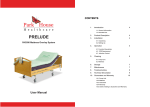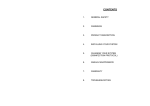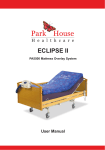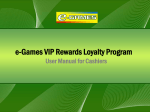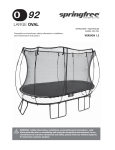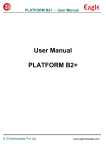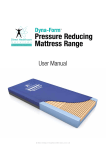Download Solar with PHP1000 Pump.indd
Transcript
1. Introduction 4 1.1 General Information 1.2 Intended Use 2. Product Description 5 2.1 Pump and Mattress System 2.2 Front Panel SOLAR PA6900M Mattress Replacement System with PHP1000 Pump 3. Installation 7 3.1 Unpacking 3.2 Setting Up 4. Operation 8 4.1 General Operation 4.2 Front Panel 4.3 CPR 4.4 Weight / Pressure Setup 4.5 Low Pressure Indicator Function 4.6 Alarm Mute 5. Cleaning 11 5.1 Pump Unit 5.2 Mattress 6. Storage 12 7. Maintenance 13 7.1 General Maintenance 7.2 Fuse Replacement 7.3 Air Filter Replacement User Manual 8. Troubleshooting 14 9. Technical Description 15 10. Guarantees and Warranty 16 10.1 Pump Unit 10.2 Mattress 10.3 Guarantee 10.4 Warranty 10.5 Claims relating to Guarantee and Warranty IMPORTANT SAFEGUARDS READ ALL INSTRUCTIONS BEFORE USING DANGER - To reduce risk of electrocution. 1. 2. 3. 4. 5. Always unplug this product immediately after using. Do not use while bathing. Do not place or store product where it can fall or be pulled into a tub or sink. Do not place in or drop into water or other liquid. Do not reach for a product that has fallen into water. Unplug immediately. WARNING - To reduce risk of burns, electrocution, fire, or injury to persons: 1. 2. 3. 4. 5. 6. 7. 8. This product should never be left unattended when plugged in. Close supervision is necessary when this product is used on or near children. Use this product only for its intended use as described in this manual. Do not use attachments not recommended by the manufacturer. Never operate this product if it has a damaged cord or plug, if it is not working properly, if it has been dropped or damaged, or dropping in water, return the product to a service centre for examination and repair. Keep the cord away from heated surfaces. Never block the air opening of this product or place it on a soft surface, such as a bed or couch, where their openings may be blocked. Keep the air opening free of lint, hair, and other similar particles. Never drop or insert any object into any opening or hose. Connect this product to a properly grounded outlet only. See grounding instructions. NOTE, CAUTION AND WARNING STATEMENTS NOTE CAUTION - WARNING - Indicates some tips. Indicates correct operating or maintenance procedures in order to prevent damage to or destruction of the equipment or other property. Calls attention to a potential danger that requires correct procedures or practices in order to prevent personal injury. SYMBOLS “BF” symbol, indicates this product is according to the degree or protecting against electric shock for type BF equipment. 1. Introduction This manual should be used for initial setup of the system and for reference purposes. 1.1 General Information The Solar System is an alternating replacement system suitable for both the treatment and prevention of pressure ulcers. The Solar System has been independently tested and successfully approved to the following standards: EN 60601-1 EN 60601-1-2 EN 55011 Class B IEC 61000-3-2 IEC 61000-3-3 EMC Warning Statement This equipment has been tested and found to comply with the limited for medical devices to the EN 60601-1-2:2001. These limits are designed to provide reasonable protection against harmful interference in a typical medical installation. This equipment generates, uses and can radiate radio frequency energy and, if not installed and used in accordance with the instructions, may cause harmful interference to other devices in the vicinity. However, there is no guarantee that interference will not occur in a particular installation. If this equipment doe cause harmful interference to other devices, which can be determined by turning the equipment off and on, the user is encouraged to try to correct the interference by one or more of the following measures: Attention, should read the instructions. • • • Grounding terminal (for 230V system) • Relocate the receiving device. Increase the distance between the equipment and other devices. Connect the equipment into an outlet on a different circuit to which the other devices are connected. Consult Park House Healthcare Ltd. for further advice. 1.2 Intended Use Disposal of Electrical & Electronic Equipment (WEEE): This product should be handed over to an applicable collection point for the recycling of electrical and electronic equipment. For more detailed information about recycling of this product, please contact your local city office, household waste disposal service or the retail store where you purchased this product. This product is intended to reduce the incidence of pressure ulcers whilst optimising patient comfort. NOTE Class II Equipment : Equipment not suitable for use in the presence of a flammable anaesthetic mixture with air, oxygen or nitrous oxide. SAVE THIS MANUAL FOR REFERENCE 4 Solar with PHP1000 Pump User Manual 2. Product Description 1 2.1 Pump and Mattress System Rear 1. Power Switch 2. Power Cord 3. Fuses 4. Air Filter 5. Mounting Brackets 5 2 4 3 2.2 Front Panel 2 1 A 3 1. 2. 3. 4. CPR Pump Unit Mattress System Quick Connectors 1. 2. 3. 4. 5. B C 4 Pressure/Weight Adjustment Therapy Modes Panel Lock Alarm Mute Service Indicator 2 Front 1. Quick Connectors 2. Front Panel 1 Solar with PHP1000 Pump User Manual 5 6 Solar with PHP1000 Pump User Manual 5 3. Installation 5. Then turn the main power switch ON. The power switch is located on the right hand side of the pump unit. 3.1 Unpacking The pump unit and mattress are packaged in separate boxes to secure the contents inside. When unpacking the boxes to remove the pump unit and mattress, check for any damage which may have occurred during shipping. Please report any damages to Park House Healthcare and remove the system from use. NOTE : 1. During a long term power failure, disconnect the two hoses from the pump and join them together immediately. This will equalise the pressure within 3.2 Setting Up the mattress. the mattress For will a short maintain term power pressure failure, without the need to disconnect any pipes. 1. Place the Solar System directly on to the bed frame. Making sure the hoses are at the foot end of the bed, the Solar can be secured firmly by fixing the securing straps to the bed frame. Ensure that the moving parts of the bed are still free to move. 2. For cushion: Place on top of the chair/wheelchair. After installation, neatly arrange and secure any extra length of the power cord to eliminate tripping hazards. 2. 3. Hang the pump at the foot end of the bed, and adjust the hangers so that the pump is secured in an upright position; alternatively place the pump on a flat surface. Connect the air tube connector from air mattress to the pump unit. When a ‘click’ is felt/heard, the connector is secure. Lightly pull the connectors to ensure they are secured correctly. NOTE : 3. 4. Operation NOTE NOTE : Always read the operating instructions before use. 1. Switch the pump on at the mains power plug and at the green on/off switch on the side of the pump. Then press the power switch button ( ) located on the pump front panel. 2. The unit will begin to pump air into the mattress; wait for at least 20 minutes for the mattress to be fully inflated. For quick inflation, set the weight adjustment to 190 kg. 3. The low pressure indicator (yellow LED) will light up until the mattress is fully inflated. 4. When the appropriate pressure is reached, the low pressure indicator (yellow LED) will go off and the pump will automatically enter into alternating therapy mode. 5. Adjust the weight setting according to the weight of the patient for the most Check and ensure the air tubes are Plug into a mains electrical outlet. : 4.1 General Operation not kinked or tucked under mattress. 4. The pump should be positioned so that users have complete access. 1. Make sure the pump unit is suitable for the local power voltage. 2. The plug is also served to disconnect the device. CAUTION : The PHP1000 pump can only be used with the Solar, Elite or Eclipse II systems. Do not use it with any other system. Solar with PHP1000 Pump User Manual 7 8 Solar with PHP1000 Pump User Manual comfortable pressure level without bottoming out. NOTE : alarms (LED light and audible alarm). Should the problem not be resolved within 3 minutes, the alarm will resume. Every time the mattress is set up for use, it is recommended that the weight level be set to 190 kg A. for Power Failure Alarm If the pump unit detects a power failure, a continuous audible alarm will sound and the orange Power Failure LED will light. The alarm can be silenced by pressing the Alarm Mute button on the front panel. Low Pressure Indicator If the unit detects a low pressure, an intermittent audible alarm will sound and the orange Low Pressure LED will light. The alarm can be silenced by pressing the Alarm Mute button on the front panel. (Please refer to troubleshooting.) quickest inflation. The user/carer can then adjust air mattress weight levels to the desired pressure after set up has been completed. B. 4.2 Front Panel 1. Pressure/Weight Adjustment The weight adjustment buttons control the air pressure output. When turning up ( ) the output, pressure will increase. Vice versa, ( ) for decreasing air pressure. 5. High pressure output will support a heavier weight patient. 2. Therapy Modes A. Alternating Mode While operating in the Alternating Therapy mode, the air cells will alternate in a preset alternating cycle time. B. C. 3. 4. Static Mode Press the therapy mode button ( ) to suspend the alternating function, if needed. Pressing the therapy mode button again will switch the pump back to alternating mode. When in static mode, the deflated cells will inflate to match the pressure within the inflated cells, all cells will remain in static mode for 20 minutes. After 20 minutes, the pump will automatically resume alternating therapy mode. Cushion Mode Press and hold the Cushion button for approximately 3 seconds to switch the system to cushion therapy mode. Press the adjusting arrow buttons to adjust the pressures according to the selected weight. To go back to mattress therapy mode, hold the Cushion button again for 3 seconds. Panel Lock Should the panel remain untouched for 5 minutes, the panel will lock automatically. The green LED will light on the front panel lock button. This is to prevent accidental changes to the settings during normal operation. To unlock, hold the Panel Lock button for 3 seconds. Service Light If the pump detects a mechanical failure, the orange service LED will light. If this happens, please contact Park House Healthcare. 4.3 CPR In the event of an emergency, pull the quick release CPR tag to release the air from the mattress. This is located at the head end of the mattress. The quick connectors from the mattress to the pump can also be disconnected for even faster deflation. 4.4 Weight / Pressure Setup Users / Carers can adjust the pressure of the air mattress by adjusting the weight settings using the arrow keys on the front panel to the correct setting. Suggested patient weight (kg) Mattress 40 55 70 85 100 115 130 9 170 190 The appropriate weight setting may very according to how the patient’s weight is distributed. MAXIMUM PATIENT WEIGHT 190 kg / 30 stones Once the low pressure LED goes out, the mattress is ready for patient use. Alarm Mute Press the Alarm Mute button to temporarily mute the power failure and low pressure Solar with PHP1000 Pump User Manual 150 10 Solar with PHP1000 Pump User Manual NOTE : Check to see if the suitable pressure is selected by CAUTION : Do not immerse or soak pump unit. sliding one hand between the deflated cells and the Do not use hyper carbonate or phenol based cleaning patient. Users should be able to feel minimum contact. solutions. Do not use any abrasive compounds or cleaning pads. 4.5 Low Pressure Indicator Function When an abnormal low pressure is detected, the Low Pressure Indicator (orange LED) will light up and an intermittent audible alarm will sound. Check to ensure that all connections are connected correctly and secure, and installed as per these user instructions. NOTE : If the pressure level is consistently low, check for air leakages in the tubes and connecting hoses. If necessary, replace any damaged tubes / hoses or 5.2 Mattress General Cleaning Using a single use wipe, clean the mattress cover with a solution of neutral detergent and hand hot water. Rinse thoroughly with clean water and a damp single use wipe. NOTE: The top, bottom and all four sides of the mattress, including under the zip flaps MUST be cleaned. contact Park House Healthcare for repair. Disinfecting the cover The Low Pressure Indicator LED will light up until the mattress returns to normal pressure. If the cover is heavily soiled or has been exposed to bodily fluids such as blood, it will require a more thorough cleaning procedure: 4.6 Alarm Mute If a power failure or low pressure situation occurs, both the LED light and audible alarm will sound to warn the carer / user. Pressing the Alarm Mute button will temporarily mute the alarm so that the carer / user can check for possible leaks. Should the situation not be resolved within 3 minutes, the alarm will resume. Wipe the cover using a single use wipe and a 0.1% Chlorine Solution (1,000ppm) and cold water. If required a 1% Chlorine Solution (10,000ppm) and cold water can be used. Rinse thoroughly with clean water and a damp single use wipe. Make sure the cover is completely dried before refitting to the mattress. Frequent or prolonged exposure to higher concentration disinfectant solutions may prematurely age the fabric cover of mattresses. Surfaces must be protected during use and rinsed and thoroughly dried after application of a disinfectant. 5. Cleaning The following guidelines are suggested by Park House Healthcare Ltd as being suitable infection control procedures. Further information is available upon request. 5.1 Pump Unit Laundering Before laundering mattress covers should be completely removed. Where required mattress covers can be laundered as follows: It is important to follow the cleaning procedures for single patient use. General cleaning may be affected by using a cloth dampened with a mild detergent and water solution. This approach may be followed either by wiping with a sodium hypochlorite solution to a dilution of 1000 ppm or by using an alcoholic wipe. Wipe the pump unit with a damp cloth and a mild detergent, and keep it away from dust. If another detergent is used, choose one that will have no chemical effects on the surface of the plastic case of the pump unit. Solar with PHP1000 Pump User Manual 11 Pre wash 80ºC + 15 minutes Main wash 80ºC + 15 minutes This should be followed by a cold rinse and extraction. 12 Solar with PHP1000 Pump User Manual 7. Maintenance Drying Mattress covers should be hung from a line or bar and drip dried in a clean indoor environment. Covers must be completely dried before refitting to the mattress. Mattress covers can be tumble dried on a low heat setting for 90 minutes. Drying temperature must not exceed 40°C. Exceeding this temperature can cause significant damage to the mattress cover. During cleaning procedures suitable protective clothing should be worn. Ensure that mains power supply to the pump has been disconnected prior to cleaning. 6. Storage 1. 2. 3. 7.1 General Maintenance 1. 2. 3. 4. 7.2 Fuse Replacement To store, lay the mattress out flat and upside down. Roll from the head end towards the foot end. The foot end strap can then be stretched around the rolled mattress to prevent unrolling. NOTE Check the main power cord and plug for any abrasions or excessive wears. Check the mattress cover for signs of damage, punctures, wear and tear. Ensure the mattress cover and tubes are stubbed together correctly. Check the airflow from the quick connector. The airflow should alternate between each connector every half cycle time if the system is in alternating mode. Ensure that all the hoses inside and outside the pump are kink and split free. If any splits are found replace the tubes. For replacement, please contact Park House Healthcare. : Do not fold, crease or stack the mattresses. 1. If a blown fuse is suspected, disconnect the plug from the mains power. 2. Remove the cover of the fuse holder using a small screwdriver. 3. Insert a new fuse with the correct rating and replace the cover of the fuse holder back. The fuse should be rated as T1A/250V type and VDE approved. Avoid direct sunlight. 7.3 Air Filter Replacement Solar with PHP1000 Pump User Manual 13 14 1. Loosen the air filter plate located at the back of pump. 2. The filter is reusable and can be washed gently with a mild detergent and water. Dry the filter before use. 3. Check and replace the air filter regularly if environment is dirty. Solar with PHP1000 Pump User Manual 9. Technical Description 8. Troubleshooting Product Code Problem Solution Power is not ON Alarm is on (audible and visual) Check if the plug is connected to the mains. Check for any blown fuses. Power Supply • • • Check if the power has suddenly shut down. Check that the CPR is sealed. Check the connection between the air tube connector and the pump unit is tightly secured. Check if all tubing connections along the mattress are secured. Fuse Rating T1A, 250V Dimension (L x W x H) 29.1 x 20 x 11.7 (cm) Weight 2.8 kg • Patient is bottoming out No air is being produced from some of the air outlets of the tube connectors Specification • • • Mattress form is loose PA6900M Pump AC 220-240V 50/60Hz, 0.07A 16W (refer to rating label on the product) Environment Pressure setting may be inadequate for the patient, adjust comfort range 1 to 2 levels higher and wait for a few minutes. • Check all the snap buttons and/or mattress straps are all securely fastened. • This is normal in alternating mode. Air outlets take turns to produce air during their preset cycle time. Temperature Operation: Storage: Shipping: 10°C to 40°C (50°F to 104°F) -15°C to 50°C (5°F to 122°F) -15°C to 70°C (5°F to 158°F) Humidity Operation: Storage: Shipping: 10% to 90% non-condensing 10% to 90% non-condensing 10% to 90% non-condensing Classification • • • Class II with functional earth*, Type BF, IPX0 Applied Parts: Air Mattress Not suitable for use in the presence of a flammable anaesthetic mixture (No AP or APG protection) Mattress If your problem cannot be resolved using the above information, please contact Park House Healthcare. Specification Dimension (L x W x H) 188.7 x 85 x 18.7cm Weight 4 kgs Pressure Range 30 - 80 mmHg Maximum Patient Weight 190 kgs / 30 stones Contact the distributor or EU representative for further technical documents. *NOTE : 1. The specifications also apply to those areas operating with the same power supply. 2. The manufacturer reserves the right to modify the specification without notice. 3. The earth terminal is functional earth, not a protective earth. Solar with PHP1000 Pump User Manual 15 16 Solar with PHP1000 Pump User Manual 10. Guarantees and Warranty 10.1 Pump Unit All new pumps have a guarantee for a period of 2 years following the date of dispatch. 10.2 Mattress All new mattresses have a guarantee for a period of 2 years following the date of dispatch. 10.3 Guarantee Park House Healthcare guarantees to repair or place any equipment issued to its customers, which is found to be faulty during the relevant guarantee or warranty period. The Company’s guarantees are subject to following conditions: a) b) c) d) e) That the equipment has been used for the purpose for which it was intended. That the usage has been on a ‘fair wear and tear’ basis. That the Company’s cleaning / disinfection guidelines have been followed. That the Company’s maintenance guidelines have been followed. That maintenance has been carried out by a suitable and qualified person. 10.4 Warranty Extended warranties can be purchased from Park House Healthcare, for more information contact Customer Services on 0845 0600 333. 10.5 Claims relating to Guarantee and Warranty In the event of a fault being discovered within the warranty period, the customer must notify Park House Healthcare at the earliest opportunity. If upon inspection, Park House Healthcare accepts liability then the equipment shall be repaired or replaced immediately. If Park House Healthcare does not accept liability it shall inform the customer of its reasons for declination and provide the customer with an estimate on either the repair or replacement cost. Park House Healthcare reserves the right to alter or amend this document without prior notice. Solar with PHP1000 Pump User Manual 17 Notes The Company Founded in 1984, Park House Healthcare Ltd is now recognised as a market leading supplier of specialist pressure relieving and pressure reducing equipment, hospital beds and moving and handling solutions to the NHS, Community and Nursing Home sectors. Our innovative product portfolio encompasses a range of clinically proven healthcare solutions, which are fully supported by dedicated clinical training, professional product audit and complete maintenance and decontamination services. Our purpose built state of the art Corporate Headquarters in West Yorkshire is central to our extensive network of service and logistics centres, strategically located throughout the country. 24 hour care, 365 days a year, dedicated personnel manage specific regions and divisions, ensuring one on one service and support is never far away. With distributors in over 25 countries, Park House Healthcare Ltd is a truly international company and places important emphasis on providing tailored healthcare solutions and the highest level of customer care to our partners throughout the world. Park House Healthcare Ltd is a respected member of the British Healthcare Trade Association and has BS EN ISO 9001 and EN46002 accreditation, which is the specific quality standard for Medical Devices. All products are CE marked in accordance with the European Directive 93/42/EEC. Park House Healthcare Ltd Whitehall 26 Business Park, 1 Heathfield Lane, Birkenshaw, West Yorkshire, BD11 2HW, UK. ISO9001 Certificate No: 8019 ISO14001 Certificate No: E4681 Tel: 0845 0600 333 Fax: 0845 0600 334 Email: [email protected] International Tel: +44 (0)1274 475000 International Fax: +44 (0)1274 475046 International Email: [email protected] Web: www.parkhouse-hc.com Due to its policy of continued development and improvement, Park House Healthcare Ltd reserves the right to amend any details and specifications without notice. © Copyright Park House Healthcare Ltd. 2012/6 UM-PA6900M 14JUNE2012 REV1