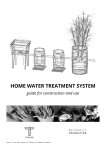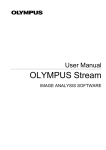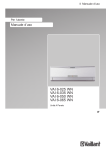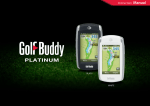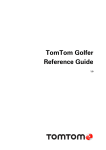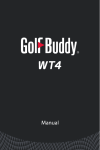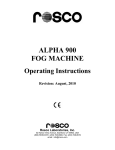Download DATASHEET GENERATOR & LOAD ENVELOPE CALCULATOR
Transcript
voestalpine Tubulars GmbH & Co KG D AT AS H E E T G E N E R AT O R & L O AD E N V E L O P E C AL C U L AT O R U S E R M AN U AL Table of Content General Remarks .................................................................................................................. 2 User Management ................................................................................................................. 4 Pipe and Connection Selection.............................................................................................. 7 Product Datasheet Generation .............................................................................................12 Load Envelope Calculation ...................................................................................................13 Load Point Entries ................................................................................................................15 Print and/or Save Data .........................................................................................................17 voestalpine Proprietary Product Names ...............................................................................18 1 voestalpine Tubulars GmbH & Co KG General Remarks Application Features The application covers three basic features the user should benefit from: - Generation of datasheets containing dimension and performance data for all products provided by voestalpine Tubulars - Calculation and visualization of a load envelope according to the Von Mises Ellipse for combined loads (Note: The graph is only provided for appropriate connections!) - Entry of customer-specific load points to check the recommended product application against field requirements Login For the login to the web-based application a user registration is required to avoid misuse of the offered information. After registration a link to activate the access is sent to the user by e-mail. Product Mix The pipes and connections covered in the selection form represent the majority of the standard product mix of voestalpine Tubulars and underlie continuous revisions. As a provider of tailor-made solutions various other dimensions and performance specification are offered by voestalpine Tubulars on request. For deviating product specifications please contact our technical sales and services department: Wolfgang Pirchegger Senior Manager Technical Sales and Services Tel.: +43 50304 23265 Fax.: +43 50304 63531 [email protected] Product details to our proprietary grades, premium connections and API products are available in the download area: http://www.voestalpine.com/tubulars/downloads/en 2 voestalpine Tubulars GmbH & Co KG Data Calculation Basis The datasheet contains dimensions and performance data determined on the basis of API standards. For the performance values in the datasheet uniaxial loads are assumed. The load envelope graph is calculated under consideration of the requirements of EN ISO 13679 and API 5C3. The combined loads are calculated without the consideration of wall thickness tolerances and differ from the values in the data sheet, which are calculated with tolerances determined by API. Any printout is not subject to regular revisions of data or standards. Warranty/Guaranty The generated performance envelope shall solely be used as a tool to facilitate the comparison of performance properties under combined loads, of different grades, sizes and connections of voestalpine Tubulars products. Field-specific safety/design factors as well as loads not mentioned are not considered. Thus the results should by no means be used to replace the own string design engineering or to justify any warranty/guaranty cases. 3 voestalpine Tubulars GmbH & Co KG User Management User Registration After opening the link to the application page for the first time, the user has to create a user account. For this purpose the user clicks on “Register” in the left menu column or in the text below the login form. The user enters user name, password, name, company, function and e-mail contact in the corresponding registration form and clicks on „Register“. 4 voestalpine Tubulars GmbH & Co KG The system sends a confirmation e-mail with an activation link to the entered e-mail account. With a click on the link in the e-mail the password is activated and confirmed on the webpage. A click on “Login” opens the login form (see subsequent paragraph “User Login”). User Login After registration or opening the link, already registered user are asked to fill in the login form. The credentials are entered there to access the tool, followed by a click on “Login”. User Logout and Session Timeout After login the user has the option to logout again by clicking on “Logout” in the left menu column. The application opens the “Login” window again. 5 voestalpine Tubulars GmbH & Co KG In case that the opened application is not used for a longer time, for security reasons the session has a defined timeout and deactivates the features. If the user tries to manipulate the session after being inactive for a while, the “Login” window opens automatically to indicate that the user is not logged in anymore. Password Reset If the user disremembers his password, a new one can be ordered. For this purpose the user clicks on the hyperlink “Forgot Password”. The system opens the window to enter the registered user name. After filling in the user name the button “Recover” has to be clicked. The system sends an e-mail with the activation link to the registered address of the user. By clicking on the link in the e-mail the account is activated with the reseted password. The user triggers the “Login” form by clicking on the button and enters user name and password, which is sent in the meantime in another e-mail to registered address. 6 voestalpine Tubulars GmbH & Co KG The new password is automatically generated and can be changed again to a customized one in the next step. Password Change To change the password the user has to login first with the existing credentials. After login the option “Change Password” is available in the left menu column. The “Manage Account” form opens and the current, the new and the confirmation of the new password are entered. To activate the changes the “Change Password” button is clicked and a confirmation is shown. With the button “Back to Datasheet Generator” the user accesses the application again. 7 voestalpine Tubulars GmbH & Co KG Pipe and Connection Selection After entering the credentials and granted access the data sheet generator respectively the load envelope calculator is available. In the first step the user selects the desired pipe and connection the data should be generated for. The available products are filtered by selecting an entry in the dropdown boxes in the given sequence. The available entries are dependent on the preceding selection and show variations consequently. Changing a selection after completing all selections will result in the deselection of all subsequent entries. In each drop-down field the user selects an item by clicking on it, navigating up/down with the cursor keys or by using the smart search. The smart search allows the user to enter characters to filter entries containing the characters. E.g. by entering “80” in the drop-down for selecting the steel grade will result in a list covering all API and proprietary grades with a yield strength of 80 ksi. 1. Select outside diameter given in inch and millimeters: 8 voestalpine Tubulars GmbH & Co KG 2. Select pipe weight/wall thickness given in pounds per foot, inch and millimeters: 3. Select steel grade: 9 voestalpine Tubulars GmbH & Co KG 4. Select connection: 5. Select drift: 10 voestalpine Tubulars GmbH & Co KG 6. Select bevel: After all selections are completed, the data sheet is generated and, if available, the load envelope is calculated automatically. 11 voestalpine Tubulars GmbH & Co KG Product Datasheet Generation The product datasheet is available for all selection combinations and shows the following data in the US customary and the metric unit system: - Material yield strengths - Pipe geometry and performance - Connection geometry and performance - Field make-up properties Especially for API connections some properties are not determined by the standard and specific fields may remain blank. Performance data are calculated according to API standards for uniaxial loads. 12 voestalpine Tubulars GmbH & Co KG Load Envelope Calculation The load envelope is calculated based on the Von Mises ellipse for the combination of axial and pressure loads. It allows for instance the graphical analysis of the impact of tension or compression on the allowed pressure differential. The graph consists of three elements: 1. Pipe body envelope: Visualizes the combined loads of the pipe body according to the Von Mises equivalent stress. 2. Pipe body collapse curve: Shows the impact of API collapse calculations on the pipe body envelope. 3. Recommended field of application: Due to test specifications and performance constraints of the connections the resulting field of application may not have the same extent as the pipe body load envelope. The data next to the graph give evidence about the potential constraints of the connection performance for uniaxial and combined loads. Also the test medium and specification is mentioned below, whereas the bending is not considered in the graph (see next chapter: Load Point Entries). 13 voestalpine Tubulars GmbH & Co KG For reasons of simplicity the graph is only shown for one unit system. To switch to another system, US customary or metric, a drop-down box is provided. In the dropdown field the user selects the by clicking on it or navigating up/down with the cursor keys followed by pressing return. The load envelope is not available for all connections. E.g. the envelope for API connections cannot be visualized since the efficiencies are not determined by the standard. 14 voestalpine Tubulars GmbH & Co KG Load Point Entries As an additional feature the user is able to compare the product performance with the expected field conditions by indicating load points in the graph. If the load points are positioned within the recommended field of application, there is a basic indication for the suitability of the pipe and connection performance. The feature is only available if the load envelope is shown for the selected connection. Please note that tolerances or company specific safety factors are not considered and the graph is not qualified to replace well design engineering (see also introducing chapter: General Remarks). The user has the option to enter one to three load points with or without bending. For each entry the US customary and metric unit system is available. After entering a value it is automatically converted to the other unit system. The following values can be entered optionally: 1. Internal and/or external pressure: Fill in the expected pressures acting inside or outside the pipe. If both pressures are entered, the resulting differential pressure is calculated automatically. 2. Tension or compression: Fill in the axial load acting on the pipe string. Entering one load deactivates the field for the other one since tension and compression cannot act at the same position of the string. If both cases should be simulated, another load point has to be entered. 3. Bending: Fill in the angle for the expected maximum dogleg severity of the string. Bending causes compression on one side and tension on the other side of the string, which is indicated by two additional points in the graph along the axis for the axial pipe load. The maximum bending value to enter is limited by the test conditions shown in the data column at the right of the graph. 15 voestalpine Tubulars GmbH & Co KG After entering the load point values the points are indicated in the graph by clicking the “Save” button of the enter key. Edited entry values are confirmed by the same procedure. For entering another load point the tab for the corresponding point is clicked and the entry field is available. For deleting load points open the corresponding tab and click on the “Clear” button. If the indicated load and bending points lie outside the recommended field of application, the selected product is not suitable for the field application independent of any safety factor considerations. In this case the selection of pipe and connection should be changed (e.g. larger wall thickness, higher steel grade, connection with higher compression efficiency). The entered load points are saved in the meantime and will be indicated after calculating the new load envelope again. 16 voestalpine Tubulars GmbH & Co KG Print and/or Save Data After generating the datasheet, and if available visualizing the load envelope curve, the user has the option to print and/or save the sheets. By clicking the “Print/Download Product Datasheet as PDF” button an Adobe Reader file .pdf is created with the full functionality of the Reader. The document shows all the available product data including the entered load points for comparison with the field conditions. According to the features of Adobe Reader the document can be e.g. printed or saved. 17 voestalpine Tubulars GmbH & Co KG voestalpine Proprietary Product Names Next to the standardized API grades and connections, voestalpine offers various proprietary grades and premium connections. The original trade names used in the pipe and connection selection are explained subsequently. Grades: 1CR…..1% Chromium D…..Deep Well FP…..Ferrite-Pearlite HC…..High Collapse LT…..Low Temperature S…..Sour Service (mild conditions) SS…..Sour Service VA…..voestalpine Proprietary Grade voestalpine proprietary grade descriptions: http://www.vatubulars.com/en/products/oil-a-gas/oil-country-tubular-goods/va-series Connections: VAGT®…..voestalpine Gas Tight: A highly engineered gas tight connection with a metal to metal seal. It is used internationally in both onshore and offshore applications. An excellent product for user-friendly handling and running procedures. VAGT® AC….. voestalpine Gas Tight with Alternative Coupling (larger outside diameter) VAGT® RC….. voestalpine Gas Tight with Regular Coupling VAroughneck®…..A premium thread connection designed for rotated strings. 18 voestalpine Tubulars GmbH & Co KG VAsuperior®…..A proprietary thread connection designed to meet the ISO 13679, CAL IV specification. This product is intended to meet our customers' requirements for products that need to withstand the toughest conditions. voestalpine premium connection descriptions: http://www.vatubulars.com/en/products/oil-a-gas/oil-country-tubulargoods/connections/premium-connections Note: The database for the application is subject to continuous updating. Thus variations between the grade and connection selection in the software and the products described above in the manual are possible. 19