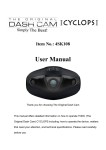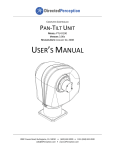Download to the PDF
Transcript
SCOPECORDER 701210 VIEW RECORDERS ScopeCorder DL750 FEATURES ● Up to 16 analog channels and 16-bit logic input ● Up to 1 GigaWord total memory ● GIGAZoom function ● DualCapture function ● 10.4-inch SVGA color TFT LCD ● 10 MS/s, 12 bits A/D resolution, 2-channel isolated module ● Floppy disk, ZIP disk and PC card drives available ● 20-GB internal hard drive (optional) DL750(701210) 355 × 250 × 180 mm 9 kg (13.98 × 9.8 × 7.09inch), (Main unit and eight 701250 modules) ★ Safety Standards ; EN61010-1 Emission ; EN61326 Class A Immunity Standard ; EN61326 Leading-Edge Mounting Technology and ASICs Reduce the Size of 2-Channel Modules ■ High-Speed (10 MS/s), 12-Bit Isolated Module (701250) Broad bandwidth (3 MHz) and high accuracy (0.5%) inputs ■ High-Speed (1 MS/s), 16-Bit Isolated Module (701251) High resolution inputs combined with high-sensitivity (1 mV/div) ■ Temperature/High-Precision Voltage Module (701265) 100 Hz frequency range, high-accuracy (0.08%) voltage measurements, and an ultra high-sensitivity range value (100 µV/div) Additional input modules will be added to the lineup in the future. ScopeCorder: A new measurement tool combining the functions of an oscilloscope for capturing instantaneous phenomena, and a data recorder for monitoring long-term trends Modules 701251 701250 701265 ■ Innovative Solutions for Long-Term Recording ● GIGAZoom Function for Instantaneous Full-Length Display of 1 GW of Data 1 GW memory for full-length display and instantaneous zooming (to user-specified size) A large-scale, high speed ASIC was created to give the DL750 the ability to show the entire 1 GW of data on the display in real time Two zoom windows are available for displaying up to 500 MW of data. Zooming can be done in real-time or after data recording has stopped. Roll-mode view Maximum Recording Time Sample Rate Seconds 10 MS/s 100 seconds Minutes Hours Days 1.67 0.028 0.001 10 minutes 0.167 0.007 9000 150 minutes 2.5 hours 0.10 72000 1200 20 hours 0.83 day 1 kS/s 864000 14400 240.0 10 days 200 S/s 2592000 43200 720.0 30 days 1 MS/s 100 kS/s 10 kS/s 600 ■ Amount of time data can be recorded with 1 GW memory SCOPECORDER DL750 FUNCTIONS ● DualCapture: A Powerful Tool for Durability Test Data Analysis Simultaneous High-Speed and Low-Speed Recording Using DualCapture Using DualCapture, you can now record your trend data with a slow sampling speed and still be able to capture the transient phenomena with a faster sampling speed. ■ Integration of a High-Speed Sampler (Oscilloscope) and Low-Speed Sampler (Recorder) in a Single Unit High-speed sampler: Trigger on abnormal high-speed phenomena Low-speed sampler: Roll recording (trend recording) ■ Separate Memory Management for Each Sampler Maximum memory for low-speed sampler: 100 MW Maximum memory for high-speed sampler: 10 kW × 100 screens ■ High-Speed Sampling Triggered Only by Abnormal Maximum 100 MW Phenomena Occurring During Long-Term Observation (Low-Speed Sampling) Effective for separately capturing data at high speed during measurements. ■ Long Memory Equivalent to 1 Teraword To acquire many hours of data at the higher sampling rate (10 MS/s) would require Terawords of memory (8 hr-240 hr) × 60 min × 60 sec × 10 MS/s × 16 channels = 4.6-138 TW During durability testing, it is necessary to monitor the longterm trends of your data as well as capture the high speed transients that might occur. This presents a challenge as trend data is usually recorded at a slower sampling speed that might miss the transient phenomena. To meet this challenge, the DL750 offers the DualCapture function. 10 kW This is the limit for 50 kS/s 10 kW User-specified captured screen and the corresponding time are displayed. Phenomena can be accurately assessed at 10 MS/s Phenomena can be accurately assessed at 10 MS/s Same phenomenon The waveform shown above was captured at a sampling rate of 50 kS/s. The occurrence of noise can be confirmed in the graph, but the time resolution is too low to capture the waveform accurately. Maximum 100 phenomena With DualCapture, the user sets triggers for capturing sudden phenomena. Up to 100 phenomena can be collected in a memory length of 10 kW at a maximum sampling rate of 10 MS/s. ■ Accurately Measure and Display Complex Signals ● Capturing Signals Using the Longest Memory Capacity Ever For Accurately Capturing Complex Signals or Long Waveforms The DL750’s standard memory capacity is 50 MW (2.5 MW per channel). This can be expanded (optional) to as much as 1 GW (50 MW per channel). ■ Benefits of GigaWord Recording You can record data for 10 days (1 day/div) on the main screen, while displaying 1-second recordings (100 ms/div) in real time on the zoom screen. The large memory capacity lets you capture all of your data while still maintaining a sample rate fast enough to see any abnormal phenomena. ■ Efficient Memory Use Sufficient memory length is available even when 16 channels are used, so you can conduct extended observations on multiple channels (2.5 MW per channel with standard memory, 50 MW per channel with maximum memory). Multi-Channel 2-Location Zoom Function SCOPECORDER DL750 VIEW RECORDERS ● A Wide Range of Trigger Functions for Accurately Capturing a Variety of Waveforms Having a wide range of triggers is of course very useful for obtaining stable observations of variety of different waveforms. In addition, the GUI menu makes setting trigger conditions easy and intuitive. Simple and Enhanced Triggers Edge trigger: Set a regular edge trigger A ➝ B (N): Triggers the n-th time that condition B goes true after condition A has gone true. A Delay B: Triggers if condition B goes true after condition A has gone true and an interval at least equal to the delay setting has elapsed. Edge on A: Activates an edge trigger on another input during the interval when trigger condition A is true. OR: Triggers when any one of the individual channel conditions set with the patterns goes true. B > TIME: Triggers when the pulse width is longer than the set time B < TIME: Triggers when the pulse width is less than the time B TIME OUT: Triggers when a preset time-out time is reached Period: Triggers when a preset waveform frequency condition goes true. Window: Triggers when a trigger source enters or leaves a level set by two points Manual Trigger Action-On Trigger In Addition to Simple and Enhanced Triggers, a Trigger Can Be Activated Manually with Press of a Button. Automatically Save Measured Data When this trigger is activated, the DL750 performs a specified action each time a waveform is captured and displayed on the screen. This feature is useful for saving data automatically and reliably (e.g., for data collection in automated, continuous tests). With this feature, a trigger can be executed whenever you like, separate from the preset trigger conditions. ● History Memory and Smart Search for Effective Access to Large Amounts of Captured Data History Memory and History Search (Zone Search) Occasionally, you may capture an abnormal waveform and then have it quickly disappear from the display as new data is acquired. It is not always possible to manually Start and Stop data acquisition to catch the abnormal waveform and have it Abnormal waveforms in the displayed.The History Memory function was designed for specified zone are extracted. such situations. It divides long memory into a number of blocks and automatically stores up to 2000 previously captured waveforms. This means you can reliably Zone save displayed waveforms to memory even when there setting are phenomena for which trigger conditions cannot be Up to 2000 screens of set. History Memory data. The Zone Search function lets you define zones on the screen, and find all previously captured waveforms that either pass or don’t pass through the user-defined zone. Up to four zones can be defined. View all stored waveforms simultaneously Find all waveforms passing through zones Search (Edge Search) and Zoom The Edge Search counts rising and falling edges in the captured data. It automatically searches for the desired edges and displays them on a zoom screen. ■ Analyze Captured Waveform Data ● Automatically Measure Waveform Parameters Easily Reading Measured Waveform Frequency, Rise Time, and Other Parameters Waveform parameters such as voltage, frequency, and RMS are measured automatically. In addition to general parameter measurement function, the DL750 comes standard with functions such as the following: Pulse Count Single-Cycle Mode This function automatically calculates and displays the pulse count for an input signal in a range defined by cursors. It is useful for measuring rotation pulse counts of equipment like stepping motors, for tracking error signal counts for optical discs and other devices, and for counting encoder output pulse counts. In this mode, the DL750 determines a cycle, then calculates items pertaining to the voltage axis and surface area in that cycle. Range settings can be used to obtain accurate singlecycle RMS and average value measurements. Example of pulse count settings SCOPECORDER DL750 Linear Scaling GO/NO-GO Judgment Convert Measured Voltage Values to Physical Values for Direct Reading This function automatically performs the following calculation based on a scaling coefficient A and offset B: Y = AX + B (X is a measured value and Y is the scale value)The results of this calculation are reflected in cursor measurement values and waveform parameter measurement values. In addition, user-determined scale values can be defined for any two measurement, P1 and P2. Scale value y=ax+b P2 P2:Y P1:Y P1 P1:X P2:X Measurement range (voltage) Measurement value (voltage) Automatic Waveform Determinations With this function, the user specifies a zone or waveform parameter for a measured waveform. The measurement signal is evaluated and a specified action is performed automatically based on the evaluation. Available actions include outputting a screenshot to a specified destination, saving waveform data to a specified storage medium, sounding a buzzer, and sending email. User-Defined Math Function (with the /G2 Option Only) Perform Complex Calculations The DL750 comes standard with basic arithmetic operations (addition, subtraction, multiplication, division), FFT (power spectrum), and phase shifting (calculating a phase shift between channels). For more flexible and complex calculations, an optional user-defined math function package is available. With this option, you can define up to eight different formulas using a wide range of functions, including a triangle function, differentiation, integration, square root, digital filter, and seven different FFT functions. You can also specify the results of a calculation as a parameter in another formula. With these capabilities, the DL750 makes it easy to perform complex calculations that, in the past, could only have been done by loading data onto a PC. ■ Display and Data Recording Functions Real-Time Hard Drive Recording (with the /C8 Option Only) Recorder-Like Real-Time Data Recording over Extended Periods Memory Backup Function Protects Your Data Even If the Power Supply Goes Out With the optional internal hard drive, you can record measurements to the hard drive in real time. This makes it easier to manage and analyze data using PCs and other tools. Maximum data capacity: 1 GW Maximum sampling rate: 100 kS/s (using 1 channel only) This function backs up about 10 hours of data saved to the acquisition memory immediately prior to power loss. Memory backup helps you avoid losing important data even if the power supply is unstable and gets cut off. (Backup time varies according to the usage environment. Four AA batteries are required for memory backup.) Snapshot Function X-Y Display Function Enables On-Screen Waveform Comparisons Display an Overlay of up to Four X-Y Displays Using the snapshot function, you can keep the currently displayed waveform with the touch of a button. Snapshots are useful for comparing a reference waveform with an input waveform. In addition, snapshots can be saved to and loaded from the storage media. This function lets you display multiple X-Y plots together, making relative phase comparisons easy. The X-Y display function is a powerful tool for applications such as evaluating DC motors based on a Lissajous waveform. All-Channel Setup Menu Wide Waveform Display Quickly View the Setup of All Channels This menu lets you review and modify all of the channel setups from a single screen display. Parameters such as voltage axis sensitivity, screen scale settings, and linear scaling can be configured for each channel. Increase the Viewing Area of Display With the SVGA color TFT liquid crystal display, the number of display pixels has been greatly increased. For wide waveform display, set the resolution to 750 × 512 pixels. SCOPECORDER DL750 VIEW RECORDERS ■ Complete Connectivity ■ Ethernet (optional) Supports 100BASE-TX and 10BASE-T ■ Internal hard drive (optional): 20 GB (FAT32) ■ GP-IB ■ Drive (select one of three options) • Floppy • Zip® (250 MB/100 MB) • PC card (Flash ATA card)1 (16 MB to 5 GB) ■ Video Out (SVGA) Outputs a video signal so waveform can be viewed on an external monitor ■ SCSI interface ■ SERIAL (RS232) ■ USB—PC jack (complies with USB Rev. 1.1) ■ USB peripheral jacks1 ■ Logic input (8 bits × 2) ■ GO/NO-GO I/O External start/stop ■ Trigger output/external clock input (switch) Outputs TTL level trigger signals External clocks as fast as 1 MHz can be used (with 701250 or 701251). ■ External trigger input 1 Ask for information on compatible products. Ethernet (Optional) USB • Connecting to a PC • Connecting to a PC (Supported operating systems: Windows 98 SE, Windows 2000 Pro, Windows Me) Just as for RS232 and GBIB, you can write your own custom programs in Visual C++ 6.0 or Visual Basic 6.0 to control the DL750 through a USB interface. PC communications are made easy with the Waveform Viewer and Wirepuller software programs. ■ Web Server and FTP Server The DL750 has a variety of server functions that let you perform remote controls or download waveform data and screen images onto a PC. You can also access the DL750 through the Internet Explorer. Just as for RS232 and GB-IB, you can write your own custom programs in Visual C++ 6.0 or Visual Basic 6.0 to control the DL750 through a USB interface. • Connecting USB Peripheral Equipment USB keyboards and USB printers can be directly connected to the DL750. IMAGE SAVE Key and Thumbnail Screen Images Simply press the IMAGE SAVE key to save image data to a CompactFlash card or other storage media. The saved image data (PNG, JPEG, BMP, or PostScript format) can then be displayed on the DL750’s screen as thumbnails. The PRINT key lets you output images to the DL750’s buildin printer, a USB printer, or a network printer. Thumbnail display SCOPECORDER DL750 ■ Use a PC for Instrument Control and for Viewing Data Web Services Turn Your DL750 into a Web Server The DL750 can function as an independent Web server. Connect to your DL750 directly using Internet Explorer, and access a variety of services. ■ File Transfer (FTP) ■ Waveform Monitor (Monitor) ■ Execution of Simple Control Commands (Control Script) ■ Waveform Data Acquisition (Data Capture) Wirepuller Control Your DL750 and Monitor Waveforms through a PC With the Wirepuller software program, you can use your PC to control the DL750 through an Ethernet, USB, or GP-IB interface. When you open Wirepuller, an image of the DL750’s front panel appears on your PC’s monitor. You can control the DL750 through actions on the PC display. You can also view waveforms on the PC. In addition to the DL750, Wirepuller also works with DL1700 series and DL7000 series oscilloscopes. Wirepuller is available free of charge. You can download it at the following URL (requires registration): http://www.yokogawa.com/tm/Bu/DLsoft/wire/ Further details are available at the Yokogawa web site. 700919 Waveform Viewer for DL Series (Sold Separately) Display Waveform Data Files (WVF Files) Captured with the DL750 on Your PC The Waveform Viewer software program lets you display waveform data files (the .wvf File extension) captured with the DL750 on your PC. As many as 24 analog waveforms can be displayed simultaneously. In addition to the DL750, this program also works with other DL series instruments. You can download a trial version of the Waveform Viewer for DL Series at the following URL: http://www.yokogawa.com/tm/Bu/700919/ Further details are available at the Yokogawa web site. SCOPECORDER DL750 VIEW RECORDERS SPECIFICATIONS Basic Specifications ● Input Type Slots Logic inputs ● Horizontal Maximum record length Time axis accuracy1 Sweep time ● Acquisition modes Normal Envelope Box average Averaging Roll ● Triggers Modes Plug-in module (Each unit has a build-in A/D converter) 8 16 (8 bits × 2) 2.5 MW/CH, 50 MW total (standard) 10 MW/CH, 250 MW total (with /M1 option) 25 MW/CH, 500 MW total (with /M2 option) 50 MW/CH, 1 GW total (with /M3 option) ±0.005% 500 ns to 5 sec/div (1/2/5 steps), 10 sec/div, 20 sec/div, 30 sec/div 1 to 10 min/div (1 min steps), 12 min/div, 15 min/div, 30 min/div 1 to 10 h/div (1 h steps), 12 h/div 1 day/div, 2 days/div, 3 days/div Maximum sampling rate: 10 MS/s Holds peak value at maximum sampling rate, regardless of time/div setting Increases A/D resolution up to 4 bits (up to 16 bits) Number of averagings: 2-65,536 (2n steps) 100 msec/div or less AUTO, AUTO LEVEL, NORMAL, SINGLE, SINGLE (N), LOG CH1 to CH16, LINE, EXT, LOGIC_A, LOGIC_B, TIME Simple trigger source Slope selection CH1 to CH16: Rise, fall, rise-fall, EXT (external trigger input), LOGIC_A, LOGIC_B: Rise, fall Time: Date (year/month/date), hour (hours/ minutes), time interval (1 minute to 24 hours) Enhanced trigger source CH1 to CH16, LOGIC_A, LOGIC_B Enhanced trigger type A ➝ B (N), A delay B, B > Time, B < Time, B Time Out, Period, Windows, OR, Edge On A ● Screen updating rate Maximum 30 screens/sec for a single waveform 1: Typical operating conditions: Ambient temperature of 23°C ±5°C, ambient humidity (RH) of 55±10% Display Display Effective screen size Resolution Waveform display pixels 10.4-inch color TFT LCD 211.2 mm × 158.4 mm 800 × 6001 650 × 512 (in normal waveform display mode) 750 × 512 (in wide waveform display mode) Display modes Split Single, dual, triad, quad, octal Zoom Main, Main & Z1, Main & Z1 & Z2, Main & Z2, Z1 Only, Z2 Only, Z1 & Z2 (Z1 and Z2 are abbreviations for zoom area 1 and zoom 2, respectively) XY Single Mode (X is fixed, Y is set by user), Quad Mode (XY1, XY2, XY3, XY4) Accumulation PERSIST Overlay in one color. 1: The LCD may contain some pixels that are always off or always on. In addition, brightness may vary due to the characteristics of the liquid crystal display. This is not an indication of any problem with the display. Recorder ● Built-in printer Printing method Thermal line-dot printing Paper width 112 mm Effective recording width 104 mm Functions Screen printing, long printing ● Real-time hard drive recording (with /C8 option) Data capacity 1 GW Maximum sampling rate 100 kS/s (using 1 channel) DualCapture This function captures the same waveform data at two different sampling rates. Main (low-speed) maximum sampling rate Roll mode area at 100 kS/s Sub (high-speed) maximum sampling rate 10 MS/s Main maximum memory length 100 MW (with /M3 option) Sub memory length 10 kW (fixed) Sub maximum number of captured screens 100 Analysis Functions ● Channel-to-channel calculation function Number of definable calculation waveforms 8 Calculable record length 800 kW (using MATH1 only) 100 kW (using MATH1 through MATH8) Standard Operators Addition, subtraction, multiplication, division, binary conversion, phase shifting, FFT FFT type PS (Power Spectrum) Number of points 1000, 2000, 10,000 Window functions Rectangular, Hanning, Flat-Top User-defined math function (with /G2 option) Operators ABS, SQR, LOG, EXP, NEG, SIN, COS, TAN, ATAN, PH, DIF, DDIF, INTG, BIN, P2, P3, F1, F2, FV, PWHH, PWHL, PWLH, PWLL, PWXX, FILT1, FILT2, HLBT, MEAN, MAG, LOGMAG, PHASE, REAL, IMAG FFT types LS, PS, PSD, CS, TF, CH Number of points 1000, 2000, 10,000 Window functions Rectangular, Hanning, Flat-Top Waveform Measurement ● Cursors Types Horizontal Two horizontal cursors Vertical Two vertical cursors Marker Four markers Degree Displayed a cursor at a specified angle (for TY display only) H&V (for XY display only) ● Automatic Measurement of Waveform Parameters Maximum number of measured parameters 24 Measured parameters P-P, Max, Min, High, Low, Avg, Rms, StdDev, +Oshot, -Oshot, Rise, Fall, Freq, Period, +Duty, +Width, -Width, Pulse Burst1, Burst2, Avg Freq, Avg Period, Delay, Int1TY, Int2TY, Int1XY, Int2XY ● GO/NO-GO Judgment Parameter: Make judgments using combinations of 16 waveform parameters. Zone: Make judgments using combination of up to 6 waveform zones (AND, OR) Actions: One or more of the followings: outputs screen image data, saves waveform data, sounds a buzzer, sends email Screen Data Output (Printer) Destinations Select built-in printer, external USB printer, or network printer (with /C10 option) Formats Normal Outputs hard copy of screen shot Long Outputs displayed waveform enlarged along time axis Screen Data Output (Image Saving) Destinations Installed drive (floppy drive, Zip® drive, or PC card), external SCSI drive, internal hard drive (with /C8 option), network drive (with /C10 option) Formats PNG, JPEG, BMP, PostScript External I/O ● LOGIC input specifications Input points 8 bits × 2 Maximum sampling rate 10 MS/s Non-isolated (700986 (8 bits)), isolated (700987 (8 bits)) Compatible probes ● EXT TRIG IN/EXT TRIG OUT Connector RCA pin jack Input/output level TTL (0 to 5 V) ● EXT Clock IN Connector RCA pin jack Input level TTL (0 to 5 V) Input frequency Up to 1 MHz (for module 701250 and 701251), up to 500 Hz (for module 701265) ● Communication interfaces GP-IB, USB peripheral equipment jacks (USB keyboards and USB printers), USB (complies with Rev. 1.1, for connection to PC), Ethernet (complies with 100BASE-TX and 10BASE-T; with /C10 option), serial (RS232), and SCSI ● GO/NO-GO I/O Connector type Modular jack (RJ12) I/O level TTL (0 to 5 V) ● Probe power terminal (with /P4 option) Maximum number of probes powered 4 Compatible probes Current probes 700937 (15 Apeak) and 701930 (150 Arms) Maximum number of current probes that can be used at one time 4 (module 700937), 2 (module 701930) Acquisition Memory Backup Batteries Four AA alkaline dry cells (AA/R6) (JIS and IEC type name: LR6) or four nickel metal-hydride rechargeable batteries Backed up data Acquisition memory (waveform data) Backup duration (reference value)2 Approximately 10 hours (with /M3 option) 2: This backup time is a reference value only. Actual backup duration will vary according to the usage conditions. Media Drives Internal media drives Floppy drive, Zip®, or PC card (choose one), and 20 GB hard drive (with /C8 option) General Specifications Rated supply voltage 100 to 120 VAC/200 to 240 VAC (automatically switched) Rated supply frequency 50/60 Hz Power consumed 300 VA Maximum voltage 1500 VAC for one minute across power supply and ground Insulating resistance 10 MΩ or greater at 500 VDC across power supply and ground Exterior Dimensions 355 × 250 × 180 mm (WHD), excluding knobs and protrusions Weight Approx. 6.6 kg (main unit with full options, including M3, C8, C10, and P4) Approx. 9 kg (main unit and eight 701250 modules) Operating temperature range 5 to 40°C For detailed specifications, go to the following URL: http://www.yokogawa.com/tm/Bu/DL750/ SCOPECORDER DL750 ■ Plug-In Module Specifications 10 MS/s High-Speed 12-Bit Isolation Module (701250) Input channels 2 Input couplings AC, DC, GND Maximum sampling rate 10 MS/s A/D conversion resolution 12 bits (150 LSB/div) Input type Isolated unbalanced Frequency range (-3 dB)1 DC, up to 3 MHz Input range value (for 10 div display) In combination with 700929 50 mV/div to 200 V/div (1/2/5 steps) Main unit only 5 mV/div to 20 V/div (1/2/5 steps) Maximum input voltage (1 kHz or less) In combination with 700929 (between probe tips H and L2): 600 V (DC + ACpeak) Main unit only (between input terminals H and L4): 250 V (DC + ACpeak) Maximum allowable in-phase voltage In combination with 700929 (between probe tip H or L and case ground3): 400 Vrms (CAT I), 300 Vrms (CAT II) Main unit only (between input terminal L and ground5): 42 V (DC + ACpeak) (CAT I and CAT II, 30 Vrms) DC accuracy1 ±(0.5% of 10 div) Input impedance 1MΩ ±1%, approx 35 pF Connector type Isolated type BNC connector Input filter OFF, 500 Hz, 5 kHz, 50 kHz, 500 kHz Temperature coefficient Zero point ±(0.05% of 10 div)/°C (typical value) Gain ±(0.02% of 10 div)/°C (typical value) 1 MS/s High-Speed 16-Bit Isolation Module (701251) Input channels 2 Input couplings AC, DC, GND Maximum sampling rate 1 MS/s A/D conversion resolution 16 bits (2400 LSB/div) Input type Isolated unbalanced Frequency range (-3 dB)1 DC, up to 300 kHz (20 V/div to 5 mV/div) DC, up to 200 kHz (2 mV/div, 1 mV/div) Input range value (for 10 div display) In combination with 700929 10 mV/div to 200 V/div (1/2/5 steps) Main unit only 1 mV/div to 20 V/div (1/2/5 steps) Maximum input voltage (1 kHz or less) In combination with 700929 (between probe tips H and L2): 600 V (DC + ACpeak) Main unit only (between input terminals H and L4): 140 V (DC + ACpeak) Maximum allowable in-phase voltage In combination with 700929 (between probe tip H or L and case ground3): 400 Vrms (CAT I), 300 Vrms (CAT II) Main unit only (between input terminal L and ground5): 42 V (DC + ACpeak) (CAT I and CAT II, 30 Vrms) DC accuracy1 5 mV/div to 20 V/div ±(0.25% of 10 div) 2 mV/div ±(0.3% of 10 div) 1 mV/div ±(0.5% of 10 div) Input impedance 1 MΩ ±1%, approx. 35 pF Connector type Isolated type BNC connector Input filter OFF, 400 Hz, 4 kHz, 40 kHz Temperature coefficient Zero point 5 mV/div to 20 V/div: ±(0.02% of 10 div)/°C (typical value) Gain 1 mV/div to 20 V/div: ±(0.02% of 10 div)/°C (typical value) Temperature/High-Speed Voltage Module (701265) Inputs 2 Input couplings TC (thermocouple), DC, GND Input type Isolated unbalanced Applicable sensors (input coupling: TC) K, E, J, T, L, U, N, R, S, B, W, iron-doped gold chromel Data updating rate 500 Hz Frequency range (-3 dB)1 DC, up to 100 Hz Voltage accuracy ±(0.08% of 10 div + 2 µV) Temperature measurement accuracy8 K, E, J, T, L, U, N ±(0.1% of reading + 1.5°C), but ±(0.2% of reading + 1.5°C) between -200°C and 0°C R, S ±(0.1% of reading + 3°C), but ±8°C between 0°C and 200°C and ±5°C between 200°C and 800°C B ±(0.1% of reading + 2°C), but ±8°C between 400°C and 700°C W ±(0.1% of reading + 3°C) Iron-doped gold/chromel ±4 K between 0 and 50 K ±2.5 K between 50 and 300 K Max input voltage (1 kHz or less) (between signal H and L)6: 42 V (DC + ACpeak) Max allowable in-phase voltage (1 kHz or less)7 42 V (DC + ACpeak) (CAT I and CAT II, 30 Vrms) Input range value (for 10 div display) 100 µV/div to 10 V/div (1/2/5 steps) Input connector Binding post Input impedance Approx. 1 MΩ Input filter OFF, 2 Hz, 8 Hz, 30 Hz Reference junction compensation accuracy (with input terminal temperature balanced) ±1°C (K, E, J, T, L, U, N) ±1.5°C (R, S, B, W) ±1 K (iron-doped gold/chromel) Temperature coefficient (for voltage) Zero point ±(0.01% of 10 div)/°C + 0.05 µV/°C (typical value) Gain ±(0.02% of 10 div)/°C (typical value) H *2 L *3 (in combination with 700929) Input terminal H *4 L *5 (Module unit only) Ground Input terminal H *6 L *7 (Module unit only) Ground Warning Do not exceed the maximum input voltage, withstand voltage, or surge current. In order to prevent electric shock, be sure to ground the main unit. In order to prevent electric shock, be sure to tighten the module’s screws. Electrical protective functions and mechanical protective functions will not be effective. 1 Under typical operating conditions (ambient temperature of 23°C ±5°C, ambient humidity (RH) of 55 ±10%; after calibration following 30-minute warmup period) 8 Does not include reference contact compensation accuracy. DL750 Model Number and Suffix Codes Model/Options Power cable Description Suffix Code DL750 ScopeCorder1 701210 -D UL and CSA standard -F VDE standard -Q BS standard -R SAA standard Help language -HE English and Japanese online help2 -HJ Japanese and English online help2 Internal media drive3 Memory expansion Floppy drive -J1 -J2 Zip® drive -J3 PC card interface /M1 Memory expansion to 10 MW/CH4 /M2 Memory expansion to 25 MW/CH4 /M3 Memory expansion to 50 MW/CH4 Others /C8 Internal 20 GB hard drive (FAT32) /C10 Ethernet interface /G2 User-defined math function /P4 Probe power (4-output) 1 Plug-in modules are not included. 2 Choose one. 3 Choose one. 4 Choose one. Standard Accessories Product Order Q'ty Power cable 1 User's manuals (one set) 1 Transparent front cover 1 Printer roll paper (10 meters) 3 Cover panels (for blank module slots) 8 Rubber feet (four per set) 1 Soft case (for storing accessories) 1 SCOPECORDER DL750 VIEW RECORDERS ■ Accessories Probes, Cables, and Converters Products Model No. Safety Spec Allowable Voltage/Current (rated values for standalone cables/probes)1 Descriptions 10:1 safety probe, capacitance adjustment range of 20–45 pF, for 701250 and 701251 Isolated probe 700929 1000 Vrms CAT II 1000 Vpeak (probe standalone spec) (probe standalone spec) Current probe 700937 300 Vrms CAT I 15 Apeak Frequency range: DC, up to 50 MHz (Connect to probe power terminal for use) Current probe 701930 300 Vrms CAT III 150 Arms Frequency range: DC, up to 10 MHz (Connect to probe power terminal for use) Differential probe 700924 1000 Vrms CAT III 1400 Vpeak (1000 Vrms) 1000:1, 100:1 1:1 BNC safety adapter lead 701901 1000 Vrms CAT II 1000 Vpeak Must be combined with 758922 or 758929 Alligator adapter 758922 300 Vrms CAT II 300 Vrms Two per set Alligator adapter 758929 1000 Vrms CAT II 1000 Vrms Two per set Connecting cable (low-voltage, 1:1) 366926 — 42 Vpeak or less4 Non-isolated type, for low-voltage measurement at 42 Vpeak or less High-speed logic probe2 700986 — 42 Vpeak or less4 8-bit non-isolated, 1 µs response speed Isolated logic probe3 700987 250 Vrms CAT II 250 Vrms 8-bit, each channel isolated, 20 ms response speed (with AC) Isolated logic measurement lead 758917 1000 Vrms CAT II 1000 Vrms Isolated logic probe measurement leads (2 per set) Adapter 366928 42 Vpeak or less4 BNC (jack)-RCA (plug) adapter — 1 The actual usable voltage is the lower value of the main unit's spec and the cable or probe's spec. 2 One B9879PX connecting lead and one B9879KX connecting lead are included. 3 For measurement, 758917 must also be combined with 758922 or 758929. 4 Cables and connectors rated at 42 Vpeak or less are both non-isolated types. Additional Supplies Product Model No. Description Printer roll paper B9988AE 111 mm × 10 meter rolls Order quantity: 10 rolls to a package DL750 with current probe 701930 and differential probe 700924 connected. The model 701930 can be powered when the /P4 option is selected. Plug-In Module Model Numbers1 Model No. Yokogawa's Approach to Preserving the Global Environment Description 701250 High-speed 10 MS/s 12-bit isolation module (2 CH) 701251 High-speed 1 MS/s 16-bit isolation module (2 CH) 701265 Temperature/high-precision voltage module (2 CH) 1 Probes are not included with any modules. Probes must be purchased separately as accessories if required. Unit: mm (inch) 250 (9.8) 8 (0.32) 355 (13.98) 4 (0.16) Exterior Dimensions 13.5 (0.53) 180 (7.09) Measuring inverter I/O signals and control signals using the 10 MS/s high-speed 12-bit isolated module, current probe 700937 and isolated probe 700929 The model 700937 can be powered when the /P4 option is selected. 21 (0.83) ● Yokogawa's products are developed and produced in facilities that have received ISO14001 approval. ● In order to protect the global environment, Yokogawa's electrical products are designed in accordance with Yokogawa's Environmentally Friendly Product Design Guidelines and Product Design Assessment Criteria. Microsoft, MS-DOS, and Windows are either trademarks or registered trademarks of Microsoft Corporation in the US and/or other countries. Ethernet is a registered trademark of Xerox Corporation. Zip is a trademark or registered trademark of Iomega Corporation in the US and/or other countries. Other company names and product names appearing in this document are trademarks or registered trademarks of their respective companies. NOTICE ● Before operating the product, read the user's manual thoroughly for proper and safe operation. ● If this product is for use with a system requiring safeguards that directly involve personnel safety, please contact the Yokogawa sales offices.