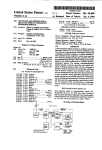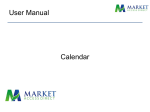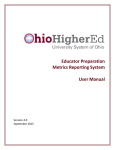Download User Manual - NFA Licensing System
Transcript
This document is designed to help a new user navigate through the system and complete any required application. User Manual Nursing Facility Administrator (NFA) Online Licensing System Contents Information areas in the application ...................................................................................................................3 1. Licensee information bar .........................................................................................................................3 2. Application information bar .....................................................................................................................3 3. Enforcement Case information bar..........................................................................................................4 4. Dashboard ................................................................................................................................................5 5. Helpful links..............................................................................................................................................6 Functional Processes ............................................................................................................................................7 1. Login to the NFA Application ...................................................................................................................7 2. Public search ......................................................................................................................................... 15 3. Change password .................................................................................................................................. 18 4. Profile .................................................................................................................................................... 19 a. Personal information ........................................................................................................................ 20 b. Academic & Alternative Education ................................................................................................... 21 c. Work history...................................................................................................................................... 24 d. Continuing education ........................................................................................................................ 27 e. Additional documents ....................................................................................................................... 30 f. Enforcement ..................................................................................................................................... 31 5. Application ............................................................................................................................................ 33 a. New ................................................................................................................................................... 33 b. Renewal............................................................................................................................................. 44 c. Reinstate ........................................................................................................................................... 46 d. Provisional ......................................................................................................................................... 50 e. Inactive .............................................................................................................................................. 53 f. Preceptor .......................................................................................................................................... 55 g. License Reprint .................................................................................................................................. 57 h. Name Change .................................................................................................................................... 59 i. Preceptor Seminar Registration ........................................................................................................ 60 j. Internship waiver .............................................................................................................................. 63 6. Logout ................................................................................................................................................... 65 7. Payment ................................................................................................................................................ 66 a. Pay Manually ..................................................................................................................................... 67 b. Pay Online ......................................................................................................................................... 69 DADS NFA User Manual 6.7 1 This page is intentionally left blank. DADS NFA User Manual 6.7 2 Information areas in the application 1. Licensee information bar The screenshot below displays the licensee’s information. It contains information regarding the licensee/prospective licensee and will be displayed at the top of various screens throughout the application. a. b. c. d. e. f. g. License number Full name NFA license status NFA license expiration date Date of birth Preceptor status Preceptor expiration date 2. Application information bar The screenshot below displays application information. It will contain information regarding the application for a licensee/prospective licensee. a. b. c. d. e. Application ID Application type Application status Application date Application age DADS NFA User Manual 6.7 3 3. Enforcement Case information bar The screenshot below displays enforcement case information. It contains information regarding an enforcement case for a licensee. a. b. c. d. e. f. Case ID Case number Case type Case status Start date Close date DADS NFA User Manual 6.7 4 4. Dashboard The dashboard is an easy to read, single page, real-time user interface screen for displaying information regarding applications, internship requests, and various notifications specific to the applicant’s account only. DADS NFA User Manual 6.7 5 5. Helpful links Helpful links are displayed at the bottom of the left side menu bar. Information needed to complete an application may be found through these links. DADS NFA User Manual 6.7 6 Functional Processes 1. Login to the NFA Application To log in to the system, log in credentials (Username and Password) are required. a) An existing User of the NFA Application 1. Click the “Log In” button on the left side menu bar. 2. Enter your Username and Password in the fields provided and click the “Log In” button. 3. You will be logged in to the NFA Licensing system. Note: Screen number (NFA-004) may be needed if requesting help from DADS NFA Staff. Every screen in the application has a specific page number. DADS NFA User Manual 6.7 7 b) Existing User: Forgot Username/Password 1. Click the “Log In” button on the left side menu bar. 2. Click the “Forgot username/Password?” link on the Log In screen. 3. You will be redirected to the “Forgot Username or Password” screen. DADS NFA User Manual 6.7 8 3. On the screen below, there are various verification method options to recover your password Forgot Password Option: 1. Select “Forgot Password” under your desired option. 2. Using the verification method “NFA License Number and Date of Birth”. a. Fill in NFA License Number and Date of Birth in the appropriate format and click the “Reset” button. b. You will receive an e-mail at your registered e-mail address similar to the e-mail below. You may need to look for it in your “Junk E-mail” folder. c. Follow the instructions in the e-mail to complete the reset process. d. You will be redirected to the “Change Password” screen. e. Fill in the fields “New Password” and “Confirm New Password” and click the “Save” button to complete the process. DADS NFA User Manual 6.7 9 3. Using the verification method “Username and Primary E-mail Address”. a. Fill in the Username and Primary E-mail Address fields and click the “Reset” button. a. You will receive an e-mail at your registered e-mail address similar to the e-mail below. You may need to look for it in your “Junk E-mail” folder. b. Follow the instructions in the e-mail to complete the reset process. c. You will be redirected to the “Change Password” screen. d. Fill in the “New Password” and “Confirm New Password” fields and click the “Save” button to complete the process. DADS NFA User Manual 6.7 10 Forgot Username: 1. Select “Forgot Username” under your desired option. 2. Fill in your “Social Security Number”, “Date of Birth”, and primary “E-mail Address” and click the “Send Email” button. 3. You will receive the following e-mail at your registered e-mail address. The e-mail will contain your Username. You may need to look for it in your “Junk E-mail” folder. DADS NFA User Manual 6.7 11 c) Initial Registration – New User of NFA Application 1. Click the “If you don’t have an NFA login, please register now by clicking here” link on the Home page or on the Log In page as marked below. DADS NFA User Manual 6.7 12 1. On the Initial Registration screen, enter the appropriate answer to the question “Do you have an NFA License Number?” a) Click “Yes” if you already have an existing NFA License number. b) Click “No” if you do not have an existing NFA License number. 2. Complete all required fields (marked by an *) and click “Register” at the bottom of the page. DADS NFA User Manual 6.7 13 3. You will then be directed to the NFA Home Page for further action. DADS NFA User Manual 6.7 14 2. Public search This section is used to search the status of any licensed NFA. This feature is available without a login. 1. Click the “Search” button on the left side menu bar. 2. The user will be redirected to the Public Search screen. DADS NFA User Manual 6.7 15 3. The user may input the desired search parameters in the provided fields and click the “Search” button to receive results. 4. The results will be displayed at the bottom of the screen and may be downloaded as a PDF or an Excel file using the “Download” button. DADS NFA User Manual 6.7 16 DADS NFA User Manual 6.7 17 3. Change password The user may change his/her password at any time using the Change Password feature. 1. Click the “Change Password” button on the left side menu bar. 2. The system will redirect you to the change password screen. DADS NFA User Manual 6.7 18 3. Enter your “New Password” and “Confirm New Password” then click the “Save” button. 4. Your new password will be stored for future use. 4. Profile Any personal information related to the user will be centrally stored in the profile area. Click the “Profile” button, on the left side menu bar, to see your current profile/Personal Information. DADS NFA User Manual 6.7 19 a. Personal information The Personal Information section must be completed in order to complete an application. This screen is designed to record the user’s full address, e-mail address and other contact information, which would be required for the DADS NFA Staff personal to contact a user. All the information on this screen is at the user’s disposal for editing. All the fields displaying an asterisks (*) are required fields. DADS NFA User Manual 6.7 20 b. Academic & Alternative Education Click the “Academic & Alternative Education” tab on the top of the page. This section facilitates filling in academic and alternative education information. This information is required to complete the initial application. 1. Applicants seeking licensure must meet the following academic requirements: a. Have a Master’s Degree in Health Administration, Health Services Administration, Health Care Administration, or Nursing, which includes coursework that encompasses the five domains of the NFA, with one year of management experience and completion of a 500-hour internship; or b. Have a Baccalaureate Degree in Health Administration, Health Services Administration, Health Care Administration, or Nursing, which includes coursework that encompasses the five domains of the NAB, with three years of management experience and completions of a 500-hour internship; and c. Complete a minimum of 15 semester credit hours in Long Term Care Administration, or its equivalent, that includes courses in the following domains of the NAB: a. Resident care and quality of life; b. Human resources; c. Finance; d. Physical environment and atmosphere; and e. Leadership and management. 2. DADS accepts degrees from foreign universities and coursework counted as transfer credit by accredited universities recognized by the American Association of Collegiate Registrars and Admissions Officers. 3. For each degree added in the system the user/applicant is required to submit (by mail) an official transcript to the DADS NFA Licensing Staff. DADS NFA User Manual 6.7 21 4. Adding a Degree a. To add a new degree, click the “Add” button. The user will be redirected to the Add/Edit Degree page. b. Fill in all the information and click the “Save” button. 5. Adding Academic and Alternative Education 6. To add new academic and alternative education, click the “Add” button. The user will be redirected to the Add/Edit screen. DADS NFA User Manual 6.7 22 a. Fill in all the required information and upload the course description. b. Click the “Save” button at the bottom of the page to successfully add your Alternative Education. 7. All the degrees and alternative education added will be seen on screen NFA-010 as shown below. The Status column will describe the status of any degree or alternative education that has been added and is approved or not approved by the DADS NFA Staff. 8. “Open” status means the added degree/alternative education added is still under review. 9. “Approved” status means the added degree/alternative education added has been approved by the staff. 10. “Rejected” status means the added degree/alternative education added has been rejected by the staff. DADS NFA User Manual 6.7 23 c. Work history This section facilitates adding the users related work history. a. Click the “Work History” tab and the system will redirect you to the work history screen. b. This screen displays any work history previously entered. DADS NFA User Manual 6.7 24 c. To edit previously entered work history, click the name in the Employer field (Ex. Holly ….). d. To add a new work history, click the “Add” button. The user will be redirected to the Work History detail screen. DADS NFA User Manual 6.7 25 e. Fill in all the required fields on this screen to complete the Work History Profile detail. f. The user may fill in as much work history as needed. g. The user may fill in the “DADS Vendor/Facility ID” and click the “Use this Vendor” button to auto populate related fields. DADS NFA User Manual 6.7 26 h. The user may select “Click here if physical address is same as mailing address” to copy mailing addresses to physical addresses. i. Click the “Save” button at the bottom to save the work history. d. Continuing education Continuing education is required by a few applications in the system, such as renewal applications and for sanctions under enforcement. License Renewal 1. The 40 clock hours of continuing education that are required for license renewal must: a. be completed during the previous two-year licensure period; b. include one or more of the five domains of the NAB listed in §18.11 (relating to Academic Requirements); c. include at least six clock hours in ethics; and d. be: 1. Approved by the National Continuing Education Review Service; 2. A DADS-sponsored event; or 3. An upper-division semester credit course taken or taught at a post-secondary institution of higher education accredited by an association recognized by the Texas Higher Education Coordinating Board. 2. DADS accepts no more than 34 clock hours of NAB-approved self-study courses toward the required 40 clock hours of continuing education. 3. DADS waives, at a maximum, 20 of the 40 clock hours of continuing education to a licensee who completes one three-semester hour upper-division course taken at a post-secondary institution of higher education. 4. DADS NFA Staff approves continuing education hours once per licensure renewal period for the same course, seminar, workshop, or program. 5. DADS NFA Staff waives 20 of the required 40 clock hours of continuing education for preceptors who sponsor an AIT. 6. DADS may perform an audit of continuing education courses, seminars, or workshops that the licensee has reported by requesting certificates of attendance. 7. If a licensee is on deployed military duty, the deadline to meet continuing education requirements is extended based on the actual duration of the deployment up to two years. a. A licensee must submit a copy of the military orders to DADS within 60 days of completion of deployed duty. b. If continuing education requirements for licensure renewal are not met by the extension deadline, the licensee must: 1. Meet the licensure application and examination requirements for an initial license; or 2. Prior to the extension deadline, place the license in a formal inactive status in accordance with Inactive Status requirements. DADS NFA User Manual 6.7 27 Adding a CEU 1. Click the “Continuing Education” tab to redirect the system to the continuing education screen. 2. This screen will display any previously entered continuing education. 3. The Status column will describe if any CEU added is approved by the DADS NFA Staff or not. a. “Open” status means the CEU added is still under review. b. “Approved” status means the CEU added has been approved by the staff. c. “Rejected” status means the CEU added has been rejected by the staff. 4. To edit already entered continuing education, click the “NAB” link under the column NAB/DADS Course (Ex. NAB; as shown in the screenshot). 5. The Enforcement column displays if the entered CEU is for the renewal application or for sanctions under enforcement. a. “No” describes a renewal application b. “Yes” describes sanctions under enforcement 6. To add a new CEU click the “Add” button. The system will be redirected to the Continuing Education detail screen. DADS NFA User Manual 6.7 28 7. Fill in all the required fields on this screen to complete the CEU detail. 8. Select either the “Yes” or “No” option as required to reflect whether the CEU is for Enforcement Compliance. 9. Click the “Save” button to complete the CEU entry. DADS NFA User Manual 6.7 29 e. Additional documents All additional documents submitted by an applicant via mail to DADS NFA Staff will be reflected on the “Additional Documents” tab. 1. The “Additional Documents” screen will display all the documents uploaded by the DADS NFA Licensing Staff. 2. The Status column reflects if the uploaded document is approved or rejected by the DADS NFA Licensing Staff. DADS NFA User Manual 6.7 30 f. Enforcement The DADS Professional Credentialing Enforcement Unit receives and investigates: 1. Referrals from the Regulatory Services Division Regional Staff to determine if an administrator's compliant with licensure requirements when survey findings cite deficiencies or substandard quality of care and 2. Complaints alleging an administrator violated one or more of the licensure rules. 3. The Enforcement tab under the Profile section will display any referrals filed against the licensee. 4. The Licensee may click the Case ID link to see the referrals in detail. 5. The system will redirect you to the Case Details page. DADS NFA User Manual 6.7 31 6. 7. 8. 9. This page will guide the licensee regarding how to proceed with the next step for the referral. The Licensee can view the committee meeting date. The Licensee can view any sanctions that have been asked to be completed. This page is a view only page and provides the status and the next step of his/her case/referral. DADS NFA User Manual 6.7 32 5. Application a. New DADS issues a license certificate to applicants who: 1. DADS may determine that a criminal conviction or a sanction taken against an applicant in Texas or another state is a basis for pending or denying an initial license. 2. A license expires two years from the date issued. 3. Licensees who do not notify DADS of a change in address or employment within the required 30 days may be subject to an administrative penalty as listed in §18.57 (relating to Schedule of Sanctions). Starting a New Application 1. To start the new application, click the “New” link under Applications on the left side menu bar. 2. The system will redirect you to the New Application start page. DADS NFA User Manual 6.7 33 3. An applicant must comply by acknowledging the correctness of the profile information, acknowledging the “Criminal History Message” and an Education Transcript Message in order to start the application. 4. After clicking the “Start” button, the new application will start and the system will be redirected to the “New Application Summary” page. DADS NFA User Manual 6.7 34 Completing a New Application 5. The 8 requirements to complete this application are: a. Personal information: if not checked, click it and you will be redirected to the “Personal Information” page. Fill in the required fields on that page to complete this requirement. b. An application fee of $100: if not checked please refer to the Payment section in this manual regarding how to complete this requirement. c. Criminal History Report: this requirement will be checked as soon as DADS NFA Staff receive the report from DPS and approves it. The applicant is required to complete the criminal history requirement by requesting DPS to forward the report to DADS NFA Licensing Staff. Refer to the Helpful links section for more detail. d. Education Transcripts: applicants are required to complete the specific degree and alternative education sections to complete this requirement. An applicant can go into their profile (Academic & Alternative Education section) to add all degree information. Refer to the Academic & Alternative Education section for adding education. e. Internship: Please refer to the Internship section to complete this requirement. DADS NFA User Manual 6.7 35 NAB Exam: after completion of the internship requirements, the applicants must take the NAB exam. Notification of the score will be made directly to the DADS NFA Licensing Staff by the exam agency. Applicants are allowed 3 attempts to pass the NAB exam. g. Initial License fee of $250: if not checked, please refer to the Payment section in this manual regarding how to complete this requirement. 6. As soon as all the requirements are completed, DADS NFA Staff will be able to issue an NFA license for 2 years which will be reflected in the Licensee Information bar. 7. Notification will display all the activities related to this particular application. f. i. Internship An (AIT) Administrator-in-Training must meet the following requirements: 1. The internship must be in a nursing facility that has a minimum of 60 beds. 2. The internship must contain a minimum of 1,000 hours of training. 3. If a waiver is granted, the internship must have a minimum of 500 hours of training. 4. A minimum of 500 of the 1,000 hours must be held during traditional business hours. 5. The AIT can train no more than 40 hours a week. 6. Upon completing the internship, the AIT must submit one of the following to DADS: a. A completed AIT Final Report and Preceptor Performance Report; or b. An official transcript from a university accredited by an association recognized by the Texas Higher Education Coordinating Board that reflects completion of the internship; and c. An electronically signed statement from the Administrator of Record of the nursing facility in which the training occurred verifying the AIT trained at the nursing facility (this will be completed via internship application process). Starting an Internship Application (must be completed by AIT) 1. To start the internship application, click the “Internship” link, when it is activated on the new application summary page. DADS NFA User Manual 6.7 36 2. Enter the preceptor’s NFA license number and click the “Find” button. The Preceptor’s details will auto-populate. 3. Enter the vendor number, and click “Use This Vendor” or enter the information manually. 4. If the selected preceptor is the same as the administrator of the facility, check “Administrator is same as preceptor” checkbox or enter the NFA License number for the Administrator. 5. Complete the form and click the “Submit” button. Preceptor Approving Internship Application (must be completed by Preceptor) 6. The selected preceptor will get an internship approval notification on his/her dashboard. 7. Click the application number on the dashboard under the table “Internship Requests” 8. Complete the whole form as needed and click approve. DADS NFA User Manual 6.7 37 DADS NFA User Manual 6.7 38 DADS NFA Licensing Staff Approving Internship Application 9. After preceptor approved the internship, the application will await DADS NFA Licensing Staff’s approval. 10. Staff approves the application and then applicant may start his/her internship under mentioned preceptor. Completing Internship Application (must be completed by AIT) 11. After the internship is completed, click on the “internship” link on the new application summary page. System will redirect to the following screen. 12. Click the “next” button, the system will redirect to the internship completion page. DADS NFA User Manual 6.7 39 13. Complete the information on this page as needed and click “internship completed” button. DADS NFA User Manual 6.7 40 Completing Reports for Internship Application 14. When activated, preceptor is required to complete the “Final Report” for the internship application and the Application (AIT) is required to complete the “Preceptor Performance Report”. 15. The preceptor will complete the data in the final report and then click submit, so the applicant, AIT can acknowledge the same. DADS NFA User Manual 6.7 41 16. The applicant (AIT) completes the preceptor performance report and submits it so the preceptor may acknowledge it. DADS NFA User Manual 6.7 42 DADS NFA User Manual 6.7 43 17. Upon completion of the forms and acknowledgement, the internship application will be reviewed by the DADS NFA Licensing Staff and approved. b. Renewal DADS notifies licensees of their license expiration date and renewal requirements at least 31 days before the license expires. A licensee who does not receive a renewal notice must renew the license before the license expires. Licensees seeking renewal must submit the following to DADS on or before the date the license expires: a. Complete the License Renewal application. b. The $250 renewal fee. c. Proof of completion of 40 clock hours of continuing education; and d. A DPS Texas criminal conviction report and fingerprint card. e. DADS issues a two-year license renewal card to the eligible licensees who meet the requirements. f. DADS may deny a license renewal according to §18.37 (relating to Denial of License Renewal). Starting a Renewal Application 1. To start the renewal application, click the renewal link under Application on the left side menu bar. 2. The system will redirect you to the Renewal Application start page. DADS NFA User Manual 6.7 44 3. The applicant must comply by acknowledging the correctness of the profile information and acknowledging the “Criminal history message” in order to start the application. 4. After clicking the “Start” button, the renewal application will start and the system will be redirected to the “Renewal Application Summary” page. Completing a Renewal Application DADS NFA User Manual 6.7 45 5. The 4 requirements to complete this application are: a. Personal information: if not checked, click it and you will be redirected to the “Personal Information” page. Populate the required fields on that page to complete this requirement. b. Renewal fee: if not checked, please refer to the Payment section in this manual regarding how to complete this requirement. 1. A $250 renewal fee for a license that has not been expired yet. 2. A $375 renewal fee for a license that has been expired for 90 days or less. 3. A $500 renewal fee for a license that has been expired for 91 days to 365 days. c. Criminal History Report: this requirement will be checked as soon as DADS NFA Staff receives the report from DPS and approves it. The Applicant is required to complete the criminal history requirements by requesting DPS to forward the report to DADS NFA Licensing Staff. Refer to the Helpful Links section for more details. d. CEU: applicants are required to complete 40 hours of CEUs. Applicants can go into their profile (on the Continuing Education tab) to add CEUs. Refer to the Continuing Education section regarding adding CEUs. 6. As soon as all the requirements are completed, NFA Staff will be able to issue an NFA license for 2 years which will be reflected in the Licensee Information bar. 7. Notifications will display all the activity related to this particular application. c. Reinstate Applicants who were previously licensed and in good standing in Texas may obtain a new license without reexamination if they: 1. Are licensed and in good standing in another state; 2. Practiced in that state for at least the preceding two years before the date of their current licensure application; and 3. Pay DADS a $500 reactivation fee. Starting a Reinstate Application 1. To start the Reinstate Application portion, click the Reinstate link under Application on the left side menu bar. DADS NFA User Manual 6.7 46 2. The system will be redirected to the Reinstate Application start page. DADS NFA User Manual 6.7 47 3. The Applicant must acknowledge the correctness of the profile information, acknowledge the criminal history message and acknowledge completion of Form 5518 in order to start the application. 4. After clicking the “Start” button, reinstatement of the application will start and the system will be redirected to the “Reinstate Application Summary” page. DADS NFA User Manual 6.7 48 5. The 5 requirements to complete this application are: a. Personal information: if not checked, click it and you will be redirected to the “Personal Information” page and the fields must be completed to fulfill this requirement. b. Reinstatement fee of $500: if this is not checked, please refer to the Payment section in this manual. c. Criminal History Report: this requirement will be checked as soon as DADS NFA Staff receives the report from DPS and approves it. The applicant is required to complete the criminal history requirement by requesting DPS to forward the report to DADS NFA Licensing Staff. Refer to the Helpful Links section for more detail. d. FORM 5518: applicants are required to complete a notarized Form 5518 and mail the original document to DADS NFA Licensing Staff. Upon approval of this document by the DADS NFA Licensing Staff, this requirement will be completed. Refer to the Helpful Links section for more detail. e. Employment (Work history): applicants are required to complete the work history section under their profile. This requirement will be completed when the specified work history requirements are filled in in that section. Please refer Work history for details. 6. As soon as all the requirements are completed, NFA Staff will be able to issue an NFA license for 2 years which will be reflected in the Licensee Information bar. 7. Notification will display all the activity related to this particular application. DADS NFA User Manual 6.7 49 d. Provisional DADS issues a provisional license to applicants currently licensed or registered as Nursing Facility Administrators in other states who submit the following to DADS: 1. Complete a notarized Provisional Licensure Questionnaire and Nursing Facility Administrator License Application forms; 2. The $100 application fee; and 3. Proof of the following: a. A license and good standing status in another states with licensing b. Requirements substantially equivalent to the Texas licensure requirements; c. Employment for at least two years as an administrator of record of a nursing facility; d. A passing score on the NAB examination; and e. Sponsorship by an administrator licensed by DADS and who is in good standing, unless DADS waives sponsorship based on a demonstrated hardship. 4. A provisional license expires 180 days from the date of issue. 5. DADS issues a license certificate to a provisional license holder who: a. Passes the state examination; b. Pays DADS the $250 initial licensure fee; and c. Has not had a license revoked in Texas or any other state. 6. DADS may determine that a criminal conviction or sanction taken in another state is a basis for pending or denying a provisional license. Starting a Provisional Application 1. To start the Provisional application, click the Provisional link under applications on the left side menu bar. DADS NFA User Manual 6.7 50 2. The system will redirect to the “Provisional Application” start page. 3. The applicant must comply by acknowledging the correctness of profile information, acknowledging the criminal history message, acknowledging Form 5518 and acknowledging their NAB score availability in order to start the application. 4. After clicking the “Start” button, a provisional application will begin and the system will be redirected to the “Provisional Application Summary” page. DADS NFA User Manual 6.7 51 5. The 6 requirements to complete this provisional application are: a. Personal information: if not checked, click it and you will be redirected to the “Personal Information” page and you may complete that page to complete this requirement. b. Application fee of $100: if not checked please refer to the Payment section in this manual. c. Criminal History Report: this requirement will be checked as soon as DADS NFA Staff receives the report from The Department of Public Safety (DPS) and approves it. The applicant is required to complete the criminal history requirement by requesting DPS to forward the report to DADS NFA Licensing Staff. Refer to the Helpful Links section for more detail. d. FORM 5518: Applicants are required to complete a notarized Form 5518 and mail the original document to DADS NFA Licensing Staff. Upon approval of this document by the DADS NFA Licensing Staff, the requirement will be completed. Refer to the Helpful Links section for more detail. e. NAB Exam: Applicants must provide their NAB exam score on a notarized Form 5518. f. Employment (Work history): Applicants are required to complete the Work History section under their profile. This requirement will be completed when the specified work history requirements are filled in that section. Please refer to the Work History section for details. DADS NFA User Manual 6.7 52 6. As soon as all the requirements are completed, the NFA Staff will be able to issue a provisional license for 180 days which will be reflected in the Licensee Information bar. 7. The 2 requirements to complete this provisional application for getting an NFA license are: a. State Exam: Applicants must take the State exam after a provisional license has been issued. DADS Staff will be notified of the score by the Examination Center. If the score is passing, this requirement will be completed. b. Initial License fee of $500: If not checked, please refer to the Payment section in this manual. 8. If the last 2 requirements are not completed by the applicant within 180 days period of the provisional license, the license and application will expire and applicant must start a new application to obtain an NFA license. 9. As soon as all the requirements are completed, NFA Staff will be able to issue an NFA license for 2 years which will be reflected in the Licensee Information bar. 10. The notification section will display all the activity related to this particular application. e. Inactive A licensee may place a license in a formal inactive status with DADS for up to two renewal periods. To place a license in a formal inactive status, the licensee must start and pay for an inactive application to DADS on or before the date the license expires. Starting an Inactive Application 1. To start the Inactive Application, click the Inactive link under the Application on the left side menu bar. 2. The system will be redirected to the “Inactive Application” start page. DADS NFA User Manual 6.7 53 3. The applicant must comply by acknowledging the correctness of the profile information in order to start the application. 4. After clicking the “Start” button, the Inactive Application will start and the system will be redirected to the “Inactive Application Summary” page. Completing an Inactive Application DADS NFA User Manual 6.7 54 5. There are 2 requirements to complete this application. They are: a. Personal information: if not checked, click “Personal Information” and you will be redirected to the “Personal Information” page. Complete that page to fulfill this requirement. b. Inactive fee of $250: if not checked, please refer to the Payment section in this manual. 6. As soon as all the requirements are completed, NFA Staff will be able to approve this inactive license for 2 years which will be reflected in the Licensee Information bar. 7. Notification will display all the activity related to this particular application. 8. If a licensee's inactive status has expired, the licensee must meet the licensure application and examination requirements as listed in §18.15 (relating to Application Requirements) and §18.16 (relating to Examinations). 9. If it has been less than five years since the individual passed the NAB examination, the individual is not required to take the NAB examination referenced in §18.16(a)(2), but must take the state exam. 10. A person whose inactive status license has expired may not pay a late renewal fee. f. Preceptor To apply for a preceptor certificate a licensee must: 1. Be licensed or registered as a Nursing Facility Administrator for a minimum of five years, with the two most recent years being in Texas. 2. Be in good standing. 3. Have paid and completed DADS preceptor training to become a certified preceptor. 4. Meet the eligibility requirements in the State of Texas AIT Internship Manual. 5. A licensee is qualified to act as a preceptor for two years from the date the licensee completes DADS' preceptor training. 6. A licensee must remain in good standing in order to act as a preceptor. Starting a Preceptor Application 1. To start the Preceptor Application, click the Preceptor link under applications on the left side menu bar. DADS NFA User Manual 6.7 55 2. The system will be redirected to the Preceptor Application start page. 3. The applicant must acknowledge the correctness of the profile information in order to start the application. 4. After clicking the “Start” button, the Preceptor Application will start and the system will be redirected to the “Preceptor Application Summary” page. Completing a Preceptor Application DADS NFA User Manual 6.7 56 5. The 3 requirements to complete this application are: a. Personal Information: if not checked, click it and you will be redirected to the Personal Information page. Complete that page to fulfill this requirement. b. Work History: Applicants are required to complete the work history section under their profile. This requirement will be completed when the specified work history requirements are filled in. Please refer to the Work history section for detail. c. Preceptor Seminar: If not checked, please refer to the Preceptor Seminar section in this manual. 6. As soon as all the requirements are completed, DADS NFA Staff will be able to create a preceptor certificate for 2 years which will be reflected in the Licensee Information bar. 7. Notification will display all the activity related to this particular application. g. License Reprint DADS replaces lost, damaged, or destroyed license certificates for licensees who submit a License Reprint Application. Only Applicants/Users who are in active status may apply for this License Reprint Application. Starting a License Reprint Application 1. To start the License Reprint Application, click the License Reprint link under Application on the left side menu bar. DADS NFA User Manual 6.7 57 2. The system will be redirected to the License Reprint application page. 3. Select the type of license needed to be reprinted. Click the corresponding checkbox. 4. Click “Pay & Order” button. The system will redirect you to the payment options. Refer to the Payment section in this manual for payment guidelines. 5. As soon as payment is completed, a License Reprint Request will be generated to the DADS NFA Licensing Staff. 6. An additional reprint application will not be allowed until the current request is completed. DADS NFA User Manual 6.7 58 h. Name Change In order to acquire a name change, the applicant should apply for a Name Change Application. Only applicants/users who are in active status may apply for a Name Change. Starting a Name Change Application 1. To start the Name Change application, click the Name Change link under Application on the left side menu bar. 2. The system will be redirected to the Name Change Application page. DADS NFA User Manual 6.7 59 Completing a Name Change Application 3. Fill in all the fields as needed under the “New Name” section. 4. A supporting document must be attached to validate the reason for a name change. Example: a Marriage Certificate, a Driver’s License, etc. 5. Click the “Submit” button to submit your application. 6. Upon submission, DADS NFA Licensing Staff will review and then approve/deny the application. 7. Upon approval the new/changed name will be reflected in the Licensee Information bar. 8. A notification will display all the activity related to this particular application. i. Preceptor Seminar Registration Applicants may register for a preceptor seminar only when they have an active NFA license status. DADS NFA User Manual 6.7 60 Registering for a Preceptor Seminar 1. To register for a Preceptor Seminar, click the Seminar Registration link under Application on the left side menu bar. 2. The system will be redirected to the Preceptor Seminar Registration page. DADS NFA User Manual 6.7 61 3. Select the available seminar date from the drop down menu. Corresponding details will pop up below the date as shown in the above screenshot. 4. Click the “Register” button to register for the selected seminar. 5. After registering, the registered seminar will be displayed in the below section as marked. 6. The Paid and Attended columns will be checked after the applicant has paid (payments will be made on the seminar location) and attended the seminar. DADS NFA User Manual 6.7 62 7. CEUs will be automatically added under the applicant’s profile as soon as DADS Staff confirms the applicant’s attendance and payment. j. Internship waiver Applicants are eligible for an internship waiver if they have a Master’s Degree in Health Administration, Health Services Administration, Health Care Administration, or Nursing, which includes coursework that encompasses the five domains of the NAB, with one year of management experience; or a Baccalaureate Degree in Health Administration, Health Services Administration, Health Care Administration, or Nursing, which includes coursework that encompasses the five domains of the NAB, with three years of management experience. Note: Management experience is defined as full-time employment as a department head or licensed professional supervising two or more employees in a nursing facility or skilled nursing hospital unit. 1. The “Apply for Waiver” button will only appear on the Academic and Alternative Education screen, if there is an approved degree from the above mentioned list. 2. Click the “Apply for Waiver” button as seen in the screenshot above. 3. The system will redirect you to the Internship Waiver Application page. DADS NFA User Manual 6.7 63 4. 5. 6. 7. Click the “Choose File” to browse your files to upload your “Resume” and then click Upload. View the uploaded file by clicking “View”. Click the “Apply” button to apply for a waiver. DADS NFA Licensing Staff will review the resume uploaded and accordingly approve or reject the application. DADS NFA User Manual 6.7 64 6. Logout To log out of the system, click the “Logout“ button on the left side menu bar as shown in the screenshot below. DADS NFA User Manual 6.7 65 7. Payment DADS charges the following administrative and licensure fees: a. b. c. d. e. f. g. Application fee — $100; State examination fee — $155; State reexamination fee — $155; NAB examination fee — $375; NAB reexamination fee — $375; Initial licensure fee — $250; Renewal fee — $250 this is due when the license is renewed every two years on or before the date the license expires. Late renewal fees for license renewals are made after the license expires: i. $375 for an expired license renewed during the first 90 days after the license expires; and ii. $500 for an expired license renewed between 91 and 365 days after the license expires. h. Formal inactive status fee — $250; i. Reinstatement of license fee — $500; and j. Duplicate license fee — $25. Every application requiring a payment/fee as one of the requirements will follow the below steps to complete a payment. 1. Click the “Renewal Fee” link on the Application Summary page. 2. The system will redirect you to the Payment Details page. The payment amount will be different for different applications (as listed above). DADS NFA User Manual 6.7 66 3. This page gives the applicant two options for payment: “Pay Manually” or “Pay Online”. Choose the option needed. a. Pay Manually 1. Click the “Pay Manually” button. The system will redirect to the voucher page. 2. The applicant may print the voucher using the print button. 3. Follow the instructions provided on the voucher page. Then mail your payment to DADS NFA at the address provided on the Payment Voucher page. DADS NFA User Manual 6.7 67 DADS NFA User Manual 6.7 68 4. As soon as the payment is received by DADS NFA Licensing Staff, the corresponding fee requirement will be checked on the Application Summary page. b. Pay Online 1. Click the “Pay Online” button, the system will redirect to the Checkout page. 2. The applicant may review their payment here before proceeding. Click the “Pay Online” button to proceed. 3. The system will redirect to you to the Payment screen, then fill in your personal information and click “Next”. DADS NFA User Manual 6.7 69 4. The system will redirect you to the Payment Information page. Complete the credit card information and click “Next” to complete the payment. DADS NFA User Manual 6.7 70 5. Enter the verification code and click the “Submit Payment” button to complete the transaction. DADS NFA User Manual 6.7 71 6. This will complete the payment process and the system will redirect to the receipt page. Click the “Continue” button at the bottom of the page to go back to the “Dashboard” page. DADS NFA User Manual 6.7 72 7. This will check the fee requirement field on the Application Summary page. DADS NFA User Manual 6.7 73