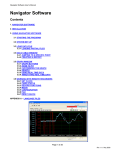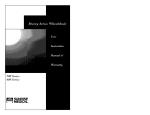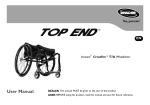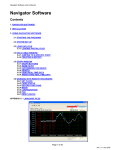Download MOVE – User Manual - Motion Composites
Transcript
MOVE - EDITION - V 1.0 User Manual 70156-a.1-MOVE EN-User Manual 1.1 User Manual Ultralight Folding Wheelchairs 1 Maintenance manual& warranty information Dealer: This manual must be given to the user of the MOVE wheelchair before its first use. User: Prior to using the MOVE wheelchair, carefully read this manual and keep it for future reference. For more information about this product, its parts/accessories and the services provided, please visit: www.motioncomposites.com MOVE Thank you for selecting the MOVE (Usual name of wheelchair). Please do not hesitate to send us your feedback or questions regarding this product’s reliability, safety, usability, as well as any repair/maintenance services offered by an authorized Motion Composites dealer. Contact information: Motion Composites Inc. 519 J-Oswald Forest, suite 101 Saint-Roch-de-l’Achigan, Quebec J0K 3H0 Canada Phone: 1-866-650-6555 Fax: (450) 588-0200 [email protected] Follow us! Sophisticated meets affordable. We took the knowledge acquired through the creation process of the Series and made it available in an entry-level package. The lowest seat-to-floor height. European authorized representative : Advena Ltd Pure Offices Plato Close Tachbrook Park Warwick CV34 6WE United Kingdoms www.motioncomposites.com The innovative frame design of the MOVE lets you achieve a super low 13” seat-to-floor height with a 4” caster on a standard frame. That’s the same frame that can go up to 21”! Truly innovative armrest. Our new composites lightweight armrest quickly converts from flip-back to single post for easier configuration. Height adjustments are just a flick away thanks to a simple trigger system. On top of this, experience safer transfers with our enhanced rubber grip finish. Important information If you have any questions about safety, adjustments, accessories, use, or maintenance, please contact your authorized Motion Composites dealer. Please record the following information for future reference: Date of purchase Serial Number Supplier Address Telephone 2 T (450) 588-6555 - 1 866 650-6555 F (450) 588-0200 [email protected] MOVE - EDITION - V 1.0 Table of contents User Manual 10. 10.1 10.2 10.3 10.4 10.4.1 10.4.2 10.4.3 10.5 10.5.1 10.5.2 10.5.3 10.6 10.6.1 10.6.2 10.7 10.7.1 10.8 10.8.1 10.9 10.9.1 10.9.2 10.9.3 10.10 10.10.1 10.10.2 10.10.3 10.10.4 10.11 10.11.1 10.11.2 10.11.3 10.11.3 10.11.4 10.12 10.12.1 10.13 10.13.1 10.14 10.14.1 10.15. 10.15.1 10.15.2 10.16 ADJUSTMENTS AND MAINTENANCE OF YOUR MOVE SERVICE REPLACEMENT PARTS ORDERING INFORMATION: TOOLS NEEDED GENERAL MAINTENANCE TIRE PRESSURE CLEANING YOUR WHEELCHAIR STORING AND SHIPPING YOUR WHEELCHAIR BACKREST REMOVING/INSTALLING THE BACK CANES ADJUSTING THE BACK ANGLE REMOVING/INSTALLING THE SEAT BELT ARMRESTS INSTALLING FLIP-BACK ARMRESTS ADJUSTING THE HEIGHT OF FLIP-BACK ARMRESTS FRONT RIGGINGS ADJUSTING FOOTREST LENGTH SEAT REPLACING SEAT UPHOLSTERY SEAT-TO-FLOOR HEIGHT CHANGING THE FRONT SEAT-TO-FLOOR HEIGHT CHANGING REAR SEAT-TO-FLOOR HEIGHT CHANGING FRONT & REAR SEAT-TO-FLOOR HEIGHT FRONT CASTORS, FORKS AND FORK STEM ASSEMBLIES REMOVING/INSTALLING/REPOSITIONING THE FRONT WHEELS REMOVING/INSTALLING THE CASTER HOUSING REMOVING/INSTALLING THE STEM BOLT ASSEMBLY ADJUSTING THE CASTOR HOUSING ANGLE REAR WHEELS ADJUSTING QUICK-RELEASE AXLES REPLACING/ADJUSTING HAND RIMS ADJUSTING THE REAR AXLE HEIGHT USE A PLASTIC TIRE REMOVAL TOOL TO TAKE OFF THE TIRE. ADJUSTING THE REAR AXLE HEIGHT ADJUSTING REAR WHEEL SPACING WHEEL LOCKS REPLACING/ADJUSTING THE WHEEL LOCKS LOCK EXTENSIONS REPLACING/ADJUSTING THE LOCK EXTENSIONS ANTI-TIPPERS ADJUSTING THE HEIGHT OF THE ANTI-TIPPERS HEADREST KIT AND HEADREST SUPPORT INSTALLING A HEADREST SUPPORT INSTALLING HEADREST KIT AMPUTEE AXLE PLATE 11 11 MOTION COMPOSITES LIMITED WARRANTY 18 WELCOME TO MOVE CONTACTING US IMPORTANT INFORMATION 2 TABLE OF CONTENTS 3 3. PRODUCT OVERVIEW PARTS LIST 4 4. 4.1 4.1.1 4.1.2 4.1.3 4.2 4.3 BEFORE USE GENERAL WARNING NOTE TO USERS IMPORTANT WARNING NOTE TO DEALERS AND QUALIFIED TECHNICIANS SYMBOLS LABEL LOCATION 5 5. 5.1 5.2 5.3 TECHNICAL SPECIFICATIONS STRUCTURE DIMENSIONS ADJUSTABILITY 6 6. 6.1 6.2 6.3 SAFETY PERIODIC CHECKLIST WEIGHT LIMITATION WEIGHT TRAINING AND SPORTING ACTIVITIES 6 7. TUTORIAL 6 8. 8.1.1 8.1.2 8.1.3 8.2 8.2.1 8.2.2 8.2.3 8.2.4 8.2.5 8.2.6 8.2.7 8.2.8 8.2.9 8.2.10 8.2.11 8.2.12 RIDING YOUR MOVE TO REDUCE THE RISK OF ACCIDENT ENVIRONMENTAL CONDITIONS CAREGIVERS RIDING YOUR WHEELCHAIR BALANCE POINT WHEELIES TRANSFERRING GETTING DRESSED REACHING/LEANING/BENDING MOVING BACKWARDS RAMPS, SLOPES & SIDE HILLS OBSTACLES CURBS AND STEPS MOVING WITH ASSISTANCE STAIRS ESCALATORS 7 9. 9.1 9.1.1 9.1.2 9.2 9.3 9.3.1 9.3.2 9.4 9.4.1 9.4.2 9.5 9.5.1 9.5.2 9.6 9.6.1 9.6.2 9.7 9.8 9.8.1 9.8.2 9.9 HOW TO USE YOUR MOVE FOLDING & UNFOLDING FOLDING UNFOLDING WHEEL LOCKS FRONT RIGGINGS INSTALLING UNINSTALLING FOOTREST INSTALLING THE ELEVATING LEGREST ADJUSTING THE ELEVATING LEGREST ARMRESTS FLIP-BACK ARMRESTS REMOVABLE T ARMRESTS SEAT BELTS AUTO BUCKLE AND AIRCRAFT BUCKLE SEATBELTS VELCRO™ BELT ANTI-TIPPER REAR WHEELS QUICK-RELEASE AXLES FIXED AXLES SEAT SLINGS 9 12 12.1 12.2 12.3 PARTICULAR DAMAGES DAMAGE REQUIRING SERVICE SPECIAL DAMAGE REPAIR PROCEDURE 19 10 13 SAFETY INSPECTION CHECKLIST 20 14 DECLARATION OF CONFORMITY 20 15 NOTES 21 I. APPENDIX 8 9 12 13 14 15 16 17 18 22-23 11 3 3. Product Overview Parts List 1 Push handle 10 Caster housing 2 Back cane 11 Wheel lock 3 Arm pad* 12 Crossbrace 4 Rear wheel 13 Rear wheel mounting plate 5 Seat rail 14 Armrest pivot 6 Front rigging 15 Armrest* 7Footplate* 16Anti-tipper 8Caster* 9Fork * 4 May be different than shown, depending on order configuration. T (450) 588-6555 - 1 866 650-6555 F (450) 588-0200 [email protected] MOVE - EDITION - V 1.0 4. Before use User Manual 4.2 Symbols The following symbols are used throughout this manual. Please familiarize yourself with their meaning. 4.1 General Warning Your MOVE wheelchair has been designed by professionals with proper use of aluminum in mind. DO NOT TRY TO MODIFY THE FRAME BY ANY MEANS. THE FRAME MAY BE SEVERELY DAMAGED IN THE EVENT OF DRILLING AND GRINDING, THUS VOIDING THE WARRANTY. Only use Motion Composites approved and designed clamps and accessories on your MOVE wheelchair. The warning sign indicates important information to prevent injuries and property damage. Useful information for the user 4.1.1 Note to users: Initial setup of your MOVE wheelchair must be done by a qualified technician. The MOVE wheelchair is a manually operated device intended to be used as a means of mobility for persons restricted to a sitting position. It is not indicated for the pediatric population. The latest version of this manual can be found on our website at motioncomposites.com Carefully read the instructions in this manual before using or servicing your wheelchair. If you have any questions or difficulties understanding the following instructions, please contact a qualified technician; you may also wish to contact a Motion Composites technician by phone or email (see contact information on previous page). Regular maintenance of your MOVE will extend the life of the wheelchair. Take your wheelchair to a qualified technician every year for inspection and servicing. Do not use air or electric tool, tightening should be done manually. 4.1.2 Important warning for using the MOVE as transportation in a motor vehicle while seated Please note the MOVE has not been tailored to be used as a transportation device in a motor vehicle while seated. Always transfer from the wheelchair when boarding a motor vehicle. 4.1.3 Note to dealers & qualified technicians Read this manual before servicing, repairing, operating or adjusting the wheelchair. If you have any questions or difficulties understanding the following instructions, please contact a qualified technician; you may also wish to contact a Motion Composites technician by phone or email (see contact information on previous page). 4.3 Label Locations Quick release Essieux à dégagement rapide ID plate Plaque d’identification WARNING AVERTISSEMENT WARNING QUICK RELEASE Quick-release axles are pre-adjusted in the factory. Do not attempt to adjust the axle STABILITY Various adjustments like seat height/depth, back angle, camber/size/position of the wheels and position of the front riggings could affect the stability of the Wheelchair. All adjustments should be done by an experienced technician. AXE À BLOCAGE RAPIDE Les axes à blocage rapide sont préréglés à l’usine. Ne tentez pas de régler l’axe. Stability Stabilité AVERTISSEMENT Do not remove or alter any labels (Fig 1) on the wheelchair. If the label is damaged, replace it with a new one. STABILITÉ Les réglages de la hauteur et profondeur du siège, l’angle du dossier, inclinaison/taille/position des roues et des accessoires avant peuvent affecter la stabilité du fauteuil roulant. Tout réglage doit-être exécuté par un technicien qualifié. 1 9565 N° série / Serial no. 519 J-Oswald Forest Saint-Roch-de-l'Achigan Québec J0K 3H0 CANADA 2015 Year of manufacture Année de fabrication WARNING AVERTISSEMENT Refer to manual for proper anti-tipper setting Référez-vous au manuel pour un réglage adéquat WARNING Fig. 1 AVERTISSEMENT Do not operate with-out the anti-tipper tubes installed Ne pas utiliser sans les tubes anti-basculants Anti-tipper Anti-basculant Weight capacity Sticker Autocollant de capacité de poids 5 5. Technical Specifications 6. Safety 6.1 Periodic Checklist 5.1 Structure See related appendix (section 14). FrameFolding with aluminum cross brace 6.2 Weight Limitation Material The MOVE wheelchair has a weight limit of 250 lbs (or 350 lbs with an HD kit). The specified weight capacity includes: both the rider and any luggage. A user with a 10 lbs backpack, for example, should not exceed a weight of 240 lbs (or 340 lbs with the HD kit). It is of utmost importance that the total weight be below the above specified capacity. The wheelchair is designed to support only one person. Please do not stand up on the footrests. Motion Composites is not responsible for any damages or injuries caused by the misuse of this wheelchair. aluminum alloy Weight19 lbs (8.61 kg) (w/o rear wheels & footrest) Weight capacity 250 lb (113.3 kg) Kit HD : 350 lb (158.7 kg) 5.2 Dimensions Width 14’’ (35.5 cm) to 16’’, 18, 20’’ & 22’’ (55.8 cm) Depth 16’’ (40.6 cm) to 18” & 20’’ (50.7 cm) Front seat-to-floor height 13’’ (33.0 cm) to 20 Rear seat-to-floor height 12 1/2’’ 1/4’’ (52.7 cm) (31.7 cm) to 20’’ (50.7 cm) This wheelchair was not designed or tested as a weight training or stretching apparatus. Do not attempt to use this wheelchair for weight training or stretching exercises. The warranty shall be void if the wheelchair has been used for any weight training or stretching purposes. This wheelchair is not intended to be used during sporting activities. Should you make any adjustments, repairs or do any servicing, ensure that all fasteners are tightly secured before use. 5.3 Adjustability Upholstery 6.3 Weight Training and Sporting Activities Tension adjustable or bolt on Back height16” (40.6 cm) or 20” (50.7 cm) Adjustable angle from 70° to 110° Footrest Swing out Camber0° Centre of gravityfrom 1 1/4” (3.2 cm) to 2 1/4” (5.7 cm) + amputee axle plate option Exceeding the specified weight limit could damage the wheelchair and/or cause severe injuries. This wheelchair was designed to be tailored to the dimensions of its owner and as such should only be used by its owner unless a qualified specialist, approved by Motion Composites, has readjusted it. 7. Tutorial To find the latest tutorial or information, please find our contact team at: http://www.motioncomposites.com/en/team/ 6 T (450) 588-6555 - 1 866 650-6555 F (450) 588-0200 [email protected] MOVE - EDITION - V 1.0 8. Riding your MOVE Various adjustments of your wheelchair (seat height/ depth/system, back angle, rear & front wheels camber/ size/position, position of the front riggings) could affect the center of gravity. The adjustments should be performed by a professional and the wheelchair user should be aware that the stability could be affected by these adjustments. DO NOT tilt the wheelchair or perform a wheelie without assistance. DO NOT stand on the wheelchair or part of the frame of the wheelchair. DO NOT sit or transfer into the wheelchair unless it is fully open and the seat frame rails are fully seated into the receivers. DO NOT use the footplate as a platform when getting in or out of the wheelchair or to reach for an object. 8.1.1 To reduce the risk of accident We recommend that you review safe wheelchair use with your physician prior to using this equipment. Take the time to read the instructions in this manual to ensure that you feel comfortable using the wheelchair without assistance. Always be aware of hazards. Always use anti-tippers. 8.1.2 Environmental Conditions The HELIO A7 was designed to be used on hard and plane surfaces like asphalt, concrete, and indoor hard flooring or carpeting. DO NOT operate on roads, streets or highways. Beware that the maneuverability of the wheelchair is significantly affected by different outside conditions such as sand, mud, rain, snow and rough surfaces. If you use your wheelchair in these conditions, it is recommended that you have it frequently serviced. Be careful when using your wheelchair on wet or slippery surfaces. Exposure to water or excessive moisture can be damaging and may even cause the wheelchair to corrode over the long-term. DO NOT leave your wheelchair in humid environments such as the bathroom (e.g. while taking a shower). Store the wheelchair in a dry and cool location. The wheel chair should be stored away from a direct exposure to sunlight. If the wheelchair is wet, dry all parts with a cloth before storing it. DO NOT use your wheelchair in the shower, pool, or other water situations. User Manual 8.2 Riding your wheelchair Should you make any adjustments, make sure to familiarize yourself with the wheelchair movements before removing the anti-tippers. The wheelchair should be dried with a cloth immediately after being exposed to water. 8.2.1 Balance point It is important to begin by learning all of the specific characteristics of your wheelchair. Ask a health professional to explain them to you. Carrying a backpack will affect the balance point of your wheelchair. Be aware of resulting handling factors in relation to your body position, posture or weight distribution. The center of gravity is affected by the angle of the wheelchair on a ramp or slope. This can be felt in forward and backward as well as side to side movements. Make sure to review the different riding techniques prior to using the wheelchair. Use anti-tippers until you are skilled at riding your wheelchair in any situation. 8.2.2 Wheelies DO NOT attempt to perform a wheelie in your wheelchair because of the dangerous nature of this kind of maneuver. Motion Composites recognizes that some wheelchair users will ignore this Warning. If you should choose to ignore this Warning, you should follow these steps to help learn to do a “wheelie” as safely as possible NEVER attempt to learn to do a wheelie without first consulting your health care advisor. NEVER attempt to learn to do a wheelie without an assistant that can catch you if you should happen to start to fall. NEVER attempt to learn to do a wheelie unless you are a skilled rider on this chair. Motion Composites always recommend using the anti-tippers at all-time unless they need to be removed to go up or down a curb/step. Anti-tippers should be reinstalled once the curb/step is cleared. 8.1.3 Caregivers • Never use removable parts (e.g. armrests, footrests) to push the wheelchair and never use lifting supports since they could cause injuries or damage. • Ensure that the wheelchair is equipped with push handles and that its grips are securely in place. • Turn anti-tipping devices upwards or remove them to avoid tripping. • Should you need to leave the wheelchair user unattended, engage the wheel locks and place the anti-tipping devices back in the downward position. • Ask an experienced caregiver to explain safe assistance methods to you. • Ensure ongoing communication between you and the wheelchair user as to avoid any kind of confusion. • Maintain proper posture to tilt or lift the wheelchair; keep your back straight and bend at the knees. • Instruct the wheelchair user to lean his/her back when you are tilting the wheelchair. 7 8.2.3 Transferring 8.2.7 Ramps, Slopes & Side Hills Rotate the front casters forward to enhance stability. Place the wheelchair as close to your transfer location as possible. Engage wheel locks. Position yourself as far back as possible when transferring weight to reduce risk of tipping forward. If you have good upper body strength, balance and agility, you may be able to perform transfers independently. Rotate or remove footrests if at all possible as to avoid putting weight on them. If possible, make use of a transfer board. Do not ride hills with an elevation slope of more than 10% (one foot elevation change for every 10 feet). Try to move straight up or down the slope. Avoid turning on a downhill slope. Stay in the center of sidewalks and ensure that there is enough space for the wheels. Avoid stopping on slopes and never use the wheel locks to slow yourself on a downhill slope. Maintain your speed by holding the hand rims. Always ask a healthcare provider to learn safe transfer methods. DO NOT sit or transfer into the wheelchair unless it is fully open and the seat frame rails are fully seated into the receivers. DO NOT use the footplate as a platform when getting in or out of the wheelchair or to reach for an object. 8.2.4 Getting Dressed When dressing or undressing on the wheelchair, rotate the front casters forward and lock anti-tippers in the lower position. If your wheelchair is not equipped with anti-tippers, back it against a wall and lock the rear wheels. 8.2.5 Reaching/Leaning/Bending The balance point may shift when you are putting on clothes and/or reaching for objects while sitting in the wheelchair. If at all possible, use a reaching device or ask for assistance when reaching for objects. Move the wheelchair as close as possible to the required object. Rotate the casters as far forward as possible from the rear wheels. Never reach for objects between your legs, but rather position yourself to the side of these objects. DO NOT shift your weight sideways, but rather rise up from the seat or move forward in the seat. Always use both hands and grab the opposite side wheel or armrest if you are capable of reaching sideways. Never reach to the rear of the wheelchair unless it is equipped with anti-tippers Never reach for objects over the seat back: reach only as far as your arm naturally extends without moving on the seat. DO NOT lock the rear wheels if you are reaching backwards. Avoid putting pressure on the footrests. Do not ride on wet or slippery surfaces. Be cautious for changes in terrain height or stairs at the end of a slope (front casters may lock from simply hitting a small bump). Ask for help should any situations arise. Incline yourself while moving down a slope as to adjust your center of gravity. 8.2.8 Obstacles Always look for obstacles or road hazards (potholes, broken surfaces, etc.). Clear your own environment (work, home) of any obstacles. Never use objects (furniture, ramps, and doorknobs) to push yourself out of the wheelchair. Lean your upper body slightly forward as you move up an obstacle. Do the reverse while moving down an obstacle. Keep both hands on the hand rims while passing over the obstacle. 8.2.9 Curbs and Steps Curbs and steps are extremely dangerous obstacles. NEVER attempt to go up or down a single curb or step without an assistant unless you are a very skilled rider of your chair. You need to have previously learned to safely do a wheelie in your chair and you are sure you have the strength and balance to control your chair during any such maneuver. ALWAYS unlock and rotate anti-tippers up and out of the way so they do not prevent you from executing this maneuver. NEVER attempt to climb or descend a curb or step more than 4” high. ALWAYS go straight up or down a curb or step. NEVER climb or descend at an angle. ALWAYS be aware that the impact of dropping down from a curb or step can damage your chair or cause components to become loose. If you perform such maneuvers, inspect your chair more frequently. ALWAYS Rotate and lock the anti-tippers back to ride safely. 8.2.6 Moving backwards Lock anti-tippers in lower position. Move slowly: the wheelchair is designed to provide you with more stability when moving forward. Look around as often as possible to avoid obstacles in your path. 8 T (450) 588-6555 - 1 866 650-6555 F (450) 588-0200 [email protected] MOVE - EDITION - V 1.0 8.2.10 Moving with Assistance Caregivers should read the “Caregiver” section of this manual. 1 - Going up a curb or step • Place yourself behind the wheelchair. • Go forward and tilt the wheelchair with the rear wheels by making sure that the front casters do not touch the curb or the step. • Once the front wheels are elevated and you have passed the obstacle, put them back on the ground and continue pushing the wheelchair. User Manual 9. How to use your MOVE Fig. 2 9.1 Folding & Unfolding 9.1.1 Folding • Rotate front riggings forward until they lock. • Flip up the footplates. • Remove the seat cushion. • Lift the handle on the seat upholstery (Fig 2). • Pull the wheels towards each other. 2 - Going down a curb or step • Place yourself behind the wheelchair. • Before reaching the edge of the curb or step, change the direction of the wheelchair by turning it around the obstacle. • Pull the wheelchair while going down the curb or step. • Pull the wheelchair until the rear wheels reach the edge of the curb or step; the rear wheels must slowly touch the lower level. • Pull the wheelchair backward until the front wheels touch the edge and then lower the front back to the ground. • Return the wheelchair to its normal driving position. 8.2.11 Stairs Use an elevator wherever possible. Ask for help from two people to move the wheelchair up or down stairs (the caregivers should read the “Caregiver” section of this manual). Fasten your seat belt when being lifted in the wheelchair. 8.2.12 Going up or down the stairs Tilt the wheelchair back to its tipping point. When going up, bring the wheelchair backwards until the rear wheels touch the first step. When going down, bring the wheelchair forward to the edge of the stairway. Pull up or lower the wheelchair to the next step: one assistant should be behind you and the other in front of you. Repeat the same movements for every step until you reach the end of the stairway. Lower the front of the wheelchair to the ground once the front wheels are not touching the floor. 8.2.13 Escalators Under no circumstances should this wheelchair be used on an escalator, not even with the help of an attendant. This could cause severe injuries. 9.1.2 Unfolding When unfolding the wheelchair, be careful not to put your fingers between the pivot links, or under the seat rails. Always push or pull on the seat upholstery. Make sure the wheelchair is fully opened before transferring or sitting. • Tilt the wheelchair towards you; make sure the opposite wheels are off the ground. • Push the edge of the seat upholstery towards you until it closes properly. • Press downwards on both seat rails in order to engage the lock mechanism of the wheelchair. It is necessary to push down on the middle of the seat rails to make sure that they are correctly positioned in the seat rail supports. You will feel a click between frame components 9.2 Wheel Locks Never use wheel locks to stop wheelchair movement. WHEEL LOCKS ARE NOT BRAKES. Make sure the surface is not slippery as the wheelchair could move even though the wheel locks are engaged. Ensure that brake locks imbed at least 1/8” (3 mm) into the tire rubber when chair is in locked position. Ensure the wheelchair is stable and locked with wheel locks. • To engage the locks (Fig 3), push wheel lock handle forward (for push-to-lock type) or pull wheel lock backward (for pullto-lock type) until the lock is fully engaged. • To release the locks, pull wheel lock handle backward (for push-to-lock type) or push wheel lock handle forward (for pull-to-lock type) until the lock is fully disengaged. Fig. 3 9 9.3 Front Riggings 9.5 Armrests 9.3.1 Installing Ensure that armrests are securely locked into arm sockets and armrest release buttons are locked into place prior to using the wheelchair. • Insert the front rigging pivot into the wheelchair’s mounting tube. • Rotate the assembly toward the front until the mechanism locks into place. • Repeat the same steps for the other side. • Never lift the wheelchair by holding the armrests. • Use only non-detachable parts for lifting. 9.3.2 Uninstalling 9.5.1 Flip-back armrests • Push the release locking lever (1) (Fig. 4) inward and maintain that position so the front riggings can rotate freely. • Rotate front riggings outwards to disengage the locking mechanism. • Lift the assembly up so as to disconnect it from the wheelchair’s frame. • Repeat this procedure for the other side. To lift the armrests: • Pull lever (1) (Fig. 5) upwards to release the system. • Rotate the armrest all the way up and down. Fig. 4 To reinstall the armrests in closed position: • Rotate the armrests downward until the front slide plate enters in the armrest receiver and snaps into place. • Make sure the locking lever is engaged to avoid any movement. Fig. 5 9.5.2 Removable T armrests To remove the armrests: • Pull lever (1) (Fig. 6) upwards to release the system. • Pull the armrest all the way up. 9.4 Footrest • When transferring, avoid putting weight on the footrest and be careful not to stand behind the footrest. • Never use footplates to lift the wheelchair. • Only use non-detachable parts to lift the wheelchair. To reinstall the armrests: • Bring the armrests downward until the slide (3) enters in the armrest receiver (4) and snaps into place. • Make sure locking lever (2) is engaged to avoid any movement. 9.4.1 Elevating legrest 9.4.1.1 Installing the elevating legrest • Remove the actual footrest, see section 9.3.2 • Install the elevating legrest (Fig. 4.1) the same way to install a regular front rigging, see section 9.3.1. 9.4.1.2 Adjusting the elevating legrest • To change the legrest length, pull on the lever (1) to open the clamp • Change the length and push on the lever (1) to close the clamp. • To change the legrest angle, set the desired angle while pushing on the red button (2). Fig. 4.1 Fig. 6 2 1 10 T (450) 588-6555 - 1 866 650-6555 F (450) 588-0200 [email protected] MOVE - EDITION - V 1.0 9.6 Seat belts User Manual 9.8 Rear Wheels Use positioning belts ONLY to help support the rider’s posture. Improper use of these belts may cause severe injuries to the rider. Make sure the rider does not slide down in the wheelchair seat. If this occurs, the rider may suffer chest compression or suffocate due to pressure from the belts. Never use belts as a motor vehicle restraint. 9.8.1 Quick-release axles • To remove the rear wheels, push the button in the center of the wheel’s hub (Fig. 9) and pull the wheels off (1). • To reinstall the rear wheels on the wheelchair, push the button of the quick-release axles, insert the axle into the wheelchair axle bushing and release the button • Always make sure that the quick release detent balls (2) extend beyond the axle bushing for a secure lock. Fig. 9 • The seatbelt should be used at all times in accordance with instructions. • The belt(s) should be snug, but must not be so tight that they interfere with breathing. You should be able to slide your open hand, flat, between the belt and the rider. • Ensure that the seat belt is properly fastened as to avoid serious injuries. • In case of emergency, ensure that seat belt can be easily unfastened. 9.6.1 Auto buckle and aircraft buckle seatbelts • To fasten your seatbelt, insert the clip into the buckle until it snaps. • Make sure the belt is securely fastened. • To unfasten your seat belt, lift the flap on the aircraft buckle seatbelt or push the button on the auto buckle seatbelt. • To adjust your seat belt, pull each strap towards the opposite side until you get the desired tension and keep the buckle centered. 9.6.2 Velcro Belt • To fasten your seatbelt, insert the long side of the seatbelt into the buckle on the other side. • Apply pressure on the belt for a firm grip of the velcro. 9.7 Anti-Tipper 9.8.2 Fixed axles • To remove the rear wheels: unscrew the bolt (1) (Fig. 10) located inside the wheelchair axle bushing and pull out the wheel. • To reinstall the rear wheels on the wheelchair: insert the threaded axles (2) in the axle bushing. • Tighten the bolt (1) and make sure that the wheel is still turning without any restrictions. Fig. 10 9.9 Seat slings • Seat slings are not intended to be used as a seating surface. Always use a cushion. • Ensure that the sling is in good condition (e.g. no fraying, no wear and no tears). 10. Adjustments and maintenance of your MOVE 10.1 Service Motion Composites strongly recommends the use of anti-tippers Refer to your dealer for service. A complete and updated list of service providers can be found on our website. Anti-tippers (Fig. 7) were designed to prevent falls from the wheelchair. • To remove or rotate the antitippers up, push the release button (1) and pull out or rotate the anti-tippers (2). • To replace the anti-tippers, press the release button and insert them into the frame until they snap into position. • Highest Curb Clearance: 1 1/2” to 2”, depending on configuration. 10.2 Replacement Parts Ordering information: Consult our website to download the parts manual and view ordering information. Please contact us at: Fig. 7 Motion Composites Inc. 519 J-Oswald Forest, suite 101 Saint-Roch-de-l’Achigan, Quebec J0K 3H0 Canada Phone: 1-866-650-6555 Fax: (450) 588-0200 [email protected] www.motioncomposites.com 11 10.3 Tools needed 10.5 Backrest The MOVE was designed to be serviced with regular tools. All screws and bolts are standard and can be adjusted with a wrench, socket wrench, or Allen key. Do not use air or electric tool, tightening should be done manually. List of tools is at the end of this manual. 10.4 General maintenance 10.4.1 Tire pressure • Check tire pressure with a tire gauge. • Verify recommended tire pressure, which is indicated on the tire. • Inflate if pressure is below recommended amount as labelled on the sidewall. • Do not inflate tire over recommended pressure, as stated on the tire. • Over inflation could result in tire failure and injury. • Under inflation could result in a flat tire. 10.5.1 Removing/Installing the Back Canes • Loosen the top bolts (1) (Fig. 10) and (2), which are also used to support the armrest socket (Swing Away and Flip Back armrest). • Slide down the back post to remove it from the tube. • Reinstall the back post in the reverse order and tighten screws snugly. • Tighten bolts (1) and (2) firmly. • Wheelchairs equipped with Flip Back armrests; tighten screw (1) while paying special attention to the force needed to flip back the armrest. Fig. 10 Max pressure Pneumatic 1 3/8’’ 65 psi Pneumatic Kenda High pressure 1 3/8’’ 110 psi 1’’ 145 psi Pneumatic Schwalbe High pressure 10.4.2 Cleaning your wheelchair • Use a soft clean cloth with soap and water to clean your wheelchair. • Rinse and dry the wheelchair adequately. • Do not use abrasive cleaners. • Do not use a pressure cleaner. 10.5.2 Adjusting the Back Angle • Loosen screw (1) (Fig. 11) and remove screw (2) from the levelling device. • Adjust to desired angle by sliding the mechanism. • Reinstall screw (2) and tighten both screws to fit snugly. 10.4.3 Storing and shipping your wheelchair Fig. 11 When not in use, keep your chair in a clean, dry area. Failure to do so may result in your chair rusting and/or corroding. 10.5.3 Removing/Installing the seat belt If your chair has been in storage for more than a few weeks you should make sure it is working properly. You should inspect and service, if necessary, all items in section13 Safety Inspection Checklist. • Remove Screw (1) in order to remove the seat belt clamp (2) that is attached to the belt (Fig. 12) • Reinstall screw (1) directly on the frame clamp (3) (Fig. 13) • Tighten screw (1) until it is properly tightened. • Repeat the same steps on the other side If your chair has been in storage for more than two months, it should be inspected by a qualified technician. When shipping you wheelchair use a strong cardboard box to protect the wheelchair from any impact. Inspect the wheelchair once it’s received. 12 Fig. 12 Fig. 13 T (450) 588-6555 - 1 866 650-6555 F (450) 588-0200 [email protected] MOVE - EDITION - V 1.0 User Manual 10.6 Armrest 10.7 Front riggings 10.6.1 Installing Flip-back Armrests 10.7.1 Adjusting Footrest length • Remove screws on front riggings (1) (Fig. 16) • Slide the extension tube inside the front rigging at the desired length. • Reinstall screws (1) at desired length. • Tighten screws firmly. Fig. 14a Fig. 14b Fig. 14c • Insert the flip-back pivot (1, 2) (Fig. 14a) and screw it in place, making sure it stays in place but can rotate easily. • Insert the armrest (Fig. 14b) on the flip-back pivot than rotate it until it clicks with the armrest receiver (Fig. 14c) (for clamp installation, see 10.6.3 installing removable T-armrests). 10.6.2 Adjusting the height of Flip-back armrests • Flip lever (1) (Fig. 15) left or right to unlock the armrest. • To adjust height, slide the upper part of the armrest into the lower part. • Adjust the structure (2) at the desired height. • Flip the lever back to the closed position. • Make sure the armrest clicks in place for complete securement. Fig. 16 Fig. 15 13 10.8 Seat It may be difficult to unfold the wheelchair if the seat upholstery has been installed too tight. 10.8.1 Replacing Seat Upholstery SLIDE-ON SLING • Remove end cap (1) (Fig. 17). • Slide in new seat upholstery. • Reinstall end cap (1) • Adjust tension with the velcro located under the seat upholstery. • Fully open the wheelchair and make sure the upholstery is tight. The seat rails must be snapping easily in the seat rail supports. Fig. 17 10.9 Seat-to-floor height Any modification to the seat-to-floor height involves adjustment of anti-tippers, front caster angle, and rear wheel toe-in/toe-out if equipped with 3° or 6° camber. It is important to do these adjustments before using the wheelchair as to reduce risk of injuries. 10.10 F ront casters, forks and fork stem assemblies 10.10.1 R emoving/Installing/Repositioning the Front Wheels • Loosen nut (3) and remove bolt (1) (Fig. 18). • Remove, install or reposition the front castor. • Place spacers (2) between the castor and the fork. • Tighten nut (3) firmly. Fig. 18 10.10.2 R emoving/Installing the caster housing • Remove screws (1) (Fig. 19). • Remove caster housing (2) (Fig. 20). • Slide the Caster Housing Plug out of the frame (3). To reinstalled • Slide the Caster Housing Plug in the frame (3). • Reinstall caster housing (2). • Reinstall screws (1). 10.9.1 C hanging the Front Seat-to-Floor Height To change the front seat-to-floor height, you can do one of the following: • Install the front caster in a different hole on the fork • Install different caster size. • Change the stem bold length (Standard, +1” (2.5 cm) and +2” (5.0 cm) available) 2 10.9.2 Changing Rear Seat-to-Floor Height 1 To change the rear seat-to-floor height, you do one of the following: • Install the rear wheel axle bushing in a different position along the mounting plate. • Install different sized rear wheels. 10.9.3 C hanging Front & Rear Seat-to-Floor Height To change the front and rear seat-to-floor height simultaneously, you can: • Use another seat cushion with a different thickness. 3 Fig. 19 Fig. 20 *To change the stem bolt or to service the bearings, always remove the caster housing from the frame 14 T (450) 588-6555 - 1 866 650-6555 F (450) 588-0200 [email protected] MOVE - EDITION - V 1.0 10.11 Rear wheels 10.10.3 R emoving/Installing the stem bolt assembly 10.11.1 Adjusting Quick-Release Axles Transit securement points are to remain in their original positions. Transit securement points are only designed to be used in their original position facing forward. Do not rotate transit securement points inward. Fig. 21 2 3 To remove the stem bolt: • Remove the caster housing (1) (Fig. 21) from the frame. • Remove the screw (2) • Remove plastic cap (3). • Loosen lock nuts (4) while holding the stem bolt (5) from the bottom to prevent the fork (6) from turning • The castor wheel will usually need to be removed to take out stem bolt (5). • Remove the fork (6) and perform maintenance if necessary. • Refer to the diagram to make sure all hardware is installed in the right order. User Manual 4 • Remove the rear wheel from the wheelchair. • Behind the quick release button, there is a nut that adjust the length of the axle. • Hold the axle with a wrench at the other end (near the detent balls) (Fig. 23) and turn the nut behind the quick release button to change the length of the axle. • Reinstall the quick release into the axle bushing on the wheelchair • Quick release detent balls should extend beyond the axle bushing for a secure lock. 1 5 To installing the stem bolt: 6 • Insert the stem bolt (5) into the fork (6) and tighten the lower 4 lock nut (4) while holding the stem bolt from the bottom to prevent the fork from turning. • Insert the assembled stem bolt with fork through the caster housing (1) • Tighten the upper lock nut (4) while holding the stem bolt (5) from the bottom to prevent the fork from turning. • Replace the plastic cap (3) and tighten the screw (2) • Replace the caster housing into the frame. 10.10.4 Adjusting the castor housing angle • All four wheels should be touching the floor. • Use a set square and place it on the ground and along the caster housing. • The housing should be parallel to the set square. • If the housing is not parallel to the set square, loose screws (2) (Fig. 22b) sufficiently to remove the eccentric inserts (3) from the caster housing (1) (Fig. 22a). • Rotate the caster housing to adjust the angle. • Replace the eccentric inserts (4) into the housing and tighten screws (2) • Check again that the caster housing is perpendicular to the ground by using the set square. • Final tightening should be done manually. Fig. 23 10.11.2 Replacing/Adjusting hand rims • Use a plastic tire removal tool to take off the tire (1) (Fig. 24). • Remove all nuts (2) inside the rim (3). • Replace the handrim (4) with a new one and align the mounting holes (5). • Reinstall and tighten the nuts firmly. • Reinstall the tire on the rim. 4 3 1 2 Fig. 24 Fig. 22a Fig. 22b 15 10.12 Wheel Locks 10.11.3 Adjusting the rear axle height Fig. 25 • Remove the nut (3) holding the axle bushing. • Move axle bushing (1) (Fig. 25) along mounting plate (2). • Reinstall the bushing in the desired mounting hole and tighten the nut (3). 1 2 The seat height, seat depth, back angle, seating system/ 3 upholstery, size/position of the rear wheels, size/position of the front casters, as well as the user condition directly relate to the stability of the wheelchair. Any change to one or any combination of the nine may cause the wheelchair to decrease in stability. These adjustments must be performed by a qualified technician. Seat-to-floor heights have specific positions depending on rear wheel size, rear wheel position, front caster size/position and seat-to-floor angle. These adjustments MUST be performed by a qualified technician 10.11.4 Adjusting rear wheel spacing 10.12.1 Replacing/Adjusting the Wheel Locks • Loosen screws (1) (Fig. 27). • Slide the wheel lock to the desired position. • Tighten screws (1) to a snug fit. Final tightening should be done manually. • Once engaged, the wheel lock should embed 1/8 “ (3 mm) into the tire. Fig. 27 10.13 Lock Extensions 10.13.1 R eplacing/Adjusting the wheel lock extensions • Loosen screw (1) (Fig. 28). • Align eyelet (2) with the mounting hole. • Re-tighten screw (1) on the Lock lever. The rear wheels can be adjusted laterally by repositioning axle bushing (1) (Fig. 26) on mounting plate (2). • Loosen nuts (3) on the axle bushing (1). • Turn the bushing (1) in the desired direction to adjust the spacing. • Firmly tighten the nuts (3). Fig. 28 Fig. 26 16 T (450) 588-6555 - 1 866 650-6555 F (450) 588-0200 [email protected] MOVE - EDITION - V 1.0 10.14 Anti-tippers 10.14.1 Adjusting the Height of the Anti-tippers The anti-tippers should be between 1½ and 2 ¾ inches (40 to 70 mm) off the ground. Improper spacing may result in wheelchair hang ups over obstacles or not preventing the wheelchair from tipping. • Press the push-button (1) (Fig. 29) and slide anti-tippers extensions to desired length. • Ensure the button snaps back into place. User Manual 10.15. Headrest Kit and Headrest Support 10.15.1 Installing a headrest support • Cut the end of the push-handle grip with a knife in order to be able to see the inside of the push handle. • Insert a 1/4”-20 grip nut (1) (Fig. 30) with the grip nut insertion tool (2) inside the handle (40 mm). • Install fastening device of the headrest support by tightening it in the 1/4”-20 roll pin. Fig. 30 10.15.2 Installing Headrest Kit • Once the headrest support is installed, insert the adjustable headrest into the horizontal receiver. • Install headrest on the ball pivot and tighten the three screws (1) (Fig. 31). • Once the adjustment is completed, firmly tighten all parts. Fig. 29 If you are unable to adjust the anti-tippers to the proper height, contact your Motion Composites dealer to replace your anti-tipper for another size. Fig. 31 17 10.16 Amputee Axle Plate 11 M otion Composites limited warranty 10.16.1 Installing an amputee axle plate • Install mounting plate (1) (Fig. 32) by bolting it to the frame. • Install the back clamp (2) onto the rear of the frame. • Insert 4 amputee plate adapters (3) on the mounting plate (1) at the desired position. • Insert both bolts (4) and washers (5) into the back clamp (2) through amputee plate (6) and tighten. • Insert axle bushing (7) through the amputee plate and insert nuts (8) and lock washer (9) • Insert 2 bolts (10) through the mounting and amputee plate (1 and 6) and tighten with lock nuts (11). 1 Motion Composites warrants the wheelchair frame and cross braces against defects in materials and workmanship for five (5) years from the date of purchase. B.Components – 1 year Motion Composites warrants all Motion Composites-made components against defects in materials and workmanship for two (2) years from the date of purchase, except for parts listed below. C.Limitations and exclusions 2 1 Motion Composites covers the following items for 30 days: • tires and tubes for front or rear wheels, upholstery (including cushions, seat slings, armrest upholstery) and push-handle grips; 8 9 6 7 8 A.Frame – 5 years 11 5 4 2 This warranty does not cover: • damage arising from normal wear and tear or from other circumstances beyond Motion Composites’ control; or 3 The foregoing warranty shall not apply if: 3 • the original Motion Composites serial number tag has been removed, altered or defaced; or 4 Use life of the wheelchair and components: 10 Fig. 32 • the shelf life or use life of the wheelchairs and their components could vary pending on the, practice, treatment, handling and frequency of use. Exposure to sun, heat, and water could affect the life of the wheelchair. Maintaining the wheelchair clean and storing it in a cool, dry area and away from the sunlight, will increase the duration of the wheelchair • the wheelchair has been subjected to negligence, accident, improper maintenance, storage or operation as required by your Motion Composites Owners Manual, commercial or institutional use, misuse or abuse, including, but not limited to, exceeding the maximum weight capacity of 250 pounds (113,4 kg), or 350 pounds (159 kg) if equipped with HD Kit; or • the wheelchair has been damaged by improper repairs or repairs made to any component without the express written consent of Motion Composites; or • the wheelchair has been modified without Motion Composites’ express written consent, including, but not limited to, modification through the use of unauthorized parts or attachments; or • the wheelchair has been used as a weight training apparatus; or • the wheelchair’s Transit Tie-Down System (TTDS) has been misused; if TTDS is not attached to the four tarpaulin bows identified and installed by Motion Composites. 5 This warranty is extended only to the original consumer purchasers of Motion Composites’ product. 18 T (450) 588-6555 - 1 866 650-6555 F (450) 588-0200 [email protected] MOVE - EDITION - V 1.0 User Manual D.Our responsibility 12.2 Repair procedure Motion Composites’ sole obligation and your exclusive remedy under this warranty shall be limited to such repair and/or replacement. Parts that could be repaired by the owner: Rear tire and inner tube. E.Warranty Service If your wheelchair requires warranty service, please contact an authorized Motion Composites Dealer in Canada or an authorized international distributor. In the event of a defect in material or workmanship, the Dealer or Distributor must obtain a return authorization (RA) number from Motion Composites. Motion Composites issues RA numbers only to authorized Motion Composites Dealers and Distributors. In the event that you do not receive satisfactory warranty service, please write directly to Motion Composites Customer Service at 519 J-Oswald Forest, suite 101, Saint-Roch-de-l’Achigan, Qc, J0K 3H0 or send an email at: [email protected]. Do not return products to our factory without our prior consent. CONSUMER NOTICE 1 The foregoing warranty is exclusive, and in lieu of all other express warranties, whether written or oral, express or implied. Motion Composites shall not be liable for any consequential or incidental damages whatsoever. By registering your Motion Composites wheelchair, you will be deemed to agree with all provisions of this warranty. 2 It is forbidden to alter or extend the foregoing express warranty or to waive any of the limitations or exclusions. 12 Particular damages • Parts serviced by the manufacturer or service center: All parts of the wheelchair except for the tires and the innertubes • Parts that can be removed and sent to the manufacturer/ distributor or other party for repair: Wheels, arm rest, foot rest, upholstery, cushion • Circumstances in which the wheelchair should be sent for service: Broken bearings, loose spokes, wheel not aligned, loose bolt, abnormal vibrations, noise or any deviation in the frame, front stem is not perpendicular to floor, broken part like antitippers, back canes, rips or tear on the upholstery and for the yearly inspection • Please contact our customer service agent for the complete list of distributors or service centers. http://www.motioncomposites.com/en/team/ • Some dealers may offer replacement units during the service period. Please contact you service agent for full details. Motion Composites will hold replacement parts for a minimum of 10 years or propose a compatible spare option. • If the wheelchair needs to be sent to a service center or to the manufacturer for service, it should be packed carefully in a cardboard box fitting the size of the wheelchair. The anti-tippers, the foot rest and cushion should be removed and packed in a small box inside the larger cardboard box containing the wheelchair. The wheelchair should be protected with a protective film to prevent from scratches or wear. 12.1 Damages requiring service by a qualified service agent If any of the following conditions are observed, the wheelchair must be serviced by a qualified service agent: •A ny wheel adjustment; • Any defective ball bearings of the forks; • Any defective ball bearings of the front wheels; 12.2 Special damages that require the return of the wheelchair to the manufacturer If any of the following conditions are observed, always contact your service agent prior to sending your wheelchair for repairs at Motion Composites. • • • • • Part of the frame or cross brace is cracked; The thread of a rivet-nut is damaged; Part of the frame or the cross brace is broken; Cross brace becomes worn; Problems continue to be identified after several adjustments or repairs have been made by a qualified service agent. 19 13 Safety Inspection Checklist At every use Make sure wheelchair rolls easily and straight. Check for vibrations, noise or any deviation from normal functioning. Ensure wheel locks are working properly. Ensure that front stem is perpendicular to floor. Visually inspect tires (front & rear) for debris, low pressure, flat spots or wear. Make sure anti-tipper tubes are locked in place (if equipped). Visually inspect fabric for protruding metal, rips or tears. Ensure that hand grips are not loose (if equipped). Check hand rims for rough edges and make sure they are free from grease or other contaminants. 14 DECLARATION OF CONFORMITY Name and Address of Product Owner Motion Composites 519 J-Oswald-Forest Suite 101, St-Roch-de-l’Achigan Quebec, Canada, J0K 3H0 Phone: 1-866-650-6555 Fax: (450) 588-0200 [email protected] www.motioncomposites.com Authorized representative Advena Ltd. Pure Offices, Plato Close, Tachbrook Park, Warwick CV34 6WE, United Kingdoms We hereby declare that the below mentioned devices have been classified according to the classification rules and conform to the Essential Principles of Safety and Performance as laid out in the Health Products (Medical Devices) Regulations 93/42/CEE. Checks for component interference. Check for irregular noise and rattles. Weekly Check tire pressure with a tire gauge Check seat upholstery tension - It should be straight when the wheelchair is open and set in position. Medical Device(s): MOVE manual wheelchair Manufacturing site: Motion Composites 519 J-Oswald-Forest Suite 101, St-Roch-de-l’Achigan Quebec, Canada, J0K 3H0 Risk classification: Class 1 Medical Device (per 93/42/CEE). Monthly Check wheel alignment. Check for free running of fork bearings. Yearly Have a complete inspection performed by a qualified technician. Tire pressure could be adjusted by the owner or an assistant with the proper tools. If any part appears not to work properly after inspection, the wheelchair should be immediately sent for repair to a qualified technician. Standards applied: • NF EN ISO 7176-1: Wheelchairs, part 1: Determination of static ability. • NF EN ISO 7176-5: Wheelchairs, part 5: Determination of dimensions, mass and maneuvring space. • NF EN ISO 7176-8: Wheelchairs, part 8: Requirements and test methods for static, impact and fatigue strengths. • NF EN ISO 7176-11: Wheelchairs, part 11: Test Dummies. • NF EN ISO 7176-15: Wheelchairs, part 15: Requirements for information disclosure, documentation and labeling. This declaration of conformity is valid from 2013/01/16. 20 T (450) 588-6555 - 1 866 650-6555 F (450) 588-0200 [email protected] MOVE - EDITION - V 1.0 User Manual 15 Notes 21 I. Appendix I.I TABLE “FRONT SEAT-TO-FLOOR HEIGHTS” 4” caster 5” caster 6” caster 7” caster 12 1/2”13 1/2”14 3/4”16” 8” caster 16 1/2” 13”14 1/2”15 1/2”16 1/2”17” 13 1/2”14 3/4” 16”17”17 1/2” 14”15 1/2”16 1/2”17 1/2”18” 14 1/2” 16”17”18”18 1/2” 15”16 1/2”17 1/2”18 1/2”19” 15 1/2” 17”18”19”19 1/2” 16”17 1/2”18 1/2”19 1/2” 20” 16 1/2” 18”19”20”20 1/2” 17”18 1/2”19 1/2” 17 1/2”19” 18” 18 1/2” 1.2 REAR SEAT-TO-FLOOR HEIGHTS +/- 1 20”22”24”25”26” 12 1/4” 13”14”14 1/4”15” 13 1/4” 14”15”15 1/4”16” 14 1/4” 15”16”16 1/4”17” 15 1/4” 16”17”17 1/4”18” 16 1/4” 17”18”18 1/4”19” 17 1/4” 18”19”19 1/4” 20” Tools I.II TABLE “REAR SEAT-TO-FLOOR HEIGHTS” Wheel size Height available ± ¼” (0.6 cm) 20” wheel 12 ½” (31.7 cm) to 17” (43.1 cm) 22” wheel 13 ½” (34.2 cm) to 18” (45.7 cm) 24” wheel 14 ½” (36.8 cm) to 19” (48.2 cm) 25” wheel 15” (38.0 cm) to 19 ½” (49.5 cm) 26” wheel 15 ½” (39.3 cm) to 20” (50.8 cm) Allen keys: 2,5 mm 3 mm 4 mm 5 mm Keys: 10 mm 11 mm 1/2’’ (13 mm) For Quick Release: 7/16’’ (11 mm) 3/4’’ (19 mm) 1’’ 1/16 (27 mm) Other: Wrench Phillips screwdriver 22 T (450) 588-6555 - 1 866 650-6555 F (450) 588-0200 [email protected] MOVE - EDITION - V 1.0 User Manual Disclosure Information (ISO) chart Standard reference min. max. Standard reference min. max. Overall length with legrest 711,2 1130,3 ISO7176-7 7.3.2 Seat plane angle 0° 25.0° Overall width 546,1 749,3 ISO7176-7 7.3.3 Effective seat depth 355,6 508 Folded length 711,2 1130,3 ISO7176-7 7.3.5 Eff ective seat width 355,6 558,8 Folded width 329 430 ISO7176-7 7.3.6 Seat surface height at front edge 317,5 520,7 Folded height 609,6 1092,2 ISO7176-7 7.3.7 Backrest angle -5.0° 20.0° Total mass 7.5kg 16.4kg ISO7176-7 7.3.8 Backrest height 381 533,4 Mass of the heaviest part 12kg 7.8kg ISO7176-7 7.3.12 Footrest to seat distance 355,6 457,2 ISO7176-1 Clause 9 Static stability downhill (UNLOCK) 20.2° 29.8° ISO7176-7 7.3.16 Leg to seat surface angle 70.0° 60.0° ISO7176-1 Clause 10 Static stability uphill (UNLOCK) 8.2° 10.0° ISO7176-7 7.3.17 Armrest to seat distance 203,2 355,6 ISO7176-1 Clause 11 Static stability sideways 21.0° 23.5° ISO7176-7 7.3.18 Front location of armrest structure 254 355,6 Energy consumption N/A N/A ISO7176-7 7.3.24 Handrim diameter 431,8 590,6 Dynamic stability uphill N/A N/A ISO7176-7 7.3.26 Horizontal location of axle 31,8 57,2 Obstacle climbing N/A N/A ISO7176-5 3.25 Minimum turning radius 990,6 - Maximum speed forward N/A N/A ISO7176-3 9a Parking brake - Maximum slope downhill 11.8° - Min. braking distance - max speed N/A N/A ISO7176-3 9a Parking brake - Maximum slope uphill - 11.4° Static stability Test results - Move Reference Stability Direction Tipping angle Least stable Most stable 9,0 Forward Front wheels locked Front wheels unlocked 10,0 Rear Rear wheels locked Rear wheels unlocked 11,0 Rear Antitip devices 12,0 Sideways Left Right 9,5 N/A ° 9,4 34,8 10,5 10,0 ° 10,4 15,3 ° 11,3 12,0 ° 12,2 23,5 ° 23,5 ° 9,3 N/A ° 9,2 25,2 ° 10,3 9,2 ° 10,2 8,2 ° 11,2 10,2 ° 12,1 21,0 ° 21,0 ° The ISO7176 tests are available for the Motion Composites wheelchair user, service center, retailor or distributor. Please contact our service department at [email protected] or call 1-450-588-6555 to get the complete test results. Conversion chart Inches Metric InchesMetric InchesMetric InchesMetric 1/4” 0.6 mm 1” 2.5 cm 10” 25.4 cm 19” 48.3 cm 1/3” 0.8 mm 2” 5.0 cm 11” 28.0 cm 20” 50.8 cm 1/2” 1.3 mm 3” 7.6 cm 12” 30.5 cm 21” 53.3 cm 3/4” 2.0 mm 4” 10.2 cm 13” 33.0 cm 22” 55.9 cm 5” 12.7 cm 14” 35.6 cm 23” 58.4 cm 6” 15.2 cm 15” 38.1 cm 24” 61.0 cm 7” 17.8 cm 16” 40.6 cm 25” 63.5 cm 8” 20.3 cm 17” 43.2 cm 26” 66.0 cm 9” 22.9 cm 18” 45.7 cm 23 Motion Composites 519 J-Oswald-Forest Suite 101, St-Roch-de-l’Achigan Quebec, Canada, J0K 3H0 Phone: 1-866-650-6555 Fax: (450) 588-0200 [email protected] www.motioncomposites.com 24 T (450) 588-6555 - 1 866 650-6555 F (450) 588-0200 [email protected]