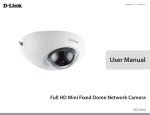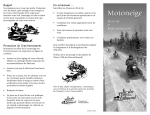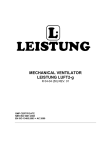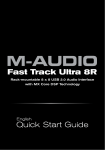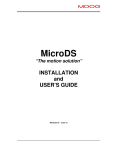Download User Manual
Transcript
E-Series Optical Splice Patch Storage Tray-Based System User Manual E-Series Optical Splice Patch Storage Tray-Based System User Manual, Part Number 136328-2 Copyright 2011, Telect, Inc., All Rights Reserved Telect and Connecting the Future are registered trademarks of Telect, Inc. Telect assumes no liability from the application or use of these products. Neither does Telect convey any license under its patent rights nor the patent rights of others. This document and the products described herein are subject to change without notice. About Telect Telect offers complete solutions for physical layer connectivity, power, equipment housing and other network infrastructure equipment. From outside plant and central office to inside the home, Telect draws on more than 25 years of experience to deliver leading edge product and service solutions. Telect is committed to providing superior customer service and is capable of meeting the dynamic demands of customer and industry requirements. This commitment to customer and industry excellence has positioned Telect as a leading connectivity and power solution provider for the global communications industry. Technical Support E-mail: [email protected] Phone: 888.821.4856 or 509.921.6161 Telect, Inc. • USA +1.509.926.6000 • Mexico +52.33.3836.37.52 www.telect.com • © 2011 Telect, Inc., All Rights Reserved, 136328-2 A0 Page ii E-Series Optical Splice Patch Storage User Manual Table of Contents Chapter 1: Description .............................................................................................................. 1 1.1 Overview .......................................................................................................................... 1 1.2 Main Assemblies .............................................................................................................. 1 1.3 Chassis Assemblies ......................................................................................................... 2 1.4 Trays ................................................................................................................................. 2 1.4.1 Patch Trays ............................................................................................................. 4 1.4.2 Splice Trays ............................................................................................................. 7 1.4.3 Combination Splice and Patch Trays ..................................................................... 10 1.4.4 Storage Tray .......................................................................................................... 14 1.5 Specifications ................................................................................................................. 16 1.5.1 Physical ................................................................................................................. 16 1.5.2 Environment .......................................................................................................... 16 1.5.3 Mounting ............................................................................................................... 16 1.5.4 Cable Compatibility ............................................................................................... 17 1.5.5 Adapter Choices .................................................................................................... 17 1.5.6 Optical Protections ................................................................................................ 17 1.5.7 Optical Performance ............................................................................................. 17 1.5.8 Compliance ........................................................................................................... 17 Chapter 2: Chassis Installation .............................................................................................. 19 Chapter 3: Tray Installation ..................................................................................................... 21 Chapter 4: Splice Tray Cabling............................................................................................... 23 Chapter 5: Patch Tray Cabling ................................................................................................ 29 Chapter 6: Splice-Patch Tray Cabling..................................................................................... 33 Chapter 7: Service ................................................................................................................... 41 7.1 In-Warranty Service ....................................................................................................... 41 7.2 Repacking for Shipment ................................................................................................. 41 7.3 Maintenance .................................................................................................................. 41 7.3.1 Cleaning Connectors & Adapters .......................................................................... 41 7.3.2 Adapter Replacement ........................................................................................... 42 Chapter 8: Accessories ........................................................................................................... 43 Appendix A: Fiber Color Code................................................................................................. 47 Telect, Inc. • USA +1.509.926.6000 • Mexico +52.33.3836.37.52 www.telect.com • © 2011 Telect, Inc., All Rights Reserved, 136328-2 A0 Page iii List of Figures Figure 1 - ESTF-06TR-4RU ......................................................................................................... 1 Figure 2 - E-Series 1RU Chassis (ESTF-01TR-1RU) With a Splice/Patch Tray ......................... 1 Figure 3 - Model ESTF-06TR-4RU Chassis ................................................................................ 2 Figure 4 - Tray Components ........................................................................................................ 3 Figure 5 - Model ESTF-P024-USC-000 Patch Tray ..................................................................... 3 Figure 6 - Model ESTF-P012-UFC-000 Patch Tray ..................................................................... 4 Figure 7 - Model ESTF-P012-ULC-000 Patch Tray ..................................................................... 4 Figure 8 - ESTF-P024-USC-000 With IFC Multi-Fiber on the Left & Jumpers (or Patch Cords) on the Right ...................................................................................... 6 Figure 9 - ESTF-P012-USC-000 With Same-Side Entry of Jumpers and OSP Fiber (in Protective Tubing) on the Right .............................................................................. 7 Figure 10 - Model ESTR-S024-000-000 Splice Tray ................................................................... 8 Figure 11 - Model ESTR-S012-000-000 Splice Tray ................................................................... 8 Figure 12 - ESTF-S024-000-000 With IFC Multi-Fiber Subunits on the Left & OSP Multi-Fiber in Protective Tubing on the Right ............................................................. 9 Figure 13 - ESTF-S012-000-000 With Same-Side Fiber Entry on the Right ............................. 10 Figure 14 - Model ESTF-C012-USC-000 Splice/Patch Tray....................................................... 10 Figure 15 - Model ESTF-C024-UFC-000 Splice/Patch Tray ...................................................... 11 Figure 16 - Model ESTF-C024-ULC-000 Splice/Patch Tray ...................................................... 11 Figure 17 - ESTF-C024-USC-000 With IFC Multi-Fiber Subunits on the Left & Jumpers (or Patch Cords) on the Right .................................................................................. 13 Figure 18 - Model ESTR Storage Tray ...................................................................................... 14 Figure 19 - ESTR Storage Tray Routing Schemes (Opposite Side Entries/Exits) ..................... 15 Figure 20 - ESTR Storage Tray Routing Schemes (Same-Side Entries/Exits) .......................... 16 Figure 21 - Installing Brackets ................................................................................................... 19 Figure 22 - Disconnecting Linkage Using a Pen Point ............................................................... 19 Figure 23 - Disconnecting Linkage Using Tray Removal Tool.................................................... 20 Figure 24 - Mounting Chassis to Rack ....................................................................................... 20 Figure 25 - Installing Trays ........................................................................................................ 21 Figure 26 - Using the Tray Removal Tool .................................................................................. 22 Figure 27 - E-Series 24-Position Splice Tray (Model ESTF-S024-000-000) ............................. 23 Figure 28 - IFC Breakout Specifications .................................................................................... 24 Figure 29 - I/O Cable Breakout Specifications ........................................................................... 25 Figure 30 - Cassette Assembly (Exploded) ............................................................................... 26 Figure 31 - Clockwise Vs Counter-Clockwise Routing in a Cassette ......................................... 27 Figure 32 - Example of a 24-Circuit Interconnect Between OSP Fiber Entering on the Right and IFC Fiber Entering on the Left ...................................................... 28 Telect, Inc. • USA +1.509.926.6000 • Mexico +52.33.3836.37.52 www.telect.com • © 2011 Telect, Inc., All Rights Reserved, 136328-2 A0 Page iv Figure 33 - E-Series 24-Position Patch Tray (Model ESTF-P024-000) ..................................... 29 Figure 34 - IFC Multi-fiber Breakout Specifications ................................................................... 30 Figure 35 - ESTF-P024-USC-000 with IFC Multi-fiber on the Left & Jumpers on the Right ...... 31 Figure 36 - ESTF-P012-USC-000 With Same-Side Entry on the Right ..................................... 32 Figure 37 - E-Series 24-Position Patch \ Splice Tray (Model ESTF-C024-USC-000) ............... 33 Figure 38 - IFC Breakout Specifications .................................................................................... 34 Figure 39 - I/O Cable Breakout Specifications ........................................................................... 35 Figure 40 - Cassette Assembly (Exploded) ............................................................................... 36 Figure 41 - First Feeder .............................................................................................................. 37 Figure 42 - First Pigtail ............................................................................................................... 38 Figure 43 - Routing the Fiber ..................................................................................................... 39 Figure 44 - Replacing SC Adapters ........................................................................................... 42 Telect, Inc. • USA +1.509.926.6000 • Mexico +52.33.3836.37.52 www.telect.com • © 2011 Telect, Inc., All Rights Reserved, 136328-2 A0 Page v Chapter 1: Description 1.1 Overview E-Series is an advanced, fiberoptic cable management system. The E-Series provides a central location for fiber patching, splicing, and storage. Telect engineered the E-Series for central office (CO), customer premises, or for any ETSI application where rear access to equipment is limited or Figure 1 - ESTF-06TR-4RU impractical. Cable management includes articulated links that allow slide-out access to patch adapters mounted on pull-up carriers in addition to slide-out access to splice cassettes. You can order trays with pull-up adapters to accommodate 12 or 24 sets of FC, ST, SC, LC, or E2000 fiber connectors.Trays are available with or without preterminated feeder or connectorized pigtails. 1.2 Main Assemblies • A chassis (rack shelf) assembly • Any assortment of patch, splice, combination splice/patch, and storage trays that slide into the chassis assemblies • Routing and protection hardware for incoming and outgoing fiber cable • Industry-standard, multi-fiber cable assemblies and pigtail bundles Figure 2 - E-Series 1RU Chassis (ESTF-01TR1RU) With a Splice/Patch Tray Telect, Inc. • USA +1.509.926.6000 • Mexico +52.33.3836.37.52 www.telect.com • © 2011 Telect, Inc., All Rights Reserved, 136328-2 A0 Page 1 1.3 Chassis Assemblies E-Series chassis fit standard 485mm (19-in.) ETSI racks. Each chassis holds up to six trays: • 1 RU, 1-Tray Chassis (Model ESTF-01TR-1RU) • 2 RU, 3-Tray Chassis (Model ESTF-03TR-2RU) • 3 RU, 4-Tray Chassis (Model ESTF-04TR-3RU) • Figure 3 - Model ESTF-06TR-4RU Chassis 4 RU, 6-Tray Chassis (Model ESTF-06TR-4RU) Each chassis is black with built-in front entry/exit arcs and tray slide receivers. M6 rack mounting screws are included. Standard chassis are available in black. 1.4 Trays Telect offers an assortment of trays for patching, splicing, and storage. All tray are black steel with black cable routing arcs and guides. All trays are front corner cable entry and exit through Telect’s patented, articulated link system along right and left sides of the trays, forming channels that maintain critical bend-radius control when trays are extended and retracted. From the factory, each tray is configured for either 12 or 24 circuits. The following table outlines the number of possible terminations for each of the four chassis assemblies. Mixing 12 and 24 circuit trays in a single chassis accounts for any standard IFC and OSP cable capacity. Telect also offers adapter and splice cassette kits to boost the capacity of 12-circuit patch and splice trays up to 24 circuits. Chassis Assemblies 12 Terminations per tray, up to 24 Terminations per tray, up to ESTF-01TR-1RU 12 Circuits Per Chassis 24 Circuits Per Chassis ESTF-03TR-2RU 36 Circuits Per Chassis 72 Circuits Per Chassis ESTF-04TR-3RU 48 Circuits Per Chassis 96 Circuits Per Chassis ESTF-06TR-4RU 72 Circuits Per Chassis 144 Circuits Per Chassis In a loaded rack or optical distribution cabinet, such as shown on the cover, a single bay or cabinet can hold as many as 1440 terminations (10 chassis x 6 trays per chassis x 24 terminations per tray). The following paragraphs detail some of the forms and features of each Telect E-Series Tray: • “1.4.1 Patch Trays” on page 3 • “1.4.2 Splice Trays” on page 7 Telect, Inc. • USA +1.509.926.6000 • Mexico +52.33.3836.37.52 www.telect.com • © 2011 Telect, Inc., All Rights Reserved, 136328-2 A0 Page 2 • “1.4.3 Combination Splice and Patch Trays” on page 10 • “1.4.4 Storage Tray” on page 14 A rticulated Linkage E ntry for S ubunit or P rotective Loose T ubing at O ne F ront C orner and P atch C ords at the O ther C ircuit 23 on T op C ircuit 24 on B ottom T w o 12-P osition S plice C assettes C ircuit 1 on T op C ircuit 2 on B ottom R outing G uides and A rcs B ay/P anel/T ray ID P ull-U p A dapter C arriers D esignation Label Figure 4 - Tray Components 1.4.1 Patch Trays From the factory, E-Series Patch Trays have either 12 or 24 adapters. Trays are available with all of the standard choices of adapters and polishes. Use E-Series Patch Trays for cross-connect patching, interconnections between IFC and network element, and interconnections between network elements. Figure 5 - Model ESTF-P024-USC-000 Patch Tray Telect, Inc. • USA +1.509.926.6000 • Mexico +52.33.3836.37.52 www.telect.com • © 2011 Telect, Inc., All Rights Reserved, 136328-2 A0 Page 3 Figure 6 - Model ESTF-P012-UFC-000 Patch Tray Figure 7 - Model ESTF-P012-ULC-000 Patch Tray The 6 or 12 pull-up carriers per tray support 2 over-and-under adapters each. Patch trays include on-board retermination storage (about .5 m) for each subunit or loose tube. Also, patch trays come with cable and connector management hardware, tray slides, and a designation strip. Telect, Inc. • USA +1.509.926.6000 • Mexico +52.33.3836.37.52 www.telect.com • © 2011 Telect, Inc., All Rights Reserved, 136328-2 A0 Page 4 The following table lists standard Telect E-Series Patch Trays. The “000” at the end of a model number designates that a particular tray does not includes factory-installed cable. But factoryinstalled, connectorized IFC is available up to “999” meters, for example, ESTF-P012-USC-500. Table 1 - Standard Telect E-Series Patch Trays Patch Tray Ports (Terminations) Adapters & Polishs ESTF-P012-USC-000 12 SC/UPC ESTF-P012-ASC-000 12 SC/APC ESTF-P012-ULC-000 6 LC/UPC ESTF-P012-ALC-000 6 LC/APC ESTF-P012-UE2-000 12 E2000/UPC ESTF-P012-AE2-000 12 E2000/APC ESTF-P012-UFC-000 12 FC/UPC ESTF-P024-USC-000 24 SC/UPC ESTF-P024-ASC-000 24 SC/APC ESTF-P024-ULC-000 12 LC/UPC ESTF-P024-ALC-000 12 LC/APC ESTF-P024-UE2-000 24 E2000/UPC ESTF-P024-AE2-000 24 E2000/APC ESTF-P024-UFC-000 24 FC/UPC Telect, Inc. • USA +1.509.926.6000 • Mexico +52.33.3836.37.52 www.telect.com • © 2011 Telect, Inc., All Rights Reserved, 136328-2 A0 Page 5 The following illustrations show typical routing schemes. ~ 11 00 m m 12 24 11 23 10 22 9 21 8 20 7 19 6 18 5 17 4 16 3 15 2 14 1 13 ~ 11 50 m m ~ 12 00 m m Figure 8 - ESTF-P024-USC-000 With IFC Multi-Fiber on the Left & Jumpers (or Patch Cords) on the Right Telect, Inc. • USA +1.509.926.6000 • Mexico +52.33.3836.37.52 www.telect.com • © 2011 Telect, Inc., All Rights Reserved, 136328-2 A0 Page 6 12 24 11 23 10 22 9 21 8 20 7 19 6 18 5 17 4 16 3 15 2 14 1 13 Figure 9 - ESTF-P012-USC-000 With Same-Side Entry of Jumpers and OSP Fiber (in Protective Tubing) on the Right 1.4.2 Splice Trays E-Series Splice Trays have either one or two, 12-place splice cassettes. ESTR-S012-000-000 (one cassette) accommodates 12, and ESTR-S024-000-000 (two cassettes) accommodates 24 heat-shrink fusion splices. Trays provide on-board retermination storage (about .5 m) for each subunit or loose tube, and cassettes provide about 1 m of retermination storage for each fiber strand. Splice trays include storage arcs, cable and connector management hardware, tray slides, and a designation strip. Telect, Inc. • USA +1.509.926.6000 • Mexico +52.33.3836.37.52 www.telect.com • © 2011 Telect, Inc., All Rights Reserved, 136328-2 A0 Page 7 The “000-000” at the end of splice model numbers designates that the splice trays include neither adapters nor factory-installed fiber. Figure 10 - Model ESTR-S024-000-000 Splice Tray Figure 11 - Model ESTR-S012-000-000 Splice Tray Telect, Inc. • USA +1.509.926.6000 • Mexico +52.33.3836.37.52 www.telect.com • © 2011 Telect, Inc., All Rights Reserved, 136328-2 A0 Page 8 The following illustrations show typical routing schemes. 02–ORANGE 01–BLUE 12 24 11 23 10 22 9 21 8 20 7 19 6 18 5 17 4 16 3 15 2 14 1 13 Figure 12 - ESTF-S024-000-000 With IFC Multi-Fiber Subunits on the Left & OSP Multi-Fiber in Protective Tubing on the Right Telect, Inc. • USA +1.509.926.6000 • Mexico +52.33.3836.37.52 www.telect.com • © 2011 Telect, Inc., All Rights Reserved, 136328-2 A0 Page 9 12 24 11 23 10 22 9 21 8 20 7 19 6 18 5 17 4 16 3 15 2 14 1 13 Figure 13 - ESTF-S012-000-000 With Same-Side Fiber Entry on the Right 1.4.3 Combination Splice and Patch Trays From the factory, E-Series Combination Splice/Patch Trays have either 12 or 24 adapters with one or two 12-place splice cassettes to match. Trays are available with all of the standard choices of adapters and polishes — same as the patch trays. Figure 14 - Model ESTF-C012-USC-000 Splice/Patch Tray Telect, Inc. • USA +1.509.926.6000 • Mexico +52.33.3836.37.52 www.telect.com • © 2011 Telect, Inc., All Rights Reserved, 136328-2 A0 Page 10 Figure 15 - Model ESTF-C024-UFC-000 Splice/Patch Tray Figure 16 - Model ESTF-C024-ULC-000 Splice/Patch Tray Like the patch trays, each pull-up carrier supports two over-and-under adapters. Splice/patch trays include cable and connector management hardware, tray slides, and a designation strip. The trays can be ordered with or without connectorized pigtails. The following table lists all standard Telect E-Series Splice/Patch Trays. In the table, a blank or “0 0 0” at the end of a model numbers designates that a particular splice/patch tray does not include factory-installed connectorized pigtails. “L D D” at the end signifies factory-installed, connectorized 2-m pigtails routed from the cassette’s splice holders to the adapters. The illustration that follows shows the typical routing scheme. Telect, Inc. • USA +1.509.926.6000 • Mexico +52.33.3836.37.52 www.telect.com • © 2011 Telect, Inc., All Rights Reserved, 136328-2 A0 Page 11 Splice/Patch Traya Terminations Adapters & Polish ESTF-C012-USC-_ _ _ 12 SC/UPC ESTF-C012-ASC-_ _ _ 12 SC/APC ESTF-C012-ULC-_ _ _ 6 LC/UPC ESTF-C012-ALC-_ _ _ 6 LC/APC ESTF-C012-UE2-_ _ _ 12 E2000/UPC ESTF-C012-AE2-_ _ _ 12 E2000/APC ESTF-C012-UFC-_ _ _ 12 FC/UPC ESTF-C012-UST-_ _ _ 12 ST/UPC ESTF-C024-USC-_ _ _ 24 SC/UPC ESTF-C024-ASC-_ _ _ 24 SC/APC ESTF-C024-ULC-_ _ _ 12 LC/UPC ESTF-C024-ALC-_ _ _ 12 LC/APC ESTF-C024-UE2-_ _ _ 24 E2000/UPC ESTF-C024-AE2-_ _ _ 24 E2000/APC ESTF-C024-UFC-_ _ _ 24 FC/UPC ESTF-C024-UST-_ _ _ 24 ST/UPC a. Blank or 0 0 0 for ordering trays without factory-installed pigtails or 0 0 2 for factory-installed, connectorized pigtails Telect, Inc. • USA +1.509.926.6000 • Mexico +52.33.3836.37.52 www.telect.com • © 2011 Telect, Inc., All Rights Reserved, 136328-2 A0 Page 12 Figure 17 - ESTF-C024-USC-000 With IFC Multi-Fiber Subunits on the Left & Jumpers (or Patch Cords) on the Right Telect, Inc. • USA +1.509.926.6000 • Mexico +52.33.3836.37.52 www.telect.com • © 2011 Telect, Inc., All Rights Reserved, 136328-2 A0 Page 13 1.4.4 Storage Tray The E-Series Storage Tray (Model ESTR) stores jumper or patch cord slack. Single pass-through storage can vary in lengths from less than 1 m up to nearly 3 m. Maximum number of jumpers or patch cords depends on their diameter versus the capacity of the articulated linkage. Figure 18 - Model ESTR Storage Tray The following cabling capacities assume very dense packing. Use this list for comparison purposes only; avoid over-packing. • ~90 cables (1.75 mm dia.) • ~64 cables (2 mm dia.) • ~32 cables (3 mm dia.) Telect, Inc. • USA +1.509.926.6000 • Mexico +52.33.3836.37.52 www.telect.com • © 2011 Telect, Inc., All Rights Reserved, 136328-2 A0 Page 14 The following illustrations show typical routing schemes. Other schemes are possible. Trays can accommodate combinations of routing schemes. Jumpers and patch cords can enter/exit at opposite corners or at the same-side corner. <1 m ~ 1 .5 m >1 m 2m Figure 19 - ESTR Storage Tray Routing Schemes (Opposite Side Entries/Exits) Telect, Inc. • USA +1.509.926.6000 • Mexico +52.33.3836.37.52 www.telect.com • © 2011 Telect, Inc., All Rights Reserved, 136328-2 A0 Page 15 ~ 2 .5 m Figure 20 - ESTR Storage Tray Routing Schemes (Same-Side Entries/Exits) 1.5 Specifications 1.5.1 Physical • Dimensions: See the following illustration for access and fit. • Chassis Weight (without trays): Chassis Assemblies Weight (kg) Weight (lb) ESTF-01TR-1RU 1.2 2.6 ESTF-03TR-2RU 1.6 3.4 ESTF-04TR-3RU 1.9 4.2 ESTF-06TR-4RU 2.2 4.9 • Tray Weight (without cabling): ~1.0 kg to ~1.3 kg (2.2 lb to 2.9 lb) • Chassis and Tray Material and Finish: 060 aluminum with powder-coat black finish • Tray Components: 94 V0 PC/ABS black plastic 1.5.2 Environment • Ambient Temperature: -5°C to 55°C (23°F to 131°F) • Relative Humidity: 0% to 90% and noncondensing 1.5.3 Mounting Three sets of mounting brackets are included for 485 mm (19-in.) racks with ETSI, EIA, and WECO spacing. Telect, Inc. • USA +1.509.926.6000 • Mexico +52.33.3836.37.52 www.telect.com • © 2011 Telect, Inc., All Rights Reserved, 136328-2 A0 Page 16 1.5.4 Cable Compatibility • 250 µm OSP • 900 µm IFC • 1.75 mm, 2 mm, and 3 mm patch cords and jumpers (Simplex or Duplex) 1.5.5 Adapter Choices 12 or 24 adapter terminations per tray. Add-on kits for 12-port trays available. • SC/UPC and APC • LC/UPC and APC • E2000/UPC and APC • FC/UPC • ST/UPC (Splice/Patch Trays only) 1.5.6 Optical Protections • Bend Radius: >30 mm throughout for all cable routing • Eye Protection: No line-of-sight laser exposure. All adapters have factory-installed “dust” covers. 1.5.7 Optical Performance E-Series Trays will not influence signal timing or jitter. 1.5.8 Compliance Designed and built to meet ETSI standards. Telect, Inc. • USA +1.509.926.6000 • Mexico +52.33.3836.37.52 www.telect.com • © 2011 Telect, Inc., All Rights Reserved, 136328-2 A0 Page 17 This page intentionally left blank. Telect, Inc. • USA +1.509.926.6000 • Mexico +52.33.3836.37.52 www.telect.com • © 2011 Telect, Inc., All Rights Reserved, 136328-2 A0 Page 18 Chapter 2: Chassis Installation ! ALERT ALERT! Only qualified personnel may install and maintain this product. ! ALERT ALERT! These instructions presume you have verified that the Telect equipment being installed is compatible with the rest of the system, including power, ground, circuit protection, signal characteristics, equipment from other vendors, and local codes or ordinances. NOTES: • Telect is not liable for shipping damage. If the equipment is damaged, notify the carrier and call Telect’s Customer Service Department at 1.509.926.6000. • Chassis are available with or without trays. Telect recommends installing empty chassis on the rack before adding trays in Section 3. 1. Install the rack mounting brackets, as shown on the right. 2. Match rack bracket mounting holes to the rack flange holes. (Two mounting fasteners are required per side.) Same Bracket Rotated 180° Orientation for a 171-mm (~7-in.) Extension Beyond Face of Rack (Recommended) 19-in. (EIA / WECO) Bracket Orientation for a 121-mm (~5-in.) Extension Beyond Face of Rack Figure 21 - Installing Brackets If a rack bracket hole is completely obscured by an entry/exit arc, Telect recommends disconnecting the linkage near that arc and then temporarily removing the arc, as follows: a. Open the corresponding tray to access the first couple of links near the arc. b. Use a pen or a drift pin (less than 3 mm (~.125 in.) in diameter), insert the point through the hole under the selected link, and gently push up while pulling the links apart. See Figures 22 and 23. Selected Mounting Holes (Example) Detent Prongs (2) on backside of arc fit oblong holes Figure 22 - Disconnecting Linkage Using a Pen Point Telect, Inc. • USA +1.509.926.6000 • Mexico +52.33.3836.37.52 www.telect.com • © 2011 Telect, Inc., All Rights Reserved, 136328-2 A0 Page 19 The tray removal tool (listed in “Accessories” on page 43), featured in Section 3 for removing trays, has a boss on one end to do this same task. Boss for Opening Links c. Use a screwdriver to loosen the screw securing the entry/exit arc to the chassis. Tray Removal Tool d. Lift off the arc and connected links. Figure 23 - Disconnecting Linkage Using Tray Removal Tool 3. Install chassis on rack using four fasteners provided, as shown on the right. Fasteners 4. If applicable, after mounting chassis, re-install arc(s). Figure 24 - Mounting Chassis to Rack Telect, Inc. • USA +1.509.926.6000 • Mexico +52.33.3836.37.52 www.telect.com • © 2011 Telect, Inc., All Rights Reserved, 136328-2 A0 Page 20 Chapter 3: Tray Installation ! ALERT ALERT! Only qualified personnel may install and maintain this product. ! ALERT ALERT! These instructions presume you have verified that the Telect equipment being installed is compatible with the rest of the system, including power, ground, circuit protection, signal characteristics, equipment from other vendors, and local codes or ordinances. NOTE: Telect is not liable for shipping damage. If equipment is damaged, notify the carrier and call Telect’s Customer Service Department at 1.509.926.6000. Patch trays with factory-installed, connectorized IFC must be installed on-site. For a pre-cable patch tray, place tray and cable at rear of rack and separate tray from container. Pre-cabled panels are mount on a shipping container surrounded by a coil of cable. Trays include slides that slip into receivers provided in the chassis. After installing a tray, a stop on the receiver and a catch on the slide prevent the tray from being removed. Tray slides and chassis receivers are shown in the following illustration. S lid e S tops F o r C la rity, T o p o f C h a ssis is S how n R em oved R e ce iver C a tch S lide Figure 25 - Installing Trays If you need to remove a tray, fully extend the tray and then gently pry open the plastic catch, shown below, about 3 mm (~ .125 in.) or just enough to clear the slide stop on the receiver. (Use only about 3 mm but not more. The catch is easily deformed. If deformed, the catch won’t prevent the tray from slipping out of the chassis after re-installation.) If you plan on routinely re-arranging Telect, Inc. • USA +1.509.926.6000 • Mexico +52.33.3836.37.52 www.telect.com • © 2011 Telect, Inc., All Rights Reserved, 136328-2 A0 Page 21 the chassis trays — before cabling, of course — Telect offers a tray removal tool that makes removal easier. Figure 26 shows the tray removal tool in use. T ra y R e m o val T ool D e tent Figure 26 - Using the Tray Removal Tool To connect the linkage on the tray to the entry/exit arcs, simply slip the lead link over the tang on the arc, as shown in the inset above. A detent prevents the flexible linkage from coming apart. Telect, Inc. • USA +1.509.926.6000 • Mexico +52.33.3836.37.52 www.telect.com • © 2011 Telect, Inc., All Rights Reserved, 136328-2 A0 Page 22 Chapter 4: Splice Tray Cabling ! ALERT ALERT! Only qualified personnel may install and maintain this product. ! WARNING WARNING! Fiber cables transmit invisible infrared light. To avoid eye damage or blindness, never look directly into fibers or connectors. Figure 27 shows an uncabled 24-position splice tray (ESTR-S024-000-000). A rticulated L in ka g e E ntry for S ubunit, P rotective Loose T ubing, or U n co nnecto rize d Ju m p er S queeze S ides to O p en C over R ou ting G uide s a n d A rcs T w o 12-P osition S plice C a ssettes B ay/P an el/T ray ID A rcs fo r S torin g 1 or 2 Laps of E ach IF C and O S P T ubing or Jum per D esignation Label Figure 27 - E-Series 24-Position Splice Tray (Model ESTF-S024-000-000) Please read through this entire procedure before beginning. To install cabling, 1. Assign chassis and trays codes on the designation label. 2. Start cabling in the lowest tray (Tray 1) in the lowest Chassis (Chassis 1) and work upward. 3. Dress multi-fiber cabling. The following illustrations contain breakout specifications for Telect’s intra-facility cable (IFC) with 900-µm fibers and Telect’s dry, flexible indoor/outdoor (I/O) cable with 250-µm fibers. The chassis will accommodate most other types of dry or single-armored multi-fiber cable, with or without a strength member: Telect, Inc. • USA +1.509.926.6000 • Mexico +52.33.3836.37.52 www.telect.com • © 2011 Telect, Inc., All Rights Reserved, 136328-2 A0 Page 23 • For IFC, best practice suggests using an IFC Breakout Kit along with bend-control protective loose tubing. (See Section 8, “Accessories.”) The tubing needs to span the distance from the breakout kit, normally anchored with cable ties to the rack, to the cassette(s). For robust, large diameter subunits, the feeder cable can be anchored with cable ties directly to the rack, close by the tray’s entry/exit arc. The subunits are routed directly to the cassette entrance(s). • For I/O cable and other types of outside plant (OSP) cable, use a breakout box along with 3-mm (dia.) bend-control protective tubing. The tubing needs to span the distance between the breakout box, normally bolted to the rack, and the cassette(s). The breakout box also provides an anchor for a strength member and room for a grounding kit. • For total tray entrance on the left (or on the right)1, one set of tubes will need to cross over at the storage arcs to reach the other side of the cassette. The cross-over set of cables needs to be dressed about 400 mm (~80 in.) longer than the other set. (An example of a cross-over is shown on Page 9.) The ends of all subunits and loose tubing will be anchored at the cassette entrance where the strands break out from the tubing. 4. Disassemble the cassette assembly. (Steps continue on page 26.) C asse tte E n try (a nd breakout) F1 T ra y E n try at E ntry A rc S1 T ra y E n try at E ntry A rc T1 E ntry A rc S2 To T hrough T4 F2 F1 F2 F3 B end-R adius-C ontrol P rotective T u bing 2 4 -S tra n d IF C * IFC Breakout Kit for 3 mm (OD) Flexible Protective Tubing** S 1 & S 2 = S u bunits (T ray E ntry to C a ssette E ntry) = 1600 m m (~ 63 in.) W ithout X -O ver and 2000 m m (~ 80 in.) W ith X -O ver T 1 - T 4 = S ub un its (T ra y E n try to C asse tte E n try) = 16 00 m m (~ 63 in.) W ithout X -O ver and 2000 m m (~ 80 in.) W ith X -O ver F 1 & F 2 = 9 0 0 μm F ib e r S tran d s (C a ssette E ntry to S plice H olde rs), ea. 1000 m m (~ 40 in.). F 1 - F 4 = 9 00 μm F ib er S tran ds (C a ssette E ntry to S p lice H olders), ea. 1000 m m (~ 40 in.). * E xam ple for a 24-C ircuit T ray in a 1R U C h assis. U se an IF C breako ut kit, show n above, for b e n d -ra d ius con trol a n d p ro te ctio n . ** E xa m p le sho w s a b re a kou t kit w ith fou r, 3 m m loo se tub e s. Figure 28 - IFC Breakout Specifications 1. 12-place splice trays only. Telect, Inc. • USA +1.509.926.6000 • Mexico +52.33.3836.37.52 www.telect.com • © 2011 Telect, Inc., All Rights Reserved, 136328-2 A0 Page 24 F4 3 mm (OD) Bend-Radius-Control Protective Tubing Tray Entry at Entry Arc Entry Arc OSP Breakout Kit for 24, 3 mm (OD) Flexible Protective Tubes 144-Strand OSP Cable T = Bend-Control Tubing (Tray Entry to Cassette Entry), ea. 1600 mm (~63 in.) Without X-Over [2000 mm (~80 in.) With X-Over] F = 250 µm Fiber Strands (Cassette Entry to Splice Holder), ea. 1000 mm (~40 in.) 250 µm Fiber Strand F Cassette Entrance (and breakout) Figure 29 - I/O Cable Breakout Specifications Telect, Inc. • USA +1.509.926.6000 • Mexico +52.33.3836.37.52 www.telect.com • © 2011 Telect, Inc., All Rights Reserved, 136328-2 A0 Page 25 T R ight-A ngle P eg C lips (2) H old C o ve r to U p p er C assette 6-P lace S p lice -S leeve H older (2 per cassette) S traigh t P eg C lip s (4 ) H o ld U pper C a sse tte to Low er C able-T ie A nchors for U p to T w o , 3-m m (O D ) S ubunits or B end-R adiu s T ubing Figure 30 - Cassette Assembly (Exploded) 5. Start with the bottom cassette (if applicable): a. Slip on the first splice sleeve, dress, and clean the ends of first fiber pair. Splice pair and insert sleeve into splice holder, as shown in Figure 31. b. Continue with the next pair. The following illustration shows the first splice. In this example, notice that the fiber at the right side of the top 6-position splice holder and the fiber at the left of the bottom holder will be routed counter-clockwise in the cassette. Conversely, the top-left and bottom-right fibers will be routed clockwise. In the example shown, − IFC subunits enter the tray from the left and are anchored by two cable ties to the right side of the cassette. − OSP fiber strands in bend-control, protective loose tubing enter the tray on the right and are anchored by cable ties to the left side of the cassette. Telect, Inc. • USA +1.509.926.6000 • Mexico +52.33.3836.37.52 www.telect.com • © 2011 Telect, Inc., All Rights Reserved, 136328-2 A0 Page 26 250 μm O S P F ibre in 3 m m B e nd-C ontro l P rotective T ubing C o unterC lockw ise S tra nds 1-6 S trands 7-12 T w o C able T ies (Ju st S n u g . N O T T ight.) 2 5 0 μm L eft-S ide C assette E ntry 900 μm IF C F ibre in a S ubunit C lockw ise S tra n d s 1-6 S tra n d s 7-12 9 0 0 μm R igh t-S ide C a sse tte E n try Figure 31 - Clockwise Vs Counter-Clockwise Routing in a Cassette c. When finished with the cassette, bundle all fiber strands for counter-clockwise routing — OSP strands in this example — and wrap at least twice around the inside of the cassette. Similarly, do the clockwise (IFC) fibers. d. When finished with bottom cassette of a 24-port panel, use the straight peg clips to fasten the top cassette over the bottom. 6. When finished with the top cassette, use right-angle peg clips to re-install the cover of the cassette assembly. 7. Re-secure the cassette assembly to the tray. 8. Fit lead-in tubing into the linkage and around the four storage arcs adjacent to the cassette assembly: (Start with the tubing that is least likely to require future access — in this case, the OSP loose tubing.) Refer to Figure 32. a. Squeeze the sides of the covered links on the right- and left-side linkages to pop open the covers. b. Wrap tubes (anchored to the left side of the cassette) twice (counter-clockwise) around the storage arcs, through the right-side linkage, to the right-side tray entrance. Telect, Inc. • USA +1.509.926.6000 • Mexico +52.33.3836.37.52 www.telect.com • © 2011 Telect, Inc., All Rights Reserved, 136328-2 A0 Page 27 c. Then close the right-side link covers. d. Repeat for tubing anchored to the right side of the cassette, this time wrapping it clockwise from the cassette to the left-side tray entrance. 9. Make sure all link covers are closed before closing tray. Open and close the tray to check for binding. 02–ORANGE 01–BLUE IF C S ubunits C o ntaining 9 0 0 μm F ib e r S tra n d s. 12 24 11 23 10 22 9 21 8 20 7 19 6 18 5 17 4 16 3 15 2 14 1 13 3 m m (O D ) P ro te ctive B e n d -R a d iu s C on trol T ub in g C o n ta in in g 2 5 0 μm O S P F ib e r S tran d s. Figure 32 - Example of a 24-Circuit Interconnect Between OSP Fiber Entering on the Right and IFC Fiber Entering on the Left Telect, Inc. • USA +1.509.926.6000 • Mexico +52.33.3836.37.52 www.telect.com • © 2011 Telect, Inc., All Rights Reserved, 136328-2 A0 Page 28 Chapter 5: Patch Tray Cabling ! ALERT ALERT! Only qualified personnel may install and maintain this product. ! WARNING WARNING! Fiber cables transmit invisible infrared light. To avoid eye damage or blindness, never look directly into fibers or connectors. Figure 33 shows an uncabled 24-position patch tray (ESTR-P024-USC-000). S qu e e ze S id e s to O pe n E n try fo r C o n n e cto rize d IF C P igtails in P rotective Loose T u bing,and/or N e tw o rk Ju m p e rs, and/or P atch C ords A rticu la te d Linkage A rcs fo r S to rin g 1 o r 2 L a p s o f E ach IF C P ig ta il C ircuit 23 on T op C ircuit 24 on B ottom C ircuit 1 on T op C ircu it 2 o n B otto m R o u tin g G u id e s a n d A rcs B a y/P a n e l/T ray ID D e signatio n Label P u ll-U p A d a p te r C arriers Figure 33 - E-Series 24-Position Patch Tray (Model ESTF-P024-000) Please read through this entire installation procedure before beginning. To install cabling, 1. Assign chassis and trays codes on the designation label. 2. Start cabling in the lowest tray (Tray 1) in the lowest Chassis (Chassis 1) and work upward. 3. For patch trays with factory-installed IFC, go to Step 5. 4. For non-factory-installed, connectorized IFC, refer to the following breakout specifications, Telect, Inc. • USA +1.509.926.6000 • Mexico +52.33.3836.37.52 www.telect.com • © 2011 Telect, Inc., All Rights Reserved, 136328-2 A0 Page 29 extended distances anduse tray 3-mm (OD) F orFor extended distance betw eenbetween breakout abreakout n d tray entry, 3 mentry, m (O D use ) bend-radius-control protective The slitbetubing bend-radius-contro l protective tu bing wtubing ith a slit.with T he a slitslit. tubing can slipped can be slipped already connectorized 900-μm IFC strands. onto alre adyonto connectorized 900-μm IF C strands. E ntry A rc T ra y E n try at E ntry A rc F ro m IF C B reakout Whether using bare IFC 900-μm strands or 900-μm strands in protective tubing, the longest distance from tray entry to connector is ~1200mm. This 1200 mm applies for either a right-side tray entry to Adapters 1 & 2 or a left-side entry to adapters 13 & 14. W h ether using bare IF C 900-μm stra nds or 90 0 -μm strands in protective tubing, the longest distance from tray entry to connector is ~1200 m m . 1200 m m applies for e ith er a rig ht-sid e tray e n try to A d ap te rs 1 & 2 o r a left-side entry to A dapters 13 & 14. The 12-circuit tray can accommodate total same-side fiber entry. For same-side IFC fiber patchtray cord/jumper thel longest strand from tray T heand 12-circuit can accom mentry, odate tota sam e -sideIFC fiberfiber entry. F or sam e-side IF Centry to the front-most adapters is ~1400 mm. total theentry IFC’s 900-μm fiber fiber and patch cord /jum per entry, th e For longest IF Csame-side fiber strand entry, from tray to the strands be in protective from connector. Total samefront mmust o st adapters is ~1400 m mtubing . F o r to ta l sa mcable e -side breakout entry, the IFtoC 's 900-μm fiber strands u st beisinonly protective tubingwith from12-circuit cable breakout to the connector. Total side fiber mentry possible trays; linkage capacity is not great sam e -side fib e r e n try is o nlymore p o ssibcircuits. le w ith 1 2 -circuit trays; the linkage capacity is enough to accommodate not great enough to acco m m o date m ore circuits. Refer to the illustrations at the end of the section for more detail on the lengths R efe r to the illu stratio ns a t the e nd o f th e se ctio n fo r m ore detail on lengths required required from tray entry to adapter. fro m tra y e ntry to adapter. Figure 34 - IFC Multi-fiber Breakout Specifications 5. Start with Adapter 21 — the bottom adapter on the bottom-left carrier. Raise the carrier and remove the bottom adapter dust cover. 1. It’s easiest to connect the bottom connector on the carrier before the top. Telect, Inc. • USA +1.509.926.6000 • Mexico +52.33.3836.37.52 www.telect.com • © 2011 Telect, Inc., All Rights Reserved, 136328-2 A0 Page 30 You can choose to begin with any of the cable sets (IFC, jumpers, or patch cords). However, if you choose to enter feeder, jumpers, and patch cords at the same tray entrance, Telect recommends starting with the IFC first; in short, start with the connector set that you will least likely access again. 6. Remove the dust cover from the corresponding IFC pigtail, jumper, or patch cord. Inspect the polish for dirt. If necessary, see “7.3.1 Cleaning Connectors & Adapters” on page 41 to clean the connector and/or adapter. 7. Connect the pigtail, jumper, or patch cord. 8. Record circuit assignments on designation label. 9. Repeat with Adapter 1 and Connector 1. Then lower that carrier and continue with the next. 10. After a cable set is finished, squeeze the sides of the covered links on the right- and left-side linkages to pop open the covers. 11. Route the fiber, as shown in Figures 35 and 36. Store slack on storage trays or interbay hangers, spools, and arc. If slack is stored on an interbay hanger, Telect recommends using a S to re sla ck o n storag e trays or interba y ha ng ers, spo ols and short piece of split tubing ad cable to Tanchor the patch a rcs. If slack and is sto re on a n in tie te rb ay, e le ct recom m ends sing aentry sho rt parc. ie ce oThis f sp lit tuprovides bing a nd a cab le tie torelief an ch orfrom the cords/jumpers to uthe strain p atch cords/jum pe rs to th e en try arc. T his provid es strain relief heavy interbay cable loads. fro m he avy in te rb ay cab le loa ds. Slots in entry arc S lo ts in en try arc accommodate a cco m mone o d a te sor one or tw o cabcable le ties. ties. two 900-μm 9 0 0 μmfiber F ib er Sstrands trands A t le ast on e lo op w he n usin g u np ro te cted IF C fib er strands ~ 11 00 m m 12 24 11 23 10 22 9 21 8 20 7 19 6 18 5 17 4 16 3 15 2 14 1 13 ~ 11 50 m m ~ 12 00 m m Figure 35 - ESTF-P024-USC-000 with IFC Multi-fiber on the Left & Jumpers on the Right The storage arcs adjacent to the adapter field are intended mainly for slack storage of fiber strands, subunits, and loose tubing from the IFC. Slack storage of jumpers and patch cords Telect, Inc. • USA +1.509.926.6000 • Mexico +52.33.3836.37.52 www.telect.com • © 2011 Telect, Inc., All Rights Reserved, 136328-2 A0 Page 31 should be done in an E-Series Storage Tray or on an interbay storage rack with hangers and spools. 12. Close the link covers for that cable set. 13. When finished with all cabling, use a piece of split tubing and one or two cable ties to anchor the patch cords or jumpers to the entry/exit arc. This provides strain relief from heavy interbay cable loads 14. Make sure all link covers are closed before closing the tray. Open and close the tray to check for binding. Install 900-μm fibers in protective Insta ll 9 00 μm in p ro te ctive tu bing first, th en the tubing jum pe rs ofirst, r pa tch then co rds the jumpers or patch cords. O nly on e lo op w he nwhen usin g IF C Only one loop fib er stran in 3 m m in using IFCds strand p ro te ctive tu bing 3-mm protective tubing. ~1300 m m 12 24 11 23 10 22 9 21 8 20 7 19 6 18 5 17 4 16 3 15 2 14 1 13 ~1350 m m ~1400 m m Figure 36 - ESTF-P012-USC-000 With Same-Side Entry on the Right Telect, Inc. • USA +1.509.926.6000 • Mexico +52.33.3836.37.52 www.telect.com • © 2011 Telect, Inc., All Rights Reserved, 136328-2 A0 Page 32 Chapter 6: Splice-Patch Tray Cabling ! ALERT ALERT! Only qualified personnel may install and maintain this product. ! WARNING WARNING! Fiber cables transmit invisible infrared light. To avoid eye damage or blindness, never look directly into fibers or connectors. Figure 37 shows an uncabled 24-position splice/patch tray (ESTR-C024-USC-000). Splice/patch trays can be ordered with connectorized pigtails installed between the adapters and the cassette(s)’ splice holders. Please read through this entire procedure before beginning. To install cabling, Squeeze Sides to Open Entry for Subunit or Protective Loose Tubing at One Front Corner and Patch Cords at the Other Articulated Linkage Circuit 23 on Top Circuit 24 on Bottom Two 12-Position Splice Cassettes Circuit 1 on Top Circuit 2 on Bottom Routing Guides and Arcs Bay/Panel/Tray ID Pull-Up Adapter Carriers Designation Label Figure 37 - E-Series 24-Position Patch \ Splice Tray (Model ESTF-C024-USC-000) 1. Assign chassis and trays codes on the designation label. 2. Start cabling in the lowest tray (Tray 1) in the lowest Chassis (Chassis 1) and work upward. 3. Dress multi-fiber cabling Telect, Inc. • USA +1.509.926.6000 • Mexico +52.33.3836.37.52 www.telect.com • © 2011 Telect, Inc., All Rights Reserved, 136328-2 A0 Page 33 The following illustrations contain breakout specifications for Telect’s intra-facility cable (IFC) with 900-µm fibers and Telect’s dry, flexible indoor/outdoor (I/O) cable with 250-µm fibers. The chassis will accommodate most other types of dry or single-armored multi-fiber cable, with or without a strength member: • For IFC, best practice suggests using an IFC Breakout Kit along with bend-control protective loose tubing. (See Section 8, “Accessories.”) The tubing needs to span the distance from the breakout kit, normally anchored with cable ties to the rack, to the cassette(s). For robust, large diameter subunits, the feeder cable can be anchored with cable ties directly to the rack, close by the tray’s entry/exit arc. The subunits are routed to the cassette entrance(s). • For I/O cable and other types of outside plant (OSP) cable, you must use a Breakout Box along with 3 mm (dia.) bend-control protective tubing. (See Section 8, “Accessories.”) The tubing needs to span the distance between the breakout box, normally bolted to the rack, and the cassette(s). The breakout box also provides an anchor for a strength member and room for a grounding kit. The ends of all subunits and loose tubing will be anchored at the cassette entrance where the strands break out from the tubing. Cassette Entry (and breakout) F1 Tray Entry at Entry Arc S1 Tray Entry at Entry Arc T1 Through Entry Arc S2 To T4 F2 F1 F2 F3 Bend-Radius-Control Protective Tubing 24-Strand IFC* IFC Breakout Kit for 3 mm (OD) Flexible Protective Tubing** S1 & S2 = Subunits (Tray Entry to Cassette Entry) = 500 mm (~20 in.) T1 - T4 = Subunits (Tray Entry to Cassette Entry) = 500 mm (~20 in.) F1 & F2 = 900 µm Fiber Strands (Cassette Entry to Splice Holders), ea. 1 m (~40 in.). F1 - F4 = 900 µm Fiber Strands (Cassette Entry to Splice Holders), ea. 1 m (~40 in.). * Example for a 24-Circuit Tray in a 1RU Chassis. Use an IFC breakout kit, shown above, for bend-radius control and protection. ** Example shows a breakout kit with four, 3 mm loose tubes. Figure 38 - IFC Breakout Specifications Telect, Inc. • USA +1.509.926.6000 • Mexico +52.33.3836.37.52 www.telect.com • © 2011 Telect, Inc., All Rights Reserved, 136328-2 A0 Page 34 F4 3 m m (O D ) B e nd-R adius-C ontrol P rotective T ubing T ra y E n try a t E ntry A rc E ntry A rc OSP Breakout Kit for 24, 3 mm (OD) Flexible Protective Tubes 1 4 4 -S trand O S P C able 2 5 0 μm F ib e r S trand T = B e nd-C o ntro l T u bing (T ra y E ntry to C a sse tte E n try), ea. F = F iber S tra nds (C assette E ntry to S plice H o ld e r), ea. C a sse tte E n trance (a nd breakout) Figure 39 - I/O Cable Breakout Specifications Telect, Inc. • USA +1.509.926.6000 • Mexico +52.33.3836.37.52 www.telect.com • © 2011 Telect, Inc., All Rights Reserved, 136328-2 A0 Page 35 F T 4. Disassemble the cassette assembly. 6-place Splice-Sleeve Holder (2 per cassette) Strain-relief insertion tool (1 per cassette) 12-position Holder (accommodates 900-μm pigtails) Cable-Tie Anchors for up to 2, 3-mm (OD) subunits or bendradius tubing Figure 40 - Cassette Assembly (Exploded) 5. Start with the bottom cassette (if applicable): a. Slip on the first splice sleeve, dress, and clean the ends of the first fiber pair. b. Splice the pair and insert the sleeve into the splice holder. c. Continue with the next pair. Figures 41 and 42 show the first splice between the first feeder and first pigtail strands. Notice that the feeder fiber at the top right side of the top 6-position splice holder and the Telect, Inc. • USA +1.509.926.6000 • Mexico +52.33.3836.37.52 www.telect.com • © 2011 Telect, Inc., All Rights Reserved, 136328-2 A0 Page 36 fiber at the left side of the bottom holder will be routed counter-clockwise in the cassette. Conversely, the top-left and bottom-right pigtail fibers will be routed clockwise. Counterclockwise Feeder 7-12 Feeder 1-6 Two cable ties (just snug, NOT tight) Figure 41 - First Feeder − IFC subunits or OSP strands in bend-controlled protective loose tubing enter the tray from the left and are anchored by two cable ties to the lower-left entrance of the cassette. − Connectorized 900-µm pigtails, whether factory installed or constructed on-site, enter the upper-left entrance of the cassette. d. When finished with the cassette, bundle all fiber strands for counter-clockwise routing — feeder strands in this example — and wrap at least twice around the inside of the cassette. Similarly, do the counter-clockwise (pigtail) fibers. e. Use two cable ties to anchor the feeder subunit or loose tube to the lower-left entrance of the cassette. f. Use the strain-relief insertion tool to insert the 900-µm pigtails into the 12-position holder positioned at the upper-left entrance of the cassette. g. When finished with bottom cassette of a 24-port panel, use the straight peg clips to fasten the top cassette over the bottom. Telect, Inc. • USA +1.509.926.6000 • Mexico +52.33.3836.37.52 www.telect.com • © 2011 Telect, Inc., All Rights Reserved, 136328-2 A0 Page 37 6. When finished with the top cassette, use right-angle peg clips to re-install the cover of the cassette assembly. 7. Re-secure the cassette assembly to the tray. 8. Squeeze the sides of the covered links on the right- and left-side linkages to pop open the covers. 9. Fit feeder tubing into the left-side linkage. 10. Close the link covers on the left-side linkage. Strain-relief Insertion Tool Pigtail 1-6 Clockwise Pigtail 7-12 Figure 42 - First Pigtail 11. If they are not factory-installed, connect the pigtail connectors to the left end of the adapters, as follows: a. Start with Adapter 2 (It’s easiest to connect the bottom connector on the carrier before the top.), the bottom adapter on the bottom-left carrier. Raise the carrier and remove the bottom adapter dust cover. b. Remove the dust cover from the corresponding pigtail. Inspect polish for dirt. Telect, Inc. • USA +1.509.926.6000 • Mexico +52.33.3836.37.52 www.telect.com • © 2011 Telect, Inc., All Rights Reserved, 136328-2 A0 Page 38 If necessary, go to “7.3.1 Cleaning Connectors & Adapters” on page 41for instructions to clean the connector and/or adapter. c. Connect the pigtail connector. d. Record feeder assignments on designation label. e. Repeat with Adapter 1 and Connector 1. Then lower that carrier and continue with the next. f. Route the fiber, as shown in Figure 43. 12. Repeat Step 11 for the jumpers or patch cords entering the tray on the right. 13. Close the link covers on the right-side linkage. 14. When finished with all cabling, use a piece of split tubing and one or two cable ties to anchor the patch cords and/or jumpers to the entry/exit arc. This provides strain relief from heavy interbay cable loads. 15. Make sure all link covers are closed before closing tray. Open and close the tray to check for binding. Store the slack on storage trays or interbay hangers, spools, and arcs. If the slack is stored on an interbay hanger, Telect recommends using a short piece of split tubing and a cable tie to anchor the patch cords/jumpers to the entry arc. This provides strain relief from heavy interbay cable loads. Slots in the entry arc accommodate one or two cable ties. Figure 43 - Routing the Fiber Telect, Inc. • USA +1.509.926.6000 • Mexico +52.33.3836.37.52 www.telect.com • © 2011 Telect, Inc., All Rights Reserved, 136328-2 A0 Page 39 This page intentionally left blank. Telect, Inc. • USA +1.509.926.6000 • Mexico +52.33.3836.37.52 www.telect.com • © 2011 Telect, Inc., All Rights Reserved, 136328-2 A0 Page 40 Chapter 7: Service ! CAUTION CAUTION! Only qualified technicians may install and maintain this product. 7.1 In-Warranty Service Contact Telect's quality call center at 877.471.7245 or e-mail us at [email protected]. Telect will ship a new replacement product, along with a return shipping label and authorization information. When you receive your replacement product, pack up the defective product and return it to Telect using the return label, box and any additional information provided. 7.2 Repacking for Shipment 1. Tag the equipment showing owner’s name, address, and telephone number, together with a detailed description of the problem. 2. Use the original shipping container if possible. If you do not have it, package the equipment in a way to prevent shipping damage. Include the RMA inside the container and legibly print the RMA number on the outside of the package, near the shipping address. 3. Insure the package. Telect is not liable for shipping damage. 7.3 Maintenance 7.3.1 Cleaning Connectors & Adapters The major causes for poor performance (high insertion loss) are 1) attenuation due to too sharp or too many close radius bends in the fiber cable, 2) loose connections, and 3) dirty connectors or adapters. If you experience insertion loss greater than 25 dB, check for sharp bends and loose connections. Clean all polished ferrules on pigtail and both ends of the patch cord or jumper. Though Telect includes dust caps with all adapter and connectors, it isn’t always possible to ensure that fiber ferrules stay clean. If you need to clean connectors and adapters, Telect recommends many of the fine systems and solutions available commercially. Special formulation for cleaning fiber faces allows the commercial solvent to stay liquid long enough to dissolve impurities quickly and thoroughly, yet evaporate quickly after wiping dry. Always allow the ferrules to air dry thoroughly before reconnection. You may use “canned air” to clean away debris initially, but don’t use an aerosol after cleaning polished surfaces. Most aerosols contain contaminents. Telect, Inc. • USA +1.509.926.6000 • Mexico +52.33.3836.37.52 www.telect.com • © 2011 Telect, Inc., All Rights Reserved, 136328-2 A0 Page 41 If a commercial solution isn’t available, you may use reagent-grade ethyl alcohol, nominally USP > 99%, available at pharmacies: 1. Remove both connectors from the adapter. 2. Blow compressed gas (compressed air or canned compressed gas that is clean, dry, and oil-free) through the adapter. 3. Moisten a lint-free wipe with the ethyl alcohol. 4. Wipe completely around the ferrule of the connector twice. Repeat with a dry wipe. 5. Moisten the center area of a third wipe and pass the face of the ferrule from the moistened area outward toward the dry area. Do twice. 6. Allow ferrule to air dry. Do not wipe the ferrule or allow it to touch anything after completion of this step and before the ferrule is inserted into the adapter. Do not cover with a dust cap. 7. Insert the connector into the adapter. 8. Repeat Steps 2 through 7 for each connector. 7.3.2 Adapter Replacement NOTES: • Adapter replacement will interrupt service on working circuits. • You need to remove the top adapter to access and remove a bottom adapter. • S crew d river K eyw a y is A lw ays on T op When inserted in the carrier, the keyways on SC adapters should always be on top. 1. Open the tray. 2. Pull up the adapter carrier. 3. If not marked, mark the connectors for reconnection before removing fiber cables on top and bottom adapters. 4. If necessary, cover the cable connectors with clean dust caps. P ress in b arb to relea se a dapter Figure 44 - Replacing SC Adapters 5. See the following illustration and use a small screwdriver to push in the barbs on each side of the top adapter while jockeying the top adapter out of the carrier. The adapter and adapter array may be different than the one shown in the illustration. 6. If necessary, repeat for the lower adapter. Telect, Inc. • USA +1.509.926.6000 • Mexico +52.33.3836.37.52 www.telect.com • © 2011 Telect, Inc., All Rights Reserved, 136328-2 A0 Page 42 Chapter 8: Accessories Item Model Tray Removal Tool 129461 Pigtail Bundles, 2 ma Contact Telect at +1.509.921.6000 Fiber Patch Cords Multi-fiber Indoor Cable (MIC) Illustration Contact Telect at +1.509.921.6000 or see telect.com Contact Telect at +1.509.921.6000 Bend-Control Protective Loose Tubing (5 m Lengths) E900-BKBLTS 5 mm (OD) Telect, Inc. • USA +1.509.926.6000 • Mexico +52.33.3836.37.52 www.telect.com • © 2011 Telect, Inc., All Rights Reserved, 136328-2 A0 Page 43 Item IFC / OSP, 4-Tube Breakout Kit Model Illustration E900C-BK4 OSP, 24-Tube Breakout Kit E900C-BK24M Ground Bonding Kit for Armored OSP Cableb KIT-BOND Splice Sleeves (Pkg of 12) 101521-12 Telect, Inc. • USA +1.509.926.6000 • Mexico +52.33.3836.37.52 www.telect.com • © 2011 Telect, Inc., All Rights Reserved, 136328-2 A0 Page 44 Item Model Illustration Attenuators (Pkg of 10) SC 555-3333-0XX FC 555-3030-0XX ST 555-3131-0XX LC 555-3434-0XX where xx is the dissipation in dB - 3dB, 5dB, 10dB, or 15dB (e.g. 555-3333-003 is a package of 10, 3dB attenuators) Cassette Assemblyc ESTF-H12 Single (12 Positions) ESTF-H24 Double (24 Positions) a. Precabled splice/patch trays include pigtails. b. Kit contains hardware for OSP armored cable from 0.5 in. (12.7 mm) to 1.6 in. (40.64). Kit also contains an 11 in. (~280 mm), 6 AWG ground wire assembly with single-hole lugs for #10 studs on both ends. c. E-Series Splice and Splice/Patch Trays include cassette assemblies. Telect, Inc. • USA +1.509.926.6000 • Mexico +52.33.3836.37.52 www.telect.com • © 2011 Telect, Inc., All Rights Reserved, 136328-2 A0 Page 45 This page intentionally left blank. Telect, Inc. • USA +1.509.926.6000 • Mexico +52.33.3836.37.52 www.telect.com • © 2011 Telect, Inc., All Rights Reserved, 136328-2 A0 Page 46 Appendix A: Fiber Color Code Pigtail / Position Color Color Abbreviation Pigtail / Position Color & Tracer Color Abbreviation 1 Blue BL 13 Blue & Black D/BL 2 Orange OR 14 Orange & Black D/OR 3 Green GR 15 Green & Black D/GR 4 Brown BR 16 Brown & Black D/BR 5 Slate SL 17 Slate & Black D/SL 6 White WH 18 White & Black D/WH 7 Red RD 19 Red & Black D/RD 8 Black BK 20 Black & Black D/BK 9 Yellow YL 21 Yellow & Black D/YL 10 Violet VI 22 Violet & Black D/VI 11 Rose RS 23 Rose & Black D/RS 12 Aqua AQ 24 Aqua & Black D/AQ Telect, Inc. • USA +1.509.926.6000 • Mexico +52.33.3836.37.52 www.telect.com • © 2011 Telect, Inc., All Rights Reserved, 136328-2 A0 Page 47 This page intentionally left blank. Telect, Inc. • USA +1.509.926.6000 • Mexico +52.33.3836.37.52 www.telect.com • © 2011 Telect, Inc., All Rights Reserved, 136328-2 A0 Page 48