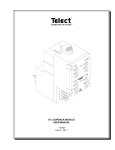Download Installation Manual
Transcript
Advanced Distribution Frame (ADF) Splitter Module Installation Manual Advanced Distribution Frame (ADF) Splitter Module Installation Manual 139253 Copyright 2010, Telect, Inc., All Rights Reserved Telect and Connecting the Future are registered trademarks of Telect, Inc. 1730 N Madson St., Liberty Lake, Washington Telect assumes no liability from the application or use of these products. Neither does Telect convey any license under its patent rights nor the patent rights of others. This document and the products described herein are subject to change without notice. About Telect Telect offers complete solutions for physical layer connectivity, power, equipment housing and other network infrastructure equipment. From outside plant and central office to inside the home, Telect draws on more than 25 years of experience to deliver leading edge product and service solutions. Telect is committed to providing superior customer service and is capable of meeting the dynamic demands of customer and industry requirements. This commitment to customer and industry excellence has positioned Telect as a leading connectivity and power solution provider for the global communications industry. Technical Support E-mail: [email protected] Phone: 888-821-4856 or 509-921-6161 Telect, Inc. • USA +1.509.926.6000 • Mexico +52.33.3836.37.52 www.telect.com • © 2010 Telect, Inc., All Rights Reserved, 139253 Page ii Advanced Distribution Frame (ADF) Splitter Module Installation Manual Table of Contents 1.1 Overview ................................................................................................................................ 1 1.2 Inspection ............................................................................................................................... 3 1.3 Installation .............................................................................................................................. 4 1.3.1 Installing the Chassis onto the Main Frame .................................................................. 4 1.3.2 Installing the Parking Lots ............................................................................................. 8 1.3.3 Installing Individual Splitter Modules into the Chassis .................................................. 9 List of Figures Figure 1 - ADF Splitter Module .................................................................................................... 1 Figure 2 - ADF Components ........................................................................................................ 2 Figure 3 - Locating the Mounting Grooves ................................................................................... 4 Figure 4 - Locating the Mounting Pegs ........................................................................................ 5 Figure 5 - Seating the Pegs ......................................................................................................... 5 Figure 6 - Snapping the Tray and Cover into Position ................................................................. 6 Figure 7 - Securing the Module .................................................................................................... 7 Figure 8 - Removing the Hold Backs ........................................................................................... 8 Figure 9 - Installing Parking Lots ................................................................................................. 8 Figure 10 - Lifting off the Cover ................................................................................................... 9 Figure 11 - Lifting the Cover off the Pegs .................................................................................... 9 Figure 12 - Lifting off the Cover, continued ................................................................................ 10 Figure 13 - Releasing the Black Cable Routing Links ................................................................ 10 Figure 14 - Opening the Link Lids .............................................................................................. 11 Figure 15 - Opening the hook-and-loop straps .......................................................................... 11 Figure 16 - Installing the Splitter Modules .................................................................................. 12 Figure 17 - Threading the Legs .................................................................................................. 12 Figure 18 - Closing the Link Lids ............................................................................................... 13 Figure 19 - Closing the Link Lids, continued .............................................................................. 13 Figure 20 - Bring in Cables ........................................................................................................ 14 Figure 21 - Passing the Fibers ................................................................................................... 14 Telect, Inc. • USA +1.509.926.6000 • Mexico +52.33.3836.37.52 www.telect.com • © 2010 Telect, Inc., All Rights Reserved, 139253 Page iii Figure 22 - Closing the Oval-shaped Cable Retainer ................................................................ 15 Figure 23 - Latching the Link Chain ........................................................................................... 15 Figure 24 - Routing the Fiber Cable ........................................................................................... 16 Figure 25 - Storing Excess Cable .............................................................................................. 16 Figure 26 - Installing Fiber Connectors ...................................................................................... 17 Figure 27 - Routing the Input Fiber ............................................................................................ 17 Figure 28 - Routing the Input Line ............................................................................................. 18 Figure 29 - Inserting the Connector ........................................................................................... 18 Figure 30 - Inserting the Connector, continued .......................................................................... 19 Figure 31 - Closing the Routing Area ......................................................................................... 19 Figure 32 - Securing the hook-and-loop straps .......................................................................... 20 Figure 33 - Routing the Wires for the Third and Fourth Positions .............................................. 20 Figure 34 - Routing the Wires for the Fifth and Sixth Positions ................................................. 21 Figure 35 - Inserting Fiber into the Routing Guide ..................................................................... 21 Figure 36 - Inserting Fiber into the Routing Guide, continued ................................................... 22 Telect, Inc. • USA +1.509.926.6000 • Mexico +52.33.3836.37.52 www.telect.com • © 2010 Telect, Inc., All Rights Reserved, 139253 Page iv Advanced Distribution Frame (ADF) Splitter Module Installation Manual 1.1 Overview Telect's Advanced Distribution Frame offers high-density solutions for a comprehensive range of optical network applications. The High Density Splitter accommodates up to 192 output fibers by using individual 1x32 splitter modules. Scalable and easily installed, it is a highly effective solution for any application requiring high count fiber-optic splitters. Figure 1 - ADF Splitter Module Telect, Inc. • USA +1.509.926.6000 • Mexico +52.33.3836.37.52 www.telect.com • © 2010 Telect, Inc., All Rights Reserved, 139253 Page 1 ADF Main Frame ADF-26F-XI ADF Inter-Bay Storage Panel ADF-12INT-XI Arcs Posts Arcs Posts Spools Spools Figure 2 - ADF Components Telect, Inc. • USA +1.509.926.6000 • Mexico +52.33.3836.37.52 www.telect.com • © 2010 Telect, Inc., All Rights Reserved, 139253 Page 2 1.2 Inspection Please read these instructions carefully before beginning installation. If you need assistance, call Technical Support at 1-888-821-4856 (domestic calls), or 509-921-6161 (Option 2), or email us at [email protected]. Inspect equipment after unpacking and compare it to the packing list. Immediately report any shipping damage, defects, or missing parts to Telect at 1-800-551-4567. Keep all documentation that comes with your shipment. Telect is not liable for shipping damage. If the product is damaged, notify the carrier and call Telect’s Customer Service Department at 1-800-551-4567 (domestic only) or 1-509-926-6000 for further recourse. NOTE: For service or warranty information, please visit telect.com website, or email inquiries to [email protected] and click on the “Support” tab, or phone us at 800-551-4567 (domestic only) or 509-926-6000. Telect, Inc. • USA +1.509.926.6000 • Mexico +52.33.3836.37.52 www.telect.com • © 2010 Telect, Inc., All Rights Reserved, 139253 Page 3 1.3 Installation ! ALERT ALERT! Only qualified technicians may install and maintain this product. Please prepare your work area and ADF frame by ensuring it is installed correctly. For installation and preparation instructions, refer to the ADF User Manual, part number 119736-4, which can be found on Telect.com. (Search using the document number 119736-4.) This document was also included in the packaging for your ADF Frame. 1.3.1 Installing the Chassis onto the Main Frame Procedure steps: 1. Locate the two grooves on the side of the ADF Frame in the position where you are planning to mount the module. Grooves Figure 3 - Locating the Mounting Grooves Telect, Inc. • USA +1.509.926.6000 • Mexico +52.33.3836.37.52 www.telect.com • © 2010 Telect, Inc., All Rights Reserved, 139253 Page 4 2. Locate the two mounting pegs on the rear of the module and position the mounting pegs over the grooves. Mounting Pegs Figure 4 - Locating the Mounting Pegs 3. Carefully slide the module towards the rear of the frame, making sure that the pegs are seated properly within the grooves. Slide pegs into the grooves Figure 5 - Seating the Pegs Telect, Inc. • USA +1.509.926.6000 • Mexico +52.33.3836.37.52 www.telect.com • © 2010 Telect, Inc., All Rights Reserved, 139253 Page 5 4. Once the module is seated properly, snap the top tray and front cover into position. Figure 6 - Snapping the Tray and Cover into Position Telect, Inc. • USA +1.509.926.6000 • Mexico +52.33.3836.37.52 www.telect.com • © 2010 Telect, Inc., All Rights Reserved, 139253 Page 6 5. Secure the module within the frame by installing the two mounting screws on the front of the module using a large Phillips head screwdriver. Figure 7 - Securing the Module This procedure is complete. Telect, Inc. • USA +1.509.926.6000 • Mexico +52.33.3836.37.52 www.telect.com • © 2010 Telect, Inc., All Rights Reserved, 139253 Page 7 1.3.2 Installing the Parking Lots Procedure steps: 1. Remove the existing hold backs on the left side of the Interbay Storage Panel (ISP). Keep the screws for installation of the parking lots. Figure 8 - Removing the Hold Backs 2. Install the parking lot onto the Interbay Storage Panel (ISP) by tightening the four screws until the parking lot is secure. You can install parking lots in all four available locations on the ISP if desired. Figure 9 - Installing Parking Lots This procedure is complete. Telect, Inc. • USA +1.509.926.6000 • Mexico +52.33.3836.37.52 www.telect.com • © 2010 Telect, Inc., All Rights Reserved, 139253 Page 8 1.3.3 Installing Individual Splitter Modules into the Chassis Procedure steps: 1. Remove the cover on the outside of the module by sliding it up off the pegs. Figure 10 - Lifting off the Cover 2. Release the front of the cover and lift it up and off of each of the small pegs. Pegs Figure 11 - Lifting the Cover off the Pegs Telect, Inc. • USA +1.509.926.6000 • Mexico +52.33.3836.37.52 www.telect.com • © 2010 Telect, Inc., All Rights Reserved, 139253 Page 9 Figure 12 - Lifting off the Cover, continued 3. Using the Telect Tray Removal Tool (part number 129461-1) or a screwdriver, release the black cable routing links for module position #1 (the lowest position) by pushing the button on the removal tool into the opening underneath the fixed link. Fixed link Step 2 Step 1 Step 3 Fixed link Figure 13 - Releasing the Black Cable Routing Links Telect, Inc. • USA +1.509.926.6000 • Mexico +52.33.3836.37.52 www.telect.com • © 2010 Telect, Inc., All Rights Reserved, 139253 Page 10 4. Open all link lids for the chain that you released. Figure 14 - Opening the Link Lids 5. Make sure the hook-and-loop straps are open. Figure 15 - Opening the hook-and-loop straps Telect, Inc. • USA +1.509.926.6000 • Mexico +52.33.3836.37.52 www.telect.com • © 2010 Telect, Inc., All Rights Reserved, 139253 Page 11 6. Install the splitter module into the first position, the lowest position, closest to the frame. Figure 16 - Installing the Splitter Modules 7. Thread all the yellow output legs through the opened links, reserving the blue input fiber off to the side. Figure 17 - Threading the Legs Telect, Inc. • USA +1.509.926.6000 • Mexico +52.33.3836.37.52 www.telect.com • © 2010 Telect, Inc., All Rights Reserved, 139253 Page 12 8. Close all link lids, making sure to continue to support the cable bundle. Figure 18 - Closing the Link Lids Figure 19 - Closing the Link Lids, continued Telect, Inc. • USA +1.509.926.6000 • Mexico +52.33.3836.37.52 www.telect.com • © 2010 Telect, Inc., All Rights Reserved, 139253 Page 13 9. Bring the cables to the inside of the frame. Figure 20 - Bring in Cables 10. Making sure the oval-shaped cable retainer is open, pass the fibers above and below the oval-shaped cable retainer. Cable retainer Figure 21 - Passing the Fibers Telect, Inc. • USA +1.509.926.6000 • Mexico +52.33.3836.37.52 www.telect.com • © 2010 Telect, Inc., All Rights Reserved, 139253 Page 14 11. Close the oval-shaped cable retainer to keep all fibers captive. Cable retainer Figure 22 - Closing the Oval-shaped Cable Retainer 12. Latch the link chain back into the location from which you previously removed it. Figure 23 - Latching the Link Chain Telect, Inc. • USA +1.509.926.6000 • Mexico +52.33.3836.37.52 www.telect.com • © 2010 Telect, Inc., All Rights Reserved, 139253 Page 15 13. Route the fiber cable down the ADF and over to the Interbay Storage Panel (ISP) where the parking lots are installed. Figure 24 - Routing the Fiber Cable 14. Use the center storage on the ISP to store excess cable as needed to allow access to the parking lot locations. Figure 25 - Storing Excess Cable Telect, Inc. • USA +1.509.926.6000 • Mexico +52.33.3836.37.52 www.telect.com • © 2010 Telect, Inc., All Rights Reserved, 139253 Page 16 15. Install fiber connectors into the parking lot to store until needed on the frame. Figure 26 - Installing Fiber Connectors 16. Route the blue input fiber by threading the fiber below the yellow output fibers. Figure 27 - Routing the Input Fiber Telect, Inc. • USA +1.509.926.6000 • Mexico +52.33.3836.37.52 www.telect.com • © 2010 Telect, Inc., All Rights Reserved, 139253 Page 17 17. Route the input line through the black routing guide, as shown below. Black Routing Guide Figure 28 - Routing the Input Line 18. Insert the connector into the first adapter in the tray. Figure 29 - Inserting the Connector Telect, Inc. • USA +1.509.926.6000 • Mexico +52.33.3836.37.52 www.telect.com • © 2010 Telect, Inc., All Rights Reserved, 139253 Page 18 Figure 30 - Inserting the Connector, continued 19. Close the routing area on the side of the tray. Figure 31 - Closing the Routing Area Telect, Inc. • USA +1.509.926.6000 • Mexico +52.33.3836.37.52 www.telect.com • © 2010 Telect, Inc., All Rights Reserved, 139253 Page 19 20. Secure all hook-and-loop straps to keep the input line secure. Straps Figure 32 - Securing the hook-and-loop straps 21. For modules in the third and fourth positions, follow the routing shown in the figure, below. Figure 33 - Routing the Wires for the Third and Fourth Positions Telect, Inc. • USA +1.509.926.6000 • Mexico +52.33.3836.37.52 www.telect.com • © 2010 Telect, Inc., All Rights Reserved, 139253 Page 20 22. For modules in the fifth and sixth position, place a loop in the fiber before routing, as shown in the following figure. Figure 34 - Routing the Wires for the Fifth and Sixth Positions 23. Gently place fiber in the routing guide. Figure 35 - Inserting Fiber into the Routing Guide Telect, Inc. • USA +1.509.926.6000 • Mexico +52.33.3836.37.52 www.telect.com • © 2010 Telect, Inc., All Rights Reserved, 139253 Page 21 Figure 36 - Inserting Fiber into the Routing Guide, continued This procedure is complete. To order, or for more information on the Advanced Distribution Frame (ADF), please contact your Telect Sales Representative or visit Telect.com. Telect, Inc. • USA +1.509.926.6000 • Mexico +52.33.3836.37.52 www.telect.com • © 2010 Telect, Inc., All Rights Reserved, 139253 Page 22