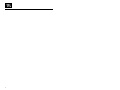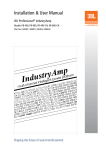Download LSR25P Owner`s Manual
Transcript
Linear Spatial Reference LSR25P Studio Monitor System Preliminary Owner’s Manual 1 Important Safety Precautions Explanation of Graphic Symbols The exclamation point within an equilateral triangle is intended to alert the users to the presence of important operating and maintenance (servicing) instructions in the literature accompanying the product. The lightning flash with the arrowhead symbol, within an equilateral triangle, is intended to alert the user to the presence of insulated “dangerous voltage” within the product’s enclosure that may be of sufficient magnitude to constitute a risk of electric shock to humans. CAUTION DO NOT EXPOSE TO RAIN OR MOISTURE! ATTENTION NE PAS EXPOSER Á LA PLUIE NI Á L'HUMIDITÉ! CAUTION: TO REDUCE THE RISK OF ELECTRIC SHOCK DO NOT REMOVE COVER. NO USER SERVICEABLE PARTS INSIDE. REFER SERVICING TO QUALIFIED PERSONNEL. ATTENTION: POUR EVITER LES RISQUES DE CHOC ELECTRIQUE, NE PAS ENLEVER LE COUVERCLE. AUCUN ENTRETIEN DE PIECES INTERIEURES PAR L’USAGER. CONFIER L’ENTRETIEN AU PERSONNEL QUALIFIE. AVIS: POUR EVITER LES RISQUES D’INCENDIE OU D’ELECTROCUTION, N’EXPOSEZ PAS CET ARTICLE A LA PLUIE OU A L’HUMIDITE. The IEC fuse symbol pictured at the left represents an approved, user replaceable fuse. When replacing a fuse, make sure to replace with only the correct type and fuse rating. 1. Read Instructions – Before operating your new JBL LSR product, please read all safety and operating instructions. 2. Keep these instructions – For future reference and troubleshooting purposes, retain these instructions. 3. Heed all warnings – All warnings in this user manual should be followed. 4. Follow Instructions – By following instructions presented in this guide, you should be able to quickly enjoy an accurate and safe monitoring system. 5. Water and Moisture – Do not use this apparatus near water – for example, bathtub, sink or in the shower, regardless of how well you sing. 2 Important Safety Precautions 6. Cleaning – Clean with a lint free cloth-Do not use any solvent based cleaners. A slightly damp cloth can also be used on the enclosure surfaces and woofer surrounds. 7. Ventilation – Do not block any ventilation opening, including the Linear Dynamics Aperture Port on the LSR monitor systems, by installing these products in accordance with manufacturers instructions. Do not install near any heat sources such as radiators, heat registers, stoves or other apparatus that produce heat. 8. Grounding and Power Cords – The power cord supplied with your powered LSR product has a 3-pin type plug. Do not cut off or damage the grounding pin and once again, don’t use in a shower. If the provided plug does not fit into your outlet, consult an electrician for replacement of the obsolete outlet. Protect the power cord from being walked on, or pinched, particularly at plugs, convenience receptacles and the point where they exit the apparatus. All powered LSR products are fitted with a detachable power cord (supplied) which connects to the chassis AC connector. The power cord has an IEC female connector on one end and a male mains connector on the other end. This cord is supplied specifically to accommodate the different safety and electrical code requirements of individual countries. If you are traveling abroad with your system, test the power mains and be aware of any specific voltage requirements before operating your system. 9. Options – Only use attachments or accessories specified by the manufacturer. 10. Non-use Periods – Unplug this apparatus during lightning storms, earthquakes, fires, floods, locusts, or when unused for long periods of time. 11. Servicing – Refer all servicing to qualified service personnel. Servicing is required when the apparatus has been damaged in any way, such as power supply cord or plug is damaged, liquid has been spilled, or objects have fallen into the LSR monitor, the monitor has been exposed to rain or moisture, does not operate normally, exhibits signs of schizophrenia or other psychosis, or has been dropped. 12. Wall or Ceiling Mounting – The appliance should be mounted to a wall or ceiling only as recommended by the manufacturer. 13. Carts and Stands – The appliance should be used only with a cart or stand that is recommended by the manufacturer. An appliance and cart combination should be moved with care. Quick stops, excessive force, and uneven surfaces may cause the appliance and cart combination to overturn. The information contained in this document is confidential and the copyright of JBL Professional. To convey its contents, in part or in whole to any third party without prior written authorization is a violation of the copyright. © JBL Professional 2000. 3 Table of Contents 1.0 Introduction ................................................................................................................1 2.0 Getting Started ............................................................................................................2 2.1 Unpacking ..................................................................................................2 2.2 Placement ..................................................................................................2 2.3 Audio Connections ....................................................................................2 2.4 AC Power Connections ..............................................................................3 2.5 Making Sound Happen ..............................................................................3 3.0 General Operation......................................................................................................4 3.1 Audio Connections ....................................................................................4 3.2 AC Power Connections ..............................................................................4 3.3 Audio Level Adjustment..............................................................................5 3.4 High Frequency Adjustments ....................................................................5 3.5 80 Hz High Pass Filtering ..........................................................................6 3.6 Workstation Boundary Compensation ......................................................6 3.7 LED Indication ..........................................................................................6 3.8 Mounting....................................................................................................6 4.0 Specifications ............................................................................................................8 4.1 System Specifications ................................................................................8 4.2 Transducer Specifications ..........................................................................9 4.3 Performance Graphs ................................................................................10 Appendix A: Wiring Recommendations ........................................................................12 4 5 Section 1: Introduction Congratulations on selecting the LSR Linear Spatial Reference Studio Monitors. They represent the sum total of our research and development efforts in sound reproduction. While we don’t expect you to read the entire manual, we do suggest section 2 to get started. At that time, you should have a system to listen to while you intensely study the rest of the manual for maximum performance. Beginning with a blank CAD screen, today’s equivalent to a clean sheet of paper, the LSR products have been based on fundamental research into all aspects of monitor design. JBL designed the entire system starting with the materials and topologies of the individual transducers, through to the final assembly of the diecast parts. The results are incredibly accurate reference systems with high dynamic capabilities and astonishingly low distortion. New LSR Technologies Linear Spatial Reference A measurement and design philosophy that takes into account many additional factors beyond on-axis frequency response. The overall performance of the systems are optimized within a wide listening window for exceptional performance in a variety of acoustic spaces. Attention to these critical aspects results in a rock solid image that remains consistent throughout the entire listening field. Linear Dynamics Aperture™ Contoured ports virtually eliminate high-end turbulence found in traditional port designs. This provides more accurate low frequency performance at higher output levels. Titanium Composite High Frequency Device Using patented technology, the high frequency device incorporates titanium and composite materials to improve transient response and reduce distortion. By reducing distortion in the lower operating range, where the ear is most sensitive, ear fatigue is radically reduced. Elliptical Oblate Spheroidal (EOS) Waveguide Designed for a targeted listening window of +/- 30˚ horizontally and +/- 15˚ vertically, the EOS provides a frequency response through the entire window of 1.5 dB from on-axis. This allows listeners, even far off-axis to hear an accurate representation of the on-axis response. Workstation Boundary Compensation Low and mid frequencies can be adjusted to optimize performance where boundaries such as video monitors and desktop surfaces are present in the monitoring environment. 1 Section 2: Getting Started 2.1 Unpacking: An easy way to safely unpack your monitors is to open the top of the box, keep the filler piece on, and roll the box upside down. The box can then be slipped off. This also works in reverse for repacking the units to take them to the next session. 2.2 Placement: The design of the LSR systems lend themselves to a wide variety of placement options. Covered here is a typical stereo setup for near to mid field monitoring. A deeper discussion of multi-channel sound setup is available from JBL in Tech Note Volume 3, Number 3. Listening Distance: By evaluating a broad cross-section of studio environments, it was determined that the common listening position at recording consoles is generally 1 to 1.5 meters (3 to 5 feet) for near field applications. For mid-field applications, 2 to 3 meters is more likely. The real key to successful stereo placement is to form an equilateral triangle between the monitors and the prime listening position. As shown below, the distance between the monitors and the distance between each monitor and the center of the listener’s head are equivalent. Vertical vs. Horizontal Placement: The LSR25P near field is designed to be positioned vertically. This orientation eliminates the phase shifts that occur when the relative distances between the woofer, tweeter and the listening position change. Angling towards the listening position: LSR monitors should be angled to directly face the listener. The center of the high frequency transducer should be on-axis with the ear level of the listener. 2.3 Audio Connections: LSR25P Audio Connections: The LSR25P comes with an XLR and RCA connectors to accommodate a wide range of signal levels and balanced or unbalanced configurations. The XLR input is nominal +4 dBu sensitivity and the RCA input is -10 dBV. Variable user calibration can also be accommodated using the front mounted volume control. Positive voltage applied to Pin 2 of the XLR or the pin of the RCA jack will produce a forward motion in the low frequency cone. 2 Section 2: Getting Started 2.4 AC Power Connections: The LSR25P has power transformers which allow them to be used with multiple AC supply voltages around the world. Before connecting the unit to AC power, confirm that the switch setting on the rear of the unit is set to the proper position and the fuse is the correct rating. The LSR25P will accept voltages from 100-120 or 200-240 Volts, 50-60 Hz when the voltage setting and fuse is correct. The ground terminal of the IEC plug is required by wiring codes and regulations. It must always be connected to the electrical installation safety ground. The LSR units have carefully designed internal grounding and balanced inputs and outputs to reduce the possibility of ground loops (hum). If hum occurs, see Appendix A for suggested audio signal wiring and system grounding. 2.5 Making Sound Happen: After connections are made, the next step is to power up all equipment before the amplified LSR25P monitors. Reduce the level of the monitor outputs of your console or preamp and also turn the volume on the front of the LSR25P monitors fully counter clockwise for minimum gain. You can now turn on the monitors. There is a small delay with the turn on to accommodate for clicks and thumps from upstream equipment. When the Green LED on the front panel turns on, the units are ready to go. Slowly advance the gain of the LSR25P monitors and check for hum or noise. If everything is correct, advance the the console to feed the monitoring system and sit back and enjoy. If there is excessive hum, noise or no signal see Appendix A on suggested wiring practices. 3 Section 3: General Operation 3.0 Introduction: The LSR25P Bi-amplified reference monitor sets a new standard for exceptional performance in a compact near field design. Using a combination of advanced transducer engineering and powerful drive electronics, the LSR25P will stand up to the most demanding sessions. The 5.25” woofer is based on JBL’s Symetrical Field Geometry (SFG)® technology. With a massive 1.5” drive coil, excursion capability is maximized while retaining excellent distortion performance. The heavy magnetic structure keeps power compression to a minimum to reduce spectral shift as power levels increase. The tempered paper cone forms a rigid piston and is supported by a soft butyl rubber surround. The entire driver is shielded for use near video monitors and other equipment sensitive to magnetic fields. The high frequency device is a 1" composite diaphragm integrated with an Elliptical Oblate Spheroidal (EOS) Waveguide with 100 x 60 degree dispersion which is critical to the smooth spatial response required in today’s working environments. The design, as with the woofer above, is shielded. 3.1 Audio Connections: The LSR25P comes with an XLR and RCA connectors to accommodate a wide range of signal levels and balanced or unbalanced configurations. The XLR input is nominal +4 dBu sensitivity and the RCA input is -10 dBV. Variable user calibration can also be accommodated using the front mounted volume control. Positive voltage to Pin 2 of the XLR or the pin of the RCA jack will produce a forward motion in the low frequency cone. 3.2 AC Power Connections: The LSR25P has power transformers which allow them to be used with multiple AC supply voltages around the world. Before connecting the unit to AC power, confirm that the switch setting on the rear of the unit is set to the proper position and the fuse is the correct rating. The LSR25P will accept voltages from 100-120 or 200-240 Volts, 50-60 Hz when the voltage setting and fuse is correct. The ground terminal of the IEC plug is required by wiring codes and regulations. It must always be connected to the electrical installation safety ground. The LSR units have carefully designed internal grounding and balanced inputs and outputs to reduce the possibility of ground loops (hum). If hum occurs, see Appendix A for suggested audio signal wiring and system grounding. 4 Section 3: General Operation 3.3 Audio Level Adjustment: The audio level sensitivity of the LSR25P can be adjusted for almost any situation. Monitor outputs on consoles are normally at a nominal level of +4 dBu or -10 dBv. These are typically called professional and semiprofessional, respectively. As shipped from the factory, the nominal input level of the XLR input is +4 dBu and -10 dBv for the RCA input. A nominal level to these inputs will produce an output of 96 dB SPL at 1 meter in an anechoic environment. This allows the user to get a good match when using either professional or semiprofessional equipment. If less sensitivity is needed the front channel volume control can be adjusted down. The front panel adjustment gives 9 dB of attenuation in the 12 o’clock position. 3.4 High Frequency Adjustments: A group of four DIP switches are located in a recess on the back of the LSR25P. These allow the user to adjust various aspects of the frequency response. Switch 3 boosts the high frequency response by 1.5 dB above 2.3 kHz when moved into the up position. This position is used if the room is extremely dead or mixes translate too bright. Switch 4 cuts the high frequency response by 1.5 dB above 2.3 kHz when moved into the up position. This position is used if the room is highly reflective or mixes translate dull. Effects of High Frequency Adjustments Switch 3 On +1.5 dB Switch 3 & 4 Off Flat Switch 4 On -1.5 dB 5 Section 3: General Operation 3.5 80 Hz High Pass For Use With Subwoofers: The Low Frequency cut off can be adjusted to either 40 Hz or 80 Hz. This allows easy use of powered subwoofers without requiring complicated cabling or loop throughs. Switch 1 selects the 80 Hz setting when in the up position. 3.6 Workstation Boundary Compensation: The bass and low mid frequency response of the LSR25P can be adjusted to compensate when the system is located near a wall or other boundary surface. 3.7 LED Indication: A single Bi-Color LED indicator is located on the front of the LSR25P. In normal operation, this LED will be GREEN. At the onset of amplifier clipping in either the low or high frequency amplifier, the LED will flash RED. Continual RED flashing of this LED indicates that levels should be reduced. 3.8 Mounting: The LSR25P has built in mounting point for use with Omnimount® 75 Series brackets. These are located on the upper back of the cabinet. The threaded holes accept a 1/4” diameter machine screw with a pitch of 20 threads per inch. 6 Section 3: General Operation 7 Section 4: Specifications System: Frequency Response (+1, -2 dB): Enclosure Resonance Frequency: Low Frequency Extension: -3 dB: -6 dB: -10 dB: Low - High Frequency Crossover: Distortion, 96 dB SPL, 1m: Mid-High Frequency (150 Hz - 20 kHz): 2nd Harmonic: 3rd Harmonic: Low Frequency (<150 Hz): 2nd Harmonic: 3rd Harmonic: Maximum SPL (90 Hz - 20 kHz): Maximum Peak SPL (90 Hz - 20 kHz): Signal Input: Calibrated Input Sensitivity: XLR, +4 dBu: RCA, -10 dBV: AC Input Voltage: AC Input Voltage Operating Range: AC Input Connector: Long Term Maximum System Power: Self Generated Noise Level: User Controls: High Frequency Control (3 kHz - 20 kHz): Workstation Boundary Compensation: Low Frequency Alignment: LSR25P 70 Hz - 20 kHz 55 Hz User controls set to default 65 Hz 56 Hz 48 Hz 2.3 kHz 4th-Order Electroacoustic Linkwitz-Riley <0.5% <0.5% <2% <3% >106 dB SPL / 1 m >109 dB SPL / 1 m XLR, Balanced RCA, Unbalanced Positive voltage applied to XLR Pin 2 (RCA tip) produces outward woofer motion. 96 dB/1 m 96 dB/1 m 115/230 VAC, 50/60 Hz (User Selectable) +/- 15% IEC 110 Watts (IEC265-5) <10 dBA SPL/1 m +1.5 dB, 0 dB, -1.5 dB Active or Bypass 36 dB/Octave Butterworth hi pass at 40 Hz 36 dB/Octave Bessel hi-pass at 80 Hz (For use with Subwoofer) Variable Input Attenuation: 0 - 26 dB (9 dB at 12 o’clock) Amplifiers: Low Frequency: Topology: Sine Wave Power Rating: THD+N, 1/2 power: High Frequency: Topology: Sine Wave Power Rating: THD+N, 1/2 power: 8 Bridged Class A-B Monolithic 100 Watts (<0.1% THD into rated impedance) <0.05% Class A-B, Monolithic 50 watts (<0.1% THD into rated impedance) <0.05% Section 4: Specifications Transducers: Low Frequency Diameter: Voice Coil: Magnet Type: Cone Type: Nominal Impedance: High Frequency Diameter: Voice Coil: Magnet Type: Diaphragm Type: Other Features: Nominal Impedance: 134 mm (5.25 in.) 38 mm (1.5 in.) Ferrite with Integral Shielding Tempered Paper with Butyl Rubber Surround 8 ohm 25 mm (1 in.) diaphragm 25 mm (1 in.) Ferrite with Integral Shielding Damped Titanium Composite Elliptical Oblate Spheroidal Waveguide 4 ohms Finish: Grille: Enclosure Volume (net): Low Frequency Vent: Gray Black Steel Perforated 6.5 cu. liter (0.2 cu. ft.) Dual Front Ported Linear Dynamics Aperture (Integrated with die-cast baffle) Powder Coated Diecast Aluminum Powder Coated Diecast Aluminum 7.7 kg (17 lbs) 17.3 x 26.9 x 24.1 cm (6.8 x 10.6 x 9.5 in) Physical: Baffle Construction: Cabinet Construction: Net Weight: Dimensions (WxHxD): Notes: All measurements unless otherwise stated made anechoically in a 4π environment at 2 meters and referenced to 1 meter by the inverse square law. The reference measurement microphone position is located perpendicular to the centerline of the low and high frequency transducers, at the point 70 mm (2.7 in.) above the center of the woofer. Acoustic loading provided by the listening room increases Maximum SPL capabilities and Low Frequency Bass Extension as compared to stated anechoic values. Distortion measurements performed with the input voltage necessary to produce the stated “A” weighted SPL level at the stated measurement distance. Distortion figures refer to the maximum distortion measured in any 1/10th octave wide band in the stated frequency range. JBL continually engages in research related to product improvement. New materials, production methods, and design refinements are introduced into existing products without notice as a routine expression of that philosophy. For this reason, any current JBL product may differ in some respect from its published description, but will always equal or exceed the original design specifications unless otherwise stated. 9 Section 4: Specifications Amplitude and Phase J o ess o a 100 200 100 -100 SPL -200 Phase 0 90 -300 80 -400 dB -500 -600 70 -700 -800 -900 60 -1000 20 100 1000 Frequency Hz 10000 Hz 10000 20K 96 dB/1 m (Distortion raised 20 dB) J o ess o a 100 SPL 90 2nd Harmonic 80 dB 3rd Harmonic 70 60 20 100 Frequency 1000 20K 40 90 30 SPL 100 20 dB 80 70 10 60 20 10 100 Frequency 1000 Hz 10000 0 20K Directivity (dB) LSR25P Response Curves Section 4: Specifications 11 Appendix A: Wiring Recommendations By now, you have probably plugged the LSR monitors in and are making great music. However, for optimum performance, some attention to wiring details now can reduce system degradation later. These cabling recommendations follow standard wiring practice for balanced and unbalanced inputs. Balanced Sources The best way to run your system is balanced, where both “HOT” (+) and “COLD” (-) signals are supplied, as well as a GROUND/SHIELD. These are typically carried on 2 conductor shielded cables with XLR connectors on both ends. Whenever possible, the cable shield should not be connected to any signal pin, but left to perform a cable shielding function only. Note: Under no circumstances should the safety ground wire be removed from the AC power connector. When using balanced sources with the LSR25P, it is recommended to use the XLR input on the LSR25P. This maintains a balanced signal and is the best way to reduce the possibility of hum or other interference For balanced sources, the HOT (+) signal from your source should be connected to Pin 2 of the XLR input as shown in Diagram A. The “COLD” (-) signal should be connected to Pin 3 of the XLR. To avoid ground loops, connect the SHIELD at the source end but not at the LSR input. Diagram A Balanced Source LSR25P XLR Input + Pin 2 (Tip) Pin 2 + - Pin 3 Pin 3 (Ring) - Pin 1 Pin 1 (Sleeve) The LSR25P was designed to output a level of 96 dB SPL at 1 meter with a +4 dBu signal applied to the XLR input. If additional gain is required from a balanced output, Diagram B can be used with the RCA input. The sensitivity of the RCA input is approximetly 12 dB higher than the XLR input. 12 Appendix A: Wiring Recommendations Diagram B Balanced Source LSR25P RCA Input + Pin 2 (Tip) - (Ring) Tip + Pin 3 Pin 1 Sleeve (Sleeve) Unbalanced Sources: Consumer and semi-professional equipment with unbalanced signals usually have a lower output capability than professional devices. In these cases, it is recommended to use the LSR25P RCA input. This input has been specifically designed to accommodate the lower output levels typical of consumer and semi-professional equipment. Figure C shows when using the RCA connection. Diagram C Unbalanced Source + Tip Sleeve LSR RCA Input Tip + Sleeve While there are only HOT and GROUND/SHIELD connections from unbalanced sources, it is recommended that high quality twisted pair cable be used when using the XLR input of the LSR25P. Diagram D shows an unbalanced source connected to the balanced XLR input of the LSR monitor using twisted pair cable. Note that the shield is connected to the GROUND/SHIELD connector at the LSR input, but not at the source. This reduces the likelihood of introducing a ground loop into the system. Diagram D and E are similar. In Diagram E, a link is added between Pin 3 and Pin 2 of the XLR connector. In some cases, this could be required if hum is encountered. 13 Appendix A: Wiring Recommendations Diagram D Unbalanced Source + LSR XLR Input Tip Sleeve Pin 2 + Pin 3 - Pin 1 Diagram E Unbalanced Source + Tip Sleeve 14 LSR XLR Input Pin 2 + Pin 3 - Pin 1 JBL Professional 8500 Balboa Boulevard, P.O. Box 2200 Northridge, California 91329 U.S.A. www.jblpro.com A Harman International Company LSR25P MANUAL 98100056-00 CRP 1M 11/99