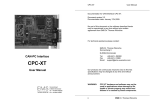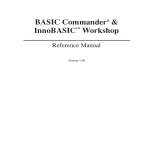Download DIP052 User Manual - MKS Instruments, Inc.
Transcript
Table of Contents Introduction Chapter 1 Chapter Overview ……………….……………….…………………… 1-1 Introduction ……………….……………….…………………………… 1-1 Installing the DIP052 Chapter 2 Chapter Overview ……………….……………….……………………. DIP052 Specifications ……………….……………….……………….. Port Addresses ……………….……………….……………………….. Interrupt Levels ……………….……………….……………………….. DIP052 Connector Pin Out ……………….…………………………… Network Adapter Jumpers ……………………………………………. Jumper P1 ……………………………………….………….………….. Jumper P2 ………….………….………….………….………………… Fully Isolated Interface ………….………….………….……………… Non-Isolated Interface ………….………….………….………………. DRV051 Functions Chapter 3 Chapter Overview ……………….……………….…………………… DOS Device Driver ……………….……………….………………….. Header Files ……………….……………….…………………………. DRV051 Error Codes ………….………….………….………….…… Packet Management ………….………….………….………….……. DRV051 Functions ………….………….………….………….……… DRV052 Functions 3-1 3-1 3-1 3-1 3-2 3-2 Chapter 4 Chapter Overview ……………….……………….…………………… DN Functions ……………….……………….………….…………….. CAN Functions ……………….……………….………………………. VXD Functions ……….……………….………………………………. Utility Functions ………….………….………….………….…………. Error Codes ………….………….………….………….……………… Visual Basic Function Prototypes ………….………….……………. Obtaining Help 2-1 2-1 2-1 2-2 2-2 2-2 2-3 2-3 2-3 2-4 4-1 4-1 4-8 4-10 4-13 4-13 4-14 Chapter 5 Chapter Overview ……………….……………….…………………… 5-1 Sources for Help ………………………………………………………. 5-1 DIP052 User's Manual • 13005202-1.0.1 Chapter 1 Introduction Chapter Overview This chapter serves as an introduction to the DIP052. For information on Introduction Introduction See Page 1-1 The DIP052 provides a general purpose CAN bas interface for IBM PC/AT (ISA) bus compatible systems. The unit relies on the Signetics 82C200 CAN interface component to provide access to the CAN network. The hardware interface includes optical isolation for the CAN signals, reverse polarity protection for the CAN bus power and signal lines and a circuit to detect when the CAN bus power is removed. The software interfaces to the DIP052 through an interrupt driven device driver. Commands are available to configure both the PC specific interface and the CAN network parameters. DIP052 User's Manual • 13005202-1.0.1 Chapter 2 Installing the DIP052 Chapter Overview This chapter addresses the DIP052 Installation Requirements. For information on See Page DIP052 Specifications 2-1 Port Addresses 2-1 Interrupt Levels 2-2 DIP052 Connector Pin Out 2-2 Network Adapter Jumpers 2-2 Jumper P1 2-3 Jumper P2 2-3 Fully Isolated Interface 2-3 Non-Isolated Interface 2-4 The DIP052 PC to CAN adapter may be installed in an ISA compatible Personal Computer. The module occupies 32 consecutive locations within the processor I/O space. Prior to installation the user must set both the base address and the interrupt level to be used by the adapter. DIP052 Specifications Size Power Bus Interface Bus Speed Interrupt Levels I/O Addresses Port Addresses 8’’X4.5’’ (ISA Bus Compatible) 5 Volt @ 100mA, 12 Volt @ 80mA bus power Optical Isolation, ISO/DIS 11898 Up to 1 Mbit/sec, 120 nodes 3,4,5,7,10,11,12,15 (user selectable) 200-21F, 280-29F, 300-31F, 380-39F The DIP052 may be configured to one of 4 separate base addresses using switch positions S9 and S10. Note that when setting the switch the down position is ON and the up position is OFF. SWITCH S10 S9 OFF OFF OFF ON ON OFF ON ON ADDRESS 200H 280H 300H 380H DIP052 User's Manual • 13005202-1.0.1 2-2 Installing the DIP052 Interrupt Levels The DIP052 may be used in either POLLED or INTERRUPT mode, depending on the support software used. POLLED mode provides lower performance. DIP supplies INTERRUPT driven drivers. The DIP052 supports 8 different interrupts through switch positions S1 through S8. Only 1 of these switches should be in the ON (Down) position. Interrupts are a very scarce resource on heavily populated personal computers. The following table shows the 'standard' use of interrupts for AT and 386/486 machines. Switch (On) S1 S2 S3 S4 S5 S6 S7 S8 Interrupt (Hex) IRQ15 (0F) IRQ12 (0C) IRQ11 (0B) IRQ10 (0A) IRQ7 (07) IRQ5 (05) IRQ4 (04) IRQ3 (03) Common Usage General I/O General I/O General I/O General I/O LPT1 LPT2, Sound, CD card Com1 and Com3 Com2 and Com4 The hexadecimal values in parenthesis are the corresponding interrupt level to be coded in the MONITOR initialization files (DOS version). DIP052 Connector Pin-Out The DIP052 pin-out for the DB9 connector is as follows: DB-9 Pin Number 1 2 3 4 5 6 7 8 9 Network Adapter Jumpers DIP052 User's Manual • 13005202-1.0.1 Function N.C.- do not connect to this pin CANL Bus -N.C. – do not connect to this pin PC GND – do not connect to this pin in isolated systems Shield Ground CANH N.C. – do not connect to this pin Bus + The DIP052 is provided with an optically coupled CAN transceiver. To support applications requiring alternate drivers two sets of dual row 10 position jumpers are provided. Jumper group P1 carries signals from the CAN controller to the CAN transceiver circuit. Jumper group P2 carries signals from the transceiver to the DB9 connector. Jumper P2-10 provides a convenient 120Ω network termination resistor. Installing the DIP052 Jumper P1 2-3 Unless a custom network driver is installed the jumper locations on P1 containing white silk screened lines should be installed. CONNECTOR P1 +5 RX1 RX0 TX1 TX0 CLKOUT OPT1 OPT2 OPT3 GND Jumper P2 o o o o o o o o o o - o - o - o o - o o - o o o – o To opto-isolated transceiver circuits. Jumper group P2 connects the CAN transceiver circuit to the DB9 connector. Unless a custom network driver is installed the jumper locations on P2 containing white silk screened lines should be installed. Additional jumpers will be required to select the power option for the transceiver. To provide full isolation between the CAN network and the PC the transceiver circuit requires a separate power source. This is typically provided by a network wide power supply carried on the BUS+ and BUS_GND signals. Fully Isolated Interface The following jumper options should be used when the BUS+ and BUS_GND signals are to be used to power the transceiver. Isolated P2 Internal Function DB-9 (Pin) Function Xcvr Gnd Unreg Pwr + PC +12 Xcvr GND PC GND Xcvr GND Unreg Pwr + Xcvr CAN H Xcvr CAN L 120 Ohm Resistor o o o o o o o o o o (3) (1) (8) (4) (5) (6) (9) (7) (2) (-) — o o o o o — o — o — o — o — o Bus – N.C. N.C. N.C. N.C. Bus – Bus + Can H Can L 120 Ohm Terminating Resistor DIP052 User's Manual • 13005202-1.0.1 2-4 Installing the DIP052 Non-Isolated Interface The following jumper options should be used when the PC +12 power is to be used to power the transceiver. Note that this configuration does not provide galvanic isolation between the CAN network and the PC. Installing the jumpers marked ‘?’ will connect the PC +12 volt and GND supply to the DB9 connector. CARE SHOULD BE EXERCISED. Non-Isolated P2 Internal Function Xcvr GND Unreg Pwr + PC +12 Xcvr GND PC GND Xcvr GND Unreg Pwr + Xcvr CAN H Xcvr CAN L 120 Ohm Resistor DIP052 User's Manual • 13005202-1.0.1 DB-9 (Pin) Function (3) (1) (8) (4) (5) (6) (9) (7) (2) (-) Bus – N.C. N.C. N.C. N.C. Bus – Bus + Can H Can L 120 Ohm Terminating Resistor Chapter 3 DRV051 Functions Chapter Overview DOS Device Driver This chapter addresses the DRV051 functions (DOS). For information on See Page DOS Device Driver 3-1 Header Files 3-1 DRV051 Error Codes 3-1 Packet Management 3-2 DRV051 Functions 3-2 The DIP052 uses the Signetics 82C200 Can controller. The controller is I/O mapped and requires 32 consecutive addresses. The base address is defined by the CanPort variable set during initialization. Until the port is configured all functions will return an E_NOTCONFIG error code. A DOS based interrupt handler is provided in Microsoft compatible C SOURCE code to provide an example of using the DIP052. The driver code provided consists of the following files: DRV051.C DRV051.H Source code for interface routines Header file HEADER FILES DRV051.H defines the function prototypes and various constants. It should be included in any module making access to the DRV051 interface. ERROR CODES All user interface functions will return status information in the form of an unsigned int. The following are possible error codes. E_OK E_TIMEOUT E_NOTCONFIG E_BUSY E_EMPTY E_FULL E_PRESENT E_LENGTH 0x00 0xffff 0xfffe 0xfffd 0xfffc 0xfffb 0xfffa 0xfff9 - No error detected - Timed out due to lack of response - DIP052 has not been configured - DIP052 controller not available - No messages in receive queue - Transmit queue is full - DIP052 not present at specified port - length parameter incorrect DIP052 User's Manual • 13005202-1.0.1 3-2 DRV051 Functions PACKET MANAGEMENT CAN bus traffic is buffered in memory queues. The receive queue is 128 bytes in length. The transmit queue is 32 bytes. Packets received are transferred to the receive queue by the internal interrupt routine and the user Receive function transfers the packet information from the queue to user buffers. Messages to be transmitted are transferred directly to the DIP052 CAN adapter if possible. If the CAN controller is busy the user message(s) will be queued in the transmit buffer. Auxiliary functions allow retrieving the entire DIP052 register set as well as reading the DIP052 status register and setting the control and command registers. DRV051 FUNCTIONS The following functions are available to application DOS programs. CanConfig CanRecv CanXmit CanStatus CanControl CanCommand CanDump GetAll - configure CAN network interface - accept incoming CAN messages - send CAN messages - return status register (80C200) - send control byte to 80C200 - send command byte to 80C200 - return all 80C200 registers - return all registers and FIFO content CanConfig sts = CanConfig(port_address, interrupt_level, config) unsigned int sts; int port_address; int interrupt_level; unsigned char config[6]; The DRV051 interface must be advised to the port, interrupt and internal controller conditions to be used. The port address must not conflict with other I/O devices. The recommended value is 0x300. The intlevel specifies what hardware interrupt level to use. The interrupt driver does not allow sharing interrupts between devices. A recommended level is 5 (printer LPT2). The 6 byte configuration array consists of the following UNSIGNED CHAR fields: DIP052 User's Manual • 13005202-1.0.1 DRV051 Functions 3-3 accept_code Message IDENTIFIER(s) to be recognized by this node. Defines which message packets received by the controller will be accepted, subject to mask_code operation. mask_code MASK value which will be applied to accept_code and Message IDENTIFIER when qualifying message acceptance. The mask_code value is 'AND'ed with both the incoming message IDENTIFIER and the accept_code. Setting a bit within the mask_code informs the controller to ignore the corresponding bit in the accept_code. A mask_code of 0xFF will allow the controller to receive all packets. Bus Time 0 Baud rate multiplier and jitter correction control bits. (Refer to 80C200 specific register information). Bus Time 1 Data bit sampling control. (Refer to 80C200 specific register information). Output cfg The control register used to determine drive levels for the 80C200 output drivers. Refer to the 80C200 specific register information. For standard hardware configurations use a value of DEF_NORMAL_CFG. Clock control The 80C200 generates a separate auxiliary clock output which may be used in specialized hardware configurations. For standard hardware use a value of 0. The Bus Time 0 and Bus Time 1 parameters are specific to the 80C200 controller and defines both the transmission speed and bit jittering adjustment capability. The drv051.h file includes predefined parameters for 125, 250, 500 and 1000 kbit/second networks. DEF_SPD125_0 DEF_SPD125_1 DEF_SPD250_0 DEF_SPD250_1 DEF_SPD500_0 DEF_SPD500_1 DEF_SPD1000_0 DEF_SPD1000_1 0x03 0x1c 0x01 0x1c 0x00 0x1c 0x00 0x14 The routine will return E_OK (0) if a controller is found. It will return E_TIMEOUT if the DIP052 fails to respond in .1 second and E_PRESENT if the controller is not found at the specified address. DIP052 User's Manual • 13005202-1.0.1 3-4 DRV051 Functions CanRecv sts = CanRecv(Iptr, Lptr, Bptr) unsigned int unsigned int int unsigned char sts; *Iptr; *Lptr; *Bptr; The CanRecv() function is used to receive messages from the CAN network. If the DIP052 has not been configured the routine will return an E_NOTCONFIG error. If no message is available the routine will return an E_EMPTY error. The Iptr must be a pointer to an integer which will contain the packet identifier of the received message. The Lptr points to an integer, which will contain the number of message bytes received. If the packet is a Remote Frame (RTR bit set high) then the length variable is set to 0x10 and no message bytes will be transferred. If the RTR bit is cleared the length variable will be set to the actual number of bytes received in the packet (0x00 - 0x08). The Bptr points to an unsigned char array to receive the packet data. The CAN specification limits the packet data length to 8 bytes and it is recommended that all receive buffers be at least 8 bytes since it is not possible to pre-determine the length of incoming packets. CanXmit sts = CanXmit(Id, Len, Bptr) unsigned int sts; unsigned int Id; int Len; unsigned char *Bptr; The CanXmit() function will transmit a packet on the CAN network. If the DIP052 has not been configured the routine will return an E_NOTCONFIG error. If no space is available in the message queue the routine will return an E_FULL error. If an invalid Len parameter is specified the routine returns an E_LENGTH error status. The Id must contain the packet identifier (11 bits). DIP052 User's Manual • 13005202-1.0.1 DRV051 Functions 3-5 The Len integer contains the number of message bytes to be transmitted. If the packet is a Remote Frame (RTR bit set high) then the length variable must be set to 0x10 and no message bytes will be transferred. If the RTR bit is be cleared the length variable must be set to the actual number of bytes to be transmitted the packet (0x00 - 0x08). The Bptr points to an unsigned char array which contains the packet data. The CAN specification limits the packet data length to 8 bytes. CanDump sts = CanDump(Bptr) unsigned int sts; unsigned char *Bptr; The CanDump() function will read all 32 registers from the 80C200 into the user supplied buffer. When accessing the internal registers of the 80C200 it is necessary to reset the device. Any pending messages will be lost. Refer to the 80C200 data sheet for the register map. Register 31 is not used by the 80C200 and instead contains the DIP052 status word which reflects the 2 user assigned status bits, the current interrupt status bit and the cable present status bit. CanStatus sts = CanStatus(void) unsigned int sts; The CanStatus() function will return the status word of the 80C200. If the DIP052 port has not been configured the routine returns an E_NOTCONFIG. Note that the status value will be in the range 0-0xff. The error codes will be in the range 0xff00 - 0xffff. Refer to the 80C200 data sheet for status register bit assignments. DIP052 User's Manual • 13005202-1.0.1 3-6 DRV051 Functions CanCommand sts = CanCommand(Cmd) unsigned int sts; unsigned int Cmd; The CanCommand() function will write the user specified Cmd byte to the 80C200 command register. Refer to the 80C200 data sheet for the possible command values. The routine will return E_NOTCONFIG if the DIP052 port has not been configured. CanControl sts = CanControl(Cntr) unsigned int sts; unsigned int Cntr; The CanControl() function will write the user specified Cntr byte to the 80C200 control register. Refer to the 80C200 data sheet for the possible control values. The routine will return E_NOTCONFIG if the DIP052 port has not been configured. If the interrupt is due to a Transmit Complete the function checks if additional messages are available from the transmit queue. If so, the oldest message is copied from the buffer to the 80C200 transmission registers. An ERROR or OVERRUN condition is cleared. DIP052 User's Manual • 13005202-1.0.1 Chapter 4 DRV052 Functions Chapter Overview This chapter addresses the DRV052 functions (Windows). For information on DN Functions See Page DN Functions 4-1 CAN Functions 4-8 VXD Functions 4-10 Utility Functions 4-13 Error Codes 4-13 Visual Basic Function Prototypes 4-14 These functions allow the user to send DeviceNet commands: • • • • • DNAllocate DNFree DNReset DNGetAttribute DNSetAttribute DNAllocate This function allows the user to create a M/S connection with a node within the DeviceNet network. Function Prototype: long DNAllocate (unsigned short int node, unsigned short int conn, unsigned char *buf) Parameters: node DeviceNet node that the user wants to allocate. The value ranges from 0 to 63. conn Connection to be established with the node. (Explicit =1, Poll= 2, Strobe= 4, etc). buf Pointer to an array of bytes for a response from DNAllocate. The size of the array must be 150. DIP052 User's Manual • 13005202-1.0.1 4-2 DRV052 Functions C Declaration: long rts; int node; int conn; unsigned char buf[150]; rts = DNAllocate(node,conn,&buf); Visual Basic Declaration: Dim rts As Long Dim node As Integer Dim conn As Integer Dim buf(150) as Byte ' return value rts =DNAllocate(node,conn,buf(0)) Return Data: *buf returns the following data buf[0],[1] Error code (0 for successful response) Ignore the rest of the packet if an Error code is received. buf[2],[3] buf[4],[5] buf[6],.... Receive Id from node Size of CAN message Message from node Comments: This function returns a non-zero value for Error. See Error Codes for details. The function waits 100ms for a response. If callback is implemented then the response is made available to the user as soon as it is received. DIP052 User's Manual • 13005202-1.0.1 DRV052 Functions 4-3 DNFree This function allows the user to free M/S connection with a node within the DeviceNet network. Function Prototype: long DNFree (unsigned short int node, unsigned short int conn, unsigned char *buf) Parameters: node DeviceNet node that the user wants to free. The value ranges from 0 to 63. conn Connection to be established with the node. (Explicit =1, Poll= 2, Strobe= 4). Pointer to an array of bytes for function DNFree. The size of the array must be 150. buf C Declaration: long rts; int node; int conn; unsigned char buf[150]; rts = DNFree(node,conn,&buf); Visual Basic Declaration: Dim rts As Long Dim node As Integer Dim conn As Integer Dim buf(150) as byte ' return value rts =DNFree(node,conn,buf(0)) Return Data: *buf returns the following data buf[0],[1] Error code (0 for successful response) Ignore the rest of the packet if an Error code is received. buf[2],[3] Receive Id from node DIP052 User's Manual • 13005202-1.0.1 4-4 DRV052 Functions buf[4],[5] buf[6],.... Size of CAN message Message from node Comments: The function returns a non-zero value for Error. See Error Codes for details. The function waits 100ms for a response. If callback is implemented then the response is made available to the user as soon it is received. DNReset This function allows the user to reset the node. Function Prototype: long DNReset (unsigned short int node, unsigned short int clss, unsigned short int inst, unsigned short int rlen, unsigned char *buf) Parameters: node DeviceNet node that the user wants to reset. The value ranges from 0 to 63. clss Class to be accessed. inst Instance to be accessed. rlen Number of characters send in *buf. Set to 0 if no data is to be sent. buf On entry, buf has data to be sent to the node. On exit, buf has data response from DNReset. The size of the array must be 150. C Declaration: long rts; int clss; int inst; int rlen; unsigned char buf[150]; rts = DNReset(node,clss,inst,rlen,&buf); DIP052 User's Manual • 13005202-1.0.1 DRV052 Functions 4-5 Visual Basic Declaration: Dim rts As Long Dim clss As Integer Dim inst as Integer Dim rlen as Integer Dim buf(150) as byte ' return value rts =DNReset(node,clss,inst,rlen,buf(0)) Return Data: *buf returns the following data buf[0],[1] Error code (0 for successful response) Ignore the rest of the packet if an Error code is received. buf[2],[3] buf[4],[5] buf[6],.... Receive Id from node Size of message Message from node Comments: The function returns a non-zero value for Error. See Error Codes for details. The function waits 100ms for a response. If callback is implemented then the response is made available to the user as soon it is received. DNGetAttribute This function supports DeviceNet Service GET_SINGLE. Function Prototype: long DNGetAttribute ( unsigned short int node, unsigned short int clss, unsigned short int inst, unsigned short int attr, unsigned char *buf) Parameters: node DeviceNet node that the user wants to reset. The value ranges from 0 to 63. clss Class to be accessed. inst Instance to be accessed. DIP052 User's Manual • 13005202-1.0.1 4-6 DRV052 Functions attr Attribute to be accessed. buf On exit, buf has data response from DNGetAttribute. The size of the array must be 150. C Declaration: long rts; int clss; int inst; int attr; unsigned char buf[150]; rts = DNGetAttribute(node,clss,inst,attr,&buf); Visual Basic Declaration: Dim rts As Long Dim clss As Integer Dim inst as Integer Dim attr as Integer Dim buf(150) as byte ' return value rts =DNGetAttribute(node,clss,inst,attr,buf(0)) Return Data: *buf returns the following data buf[0],[1] Error code (0 for successful response) Ignore the rest of the packet if an Error code is received. buf[2],[3] buf[4],[5] buf[6],.... Receive Id from node Size of message Message from node Comments: The function returns a non-zero value for Error. See Error Codes for details. The function waits 100ms for a response. If callback is implemented then the response is made available to the user as soon it is received. DIP052 User's Manual • 13005202-1.0.1 DRV052 Functions 4-7 DNSetAttribute This function supports DeviceNet Service SET_SINGLE. Function Prototype: long DNSetAttribute( unsigned short int node, unsigned short int clss, unsigned short int inst, unsigned short int attr, unsigned short int rlen, unsigned char *buf) Parameters: node DeviceNet node that the user wants to reset. The value ranges from 0 to 63. clss Class to be accessed. inst Instance to be accessed. attr Attribute to be accessed. rlen Number of characters send in *buf. Set to 0 if no data is to be sent. buf On entry, buf has the data to be sent to the node. On exit, buf has data response from DNSetAttribute. The size of the array must be 150. C Declaration: long rts; int clss; int inst; int attr; int rlen; unsigned char buf[150]; rts = DNSetAttribute(node,clss,inst,attr,&buf); Visual Basic Declaration: Dim rts As Long Dim clss As Integer Dim inst as Integer Dim attr as Integer Dim int as Integer Dim buf(150) as byte ' return value DIP052 User's Manual • 13005202-1.0.1 4-8 DRV052 Functions rts =DNSetAttribute(node,clss,inst,attr,rlen,buf(0)) Return Data: *buf returns the following data buf[0],[1] Error code (0 for successful response) Ignore the rest of the packet if an Error code is received. buf[2],[3] buf[4],[5] buf[6],.... Receive Id from node Size of message Message from node Comments: The function returns a non-zero value for Error. See Error Codes for details. The function waits 100ms for a response. If callback is implemented then the response is made available to the user as soon it is received. CAN functions These functions allow the user to receive and transmit generic CAN messages. CANRcv This function will read a message from the VXD. If no messages are available an Error code is generated. Function Prototype: long CANRcv (unsigned short int *radd, unsigned short int *rlen, unsigned char *buf) Parameters: radd 11-bit identifier. rlen Number of characters received. buf On exit, data response from CANRcv. The size of the array must be 150. C Declaration: long rts; int radd; DIP052 User's Manual • 13005202-1.0.1 DRV052 Functions 4-9 int rlen; unsigned char buf[150]; rts = CANRcv(radd,rlen,&buf); Visual Basic Declaration: Dim rts As Long Dim radd As Integer Dim rlen as Integer Dim buf(150) as byte ' return value rts =CANRcv(radd,rlen,buf(0)) Return Data: *buf returns the following data buf[0],[1] Error code (0 for successful response) Ignore the rest of the packet if an Error code is received. buf[2],[3] buf[4],[5] buf[6],.... Receive Id from node Size of message Message from node Comment: The function returns a non-zero value for Error. See Error Codes for details. CANXmit This function will write a message to the VXD. Function Prototype: long CANXmit (unsigned short int xadd, unsigned short int xlen, unsigned char *buf); Parameters: radd 11-bit identifier. xlen Number of characters received. This value must be less or equal to 8. DIP052 User's Manual • 13005202-1.0.1 4-10 DRV052 Functions buf On entry, data to be sent to the node. C Declaration: long rts; int xadd; int xlen; unsigned char buf[150]; rts = CANXmit(xadd,xlen,&buf); Visual Basic Declaration: Dim rts As Long Dim xadd As Integer Dim xlen as Integer Dim buf(150) as byte ' return value rts =CANXmit(xadd,xlen,buf(0)) Return Value: NONE VXD functions LoadVXD This function loads the proper driver for the DIP052 and DIP065. The DRV052.DLL can be used on Windows 95 and NT operating system. Function Prototype: long LoadVXD (unsigned short int Port, unsigned short int IRQ, unsigned char *Config); The port_address must not conflict with other I/O devices. The recommended value is 0x300H. The port_address is set by using the DIPswitch on the DIP052. SWITCH S10 S9 OFF OFF OFF ON ON OFF ON ON DIP052 User's Manual • 13005202-1.0.1 ADDRESS Port 200H 280H 300H 380H DRV052 Functions 4-11 The interrupt_level specifies what hardware interrupt level to use. The interrupt driver does not allow sharing interrupts between devices. A recommended level is 5 (printer LPT2). The interrupt_level is set by using the DIPswitch on the DIP052. Switch (On) S1 S2 S3 S4 S5 S6 S7 S8 Interrupt (Hex) IRQ15 (0F) IRQ12 (0C) IRQ11 (OB) IRQ10 (0A) IRQ7 (07) IRQ5 (05) IRQ4 (04) IRQ3 (03) Common Usage General I/O General I/O General I/O General I/O LPT1 LPT2, Sound, CD card Com1 and Com3 Com2 and Com4 The 10-byte configuration array consists of the following UNSIGNED CHAR fields: Config[0] Config[1] Config[2] Config[3] Do not use. Internal use. Do not use. Internal use. Do not use. Internal use. Do not use. Internal use. Config[4] accept_code accept_code. Message IDENTIFIER(s) to be recognized by this node. Defines which message packets received by the controller will be accepted, subject to mask_code operation. (Basically, node address of DIP052) Config[5] mask_code mask_code. MASK value which will be applied to accept_code and Message IDENTIFIER when qualifying message acceptance. The mask_code value is 'AND'ed with both the incoming message IDENTIFIER and the accept_code. Setting a bit within the mask_code informs the controller to ignore the corresponding bit in the accept_code. A mask_code of 0xFF will allow the controller to receive all packets. Config[6] Bus Time 0 Bus Time 0 Baud rate multiplier and jitter correction control bits. (Refer to 80C200 specific register information). DIP052 User's Manual • 13005202-1.0.1 4-12 DRV052 Functions Config[7] Bus Time 1 Bus Time 1 Data bit sampling control. (Refer to 80C200 specific register information). To set up the data rate to 125kb use: Bus Time 0 DEF_SPD125_0 0x03 Bus Time 1 DEF_SPD125_1 0x1c To set up the data rate to 250kb use: Bus Time 0 DEF_SPD250_0 0x01 Bus Time 1 DEF_SPD250_1 0x1c To set up the data rate to 500kb use: Bus Time 0 DEF_SPD500_0 0x00 Bus Time 1 DEF_SPD500_1 0x1c To set up the data rate to 1000kb use: Bus Time 0 DEF_SPD1000_0 0x00 Bus Time 1 DEF_SPD1000_1 0x14 Config[8] Output cfg Output cfg The control register used to determine drive levels for the 80C200 output drivers. Refer to the 80C200 specific register information. For standard hardware configurations use a value of DEF_NORMAL_CFG = 0xfa. Config[9] Counter reg Counter reg 0x4e. Port IRQ Config 0x200, 0x280, 0x300, 0x380 for DIP052. 5, 7, 9, 10, 11, 12, 14, 15. Ignored for DIP052. As described above. Note: On NT Port and IRQ are ignored, Config is processed. UnloadVXD This function unloads the proper driver for the DIP052 and DIP065. The DRV052.DLL can be used on Windows 95 and NT operating system. Function Prototype: long UnloadVXD(); DIP052 User's Manual • 13005202-1.0.1 DRV052 Functions 4-13 RegisterCB This function registers a callback function within the DLL. This allows the user to be notified when a CAN transaction has occurred. Function Prototype: long RegisterCB(unsigned short int mode); mode 1 = A CAN transaction has been sent. 2 = A CAN transaction has been received. 0xffff = Notified everything. Utility functions These functions allow the user to make some simple conversion between data types. The first set of functions converts bytes into integers, longs or floats by pointing to an element of the array. unsigned short int Byte2Int (unsigned char *bData); long Byte2Long (unsigned char *bData); float Byte2Float (unsigned char *bData); The second set of functions converts integers, longs or floats into bytes. These functions return 0. long Int2Byte (unsigned short int *Param1, unsigned char *bData); long Long2Byte (unsigned long *Param1, unsigned char *bData); long Float2Byte (float *Param1, unsigned char *bData); Error Codes All user interface functions will return status information in the form of an unsigned long. The following are possible error codes. E_OK E_TIMEOUT E_NOTCONFIG E_BUSY E_EMPTY E_FULL E_PRESENT E_LENGTH E_PRESENT E_LENGTH E_LENGTH 0x00 0xffff 0xfffe 0xfffd 0xfffc 0xfffb 0xfffa 0xfff9 0xfff8 0xfff7 0xfff5 - No error detected. - Timed out due to lack of response. - DIP052 has not been configured. - DIP052 controller not available. - No messages in receive queue. - Transmit queue is full. - DIP052 not present at specified port. - length parameter incorrect. - Unable to determine OS. - Generic error. - COM port is in used by another device. DIP052 User's Manual • 13005202-1.0.1 4-14 DRV052 Functions Visual Basic Function Prototypes The following section describes the declaration under Visual Basic. Function Prototypes and Declaration: Declare Function DNAllocate Lib "drv052.dll" (ByVal node As Integer, ByVal conn As Integer, rbuf As Any) As Long Declare Function DNFree Lib "drv052.dll" (ByVal node As Integer, ByVal conn As Integer, rbuf As Any) As Long Declare Function DNReset Lib "drv052.dll" (ByVal node As Integer, ByVal cls As Integer, ByVal inst As Integer, ByVal rlen As Integer, rbuf As Any) As Long Declare Function DNGetAttribute Lib "drv052.dll" (ByVal node As Integer, ByVal cls As Integer, ByVal inst As Integer, ByVal attr As Integer, rbuf As Any) As Long Declare Function DNSetAttribute Lib "drv052.dll" (ByVal node As Integer, ByVal cls As Integer, ByVal inst As Integer, ByVal attr As Integer, ByVal rlen As Integer, rbuf As Any) As Long Declare Function CANRcv Lib "drv052.dll" (radd As Integer, rlen As Integer, rbuf As Any) As Long Declare Function CANXmit Lib "drv052.dll" (ByVal radd As Integer, ByVal rlen As Integer, rbuf As Any) As Long Declare Function LoadVXD Lib "drv052.dll" (ByVal port As Integer, ByVal Irq As Integer, config As Any) As Long Declare Function UnloadVXD Lib "drv052.dll" () As Long Declare Function RegisterCB Lib "drv052.dll" (ByVal mode As Integer) As Long Declare Function Byte2Int Lib "drv052.dll" (xbuf As Any) As Integer Declare Function Byte2Long Lib "drv052.dll" (xbuf As Any) As Long Declare Function Byte2Float Lib "drv052.dll" (xbuf As Any) As Single DIP052 User's Manual • 13005202-1.0.1 DRV052 Functions 4-15 Declare Function Int2Byte Lib "drv052.dll" (par1 As Integer, xbuf As Any) As Long Declare Function Long2Byte Lib "drv052.dll" (par1 As Long, xbuf As Any) As Long Declare Function Float2Byte Lib "drv052.dll" (par1 As Single, xbuf As Any) As Long DIP052 User's Manual • 13005202-1.0.1 Chapter 5 Obtaining Help Chapter Overview This chapter will focus on obtaining help with the product. For information on See Page Sources for Help Sources for Help 5-1 Sources for obtaining help are listed below. Ö Visit the DIP Web Site at http://www.dipinc.com. The newest updates and revisions to the software as well as the documentation will be posted there. Ö Send a request for information through e-mail to [email protected]. If the question is related to sales or marketing, send your e-mail to [email protected]. Ö Reach us by telephone at (909) 686-4211. Ö Fax us at (909) 686-4122. Ö Send us Postal Mail at: DIP, Inc. 1860 Chicago Ave. Suite I-5 Riverside, CA 92507 USA DIP052 User's Manual • 13005202-1.0.1