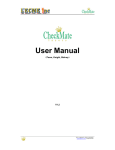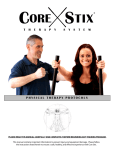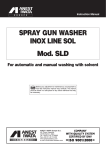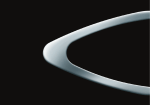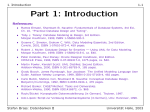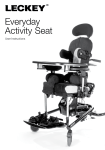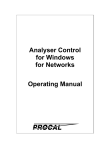Download Manual - JCM Seating
Transcript
Neptune INSTRUCTION MANUAL 1 IF YOU ARE VISUALLY IMPAIRED, THIS DOCUMENT CAN BE VIEWED IN PDF FORMAT AT WWW.JCMSEATING.CO.UK. 2 CONTENTS Introduction...................................................................................................................................................3 Measurements & Useful Info.........................................................................................................................4 Upholstery Information & Removal...............................................................................................................4 IMPORTANT NOTE - Base Frames...............................................................................................................4 Operation of Lock Levers..............................................................................................................................5 Seating System Components.......................................................................................................................5 Lever Use - Using Index Plungers.................................................................................................................6 Where to find the Serial No & Size Labels....................................................................................................6 Operating Brakes (Indoor Base Frames)......................................................................................................6 Important Safety Advice................................................................................................................................7 Important Safety Advice -(Accessories)......................................................................................................10 Important - Neptune Lap Strap Fixing.........................................................................................................10 Important - Chest Harness Adjustment......................................................................................................11 Important - Lap Strap Safety.......................................................................................................................12 Adjusting Seat Depth..................................................................................................................................13 Back Angle Adjustment .............................................................................................................................13 Back Height Adjustment ............................................................................................................................14 Sacral Pad Adjustment ...............................................................................................................................14 Arm Rest Positioning...................................................................................................................................15 Fitting a Tray................................................................................................................................................15 Lateral Support Adjustment .......................................................................................................................16 Headrest Adjustment..................................................................................................................................16 Hip Pad Adjustment....................................................................................................................................17 Pommel Adjustment....................................................................................................................................17 Legrest, Footplate & Sandal Adjustment....................................................................................................18 Cleaning & Care..........................................................................................................................................19 General Maintenance..................................................................................................................................19 Servicing via Approved Repairer.................................................................................................................20 Warranty......................................................................................................................................................21 Service Record Log.....................................................................................................................................21 Inspecting & Reissuing of Equipment.........................................................................................................22 Introduction This instruction manual contains very important information about the Neptune seating system, how to use it safely and obtain the best results from it. Please read all the information contained in this manual before using the chair and retain for future reference. Ensure everyone using the equipment is aware of the contents of this manual and understands how to use the equipment safely. These instructions provide guidance on the adjustments for professionals, but they also give information on how the equipment should be safely used, maintained, checked, and correctly assembled by anyone who uses the seating system. In every case the equipment should be supplied via qualified professionals who will have adjusted the equipment, checked its compliance and tested it appropriately. The seating system should only ever be adjusted by qualified professionals and persons that are suitably trained. For further information please do not hesitate to contact us - all contact details are on the back cover of the manual. Thank you for purchasing our product, we hope you enjoy your new seating system. 3 Measurements & Useful Info NEPTUNE (mm) SIZE 1 SIZE 2 Measurements Min Max Min Max Seat Depth 200 325 325 450 Seat to Top Back 325 450 425 575 Width at Hips 165 325 265 425 Width at Chest 150 270 225 345 Seat to Footplate 130 290 260 420 Weight of Seating Unit 10kg BASE FRAMES Compact Base Multi Height and Tilt Base 75mm Castors Multi Height and Tilt Base 100mm Castors Seat to Floor Tilt Prone Min | Max Angle Angle 240 540 25° 15° 325 785 25° 17° 355 815 25° 17° 13kg Upholstery Information & Removal All of the upholstery is fitted with press studs or zips to enable you to remove or replace as appropriate. Second sets of covers are available to purchase directly from JCM. For cleaning and care instructions please refer to our separate fabric brochure. IMPORTANT NOTE - Base Frames ! The Neptune chair has been designed to interface with a range of base frame options. If you have been supplied the seating system with a JCM base frame please refer to the separate instruction manual relating to the specific base you have. 4 Operation of Lock Levers Effective Operation of Lock Levers (Where Fitted) Never remove these levers entirely as this will prevent you from being able to perform adjustments in the future. • Continue to hold the lever out and reposition the lever handle in a suitable position past the obstruction. • To use: Turn the lever handle clockwise to tighten or anti clockwise to loosen. • Release the handle to re-engage the lever function (B) and continue to tighten or loosen in the normal way. • To use the lever when an obstruction is met: Pull the handle of the lever outwards, towards you (A). This disables the function of the lever. • Repeat this procedure in areas where adjustment is restricted due to an obstruction. A B Seating System Components A. Lateral Supports B. Hip Pads C. Footrest D. Castors (Compact base) E. Compact Base F. Tray Fixing Holes G. Sacral Pad H. Armrest A F H B G C D E 5 Lever Use - Using Index Plungers Using the Index Plungers (Locking Variety Only) • To place the plungers in an open position - Pull out the plungers to maximum tension and turn them through a half turn anti-clockwise (B). This places them in an open position (C). B A TURN LOCKED • To close - Turn the plungers a half turn clockwise and they should snap back into a locked position (A). C OPEN Where to find the Serial Number Label Serial Number Located at the rear of the seat beneath the seat cushion. (You will need to pull the seat cushion up releasing it from the poppers at either side) Poppers Operating Brakes (Indoor Base Frames) Applying Brakes Releasing Brakes Depress lever (A) with your foot. To secure the chair in place you should suppress all the brakes fitted to the wheels on the base. To release the brakes you should flick lever (A) up using the top of your foot. When all brakes are released the chair will be free to travel in any direction. A 6 ! Always apply the brakes while the chair is stationary. Important Safety Advice ! We at JCM are committed to producing products of the highest standard. All of our products fulfil the essential safety and environmental requirements as defined in the European Directives. However, improper use of the products will potentially put the users at risk and therefore JCM strongly suggest that the following information is strictly adhered to at all times. Throughout the manual there are important points to note identified by the symbol: ! • Ensure all adjustment mechanisms are secure and in place before operation. If it is likely that the hand-wheels will be repeatedly loosened, JCM can supply allen key bolts as an alternative. We strongly recommend this if there is a danger from those in the vicinity of the user. • After completing any alterations ENSURE all nuts, bolts, knobs, hand wheels and other fixings are securely tightened and in position, and that they are regularly checked as part of the maintenance of the chair. Never over adjust or over tighten moving parts. • All postural support straps and harnesses should be in place and properly adjusted to the user, prior to usage of any kind (see pages 11 & 12). • When fitted to an indoor base frame the Neptune should always be positioned on a level, flat floor. The Neptune chair can be moved between one working area and another. For safety ALWAYS return the product to a neutral position and lower before moving (lower in height, level the seat, ensure the back is upright etc). After the chair has been moved and during use the chair should be placed in a static position with the brakes applied. Indoor base frames such as the compact base are designed to be used inside, however it is acceptable to take these bases externally for a brief period if transferring the chair from one indoor area to another. • Heavy items on the tray will affect stability. The fitting of anything other than the standard JCM tray may substantially affect the stability of the seating system and should therefore be checked before issue. • If at any time it is noted that areas of the users skin remain reddened after being out of the seating system for around 10 minutes, urgently contact the qualified professional who performed the hand over of the equipment. This may be a sign of excessive pressure being exerted by the seating. This might occur in the initial use of a new seat where further adjustment may be required, where the user has been badly placed, grown or where an underlying medical problem exists. Review may be necessary in such cases • Keep all products away from excessive sources of heat, cigarettes and naked flames. • If you suspect that the system may be faulty, cease use of the equipment straight away and immediately contact the organization who supplied the system. (JCMs contact information can be found on the back cover). • The equipment will be labelled with important information. NEVER REMOVE these information labels or allow them to be defaced, overlaid or altered. • All modifications, adjustments, reconditioning, repairs, disposal, and servicing of the seating unit must ONLY be carried out by the agencies who supplied the equipment (see pages 19-20). 7 Important Safety Advice ! The Neptune size 1 is designed to be used in conjunction with the JCM TX, Compact or Multi Height & Tilt Base. For maximum stability the intended use conditions are indoors on flat surfaces. For guidance on the safe operation see the appropriate TX, Compact or Multi Height & Tilt User Manual. General Guidelines for Use of your Neptune seat fitted to a Compact or MHT Base • All JCM seating systems should only be size adjusted by qualified professionals or suitably trained individuals. • The Compact and Multi Height & tilt bases are intended to be used on a level flat floor only • The Compact and Multi Height & tilt bases can be moved from one working area to another but before moving: • The seat back should be returned to the vertical or slightly reclined position • The seat tilt should be returned to the horizontal position • The seat should be in the upper height position • Heavy items on the tray and hanging items from the push handle may affect stability and should be removed whilst moving the seating system whenever possible • The Compact and Multi Height & Tilt Bases are intended for indoor use only although it is acceptable to take the base externally if transferring from one indoor area to another (Note: this is subject to your own risk assessment (slope angles, thresholds, surface roughness should be considered) • If the base is to be moved down a slope then to avoid tipping forward or running away then the base must be reversed down • If the base is to be moved over a threshold then to avoid tipping the base must be reversed over the threshold • After moving and during use, the seating system should be in a static position with the brakes applied. • Whenever the user transfers them-selves or is assisted to transfer forward out of the seat the brakes must be applied and an assistant must hold the push handle to avoid forward tipping. • The handle fitted to the Base will likely have been specified in accordance with the size of the seat. This is required to ensure the seat will always latch appropriately to the base. • When re-issuing equipment, it is the customer’s responsibility to ensure that the equipment being supplied is appropriate for the needs of the user taking age, weight, ability, diagnosis, growth and any other factors into account. JCM are happy by appointment to assist with review or reassessment of any client against intended equipment provision. • Periodic Re-Assessment. • Many of the features of JCM Products are designed to be adjustable • Healthcare providers/prescribers should consider the need for periodic (re)assessment of users and their equipment to ensure that the settings of any adjustable features or the complete product where changes in the user e.g. growth or other changes, or the intended use are still effective. 8 • Please note the stability is affected by the following, all of which should be considered during use and when undertaking a risk assessment: • User weight • Seat depth • Recline angle • Seat tilt angle • Seat height • Environment (slopes and thresholds). If you have any concerns regarding stability of your compact base then please contact JCM. 9 Important Safety Advice -(Accessories) ! Multi Adjustable Head Support Wings on the head support are ideally set at 45 degrees. Do NOT bring the wings in tight to the head. Ensure that the head support is set in such a way that the child cannot loop their head around the wings and get stuck. Flexi-Supports and Lateral Supports Ensure the straps do not infringe on any feeding tubes the child may have. Pommel The pommel is designed to abduct the users knees to help keep the hips in a good position. Do NOT use the pommel as a way of holding the user in the seat. Remove the pommel when transferring the user in and out of the seat (not required for contoured seats.) Foot Sandals and Straps Should only be fixed when the user is wearing shoes or boots. Tray Do NOT use the tray as a way of securing children in a chair always ensure that the lap strap and any other straps supplied are used. Ensure that the tray clips are secure on both sides of the tray. If the tray is damaged, ensure that this will not be a hazard to the user. Never leave hot items on the tray while children are unattended. Important - Neptune Lap Strap Fixing ! The Neptune is fitted with buckles as standard which can be utilised for either 2 or 4 point lap belts. The primary fittings (A) are loacted on either side at the back of the chair. The secondary fittings (B) are located either side at the front on the underside of the chair. A B 10 Important - Chest Harness Adjustment ! GREAT CARE should be taken when fitting a chest harness and the following points should always be followed: • The straps on the harness should never be allowed to move close to or in any way cause an obstruction to the childs neck. • The straps should never be fitted too tightly and should be clear from any obstruction. • The sternum strap on the chest harness should always be adjusted prior to use to ensure that it is no higher than the middle of the users chest. • A lap strap should always be fitted if a harness is being used to ensure the child cannot slide down onto the sternum strap. • Always ensure that the belts offer your child both comfort and support. If the childs clothing has been adjusted (i.e. a jumper removed) the straps should be re-adjusted accordingly. Fixing Onto Chair The straps at the top of the harness should be attached to the back frame of the chair. The Neptune comes with a fixing point either side at the top back of the chair for attachment of straps and harnesses. The straps at the bottom of the harness should be attached to the buckles located on the underside of the back frame or an alternative location buckle which enables a straight pull of the lower strap. Fastening of Belts • Feed the fabric belt through the buckle on the strap. • The belts should be pulled through enough to suitably support your child whilst still being comfortable. • When this has been achieved the buckle should be snapped closed to secure the strap in place. The same precautions highlighted here should be adhered to when using any form of trunk supports or flexi supports with straps. ! If there is any possible chance of the child getting the straps caught around their neck, REMOVE THE HARNESS IMMEDIATELY. 11 Important - Lap Strap Safety ! Incorrect fitting of lap straps can put the user at serious risk. When using lap straps we recommend the following points should always be adhered to: Lap Strap Fitting The angle that the hip belt is attached to the seating system has a direct effect on the angle of pull on the pelvis. Considerations: • A 60° angle of attachment to the seat rail positions the hip belt anterior and inferior to the ASIS, which reduces the tendency of the client with a posterior pelvic tilt to slip underneath the belt. • A higher angle of attachment of the primary straps encourages a posterior pelvic tilt, which assists in positioning clients with an anterior pelvic tilt. • The secondary straps of a 4-point hip belt are attached to the seat post between 45° and 90° to hold the primary padded strap in place and to prevent the belt from riding into the abdomen or twisting. • The angle of attachment may have to be compromised in order to accommodate such situations as wounds in the pelvic area, unstable hip joints or gastric tubes. Tightening the belt Keep belt tightened at adjustment straps during fitting and daily use to ensure correct pad placement. For padded hip belts the pads are to be touching when correctly tightened. For non-padded hip belts the adjustment strap at the buckle should be approximately 3” (76mm) long. Education of the care giver is essential for correct hip belt positioning. Sizing Measure hip width to determine the belt size required. The suggested method for measuring hip width is from trochanter to trochanter. If this is not possible, measure from ASIS to ASIS and add a couple of inches. The correct belt size for the individual has padding that covers all of the bony prominences. • Always check that the child’s pelvis is symmetrical and positioned securely at the back of the seat. • Always ensure that the lap straps and chest harness hold the child securely and are comfortable. Ensure they provide a snug fit, a simple rule of thumb is to allow two fingers to be inserted between the belt and the childs body. • Never leave a child in a chair unattended without the lap strap being fastened. • A lap strap should always be fitted if a harness is being used. • When altering the angle between the seat and the back of the chair always re-adjust the chest harness and lap strap accordingly to ensure all safety recommendations are followed. Harness and Lap Strap Positioning This diagram shows the recommended positioning of the chest harness and lap straps: All straps & harnesses must be securely fitted to the back of the chair. Chest Harness Fitting The cross strap on the chest harness must be fitted no higher than the sternum (mid chest). Primary Lap Strap Fitting Primary Lap Strap Fitting Secondary lap strap fitting (fourpoint lap strap) 12 The chair comes with a fixing point either side at the top of the back for attachment of straps and harnesses. Adjusting Seat Depth • Pull out plungers (A) located on both sides of the seat. • Slide the seat in or out to change the length. • Release the plungers and continue to slide until the frame locks into place. Tip If increasing the seat depth it is best to stand at the rear of the chair with the brakes applied and pull the back frame towards you. In return you should do the same whilst standing at the front of the chair to reduce seat depth. A ! When mounting the seating system to a base for the first time, or when an adjustment has been made to the size of the system, a stability assessment should be carried out prior to use of the equipment. ! Once you have adjusted the seat length, always ensure these points are firmly fixed and are checked as part of maintenance of the chair. Back Angle Adjustment • Hinge open the levers (A) on both sides of the chair and angle the back to the desired position by pulling up or pushing down bar (B). • (The back will click into position as you change the angle.) • When the desired back angle has been reached, hinge closed the levers to secure the back in place. A B ! Always ensure that the back is secure and that the levers are tightened before using the chair. 13 Back Height Adjustment • Loosen the two hand wheels (A) on the plastic back panel by half a turn*. • Slide the plastic panel up or down to the desired height. • Tighten the two hand wheels securely to fix the back in place. A *May be replaced with screws requiring a 4mm Allen Key (supplied). Sacral Pad Adjustment Pad Height • Pull the cushioned pad away from the framework. • Loosen the allen key bolts (A) by a half turn with a 4mm allen key (supplied). • Move the sacral plate up or down within the adjustment slot. • Once in place tighten bolts (A) to secure. A Pad Angle Rotation / Fore and Aft • Loosen allen key bolts (B) on either side of the chair and gently tilt the pad up or down and move forward or back to set the desired position of the sacral pad. • Once in place securely re-tighten the allen key bolts. 14 B Arm Rest Positioning Adjusting Arm Height (A) highlights the button which is used to adjust the height of the arms and therefore in turn the height of the tray. • Keeping button (A) depressed, heighten or lower the arm accordingly. Release the button to lock the arm in place. ! Always ensure that the arms of the chair are secure before using the chair. Adjusting Arm Angle The arms fitted to your Neptune chair can be altered to sit throughout an angle range, enabling the user to level their tray no matter what tilt the chair is secured at. A B • Pull plunger (B) outwards away from the arm. • While holding the plunger open, tilt the arm up or down to achieve the angle required. • When a suitable position has been acquired, lock the arm into place by releasing the plunger, ensuring it fits securely back in place. ! The plunger (B) should pull out freely, if resistance is felt ensure no weight is being put through the arm rest. Tip - Use the tilt in space on the base frame to fine tune the adjustment. Fitting a Tray • First check that both of the chair arms are positioned at the same height. • Line up the arms of the tray with the holes on the arms of the chair. ! • Slide both arms of the tray through the relevant holes until the desired position is reached. • Secure the tray in place on both sides via the hand wheels at the side of the chair arms. (Do not overtighten) Always ensure that the arms are fixed in position and the tray is secure before leaving the user unattended. Never leave anything hot on the tray while the client is unattended. 15 Lateral Support Adjustment Height & Width of Supports • Loosen both bolts (A) by half a turn using the 4mm allen key provided. • Slide the pads up or down along the slot in the seat back (B) to adjust the height, and outwards to set the width and / or angle. • Re-tighten the allen key bolts to secure the supports in place. Tip - Flip away laterals are available as an upgrade if access for hoisting is required. ! B A Check that the supports are not too high under the arms of the user or tight around chest area by running your fingers around the inside of the supports. Also check that the supports do not infringe on any feeding tubes. Headrest Adjustment Adjusting the Wing Angle A Adjustment point (A) allows you to move the wing position to offer more side support to the head. • Unzip the headrest cover at the back and loosen the allen key bolts (A) using the 4mm allen key provided. • Adjust the sides of the headrest into the desired position. • After desired position has been reached tighten the bolts to secure in place. Perform this for either side wing of the headrest. Adjusting the Headrest Angle • Adjustment points (B) allow you to alter the angle of the headrest to support the head and neck. • Levers (B) should be operated together to achieve the desired head positioning of the user. Loosen the levers by turning anticlockwise. • Once loose, the head support angle can be manually adjusted to suit the user. • Tighten the levers to secure in place. B Adjusting the Headrest Height • Loosen the hand wheel (C) • Slide the headrest up or down inside the bracket on the back of the chair. • Re tighten the hand wheel to secure in place. ! 16 C Always check that the headrest is secure and the wings are not tight around the head. The headrest wings are ideally set at 45 degrees to the back. Hip Pad Adjustment Hip Pad Width • Un-tighten allen key bolt (A) by a half turn using the 4mm allen key supplied. Then slide the hip pad along the hip pad bar (B) to set at the desired width. • Re-tighten the allen key bolt (A) to secure the pad in place. A B Pommel Adjustment Height Note: The height adjustment is used for removing the pommel or adjusting accordingly to the height of the chair cushion. A C • Pull and hold out plunger (A) whilst moving the pommel up or down to achieve the desired height. • Release plunger (A) relocating it into one of the holes (B) in the pommel bar. Always ensure the plungers are locked securely in place, before use. (The pommel can also be removed this way). B Fore and Aft • Un-tighten allen key bolt (C) and move the pommel along the slot in the metal pommel bracket. • Re-tighten bolt (C) to secure in place. Tip You can get additional fore and aft adjustment by removing the fixing screw (C) altogether then dismounting the pad from the metalwork, rotating the metalwork 180°, re-fixing the pad and replacing the bolt (C), tightening in place. 17 Legrest, Footplate & Sandal Adjustment Legrest Detachment / Attachment • Pull and lock open plunger A1 (by rotating 90°) which is on the right hand side of the seat as you are looking at the chair. • Pull and hold open the plunger A2 which is (on the left side of the seat as you are looking at the chair) to enable you to disengage the legrest from the main seating unit. B A1 A2 Legrest Length (3 positions) • Hold open plunger (B) on the back of the leg rest post and re-locate into one of the holes in the legrest stem. Footplate Angle / Flip Away • Using plungers (C) on either side of the chair, select the relevant hole and release the plungers into the hole to secure the footplate in place. D View from back of seat • The footplate can be flipped up manually to allow clearance for standing transfers etc. Footplate Height / Length • Loosen bolt (D) by half a turn with a 4mm allen key so you can slide the footplate up and down the leg stem. C Note: For the shortest length raise the footplate up the leg stem to the minimum and close the leg stem to the minimum setting. Sandal Fixing • Underneath the footplate loosen the central allen key bolt turning anti-clockwise. Foot Straps Foot straps or ankle supports can be attached through the slots in the sandal to secure feet. Feed the strap through the buckle and close the buckle shut to secure. Alternatively a fixing kit can be supplied to fit the ankle supports directly to the footplate. ! 18 • Rotate the sandal to the desired position along slot (E). • Fix in place by tightening the allen key bolt beneath the footplate E Do not use foot straps unless the client is wearing shoes. Cleaning & Care We recommend the following points for successful cleaning of your equipment. (It is possible that some surface wrinkling may occur following these processes) Fabric Upholstery Care Refer to JCMs seperate fabric cleaning guide which can be found on their website www.jcmseating. co.uk or in hardcopy format from the JCM office. Do not use bleach, acidic, solvent, abrasive, biological or phenolic based cleaners. Metal Framework • If all upholstery is removed the metal framework can be cleaned with hot soapy water and detergent or it can be steam cleaned. (Labelling may need to be replaced following steam cleaning). • Ensure that the framework is thoroughly dried after cleaning. • Always ensure that any moving or adjustable parts are re-lubricated. General Maintenance ! General maintenance should be carried out by a competent, professional person who is well informed on how to use the equipment (see warranty - page 21) if there is no such person available or a more thorough check is needed, a service via an approved repairer (see opposite) should be booked. The person who carries out the maintenance check or service should always fill out the service history log record (page 21) in order to ensure the warranty remains valid. As documented opposite, the degree of maintenance required is dependant on various factors relating to the use of the product. In addition to the specific functional adjustment warnings specified in this manual, it should be ensured that a thorough inspection of the following should be completed at no greater than 6 month intervals: (Points listed here are generic across the JCM range and do not apply to all products). Castors Brakes Pushing Handles Seat Tilt In Space Mechanism Base Height Adjustment Seat / Backrest Upholstery Interface Frame With correct maintenance the frame should provide at least 5 years trouble free use but, depending on conditions of use, wear will occur and a thorough inspection is recommended. Fixtures •Lift base and check each wheel to ensure it is not damaged, loose or worn. •Removing any grease or dirt that has built up on the wheels, check that the brakes stop the wheels rotating. •Check they are securely fixed in place & that there are no signs of damage or wear & tear. •Ensure handles are functioning correctly. •Check there are no signs of damage or wear and tear. •Ensure push handle grips are secure. •With the tilt lock released check for free movement with no signs of damage or wear to the mechanism, lever or cables. •Tighten the lock and ensure it holds the seat angle. •With the seat unloaded, press the lever & ensure it moves freely to the maximum height. •In incremental stages add weight up to the maximum load (40, 60, 80 or 100kgs) and, over a period of time (approx 10 - 15 minutes), check that there is no creep (lowering) of the seat. If it is not practical to perform this test, as a minimum requirement, immediately following the maintenance check, the static position of the seat should be monitored whilst a user is positioned in the system. •With the load on, press the lever & ensure the seat travels freely to the lowest position. •Check the attachment points of the seat and backrest upholstery are tight. •Check for worn covering. Rough worn upholstery can cause discomfort, would be difficult to keep hygienically clean, and may cause skin irritation. •Check there are no signs of damage or wear and tear. •Ensure the function secures the seating unit properly. •Check all metal parts to ensure there are no signs of damage or wear and tear, paying particular attention to adjustable or moving parts. •Check there are no signs of failure in joints and welds. •Check tightness & security of all fixings, bolts, nuts, spring loaded pegs, & other fitments. •Check for signs of fatigue wears, replace parts that show signs of wear or repeatedly becoming loose. •ANCHOR POINTS (where applicable) for transportation must be checked to ensure security, check there are no signs of damage, wear and tear or failure. •Check arm pads and headrest and replace if worn. 19 Servicing via Approved Repairer What should be completed during a service? A service is a comprehensive combination of inspection, maintenance and repair or replacement of worn, faulty or missing components. The growth and any changes of the occupants needs since the original assessment is taken into account when performing the service. This is in contrast to general maintenance (opposite), where only straightforward checks, inspections and adjustments take place and primary services are planned. What happens if a fault is found? If any faults are found that could prove to be a risk to either the user or the operator then all use of the equipment should be ceased immediately until the product has been repaired. Who should carry out the service? It is stressed that only a JCM approved repairer or a person with competent training of a Class 1 medical device should carry out this work. Any modifications must not be carried out without prior agreement of JCM Seating Solutions Ltd. It must be understood that unauthorised modifications may pose a risk to users and attendants. Unauthorised modifications will also invalidate the warranty. Any new parts required should be genuine JCM Seating Solutions Ltd. approved parts, fitted to JCM specifications. Frequency of Service JCM recommend that a service of this product is completed once every 6 months as a minimum. However, the frequency of inspection and service must be altered depending upon the severity of use. If the system is used in any of the following ways then the use could be said to be fairly heavy and constant. Therefore we would recommend the service interval be reduced to once every three months; • • • • • • Daily for around 8 to 10 hours. Weekly for at least 6 days out of 7. Monthly for at least 11 months a year. By an active user or somebody who is very active voluntarily or involuntarily. By a user who is above 80% of the maximum user weight recommended. Transported in a moving vehicle twice or more in a day. If the usage exceeds the amount highlighted above it is possible that services every six weeks or less might be needed. How To Book A Service JCM have specified technicians trained to service our products. If you would like JCM to service your chair or for further information please contact us on 01733 405830. Alternatively, contact the person who issued you with the product. 20 Y RRAN T A R 3 RE A CT U UF YEAR W The majority of products manufactured by JCM are covered with a manufacturers 3 year warranty. MAN Warranty What it Covers The warranty covers all aspects of product failure due to faulty workmanship or manufacturing. Period of Cover The period of the warranty runs for 3 years from the date that the product is dispatched. The Work JCM is Obliged to Complete JCM’s obligation under this warranty is to replace or repair any defective goods within the period of the warranty free of charge. What the Warranty Does Not Cover • Items that are damaged or fail due to natural wear and tear, extreme usage, neglect or misuse. • Accidental damage, modifications or repairs carried out by a third party unauthorized by JCM or non professional healthcare representative. Customer Responsibility To ensure the warranty remains valid, customers are advised that servicing, maintenance and re-issuing guidelines must be followed and documented as stated in the manual. JCM will require proof of service (see below) for any warranty claims or orders. When making a claim JCM reserve the right to inspect the product and all necessary documentation. Only valid for products purchased after 1st April 2006. Applies only to certian products exclusively manufactured by JCM does not include any bicycle / trike / quad or go-kart products. IMPORTANT JCM Tel: 01733 405830 JCM Seating Solutions Ltd. will not be held responsible for any damage or injury caused by incorrect use of this product. For any information or guidance on the use of this product please call our office who will put you through to your local representative or send you any additional information you may require. Service Record Log This log is an important record of usage and care of the product. It is a primary tool in predicting the need for further service and maintenance. It should be completed each time an inspection, service or any other significant manipulation has taken place. JCM Seating Solutions Ltd. will require proof of service for any warranty claims or orders. SERIAL NUMBER ___________________ DATE DATE DELIVERED ______/______/______ SERVICE PERFORMED ORGANISATION PRINT NAME & SIGN Please contact JCM if additional log sheets are required. 21 Inspecting & Reissuing of Equipment Most JCM Seating Solutions Ltd. products are individually assessed for a client prior to issue. They are handed over in a controlled way to ensure optimum fit and specification, checks are completed and any additional individual verbal instructions given. We therefore recommend the following points are adhered to prior to any reissue of equipment: • Cleaning Follow a rigorous process of cleaning in order to decontaminate the product and eliminate the chance of cross infection. • Assessment of Fabrics / Foams Carefully assess the condition of fabrics and foams in the seating product, and have these replaced partially or even completely if need be. In severe cases if the chassis is worn and the seating in poor condition it may be necessary to have the product re-furbished by the manufacturer. In very severe cases if the chassis is badly worn and the seating in very poor condition then the product should be decommissioned and disposed of. • Electrical and Electronic Equipment Decomissioning If your product is set up with an electrical function you should always contact JCM or your authorised representative for decomissioning information. • Appropriateness of Equipment Check that the equipment supplied is appropriate for the needs of the user taking age, weight, ability, diagnosis, and any other important factors into account. For instance, JCM Seating Solutions Ltd. products may not be suitable for persons with severe challenging patterns of behaviour. Also ensure safe specified limits for use are not exceeded by the new user. Your sales representative can advise on the suitability of the equipment. • Manuals and Records Ensure this instruction manual and any additional manuals for the seating unit are handed over to the new user with the equipment and ensure the servicing log history is up to date. Records on the new user must be updated to maintain traceability. 22 • Inspection The equipment should have a rigorous inspection prior to the reissue, to include the points covered in the six monthly routine check, regardless of if the checks were recently completed. The equipment should be free of excessive wear or distortion in any aspect of its main construction or accessories. • Condition Wheels, tyres and brakes must be in good working condition, properly adjusted and inflated as appropriate. • Accessories Check all accessories carefully for damage and potential shortcomings which may pose a risk to the user. • Function Ensure that all the functions of the chair are working correctly e.g. tilt in space, height adjustment, back recline, folding etc. • Fixings Check that any knobs, hand wheels, nuts, bolts, levers and fixings are in good condition and fitted in place securely. • Modifications Any special modifications, adaptations, alterations or other such procedures including added accessories may require review. If they are found inappropriate, remedial action (if considered safe and practical) should be taken to reverse them if possible. • Labelling Any labelling specific to the previous user should be removed and replaced with labelling specific to the new user. • Adjustment Adjustment of the equipment to the new user must be carried out by suitably qualified and experienced professionals. These adjustments along with the other appropriate checks and tests should be completed with the owners knowledge and agreement. • Hand Over Competent handing over of the equipment to the new user or attendant must include proper training and advice in safe use, particularly regarding transportation issues. • Packaging Always ensure that the chair is packaged correctly before delivery. • Handle Fitting Please note that the handle fitted is dependent on the size of the chair. You therefore need to ensure the size label on the handle matches the size of the chair being used. www.jcmseating.co.uk 15 -18 Maxwell Road, Woodston Industrial Estate, Peterborough, Cambridgeshire PE2 7HU Tel: 01733 405830 Fax: 01733 405838 Email: [email protected] © 2011 JCM Seating all rights reserved. Q.A.87 (Aug 2015) 23