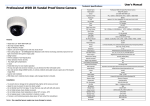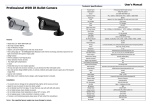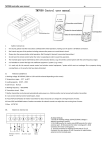Download to Panic Button Alarm User Manual as PDF
Transcript
GSM Emergency Alarm System User Manual Profile For a better understanding of this product, please read this user manual thoroughly before using it. -1- I. Features 1. Adopt GSM 850/900/1800/1900 bands, can be used all over the world. 2. Can per-set 5 phone numbers: when there is an alarm, it will call these numbers in order. 3. Can per-set 5 SMS numbers: when there is an alarm, it will send SMS to these numbers. 4. Maximum 30 wireless sensors including wireless panic button or remote controllers, etc. 5. 2 wired ports to connect wired sensors. 6. The SMS content of the first 5 wireless sensors can be edited by 7. Support remote listen in and two-way communication (connect an users. external speaker). 8. SMS alert for power failure or recovery. 9. Built-in backup rechargeable battery to keep working after power off. II. 1. Preparation before use Insert SIM card in alarm system Before inserting SIM card, please make sure: ---Use a regular mobile phone to set PIN code request to off ---Delete all stored numbers ---Make sure there’s enough balance in the card to work normally Open the outside case of the alarm system and put the SIM card into the card slot (see picture). -2- 2. Connect all devices needed a. Connect the alarm siren (optional) b. Connect the two-way intercom speaker (optional) c. Connect wired sensors (optional) 3. Power Plug in the power adaptor and turn on the backup battery switch. The LED indicator will flash and the unit starts checking the GSM network. 4. Do the needed settings (check Part “System Settings” in detail). III. Host 1. LED status explanation LED POWER LED Status ON (it can also be set as off) System working status power supply is normal -3- Red (flash quickly) Red (flash every 3 seconds) STATUS SIM card and GSM signal are normal Red In coding status: wait to set sensors Green In arm status Green (flash quickly) Sensor is set successfully Red and Green flash alternately MONITOR On ALARM On 2. Check SIM card and search GSM network Receive correct setting SMS Listen in status: users can hear the voice from the scene Alarming status Host panel -4- SPK- Negative of two-way intercom speaker (black cable) SPK+ Positive of two-way intercom speaker (red cable) IN2 Wired sensor GND GND IN1 Wired sensor GND GND OUT Positive of siren (red cable) GND Negative of siren (black cable) IV. System Settings This device has two passwords: Remote control password: used for remote listen-in and two way intercom. Default: 123456 Operation password: used for system settings. Default: 888888 Note: These two passwords could not be set as the same. -5- 1. Coding of wireless sensors This device supports maximum 30pcs wireless sensors. Press the [reset] button at the back side of the panel, there will be a shot beep and the STATUS LED will be on red, indicating the device enters coding status. Trigger the wireless sensor you want to code, there will be a long beep and the STATUS LED will flash in green. The sensor is set successfully. The sensors will be numbered in consecutive order automatically according to the coding sequence. That means, the first panic button coded is No. 1, the second is No. 2, and the like. The default alarm SMS is xx Emergency ALARM (xx means the serial number of the sensor). If the sensor quantity exceeds 30pcs, the exceeded sensor will replace the coded one from No. 1. 2. Exit coding In coding status, press [RESET] button again. Or if there’s no operation within 5seconds after entering coding status, it will exit coding automatically. 3. Settings by call Users can use a mobile phone or fixed-line telephone to call the number of the host to set alarm call numbers. It can store maximum 5 numbers. After setting, the host will call these numbers when alarm. Setting method: after getting through the call, users will hear a long beep. Then press operation password (default: 888888) and #. A long beep means password is correct. Three short beeps mean password is -6- wrong, you need to input again. If the password is wrong for consecutive three times, the call will be hung up automatically. If there’s no input within 30seconds after getting through the call, it will also be hung up automatically. After password and #, users can do the following settings. Table 1: Function setting Setting format Change remote control 30#[new password]# password Password should be 6-digit. Default: 123456 Change operation 31#[new password]# password Password should be 6-digit. Default: 888888 Alarm call number [50-54]#number# setting 50: the 1st number, 51: the 2nd number … 54: the 5th number Number should not exceed 20-digit. Delete call number [50-54]## Alarm SMS number [55-59]#number# setting 55: the 1st SMS number, 56: the 2nd number … 59: the 5th number -7- Number should not exceed 20-digit. Delete SMS number [55-59]## Turn on power LED 00#1# Turn off power LED 00#0# Power failure/recovery 01#1# (ON) alert 01#0# (OFF) Alarm call circle time 02#[1-9]# Default: 3 Siren rings when alarm 03#1# Default: on Siren off when alarm 03#0# Default: on Default: on Note: a. Power failure/ recovery alert: after activating this function, when the external power supply is off, user will receive a message “POWER DOWN”. If the power recovers after failure, the message is “POWER UP”. b. Alarm call circle time: when there’s nobody answers the alarm call, the device will call all the alarm phone numbers in circle automatically. This is to set the circle time. 4. Settings by SMS Use your mobile phone to send a message to the number of the device. All the above settings in Table 1 can also be set by SMS. And they should begin with “operation password#”. The default password is 888888. -8- For example: 1. 888888#30#112233#: change the remote control password into 112233 2. 888888#52#13412345678#: set the third alarm call number as 13412345678 3. 888888#01#0#: turn off the function of SMS alert for power failure 4. 888888#02#5#: set the alarm call circle as 5 times. All the following commands in Table 2 can also be set by SMS. The SMS should begin with “operation password#”. The default password is 888888. Table 2 Change alarm 96#message content# Message content message of SOS should not exceed button on main panel 25 English letters. Default SMS: 00 Emergency ALARM. Change alarm [91-95]#message Message content message of wireless content# should not exceed panic button 25 English letters. 91: the 1st wireless Default SMS: XX sensor Emergency 92: the 2nd wireless ALARM. sensor XX means the -9- …… serial number of 95: the 5th wireless wireless sensor sensor Delete alarm [91-95]## message Note: After successful setting, user will receive a SMS reply with the content of “->OK…”. If the SMS setting format is wrong, user will receive “FORMAT ERROR!”. For example, you send “888888#96#panel alarm#”, you will receive a sms “->OK, sms message(SOS): panel alarm”. 5. Factory reset Press the [RESET] button for 5 seconds until the LEDs on the panel are flashing quickly. After this operation, all the settings return to factory default. V. Operation Instruction 1. Answer alarm call When there is an alarm, the ALARM LED on the panel will be on and the external siren (if user has connected) will ring for 3 minutes if there’s no operation. Also the device will send alarm SMS to and call the preset numbers. Press DISARM button on the main panel or the remote controller, it will stop the alarm. The alarm system will keep calling all the preset numbers in order if nobody answers the call. The default circle time is 3. - 10 - If someone answers the call, it will enter listen-in status automatically and the siren stops ringing. Then user can press “1#” to arm, “2#” to disarm, “3#” to listen-in, and “4#” to intercom (this function needs external speaker). A long beep means correct operation and three short beeps means wrong operation. 2. Remote control operation Operation by remote call: When users are outside and want to monitor the alarm system, he can call the alarm panel. After getting through the call, user will hear a long beep. Then press remote control password (default: 123456) and # to enter listen-in status. User can hear the sound around the alarm panel. If the password is input wrong, there will be three short beeps; while a long beep means correct. A long beep means password is correct, while three short beeps mean wrong, you need to input again. If the password is wrong for consecutive three times, the call will be hung up automatically. If there’s no input within 30seconds after getting through the call, it will also be hung up automatically. Operation by SMS: User can send sms to remotely arm or disarm the system. Arm: remote control password (default: 123456)#1# - 11 - Disarm: remote control password (default: 123456)#2# VI. Technical Parameters Power: DC12V/ 1.2A Status current: ≤30mA GSM bands: 850/ 900/ 1800/ 1900MHz Wireless receiving frequency: 433MHz ± 0.5MHz Receiving code: ASK Wireless distance: no obstacle 80m Working temperature: +10~+45℃ Working humidity: ≤90% Backup battery: 7.4V/ 500mAh VII. Standard Kit Alarm panel 1pc, Power adaptor 1pc, User manual 1pc. - 12 -