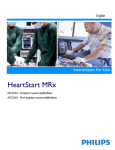Download CSM Link for Philips VOI - Manual
Transcript
CSM Link for Philips VOI Danmeter A/S Part number 56 26 00 001 Version 2 The Cerebral State Monitor, CSM, monitors the level of consciousness of a patient under anaesthesia or sedation. The CSM Link for Philips VOI provides the monitor with an EEG wave (default on) and the following numerics: CSI (default on) BS (default on) EMG (default on) SQI (default off) White sensor impedance (default off) Black sensor impedance (default off) HI-CSI alarm (default off) * LO-CSI alarm (default off) * * (only valid for CSM SW 2.x and above) For further description of the numerics see CSM user manual. Note: Information in Philips Monitor is delayed a few second (typically 3-5s) compared to the information in the CSM display, due to transmitting the data from CSM to the Philips Monitor. Setup Install VueLink AUX Plus Type B as described in “Philips M1032A VueLink Module Handbook”. Set Vuelink to Open interface as described in “Philips M1032A VueLink Module Handbook”. Connect CSM Link for Philips VOI to VueLink module via interface cable M1032-61699. Connect power to CSM Link for Philips VOI. It is recommended to connect the power for CSM Link for Philips VOI to the same power as the Philips monitor, so the CSM Link for Philips VOI is turned on at the same time as the Philips monitor. Turn on the CSM and connect CSM to CSM Link for Philips VOI as described in CSM user manual. After a few seconds the data will appear in the Philips Monitor Switching wave and individual numerics on and off To switch the CSI measurement on or off: In the setup AUXPLUS menu select CSI to toggle between on and off To switch individual numerics on or off: In the setup AUXPLUS menu select actual numeric to toggle between on and off EEG curve The EEG curve shows 6s of processed EEG data. EEG range ±180µV. EEG frequency band 2-35Hz Changing the scale of the EEG wave Changing the scale only changes the visual appearance of the wave. It does not affect the signal analysed by the monitor or printed in reports or recordings. INOPS INOP Message, Indication Sensor Alarm CSM Numerics shown with -?EEG Wave will be flat line in 0 Repl. CSM Battery Numerics shown as normal EEG wave as normal Artifact CSM Numerics shown with -?EEG wave as normal Impedance too high Numerics shown with -?EEG wave as normal Communication CSM Numerics shown with -?EEG Wave will be flat line in bottom of window AUXPLUS CHK Cable Numerics are removed EEG Wave is removed Vuelnk check setup Numerics are removed EEG Wave is removed VueLnk Check conf. Numerics are removed EEG Wave is removed What to do One or more sensors have no skin contact: Replace sensors, remember proper skin preparation. Patient cable might be disconnected: Reconnect patient cable. Battery in CSM is almost empty: replace battery or connect to mains The measured signal is too noisy to be included in calculations: Might be seen when diathermia is used. The impedance for one or more sensors is above the valid range: Replace sensor, remember proper skin preparation. No communication between CSM and CSM Link for Philips VOI: Establish communication, see CSM DFU Cable between VueLink and CSM Link for Philips VOI Not connected to VueLink module: Connect cable, if faulty then replace. No power supply on CSM Link: Connect power to CSM Link for Philips VOI Cable between VueLink and CSM Link not connected to CSM Link: Connect cable to CSM Link for Philips VOI Alarms Alarm message, indication CSI too low* What to do CSI lower than low limit. CSI blinking, other numerics shown as normal EEG wave as normal CSI too high* CSI higher than high limit. CSI blinking, other numerics shown as normal EEG wave as normal * (only valid for CSM SW 2.x and above) See VueLink INOP Messages in “Instructions for use” for the actual monitor.