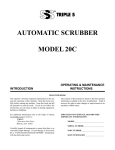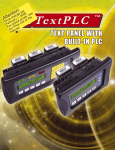Download user manual - Ziehl
Transcript
english NETcon D-G-64NE Part.-No. 380094 Gateway PROFIBUS-MODBUS Operating Instructions L-BAL-E224-GB 1507 Index 002 Part.-No. 00163437-GB Operating Instructions NETcon – model series D-G-64NE Content 1 General notes . . . . . . . . . . . . . . . . . . . . . . . . . . . . . . . . . . . . . . . . . . . . . . . . . . . . . . . . . . . . . 1.1 Structure of the operating instructions . . . . . . . . . . . . . . . . . . . . . . . . . . . . . . . . . . . . . 1.2 Target group . . . . . . . . . . . . . . . . . . . . . . . . . . . . . . . . . . . . . . . . . . . . . . . . . . . . . . . . . 1.3 Exclusion of liability . . . . . . . . . . . . . . . . . . . . . . . . . . . . . . . . . . . . . . . . . . . . . . . . . . . 1.4 Copyright . . . . . . . . . . . . . . . . . . . . . . . . . . . . . . . . . . . . . . . . . . . . . . . . . . . . . . . . . . . 4 4 4 4 4 2 Safety instructions . . . . . . . . . . . . . . . . . . . . . . . . . . . . . . . . . . . . . . . . . . . . . . . . . . . . . . . . . 2.1 Intended use . . . . . . . . . . . . . . . . . . . . . . . . . . . . . . . . . . . . . . . . . . . . . . . . . . . . . . . . 2.2 Explanations of symbols . . . . . . . . . . . . . . . . . . . . . . . . . . . . . . . . . . . . . . . . . . . . . . . . 2.3 Product safety . . . . . . . . . . . . . . . . . . . . . . . . . . . . . . . . . . . . . . . . . . . . . . . . . . . . . . . 2.4 Requirements placed on the personnel / due diligence . . . . . . . . . . . . . . . . . . . . . . . . 2.5 Start-up and during operation . . . . . . . . . . . . . . . . . . . . . . . . . . . . . . . . . . . . . . . . . . . . 2.6 Work on the device . . . . . . . . . . . . . . . . . . . . . . . . . . . . . . . . . . . . . . . . . . . . . . . . . . . 2.7 Modifications / interventions in the device . . . . . . . . . . . . . . . . . . . . . . . . . . . . . . . . . . 2.8 Operator’s obligation of diligence . . . . . . . . . . . . . . . . . . . . . . . . . . . . . . . . . . . . . . . . . 2.9 Employment of external personnel . . . . . . . . . . . . . . . . . . . . . . . . . . . . . . . . . . . . . . . . 4 4 4 5 5 5 5 6 6 6 3 Product overview . . . . . . . . . . . . . . . . . . . . . . . . . . . . . . . . . . . . . . . . . . . . . . . . . . . . . . . . . . 3.1 Operational area . . . . . . . . . . . . . . . . . . . . . . . . . . . . . . . . . . . . . . . . . . . . . . . . . . . . . . 3.2 Function . . . . . . . . . . . . . . . . . . . . . . . . . . . . . . . . . . . . . . . . . . . . . . . . . . . . . . . . . . . . 3.3 Maintenance . . . . . . . . . . . . . . . . . . . . . . . . . . . . . . . . . . . . . . . . . . . . . . . . . . . . . . . . . 3.4 Transport . . . . . . . . . . . . . . . . . . . . . . . . . . . . . . . . . . . . . . . . . . . . . . . . . . . . . . . . . . . 3.5 Storage . . . . . . . . . . . . . . . . . . . . . . . . . . . . . . . . . . . . . . . . . . . . . . . . . . . . . . . . . . . . . 3.6 Disposal / recycling . . . . . . . . . . . . . . . . . . . . . . . . . . . . . . . . . . . . . . . . . . . . . . . . . . . 6 6 6 6 7 7 7 4 Mounting . . . . . . . . . . . . . . . . . . . . . . . . . . . . . . . . . . . . . . . . . . . . . . . . . . . . . . . . . . . . . . . . . 4.1 General notes . . . . . . . . . . . . . . . . . . . . . . . . . . . . . . . . . . . . . . . . . . . . . . . . . . . . . . . . 4.2 Temperature influences during commissioning . . . . . . . . . . . . . . . . . . . . . . . . . . . . . . . 7 7 7 5 Electrical installation . . . . . . . . . . . . . . . . . . . . . . . . . . . . . . . . . . . . . . . . . . . . . . . . . . . . . . . 5.1 Safety precautions . . . . . . . . . . . . . . . . . . . . . . . . . . . . . . . . . . . . . . . . . . . . . . . . . . . . 5.2 Supply voltage . . . . . . . . . . . . . . . . . . . . . . . . . . . . . . . . . . . . . . . . . . . . . . . . . . . . . . . 5.3 Connections . . . . . . . . . . . . . . . . . . . . . . . . . . . . . . . . . . . . . . . . . . . . . . . . . . . . . . . . . 8 8 8 9 6 Communication . . . . . . . . . . . . . . . . . . . . . . . . . . . . . . . . . . . . . . . . . . . . . . . . . . . . . . . . . . . 6.1 Firmware schema . . . . . . . . . . . . . . . . . . . . . . . . . . . . . . . . . . . . . . . . . . . . . . . . . . . . . 6.2 Speed . . . . . . . . . . . . . . . . . . . . . . . . . . . . . . . . . . . . . . . . . . . . . . . . . . . . . . . . . . . . . . 9 9 10 6.2.1 6.2.2 6.2.3 6.3 6.4 6.5 6.7 10 10 11 Address . . . . . . . . . . . . . . . . . . . . . . . . . . . . . . . . . . . . . . . . . . . . . . . . . . . . . . . . . . . . 11 6.3.1 6.3.2 6.3.3 11 12 12 Addressing PROFIBUS . . . . . . . . . . . . . . . . . . . . . . . . . . . . . . . . . . . . . . . . . . . Address of the ECblue fan . . . . . . . . . . . . . . . . . . . . . . . . . . . . . . . . . . . . . . . . . Address of the internal device . . . . . . . . . . . . . . . . . . . . . . . . . . . . . . . . . . . . . . Gateway-Operation mode . . . . . . . . . . . . . . . . . . . . . . . . . . . . . . . . . . . . . . . . . . . . . . . 12 6.4.1 6.4.2 6.4.3 12 12 13 Mode 0 - normal . . . . . . . . . . . . . . . . . . . . . . . . . . . . . . . . . . . . . . . . . . . . . . . . Mode 1 - Profibus restricted . . . . . . . . . . . . . . . . . . . . . . . . . . . . . . . . . . . . . . . . Mode 2 - Switch Function . . . . . . . . . . . . . . . . . . . . . . . . . . . . . . . . . . . . . . . . . Supported commands 6.5.1 6.6 Profibus (PB) . . . . . . . . . . . . . . . . . . . . . . . . . . . . . . . . . . . . . . . . . . . . . . . . . . MODBUS (MB) . . . . . . . . . . . . . . . . . . . . . . . . . . . . . . . . . . . . . . . . . . . . . . . . USB . . . . . . . . . . . . . . . . . . . . . . . . . . . . . . . . . . . . . . . . . . . . . . . . . . . . . . . . ................................................. overview . . . . . . . . . . . . . . . . . . . . . . . . . . . . . . . . . . . . . . . . . . . . . . . . . . . . . 13 13 Internal MODBUS Device (IMBD) . . . . . . . . . . . . . . . . . . . . . . . . . . . . . . . . . . . . . . . . . 14 6.6.1 6.6.2 14 15 Holding register . . . . . . . . . . . . . . . . . . . . . . . . . . . . . . . . . . . . . . . . . . . . . . . . Input register . . . . . . . . . . . . . . . . . . . . . . . . . . . . . . . . . . . . . . . . . . . . . . . . . . Communication with ECblue fans . . . . . . . . . . . . . . . . . . . . . . . . . . . . . . . . . . . . . . . . . 15 6.7.1 15 read data . . . . . . . . . . . . . . . . . . . . . . . . . . . . . . . . . . . . . . . . . . . . . . . . . . . . . L-BAL-E224-GB 1507 Index 002 Part.-No. 00163437-GB 2/22 Operating Instructions NETcon – model series D-G-64NE 6.7.2 6.7.3 6.7.4 6.7.5 6.7.6 6.7.7 Write data . . . . . . . . . . . . . . . . . . . . . . Example for setting of an ECblue . . . . . . Manual addressing of the MODBUS slave Autoaddressing of the MODBUS-Slaves . Error byte . . . . . . . . . . . . . . . . . . . . . . LED functions . . . . . . . . . . . . . . . . . . . . . . . . . . . . . . . . . . . . . . . . . . . . . . . . . . . . . . . . . . . . . . . . . . . . . . . . . . . . . . . . . . . . . . . . . . . . . . . . . . . . . . . . . . . . . . . . . . . . . . . . . . . . . . . . . . . . . . . . . . . . . . . . . . . . . . . . . . . . . . . . . . . . . . . . . . . . . . . . . . . . . . . . . . . . . . . . . . . . . . . 16 16 17 17 18 18 7 Failure . . . . . . . . . . . . . . . . . . . . . . . . . . . . . . . . . . . . . . . . . . . . . . . . . . . . . . . . . . . . . . . . . . . 7.1 Parameter error . . . . . . . . . . . . . . . . . . . . . . . . . . . . . . . . . . . . . . . . . . . . . . . . . . . . . . 7.2 Configuration error . . . . . . . . . . . . . . . . . . . . . . . . . . . . . . . . . . . . . . . . . . . . . . . . . . . . 7.3 Internal communication error . . . . . . . . . . . . . . . . . . . . . . . . . . . . . . . . . . . . . . . . . . . . 7.4 Member error message . . . . . . . . . . . . . . . . . . . . . . . . . . . . . . . . . . . . . . . . . . . . . . . . 19 19 19 19 20 8 Enclosure . . . . . . . . . . . . . . . . . . . . . . . . . . . . . . . . . . . . . . . . . . . . . . . . . . . . . . . . . . . . . . . . 8.1 Technical data . . . . . . . . . . . . . . . . . . . . . . . . . . . . . . . . . . . . . . . . . . . . . . . . . . . . . . . 8.2 Connection diagram . . . . . . . . . . . . . . . . . . . . . . . . . . . . . . . . . . . . . . . . . . . . . . . . . . . 8.3 Dimensions [mm] . . . . . . . . . . . . . . . . . . . . . . . . . . . . . . . . . . . . . . . . . . . . . . . . . . . . . 8.4 Manufacturer reference . . . . . . . . . . . . . . . . . . . . . . . . . . . . . . . . . . . . . . . . . . . . . . . . 8.5 Service information . . . . . . . . . . . . . . . . . . . . . . . . . . . . . . . . . . . . . . . . . . . . . . . . . . . . 20 20 21 21 22 22 L-BAL-E224-GB 1507 Index 002 Part.-No. 00163437-GB 3/22 Operating Instructions NETcon – model series D-G-64NE 1 1.1 General notes General notes Structure of the operating instructions Before installation and start-up, read this manual carefully to ensure correct use! We emphasize that these operating instructions apply to specific units only, and are in no way valid for the complete system! Use these operating instructions to work safely with and on the device. They contain safety instructions that must be complied with as well as information that is required for failure-free operation of the device. Keep these operating insturctions together with the device. It must be ensured that all persons that are to work on the device can refer to the operating instructions at any time. Keep the operating instructions for continued use. They must be passed-on to all successive owners, users and final customers. 1.2 Target group The operating instructions address persons entrusted with planning, installation, commissioning and maintenance and servicing and who have the corresponding qualifications and skills for their job. 1.3 Exclusion of liability Concurrence between the contents of these operating instructions and the described hardware and software in the device has been examined. It is still possible that non-compliances exist; no guarantee is assumed for complete conformity. To allow for future developments, construction methods and technical data given are subject to alteration. We do not accept any liability for possible errors or omissions in the information contained in data, illustrations or drawings provided. ZIEHL-ABEGG SE is not liable for damage due to misuse, incorrect use, improper use or as a consequence of unauthorized repairs or modifications. 1.4 Copyright These operating instructions contain copyright protected information. The operating instructions may be neither completely nor partially photocopied, reproduced, translated or put on data medium without previous explicit consent from ZIEHL-ABEGG SE. Infringements are liable for damages. All rights reserved, including those that arise through patent issue or registration on a utility model. 2 Safety instructions This chapter contains instructions to prevent personal injury and property damage. These instructions do not lay claim to completeness. In case of questions and problems, please consult our company technicians. 2.1 Intended use The equipment is to be used solely for the purposes specified and confirmed in the order. Other uses which do not coincide with, or which exceed those specified will be deemed unauthorised unless contractually agreed. Damages resulting from such unauthorised uses will not be the liability of the manufacturer. The user will assume sole liability. Reading these operating instructions and complying with all contained instructions - especially the safety notifications contained therein - are considered part of intended use. To consider is also the manual of attached components. Not the manufacturer, rather the operator of the device is liable for any personal harm or material damage arising from non-intended use! 2.2 Explanations of symbols Safety instructions are highlighted with warning triangles and are depicted according to the degree of hazard as follows. L-BAL-E224-GB 1507 Index 002 Part.-No. 00163437-GB 4/22 Operating Instructions NETcon – model series D-G-64NE Safety instructions Attention! General hazardous area. Death or severe injury or significant property damage can occur if the corresponding precautions are not taken! Danger due to electric current Danger by dangerous, electric voltage! Death or severe injury can occur if the corresponding precautions are not taken! Information Important additional information and advice for user. 2.3 Product safety The device conforms to the state of the art at the time of delivery and is fundamentally considered to be reliable. The device and its accessories must only be used in a flawless condition and installed and operated in compliance with the operating instructions. Operating outside the device's technical specifications ( technical data) can lead to a defect in the device and additional damage! 2.4 Requirements placed on the personnel / due diligence Persons entrusted with the planning, installation, commissioning and maintenance and servicing in connection with the frequency inverter must have the corresponding qualifications and skills for these jobs. In addition, they must be knowledgeable about the safety regulations, EU directives, rules for the prevention of accidents and the corresponding national as well as regional and in-house regulations. Personnel to be trained or instructed and apprentices are only permitted to work on the device under the supervision of an experienced person. This also applies to personnel undergoing general training. Comply with the legal minimum age. This device is not intended to be used by people (including children) who have restricted mental, sensory or intellectual abilities or who have a lack of experience and/or knowledge. 2.5 Start-up and during operation Attention! • During commissioning, unexpected and hazardous conditions can arise in the entire installation due to defective adjustments, defective components or incorrect electrical connections. Remove all persons and objects from the hazardous area. • During operation, the device must be closed or installed in a control cabinet. Fuses may only be replaced by new ones and must not be repaired or bypassed. The data for the maximum line fuse are to be considered absolutely ( Technical data). Use only fuses specified in schematic diagrams. • Any faults detected in the electric system/modules/operating equipment must be corrected immediately. If these faults are not corrected, the device/system is potentially very dangerous. The device/system must therefore not be operated when it is faulty. • Pay attention to smooth, low vibration running of the motor/fan, the appropriate instructions in the drive documentation must be observed! 2.6 Work on the device Information Mounting, electrical connection, and start-up operation may only be carried out by an electrical specialist in accordance with electrotechnical regulations (e.g. EN 50110 or EN 60204)! Danger due to electric current It is generally forbidden to carry out work on electrical live parts. Protection class of the device when open is IP00! It is possible to touch hazardous voltages directly. The safe isolation from the supply must be checked using a two-pole voltage detector. L-BAL-E224-GB 1507 Index 002 Part.-No. 00163437-GB 5/22 Operating Instructions NETcon – model series D-G-64NE Product overview Attention! Automatically restart after a power failure or mains disconnection! 2.7 Modifications / interventions in the device Attention! For reasons of safety, no unauthorized interventions or modifications may be made on the device. All planned modifications must be authorized by the manufacturer in writing. Use only genuine spare parts / genuine wearing parts / genuine accessories from ZIEHL-ABEGG.These parts were specifically designed for the device. There is no guarantee that parts from non-original sources are designed and manufactured in correspondence with load and safety requirements. Parts and optional equipment not supplied by ZIEHL-ABEGG are not approved by ZIEHL-ABEGG for use. 2.8 Operator’s obligation of diligence • • • • • • • 2.9 The contractor or owner must also ensure that the electric systems and equipment are operated and maintained in accordance with electro-technical regulations. The owner is obliged to ensure that the device is operated in perfect working order only. The device may only be used as intended ( “Application”). You must periodically examine the safety equipment for their properly functioning condition. The assembly instructions and/or operating instructions are always readily available at the location where the device is being used, are complete and are in legible condition. These persons are regularly instructed in all applicable questions regarding occupational safety and environmental protection and are knowledgeable regarding the assembly instructions and/or operating instructions and, especially, are familiar with the safety instructions contained therein. All safety and warning notices attached to the device are never removed and remain legible. Employment of external personnel Maintenance and service work are frequently carried out by external employees who often do not recognize the specific situations and the thus resulting dangers.These persons must be comprehensively informed about the hazards in their area of activity. You must monitor their working methods in order to intervene in good time if necessary. 3 3.1 Product overview Operational area With this Gateway (distributed periphery) a MODBUS system with up to 64 members can be linked to an existing PROFIBUS system. 3.2 Function The D-G-64NE acts as a MODBUS master, including autoaddressing of the slaves, which is controlled by a PROFIBUS network. Up to 64 MODBUS members can be connected to the Gateway. The Gateway also has a USB interface which serves for bus monitoring by a PC / laptop. Information Detail information to the topic "auto addressing" (R-TIL10_17) can be requested over our support department for control systems - ventilation engineering (V-STE). 3.3 Maintenance The device must be checked for soiling and, if necessary, cleaned in periodic intervals. L-BAL-E224-GB 1507 Index 002 Part.-No. 00163437-GB 6/22 Operating Instructions NETcon – model series D-G-64NE 3.4 Transport • • • • 3.5 The device is packed ex factory to suit the transport method previously agreed. Always use the original packaging materials when transporting the device. Avoid shocks and impacts to the device during the transport. During manual handling the human lifting and carrying restrictions must be observed and adhered to. Storage • • • 3.6 Mounting The device must be stored in its original packaging in a dry and weather-proof room. Avoid exposure to extreme heat and cold. Avoid over-long storage periods (we recommend a maximum of one year). Disposal / recycling Disposal must be carried out professionally and environmentally friendly in accordance with the legal stipulations. 4 4.1 Mounting General notes Attention! The following points must be complied with during the mechanical installation to avoid causing a defect in the device due to assembly errors or environmental influences: • • • • • 4.2 Before installation remove the device from the packing and check for any possible shipping damage! The installation in a switch cabinet or in a adequate plastic housing will be made through a snap-up on a 35 mm top-hat-rail (EN 50 022) or through screw fastening. Do not allow drilling chips, screws and other foreign bodies to reach the device interior! Do not mount equipment on vibrating base! Care must be taken to avoid direct radiation from the sun! Temperature influences during commissioning Avoid condensation in the controller and functional faults attributable to condensation by storing the controller at room temperature! L-BAL-E224-GB 1507 Index 002 Part.-No. 00163437-GB 7/22 Operating Instructions NETcon – model series D-G-64NE 5 5.1 Electrical installation Electrical installation Safety precautions Danger due to electric current • Work on electric components may only be carried out by trained electricians or by persons instructed in electricity under the supervision of an electrician in accordance with electrical engineering regulations. • The 5 electrical safety rules must be observed! • It is forbidden to carry out work on electrically live parts. • Other measures may be necessary to achieve safe electrical isolation. • A second person must always be present when working on energized parts or lines who disconnects in case of emergency. • Inspect electrical equipment periodically: retighten loose connections – immediately replace damaged lines and cables. • Always keep switch cabinets and all electrical supply facilities locked. Access is only allowed for authorized persons using a key or special tool. • Operating the device with the housing cover removed is prohibited because energized, exposed parts are present inside the device. Disregarding this regulation can lead to severe personal injury. • The required protective earth connection is established using screws between the housing parts in metal terminal space covers and housing casings. Commissioning is only permissible after these screws have been properly attached! • The device owner is responsible for the EMC of the entire plant according to the locally applicable standards. • Metal screwed-connections are not permitted in plastic housing parts because there is no potential equalization. • Never clean electrical equipment with water or similar liquids. Information The respective connections are represented in the enclosure of this manual ( 5.2 Connection diagram)! Supply voltage The supply voltage ( Technical Data) is connected at the terminals “V+in” and “V-in” by a 2-pole "MSTB 2.5/2-ST" jumper from Phoenix Contact. Make sure that the supply voltage lies within the allowable tolerance specifications ( and the nameplate is fixed to the side of the device). Option: Power supply for switch cabinet mounting Type STEP-PS/1AC/24DC/1.75 Part.-No. 380067 Primary: 1 ~ 100...240 V +/-10 % / 50/60 Hz (600 mA) Secondary: 24 V DC (1.75 A / 42 W) for top hat rail mounting L-BAL-E224-GB 1507 Index 002 Part.-No. 00163437-GB 8/22 Technical data Operating Instructions NETcon – model series D-G-64NE 5.3 Communication Connections The device has a SUB-D plug for connecting to the PROFIBUS network, an 8 pole plug for connecting to the MODBUS network and a Mini-USB plug for connecting to the PC. nc nc nc 1A 1B (D+) (D-) GND nc USB 6 7 2 8 3 9 4 5 PROFIBUS Connector 1 PROFIBUS Adress MODBUS (RS-485) Low nc High V-in V+in Gateway PROFIBUS-MODBUS V- / V+ Voltage supply 24 VDC 1A MODBUS D+ 1B MODBUS DGND Ground PB Adress Low Rotary switch for setting the PROFIBUS address (bits 0:3) PB Adress High Rotary switch for setting the PROFIBUS address (bits 4:7) PB Connector 3 PROFIBUS B PB Connector 5 PROFIBUS DGND PB Connector 6 PROFIBUS VP/+5 V PB Connector 8 PROFIBUS A 6 6.1 Communication Firmware schema This firmware is based on a real-time operating system, which allows for great flexibility and ensures the response time on the profibus side. Tasks run independently and parallel to each other. The common points are mailboxes in which the messages are temporarily stored. Notes on this device: • In a normal state, the data exchange is fast enough. The operating profibus master of the ECblue usually waits for a response or ends with a timeout. There are of course certain limitations. – Each message is valid up to 2000 ms only. – A mailbox has a limit of no more than 4 messages. – In an extreme situation, not all packages are sent. This is due to the fact that the profibus is generally faster than the MODBUS. It is also possible to monitor the communication via USB. Alternatively, the USB can be used for • settings and / or communication with an ECblue. For these debugging purposes, we recommend using one of the special gateway operating modes. There are three modes available here. For more details, refer to the chapter “Gateway Operating Mode” – Normal – Profibus restricted – Switch • Access to the internal MODBUS device (IMBD) is required to adjust the mode or speed. This internal MODBUS device has the MODBUS address 255, which is not normally used by an ECblue. Access is possible from profibus and / or USB. The gateway operating mode selection is temporary and resetting the device switches it back to the normal mode. • Every change of the MODBUS baud rate is automatically saved into the flash and used after the next boot-up. It is possible to get access to the standard settings without software. In this case, use the production address and a device Reset (see the chapter on addressing for details ). L-BAL-E224-GB 1507 Index 002 Part.-No. 00163437-GB 9/22 Operating Instructions NETcon – model series D-G-64NE 6.2 6.2.1 Communication Speed Profibus (PB) The baud rate is in the range of 9.6 kbit/ s - 12 Mbit / and is automatically recognised. The following table lists in full the limitations of cable length and baud rates. The D-G-64NE supports the following baudrates at the corresponding cable lengths. 9.6 kBit/s / 1000 m 500 kBit/s / 400 m 19.2 kBit/s / 1000 m 1,500 kBit/s / 200 m 45.45 kBit/s / 1000 m 3,000 kBit/s / 200 m 93.75 kBit/s / 1000 m 6,000 kBit/s / 200 m 187.5 kBit/s / 1000 m 12,000 kBit/s / 100 m Please see the official PROFIBUS directives for further settings to the PROFIBUS, such as recommended cable type, termination, etc. Device master data (GSD file) The device master data file also known as device data sheet serves for simple integration of devices of different manufacturers into a PROFIBUS network. The GSD file describes characteristics of a device such as the possible baudrates, I/Os or other features in a fixed format. If there is any doubt about the use or procurement of the GSD file for this gateway, our V-STE support department will be very glad to help. 6.2.2 MODBUS (MB) • The standard baud rate is 19,200 and parity 8E1 • It is possible to change the communication parameters (for details chapter IMBD) • If you forget the settings, it is possible to reset them via Profibus or USB. Alternatively, you can use "production mode" and "device Reset" (details chapter addressing). • The possible baud rate lies in the range of 4,800 bit/s - 115,200 bit/s. The following tables show the full list: 4,800 Bit/s 38,400 Bit/s 9,600 Bit/s 19,200 Bit/s L-BAL-E224-GB 1507 Index 002 115,200 Bit/s (1.6 %) Part.-No. 00163437-GB 10/22 Operating Instructions NETcon – model series D-G-64NE Communication Kabellänge / Cable length [m] The maximum length for a RS-485 cable is calculated as follows: Length [m] = 1200 / (1 + (baud-rate [kBaud] / 250 )2 )0.5 [bps] Daten Rate / Data rate 6.2.3 6.3 6.3.1 22.07.2014 v_modbus_cable_length.vsd USB The baud rate is determined automatically, although it is recommended to use the same settings as those for MODBUS. Address Addressing PROFIBUS There are basically two possible ways to set the member’s address. There are three possible addressing groups: • 0: reserved for the production • 1 - 126: Hardware-Addressing • 127: Software-Addressing Hardware-Addressing The hardware is addressed at two rotary switches. After setting the address, a voltage reset* must be performed on the module because otherwise the new address cannot be accepted. The following table contains some examples for configuration of the PROFIBUS address. The addresses "1" to "126" (0x01 to 0x7E) are basically available. H L H L H L H L H L H L H L H L H L H L H L H L H L H L H L H L Setting (Hex) 0 0 0 1 0 2 0 3 0 4 0 5 0 6 0 7 0 8 0 9 0 A 0 B 0 C 0 D 0 E 0 F Address (dec) x 1 2 3 4 5 6 7 8 9 10 11 12 13 14 15 ... ... Setting (Hex) 4 0 4 1 4 2 4 3 4 4 4 5 4 6 4 7 4 8 4 9 4 A 4 B 4 C 4 D 4 E 4 F Address (dec) 64 65 66 67 68 69 70 71 72 73 74 75 76 77 78 79 ... ... Setting (Hex) 7 0 7 1 7 2 7 3 7 4 7 5 7 6 7 7 7 8 7 9 7 A 7 B 7 C 7 D 7 E 7 F Address (dec) 112 113 114 115 116 117 118 119 120 121 122 123 124 125 126 H Rotary switch "High Addr" L Rotary switch "Low Addr" x not available L-BAL-E224-GB 1507 Index 002 Part.-No. 00163437-GB 11/22 x Operating Instructions NETcon – model series D-G-64NE Communication Software-Addressing The following order must be followed for the software addressing: • The address must be set to the decimal value 127 before inserting the module in the device. This corresponds to 0x7F or 0xFF at the rotary switches. • Then a voltage reset* must be performed. • The module then automatically has the address 126. • Set the desired address by PROFIBUS. • Possible addresses are 1 - 126. • The new address is written automatically into the Flash memory after addressing. • The Gateway module then works with the new address. Restoring the standard software address If you have forgotten the member address of the Gateway module, the following procedure applies: • To reset the software address, both rotary switches must be turned to the "0" position and a voltage reset* performed. • The following steps correspond to those for software addressing. * Voltage reset A power reset must be carried out on the complete unit! The module must not be connected or disconnected under voltage. 6.3.2 Address of the ECblue fan • Valid range is 1-247 • 0 is reserved for broadcast • 248-255* is reserved for internal purposes *) MODBUS ZIEHL-ABEGG specifiction 2.0 6.3.3 Address of the internal device • It has the address 254 (0xFE) 6.4 6.4.1 Gateway-Operation mode Mode 0 - normal Mode 0 is the "normal operating mode" normally used for communication between the profibus and MODBUS. Communication can be monitored via USB. Profibus (PB) • Incoming packages are sent to: USB, MB, IMBD MODBUS (MB) • Incoming packages are sent to: PB, USB USB • Incoming packages are sent to: IMBD (only monitoring and settings possible) Internal MODBUS Device (IMBD) • Incoming packages are sent to: PB, USB 6.4.2 Mode 1 - Profibus restricted Mode 1, "Profibus limited" enables shut-down of the profibus via the software without the need to interrupt the cable connection. This is typically used for maintenance and configuration of ECblue fans. In this case, the requesting profibus master never receives a response and ends every request with a timeout. L-BAL-E224-GB 1507 Index 002 Part.-No. 00163437-GB 12/22 Operating Instructions NETcon – model series D-G-64NE Communication Profibus (PB) • Incoming packages are sent to: IMBD (only settings possible) MODBUS (MB) • Incoming packages are sent to: USB USB • Incoming packages are sent to: MB, IMBD Internal MODBUS Device (IMBD) • Incoming packages are sent to: Profibus or USB (depending on request origin) 6.4.3 Mode 2 - Switch Function Mode 2, "2-switch function", allows the profibus and USB to be used at the same time. The changeover switch recognises the origin of the request and provides it with the correct response. Profibus (PB) • Incoming packages are sent to: MB, IMBD MODBUS (MB) • Incoming packages are set to profibus or USB (depending on request origin) USB • Incoming packages are sent to: MB, IMBD Internal MODBUS Device (IMBD) • Incoming packages are set to profibus or USB (depending on request origin) Information As mentioned previously, all packages sent to the MODBUS address 255 are excluded. This applies to all operating modes. 6.5 6.5.1 Supported commands overview " 1 Read Coils " 3 Read Holiding Register " 4 Read Input Registers " 5 Write Single Coils " 6 Write Single Holding Registers " 15 Write Multiple Coils " 16 Write Multiple Holding Registers " 43 Read Device Idendification " 66 Wite Double Holding Registers " 67 Read Production Registers " 68 Write Productin Registers " 71 Flash Command " 72 Device Reboot " 103 Auto-Addressing Profibus (PB) • Always 10 bytes input, 10 bytes output • Supported function: all functions to 10 bytes, i.e. 1, 3, 4, 5, 6, 15, 66, 67, 68, 71, 72, 103 MODBUS (MB) • Buffer limit 110 bytes • Supported function: compatibility with ECblue fans is required for all with gateway. In practice, this means 1, 3, 4, 5, 6, 15, 16, 43, 103 USB • Buffer limit 110 bytes • Supported function: all with gateway. In practice however, this is dependent on the target IMBD or ECblue Internal MODBUS Device (IMBD) • Buffer limit 110 bytes • Supported address range only 254 • Supported function: 3. 4, 6, 66, 67, 68, 71, 72 Information Only the most interesting functions are listed, the list may not include all functions. Please contact our technical support if you have any further questions. L-BAL-E224-GB 1507 Index 002 Part.-No. 00163437-GB 13/22 Operating Instructions NETcon – model series D-G-64NE 6.6 Communication Internal MODBUS Device (IMBD) This device behaves like a MODBUS device with the address 254. It is a virtual device that is no different to a real one. It has “holding” and “input” registers. The holding registers can be used for gateway settings, the input register to read out statistics. Follow this chapter for more details. 6.6.1 Holding register • Holding Register 0 - Gateway Operation mode Value Mode Alias Comments Any other Mode 0 Normal (PB data, USB monitoring) - 1234 (dec) Mode 1 Profibus disabled (only USB data) Requieres PIN 1234 5678 (dec) Mode 2 Switch (PB and USB data) Requieres PIN 5678 Example of change to operating mode • Holding Register 1 - Baudrate für MODBUS – After a change, it is saved in the flash drive and the settings are used after the next device reset. – In order to use this register, always use the correct index as per the following table. Index Baudrate [Bit/s] 0 4.800 1 9.600 2 19.200 3 38.400 4 115.300 List of baud rates Example for change to baud rate L-BAL-E224-GB 1507 Index 002 Part.-No. 00163437-GB 14/22 Operating Instructions NETcon – model series D-G-64NE • Communication Holding Register 2 - parity for MODBUS – After a change, it is saved in the flash drive and the settings are used after the next device reset. – In order to use this register, always use the correct index as per the following table. Index Parität 0 8N1 1 8O1 2 8E1 3 8N2 List of parities Example for change to parities 6.6.2 Input register • Input register 0 - PB RX packages • Input register 1 - MB RX packages • Input register 2 - USB RX packages • Input register 3 - IMBD RX packages 6.7 Communication with ECblue fans Information • The figures given in the tables are usually decimal and the hexadecimal numbers have the prefix 0x. e.g. 0x100 means 100 hexadecimal. • All examples in this chapter were handled with the MODBUS address 1 6.7.1 read data Request data: Format for a character string from the PROFIBUS to the MODBUS: Head MODBUS 0x01 Meter Runs automatically continuously from 0x01...0xFF 0x06 Length Always "6" for reading data 0x01 Device address (MODBUS) MODBUS address of slave 0x04 Command 3 or 4 stands for READ DATA 0x0002 Index Register-Index (possible: 0 ... 49) 0x0001 Data Counts the requested data L-BAL-E224-GB 1507 Index 002 Part.-No. 00163437-GB 15/22 Operating Instructions NETcon – model series D-G-64NE Communication Received reply: Format for a character string from the MODBUS to the PROFIBUS: Head MODBUS 6.7.2 0x02 Meter Increased automatically after receiving a packet 0x05 Length Packet length 0x01 Device address (MODBUS) MODBUS address of slave 0x04 Command 3 or 4 stands for READ DATA 0x02 Data meter Data meter (number of bytes received) 0x0010 Data Here: 2 data bytes received Write data Request data: Format for a character string as reply from the MODBUS back to the PROFIBUS: Head MODBUS 0x01 Meter Runs automatically continuously from 0x01...0xFF 0x06 Length Always "6" for writing data 0x01 Device address (MODBUS) MODBUS address of slave 0x06 Command 6 stands for WRITE DATA 0x0002 Index Index of holding register 0x0010 Data Data of requested register Received reply: Format for a character string from the MODBUS to the PROFIBUS: Head MODBUS 6.7.3 0x02 Meter Increased automatically after receiving a packet 0x06 Length Packet length 0x01 Device address (MODBUS) MODBUS address of slave 0x06 Command 6 stands for WRITE DATA 0x0002 Index Index of holding register 0x0010 Data Data of requested register Example for setting of an ECblue The following example shows the setting of an ECblue. It should be set accordingly so that it turns with 20% of its rated speed. The ECblue has the MODBUS address 1. First the function of "D1" is set to "OFF" (Register h14, value 0) Meter Length Device address Command Register Value 0x01 0x06 0x01 0x000E 0x0000 0x06 Then we set the mode to "0-100%" (Register h04, value 3) Meter Length Device address Command Register Value 0x02 0x06 0x01 0x0004 0x0003 0x06 Finally we set the desired percentage (Register h02, value 20) Meter Length Device address Command Register Value 0x03 0x06 0x01 0x0002 0x0014 L-BAL-E224-GB 1507 Index 002 0x06 Part.-No. 00163437-GB 16/22 Operating Instructions NETcon – model series D-G-64NE Communication The ECblue with the MODBUS address 1 now turns with a speed of 20% of its rated speed. 6.7.4 Manual addressing of the MODBUS slave The individual MODBUS addresses are parameterised directly at the respective slaves. 6.7.5 Autoaddressing of the MODBUS-Slaves There are three pre-defined commands to the MODBUS slaves for the autoaddressing. Information The autoaddressing is only possible with ZIEHL-ABEGG ECblue motors and frequency converters with built-in AM-MODBUS modules. 1st phase – initialise addressing mode Head MODBUS 0x01 Meter Increased automatically after sending a packet 0x08 Length Always use 8 for autoaddressing 0x00 Device address (MODBUS) 00 = Broadcast 0x67 Function Special MODBUS function (103) 0x0040 Sub-function MODBUS sub-function 0x0001 ID Option Phase 1 0x0000 Data Data 0x02 Meter Increased automatically after sending a packet 0x08 Length Always use 8 for autoaddressing 0x01 Device address (MODBUS) Address the devices in order 0x67 Function Special MODBUS function (103) 0x0040 Sub-function MODBUS sub-function 0x0002 ID Option Phase 2 0x0001 Data Assign new slave address 0x03 Meter Increased automatically after sending a packet 0x08 Length Always use 8 for autoaddressing 0x02 Device address (MODBUS) Address the devices in order 0x67 Function Special MODBUS function (103) 0x0040 Sub-function MODBUS sub-function 0x0002 ID Option Phase 2 0x0002 Data Assign new slave address 0x04 Meter Increased automatically after sending a packet 0x08 Length Always use 8 for autoaddressing 0x03 Device address (MODBUS) Address the devices in order 0x67 Function Special MODBUS function (103) 0x0040 Sub-function MODBUS sub-function 0x0002 ID Option Phase 2 0x0003 Data Assign new slave address 2nd phase – change address Head MODBUS Head MODBUS Head MODBUS Information The addressing runs until the last device (max. number of devices is 64) is re-addressed. L-BAL-E224-GB 1507 Index 002 Part.-No. 00163437-GB 17/22 Operating Instructions NETcon – model series D-G-64NE Communication The byte fort he device address (to address the device, byte no. 3) is consecutive and is assigned fixed by the command in phase 1. The new slave address (byte no. 7) on the other hand is freely selectable providing that it is between 1 and 247. 3rd phase – end addressing mode Head MODBUS 05 Meter Increased automatically after sending a packet 08 Length Always use 8 for autoaddressing 00 Device address (MODBUS) 00 = Broadcast 67 Function Special MODBUS function 0040 Sub-function MODBUS sub-function 0003 ID Option Phase 3 0000 Data Data 6.7.6 Error byte When the addressed MODBUS device detects an error, it replies with the appropriate command. This so-called error command results from the requested command added with 0x80. If an error occurs when writing, for example, this would be 0x06 + 0x80 =0x86 6.7.7 LED functions LED "Com" green This LED signals the status of the connection between PROFIBUS and MODBUS: • LED on: Communication OK • LED off: No communication or error LED "Error" red The Error-LED signals existing errors in the PROFIBUS configuration by a blink code: • LED off: No error exists • LED flashes 1x per cycle: Parameter error exists • LED flashes 2x per cycle: Configuration error exists • LED flashes 7x per cycle: Internal communication error exists See the chapter "Errors" for adjustment of the errors. LED "Addr" yellow The Address-LED signals the set PROFIBUS address by a binary blink code: • LED blinks long: corresponds to logic "1" • LED blinks short: corresponds to logic "0" • Sum of the bits: 7 The following picture describes the conversion of the binary blink code into a decimal number based on three examples: Wertigkeit 64 32 16 8 4 2 1 High Low 1 High Low 2 High Low 3 Characteristic 1 symbolises the decimal number 2, corresponding to the PROFIBUS address 2 Characteristic 2 symbolises the decimal number 8, corresponding to the PROFIBUS address 8 Characteristic 3 symbolises the decimal number 9, corresponding to the PROFIBUS address 9 The blink code always consists of 7 bits which corresponds to 7 blinks followed by a short pause. Long blinking corresponds to logic 1, short blinking to logic 0. The blink code begins with the most significant bit and ends with the least significant bit. With seven bits this corresponds to the values of 26 bis 20. L-BAL-E224-GB 1507 Index 002 Part.-No. 00163437-GB 18/22 Operating Instructions NETcon – model series D-G-64NE Failure If the values at which the corresponding bit is logic 1 are then added, you get the PROFIBUS address of the Gateway as a decimal number. Possible LED codes LED yellow LED red LED green Description Validity General Off Off Off not in operation --- Off --- device ready for operation Off On Off Red LED lights after reset once, for approx. 5 s On On Off Hardware error, memory error continuously, in case of error 7x binary --- --- Bus address display continuously, if no board error exists fast flashing --- Off Invalid bus address (0 or 127) continuously, in case of error 1x --- Off System clock error continuously, in case of error 2x --- Off External oscillator error, device continuously, in case of error runs with internal clock source 3x --- --- I2C-Fehler Off device ready for operation as long as connection is faulty PROFIBUS specific 7x binary Off 7x binary Off On device in operation Off 1x Off Parameter error continuously, in case of error Off 2x Off Configuration error continuously, in case of error Off fast flashing Off Internal communication error continuously, in case of error fast flashing cycle time = 300 ms corresponds to 150 ms pulse / 150 ms pause binary blinking cycle time = 600 ms corresponds to 150 ms pulse / 450 ms pause normal blinking cycle time = 600 ms corresponds to 300 ms pulse / 300 ms pause - - - These LEDs can be ignored in the named combinations 7 7.1 Failure Parameter error The settings of the user parameters in the .gsd file do not match the Gateway configuration. Adjustment Check the setting of the following parameters in the .gsd file. • Max _ User _ Prm _ Data _ Len • Ext _ User _ Prm _ Data _ Const 7.2 Configuration error The configuration in the .gsd files does not match the Gateway configuration. Adjustment Check configuration, example: • input - " READ / 10B / IN" 0x40 0x89 • output - " WRITE / 10B / OUT" 0x80 0x89 7.3 Internal communication error Communication of the two microcontrollers in the Gateway is faulty. Adjustment Perform voltage reset at the Gateway. If the Gateway still displays the error after the reset, adjustment is not possible! The Gateway is defective. L-BAL-E224-GB 1507 Index 002 Part.-No. 00163437-GB 19/22 Operating Instructions NETcon – model series D-G-64NE 7.4 Enclosure Member error message If errors occur on a MODBUS member, these are displayed directly on the affected member. In this case please consult the appropriate operating instructions of the member. 8 8.1 Enclosure Technical data Supply voltage Interfaces Permissible ambient temperature 24 V DC +/- 10 % 35 mA (Phoenix 2 pole) • PROFIBUS – 1x Sub-D, 9 polig – 1 x Communication Status LED (green) – 1 x Error LED (rot) – 1 x Adress LED (gelb) • MODBUS RTU RS485 – 1 x RS-485 (8-pole jumper, unshielded) – COM Parameter: 19,2kBd, 8E1 – Integrated network and fail safe termination (150 Ω) – up to 64 members • Mini-USB – Virtual serial port 0...55 °C Permissible rel. humidity 85 % no condensation Electromagnetic compatibility Interference emission EN 61000-6-3 (domestic household applications) Interference immunity EN 61000-6-2 (industrial applications) Housing protection IP20 Weight 80 g L-BAL-E224-GB 1507 Index 002 Part.-No. 00163437-GB 20/22 Operating Instructions NETcon – model series D-G-64NE Connection diagram MODBUS (RS-485) 2 MODBUS (RS-485) A B B A GND (D+) (D-) ID1 GND (D+) (D-) ID2 MODBUS (RS-485) Addressing MODBUS (RS-485) ECblue MODBUS Addressing 1 Addressing ECblue MODBUS Addressing 8.2 Enclosure 3...64 A B B A GND (D+) (D-) ID1 GND (D+) (D-) ID2 Spannungsversorgung Power supply 24 V DC - ID + B A GND nc nc nc 1A 1B (D+) (D-) USB 6 2 7 3 8 4 9 5 PROFIBUS Connector 1 PROFIBUS Adress MODBUS (RS-485) GND nc Low nc High V-in V+in MOSI17K1 30.01.2013 Gateway PROFIBUS-MODBUS 8.3 VP/+5V B PROFIBUS A DGND Dimensions [mm] MOSI17M3 04.02.2013 L-BAL-E224-GB 1507 Index 002 Part.-No. 00163437-GB 21/22 Operating Instructions NETcon – model series D-G-64NE 8.4 Enclosure Manufacturer reference Our products are manufactured in accordance with the relevant international regulations. If you have any questions concerning the use of our products or plan special uses, please contact: ZIEHL-ABEGG SE Heinz-Ziehl-Straße 74653 Künzelsau Telephone: +49 (0) 7940 16-0 Telefax: +49 (0) 7940 16-504 [email protected] http://www.ziehl-abegg.com 8.5 Service information If you have any technical questions while commissioning or regarding malfunctions, please contact our technical support for control systems - ventilation technology. phone: +49 (0) 7940 16-800 Email: [email protected] Our worldwide contacts are available in our subsidiaries for deliveries outside of Germany. www.ziehl-abegg.com. If you make returns for inspections or repairs we need certain information in order to facilitate focused trouble shooting and fast repair. Please use our repair tickets for this. It is provided to you after you have consulted our support department. In addition, you can download it from our homepage. Download - Ventilation Technology - Topic: Control Engineering - Document type: General documents. L-BAL-E224-GB 1507 Index 002 Part.-No. 00163437-GB 22/22