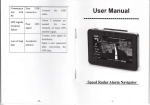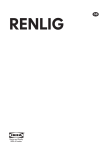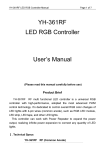Download Debugging Notes
Transcript
In any cases of service or maintenance please note the following instructions: • Service must only be carried out by suitably qualified personal. • When carrying out any work on the chiller, ensure that the power supply is off. Switch the power supply off and ensure that it cannot be switched on accidentally. • Do not disable the security measures. • Use only fuses with the same trigger characteristic. Should the fuse trigger again, then it is possible that there is a serious defect within the chiller. In this case, please contact the manufacturer. • Do not undertake any work on the refrigerant circuit, as poisonous, corrosive gases and liquids may leak out. Should a repair on the refrigerant circuit be necessary, contact a refrigerant engineer or your supplier. Display Conductivity LED lights Flow 1 LED lights High Press LED lights Fault Causation DI-cartridge wore down Magnetic valve does not switch (only with conductivity control) Water filter blocked Pre-filter blocked System bled? Action Replace DI-cartridge Conductivity Check fuse F4, check up increases connector and cable X2/3 on correct fit. Replace filter inlet Flow decreases Clean pump pre-filter See user manual Check fuse F2, check up connector and cable X2/3 Pump/motor does not on correct fit. Sight check No flow available run up of pump and motor on defects. CPC water connection is Replace CPC-coupler. defect, blocks always Check up on correct fit. Ambient temperature Ambient temperature too too high, higher as 35°C high, higher as 35°C Check fuse F5, check connector and cable X2/3 on correct fit. Check Ventilator turns too slow, ventilator stagnancy connector on case. Sight Heat cannot check up ventilator on dissipate defects. Clean condensor block, Condensor block is blow out with compressed polluted intensively. air. Air flow blocked Ensure free air flow Air filter blocked Replace air filter Display Fault Water temperature increases High Temp LED lights Heat cannot dissipate. Compressor always on Low Temp LED lights Hot gas valve does not switch Causation Action Check temperature of compressor (temperature protection released?), check cable X2/3, check green LED on controller Compressor does not (on/off?), possible check run voltage on strip X2/3 terminal 13/14. Controller has low voltage, thus the internal compressor relay cannot operate. Hot gas valve must be Hot gas valve defect replaced. Sight check up ventilator on defects. Ambient temperature Lower ambient too high, higher as 35°C temperature Check fuse F5, check connector and cable X2/3 Ventilator turns too on correct fit. Check slow, ventilator stagnancy connector on case. Sight check up ventilator on defects. Cooling medium inlet to the condensor block too Cooling circuit must be hot Æ insufficient refrigerant inside circuit repaired. Æ Refrigerant circuit leaky Controller must be Controller defect replaced. Sight check up ventilator on defects. Check connector at the valve, check cool. Check Compressor cools too fuse F3, check connector much and cable X2/3 on correct fit. Display Water Level (red/yellow) LED lights Fault Water level sensor does not switch Water loss in circuit Display has no function No voltage on chiller „F1“ on display Sensor fault F1 „F2“ on display Sensor fault F2 „F3“ on display Sensor fault F3 „F4“ on display Sensor fault F4 „F5“ on display Sensor fault conductivity „F6“ on display Sensor fault power inlet Causation Action Replace water level sensor. Check connections, check Switch defect up connector and cable X2/1 on correct fit. Hose defect, hose clamps Locate leaky pot and renot correct fitted. Fitting seal (if possible!), replace leaky. Evaporation defect part. Check up on correct fit at chiller and socket. Check Power cable up cable on damage and replace if necessary. Socket defect Repair socket Replace sensor, check Sensor defect or cable, check up connector disconnected X1/3 on correct fit. Replace sensor, check Sensor defect or cable, check up connector disconnected X1/3 on correct fit. Replace sensor, check Sensor defect or cable, check up connector disconnected X1/3 on correct fit. Replace sensor, check Sensor defect or cable, check up connector disconnected X1/3 on correct fit. Replace sensor, check Sensor defect or cable, check up connector disconnected X1/3 on correct fit. Replace sensor, check Sensor defect or cable, check up connector disconnected X1/3 on correct fit. Display „---„on display Pr Apr „---„ at conductivity display Fault Set value adjustment blocked Checkup not passed IO processor defect Causation DI-cartridge defect Conductivity over Water polluted Magnetic valve does not 30µS switch (only with conductivity control) Action Change P19 Replace controller Replace controller Replace cooling water and DI-cartridge Check fuse F4, check up connector and cable X2/3 on correct fit.