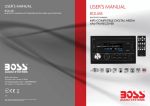Download AKAI CAU 7380 English user manual
Transcript
Installation Precautions Before finally installing the unit, connect the wiring temporarily and make sure it is all connected up properly and the unit and the system work properly. CAU-7380 CAR RADIO Short User Manual Use only the parts included with the unit to ensure proper installation. The use of unauthorized parts can cause malfunctions. Consult with your nearest dealer if installati on requires the drilling of holes or other modifications of the vehicle. Avoid installing the unit where it would be subject to high temperature, such as from direct sunlight, or from hot air, form the heater, or where it would be subject to dust, dirt or excessive vibration. Installing the unit Front Mount 1. Dashboard 2 1 2. Holder After inserting the holder into the dashboard, select the appropriate tab according to the thickness of the dashboard material and bend them inwards to secure the holder in place.(Fig. 1) 3 (Fi g. 1) 3. Screw 1 6 MP3 USB/SD/AUX PLAYER 5 3 1 7 4 2 2 3 ( Fig . 2 ) ( Fig . 3 ) For the detailed user manual please visit the akai-atd.com website. The user manual can be downloaded in PDF format. To read the file a PDF reader application is needed. Fastening the unit to the factory radio mounting bracket 2 3 2 1. Select a position where the screw holes of the bracket and the screw holes of the main unit become aligned (are fitted), and tighten the screws at 2 places on each side. Use either truss screws (5 x 5mm) or flush surface screws (4 x 5mm). 2. Screw 3. Dashboard or Console 02 POWER ON Under power off status,short press is power on, Under power on status,short press is switching mode, long press is power off. Sound Adjustment Press SEL button (2) and choose from the options. Volume You can adjust the volume of the device with the VOL(+) and VOL(-) buttons. Bass Press VOL/SEL button (2). You can adjust the bass tone here. FRONT PANEL LAYOUT 1 2 3 4 5 Power/AV Button Volume/Select (VOL/SEL) Button Mute Button LCD Display Automatic Memory Storing Treble Press VOL/SEL button (2) twice. You can adjust the treble tone here. Fader Press SEL button (2) three times. Adjust sound balance between front and rear speakers 6 Tune Seek, Track Forward Tune Seek, Track Backward 8 Play/Pause Button 9 Intro Button 10 Repeat Button 11 Random Button 12 Previous Button 13 Next Button + 14 AUX IN 15 USB Plug 16 SD/MMC slot 1 7 Band Selection Reset Button Function Selection Button 7 03 04 EQ On/Off Select “EQ ON ” POP CLASS ROCK EQ OFF In Loud On mode the bass and treble response will be boosted. Automatic memory storage Press AMS(MP3) button (9) for several seconds, the radio searches from the current frequency and checks the signal strength until one cycle search is finished. And then 6 strongest stations are stored into the corresponding preset number button. Mute USB/SD FLASH MP3 Playing Short press MUTE button to mute the device. Press MUTE button again to turn off the mute function and set back the sound. Press and hold “mode” button to open video/audio files from pendrive. PLAY / PAUSE Press button (10) pause function is activated. Music track play time INDICATOR flashes. Press it again to resum epalying, press it more than 1 second is TOP function. Radio Operations Band Selection At tuner mode, press BAND button (6) to select the desired band. Radio Mode For manual tuning: short press Tune Seek Forward or Tune Seek Backward button in radio mode and tune seeking will start. At a detected channel the seeking will automatically stop. You can store the desired channel by long pressing the number buttons where you would like to store the channel. More options can be reached on the LCD screen. To know more about these functions please download our detailed user manual from the akai-atd.com website. Here you will find more information about the use of multimedia files. INT Press button (11): During INTRO ON, INT indicator comes on and begins. Playing the first 10sec of each song, until the last song is played. It begins playing the entire track from where INT started. RPT Press preset button (12): Flash play mode : REPEAT ON / OFF is activated. When REPEAT ON, RPT INDICATOR comes on and repeats the current music track. RDM Press preset button (13): During RANDOM ON, RDM INDICATOR is turned on and the tracks of disc is played in random instead of normal order. SD Card Input Insert SD card into the slot. After you hear a click sound the card is useable. To remove the card please push the card and it will pop out from the slot. Important! You have to format the SD card to FAT32 before use. 05 06 General Specification Power Supply Maximum Output Power Continuous Power Load Impedance 12VDC (12V-15V), negative ground 4 x 50 W 10W x 4 channel (4 10% T.H.D.) 4-8 ohm Output Voltage Current Drain Sound-Noise Rate 2.0V (playing: 1KHz, 0dB, 10K) 10A 60dB FM Tuner Frequency Coverage Sensitivity Distortion Frequency Rates aM Tuner 87.5-108.0MHz (Europe) 22dBμ < 1% 30Hz~15KHz Frequency Coverage 522-1620KHz Sensitivity 25dBμ Note: The specifications and other data can change without advanced notification. Some of the images in this user manual are only illustration. 07