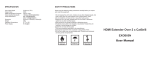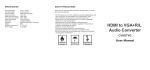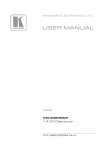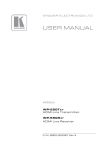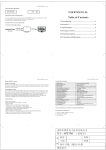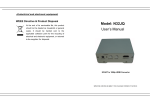Download Manual
Transcript
USER MANUAL Table of Contents 1.0 Introduction…………….........……………………….1 2.0 Features ……………………….............…………..... 1 3.0 Specifications………………...………….........………2 4.0 Package Contents……………..……………..............2 5.0 Panel Description.........................................................3 6.0 Connection and Operation..........................................3 HDMI to Component + R/L Audio Converter Scaler (720P/1080P) HDMI to Component + R/L Audio Converter Scaler (720P/1080P) Dear Customer Thank you for purchasing this product for optimum performance and safety. Please read these instructions carefully before connecting, operating or adjusting this product. Please keep this manual for future reference. 1.0 Introduction This HDMI to Component converter with scaler is designed to help user easily convert digital HDMI or DVI(using a DVI-HDMI connector, not included) signal from an HDMI or DVI enabled source to component RGB video with R/L audio, allowing the viewing of digital video to be presented on a RGB display via standard component video cable. With supreme high operating frequency up to 165Mhz and maximum bandwidth up to 1.65Gbps, the component video output images from this unit are sharp, clear and detailed with great text clarity. The device also comes with a scaler with both up-scaling and down-scaling function that will allow you to adjust the output signal to a resolution that is compatible with your RGB display. 2.0 Features * Convert HDMI input into analog YPbPr video and R/L audio signal output * Support OSD (On-Screen Display) for input and output resolutions *support both up-scaling and down-scaling function * Support 165MHz/1.65Gbps per channel (4.95Gbps all channel) bandwidth for HDMI Input * Compatible with DVI by a DVI-HDMI cable or connector (not included) * Support PS3, PS4, Blu-ray DVD, XBOX, Notebook and so on * Easy to Use, install in seconds, no need of setting 1 HDMI to Component + R/L Audio Converter Scaler (720P/1080P) 3.0 Specifications Input Signal Input Video Signal Output Signal PC HDMI(DVI)Input Resolution HDMI Video Input Format YPbPr Video Output Format Video Amplifier Bandwidth Vertical Frequency Range Interlaced(50&60Hz) Progressive(50&60Hz) Limited Warranty Operating Temperature Operating Humidity Storage Temperature Storage Humidity Power Supply Power Consumption (Max) Converter Unit Cert. Power Supply Cert AC Power Adapter User Manual HDMI Signal 0.5 -1.0 volts p-p Component(YPbPr) Signal 800x600@60Hz, 1024x768@60Hz, 1280x720@60Hz 480i/576i/480p/576p/720p/1080i/1080P 480i/576i/480p/576p/720p/1080i/1080P 1.65Gpbs/165MHz 50/60Hz 480i,576i,1080i 480p,576p,720p,1080p 1 Year Parts and Labor 0℃ to +70℃ 10% to 85 % RH (no condensation) -10℃ to +80℃ 5% to 90 % RH (no condensation) 5V DC 5W FCC,CE, CE,FCC US standard, UK standard and so on English Version Note: Specifications are subject to change without notice. 4.0 Package Contents 1) Main unit 2) 5V DC Power Supply 3) User Manual 2 HDMI to Component + R/L Audio Converter Scaler (720P/1080P) 5.0 Panel Description 6.0 Connection and Operation 1) Connect the HDMI source (such as HD-DVD, PS3 and STB) to the input of Converter. 2) Connect HDTV to the output of converter via RGB cable 3) Power all devices Attention: Insert / Extract cable gently. 6.1Connetion Diagram 3