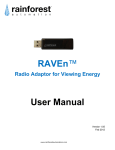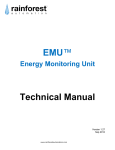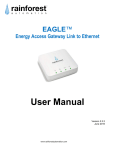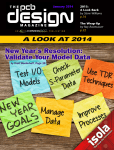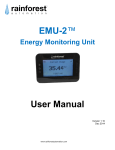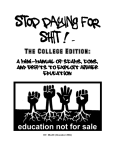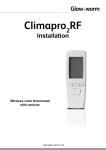Download Quick Start GUIDE
Transcript
YOUR EAGLE™ INFORMATION LABEL Located on the underside of the EAGLE™ is information that identifies your specific unit. You will be required to provide this information when requesting support from Rainforest Automation or BC Hydro. MAC Address: Install Code: Web Address: Quick Start GUIDE A new way to see your e nergy N E E D H E L P W I T H T H E E A GL E ™ ? For a full user manual, FAQs, and to contact support: www.rainforestautomation.com/eagle_support/bch CAN’T SEE YOUR ELECTRICITY USE INFORMATION? Contact: [email protected] P h o n e : 6 0 4 . 2 2 4 . 9 3 7 6 o r 1 . 8 0 0 .2 2 4 . 9 3 7 6 MOVING? P h o n e : 6 0 4 . 2 2 4 . 9 3 7 6 o r 1 . 8 0 0 .2 2 4 . 9 3 7 6 www.rainforestautomation.com WHAT’ S IN T HE BOX • EAGLE™ ENERGY MONITOR • AC POWER ADAPTER Get direct access to your energy information in three easy steps. • ETHERNET CABLE CONNECTING TO THE CLOUD Connect to your EAGLE™ through the Cloud when you aren’t at home. • In the Rainforest Web View, click on the settings button in the lower right corner and select “Cloud.” • Use the drop down menu to select a Cloud service provider. • To complete the set-up, set up an account with the Cloud service provider you selected using the 6-digit Cloud ID located on the back of your EAGLE™. S T E P 1: C O N N E C T E T H E R N E T C A B L E T O Y O U R ROUTER S T E P 2: C O N N E C T P O W E R S U P P L Y LED LIGHT INDICATOR KEY LED lights on the device give you a quick way to check the status of your EAGLE™. LIGHT INDICATOR POWER CLOUD ETHERNET ZIGBEE Solid Green Power is on. IP address obtained. Connected to Cloud service. Connected to the electricity meter. Blinking Green n/a n/a Attempting to connect to Cloud service. Attempting to connect to the electricity meter. Double Blinking Green n/a n/a n/a Attempting to reconnect to the electricity meter. Off EAGLE™ not receiving any power. No internet service. EAGLE™ not configured to a cloud service provider. No ZigBee link to the meter. S T E P 3: E N T E R Y O U R E A GL E ™ W E B A D D R E S S I N YOUR WEB BROWSER* OR USE THE EnergyVUE APP AND START VIEWING YOUR ENERGY DATA 2 n d Fl o o r 3 4SEE W e sTt HE 7th F A ULL v e n u eE AG L E ™ US ER GUI DE ON O U R WEB SITE: V awww n c o u.rai v e rnfore , B C , stauto C a n a d mati a o n.co m/eagl e_ support /b c h V5Y 1L6 www.rainforestautomation.com * Browser must be on same network as device. Address is located on the label on the underside of the unit (eg. http://eagle-000111.local) E n e r g yV U E a p p