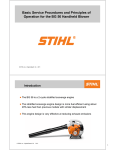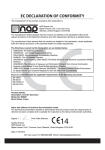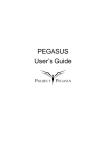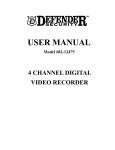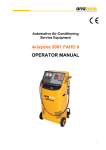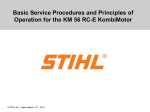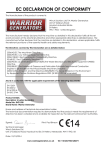Download Manual draft - The Warehouse
Transcript
IMPORTANT ─ Please make certain that all persons who are to use this equipment thoroughly read and understand this User’s Manual prior to operation. Inverter Generator Model 950i 800W 4 stroke 1 WARRANTY This generator is backed by a comprehensive 12-month warranty. If you experience a mechanical fault that wasn’t caused by user error, misuse or general wear and tear, please call 0800 045 100. You will be asked to explain what the problem is, and if it is agreed that it is mechanical and covered by warranty, a claim number will be issued. You can then take the generator to an authorised local repair agent. Quote your warranty claim number as well as the serial number to the agent and they will contact us for permission to carry out the repairs. Spare parts will be sent directly to the agent. They will invoice us directly with no costs to the owner. Repairs not covered by warranty will need to be paid for by the owner. Spare parts specific to this generator are available and may need to be purchased to complete the repair of the generator. These will be sent directly to the repair agent, who will invoice the owner for the costs of parts and labour. • Mechanical repairs carried out by someone other than an authorised repair agent will void this warranty. • If this generator is purchased second hand, this warranty is void. • Using parts other than ones specific to this generator, unless by prior arrangement, will void this warranty. Please record your details in the space below: GENERATOR SERIAL NUMBER: PURCHASE DATE: STORE PURCHASED FROM: YOUR NAME: YOUR ADDRESS: YOUR PHONE NUMBER: IMPORTANT Please retain this warranty card, along with your purchase receipt. Please DO NOT post this to The Warehouse Limited. Should you have any questions regarding this generator please call the tollfree number: 0800 045 100 18 1. 2. 3. 4. 5. 6. 7. 8. 9. 10. CONTENTS SAFETY INFORMATION CONTROL FUNCTIONS PRE-OPERATION CHECKS OPERATION PERIODIC MAINTENANCE TROUBLESHOOTING STORAGE SPECIFICATIONS WIRING DIAGRAM WARRANTY 3 3 4 8 9 12 15 15 16 15 18 2 CONTROL FUNCTION ITEM KEY 1 Economy control switch 2 Engine switch 3 Fuel tank 4 Spark Plug Cover 5 Muffler 6 Carrying handle 7 Throttle lever 8 AC pilot light 9 Overload indicator light 10 Oil warning light 11 Ground (earth) terminal 12 13 14 15 16 17 18 19 20 21 22 5 DC protector DC receptacle AC receptacle not applicable Fuel filter Fuel tank cap Fuel pump Recoil Starter Fuel cock Oil filler cap Air filter Cover 3 CONTROL FUNCTION DESCRIPTION: 1 OIL WARNING SYSTEM When the oil level falls below the lower limit, the engine will stop automatically. Unless you refill with oil, the engine will not start again. 2 ENGINE SWITCH The engine switch controls the ignition system: “ON”(run) - Ignition circuit is switched on. The engine can be started. “OFF”(stop) - Ignition circuit is switched off. The engine will not run. 3 ECONOMY CONTROL SWITCH When the economy control switch is turned “ON”, the economy control unit controls the engine speed according to the connected load. The results are better fuel consumption and less noise. 4 DC CIRCUIT PROTECTOR The DC circuit protector trips automatically when the load exceeds the generator rated output. CAUTION: Reduce the load to within specified generator rated output before restarting, if the DC circuit protector should trip. 6 5 FUEL TANK CAP AIR VENT KNOB The fuel tank cap is provided with a closable air vent to stop fuel leakage: The air vent knob must be turned clockwise to the OPEN position before use. This will allow fuel to flow to the carburettor and the engine to run. When the engine is not in use, turn the air vent knob to the CLOSED position (anti-clockwise) to stop fuel flow. 6 FUEL COCK The fuel cock is used to supply fuel from the tank to the carburettor: Turn to right to open fuel flow. Turn to left to close fuel flow. 7 3 PRE-OPERATION CHECK NOTE: Pre-operation checks must be made each time the generator is used. 1 CHECK ENGINE FUEL • Make sure there is sufficient fuel in the tank. • If fuel is low, refill with unleaded 91 octane automotive gasoline. • Be sure to use the fuel filter screen on the fuel filter neck. • Fuel tank capacity: 2.1 litre (see page 14) WARNING: • • • • • • Do not refill tank while engine is running or when it is hot. Allow the generator to cool down before refuelling. Close fuel cock before refuelling. Be careful not to admit dust, dirt, water or other foreign objects into fuel. Do not fill above the top of the fuel filter or it may overflow when the fuel heats up later and expands. Wipe off spilt fuel thoroughly before starting engine. Keep open flames away. 2 CHECK ENGINE OIL Make sure the engine oil is at the upper level of the oil filler hole. Add oil as necessary. • Remove oil filler cap and check the engine oil level. • If oil level is below the lower level line, refill with suitable oil to upper level line. • Change oil immediately if it is found to be contaminated. • Oil capacity: 0.35 litre (see page 14) • Recommended engine oil: 10W30 3 GROUND (Earth) ALWAYS ground (earth) the generator before use. See page 3 8 4. OPERATION NOTE: The generator has been shipped without engine oil. Fill with oil or it will not start. Do not tilt the generator when adding engine oil. This could result in overfilling and damage to the engine 1 STARTING THE ENGINE NOTE: Before starting the engine, disconnect all electrical apparatus from the generator output sockets. i. ii. iii. iv. v. vi. vii. viii. Open the fuel tank air vent to the “OPEN” position. Turn the fuel cock lever to the “ON” position. Turn the engine switch to the “ON” position Press the priming bulb 6 times to get fuel to the carburettor (not necessary if engine is warm) Turn the throttle lever to the “CHOKE” position. (not necessary if the engine is warm.) Pull the starter handle slowly until resistance is felt. This is the “Compression” point. Return the handle to its original position and pull swiftly. Do not fully pull out the rope. After starting, allow the starter handle to return to its original position while still holding the handle. Grasp the carrying handle firmly to prevent the generator from falling over when pulling the recoil starter. Once started and running, move the throttle lever to the “RUN” position. Warm up the engine without a load for a few minutes before connecting. 9 2 USING ELECTRIC POWER 1 AC APPLICATION i. Check the AC pilot lamp is lit brightly to confirm proper output voltage. ii. Turn off the switch of the electrical appliance before connecting to the generator. iii. Insert the plugs of the electrical appliance into the receptacle. CAUTION: • Be sure the electric appliance is turned off before plugging in. • Be sure the total load is within the generator’s rated output. • Be sure the outlet load current is within the rated current. • The economy control switch must be turned to “OFF” when using electric devices that require a large starting current, such as a compressor or a submergible pump. OVERLOAD INDICATOR LIGHT The overload indicator light comes on when an overload of a connected electrical device is detected, the inverter unit overheats, or the AC output voltage rises. The electronic breaker will then activate, stopping power to the generation in order to protect the generator and any connected electric devices. The output pilot light (green) will flicker and the overload indicator light (red) will turn on, then the engine will stop running. If so please follow the following steps: i. Turn off any connected electric devices and stop the engine ii. Reduce the total wattage of connected electric devices to within the application range. iii. Check for blockages in the cooling air inlet and around the control unit. If any blockages are found, remove. iv. After checking, restart the engine. CAUTION: The generator AC output automatically resets when the engine is stopped and then restarted. The overload indicator light may come on for a few seconds at first when using electric devices that require a large starting current, such as a compressor or a submergible pump. This is not a malfunction. 10 2 DC APPLICATION (optional) This usage is applicable to 12V battery charging only. (a) Charging instruction for battery • Disconnect the leads to the battery. • Loosen the battery fluid filler caps. • Fill distilled water to the upper limit, if the battery fluid is low level. • Measure the specific gravity for the battery fluid by using a hydrometer, and calculate the charging time in according with the table shown alongside. The specific gravity for the fully charged battery shall be within 1.26 to 1.28. It is recommended to confirm every hour during charging. (b) Connect the charging lead between the DC output socket and the battery terminals. The leads shall be connected red to the positive (+) terminal and black to the negative (-) terminal. (c) The DC circuit protector is to be set to “ON” after confirming the connection, if the protector is in “OFF” position. CAUTION: Be sure the economy control switch is turned “OFF” while charging the battery. 3 STOPPING THE ENGINE i. Turn off the power switch of the electric apparatus or disconnect any electric devices. ii. Turn the engine switch to “STOP” position. iii. Turn the fuel cock lever to “OFF”. iv. Turn the fuel tank cap air vent knob anti-clockwise to the “CLOSED” position. 11 5. PERIODIC MAINTENANCE 1…MAINTENANCE CHART Regular maintenance is most important for the best performance and safe operation. Item Spark Plug Engine oil Oil Filter Air Filter Fuel Filter Choke Valve Clearance Fuel Line Exhaust Sytem Carburettor Cooling System Starting System Idle Speed Fittings/Fasteners Crankcase Breather Generator Remarks Check condition, adjust gap and clean. Replace if necessary. Check level Replace Clean Filter Clean. Replace if needed. Clean Fuel cock filter. Replace if needed. Check operation Check and adjust when engine is cold Check fuel hose for cracks or damage. Replace if needed. Check for leakage. Retighten or replace gasket if needed. Check muffler screen. Clean/replace if needed. Check choke operation. Check fan for damage. Check Recoil Starter operation Check and adjust engine idle speed. Check all fittings and fasteners. Correct if needed. Check for cracks or damage. Replace if needed. Check pilot light comes on Pre-operation check (daily) Initial 1 month or 20hr Every 3 months or 50hr Every 6 months Or 100hr Every 12 months or 300hr ● ● ● ● ● ● ● ● ● ● ● ● ● ● ● ● ● ● 12 2 ENGINE OIL REPLACEMENT i. Place the machine on a level surface and warm up the engine for several minutes. Stop the engine and turn the fuel cock knob to “OFF”. ii. Close the fuel tank cap air vent (counterclockwise). iii. Loosen the 4 screws and remove the side cover. iv. Remove the oil filler cap v. Place an oil pan under the engine. Tilt the generator to drain the oil completely vi. Replace the generator on a level surface and then add engine oil to the upper level. vii. Refit the oil filler cap viii. Re-install the side cover and replace the 4 screws. • Recommended engine oil: 10W30 (see page 14) • • • CAUTION: Be sure no foreign material enters the crankcase. Do not tilt the generator when adding engine oil. This could result in overfilling and damage to the engine Clean the oil filter every 100 hours of operation. 3 AIR FILTER Maintaining an air cleaner in proper condition is very important. Dirt induced through improperly installed, improperly serviced, or inadequate elements damages and wears out engines. Always keep the element clean. i. Remove the side cover. ii. Remove the filter cover and foam element. iii. Wash the foam element in solvent and dry. iv. Oil the element and squeeze out excess oil. The element should be wet but not dripping. v. Insert the foam element back into the air filter and replace the filter cover. vi. Install the side cover. CAUTION: NEVER run the engine without the filter element - excessive piston and/or cylinder wear will result. 13 4 CLEANING AND ADJUSTING SPARK PLUG i. Remove the top cover. ii. Carefully remove the sparkplug with the tube spanner provided. iii. Check for discoloration and remove and carbon deposits. iv. Check the spark plug type and gap. v. Re-install the spark plug. Do not overtighten. vi. Re-install the top cover. 5 FUEL TANK FILTER i. Remove the fuel tank cap and filter. ii. Clean the filter with solvent. (If damaged, replace the filter.) iii. Wipe the filter down and refit into the neck of the tank. WARNING • Be sure the tank tightened securely. cap is always 6)MUFFLER SCREEN WARNING • The engine and muffler will be very hot after the engine has been run. Allow to cool down fully before working on the muffler. • Avoid touching the engine and muffler while they are still hot with any part of your body or clothing during inspection or repair. i. ii. iii. iv. v. vi. Remove the 4 screws and the end cover. Remove the muffler screen. Use a flathead screw driver to pry the spark arrester out from the muffler. Remove the carbon deposits on the muffler screen and spark arrester using a wire brush. Re-install the muffler screen. Re-install the end cover and 4 screws. 14 6. .TROUBLE SHOOTING 1…Engine won’t start 1. Fuel systems - no fuel supplied to combustion chamber. • No fuel in tank - supply fuel. • Fuel in tank - fuel tank cap air vent knob to “OPEN”, fuel cock knob to “ON”. • Clogged fuel line - clean fuel line. • Clogged carburettor - clean carburettor. 2.Engine oil system insufficient • Oil level is low - add engine oil. 3. Electrical systems - poor spark • Spark plug dirty with carbon or wet - remove carbon or wipe spark plug dry. • Faulty ignition system - consult dealer. 4. Compression insufficient • Worn out piston and cylinder - consult dealer. 2 Generator won’t produce power Safety device (AC) to “OFF” - Stop the engine, then restart. Safety device (DC) to “OFF” - Press to reset the DC protector 7. STORAGE Long term storage of your machine will require some preventive procedures to guard against deterioration. 1 DRAIN THE FUEL i. Remove the fuel tank cap, drain the fuel from the fuel tank ii. Remove the cover, drain fuel from the carburettor by loosening the drain screw. 2 ENGINE i. Remove the spark plug, pour in about one tablespoon of SAE 10W30 or 20W40 motor oil into the spark plug hole and reinstall the spark plug. ii. Use the recoil starter to turn the engine over several times (with ignition off). iii. Pull the recoil starter until you feel compression, then stop pulling. iv. Clean exterior of the generator and apply a rust inhibitor. v. Store the generator in a dry, well-ventilated place, with a cover placed over it. vi. The generator must remain in a vertical position. 15 8. SPECIFICATION MODEL 950i GENERATOR Inverter Technology AC Voltage:Max. Output:Rated Output:Power Factor:DC Output:- 50Hz 100, 230V, 240V 0.80 kVA 0.70 kVA 1.0 12V / 3.0A (Option) ENGINE Model:Type:Bore × Stroke (mm × mm):Displacement:Max. Output:Fuel:Fuel Tank Capacity:Rated Continuous Operation:Lubricating Oil:Lubricating Oil Capacity:Starting System:Ignition system:Spark Plug:- XY139F-6 Air-cooled, 4 cycle, OHV, Gasoline Engine 39×33.5 40 cc 1.0KW / 5500rpm Unleaded 91 Octane Automobile Gasoline 2.1 liters 4.5 hr SAE 10W30 0.35 liter Recoil Starter C.D.I. CMR6A (TORCH) or CMR6H (NGK) DIMENSION Net dimension (L×W×H):Overall dimension (L×W×H):Net Weight:Dry Weight:- 395×209×355 425×230×380 8.5 Kg 9.5Kg Specifications subject to change without prior notice. 16 WIRING DIAGRAM 17 WARRANTY This generator is backed by a comprehensive 12-month warranty. If you experience a mechanical fault that wasn’t caused by user error, misuse or general wear and tear, please call 0800 045 100. You will be asked to explain what the problem is, and if it is agreed that it is mechanical and covered by warranty, a claim number will be issued. You can then take the generator to an authorised local repair agent. Quote your warranty claim number as well as the serial number to the agent and they will contact us for permission to carry out the repairs. Spare parts will be sent directly to the agent. They will invoice us directly with no costs to the owner. Repairs not covered by warranty will need to be paid for by the owner. Spare parts specific to this generator are available and may need to be purchased to complete the repair of the generator. These will be sent directly to the repair agent, who will invoice the owner for the costs of parts and labour. • Mechanical repairs carried out by someone other than an authorised repair agent will void this warranty. • If this generator is purchased second hand, this warranty is void. • Using parts other than ones specific to this generator, unless by prior arrangement, will void this warranty. Please record your details in the space below: GENERATOR SERIAL NUMBER: PURCHASE DATE: STORE PURCHASED FROM: YOUR NAME: YOUR ADDRESS: YOUR PHONE NUMBER: IMPORTANT Please retain this warranty card, along with your purchase receipt. Please DO NOT post this to The Warehouse Limited. Should you have any questions regarding this generator please call the tollfree number: 0800 045 100 18