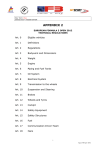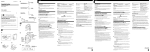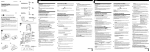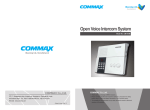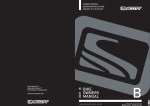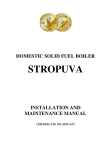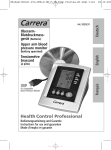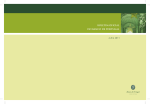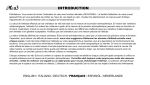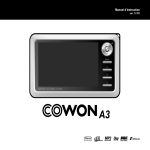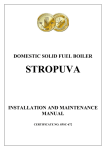Download QardioBase 2015 User Manual
Transcript
START YOUR DAY WITH A SMILE User Manual TABLE OF CONTENTS Introduction3 Using QardioBase with Multiple Users Intended Use 4 Changing Weight Measurement Unit and Other Settings 14 Important Safety Warnings and Precautions 4 Setting Goals 15 Package Contents 5 Re-assigning a measurement 16 Requirements5 Checklist For an Accurate and Reliable Measurement 17 Using QardioBase For The First Time 6 Body Composition Measurement 19 How To Turn On/Off QardioBase 8 Changing Your Wi—Fi Network 20 Activating Special Modes 9 Care and Maintenance 21 Detailed Instructions for Correct and Reliable Measurements 12 Replacing The Batteries 21 1 14 AAA Alkaline Batteries Usage and Storage 22 Resetting QardioBase on iOS 23 Resetting QardioBase on Android 24 Customer Service Contact 25 Three-Year Limited Warranty 25 Troubleshooting26 QardioBase Technical Specifications 30 Disposal31 FCC Statement 31 RF Statment 33 Explanation of Symbols 35 2 QARDIOBASE SMART SCALE: START YOUR DAY WITH A SMILE Step up to a happier, healthier you. QardioBase is the wireless smart scale and body analyzer that combines intelligent features, ease of use, and sleek design to make weight and health management an integral part of your everyday life. QardioBase gives you a broader view of your fitness and wellness. When used with the companion Qardio App it allows you to measure your body mass index (BMI), % muscle mass, % body fat, % water and % bone composition in addition to your weight. Your data is then automatically uploaded to your Qardio user account. Please read through these instructions carefully so you understand all functions and safety information. We want you to be happy with your QardioBase. If you have any questions, problems or suggestions, please contact Qardio’s Customer Service at support.getqardio.com, or visit our website www.getqardio.com for more information. 3 INTENDED USE pacemakers or defibrillators. See “Activating Special Modes” for important information on “Weight Only Mode.” Please refer to the instructions of the manufacturer of your implanted medical device for further information. QardioBase is a body analyzer that measures body weight and uses BIA (bioelectrical impedance analysis) technology to estimate the body fat percentage and body composition of an individual. It is intended for home use only. QardioBase should not be used to diagnose or treat any medical condition. • If you are pregnant, please activate “Pregnancy Mode” or “Weight Only Mode” from the Qardio App before using QardioBase . IMPORTANT SAFETY WARNINGS AND PRECAUTIONS • This body analyzer/scale passes a small low—level electrical signal through the body. “Weight Only Mode” or “Pregnancy Mode” must be selected to deactivate this function. Please read the User Manual carefully before using the QardioBase wireless smart scale and keep it handy for future reference. • Do not use this product if you have temperature. QardioBase is safe to use by individuals that are 10 years old or older. People fitted with an implantable medical device must only use QardioBase in “Weight Only Mode”, which disables the body composition analysis. Do not use this product before first activating the “Weight Only Mode”, if you have implanted electronic medical devices, such as • Do not use this product if you are in dialysis, if you have oedemas on your legs, if you suffer from osteoporosis, or if you have dysmorphias. • Not intended for use by children under the age of 10. Do not use this unit on slippery surfaces such as wet floors. 4 Do not use when wet or with wet feet. you will prepare your QardioBase to be turned on for the first time. The surface of the scale is slippery when wet. REQUIREMENTS Do not use the QardioBase smart scale and body analyzer for any purpose other than measuring weight and body composition. Requires: • Bluetooth 4.0, and • QardioBase should not be used to treat or diagnose any medical condition. Always consult your physician to determine what is ideal for you. QardioBase and the Qardio App should be used in conjunction with professional medical advice, diagnosis, or treatment, and not as a substitute, or a replacement for it. • iPhone, iPad or iPod with iOS 7.0 (or later), or • Android Phones and Tablets with Android 4.4 “KitKat” (or later) Your QardioBase connects to your home’s wireless network with the following network configurations: PACKAGE CONTENTS • Wi-Fi 802.11 (b / g / n). • QardioBase wireless smart scale • WPE / WPA / WPA2 security protocols. • 8 AAA Alkaline Batteries, already pre-installed in the QardioBase. Upon first use, pull the two small plastic tabs inserted in the battery compartment. By removing the tabs In order to use your QardioBase wireless smart scale, you must download the free Qardio App from the Apple App Store or Google Play, or go to www.getqardio.com. 5 USING QARDIOBASE FOR THE FIRST TIME Download the Free Qardio App 4. With the Qardio App open, step on and stand on your QardioBase to associate your QardioBase with your phone or tablet. Follow the instructions in the Qardio App to perform set up (at this stage QardioBase is in setup mode and will not perform weight measurement). 1. Download the free Qardio App: on your mobile phone or tablet go to www.getqardio.com and when prompted, download the app. Alternatively, go on the iTunes App Store or Google Play. The Qardio App is available for free. IMPORTANT: QardioBase is safe to use by individuals that are 10 years old or older. People fitted with an implantable medical device should only use QardioBase in “Weight Only Mode”, which disables the body composition analysis. Do not use this product before first activating the “Weight Only Mode”, if you have implanted electronic medical devices, such as pacemakers or defibrillators. See “Activating Special Modes” for important information on “Weight Only Mode.” Please refer to the instructions of the manufacturer of your implanted medical device for further information. 2. Open the Qardio App on your phone or tablet. If requested, you should enable Bluetooth on your device. You can enable Bluetooth under the Settings menu on your smartphone or tablet. 3. Create a new user account, or login with your existing user name and password. If you are a new user, follow the on-screen instructions to register and set up your Qardio personal profile. Choose QardioBase as your device to proceed with setup. 6 Wireless Smart ScaleSmart and Body Analyzer Wireless Scale and Body Wireless Smart ScaleAnalyzer and Body Analyzer Balance ConnectéeBalance et Analyseur Corporel Connectée et Analyseur Corporel Balance Connectée et Analyseur Corporel See “Activating Special Modes” for more information 5. Connecting QardioBase to your Wi-Fi network allows your weight data to be transmitted without the need for your phone/tablet. If you would like to connect QardioBase to your Wi-Fi network, follow the instructions on the screen of your phone or tablet. To connect QardioBase to your Wi-Fi network you will need to know the following information: Let’s get started! Let’s get started! Let’s get started! Commençons! Commençons!Commençons! • Wireless network name (SSID). • WEP / WPA / WPA2 password (if applicable). • If you do not know this information, you can refer to Set up Measure Open the Qardio App the manufacturer of your wireless router1. or contact your 2. STEP ON THE SCALE 3. PAIR & MEASU 1. DOWNLOAD & CREATE ACCOUNT 2. 2) STEP ON THE3.SCALE 3. PA 1. DOWNLOAD & CREATE 2. STEPACCOUNT ON THE SCALE PAIR(Step & MEASURE DOWNLOAD & CREATE ACCOUNT (Step 3) (Step 1) Internet service provider for assistance. Install Qardio Appthe on Qardio your Step Step on your QardioBase scale While the Install Appononyour yourQardioBase Step on your QardioBase scale on While Install the Qardio App the on your scale While standing thestanding scale, on or & AndroidiOS device & with Qardio Qardio App open in your hand. followinstructions the on-screen or Android device & with Qardio App open youron-screen hand. follow ins the iOS or Android iOS device Appwith open in your hand. followinthe a QardioCreate account. a Qardio account. Create a QardioCreate account. 6. You can enable one of QardioBase Special Modes • Normal Mode • Smart Feedback Mode 1. TELECHARGEZ L’APP ET CRÉE L’APP UN PROFIL 2.LA MONTEZ SUR2.LA BALANCE ET M 1. TELECHARGEZ ETMONTEZ CRÉE UN PROFIL MONTEZ SUR3.LA BALANCE 3. SYNCHRONISEZ 3. SYNCH 2. SUR BALANCE SYNCHRONISEZ ET MESUREZ 1. TELECHARGEZ L’APP ET CRÉE UN PROFIL Installez Qardio App sur votre appareil l’application Qardio App et Une Une fois sur la Installez Qardio AppOuvrez sur votre appareilOuvrez l’application Qardio Une foisu Installez Qardio App sur votre appareil l’application Qardio App etOuvrez foisApp sur et la balance, suivez lesbalance, ouun Android &iOS créez compte. montez QardioBase. sur votre montez balance sur QardioBase. instructions qui s’affichent ou un Android &montez créez un votre balance QardioBase. instructio iOS ou Android &iOS créez compte. surcompte. votre balance instructions qui s’affichent à l’écran. • Weight Only Mode • Pregnancy Mode WARNINGS WARNINGS WARNINGS Do not usefirst this activating product before first product activating the “Weight Onlya Mode” if youorhave aMode” pacemaker any aother internalormedical Do not use“Weight this first activating the “Weight Only if youormedical have pacemaker any other inter Do not use this product before the Only before Mode” if you have pacemaker any other internal device, are pregnant. Thisorproduct is not intended for use byage children of 10.under QardioBase be used should no device, arefor pregnant. This product isthe not intended for usethe byage children ageshould of 10. not QardioBase device, or are pregnant. Thisor product is not intended use by children under of 10.under QardioBase should not bethe used to diagnose treat to anydiagnose medical condition. yourAlways physician determine what istoideal for you.what is ideal for yo or treatyour anyAlways medicalconsult condition. consult your physician determine to diagnose or treat any medical or condition. Always consult physician to determine what istoideal for you. 7 AVERTISSEMENTS AVERTISSEMENTS AVERTISSEMENTS pas ce produit avantpoids d’avoir activé le “mode poids seul” si vous avezautre un pacemaker ou tout dispositif ou tout autre dispositif N’utilisez passeul” ce produit avant d’avoir activé leou“mode poids seul” si vous avezautre un pacemaker N’utilisez pas ce produitN’utilisez avant d’avoir activé le “mode si vous avez un pacemaker tout dispositif vous êtes enceinte. produit êtreâgés utilisé des enfants depar moins 10ans.âgés de moins de 10ans. médical, ouCe si vous êtesn’est enceinte. Ce produit n’est pas censé êtreâgés utilisé des de enfants médical, ou si vous êtes médical, enceinte.ou Cesi produit n’est pas censé être utilisé parpas descensé enfants de par moins de 10ans. QardioBase ne devrait pas être utilisée pour diagnostiquer ou traiter toute condition QardioBase ne devrait pas être utilisée pour diagnostiquer ou médicale. traiter toute condition médicale. HOW TO TURN ON/OFF THE QARDIOBASE 7. After setup is complete, you can step on QardioBase to perform a weight measurement. By default, weight will display first, followed by % body fat. If you have shoes on, or if you have “Weight Only Mode” or “Pregnancy Mode” on, QardioBase will only display your weight. The Qardio App will show detailed body composition data, including weight, % body fat, % muscle mass, % water, % bone mass and BMI. To turn on QardioBase step on it, or tap it with your foot. The device turns itself off automatically after a few seconds of inactivity. If you have set up Wi-Fi you don’t need your phone/tablet to record your measurement. Step on QardioBase with the metal circle on the same side of your heels and your feet well apart for a correct body composition measurement. As with any scale: in order to ensure safety, as well as to ensure measurement accuracy, you should always make sure that your feet and the scale surface are dry before stepping on QardioBase. 8 ACTIVATING SPECIAL MODES You select the mode of measurement upon configuration, and you can also change the mode selection by choosing the “Mode” button in the upper right hand corner. Alternatively, you can go into the Settings section of the Qardio App and scroll down to QardioBase, select “Mode setup.” Normal Mode “Normal Mode” will perform body weight measurement and body composition analysis. In this mode QardioBase will display weight first by default, followed by % body fat. If you have shoes on, QardioBase will only display your weight. To take an accurate body composition measurement ensure you are completely barefoot. The Qardio App will show detailed body composition data, including weight, % body fat, % muscle mass, % water, % bone mass and BMI. 9 ATTENTION: QardioBase is safe to use by individuals that are 10 years old or older. People fitted with an implantable medical device must only use QardioBase in “Weight Only Mode”, which disables the body composition analysis. Do not use this product before first activating the “Weight Only Mode”, if you have implanted electronic medical devices, such as pacemakers or defibrillators. See the section on “Weight Only Mode” for more information. Please refer to the instructions of the manufacturer of your implanted medical device for further information. Pregnant women are recommended to use QardioBase is “Pregnancy Mode” or “Weight Only Mode.” In “Smart Feedback Mode”, your weight and detailed body composition data, including weight, % body fat, % muscle mass, % water, % bone mass and BMI are not displayed on the scale, but are accessible on the Qardio App. If you have shoes on, or if you have “Weight Only Mode” or “Pregnancy Mode” on, QardioBase will only display your weight. You can also activate “Haptic Feedback.” With Haptic feedback, QardioBase vibrates under your feet to indicate that a measurement is completed. You can activate “Haptic Feedback” by selecting “Haptic setup” in the settings of your Qardio App. Smart Feedback Enable “Smart Feedback Mode” and set your weight target to have QardioBase display facial expressions indicating your progression of your weight and body composition data towards your target. 10 Weight Only Mode If you have an implantable device such as a pacemaker or defirbrillator, you should always check that you have “Weight Only Mode” properly enabled by tapping the scale with your foot before stepping on. When the weight only mode icon displays you will know it is now safe to step on the scale to take your measurement. “Weight Only Mode” will perform a body weight measurement without body composition analysis. If you have an implantable device such as a pacemaker or defibrillator, “Weight Only Mode” must be enabled before you use QardioBase. Pregnancy Mode When “Weight Only Mode” is enabled you will see the icon below, which indicates that body composition is disabled and the scale will only take a weight measurement. QardioBase can be used to measure your weight progress during this special time, and beyond. In “Pregnancy Mode” QardioBase performs a body weight measurement without body composition analysis and will display a smile rather than your weight. The Qardio App tracks your weight change during pregnancy, and after your baby’s birth helps you track your progress towards your original weight. A weight measurement will be taken without body composition. To ensure that you are in “Weight Only Mode” please check for this symbol before taking your measurement. 11 DETAILED INSTRUCTIONS FOR CORRECT AND RELIABLE MEASUREMENTS If you have set up Wi-Fi you don’t need your phone/tablet to record your measurement. Step on QardioBase with the metal circle on the same side as your heels and your feet well apart for a correct body composition measurement. You can make reliable body weight and body composition measurements with the following steps: As with any scale: in order to ensure safety, as well as to ensure measurement accuracy, you should always make sure that your feet and the scale surface are completely dry before stepping on QardioBase. 1. Step on you QardioBase to perform your measurement. 2. Stand still on the platform of the scale with bare feet. Do not worry if your feet appear too large for the unit, as accurate measurements can still be obtained if your toes extend outside the platform. 3. After a few seconds the measurement results will display. By default, weight will display first, followed by % body fat. If you have shoes on, or if you have “Weight Only Mode” or “Pregnancy Mode” on, QardioBase will only display your weight. The Qardio App will show detailed body composition data, including weight, % body fat, % muscle mass, % water, % bone mass and BMI. Heels positioned on either side of round feature 12 Toes may overhang measurement platform It is important to stand still while on the platform of the scale. If QardioBase detects too much movement, after five seconds of attempting to take your measurement, you will be prompted with the “Hold Still” icon. This will remind you to stand still so QardioBase can take an accurate reading. You should step off and repeat the measurement. If you have set your weight target and have “Smart Feedback Mode” enabled, QardioBase will display facial expressions indicating your progression of your weight and body composition data towards your target. Please see “Activating Special Modes” for more details. Body composition measurement requires that your QardioBase has been setup with accurate information in your user profile in the Qardio App (height, age, biological sex). You do not need to complete this information in your profile to just measure weight. To monitor progress, compare weight and body composition measurements taken under the same conditions over a period of time. Stand still so QardioBase can take an accurate measurement Only step on QardioBase with dry feet and when the surface of the scale is not wet. 13 USING QARDIOBASE WITH MULTIPLE USERS CHANGING WEIGHT MEASUREMENT UNIT AND OTHER SETTINGS Several users can connect their Qardio account with a single QardioBase. Weight measurements are automatically set based on the region setting of the smartphone or tablet when QardioBase is first used. To change them: The association of one or more Qardio accounts to QardioBase is important to allow QardioBase to recognize all users in a household. If someone who does not have an account associated with the scale steps on QardioBase, only his/her weight will display and the data with not be attributed to a user account. 1. Tap the Q menu on the top left of the Qardio App screen and select Profile. 2. Scroll down to QardioBase settings. 3. Step on QardioBase and put it in configuration mode by going to go settings and then selecting “Relaunch Onboarding” To invite other users to connect to your QardioBase follow these steps: 1. Download and open the Qardio App on their phone. You can change the measurement unit to be displayed for your body weight to Kg, Lb, or St. 2. Create account. 3. Have them step on the scale & set up their profile. Ensure your phone or tablet is already associated to your QardioBase. If your phone or tablet and your QardioBase are not already associated, follow the instructions described under “Using QardioBase for the First Time.” After you take a measurement your name will display on the scale to indicate the profile the measurement is associated with. Tap the scale with your foot to select the correct name. 14 SETTING GOALS weight you will need to lose or gain each week to stay on track to meet your goal. QardioBase allows you to set goals so you can keep track of your progress in any mode that you are using. If you have “Smart Feedback Mode” enabled, the facial expressions displayed upon measurement will reflect your progress towards the goal that you have set. 6. Hit the “Save” button located in the top right corner to record your new goal. 7. To delete your goal press the “x” in the upper left hand corner of your goal display in SET GOAL. To set your goals follow these steps: 1. Open the QardioBase section of your Qardio App. 2. Select the HISTORY tab at the bottom of the screen to bring up your measurement history. 3. Select the target icon at the top right of the screen to enter SET GOAL. 4. Slide the circle displaying your current weight to the left or right to indicate your goal weight. 5. Based on recommended weight loss and gain rates the Qardio App will show you how many weeks it will take you to reach your goal weight, and how much 15 RE-ASSIGNING A MEASUREMENT You can follow these steps to re-assign measurements: QardioBase can store in its memory the measurements of several pre-defined users. This information is used to identify and attribute new measurements taken to the respective user automatically: • In the event that a measurement is incorrectly attributed to a user, you can re-assign it to yourself (in this case, the measurement will automatically be removed from the profile of the incorrect user). • In the event that a measurement is attributed to you incorrectly, you can reject the measurement (in this case, the measurement will be allocated to a list of unassigned measurements). 1. Tap the Q menu on the top left of the Qardio App screen and select QardioBase. 2. Select HISTORY to view your measurement history. 3. Select the flag icon in the center at the top of the screen to enter CLAIM. 3. Swipe to the left on the measurement to claim the measurement to your measurement list or reject it from your measurement list. 16 CHECKLIST FOR AN ACCURATE AND RELIABLE MEASUREMENT ✓Place QardioBase on a flat, hard surface. Although ✓Try to measure your weight each day on the same scale and ✓Step onto the scale with your feet parallel and weight equally ✓More accurate measurements will be taken if you measure QardioBase is suitable for use on most surfaces, soft, uneven flooring can cause the scale to give less reliable measurements of your weight. at the same time to see consistent trends. Your weight and body composition will naturally vary over the course of the day. distributed. Do not worry if your feet appear too large for the unit, as accurate measurements can still be obtained if your toes extend outside the platform. yourself undressed, before breakfast, and showering, and after voiding your bladder. ✓To improve the accuracy of the body composition ✓Stand still while the scale measures your weight. An accurate percentage analysis, avoid measuring in the following cases: reading will not be possible if you are not standing. ✓Weigh yourself with dry, bare feet. Stand with your feet apart to avoid your legs touching. The scale cannot accurately measure body composition if you are wearing shoes, socks or stockings, or if your feet or the scale surface are not clean. • High alcohol level. • High level of caffeine or other stimulants. • After intense sport activity. • After heavy meals. • In case of dehydration problems. 17 ✓Ensure accurate data are included in your profile (height, measurement. age, biological sex) in the Qardio App. Inaccurate information affects the reliability of the body composition measurement. ✓ QardioBase is safe to use by individuals that are 10 years old or older. People fitted with an implantable medical device should only use QardioBase in “Weight Only Mode”, which disables the body composition analysis. Pregnant women should use QardioBase in “Pregnancy Mode” or “Weight Only Mode.” ✓Your QardioBase will occasionally perform a calibration. This will happen more often if the scale is picked up or moved between measurements. In case of calibration, Step on, or tap QardioBase with your foot to activate it. Once the scale turns on, step off. Wait until you see a smile displayed, and then step back on the scale again to perform your 18 BODY COMPOSITION MEASUREMENT People fitted with an implantable medical device should only use QardioBase in “Weight Only Mode” which disables body composition analysis. If you have implanted electronic medical devices such as pacemakers or defibrillators, do not use QardioBase before activating “Weight Only Mode.” Please refer to instructions by the manufacturer of your medical device for more information. It is recommended that pregnant women use QardioBase in “Pregnancy Mode” or “Weight Only Mode.” The term “body composition” is used to describe the percentage of body fat, muscle, water and bone in human bodies. It is a key metric for overall health and wellness and provides a more accurate assessment than weight alone. QardioBase measures % body fat, % muscle mass, % water composition and % bone mass. Body fat % is the measure of fat in your body. Knowing your body composition helps assess health risks related to weight such as blood pressure, diabetes and heart disease. Hydration levels in the body may affect body fat and body composition readings. Since the body tends to be dehydrated after a long night’s sleep, body composition tends to show the highest level of % fat and % muscle mass and the lowest % water at wake-up. QardioBase measures body mass using bio-impedance analysis. A small and safe signal is sent by the indium tin oxide (ITO) electrodes on the top of the scale and is analyzed to determine the impedance of the body. Body composition is then calculated based on the electrical impedance, weight and user profile data. You should measure your body composition at the same time of the day and under consistent conditions in order to obtain the most reliable trend data. 19 CHANGING YOUR WI-FI NETWORK To connect QardioBase to your Wi-Fi network you will need to know the following information: If you have a new Wi-Fi name or password, you will need to reconnect your QardioBase to the new network. You can follow these steps to change your Wi-Fi configuration: 1. Ensure your phone or tablet is already paired to your QardioBase. If your phone or tablet and your QardioBase are not already paired, follow the instructions described under “Using QardioBase for the First Time” and perform pairing. • Wireless network name (SSID) • WEP / WPA / WPA2 password (if applicable) If you do not know this information, you can refer to the manufacturer of your wireless router or contact your Internet service provider for assistance. 2. Tap the Q menu on the top left of the Qardio App screen and select Settings. 3. Scroll down to QardioBase settings. 4. Select Wi-Fi Configuration 5. Confirm you want to change the current Wi-Fi settings of your QardioBase and follow the instructions on the screen of your phone or tablet to enter the new wireless network name and password (if applicable). 20 CARE AND MAINTENANCE • Open the battery hatch on the bott om of the scale. • Avoid high temperatures and direct sunlight. Do not immerse in water or expose to excessive dust, as this will damage the scale. • • Do not attempt to disassemble the scale. You should replace all eight AAA alkaline batteries at the same time. Use 8 new, long-life 1.5V, size AAA batteries. Do not use batteries beyond their expiration date, and do not use rechargeable batteries. • Wipe down the surface with a soft damp cloth. • • Do not use antiseptic wipes, chlorine, or highly concentrated glass cleaner on the surface of the scale. Ensure that the polarity of the batteries is set properly. If the batteries are incorrectly positioned, battery fluid may leak and damage floors. • • Never use detergents to clean your scale. You may irreversibly damage the coating that protects the electrodes used to measure your body fat mass. Put the battery compartment hatch back in place, pushing until it clicks in place. • Do not drop the scale or expose it to excessive vibrations. • Do not drop any objects on the scale. REPLACING THE BATTERIES When replacing the batteries of your QardioBase, Replace the batteries with 8 new alkaline batteries: 21 AAA ALKALINE BATTERIES USAGE AND STORAGE • If AAA alkaline battery fluid should get on your skin or clothing, immediately rinse thoroughly with plenty of clean water. • Always replace all eight AAA alkaline batteries at the same time: do not use new and old AAA alkaline batteries together. • Use only eight AAA alkaline batteries with QardioBase. Do to use any other types of AAA batteries, and do not use any type of rechargeable batteries. • If QardioBase will not be used for a long period of time, all batteries should be removed. • When replacing batteries, insert the eight AAA alkaline batteries with their polarities as indicated on QardioBase. • Store the device in a clean, dry and safe location. • Immediately replace the AAA alkaline batteries when they are depleted. 22 RESETTING QARDIOBASE ON IOS It might be necessary to reset your QardioBase if you have already reached the number of paired phones or tablets, or as a troubleshooting step. To reset your QardioBase, go into the settings on your Qardio App, and select “Reset” and follow the instructions displayed in the app. 23 RESETTING QARDIOBASE ON ANDROID It might be necessary to reset your QardioBase if you have already reached the number of paired phones or tablets, or as a troubleshooting step. To reset your QardioBase, go into the settings on your Qardio App, and select “Reset” and follow the instructions displayed in the app. 24 CUSTOMER SERVICE CONTACT functionally equivalent product that is new or equivalent to new in performance and reliability, or (3) refund the original purchase price. This warranty excludes damage resulting from abuse, accident, modifications or other causes that are not defects in materials and workmanship. Qardio customer service contact is available at support.getqardio.com. THREE-YEAR LIMITED WARRANTY Other than the consumer law rights to which you are entitled, all warranties, conditions and other terms not set out in this warranty document are excluded from the limited warranty. Some countries do not allow limitations on how long such warranties, conditions and/or implied terms may last, so the limitations described above may not apply to you. This device is covered by a three-year limited warranty from the date of purchase. Batteries and other wearing parts are not covered by the limited warranty. The limited warranty is valid only on presentation of the purchase receipt confirming date of purchase. Opening or altering the device invalidates the limited warranty. In no event shall Qardio be liable for (a) any losses that were not caused by our breach of this limited warranty; (b) losses relating to any business of yours, loss of profits, loss of data or loss of opportunity. The provisions of this limited warranty shall not apply to any other liability, except those that cannot be limited or excluded as a matter of law. Depending on where you live, some of the above limitations or exclusions may not apply to you. The guarantee does not cover damage caused by improper handling, discharged batteries, accidents or non-compliance with the operating instructions and normal wearing of parts. If a defect arises during the warranty period, Qardio, at its option and to the extent permitted by law will (1) repair the product at no charge, using new parts or parts that are equivalent to new in performance and reliability, (2) exchange the product with a To obtain warranty service, contact Qardio at www.getqardio.com. 25 TROUBLESHOOTING PROBLEM POTENTIAL CAUSE REMEDY Though the batteries are installed, the scale will not turn on when you step on it or tap it with your foot. Batteries are not inserted correctly. 1) Check the AAA alkaline polarities are correct, if required. Battery level is too low. 2) Replace the AAA alkaline batteries. If the problem occurs again, please contact customer support at support.getqardio.com You do not see your Wi-Fi network appear. Wi-Fi Signal is too weak. QardioBase will not connect to Wi-Fi. You have entered an incorrect Wi-Fi password. 1) Move closer to your router. If you continue to have trouble connecting, please contact customer support at support.getqardio.com 1) Ensure that you are entering the correct password for your Wi-Fi. 2) If after entering the correct password QardioBase still does not connect, reset your router. Remove and reinsert the batteries in your QardioBase. Make sure you are close to your router, and try again. If you continue to have trouble connecting, please contact customer support at support.getqardio.com 26 TROUBLESHOOTING PROBLEM POTENTIAL CAUSE REMEDY Weight measurement is not appearing. You are moving too much while QardioBase attempts to measure you. It is important to stand still while on the platform of the scale. If QardioBase detects too much movement, you will be prompted with the “Hold Still” icon. This will remind you to stand still so QardioBase can take an accurate reading. If the problem occurs again, please contact customer support at support.getqardio.com Body analysis could not be performed. You are not weighting yourself with dry, bare feet. You have “Pregnancy Mode” or “Weight Only” mode enabled. 27 To allow QardioBase to perform body anlaysis using BIA you must weight yourself with dry, bare feet, and avoid your legs touching. The scale cannot measure body composition if you are wearing shoes, socks or stockings, or if your feet or the scale surface are not clean. If you have “Pregnancy Mode” or “Weight Only” mode enabled, body composition analysis will be disabled. If you may be pregnant or have an implantable device such as a pacemaker or defibrilator, always use QardioBase in “Pregnancy Mode” or “Weight Only” mode to disable body analysis and allow for your weight measurement to be taken safely. TROUBLESHOOTING PROBLEM POTENTIAL CAUSE REMEDY Body analysis could not be performed. You do not have “Normal Mode” enabled. If it is safe for you to perform body analysis, review your mode selection to ensure you have “Normal Mode” enabled. If the problem occurs again, please contact customer support at support.getqardio.com You are not standing on the scale in the correct orientation Weight measurement seems unreliable. QardioBase is on an uneven or unstable surface. 28 The round circle should be aligned with your heels. See “Detailed Instructions for Correct and Reliable Measurements” for further instructions. If the problem occurs again, please contact customer support at support. getqardio.com Thanks to its design, QardioBase works well on most surfaces. However, some people tend to move more when the scale is positioned on certain soft surfaces and movement can effect accuracy. If you encounter problems while measuring on a soft surface, you should move the scale to hard surface and repeat the measurement. TROUBLESHOOTING PROBLEM POTENTIAL CAUSE REMEDY Weight measurement seems unreliable. Water saturation from wet hair or body is skewing results. Ensure that you are completely dry. Try to measure your weight each day on the same scale at the same time to see consistent trends. If the problem continues to occur, please contact customer service at support.getqardio.com Body composition measurement is inaccurate. Your personal profile has inaccurate data. Ensure accurate data are included in your profile (height, age, biological sex) in the Qardio App. Variations in your consumption or daily activities are skewing your results. Avoid measuring after intake of alcohol, caffeine or other stimulants, after intense sport activity, after heavy meals, or in case of dehydration problems. 29 If the problem occurs again, please contact customer support at support.getqardio.com QARDIOBASE TECHNICAL SPECIFICATIONS Materials Tempered Glass ABS Bottom Housing Device Dimensions 0.86 in height x 12.5 in width (2.2 cm height x 32 cm width) Weight 4 lbs (1.8 kg) Display & Controls LED Display Displays Weight and % body composition, User selection, Smart Feedback, Haptic Feedback Units: Kg, lbs, St Measurement Range 9 - 396 lbs (5 - 180 Kg) Measurement Accuracy 0.2 lbs (100 g) with 4 sensors Operating Conditions 50~104F (10~40C) with 0~ 93% relative maximum humidity Storage and Transportation Conditions -4F ~ 140F (-20C ~ 60C) with 0 ~ 90% relative humidity Power Source 8 x 1.5V Alkaline batteries, size AAA supplied Connectivity Bluetooth 4.0 Wi-Fi 802.11 (b/g/n) with WEP / WPA / WPA2 security protocols 30 DISPOSAL FCC STATEMENT Actuation of European directives 2002/95/EC, 2002/96/EC and 2003/108/EC, for reduction in use of dangerous substances in the electric and electronic device and for garbage disposal. The symbol applied on the device or its packaging means that at the end of its useful life the product must not be disposed of with domestic waste. Federal Communications Commission (FCC) Statement 15.21 You are cautioned that changes or modifications not expressly approved by the part responsible for compliance could void the user’s authority to operate the equipment. 15.105(b) At the end of devices useful life, the user must deliver it to the able collecting centers for electric and electronic garbage, or give back to the retailer when purchasing a new device. Disposing of the product separately prevents possible negative consequences for the environment and for health, deriving from inadequate disposal. It also allows the recovery of materials of which it’s made up in order to obtain an important saving of energy and resources and to avoid negative effects to the environment and health. In case of abusive disposal of device by the user, will be applied administrative endorsements in compliance with current standard. The device and its parts is made with regard to disposal, as appropriate, in accordance with national or regional regulations. This equipment has been tested and found to comply with the limits for a Class B digital device, pursuant to part 15 of the FCC rules. These limits are designed to provide reasonable protection against harmful interference in a residential installation. This equipment generates, uses and can radiate radio frequency energy and, if not installed and used in accordance with the instructions, may cause harmful interference to radio communications. However, there is no guarantee that interference will not occur in a particular installation. If this equipment does cause harmful interference to radio or television reception, which can be determined by turning the equipment off and on, the user is encouraged to try to correct the interference by one or more of the following measures: -Reorient or relocate the receiving antenna. -Increase the separation between the equipment and receiver. -Connect the equipment into an outlet on a circuit different from that to which the receiver is connected. -Consult the dealer or an experienced radio/TV technician for help. 31 A. This device complies with Part 15 of the FCC Rules/Industry Canada license-exempt RSS standard(s). Operation is subject to the following two conditions: appareil numérique de la classe B est conforme à la norme NMB-003 du Canada. FCC RF Radiation Exposure Statement: 1) This device may not cause harmful interference and This equipment complies with FCC radiation exposure limits set forth for an uncontrolled environment. End users must follow the specific operating instructions for satisfying RF exposure compliance. This transmitter must not be co-located or operating in conjunction with any other antenna or transmitter. 2) This device must accept any interference received, including interference that may cause undesired operation of the device. B. This device and its antenna(s) must not be co-located or operating in conjunction with any other antenna or transmitter IC Radiation Exposure Statement / IC Déclaration sur la radioexposition. C. Changes or modifications to this unit not expressly approved by the party responsible for compliance could void the user authority to operate this equipment This EUT is in compliance with SAR for general population-uncontrolled exposure limits in IC RSS-102 and has been tested in accordance with the measurement methods and procedures specified in IEEE 1528. This equipment should be installed and operated with minimum distance of 1.5cm between the ratiator and your body. IMPORTANT NOTE (for portable device configuration): Federal Communication Commission (FCC) Radation Exposure Statement. This EUT is in compliance with SAR for general population/uncontrolled exposure limits in ANSI/IEEE C95.1-1999 and has been tested in accordance with the measurement methods and procedures specified in OET Bulletin 65 Supplement C. Cet appareil est conforme avec SAR pour la population générale/limites d’exposition abusive IC RSS-102 et a été testé en conformité avec les méthodes et procédures spécifiées dans la norme IEEE 1528 mesure. Cet équipement doit être installé et utilisé à une distance minimale de 1,5cm entre le radiateur et votre corps. La séparation de test SAR de la distance de 10mm pour hotspot. Le présent appareil est conforme aux CNR d’Industrie Canada applicables aux appareils radio exempts de license. L’explotation est autorisée aux deux conditions suivantes: Under Industry Canada regulations, this radio transmitter may only operate using an antenna of a type and maximum (or lesser) gain approved for the transmitter by Industry Canada. To reduce potential radio interference to other users, the antenna type and its gain should be so chosen that the equivalent isotropically radiated power (e.i.r.p.) is not more than that necessary for successful communication. En vertu de la réglementation de l’Industrie du Canada, cet émetteur de radio ne peuvent fonctionner en utilisant une antenne d’un type et maximum (ou moins) gain approuvé pour l’émetteur par Industrie du Canada. Pour réduire le risque de brouillage aux autres utilisateurs, le type d’antenne et son gain doivent être choisis de sorte que la 1) il ne doit pas produire de brouillage et 2) L’utilizateur du dispositif doit étre prêt à recepter tout brouillage radioélectrique reçu, même si se brouillage est susceptible de compromettre le fonctionnement du dispositif. ICES-003. This Class B digital apparatus complies with Canadian ICES-003. Cet 32 puissance isotrope rayonnée équivalente (p.i.r.e.) ne dépasse pas ce qui est nécessaire pour la réussite de comunication. The device is intended for use in an electromagnetic environment in which radiated RF disturbances are controlled. Any other accessories, transducers and cables may result in increased emissions or decreased immunity and EMC performance. RF STATEMENT The device should not be used adjacent to or stacked with other equipment and if adjacent or stacked use is necessary, it should be observed in order to verify normal operation in the configuration in which it will be used. Medical Electrical Equipment needs special precautions regarding EMC and needs to be installed and put into service according to the EMC information provided in the following section. Medical Electrical Equipment needs special precautions regarding EMC and needs to be installed and put into service according to the EMC information provided in the following. Portable and mobile RF communication equipment (e.g. cell phones) can affect Medical Electrical Equipment. The use of accessories and cables other than those specified may result in increased emissions or decreased immunity of the unit. Interference may occur in the vicinity of equipment marked with the following symbol . Portable and mobile RF communication equipment (e.g. cell phones) can affect Medical Electrical Equipment.The use of accessories and cables other than those specified may result in increased emissions or decreased immunity. The device uses RF energy only for its internal function. Therefore, its RF emissions are very low and are not likely to cause any interference in nearby electronic quipment. The device is suitable for use in all establishments, including domestic establishments and those directly connected to the public low voltage power supply network that supplies buildings used for domestic purposes. Portable and mobile RF communications equipment should be used no closer to any part of the device, including cables, than the recommended separation distance calculated from the equation applicable to the frequency of the transmitter. 33 EXPLANATION OF SYMBOLS The meanings of the symbols used for marking shall be explained in the instructions for use. 0434 General warning, caution, risk of danger Please read the instructions carefully before operating the product. Type B Applied Part Note: B = Body SN Manufacturer Waste electrical and Electronic Equipment Directive 2002/96/EC (WEEE Directive) after over the valid term within 3 years, the machine should be treated on local law or regulatiâon requirement. To avoid hurt users and pollute environment. 0434 0434serial number Manufacturer’s IP21 Date of manufacture 34 Protection against harmful ingress of water and particular matter (Protection against vertical falling water drops) Designed by and manufactured for Qardio, Inc. California, USA. FOR US AND INTERNATIONAL www.getqardio.com YA HORNG ELECTRONIC CO., LTD. Tainan, Taiwan Factory: ATTEN ELECTRONIC (DONGGUAN) CO., LTD. 188 Industrial District, Ping Shan Administrative District, Tang Shia Town, Dongguan, 190, CN, 518055 Type B Applied Part FCC ID: 2ABF2-888BASE 0434 0ID: 4342ADPDGT1216 Contains FCC 0434 0434 0434 0434 2015 0434 US Importer Read this manual before use. WEEE Qardio, Inc. 340 S Lemon Ave #1104F, Walnut, California 91789, USA. Kahl Handelsvertretung Add.: Isarstr.33 40699 Erkrath, Germany Qardio Europe Ltd. 14-16 Dowgate Hill, London, EC4R 2SU United Kingdom 0434 35 Designed by and manufactured for Qardio, Inc. California, USA. FOR CANADA www.getqardio.com YA HORNG ELECTRONIC CO., LTD. No. 35 Shalun, Anding district, Tainan, Taiwan Factory: ATTEN ELECTRONIC (DONGGUAN) CO., LTD. Type B Applied Part FCC ID: 2ABF2-888BASE 0434 0ID: 4342ADPDGT1216 Contains FCC 0434 0434 0434 0434 2015 US Importer Read this manual before use. WEEE 0434 36 Qardio, Inc. 340 S Lemon Ave #1104F, Walnut, California 91789, USA. Guidance and manufacturer’s declaration-electromagnetic emissions The B100 is intended for use in the electromagnetic environment specified below. The custumer or the user of the B100 should assume that it is used in such an environment. Emissions test Compliance RE emissions CISPR11 Group 1 RE emissions CISPR11 Class B Electromagnetic environment - guidance The B100 uses RF energy only for its internal function. Therefore, its RF emissions are very low and are not likely to cause any interference in nearby electronic equipment. Harmonic emissions Not applicable IEC 61000-3-2 The B100 is suitable for use in all establishments, including domestic establishments and those directly connected to the public low-voltage power supply network that supplies buildings used for domestic purposes. Voltage fluctuations/ Flicker emissions Not applicable IEC 61000-3-3 37 Guidance and manufacturer’s declaration-electromagnetic immunity The B100 is intended for use in the electromagnetic environment specified below. The customer or the user of the B100 should assure that it is used in such an environment Immunity test IEC 60601 test level Compliance level Electromagnetic environment - guidance Electrostatic discharge(ESD) IEC 61000-4-2 ± 6 kV contact ± 8 kV air ± 6 kV contact ± 8 kV air Floors should be wood, concrete or ceramic tile. If floors are covered with synthetic material, the relative humidity should be at least 30% Electrical fast transient/burst IEC 61000-4-4 ± 2kV for power supply lines + 1kV for input/output lines N/A Mains power quality should be that of a typical commercial or hospital environment. Surge IEC 61000-4-5 ± 1kV line(s) to line(s) ± 2kV line(s) to earth N/A Mains power quality should be that of a typical commercial or hospital environment. Voltage Dips, short interruptions and voltage variations on power supply input lines IEC 61000-4-11 5% UT(95% dip in UT) for 0,5 cycle 40% UT(60% dip in UT) for 5 cycles 70% UT(30% dip in UT) for 25 cycles 5% UT(95% dip in UT) for 5 s N/A Mains power quality should be that of a typical commercial or hospital environment. If the user of the B100 requires continued operation during power mains interruptions, it is recommended that the B100 be powered from an uninterruptible power supply or a battery. Power frequency (50, 60 Hz) magnetic field IEC 61000-4-8 3 A/m 3 A/m The B100 power frequency magnetic fields should be at levels characteristic of a typical location in a typical commercial or hospital environment. 38 Guidance and manufacturer’s declaration-electromagnetic immunity The B100 is intended for use in the electromagnetic environment specified below. The customer or the user of the B100 should assure that is used in such and environment. Immunity test IEC 60601 test level Conducted RF IEC 61000-4-6 3 Vrms 150 KHz to 80 MHz Radiated RF IEC 61000-4-3 3 V/m 80MHz to 2,5 GHz Compliance level N/A 3 V/m Electromagnetic environment - guidance Portable and mobile RF communications equipment should be used no closer to any part of the B100 including cables, than the recommended separation distance calculated from the equation applicable to the frequency of the transmitter. Recommended separation distance: d = 1,2 √P d = 1,2 √P 80MHz to 800 MHz d = 2,3 √P 800MHz to 2,5 GHz Where P is the maximum output power rating of the transmitter in watts (W) according to the transmitter manufacturer and d is the recommended separation distance in metres (m). Field strengths from fixed RF transmitters, as determined by an electromagnetic site survey, a should be less than the compliance level in each frequency range.b Interference may occur in the vicinity of equipment marked with the following symbol: NOTE1 At 80 MHz and 800 MHz, the higher frequency range applies. NOTE2 These guidelines may not apply in all situations. Electromagnetic propagation is affected by absorption and reflection from structures, objects and people. a Field strengths from fixed transmitters, such as base stations for radio (cellular/cordless) telephones and land mobile radios, amateur radio, AM and FM radio broadcast and TV broadcast cannot be predicted theoretically with accuracy. To assess the electromagnetic environment due to fixed RF transmitters, an electromagnetic site survey should be considered. If the measured field strength in the location in which the B100 is used exceeds the applicable RF compliance level above, the B100 should be observed to verify normal operation. If abnormal performance is observed, additional measures may be necessary, such as re-orienting or relocating the B100. b Over the frequency range 150 kHz to 80 MHz, field strengths should be less than 3 V/m. 39 Recommended separation distance between portable and mobile RF communications equipment and the B100 The B100 is intended for use in an electromagnetic environment in which radiated RF disturbances are controlled. The customer or the user of the B100 can help prevent electromagnetic interference by maintaining a minimum distance between portable and mobile RF communications equipment (transmitters) and the B100 as recommended below, according to the maximum output power of the communications equipment. Separation distance according to frequency of transmitter m Rated maximum output power of transmitter W 150 kHz to 80 MHz d =1,2√P 80 MHz to 800 MHz d =1,2√P 800 MHz to 2,5 GHz d =2,3√P 0,01 N/A 0,12 0,23 0,1 N/A 0,38 0,73 1 N/A 1,2 2,3 10 N/A 3,8 7,3 100 N/A 12 23 For transmitters rated at a maximum output power not listed above, the recommended separation distance d in meters (m) can be estimated using the equation applicable to the frequency of the transmitter, where p is the maximum output power rating of the transmitter in watts (W) according to the transmitter manufacturer. NOTE1 At 80 MHz and 800 MHz, the separation distance for the higher frequency range applies. NOTE2 These guidelines may not apply in all situations. Electromagnetic propagation is affected by absorption and reflection from structures, objects and people. 40 Qardio, QardioArm, QardioBase, QardioCore, QardioMD and their respective logos are either registered trademarks or trademarks of Qardio, Inc. in the United States and/or other countries. iPhone, iPad, iPod, Apple HealthKit and Apple Watch are trademarks of Apple Inc., registered in the US and other countries. Android and Google Play are trademarks of Google Inc. The Bluetooth® word mark and logos are registered trademarks owned by Bluetooth SIG, Inc. and any use of such marks by Qardio, Inc. is under license. Other trademarks and trade names are those of their respective owners. QardioBase should not be used to diagnose or treat any medical condition. Qardio products should be only used in conjunction with professional and medical advice for diagnosis or treatment, and not as a substitute or replacement of it. Patents assigned and pending. 41 Copyright (c) 2013–2015 Qardio, Inc. All rights reserved. Version 1.2 - Eng 42