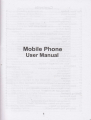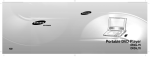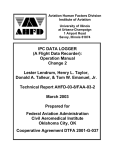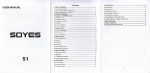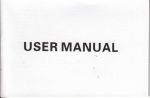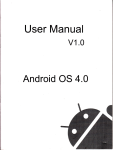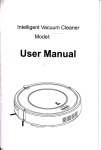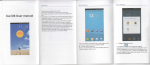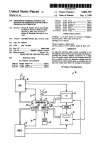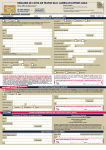Download FffiffE - Chinavasion
Transcript
v
I
ponnPeee+ur
FffiffE
iH,ET+
scHBE#tr
}E
Mobile Phone
User Manual
Sefiing Up
Switching i
wakino Up
Geting Arcund
Touch Co
Home
Sbtus
Using
Phone Calls
Blasiing Caps and Areas
Gettlng
,....,'.''.'.9
9
For Your Safety
A
A
A
bntmak6
or
lEl6
h6ndh6ld
dl! 6[6
ddvino, tud
pr
rMy tu
phom at lffil 15 mm
pur ear or
Slle
Gop
lmall
FG
nmr laa
dy
msy
o!s.
a choking
^6,
Swltching Ntu* Modes............
..............20
Switching
.................21
Selllng Ac@ss Point Names...................................................21
S@urity Setings
...-----.-................21
Prcteding Your Phon6 with a Patem.....................................21
Prot€ding Your Phone wilh a PIN or Password......................2j
Disabling Scr€en Unl@k Srcurity...........................................22
P@t6cling YourSlM Card with a P1N,..,........................,.........22
Managing Your D€vic6 Momory,..,-,-.--.-.-,-.-,-,,.,,.,.,..........,..,..,22
Pdvacy: Ros6t to Faclory S6$n98..,..,..,..,..,.,,................,,,..,...........23
ApplloatioB,..,..,.
'.''.'..'..'..,,.,'''''.''.''.''..23
N€two*s........
............
A
A
A
A
dl€lhdlh6s,
Sld d S.n nsr.el6tu
Bt
on
pur
Phono
u.
er
@r
Yo(r phon6 may
sr.iron!
pdu6
6A
A
stddtutdbhdffi
)ont
)on1
^6,
s6dd€n.Mbh
hGptub and
A
A
A,
A
&nl bls pu. phds apefr
A
br €m.qenq
.ilmunEuont.
^4,
Distraction
Orlvlng
Ca|cu|ator.........................
Full atenlion must ba given to driving at all tlm€s in orderto reduce the
risk ofan accident. U6lng a ph66while driving (6venwith a handsfm kit)
€n @u66 dlgtradion and lead to an accident. You musl comply wlth
local laws and rogulation8 rostricting the use of wirolosa d€vices whil6
ddving.
Oparatlng Machlnory
Full Ettenlion must be glven to op€rgtlng th6 machinory in ordsr lo
reduce the risk of an accidoit.
Product Handling
Demagnetization
General Stat8ment on Handling and Use
You alone aae responsible for how you use pur phone
To avoid the risk ofdemagnetization, do not allow electrcnic devices or
magnetc media dce to your phone fora long time.
and any
@nsequences of its use.
You must alwaF switch offyour phone wherever b6 use of a phon6 is
prohibited. Use ofyour phone is subjed to safEty measures designed to
protect usere and theh €nvionment.
a
a
a
Always treat your phone and
cl6an and duslfree pla@-
ib accessories with €re
Do not expos your phone or ils
tobacco producb.
Do not
and keep it in a
a@$ories b open flames or lit
expce yourphone oriE accessories to liquid, moisture
a
a
a
Oo not drcp,
thrcwortyto bend your phone or ib acessodes.
Do not usa ha6h chemi€ls, deaning solvenb, oraerosols to clean
th6 devi@ orits a@ssodes.
Do nol paint your phone
Do
a
a
ib aeessodes, only
Do not expos€ your phone or its aeessoris to eireme
- [5j and milimum + [50] degrees Celsius.
The phone's normal operating lemperaturo is -20t - 60C .tn od6r
to ensure the nomal phone fundions, do not use this phone outside
the bmpeEture range.
Please check lo@legulations for disposalof
Do
not€rry your phone
eldronic produ*.
in your back pocket as it @uld break when
Small Chlldrcn
Do nol lmve your phon€ and ib ac@ssories within the r6ach ofsmall
children or allow thom b playwith it.
Th6ycould hudlhemselvesorotheE, orcould accidenbllydamagothe
phoneYour phone contains small
injuryor maybe@me
patu dth shae
debdd
edges that may€use an
and create a choking haard.
6
the antenna unne@ssadly.
Air Bags
d€ploymentarea.
Sbre the phone safelybefore ddving your v€hic,e.
Seizures/ Blackouts
The phono can produce a bright orflashing llght.
Repetilive Motion lniuries
To minimize the dsk of RSI when
.
.
.
tempeEtues, minimum
.
notbuch
Nomal Use Position
When placing or receiving a phone Gll, hold your phone to your ear,
with the bottom towards your mouth.
te{ing or playing gams with your
phonel
orib aeBsodes.
Do not afi6mptto disassemble yourphone or
authodzed pe6onnel€n do s.
Do not touch the SIM card's metal @nnecto6.
Do not place a phone in the aaea over an air bag or in the ak bag
oa
high humidity.
o
o
Electrostatic Discharge (ESD)
Antenna
.
Do not gdp the phone too tightly.
Press the bufrons lighily.
use lhe special features which are desiqned to minimize the times of
pressing bufrons, such as Message Templates and Predictive Text.
'fake lots of breaks to strelch and relax.
Emergency calls
This phone, like any wheless phone, operates lsing radio signals, which
cannot guarantee @nnection in all conditons. Therefore, you must never
rely sol€ly on any wireless phone foremergency@mmuni€tions.
Loud Noise
This phons is capable of producing loud noises, which may damage your
hearing. Turn down the volume before using headphones, Bluelooth
stereo headsets or otheraudio devices-
Phone Heatif,g
Your phone may becomewam duing charging and during normal use.
Electrical Safety
Accessories
Use only approved ac@ssories.
Do not corned frth in@mpatible producE or accessories,
7
airuett.
lf your dovl@ offeE a 'flighl mod6', thls mu8l be anabl6d prlor to
al@ft.
lntorforonca ln CaB
Tako cara not to touch or allow melal obj6ct8, such as colnB or k€y
rlngr, ta contoct or shorklrcultln lho botterytsmlnalr.
boardlng an
Connectlon to a Car
Please note lhat b€crus6 of posslbl6 lnlerferenco to oloctronlc
6qulpment, some vohlole manufacluroG fodld ths u8e of moblle
phons ln th€irvehiclos unless a hands-frea kll wlth an extomal antsnna
is lncluded ln the insbllation.
Se6k pbfo$lonal advi6 wh6n @nn€otlng a phone lnt6rl6@ b tha v€hlclo
€lectd@lsystem.
Faulty and Damsged Prcducts
Do not afrempt to disas$mble ths phone or ib a@ssory.
Only qualified peennd €n seMe or repah lhe phone or its a@$ory
lfyour phone or ib accossry has be6a submerged in wal6r, punctured,
or Bubj€ct€d to a EryeE tall, do not us€ it until you hav€ lakEn it b be
dd€d
atan auhodad sadco entE.
lntorforence
G€noml Ststomonl on lnlerface
Caro mBl b6 takon whon u8in9 lhe phon€ ln olo6e proxlmlty to
perconal m6dlcal d€vlc63, such as pa6makoE and hsring ald8.
PacamakaB
Pac6mak6r m€nufaduEE re@mend that a minimum saparatlon of 15
cm b6 mainlainod b€twn a mobile phon6 and e pa€makerto 6wid
potenlial intede6n@ with the p€@maks. To adrlove this, us th6 frhono
on the opposite ear to your paemakea and do
@rry it in a b]@t
p@ket.
Explosive Environments
PEtrol Statiom and Explosive Atmospherea
ln loBtions with p&ntially oxplosive ahospheB, obey all post€d slgn6
to tum off wlreles6 d€vi@s such as lpur phone or dher radio equipment.
AEs wih pbntially dplo6iw atncph@ includo tuellirE aEas,
decks m bosb, fuei or chomJcal tEnsler or aloEgo facllllle6, acas wh6E
the airoontalns chemlc6ls or parliclos, such as gEln, du8t, or metal
bdil
pNdec.
Bl$tlng Caps and Areas
Power offyour moblle phone or wir€less dovl@ when ln 6 blartlng area
or in are6s p6ted pder of 'twcway cdlos' or "€lec'trcnlc dqvi@s' to
avold intorfering with blastng opo6tions.
Started
d
Hearlng Alds
(ey
Peple with h6adng
eids or othar @hlear lmplanla may oxpqign@
lntodaring nd6s wh6n uslng wlEls dgvl@ or wh6n one ls noalby.
Tho l6vol of lnl6deBnc6 wlll d6pend on lho typ€ of hoerlno d€vl@ and lha
dlsl,an@ from lh€ lntodorence aource, lnoroaalng thg sopamtlon
b6&een lhem may reduoe the lnterfercnco. You mayaloo @nsultpur
hgallng ald manufacturer b dlscBs altgmalives.
Modlcal Dovlcos
Hold to Ewitch audio prcIllos, or to tum on or off
Allplans modo, or to pMr off.
P68s lo swltch your phone to Sleep mode.
PEs bMko up wu phon6.
{oms Key
appll@lion orsc@n.
Please consull your doctor and th6 dovice manufacturErto delermino
if operation of your phon6 may inbrfore ffih th6 operalion of your
mdiml d€U@.
Hold
b se
E@ntly u6ed appli€tions.
Hospitals
denu K6y
,Ba6 to
Switch olfyour wlr6l6ss devlce when rcquested to do so in hospitals,
clinic or health care facililies. Th@e Equ66tB are deslgn€d b pcEnt
po$lble intorferene wilh 86mltko m6dl6l equlpm€nt.
36ck Key
Prcs6 to oo to lhe D6vious
AlrcHft
Switch off your wlr€le$ devlc6 whsnevor you arc instruded io do so by
ahpoil orEidin€ stalf.
Consuh th€ alrlino slaff about the uso of wkde$ dovl@6 on board th€
g6t the options lor lhe
Presg or hold to tum
Startlng up
ln.t lllnglh. SllrlgDc.rdrnd B.tt
swltii
curent sc€en.
scEn.
fle volumo
up or down,
ry
ofi lour phons betoE lnsialllng or r6placlng tho b8[ory, slM, or
o
ifneeded.
1, Removethebackmver.
2. Hold the SIM card with the cut
Swltchlng to Sleep Mode
corner oriented as shown and sllp il
lnto th6 card holder.
' 3,
4.
lnsed the memory card Into lhe @rd stot with the metat conlacts
facing down until it inseds to th6 righl position.
lnsed the battery by aligning the gotd contacls on the baltory with
the gold @ntads in the baterycompafrment. cenfly push dolin on
the batery until it clicks into place.
5.
Press the overgently back into place untit you hear a ctick.
R€moving th6 gattery and SIM/SD Card
'1
. Make sure thal )our mobile phoa6 rs off.
2. Removelhgbackcover.
3. Lifl the batery up and out.
4. slidethesl[4cardour.
5. slide the sD erd out.
Charging the Battery
When you firsl get your new phone you'll need to charge the baltery.
1
.
2.
3.
Connect lhe adapter to the chargorjack. Ensure that lhe adaptor is
inseded with the cored oriontation, Do notforce the connoctor into
the charg6rjack.
Connect the charger to a standard AC wall oull€t.
Disconnoctthe chargorwhen the battery is futty charged.
Swltching Your Phone On/Off
sve bsflory pow6r, Sleep
Mode suspends your devl@ to a
6tal6 whlle lhg display ir otf. Your device al$ goes
Modo by ib6lfwhen the display is automEt@llylumsd offafrer
a @rtqin perlod ofllme. You can stad slogp mod6 by th6 following
To
beporeaffipth
inb Sle6p
method.
P6s Pd.r
Key to switch to Sleep Mode.
Waking Up Your Phone
1
Pros Pwer Key to activate pur sqeen display.
.
2.
E
t
ion, dr"g tn" ngnt.
tap ttre
NOTE: lf you have set an unl@k patt€m, PIN or passwod for lour phom
(s6o chapter Soding od you Phore Safrhrys - Secutry Softings) you'll
m6d to dmwth€ paflom or 6nterthe P|N/password lo unlock tourscrcan.
G€ttlng Around Your Phon6
Touch Control
You can us€ fingergostures to contrcl your phon6. Tho conlrols on your
touch-6c@n chang€ dynami€lly deponding onth6tasks tpu'E
perfoming.
1
.
2.
3.
4.
se bufions, i@ns, or appli@tions
appli@tions.
Tap
b eleci
items or to open
Hick the screen to scrcllup, doM, left or dght.
Point, drag and drop to move
pailcular
it6ms ac.oss tho
$mon.
Double-tap tho sc@n to zoom irvout an image.
I{OTE: You @n view the phons sen ln ptualt or landsepe od6ntation
simply by holding lt upright ortuming ll on its sidE. Not 6ll screons a@
ueMbla
in
lands€p6.
Make sure the SIM card is in your device and lhe baflery is charged.
Home Screen
a
.
ln the Hofie sc.ean, besldes the shodcul i@n i6 displayed, you @n
also set your own wallpapor, add lhe widgets or application shodcub
you need, or remove thedl as you llke.
hnded Hom. &ffin
Th€ Home ScBon €xi6nds b€yond lhe screen wldth, giving you loads
more Epa@ b add more stuff. Simply slida )Dur linger lo lh6 lefl or dght.
Ghodlng Your WdIFF
Hold Power Key to swilch on your phone,
sfrtch troft, hold Power Key to get the phone options. S6t6ct
Powe. otf, and then bp OK.
To
Setting Up Your Phone for the Firet Time
When you first power on your phone afrer you purchase it or reset iilo
factory sotings (see chapiot Sotting out Your Phone Seftings - Ptuecy:
R6sel lo Factory S6fl,hgs), you need lo do some setings before u6ing it.
Tap Menu Koy in ihe stsndby mod€, then seled Systom Betlnos >
Language & lnput > Language to change the languaqe you wantto use,
1 . P6$ Homo Koy to retum to lho Hom6 scrc6n.
2. Tap M.nu K.ysnd seloc'lwallpapo..
11
3. Tap c.ll€ry, Live Watlpapers,
or WaflpaFB and chooss the
imag6 or animation you wanl lo use as the wallpap€r. Some
cropping may be need€d for Gallely imags.
4. Tap Sdwaltpapo..
Adding ttems to Your Homo Scr@n
.
1
2.
Press Home Key
lnterfa@
>
tap
I
b 6nterthe Appti€ton prcgram
.
2.
3.
ln lhe list d applicatons, louch and hotd be i6n unfl lhe main
scr@n appea6, movelhe applietton i@n bth€ idls psitim,
release lhe fngef,
Press Home Key to reium lo
he
Drag the item to tho remove icon and release yow finger when
the item tums r€d.
Status and Notification lcons
I
I
Open Recently.Usod
.
1
Applicdlons
Hold Homo Key trcm any screen. The phone wiil disptay the
Safs
going on by showing
I
2.
Tap the
appli€ton you want to open.
Phone Calls
Making Calls
Ther€ are manyM)6
lo do.
Home Screen.
Tap and hold the it6m you want to delete untit the remove icon
appears on th6 top of the screen.
Y@r phore will tell you exac,Sy
Notiti@tlon Panel
appli€tions you used recently.
Removing ltems from Your Home Scraon
1
LJsing the
Flick th6 status bardownwards frcm acrcss th€ top oflhe screen lo
open the Notificalion Panel, whore you €n soe your €lendar evenb.
new Messaging, and curent 6ettings -such as call foMarding or call
sbtus. From here lrcu can alsoopen new Messging, remindeE, etc.
pu simple
b
make a
ett with your
Calllng from the Phone
1 . Pres Home key > bp E
2.
3,
Ent"rth" phon" nr.ber
rrp !
r
a"br"
I
2.
r
a
Calling frcm Your Call Log
r
I
I
E
r
.
en
search for a @nlad by
d€h@ing 6@d
2.
to entertne.+'.
bppng
!
on
tn.
""r""n.
f )ou hav6 opened the dialei toud lhe €lt log bb to open the €lt
re@ds, respedively too$ all, dialed, re@iv6d, missed @ll bubn to
display a list of the coresponding
USB
xome
Slide your finger to sqoll the @nb6 ti6t and bp the conhd name
you mnlio €ll, whenth6 conbctdebils appear, ctickon the numbl
ch()@ the SIM @d to dial.
You
1
on the
*ng cis;.
€tts, hold I
Calling from Your Contacts
1. Press Home key>hp Le"opt".
r
I
Taplhediali@n.
E
I
I
> enone or rap
lheyre all easy
using the on-sc.een (eypad.
TIPS: To make intehatonal
I
phone. And
€tt @rds.
Tap dial i@n on lhe right sid€ of lhe curent record.
Calling from a Texl Message
lf a ted message @nbins a phone
make the ellMil€ viewing theten
numhr that
messge.
'13
you wanl to @ll,
pu €n
1. PressHomokey>tap I
2. Tap the @nveEation and
Messaging
ril""""ging.
then find the m6sag€
bd
@nhins the
E
Muting a Call
I
d.
1.
2.
3.
he speakerphone
4.
on.
Tap
I
again to
Endino a Call
bfinisha@tt.
r"o I
e."f xo-"x"yrt=p
tap
E
Enbr
the
@ntacb
You @n
To tum purmicrcphone back on, Ep
Tuming the Speakerphone On/Otr
orr to om
r+ ILne
"
M otrt E speakeehone.
and MMS (mufrmqdia
on6 menu in Home Key
>!
>
mffiglng $il@)
Me$eghg.
are
Sendino an iiessaoe
i@n, drag to lefr to reied the @ll.
o ru. rcrrr*-ph*
(H m€ss)
lnslead of an inbox and outbox, your phone organiz€s all Messaging you
sent and @ived lnb one box, fr66 Messaging exchanged with the
same numbersre gmuped inlo one messgethread in lhe Messaging
Sc€en. You €n tap a thread lo see the @nv€Gation you have had wth
Dudng a 6ll, you €n mute yourmicrophone I 6atthe peBon you are
smakino to dnnot hear wu. but vou €n still hearth€m.
ro !
SMS
The Message Box
3, Tap the message, th€ phone will list the options.
Receiving Calls
Answerinq a Call
i@n, deg lo nghl lo answerhe @n.
rap tne E
Reiectino a Call
fap tne
Ydr
@mtired inb
phone numberl&u need.
Tap
.
.
I
ru"*"glng.
o"eat"nwmes$9e.
@ipient's number or
dllapp€r
name. As you type, mdching
@nbdb add as a Eirisnt.
Tap a sugge$ed
alsobp !l b seled redpienb f@ lhe 6b6.
TyF te* m$$ge and typ6 your msegeTap tenu Key b insfr quick text or @nbd.
Itpu ae sending an MMS, bp ildu Key lo add a subjed, or
Ep O to aftch piduc, t'deos, audio, or slidsshow
'
5. r"o !bsendpurmssage.
NOTE: kd an atuchmenttote{ msag€
Contacts
m your phmo and synch@b ttm wih tE Mbd in
Yil en add ffi
sFcim
a@G Msuppiffi
@r hlea@iltrffi
, e-pt"
To s@ pur @M&. Pre"" Ho." x"y t ep I
Creating a Contact
1. rap E rrcmteconb*Screen.
2. Choose the stomge lo€tion to 6avethe @nbd.
3, Ehterthe conbcl name, phone numb6re, and other information,
and then save it.
Searching for a Gontact
on he contacb smen.
1 . r"p !
2. lnput the 6nbd name you want to search
The @nbtr matched will be listed.
14
and itwllb onwftd into an
MMS admati€lly. Likewise il you remove all aMchmenb and the
subject Irom an MMS, it'll aulomati@lly beomd a text m6sage.
iilessage Settings
*ffngs aE plesnfgud fs lDu b u$ immediately.
The p+Ene's
To cfiang€ thm, hp tsu Key > Sdtings ftun b6 M6seging Scren.
NOTE: From SMS sefrngs s@n hp tenu Key > Restorc default
36$ngs b change the message sefings back to the original.
mess
Touch lnput Settings
Cho@ b6 buch input Eetings by tapping ir.nu Key > Syshm
dlngs > Languago & inputfrcm Home Scr€6n
ln ths KEYBOARD A INPUT TIETHOOS s*tion, you can choce tho
setings that you need.
Getting Connected to the lntemet
for.
Your ptrcne's impesile
lnMet s your dpoEte
neM*ing €pabilities dM
nekrk
jrcu lo
a@$ he
with ease.
You can us€ detault connedion settings to connect to ihe lnternet via
15
ydr
the USB tethedng check box.
mobile n€tuork, orWLFi.
reM* ffndion en b enabled /disbted manually. Just press
xme fey> ap E > Senings > StM management > Data
The
Disabling USB tethering
conrection.
Press Home Key > bp Menu Key > Sysbm 3€fring3 > Morc
(WRELESS & NETWORKS) > Te$erlng & potubl€ hobpot and clear
the USB tethedng check box.
You @n elBojust pull out the USB cable.
Adding a New Network Connection
To g6t @nneded via your mobile netuo* lou need a dab plan wib your
serui@ provider AIso il the nefuorks sflings are not pre-@nfigured on
pur phone, pleass conbd your providerto get the nec€$aryif,formation,
You @n vEw senngs Dy pressng Home key > bp I
r
t
tore (WRELESS & NETWORKS) > Mobil6 netuorks >="n,na"
Acce$ point
Nmas,
Turning On Wi-Fi
a@$ over disbn@s of up to about 3O0
fet
I . Pms Home key > b, E
r *n,nn".
2. cr;* I
ne*tofrewlFimenutotumfron,ctick I
pu
WiFi
provides wireless lntemet
@n lum off the WLH fundion.
Gonneeting to a Wi-Fi Network
1
-
2.
Press Home key > tap !
> sentngs > w+i.
When the WLF| is on, the Wi-Fi access poinb, or "hotspots', that
your phone has detected are displayed with thek names and
security sefrings.
Tapan
aees pointloconnedtoit.
NOTE: lfsecurityfeatures are implemenled, you'll need to enter a
Checking the Wi-Fi Network Status
en che* the Wi-Fi netuod( by looking at the
You
Enabling the Wi-Fi Hotspot
You 6n use the phone as a po#ble WLAN rouler, b share your phone's
intemet connedion with one or more PC orotherdevi@s.
NOTE:
.
You
1
.
follo6:
up Menu Key > sFbm sfrlng3 > toE
(wffiLEss & NEruoRxs), aicr I
4e{to he wLFi
mnfigure the WLFi hobpot as
I
ion
in tne
sgtus
hobrct.
Enabling USB tethering
TIPS: The PC a@ssses lhe lnbrnet via the phone's mobile neM*.
Therefore, set up the nefuds @nnedff @redly before you try to use
Press Home Key > tap ll6nu Key > System sdings > lioE
(WIRELESS & NETWORKS) > Tethering & podabl. hobpot and tick
>
Tap Wi+l hotspot to set up & manage ptuble wLFi hobpot. Now
you @n find the hobpot on oher devices and @nnect to it-
Disabling the Wi-Fi Hotspot
Pres Hom6 Key > bp Menu Key > Syshm settings > MoE
(WRELESS & NETWORKS )> Tothering & ptublo hoEFt and click
I
ne*to te wirihoEpot to tum il off.
Browsing the lnternet
You
6n us
your phone io gsl on th6 lntgm€t
vaa a
nefooil orWLF|
conHtion,
bp !
> Broreer.
Therc are differcntwaya to opan web Page3:
.
Tap the address bar b enlerlhe website you wanl to brow€. Then
Press Home Key >
USB tethering & portable hotspot
Share pur phone's dah @nndion via USB ora6 a rctubleWiFi
16
€n
Pess Home Key
hotspotto turn iton.
2.
bar.
the phone as a modem.
When the potubleWi-Fihotspotfundm is enabled, you @n1 use your
phone's appli€tions to a@ss he intemet vb ibWLF|@nnedion.
.
.
Ep E
on he buch keyboard.
Tap Menu Key > Bookmarks/History and select a
history to open.
b@haft
or
Browsing Options
When you brorce lh6Web, you @n also do the followingi
.
Press lrenu K€y > Close and seld Quil b exfr.
.
Press ilenu Key > [email protected]/Hlstory and seled a bookmark or
history to open.
.
Press tenu Key > S€slngs to @nfigure browser setings.
17
Uslng B@kmarks
lt )ou kw the Web add6, )ou €n mMlly€dd b@kmarb. To
a wb page, open it and bp t6u l(oy > Sfle b bookmrk
Gire the b@kmalk 6 name and save lt
Editing a Bookmark
1. Op€n a Bffier windry.
bookrm*
2. Tap Menu Key > [email protected]/Hktory.
3. Sel€d an item you mnt io edil and hold on It untl the
pops up.
4. S6lst Edlt b@kmark.
5. Edit lh€ name or ldion, and then hp Ok to
sve
.
shoddt menu
it.
Opsn a Brcw€r window.
2. Tap Uenu Xsy > &okmark3./llldory.
3. Sded an ilem you want to delete and hold on it until the
pops up.
4. Sdd Delde [email protected] and tap OK b @nfim.
.
Changlng Browser Settings
Tap Monu Key > Seltings fom a blmer sndow
shdcut menu
to change b@Be.
Bluetooth
BkEboOr is a shofr€rEe wiels Mmunlcatm hhrcbgy. PhoM d
with Bluebob €pabilitiEen odlange infomaliff wiref6sly
othd ffi6
within a disb@ of abod 10 meb6. The BlMth devic md be paiEd
bef@ lhe mmunidion is perfomed.
.
2.
Pmss Homa Kev > uo
clbxlA
nen to
I
>
smlnm.
se gruetoon menu
When Bluetftth is on. th6
I
3, Tap Blu.tooth. Your phone will show
d6vic6
4,
in me
stus
bar.
all visible Bluei@th
in range.
Tap h€ devi6 ]eu
Mnt to pak with and oFEte a@rding lo the
me$age pDopt
When bolh devies to
@mpleted.
be pared
a@pt th€
TIPS: Tap )rcur dM name b mke lrcur phme
M
ty b pair wih lrur phong.
mEtion,
rap
$l r up
has
@mer of the
emeE fundon. Open il
a
pimB.
To
viil
by pressing Homo K6y >
it, iu6t
bp h6 pidure
hp
in the dght
$rsn.
With the FM Radio, you @n searc;h Ior mdio channels, liden to them, and
save them on your phone. Nob that the quelity of lhe adio bmd€st
depends on lhe @ve€go ot the Edio sbton in lrcur a@. The whd
hed$l m*s as an antenna, so always @nnact the htrdst when using
the Edio.
a
To tung in, plug
pur headset intoyour phone. PGss Hom key >hp
I 'r, *o'o.
Playing Your Music
You €n play digibl audio fl6s ftom your phone's memory €d in ilualc.
Before playing music, you need to @py music files to memory @rd
lo€tion.
1.
2.
3.
Press Home K€y
Click$e
Music
>bp
E ,
iluslc b open lhe Music Sc@n.
etegory lsbel> music
fites to
sbfr playing
Adjust the volume with volume Ko!6.
Ooeninq Your Gallerv
to tum it on,
ion willaprcr
phn6
!,".-.-.
.
ssfrngs.
1
Plc{uE with Your CameE
Your
Listening to Your FM Radio
Deleting a Bookmark
1
Making the Most of Multimedia
Taking
the pairing is
di6@Eble il dw
!
> ap
, G"tt"ry. vo, *n use Gallory b vrew
pictures and play videos. You @n also do some basic editing ot your
pitures - sud as seting lhem as MllPapsr or 6nbct photo, and sharing
with friends.
pres ttom-xey
Plavino Your Videos
PGs Hom. Key> Ep
,ud*
I
pt"y"r. vo, @n use vdrc Ptayerto
play vid@s on tho phone and memory card-
It aking
Voie
Memos
pu b e@rd purvoi@
Sound Rocoderenables
'l
.
PGs Home Key
>
hp
E
2. r"plrsa,t*uia.
>
memo6.
souno R*order.
3.
4.
5.
lap
fap
@
!
trETWORKS) > Moblle
ostopreoroing.
2.
ro ptay Uack lhe voice recording.
Save th€ voi@ Hording after sbp, or
re@rding.
bp Discad to delete the
Sorting out Your Phone Settings
I.
2,
Pre$ Hom6 key
Tap
>
tap
E
> Sefrings >
tubmatic Date & lima and seled Otl
Sd date, time
Dah & ttme.
if you want to set the time
and change the other options.
Display Settings
PlN Hom k6y>bp I
>Settlng> DlspUy, )rcu @n adjGtthe
display sefrings as you like:
Brighiness: Adjust bilghtness ofthe screen.
Aulo-aotate scaoanl Robte the screen display as you robt6 the
phone.
Sleep: Set the delayforthe screen to automatically turn off.
Wallpaper: Set he wallpaper of $e phone
Them6: Setth6themeof the phone.
.
.
.
.
.
Audio PEfiles Settings
, S"ning", Audio profiles.
By pressing Home Key, op !
When you choose the G€neral mode, you @n adjust the sound
rettings, such as ringtones, volume and vibrate.
Language Settings
You can change the language of your phone system in tuo simple
steps.
I .
Press Home key >
Language.
bp E
, s.tirg" t L"nguag€
2. Seled a language from the lisl giv6n.
Disabling Data Services
> Seflings > Slil
Press Home key > Ep E
connodion, b6n
&
inpd >
,
""n,ng" '
t S*rng", *o*
ilobile nokork3
>
*orc (wRELEss &
(WRELESS A
Netuo* opeElo6.
or
bp Choose
automdldlly.
Selting Access Point Names
To @nnect to lhe lntemel you €n use he
(APN). And if )eu rent to add a new PN,
defaull A@$ Point Names
please @nbd the seM@
prcvidarlo find out more.
Press Home kelD tenu Key > Sefrings >
NryORXS)
itloE orylRELESS &
ilobile netuorks.> Acms Polnt l{arcs.
>
Security Seftings
Here's how to pdd your phde
and SIM
erd from unadho.iz€d
use-
Protecting Your Phone with a Paftern
Creating Your
1
.
2.
3.
4.
5.
PEs
Sc@n Unlock Pattom
Home key >
P&m.
bpl
>
Sefiings
R@d he instrudions on-screen
seld l{€(.
Dmg your
fi nger
to
and
> Securitt, > Screen
Mtch
lock >
the sxample panem, and
onned at least four dob, dEw the patem.
Touchcontlnue
Redaw your pa&m !o @nfim.
Unlocking the ScEen with You. Pattem
1 . Press Power Key to wake up th€ screen.
2. Dril ihe pattem lou st to unlock the screen.
lfpu
managomont > Data
tap Off.
Switching Network tlodes
I . Press Home key > ,"p I
Netuork Mode.
2. rapueSIM erd you wantto sel.
3. Tap Select manually to register manually.
and date by yours€lt.
3.
>
cSt/WCDllA (auto mode), WCDiiA
Swltching Networks
1 . Press Home key>bp I
NETWORKS) >
Setting Date and Tlme
ntutu
Sel6d one ot the following:
only, GSt only.
make a
miskke, your phone
will ask you
totryagain.
Protecting Your Phone with a PIN or Password
Creating a PIN or PaEsword
, S"ntng" , s*udty > scren lock.
I . Pr6s Home xey > bp I
1.
TapPlNorPassword.
21
2
,
fE
A@rding to
insltucton lo @mpl6b
*flings.
)ou
'1
2
.
.
PIN o,
a
up the phone.
m"sword Fu
6et then
s6led
I
on the
tuctr
keyboard.
Dlsabllng ScEn Unlock Security
lf
Fu have creabd
1.
2.
3.
an
unlo* Frern.
PIN or
passmrd,
you
€n
disable it
t settlng" , s""urlty > scen l@k.
Press Home key > hp
DEw he scEen unl@k pafrern or entet your PIN/ passrcd you
have ceated if EquiGdTap l{on6.
I
Protecting Your SIM Card with a PIN
Every SIM mrd @ms wilh a PlN. The inilial PIN is povided byleur
mobile phone €rier. lt's best b lock pur SIM €rd as s@n as l&u en,
I
PIN
2.
3.
4.
Ho@ k€y
>
bp
I
t smlngs > kurtty > s
erd lock.
ch@ssoslM€rd youMntsd.
Tick h6 Lock slm €rd ch*k box.
up
slt
Ent6r lhe PIN you'w been given and tap OX.
TIFS: lf l&u enterthe mng SIM PIN more tim6 than allo@d, l6ur SIM
@rd will be locked and you @nrct affis lhe mobil6 phon6 neM*.
Conbd Fur opeEbr tor a PIN Unl6k K€y (PUK) to re$c the SIM €rd.
changing Your slil PIN
given to one €sier for you to
You €n change the PIN )ou've
remember and harder for othe6 to gue$.
kn
'1
.
2.
3.
4.
Pres
Home key >
bp
!,
s"trings, s""udty
>
sd
up sllrl
ch@$theslM @rd youMntset.
Make sue you already tic* the
L*k
SIM
erd chsk boi.
TapGhangeSlMPlN.
PGs Hom. Koy
€n
unmountthe SD @rd to
sfely remove
vi€w lhe
>
bp
E t *ntng" ,
spre infomatid
EEaeSO card: EEse all dab
stoog..
of the SD @rd and lhe
phoe stoEge.
on lhe SD
@d.
Prlvacy: Reset to Fac-tory Settlnga
> senhgs > Bacf,up & re36t
Press xome *ey> up I
> Fadorydata
rc3el > ReBd phone > Eras6 evorylhing.
WmMNG: Allyour peMnalinfomalion and downl@ded appli€lions on
your phone will be eEsed after tha resetrng.
ADDlications
, S*ings, App.
Ep I
lnstalling an Application
Press Home Koy >
You €n inslall a rcn-Ma*eting applietion if you have allM the
insbllation oI il. Make sure hat )6u selod an appli@tjon develored for
)&ur d6ue and prc@ser type befoE insblling it.
1.
Copy lhe applidion file to
2.
llll""no." r"y' oo
3.
4.
fte
Merehe appli@tion file
€d
SD
I'
r,,"
and
insll
*"n"*r,
i6.
the
€d
on
l6ur
op€n he rordor
"nd
Tap thefle to sbn instalaton.
Red s€ insblldion inshclions that ffie with the appli@tion and
follow il to @mplde the stup.
Removing an AppliEtion
> sminss > Apps.
I
Press Home key > hp
I
.
2. Seledh6 appli@tion you wantlo
3. Tap Unimhll and OK to 6nfim.
Moving an Application
delete.
You @n mov6he appli@lions downloaded or insblled on your phone b
the mmoryerd when be phone memory isfull. You @n als move
appli€tions to your phone if lhe memory €d is geffing full.
NOTE: Notallappli@tions €n b move to pur phono or memory@rd,
1.
2.
Managing Your Device ltilemory
You
cn
Unm@nlSD @rd:You
it.
Pres Power Koy to wake
enu, th"
a
pasrcrd
PIN or
Pasword
Unlocklng the Sc@n with Your PIN or
PGs Home key
>
o, I
t
opp".
movo on lhe Downl@dod tab.
Clickthe applidion lou wsntlo"*,ng",
Managing Other Settings
Texl-to€peech Output
d the tefr-hreah and wi€ lqnilid
You @n
23
oplims by presing
HdE
tGy >tap
I
>
sittlng3 >Languag. & input
> Text
to+p.€dl
ouSut.
Accessibility
You @n @nfique
apolielions bi
a@slbilitv options for s@slbility+hbd
t wng3 > tu@33lblllty.
xry t tap I
rchs lio*
Other Applications
Clock
Press Home key >
bp
!
, cbck,
you
en
view the dock
tr st iho
alam.
Calculator
You
€n us
lfta phone direc{y perfom simple mathemati€l @l@latids.
i. i.snor"x"y,r"pl
2.
Click the
>catcutatir.
butbn @rcponding wiih lhe @lculator display, p€rfom Msic
arithmelic.
TlPs: Tap Menu Key
>
Advand
panel to use sc'€ntific @lcul€lion.