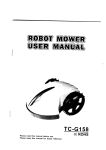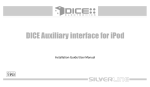Download User Manual Sofa Audio Kit for iPod/iPhone
Transcript
User Manual Sofa Audio Kit for iPod/iPhone, Bluetooth, SD/USB, AUX Please read all instructions before using your Sofa Audio Kit. SAFETY WARNING • Before using the unit please read the manual. • Keep this product away from any water, liquid or wet areas. • Keep this product away from open flames such as candles. • The unit should be powered off before plugging the product into the power outlet. • This item is ONLY to plugged into an AC 100V~240V Power outlet. • The unit should be powered off before unplugging the product. • Do not place the product in direct sunlight or heat. Keep away from temperatures over 35°C. • Do not use a wet cloth on the product. Always use a dry cloth to clean this product and keep it free from dust. • Do not use chemicals on this product. • Never try to repair this product yourself, take it to an authorized technician. Trying to remove panels or repairing the unit yourself could result in an electric shock. • Do not insert foreign objects into the product. • Adult Supervision is recommended with children using this product. SPECIFICATIONS • Charge your iPod/iPhone • Output power: 12W RMS • Power Supply: AC/DC Adaptor Output 12V/2A Note: Works with all iPhones and iPods except iPod Shuffle, iPod Classic Photo 20GB/60GB. 5th Generation products require a compatible adapter from 30 pin connector to lightning connector or just stream via Bluetooth. CONTENTS • Sofa Audio kit (with speaker) 1 set • Power Adaptor 1 piece • User Manual 1 piece • AUX connector cable 1 piece • Remote controller 1 piece DEVICE OVERVIEW SOFA AUDIO KIT Number Icon Function 1 2 Press to turn sofa audio kit on/off FUNC Press to change from iPod/iPhone mode to BT mode or SD/USB mode or AUX mode 3 When the unit is turned on it will decrease the volume. 4 When the unit is turned on it will increase the volume. 5 In iPod/iPhone and BT mode, it will play and pause the music track. 6 In iPod/iPhone and SD/USB mode, it will stop the music track. 7 iPod/iPhone mode: press to skip to the next track, or hold to fast forward through the current track. 8 iPod/iPhone mode: takes you back to the previous trackorholdtofastrewindthrough the current track. 9 30 Pin - iPhone/iPod Dock 10 IR Remote Receiver BASIC OPERATION CONNECTING POWER ADAPTOR Connect the power adaptor plug to the Power DC In socket of the unit and the other end into the standard AC outlet. 1. Do not plug or unplug the power cable while you have wet hands. 2. Whenplanningnot to use thisunit for a long period of time,disconnect the power cable from the wall outlet. 3. When disconnecting the power cord from the wall outlet, do not pull on the cord. CHANGING IPOD/IPHONE GENERATION SOCKET We provide 4 sockets for different generation of iPod and Iphone. Pls select the suitable socket according to your iPod/Iphone generation, in order to match with each other and keep the iPod/Iphone stable and safe. Do not plug or unplug the iPod/iPhone socket with excessive force. Before you connect with the iPod/Iphone dock device, make sure that the sofa audio is power off. LISTENING TO YOUR IPOD/IPHONE To listen to your iPod/iPhone, press the “FUNC” button on the unit to iPhone mode and then select through the source options to play your iPod/iPhone. The iPhone/iPod LED light will be on, indicating that the iPod/iPhone has been selected. NOTE: When the iPod/iPhone is docked in standby mode, it will automatically begin charging if needed. PLAY MUSIC BY BLUETOOTH To use your music devices by bluetooth, press the “FUNC” button on the unit to BT mode and then select and PAIR the source options to this unit. The BT LED light will be on, indicating that the BT has been selected. NOTE: When the BT is selected, only one device can work and all other bluetooth devices should be turned off. The pairing password is 0000. LISTEN TO YOUR SD /USB MUSIC FILE To use your music devices by SD/USB, press the “FUNC” button on the unit to SD/USB mode and then select the source options to this unit. If you insert SD/USB both, the latest one will work. The SD/USB LED light will be on, indicating that the SD/USB has been selected. If you don’t play music, USB can charge your mobile phone by your USB cable. NOTE: MP3and WMA format musicare supported. PLAY MUSIC BY AUX To use your music devices by AUX, press the “FUNC” button on the unit to AUX mode and then select the source options to this unit. The AUX LED light will be on, indicating that the AUX has been selected. NOTE: When the AUX is selected, MP3/MP4, CD/DVD player, notebook PC are supported. IPHONE INCOMING CALLS When listening to your iPhone through the Sofa audio kit, the unit will automatically switch over upon any incoming calls. The unit will automatically stop playing music and switch over to ring tone. WARRANTY This product is covered by 12 month replacement warranty with proof of purchase. The warranty will lose its effectiveness if it is misused and not used if the original device, not to include non-iPhone/iPod/iPad released by Apple. Any FAILURE WITH the sofa audio kit will result in the replacement of faulty parts only, no other direct or indirect costs or damages. CAUTIONS: Excessive sound pressure from earphones and headphones can cause hearing loss Where an appliance coupler is used as the disconnect device, the disconnect device shall remain readily operable. Children under the age of 13 should not use this product without adult supervision. Strictly for indoor use. Do not expose to direct sunlight, moisture or extreme temperatures. If cover becomes wet disconnect power immediately and don't use until completely dry. In order to prevent injury or electrical shock, neverattemptto remove the cover or any components. DISCLAIMERS “Made for iPod, Made for iPhone, Made for iPad” means that an electronic accessory has been designed to connect specifically to iPod, iPhone, iPad respectively, and has been certified by the developer to meet Apple performance standards. Apple is not responsible for the operation of this device or its compliance with safety and regulatory standards. iPod, iPhone and iPad are trademarks of Apple Inc., registered in the U.S. and other countries. iPhone and iPod are trademarksof Apple Inc., registered in the U.S. and other countries. *iPhone/iPod/iPad not included