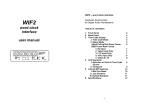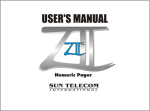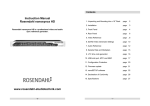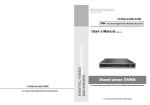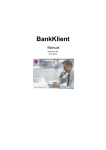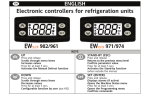Download user manual - Audio Rents
Transcript
MIF3 midi time code interface TABLE OF CONTENTS 1 Front Panel 2 2 Back Panel 3 3 Unit Operation 4 I. LTC and MTC Generation from MTC II. LTC and MTC Generation from LTC III. MMC Controlled LTC and MTC Generator 4 5 5 Internal DIP Switches for Special Functions 7 I. DIP 1-3, Midi Cue Mode 8 II. DIP 4, Hold Off Value III. DIP 5, Calibration Display IV. DIP 6-7, Electronic Gear Box V. DIP 8, Default Standard 9 9 9 9 user manual 4 5 14 Specifications 10 -1- (7) Mode Switch Switches between the three operation modes: „mtc“ (MTC input, LTC and MTC generation) „generate“ (MMC input, LTC and MTC generation) „ltc“ (LTC input, LTC and MTC generation) 1 Front Panel (8) „ltc level“ The „ltc level“ potentiometer allows you to adjust the LTC output level from 0-3 Vpp. 2 Back Panel (1) LED display The display shows incoming and generated time code as well as calibration status, locked status and the internal dip switch settings. In this manual all display messages are represented in this style: 8.8.8.8.8.8.8.8. (2) „on“ Switch Turns the power to the MIF3 on and off. Each time the MIF3 is powered up, it runs through the display test, shows the software version and the internal dip switch settings. (3) „on“ indicator Indicates proper function of the built-in power supply. (4) „24“ Indicator Indicates correct receiving of 24 fps MTC or LTC time code as well as generation of 24 fps time code. (5) „25“ Indicator Indicates correct receiving of 25 fps MTC or LTC time code as well as generation of 25 fps time code. (6) „30“ Indicator Indicates correct receiving of 30 fps MTC or LTC time code as well as generation of 30 fps time code. 29,97 and 30 fps drop frame time code are indicated by simultaneous lightning of indicators „25“ and „30“. -2- (9) „MIDI IN“ Connector This 5-pin DIN connector accepts an MTC and MMC Midi signal. For reliable operation use only shielded MIDI cables. (10) „LTC input“ Connector This RCA connector accepts an unbalanced LTC time code signal. The input circuit exhibits a wide range of sensitivity: -40 to +20 dBu. This allows reliable operation of the unit also with low level LTC sources. (11) „LTC output“ Connector This RCA connector outputs unbalanced LTC time code. The output level can be adjusted with the „ltc level“ potentiometer at the front panel. The MIF3 outputs running time code at play speed as well as positional time code for cueing and locating. (12) „MIDI OUT“ Connector This 5-pin DIN connector outputs Midi Time Code (MTC). The MTC signal can be applied to any MIDI interface. For reliable operation use only shielded MIDI cables. (13) VAC input Use the provided AC power cord to connect the MIF3 to the AC power supply through this connector. -3- 3 The „locked indicator“ shows you proper synchronized time code regeneration also at non-nominal master time code speed. Unit Operation I. LTC and MTC Generation from MTC Set the mode switch (7) to positon „mtc“ and connect an MTC source to the „MIDI IN“ connector (9). The MIF3 shows the incoming MTC on the LED display and the used time code standard according to the three time code standard indicators (4), (5), (6). If the incoming MTC runs at nominal play speed (100%), the MIF3 will start synchronized LTC and MTC regeneration immediately (typically after 4 frames). This „locked“ regeneration status is indicated on the LED display by the last decimal point. . This decimal point segment is called the „locked indicator“ in this manual. Rosendahl sync algorithms supress time code jitter and drop outs to allow the use of unstable, jittery MTC sources produced by most PC and MAC based audio workstations. If the incoming MTC does not run at nominal play speed, the MIF3 starts the calibration procedure. Then the display changes from the time code mode into the calibtation mode and shows the current calibration factor related to nominal play speed. Cb When the MIF3 is receiving a MTC Full Message as well as an MMC locate command it will stop the time code generator and generate a positional LTC and MIDI message according to the selected MIDI cue mode. II. LTC and MTC Generation from LTC Set the „Mode Switch“ (7) to positon „ltc“ and connect the master LTC source to the „LTC input“ connector (10). The MIF3 shows the incoming LTC on the LED display and the used time code standard according to the three time code standard indicators (4),(5),(6). If the incoming LTC runs at +-10% of nominal play speed the MIF3 will start synchronized LTC and MTC regeneration immediately (typically after 4 frames). This locked regeneration is indicated by the locked indicator. If the incoming LTC is running slower or faster than +10% of nominal play speed, or is running reverse, or is positional time code, the MIF3 stops the time code generator and generates a positional LTC and MTC burst according to the selected MIDI cue mode. III. MMC Controlled LTC and MTC Generator 1. 00 00 The calibration procedure will take some seconds while the display is indicating the current calibration factor. If the display changes back into the time code mode the calibration procedure is done. Do not stop the master time code as long as the calibration procedure has not been finished. The time code generator is started by switching the mode switch to position „generate“. It depends on the status of the synchronizer, when you are switching to the generator mode, how the following time code generation will be performed. If you stop and restart the „non-nominal speed“ MTC again, the MIF3 starts now synchronized LTC and MTC regeneration immediately with the new „learned“ nonnominal speed. Once the non-nominal speed has been calibrated, the unit works as fast as you are used from working at nominal play speed. -4- -5- Status when switching Generator mode mtc, unlocked generates from last read mtc value and time code standard with nominal Calibration (Cb 1.0000) keeps on generating running time code, holds and shows actual Calibration (Cb x.xx xx) starts generating TC from 59:40:00:00 at nominal Calibration (Cb 1.0000) with default standard 25fps or 30fps (dip switch 8) keeps on generating running time code, holds and shows actual Calibration (Cb x.xx xx) mtc, locked ltc, unlocked ltc, locked Whenever you switch to generator mode, the display shows the generator calibration window for about two seconds. But the time code generator is still running. When the mode switch is in position „generate“, the MIF3 accepts several MMC (midi machine control) commands through its MIDI input as listed below: Command Description F0 7F 7F 06 01 F7 MMC „stop“ stops the generator MMC „play“ starts the time code generator MMC „deferred play“ starts the time code generater after active MCP (locate) MMC „locate“ sets generator to time code position MMC „write time standard“ sets generator time code standard at nominal Calibration (CB 1.0000) MMC „reset“ Rosendahl exclusive „dip switch“ dd sets dip1-7 soft until the unit is powered up again. F0 7F 7F 06 02 F7 F0 7F 7F 06 03 F7 F0 7F 7F 06 44 06 01 hr mn sc fr ff F7 F0 7F 7F 06 40 03 45 01 tt F7 F0 7F 7F 06 0D F7 F0 2C 7F dd F7 Consequently it is possible to use the MIF3 as an MMC controlled virtual machine with LTC and MTC outputs. Set your workstation software to „output MMC“ and „MTC slave“. Connect the MMC output to the MIDI IN of the MIF3 and connect the MIDI OUT of the MIF3 to the MTC input of your workstation. Now you can remote the generator from your sequencer or workstation which follows as an MTC slave in this configuration. -6- 4 Internal DIP Switches for Special Functions The MIF3 unit has eight internal DIP switches to preset the synchronizer to special functions. To get the information how these eight internal swiches are set, it is not necessary to open the box, because in the power up routine the display shows the current settings as abbreviations.The routine starts with the display test 8.8.8.8.8.8.8.8. and shows the firmware version SoFt 3.10 followed by the midi cue mode (dip 1-3) and the default time code standard (dip 8). FuLL 25 If the gear box (dip 6-7) is enabled the letter „g“ is in front of the default standard. The following window shows the hold off value: 5 or 50 frames, according to dip switch 4. Hoff 5 The table below lists the special functions of the DIP switches and the according display abbreviations: DIP-No. Settings Abbreviation. 0-0-0 1-0-0 0-1-0 1-1-0 0-0-1 1-0-1 1-1-1 0 1 q.L. q.L.-2 q.b. q.b.-2 FuLL Loc oFF Hoff 5 Hoff 50 0 1 0-0 1-0 0-1 1-1 0 1 hr.mn.sc.fr Cb x.xxxx 25, 30 g25 g24 g30 25 30 1-2-3 4 5 6-7 8 -7- Function midi cue mode quarter frame loops quarter frame loops -2 quarter frame bursts quarter frame bursts-2 MTC Full Message MMC locate command no output Hold off = 5 frames Hold off = 50 frames LED Display mode TC and Calibration (auto) only Calibration electronic gear box off gear box 25 fps output gear box 24 fps output gear box 30 fps output default standard 25 fps default standard 30 fps I. DIP 1-3, Midi Cue Mode II. DIP 4, Hold Off Value Midi Time Code is the standard used to translate SMPTE time code into MIDI messages. There are two basic types of messages, described as Quarter Frame and Full message. The Quarter Frame message is used for normal running status at play speed. The Full message communicates a specific time for locating or cueing. Most digital audio workstations can be synchronised with MTC midi time code to perform a trigger start of the playback function in combination with an external video or word clock reference to hold the system in continious sync. Master time code (e.g. from analog tape machines) which ramps up and down can cause a continious offset error because the MTC trigger start has been executed to early. The hold off value defines the number of passed frames until the MTC signal is output when the MIF3 is locked to the external time code source. A hold off value of 50 frames (dip 4 = on) will delay the synchronisation process for 2 seconds, but also prevents „too fast“ MTC trigger starts. Unfortunately many devices which are using MTC do not have implemented the Full message. For that reason the MIF3 supports some other midi cue modes for locating or cueing your sequencer / audio workstation frame accurately to a master time code. One of these methods to cue up a DAW is the use of the MMC „Locate“ command, if the slaved DAW supports MMC slave mode together with MTC slave mode. Therefore set the midi cue mode to Locate. (for example with Digidesign ProTools 4.2, Roland VS-880, Fostex FD8...) Then the MIF3 outputs an MMC locate command instead of the Full message. Other recording software can be located by a loop or a burst of several quarter frames. The Creamware Triple DAT Software, for example, works fine with the midi cue mode q.b.-2. Because the MIF3 MIDI input accepts all these different cue modes and the MIDI output can output any midi cue mode the MIF3 is able to interface a Full message, for example, into a MMC locate command. The match on the LTC side is called positional time code. This is a continuous loop of one frame for cueing or locating. The MIF3 detects positional time code and translates the positional frame into the selected midi cue mode message. CB electronics SR-4, FEG v-mod or Doremi V1, for example do produce positional LTC. The MIF3 also translates incoming MTC Full messages, MMC Locate commands or Quarter Loops into positional LTC. III. DIP 5, Calibration Display DIP switch 5 causes the display to show always the calibration factor. Cb 1. 00 00 This allows you to use the MIF3 as an LTC and MTC speed meter with 100 ppm resolution. All other functions of the MIF3 synchronizer remain working. IV. DIP 6-7, Electronic Gear Box The electronic gear box performs time code standard conversion. If the 24 fps gear box function, for example, is enabled, the MIF3 will read any incoming time code standard (24, 25, 30 fps) and regenerate synchronized 24 fps time code. Note: Drop frame standards are not supported by the electronic gear box! The time code standard indicator of the incoming time code is lighting continuously and the indicator of the generated time code standard is flashing each „zero“ frame. The gear box can be used to transfer Film to Video time code and vice versa. The „locked“ indicator is still indicating proper synchronization. V. DIP 8, Default Standard The default standard setting defines the time code standard when the unit is powered up and also the preset standard for the generator mode „ltc, unlocked“. -8- -9- 5 Specifications LTC input RCA female -40! to 20 dBu, 10k ohms 0,5 to 200% of playspeed, reverse and positional, format auto-detection (24, 25, 30 drop, 30 fps) LTC output RCA female 0-3 Vpp adjustable, 500 ohms positional time code output for cueing (24, 25, 30 drop, 30 fps) MIDI input 5-pin DIN, The Complete MIDI 1.0 MTC quarter frame and full messages MMC stop, play, defplay, locate, write standard field, Rosendahl system exclusive MIDI output 5-pin DIN, The Complete MIDI 1.0 MTC quarter frame and full messages MTC quarter loops, MMC locate Power Euro EN 60.320, 230 VAC, 50 Hz, 30 mA 115 VAC, 60 Hz, 60 mA (US-version) LED Display 8 x HP 7503, 6mm (0,3“) red Dimensions 11,4 cm W x 3,1 cm H x 16,8 cm D, 1U-19“ rackmount kit available Declaration of Conformity Rosendahl Studiotechnik GmbH Isoldenstraße 26 D-80804 München herewith confirm that the product: Type: Audio and Video Sync Generator Model: Nanosyncs meets the requirements of the council of the European communities relating to electromagnetic compatibility (Council Directive 89/336/EEC) Technical Data: CENELEC EN 50 081-1 CENELEC EN 50 082-1 The CE symbol is awarded to high-quality appliances which comply with the European Directive 89/336/EEC or the EMVG (law relating to electromagnetic compatibility of appliances) and which offer the following significant benefits: *Simultaneous and interference-free operation of adjoining appliances *No unpermitted interference signals *High resistance to electro-smog Weight 0,7 kg - 10 - 1/1992 1/1992 - 11 -