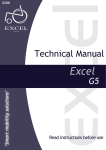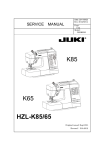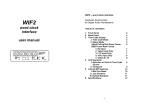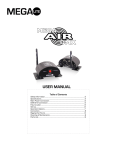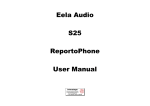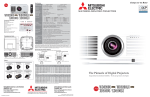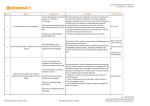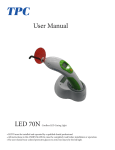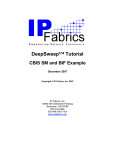Download BIF bi-phase interface user manual
Transcript
BIF bi-phase interface user manual Table Of Contents Installation 2 Controls 4 Reference point 6 User bits 7 Format 8 Operation 11 Clock generator 12 interstage Phistersvej 31, 2900 Hellerup, Danmark Telefon 3946 0000, fax 3946 0040 www.interstage.dk - pro audio with a smile 14 -1- INSTALLATION 4 BI-PHASE input The bi-phase connector is a female 9-pin D-type socket: 1 2 3 4 5 6 7 8 9 anode opto-isolated input a cathode opto-isolated input a anode opto-isolated input b cathode opto-isolated input b Ground TTL-input a TTL-input b Ground 5 volts output (100 mA) 1 POWER CONNECTION Mains connection is provided by a standard European mains cable (DIN 49464 F). 220-230 volts, 50-60 Hz, maximal consumption is 4 watts. 2 MTC connector This 5-pin DIN connector outputs Midi Time Code (MTC). The MTC signal can be applied to any MIDI interface. For reliable operation use only shieldied Midi cables. 3 LTC output The LTC output connector is a female RCA connector The output impedance is < 1k ohms. The LTC output level can be adjusted on the front panel potentiometer with a small screwdriver up to 3 Vpp. For connecting to a balanced time code input, just use a standard audio adapter cable. -2- Most bi-phase signals are standard TTL outputs. In this case, use the TTL-inputs on pins 6 and 7. The TTL-inputs needs a good ground connection from the bi-phase output to the biphase input (pin 5 & 8). Use only single shielded cables. Use the shield as ground. Don´t care about the polarity of the two signals, because you can change it by software. See "Input format" on page 8. The two opto isolated inputs need a minimum current of +10 mA. If your bi-phase outputs are strong enough to drive these inputs (TTL outputs are not), you should use the advantage of opto-isolated inputs. Connect the bi-phase outputs to the anodes and the output ground to both cathodes. The bi-phase input ground can be grounded too or also left be floating. If you are using two mechanical switches as biphase clock, you can connect the two cathodes to ground, and the 5 volts output serial through the switches to the anodes. -3- Controls 7 Down key In set mode (display is flashing) the down key decreases the edited value. Holding the down key over one second starts auto decrease. Set mode is entered by pressing the up & down keys simultaneously. 8 Mode key In normal operation mode (display isn´t flashing) the mode key passes through the sequence of these three windows: 5 On key Turns the BIF on and off. Each time the BIF is powered up, it runs through the display test ,displays the software version and starts operation in the time code window. 8.8.8.8.8.8.8.8 Soft 1. 00 00. 00. 00. 00. 00. 00. 00. 00 The time code window displays the current time of the bi-phase time code counter. Only three decimal points (hours.minutes.seconds.) are indicating the time code window. The last decimal point (frames.) indicates "locked". 0.0.0.0.0.0.0.0. If it´s necessary to reset the BIF to default parameters, then press and hold up & down keys (6 & 7) when the power is turned on. The BIF will display "reset". rE SE t The user bits window displays the current LTC user bits. Eight decimal points are indicating the user bit window. Fo 24. 24 The format window displays the selected input and output format. 6 Up key In set mode (display is flashing) the up key increases the edited value. Holding the up key over one second starts auto-increase. Set mode is entered by pressing the up & down keys simultaneously. -4- In set mode (display is flashing) the mode key passes through the set sequences. 9 LTC level The SMPTE output level can be adjusted with a small screwdriver up to 3 Vpp. -5- Reference point Cue up your film transport to the reference point. Note: The exact edit point is the beginning of the frame and not its centre. If you are using the play back head of a mag machine as edit point, the right end of the start mark must be in the centre of the head, when the tape is running from left to right. Select the time code window with the mode key. 00. 00. 00. 00 Enter set mode by pressing up & down keys simultaneously. xx. xx. xx. xx All digits are flashing. You can set full hours (nn.00.00.00) with up and down keys. Minutes, seconds and frames will be set to zero. Press the mode key. xx. 00. 00. 00 Hours are flashing. You can set the hours with up and down keys, without changing the minutes, seconds and frames. Seconds are flashing. You can set the seconds with up and down keys. Press the mode key. 00. 00. 00. xx Frames are flashing. You can set the frames with up and down keys. Press the mode key. FrEErun In this window you can start the BIF by pressing the up key as a free running, X-tal tuned time code generator. The generator function is stoped by the mode key. Note: The generator starts from the current biphase position, but does not change or move the reference point. Press the mode key. Now you are again in the normal operation mode and the new reference point it stored in the nonvolatile memory. User bits Press the mode key. Select the user bits window with the mode key. 00. xx. 00. 00 0.0.0.0.0.0.0.0. Minutes are flashing. You can set the minutes with up and down keys. Enter set mode by pressing up & down keys simultaneously. x.x.x.x.x.x.x.x. Press the mode key. All digits are flashing. You can set the user bits (0.0.0.0.0.0.0.n.) with up and down keys. User bit group 2-8 will be set to zero. 00. 00. xx. 00 -6- -7- Press the mode key. Press the mode key 0.0.0.0.0.0.0.x. In. Fo. xx. Xx First user bit group is flashing. You can set the group with up and down keys, without changing the other groups. Input format is flashing. You can set the input format with up and down keys. A bi-phase signal consists of two 90° shifted square wave signals (a,b). If the two bi-phase signals are reversed, the travel direction will also be revesed. Therefore you can set the BIF input format to bi-phase a,b (in.Fo.bp.ab) or biphase b,a (in.Fo.bp.ba). Pulse & direction signals are decoded bi-phase signals. One signal defines the travel direction (forward / backwards), the other one is counting. The travel direction could be reverse and also the two signals could be exchanged. Therefore the bif supports 4 different input formats called Pd0, Pd1, Pd2, Pd3 for all four possible combinations. Step through all groups with the mode key until you are back in the normal operation mode. Format Select the format window with the mode key. Fo 24. 24 Enter set mode by pressing up & down keys simultaneously. Fo xx. xx Format is flashing. You can set the format with up and down keys. The first number is the transport format, the second number is the generated output format. If your mag machine is running at 24 frames per second, generating a 48 Hz or multiple bi-phase signal, and you want to generate 25 fps time code, you must use [Fo 24.25]. Software version 1.00 supports 18.24, 18.25, 18.30, 24.24, 24.25, 24.30, 25.24, 25.25, 25.30, 3d.3d, 30.24, 30.25, 30.30. -8- Because there are only six posibilities (bp.ab, bp.ba, Pd0, Pd1, Pd2, Pd2) the empirical method is recommended. Press the mode key P.P.F. xxx Pulses per frame are flashing. You can set the pulses per frame with up and down keys. Normally the bi-phase signals from a film transport, running at 24 frames per secound, are 48 Hz. This means two falling and two rising edges per each frame (p.p.f. 4). But also 24,96 or 480 Hz signals are sometimes used. The BIF can handle all rates from 1 to 256 pulses per frame. -9- Start your first test with the default settings ppf = 4 and input format bp.ab. If BIF is running in reverse direction change the input format to bp.ba. If BIF runs with the half play speed set ppf = 2. If BIF runs with the double play speed set ppf = 8. If BIF is toggling between two frames try input formats pd0, pd1. pd2 or pd3. If BIF is not counting at all, check your bi-phase levels (See page 3). Press the mode key. S.out oFF Another method to cue up your DAW is the use of the Midi Machine Control (MMC) „Locate“command, if your DAW software supports MMC slave mode together with MTC slave mode. If the slaved DAW supports the Midi Time Code Full Frame messages set „S.out“ to „Full“ If the slaved DAW supports MMC slave mode together with MTC slave mode, set „S.out“ to „Loc“ (for example with Digidesign ProTools 4.2, Roland VS-880, Fostex FD4). You can set the Serial output mode with up and down keys to: „oFF“, „FuLL“, „Loc“, „q.F.“, „q.F.-2“. If the slaved DAW only supports MTC slave mode, try to cue up your DAW with the „S.out“settings „q.F.“ or „q.F.-2“ (the Creamware Triple DAT software for example can be cued up with the „q.F.-2“-setting). Press the mode key again to return to the normal operation mode. If you do not use the MTC output, set „S.out“ mode to „oFF“. Operation Any DAW, which is able to chase to MTC, will follow to your film transport at normal play speed. If the film transport is moving slowly, fast winding or moving reverse, MTC-slaved DAWs will not follow to the film transport. For this reason the BIF bi-phase interface supports several tricky output modes to cue up your slaved DAW frame-accurate also at non-play speed. The BIF is translating bi-phase signals from 90% to 110% of normal play speed into LTC and MTC quarter frames. All other speeds from 0 up to 30 times play speed will be translated into LTC-bursts and MTC full / locate / quarter burst messages. (See serial output mode) An LTC burst is an LTC-loop of one frame. Most LTC chase synchronizers will cue up to it. Midi Time Code uses two types of messages, described as quarter frame and full frame. The quarter frame message is used for normal running status at play speed and the full message communicates a specific time for cueing and locating. Unfortunately most DAWs and sequencer programs do not support the „full message“. The decimal point of the frames (in the time code window) is indicating locked time code generation in play speed. In this "locked" mode the BIF is interpolating even bad jittering biphase signals into jitterfree linear time code, ideal for slaving digital audio systems. - 10 - - 11 - Serial output mode is flashing. The BIF´s non volatile flash memory (software version 1.20 or higher/ hardware version bif.02) stores all settings and also the power on/ off status. If the mains connection is temporarly interrupted the unit holds the power on/ off status, entered before with the on-key (5). The reference point is stored at any time you step through the reference point edit procedure. If you want to switch off the unit without loosing your actual transport-position you must store your current position by stepping through the reference point set procedure without changes (Page 6). Clock generator This is an example how you can make a biphase clock generator with two light barriers (CNY 37 or TCST 2000) and two 100 ohms resistors. The bi-phase aperture must be on the film driving axle and must have at least 1 tooth per frame. The distance between both photo interrupters must be the half of an apertures tooth. interstage - 12 - Phistersvej 31, 2900 Hellerup, Danmark Telefon 3946 0000, fax 3946 0040 www.interstage.dk - pro audio with a smile