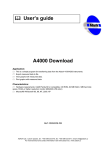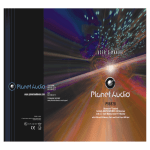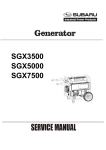Download Adash A3716 ffl User`s manual
Transcript
User’s manual Adash A3716 Version: November 20, 2015 ADASH Ltd. A3716 Content: Basic hardware explanatory notes ......................................................................... 3 The Adash DSP board .......................................................................................................3 4-20mA current loops and its industrial use .......................................................................3 Relay outputs.....................................................................................................................3 Latched relay .....................................................................................................................3 A3716 unit description ............................................................................................. 5 A3716 - Front panel ...........................................................................................................5 A3716 - Rear panel............................................................................................................6 Sensor and tacho connection ................................................................................. 8 Acceleration sensor connection .........................................................................................8 Tacho trigger (speed probe) connection.............................................................................8 A3716 IP address setting ......................................................................................... 9 A3716 as a stand alone computer......................................................................................9 Network remote access ...................................................................................................10 IP address setting ............................................................................................................10 Network for data transfer ....................................................................................... 12 Company network usage .................................................................................................12 Creating of your own network ..........................................................................................12 Connection test................................................................................................................12 Server software installation................................................................................... 14 Adash Server installation .................................................................................................14 DDS2014 – online database and collecting of readings...................................... 17 Online database creation .................................................................................................17 Measuring unit and database connection.........................................................................17 Start of the data collection ...............................................................................................18 Graph refresh time interval...............................................................................................19 Temporary stop of readings .............................................................................................19 Advanced functions for A3716 units.................................................................................20 A3716 lock.......................................................................................................................21 Adaptive algorithm for readings ........................................................................... 22 How does the algorithm work?.........................................................................................22 Large dynamic readings processing.................................................................................22 Data saving example .......................................................................................................22 Time synchronization of A3716............................................................................. 24 A3716 Update.......................................................................................................... 25 2 ADASH Ltd., Czech Republic, tel.: +420 596 232 670, fax: +420 596 232 671, email: [email protected] Next technical information you find on www.adash.com ADASH Ltd. A3716 Basic hardware explanatory notes We would like to explain a few terms in the beginning of this manual. The Adash DSP board The Adash DSP (Digital Signal Processing) board is the most important part of the instrument. The special chip provides all necessary operations, which are required for achieving of 4 channel synchronous data. 4-20mA current loops and its industrial use For industrial process control instruments, analog 4–20 mA current loops are commonly used for analog signaling, with 4 mA representing the lowest end of the range and 20 mA the highest. The key advantages of the current loop are that the accuracy of the signal is not affected by voltage drop in the interconnecting wiring, and that the loop can supply operating power to the device. Current loop outputs of actual value are then used in control systems (PLC). The current loops used in the A3716 are isolated from measuring circuits. They must be externally powered (they use passive mode). Relay outputs Two relay initial states exists. Energized and de-energized. Energized relay is initially powered and its internal connections are as seen on the picture below (NO-normally opened, NC-normally closed, COM-common are standard electrical terms). De-energized relay is initially not powered. Internal connections are seen on the pictures. Latched relay We describe it on example: The factory initial state of the relay is de-energized (i.e. NC and COM is connected). The ISO RMS (10-1000Hz) value is measured on the machine. When the RMS value will exceed 2 mm/s, then the relay will switch on the red light in a control room. When the vibration value will decrease under the 2mm/s, then the relay will switch off the light. 3 ADASH Ltd., Czech Republic, tel.: +420 596 232 670, fax: +420 596 232 671, email: [email protected] Next technical information you find on www.adash.com ADASH Ltd. A3716 If the LATCH function is chosen, then the relay will not switch off the light when the vibration decreases less than 2mm/s. The relay keeps the switch ON until it is manually switched off ( through the use of REL–RST). 4 ADASH Ltd., Czech Republic, tel.: +420 596 232 670, fax: +420 596 232 671, email: [email protected] Next technical information you find on www.adash.com ADASH Ltd. A3716 A3716 unit description A3716 - Front panel Legend: CH1 - CH16 BNC buffered outputs (A3716/3U only) allows connecting of portable vibration analyzer and performing further analysis on required channel. GRP A – GRP D. 16 channels are divided into 4 groups A,B,C,D. Each of them contains 4 channels, which are measured by one Adash DSP 4channel board. GRP A – GRP D status LEDs enables to monitor each DSP board. Three states can appear: - OK, the measurement is running - green light blinks in 0.25sec time interval (four times per sec) - OK-STANDBY, the measurement is stopped - green light blinks in 1 sec time interval - ERROR - red light. Reset button enables to reset each Adash DSP board ( A,B,C,D). Power button runs the A3716 unit. There is a status LED as well. VGA output allows connecting of monitor in case you use the A3716 as a 16 channel vibration analyzer. HDD status LED indicates the operation state of the hard drive. Serial number of the A3716/3U is 6 digits number provided by Adash. If more A3716 unit is used, it helps to recognize them in setting. USB ports allows connecting of mouse and keyboard for control of the A3716 unit in case you use the A3716 as a 16 channel vibration analyzer the USB ports. Status LEDs for each channel informs about the operation state of appropriate channel. Green color indicates good condition of the channel input, sensor and cable. Red color indicates error. In this case you should check the sensor and cable. Otherwise contact your supplier of A3716 unit.A3716 - Rear panel 5 ADASH Ltd., Czech Republic, tel.: +420 596 232 670, fax: +420 596 232 671, email: [email protected] Next technical information you find on www.adash.com ADASH Ltd. A3716 A3716 - Rear panel Legend: LOOP 1-16 outputs (A3716/3U only) contains 4 – 20 mA current outputs clamps. REL 1-16 Relay outputs (A3716/3U only) contains relay clamps (NO,COM,NC). PWR output (A3716/3U only) is the source of +5V/1A and +12V/1A voltage outputs. All GND (grounds) clamps are shorted (connected together). BINARY inputs (A3716/3U only) are logical inputs ( states 0 or 1) B- Common negative pole 6 ADASH Ltd., Czech Republic, tel.: +420 596 232 670, fax: +420 596 232 671, email: [email protected] Next technical information you find on www.adash.com ADASH Ltd. A3716 B1...B8 – Isolated inputs 5-30V/4mA max. The level of voltage on each input defines the logical state. Logical 0 - DC voltage 0-3V is required Logical 1 - DC voltage 5-30V is required. You should avoid the voltage in 3-5V range. The response of the circuit is unclear and unpredictable. It may oscillate and accidentally change logical values. REL - SYS - if the A3716 system is in operation then this system relay is energized (A3716/3U only). REL - RST resets all latched relays (A3716/3U only). R-: Common negative pole R1 and R2: (DC voltage 5-30V/4mA max.) When the voltage appears on R-R1 or R-R2 then all latched relays will be reset. You may have a question: why two clamps are used (R1 and R2)? It enables to reset latched relays by two buttons which could be in two places. E.g. one reset button is near of the A3716 and second reset button is in the control room. CH 1 – 16 AC inputs (ICP® powering available) for AC signals measurement, usually for vibration measurements (acceleration sensor connected). Max. Peak/Peak voltage range is +/- 12 V. DC 1 – 16 DC inputs for DC signal measurement (e.g. process values like temperature, pressure, flow etc.). Max. voltage range is +/- 24V. 20V output, max.10mA. It is available for external powering of sensors. Use the minus pole from the appropriate input. TRIG A-D inputs are for trigger connection for GRP A-D (see front panel description). +5V: power for tacho (speed) probe (max 100 mA) NC: not connected -: ground +: trigger signal input VGA output allows connecting monitor in case you use the A3716 as a 16 channel vibration analyzer. It is shorted with the same output on the front panel. USB ports allow connecting mouse and keyboard for control of the A3716 unit in case you use the A3716 as a 16 channel vibration analyzer the USB ports. They are shorted with the USB ports on the front panel. Ethernet connection to LAN for setting and data transfer. Main power switch for switch on/off of the A3716 unit. Power supply socket requirements: U: 100-240 V I: 2,5-4,5A f: 50-60 Hz 7 ADASH Ltd., Czech Republic, tel.: +420 596 232 670, fax: +420 596 232 671, email: [email protected] Next technical information you find on www.adash.com ADASH Ltd. A3716 Sensor and tacho connection Acceleration sensor connection Commonly used sensor is the acceleration sensor 100 mV/g with ICP®. Tacho trigger (speed probe) connection Tacho trigger input range is + 10V. 8 ADASH Ltd., Czech Republic, tel.: +420 596 232 670, fax: +420 596 232 671, email: [email protected] Next technical information you find on www.adash.com ADASH Ltd. A3716 A3716 IP address setting There are two ways how the setup the IP address. A3716 as a stand alone computer Windows OS is installed on A3716 measurement unit, so it is possible to connect with it like to a common PC. Connect USB keyboard, mouse and monitor (VGA interface). In Windows login as a "remote" user with "remote" password and follow the chapter IP address setting. 9 ADASH Ltd., Czech Republic, tel.: +420 596 232 670, fax: +420 596 232 671, email: [email protected] Next technical information you find on www.adash.com ADASH Ltd. A3716 Network remote access Second option how to change the A3716 IP address is to do it through network. Use the LAN cable and connect the A3716 unit with PC (laptop) directly or through network (switch/HUB). IP address (set during production) is written on the A3716 front panel. Use this IP address for remote desktop connection. You can also use name of the unit, which is „A3716 – serial number“. Remote desktop connection Remote desktop connection is a program which allows to control another PC on the network from your PC. From any PC on the network you can connect A3716 and change its setting (e.g. IP address). Remote desktop program is a standard part of the Windows OS. You can find it under Start button in Accessories folder. It can be run also by "Search programs and files" in Start menu (Win7). Enter "mstsc" and press enter. You can launch it also from "Run" window (press Win + R). Enter "mstsc" and press Enter. New window Remote desktop connection appears then. Enter the IP address or name of the computer into the Computer line and press Connect. Enter log in parameters (factory settings are remote for username and password). IP address setting Press Win + R, enter "ncpa.cpl" and press Enter Network connection window will open. Select network adapter (usually Local area connection) press right mouse button and select Properties. Select "networks" tab in "This connection uses the following items" section. 10 ADASH Ltd., Czech Republic, tel.: +420 596 232 670, fax: +420 596 232 671, email: [email protected] Next technical information you find on www.adash.com ADASH Ltd. A3716 Select "Protocol IP version 4 (TCP/IPv4)" and press „Properties“. Select "General" tab and check the option "Use the following IP address". Enter the address which your network manager gave you. If you are changing the IP address using remote desktop, then after this change you have to create the new connection ( connection with and old IP address will stop working). 11 ADASH Ltd., Czech Republic, tel.: +420 596 232 670, fax: +420 596 232 671, email: [email protected] Next technical information you find on www.adash.com ADASH Ltd. A3716 Network for data transfer Server ( computer ): - Determined for data collection and storage - Ideally stand alone computer which is not used for any other purposes - Continuous operation – pay attention on a proper components selection - Connect ideally Gbit network with A3716 with DDS2014 computer - Suitable size of RAM and HDD Software on a Server: - Windows OS on the server - DDS2014 for tree management / data collection - Program Data Manager as a service which handles data Company network usage In case of an using company network, you need to assign static IP addresses to all components (measuring units, server, users stations). We recommend to do it in cooperation with IT department. Creating of your own network If you decide to build your own computer network, then follow the following procedure. We always recommend to create a network with cables, not wireless. Connection test Use "ping" program (part of the Windows OS) Launch command line press Win + R enter "cmd" and press Enter. The cmd.exe. window appears. Enter command "ping" with the computer IP address whit which you want to test the transfer speed (e.g. ping 192.168.1.124). If the other computer responds to your question then the list of Reply times will appear. 12 ADASH Ltd., Czech Republic, tel.: +420 596 232 670, fax: +420 596 232 671, email: [email protected] Next technical information you find on www.adash.com ADASH Ltd. A3716 In case of unsuccessful connection, you will see "Request time out" or "Destination host unrechable". If you did not establish a connection with another computers, make sure the computers are physically connected by a network cable (via switch), and if the cable is not damaged. Furthermore, make sure that required IP address of the other computers are correct. If you still fail, contact the IT department. 13 ADASH Ltd., Czech Republic, tel.: +420 596 232 670, fax: +420 596 232 671, email: [email protected] Next technical information you find on www.adash.com ADASH Ltd. A3716 Server software installation Database system (MySQL) It is a software which is in charge of measured data saving. Data Manager It is a software which collects measured data from A3716 units and sends them to database system. Data Manager is a part of DDS2014 and is launched on the server only. DDS 2014 Is a software designed to analyze measured data and it also controls and set the online readings. Meas Engine It is a software in each A3716 measurement unit. Performs specified measurements and provides readings to Data Manager software. Once you will install the Adash server, you can also install DDS2014 on the server and on remaining user computers. The installation is identical on all components and the installation wizard will guide you through the entire process. After completing of all DDS 2014 the installation, you can proceed to create a project and start collecting data. The DDS2014 installation is described in DDS2014 user guide. Adash Server installation Run the Adash_Server_vx.x.x.exe . This file you can download from our website or it is od CD or Flashdisc, which have got with our products. 14 ADASH Ltd., Czech Republic, tel.: +420 596 232 670, fax: +420 596 232 671, email: [email protected] Next technical information you find on www.adash.com ADASH Ltd. A3716 Press Next on the welcome screen. 15 ADASH Ltd., Czech Republic, tel.: +420 596 232 670, fax: +420 596 232 671, email: [email protected] Next technical information you find on www.adash.com ADASH Ltd. A3716 Press Install. In the optional part of installation you can install MySQL ODBC connector and MySQL Workbench. MySQL ODBC connector is a database driver that is required by DDS 2014. If you have it already installed from other sources, then you do not need to install it now. MySQL Workbench is a database manager. It is not necessary to install this software for standard using of DDS2014. 16 ADASH Ltd., Czech Republic, tel.: +420 596 232 670, fax: +420 596 232 671, email: [email protected] Next technical information you find on www.adash.com ADASH Ltd. A3716 DDS2014 – online database and collecting of readings We recommend to use DDS2014 installed on the server (it means the computer with Adash_Server software). Online database creation Press New in the Tree tab (small down arrow) and select Online item. The new window with database parameters will open. Enter the database name, IP address or name of the computer (server), enter "adash" as user name and password. Confirm by OK and new empty online database will be created. Now you should create required database structure. The following hierarchy has to be done MachinePointData Cells. Above machine and between machine and point other items can be created. More info about tree creation is in DDS 2014 user guide. All data cells in the tree will be used for online readings. If you have not installed the MySQL connector odbc (part of Adash server, see previous chapter), then the Online item is not displayed. Microsoft SQL Server can be also used for data.base. Set the Global Setting/ General/ Other/ Allow MS SQL to yes. Measuring unit and database connection When you have created the point, then you have to assign A3716 unit. List of A3716 units Select Online tab. Press A3716 Units button. New window with A3716 units list appears. Press Add. Enter IP address or network name of the new unit (usualy A3716-xxxxxx, where x is unit serial number), internal unit name (e.g. Fans 1.floor) and text description if necessary. Check the Use item. The new unit appears in the list of units. Its actual network status is displayed (Connect / Disconnect). Check the LAN network when the unit is not available (server a3716). Use the Refresh button to obtain the new status. It can take a while. 17 ADASH Ltd., Czech Republic, tel.: +420 596 232 670, fax: +420 596 232 671, email: [email protected] Next technical information you find on www.adash.com ADASH Ltd. A3716 Assigning the unit and channel to point Open the Properties window of selected point (press right mouse button on the point and select Properties). Select the first tab (1D, 2D or 3D) .Select required Online unit and Channel number. If the data cells are already defined, then the tree is ready to be sent to A3716 unit and to start the readings collection. Start of the data collection Use the Start or Stop buttons in Data collection section in Online tab. After pressing Start the data collection is started. The software is registered as service (registered with the name AdashDM_NameDB). In case of computer reset it starts again automatically. The readings will not appear immediately after you start the data collection. The data download is arranged in batches of many readings. The interval between downloads is set in the Global settings in 18 ADASH Ltd., Czech Republic, tel.: +420 596 232 670, fax: +420 596 232 671, email: [email protected] Next technical information you find on www.adash.com ADASH Ltd. A3716 the Online tab, Data Tansfer item. Do not use short interval (less 60 sec), the server may be overloaded. Graph refresh time interval The graphs are refreshed manually (Manual button) or automatically (check the Auto box). Refresh interval is edited in the global settings in the Online tab. Use Auto Refresh Interval. Remember that graph refresh does not make any new reading. Refresh makes new reading from the database only. The recommended value for the automatic graph refresh is a half from the interval of Data transfer. Temporary stop of readings You can simply stop readings for whole A3716 unit or for one point (it means one channel) or for one data cell. 19 ADASH Ltd., Czech Republic, tel.: +420 596 232 670, fax: +420 596 232 671, email: [email protected] Next technical information you find on www.adash.com ADASH Ltd. A3716 Push the A3716 Units button. Select the A 3716 unit. Push Edit button. Uncheck the Use box and push OK. All readings made by this unit will be stopped. When you check back the Use box then the readings will be taken again. The Online channel (On/Off) controls readings for point. One reading (one data cell) you control by Use box in Online tab. Advanced functions for A3716 units There are the set of advanced functions for A3716 unit. Use the right mouse click above selected A3716 unit (in management dialog Online/Units/A3716). 20 ADASH Ltd., Czech Republic, tel.: +420 596 232 670, fax: +420 596 232 671, email: [email protected] Next technical information you find on www.adash.com ADASH Ltd. A3716 Unit Restart –remotely restarts the A3716 unit (refresh of status). Unit Shutdown - remotely switches off the A3716 unit. Download glob. cfg – downloads the configuration file with default setting of adaptive algorithm Upload glob. cfg – upload the configuration file with default setting of adaptive algorithm Download Cell cfg.– download the data cell configuration file with current setting of adaptive algorithm Upload Cell cfg.– upload the data cell configuration with new setting of adaptive algorithm Display bin. status - display current status of parameters of adaptive algorithm Reset bin. status – reset parameters of adaptive algorithm Lock – lock the unit A3716 only for your computer Unlock – unlock the unit A3716 for everybody A3716 lock As the units A3716 are accessible to all users in network, the more users can use the unit at the same time. To avoid this situation we use the functions Lock/Unlock. When you use the Lock function, your computer and database is registered in the A3716 unit as the only one computer which can have access to online data collection. The other users cannot change the configuration in the unit. The Lock function of the unit is used automatically when data collection is started. The Lock or Unlock can be done manually (Advanced function). 21 ADASH Ltd., Czech Republic, tel.: +420 596 232 670, fax: +420 596 232 671, email: [email protected] Next technical information you find on www.adash.com ADASH Ltd. A3716 Adaptive algorithm for readings The A3716 takes readings (setting using the DDS 2014) completely different way than other systems. Let's explain it on example. In the past the time interval between readings must have been defined. E.g. if 1 minute was defined, then the reading was triggered every minute. The time length of reading was e.g. 1 second. If the change in vibration level occurred during this minute, it was not captured. The new adaptive system measures continuously. If one reading length is one second, then new reading is taken every second. You can not miss any change in vibration level. If all these readings would be continuously stored, then the size of the database would enormously grow. Hard drive size would be filled very quickly and the access to the database would be very slow. That is not allowable. Therefore the adaptive algorithm was developed. This software is installed in each A3716 unit. It controls, which reading will be saved to database and which will not. The basic rule is that it is not necessary to store the reading that is the same as the previous one. How does the algorithm work? We will demonstrate the algorithm function now. We want to measure the static value (overall value). Each reading is checked whether it is valid ( ICP error, overload). The invalid reading is removed. When the system runs for the first time the first reading is always saved. The capture of local extremes follows. Let's suppose that last values are 3.5 and 3.8 mm/s. It is the increasing trend (3.8 is higher then 3.5). We want to capture local extremes. If next reading is 3.1mm/s then the 3.8 is the local extreme and it is saved to database. The basic function of the algorithm is to save significantly different readings. Significant change is evaluated on the basis of two relative limit levels (e.g. 5%) and absolute (0.1 mm/s). If the value of the current measurement differs from the last stored by more than 5% and also more than 0.1 mm/s, then it is the significant change and the reading is saved. The reasonable amount of readings should be saved. If the vibrations are oscillating, then the relative limit level is increased. When the vibrations again becomes stable, then the level is decreased. The special procedure is used for runup and coast down. The next thing algortithm is chacking is time interval between last saved reading and current. If this interval exceed the allowed value, then the current reading is saved. Even if there is no significant change. Large dynamic readings processing When the user defines large dynamic readings (too many lines or samples) then the readings are saved only when the time interval between expired defined value. Data saving example Next graphs contains examples of trend with various relative limit levels. The first graph contains full data and next are taken with 5%, 10%, 20% and 50% relative limit level. 22 ADASH Ltd., Czech Republic, tel.: +420 596 232 670, fax: +420 596 232 671, email: [email protected] Next technical information you find on www.adash.com ADASH Ltd. A3716 23 ADASH Ltd., Czech Republic, tel.: +420 596 232 670, fax: +420 596 232 671, email: [email protected] Next technical information you find on www.adash.com ADASH Ltd. A3716 Time synchronization of A3716 It is important to keep internal time of all A3716 units up to date. In the beginning set the correct time zone in A3716. The Data_Manager synchronizes time in all A3716 units with the time on Adash server. The interval of synchronization is in DDS2014/ Online tab/ Time synchronization. 24 ADASH Ltd., Czech Republic, tel.: +420 596 232 670, fax: +420 596 232 671, email: [email protected] Next technical information you find on www.adash.com ADASH Ltd. A3716 A3716 Update This chapter is appointed for advanced users only. 1) Unpack "A3716_update.zip" archive on your computer. The archive contains "A3716_update" folder. 2) Connect a keyboard, a mouse and a monitor to your A3716 device (or you can use remote desktop connection). 3) Login as user remote (password remote). A "A3716 Server Monitor" window appears on desktop. 4) Press button "Stop" on that window. Wait for meas engine to stop (button "Start" enabled). 5) Terminate "A3716 Server Monitor" from Task Manager. Start the Task Manager by pressing CtrlShift-Esc or use right mouse button over bottom panel and choose "Start Task Manager". In Remote Desktop you have to use the mouse. End the process "A3716_Monitor.exe" on tab "Processes". 6) Delete (or backup) "c:\A3716\bin" folder on A3716 device. 7) Copy all files and folders from A3716_update to c:\A3716 (replace files in destination folder). Use a flash disk or network to copy the data. 8) Download “Visual C++ Redistributable Packages for Visual Studio 2013 (vcredist_x86.exe)” and apply it on your A3716 (http://www.microsoft.com/en-us/download/details.aspx?id=40784). 9) Restart the A3716 device. 25 ADASH Ltd., Czech Republic, tel.: +420 596 232 670, fax: +420 596 232 671, email: [email protected] Next technical information you find on www.adash.com