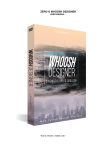Download E_files/Onebox User Manual
Transcript
ONEBOX eMastering Service Starter Guide Specifications of ONEBOX ONEBOX eMastering service is a Java Web Start Software that uses Java technology. Java Web Start works with Windows or Mac computers installed JAVA 6 or later, and it always executes the latest version of the application without complicated installing or upgrading works. Launching an Application Using Java Web Start Software From a browser: Click on a link from a web page. With Chrome and some other browsers, a jnlp file may only be downloaded but not executed. In that case, open the downloaded jnlp file by double-clicking. From desktop icon: If you use an application frequently, you can create a shortcut on your desktop or in the Start Menu. Java Web Start may ask if you would like to create shortcuts or an entry in the Start Menu. If you say 'yes,' all future launches of the application can start without a browser. If a shortcut is not created, go to the JAVA control panel (for Windows, in "Control panel" and for Mac, in "System preferences"), and manually permit the creation of shortcuts. Service flow 1 Download ONEBOX application and install it to your computer. Once launching ONEBOX application, "Security warning" window shall be popped up. Put a check mark and click proceed button to permit the activation of ONEBOX application. 1 2 4 3 2 Create a new account on ONEBOX application display. Or if you already have an account, log in with your e-mail address. 3 Upload the sound materials for mastering to ONEBOX application display. 4 Upload the sound materials for mastering to ONEBOX application display. *WAVE and AIFF are the only applicable file formats for uploading to ONEBOX. 5 6 The estimated total cost shall be displayed after uploading data. If the price is OK, go on to the settlement page. When the mastering is completed, ONEBOX submits you an e-mail to notify that the mastering is completed. Log in to your ONEBOX account, and you will find the download button blinking in red. *It usually takes about a week for mastering. 7 By pressing the download button, the mastered data file shall be automatically downloaded to your computer. 2 / Users / onebox user / Desktop 1 8 Be careful with the use of your account since the data file can be downloaded freely for 72 hours from the notification (e-mail). The file shall be automatically deleted after 72 hours. Cost The cost for ONEBOX mastering service is determined by the size of data file (86.4MB = 16bit/ 44.1Khz is 8 min 33 sec, 24bit/48Khz is 5 min, etc.) and number of files (or number of songs). One unit price is 1,200 yen (tax included). E.g. A 86.4 MB file (size) × 2 (number) = 2,400 yen *The settlement system of ONEBOX employs "ECASH almighty (On-line credit card settlement service)" provided by Ecash corporation. Notes for using ONEBOX *ONEBOX application does not support sound processing. If a high-quality mastering service is needed, please contact Studio LETOH ( http://letoh.jp ) directly by the mail form. *Since ONEBOX mastering performs audio file processing with the optimum balance, if the uploaded sound source is sufficiently well-balanced, mastering may be completed with almost no changing of balance. *If the sound content of the uploaded file is severely distorted or is put too much volume level, there shall be no room for improvement, so mastering may also be completed with almost no changing. Please, make sure to read "Terms of use" and "Privacy policy" before using ONEBOX. Once start using ONEBOX, you will be regarded as agreed with "Terms of use" and "Privacy policy." © 2013 Studio LETOH