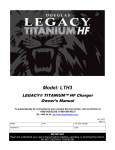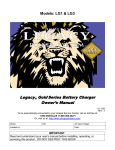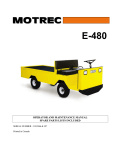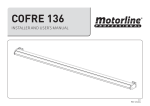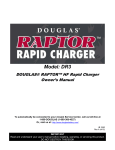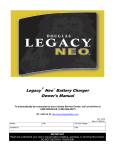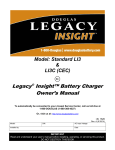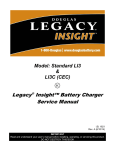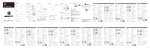Download Legacy Titanium HF Charger Owner`s Manual (I.B.
Transcript
Model: LTH3 LEGACY® TITANIUM™ HF Charger Owner’s Manual To automatically be connected to your closest Service Center, call us toll-free at 1-800-DOUGLAS (1-800-368-4527) Or, visit us at: http://www.douglasbattery.com/ I.B. 1577 Rev B Model: Installed by S/N: AC Input Voltage Date IMPORTANT Read and understand your user’s manual before installing, operating, or servicing this product. DO NOT DESTROY THIS BOOK LEGACY® TITANIUM™ HF Owner’s Manual I.B. 1577 TABLE OF CONTENTS AC Line Voltage Letter Codes .......................... 2 Specialty Charger Options List ........................ 2 Important Safety Instructions........................... 3 Technical Information ....................................... 4 Part Number.................................................. 4 Serial Number ............................................... 4 Battery Type .................................................. 4 Ampere-Hours............................................... 4 Cells .............................................................. 4 Input AC Volts ............................................... 4 Input AC Amps .............................................. 4 Hz .................................................................. 4 Phase ............................................................ 4 DC Volts ........................................................ 4 Rated DC Amps ............................................ 4 Installation.......................................................... 5 Location......................................................... 5 Stacking Multiple Chargers ........................... 5 Electrical Connections .................................. 5 On three phase units..................................... 5 Connecting Input Power................................ 5 AC Connection .............................................. 5 Plug Polarity .................................................. 5 Grounding the Charger ................................. 6 Description of Operation .................................. 6 General ......................................................... 6 Beginning the Charge ................................... 6 Charging........................................................ 6 AC Power Fail ............................................... 6 Parallel Charging........................................... 6 Series Charging ............................................ 6 Glossary ............................................................. 7 Charging Coefficient...................................... 7 Charging Profile ............................................ 7 Cold Storage ................................................. 7 Equalization Charging ................................... 7 IGBT .............................................................. 7 Ionic Profile ................................................... 7 Power Diodes................................................ 7 Refresh Charging .......................................... 7 Operating Instructions ...................................... 8 Charger Configuration and Setup ................. 8 Factory Configuration.................................... 8 Changing Configuration ................................ 8 Factory Settings ............................................ 10 Changing Settings......................................... 10 Charger Control Panel ...................................... 11 Charging ............................................................. 11 Introduction ................................................... 11 Normal Charging ........................................... 11 Delayed Start ................................................ 11 Initiating Charging ......................................... 12 Equalization Charging ................................... 12 Desulphation Charging ................................. 12 Manual Initiation ............................................ 12 Automatic Initiation ........................................ 12 Refresh Charging .......................................... 12 End of Charge Data Storage......................... 13 Messages during Charging ........................... 13 Messages for Faults ...................................... 13 Other Messages ............................................ 14 Maintenance & Service...................................... 14 Replacement Parts ............................................ 15 Cabinet Parts...................................................... 16 Interior Parts....................................................... 17 Output Cable Replacement............................... 19 Schematic ........................................................... 20 Exterior Cabinet Dimensions and Appearance.................................................. 21 Maintenance Log ............................................... 22 1 LEGACY® TITANIUM™ HF Owner’s Manual I.B. 1577 AC LINE VOLTAGE LETTER CODES The following table describes the code letters to be used in new charger part numbers to indicate the AC line voltage(s) and AC line frequency at which the charger can be operated. Code Letters Voltage(s) (volts rms) Y 480 Line Frequency (Hertz) 50/60 Comments 480 VAC only SPECIALTY CHARGER OPTIONS LIST Suffix C6 C10 C12 C8 CF CF12 CR L16 L23 L30 NC PP S Description 6’ of #10AWG AC Cord with 30 AMP Plug. 10' of #10AWG AC Cord with 30 AMP Plug. 12' of #10AWG AC Cord with 30 AMP Plug. 8' of #10AWG AC Cord with 30 AMP Plug. 10’ of #8AWG AC Cord with 50 AMP Plug. 12’ of #8AWG AC Cord with 50 AMP Plug. 6’ of #10AWG AC Cord with 30 AMP Plug and 30AMP receptacle. 16' of DC cable. 23' of DC cable. 30' of DC cable. No DC cables ( NOT UL APPROVED) Charger shipped on a Plastic Pallet Series DC Cables 2 LEGACY® TITANIUM™ HF Owner’s Manual I.B. 1577 IMPORTANT SAFETY INSTRUCTIONS 1. This manual contains important safety and operating instructions. Before using the battery charger, read all instructions, cautions, and warnings on the battery charger, the battery, and the product using the battery. 2. This charger has been designed to only charge flooded, lead-acid batteries. Read and understand all setup and operating instructions before using the battery charger to prevent damage to the battery and to the charger. 3. Do not touch non-insulated parts of the output connector or the battery terminals to prevent electrical shock. 4. During charge, batteries produce hydrogen gas which can explode if ignited. Never smoke, use an open flame, or create sparks in the vicinity of the battery. Ventilate well when the battery is in an enclosed space. 5. Do not connect or disconnect the battery plug while the charger is on. Doing so will cause arcing and burning of the connector resulting in charger damage or battery explosion. 6. Lead-acid batteries contain sulfuric acid which causes burns. Do not get in eyes, on skin, or on clothing. In cases of contact with eyes, flush immediately with clean water for 15 minutes. Seek medical attention immediately. 7. Only factory qualified personnel can service this equipment. De-energize all AC and DC power connections before servicing the charger. 8. The charger is not for outdoor use. 9. Do not expose the charger to moisture. Operating conditions should be 0º to 104º F; 0 to 70% relative humidity. 10. Do not operate the charger if it has been dropped, received a sharp hit, or otherwise damaged in any way. 11. For continued protection and to reduce the risk of fire, install chargers on a floor of non-combustible material such as stone, brick, or grounded metal. WARNING: The shipping pallet must be removed for proper and safe operation. INSTRUCTIONS DE SÉCURITÉ IMPORTANTES 1. Ce manuel contient des informations et des consignes importantes pour l’emploi et l’utilisation du chargeur de batteries industrielles. Avant tout emploi, il est fortement conseillé de lire l’ensemble des instructions, recommandations, et avertissements concernant le chargeur et la batterie. 2. Ce chargeur a été conçu pour la charge des batteries industrielles type plomb-acide dite « ouverte ». (Il ne peut pas être adapté pour les batteries étanches.) 3. Lisez toutes les condisnes d’installation et d’utilisation avant d’employer le chargeur de batterie pour empêcher des dommages à la batterie et / ou au chargeur. 4. Ne pas être en contact avec les pièces sous-tension non-isolées tels que la prise de charge ou des éléments de connexion de la batterie pour empêcher le choc électrique. 5. Pendant la charge, le dégagement d’hydrogène rend l’emploi de feu strictement interdit «risque d’explosion ». Ne jamais fumer, employer une flamme nue, ou créez les étincelles à proximité de la batterie. Ventiler suffisamment pour éviter toute condensation de gaz dans un espace restreint. 6. Ne brancher ou débrancher la batterie que si le chargeur est à l’arrêt. Faire ainsi risque d’endommager la prise de charge pouvant avoir pour conséquence des dommages du chargeur ou l’explosion de la batterie. 7. Les batteries d’acide au plomb contiennent l’acide sulfurique, qui cause des brûlures. Eviter le contact avec les yeux, la peau, ou sur l’habillement. Dans le cas de contact avec les yeux, et faut nettoyer immédiatement avec de l’eau propre pendant 15 minutes et consulter un médecin immédiatement. 8. Seul le personnel qualifié par l’usine peut entretenir cet équipement. Pour le service, veuillez contacter la société Douglas ou l’un de ces représentant (1-800-DOUGLAS) (1-800-368-4527) 9. Avant toute intervention d’entretien ou de réparation il faut s’assurer que le chargeur est hors tension et la batterie est déconnectée. 10. Le chargeur n’est pas pour un usage extérieur. 11. Ne pas exposer le chargeur à l’humidité. Les conditions de fonctionnement devraient être – 15° à 40°c; humidité relative de 0 à de 70%. 12. Ne pas mettre en fonctionnement le chargeur s’il a reçu un choc mécanique ou tout autre dommage di quel que façon. 13. Pour une protection permanente et pour réduire le risque du feu, installez les chargeurs sur un plancher ou un matériel non-combustible tel qu’un mur plein en béton, en brique, ou l’acier. 3 LEGACY® TITANIUM™ HF Owner’s Manual I.B. 1577 TECHNICAL INFORMATION The nameplate, located on the outside of the charger, should be used to check this application before installation. Part Number This number specifies in general the characteristics of this particular charger and for this reason it is required in any discussion or correspondence regarding this unit. LTHP-CC-AAA(A)VOOOO Model type Phase Cell capacity Ampere-hour (3 - 4 digits) Volt code Option(s) Serial Number This number indicates complete information about the specific charger. It must be supplied with the part number on any correspondence or discussion regarding this charger. Battery Type The chemical content construction of the battery this unit is designed to charge is given in this part of the nameplate. (L-A = Flooded Lead-Acid) Ampere-Hours The information supplied here is the ampere-hour battery capacity which this unit has been factory adjusted to charge. Charging batteries of ampere-hour capacities not specified here might cause the charger to deviate from the specifications. Cells This portion of the nameplate gives the number of cells this unit will charge. This number must match exactly with any battery connected to the charger output. Input AC Volts The nameplate shows the input voltage accommodated by this charger. IMPORTANT: The charger will operate only on nominal line voltages stamped on the nameplate. Failure to select the correct voltage will result in damage to the charger and/or the battery. Input AC Amps The external fusing and/or the line disconnect circuit breaker should be as specified in the National Electrical Code or other local code agencies. (AC fuse values can be found on the decal inside the charger.) Hz This gives the frequency in cycles per second of the AC input voltage. Under no conditions operate charger at a different frequency or from a generator with unstable frequency. Phase Number "3" indicates a Three Phase Charger. DC Volts This gives the nominal DC output voltage of the system. Rated DC Amps This is the nominal DC value of current that this unit will deliver to a battery that is 100% discharged. 4 LEGACY® TITANIUM™ HF Owner’s Manual I.B. 1577 INSTALLATION WARNING: The shipping pallet must be removed for proper and safe operation. Location For maximum trouble-free service, choose a location which is free of excess moisture, dust, and corrosive fumes. Also, avoid locations where temperatures are high or where liquids will drip on the charger. Allow six (6) inches of clearance at rear and sides of the charger for air circulation. Do not obstruct the ventilating openings or the space under the charger. Stacking Multiple Chargers These chargers can be stacked up to a maximum of 3 units high. Chargers are not designed to be stacked side by side due to ventilation requirements. 1. Position the first charger so that a minimum of 6 inches of space is between the charger and any wall, and 12 inches between the charger and any other chargers or equipment. 2. Place the second charger on top of the first. Align the bolt holes on each charger. 3. Fasten both charger cabinets together securely using 3/8” bolts and nuts. NOTE: the two bolts toward the back of the charger may be omitted if an after market metal strap (about 8 inches) is used to secure both chargers. Remove existing 1/4" screws of the chargers' sides and attach strap with screws. Refer to picture. Hardware kit # X225-99-0-2 can be ordered to attach two chargers. 4. Repeat steps 2 and 3 for the third charger. 5. Stacked chargers must be fastened to the wall using devices suitable for the wall construction and the bolt holes at the top of the highest charger. NOTE: Ambient temperature at all levels cannot exceed 104OF / 40OC . Electrical Connections To prevent failure of the charger, be sure it is connected to the correct line voltage. On three phase units Connect all the charger as follows: Phase A to L1 (fuse block) Phase B to L2 (fuse block) Phase C to L3 (fuse block) METAL STRAP TWO STACKED CHARGERS, RIGHT SIDE VIEW Connecting Input Power WARNING: Make sure the power to the charger is OFF and the battery is disconnected before connecting the input power to the terminals of the charger. Connect the input power to the appropriate terminals, including ground. Follow your local electrical or National Electric Code in making these connections. AC Connection The user must provide suitable branch circuit protection and a disconnect method from the AC power supply to the charger to allow for safe servicing. Plug Polarity The charging cable is connected to the DC output of the charger with the positive lead marked RED. The output polarity of the charger must be strictly observed when connecting to the battery (read warning above). Improper connection will open the DC fuse. 5 LEGACY® TITANIUM™ HF Owner’s Manual I.B. 1577 Grounding the Charger DANGER: FAILURE TO GROUND THE CHARGER COULD LEAD TO FATAL ELECTRIC SHOCK. Follow National Electric Code for ground wire sizing. Connect a grounding conductor to the lug provided on the horizontal support panel. This lug is marked as shown: DESCRIPTION OF OPERATION General Legacy® Titanium™ HF chargers are microprocessor-controlled. The processor calculates the battery’s capacity so that the charging profile can be automatically adapted to the battery’s actual state over a wide range of capacities. The charging coefficient is maintained absolutely on all types of batteries. Legacy® Titanium™ HF chargers adapt to the battery’s capacity and its discharge level. As a result of our patented charging methodology, our chargers lower energy costs, and extend battery life. Legacy® Titanium™ HF chargers can easily be set to charge batteries used in cold or freezer storage applications. This battery charger is designed to charge flooded lead-acid storage batteries within the range of the cell and ampere-hour rating as marked on the nameplate. Beginning the Charge When a battery is connected to the charger, the control board senses voltage and after a 1 minute delay, the charger energizes. Charging Charging current is determined by the battery voltage and interaction of the charger. Charging current declines automatically as battery voltage rises during the charge. As the battery charges, the LED display will output various charge parameters including the percentage of battery capacity. AC Power Fail If the AC power fails with a battery connected to the charger during a charge cycle, the charger will reset and start a new charge cycle when power is restored. Parallel Charging In parallel charging, batteries must have an equal number of cells and must match the charger nameplate’s ratings. AmpereHour rating of charger must be equal to the Ampere-Hour of both batteries combined. Theoretically, charging current is equally divided between both batteries provided that batteries % of discharge and ages are equal. Make sure both batteries are connected before charge cycle starts. Series Charging In series charging, the voltages of both batteries add up and must match charger’s nameplate rating. Charger’s Ampere-Hour rating must be equal to each of the batteries Ampere-Hour rating. Charge cycle will not start unless both batteries are connected. 6 LEGACY® TITANIUM™ HF Owner’s Manual I.B. 1577 GLOSSARY Charging Coefficient The ratio of the number of ampere-hours restored during charging to the number of ampere-hours consumed during discharge. Charging Profile The charging profile defines the rate of current charge over time. The charger adapts to the battery’s age and level of discharge. Controlling the overcharge coefficient, whatever the battery’s discharge level, reduces the amount of electricity consumed. Cold Storage This allows configuration of the charger for use with batteries in cold storage application. The profile is an IEI (constant current, constant voltage, constant current) type with a number of user configurable parameters. Equalization Charging Equalization charging, performed after normal charging, balances the electrolyte densities in the battery’s cells. IGBT The IGBT controls the charger output by rapidly switching the transformer primary at 20 to 30 kHz. Ionic Profile This is also called “ionic mixing”. This type of charging profile consists of sending short pulses of current to stimulate gas formation in the active material, causing sulphuric acid to be distributed outside the plates. This system of mixing the electrolyte enables more rapid charging of flooded cell batteries subject to very high demands and balances out differences in density, homogenizing the electrolyte across the surface of the plates. Power Diodes The power diodes rectify the AC input and the output of the transformer. Refresh Charging Refresh or maintenance charging enables the battery to be maintained at maximum charge all the time that it is connected to the charger. 7 LEGACY® TITANIUM™ HF Owner’s Manual I.B. 1577 OPERATING INSTRUCTIONS CONTROL BOARD Charger Configuration and Setup The Legacy® Titanium™ HF charger can be configured for many modes of operation to deal with the many possible battery charging requirements found in the field. Please see the sections “Factory Configuration” and “Changing Configuration” for details on how to configure the charger for your individual needs. Individual charger configurations can be further refined to match specific battery conditions by changing any of the available programmable settings. Please see the sections “Factory Settings” and “Changing Settings” for details on how to set the charge parameters to optimize battery charging. Configuration switches location and detail. Factory Configuration As delivered, the charger configuration is set with all eight (8) positions of the DIP Switch in the OFF position. This sets the charger as follows: #1 OFF – Sets charger for Ionic Charge Profile #2 OFF – Inhibits Refresh Charges #3 & 4 OFF – Selects 9 foot (3M) battery cables #5 & 6 OFF – Has no effect on an Ionic Charge Profile #7 OFF – Limits Equalize Charge period to 3 hours #8 OFF – Inhibits Auto-Equalization 8 LEGACY® TITANIUM™ HF Owner’s Manual I.B. 1577 Changing Configuration The charger configuration can be modified by changing the state (OFF or ON) of the eight (8) DIP Switch positions as follows: Charge Profile SW # 1 OFF Ionic ON Cold Storage Refresh Charges SW # 2 OFF Disable ON Enable Battery Cable Length Length 9’ (3M) 16’ (5M) 23’ (7M) 30’ (9M) SW #3 OFF OFF ON ON SW #4 OFF ON OFF ON Battery Temperature (Cold Storage Profile, only) Temp (°F) * Vgas SW #5 SW #6 46 & lower 2.460 OFF OFF 47 to 56 2.430 OFF ON 57 to 66 2.410 ON OFF 67 & higher 2.390 ON ON * If SW #1 is OFF, Vgas is 2.370 regardless of the settings of SW #5 & #6. Equalization Period SW # 7 Auto-Equalization SW # 8 OFF 3 hours ON 7 hours OFF Equalize every 5 cycles ON Equalize every cycle 9 LEGACY® TITANIUM™ HF Owner’s Manual I.B. 1577 Factory Settings As delivered, the charger is set to operate as follows, 0 hours 0 hours Capacity 115% Delayed Start Time Cool down Time Rated Ampere-Hour for the model Charge Coefficient Changing Settings Charger settings are modified with the Equalize Pushbutton (Equal PB) as follows, A. Selecting Delayed Start Time 1. With no battery connected and displaying “Connect Battery”, 2. Press and hold the Equal PB until displaying “Select Start Delay” 3. Release the Equal PB, then press & release it until the desired time is displayed 4. Leave the Equal PB alone, the display will return to “Connect Battery”. Note: 0, 1, 4 & 8 hours are the available delay times in step #A3. B. Selecting Cool down Time 1. With no battery connected and displaying “Connect Battery”, 2. Press and hold the Equal PB until displaying “Select Cool down” 3. Release the Equal PB, then press & release it until the desired time is displayed 4. Leave the Equal PB alone, the display will return to “Connect Battery”. Note: 0, 1, 2, 4, 6 & 8 hours are the available cool down times in step #B3. Setting the following parameters is only allowed when the charger is configured for cold storage. C. Selecting Battery Capacity (Cold Storage Profile, only) 1. With no battery connected and displaying “Connect Battery”, 2. Press and hold the Equal PB until displaying “Select Capacity” 3. Release the Equal PB, then press & release it until the desired AH is displayed 4. Leave the Equal PB alone, the display will return to “Connect Battery”. Note: 450 thru 1600 Amp-Hours (1500 AH for 48V), in 50 AH increments, is available in step #C3. D. Selecting Charging Coefficient (Cold Storage Profile, only) 1. With no battery connected and displaying “Connect Battery”, 2. Press and hold the Equal PB until displaying “Select Coefficient” 3. Release the Equal PB, then press & release it until the desired factor is displayed 4. Leave the Equal PB alone, the display will return to “Connect Battery”. Note: 1.10, 1.12, 1.15, 1.18 (110% to 118%) is available in step #D3. 10 LEGACY® TITANIUM™ HF Owner’s Manual I.B. 1577 T Charger Control Panel Ref. Function 1. Yellow “Charging in progress” light. 2. Green “Complete” light (battery charged). 3. Red “Fault” light. 4. Start/ Stop pushbutton switch. 5. Equalization button. 6. Display CHARGING Introduction This range of chargers can recharge 24V, 36V, and 48V batteries, depending on the version ordered. The microprocessor control automatically recognizes the battery’s capacity, state of charge, etc., providing optimum battery control from a highly efficient analysis of its condition. Equalization and refresh or maintenance charging cycles are available. Normal Charging Make sure that the charger is properly matched for the particular battery. For charger characteristics refer to the nameplate label located on the front panel of the charger. Failure to properly match charger and battery can result in damage to both. Delayed Start If this has been programmed, charging starts after the programmed delay. Charging then proceeds as indicated in “Initiating charging”, below. Note: Delayed start can be terminated and charging starts immediately by pressing the Equalize pushbutton. 11 LEGACY® TITANIUM™ HF Owner’s Manual I.B. 1577 Initiating charging Should any message appear that does not correspond to the sequence below, please refer to “Messages during charging”. 1. With the charger idle indicating “CONNECT BATTERY”, connect the battery. 2. The display will alternate between “IONIC CHARGE PROFILE” and “TIME REMAIN = XXS”. 3. Charging is initiated after approximately one minute. If delayed charging has been programmed, the Charging is delayed by the programmed time. After start-up, the charger measures and displays the current, the ampere-hours returned, the charge time, the voltage and the percentage of charge. 4. The “CHARGING” light goes out, the “COMPLETE” light illuminates. If the battery remains connected, refresh or maintenance charging is automatically initiated to retain the battery’s charge. 5. If switch No. 7 (“Equalization charging”) is switched to “ON”, the equalization cycle is automatically initiated. Otherwise, the equalization cycle can be initiated manually. Please refer to “Equalization charging”. 6. When the “COMPLETE” light illuminates, disconnect the battery, which is now ready for use. CAUTION: To prevent arcing and burning at the connector and possible battery explosion, press the START/STOP push button first to stop the charge cycle before disconnecting a battery that is currently on charge. Equalization Charging The charger will automatically initiate an equalize cycle every 5 complete charges. Also, an equalization cycle can be initiated manually, or can be programmed to automatically initiate. Desulphation Charging If the battery is of flooded cell lead/acid type and severely discharged, below 1.95V per cell, a desulphation cycle is initiated automatically before the normal charging process. Manual Initiation 1. Once the “COMPLETE” light illuminates at the end of a normal charge, press the “EQUALIZE” pushbutton. 2. The “COMPLETE” light will extinguish and the “CHARGING” light will illuminate. 3. When Equalization is finished, the “CHARGING” light will extinguish and the “COMPLETE” light will once again illuminate. The battery is ready for use. Automatic Initiation 1. Set dip switch #8 to “ON”. 2. When normal charging is complete, an equalization cycle is initiated automatically. When the green “COMPLETE” light illuminates, the battery is ready for use. Refresh Charging Once charging is complete, as long as the battery remains connected, refresh charging is automatically initiated to retain the battery’s charge. In this mode, the charger will run every 6 minutes for approximately 10 seconds, until the battery is disconnected. Operation is controlled by switch #2. 12 LEGACY® TITANIUM™ HF Owner’s Manual I.B. 1577 End of Charge Data Storage The Legacy® Titanium™ HF has the ability to store the last 20 charge cycles. The information shown in the final display rotation will be stored for each of the 20 cycles. The 21st cycle will cause the oldest (first) cycle to be erased. To retrieve data, push and hold the equalize button for about 5 seconds while the charger is in “Idle” mode (“CONNECT BATTERY” is displayed) until “Display Data Log” is shown. Release the equalize button and “XX STORED PROFILES” is displayed, “XX” is a number which represents the total number of memorizations stored. Push and release the equalize button to scroll through the stored parameters for each of the profiles stored. After the last profile (the most recent) the display will return to idle mode. The parameters stored in the memorizations are: STORED PROFILE #XX: XX = the number of the profile (#1 is the most recent charge cycle). EOC CURRENT: Battery current at the end of charge in Amps. BATTERY VpC: Cell Voltage at the end of charge in Volts. AH RETURNED: Ampere-hours recharged. SOC CHARGE: Initial state of charge in percent. If the charge cycle was interrupted, this value may not be accurate. CHARGE TIME: Charging time in minutes. STATUS: “BATTERY FINISHED” or “BATTERY NOT FINISHED” Messages during Charging While the battery is charging, one or more of the following messages may be displayed: “DC VOLTAGE = XX.XX” Total Battery voltage in DC Volts “CELL VOLTS = X.XXX” Battery voltage expressed as Volts-per-Cell “DC CURRENT = XXX.X” Charging Current in DC Amps “CHRG RET’D = XXXX” Charge Returned to battery in Ampere-Hours “CHARGE TIME = XX M” Charge Time in Minutes “CHARGE TIME = XX H” Charge Time in Hours “BATTERY CHG = XXX%” Battery State-of-Charge as percent of full capacity Messages for Faults Fault Line 1 Message Line 2 Message Fault LED Charge Cycle 1 “AC INPUT FAULT” “LOST REG 3 TIMES” ON TERMINATED 2 “DC OUTPUT FAULT” “DC FUSE OPEN” ON TERMINATED 3 “BATTERY SIZE FAULT” “CELL-SIZE MISMATCH” ON TERMINATED 4 “BATTERY CAP FAULT” “AMP-HOUR MISMATCH” ON TERMINATED 5 “TEMPERATURE FAULT” “OVERHEATED 3 TIMES” ON TERMINATED 6 “PH2 TIME FAULT” TAPER EXCEEDED 5-HRS ON TERMINATED 7 “PH2 CURRENT FAULT” “ERATIC CURRENT” ON TERMINATED A “CURRENT INTERRUPT” “LOST REGULATION” OFF SUSPENDED B “THERMAL INTERRUPT” “CHARGER OVERHEATED” OFF SUSPENDED C “OVERLY DISCHARGED” N/A OFF N/A Comments Current Regulation failed 3 times, may be due to AC service too high/low or loss of phase* DC fuse has likely blown Based on battery voltage, battery cell size does not match charger cell-size Diagnostic routines could not determine battery capacity Charger power stage overheated 3 times, charging permanently stopped** Taper time exceeded the 5 hour time limit, only applies to Cold Storage Mode Current mode did not behave as expected during taper, only applies to Cold Storage Mode Condition 13 Current fell out of regulation, charging suspended to try regaining regulation (3x= Fault 1) Charger power stage overheated, charging suspended to allow cool down (3x=Fault 5)** Battery condition announced for information only*** LEGACY® TITANIUM™ HF Owner’s Manual I.B. 1577 * “CURRENT INTERRUPT” – 1st failure tries to restart in 5 minutes, 2nd tries to restart in 2 ½ minutes, 3rd failure goes immediately to “AC INPUT FAULT” ** “THERMAL INTERRUPT” – Trip/reset (i.e. hysteresis) is thermal-switch dependent, recovery time (i.e. cool down) is environmentally dependent, 3rd trip results in “TEMPERATURE FAULT” *** “OVERLY DISCHARGED – No longer a ‘Non-fatal fault’, it is only a “battery condition” that is noted on the display as the battery is charging All “Faults” (1 thru 7) are “fatal”; the charge in process is stopped and the fault LED is lit All “Conditions” (A thru B) are “non-fatal), however A & B temporarily suspend charging in an attempt to clear the problem Other Messages The following messages may appear as indicated: “CHARGE INTERRUPTED” “REFRESH CHARGE” “EQUAL CHRG PROFILE” “IONIC CHRG PROFILE” “COLD CHRG PROFILE” “TIME REMAIN = XX H” “TIME REMAIN = XX M” “TIME REMAIN = XX S” Charging interrupted by pressing the “START/STOP” pushbutton* Refresh charge applied to battery after charge “COMPLETE” Equalize charge being applied to battery A variable charge, based on charger’s analytical program An I-E-I charge, based on charger’s parameter settings Countdown timer, time-to-wait, 1 hour and up Countdown timer, time-to-wait, 1 to 59 minutes Countdown timer, time-to-wait, 1 to 59 seconds *This message may remain for one minute into the charge cycle unless the battery is disconnected, and reconnected to clear the message. A “Fuel Gauge” will appear on the second line of the LCD display after the Battery Analysis phase is complete; approximately 15 to 20 minutes into charge cycle. This is a graphical representation of the State-of-Charge of the battery determined by the charger programming. Other messages may appear that are self explanatory (i.e. “CHARGER IDLE”, “CHARGING BATTERY”, etc. MAINTENANCE & SERVICE The charger requires a minimum of maintenance. Connections and terminals should be kept clean and tight. The unit (especially the heatsink) should be periodically cleaned with an air hose to prevent any excessive dirt build up on components. Care should be taken not to bump or move any adjustments during cleaning. Make sure that both the AC lines and the battery are disconnected before cleaning. The frequency of this type of maintenance depends on the environment in which this unit is installed. For service, contact the closest Service Center at: 1-800-DOUGLAS (1-800-368-4527) Or, visit us at: http://www.douglasbattery.com/ 14 LEGACY® TITANIUM™ HF Owner’s Manual I.B. 1577 REPLACEMENT PARTS LTH3-18-1600Y 15 LTH3-12-1600Y X117-6L10633 X1106-99-PT22 X020-6L10310 X020-6L18616 X117-6l10326 X117-6LA18620 X002-6L10720 X002-6L10721 126-99-PT19 R521-6L17512 X044-1-32 X012-7-24 LTH3-24-1500Y DISPLAY BOARD CONTROL BOARD 24V 200A CONTROL BOARD 24V 260A CONTROL BOARD 24V 145A CONTROL BOARD 36V 200A CONTROL BOARD 36V 260A CONTROL BOARD 48V 240A 0.25uf CAPACITOR 0.33uf CAPACITOR 0.50uf CAPACITOR 1uf CAPACITOR 10uf CAPACITOR SHUNT CAPACITOR CONTROL TRANSFORMER LOW POWER CONTROL TRANSFORMER WIRES HIGH POWER CONTROL TRANSFORMER WIRES POWER TRANSFORMER RESONANT CHOKE LOW POWER RESONANT CHOKE HIGH POWER IGBT, WIRE HARNESS, AND RESISTORS KIT IGBT MOV COOLING FAN BRIDGE RECTIFIER DIODE 1000V DIODE 600V 3 POLE FUSE BLOCK 30A FUSE 10 AMP AC FUSE 20 AMP AC FUSE 30 AMP AC FUSE 160 AMP 150V DC FUSE 315 AMP 240V DC IGBT SNUBBER CAPACITOR IGBT SNUBBER CAPACITOR RESISTOR BOARD (REPLACES X1060-06-PTR-1 AND X1060-99-3-10) LOW POWER CURRENT SENSOR HIGH POWER CURRENT SENSOR INDUCTOR FILTER 20A INDUCTOR FILTER 35A SHUNT 250A 50mV SHUNT 300A 50mV THERMOSWITCH 75ºC THERMOSWITCH 85ºC THERMOSWITCH WIRE HEATSINK DOOR LATCH GROUND LUG LTH3-18-1200Y X1060-06-WHFD-1 X1060-6L33308-12 X1060-6L33308-13 X1060-6L33308-11 X1060-6L33343-8 X1060-6L33343-9 X1060-6LA35323-5 029-6L13099 029-6LA13000 029-6LA13001 029-6L13006 029-6L13104 X123-6L20506 X127-99-7 X1106-99-PT1 X1106-99-PT2 X127-6L10644 X020-6L10353 X020-6LA18621 X225-08-3 X1106-99-3-8 438-326-1 R507-6L14022 R507-6L14028 R507-6LA14008 X015-50-2 X014-99-10 X014-99-20 X014-99-30 X014-33-3 X014-6L10466 029-6LA13170 029-101 X1060-06-HFR-1 LTH3-12-1200Y DESCRIPTION LTH3-12-900Y PART NUMBER X X X X X X X X X X X X X X X X X X X X X X X X X X X X X X X X X X X X X X X X X X X X X X X X X X X X X X X X X X X X X X X X X X X X X X X X X X X X X X X X X X X X X X X X X X X X X X X X X X X X X X X X X X X X X X X X X X X X X X X X X X X X X X X X X X X X X X X X X X X X X X X X X X X X X X X X X X X X X X X X X X X X X X X LEGACY® TITANIUM™ HF Owner’s Manual CABINET PARTS 16 I.B. 1577 LEGACY® TITANIUM™ HF Owner’s Manual 17 I.B. 1577 LEGACY® TITANIUM™ HF Owner’s Manual 18 I.B. 1577 LEGACY® TITANIUM™ HF Owner’s Manual I.B. 1577 OUTPUT CABLE REPLACEMENT Charger Cable Size Charger AH Rating Standard Cable Gauge 900 1/0 1200 2/0 1500 3/0 1600 4/0 NOTE: Cable Kits do not include the connector housing, only the contact. These standard kits are nine feet (9’) long. Cable Gauge 1/0 2/0 3/0 4/0 Replacement Cable Kits Kit for SB175 Connector Kit for SB 350 Connector X225-1/0-175 X225-1/0-350 N/A X225-2/0-350 N/A X225-3/0-350 N/A X225-4/0-350 Connector Housing Part Numbers CONNECTOR DESCRIPTION CABLE SIZE CONNECTOR PART NUMBER DESCRIPTION PART NUMBER CABLE SIZE 5804 EC #2 – 2/0 6340 SBX350 GRAY #2 – 4/0 6316 SB3 #2 – 1/0 6341 SBX350 BLUE #2 – 4/0 6320 SB350 GRAY #2 – 4/0 6342 SBX350 RED #2 – 4/0 6321 SB350 BLUE #2 – 4/0 6343 SBX350 GREEN #2 – 4/0 6322 SB350 RED #2 – 4/0 6359 SBX350 BLACK #2 – 4/0 6323 SB350 YELLOW #2 – 4/0 6360 SBX350 YELLOW #2 – 4/0 6324 SB350 GREEN #2 – 4/0 7205 YC #2 – 3/0 When ordering replacement cables: 1. Determine cable size and length: L13; L15; L18; L20; L25; L30 2. Determine connector housing part number. Example: For a charger requiring twenty feet (20’) of 2/0AWG (gauge) cables and a SB350 RED connector, the two part numbers to order are: 1. 2. X225-2/0-350-L20 6322 19 LEGACY® TITANIUM™ HF Owner’s Manual SCHEMATIC SCHEMATIC, 3 PHASE, VOLTAGE Y 20 I.B. 1577 LEGACY® TITANIUM™ HF Owner’s Manual EXTERIOR CABINET DIMENSIONS AND APPEARANCE. 21 I.B. 1577 LEGACY® TITANIUM™ HF Owner’s Manual I.B. 1577 MAINTENANCE LOG 1. 2. Modifications to Factory Settings Date Variable Service Date Change Description Service Technician Service Technician 22