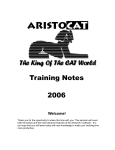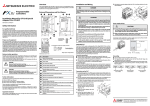Download FX3U-CF-ADP USER`S MANUAL
Transcript
FX3U-CF-ADP
USER'S MANUAL
Safety Precautions
(Read these precautions before use.)
Before installation, operation, maintenance or inspection of this product, thoroughly read through and
understand this manual and all of the associated manuals. Also, take care to handle the module properly and
safely.
This manual classifies the safety precautions into two categories:
and
.
Indicates that incorrect handling may cause hazardous conditions, resulting in death or severe
injury.
Indicates that incorrect handling may cause hazardous conditions, resulting in medium or slight
personal injury or physical damage.
Depending on the circumstances, procedures indicated by
may also cause severe injury.
It is important to follow all precautions for personal safety.
Store this manual in a safe place so that it can be taken out and read whenever necessary. Always forward it
to the end user.
1. DESIGN PRECAUTIONS
Reference
•
Make sure to include the following safety circuits outside the PLC to ensure safe system operation even during
external power supply problems or PLC failure.
Otherwise, malfunctions may cause serious accidents.
1) Above all, the following components should be included: an emergency stop circuit, a protection circuit, an
interlock circuit for opposite movements (such as normal vs. reverse rotation), and an interlock circuit (to prevent
damage to the equipment at the upper and lower positioning limits).
2) Note that when the PLC main unit detects an error during self diagnosis, such as a watchdog timer error, all
outputs are turned off. Also, when an error that cannot be detected by the PLC main unit occurs in an input/
output control block, output control may be disabled.
External circuits and mechanisms should be designed to ensure safe machinery operation in such cases.
15
28
Reference
•
Observe the following items. Failure to do so may cause incorrect data-writing through noise to the PLC and result
in PLC failure, machine damage or other accident.
1) Do not bundle the control line together with or lay it close to the main circuit or power line. As a guideline, lay the
control line at least 100mm (3.94") or more away from the main circuit or power line.
Noise may cause malfunctions.
2) Ground the shield wire or shield of a shielded cable. Do not use common grounding with heavy electrical
systems
•
During access (ACCESS LED is lit or flickering) to CompactFlashTM card, do not remove the CompactFlashTM card
or power off the FX3U-CF-ADP.
Failure to do so may cause CompactFlashTM card failures or malfunctions.
•
•
If the power is turned OFF while the CompactFlashTM card is being accessed (ACCESS LED is lit or flickering), the
buffered data is erased. Also files or CompactFlashTM card itself may be damaged. Do not turn the power OFF
while the ACCESS LED is lit or flickering.
Do not apply excessive pressure to the power supply cable or power supply connector.
Excessive pressure may cause damage or error.
(1)
15
28
Safety Precautions
(Read these precautions before use.)
2. INSTALLATION PRECAUTIONS
Reference
•
Make sure to shut down all phases of the power supply externally before installing the FX3U-CF-ADP.
Failure to do so may cause electric shock or damage to the product.
22
100
Reference
•
•
•
•
•
•
•
•
Use the product within the generic environment specifications described in PLC main unit manual (Hardware
Edition). Never use the product in areas with excessive dust, oily smoke, conductive dusts, corrosive gas (salt air,
Cl2, H2S, SO2, or NO2), flammable gas, vibration or impacts, or expose it to high temperature, condensation, or
rain and wind. If the product is used in such conditions, electric shock, fire, malfunctions, deterioration or damage
may occur.
Do not touch the conductive parts of the product directly.
Doing so may cause device failures or malfunctions.
Install the product securely using a DIN rail or mounting screws.
Install the product on a flat surface.
If the mounting surface is rough, undue force will be applied to the PC board, thereby causing nonconformities.
When drilling screw holes or wiring, make sure that cutting and wiring debris do not enter the ventilation slits.
Failure to do so may cause fire, equipment failures or malfunctions.
Be sure to remove the dust proof sheet from the PLC's ventilation port when installation work is completed.
Failure to do so may cause fire, equipment failures or malfunctions.
Connect the FX3U-CF-ADP securely to special adapter connector.
Loose connections may cause malfunctions.
Connect the power connector of the power supply cable securely to the CF-ADP power supply connector.
Loose connections may cause malfunctions.
•
When inserting a CompactFlashTM card into the FX3U-CF-ADP, push it into the CF card slot until the EJECT button
pops out.
Loose connections may cause malfunctions.
•
Before inserting/removing a CompactFlashTM card into/from the FX3U-CF-ADP, set the CF card ACCESS switch to
OFF and confirm that the BUFFER LED and ACCESS LED are both OFF.
22
100
Failure to do so may corrupt data within the CompactFlashTM card.
•
•
When removing a CompactFlashTM card from the FX3U-CF-ADP, make sure to support the CompactFlashTM card
by hand, as it may pop out.
Failure to do so may cause the CompactFlashTM card to fall from the FX3U-CF-ADP and break.
Turn off the power to the PLC before attaching or detaching the following devices.
Failure to do so may cause device failures or malfunctions.
- Peripheral devices, display modules, expansion boards and special adapters
- I/O extension units/blocks, FX Series terminal block and the special function units/blocks
- Battery and memory cassette
3. WIRING PRECAUTIONS
Reference
•
Make sure to cut off all phases of the power supply externally before attempting wiring work.
Failure to do so may cause electric shock or damage to the product.
28
100
Reference
•
•
•
Connect the DC power supply wiring to the dedicated terminal described in this manual.
If an AC power supply is connected to a DC input/output terminal or DC power supply terminal, the PLC will burn
out.
Connect the DC power supply wiring to the dedicated connector described in this manual.
If an AC power supply is connected to a DC power supply connector, the PLC will burn out.
When drilling screw holes or wiring, make sure that cutting and wiring debris do not enter the ventilation slits.
Failure to do so may cause fire, equipment failures or malfunctions.
(2)
28
100
Safety Precautions
(Read these precautions before use.)
4. STARTUP AND MAINTENANCE PRECAUTIONS
Reference
•
•
•
Make sure to connect the battery for memory backup correctly. Do not charge, disassemble, heat, short-circuit, or
expose the battery to fire.
Doing so may rupture or ignite it.
Do not touch any terminal while the PLC's power is on.
Doing so may cause electric shock or malfunctions.
Before modifying or disrupting the program in operation or running the PLC, carefully read through this manual and
the associated manuals and ensure the safety of the operation.
An operation error may damage the machinery or cause accidents.
28
82
101
Reference
•
•
Do not disassemble or modify the PLC.
Doing so may cause fire, equipment failures, or malfunctions.
For repair, contact your local Mitsubishi Electric representative.
Turn off the power to the PLC before attaching or detaching the following devices.
Failure to do so may cause device failures or malfunctions.
- Peripheral devices, display modules, expansion boards and special adapters
- I/O extension units/blocks, FX Series terminal block and the special function units/blocks
- Battery and memory cassette
29
82
101
5. DISPOSAL PRECAUTIONS
Reference
•
Please contact a certified electronic waste disposal company for the environmentally safe recycling and disposal of
your device.
15
6. TRANSPORTATION AND STORAGE PRECAUTIONS
Reference
•
The PLC is a precision instrument. During transportation, avoid impacts larger than those specified in the general
specifications of the PLC main unit manual by using dedicated packaging boxes and shock-absorbing palettes.
Failure to do so may cause failures in the PLC.
After transportation, verify operation of the PLC and check for damage of the mounting part, etc.
(3)
15
(4)
FX3U-CF-ADP User's Manual
FX3U-CF-ADP
User's Manual
Manual number
JY997D35401
Manual revision
E
Date
4/2015
Foreword
This manual describes the FX3U-CF-ADP CF card special adapter and should be read and understood before
attempting to install the hardware.
Store this manual in a safe place so that you can take it out and read it whenever necessary. Always forward
it to the end user.
This manual confers no industrial property rights or any rights of any other kind, nor does it confer any patent licenses. Mitsubishi
Electric Corporation cannot be held responsible for any problems involving industrial property rights which may occur as a result of
using the contents noted in this manual.
© 2009 MITSUBISHI ELECTRIC CORPORATION
1
FX3U-CF-ADP User's Manual
Outline Precautions
• This manual provides information for the use of the FX3U-CF-ADP CF card special adapter.
The manual has been written to be used by trained and competent personnel. The definition of such a
person or persons is as follows;
1) Any engineer who is responsible for the planning, design and construction of automatic equipment using
the product associated with this manual should be of a competent nature, trained and qualified to the
local and national standards required to fulfill that role. These engineers should be fully aware of all
aspects of safety with aspects regarding to automated equipment.
2) Any commissioning or maintenance engineer must be of a competent nature, trained and qualified to the
local and national standards required to fulfill the job. These engineers should also be trained in the use
and maintenance of the completed product. This includes being familiar with all associated manuals and
documentation for the product. All maintenance should be carried out in accordance with established
safety practices.
3) All operators of the completed equipment should be trained to use that product in a safe and coordinated
manner in compliance with established safety practices. The operators should also be familiar with
documentation that is connected with the actual operation of the completed equipment.
Note: the term 'completed equipment' refers to a third party constructed device that contains or uses the
product associated with this manual.
• This product has been manufactured as a general-purpose part for general industries, and has not been
designed or manufactured to be incorporated in a device or system used in purposes related to human life.
• Before using the product for special purposes such as nuclear power, electric power, aerospace, medicine
or passenger movement vehicles, consult with Mitsubishi Electric.
• This product has been manufactured under strict quality control. However when installing the product
where major accidents or losses could occur if the product fails, install appropriate backup or failsafe
functions into the system.
• When combining this product with other products, please confirm the standards and codes of regulation to
which the user should follow. Moreover, please confirm the compatibility of this product with the system,
machines, and apparatuses to be used.
• If there is doubt at any stage during installation of the product, always consult a professional electrical
engineer who is qualified and trained in the local and national standards. If there is doubt about the
operation or use, please consult your local Mitsubishi Electric representative.
• Since the examples within this manual, technical bulletin, catalog, etc. are used as reference; please use it
after confirming the function and safety of the equipment and system. Mitsubishi Electric will not accept
responsibility for actual use of the product based on these illustrative examples.
• The content, specification etc. of this manual may be changed for improvement without notice.
• The information in this manual has been carefully checked and is believed to be accurate; however, if you
notice any doubtful point, error, etc., please contact your local Mitsubishi Electric representative.
Registration
• CompactFlash is a trademark of SanDisk Corporation in the United States and other countries.
• MODBUS® is a registered trademark of Schneider Electric SA.
• The company name and the product name to be described in this manual are the registered trademarks or
trademarks of each company.
2
FX3U-CF-ADP User's Manual
Table of Contents
Table of Contents
SAFETY PRECAUTIONS .................................................................................................. (1)
Standards................................................................................................................................... 7
Certification of UL, cUL standards ....................................................................................................... 7
Compliance with EC directive (CE Marking) ........................................................................................ 7
Associated Manuals.................................................................................................................. 9
Generic Names and Abbreviations Used in the Manual ...................................................... 10
Reading the Manual ................................................................................................................ 12
1. Introduction
13
1.1 Outline........................................................................................................................................... 13
1.2 External Dimensions and Part Names .......................................................................................... 13
1.3 Power and status LEDs................................................................................................................. 14
2. Specification
2.1
2.2
2.3
2.4
15
General specifications................................................................................................................... 16
Power supply specification............................................................................................................ 16
Performance specification............................................................................................................. 16
CF card ACCESS switch specification.......................................................................................... 17
2.5 CompactFlashTM card specification .............................................................................................. 17
2.6 Applicable CompactFlashTM card ................................................................................................. 17
3. System Configuration
18
3.1 General configuration.................................................................................................................... 18
3.2 Applicable PLC.............................................................................................................................. 19
3.2.1 Connectable PLC .......................................................................................................................... 19
3.2.2 Applicable versions of the programming tool................................................................................. 19
3.3 Connection with PLC..................................................................................................................... 19
3.4 Assignment of channels ................................................................................................................ 20
4. Installation
4.1
4.2
4.3
4.4
22
CF-ADP Connection...................................................................................................................... 23
DIN rail mounting .......................................................................................................................... 24
Direct mounting ............................................................................................................................. 25
Inserting and Removal Procedures............................................................................................... 26
4.4.1 Inserting the CompactFlashTM card .............................................................................................. 26
4.4.2 Removing the CompactFlashTM card ............................................................................................ 27
3
FX3U-CF-ADP User's Manual
5. Wiring
Table of Contents
28
5.1 Which Power Supply Cable to Use ............................................................................................... 29
5.1.1 Power supply cable ....................................................................................................................... 29
5.2 Power Supply Wiring..................................................................................................................... 30
5.2.1 Power supply wiring....................................................................................................................... 30
5.3 Grounding ..................................................................................................................................... 30
5.4 Power OFF procedure................................................................................................................... 31
5.4.1 Power OFF procedure using the CF card ACCESS switch........................................................... 31
5.4.2 Power OFF procedure using the applied instruction for the CF-ADP............................................ 31
5.4.3 Caution on power OFF .................................................................................................................. 31
5.5 Connection of the power supply cable .......................................................................................... 32
5.5.1 Connection/removal of the power supply cable............................................................................. 32
6. Functions
33
6.1 Details of functions........................................................................................................................ 33
6.2 Status information ......................................................................................................................... 34
7. Before Programming
35
7.1 File format available in the CF-ADP.............................................................................................. 35
7.1.1
7.1.2
7.1.3
7.1.4
7.1.5
7.1.6
7.1.7
Files created by the CF-ADP......................................................................................................... 35
Files created by the user ............................................................................................................... 36
Characters available in files........................................................................................................... 37
Data size calculation...................................................................................................................... 38
Data writing destination ................................................................................................................. 40
File ID ............................................................................................................................................ 41
FIFO file......................................................................................................................................... 42
7.2 Directory structure......................................................................................................................... 43
7.3 Date/time setting ........................................................................................................................... 43
7.4 General Rules for Applied Instructions.......................................................................................... 44
7.4.1 Expression and operation type of applied instructions .................................................................. 44
7.4.2 Programming using "Instruction execution complete" flag and
"Instruction execution abnormal end" flag ................................................................................ 45
8. CF-ADP Applied Instructions Explanation
47
8.1 CF-ADP Instructions types............................................................................................................ 47
8.2 Common Items in CF-ADP Instructions ........................................................................................ 47
8.2.1 Function and operation.................................................................................................................. 47
8.2.2 Cautions on programming ............................................................................................................. 48
8.3 FNC 300 - FLCRT / File create•check .......................................................................................... 49
8.3.1 Detailed explanation of setting data .............................................................................................. 50
8.4 FNC 301 - FLDEL / File delete•CF card format ............................................................................ 52
8.4.1 Detailed explanation of setting data .............................................................................................. 53
8.5 FNC 302 - FLWR / Data write ....................................................................................................... 55
8.5.1 Detailed explanation of setting data .............................................................................................. 57
8.5.2 Writing data of same type.............................................................................................................. 58
8.5.3 Writing data of different types........................................................................................................ 62
8.6 FNC 303 - FLRD / Data read ........................................................................................................ 69
8.6.1 Detailed explanation of setting data .............................................................................................. 70
8.6.2 Reading data of the same type from a file..................................................................................... 71
8.6.3 Reading data of different types from a file..................................................................................... 72
8.7 FNC 304 - FLCMD / FX3U-CF-ADP command ............................................................................. 75
8.7.1 Detailed explanation of setting data .............................................................................................. 76
4
FX3U-CF-ADP User's Manual
Table of Contents
8.8 FNC 305 - FLSTRD / FX3U-CF-ADP status read ......................................................................... 77
8.8.1 Detailed explanation of setting data .............................................................................................. 78
8.9 Contents of Related Devices......................................................................................................... 81
9. Program Examples
82
9.1 System Configuration.................................................................................................................... 82
9.2 Program Example 1 ...................................................................................................................... 83
9.2.1
9.2.2
9.2.3
9.2.4
Operation details ........................................................................................................................... 83
Example of a 32-bit decimal type file in "csv" format after writing ................................................. 83
Device Assignments ...................................................................................................................... 84
Sequence Program........................................................................................................................ 85
9.3 Program Example 2 ...................................................................................................................... 90
9.3.1
9.3.2
9.3.3
9.3.4
Operation details ........................................................................................................................... 90
Example of a mixed type file in "csv" format after writing .............................................................. 90
Device Assignments ...................................................................................................................... 90
Sequence Program........................................................................................................................ 92
9.4 Program Example 3 ...................................................................................................................... 98
9.4.1 Operation details ........................................................................................................................... 98
9.4.2 Device Assignments ...................................................................................................................... 98
9.4.3 Sequence Program........................................................................................................................ 99
10. Troubleshooting
100
10.1 Troubleshooting procedure ....................................................................................................... 102
10.1.1 LED status check....................................................................................................................... 102
10.1.2 Troubleshooting by error code................................................................................................... 102
10.1.3 Error Code List and Action ........................................................................................................ 103
10.2 Diagnostics on the PLC Main Unit ............................................................................................ 108
10.2.1 POWER(POW) LED [on/flashing/off]......................................................................................... 108
10.2.2 BATT(BAT) LED [on/off] ............................................................................................................ 108
10.2.3 ERROR(ERR) LED [on/flashing/off] .......................................................................................... 109
Appendix A: Related Devices
110
Appendix A-1 Related Device List ............................................................................................ 110
Appendix A-2 Details of related devices ................................................................................... 111
Appendix A-2-1 Instruction execution complete [M8029] ..................................................................... 111
Appendix A-2-2 Instruction execution abnormal end [M8329].............................................................. 111
Appendix A-2-3 CF-ADP instruction executing [M8402, M8422].......................................................... 111
Appendix A-2-4 CF-ADP unit ready [M8404, M8424]........................................................................... 111
Appendix A-2-5 CF card mount status [M8405, M8425] ...................................................................... 112
Appendix A-2-6 CF-ADP status renewal stop [M8410, M8430] ........................................................... 112
Appendix A-2-7 CF-ADP instruction error [M8418, M8438] ................................................................. 112
Appendix A-2-8 CF-ADP status [D8406, D8426].................................................................................. 112
Appendix A-2-9 CF-ADP version [D8408, D8428]................................................................................ 112
Appendix A-2-10 Step number of an instruction for the CF-ADP where an error has occurred
[D8415, D8414][D8435, D8434].............................................................................. 113
Appendix A-2-11 Error code for CF-ADP instructions [D8418, D8438] ................................................ 113
Appendix A-2-12 Operation mode display [D8419, D8439].................................................................. 113
5
FX3U-CF-ADP User's Manual
Appendix B: Version Information
Table of Contents
115
Appendix B-1 Version information ............................................................................................ 115
Appendix B-1-1 Version check method ................................................................................................ 115
Appendix B-1-2 Version upgrade history.............................................................................................. 115
Warranty................................................................................................................................. 117
Revised History ..................................................................................................................... 118
6
FX3U-CF-ADP User's Manual
Standards
Standards
Certification of UL, cUL standards
FX3U-CF-ADP units comply with the UL standards (UL, cUL).
UL, cUL File number :E95239
Regarding the standards that comply with the main unit, please refer to either the FX series product catalog or
consult with your nearest Mitsubishi product provider.
Compliance with EC directive (CE Marking)
This document does not guarantee that a mechanical system including this product will comply with the
following standards.
Compliance to EMC directive and LVD directive for the entire mechanical module should be checked by the
user / manufacturer. For more information please consult with your nearest Mitsubishi product provider.
Regarding the standards that comply with the main unit, please refer to either the FX series product catalog or
consult with your nearest Mitsubishi product provider.
Attention
• This product is designed for use in industrial applications.
Note
• Authorized Representative in the European Community:
Mitsubishi Electric Europe B.V.
Gothaer Str. 8, 40880 Ratingen, Germany
Requirement for Compliance with EMC directive
The following products have shown compliance through direct testing (of the identified standards below) and
design analysis (through the creation of a technical construction file) to the European Directive for
Electromagnetic Compatibility (2004/108/EC) when used as directed by the appropriate documentation.
Type: Programmable Controller (Open Type Equipment)
Models: MELSEC FX3U series manufactured
from June 1st, 2009
FX3U-CF-ADP
Standard
EN61131-2:2007
Programmable controllers
- Equipment requirements and tests
Remark
Compliance with all relevant aspects of the standard.
EMI
• Radiated Emission
• Conducted Emission
EMS
• Radiated electromagnetic field
• Fast Transient burst
• Electrostatic discharge
• High-energy surge
• Voltage drops and interruptions
• Conducted RF
• Power frequency magnetic field
7
FX3U-CF-ADP User's Manual
Standards
Caution to conform with EC Directives
• Installation in Enclosure
Programmable logic controllers are open-type devices that must be installed and used within conductive
control cabinets. Please use the programmable logic controller while installed within a conductive shielded
control cabinet. Please secure the cabinet door to the control cabinet (for conduction).
Installation within a control cabinet greatly affects the safety of the system and aids in shielding noise from
the programmable logic controller.
• Control cabinet
- The control cabinet must be conductive.
- Ground the control cabinet with the thickest possible grounding cable.
- To ensure that there is electric contact between the control cabinet and its door, connect the cabinet and
its doors with thick wires.
- In order to suppress the leakage of radio waves, the control cabinet structure must have minimal
openings. Also, wrap the cable holes with a shielding cover or other shielding devices.
- The gap between the control cabinet and its door must be as small as possible by attaching EMI gaskets
between them.
Shielding cover
Shielded cable
Wires*1
*1.
8
EMI gasket
These wires are used to improve the conductivity between the door and control cabinet.
FX3U-CF-ADP User's Manual
Associated Manuals
Associated Manuals
Only the installation manual is packed together with the FX3U-CF-ADP special adapter.
For a detailed explanation of the FX3U-CF-ADP special adapter, refer to this manual.
For the hardware information and instructions on the PLC main unit, refer to the respective manuals.
Refer to these manuals
Refer to the appropriate equipment manual
For a detailed explanation, refer to an additional manual
Title of manual
Document
number
Description
Model code
Manual for the Main Unit
FX3U Series PLCs Main Unit
Supplied
Manual
FX3U Series
Hardware Manual
Describes FX3U Series PLC specification for I/O, wiring
and installation extracted from the FX3U User's Manual JY997D50301 Hardware Edition.
For details, refer to FX3U Series User's Manual Hardware Edition.
Additional
Manual
FX3U Series
User's Manual
- Hardware Edition
JY997D16501
Describes FX3U Series PLC specification details for I/O,
wiring, installation and maintenance.
-
09R516
FX3UC Series PLCs Main Unit
FX3UC(D,DS,DSS) Series
Hardware Manual
Describes FX3UC(D,DS,DSS) Series PLC specification
for I/O, wiring and installation extracted from the FX3UC
JY997D50501 Series User's Manual - Hardware Edition.
For details, refer to FX3UC Series User's Manual Hardware Edition.
-
Supplied
Manual
FX3UC-32MT-LT-2
Hardware Manual
Describes FX3UC-32MT-LT-2 specification for I/O,
wiring and installation extracted from the FX3UC User's
JY997D31601 Manual - Hardware Edition.
For details, refer to FX3UC Series User's Manual Hardware Edition.
-
Supplied
Manual
Describes FX3UC-32MT-LT specification for I/O, wiring
FX3UC-32MT-LT
and installation extracted from the FX3UC User's Manual
Hardware Manual
JY997D12701 - Hardware Edition.
(Only Japanese document)
For details, refer to FX3UC Series User's Manual Hardware Edition.
-
Additional
Manual
FX3UC Series
User's Manual
- Hardware Edition
Supplied
Manual
JY997D28701
Describes FX3UC Series PLC specification details
for I/O, wiring, installation and maintenance.
09R519
Programming for FX3S/FX3G/FX3GC/FX3U/FX3UC Series
Additional
Manual
FX3S/FX3G/FX3GC/FX3U/
FX3UC Series
Programming Manual
- Basic & Applied
Instruction Edition
Describes FX3S/FX3G/FX3GC/FX3U/FX3UC Series PLC
JY997D16601 programming for basic/applied
instructions and devices.
09R517
Details of N:N Network, parallel link, computer link and
JY997D16901 non-protocol communication (RS instructions, FX2N232IF)
09R715
Manuals for communication control
Additional
Manual
FX Series User's Manual Data Communication
Edition
Manuals for FX3U-CF-ADP CF card special adapter
Supplied
Manual
FX3U-CF-ADP
Installation Manual
JY997D35201
Describes installation specifications for the FX3U-CFADP CF card special adapter extracted from the FX3UCF-ADP User's Manual.
For details, refer to FX3U-CF-ADP User's Manual.
-
Additional
Manual
FX3U-CF-ADP
User's Manual
(This Manual)
JY997D35401
Describes details of the FX3U-CF-ADP CF card special
adapter.
09R720
9
FX3U-CF-ADP User's Manual
Generic Names and Abbreviations Used in the Manual
Generic Names and Abbreviations Used in the Manual
Generic name or abbreviation
Description
PLC
FX3U series
FX3U PLC or main unit
FX3UC series
FX3UC PLC or main unit
Generic name for FX3U Series PLC
Generic name for FX3U Series PLC main unit
Generic name for FX3UC Series PLC
Generic name for FX3UC Series PLC main unit
Expansion board
Expansion board
Generic name for expansion board
The number of connectable units, however, depends on the type of main unit.
To check the number of connectable units, refer to the User's Manual - Hardware Edition of the main
unit to be used for your system.
Special adapter
Special adapter
CF-ADP
Generic name for high-speed input/output special adapter, communication special adapter, analog
special adapter, and CF card special adapter.
The number of connectable units, however, depends on the type of main unit.
To check the number of connectable units, refer to the User's Manual - Hardware Edition of the main
unit to be used for your system.
Abbreviated name for FX3U-CF-ADP
Extension equipment
I/O extension unit/block
Generic name for input/output powered extension unit and input/output extension block
The number of connectable units, however, depends on the type of main unit.
To check the number of connectable units, refer to the User's Manual - Hardware Edition of the main
unit to be used for your system.
Special function unit/block or
Special extension unit
Generic name for special function unit and special function block
The number of connectable units, however, depends on the type of main unit.
To check the number of connectable units, refer to the User's Manual - Hardware Edition of the main
unit to be used for your system.
Special function unit
Generic name for special function unit
Special function block
Generic name for special function block
The number of connectable units, however, depends on the type of main unit.
To check the number of connectable units, refer to the User's Manual - Hardware Edition of the main
unit to be used for your system.
Optional unit
Memory cassette
Generic name for FX3U-FLROM-16, FX3U-FLROM-64, FX3U-FLROM-64L, FX3U-FLROM-1M
CF card or CompactFlashTM card
Generic name for GT05-MEM-128MC, GT05-MEM-256MC, GT05-MEM-512MC, GT05-MEM-1GC,
GT05-MEM-2GC
Memory card adaptor
Generic name for GT05-MEM-ADPC
Peripheral unit
Peripheral unit
Generic name for programming software, handy programming panel, and indicator
Programming tool
Programming tool
Generic name for programming software and handy programming panel
Programming software
Generic name for programming software
GX Works2
Generic name for SW DNC-GXW2-J/SW DNC-GXW2-E programming software package
GX Developer
Generic name for SW D5C-GPPW-J/SW D5C-GPPW-E programming software package
FX-PCS/WIN(-E)
Handy programming panel (HPP)
Generic name for FX-PCS/WIN or FX-PCS/WIN-E programming software package
Generic name for FX-30P, FX-20P(-E) and FX-10P(-E)
Indicator
GOT1000 series
10
Generic name for GT15, GT11 and GT10
GOT-900 series
Generic name for GOT-A900 series and GOT-F900 series
GOT-A900 series
Generic name for GOT-A900 series
GOT-F900 series
Generic name for GOT-F900 series
ET-940 series
Generic name for ET-940 series
Only manuals in Japanese are available for these products
FX3U-CF-ADP User's Manual
Generic name or abbreviation
Generic Names and Abbreviations Used in the Manual
Description
Manual
FX3U Hardware Edition
FX3U Series User's Manual - Hardware Edition
FX3UC Hardware Edition
FX3UC Series User's Manual - Hardware Edition
Programming manual
FX3S/FX3G/FX3GC/FX3U/FX3UC Series Programming Manual - Basic and Applied Instructions Edition
Communication control Edition
FX Series User's Manual - Data Communication Edition
Analog control Edition
FX3S/FX3G/FX3GC/FX3U/FX3UC Series User's Manual - Analog Control Edition
Positioning control Edition
FX3S/FX3G/FX3GC/FX3U/FX3UC Series User's Manual - Positioning Control Edition
11
FX3U-CF-ADP User's Manual
Reading the Manual
Reading the Manual
In this manual, the following formats are used for describing the common items.
Shows the manual title.
Shows the title of the chapter and the title
Indexes the chapter number.
This area shows the
manual title for the current
page.
of the section.
This area shows the title of the chapter and the
title of the section for the current page.
The right side of each page
indexes the chapter number
for the page currently opened.
Shows the reference.
The " " mark indicates
a reference destination
and reference manual.
The above is different from the actual page, as it is provided for explanation only.
12
1 Introduction
FX3U-CF-ADP User's Manual
1.1 Outline
1
Introduction
2
Outline
• Data can be saved in the CompactFlashTM card in files with the FIFO (first in, first out) function.
• Data can be saved in a specified file stored in the CompactFlashTM card.
• Data can be read from the CompactFlashTM card.
4
For details on the functions, refer to Chapter 6.
External Dimensions and Part Names
[2]
[3]
[5]
[4]
[6]
5
[7] [8]
90(3.55")
98(3.86")
(mounting hole pitch)
106(4.18")
Wiring
[9]
[1]
6
Functions
[10]
7(0.28")
74(2.92")
89.5(3.53")
42.5(1.68")
45(1.78")
[11]
[12]
7
[15]
Before
Programming
[14]
Special adapter
connector cover[4]
is removed
CF-ADP power
supply connector
3 Ground
(Green)
2
1
(Black)
(Red)
8
[13]
CF-ADP Applied
Instructions
Explanation
Unit: mm(inches)
MASS(Weight): Approx. 0.3kg(0.66lbs)
(CF card not attached)
[1]
DIN rail mounting groove
(DIN rail: DIN46277, 35mm (1.38") width)
Installation
1.2
3
System
Configuration
The CF card special adapter FX3U-CF-ADP (hereinafter abbreviated as "CF-ADP") stores data to and reads
data from the CompactFlashTM card in accordance with applied instructions for the CF-ADP sent from the
FX3U/FX3UC PLC.
Data is stored in CSV format on the CompactFlashTM card.
Only one CF-ADP unit can be connected to a single main unit.
For system configuration, refer to Chapter 3.
Specification
1.1
Introduction
1.
[9]
CF card slot
Nameplate
[10]
Special adapter connector
[3]
Special adapter slide lock
[11]
EJECT button
[4]
Special adapter connector cover
[12]
DIN rail mounting hook
[5]
Direct mounting hole
2 holes of 4.5 (0.18")
(mounting screw: M4 screw)
[13]
CF-ADP power supply connector
Status LEDs
[14]
CF card cover
[7]
CF card ACCESS switch
[15]
Special adapter connector
[8]
Special adapter fixing hook
10
Troubleshooting
[6]
9
Program
Examples
[2]
13
1 Introduction
FX3U-CF-ADP User's Manual
1.3
Power and status LEDs
LED display
Color
POWER
Green
BUFFER
Green
ERR.
FULL
Red
Red
Status
ACCESS
Green
SLOT
Green
Description
OFF
Power is not being supplied from the external power supply (24V DC).
ON
Power is being supplied from the external power supply (24V DC).
OFF
Data is not stored in the internal buffer.
ON
Data is stored in the internal buffer.
OFF
No errors.
ON
CF write error, CompactFlashTM card error, etc. has occurred.
OFF
The CompactFlashTM card has free space.
Flicker
ON
14
1.3 Power and status LEDs
The free space in the CompactFlashTM card is 20% or less of the full capacity.
The CompactFlashTM card has no free space.
The free space in the CompactFlashTM card is 1% or less of the full capacity.
OFF
CompactFlashTM card not accessed.
ON
CompactFlashTM card being accessed.
OFF
The CompactFlashTM card is not inserted, or the slot is in the CompactFlashTM card unmounted
status.
ON
The CompactFlashTM card is inserted, or the slot is in the CompactFlashTM card mounted status.
2 Specification
FX3U-CF-ADP User's Manual
1
Introduction
2.
Specification
2
•
4
During access (ACCESS LED is lit or flickering) to
CF-ADP.
CompactFlashTM
card, do not remove the
CompactFlashTM
card or power off the
5
Wiring
•
Observe the following items. Failure to do so may cause incorrect data-writing through noise to the PLC and result in PLC failure,
machine damage or other accident.
1) Do not bundle the control line together with or lay it close to the main circuit or power line. As a guideline, lay the control line at
least 100mm (3.94") or more away from the main circuit or power line.
Noise may cause malfunctions.
2) Ground the shield wire or shield of a shielded cable. Do not use common grounding with heavy electrical systems
Installation
DESIGN PRECAUTIONS
•
3
System
Configuration
Make sure to include the following safety circuits outside the PLC to ensure safe system operation even during external power supply
problems or PLC failure.
Otherwise, malfunctions may cause serious accidents.
1) Above all, the following components should be included: an emergency stop circuit, a protection circuit, an interlock circuit for
opposite movements (such as normal vs. reverse rotation), and an interlock circuit (to prevent damage to the equipment at the
upper and lower positioning limits).
2) Note that when the PLC main unit detects an error during self diagnosis, such as a watchdog timer error, all outputs are turned off.
Also, when an error that cannot be detected by the PLC main unit occurs in an input/ output control block, output control may be
disabled.
External circuits and mechanisms should be designed to ensure safe machinery operation in such cases.
Specification
DESIGN PRECAUTIONS
Failure to do so may cause CompactFlashTM card failures or malfunctions.
•
•
If the power is turned OFF while the CompactFlashTM card is being accessed (ACCESS LED is lit or flickering), the buffered data is
6
Functions
erased. Also files or CompactFlashTM card itself may be damaged. Do not turn the power OFF while the ACCESS LED is lit or
flickering.
Do not apply excessive pressure to the power supply cable or power supply connector.
Excessive pressure may cause damage or error.
DISPOSAL PRECAUTIONS
•
7
Please contact a certified electronic waste disposal company for the environmentally safe recycling and disposal of your device.
Before
Programming
TRANSPORTATION AND
STORAGE PRECAUTIONS
•
8
CF-ADP Applied
Instructions
Explanation
The PLC is a precision instrument. During transportation, avoid impacts larger than those specified in the general specifications of the
PLC main unit manual by using dedicated packaging boxes and shock-absorbing palettes.
Failure to do so may cause failures in the PLC.
After transportation, verify operation of the PLC and check for damage of the mounting part, etc.
9
Program
Examples
10
Troubleshooting
15
2 Specification
FX3U-CF-ADP User's Manual
2.1
2.1 General specifications
General specifications
For items not listed below, specifications are the same as the of the PLC main unit.
For general specifications, refer to the manual of the PLC main unit.
Refer to the FX3U Hardware Edition
Refer to the FX3UC Hardware Edition
Item
Specification
Ambient temperature*1
Dielectric withstand voltage
Insulation resistance
*1.
2.2
0 to 55 C (32 to 131 F) ••••• when operating,
-25 to 75 C (-13 to 167 F) ••••• when stored
500V AC for one minute
5M
Between all terminals and ground terminal
or more by 500V DC Megger
The upper limit of the ambient temperature shall not exceed "20 C" below the upper limit of the
CompactFlashTM card operating temperature.
Example : When the upper limit of the CompactFlashTM card operating temperature is 75 C, the upper
limit of the ambient temperature is 55 C.
Power supply specification
Item
Adapter driving
power supply
Specification
Power supply voltage
24V DC +20% -15% Ripple (p-p) within 5%
Permitted instantaneous
power failure time
Operation continues when the instantaneous power failure is shorter than 1ms.
Current consumption
130mA
Connect a 24V DC power supply to the power supply connector.
50mA / 5V DC
5V DC power is supplied internally from the main unit.
Interface driving power supply
2.3
Performance specification
Item
Specification
Data transfer method
Depends on the applied instruction sent from the main unit.
Clock data
Operates based on the clock data in the main unit.
DOS file system
FAT16
The maximum data capacity
2GB
The maximum file size
512MB (Per 1 file)
Data format
CSV format
The number of the maximum files
63 file (When the FIFO function is not used)
FIFO functional file
1 pattern. The file name is automatically assigned.
•
Data storage directory
•
Standard file
\FX3U_CF\DATA\. (The directory name is fixed.)
FIFO file
\FX3U_CF\DATA\FIFO\. (The directory name is fixed.)
File name type
8.3 file name (The extension is fixed to "CSV".) (Half-width alphanumeric characters and symbols
and character strings allowed in the MS-DOS)
Number of I/O occupied points
0 point
(This number is not related to the maximum number of input/output points of the PLC.)
Number of connectable units to the
1 unit*1
main unit
*1.
16
The CF-ADP is handled in the same way as communication expansion boards and communication
special adapters, and occupies 1 communication channel.
2 Specification
FX3U-CF-ADP User's Manual
1
CF card ACCESS switch specification
Setting item
Description
ON
Access to the
OFF*1
2.5
CompactFlashTM
2
Turn OFF the CF card ACCESS switch, and then confirm that the BUFFER LED and ACCESS LED
are completely OFF before removing the CompactFlashTM card or turning OFF the power of the CFADP.
CompactFlashTM card specification
3
System
Configuration
Item
Specification
Operating ambient humidity
Power supply voltage
Connector shape
5 to 95%RH (no condensation)
3.3V 150mA or less
Type I
4
FAT16
Format form
Data capacity
Installation
(The CompactFlashTM card shall be formatted in accordance with the FAT16 in advance.)
2GB or less
Connector terminal
No. of installable cards
Gilding
1
5
Applicable CompactFlashTM card
Wiring
2.6
card enabled
Access to the CompactFlashTM card disabled
Specification
*1.
Introduction
2.4
2.4 CF card ACCESS switch specification
The following CompactFlashTM card are applicable for the CF-ADP.
Model
Flash ROM 128MB
GT05-MEM-256MC
Flash ROM 256MB
GT05-MEM-512MC
Flash ROM 512MB
GT05-MEM-1GC
Flash ROM 1GB
GT05-MEM-2GC
Flash ROM 2GB
6
Functions
CompactFlashTM card
Description
GT05-MEM-128MC
7
Before
Programming
Caution
The life of a CompactFlashTM card is expired when data is written to it a specified number of times.
Generally, at the end of the operational life, the CompactFlashTM card has reduced capabilities.
Please use it ensuring sufficient availability.
8
CF-ADP Applied
Instructions
Explanation
9
Program
Examples
10
Troubleshooting
17
3 System Configuration
FX3U-CF-ADP User's Manual
3.
3.1
3.1 General configuration
System Configuration
General configuration
CompactFlashTM card
CompactFlashTM
card
Memory card
adapter
*An expansion board
Component list
Part name
Model name
Remarks
An expansion board is required to connect the CF-ADP with the
FX3U/FX3UC-32MT-LT(-2) PLCs.
CF card special adapter
FX3U-CF-ADP
PLC
FX3U/FX3UC PLC
CompactFlashTM card
GT05-MEM-128MC,
GT05-MEM-256MC,
GT05-MEM-512MC,
GT05-MEM-1GC,
GT05-MEM-2GC
CompactFlashTM cards available for the CF-ADP.
Memory card adapter
GT05-MEM-ADPC
The memory card adapter is used to convert a CF card into a
memory card (Type II).
PC software
GX Works2,
GX Developer
PLC programming software.
PC
USB cable
FX-USB-AW
-
Cable with RS-422/USB converter between a FX PLC and PC.
F2-232CAB-1
RS-232C cable
FX-232AWC-H
FX-422CAB0
18
PC connection cable and interface.
3 System Configuration
FX3U-CF-ADP User's Manual
Applicable PLC
3.2.1
Connectable PLC
1
Introduction
3.2
3.2 Applicable PLC
2
Applicability
FX3U Series PLC*1
Ver. 2.61 and later
Only one CF-ADP unit can be connected to a main unit.
FX3UC Series PLC*1*2
Ver. 2.61 and later
Only one CF-ADP unit can be connected to a main unit.
Specification
Model name
The version number can be checked by reading the last three digits of device D8001/D8101.
An expansion board is required to connect the CF-ADP with FX3U/FX3UC-32MT-LT(-2) PLCs.
*2.
FX3UC-32MT-LT-2 Ver. 2.70 or later is applicable.
3
System
Configuration
3.2.2
*1.
Applicable versions of the programming tool
Programming tool
Applicability
GX Works2
SW DNC-GXW2-J
Ver. 1.07H or later
SW DNC-GXW2-E
Ver. 1.08J or later
Ver. 8.82L or later
FX-30P
Ver. 1.20 or later
5
Wiring
GX Developer
4
Installation
Use the programming tool with the following version number to create programs for the CF-ADP of the FX3U/
FX3UC Series PLC.
Caution
If a programming tool with the wrong version number is used, programming will not be possible.
6
Connection with PLC
1. FX3U/FX3UC-32MT-LT(-2) PLC
Other
special adapters
Expansion board
7
Before
Programming
The CF-ADP connects with a FX3U/FX3UC PLC via a special adapter connector.
Only one CF-ADP unit can be connected to the FX3U/FX3UC PLC. An expansion board is required to connect
the CF-ADP with the FX3U/FX3UC-32MT-LT(-2) PLCs.
For details of assignment of channel numbers in the main unit, refer to the following.
Refer to Section 3.4
Functions
3.3
8
Main unit
CF-ADP Applied
Instructions
Explanation
9
Program
Examples
FX3U-CF-ADP
10
Troubleshooting
19
3 System Configuration
FX3U-CF-ADP User's Manual
3.4 Assignment of channels
2. FX3UC(D, DS, DSS) PLC
Other
special adapters
Main unit
FX3U-CF-ADP
3.4
Assignment of channels
The CF-ADP is handled in the same way as communication expansion boards and communication special
adapters. Its channel number ("ch1" or "ch2") is assigned automatically in the order of the position from the
main unit. This channel number is used in applied instructions for the CF-ADP.*1
The channel number is assigned as shown below.
*1.
When a CF-ADP applied instruction is executed, the communication function code K10 (CF-ADP
applied instruction operation) is stored in "Operation mode display (D8419/D8439)" corresponding to
the channel specified in the instruction.
1. FX3U/FX3UC-32MT-LT(-2) PLC
• When using channel 1 (ch1)
ch1
(ch2)
Communication
Analog
special adapter special adapter
CF-ADP
Analog
FX3U-CNV-BD
special adapter
FX3U, FX3UC-32MT-LT(-2)
Main unit
• When using channel 2 (ch2)
ch2
Analog
special adapter
CF-ADP
(ch1)
Communication
Analog
expansion
special adapter
board
FX3U, FX3UC-32MT-LT(-2)
Main unit
Caution on using the CF-ADP
The CF-ADP is handled in the same way as communication expansion boards and communication special
adapters, and occupies one communication channel.
20
3 System Configuration
FX3U-CF-ADP User's Manual
3.4 Assignment of channels
1
Introduction
2. FX3UC(D, DS, DSS) PLC
• When using channel 1 (ch1)
(ch2)
ch1
CF-ADP
Analog
special adapter
2
FX3UC(D, DS, DSS)
Main unit
Specification
Communication
Analog
special adapter special adapter
3
• When using channel 2 (ch2)
(ch1)
CF-ADP
Analog
Communication
Analog
special adapter special adapter special adapter
System
Configuration
ch2
FX3UC(D, DS, DSS)
Main unit
4
Installation
Caution on using the CF-ADP
5
Wiring
The CF-ADP is handled in the same way as communication special adapters, and occupies one
communication channel.
6
Functions
7
Before
Programming
8
CF-ADP Applied
Instructions
Explanation
9
Program
Examples
10
Troubleshooting
21
4 Installation
FX3U-CF-ADP User's Manual
4.
Installation
INSTALLATION PRECAUTIONS
•
Make sure to shut down all phases of the power supply externally before installing the FX3U-CF-ADP.
Failure to do so may cause electric shock or damage to the product.
INSTALLATION PRECAUTIONS
•
•
•
•
•
•
•
•
Use the product within the generic environment specifications described in PLC main unit manual (Hardware Edition). Never use the
product in areas with excessive dust, oily smoke, conductive dusts, corrosive gas (salt air, Cl2, H2S, SO2, or NO2), flammable gas,
vibration or impacts, or expose it to high temperature, condensation, or rain and wind. If the product is used in such conditions, electric
shock, fire, malfunctions, deterioration or damage may occur.
Do not touch the conductive parts of the product directly.
Doing so may cause device failures or malfunctions.
Install the product securely using a DIN rail or mounting screws.
Install the product on a flat surface.
If the mounting surface is rough, undue force will be applied to the PC board, thereby causing nonconformities.
When drilling screw holes or wiring, make sure that cutting and wiring debris do not enter the ventilation slits.
Failure to do so may cause fire, equipment failures or malfunctions.
Be sure to remove the dust proof sheet from the PLC's ventilation port when installation work is completed.
Failure to do so may cause fire, equipment failures or malfunctions.
Connect the FX3U-CF-ADP securely to special adapter connector.
Loose connections may cause malfunctions.
Connect the power connector of the power supply cable securely to the CF-ADP power supply connector.
Loose connections may cause malfunctions.
•
When inserting a CompactFlashTM card into the FX3U-CF-ADP, push it into the CF card slot until the EJECT button pops out.
Loose connections may cause malfunctions.
•
Before inserting/removing a CompactFlashTM card into/from the FX3U-CF-ADP, set the CF card ACCESS switch to OFF and confirm
that the BUFFER LED and ACCESS LED are both OFF.
•
When removing a CompactFlashTM card from the FX3U-CF-ADP, make sure to support the CompactFlashTM card by hand, as it may
pop out.
Failure to do so may corrupt data within the CompactFlashTM card.
•
Failure to do so may cause the CompactFlashTM card to fall from the FX3U-CF-ADP and break.
Turn off the power to the PLC before attaching or detaching the following devices.
Failure to do so may cause device failures or malfunctions.
- Peripheral devices, display modules, expansion boards and special adapters
- I/O extension units/blocks, FX Series terminal block and the special function units/blocks
- Battery and memory cassette
Only one CF-ADP unit can be connected to the left side of the main unit or special adapter.
An expansion board is required to connect the CF-ADP with the FX3U/FX3UC-32MT-LT(-2) PLCs.
For details, refer to the respective PLC manual.
Refer to the FX3U Hardware Edition
Refer to the FX3UC Hardware Edition
The CF-ADP may be installed in a control cabinet with a 35mm (1.38") wide DIN46277 DIN rail mounting or
M4 screw direct mounting.
When the CF-ADP is connected to a FX3UC PLC, the direct mounting method is not possible.
22
4 Installation
FX3U-CF-ADP User's Manual
1
CF-ADP Connection
1
Remove the special adapter connector cover
(A in the figure on the right) from the expansion
board.
3
2
A
B
5
Connect the CF-ADP (C in the
figure on the right) to the main
unit as shown in the figure on the
right.
Slide the special adapter
connecting hooks (B in the figure
on the right) of the main unit
downwards to secure the CF-ADP
(C in the figure on the right).
C
B
6
4
4
3
3
3
Functions
4
4
1
B
Wiring
3
Slide the special adapter connecting hooks
(B in the figure on the right) of the main unit
upwards.
2
Installation
2
System
Configuration
It is assumed that an expansion board has been installed in
advance. For the expansion board installation method, refer
to the respective PLC manual.
Refer to the FX3U Hardware Edition
Refer to the FX3UC Hardware Edition
2
Specification
An expansion board should be installed before connection of the CF-ADP. An expansion board is not required
when the CF-ADP is connected to a FX3UC(D, DS, DSS) PLC.
This section explains an example where the CF-ADP is connected to a FX3U PLC. For connection to another
PLC, refer to the respective PLC manual.
Refer to the FX3U Hardware Edition
Refer to the FX3UC Hardware Edition
Introduction
4.1
4.1 CF-ADP Connection
7
B
Before
Programming
8
CF-ADP Applied
Instructions
Explanation
9
Program
Examples
10
Troubleshooting
23
4 Installation
FX3U-CF-ADP User's Manual
4.2
4.2 DIN rail mounting
DIN rail mounting
The CF-ADP may be mounted on a 35mm (1.38") wide DIN46277 (DIN rail).
Connect the CF-ADP to the PLC main unit before attaching the CF-ADP to a DIN rail.
This section explains an example where the CF-ADP is connected to a FX3U PLC. For the DIN rail mounting
method for other PLCs, refer to the respective PLC manual.
Refer to the FX3U Hardware Edition
Refer to the FX3UC Hardware Edition
1
Push out all DIN rail mounting hooks (A
in the figure on the right).
It is assumed that the CF-ADP has been connected
in advance. For the CF-ADP connection method,
refer to the following.
Refer to Section 4.1.
A
2
3
1
A
A
1
Fit the upper edge (B in the figure on the right) of the DIN
rail mounting groove onto the DIN rail.
Push the product onto the DIN rail.
1
2
B
3
4
Lock the DIN rail mounting hooks (A in the following figure) while pressing
the PLC against the DIN rail.
A
24
4
A
4
A
4
4 Installation
FX3U-CF-ADP User's Manual
1
Direct mounting
1
Create mounting holes in the
mounting surface according to the
external dimensions diagram.
3
A
System
Configuration
2
Fit the CF-ADP to the mounting
holes and tighten with M4 screws
(A in the figure on the right).
4
Installation
Also fit the main unit to the mounting holes
and tighten with M4 screws. For the main unit
connection method, refer to the following.
Refer to the FX3U Hardware Edition
2
Specification
When the CF-ADP is connected to a FX3U PLC, the CF-ADP may be mounted directly on a panel surface
using screws. The direct mounting method is not available when the CF-ADP is connected to a FX3UC PLC.
Connect the CF-ADP to the main unit before attaching it to the panel surface.
For mounting, refer to the following manual.
Refer to the FX3U Hardware Edition
Introduction
4.3
4.3 Direct mounting
A
It is assumed that the CF-ADP has been
connected in advance.
For the CF-ADP connection method, refer to
the following.
5
Wiring
Refer to Section 4.1.
For the screw positions and number of screws in the CF-ADP, refer to the dimensional outline
drawing as follows.
For the screw positions and number of screws in the main unit, refer to the following manual.
Refer to the FX3U Hardware Edition
6
Functions
Refer to Section 1.2.
7
Before
Programming
8
CF-ADP Applied
Instructions
Explanation
9
Program
Examples
10
Troubleshooting
25
4 Installation
FX3U-CF-ADP User's Manual
4.4
Inserting and Removal Procedures
4.4.1
Inserting the CompactFlashTM card
4.4 Inserting and Removal Procedures
The CompactFlashTM card can be inserted when the CF-ADP is power off.
When the power supply of CF-ADP is ON and it inserts the CompactFlashTM card, make sure to perform of
the following procedures.
1
2
Set the CF card ACCESS switch to OFF (A in
the figure on the right) in the CF-ADP. Confirm
that the POWER LED is lit.
Open the CF card cover.
Insert the CompactFlashTM card into the CF
card slot with the front side (side B in the
figure on the right) facing the right side of the
CF-ADP until the EJECT button (side C in the
figure on the right) pops out.
3
4
26
(D) (A)
Confirm that the CF card ACCESS LED
is lit or flickers and turns OFF, and then the
SLOT LED (D in the figure on the right) turns
ON.
Close the CF card cover.
Set the CF card ACCESS switch to ON.
CF-ADP
CompactFlashTM
card
Front
EJECT button (C)
side (B)
4 Installation
FX3U-CF-ADP User's Manual
Removing the CompactFlash
TM
1
card
The CompactFlashTM card can be removed when the CF-ADP is power off.
When the power supply of CF-ADP is ON and it removes the CompactFlashTM card, make sure to perform of
the following procedures.
(B)
(A)
3
System
Configuration
Set the CF card ACCESS switch of the CFADP to OFF (A in the figure on the right), and
make sure that the CF card ACCESS LED and
BUFFER LED (B in the figure on the right)
both turn off.
(When the CF card ACCESS LED turns off, the
CompactFlashTM card can be removed even
when the CF-ADP is powering on.)
2
Specification
1
Introduction
4.4.2
4.4 Inserting and Removal Procedures
4
Installation
When the CF card ACCESS LED is lit or flickering, do not
removing the CompactFlashTM card or power off the CF-ADP.
Doing so may cause data corruption or malfunction.
Open the CF card cover.
Push the EJECT button (C in the figure on the
right) of the CF-ADP to push out the
CompactFlashTM card and remove it.
5
Wiring
2
CF-ADP
6
Functions
When ejecting the CompactFlashTM card, support it by hand
since it may pop out.
Failure to do so may cause the CompactFlashTM card to fall
leading to failure or damage of the card.
7
Before
Programming
Push
CompactFlashTM
card
EJECT button (C)
8
CF-ADP Applied
Instructions
Explanation
9
Program
Examples
10
Troubleshooting
27
5 Wiring
FX3U-CF-ADP User's Manual
5.
Wiring
DESIGN PRECAUTIONS
•
Make sure to include the following safety circuits outside the PLC to ensure safe system operation even during external power supply
problems or PLC failure.
Otherwise, malfunctions may cause serious accidents.
1) Above all, the following components should be included: an emergency stop circuit, a protection circuit, an interlock circuit for
opposite movements (such as normal vs. reverse rotation), and an interlock circuit (to prevent damage to the equipment at the
upper and lower positioning limits).
2) Note that when the PLC main unit detects an error during self diagnosis, such as a watchdog timer error, all outputs are turned off.
Also, when an error that cannot be detected by the PLC main unit occurs in an input/ output control block, output control may be
disabled.External circuits and mechanisms should be designed to ensure safe machinery operation in such cases.
DESIGN PRECAUTIONS
•
Observe the following items. Failure to do so may cause incorrect data-writing through noise to the PLC and result in PLC failure,
machine damage or other accident.
1) Do not bundle the control line together with or lay it close to the main circuit or power line. As a guideline, lay the control line at
least 100mm (3.94") or more away from the main circuit or power line.
Noise may cause malfunctions.
2) Ground the shield wire or shield of a shielded cable. Do not use common grounding with heavy electrical systems
•
During access (ACCESS LED is lit or flickering) to CompactFlashTM card, do not remove the CompactFlashTM card or power off the
CF-ADP.
•
If the power is turned OFF while the CompactFlashTM card is being accessed (ACCESS LED is lit or flickering), the buffered data is
Failure to do so may cause CompactFlashTM card failures or malfunctions.
•
erased. Also files or CompactFlashTM card itself may be damaged. Do not turn the power OFF while the ACCESS LED is lit or
flickering.
Do not apply excessive pressure to the power supply cable or power supply connector.
Excessive pressure may cause damage or error.
WIRING PRECAUTIONS
•
Make sure to cut off all phases of the power supply externally before attempting wiring work.
Failure to do so may cause electric shock or damage to the product.
WIRING PRECAUTIONS
•
•
•
Connect the DC power supply wiring to the dedicated terminal described in this manual.
If an AC power supply is connected to a DC input/output terminal or DC power supply terminal, the PLC will burn out.
Connect the DC power supply wiring to the dedicated connector described in this manual.
If an AC power supply is connected to a DC power supply connector, the PLC will burn out.
When drilling screw holes or wiring, make sure that cutting and wiring debris do not enter the ventilation slits.
Failure to do so may cause fire, equipment failures or malfunctions.
STARTUP AND MAINTENANCE
PRECAUTIONS
•
•
•
28
Make sure to connect the battery for memory backup correctly. Do not charge, disassemble, heat, short-circuit, or expose the battery
to fire.
Doing so may rupture or ignite it.
Do not touch any terminal while the PLC's power is on.
Doing so may cause electric shock or malfunctions.
Before modifying or disrupting the program in operation or running the PLC, carefully read through this manual and the associated
manuals and ensure the safety of the operation.
An operation error may damage the machinery or cause accidents.
5 Wiring
FX3U-CF-ADP User's Manual
5.1 Which Power Supply Cable to Use
1
Introduction
STARTUP AND MAINTENANCE
PRECAUTIONS
•
•
2
Specification
5.1
Do not disassemble or modify the PLC.
Doing so may cause fire, equipment failures, or malfunctions.
For repair, contact your local Mitsubishi Electric representative.
Turn off the power to the PLC before attaching or detaching the following devices.
Failure to do so may cause device failures or malfunctions.
- Peripheral devices, display modules, expansion boards and special adapters
- I/O extension units/blocks, FX Series terminal block and the special function units/blocks
- Battery and memory cassette
3
Which Power Supply Cable to Use
System
Configuration
The cable for connecting the CF-ADP power supply connector with the power supply is described here.
5.1.1
Power supply cable
4
A dedicated power supply cable offered as an accessory of the CF-ADP is available.
FX2NC-100MPCB
Length
1m (3’3")
Remarks
Installation
Model name
Accessory of CF-ADP
5
Wiring
6
Functions
7
Before
Programming
8
CF-ADP Applied
Instructions
Explanation
9
Program
Examples
10
Troubleshooting
29
5 Wiring
FX3U-CF-ADP User's Manual
5.2 Power Supply Wiring
5.2
Power Supply Wiring
5.2.1
Power supply wiring
Grounding
CF-ADP
FX3U PLC
[Main unit]
Expansion
board
CF-ADP
Expansion
board*1
Power connector
Power connector
Black Red Green
Black Red Green
24- 24+
24- 24+
Grounding
Grounding
Grounding
Stabilized
power supply
24V DC
Stabilized
power supply
24V DC
*1.
FX3UC PLC
[Main unit]
The expansion board is required when connecting with the FX3UC-32MT-LT(-2) PLC.
Power-on/off timing
The power supply of the CF-ADP should be turned ON simultaneously with or earlier than that of the PLC
main unit. However, when the power supply of the CF-ADP is turned on earlier than that of the main unit, the
power supply of the main unit should be turned on within 5 seconds after the power supply of the CF-ADP is
turned on.
Ensure the safety of the system, and then simultaneously turn OFF the power supplies of the main unit, CFADP, and other extension equipment (the special extension equipment is included).
For details, refer to the respective PLC manual.
Refer to the FX3U Hardware Edition
Refer to the FX3UC Hardware Edition
5.3
Grounding
Ground the cables as follows
• The grounding resistance should be 100 or less.
• Independent grounding should be established whenever possible.
Independent grounding should be performed for best results.
When independent grounding is not configured, perform "shared grounding" as shown in the following
figure.
For details, refer to the respective PLC manual.
Refer to the FX3U Hardware Edition
Refer to the FX3UC Hardware Edition
CF-ADP
Other
equipment
Independent grounding
Best condition
CF-ADP
Other
equipment
Shared grounding
Good condition
CF-ADP
Other
equipment
Common grounding
Not allowed
• The grounding point should be close to the CF-ADP, and all grounding wires should be as short as
possible.
30
5 Wiring
FX3U-CF-ADP User's Manual
1
Power OFF procedure
Introduction
5.4
5.4 Power OFF procedure
Make sure to perform either of the following procedures when turning OFF the power of the CF-ADP.
• Power OFF procedure using the CF card ACCESS switch
Refer to Subsection 5.4.1
5.4.1
2
Set the main unit to the STOP mode, or set the
applied instruction for the CF-ADP to the unactuated
status.
(B)
3
(A)
Turn OFF the CF card ACCESS switch, and then
confirm that the ACCESS LED (A in the figure on the
right) and BUFFER LED (B in the figure on the right)
are completely OFF.
4
Installation
3
Power OFF procedure using the CF card ACCESS switch
System
Configuration
1
Refer to Subsection 5.4.2
2
Specification
• Power OFF procedure using the applied instruction for the CF-ADP
5
Turn the power of the CF-ADP OFF.
Wiring
5.4.2
Execute the FLCMD instruction to
unmount the CompactFlashTM card.
2
X000
M0
FNC304
FLCMD
SET
M0
H200
K1
7
2.Confirm that the FLCMD instruction is normally completed.
3.Turn the power of the CF-ADP OFF.
Turn the power of the CF-ADP OFF.
M8029
RST
M0
SET
Y0
8
CF-ADP Applied
Instructions
Explanation
Execution
completion
If the FLCMD instruction is abnormally completed,
do not turn the power of the CF-ADP OFF .
M8329
RST
M0
SET
Y1
9
Program
Examples
Abnormal
end
5.4.3
Before
Programming
3
Confirm that the FLCMD instruction
is completed normally.
6
1.Execute the FLCMD instruction,
Functions
1
Power OFF procedure using the applied instruction for the CF-ADP
Caution on power OFF
31
10
Troubleshooting
If the power is turned OFF while the CompactFlash TM card is being accessed (ACCESS LED is lit or
flickering), the buffered data is erased. Also files or CompactFlashTM card itself may be damaged.
Do not turn the power OFF while the ACCESS LED is lit or flickering.
5 Wiring
FX3U-CF-ADP User's Manual
5.5
5.5 Connection of the power supply cable
Connection of the power supply cable
The CF-ADP receives and supplies power through the built-in dedicated power connector.
5.5.1
Connection/removal of the power supply cable
• Connection
Connect the power supply cable after confirming the connector direction.
• Removal
Squeeze the power cable connector at "a" and disconnect it in the direction of the arrow.
a
Press here
32
6 Functions
FX3U-CF-ADP User's Manual
6.1 Details of functions
1
Functions
2
Details of functions
The user can perform the following procedures for CompactFlashTM cards using applied instructions for the
CF-ADP.
• Creating files inside the CompactFlashTM card.
(Up to 63 files can be created.)
3
System
Configuration
• Creating FIFO function files inside the CompactFlashTM card.
(Only one pattern is available for FIFO function files. Multiple FIFO function files are created automatically
with a predetermined file name. If the created FIFO function files exceed the allowable capacity, old files
are deleted. The FIFO function is executed in units of files.)
Specification
6.1
Introduction
6.
4
• Deleting specified files stored in the CompactFlashTM card.
5
Wiring
- Data is directly written to the CompactFlashTM card without using the internal buffer. Up to 254 data
points can be written to one line.
- Data is collected in the internal buffer. When the internal buffer becomes full, data is written to the
CompactFlashTM card. Up to 254 data points can be written to one line.
Installation
• Writing bit data, word data, double-word data, floating point data and character string data to a specified
file stored in the CompactFlashTM card.
Data can be written to the CompactFlashTM card using the following two methods:
• Forcibly writing data of a specified file stored in the internal buffer to the CompactFlashTM card.
• Reading the number from the final line in a specified file stored in the CompactFlashTM card.
6
Functions
• Reading the data from a specified line in a specified file stored in the CompactFlashTM card.
(Up to 254 data points can be read from one line.)
• Writing the data name.
(Up to 254 data points names can be written.)
• Formatting the CompactFlashTM card.
7
• Sending a mount command to the CompactFlashTM card.
Before
Programming
• Sending an unmount command to the CompactFlashTM card.
8
CF-ADP Applied
Instructions
Explanation
9
Program
Examples
10
Troubleshooting
33
6 Functions
FX3U-CF-ADP User's Manual
6.2
6.2 Status information
Status information
The user can read the following status information using applied instructions for the CF-ADP.
• Detecting that a CompactFlashTM card is mounted.
• Detecting that the CompactFlashTM card is full.
• Detecting errors that have occurred in the CF-ADP.
• Reading error codes of the CF-ADP.
• Data capacity of the CompactFlashTM card. (Unit: kB)
1(MB)=1024(kB), 1(GB)=1024(MB)=1,048,576(kB)
Capacity less than 1 kB is regarded as "1 kB".
• Used space of the CompactFlashTM card. (Unit: kB)
1(MB)=1024(kB), 1(GB)=1024(MB)=1,048,576(kB)
Capacity less than 1 kB is regarded as "1 kB".
• Free space of the CompactFlashTM card. (Unit: kB)
1(MB)=1024(kB), 1(GB)=1024(MB)=1,048,576(kB)
Capacity less than 1 kB is regarded as "1 kB".
• File ID list.
(File ID: The file name is associated with the file ID, and the file ID is used in sequence programs (applied
instructions).)
• CF-ADP version information.
34
7 Before Programming
FX3U-CF-ADP User's Manual
7.1 File format available in the CF-ADP
1
Introduction
7.
Before Programming
2
This chapter describes several items that should be known before programming.
Specification
• File format available in the CF-ADP
• Files created by the user
• Characters available in files
• Data size calculation
3
• Data writing destination
System
Configuration
• File ID
• FIFO file
• Directory structure
• Date/time setting
4
7.1
Files in the "csv" format are available in the CF-ADP.
Files are created by the CF-ADP and by the user.
5
Wiring
7.1.1
File format available in the CF-ADP
Installation
• General rules for applied instructions
Files created by the CF-ADP
CSV file
(2)
(1)
Index ,
Index ,
Index ,
Index ,
Index ,
Index ,
(3)
(4)
(5)
Data
name
,
Data
name
,
Data
name
,
,
Data
name
CR
LF
data
,
data
7
,
,
data
,
,
data
CR
LF
,
data
,
data
,
data
,
,
data
CR
LF
,
data
,
data
,
data
,
,
data
CR
LF
,
data
,
data
,
data
,
,
data
CR
LF
,
data
,
data
,
data
,
,
data
CR
LF
,
data
,
data
,
data
,
,
data
CR
LF
,
data
,
data
,
data
,
,
data
CR
LF
,
data
,
data
,
data
,
,
data
CR
LF
(6)
(7)
8
9
Program
Examples
Index ,
Year/Month/Day
Hour:Minute:Seconds
Year/Month/Day
Hour:Minute:Seconds
Year/Month/Day
Hour:Minute:Seconds
Year/Month/Day
Hour:Minute:Seconds
Year/Month/Day
Hour:Minute:Seconds
Year/Month/Day
Hour:Minute:Seconds
Year/Month/Day
Hour:Minute:Seconds
Year/Month/Day
Hour:Minute:Seconds
,
CF-ADP Applied
Instructions
Explanation
Index ,
DATE TIME
Before
Programming
Index ,
6
Functions
Files in the "csv" format created by the CF-ADP are as follows. The CF-ADP can read and write files whose
data is separated by comma (,), and line-feed by "CR + LF".
One line can store up to 254 data points.
For characters available in files, refer to Subsection 7.1.3.
(8)
10
Troubleshooting
35
7 Before Programming
FX3U-CF-ADP User's Manual
7.1 File format available in the CF-ADP
Contents of files in the "csv" format
No.
7.1.2
Contents of data
Description
Remark
(1)
Index,DATE TIME,
When the file name is added, the Index, date and time are
added automatically.
-
(2)
Data name
(3)
Index
(4)
,
(5)
year/Month/Day
Hour:Minute:Seconds
(6)
,
(7)
data
(8)
CR+LF
Character string consisting of up to 32 half-width/full-width
Refer to Subsection 7.1.3.
characters
Decimal number
6 digits(*****1 to *32767)
" (space)" and "+ (plus)" are used by the
Numeric values should be consecutive, and in ascending system.
order.
Index values in one file should be different
from each other.
Comma : 1 character
None : Null
yyyy/mm/dd hh:mm:ss : 19 characters
yy/mm/dd hh:mm:ss : 17 characters
dd/mm/yyyy hh:mm:ss : 19 characters
dd/mm/yy hh:mm:ss : 17 characters
mm/dd/yyyy hh:mm:ss : 19 characters
mm/dd/yy hh:mm:ss : 17 characters
hh:mm:ss : 8 characters
-
The date and time are updated when data
is additionally written or overwritten if the
time stamp is set.
Comma : 1 character
Bit : 1 character
Decimal 16-bit : 6 characters
Decimal 32-bit : 11 characters
Hexadecimal 16-bit : 4 characters
Hexadecimal 32-bit : 8 characters
Real numbers(Floating point data)
Exponent type : #.#######E ## : 14 characters
Character string : Varies depending on the character size.
(512 half-width/full-width characters maximum)
-
The maximum data size is 16 kB for each
Index.
(One character string should be within 1
kB (512 full-width characters).)
Return code at line end
Line feed
Files created by the user
The contents of files created by the user should be same as files created by the CF-ADP (refer to Subsection
7.1.1).
For characters available in files, refer to Subsection 7.1.3.
For cautions on file creation, refer to the following description.
Caution
• Cautions on creating the 1st column
- Enter the line number in decimal number (1 to 32767 in 6 digits or less).
- Enter the line number consecutively in ascending order.
- Use a line number only once.
- Do not use "+ (plus)" in the line number.
• Cautions on creating the 2nd column (Year/Month/Day Hour:Minute:Seconds).
- Enter the date and time in the specified configuration.
Enter "Index, data, •••, CF+LF" so that the 2nd column area is secured.
• Enter data in the 3rd column and so on. Up to 254 data points can be entered.
• Make sure to separate data with comma (,).
• Use "CR+LF" as the line feed code.
• Cautions on reading data from and writing data to files created by the user
- Associate the file name with the file ID using the FLCRT instruction.
- Files created by the user cannot be overwritten.
• Cautions on reading data from files created by the user
When reading data from a file using the FLRD instruction, match the data type for each saved data point.
Specify the same data type.
If the data types do not agree, data cannot be read normally.
36
7 Before Programming
FX3U-CF-ADP User's Manual
1
Characters available in files
Introduction
7.1.3
7.1 File format available in the CF-ADP
Following characters are available in files.
Type
Index
Bit
'0' to '9' , ' ' (space) , '+' ,
'0' to '9' , '/' , ':'
'0','1'
Display type
Number of digits*1
#####
+#####
6 digits
Selectable
1 to 19 digits
#
1 digits
Decimal 16-bit
'0' to '9' , '-' , ' ' (space)
#####
-#####
Decimal 32-bit
'0' to '9' , '-' , ' ' (space)
##########
-##########
11 digits
Remark
2
"+" is used by the system.*2
The display format is selectable.
*6
Specification
DATE TIME
Available characters
-
6 digits
Do not add "+" to a positive value.
Add a space.
Do not add "+" to a positive value.
Add a space.
3
'0' to '9','A' to 'F', 'a' to 'f'
####
4 digits
-
Hexadecimal
32-bit
'0' to '9','A' to 'F', 'a' to 'f'
########
8 digits
-
14 digits
Do not add "+" to a positive value.
Add a space.
Make sure to add "+" or "-" to the exponent
part after "E".
When data is non numeric, un-normalized
or infinite, a space is added and "NaN" is
set.
'0' to '9','E','e','+','-', ' '(space),'.'
Floating point
data
Arbitrary*4
Do not use control codes or half-width
symbols in character
strings.*5
5
Wiring
ASCII characters and
Character string 2-byte characters such as shift
JIS characters defined by region*3
Up to 512 halfwidth/full-width
characters (1024
bytes) per data
point (The entire
amount of data in
one line should be
16 kB or less.)
4
Installation
#.#######E+##
Available numeric
#.#######E-##
0, 1.1754944E-38 to
-#.#######E+##
3.4028233E+38
-#.#######E-##
Enter "NaN" when data is non
NaN
numeric, un-normalized or infinite.
values*7
System
Configuration
Hexadecimal
16-bit
*1.
The data digits are fixed by the data type in the CF-ADP.
Data created using a personal computer cannot be overwritten because the data digits do not match.
*2.
A "+" added to the Index value is used by the CF-ADP in the system, and cannot be deleted.
If data is overwritten using a personal computer, etc., a "+" added by the CF-ADP may be deleted and
the CF-ADP may malfunction.
Functions
*3.
UNICODE characters are not available.
Use characters available in PLCs such as shift JIS characters (which are set by region).
Mitsubishi recommends US-ASCII characters when files are used in an environment that caters to
several languages. Use US-ASCII characters if UNICODE characters are set by region.
Use a personal computer in an environment that is used to create data or program when reading data.
7
Control codes such as line feed codes (CR and LF), half-width commas (,) and double quotation
marks (") are not available.
*5.
Mitsubishi does not recommend the following symbols.
They may be automatically converted by some application software used for data processing.
When using the following symbols, confirm the application software specifications.
Apostrophe ('), caret (^), backslash (\), slash (/), at mark (@) and equal sign (=)
*6.
The expression of date and time depends on the setting of the region. Check the used method.
*7.
When data is read in floating point format, the data point is converted from the head to the position
which can be read as a numeric value if characters outside the floating point specification are
contained in the data.
Before
Programming
*4.
6
8
CF-ADP Applied
Instructions
Explanation
9
Program
Examples
10
Troubleshooting
37
7 Before Programming
FX3U-CF-ADP User's Manual
7.1.4
7.1 File format available in the CF-ADP
Data size calculation
When calculating the data size, use the following formula in accordance with the byte count shown in the
table below.
Contents of data
Index
,
year/Month/Day
Hour:Minute:Seconds
,
data
CR+LF
Number of
bytes
Used characters
Symbol
Remark
6 digits (expressed in a decimal number from "1" to
"32767")
6 bytes
Space is put in for unused digits.
Plus signs (+) are used in some systems.
-
Decimal 6 digits
1 character
1 byte
-
Comma
None
0 byte
yyyy/mm/dd hh:mm:ss
19 bytes
yy/mm/dd hh:mm:ss
17 bytes
dd/mm/yyyy hh:mm:ss
19 bytes
dd/mm/yy hh:mm:ss
17 bytes
(a)
The expression of date and
time depends on the setting
of the region.
Check the used method.
-
Comma
(b)
-
-
Line feed
mm/dd/yyyy hh:mm:ss
19 bytes
mm/dd/yy hh:mm:ss
17 bytes
hh:mm:ss
8 bytes
1 character
1 byte
Bit
1 byte
Decimal 16-bit
6 bytes
Decimal 32-bit
11 bytes
Hexadecimal 16-bit
4 bytes
Hexadecimal 32-bit
8 bytes
Real numbers(Floating point data)
Exponent expression type= #.#######E ##
14 bytes
Character string
(512 half-width/full-width characters maximum)
Character string
size
(1024 bytes
maximum)
Return code at line end
2 bytes
• Calculation formula
Written byte count = Fixed value + Expression of date and time + Sum of data
- Fixed value (9 bytes) = Index (6 bytes) + Comma (1 byte) + Return code at line end (2 bytes)
- Expression of date and time: (a) in the above table
- Sum of data
Add "Comma (1 byte) + "data" ([b] in the above table)" for the number (n) of data.
n
Sum of data = ∑ {Comma (1 byte) + "data" ([b]) in the above table)}
data points n ≤ 254
1
- Calculation example 1 (When there are 254 floating point data points)
Contents of data
Byte count
Index
6
, (Comma)
1
Year/Month/Day Hour:Minute:Seconds
(yyyy/mm/dd hh:mm:ss)
19
, (Comma)
1
data (Real numbers (Floating point data))
14
CR+LF
Data points
×254
2
Total 6+1+19+(1+14)×254+2=3838 bytes ≈ 3.75KB
38
7 Before Programming
FX3U-CF-ADP User's Manual
7.1 File format available in the CF-ADP
Contents of data
Byte count
6
, (Comma)
1
Year/Month/Day Hour:Minute:Seconds
(yy/mm/dd hh:mm:ss)
17
, (Comma)
1
data (Character string)
20 ASCII characters = 20 bytes
CR+LF
2
2
Specification
Index
1
Introduction
- Calculation example 2 (When "data" consists of 50 character strings (each of which consists of 20 ASCII
characters))
Data points
×50
Total 6+1+17+(1+20)×50+2=1076 bytes ≤ 16KB
3
System
Configuration
Caution
• When overwriting data, match the data type and byte count in the line.
• Data is not overwritten or read normally if the data type or byte count is different.
4
Installation
5
Wiring
6
Functions
7
Before
Programming
8
CF-ADP Applied
Instructions
Explanation
9
Program
Examples
10
Troubleshooting
39
7 Before Programming
FX3U-CF-ADP User's Manual
7.1.5
7.1 File format available in the CF-ADP
Data writing destination
Data can be written to two destinations, the CompactFlashTM card and the internal buffer inside the CF-ADP.
Main unit
CF-ADP
2)
Internal buffer
inside CF-ADP
1)
CompactFlashTM
card
Writing
destination
Sequence
program
Writing
destination
1. When data is written to the CompactFlashTM card
When the CompactFlashTM card is specified as the writing destination in the applied instruction for the CFADP, data is directly written to the CompactFlashTM card.
Because data is written to the CompactFlashTM card every time the instruction is executed, the user should
pay attention to the number of times data is written to the CompactFlashTM card.
For example, if data is written to the CompactFlashTM card every minute, data is written 100,000 times in
approximately 2 months.
Even if the power is turned OFF after data is written normally, the written data is not cleared.
2. When data is written to the internal buffer inside the CF-ADP
When the Internal buffer inside the CF-ADP is specified as the writing destination in the applied instruction for
the CF-ADP, data is written to the internal buffer inside the CF-ADP. This type of writing is not counted as a
data write to the CompactFlash T M card. Data writing from the buffer inside the CF-ADP to the
CompactFlashTM card is counted as a data write to the CompactFlashTM card. However, attention is required
because data is cleared in the following cases.
Data is cleared at the following times, and data is written from the internal buffer inside the CF-ADP to the
CompactFlashTM card at the following times.
Times when the internal buffer inside the CF-ADP is cleared
- When the file deletion command or file formatting command is executed
- When the CompactFlashTM card is pulled out
- When the power is turned OFF using any procedure other than the specified power OFF procedure
Times when data is written from the internal buffer inside the CF-ADP to the CompactFlashTM card
- When data to be buffered exceeds the capacity of the internal buffer inside the CF-ADP
- When the buffer force write command is executed
- When data writing is executed for a buffered file ID with the CompactFlashTM card specified as the
writing destination
- When the CF card ACCESS switch is set from ON to OFF
- When an applied instruction to unmount the CompactFlashTM card is executed
- When the Index is returned to the head among buffered data (ring buffer)
Or when data writing is executed for the specified maximum number of lines if "Stops execution" is
selected as the processing to be executed when the maximum number of lines specified during file
creation is reached
- When the overwrite applied instruction is executed while data is buffered
40
7 Before Programming
FX3U-CF-ADP User's Manual
1
File ID
File creation program
X000
M8404
M8405
FNC209
$MOV
CF-ADP CF card is
unit ready mounted
FNC 12
MOV
K*
FNC 12
MOV
K*
D11
FNC 12
MOV
K*
D12
FNC 12
MOV
K*
D13
D10
K1
D0
File
ID
File
name
D10
4
5
Wiring
K1
The file is created.
6
RST
M0
RST
M0
Functions
M8329
D0
3
File name
The file name is set to
"TEST_01.CSV".
Installation
FNC300
FLCRT
"TEST_01"
M0
System
Configuration
M0
SET
Abnormal
end
M8029
Execution
completion
7
Before
Programming
ID table image
File ID
File neme
File ID=0
FILE****.CSV
"****" represents a numeric value from 0000 to 0999.
"FILE" in the file name is fixed.
File ID=1
TEST_01.CSV
The file ID "1" is associated with the file name
"TEST_01.CSV".
File ID=2
********.CSV
8
CF-ADP Applied
Instructions
Explanation
Example
1
2
Specification
Applied instructions for the CF-ADP use the file ID for specifying files. Accordingly, the file name saved in the
CompactFlashTM card is associated with the file ID, and controlled by the ID table.
When a file whose file ID is "1" and file name is "TEST_01.CSV" is created using the file creation program
shown below, the file ID and file name are associated with each other as shown in "Example 1" in the ID table
image. After each file is created, the user should use the file ID for specifying the file, instead of using the file
name.
Introduction
7.1.6
7.1 File format available in the CF-ADP
9
File ID=61
File ID=62
********.CSV
File ID=63
********.CSV
Program
Examples
"*******" represents the file name created by the user.
********.CSV
10
Troubleshooting
41
7 Before Programming
FX3U-CF-ADP User's Manual
7.1.7
7.1 File format available in the CF-ADP
FIFO file
When the file ID is set to "K0", the CF-ADP creates FIFO files.
FIFO files execute FIFO (first in, first out) in units of files for the CF-ADP.
With the FIFO function, the CF-ADP keeps the latest data, and deletes old data so that the total capacity of
FIFO files and other files do not exceed the specified CompactFlashTM card use ratio.
When the FIFO file exceeds the maximum number of lines set in the file creation instruction, the following file
is created:
• When created files does not exceed the CompactFlashTM card capacity (specified CompactFlashTM card
use ratio)
The CF-ADP creates files whose name consists of a consecutive number in ascending order in the way
"FILE0000.CSV, FILE0001.CSV ••• FILE0999.CSV". When the file name reaches "FILE0999.CSV", the
CF-ADP deletes the oldest existing file "FILE0000.CSV", and creates a new file "FILE0000.CSV".
FIFO file creation
FIFO file
FIFO file
FIFO file
FIFO file
FIFO file
FIFO file
FILE0000.CSV
FILE0000.CSV
FILE0000.CSV
FILE0000.CSV
FILE0000.CSV
FILE0000.CSV
FILE0001.CSV
FILE0001.CSV
FILE0001.CSV
FILE0001.CSV
FILE0001.CSV
FILE0002.CSV
FILE0002.CSV
FILE0002.CSV
FILE0002.CSV
FILE0998.CSV
FILE0998.CSV
FILE0998.CSV
FILE0999.CSV
FILE0999.CSV
• When created files exceed the CompactFlashTM card capacity (specified CompactFlashTM card use ratio)
The CF-ADP creates files whose name consists of a consecutive number in ascending order starting from
"FILE0000.CSV" within the CompactFlashTM card capacity. When created files reach the CompactFlashTM
card capacity, the CF-ADP deletes the oldest existing file, and creates a new file.
FIFO file creation
FIFO file
FILE0000.CSV
Delete
FIFO file
FILE0001.CSV
Delete
FIFO file
FILE0002.CSV
Delete
FILE0001.CSV
FILE0001.CSV
FILE0002.CSV
FILE0003.CSV
FILE0002.CSV
FILE0002.CSV
FILE0003.CSV
FILE0004.CSV
FILE0003.CSV
FILE0004.CSV
FILE0005.CSV
FIFO file
FIFO file
FIFO file
FILE0000.CSV
FILE0000.CSV
FILE0000.CSV
FILE0001.CSV
Caution
1) The CF-ADP can create up to 1000 files
However, make sure that created files do not exceed the CompactFlashTM card capacity (specified
CompactFlashTM card use ratio).
2) The file name is fixed to "FILE0000.CSV" to "FILE0999.CSV".
42
7 Before Programming
FX3U-CF-ADP User's Manual
1
Directory structure
Introduction
7.2
7.2 Directory structure
The following directory is created inside the CompactFlashTM card.
• In the case of a normal file
The directory "\FX3U_CF\DATA\." is created inside the CompactFlashTM card.
The following data is stored in the directory.
Directory
\FX3U_CF\DATA\.
Specification
Root
2
User data.CSV(Normal data file created by the user)
3
System files created automatically.
Do not edit them.
System
Configuration
IDTABLE.SYS
Various log
M_PF.log
POWD.cnt
EPOWD.log
CF_UM.log
BPD.cnt
4
Root
Directory
\FX3U_CF\DATA\FIFO\.
Installation
• In the case of a FIFO file
The directory "\FX3U_CF\DATA\FIFO\." is created inside the CompactFlashTM card.
The following data is stored in the directory.
User data.CSV(FIFO file)
5
Various log
M_PF.log
POWD.cnt
EPOWD.log
CF_UM.log
BPD.cnt
System files created automatically.
Do not edit them.
6
Functions
7.3
Wiring
IDTABLE.SYS
Date/time setting
7
Before
Programming
The clock function of the main unit is used for the date and time used in the CF-ADP.
Make sure to set the clock data in the main unit before using the CF-ADP.
The available clock data range is from "00:00:00 on January 1, 2008" to "23:59:59 on December 31, 2079".
If the user sets the date and time outside this range, "00:00:00 on January 1, 2008" is actually set instead.
For the clock data setting method in the main unit, refer to the following manual.
Refer to the programming manual.
8
CF-ADP Applied
Instructions
Explanation
9
Program
Examples
10
Troubleshooting
43
7 Before Programming
FX3U-CF-ADP User's Manual
7.4 General Rules for Applied Instructions
7.4
General Rules for Applied Instructions
7.4.1
Expression and operation type of applied instructions
Instruction and operands
- Function numbers (FNC00 - FNC
) and symbols (mnemonic codes) are assigned to the applied
instructions of the PLC. For example, a symbol of "FLWR" (Data write) is assigned to FNC302.
- Some applied instructions consist of the instruction area only, but many applied instructions consist of
the instruction area and the operand.
Command
input
S
FNC302
FLWR
S1
S2
S3
become
m, n
n
: An operand that will not be affected by the execution of the instruction is referred to as a
source. This symbol represents a source.
If the operand device number can be modified by an index register, " " will be added, and
the S will be modified to
D
D
S1
,
S2
S
. If there are two or more sources, the modified sources will
, and so on.
: An operand that will be affected by the execution of the instruction is referred to as a
destination. This symbol represents a destination.
If the device numbers can be indexed by index registers, and if there are two or more
destinations, the modified destinations will become D1 , D2 , and so on.
: The operands not corresponding to source and destination are indicated as "m" and "n".
If the device number can be indexed by index registers, and if there are two or more
operands, the modified operands will become m1 , m2 , n1 , n2 , and so on.
- Regarding program steps, the instruction area for each applied instruction is 1 step. The operand of
each applied instruction, however, has 2 or 4 steps depending on the number of bits (16 or 32 bits).
Devices for operands
- Bit devices X, Y, M, and S can be used for the operands, depending on the function.
- Combination of these bit devices, such as KnX, KnY, KnM, and KnS, can be used for numeric data.
Refer to the programming manual.
- Current value registers, such as data registers D, timers T, and counters C, can be used.
- A data register D consists of 16-bit. Two consecutive data registers (2 points) are used for 32-bit data.
For example, if data register D0 is specified for the operand of a 32-bit instruction, D1 and D0 will be
used for 32-bit data (D1 for the 16 high-order bits, and D0 for the 16 low-order bits).
If current value registers T and C are used as general data registers, they will behave the same way as
data registers.
Each 32-bit counter (C200 to C255), however, can use 32-bit data without combining two counters.
These counters, however, cannot be specified as the operands of 16-bit instructions.
44
7 Before Programming
FX3U-CF-ADP User's Manual
1
Programming using "Instruction execution complete" flag and "Instruction
execution abnormal end" flag
Introduction
7.4.2
7.4 General Rules for Applied Instructions
*1.
Good
example:
M0
FNC300
FLCRT
The M8029 will function
as the "instruction
execution complete" flag
of FLCRT instruction.
Completion
of instruction
execution
M8329
M1
M8029
Completion
of instruction
execution
M8329
Bad
example:
The M8029 will function
M8029
as the "instruction
execution complete" flag Completion of
instruction
of the lower FLSTRD
execution
instruction.
M8000
X000
M0
M0
RST
M0
5
K1
RST
M1
RST
M1
RST
M0
X10
SET
M0
FNC305
FLSTRD
H200
H300
D40
K1
6
7
Program for upper FLSTRD
instruction
Y10
D0
D100
K1
K10
D20
D200
K1
8
K1
9
Upper FLSTRD instruction
Program for DSW
instruction
10
Lower FLSTRD instruction
Troubleshooting
FNC305
FLSTRD
D30
Program
Examples
FNC 72
DSW
The M8029 will function
as the "instruction
M8029
execution complete" flag
FNC 22
D0
of the upper FLSTRD
MUL
instruction.
Completion of instruction execution
M1
D20
CF-ADP Applied
Instructions
Explanation
The M8029 will function
as the "instruction
execution complete" flag
of the lower DSW
instruction.
RST
Before
Programming
Abnormal
completion of
instruction execution
4
K1
Functions
The M8029 will function
as the "instruction
execution complete"
flag of FLWR instruction.
FNC302
FLWR
D10
Wiring
Abnormal
completion of
instruction execution
D0
Installation
M8029
K1
3
System
Configuration
For an applied instruction for the CF-ADP, the instruction execute complete flag (M8029) indicates
that the instruction has been completed normally.
To use a CF-ADP instructions at a position other than just below the instruction, refer to the
example shown on the next page.
2
Specification
1) If two or more CF-ADP instructions are used in a program, the "Instruction execution complete" flag
(M8029)*1 or "Instruction execution abnormal end" flag (M8329) will be turned on or off after execution of
each instruction. However, if the "Instruction execution complete" flag (M8029) and "Instruction execution
abnormal end" flag (M8329) are used together for a program, it is difficult to determine which instruction
turns them ON/OFF and the "Instruction execution complete" flag (M8029) will not be turned on for the
intended instruction.
45
7 Before Programming
FX3U-CF-ADP User's Manual
7.4 General Rules for Applied Instructions
2) To use at a position other than just below the CF-ADP instructions.
If two or more CF-ADP instructions are used in a program, the "Instruction execution complete" flag
(M8029) and "Instruction execution abnormal end" flag (M8329) will be turned on or off after execution of
each instruction.
If it is necessary to use the "Instruction execution complete" flag (M8029) or "Instruction execution
abnormal end" flag (M8329) at a point other than just below the instruction, turn on or off another bit
device just below the instruction, and use the contact as the command contact.
M8000
Switches "instruction
execution complete"
flag of the DSW
instruction from M8029
to M100.
X10
Y10
D0
M8029
FNC300
FLCRT
K1
M100
Completion
of instruction
execution
M0
Switches the
"instruction execution
complete" flag of the
FLCRT instruction from
M8029 to M200.
FNC 72
DSW
K1
D0
M8029
D10
RST
Completion
of instruction
execution
K1
M0
M200
Functions as the instruction
execution complete flag of
the DSW instruction.
M100
FNC 22
MUL
Functions as the instruction
execution complete flag of the
FLCRT instruction.
M200
D0
K10
D20
Y000
46
8 CF-ADP Applied Instructions Explanation
FX3U-CF-ADP User's Manual
8.1 CF-ADP Instructions types
1
Introduction
8.
CF-ADP Applied Instructions Explanation
2
This chapter explains applied instructions for the CF-ADP.
Specification
8.1
CF-ADP Instructions types
The PLC and the CF-ADP transfer data to each other using applied instructions for the CF-ADP.
Six applied instructions are provided for purpose including file creation, data writing and data reading.
3
FNC No.
instruction
Description
Control direction
Detailed
explanation
FLCRT
File create / check
PLC
CF-ADP
Section 8.3
FLDEL
File delete / CF card format
PLC
CF-ADP
Section 8.4
302
FLWR
Data write
PLC
CF-ADP
Section 8.5
303
FLRD
Data read
PLC
CF-ADP
Section 8.6
304
FLCMD
FX3U-CF-ADP command
PLC
CF-ADP
Section 8.7
305
FLSTRD
FX3U-CF-ADP status read
PLC
CF-ADP
Section 8.8
Common Items in CF-ADP Instructions
8.2.1
Function and operation
5
Wiring
8.2
4
Installation
300
301
System
Configuration
• List of applied instructions for the CF-ADP
1. Processing start timing
2. Cautions on programming
Program Example
X001
Command
input
FNC 305
FLSTRD
**
M8029
M0
Command is latched
**
**
Processing is executed
RST
M0
Command is reset
8
CF-ADP Applied
Instructions
Explanation
M0
SET
Instruction execution
complete
9
RST
M0
Program
Examples
M8329
7
Before
Programming
For processing for the CF-ADP, keep ON the command input for an applied instruction for the CF-ADP ON
until processing has been completed.
Make such a program that the command input is set to OFF using the instruction executing complete flag
(M8029) after all processing for the CF-ADP are finished.
6
Functions
When the command input turns from OFF to ON, the PLC starts processing for the CF-ADP.
If the command input turns OFF during processing for the CF-ADP, execution of the instruction is cancelled
and the instruction is terminated abnormally.
If the command input remains ON, the PLC executes processing repeatedly.
Command is reset
Instruction execution
abnormal end
3. Instruction execution complete flag (M8029)
47
10
Troubleshooting
When processing for the CF-ADP has been completed normally, the instruction execute complete flag
(M8029) turns ON, and remains ON for one scan.
8 CF-ADP Applied Instructions Explanation
FX3U-CF-ADP User's Manual
8.2 Common Items in CF-ADP Instructions
4. Operation when an error occurrs
When an error occurs, the instruction execution abnormal complete flag (M8329) turns ON, and execution of
the instruction is aborted.
After that, the error code is stored in the error code storage register, and the error flag turns ON.
The user can check the error code and error detected step number using the following data registers.
The error code and error occurrence step number are stored in the data registers for the channel number
specified in the CF-ADP applied instruction.
Error code storange device
Error detected step number storange device
ch1
ch2
ch1
ch2
D8418
D8438
D8415,D8414
D8435,D8434
Program Example
X000
SET
M0
**
K1
RST
M0
FNC 12
DMOV
D8414
D50
FNC 12
MOV
D8418
D53
RST
M0
Start command
M0
FNC 300
FLCRT
**
**
M8329
Abnormal
end
M8029
Execution
completion
8.2.2
Check the step
number in which the
error occurred in the
ch1.
Check the error code
of the error occurred
in the ch1.
Cautions on programming
1. Using a CF-ADP instruction together with another instruction
CF-ADP applied instructions cannot be used if they specify a channel used by the RS instruction, RS2
instruction, inverter communication instructions or MODBUS Read/Write instructions.
2. Caution on when two or more application instructions for the CF-ADP are driven
simultaneously
When two or more application instructions for the CF-ADP are driven simultaneously, after performing from
the application command for the CF-ADP with the smaller step number in a program and completing
instructions execution, the next application instructions for the CF-ADP is executed.
3. Caution on writing during RUN
CF-ADP instruction cannot be written to during RUN mode.
When the user writes an applied instruction for the CF-ADP during RUN mode, execution of the instruction is
canceled.
4. Number of times data is written to the CompactFlashTM card
The number of times data is written to the CompactFlashTM card is limited.
When data is directly written to the CompactFlashTM card, data is written to the CompactFlashTM card every
time the instruction is executed. The user should pay rigid attention to the number of times data is written to
the CompactFlashTM card.
For example, if data is written to the CompactFlashTM card every one minute, data is written 100,000 times in
approximately 2 months.
5. Channel number specified in CF-ADP applied instructions
In CF-ADP applied instructions, make sure to specify the channel number assigned to the CF-ADP.
If the wrong channel number is specified, CF-ADP applied instructions are not executed normally.
Refer to Section 3.4 for the channel numbers assigned to the CF-ADP.
48
8 CF-ADP Applied Instructions Explanation
FX3U-CF-ADP User's Manual
1
FNC 300 - FLCRT / File create•check
Introduction
8.3
8.3 FNC 300 - FLCRT / File create•check
Outline
1. Instruction format
FNC 300
FLCRT
16-bit Instruction
9 steps
Mnemonic
Operation Condition
FLCRT
32-bit Instruction Mnemonic
Operation Condition
Continuous
Operation
3
System
Configuration
2. Set data
Operand Type
Description
Data Type
S1
File ID (Refer to Subsection 8.3.1)
S2
File name (Refer to Subsection 8.3.1)
S3
File creation parameter (Refer to Subsection 8.3.1)
16-bit binary
Used channel number [contents of setting : K1 = ch1, K2 = ch2]
16-bit binary
16-bit binary
Character string
4
Installation
n
2
Specification
The FLCRT instruction creates a file inside the CompactFlashTM card mounted in the FX3U-CF-ADP. When
executed after creation of a new file, the FLCRT instruction checks the association with the file ID, and
evaluates it.
3. Applicable devices
Bit Devices
System User
Digit Specification
System User
X Y M T C S D .b KnX KnY KnM KnS T
Others
Special
Unit
C D R U \G
Index
V
ConReal
CharacPointer
stant Number ter String
Z Modify K
H
E
" "
P
5
Wiring
Operand
Type
Word Devices
S1
S2
6
S3
Functions
n
: Except special data register (D).
Explanation of function and operation
7
1. 16-bit operation (FLCRT)
FNC300
FLCRT
S1
S2
S3
Before
Programming
Command
input
n
Used channel number
8
File creation parameter
File ID
49
10
Troubleshooting
• When the file ID is "K1" to "K63"
When S1 is "K1" to "K63", the FLCRT instruction creates a file having the specified file name.
Sequence programs use the file ID for specifying a file. Accordingly, each file name saved in the
CompactFlashTM card is associated with the file ID, and controlled by the file ID table.
If a file having the specified file name already exists and is registered in the file ID table, the PLC finishes the
FLCRT instruction without executing any processing.
If a file having the specified name already exists but is not registered in the file ID table, the PLC only
registers the existing file to the file ID table.
9
Program
Examples
• When the file ID is "K0"
When S1 is "K0", the FLCRT instruction creates a FIFO file.
When the PLC creates two or more files for FIFO file, and executes FIFO (first in, first out) in units of files.
The PLC keeps the latest file, and deletes older files so that the total capacity of FIFO files and other files
does not exceed the specified capacity.
CF-ADP Applied
Instructions
Explanation
File name
8 CF-ADP Applied Instructions Explanation
FX3U-CF-ADP User's Manual
8.3.1
8.3 FNC 300 - FLCRT / File create•check
Detailed explanation of setting data
Details of the setting data in the FLCRT instruction are as shown below.
Setting items
Description
Data Type
S1
File ID
This ID number is associated with the file name.
The FLCRT instruction creates a file, and associates the file name with the file ID at
the same time. The user should use the file ID for specifying a file after that.
Allowable setting range : K0 to K63 ("K0" indicates "FIFO file".)
16-bit binary
File name
When S1
is "K0 (FIFO file)"
Not used (ignored)
Use an unused device. (D or R)
When S1
is "K1" to "K63"
Specify the file name in up to 8 characters until "null" or "null + null".
Half-width alphanumeric characters and half-width symbols permitted in the MS-DOS
are available.
Half-width symbols : !, #, $, %, &, ', (, ), +, -, @, ^, _, ', ~
The extension is fixed to "CSV"
S2
File creation parameter
S3
S3
+1
S3
+2
Time stamp setting
Set whether or not the time stamp is added to the file. Specify the format when adding
the time stamp.
K0 : None (NULL)
K1 : yyyy/mm/dd hh:mm:ss
K2 : yy/mm/dd hh:mm:ss
K3 : dd/mm/yyyy hh:mm:ss
K4 : dd/mm/yy hh:mm:ss
K5 : mm/dd/yyyy hh:mm:ss
K6 : mm/dd/yy hh:mm:ss
K7 : hh:mm:ss
16-bit binary
Data type
Set the data type to be saved.
K0 : No data type specification (mixed type)
K1 : Bit type
K2 : Decimal type (16-bit)
K3 : Decimal type (32-bit)
K4 : Hexadecimal type (16-bit)
K5 : Hexadecimal type (32-bit)
K6 : Real numbers(Floating point data) Exponent expression type
K7 : Character string
16-bit binary
Maximum number of lines
Set the maximum number of lines.
is "K0"
Set the CompactFlashTM card use ratio.
Specify the ratio (%) out of the whole CompactFlashTM card capacity to be used.
Allowable setting range : 10 to 90 (%)
n
*1.
50
+3
16-bit binary
Allowable setting range : K1 to K32767*1
When S1
S3
Character string
16-bit binary
When S1
is "K1" to "K63"
File processing to be executed when the specified maximum number of lines is
reached.
Set the file processing method to be executed when the number of lines reaches the
specified maximum value.
K0 : Stops execution. (The line position remains at the specified maximum line
position.)
K1 : Returns to the head (ring buffer file).
16-bit binary
Channel number used by the CF-ADP
K1 : ch1
K2 : ch2
16-bit binary
Adjust the maximum number of lines to specify the file size available in the used application software
used.
For the file size calculation formula, refer to Subsection 7.1.4.
8 CF-ADP Applied Instructions Explanation
FX3U-CF-ADP User's Manual
8.3 FNC 300 - FLCRT / File create•check
1
Introduction
Caution
When the file ID is "K0"
1) The CF-ADP can create up to 1000 files (within the CompactFlashTM card capacity).
2) The file name is set to "FILE0000.CSV" to "FILE0999.CSV".
2
1) The user can create up to 63 files (within the CompactFlashTM card capacity).
2) The FLCRT instruction is completed abnormally if different file names are specified for the same file ID or
if the same file name is specified for different file IDs.
X000
M8405
FNC209
$MOV
CF-ADP CF card is
unit ready mounted
"TEST_01"
FNC 12
MOV
K1
File name.
The file name is set to
"TEST_01".
D10
Time stamp setting.
The time stamp format "yyyy/
mm/dd hh:mm:ss" is set.
Data type setting.
The file type is set to 16-bit
decimal.
Maximum line value setting.
The maximum line value is
set to "1000".
Processing when the maximum
line value is reached.
The processing is set to "Stops
execution".
6
K2
D11
FNC 12
MOV
K1000
D12
FNC 12
MOV
K0
D13
D10
K1
RST
M0
D8418
D100
RST
M0
D0
M8329
A file is created.
7
Before
Programming
FNC 12
MOV
Abnormal
end
FNC 12
MOV
M8029
5
Functions
FNC300
FLCRT
K1
D0
Wiring
M8404
4
M0
Installation
M0
SET
3
System
Configuration
Program Example
This program creates a file whose ID is "1" and file name is "TEST_01" when X000 turns ON.
The time stamp setting, data type, maximum Index value, and processing when the maximum Index value is
reached are as shown below.
The channel number 1 is used.
Specification
When the file ID is "K1" to "K63"
The error code is stored.
8
CF-ADP Applied
Instructions
Explanation
Execution
completion
9
Program
Examples
10
Troubleshooting
51
8 CF-ADP Applied Instructions Explanation
FX3U-CF-ADP User's Manual
8.4
8.4 FNC 301 - FLDEL / File delete•CF card format
FNC 301 - FLDEL / File delete•CF card format
Outline
The FLDEL instruction deletes files stored in the CompactFlash TM card, or formats the CompactFlashTM
card.
1. Instruction format
FNC 301
FLDEL
16-bit Instruction
7 steps
Mnemonic
Operation Condition
FLDEL
32-bit Instruction Mnemonic
Operation Condition
Continuous
Operation
2. Set data
Operand Type
Description
Data Type
S1
File ID (Refer to Subsection 8.4.1)
16-bit binary
S2
File delete method (Refer to Subsection 8.4.1)
16-bit binary
Used channel number [contents of setting : K1 = ch1, K2 = ch2]
16-bit binary
n
3. Applicable devices
Bit Devices
Operand
Type
System User
Word Devices
Digit Specification
System User
X Y M T C S D .b KnX KnY KnM KnS T
Others
Special
Unit
C D R U \G
Index
V
ConReal
CharacPointer
stant Number ter String
Z Modify K
H
E
" "
P
S1
S2
n
: Except special data register (D).
Explanation of function and operation
1. 16-bit operation (FLDEL)
Command
input
FNC301
FLDEL
S1
S2
n
Used channel number
File delete method
File ID
The FLDEL instruction deletes files stored in the CompactFlashTM card, or formats the CompactFlashTM card
in the following method.
• Specify file deletion or file formatting using
S1
.
- When
S1
is "K-1 (H0FFFF)", the FLDEL instruction deletes all files whose ID is 0 to 63.
- When
S1
is "K0" to "K63", the FLDEL instruction deletes the file associated with the specified file ID.
- When
S1
is "K512 (H200)", the FLDEL instruction formats the CompactFlashTM card.
• Specify the file deletion method or format type using
S2
.
- When S1 is "K-1 (H0FFFF)" or "K0" to "K63", specify the deletion method
K0: The FLDEL instruction deletes the specified file.
K1: The FLDEL instruction deletes the association between the file name and the file ID (, but does not
delete the file itself).
However, when the file ID specified in S1 is "0", the FLDEL instruction deletes the file without regard
to the setting of S2 .
- When S1 is "K512 (H200)", specify the format type.
k256(H100) : The FLDEL instruction formats the CompactFlashTM card in FAT16 format.
For details, refer to Subsection 8.4.1.
52
8 CF-ADP Applied Instructions Explanation
FX3U-CF-ADP User's Manual
1
Detailed explanation of setting data
Introduction
8.4.1
8.4 FNC 301 - FLDEL / File delete•CF card format
Details of the setting data in the FLDEL instruction are as shown below.
Setting items
Data Type
16-bit binary
K512(H200) : The FLDEL instruction formats the CompactFlashTM card.
When S1
is "K-1 (H0FFFF)" or "K0" to "K63"
Specify the deletion method.
K0 : The FLDEL instruction deletes the specified file.
K1 : The FLDEL instruction deletes the association between the file name and the file ID
(but does not delete the file itself).
itself without regard to the setting of S2
S1
is "0", the FLDEL instruction deletes the file
3
16-bit binary
.
When S1
is "K512 (H200)"
Specify the format type.
K256(H100) : The FLDEL instruction formats the CompactFlashTM card in the FAT16
format.
4
16-bit binary
Cautions
When the file ID "K0 (FIFO file)" or "K-1 (all files)" is specified, it may take approximately 1 minute to delete
the files depending on the number of stored files.
1) Program Example 1
This program deletes the file whose ID is "1" when X000 turns ON.
Channel number 1 is used.
6
K1
M8329
Abnormal end
M8029
Execution
completion
SET
M0
K0
K1
RST
M0
7
RST
M0
Before
Programming
FNC301
FLDEL
Functions
X000
8
CF-ADP Applied
Instructions
Explanation
2) Program Example 2
This program deletes all files when X000 turns ON.
Channel number 1 is used.
X000
M0
5
Wiring
Program Example
M0
Installation
n
Channel number used by the CF-ADP
K1 : ch1
K2 : ch2
System
Configuration
S2
However, when the file ID specified in
2
Specification
S1
Description
File ID
K-1(H0FFFF) : The FLDEL instruction deletes all files.
K0 to K63 : The FLDEL instruction deletes a file associated with the specified file ID.
M8329
Abnormal end
M8029
Execution
completion
K-1
M0
K0
K1
RST
M0
RST
M0
9
Program
Examples
FNC301
FLDEL
SET
10
Troubleshooting
53
8 CF-ADP Applied Instructions Explanation
FX3U-CF-ADP User's Manual
8.4 FNC 301 - FLDEL / File delete•CF card format
3) Program Example 3
This program formats the CompactFlashTM card in the FAT 16 format when X000 turns ON.
Channel number 1 is used.
X000
M0
FNC301
FLDEL
M8329
Abnormal end
M8029
Execution
completion
54
H200
SET
M0
H100
K1
RST
M0
RST
M0
8 CF-ADP Applied Instructions Explanation
FX3U-CF-ADP User's Manual
1
FNC 302 - FLWR / Data write
Introduction
8.5
8.5 FNC 302 - FLWR / Data write
Outline
The FLWR instruction writes data to the CompactFlashTM card or to the buffer inside the FX3U-CF-ADP.
2
FNC 302
FLWR
16-bit Instruction
11 steps
Mnemonic
Operation Condition
FLWR
32-bit Instruction Mnemonic
Operation Condition
Continuous
Operation
3
System
Configuration
2. Set data
Operand Type
Description
Data Type
S1
File ID (Refer to Subsection 8.5.1)
S2
Head of devices which store data to be written (Refer to Subsection 8.5.1)
S3
Data write parameter (Refer to Subsection 8.5.1)
16-bit binary
Position after data writing (Refer to Subsection 8.5.1)
16-bit binary
Used channel number [contents of setting : K1 = ch1, K2 = ch2]
16-bit binary
n
16-bit binary
4
-
Installation
D
5
3. Applicable devices
System User
Word Devices
Digit Specification
System User
X Y M T C S D .b KnX KnY KnM KnS T
Others
Special
Unit
C D R U \G
Index
V
ConReal
CharacPointer
stant Number ter String
Z Modify K
H
E
Wiring
Bit Devices
Operand
Type
Specification
1. Instruction format
P
" "
S1
6
Functions
S2
S3
D
n
7
: Except special data register (D).
Before
Programming
Explanation of function and operation
1. 16-bit operation (FLWR)
Command
input
S1
S2
S3
D
8
n
CF-ADP Applied
Instructions
Explanation
FNC302
FLWR
Used channel number
Position after data writing
Data write parameter
Head of devices which store data to be written
9
Program
Examples
File ID
10
Troubleshooting
55
8 CF-ADP Applied Instructions Explanation
FX3U-CF-ADP User's Manual
8.5 FNC 302 - FLWR / Data write
The FLWR instruction writes data specified by the device S2 to a file stored in the CompactFlash TM card
specified by the file ID or to the buffer inside the CF-ADP. The FLWR instruction can overwrite data in the line
position specified by the device S3 +1, and can write additional data (K-1). When the writing destination is
the buffer inside the CF-ADP, the FLWR instruction can only execute additional writing. When writing is
completed, the line position and column position after writing are as follows.
• When data in 1 line is written additionally
- Line position after writing : Written line position + K1
- Column position after writing : K1
• When a line having existing data is overwritten
- Line position after writing :
Written line position if data is not written to the final column position of the specified line position
Line position next to the written line position if data is written to the final column position of the line
- Column position after writing:
Column position next to the final written data point K1 if data is written to the final data point in the line
"K1" if data is written to the final data point in the line
Both additional writing and overwriting are executed to the maximum number of lines specified during file
creation. If data is written up to the final column position, the line position after writing varies depending on the
file type and setting.
• When the processing is stopped by the maximum line position in a normal file
Line position value after writing = Maximum line position + K1
K-32768 when the maximum line position is "K32767"
• In the case of a normal file in which processing returns to the head of the file from the end of the file (ring
buffer file)
Line position after writing = K1
• In the case of FIFO file
Line position after writing = K1
In either case, the column position after writing is "K1".
56
8 CF-ADP Applied Instructions Explanation
FX3U-CF-ADP User's Manual
1
Detailed explanation of setting data
Introduction
Details of the setting data in the FLWR instruction are as shown below.
Setting items
Description
File ID
K0 to K63
S1
Data Type
16-bit binary
Specify the head of devices which store the data to be written to the CompactFlashTM
card.
S2
-
Specify the data writing type
K0 : Mixed type
K1 : Bit type
K2 : Decimal type (16-bit)
K3 : Decimal type (32-bit)
K4 : Hexadecimal type (16-bit)
K5 : Hexadecimal type (32-bit)
K6 : Real numbers(Floating point data) Exponent expression type (32-bit)
K7 : Character string (512 half-width/full-width characters maximum)
K8 : Data name :Character string consisting of up to 32 half-width/full-width
characters. Index, DATE TIME are added automatically.
16-bit binary
16-bit binary
3
4
S3
+2
Specify the data column position in the writing destination.
Column position : K1 to K254
Additional writing : K-1
16-bit binary
S3
+3
Number of written data points
K1 to K254
16-bit binary
S3
+4
Writing destination
D
D
+1
Line position after writing
K1 to specified maximum number of lines
16-bit binary
Column position after writing
K1 to K254
16-bit binary
Channel number used by the CF-ADP
K1 : ch1
K2 : ch2
16-bit binary
Cautions
6
Functions
n
16-bit binary
5
Wiring
+1
Installation
S3
Specify the line position of the writing destination, or specify additional writing.
Line position of the writing destination : K1 to specified maximum number of lines
Additional writing : K-1
K0 : CompactFlashTM card
K1 : Buffer inside the CF-ADP
System
Configuration
S3
2
Specification
Head of devices which store data to be written.
Data write parameter
8.5.1
8.5 FNC 302 - FLWR / Data write
7
1) The FLWR instruction is completed abnormally if a CompactFlashTM card is not mounted.
8
4) The FLWR instruction writes data to the CompactFlashTM card after the internal buffer inside the CF-ADP
becomes full when the writing destination is set to the buffer. Data stored in the internal buffer inside the
CF-ADP is erased when a (instantaneous or long) power interruption occurs.
CF-ADP Applied
Instructions
Explanation
3) Even if the writing destination is set to the buffer inside the CF-ADP, data is written to the
CompactFlashTM card in the case of overwriting.
Before
Programming
2) The user should pay close attention to the number of times data is written when the writing destination is
set to the CompactFlashTM card because data is written every time the FLWR instruction is executed.
For example, if data is written to the CompactFlashTM card every one minute, data is written 100,000
times in approximately 2 months.
5) When the data type is a data name (K8), the user can specify only the head line before writing other data.
Index and DATE TIME are added automatically.
9
8) When S3 is "K7" or "K8", 00H, which indicates the end of the string, must be added to the end of the
character string.
57
10
Troubleshooting
7) It is necessary to set the device number in multiples of 16 when a bit device is specified in S2 and the
data type is set to anything other than bit type. When a word device is specified in S2 and the data type
is set to bit, the FLWR instruction acquires data to be written from the least significant bit of the specified
device.
Program
Examples
6) The FLWR instruction may require several scans to acquire data. Take proper measures such as saving
acquired data in another device if data consistency is required.
8 CF-ADP Applied Instructions Explanation
FX3U-CF-ADP User's Manual
8.5.2
8.5 FNC 302 - FLWR / Data write
Writing data of same type
"m" data points of the same type in one line are written as follows.
Additional writing or overwriting is available.
File ID
Source data
Data write parameter
Line position
after writing
Used channel
number
S1
S2
S3
D
n
Instruction name
S2
Command
input
FLWR
S2 +m-1
K*
S3
K****
Data type
specification
D
Line
position
S3
+1 K**** or K-1
D
+1 Column
S3
Line position
+2 K****
Column position
S3
+3 K(m) Points
S3
+4 K* Writing
position
n
destination
1. When writing additional data to a file
• Set the data writing parameters (line position and column position) as follows.
- Line position of writing destination : K-1 (Additional writing)
- Column position : K1 (Head)
• When executed once, the FLWR instruction adds data by 1 line. It is not possible to additionally write data
which increases columns in to a previously written line position.
• The time stamp is added at the time of writing if the addition of the time stamp when writing has been set.
• After writing, the line position stores the following value
- Line position after writing : Line position next to the written line position
- Column position after writing : K1
Program Example
• Explanation of operation
When X000 turns ON, the decimal (16-bit) data stored in D10 to D14 is written additionally to the 3rd line
(Index 3) in the following file. The writing destination is the CompactFlash TM card. D0 stores the line position
after writing, and D1 stores the column position after writing.
Channel 1 is used in this program. For details on sequence programs, refer to next page.
• Content of file
File ID=K10, The data name is already written.
Before the FLWR instruction is executed
Index
DATE TIME
Data1
Data2
Data3
Data4
1
2009/ 9/ 9 23:59:00
111
2
2009/ 9/ 9 23:59:02
1111
Data2
Data5 (CR)(LF)
222
333
-444
555
(CR)(LF)
2222
3333
-44
5
(CR)(LF)
Data3
Data4
After the FLWR instruction is executed
Index
DATE TIME
1
Data1
2009/ 9/ 9 23:59:00
111
222
333
-444
555
(CR)(LF)
2
2009/ 9/ 9 23:59:02
1111
2222
3333
-44
5
(CR)(LF)
3
2009/ 9/10 23:59:00
11
22
33
-4444
55
(CR)(LF)
The time at which the
instruction is executed is
added.
The value The value The value The value The value
of D10 is of D11 is of D12 is of D13 is of D14 is
written
written
written
written
written
additionally additionally additionally additionally additionally
.
.
.
.
.
Line position after data is written by the FLWR instruction
Line position after writing : D0=K4
Column position after writing : D1=K1
58
Data5 (CR)(LF)
8 CF-ADP Applied Instructions Explanation
FX3U-CF-ADP User's Manual
8.5 FNC 302 - FLWR / Data write
1
Introduction
• Sequence program
It is assumed that D10 to D14 store values.
This program does not describe such values.
X000
M8404
M8405
CF-ADP CF card is
unit ready mounted
K2
D20
FNC 12
MOV
K-1
D21
FNC 12
MOV
K1
D22
FNC 12
MOV
K5
D23
Number of written points.
"5 points" is specified.
FNC 12
MOV
K0
D24
Writing destination.
The CompactFlashTM card is
specified.
K1
Data writing.
Data is written additionally to
Index 3.
D10
M8329
M8029
FNC 12
MOV
D0
RST
M0
D8418
D100
RST
M0
Specify the line position of the
writing destination.
Additional writing is specified.
Specify the data column
position in the writing
destination.
The head position is specified.
3
4
5
Wiring
Abnormal
end
D20
Specify the data writing type.
Decimal (16-bit) type is specified.
Installation
K10
FNC 12
MOV
System
Configuration
FNC302
FLWR
M0
Specification
M0
2
SET
The error code is stored.
Execution
completion
6
Functions
7
Before
Programming
8
CF-ADP Applied
Instructions
Explanation
9
Program
Examples
10
Troubleshooting
59
8 CF-ADP Applied Instructions Explanation
FX3U-CF-ADP User's Manual
8.5 FNC 302 - FLWR / Data write
2. When overwriting data in a previously written line
• Set the data writing parameters (line position and column position of the writing destination) in accordance
with the written points.
• Only data the same type as the original data can be used for overwriting. When the data type is a character
string, only a character string not longer than the original character string can be used for overwriting.
• It is not possible to write data additionally after the final data point of a previously written line.
• The time stamp is updated at the time of overwriting.
• The line position after writing is the specified line position. The column position after writing is the column
position next to the final written data. However, if data is written up to the end of a line, the line position
after writing is the line position next to the written line position, and the column position after writing is "K1".
Program Example
• Explanation of operation
When X000 turns ON, the decimal (16-bit) data stored in D10 and D11 overwrites the Index 2 in the following
file. The writing destination is the CompactFlashTM card. D0 stores the line position after writing, and D1
stores the column position after writing.
Channel 1 is used in this program. For details on sequence programs, refer to next page.
• Content of file
File ID=K10, The data name is already written.
Before the FLWR instruction is executed
Index
DATE TIME
Data1
Data2
Data3
Data4
1
-444
Data5 (CR)(LF)
2009/ 9/ 9 23:59:00
111
222
333
2
555
(CR)(LF)
2009/ 9/ 9 23:59:02
1111
2222
3333
-44
5
(CR)(LF)
3
2009/ 9/ 9 23:59:04
111
22
33
-4444
55
(CR)(LF)
After the FLWR instruction is executed
Index
DATE TIME
Data1
Data2
Data3
Data4
1
2009/ 9/ 9 23:59:00
111
222
333
-444
555
(CR)(LF)
2
2009/ 9/10 23:59:30
1111
2222
1234
2345
5
(CR)(LF)
55
(CR)(LF)
The
The
existing
existing
data is
data is
overwritten overwritten
by the
by the
value
value
stored in stored in
D10.
D11.
The time stamp is updated
at the time of overwriting.
3
2009/ 9/ 9 23:59:04
111
22
33
Line position after data is written by the FLWR instruction
Line position after writing : D0=K2
Column position after writing : D1=K5
60
Data5 (CR)(LF)
-4444
8 CF-ADP Applied Instructions Explanation
FX3U-CF-ADP User's Manual
8.5 FNC 302 - FLWR / Data write
1
Introduction
• Sequence program
It is assumed that D10 and D11 store values.
This program does not describe such values.
X000
M8404
M8405
M0
K2
D20
FNC 12
MOV
CF-ADP CF card is
unit ready mounted
Specify the line position of the
writing destination.
Index 2 is specified as the target
of overwriting.
Specify the data column position
in the writing destination.
The 3rd column is specified.
FNC 12
MOV
K2
D21
FNC 12
MOV
K3
D22
FNC 12
MOV
K2
D23
Number of written points.
"2 points" is specified.
FNC 12
MOV
K0
D24
Writing destination.
The CompactFlashTM card is
specified.
D10
M8329
D20
D0
K1
RST
M0
D8418
D100
RST
M0
4
Data writing.
Index 2 is overwritten.
5
M8029
Wiring
Abnormal
end
FNC 12
MOV
3
Installation
K10
Specify the data writing type.
Decimal (16-bit) type is specified.
System
Configuration
FNC302
FLWR
2
Specification
M0
SET
The error code is stored.
Execution
completion
6
Functions
7
Before
Programming
8
CF-ADP Applied
Instructions
Explanation
9
Program
Examples
10
Troubleshooting
61
8 CF-ADP Applied Instructions Explanation
FX3U-CF-ADP User's Manual
8.5.3
8.5 FNC 302 - FLWR / Data write
Writing data of different types
Data of different types existing in 1 line are written as follows.
Additional writing or overwriting is available.
Instruction name
File ID
Source data
Data write parameter
Line position
after writing
S1
S2
S3
D
S3
Command
input
K*
Device a
n
:K0 Specify "mixed
Device
type" data
S3 +1 :K***** or K-1
FLWR
(Only "mixed
type" data)
Used channel
number
Device+1
S3 +2 :K***** or K-1
S3 +3 :K(r)=s+t+
n
+u
S3 +4 :K*
Instruction name
File ID
Source data
Data write parameter
Line position
after writing
S1
S2
S3
D
S3
FLWR
(The data stored
in the 1st data
type is written.)
K*
Specify a
matching
file ID
Device a
n
:K*
a matching
S3 +1 Specify
value type
S3
Device a
+(s-1)
Used channel
number
Specify a matching
+2 Specify a matching
device
value type
S3 +3 :K(s)
n
Specify a
matching
channel
number
Specify a matching
S3 +4 value type
Instruction name
File ID
Source data
Data write parameter
Line position
after writing
S1
S2
S3
D
S3
FLWR
(The data stored
in the 2nd data
type is written.)
K*
Specify a
matching
file ID
Device b
n
:K*
a matching
S3 +1 Specify
value type
S3
Device b
+(t-1)
Used channel
number
Specify a matching
+2 Specify a matching
device
value type
S3 +3 :K(t)
n
Specify a
matching
channel
number
Specify a matching
S3 +4 value type
Instruction name
File ID
Source data
Data write parameter
Line position
after writing
S1
S2
S3
D
S3
FLWR
(The data stored
in the final data
type is written.)
K*
Specify a
matching
file ID
Device c
n
:K*
a matching
S3 +1 Specify
value type
S3
Device c
+(u-1)
Used channel
number
a matching
+2 Specify a matching Specifydevice
value type
S3 +3 :K(u)
n
Specify a
matching
channel
number
Specify a matching
S3 +4 value type
Cautions
1) Do not use another applied instruction for the CF-ADP in between a series of FLWR instructions.
Set a common driving condition among a series of FLWR instructions.
2) Set matching values to the file ID and writing destination line position.
3) Make sure that the total number of devices in one line is 254 or less. (s+t+•••u
254)
4) Use values after completion of a series of FLWR instructions for the line position after writing and column
position after writing.
62
8 CF-ADP Applied Instructions Explanation
FX3U-CF-ADP User's Manual
8.5 FNC 302 - FLWR / Data write
1
Introduction
1. When writing additional data to a file
• Set the data writing parameters as follows in all of a series of FLWR instructions.
- Line position of writing destination : K-1 (Additional writing)
- Column position : K-1
2
Specification
• A series of FLWR instructions is executed, and data in one line is added.
It is not possible to write the same line data additionally to a previously written line.
• The time stamp is added at the time of writing if addition of the time stamp is set.
• The line position after writing is as follows.
- Line position after writing : Line position next to the written line
- Column position after writing : K1
S3
in all FLWR instructions,
or specify different devices. When specifying a matching device, it is necessary to change the type S3
and number of points S3 +3 among FLWR instructions in accordance with each transferred data point
using the MOV instruction, etc. (At this time, do not use a pulse type instruction.)
Program Example
5
Wiring
• Content of file
4
Installation
• Explanation of operation
When X000 turns ON, the data stored in D101 and D100 (32-bit hexadecimal type), data stored in Y010 (bit
type), data stored in Y011 (bit type), data stored in R100 (16-bit decimal type), and data stored in R101 (16-bit
decimal type) are written respectively to Index 3 additionally in the following file. The writing destination is the
CompactFlashTM card. D20 stores the line position after writing, and D21 stores the column position after
writing.
Channel 2 is used in this program. For details on sequence programs, refer to next page.
3
System
Configuration
• In a series of FLWR instructions, the user can specify a matching device in
File ID=K5, The data name is already written.
Before the FLWR instruction is executed
DATE TIME
Data1
Data2
Data3
Data4
1
2009/ 9/ 9 23:59:00
12AB2222
1
0
-444
555
(CR)(LF)
2
2009/ 9/ 9 23:59:02
12AB3333
0
1
-44
5
(CR)(LF)
6
Data5 (CR)(LF)
Functions
Index
After the FLWR instruction is executed
Data1
Data2
Data3
Data4
1
2009/ 9/ 9 23:59:00
12AB2222
1
0
-444
555
(CR)(LF)
2
2009/ 9/ 9 23:59:02
12AB3333
0
1
-44
5
(CR)(LF)
3
2009/ 9/10 23:59:00
23CDFFFF
1
1
-4444
55
(CR)(LF)
The time at which the
instruction is executed is
added.
The value of
Y011
The value The value
Y010
D101, D100 is (ON = 1) (ON = 1) of R100 is of R101 is
written
written
written
is written is written
additionally. additionally additionally additionally additionally
.
.
.
.
7
Data5 (CR)(LF)
8
CF-ADP Applied
Instructions
Explanation
DATE TIME
Before
Programming
Index
Line position after data is written by the FLWR instruction
Line position after writing : D20=K4
Column position after writing : D21=K1
9
Program
Examples
10
Troubleshooting
63
8 CF-ADP Applied Instructions Explanation
FX3U-CF-ADP User's Manual
8.5 FNC 302 - FLWR / Data write
• Sequence program
It is assumed that D101 and D100 store 32-bit hexadecimal data, Y010 stores bit data, Y011 stores bit data,
R100 stores 16-bit decimal data, and R101 stores 16-bit decimal data respectively.
This program does not describe such values.
X000
M0
M8424
M8425
CF-ADP CF card is
unit
mounted
ready
"Only mixed type data" is
specified
FNC302
FLWR
K5
The data stored in the 1st
data type is written.
FNC302
FLWR
K5
The data stored in the
2nd data type is written.
FNC302
FLWR
To next page
64
K5
SET
M0
FNC 12
MOV
K0
D30
Specify the data writing type.
"Mixed type data" is specified.
FNC 12
MOV
K-1
D31
Specify the line position of the
writing destination.
Additional writing is specified.
FNC 12
MOV
K-1
D32
Specify the data column
position in the writing
destination.
Additional writing is specified.
FNC 12
MOV
K5
D33
Total number of written points.
"5 points" is specified.
FNC 12
MOV
K0
D34
Writing destination.
The CompactFlashTM card is
specified.
D100
D30
D20
K2
Data writing.
Only "mixed type" data is
specified.
FNC 12
MOV
K5
D40
Specify the data writing type.
The 32-bit hexadecimal type is
specified.
FNC 12
MOV
K-1
D41
Specify the line position of the
writing destination.
Additional writing is specified.
FNC 12
MOV
K-1
D42
Specify the data column
position in the writing
destination.
Additional writing is specified.
FNC 12
MOV
K1
D43
Number of written points.
"1 point" is specified.
FNC 12
MOV
K0
D44
Writing destination.
The CompactFlashTM card is
specified.
D100
D40
D20
K2
Data writing.
The data stored in the 1st data
type is written.
FNC 12
MOV
K1
D50
Specify the data writing type.
The bit type is specified.
FNC 12
MOV
K-1
D51
Specify the line position of the
writing destination.
Additional writing is specified.
FNC 12
MOV
K-1
D52
FNC 12
MOV
K2
D53
FNC 12
MOV
K0
D54
Y10
D50
D20
K2
Specify the data column
position in the writing
destination.
Additional writing is specified.
Number of written points.
"2 points" is specified.
Writing destination.
The CompactFlashTM card is
specified.
Data writing.
The data stored in the 2nd data
type is written.
To next page
8 CF-ADP Applied Instructions Explanation
FX3U-CF-ADP User's Manual
8.5 FNC 302 - FLWR / Data write
1
Introduction
From previous page
From previous page
Specify the data writing type.
The 16-bit decimal type is
specified.
FNC 12
MOV
K-1
D61
Specify the line position of the
writing destination.
Additional writing is specified.
FNC 12
MOV
K-1
D62
3
FNC 12
MOV
K2
D63
Specify the data column
position in the writing
destination.
Additional writing is specified.
Number of written points.
"2 point" is specified.
FNC 12
MOV
K0
D64
R100
M8329
Abnormal
end
D20
K2
RST
M0
D8438
D200
RST
M0
Data writing.
The data stored in the 3rd device
is written.
4
5
The error code is stored.
Wiring
M8029
FNC 12
MOV
D60
Writing destination.
The CompactFlashTM card is
specified.
2
Installation
K5
D60
System
Configuration
FNC302
FLWR
K2
Specification
The data stored in the 3rd
data type is written.
FNC 12
MOV
Execution
completion
6
Functions
7
Before
Programming
8
CF-ADP Applied
Instructions
Explanation
9
Program
Examples
10
Troubleshooting
65
8 CF-ADP Applied Instructions Explanation
FX3U-CF-ADP User's Manual
8.5 FNC 302 - FLWR / Data write
2. When overwriting data in a previously written area
• Set the data writing parameters (line position and column position) in accordance with the written points.
• Use matching settings in a series of FLWR instructions. However, even if matching settings are used, data
is written to a column position continuing from the final data of the previous instruction.
• Only data of the same type as the original data can be used for overwriting. When the data type is a
character string, only a character string not longer than the original character string can be used for
overwriting.
• It is not possible to add data additionally after the final data of an already written (line).
• The time stamp is updated at the time of overwriting.
• The line position after writing is the specified line position. The column position after writing is the column
position next to the final written data point. However, if data is written up to the end of a line, the line
position after writing is the line position next to the written line position, and the column position after
writing is "K1".
Program Example
• Explanation of operation
When X000 turns ON, the data stored in M15 (bit type), data stored in M16 (bit type), and data stored in R200
(16-bit decimal type) overwrites respectively the Index 1 in the following file. The writing destination is the
CompactFlashTM card. D20 stores the line position after writing, and D21 stores the column position after
writing.
Channel 2 is used in this program. For details on sequence programs, refer to next page.
• Content of file
File ID=K5, The data name is already written.
Before the FLWR instruction is executed
Index
DATE TIME
1
Data1
Data2
Data3
Data4
Data5 (CR)(LF)
2009/ 9/ 9 23:59:00
12AB2222
1
0
-444
555
(CR)(LF)
2
2009/ 9/ 9 23:59:02
12AB3333
0
1
-44
5
(CR)(LF)
3
2009/ 9/ 9 23:59:04
23CDFFFF
1
1
-4444
55
(CR)(LF)
After the FLWR instruction is executed
Index
DATE TIME
Data1
Data2
Data3
Data4
1
2009/ 9/10 10:10:10
12AB2222
1
1
4
555
(CR)(LF)
The
The
The
existing
existing
existing
data is
data is
data is overwritten
overwritten overwritten by the
by the M15 by the M16
value
(ON=1).
(ON=1). stored in
R200.
The time stamp is updated at
the time of overwriting.
2
2009/ 9/ 9 23:59:02
12AB3333
0
1
-44
5
(CR)(LF)
3
2009/ 9/ 9 23:59:04
23CDFFFF
1
1
-4444
55
(CR)(LF)
Line position after data is written by the FLWR instruction
Line position after writing: D20=K1
Column position after writing : D21=K5
66
Data5 (CR)(LF)
8 CF-ADP Applied Instructions Explanation
FX3U-CF-ADP User's Manual
8.5 FNC 302 - FLWR / Data write
1
X000
M8424
M8425
CF-ADP CF card is
unit
mounted
ready
K5
K5
D31
FNC 12
MOV
K2
D32
FNC 12
MOV
K3
D33
FNC 12
MOV
K0
D34
Writing destination.
The CF card is specified.
K2
Data writing.
Only "mixed type" data is
specified.
D100
D30
D20
K1
D40
FNC 12
MOV
K1
D41
FNC 12
MOV
K2
D42
Specify the data column
position in the writing
destination.
The 2nd column is specified.
FNC 12
MOV
K2
D43
Number of written points.
"2 points" is specified.
FNC 12
MOV
K0
D44
Writing destination.
The CompactFlashTM card is
specified.
M15
D40
D20
K2
FNC 12
MOV
K2
D50
FNC 12
MOV
K1
D51
FNC 12
MOV
K2
D52
FNC 12
MOV
K1
D53
FNC 12
MOV
K0
D54
R200
D50
D20
K2
4
Specify the data writing type.
The bit type is specified.
Specify the line position of the
writing destination.
The overwriting target is set to
Index 1.
FNC 12
MOV
3
5
6
Data writing.
The data stored in the 1st data
type is written.
Specify the data writing type.
The 16-bit decimal type is
specified.
Specify the line position of the
writing destination.
The overwriting target is set to
Index 1.
Specify the data column
position in the writing
destination.
The 2nd column is specified.
Number of written points.
"1 point" is specified.
Writing destination.
The CompactFlashTM card is
specified.
Data writing.
The data stored in the 2nd data
type is written.
7
8
9
Program
Examples
10
To next page
Troubleshooting
To next page
K5
K1
Specify the line position of the
writing destination.
The overwriting target is set to
Index 1.
Specify the data column
position in the writing
destination.
The 2nd column is specified.
Total number of written points.
"3 points" is specified.
CF-ADP Applied
Instructions
Explanation
FNC302
FLWR
FNC 12
MOV
Specify the data writing type.
"Mixed type data" is specified.
Before
Programming
The data stored in the 2nd
data type is written.
D30
Functions
FNC302
FLWR
K0
Wiring
The data stored in the 1st
data type is written.
FNC 12
MOV
Installation
FNC302
FLWR
M0
System
Configuration
Only "mixed type" data is
specified
2
SET
Specification
M0
Introduction
• Sequence program
It is assumed that M15 stores bit data, M16 stores bit data, and R200 stores 16-bit decimal data.
This program does not describe such values.
67
8 CF-ADP Applied Instructions Explanation
FX3U-CF-ADP User's Manual
8.5 FNC 302 - FLWR / Data write
From previous page
From previous page
M8329
RST
M0
D8438
D100
RST
M0
Abnormal
end
FNC 12
MOV
M8029
Execution
completion
68
The error code is stored.
8 CF-ADP Applied Instructions Explanation
FX3U-CF-ADP User's Manual
1
FNC 303 - FLRD / Data read
Introduction
8.6
8.6 FNC 303 - FLRD / Data read
Outline
The FLRD instruction reads data from the CompactFlashTM card.
2
FNC 303
FLRD
16-bit Instruction
11 steps
Mnemonic
Operation Condition
FLRD
32-bit Instruction Mnemonic
Operation Condition
Continuous
Operation
3
System
Configuration
2. Set data
Operand Type
Description
Data Type
16-bit binary
S2
Data read parameter (Refer to Subsection 8.6.1)
16-bit binary
D1
Device which stores the read data (Refer to Subsection 8.6.1)
n
4
Installation
S1
File ID (Refer to Subsection 8.6.1)
D2
-
Number of data points existing in the specified line (Refer to Subsection 8.6.1)
16-bit binary
Used channel number [contents of setting : K1 = ch1, K2 = ch2]
16-bit binary
5
3. Applicable devices
System User
Word Devices
Digit Specification
System User
X Y M T C S D .b KnX KnY KnM KnS T
Others
Special
Unit
C D R U \G
Index
V
ConReal
CharacPointer
stant Number ter String
Z Modify K
H
E
Wiring
Bit Devices
Operand
Type
Specification
1. Instruction format
P
" "
S1
6
Functions
S2
D1
D2
n
7
: Except special data register (D).
Before
Programming
Explanation of function and operation
1. 16-bit operation (FLRD)
Command
input
S1
S2
D1
D2
8
n
Used channel number
Number of data points existing in the specified
line
Device which stores the read data
CF-ADP Applied
Instructions
Explanation
FNC303
FLRD
9
Data read parameter
The FLRD instruction reads corresponding number of data from the position determined by the line position
and column position in the file specified by the file ID, and stores the read data to a device specified in D1 .
When reading data from a file in which only the same type of data exists in one line, refer to Subsection 8.6.2.
When reading data from a file in which different types of data exist in one line, refer to Subsection 8.6.3.
Program
Examples
File ID
10
Troubleshooting
69
8 CF-ADP Applied Instructions Explanation
FX3U-CF-ADP User's Manual
8.6.1
8.6 FNC 303 - FLRD / Data read
Detailed explanation of setting data
Details of the setting data in the FLRD instruction are as shown below.
Setting items
S1
Data read parameter
S2
Description
Data Type
File ID
K0 to K63
16-bit binary
Specify the data reading type
K0 : Mixed type
K1 : Bit type
K2 : Decimal type (16-bit)
K3 : Decimal type (32-bit)
K4 : Hexadecimal type (16-bit)
K5 : Hexadecimal type (32-bit)
K6 : Real numbers(Floating point data) Exponent expression type (32-bit)
K7 : Character string (512 half-width/full-width characters maximum)
16-bit binary
S2
+1
Specify the line position from which data is read.
Line position : K1 to specified maximum number of lines
16-bit binary
S2
+2
Specify the column position from which data is read.
Column position : K1 to K254
16-bit binary
S2
+3
Read points
K1 to K254
16-bit binary
D1
D2
n
Device which stores the read data
Specify the head of devices which store the data read from the CompactFlashTM card.
-
Number of data points existing in the specified line
K1 to K254
K0 : No data
16-bit binary
Channel number used by the CF-ADP
K1 : ch1
K2 : ch2
16-bit binary
Cautions
1) The FLRD instruction is completed abnormally if a CompactFlashTM card is not mounted.
2) The FLRD instruction may require several scans to acquire data. Use the acquired data only after
confirming completion of the FLRD instruction if data consistency is required.
3) It is necessary to set the device number in a multiple of 16 when a bit device is specified in D1 and the
read data type is anything other than bit. When a word device is specified in D1 and the read data type
is bit, the FLRD instruction stores data read from the least significant bit of the specified word device.
4) When the data type is anything other than character string and the number of devices which store the
read data is insufficient, the FLRD instruction does not read data from the CF-ADP. An error occurs.
5) When the data type is a character string, the character string length is unknown. The PLC stores as much
read data as possible. When reading is not completed even after the final device is reached, an error
occurs.
70
8 CF-ADP Applied Instructions Explanation
FX3U-CF-ADP User's Manual
1
Reading data of the same type from a file
Introduction
8.6.2
8.6 FNC 303 - FLRD / Data read
"m" data points of the same data type in one line are read as follows.
Instruction name
File ID
Data read parameter
S1
S2
Command
input
FLRD
D1
:K* Data type
specification
:K****
S2 +1 Line position
K*
:K****
S2 +2 Column position
Used channel
number
D2
2
n
Specification
S2
Total number of
data
Read data
Device
Device
n
Device
+(m-1)
3
S2 +3 :K(m) Points
• Explanation of operation
When X000 turns ON, two decimal (16-bit) data points are read from the 4th column in Index 3 in the following
file, and stored in R1000 and R1001. Channel 1 is used in this program.
File ID=K10, The data name is already written.
DATE TIME
Data1
Data2
Data3
Data4
Data5 (CR)(LF)
1
2009/ 9/ 9 23:59:00
111
222
333
-444
555
(CR)(LF)
2
2009/ 9/ 9 23:59:02
1111
2222
3333
-4444
5555
(CR)(LF)
3
2009/ 9/ 9 23:59:04
111
222
333
-444
555
(CR)(LF)
5
Wiring
Index
After the FLRD instruction is executed
Value
R1000
R1001
D200
K-444
K555
K5
Read data
Total number of data
6
Functions
Device which stores the read data
• Sequence program
X000
M8404
M8405
CF-ADP CF card is
unit
mounted
ready
K10
FNC 12
MOV
K2
D10
FNC 12
MOV
K3
D11
FNC 12
MOV
K4
D12
FNC 12
MOV
K2
D13
D10 R1000 D200
M8329
M8029
M0
D8418
D100
RST
M0
8
Number of read data points.
"2 points" is specified.
Data reading.
9
The error code is stored.
10
Troubleshooting
Execution
completion
FNC 12
MOV
RST
Line position from which data is
read.
Index 3 is specified.
Column position from which data
is read.
The 4th column is specified.
7
Program
Examples
Abnormal
end
K1
Specify the data reading type.
Decimal (16-bit) type is specified.
CF-ADP Applied
Instructions
Explanation
FNC303
FLRD
M0
Before
Programming
M0
SET
4
Installation
• Content of file
System
Configuration
Program Example
71
8 CF-ADP Applied Instructions Explanation
FX3U-CF-ADP User's Manual
8.6.3
8.6 FNC 303 - FLRD / Data read
Reading data of different types from a file
Data of different types in one line are read as follows.
Instruction name
Command
input
File ID
Data read parameter
S1
S2
S2
FLRD
(Only "mixed
type" data)
Total number of
data
Used channel
number
D2
n
Device a
Device
n
Read data
Total number of
data
Used channel
number
D2
n
Specify a matching
device
n
Specify a
matching
channel
number
Total number of
data
Used channel
number
D2
n
Specify a matching
device
n
Specify a
matching
channel
number
Total number of
data
Used channel
number
D2
n
Specify a matching
device
n
Specify a
matching
channel
number
Read data
D1
:K0 Specify "mixed
type" data
S2 +1 :K****
K*
S2 +2 :K****
+u
S2 +3 :K(r)=s+t+
Total points
Instruction name
File ID
Data read parameter
S1
S2
S2
FLRD
(The data stored
in the 1st data
type is read.)
K*
:K* Data type
specification
a matching
S2 +1 Specify
value
a matching
S2 +2 Specify
value
D1
Device a
Device a
+(s-1)
S2 +3 :K(s) Points
Instruction name
File ID
Data read parameter
S1
S2
S2
FLRD
(The data stored
in the 2nd data
type is read.)
K*
:K* Data type
specification
a matching
S2 +1 Specify
value
a matching
S2 +2 Specify
value
Read data
D1
Device b
Device b
+(t-1)
S2 +3 :K(t) Points
Instruction name
File ID
Data read parameter
S1
S2
S2
FLRD
(The data stored
in the final data
type is read.)
K*
:K* Data type
specification
a matching
S2 +1 Specify
value
a matching
S2 +2 Specify
value
Read data
D1
Device c
Device c
+(u-1)
S2 +3 :K(u) Points
Cautions
1) Do not use another applied instruction for the CF-ADP in between a series of FLRD instructions. Set a
common driving condition among a series of FLRD instructions.
2) Set the same file ID, the same line position from which data is read, the same column position from which
data is read, and the same channel number among a series of FLRD instructions. Specify a matching
device for storing the total number of data points.
3) Make sure that the total number of devices from which data is read is 254 or less.
4) Use a value after the completion of a series of FLRD instructions for the total number of read data points.
(s+t+•••u 254)
5) In a series of FLRD instructions, the user can specify a matching device in S2 in all FLRD instructions,
or specify different devices. When specifying a matching device, it is necessary to change the type S2
and number of points S2 +3 among FLDR instructions in accordance with each transferred data point
using the MOV instruction, etc. (At this time, do not use a pulse type instruction.)
72
8 CF-ADP Applied Instructions Explanation
FX3U-CF-ADP User's Manual
8.6 FNC 303 - FLRD / Data read
1
• Explanation of operation
When X000 turns ON, 4 data points of different types are read from the 1st column in Index 2 in the following
file. Each device shown below stores the read data, and D10 stores the total number of data points.
Channel 2 is used in this program.
• Content of file
DATE TIME
Data1
Data2
Data3
Data4
Data5 (CR)(LF)
2009/ 9/ 9 23:59:00 12AB2222
1
0
-444
555
(CR)(LF)
2
2009/ 9/ 9 23:59:02 12AB3333
0
1
-44
5
(CR)(LF)
3
2009/ 9/ 9 23:59:04 23CDFFFF
0
0
-444
555
(CR)(LF)
3
System
Configuration
1
After the FLRD instruction is executed
Value
D101,D100
M200
H12AB3333
K0=OFF
K1=ON
Read data
M201
K-44
K5
D200
Total number of data
4
Installation
Device which stores the read data
D10
5
• Sequence program
M8424
M8425
FNC 12
MOV
Only "mixed type" data is
specified
K5
Specify the data reading type.
"Mixed type" data is specified.
FNC 12
MOV
K2
D21
FNC 12
MOV
K1
D22
Column position from which data
is read.
The 1st column is specified.
FNC 12
MOV
K4
D23
Total number of read points.
"4 points" is specified.
D20
D100
D10
K2
Data reading.
Only "mixed type" data is
specified.
FNC 12
MOV
K5
D30
Specify the data reading type.
The 32-bit hexadecimal type is
specified.
FNC 12
MOV
K2
D31
Line position from which data is
read.
Index 2 is specified.
FNC 12
MOV
K1
D32
Column position from which data
is read.
The 1st column is specified.
D33
Number of read data points.
"1 point" is specified.
D30
K1
D100
D10
K2
Data reading.
The data stored in the 1st data
type is read.
6
7
8
9
Program
Examples
10
To next page
Troubleshooting
To next page
K5
D20
Line position from which data is
read.
Index 2 is specified.
FNC 12
MOV
FNC303
FLRD
K0
CF-ADP Applied
Instructions
Explanation
The data stored in the 1st
data type is written.
M0
Before
Programming
FNC303
FLRD
SET
Functions
CF-ADP CF card is
unit
mounted
ready
Wiring
X000
M0
2
Specification
File ID=K5,The data name is already written.
Index
Introduction
Program Example
73
8 CF-ADP Applied Instructions Explanation
FX3U-CF-ADP User's Manual
8.6 FNC 303 - FLRD / Data read
From previous page
From previous page
The data stored in the 2nd
data type is written.
FNC303
FLRD
K5
The data stored in the 3rd
data type is written.
FNC303
FLRD
K5
FNC 12
MOV
K1
D40
Specify the data reading type.
The bit type is specified.
FNC 12
MOV
K2
D41
Line position from which data is
read.
The 1st column is specified.
FNC 12
MOV
K1
D42
Column position from which data
is read.
The 1st column is specified.
FNC 12
MOV
K2
D43
Number of read data points.
"2 points" is specified.
D40 M200 D10
K2
Data reading.
The data stored in the 2nd data
type is read.
FNC 12
MOV
K2
D50
Specify the data reading type.
Decimal (16-bit) type is specified.
FNC 12
MOV
K2
D51
Line position from which data is
read.
The 1st column is specified.
FNC 12
MOV
K1
D52
Column position from which data
is read.
The 1st column is specified.
FNC 12
MOV
K1
D53
Number of read data points.
"1 point" is specified.
D50
M8329
D200
D10
K2
RST
M0
D8438
D300
RST
M0
Data reading.
The data stored in the 3rd data
type is read.
Abnormal
end
FNC 12
MOV
M8029
Execution
completion
74
The error code is stored.
8 CF-ADP Applied Instructions Explanation
FX3U-CF-ADP User's Manual
1
FNC 304 - FLCMD / FX3U-CF-ADP command
Introduction
8.7
8.7 FNC 304 - FLCMD / FX3U-CF-ADP command
Outline
The FLCMD instruction gives instruction for operation to the FX3U-CF-ADP.
2
FNC 304
FLCMD
16-bit Instruction
Mnemonic
Operation Condition
FLCMD
5 steps
32-bit Instruction Mnemonic
Operation Condition
Continuous
Operation
3
System
Configuration
2. Set data
Operand Type
S
n
Description
Data Type
Instruction for operation (Refer to Subsection 8.7.1)
16-bit binary
Used channel number [contents of setting : K1 = ch1, K2 = ch2]
16-bit binary
4
Installation
3. Applicable devices
Bit Devices
Operand
Type
System User
Word Devices
Digit Specification
System User
X Y M T C S D .b KnX KnY KnM KnS T
Specification
1. Instruction format
Others
Special
Unit
C D R U \G
Index
V
ConReal
CharacPointer
stant Number ter String
Z Modify K
H
E
" "
P
5
Wiring
S
n
: Except special data register (D).
6
Explanation of function and operation
Functions
1. 16-bit operation (FLCMD)
Command
input
FNC304
FLCMD
S
n
7
Used channel number
Before
Programming
Instruction for operation
The FLCMD instruction gives instruction for operation to the CF-ADP.
The contents of instruction are as follows.
• When S
is "K-1", the FLCMD instruction forcibly writes all buffered data (stored in the buffer inside the
CF-ADP) to the CompactFlashTM card.
• When S is "K256 (H100)", the FLCMD instruction sets the CompactFlashTM card to the mounted status
if it is in the unmounted status.
• When
S
is "K1280 (H500)", the FLCMD instruction clears error codes stored in the CF-ADP.
For details, refer to Subsection 8.7.1.
9
Program
Examples
• When S
is "K512 (H200)", the FLCMD instruction sets the CompactFlashTM card to the unmounted
status if it is in the mounted status.
CF-ADP Applied
Instructions
Explanation
• When S is "K0" to "K63", the FLCMD instruction forcibly writes the buffered data of the specified file ID
(stored in the buffer inside the CF-ADP) to the CompactFlashTM card.
8
10
Troubleshooting
75
8 CF-ADP Applied Instructions Explanation
FX3U-CF-ADP User's Manual
8.7.1
8.7 FNC 304 - FLCMD / FX3U-CF-ADP command
Detailed explanation of setting data
Details of the setting data in the FLCMD instruction are as shown below.
Setting items
Description
Data Type
Contents of instruction for operation
K-1 : Forcibly writes all buffered data to the CompactFlashTM card.
S
K0 to K63 : Forcibly writes the buffered data of the specified file ID to the CompactFlashTM
card.
16-bit binary
K256(H100) : Sets the CompactFlashTM card to the mounted status*1.
K512(H200) : Sets the CompactFlashTM card to the unmounted status*2.
K1280(H500) : Clears error codes stored in the CF-ADP.
n
Channel number used by the CF-ADP
K1 : ch1
K2 : ch2
16-bit binary
*1.
The CompactFlashTM card is available in the "mounted" status.
*2.
The CompactFlashTM card is unavailable in the "unmounted" status.
Program Example
1) Program Example 1
When X000 turns ON, the data (saved in the file whose ID is "1") stored in the buffer inside the CF-ADP is
forcibly written to the CompactFlashTM card.
Channel number 1 is used.
X000
M0
FNC304
FLCMD
M8329
Abnormal end
M8029
Execution completion
SET
M0
K1
K1
RST
M0
RST
M0
2) Program Example 2
When X000 turns ON, the CompactFlashTM card is set to the mounted status.
Channel number 1 is used.
X000
M0
FNC304
FLCMD
M8329
Abnormal end
M8029
Execution completion
SET
M0
H100
K1
RST
M0
RST
M0
3) Program Example 3
When X000 turns ON, error codes stored in the CF-ADP are cleared.
Channel number 1 is used.
X000
M0
FNC304
FLCMD
M8329
Abnormal end
M8029
Execution
completion
76
SET
M0
H500
K1
RST
M0
RST
M0
8 CF-ADP Applied Instructions Explanation
FX3U-CF-ADP User's Manual
1
FNC 305 - FLSTRD / FX3U-CF-ADP status read
Introduction
8.8
8.8 FNC 305 - FLSTRD / FX3U-CF-ADP status read
Outline
The FLSTRD instruction reads the status (including the error information and file information) of the FX3U-CFADP.
FNC 305
FLSTRD
16-bit Instruction
Mnemonic
Operation Condition
FLSTRD
7 steps
32-bit Instruction Mnemonic
Operation Condition
Continuous
Operation
3
System
Configuration
2. Set data
Operand Type
Description
Data Type
Contents of status to be read (Refer to Subsection 8.8.1)
16-bit binary
D
Head device to which the read status is written (Refer to Subsection 8.8.1)
16-bit binary
Used channel number [contents of setting : K1 = ch1, K2 = ch2]
16-bit binary
4
Installation
S
n
3. Applicable devices
Bit Devices
Operand
Type
Word Devices
System User
Digit Specification
System User
Others
Special
Unit
C D R U \G
Index
V
ConReal
CharacPointer
stant Number ter String
Z Modify K
H
E
" "
P
S
5
Wiring
X Y M T C S D .b KnX KnY KnM KnS T
Specification
1. Instruction format
2
D
n
6
: Except special data register (D).
Functions
Explanation of function and operation
1. 16-bit operation (FLSTRD)
Command
input
S
D
7
n
Before
Programming
FNC305
FLSTRD
Used channel number
Head device to which the read status is written
Contents of status to be read
• When S
is "K0" to "K63" the FLSTRD instruction reads the final line position and final column position
of each file.
S
is "K256 (H100)" the FLSTRD instruction reads file IDs stored in the CompactFlashTM card.
• When
S
is "K512 (H200)" the FLSTRD instruction reads the data capacity.
• When
S
is "K768 (H300)" the FLSTRD instruction reads the version information of the CF-ADP.
9
Program
Examples
• When
8
CF-ADP Applied
Instructions
Explanation
The FLSTRD instruction reads the status information of the CF-ADP. The following contents can be read.
The number of data stored in D varies depending on the contents of the read status.
• When S
is "K1024 (H400)" the FLSTRD instruction reads the error information (error flag) for errors
having occurred in the CF-ADP.
For details, refer to Subsection 8.8.1.
77
10
Troubleshooting
• When S is "K1280 (H500)" the FLSTRD instruction reads error codes. Up to 5 of the latest error codes
can be stored.
8 CF-ADP Applied Instructions Explanation
FX3U-CF-ADP User's Manual
8.8.1
8.8 FNC 305 - FLSTRD / FX3U-CF-ADP status read
Detailed explanation of setting data
Details of the setting data in the FLSTRD instruction are as shown below.
Setting items
Description
Data Type
Contents of status to be read
K0 to K63 : Final line position of each file
K256(H100) : File IDs stored in the CompactFlashTM card
16-bit binary
K512(H200) : Capacity of the CompactFlashTM card
K768(H300) : Version of the CF-ADP
K1024(H400) : Error information (error flag)
K1280(H500) : Error codes
S
Head device to which the read status is written
D
D
The number of data points stored in
status.
varies depending on the contents of the read
Channel number used by the CF-ADP
K1 : ch1
K2 : ch2
n
16-bit binary
16-bit binary
• When S
is "K0" to "K63"
The FLSTRD instruction reads the final line position and final column position of each file.
Setting items
Description
Final line position
K1 to the specified maximum line position
D
D
Final column position
+1
• When S
is "K256 (H100)"
The FLSTRD instruction reads file IDs stored in the CompactFlashTM card. For a file ID corresponding to
the read data, refer to the file ID correspondence table shown below.
When a file exists, a bit corresponding to the file ID turns ON.
Setting items
Description
D
D
+1
D
+2
D
+3
Stores the existence of file IDs.
File ID correspondence table
Setting
items
D
b15
b14
b13
b12
b11
b10
b9
b8
b7
b6
b5
b4
b3
b2
b1
b0
15
14
13
12
11
10
9
8
7
6
5
4
3
2
1
0
D
+1
31
30
29
28
27
26
25
24
23
22
21
20
19
18
17
16
D
+2
47
46
45
44
43
42
41
40
39
38
37
36
35
34
33
32
D
+3
63
62
61
60
59
58
57
56
55
54
53
52
51
50
49
48
• When S
is "K512 (H200)"
The FLSTRD instruction reads the data capacity, used space and free space of the CompactFlashTM card
to the following devices respectively.
Setting items
D
78
Description
CompactFlashTM
Data capacity of the
card
(kB) Units, If the data capacity is less than 1 kB, "1" is stored.
+1, D
D
+3, D
+2
Used space of the CompactFlashTM card
(kB) Units, If the data size is less than 1 kB, "1" is stored.
D
+5, D
+4
Free space of the CompactFlashTM card
(kB) Units, If the data size is less than 1 kB, "1" is stored.
8 CF-ADP Applied Instructions Explanation
FX3U-CF-ADP User's Manual
8.8 FNC 305 - FLSTRD / FX3U-CF-ADP status read
1
Setting items
Introduction
• When S
is "K768 (H300)"
The FLSTRD instruction reads the version information of the CF-ADP.
Description
Stores the version of CF-ADP.
(Example) K100 = Ver.1.00
D
2
Specification
• When
is "K1024 (H400)"
The FLSTRD instruction reads the error information (error flag).
S
Setting items
Description
Error detection signal
b0 : The CompactFlashTM card is not mounted.
3
D
System
Configuration
b1 : The CompactFlashTM card is full.
b2 : An error has occurred in the CF-ADP.
b3 : CF-ADP H/W error
b4 : CompactFlashTM card error
b5 to b15 : Not used
Setting items
Description
4
Installation
• When S
is "K1280 (H500)"
The FLSTRD instruction reads the error code having occurred in the CF-ADP. Up to 5 of the latest error
codes can be stored.
Error code 1
D
+2
Error code 2
D
+4
Error code 3
D
+6
Error code 4
D
+8
Error code 5
5
Wiring
D
Program Example
6
Functions
1) Program Example 1
When X000 turns ON, the FLSTRD instruction reads the status information. D100 stores the final line
position of a file whose ID is "1", and D101 stores the final digit position.
Channel number 1 is used.
X000
FNC305
FLSTRD
K1
RST
M0
RST
M0
FNC 12
MOV
D0
D100
FNC 12
MOV
D1
D101
M8329
Abnormal end
M8029
Execution
completion
8
9
Program
Examples
D0
K1
7
CF-ADP Applied
Instructions
Explanation
M0
Before
Programming
M0
SET
10
Troubleshooting
79
8 CF-ADP Applied Instructions Explanation
FX3U-CF-ADP User's Manual
8.8 FNC 305 - FLSTRD / FX3U-CF-ADP status read
2) Program Example 2
When X000 turns ON, the FLSTRD instruction checks whether or not a file whose ID is "1" exists. M100
turns ON when a file whose ID is "1" exists.
Channel number 1 is used.
X000
M0
FNC305
FLSTRD
H100
M8329
Abnormal end
M8029
Execution
completion
D0.1
D0.1
SET
M0
D0
K1
RST
M0
RST
M0
SET
M100
SET
M200
3) Program Example 3
When X000 turns ON, the FLSTRD instruction reads the capacity of the CompactFlashTM card. D101 and
D100 store the data capacity of the CompactFlashTM card, D103 and D102 store the used space of the
CompactFlashTM card, and D105 and D104 store the free space of the CompactFlashTM card.
Channel number 1 is used.
X000
M0
FNC305
FLSTRD
SET
M0
D0
K1
RST
M0
RST
M0
FNC 12
DMOV
D0
D100
FNC 12
DMOV
D2
D102
FNC 12
DMOV
D4
D104
H200
M8329
Abnormal end
M8029
Execution
completion
80
8 CF-ADP Applied Instructions Explanation
FX3U-CF-ADP User's Manual
1
Contents of Related Devices
1. Special auxiliary relays
R: Read only
Device
ch1
Name
ch2
W: Write only
R/W: Read or Write
Description
R/W
Turns ON when the execution of CF-ADP instructions is completed,
and remains ON for 1 scan.
R
M8329
Instruction execution abnormal end
Turns ON when the execution of CF-ADP instructions has ended
abnormally, and remains ON for 1 scan.
R
M8067
Operation error
Turns ON when an operation error occurs.
R
M8402 M8422 CF-ADP instruction executing
Remains ON while an instruction for the CF-ADP is being
executed.
R
M8404 M8424 CF-ADP unit ready
Remains ON when the CF-ADP is ready for receiving commands.
R
ON :
M8405 M8425 CF card mount status
CompactFlashTM
card mounted status
R
OFF : CompactFlashTM card unmounted status
Stops communication executed by the system to update the status
M8410 M8430 CF-ADP status renewal stop
of special data registers (D8406 and D8426)*2
M8418 M8438 CF-ADP instruction error*1
Turns ON when an error occurs in an instruction for the CF-ADP.
R/W
R/W
Cleared when the PLC mode is changed from STOP to RUN.
*2.
When an instruction for the CF-ADP is driven while the system is updating the status of special data
registers, execution of the instruction for the CF-ADP may be delayed by several scans. If this delay is
regarded as a problem, use this flag to stop the updating of the status.
Device
D8067
of
executing
R/W: Read or Write
Description
Error code for operation error
D8422 Step number
D8423 instruction*1
W: Write only
CF-ADP
R/W
Stores the error code when an operation error occurs.
R
Stores the step number of an instruction for the CF-ADP.
R
D8426 CF-ADP status
Stores the status information of the CF-ADP.
R
D8428 CF-ADP version
Stores the version of the CF-ADP.
R
D8414
D8415
D8434 Error step number of M8418, Error step Stores the step number of an instruction for the CF-ADP where an
D8435 number of M8438*1
error occurs.
R
D8418
D8438 Error code for CF-ADP instructions*1
Stores the error code when an error occurs in an instruction for the
CF-ADP.
R
D8419
D8439 Operation mode display
Stores the communication function status being executed.
R
Cleared when the PLC mode is changed from STOP to RUN.
7
8
CF-ADP Applied
Instructions
Explanation
D8406
D8408
*1.
6
Before
Programming
D8402
D8403
Name
ch2
5
Functions
2. Special data registers
ch1
4
Wiring
*1.
R: Read only
3
Installation
Instruction execution complete
System
Configuration
M8029
2
Specification
The tables below show special auxiliary relays and special data registers used in CF-ADP instructions
(FNC300 (FLCRT) to FNC305 (FLSTRD)).
For details on the related devices, refer to Appendix A-2.
The channel number of the device corresponds to the channel number specified in the CF-ADP applied
instruction.
Introduction
8.9
8.9 Contents of Related Devices
9
Program
Examples
10
Troubleshooting
81
9 Program Examples
FX3U-CF-ADP User's Manual
9.
9.1 System Configuration
Program Examples
STARTUP AND MAINTENANCE
PRECAUTIONS
•
•
•
Make sure to connect the battery for memory backup correctly. Do not charge, disassemble, heat, short-circuit, or expose the battery
to fire.
Doing so may rupture or ignite it.
Do not touch any terminal while the PLC's power is on.
Doing so may cause electric shock or malfunctions.
Before modifying or disrupting the program in operation or running the PLC, carefully read through this manual and the associated
manuals and ensure the safety of the operation.
An operation error may damage the machinery or cause accidents.
STARTUP AND MAINTENANCE
PRECAUTIONS
•
•
9.1
Do not disassemble or modify the PLC.
Doing so may cause fire, equipment failures, or malfunctions.
For repair, contact your local Mitsubishi Electric representative.
Turn off the power to the PLC before attaching or detaching the following devices.
Failure to do so may cause device failures or malfunctions.
- Peripheral devices, display modules, expansion boards and special adapters
- I/O extension units/blocks, FX Series terminal block and the special function units/blocks
- Battery and memory cassette
System Configuration
The system configuration shown below explains the program examples.
The CF-ADP differs in assignment of the channel number by a system configuration.
Change the channel number if necessary in accordance with the actual system configuration.
For details of assignment of the channel number, refer to the Section 3.4.
FX3U-CNV-BD
FX3U PLC
FX3U-CF-ADP
(ch1)
• Program example 1
A 32-bit decimal type file is created, written, read and deleted.
For details, refer to Section 9.2.
• Program example 2
A file saving different types of data is created, written, read and deleted.
For details, refer to Section 9.3.
• Program example 3
Error codes and error information (error flag) of the CF-ADP are read.
For details, refer to Section 9.4.
82
9 Program Examples
FX3U-CF-ADP User's Manual
9.2 Program Example 1
Program Example 1
9.2.1
Operation details
Introduction
9.2
1
• When X002 turns ON, 10 data points of 32-bit decimal type are read from the final line in the 32-bit decimal
type file "DWORD_01".
Data reading should be executed after data writing.
4
Installation
System
Configuration
3
• When X001 turns ON, 10 data points of 32-bit decimal type stored in D400 to D419 are written additionally
to the internal buffer of the CF-ADP. When the number of times of additional writing to the internal buffer
reaches 10, later data will be written additionally to the file "DWORD_01" stored in the CompactFlashTM
card.
• When X003 turns ON, the 32-bit decimal type file "DWORD_01" is deleted.
9.2.2
2
Specification
• When X000 turns ON, the following file is created.
If a file whose file ID is "1" already exists in the CompactFlashTM card, file creation and data name writing
are aborted.
- File ID = 1
- File name = DWORD_01
- Data type = Decimal type (32 bit)
Example of a 32-bit decimal type file in "csv" format after writing
Index
DATE TIME
Device1
1
Device2
Device3
Device4
Device5
Device6
Device7
Device8
Device9
Device10
100000 300000 500000
700000
0
0
0
2009/ 9/ 9 23:59:02
100
1000
10000
100000
90000
290000 490000
690000
3
2009/ 9/ 9 23:59:04
2
20
200
2000
20000
200000
80000
280000 480000
680000
4
2009/ 9/ 9 23:59:06
3
30
300
3000
30000
300000
70000
270000 470000
670000
5
2009/ 9/ 9 23:59:08
4
40
400
4000
40000
400000
60000
260000 460000
660000
6
2009/ 9/ 9 23:59:10
5
50
500
5000
50000
500000
50000
250000 450000
650000
7
2009/ 9/ 9 23:59:20
6
60
600
6000
60000
600000
40000
240000 440000
640000
8
2009/ 9/ 9 23:59:22
7
70
700
7000
70000
700000
30000
230000 430000
630000
9
2009/ 9/ 9 23:59:24
8
80
800
8000
80000
800000
20000
220000 420000
620000
10
2009/ 9/ 9 23:59:26
9
90
900
9000
90000
900000
10000
210000 410000
610000
11
2009/ 9/ 9 23:59:28
10
100
1000
10000
100000
200000 400000 600000
800000
12
2009/ 9/ 9 23:59:30
9
90
900
9000
90000
900000 190000 390000 590000
790000
13
2009/ 9/ 9 23:59:32
8
80
800
8000
80000
800000 180000 380000 580000
780000
14
2009/ 9/ 9 23:59:34
7
70
700
7000
70000
700000 170000 370000 570000
770000
15
2009/ 9/ 9 23:59:36
6
60
600
6000
60000
600000 160000 360000 560000
760000
16
2009/ 9/ 9 23:59:38
5
50
500
5000
50000
500000 150000 350000 550000
750000
17
2009/ 9/ 9 23:59:40
4
40
400
4000
40000
400000 140000 340000 540000
740000
18
2009/ 9/ 9 23:59:42
3
30
300
3000
30000
300000 130000 330000 530000
730000
19
2009/ 9/ 9 23:59:44
2
20
200
2000
20000
200000 120000 320000 520000
720000
20
2009/ 9/ 9 23:59:46
1
10
100
1000
10000
100000 110000 310000 510000
710000
0
6
7
8
9
Program
Examples
0
10
CF-ADP Applied
Instructions
Explanation
0
1
Before
Programming
0
Functions
2009/ 9/ 9 23:59:00
2
5
Wiring
When a "csv" file is created and then data is written to the file 20 times, its contents are as shown below.
Numeric values are stored in shaded areas.
10
Troubleshooting
83
9 Program Examples
FX3U-CF-ADP User's Manual
9.2.3
Device Assignments
Device No.
Contents of operation
X000
Creates a 32-bit decimal type file, and writes data names.
X001
Writes data to the 32-bit decimal type file.
X002
Reads data from the 32-bit decimal type file.
X003
Deletes the 32-bit decimal type file.
M0
Remains ON while the 32-bit decimal type file is being created.
M1
Remains ON while data is being written to the 32-bit decimal type file.
M2
Remains ON while data is being read from the 32-bit decimal type file.
M3
Remains ON while the 32-bit decimal type file is being deleted.
M20
Turns ON when the 32-bit decimal type file is created successfully or already exists.
M21
Turns ON when data is written successfully to the 32-bit decimal type file.
M22
Turns ON when data is read successfully from the 32-bit decimal type file.
M23
Turns ON when the 32-bit decimal type file is deleted successfully.
M28
Turns ON when forcible writing of buffered data to the CompactFlashTM card is completed
successfully.
M60
Remains ON while a new 32-bit decimal type file is being created.
M61
Remains ON while data names are being written to the 32-bit decimal type file.
D0 to D4
D10
84
9.2 Program Example 1
File name
Time stamp setting
D11
Data type
D12
Maximum line position setting
D13
Processing when the maximum line position is reached
D20
Specify the data writing type.
D21
Specify the line position of the writing destination.
D22
Specify the data column position in the writing destination.
D23
Number of written data points.
D24
Writing destination. (Internal buffer inside the CF-ADP/CompactFlashTM card)
D28
Executes forcible writing of buffered data to the CompactFlashTM card after data is written to
the buffer 10 times
D30
Specify the line position of the writing destination.
D31
Specify the data column position in the writing destination.
D40
Specify the data reading type.
D41
Specify the line position from which data is read.
D42
Column position from which data is read.
D43
Number of read data points.
D50
Number of data points existing in the specified Index
D100
Error code when existence of a file whose file ID is "1" is confirmed
D102
Error code when the 32-bit decimal type file is created
D104
Error code when data names are written to the 32-bit decimal type file
D106
Error code when data is written to the 32-bit decimal type file
D108
Error code when buffered data is forcibly written to the CompactFlashTM card
D110
Error code when data is read from the 32-bit decimal type file
D112
Error code when the 32-bit decimal type file is deleted
D170
File ID information read when the 32-bit decimal type file is created
D200 to D239
Data name data written to the 32-bit decimal type file
D400 to D419
32-bit decimal data written to the 32-bit decimal type file
D430 to D449
32-bit decimal data read from the 32-bit decimal type file
9 Program Examples
FX3U-CF-ADP User's Manual
1
Sequence Program
X000
Command to
create a 32-bit
decimal type file
Command to write
data to the 32-bit
decimal type file
X002
X003
M0
32-bit decimal
type file is
being created
M8404
M8405
CF-ADP CF card is
unit ready mounted
FNC305
FLSTRD
H100
M8329
FNC 12
MOV
M8029
Execution
completion D170.1
M1
RST
M21
SET
M2
RST
M22
SET
M3
3
Remains ON while data is being
written to the 32-bit decimal type
file.
Turns ON when data is written
successfully to the 32-bit decimal
type file.
Remains ON while data is being
read from the 32-bit decimal type
file.
Turns ON when data is read
successfully from the 32-bit
decimal type file.
Remains ON while the 32-bit
decimal type file is being deleted.
Turns ON when the 32-bit
decimal type file is deleted
successfully.
4
5
RST
M23
D170
K1
File IDs existing in the
CompactFlashTM card are read.
RST
M0
32-bit decimal type file is being
created.
D8418
D100
RST
M0
SET
M20
32-bit decimal type file is
created successfully.
SET
M60
Remains ON while a new 32-bit
decimal type file is being
created.
6
The error code is stored.
32-bit decimal type file is being
created.
7
Before
Programming
D170.1
SET
32-bit decimal type file is
created successfully.
Functions
Abnormal
end
M20
Wiring
Command to delete
the 32-bit decimal
type file
RST
32-bit decimal type file is being
created.
Installation
Command to read
data from the 32-bit
decimal type file
M0
System
Configuration
X001
SET
2
Specification
This program example describes the sequence program for channel 1 (ch1).
Rewrite the channel No. with the actual system configuration to be used.
For explanation of operations, refer to Subsection 9.2.1.
For an example of a 32-bit decimal type file in "csv" format after writing, refer to Subsection 9.2.2.
For device assignments, refer to Subsection 9.2.3.
Introduction
9.2.4
9.2 Program Example 1
8
CF-ADP Applied
Instructions
Explanation
To next page
To next page
9
Program
Examples
10
Troubleshooting
85
9 Program Examples
FX3U-CF-ADP User's Manual
9.2 Program Example 1
From previous page
From previous page
A 32-bit decimal type file is created
M60
M8404
M8405
FNC209
$MOV
Remains
CF-ADP CF card
ON while a unit ready
is
mounted
new 32-bit
decimal
type file is
being
created
FNC300
FLCRT
K1
"DWORD_01"
K1
D10
Time stamp setting.
FNC 12
MOV
K3
D11
Data type setting.
FNC 12
MOV
K1000
D12
Maximum line value setting.
FNC 12
MOV
K0
D13
Processing when the maximum
line value is reached.
D10
K1
RST
M60
Remains ON while a new 32-bit
decimal type file is being
created.
D8418
D102
The error code is stored.
RST
M60
SET
M61
D0
FNC 12
MOV
M8029
The file name is set to
"DWORD_01".
FNC 12
MOV
M8329
Abnormal
end
D0
Execution
completion
File create.
Remains ON while a new 32-bit
decimal type file is being
created.
Remains ON while data names
are being written to the 32-bit
decimal type file.
Data names are written to the 32-bit decimal type file
M61
M8404
M8405
Remains
CF-ADP CF card
is
ON while unit ready
mounted
data
names are
being
written to
the 32-bit
decimal
type file
To next page
*1.
86
FNC209
$MOV
"Device1"
D200
Data name in the 1st column *1
FNC209
$MOV
"Device2"
D204
Data name in the 2nd column *1
FNC209
$MOV
"Device3"
D208
Data name in the 3rd column*1
FNC209
$MOV
"Device8"
D228
Data name in the 8th column *1
FNC209
$MOV
"Device9"
D232
Data name in the 9th column *1
FNC209
$MOV
"Device10"
D236
Data name in the 10th column*1
To next page
"00H", which indicates the end of the string, must be added to the end of the character string. The
program example is written in such a way that "00H" is placed at the end of each character string by
the $MOV instruction. When a character string is modified, it is necessary ensure that "00H" is placed
at the end of the character string.
9 Program Examples
FX3U-CF-ADP User's Manual
9.2 Program Example 1
1
Introduction
From previous page
From previous page
D20
Specify the data writing type.
FNC 12
MOV
K1
D21
Specify the line position of the
writing destination.
FNC 12
MOV
K1
D22
Specify the data column
position in the writing
destination.
FNC 12
MOV
K10
D23
Number of written data points.
FNC 12
MOV
K0
D24
Writing destination.
D200
D20
D30
K1
Data writing.
D8418
D104
The error code is stored.
RST
M61
SET
M20
FNC 12
MOV
K3
D20
Specify the data writing type.
FNC 12
MOV
K-1
D21
Specify the line position of the
writing destination.
FNC 12
MOV
K-1
D22
Specify the data column
position in the writing
destination.
FNC 12
MOV
K10
D23
Number of written data points.
FNC 12
MOV
K1
D24
Writing destination.
FNC 12
MOV
M8029
Execution
completion
Remains ON while data names
are being written to the 32-bit
decimal type file.
Turns ON when the 32-bit
decimal type file is created
successfully or already exists.
32-bit decimal data is written
M1
M8404
M8405
Remains ON CF-ADP CF card
is
while data is unit ready
mounted
being written
to the 32-bit
decimal type
file
K1
D400
M8329
M8029
FNC 12
MOV
D30
K1
M1
D8418
D106
RST
M1
SET
M21
Execution
completion
To next page
7
Data writing.
Remains ON while data is being
written to the 32-bit decimal
type file.
The error code is stored.
Remains ON while data is being
written to the 32-bit decimal
type file.
Turns ON when data is written
successfully to the 32-bit
decimal type file.
8
9
Program
Examples
RST
6
CF-ADP Applied
Instructions
Explanation
Abnormal
end
D20
5
Before
Programming
FNC302
FLWR
4
Functions
Remains ON while data names
are being written to the 32-bit
decimal type file.
Wiring
M61
Installation
Abnormal
end
3
RST
M8329
2
System
Configuration
K1
K8
Specification
FNC302
FLWR
FNC 12
MOV
To next page
10
Troubleshooting
87
9 Program Examples
FX3U-CF-ADP User's Manual
9.2 Program Example 1
From previous page
From previous page
Data is written to the buffer 10 times, and then forcibly written to the CompactFlashTM card.
M8002
FNC 12
MOV
Initial pulse
D28
The buffered data forcible writing
execution counter is set to "0".
FNC 24
INC
D28
Buffered data forcible writing
execution counter.
RST
M28
Turns ON when forcible writing of
buffered data to the CF card is
completed successfully.
K1
K1
The buffered data is forcibly
written.
RST
D28
The buffered data forcible
writing execution counter is
reset.
D8418
D108
RST
D28
SET
M28
K3
D40
Specify the data reading type.
K1
D41
Specify the line position from
which data is read. (Final line)
FNC 12
MOV
K1
D42
Column position from which
data is read.
FNC 12
MOV
K10
D43
Number of read data points.
K0
M20
Turns ON when the 32-bit
decimal type file is created
successfully or already exists
M21
Turns ON when data
is written successfully
to the 32-bit decimal
type file
M8404 M8405
FNC 230
D28 K10
LD=
CF-ADP CF card
unit ready
is
mounted
FNC304
FLCMD
M8329
Abnormal
end
FNC 12
MOV
M8029
Execution
completion
The error code is stored.
The buffered data forcible
writing execution counter is
reset.
Turns ON when forcible writing
of buffered data to the CF card
is completed successfully.
32-bit decimal data is read.
M2
M8404
M8405
FNC 12
MOV
Remains ON CF-ADP CF card
is
while data is unit ready
mounted
being read
from the 32bit decimal
type file
FNC 21
SUB
FNC303
FLRD
K1
D30
D40
M8329
Abnormal
end
M8029
FNC 12
MOV
D430
D50
K1
RST
M2
D8418
D110
RST
M2
SET
M22
Execution
completion
To next page
88
Data reading.
Remains ON while data is being
read from the 32-bit decimal
type file.
The error code is stored.
Remains ON while data is being
read from the 32-bit decimal
type file.
Turns ON when data is read
successfully from the 32-bit
decimal type file.
To next page
9 Program Examples
FX3U-CF-ADP User's Manual
9.2 Program Example 1
1
Introduction
From previous page
From previous page
The 32-bit decimal type file is deleted
M3
M8404
M8405
M8029
FNC301
FLDEL
K1
FNC 12
MOV
K1
File delete.
RST
M3
Remains ON while the 32-bit
decimal type file is being
deleted.
D8418
D112
RST
M3
SET
M23
K0
The error code is stored.
3
Remains ON while the 32-bit
decimal type file is being
deleted.
Turns ON when the 32-bit
decimal type file is deleted
successfully.
System
Configuration
Execution
completion
2
Specification
Remains ON CF-ADP CF card
is
while the 32- unit ready
mounted M8329
bit decimal
type file is
Abnormal
end
being deleted
END
4
Installation
5
Wiring
6
Functions
7
Before
Programming
8
CF-ADP Applied
Instructions
Explanation
9
Program
Examples
10
Troubleshooting
89
9 Program Examples
FX3U-CF-ADP User's Manual
9.3 Program Example 2
9.3
Program Example 2
9.3.1
Operation details
• When X004 turns ON, the following file is created inside the CompactFlashTM card.
If a file whose file ID is "0" already exists in the CompactFlashTM card, file creation and data name writing
are aborted.
"****" in "FILE****" below represents a numeric value from "0000" to "0999".
- File ID = 0
- File name = FILE****
- Data type = Mixed
• When X005 turns ON, 7 data points of different types (bit type, 16-bit decimal type, 32-bit decimal type, 16bit hexadecimal type, 32-bit hexadecimal type, real number and character string) are written directly and
additionally to the file "FILE****" stored in the CompactFlashTM card.
• When X006 turns ON, 7 data points of different types are read from the final line in the file "FILE0000".
Data reading should be executed after data writing.
• When X007 turns ON, the file "FILE****" is deleted.
9.3.2
Example of a mixed type file in "csv" format after writing
When a "csv" file is created and then data is written to the file 20 times, its contents are as shown below.
Numeric values are stored in shaded areas.
9.3.3
Index
DATE TIME
Bit
DEC 16bit
DEC 32bit
HEX 16bit
HEX 32bit
1
2009/ 9/ 9 23:59:00
0
0
100000
FFFA
BBBBFFFA
1.00E+00
2
2009/ 9/ 9 23:59:02
1
1
200000
FFFB
BBBBFFFB
1.10E+00
AB
3
2009/ 9/ 9 23:59:04
1
2
300000
FFFC
BBBBFFFC
1.20E+00
ABC
4
2009/ 9/ 9 23:59:06
0
3
400000
FFFD
BBBBFFFD
1.30E+00
ABCD
5
2009/ 9/ 9 23:59:08
0
4
500000
FFFE
BBBBFFFE
1.40E+00
ABCDE
6
2009/ 9/ 9 23:59:10
1
5
600000
FFFF
BBBBFFFF
1.50E+00
ABCDEF
7
2009/ 9/ 9 23:59:20
1
6
700000
111A
AAAA111A
1.60E+00
ABCDEFG
8
2009/ 9/ 9 23:59:22
0
7
800000
111B
AAAA111B
1.70E+00
ABCDEFGH
9
2009/ 9/ 9 23:59:24
1
8
900000
111C
AAAA111C
1.80E+00
ABCDEFGHI
10
2009/ 9/ 9 23:59:26
0
9
1000000
111D
AAAA111D
1.90E+00
ABCDEFGHIJ
11
2009/ 9/ 9 23:59:28
1
10
2000000
111E
AAAA111E
1.11E+00
ABCDEFGHIJ
12
2009/ 9/ 9 23:59:30
0
20
3000000
111F
BBBB111F
1.12E+00
ABCDEFGHI
13
2009/ 9/ 9 23:59:32
1
30
4000000
222A
BBBB222A
1.13E+00
ABCDEFGH
14
2009/ 9/ 9 23:59:34
0
40
5000000
222B
BBBB222B
1.14E+00
ABCDEFG
15
2009/ 9/ 9 23:59:36
1
50
6000000
222C
BBBB222C
1.15E+00
ABCDEF
16
2009/ 9/ 9 23:59:38
0
60
7000000
222D
BBBB222D
1.16E+00
ABCDE
17
2009/ 9/ 9 23:59:40
1
70
8000000
222E
BBBB222E
1.17E+00
ABCD
18
2009/ 9/ 9 23:59:42
1
80
9000000
222F
BBBB222F
1.18E+00
ABC
19
2009/ 9/ 9 23:59:44
1
90
0
2222
BBBB2222
1.19E+00
AB
20
2009/ 9/ 9 23:59:46
0
100
100
3333
BBBB3333
1.21E+00
A
Device Assignments
Device No.
90
Contents of operation
X004
Creates a mixed type file, and writes data names.
X005
Writes data to the mixed type file.
X006
Reads data from the mixed type file.
Real number Character string
A
9 Program Examples
FX3U-CF-ADP User's Manual
9.3 Program Example 2
1
X007
Contents of operation
Deletes the mixed type file.
Remains ON while a mixed type file is being created.
M5
Remains ON while data is being written to the mixed type file.
M6
Remains ON while data is being read from the mixed type file.
M7
Remains ON while the mixed type file is being deleted.
M24
Turns ON when a mixed type file is created successfully or already exists.
M25
Turns ON when data is written successfully to the mixed type file.
M26
Turns ON when data is read successfully from the mixed type file.
Turns ON when the mixed type file is deleted successfully.
M62
Remains ON while a new mixed type file is being created.
M63
Remains ON while data names of the mixed type are being written.
M200
Bit data written to the mixed type file.
M400
Bit data read from the mixed type file.
D0
File name (fixed to "FILE").
D10
Time stamp setting
Data type
D12
Maximum Index value setting.
D13
Set the CompactFlashTM card use ratio.
D20
Specify the data writing type.
D21
Specify the Index value of the writing destination.
Specify the data column position in the writing destination.
D23
Number of written data points.
D24
Writing destination. (CompactFlashTM card)
D30
Specify the line position of the writing destination.
D31
Specify the data column position in the writing destination.
D40
Specify the data reading type.
Specify the line position from which data is read.
D42
Column position from which data is read.
D43
Number of read data points.
Number of data points existing in the specified line
Error code when existence of a file whose file ID is "1" is confirmed
D116
Error code when a mixed type file is created
D118
Error code when data names are written to the mixed type file
D120
Error code when data is written to the mixed type file
D122
Error code when data is read from the mixed type file
D124
Error code when the mixed type file is deleted
D180
File ID information read when the mixed type file is created
Data name data written to the mixed type file
R0
16-bit decimal data written to the mixed type file
R11, R10
32-bit decimal data written to the mixed type file
16-bit hexadecimal data written to the mixed type file
32-bit hexadecimal data written to the mixed type file
R41, R40
Real number data written to the mixed type file
Character string data written to the mixed type file
R100
16-bit decimal data read from the mixed type file
R111, R110
32-bit decimal data read from the mixed type file
16-bit hexadecimal data read from the mixed type file
R131, R130
32-bit hexadecimal data read from the mixed type file
R150 to R159
9
Program
Examples
R120
R141, R140
8
CF-ADP Applied
Instructions
Explanation
R20
R31, R30
R50 to R54
7
Before
Programming
D50
D114
6
Functions
D41
5
Wiring
D22
4
Installation
D11
3
System
Configuration
M27
2
Specification
M4
D300 to D336
Introduction
Device No.
Real number data read from the mixed type file
Character string data read from the mixed type file
10
Troubleshooting
91
9 Program Examples
FX3U-CF-ADP User's Manual
9.3.4
9.3 Program Example 2
Sequence Program
This program example describes the sequence program for channel 1 (ch1).
Rewrite the channel No. with the actual system configuration to be used.
For explanation of operations, refer to Subsection 9.3.1.
For an example of a mixed type file in "csv" format after writing, refer to Subsection 9.3.2.
For device assignments, refer to Subsection 9.3.3.
X004
Command to
create a mixed
type file
X005
Command to write
data to the mixed
type file
X006
Command to read
data from the mixed
type file
X007
Command to
delete the mixed
type file
M4
Remains ON
while a mixed
type file is
being created
M8404
M8405
CF-ADP CF card
unit ready
is
mounted
FNC305
FLSTRD
H100
M8329
Abnormal
end
FNC 12
MOV
M8029
Execution
completion
D180.0
D180.0
To next page
92
SET
M4
Remains ON while a mixed type
file is being created
RST
M24
Turns ON when a mixed type file
is created successfully or already
exists
SET
M5
Remains ON while data is being
written to the mixed type file
RST
M25
SET
M6
Remains ON while data is being
read from the mixed type file
RST
M26
Turns ON when data is read
successfully from the mixed type
file
SET
M7
RST
M27
Turns ON when the mixed type
file is deleted successfully
D180
K1
File IDs existing in the
CompactFlashTM card are read.
RST
M4
Remains ON while a mixed type
file is being created
D8418
D114
RST
M4
Remains ON while a mixed type
file is being created
SET
M24
Remains ON while a mixed type
file is being created
SET
M62
Remains ON while a new mixed
type file is being created
Turns ON when data is written
successfully to the mixed type file
Remains ON while the mixed
type file is being deleted
The error code is stored.
To next page
9 Program Examples
FX3U-CF-ADP User's Manual
9.3 Program Example 2
1
Introduction
From previous page
From previous page
A mixed type file is created
M62
M8404
M8405
K0
K1
D10
Time stamp setting.
FNC 12
MOV
K0
D11
Data type setting.
FNC 12
MOV
K1000
D12
Maximum line value setting.
FNC 12
MOV
K80
D13
Set the CF card use ratio.
D10
K1
RST
M62
Remains ON while a new mixed
type file is being created.
D8418
D116
The error code is stored.
RST
M62
Remains ON while a new mixed
type file is being created.
SET
M63
Remains ON while data names of
the mixed type are being written.
D0
M8329
FNC 12
MOV
M8029
Execution
completion
A file is created.
M63
M8404
M8405
Data name in the 1st column *1
FNC209
$MOV
"DEC 16bit"
D302
Data name in the 2nd column*1
FNC209
$MOV
"DEC 32bit"
D307
Data name in the 3rd column*1
FNC209
$MOV
"HEX 16bit"
D312
Data name in the 4th column*1
column*1
FNC209
$MOV
"HEX 32bit"
D317
Data name in the 5th
FNC209
$MOV
"Real number"
D322
Data name in the 6th column*1
FNC209
$MOV
"Character string"
D328
Data name in the 7th column*1
To next page
7
8
9
Program
Examples
"00H", which indicates the end of the string, must be added to the end of the character string. The
program example is written in such a way that "00H" is placed at the end of each character string by
the $MOV instruction. When a character string is modified, it is necessary ensure that "00H" is placed
at the end of the character string.
6
CF-ADP Applied
Instructions
Explanation
*1.
D300
Before
Programming
To next page
"Bit"
Functions
Remains ON CF-ADP CF card
unit ready
is
while data
mounted
names of the
mixed type
are being
written
FNC209
$MOV
5
Wiring
Data names are written to the mixed type file.
4
Installation
Abnormal
end
3
System
Configuration
FNC305
FLCRT
2
FNC 12
MOV
Specification
Remains ON CF-ADP CF card
is
while a new unit ready
mounted
mixed type
file is being
created
10
Troubleshooting
93
9 Program Examples
FX3U-CF-ADP User's Manual
9.3 Program Example 2
From previous page
From previous page
FNC302
FLWR
K0
FNC 12
MOV
K8
D20
Specify the data writing type.
FNC 12
MOV
K1
D21
Specify the line position of the
writing destination.
FNC 12
MOV
K1
D22
Specify the data column
position in the writing
destination.
FNC 12
MOV
K7
D23
Number of written data points.
FNC 12
MOV
K0
D24
Writing destination.
D300
M8329
Abnormal
end
D20
D30
K1
Data writing.
RST
M63
Remains ON while data names of
the mixed type are being written.
D8418
D118
The error code is stored.
RST
M63
Remains ON while data names of
the mixed type are being written.
SET
M24
Remains ON while a mixed type
file is being created.
FNC 12
MOV
K0
D20
Specify the data writing type.
FNC 12
MOV
K-1
D21
Specify the line position of the
writing destination.
FNC 12
MOV
K-1
D22
Specify the data column
position in the writing
destination.
FNC 12
MOV
K7
D23
Number of written data points.
FNC 12
MOV
K0
D24
Writing destination.
FNC 12
MOV
M8029
Execution
completion
Mixed type data is written
M5
M8404
M8405
emains ON
CF-ADP CF card
is
while data is unit ready
mounted
being written
to the mixed
type file
FNC302
FLWR
FNC302
FLWR
To next page
94
K0
K0
M200 D20
D30
K1
Mixed type data is written.
FNC 12
MOV
K1
D20
Specify the data writing type.
FNC 12
MOV
K1
D23
Number of written data points.
M200 D20
D30
K1
Data writing.
To next page
9 Program Examples
FX3U-CF-ADP User's Manual
9.3 Program Example 2
1
From previous page
M8404
K0
M8405
FNC302
FLWR
D23
Number of written data points.
R0
K1
K3
D20
Specify the data writing type.
FNC 12
MOV
K1
D23
Number of written data points.
R10
D20
D30
K1
3
Data writing.
FNC 12
MOV
K4
D20
Specify the data writing type.
FNC 12
MOV
K1
D23
Number of written data points.
R20
D20
D30
K1
4
Data writing.
5
FNC 12
MOV
K5
D20
Specify the data writing type.
FNC 12
MOV
K1
D23
Number of written data points.
R30
D20
D30
K1
Data writing.
6
FNC 12
MOV
K6
D20
Specify the data writing type.
FNC 12
MOV
K1
D23
Number of written data points.
R40
D20
D30
K1
7
Data writing.
FNC 12
MOV
K7
D20
Specify the data writing type.
FNC 12
MOV
K1
D23
Number of written data points.
R50
FNC 12
MOV
D20
D30
K1
RST
M5
D8418
D120
RST
M5
SET
M25
Execution
completion
To next page
Data writing.
8
Data writing.
Remains ON while data is being
written to the mixed type file
The error code is stored.
9
Remains ON while data is being
written to the mixed type file
Turns ON when data is written
successfully to the mixed type
file.
Program
Examples
M8029
D30
FNC 12
MOV
M8329
Abnormal
end
D20
2
CF-ADP Applied
Instructions
Explanation
K0
K1
Before
Programming
FNC302
FLWR
K0
FNC 12
MOV
Functions
FNC302
FLWR
K0
Specify the data writing type.
Wiring
Remains ON CF-ADP CF card
is
while data is unit ready
mounted
being written
to the mixed
type file
D20
Installation
FNC302
FLWR
K0
K2
System
Configuration
FNC302
FLWR
K0
FNC 12
MOV
Specification
FNC302
FLWR
M5
Introduction
From previous page
10
To next page
Troubleshooting
95
9 Program Examples
FX3U-CF-ADP User's Manual
9.3 Program Example 2
From previous page
From previous page
Mixed type data is read
M6
M8404
M8405
Remains ON CF-ADP CF card
is
while data is unit ready
mounted
being read
from the
mixed type file
FNC 12
MOV
FNC 21
SUB
FNC303
FLRD
FNC303
FLRD
FNC303
FLRD
FNC303
FLRD
FNC303
FLRD
FNC303
FLRD
To next page
96
K0
K0
K0
K0
K0
K0
K0
D40
Specify the data reading type.
K1
D41
Specify the line position from
which data is read.(Final line)
FNC 12
MOV
K1
D42
Column position from which
data is read.
FNC 12
MOV
K7
D43
Number of read data points.
D30
D40 M400 D50
K1
Mixed type data is read
FNC 12
MOV
K1
D40
Specify the data reading type.
FNC 12
MOV
K1
D43
Number of read data points.
D40 M400 D50
K1
Data reading.
FNC 12
MOV
K2
D40
Specify the data reading type.
FNC 12
MOV
K1
D43
Number of read data points.
D40
R100
D50
K1
Data reading.
FNC 12
MOV
K3
D40
Specify the data reading type.
FNC 12
MOV
K1
D43
Number of read data points.
D40
R110
D50
K1
Data reading.
FNC 12
MOV
K4
D40
Specify the data reading type.
FNC 12
MOV
K1
D43
Number of read data points.
D40
R120
D50
K1
Data reading.
FNC 12
MOV
K5
D40
Specify the data reading type.
FNC 12
MOV
K1
D43
Number of read data points.
D40
R130
D50
K1
Data reading.
To next page
9 Program Examples
FX3U-CF-ADP User's Manual
9.3 Program Example 2
1
M6
From previous page
M8404
M8405
FNC303
FLRD
K0
K6
D40
Specify the data reading type.
FNC 12
MOV
K1
D43
Number of read data points.
D40
D50
K1
K7
D40
Specify the data reading type.
FNC 12
MOV
K1
D43
Number of read data points.
D40
R150
D50
K1
RST
M6
D8418
D122
RST
M6
M8029
FNC 301
FLDEL
K0
FNC 12
MOV
The error code is stored.
Remains ON while data is being
read from the mixed type file
Turns ON when data is read
successfully from the mixed
type file
M26
K0
K1
File delete
RST
M7
Remains ON while the mixed
type file is being deleted.
D8418
D124
RST
M7
SET
M27
5
6
The error code is stored.
7
Remains ON while the mixed
type file is being deleted
Turns ON when the mixed type
file is deleted successfully
END
Before
Programming
Execution
completion
4
Functions
Remains ON CF-ADP CF card
unit ready
is
while the
mounted M8329
mixed type
file is being
Abnormal
end
deleted
Remains ON while data is being
read from the mixed type file
SET
The mixed type file is deleted
M8405
Data reading.
Wiring
Execution
completion
3
Installation
FNC 12
MOV
M8029
M8404
Data reading.
FNC 12
MOV
M8329
Abnormal
end
R140
2
System
Configuration
FNC303
FLRD
K0
FNC 12
MOV
Specification
Remains ON CF-ADP CF card
is
while data is unit ready
mounted
being read
from the
mixed type
file
M7
Introduction
From previous page
8
CF-ADP Applied
Instructions
Explanation
9
Program
Examples
10
Troubleshooting
97
9 Program Examples
FX3U-CF-ADP User's Manual
9.4
Program Example 3
9.4.1
Operation details
9.4 Program Example 3
When X010 turns ON, error codes and error code information (error flag) of the CF-ADP are read.
9.4.2
Device Assignments
Device No.
98
Contents of operation
X010
Reads error codes and error code information (error flag) of the CF-ADP.
M10
Remains ON while the error information (error flag) of the CF-ADP is being read.
M30
Turns ON when the error information (error flag) of the CF-ADP is read successfully.
M40
Turns ON when the CompactFlashTM card is unmounted.
M41
Turns ON when the CompactFlashTM card is full.
M42
Turns ON when an error occurs in the CF-ADP.
M43
Turns ON when the CF-ADP hardware is defective
M44
Turns ON when the CompactFlashTM card is defective
M64
Turns ON when the error information of the CF-ADP is read normally.
D126
Error code when the error information of the CF-ADP is read.
D128
Error code when error codes of the CF-ADP are read.
D130
Error information (error flag) of the CF-ADP.
D132
Stores the error code 1 of the CF-ADP.
D134
Stores the error code 2 of the CF-ADP.
D136
Stores the error code 3 of the CF-ADP.
D138
Stores the error code 4 of the CF-ADP.
D140
Stores the error code 5 of the CF-ADP.
9 Program Examples
FX3U-CF-ADP User's Manual
1
Sequence Program
This program example describes the sequence program for channel 1 (ch1).
Rewrite the channel No. with the actual system configuration to be used.
For explanation of operations, refer to Subsection 9.4.1.
For device assignments, refer to Subsection 9.4.2.
Command to read
the error information
of the CF-ADP
M10
M8404
M8405
FNC305
FLSTRD
H400
M8329
Abnormal
end
FNC 12
MOV
RST
M30
D130
K1
Error information of the CF-ADP
are read.
RST
M10
Remains ON while the error
information (error flag) of the CFADP is being read.
D8418
D126
The error code is stored.
SET
M64
M64
M8404
M8405
Turns ON when
CF-ADP CF card
unit ready
is
the error
mounted
information of the
CF-ADP is read
normally.
FNC305
FLSTRD
H500
D132
K1
M8329
Abnormal
end
RST
M64
FNC 12
MOV
D8418
D128
M8029
RST
M64
SET
M30
D130
K4M40
Execution
completion
FNC 12
MOV
M42
Turns ON when the
CompactFlashTM card is full.
Y2
Turns ON when an error occurs
in the CF-ADP.
Y3
Turns ON when the CF-ADP
hardware is defective.
Y4
Turns ON when the
CompactFlashTM card is
defective.
Turns ON when the CF-ADP hardware is defective
M44
Turns ON when the CompactFlashTM card is defective
7
8
CF-ADP Applied
Instructions
Explanation
Y1
Turns ON when an error occurs in the CF-ADP.
M43
Error information of the CFADP.
Turns ON when the
CompactFlashTM card is
unmounted.
Turns ON when the CompactFlashTM card is full.
6
Turns ON when the error
information of the CF-ADP is
read normally.
Turns ON when the error
information (error flag) of the CFADP is read successfully.
Y0
Turns ON when the CompactFlashTM card is unmounted.
M41
The error code is stored.
Before
Programming
M40
5
Up to 5 error codes of the CFADP are read (and stored in
D130 to D141).
Turns ON when the error
information of the CF-ADP is
read normally.
Functions
M10
4
Remains ON while the error
information (error flag) of the CFADP is being read
Turns ON when the error
information of the CF-ADP is
read normally.
Wiring
RST
Execution
completion
3
Installation
M8029
M10
System
Configuration
CF-ADP CF card
Remains ON
unit ready
is
while the error
mounted
information (error
flag) of the CFADP is being read
SET
2
Specification
X010
Remains ON while the error
information (error flag) of the CFADP is being read.
Turns ON when the error
information (error flag) of the CFADP is read successfully.
Introduction
9.4.3
9.4 Program Example 3
9
Program
Examples
END
10
Troubleshooting
99
10 Troubleshooting
FX3U-CF-ADP User's Manual
10. Troubleshooting
INSTALLATION PRECAUTIONS
•
Make sure to shut down all phases of the power supply externally before installing the FX3U-CF-ADP.
Failure to do so may cause electric shock or damage to the product.
INSTALLATION PRECAUTIONS
•
•
•
•
•
•
•
•
Use the product within the generic environment specifications described in PLC main unit manual (Hardware Edition). Never use the
product in areas with excessive dust, oily smoke, conductive dusts, corrosive gas (salt air, Cl2, H2S, SO2, or NO2), flammable gas,
vibration or impacts, or expose it to high temperature, condensation, or rain and wind. If the product is used in such conditions, electric
shock, fire, malfunctions, deterioration or damage may occur.
Do not touch the conductive parts of the product directly.
Doing so may cause device failures or malfunctions.
Install the product securely using a DIN rail or mounting screws.
Install the product on a flat surface.
If the mounting surface is rough, undue force will be applied to the PC board, thereby causing nonconformities.
When drilling screw holes or wiring, make sure that cutting and wiring debris do not enter the ventilation slits.
Failure to do so may cause fire, equipment failures or malfunctions.
Be sure to remove the dust proof sheet from the PLC's ventilation port when installation work is completed.
Failure to do so may cause fire, equipment failures or malfunctions.
Connect the FX3U-CF-ADP securely to special adapter connector.
Loose connections may cause malfunctions.
Connect the power connector of the power supply cable securely to the CF-ADP power supply connector.
Loose connections may cause malfunctions.
•
When inserting a CompactFlashTM card into the FX3U-CF-ADP, push it into the CF card slot until the EJECT button pops out.
Loose connections may cause malfunctions.
•
Before inserting/removing a CompactFlashTM card into/from the FX3U-CF-ADP, set the CF card ACCESS switch to OFF and confirm
that the BUFFER LED and ACCESS LED are both OFF.
Failure to do so may corrupt data within the CompactFlashTM card.
•
•
When removing a CompactFlashTM card from the FX3U-CF-ADP, make sure to support the CompactFlashTM card by hand, as it may
pop out.
Failure to do so may cause the CompactFlashTM card to fall from the FX3U-CF-ADP and break.
Turn off the power to the PLC before attaching or detaching the following devices.
Failure to do so may cause device failures or malfunctions.
- Peripheral devices, display modules, expansion boards and special adapters
- I/O extension units/blocks, FX Series terminal block and the special function units/blocks
- Battery and memory cassette
WIRING PRECAUTIONS
•
Make sure to cut off all phases of the power supply externally before attempting wiring work.
Failure to do so may cause electric shock or damage to the product.
WIRING PRECAUTIONS
•
•
•
100
Connect the DC power supply wiring to the dedicated terminal described in this manual.
If an AC power supply is connected to a DC input/output terminal or DC power supply terminal, the PLC will burn out.
Connect the DC power supply wiring to the dedicated connector described in this manual.
If an AC power supply is connected to a DC power supply connector, the PLC will burn out.
When drilling screw holes or wiring, make sure that cutting and wiring debris do not enter the ventilation slits.
Failure to do so may cause fire, equipment failures or malfunctions.
10 Troubleshooting
FX3U-CF-ADP User's Manual
1
Introduction
STARTUP AND MAINTENANCE
PRECAUTIONS
•
•
3
•
System
Configuration
STARTUP AND MAINTENANCE
PRECAUTIONS
•
2
Specification
•
Make sure to connect the battery for memory backup correctly. Do not charge, disassemble, heat, short-circuit, or expose the battery
to fire.
Doing so may rupture or ignite it.
Do not touch any terminal while the PLC's power is on.
Doing so may cause electric shock or malfunctions.
Before modifying or disrupting the program in operation or running the PLC, carefully read through this manual and the associated
manuals and ensure the safety of the operation.
An operation error may damage the machinery or cause accidents.
Do not disassemble or modify the PLC.
Doing so may cause fire, equipment failures, or malfunctions.
For repair, contact your local Mitsubishi Electric representative.
Turn off the power to the PLC before attaching or detaching the following devices.
Failure to do so may cause device failures or malfunctions.
- Peripheral devices, display modules, expansion boards and special adapters
- I/O extension units/blocks, FX Series terminal block and the special function units/blocks
- Battery and memory cassette
4
Installation
5
Wiring
6
Functions
7
Before
Programming
8
CF-ADP Applied
Instructions
Explanation
9
Program
Examples
10
Troubleshooting
101
10 Troubleshooting
FX3U-CF-ADP User's Manual
10.1
10.1 Troubleshooting procedure
Troubleshooting procedure
10.1.1 LED status check
The table below describes details for LED statuses.
LED
display
Color
Status
Description
Error corrective action
•
•
POWER
BUFFER
OFF
Power is not being supplied from the external
power supply (24V DC).
•
ON
Power is being supplied from the external power
The power supply is normal.
supply (24V DC).
Green
Green
ERR.
Red
OFF
Data is not stored in the internal buffer.
ON
Data is stored in the internal buffer.
-
OFF
No errors.
-
ON
OFF
Flicker
FULL
Correctly connect the power cable.
Correctly connect the wiring to the external
power supply.
When the service power supply of the PLC
main unit is in use, make sure that the supply
capacity is not being exceeded.
Red
CF write error, CompactFlashTM
has occurred.
-
An error has occurred in the CF-ADP.
Check the error code, and perform the appropriate
card error, etc. action according to the content of the error.
For details on error codes, refer to the following.
Refer to Subsection
10.1.3
The CompactFlashTM card has free space.
The free space in the CompactFlash
20% or less of the full capacity.
TM
-
card is at
-
The CompactFlashTM card has no free space.
ACCESS
Green
ON
Delete unnecessary data,
The free space in the CompactFlashTM card is at
CompactFlashTM card.
1% or less of the full capacity.
OFF
CompactFlashTM card not accessed
-
ON
CompactFlashTM card being accessed
-
or
replace
the
CompactFlashTM
SLOT
OFF
The
card is not inserted, or the
The CompactFlashTM card is not inserted
slot is in the CompactFlashTM card unmounted
Insert a CompactFlashTM card.
status.
ON
The CompactFlashTM card is inserted, or the slot is
in the card mounted status.
Green
-
10.1.2 Troubleshooting by error code
When an error occurs, the PLC turns ON the special auxiliary relay M8329 (instruction execution abnormal
end), and aborts execution of the instruction. After that, the PLC stores error codes in the special data register
for error code storage, and turns ON the error flag.
1. Checking the error status by monitoring special data registers
Monitor the special data registers shown below to check the error code and step number where the error has
occurred.
The error code and error occurrence step number are stored in the data registers for the channel number
specified in the CF-ADP applied instruction.
Error code storage device
Error detected step number storage device
ch1
ch2
ch1
ch2
D8418
D8438
D8415,D8414
D8435,D8434
2. Checking the error status by executing the FLSTRD instruction
Execute the FLSTRD instruction (FNC305 for the CF-ADP) to check the error code of the 5 latest errors.
For details of the instruction, refer to Chapter 8.
For details of error codes, refer to Subsection 10.1.3.
102
10 Troubleshooting
FX3U-CF-ADP User's Manual
10.1 Troubleshooting procedure
1
Introduction
10.1.3 Error Code List and Action
The list below shows error codes and corrective actions.
1. Error code list
1
Error definition
2
Error corrective action
Specification
Error
code
Parity, Framing, Overrun error
2
Communication character error
3
Communication SUM error
4
Data format error
5
Timeout error
7
Frame format error
8
Response error
Something may be wrong with mixed type instructions.
Check the parameter contents, execution order, etc. in mixed type
instructions.
9
Outside parameter device range
Check the parameter contents.
12
The CF-ADP is being started up, or the power is
Check the power supply for the CF-ADP and its connection.
OFF.
16
Command code error in mixed type specification
3
System
Configuration
4
Something may be wrong with mixed type instructions.
Outside channel number range in mixed type Check the parameter contents, execution order, etc. in mixed type
instructions.
specification
Outside 1st parameter range
22
Outside file ID range in mixed type specification
The contents specified by the 1st parameter such as the file ID are
outside the setting range.
23
File name error
Something is wrong with the file name.
24
File name length error
The file name exceeds 8 half-width characters.
25
Reserved word in file name
The file name contains unavailable reserved words.
Reserved words
"CON","PRN","AUX","CLOCK$","NUL","COM0","COM1",
"COM2","COM3","COM4","COM5","COM6","COM7","COM8",
"COM9","LPT0","LPT1","LPT2","LPT3","LPT4","LPT5",
"LPT6","LPT7","LPT8","LPT9"
26
Outside line range
The line number is outside the setting range.
27
Outside line range in mixed type specification
The line number is outside the setting range.
Something may be wrong with mixed type instructions.
Check the parameter contents, execution order, etc. in mixed type
instructions.
28
Outside column number range
The column number is outside the setting range.
29
Outside setting range of CompactFlashTM card
The CompactFlashTM card utilization or operation when the maximum
utilization/operation when the maximum line number
Index value has been reached is outside the setting range.
has been reached
5
Wiring
21
Installation
18
Check the connection to the CF-ADP.
6
The data format is outside the setting range.
32
Data format error in mixed type specification
The data format is incorrect.
Something may be wrong with mixed type instructions.
Check the parameter contents, execution order, etc. in mixed type
instructions.
33
It is possible that data name was written while a mixed type instruction
Data name writing error while a mixed type was being executed.
instruction is being executed
Check the parameter contents, execution order, etc. in mixed type
instructions.
Parameters in the FLDEL instruction are outside the setting range.
Device range error
Devices specified by parameters are outside the setting range.
36
Device point number range error
The number of written points/read points specified by the parameter is
outside the setting range.
37
The number of written points/read points specified by the parameter is
outside the setting range.
Outside device point number range in mixed type
Something may be wrong with mixed type instructions.
specification
Check the parameter contents, execution order, etc. in mixed type
instructions.
103
10
Troubleshooting
FLDEL instruction format specification error
35
9
Program
Examples
34
8
CF-ADP Applied
Instructions
Explanation
The time stamp is outside the setting range.
Outside data format specification range
Before
Programming
Outside time stamp setting range
31
Functions
30
7
10 Troubleshooting
FX3U-CF-ADP User's Manual
Error
code
10.1 Troubleshooting procedure
Error definition
Error corrective action
38
Mixed type instruction execution error
42
Response device type error
43
Frame number error
46
Too many characters
The character string exceeds 512 full-width characters, or the data
name exceeds 32 full-width characters.
200
System error
Something may be wrong with the hardware.
Contact your local Mitsubishi Electric representative.
201
Power shutdown history reading error
202
Power shutdown history writing error
203
Power shutdown history corruption
204
Power shutdown history backup error
205
System error
Something may be wrong with the hardware.
Contact your local Mitsubishi Electric representative.
206
Power shutdown detection
Shutdown of the supply voltage is detected.
Check whether the power is supplied correctly.
300
SDRAM error
301
ROM error
302
EPROM error
303
SRAM error
304
SUM check error
The number of written/read points specified by the parameter is outside
the setting range.
Check the parameter contents, execution order, etc. in mixed type
instructions.
Check whether a CompactFlashTM card having sufficient free space is
mounted correctly. When a CompactFlashTM card is mounted correctly,
something may be wrong with the hardware.
Contact your local Mitsubishi Electric representative.
Something may be wrong with the hardware.
Contact your local Mitsubishi Electric representative.
400
CompactFlashTM card unmounted error
401
CompactFlashTM card error
402
CompactFlashTM card mount error
404
CF free space acquisition error
405
CF FULL
The CompactFlashTM card is not mounted in the CompactFlashTM card
slot.
Mount the CompactFlashTM card correctly in the CompactFlashTM card
slot.
The CompactFlashTM card may be defective.
Replace the CompactFlashTM card with another one.
The CompactFlashTM card is not formatted correctly.
Format the CompactFlashTM card, or replace it with another one.
The CompactFlashTM card may be defective.
Format the CompactFlashTM card, or replace it with another one.
The CompactFlashTM card is full.
Delete unnecessary data, or replace the CompactFlashTM card with
another one.
A folder was not able to be created in the CompactFlashTM card.
Check whether the number of files and folders in the root directory in
406
Directory creation error
the CompactFlashTM card does not exceed 512.
Check whether the CompactFlashTM card is formatted, and whether it
is ready for data writing.
The CompactFlashTM card is not formatted correctly.
407
CompactFlashTM
card format error
Check whether the CompactFlashTM card is mounted correctly.
Format the CompactFlashTM card, or replace it with another one.
500
Line file error
501
ID table open error
502
ID table write error
Access to the file management information file has failed.
Check whether the CompactFlashTM card is mounted correctly.
The file management information was not able to be read from the
CompactFlashTM card.
When reading or deleting a file, confirm that the target file exists.
The file management information was not able to be created in the
CompactFlashTM card.
Check whether the CompactFlashTM card is ready for data writing.
The file management information was not able to be read from the
104
503
ID table read error
CompactFlashTM card.
When reading or deleting a file, confirm that the target file exists.
504
ID table corruption error
The file management information is corrupt.
505
ID table not found
The
file
management
CompactFlashTM card.
information
does
not
exist
in
the
10 Troubleshooting
FX3U-CF-ADP User's Manual
10.1 Troubleshooting procedure
1
Error definition
600
Parity, Framing, Overrun error
601
Communication character error
602
Communication sum error
603
Outside channel number range
606
Address error inside adapter
607
Consecutive execution serial number error
608
Consecutive execution serial number error (serial
number)
609
Outside data type range
610
Outside transfer point number range
611
Total transfer point number error
612
Transfer point number error, minimum value error or
maximum value error in each type
613
Outside single type or mixed type command range
614
Mixed type data in single type command
2
Check the version of the main unit.
Something may be wrong with the hardware.
Contact your local Mitsubishi Electric representative.
3
The data type specified during file creation is different from the data
type to be written.
4
616
Mismatch between total number of points and sum of Check the version of the main unit.
Something may be wrong with the hardware.
number of points of each type
Contact your local Mitsubishi Electric representative.
Deletion method error
617
Outside FAT format range
615
Installation
Time check error
Check the connection to the main unit.
5
Wiring
Outside error code clear command range
620
Divided character string receiving error
700
Command execution error
701
Command sequence error
702
Data name not set in head record
The data name can be written only in the head line.
Check whether data does not exist in the writing target file.
703
ACCESS switch OFF error
Check whether the ACCESS switch is set to ON.
6
Check whether the SLOT LED or M8405/M8425 (CF card mounting
status) is ON.
If the SLOT LED or M8405/M8425 is OFF, pull out the
Access error in unmounted status
CompactFlashTM card once and insert
it again, or execute
802
CF file ID number error
The specified file ID is outside the setting range.
Specify the file ID within the range from 0 to 63.
803
CF file ID duplication error
The specified file ID already exists.
If the specified file already exists, the same file cannot be created or
confirmed because parameters set at file creation are changed. When
the file has already been created, confirm the parameters. When the
file has not been created yet, delete the existing file or specify another
file ID.
804
The maximum line position of the target file to be associated is larger
Existing file line position larger than specified than the maximum line position of the file specified in the file creation
maximum line position
instruction.
Review the maximum line position in the file creation instruction.
805
Outside data line position range
Data cannot be written to the line position specified in the file writing
instruction.
Specify line position smaller than "Index value existing in the file +1" or
"Maximum line position specified in the file creation instruction".
806
Specified data line position not found in file
The line position specified in the file reading instruction does not exist in
the file.
Specify line position existing in the file.
105
8
9
10
Troubleshooting
The specified file ID does not exist.
Check whether the specified file ID has been used.
Program
Examples
File ID specification error
CF-ADP Applied
Instructions
Explanation
801
7
Before
Programming
CompactFlashTM card mounting processing. Confirm that the SLOT
LED or M8405/M8425 turns ON, and then execute the instruction
again.
Functions
619
704
System
Configuration
Undefined command error
605
Error corrective action
Specification
604
Introduction
Error
code
10 Troubleshooting
FX3U-CF-ADP User's Manual
Error
code
10.1 Troubleshooting procedure
Error definition
Error corrective action
807
CF file name duplication error
The file specified in the file creation instruction already exists.
Specify another file name.
808
CF file name length error
In the file creation instruction, specify the file name within 8 characters.
809
CF file name character error
The file name specified in the file creation instruction contains
unavailable characters.
Review the file name.
810
CF file time stamp error
The time stamp format specified in the file creation instruction is outside
the setting range.
Review the specified value.
811
CF file maximum line position error
The maximum line position specified in the file creation instruction is
outside the setting range.
Review the specified value.
The maximum line position, file processing when the maximum line
position is reached or CompactFlashTM card utilization of FIFO files
specified in the file creation instruction is outside the setting range.
Review the specified value.
812
CF file information number error
813
File data type error
The data type specified in the file creation instruction is outside the
setting range.
Review the specified value.
815
Outside column position range
The column position specified in the file writing/reading instruction is
outside the setting range.
Review the specified value.
817
Plural data types specified in mixed type file
Data of multiple data types was attempted to be read from a file for
which a type other than mixed type is specified in the file creation
instruction.
Review the data type in the existing file, or data type to be read.
818
Outside line position range
The file specified in the file writing instruction has already reached the
maximum line position, and will not accept any more additional writing.
Delete the file, or specify another file.
900
Line search error
The specified line is not found in the file.
Check whether the file is corrupt, and whether its contents agree with
the specification.
Check whether the file contains a line larger than the maximum line
position specified in the file creation instruction.
901
File reading error
Data was not read correctly from the file.
Check whether the file is corrupt, and whether its contents agree with
the specification.
Data was not written correctly to the file.
902
File writing error
Check whether the CompactFlashTM card is mounted correctly,
whether
the
CompactFlashTM card
is
full,
and
whether
the
CompactFlashTM card is ready for data writing.
The file was not created correctly.
903
File creation error
Check whether the CompactFlashTM card is full, and whether the
CompactFlashTM card is ready for data writing.
905
File deletion error
906
File opening error
The file was not deleted correctly.
Check whether the deletion target file is ready for deletion.
The file was not open correctly.
Check whether the CompactFlashTM card is mounted correctly, and
whether the file is ready for opening.
A FIFO file was not able to be created.
908
FIFO file creation error
Check whether the CompactFlashTM card is mounted correctly, and
whether the CompactFlashTM card utilization specified in the file
creation instruction is exceeded.
Buffered data was not able to be written to the CompactFlashTM card.
909
Buffered data writing error to CompactFlashTM card
Check whether the CompactFlashTM card is mounted correctly, and
whether it has sufficient free space.
In the case of FIFO file, check whether the CompactFlashTM card
utilization specified in the file creation instruction is not exceeded.
1000
106
Specified column position not found in data
The column position specified for overwriting in the file writing
instruction does not exist in the overwriting target data.
Review the specified column position.
10 Troubleshooting
FX3U-CF-ADP User's Manual
10.1 Troubleshooting procedure
1
Error definition
Error corrective action
Data type mismatch
1003
Data not found
The data specified in the file reading instruction does not exist in the
file.
Check whether the data specified in the file reading instruction exists in
the file.
1004
Character string size error
The character string exceeds 512 full-width characters, the data name
exceeds 32 full-width characters, or the total size of one line exceeds
16 kB.
2
3
System
Configuration
1002
Target data was attempted to be overwritten with data of a different
type in the file writing instruction. Or the file contains data whose type is
different from the type of data to be read specified in the data reading
instruction. Check the contents of the file, and the data type specified in
the file writing instruction.
1001
Specification
Data reading error
Data was not read correctly from the line position specified in the file
reading instruction.
Check the contents of the file, and the data type specified in the file
reading instruction.
Introduction
Error
code
Refer to the following manual for error codes Nos. 3000 or later.
3000~
Refer to the FX3U Hardware Edition
Refer to the FX3UC Hardware Edition
4
Installation
5
Wiring
6
Functions
7
Before
Programming
8
CF-ADP Applied
Instructions
Explanation
9
Program
Examples
10
Troubleshooting
107
10 Troubleshooting
FX3U-CF-ADP User's Manual
10.2
10.2 Diagnostics on the PLC Main Unit
Diagnostics on the PLC Main Unit
The following describes some of the PLC errors from the LED lights on the PLC.
For details related to the PLC main unit wiring, special auxiliary relays, and special data registers, refer to the
following respective manuals.
Refer to the FX3U Hardware Edition
Refer to the FX3UC Hardware Edition
10.2.1 POWER(POW) LED [on/flashing/off]
The table below describes details for the LED statuses.
Status
ON
Flicker
OFF
PLC Status
Error corrective action
Power of the specified voltage is being
The power supply is normal.
supplied to the power supply terminal.
One of the following causes may have
occurred.
•
• Power and current of the specified
•
voltage is not being supplied to the power
supply terminal.
• Incorrect external wiring.
• Internal errors in the PLC.
Check the supply voltage.
After disconnecting cables other than the power cable, turn the power ON
again, and check for changes in the state. If no improvement is obtained,
consult your local Mitsubishi Electric representative.
One of the following causes may have
occurred.
• The power supply is OFF.
• Incorrect external wiring.
• Power of the specified voltage is not
being supplied to the power supply
terminal.
• The power cable is broken.
If the power is not OFF, check the power supply and the power supply
route.
If power is being supplied correctly, consult your local Mitsubishi Electric
representative.
After disconnecting cables other than the power cable, turn the power ON
again, and check for changes in the state. If no improvement is obtained,
consult your local Mitsubishi Electric representative.
•
•
10.2.2 BATT(BAT) LED [on/off]
The table below describes details for the LED statuses.
Status
108
PLC Status
Error corrective action
ON
The battery voltage is low.
Immediately replace the battery.
OFF
The battery voltage is higher than the value
Normal
with D8006.
10 Troubleshooting
FX3U-CF-ADP User's Manual
10.2 Diagnostics on the PLC Main Unit
1
Introduction
10.2.3 ERROR(ERR) LED [on/flashing/off]
The table below describes details for the LED statuses.
Status
PLC Status
Error corrective action
1)
5
Wiring
No errors to stop the PLC have occurred.
4
Installation
OFF
If the operations of the PLC are abnormal, perform PLC diagnosis and
program check with the programming tool.
An I/O error, parallel link/communication error, or operation error may have
occurred.
3
System
Configuration
Flicker
One of the following errors has occurred on
the PLC:
• Parameter error
Perform PLC diagnosis and program check with the programming tool.
• Syntax error
• Ladder error
2
Specification
ON
Stop the PLC, and turn the power ON again.
If the ERROR(ERR) LED goes out, a watchdog timer error may have
occurred. Adopt any of the following measures:
- Review the program.
Set the maximum value (D8012) lower than the watchdog timer value.
- Check that the input used for input interrupt or pulse catch is not being
abnormally turned ON and OFF in one scan.
- Check that the frequency of the pulse (duty 50%) input to the highspeed counter is not exceeding the specified range.
- Add WDT instructions.
A watchdog timer error may have occurred,
Add some WDT instructions to the program, and reset the watchdog
or the hardware of the PLC may be
timer several times in one scan.
damaged.
- Change the watchdog timer value.
Change the watchdog timer setting (D8000) in the program so that the
setting is larger than the maximum value of the scan time (D8012).
2) Remove the PLC and supply the power to it from another power source.
If the ERROR(ERR) LED goes out, noise may have affected the PLC.
Adopt the following measures:
- Check the ground wiring, and re-examine the wiring route and
installation location.
- Fit a noise filter onto the power supply line.
3) If the ERROR(ERR) LED does not go out even after measures in 1) and
2) are adopted, consult your local Mitsubishi Electric representative.
6
Functions
7
Before
Programming
8
CF-ADP Applied
Instructions
Explanation
9
Program
Examples
10
Troubleshooting
109
Appendix A: Related Devices
FX3U-CF-ADP User's Manual
Appendix A-1 Related Device List
Appendix A: Related Devices
Appendix A-1 Related Device List
The tables below show special auxiliary relays and special data registers used in CF-ADP instructions
(FNC300 (FLCRT) to FNC305 (FLSTRD)).
The channel number of the device corresponds to the channel number specified in the CF-ADP applied
instruction.
1. Special auxiliary relays
R: Read only
Device
ch1
Name
ch2
W: Write only
R/W: Read or Write
Description
R/W
M8029
Instruction execution complete
Turns ON when the execution of CF-ADP instructions is completed,
and remains ON for 1 scan.
R
M8329
Instruction execution abnormal end
Turns ON when the execution of CF-ADP instructions has ended
abnormally, and remains ON for 1 scan.
R
M8067
Operation error
Turns ON when an operation error occurs.
R
M8402 M8422 CF-ADP instruction executing
Remains ON while an instruction for the CF-ADP is being
executed.
R
M8404 M8424 CF-ADP unit ready
Remains ON when the CF-ADP is ready for receiving commands.
R
M8405 M8425 CF card mount status
M8410 M8430 CF-ADP status renewal stop
M8418 M8438 CF-ADP instruction error*1
ON :
CompactFlashTM
card mounted status
R
OFF : CompactFlashTM card unmounted status
Stops communication executed by the system to update the status
of special data registers (D8406 and D8426).*2
Turns ON when an error occurs in an instruction for the CF-ADP.
R/W
R/W
*1.
Cleared when the PLC mode is changed from STOP to RUN.
*2.
When an instruction for the CF-ADP is driven while the system is updating the status of special data
registers, execution of the instruction for the CF-ADP may be delayed by several scans. If this delay is
regarded as a problem, use this flag to stop the updating of the status.
2. Special data registers
R: Read only
Device
ch1
D8067
D8402
D8403
Error code for operation error
R/W: Read or Write
Description
R/W
Stores the error code when an operation error occurs.
R
D8422 Step number of executing CF-ADP
D8423 instruction*1
Stores the step number of an instruction for the CF-ADP.
R
D8406
D8426 CF-ADP status
Stores the status information of the CF-ADP.
R
D8408
D8428 CF-ADP version
Stores the version of the CF-ADP.
R
D8414
D8415
D8434 Error step number of M8418, Error step Stores the step number of an instruction for the CF-ADP where an
D8435 number of M8438*1
error occurs.
R
D8418
D8438 Error code for CF-ADP instructions*1
Stores the error code when an error occurs in an instruction for the
CF-ADP.
R
D8419
D8439 Operation mode display
Stores the communication function status being executed.
R
*1.
110
Name
ch2
W: Write only
Cleared when the PLC mode is changed from STOP to RUN.
Appendix A: Related Devices
FX3U-CF-ADP User's Manual
Appendix A-2 Details of related devices
A
Related Devices
Appendix A-2 Details of related devices
This section explains devices used during CF-ADP.
Appendix A-2-1 Instruction execution complete [M8029]
B
Version
Information
When execution of CF-ADP instructions is completed, this device turns ON.
1. Detailed contents
When execution of CF-ADP instructions is completed, M8029 turns ON, and remains ON for 1 scan.
2. Cautions on use
M8029 is used as the instruction execution complete flag for other instructions (such as positioning
instructions).
When using M8029, place the contact just under the instruction whose execution completion is to be checked.
Appendix A-2-2 Instruction execution abnormal end [M8329]
When execution of CF-ADP instructions has ended abnormally, this device turns ON.
1. Detailed contents
When execution of CF-ADP instructions is has ended abnormally, M8329 turns ON, and remains ON for 1
scan.
2. Cautions on use
M8329 is used as the instruction execution abnormal end flag for other instructions.
When using M8329, place the contact just under the instruction whose instruction execution abnormal end is
to be checked.
Appendix A-2-3 CF-ADP instruction executing [M8402, M8422]
When an instruction for the CF-ADP is executed, one of these devices turns ON.
1. Detailed contents
When an instruction for the CF-ADP is executed and communication with the CF-ADP starts, one of these
devices turns ON.
When communication port ch1 is used, M8402 turns ON.
When communication port ch2 is used, M8422 turns ON.
The CF-ADP instruction executing flag (M8402 or M8422) turns ON, and D8403 and D8402 (or D8423 and
D8422) store the step number of the instruction which is using the communication port.
2. Cautions on use
While the CF-ADP instruction executing flag (M8402 or M8422) remains ON, another instruction for the CFADP cannot be executed.
Appendix A-2-4 CF-ADP unit ready [M8404, M8424]
When the CF-ADP is ready for receiving commands, one of these devices remains ON.
1. Detailed contents
These devices indicate whether the CF-ADP is ready for operation.
When the CF-ADP becomes ready for operation, one of these devices automatically turns ON.
When communication port ch1 is used, M8404 turns ON.
When communication port ch2 is used, M8424 turns ON.
111
Appendix A: Related Devices
FX3U-CF-ADP User's Manual
Appendix A-2 Details of related devices
Appendix A-2-5 CF card mount status [M8405, M8425]
These devices indicate the CompactFlashTM card status.
1. Detailed contents
When the CompactFlashTM card is mounted, one of these devices turns ON.
When communication port ch1 is used, M8405 turns ON.
When communication port ch2 is used, M8425 turns ON.
Appendix A-2-6 CF-ADP status renewal stop [M8410, M8430]
Stops the communication executed by the system to update the status of special data registers (D8406 and
D8426).
1. Detailed contents
Stops the communication executed by the system to update the status of special data registers (D8406 and
D8426).*1
When communication port ch1 is used, M8410 turns ON.
When communication port ch2 is used, M8430 turns ON.
*1.
When an instruction for the CF-ADP is driven while the system is updating the status of special data
registers, execution of the instruction for the CF-ADP may be delayed by several scans. If this delay is
regarded as a problem, use this flag to stop updating of the status.
Appendix A-2-7 CF-ADP instruction error [M8418, M8438]
These devices turn ON when an error occurs in an instruction for the CF-ADP.
1. Detailed contents
These devices indicate that an error occurs in an instruction for the CF-ADP.
When communication port ch1 is used, M8418 turns ON.
When communication port ch2 is used, M8438 turns ON.
When either of these devices turns ON, D8418 or D8438 stores the error code.
2. Cautions on use
These devices do not turn OFF even if the next instruction is completed normally.
Cleared when the PLC mode is changed from STOP to RUN.
Appendix A-2-8 CF-ADP status [D8406, D8426]
These devices store the status information of the CF-ADP.
1. Detailed contents
These devices store the status information of the CF-ADP as "ON" or "OFF" of b0 to b15.
Bit No.
b0
b1 to b15
Description
An error has occurred in the CF-ADP.
Not applicable
Appendix A-2-9 CF-ADP version [D8408, D8428]
These devices store the version information of the CF-ADP.
1. Detailed contents
These devices store the version information of the CF-ADP.
When communication port ch1 is used, D8408 stores the value.
When communication port ch2 is used, D8428 stores the value.
112
Appendix A: Related Devices
FX3U-CF-ADP User's Manual
Appendix A-2 Details of related devices
These devices store the step number of an instruction for the CF-ADP where an error has occurred.
1. Detailed contents
2. Cautions on use
These devices store 32-bit data.
Appendix A-2-11 Error code for CF-ADP instructions [D8418, D8438]
These devices store the error code when an error is caused by an instruction for the CF-ADP.
1. Detailed contents
These devices store the error code of an error caused by an instruction for the CF-ADP.
When communication port ch1 is used, D8418 stores the value.
When communication port ch2 is used, D8438 stores the value.
2. Error codes
For error codes, refer to Chapter 10.
Appendix A-2-12 Operation mode display [D8419, D8439]
These devices store the communication type being used.
1. Detailed contents
These devices store the code of the communication type currently being used in the communication port.
D8419 stores the communication type code currently used in communication port ch1.
D8439 stores the communication type code currently used in communication port ch2.
The table below shows the details of the codes.
Code
0
*1.
Description
Programming communication
1
Programming communication (PP modem mode)
2
Protocol dedicated to computer link
3
N:N Network
4
RS instruction
5
RS2 instruction
6
Parallel link
7
Inverter instruction
8
Variable analog potentiometer expansion board is used.
9
MODBUS communication
10
CF-ADP instruction*1
11
FX3U-ENET-ADP
When a CF-ADP applied instruction is executed, the communication function code K10 (CF-ADP
applied instruction operation) is stored in "Operation mode display (D8419/D8439)" corresponding to
the channel specified in the instruction.
113
B
Version
Information
These devices store the step number of an instruction for the CF-ADP where an error has occurred.
When communication port ch1 is used, (D8415, D8414) stores the value.
When communication port ch2 is used, (D8435, D8434) stores the value.
If an error has occurred in two or more instructions, these devices store the step number of the instruction for
the CF-ADP where an error occurred first.
If no error has occurred, these devices store "-1".
Related Devices
Appendix A-2-10 Step number of an instruction for the CF-ADP where an error has occurred
[D8415, D8414][D8435, D8434]
A
Appendix A: Related Devices
FX3U-CF-ADP User's Manual
Appendix A-2 Details of related devices
MEMO
114
Appendix B: Version Information
FX3U-CF-ADP User's Manual
Appendix B-1 Version information
A
Related Devices
Appendix B: Version Information
B
Version
Information
Appendix B-1 Version information
Appendix B-1-1 Version check method
1. Checking the nameplate
The CF-ADP version is indicated by "SERIAL" on the label attached to the left side of the module when
viewed from the front.
MODEL
FX3U-CF-ADP
DC24V 130mA
SERIAL
Left side
940001 V1.00
MADE IN JAPAN
1 . 0
0
Version
2. Checking the CF-ADP instruction
In CF-ADP, users can obtain the CF-ADP version information by FLSTRD instruction.
Program Example
Command
input
FNC305
FLSTRD
H300
D0
K1
The version information of the CF-ADP (ch1) is stored in D0.
3. Checking the special data register
In CF-ADP, users can obtain the CF-ADP version information by monitoring special data register D8408(ch1)/
D8428(ch2) (decimal number).
Appendix B-1-2 Version upgrade history
The table below shows the version upgrade history for the CF-ADP.
Version
Ver.1.00
Contents of version upgrade
First product
115
Appendix B: Version Information
FX3U-CF-ADP User's Manual
Appendix B-1 Version information
MEMO
116
FX3U-CF-ADP User's Manual
Warranty
Warranty
Please confirm the following product warranty details before using this product.
1. Gratis Warranty Term and Gratis Warranty Range
If any faults or defects (hereinafter "Failure") found to be
the responsibility of Mitsubishi occurs during use of the
product within the gratis warranty term, the product shall be
repaired at no cost via the sales representative or
Mitsubishi Service Company. However, if repairs are
required onsite at domestic or overseas location, expenses
to send an engineer will be solely at the customer's
discretion. Mitsubishi shall not be held responsible for any
re-commissioning, maintenance, or testing on-site that
involves replacement of the failed module.
[Gratis Warranty Term]
The gratis warranty term of the product shall be for one
year after the date of purchase or delivery to a designated
place. Note that after manufacture and shipment from
Mitsubishi, the maximum distribution period shall be six (6)
months, and the longest gratis warranty term after
manufacturing shall be eighteen (18) months. The gratis
warranty term of repair parts shall not exceed the gratis
warranty term before repairs.
[Gratis Warranty Range]
1) The range shall be limited to normal use within the
usage state, usage methods and usage
environment, etc., which follow the conditions and
precautions, etc., given in the instruction manual,
user's manual and caution labels on the product.
2) Even within the gratis warranty term, repairs shall be
charged for in the following cases.
a) Failure occurring from inappropriate storage or
handling, carelessness or negligence by the user.
Failure caused by the user's hardware or software
design.
b) Failure caused by unapproved modifications, etc.,
to the product by the user.
c) When the Mitsubishi product is assembled into a
user's device, Failure that could have been
avoided if functions or structures, judged as
necessary in the legal safety measures the user's
device is subject to or as necessary by industry
standards, had been provided.
d) Failure that could have been avoided if
consumable parts (battery, backlight, fuse, etc.)
designated in the instruction manual had been
correctly serviced or replaced.
e) Relay failure or output contact failure caused by
usage beyond the specified Life of contact
(cycles).
f) Failure caused by external irresistible forces such
as fires or abnormal voltages, and failure caused
by force majeure such as earthquakes, lightning,
wind and water damage.
g) Failure caused by reasons unpredictable by
scientific technology standards at time of shipment
from Mitsubishi.
h) Any other failure found not to be the responsibility
of Mitsubishi or that admitted not to be so by the
user.
2. Onerous repair term after discontinuation of
production
1) Mitsubishi shall accept onerous product repairs for
seven (7) years after production of the product is
discontinued.
Discontinuation of production shall be notified with
Mitsubishi Technical Bulletins, etc.
2) Product supply (including repair parts) is not available
after production is discontinued.
3. Overseas service
Overseas, repairs shall be accepted by Mitsubishi's local
overseas FA Center. Note that the repair conditions at
each FA Center may differ.
4. Exclusion of loss in opportunity and secondary
loss from warranty liability
Regardless of the gratis warranty term, Mitsubishi shall not
be liable for compensation of damages caused by any
cause found not to be the responsibility of Mitsubishi, loss
in opportunity, lost profits incurred to the user or third
person by Failures of Mitsubishi products, special
damages and secondary damages whether foreseeable or
not, compensation for accidents, and compensation for
damages to products other than Mitsubishi products,
replacement by the user, maintenance of on-site
equipment, start-up test run and other tasks.
5. Changes in product specifications
The specifications given in the catalogs, manuals or
technical documents are subject to change without prior
notice.
6. Product application
1) In using the Mitsubishi MELSEC programmable logic
controller, the usage conditions shall be that the
application will not lead to a major accident even if any
problem or fault should occur in the programmable
logic controller device, and that backup and fail-safe
functions are systematically provided outside of the
device for any problem or fault.
2) The Mitsubishi programmable logic controller has been
designed and manufactured for applications in general
industries, etc. Thus, applications in which the public
could be affected such as in nuclear power plants and
other power plants operated by respective power
companies, and applications in which a special quality
assurance system is required, such as for Railway
companies or Public service purposes shall be
excluded from the programmable logic controller
applications.
In addition, applications in which human life or property
that could be greatly affected, such as in aircraft,
medical applications, incineration and fuel devices,
manned transportation, equipment for recreation and
amusement, and safety devices, shall also be
excluded from the programmable logic controller range
of applications.
However, in certain cases, some applications may be
possible, providing the user consults their local
Mitsubishi representative outlining the special
requirements of the project, and providing that all
parties concerned agree to the special circumstances,
solely at the users discretion.
117
FX3U-CF-ADP User's Manual
Revised History
Revised History
118
Date
Revision
Description
6/2009
A
First Edition
9/2010
B
• FX3UC-32MT-LT-2 was added.
• The notation change of "Compliance with EC directive".
• Errors are corrected.
5/2014
C
•
•
•
•
11/2014
D
• The notation change of "Power-on/off timing".
• Errors are corrected.
4/2015
E
• A part of the cover design is changed.
GX Works2/FX-30P was added.
Supplement was written for D8419/D8439.
"Preparing the power cable by yourself" is deleted. (Subsection 5.1.2)
Errors are corrected.
FX3U-CF-ADP
USER'S MANUAL
HEAD OFFICE:
TOKYO BUILDING, 2-7-3 MARUNOUCHI, CHIYODA-KU, TOKYO 100-8310, JAPAN
MODEL
FX3U-CF-ADP-U-E
MODEL CODE
09R720
JY997D35401E
(MEE)
Effective April 2015
Specifications are subject to change without notice.