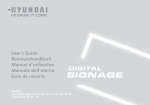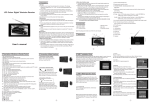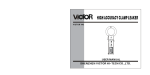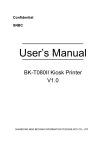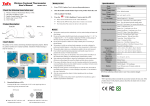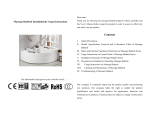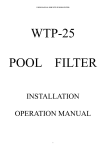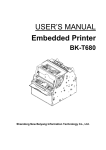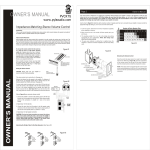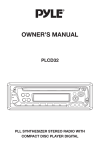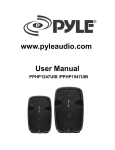Download PSHTCM88
Transcript
Digital Night Vision Viewer with Camera, Video and Playback PSHTCM88 www.pyleaudio.com Instruction Manual PSHTCM88 Contents PSHTCM88 Contents Digital Night Vision Viewer Monitors Connection· · · · · · · · · · · ·17 PCs Connection· · · · · · · · · · · · · · ·17 Auto Power Off· · · · · · · · · · · · · · ·17 Power management· · · · · · · · · · · · · · · · · · ·18 Basic Parameters· · · · · · · · · · · · · · · · · · ·19 Configuration Standard· · · · · · · · · · ·· · · · · ·21 Operating Environment and Announcements···· ·22 Operating Manual Model:PSHTCM88 【Contents】 Introduction· · · · · · · · ·· · · · · · ·3 Operating Hints· · · · · · · · · · · · · · · ·4 Components Introduction· · · · · · · · · · · · · · · ·5 Operating Instructions· · · · · · · · · · · · · · · ·7 Battery Installation· · · · · · · · · · · ·7 Power On· · · · · ·· · · · · · · · · ·8 Power Off· · · · · · · · · · · · · · · ·8 Scenery Observation· · · · · · · · · · · ·9 Brightness Adjustment· · · · · · · ·10 Photo Shooting· · · · · · · · · · · · · · · ·13 Playback· · · · · · ·· · · · · · · · ·14 Video Shooting· · · · · · · · · · · · · · · ·16 1 2 PSHTCM88 Introduction PSHTCM88 Operating Hints ● It can be used normally in the day or night, with photo shooting, video shooting, playback and other functions. 5X Optical Zoom and 8X digital Zoom. ● It is the best auxiliary tool of extending human’s visual senses. 【Operating Hints】 【Name】 Digital Night Vision Viewer 【Model】 PSHTCM88 【Features】 ● It is a night vision viewer which can be used to observe objects in the dark and low light situation. Two lighting modes are available to use. The viewing distance in the low light environment will be at infinity, 700 feet, viewing distance in the dark environment. ● Easy to exchange data with other instruments, having USB, AV OUT and DC IN sockets. ● It is a night vision viewer which can be used to observe objects in the dark and low light situation. Two lighting modes are available to use. ● It is suitable to use in full dark environment. ● Turn the auxiliary light on to observe the objects when it works in the dark situation. Adjusting the brightness by the distance of the objects. CCD is utilized in this viewer. If there is any light resource existing, the auxiliary light cannot be turned on, please adjust the focal distance only to get the sharp image of objects. ● Operating time: 1 hour under auxiliary light mode; 1.5 hours without using auxiliary light mode. 3 4 PSHTCM88 PSHTCM88 Components Introduction 1 2 3 4 5 6 7 8 9 10 Components Introduction 11 12 1 - Objective Cover 2 - Objective Focusing Wheel 3 - High Beam Light 4 - Socket Door 5 - DC 5V 6 - USB2.0 7 - Video/Audio Output Connector 8 - Tripod Receptacle 9 - Battery Cover 10 - Diopter Ring 11 - Eyecup 13 14 15 16 17 18 12 - Hand Grip Strap 13 - Up 14 - Down 15- Functions(for photos shooting, video shooting and playback) 16 - Auxiliary Lighting/Brightness Adjustment 17 - POWER/FUNCTION 18 - Diopter Dial 5 6 PSHTCM88 Operating Instructions PSHTCM88 Operating Instructions 【Battery Installation】 【Power On】 ● Turn the battery cover down ; insert one battery correctly ● ● (note the negative electrodes face down) insert and turn the cover back into position. Turn the viewer on, the screen will light up if the battery is installed correctly. Otherwise, please reinstall the battery again or tighten the cover again. ● 【Announcements】 Ensure the model of battery is correct; Ensure the electric Volts and Amps match; Pay attention to the anode and the cathode of the battery. ● 1 2 3 4 Take the objective cover down. Long press #19 for 3 seconds to light 0 3 7 2 7 SD screen up,observing from Eyecup #11,if the screen is lit up and icons have been shown normally, the viewer could be used then Icons Instructions: 1 Battery 2 Images Size 3 Current Mode: Photo Shooting Mode 4 Internal Memory Check The Observing (Photo Shooting) Mode is available to use after the startup. 【Power Off】 ● In any mode, long press #17 for 3 seconds to turn it off. 7 8 PSHTCM88 PSHTCM88 Operating Instructions Operating Instructions 【Brightness Adjustment】 【Scenery Observation】 ● Take the objective cover down, observing the screen from eyecup #11. 1. Adjust the diopter ring #10 until to get the sharp images 2. Adjust the objective focusing wheel #2 to make the images to be sharpest and easy to observe then. ● Automatic fine-tuning control of display brightness could be operated by Viewer. ● Digital zoom could be realized by pressing #13 and #14 ranged at 1x to 8x. ● If the environment is light enough, turn the auxiliary light off to save the power. On the contrary, please turn the auxiliary light on to get the sharpest image to observe ● Otherwise, please turn the auxiliary light on. 【Announcements】 Don’t block the light resource. 9 In the observing mode, press #16. * Br i ght : 7 LAMP 0 Enter the menu of brightness adjustment. Just as the SD screen showed, the number after “Bright” means the current Brightness Adjustment brightness index. Press #15 to heighten the index and #16 to lower it. 9 means the highest brightness of display. The index ranged at 1 to 9, 9 means the brightest index. 【High Beam Adjustment】 In the observing mode, press #16 twice to enter the high beam adjustment menu. The screen will be just as the picture showed. The index of LAMP shows the intensity of auxiliary light. Br i ght : 7 0 LED: OFF * POWLED 0 3 7 2 7 SD High Beam Adjustment 10 PSHTCM88 PSHTCM88 Operating Instructions Operating Instructions Press UP #14, DOWN #15,the high beam will be changed ranged at 0 to 9(9-highest, 0-off). When the high beam function is opened, the menu is exited, LAMP shows on the screen will be flickering. 【Announcements】 On any mode above, the menu will disappear and return to observing (photo shooting) mode if there is no operation within 8 seconds. Please turn the auxiliary light off if you will not be using it to save the battery. 11 12 PSHTCM88 PSHTCM88 Operating Instructions Operating Instructions 【Photo Shooting】 【Playback】 1 Enter the observing mode automatically after the viewer is turned on and in this mode, you can take the pictures of the scenery. 2 3 4 1 2 3 4 0 3 7 2 7 SD Icons Instructions: 1 Battery 2 Images Size 3 Current Mode: Photo Shooting Mode 4 Internal Memory Check press #17 to shoot a photo and the photo will be saved automatically in the internal memory. The image size is based on the surplus capacity of internal memory. 13 In the Observing (Shooting) mode, press #15 to enter the Playback function. Icons Instructions(photo): 1. Battery 2. The serial number 3. Playback mode 4. Internal Memory Check Icons Instructions(video): 1. Battery 2. Date 3. Timecounting 4. Current serial No. 5. Playback Mode 6. Video Playback Mode 7. VGA Video Format 8. Internal Memory Check 0027 SD Photos Playback 1 2 3 4 5 6 7 8 00: 02: 25 VGA 2012.02.02 09:12:22 0027 SD Video Playback 14 PSHTCM88 PSHTCM88 Operating Instructions Operating Instructions In the playback mode, press #13 and #14 to view the photos and videos. The playback order is based on the shooting mode. To identify photos and videos and it will be entered different menus automatically. In the video playback mode, press#17 to start the video and press again to stop it. 【Video Shooting】 1 2 3 4 In the observing mode, press #17 twice to enter the video shooting mode. Icons Instructions: 1. Battery 2. Timing 1 2 :0 2 :0 2 SD 2012.02.02 09:12:22 3. Video Shooting 4. Internal Memory Check Video Shooting Press #17 to start video shooting. The video will be saved in memory automatically. The video size is based on the surplus capacity internal memory. 15 16 PSHTCM88 PSHTCM88 Operating Instructions Power Management 【Monitor Connection】 【Battery Application】 Connect monitor to video Output Interface. Long press #15 for 3 seconds to switch the display on the screen of external monitor. Model: 16340,650mAh,3.7V。 Please ensure the battery should be charged 10 hours to make it works best in the first time. 【PCs Connection】 【External Power】 The viewer is equipped with USB2.0 interface. The PC can identify and detect the internal memory automatically and transfer images. The battery can be charged by connection of USB. Plug the DC IN 5V in. The viewer will work continuasly and won’t be powered off automatically. The viewer could be charged when the external power connected. 【Auto Power Off】 【Announcements】 The viewer will be turned off if there is not any operation within 3 minutes except in video shooting and playback mode. The battery of viewer is in the state of charging when it is connected to your PC. 17 18 P1-0540 Basic Parameters P1-0540 Basic Parameters 【Basic Parameters】 Type Optical Performance Items Index Magnification 5 Dimension of Objectives φ40mm Field of View 5°x3.75° The Range of Ocular Adjustment ±0.6 Observing Distance(Low Light Environment) 6ft~∞ Observing Distance(Full Dark Environment) ~700ft Power Other Voltage 3.7V DC Replaceable Battery Rechargeable Battery Charging Source 5.0V/2A Adapter Measurement(L ×W×H) 200ⅹ 86ⅹ 56 mm Weight 14 oz. 19 20 PSHTCM88 Configuration Standard 【Configuration Standard】 【Operating Environment and Announcements】 Items Amount video cable 1 USB cable 1 Pouch 1 External power adapter 1 Operating Manual 1 Hand grip Strap 1 battery 1 Cloths 1 The viewer should be kept in the soft pouch. Operating temperature ranged at 20~104*F. Relative humidity is 80%. In order to avoid the unit getting wet and mildew, please keep it in the clear and dry environment. Avoid direct impacts, excessive pressure and solar radiation please. When image vibration or jitter happens or the LCD will not be light up, please charge the battery immediately. Blow away the dusts before wiping the optical surface. If the viewer won’t be used for a long time, please charge the battery occasionally to avoid long term damage. 21