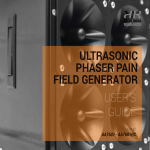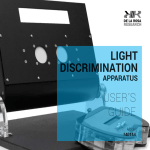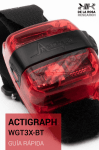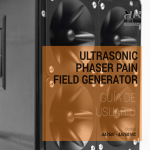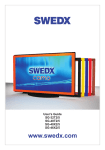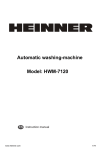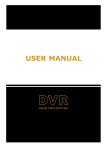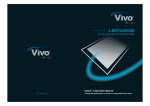Download - De la Rosa Research
Transcript
DEPTH PERCEPTION APPARATUS USER´S GUIDE Model 14012A Congratulations! You have just acquired an innovative, high quality product. We have put our highest effort into each development stage. We are sure that you will find this equipment most reliable and accurate - exceeding your expectations. Before using this device, we strongly recommend that you carefully read the user manual. There you will find all related information for correct handling and usage of this product. We hope that you enjoy using this equipment as much as we did creating it. De la Rosa Research Team. Pag. 9 Details INDEX Pag. 11 Specification Pag. 13 Applications Pag. 15 Features Pag. 21 Procedure The Depth Perception Apparatus tests depth perception acuity. Depth perception is the ability to see the world in three dimensions and to perceive distance (the ability to judge which of several objects is closer or farther away from you, or to judge the distance between you and an object). In addition to being aesthetically appealing, the Depth Perception Apparatus represents the state-of-the-art in sensation and perception measurement technology, and offers feature-packed high performance, unparalleled functionality, superior accuracy, ease-of-use, and expandability. The Depth Perception Apparatus is the embodiment of an experienced psychologist’s vision and technical perfection. Depth Perception Apparatus // User´s manual Depth Perception Apparatus // User´s manual 6 DETAILS 7 Line Voltage: 110/220 V AC - 50/60 Hz. Current: 10 Amps. Heigh: 11” // Wide: 10” // Depth: 27” Weight: 11 kg Aprox. Accuracy: 1mm-0.5mm Supplied with User Guide. Depth Perception Apparatus // User´s manual Light discrimination aparatus // User manual SPECIFICATIONS 9 Good depth perception is critical among people engaged in certain occupations, trades, or professions is essential, e.g., airplane and helicopter pilots, crane operators, bus drivers, athletes etc. Since good depth perception is so important to these professions, testing devices that can determine the quality of an individual’s depth perception are essential for use in the employment selection process. Furthermore, the Depth Perception Apparatus can be found in hundreds of psychology laboratories worldwide, where they are used for research, as well as demonstrations for sensation and perception classes. Depth Perception Apparatus // User´s manual Depth Perception Apparatus // User´s manual 10 APPLICATIONS 11 Light discrimination aparatus // User manual Recyclable materials Depth Perception Apparatus // User´s manual FEATURES 13 BODY Aluminum - stainless steel, HDPE and acrylic body for sturdy usage. High resistance (and 100% recyclable) polymer base, easy to clean. JOY STICK CONTROL Digital joystick for controlling displacement. 14 LED LIGHT High intensity calibrated white LED. HANDLE Ergonomic handle for easy carrying. Depth Perception Apparatus // User´s manual Depth Perception Apparatus // User´s manual FEATURES 15 LCD CONTROL LCD and key pad control Easy to read LCD display Allows RPM and time measurements. 255 step motor control. POWER SUPPLY Available for 110 V and 220V countries. 16 Depth Perception Apparatus // User´s manual Depth Perception Apparatus // User´s manual FEATURES 17 MATERIALS Built from high-quality components manufactured in USA, Japan, Germany, Italy, etc. USB PORT USB port for serial communication (the software will be available and supplied at no charge). 18 Depth Perception Apparatus // User´s manual General recommendations Initial settings Operating Depth Perception Apparatus // User´s manual PROCEDURE 19 WARNING Before you plug in the equipment be sure that the electric supply of your country or region is the right one to operate the equipment. Be aware that the unit can operated at 110V or 220V (50 or 60Hz). To arrange the voltage, change the position of the red switch located in the back of the equipment and select 110v or 220v supply by sliding left or right accordingly to your country’s power supply. Failure to do so may cause permanent damage to the equipment. Avoid using sharp objects with the product. Always ensure the proper power input. Protect the product from rain and water. Do not try to fix or disassemble this product by yourself. In case the product is not working properly, is damaged or needs maintenance, please contact us. We will gladly help you to solve any issue. Depth Perception Apparatus // User´s manual Depth Perception Apparatus // User´s manual 20 PROCEDURE // GENERAL RECOMMENDATIONS 21 Locate the test subject at a distance of 4 meters away from the equipment window. PROCEDURE Place the LCD control away from the subject to prevent him/her to see the information displayed. // GENERAL RECOMMENDATIONS 3 Be sure the support points are in contact with the supporting surface. 22 Depth Perception Apparatus // User´s manual Depth Perception Apparatus // User´s manual 1 2 23 4 5 Provide the joystick control to the subject ensuring the DIN 5 connector faces toward the window direction. Place the equipment in a flat surface. Leveling the surface is required for optimal performance. PROCEDURE // INITIAL SETTINGS b. x1 a. x1 d. x1 g. x1 e. x1 24 Depth Perception Apparatus // User´s manual Depth Perception Apparatus // User´s manual WHAT SHOULD BE INCLUDED IN THE PACKAGE? 25 c. x1 f. x1 a. Depth Perception Apparatus body X1 // b. Joy Stick Control x 1 // c. LCD control x 1 // d. DIN 5 cable x 1 e. Serial cable DB25 x 1 // f. USB cable A-B x1 // g. Power cable (AC cable) x 1. Depending on the geographical area, you will be given one of these AC cables (one per package). POWER VOLTAGE SELECTOR USE ONLY IF USING CONTROL SOFTWARE. The smallest end B of the USB cable (f) should be connected to this port. The opposite end of cable A should be connected to a computer USB port. 220 USB CABLE BEFORE start, select the proper Power Input Voltage. If don’t the equipment could suffer serious damage and it will not work again. Choose between 110 or 220 by sliding right or left depending on your countrie’s power supply. This USB cable has two different ends: 26 A/C POWER CABLE. A B Connect the A/C cable (g), to this port. The opposite end should be connected to a 110/220VAC- 50/60Hz power outlet. DIN 5 CABLE Connect the male end of any DIN 5 cable (d) to the Left DIN 5 female left side connector. The opposite end of the cable should be connected to one knob control (b). Repeat the process with right side connector. *Knob controls works in any DIN 5 port of this device SERIAL DB25 CABLE. Connect the male end of the Serial DB 25 cable (e) to this port. The female end of the cable should be connected to the LCD control (c). Depth Perception Apparatus // User´s manual // INITIAL SETTINGS 110 Depth Perception Apparatus // User´s manual PROCEDURE HOW TO ASSEMBLE IT? 27 WHAT DOES IT MEAN? S TR TS means TEST and makes reference to the kind of test that you are running out. TEST can be A: Automatic or M: Manual // INITIAL SETTINGS S means STATUS and makes reference to the TEST STATUS. Makes reference to the trial number. System is ready to save a maximum of 10 trials. Each trial saves position and time. TS PROCEDURE T Ts: D: S: Tr: T: T means TIME and make reference to time taken by the subject to align mobile row with static row. It will be measured in milliseconds. 1000 = 1 milliseconds Up Start / Stop Right second Reset Down WITH STATUS CODES STRT Means that there is a test on course. STP Means that there is NO test on course. CAL Means that equipment is being calibrated. Moving row is aligning to static row. D ADJ D means DISTANCE, in this space you will see the mobile row distance in reference to the static row. This distance can be positive or negative. It will be measured in thousandths. Left FAMILIARIZE 10 thousandths = 1 centimeter When TS is Automatic, ADJ means that moving row is adjusting to an automatic position SLCT When TS is Manual, SLCT means that mobile row’s position is being selected by evaluator. SAVE Means that Trial information is being stored. It will take a few seconds. Depth Perception Apparatus // User´s manual Depth Perception Apparatus // User´s manual 28 3 29 2 SELECT THE KIND OF TEST. Manual Test // Automatic Test a. Once test mode has been selected, you should select the position to store the data of each test. Follow this steps: Ts:M Tr:0 S:STP T:0 D:0.00 Up Ts:M Tr:2 T:0 D:0.00 Left Press the LEFT button to choose Manual Mode (M) b. S:STP Ts:a Tr:0 T:0 D:0.00 Press the RIGHT button to choose Automatic Mode (A) // OPERATING a. Once the device has been plugged and turned ON, follow these steps. Right PROCEDURE SELECT THE TRIAL MEMORY LOCATION The manual test allows the researcher to manually adjust the distance from which he/ she will set the starting point of the rod for depth perception evaluation. The automatic test the equipment automatically adjusts the distance for the depth perception evaluation. In this mode you can select up to ten (10) different distances presented by the manufacturer. S:STP Down By pressing UP or DOWN buttons, you can select one of the 10 posible location to store the data. Please note that if you do not change location number each time that a new test starts, the information will be rewritten in the same location. To avoid that, each time that you end a test, change the location number to prevent data lost. The equipment has 20 memory locations, ten (10) correspond to manual mode and ten (10) for automatic mode. These positions go from zero (0) to (9) in either of the two modes. You can store distance (D) and time (T) information acquired during the performed test in any of the ten (10) memory positions that are independent for each mode. Depth Perception Apparatus // User´s manual Depth Perception Apparatus // User´s manual 30 1 31 PROCEDURE MANUAL MODE Calibration. This has to be done at the beginning of each test trial . a. If the rod is not at zero position (0) or if not aligned with the fixed rod indicator, the system will need a self-calibration to zero position (0). a. Start / Stop S:SLCT Ts:m Tr:2 T:0 D:2.56 S:CAl Ts:m Tr:2 T:0 D:0.00 32 // OPERATING Selection moving rod position. Press START/STOP button. The equipment state (S) changes from Stop (STP) to Calibration (CAL). b. In the case when the distance is zero (0) or the indicators are aligned, system will not need to calibrate. System will start immeditely. Use the joystick control to slide the rod FORTH to the desired position. Distance (D) will show the distance of the moving rod in reference to the static rod position. b. Start / Stop S:SLCT Ts:m Tr:2 T:0 D:-2.56 S:SLCT Ts:m Tr:2 T:0 D:0.00 Press START/STOP button. The equipment state (S) changes from Stop (STP) to Select (SLCT). Use the joystick control to slide the rod BACK to the desired position. Distance (D) will show the distance of the moving rod in reference to the static rod position. Depth Perception Apparatus // User´s manual Depth Perception Apparatus // User´s manual 2 33 MANUAL MODE Starting a test. Ending a test. a. PROCEDURE // OPERATING a. Once the desire position has been selected, evaluator shoul give the JoyStick control to the subject. Once evaluated subject has announce that both rows are aligned, follow these steps: Start / Stop Start / Stop A white light inside the equipment body will turn on. Evaluator should press START/STOP button to Start the test. 34 S:STRT Ts:m Tr:2 d:2.58 t:2011 t:207O t:2083 Press START/STOP button. S:Save Ts:m Tr:2 T:5582 D:2.30 Time (T) will start running. b. TIME (T) will stop and will save the data at the selected position. Subject should decide if moving the joystick lever forth or back to align both rows. When Joystick lever is incline FORTH the moving rod will move FORTH in the rail. A When Joystick lever is incline BACK, the moving rod will move BACK in the rail. The white light inside the equipment body will turn off. After this steps you will be able to startup a new trial, repeat the current trial or start a new test. S:STP Ts:m Tr:2 T:5582 D:2.30 A few seconds after stoping the test the STATUS (S) will change from SAVE to STOP (STP) Depth Perception Apparatus // User´s manual Depth Perception Apparatus // User´s manual 2 35 PROCEDURE AUTOMATIC MODE Starting a test // Calibrating // OPERATING Starting a test a. If the rod is not at zero position (0) or if not aligned with the fixed rod indicator, the system will need a self-calibration to zero position (0). S:CAl Ts:A Tr:4 d:0.00 t:0 Start / Stop The STATUS (S) will change from STOP (STP) to CALIBRATING (CAL). 36 b. Evaluator should press START/STOP button to Start the test. In the case when the distance is zero (0) or the indicators are aligned, system will not need to calibrate. System will start ADJUSTING (ADJ) mobile rod distance immeditely. a. S:ADJ Ts:A Tr:4 d:-87.6 t:0 Immediately after STATUS (S) will change from ADJUST (ADJ) to START (STRT), these two things will happen: S:ADJ Ts:A Tr:4 d:-90.2 t:0 S:STRT Ts:a Tr:4 d:-87.6 t:2011 t:207O t:2083 Time (T) will start running. The STATUS (S) will change from STOP (STP) to ADJUSTING (ADJ). Warning: Once the equipment has finished the automatic adjustment of the movable rod the equipment state (S) will change immediately from Adjust (ADJ) to Start (STRT), be sure the evaluated subject holds the joystick control, as evaluation will begin right at this point. A white light inside the equipment body will turn on. When equipment is set at Automatic (A) mode, each Trial Location (TR) has a predeterminated distance for the moving rod, these are the values for each TR: TR # 0: TR # 1: TR # 2: TR # 3: TR # 4: -90.2 1.25 62.57 87.6 -87.6 TR # 5: TR # 6: TR # 7: TR # 8: TR # 9: 37.53 -37.53 -1.25 -62.57 90.2 Depth Perception Apparatus // User´s manual Depth Perception Apparatus // User´s manual 3 37 Depth Perception Apparatus // User´s manual Ending a test a. Once evaluated subject has announce that both rows are aligned, follow these steps: Start / Stop THIS IS THE END OF THIS USER GUIDE. Press START/STOP button. 38 The white light inside the equipment body will turn off. S:Save Ts:a Tr:4 T:5582 D:-80.5 TIME (T) will stop and will save the data at the selected position. After this steps you will be able to startup a new trial, repeat the current trial or start a new test. S:STP Ts:a Tr:4 T:5582 D:-80.5 A few seconds after stoping the test the STATUS (S) will change from SAVE to STOP (STP) This was all the basic information you need for using the DEPTH PERCEPTION APPARATUS; but this is just the beginning of the fun. If there is something that is not clear to you, or if you have any questions, please feel free to contact us at any time. We will be very happy to hear from you. [email protected] (+57 1) 6275686 (+57) 3003642343 Cll 147 A # 48 - 08. Bogotá, Colombia 2550NW 72nd Ave. Suite 115. Miami, Fl. 33122. De la Rosa Research Team. [email protected] (+57 1) 6275686 (+57) 3003642343 Cll 147 A # 48 - 08. Bogotá, Colombia 2550NW 72nd Ave. Suite 115. Miami, Fl. 33122.