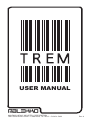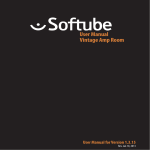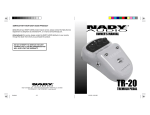Download TREM User Manual.2
Transcript
USER MANUAL Malekko MALEKKO HEAVY INDUSTRY CORPORATION 1001 South Riviera Circle – Cedar Park, TX 78613 – 512 431 5428 Rev A CONTROLS AND CONNECTIONS 5 4 1 2 6 3 1. Input – You know what this is right? 2. Output – see item #1 3. Footswitch On/Off – Press the footswitch to turn your tremolo on or off. When the LED is lit the effect is on. 4. Speed – Adjusts the tremolo speed. 5. Depth – Adjusts the intensity of the tremolo effect. 6. 9V DC Power Supply Input – Use a 9VDC 200ma 2.1 negative tip regulated adapter (not included). Warning – Please read the following: Important Safety Instructions 1. 2. 3. 4. 5. 6. 7. 8. 9. 10. 11. 12. Read these instructions. Keep these instructions. Heed all warnings. Do not use this apparatus near water. Clean only with dry cloth. Do not block any ventilation openings. Install in accordance with the manufacturer’s instructions. Do not install near any heat sources such as radiators, heat registers, stoves, or other apparatus (including amplifiers) that produce heat. Protect the power cord from being walked on or pinched particularly at plugs, convenience receptacles, and the point where they exit from the apparatus. Unplug this apparatus during lightning storms or when unused for long periods of time. No user serviceable parts inside. Refer all servicing to qualified service personnel. Servicing is required when the apparatus has been damaged in any way, such as powersupply cord or plug is damaged, liquid has been spilled or objects have fallen into the apparatus, the apparatus has been exposed to rain or moisture, does not operate normally, or has been dropped. WARNING:To reduce the risk of fire or electric shock, do not expose this apparatus to rain or moisture. Refer to labels on the unit, including bottom cover, or other markings and pertinent information. Using the Internal Gain Trim Pot Use the internal trim pot to balance or boost the effect volume when engaged. We’ve included this internal trim pot to adjust your Trem’s output gain when the effect is engaged. Simply flip the pedal over, unscrew the four retaining screws (screwdriver not included), and remove the bottom cover to reveal a tiny volume trim pot on the center left-hand side. Reference diagram above. Turning clockwise increases the output level. We recommend adjusting the level to match the output volume of the signal when the pedal is off or you can add a little boost so this effect jumps out when engaged. The choice is yours.