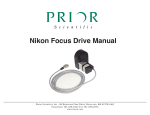Transcript
English 4010 User manual Wireless Optiscan sensor set: Installation: Connect the receiver according to this diagram: Power adaptor Call system Power socket Connecting cable Receiver Install the sensor, facing towards the bed, on the floor. (see Fig.1). For optimum detection it is preferable not to place the sensor too close to the bed (minimum distance of 2 meters). Always place the sensor on the floor. Preferably under a table, chair or cupboard, so that it cannot be tripped over. The sensor ‘views’ horizontally within an angle of 90 degrees, over a distance of approx. six meters. Activation: 1. Switch the receiver on (using the orange button) and leave the room. 2. The sensor switches itself on automatically once it has detected no movement across the floor for a period of 15 seconds. Deactivation: 1. Enter the room and switch the receiver off (using the orange button). 2. If necessary, switch off the alarm on the call system. Fig.1 Battery empty warning: When the Optiscan battery is almost empty, the led on the receiver will glow red every 2 seconds. Replacing the battery: Only replace this with a 3.6 volt lithium cell of size ½ AA. Correct operation can only be guaranteed when an original battery of the brand Tadiran type TL2150 is used. Remove the 4 screws on the rear of the support. Replace the battery in accordance with Fig. 2. Please note: Plus (+) pole on the underside. After closing the Optiscan the sensor will require between 2 and 5 minutes to calibrate. This can be seen by the regular illumination of the red light behind the sensor lens. NEVER TOUCH THE ELEMENT IN THE SENSOR! do not touch _ + Serial number / set identification: The serial numbers of both components of the set are the same. This indicates that the sensor and the receiver belong together. These cannot be interchanged with those from another set. Fig.2