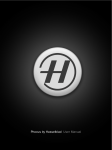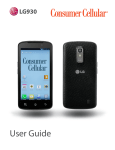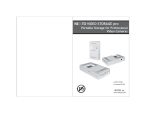Download Phocus by Hasselblad User Manual
Transcript
Phocus by Hasselblad User Manual 1 ??????????????????? File Browser The File Browser lists all the storage locations under one heading and consists of Capture Destination, Favorites, Collections, File System and Devices. File Browser SHORTCUT Show/Hide + +B × + Ctrl + B The File Browser provides easy access to your complete file system and directly links to convenient image folders such as: Capture Destination, Favorites and Collections. A right click in the File Browser opens a menu with command options for: Add to Favorites, Use as Capture Destination, Reveal in Finder, New Folder. Any folder name can be edited by clicking on the name itself, though volume names cannot be changed. Layout 5IFWJFXDBOCFNBEFOBSSPXFSPSXJEFSPSJUDBOCFIJEEFODPNQMFUFMZ 1 2 r %SBHUIFEJWJEFSUPUIFMFGUPSSJHIUUPBMUFSUIFXJEUIPGUIFWJFX r $IPPTFMenu > Window > Show / Hide Browser PSVTFTIPSUDVU /PUFUIPVHIUIBUUIFFile BrowserDBOOPUCFMPDBUFEBOZXIFSFFMTFCVUPO UIFMFGUIBOETJEFPGUIFMBZPVU Navigation r $MJDLPOUIFBSSPXT1 on the header bar to navigate through recent GPMEFST5IFGPMEFSOBNFBQQFBSTJOUIFFile Browser menu 2 r $MJDLPOUIFFile BrowserNFOVUPSFWFBMBMMGPMEFST$MJDLPOBGPMEFSUP display contents in the Thumbnail Browser r $MJDLPOUIFEJTDMPTVSFUSJBOHMFT3 to successively navigate to the desired GPMEFS$MJDLPOUIFGPMEFSUPEJTQMBZDPOUFOUTJOUIFThumbnail Browser List of files Capture Destination:$POUBJOTUIFGPMEFSTUIBUTUPSFJNQPSUFEPSTBWFE DBQUVSFT 3 Tip Click on a folder name to edit it. 8IFO1IPDVTJTMBVODIFEGPSUIFñSTUUJNFB Phocus Captures folder is auUPNBUJDBMMZDSFBUFEBOEBQQFBSTPOUIFEFTLUPQCZEFGBVMU5IJTGPMEFS CFDPNFTUIFBVUPNBUJDEFTUJOBUJPOGPMEFSGPSBMMDBQUVSFTXIFUIFSUIFZ BSFJNQPSUFEGSPNB$'DBSEPSEJSFDUMZGSPNBUFUIFSFEDBNFSBVOUJMZPV DIPPTFPUIFSXJTF :PVDBOBDDFTTUIF Phocus Captures folder in the File Browser panel under the Capture DestinationIFBEJOH$MJDLJOHPOUIF Phocus Captures JDPOXJMMDBVTFUIF contents to appear in the Thumbnail Browser 0UIFSGPMEFSTDBOCFDSFBUFEPSDIPTFOBTEFTUJOBUJPOGPMEFSTJOTUFBEPGUIF Phocus Captures BTGPMMPXT 1. Create a new folder and name it. Tip Double click folders to expand or collapse them. 2. Choose the 'JMF#SPXTFS and navigate down through the menu to the new folder. 3. Ctrl click / Right click it to display the pop up menu where you can select 6TFBT$BQUVSF%FTUJOBUJPO. 20 File Browser Tip Add/Remove Quick Collection +B Ctrl + B Press + B / Ctrl + B to ADD a selected file to a Quick Collection from any folder displayed in the Thumbnail Browser. Press + B / Ctrl + B to REMOVE a selected file from a Quick Collection (as well as the Quick Collection badge from the original file in the original folder) displayed in the Thumbnail Browser. Favorites: $POUBJOTBMJBTFTPGGSFRVFOUMZVTFEGPMEFST%SBHTFMFDUFEGPMEFSTUP KVTUCFOFBUIUIFFavoritesIFBEJOHUPBEEUIFNUPUIFMJTU Collections: A Quick CollectionJTBDPNQJMBUJPOPGMJOLTUPJNBHFTUIBUZPV XBOUUPLFFQUPHFUIFSGPSWBSJPVTSFBTPOT'PSFYBNQMFJUDPVMECFUIFCFTU DBOEJEBUFTGSPNTFWFSBMGPMEFSTLFQUJOPOFQMBDFUPQSFTFOUUPBDMJFOU'JMFT are added to the Quick CollectionCZTIPSUDVUPSESBHBOEESPQUPUIFGPMEFS 5IFñHVSFJOCSBDLFUTEJTQMBZTUIFOVNCFSPGñMFTJOUIFDPMMFDUJPO$MJDLPO Quick Collection to display contents in the Thumbnail Browser Thumbnails that have been assigned to a Quick Collection acquire a Quick CollectionJDPOXIJDIFWFSGPMEFSUIFZBSFTUPSFEJO /PUFUIBUQuick CollectionñMFTBSFPOMZBMJBTñMFTOPUEVQMJDBUFñMFTTPJGUIF PSJHJOBMDBQUVSFJTEFMFUFEGSPNJUTPXOGPMEFSUIFOUIFBMJBTñMFJTBVUPNBUJcally deleted from the Quick CollectionGPMEFSUPP'PSUIFTBNFSFBTPOBO BMJBTñMFEFMFUFEGSPNUIFQuick CollectionXJMMOPUDBVTFUIFPSJHJOBMñMFJOUIF DBQUVSFGPMEFSUPCFEFMFUFE File System: 1SPWJEFTBOPWFSWJFXPGUIFMPDBUJPOPGZPVSMPDBMIBSEESJWFT PSOFUXPSLWPMVNFTGPSBDDFTTJOHGPMEFST Devices: 4IPXTUIFDPOOFDUFEDBNFSBEJHJUBMCBDL0OMZWJTJCMFXIFOB EFWJDFJTDPOOFDUFE A file can also be removed from a Quick Collection folder by using the backspace / delete key. Tip Notification of any files currently being exported appears at the bottom of the file browser. 21 File Browser Hasselblad A/S Hejrevej 30, DK - 2400 Copenhagen, Denmark Victor Hasselblad AB Box 220, SE - 401 23 Göteborg, Sweden Phocus - 02.11 - UK - v10