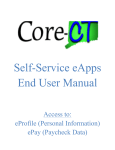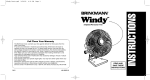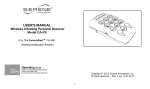Download ep2906-user
Transcript
EP-2906 Quick Installation Guide Button on the left is Client mode and on the right is AP mode (note: USB for power supply function only) 1 AP mode EP-2906 as a complement to the cable network, and realize wireless access functions of cable network. Which cable network is changed into wireless network, and plug and play. This mode doesn t need any settings for EP-2906. Connected to the USB electricity, the cable 1 from the Internet will be on a router or pick out a string into EP-2906. Then the computer, mobile phone can be through the wireless connected to the EP-2906 and surf the Internet. In the mode, the Ethernet port of EP-2906 use as a 2 WAN port, the computer just connects to EP-2906 as a Wireless mode. Use Environment: Hotel, School dormitory and so on. In AP mode, If log in the management page of EP-2906, the user need to set up the wireless connections IP address of computer manually, and then connect to EP-2906 in Wireless. (Please check the step 3 Specific setting method) After setting up IP, open the web browser, enter 192.168.1.254 and press enter, and then get to the router s setting page. 3 The user can make some wireless parameters Settings, and setting Wireless password. After select one of encryption. To enter the password behind the KEY space, letters, numbers, eight at least. Noted: Please change back the IP address to automatic after setting, if that, it cannot get on the Internet. 2 Client Modes EP-2906 can connect to wireless router, and then expanded the wireless signals of wireless router 4 have coverage. In the mode, EP-2906 can connect the wireless router through the wireless connection, the Ethernet port of EP-2906 use as a LAN port, the computer can connects to EP-2906 as Wireless and Wired mode. Use Environment: Large area sites and multimedia network player, network equipment such as Internet TV which through wireless to connect to the internet. In the mode, If log in the management page of 5 EP-2906, the user need to set up the wireless connections IP address of computer manually, and then connect to EP-2906 in Wireless. (Please check the step 3 Specific setting method) After setting up IP, open the web browser, enter 192.168.1.254 and press enter, and then get to the router s setting page. Noted: After setting, please enter the password of wireless router which you select if want to connect EP-2906, and please change back the IP address to 6 automatic. 3 To set up the computer IP address Windows 7 Click Start Control panel Network and Internet Network and sharing center Change the adapter Settings Wireless network connection Right-click the wireless network connection and select attribute Double-click the Internet protocol version 4 TCP/IPV4 address is 192.168.1.X 2-252 ok And then setting computer IP X for any integer between Subnet mask for 255.255.255.0 then click Back to Previous page and click OK. Windows XP Right-click the Online Neighbor and select Attribute Right-click the Online Neighbor and select Attribute Double-click the Internet protocol 7 TCP/IP Setting computer IP address is 192.168.1.X any integer between 2-252 255.255.255.0 then click ok X for Subnet mask for Back to Previous page and click OK. Noted: Please change back the IP address to the automatic after setting. 8