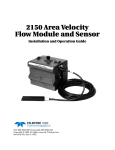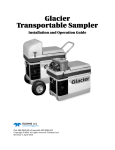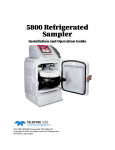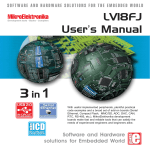Download 3700 Portable Sampler User Manual
Transcript
3700 Portable Samplers Installation and Operation Guide Part #60-3703-267 of Assembly #60-3704-101 Copyright © 1994. All rights reserved, Teledyne Isco, Inc. Revision NN, January 30, 2013 Foreword This instruction manual is designed to help you gain a thorough understanding of the operation of the equipment. Teledyne Isco recommends that you read this manual completely before placing the equipment in service. Although Teledyne Isco designs reliability into all equipment, there is always the possibility of a malfunction. This manual may help in diagnosing and repairing the malfunction. If the problem persists, call or e-mail the Teledyne Isco Technical Service Department for assistance. Simple difficulties can often be diagnosed over the phone. If it is necessary to return the equipment to the factory for service, please follow the shipping instructions provided by the Customer Service Department, including the use of the Return Authorization Number specified. Be sure to include a note describing the malfunction. This will aid in the prompt repair and return of the equipment. Teledyne Isco welcomes suggestions that would improve the information presented in this manual or enhance the operation of the equipment itself. Teledyne Isco is continually improving its products and reserves the right to change product specifications, replacement parts, schematics, and instructions without notice. Contact Information Customer Service Phone: (800) 228-4373 (USA, Canada, Mexico) (402) 464-0231 (Outside North America) Fax: (402) 465-3022 Email: [email protected] Technical Support Phone: Email: Toll Free (866) 298-6174 (Samplers and Flow Meters) Toll Free (800) 775-2965 (Syringe Pumps and Liquid Chromatography) [email protected] Return equipment to: 4700 Superior Street, Lincoln, NE 68504-1398 Other Correspondence Mail to: P.O. Box 82531, Lincoln, NE 68501-2531 Email: [email protected] Revised September 2012 3700 Portable Samplers Safety 3700 Portable Samplers Safety General Warnings Before installing, operating, or maintaining this equipment, it is imperative that all hazards and preventive measures are fully understood. While specific hazards may vary according to location and application, take heed in the following general warnings: WARNING This instrument has not been certified for use in “hazardous locations” as defined by the National Electrical Code. WARNING Avoid hazardous practices! If you use this instrument in any way not specified in this manual, the protection provided by the instrument may be impaired; this will increase your risk of injury. AVERTISSEMENT Éviter les usages périlleux! Si vous utilisez cet instrument d’une manière autre que celles qui sont specifiées dans ce manuel, la protection fournie de l’instrument peut être affaiblie; cela augmentera votre risque de blessure. Additional safety information can be found in Appendix C. Hazard Severity Levels This manual applies Hazard Severity Levels to the safety alerts, These three levels are described in the sample alerts below. CAUTION Cautions identify a potential hazard, which if not avoided, may result in minor or moderate injury. This category can also warn you of unsafe practices, or conditions that may cause property damage. WARNING Warnings identify a potentially hazardous condition, which if not avoided, could result in death or serious injury. DANGER DANGER – limited to the most extreme situations to identify an imminent hazard, which if not avoided, will result in death or serious injury. v 3700 Portable Samplers Safety Hazard Symbols The equipment and this manual use symbols used to warn of hazards. The symbols are explained below. Hazard Symbols Warnings and Cautions The exclamation point within the triangle is a warning sign alerting you of important instructions in the instrument’s technical reference manual. The lightning flash and arrowhead within the triangle is a warning sign alerting you of “dangerous voltage” inside the product. Pinch point. These symbols warn you that your fingers or hands will be seriously injured if you place them between the moving parts of the mechanism near these symbols. Symboles de sécurité Ce symbole signale l’existence d’instructions importantes relatives au produit dans ce manuel. Ce symbole signale la présence d’un danger d’électocution. Risque de pincement. Ces symboles vous avertit que les mains ou les doigts seront blessés sérieusement si vous les mettez entre les éléments en mouvement du mécanisme près de ces symboles Warnungen und Vorsichtshinweise Das Ausrufezeichen in Dreieck ist ein Warnzeichen, das Sie darauf aufmerksam macht, daß wichtige Anleitungen zu diesem Handbuch gehören. Der gepfeilte Blitz im Dreieck ist ein Warnzeichen, das Sei vor “gefährlichen Spannungen” im Inneren des Produkts warnt. Vorsicht Quetschgefahr! Dieses Symbol warnt vor einer unmittelbar drohenden Verletzungsgefahr für Finger und Hände, wenn diese zwischen die beweglichen Teile des gekennzeichneten Gerätes geraten. vi 3700 Portable Samplers Table of Contents Section 1 Introduction 1.1 Introduction . . . . . . . . . . . . . . . . . . . . . . . . . . . . . . . . . . . . . . . . . . . . . . . . . . . . . . . . 1-1 1.1.1 3700 Standard Description . . . . . . . . . . . . . . . . . . . . . . . . . . . . . . . . . . . . . . 1-1 1.1.2 3700 Compact Description . . . . . . . . . . . . . . . . . . . . . . . . . . . . . . . . . . . . . . . 1-2 1.2 Programmable Features . . . . . . . . . . . . . . . . . . . . . . . . . . . . . . . . . . . . . . . . . . . . . . 1-2 1.2.1 Flexible Sampling Intervals . . . . . . . . . . . . . . . . . . . . . . . . . . . . . . . . . . . . . 1-3 1.2.2 Multiplexing . . . . . . . . . . . . . . . . . . . . . . . . . . . . . . . . . . . . . . . . . . . . . . . . . . 1-3 1.2.3 STORM Sampling . . . . . . . . . . . . . . . . . . . . . . . . . . . . . . . . . . . . . . . 1-4 1.2.4 Master/Slave Sampling . . . . . . . . . . . . . . . . . . . . . . . . . . . . . . . . . . . . . . . . . 1-5 1.2.5 Accurate Sample Volumes . . . . . . . . . . . . . . . . . . . . . . . . . . . . . . . . . . . . . . . 1-5 1.2.6 Flexible Start Times . . . . . . . . . . . . . . . . . . . . . . . . . . . . . . . . . . . . . . . . . . . 1-5 1.2.7 Foreign Languages and Metric Units of Measure . . . . . . . . . . . . . . . . . . . . 1-6 1.3 Delivery System . . . . . . . . . . . . . . . . . . . . . . . . . . . . . . . . . . . . . . . . . . . . . . . . . . . . 1-6 1.3.1 Liquid Detector . . . . . . . . . . . . . . . . . . . . . . . . . . . . . . . . . . . . . . . . . . . . . . . 1-6 1.3.2 Pump Tubing and Suction Lines . . . . . . . . . . . . . . . . . . . . . . . . . . . . . . . . . . 1-6 1.3.3 Strainers . . . . . . . . . . . . . . . . . . . . . . . . . . . . . . . . . . . . . . . . . . . . . . . . . . . . . 1-7 1.3.4 Bottle Configurations . . . . . . . . . . . . . . . . . . . . . . . . . . . . . . . . . . . . . . . . . . 1-7 1.4 Power Options . . . . . . . . . . . . . . . . . . . . . . . . . . . . . . . . . . . . . . . . . . . . . . . . . . . . . . 1-8 1.5 Compatible Equipment . . . . . . . . . . . . . . . . . . . . . . . . . . . . . . . . . . . . . . . . . . . . . . . 1-8 1.5.1 Isco Flow Meters . . . . . . . . . . . . . . . . . . . . . . . . . . . . . . . . . . . . . . . . . . . . . . 1-8 1.5.2 Non-Isco Flow Meters . . . . . . . . . . . . . . . . . . . . . . . . . . . . . . . . . . . . . . . . . . 1-9 1.5.3 Samplink for Sampling Data Retrieval . . . . . . . . . . . . . . . . . . . . . . . . . . . . 1-9 1.5.4 Liquid Level Actuator . . . . . . . . . . . . . . . . . . . . . . . . . . . . . . . . . . . . . . . . . 1-10 1.5.5 Master/Slave Cables . . . . . . . . . . . . . . . . . . . . . . . . . . . . . . . . . . . . . . . . . . 1-10 1.6 Technical Specifications . . . . . . . . . . . . . . . . . . . . . . . . . . . . . . . . . . . . . . . . . . . . . 1-10 Section 2 Setup Procedures 2.1 Assembly and Disassembly of the Case . . . . . . . . . . . . . . . . . . . . . . . . . . . . . . . . . . 2.2 Preparing the Base Section . . . . . . . . . . . . . . . . . . . . . . . . . . . . . . . . . . . . . . . . . . . 2.2.1 Standard Base Section . . . . . . . . . . . . . . . . . . . . . . . . . . . . . . . . . . . . . . . . . . 2.2.2 Compact Base Section . . . . . . . . . . . . . . . . . . . . . . . . . . . . . . . . . . . . . . . . . . 2.2.3 Bottles . . . . . . . . . . . . . . . . . . . . . . . . . . . . . . . . . . . . . . . . . . . . . . . . . . . . . . . 2.3 Cooling the Samples . . . . . . . . . . . . . . . . . . . . . . . . . . . . . . . . . . . . . . . . . . . . . . . . . 2.4 Suction Line. . . . . . . . . . . . . . . . . . . . . . . . . . . . . . . . . . . . . . . . . . . . . . . . . . . . . . . . 2.4.1 Attaching Vinyl Suction Line . . . . . . . . . . . . . . . . . . . . . . . . . . . . . . . . . . . . 2.4.2 Attaching PTFE Suction Line . . . . . . . . . . . . . . . . . . . . . . . . . . . . . . . . . . . . 2.4.3 Routing of the Suction Line . . . . . . . . . . . . . . . . . . . . . . . . . . . . . . . . . . . . . . 2.5 Strainers . . . . . . . . . . . . . . . . . . . . . . . . . . . . . . . . . . . . . . . . . . . . . . . . . . . . . . . . . . 2.5.1 Intake Placement . . . . . . . . . . . . . . . . . . . . . . . . . . . . . . . . . . . . . . . . . . . . . . 2.6 Connection to Power Source . . . . . . . . . . . . . . . . . . . . . . . . . . . . . . . . . . . . . . . . . . . 2.7 Placement of the Sampler into Operation . . . . . . . . . . . . . . . . . . . . . . . . . . . . . . . . 2.7.1 Connection to a Flow Meter . . . . . . . . . . . . . . . . . . . . . . . . . . . . . . . . . . . . . 2.7.2 Saving Program Settings . . . . . . . . . . . . . . . . . . . . . . . . . . . . . . . . . . . . . . . . 2.8 Recovering the Sampler . . . . . . . . . . . . . . . . . . . . . . . . . . . . . . . . . . . . . . . . . . . . . . 2.8.1 Exchanging Sampler Tubs . . . . . . . . . . . . . . . . . . . . . . . . . . . . . . . . . . . . . . 2.8.2 Restarting . . . . . . . . . . . . . . . . . . . . . . . . . . . . . . . . . . . . . . . . . . . . . . . . . . . . 2.9 Sampler Locking . . . . . . . . . . . . . . . . . . . . . . . . . . . . . . . . . . . . . . . . . . . . . . . . . . . . 2-1 2-1 2-1 2-1 2-2 2-2 2-2 2-3 2-4 2-4 2-4 2-5 2-5 2-6 2-7 2-7 2-7 2-7 2-7 2-7 vii 3700 Portable Samplers Table of Contents Section 3 Programming Guidelines 3.1 Description of Sampling Operation . . . . . . . . . . . . . . . . . . . . . . . . . . . . . . . . . . . . . 3-2 3.1.1 Sample Events and the Sampling Cycle . . . . . . . . . . . . . . . . . . . . . . . . . . . . 3-2 3.2 Types of Samples. . . . . . . . . . . . . . . . . . . . . . . . . . . . . . . . . . . . . . . . . . . . . . . . . . . . 3-2 3.2.1 Types of Sample Pacing . . . . . . . . . . . . . . . . . . . . . . . . . . . . . . . . . . . . . . . . . 3-3 3.2.2 Types of Sample Distribution . . . . . . . . . . . . . . . . . . . . . . . . . . . . . . . . . . . . 3-3 3.3 Types of Sampling Available in Extended Programming Mode . . . . . . . . . . . . . . . 3-6 3.3.1 Nonuniform Time Intervals . . . . . . . . . . . . . . . . . . . . . . . . . . . . . . . . . . . . . 3-6 3.3.2 Extended Multiplexing . . . . . . . . . . . . . . . . . . . . . . . . . . . . . . . . . . . . . . . . . 3-6 3.3.3 Multiple-Bottle Compositing . . . . . . . . . . . . . . . . . . . . . . . . . . . . . . . . . . . . . 3-7 3.3.4 Stops and Resumes . . . . . . . . . . . . . . . . . . . . . . . . . . . . . . . . . . . . . . . . . . . . 3-7 3.4 Stormwater Sampling . . . . . . . . . . . . . . . . . . . . . . . . . . . . . . . . . . . . . . . . . . . . . . . . 3-7 3.4.1 Storm-Event Sample Distribution Schemes . . . . . . . . . . . . . . . . . . . . . . . . 3-8 3.5 Programming Introduction . . . . . . . . . . . . . . . . . . . . . . . . . . . . . . . . . . . . . . . . . . . . 3-8 3.5.1 Operating States . . . . . . . . . . . . . . . . . . . . . . . . . . . . . . . . . . . . . . . . . . . . . . 3-8 3.5.2 Programming Modes . . . . . . . . . . . . . . . . . . . . . . . . . . . . . . . . . . . . . . . . . . . 3-9 3.5.3 Configure Sequence . . . . . . . . . . . . . . . . . . . . . . . . . . . . . . . . . . . . . . . . . . . 3-12 3.6 Programming Procedure . . . . . . . . . . . . . . . . . . . . . . . . . . . . . . . . . . . . . . . . . . . . . 3-12 3.6.1 Following Display Cues . . . . . . . . . . . . . . . . . . . . . . . . . . . . . . . . . . . . . . . . 3-13 3.6.2 Keypad Description . . . . . . . . . . . . . . . . . . . . . . . . . . . . . . . . . . . . . . . . . . . 3-13 3.6.3 Displays . . . . . . . . . . . . . . . . . . . . . . . . . . . . . . . . . . . . . . . . . . . . . . . . . . . . 3-16 3.7 Programming Examples . . . . . . . . . . . . . . . . . . . . . . . . . . . . . . . . . . . . . . . . . . . . . 3-18 3.8 Basic Programming Procedure . . . . . . . . . . . . . . . . . . . . . . . . . . . . . . . . . . . . . . . . 3-21 3.9 Configure Sequence. . . . . . . . . . . . . . . . . . . . . . . . . . . . . . . . . . . . . . . . . . . . . . . . . 3-38 3.9.1 Set Clock . . . . . . . . . . . . . . . . . . . . . . . . . . . . . . . . . . . . . . . . . . . . . . . . . . . . 3-38 3.9.2 Bottles and Sizes . . . . . . . . . . . . . . . . . . . . . . . . . . . . . . . . . . . . . . . . . . . . . 3-38 3.9.3 Portable or Refrigerated Sampler . . . . . . . . . . . . . . . . . . . . . . . . . . . . . . . . 3-39 3.9.4 Suction Line . . . . . . . . . . . . . . . . . . . . . . . . . . . . . . . . . . . . . . . . . . . . . . . . . 3-40 3.9.5 Liquid Detector . . . . . . . . . . . . . . . . . . . . . . . . . . . . . . . . . . . . . . . . . . . . . . 3-41 3.9.6 Programming Mode . . . . . . . . . . . . . . . . . . . . . . . . . . . . . . . . . . . . . . . . . . . 3-42 3.9.7 Load Stored Program . . . . . . . . . . . . . . . . . . . . . . . . . . . . . . . . . . . . . . . . . . 3-44 3.9.8 Save Current Program . . . . . . . . . . . . . . . . . . . . . . . . . . . . . . . . . . . . . . . . 3-45 3.9.9 Flow-Mode Sampling . . . . . . . . . . . . . . . . . . . . . . . . . . . . . . . . . . . . . . . . . . 3-46 3.9.10 Nonuniform Time . . . . . . . . . . . . . . . . . . . . . . . . . . . . . . . . . . . . . . . . . . . . 3-47 3.9.11 Calibrate Sampler . . . . . . . . . . . . . . . . . . . . . . . . . . . . . . . . . . . . . . . . . . . 3-47 3.9.12 Sampling Stop/Resume . . . . . . . . . . . . . . . . . . . . . . . . . . . . . . . . . . . . . . . 3-47 3.9.13 Start Time Delay . . . . . . . . . . . . . . . . . . . . . . . . . . . . . . . . . . . . . . . . . . . . 3-47 3.9.14 Enable Pin . . . . . . . . . . . . . . . . . . . . . . . . . . . . . . . . . . . . . . . . . . . . . . . . . 3-48 3.9.15 Event Mark . . . . . . . . . . . . . . . . . . . . . . . . . . . . . . . . . . . . . . . . . . . . . . . . 3-50 3.9.16 Purge Counts . . . . . . . . . . . . . . . . . . . . . . . . . . . . . . . . . . . . . . . . . . . . . . . 3-52 3.9.17 Tubing Life . . . . . . . . . . . . . . . . . . . . . . . . . . . . . . . . . . . . . . . . . . . . . . . . . 3-52 3.9.18 Program Lock . . . . . . . . . . . . . . . . . . . . . . . . . . . . . . . . . . . . . . . . . . . . . . . 3-52 3.9.19 Sampler ID . . . . . . . . . . . . . . . . . . . . . . . . . . . . . . . . . . . . . . . . . . . . . . . . . 3-52 3.9.20 Run Diagnostics . . . . . . . . . . . . . . . . . . . . . . . . . . . . . . . . . . . . . . . . . . . . . 3-52 3.9.21 Exit Configuration . . . . . . . . . . . . . . . . . . . . . . . . . . . . . . . . . . . . . . . . . . . 3-53 3.10 Extended Programming Mode . . . . . . . . . . . . . . . . . . . . . . . . . . . . . . . . . . . . . . . 3-56 3.10.1 Extended Mode Sample Pacing . . . . . . . . . . . . . . . . . . . . . . . . . . . . . . . . . 3-57 3.10.2 Extended Mode Sample Distribution . . . . . . . . . . . . . . . . . . . . . . . . . . . . 3-57 3.10.3 Extended Mode Sample Volumes . . . . . . . . . . . . . . . . . . . . . . . . . . . . . . . 3-58 3.10.4 Extended Mode Key Times . . . . . . . . . . . . . . . . . . . . . . . . . . . . . . . . . . . . 3-58 3.10.5 Sampling Stop/Resume . . . . . . . . . . . . . . . . . . . . . . . . . . . . . . . . . . . . . . . 3-62 3.11 Start Times . . . . . . . . . . . . . . . . . . . . . . . . . . . . . . . . . . . . . . . . . . . . . . . . . . . . . . 3-62 3.11.1 Events Preceding Sampling Routine . . . . . . . . . . . . . . . . . . . . . . . . . . . . 3-62 3.11.2 Nonuniform Times and Disable Signals . . . . . . . . . . . . . . . . . . . . . . . . . . 3-64 3.11.3 Manual Sample Key and Programmed Start Times . . . . . . . . . . . . . . . . 3-64 3.12 Stormwater Sampling . . . . . . . . . . . . . . . . . . . . . . . . . . . . . . . . . . . . . . . . . . . . . . 3-67 3.12.1 Storm Sampling Checklist . . . . . . . . . . . . . . . . . . . . . . . . . . . . . . . . . . . . . 3-67 3.13 Programming the Sampler for a Storm Routine . . . . . . . . . . . . . . . . . . . . . . . . . 3-71 viii 3700 Portable Samplers Table of Contents 3.13.1 First Section: First Bottle Group Settings . . . . . . . . . . . . . . . . . . . . . . . . 3-71 3.13.2 Second Section: Second Bottle Group . . . . . . . . . . . . . . . . . . . . . . . . . . . . 3-74 3.14 Foreign Languages and Metric Units of Measure . . . . . . . . . . . . . . . . . . . . . . . . 3-79 3.15 Extended Programming Examples. . . . . . . . . . . . . . . . . . . . . . . . . . . . . . . . . . . . 3-80 3.16 Standby State . . . . . . . . . . . . . . . . . . . . . . . . . . . . . . . . . . . . . . . . . . . . . . . . . . . . 3-97 3.16.1 Operable Keys in Standby State . . . . . . . . . . . . . . . . . . . . . . . . . . . . . . . . 3-97 3.17 Displayed Selections and Messages . . . . . . . . . . . . . . . . . . . . . . . . . . . . . . . . . . 3-100 3.17.1 Additional Displays . . . . . . . . . . . . . . . . . . . . . . . . . . . . . . . . . . . . . . . . . 3-101 3.17.2 Display Status . . . . . . . . . . . . . . . . . . . . . . . . . . . . . . . . . . . . . . . . . . . . . 3-101 3.17.3 Reviewing or Printing Program Information . . . . . . . . . . . . . . . . . . . . . 3-102 3.17.4 Source of Sample Event . . . . . . . . . . . . . . . . . . . . . . . . . . . . . . . . . . . . . . 3-104 3.17.5 Error Messages and Missed Samples . . . . . . . . . . . . . . . . . . . . . . . . . . . 3-105 3.18 Run State . . . . . . . . . . . . . . . . . . . . . . . . . . . . . . . . . . . . . . . . . . . . . . . . . . . . . . . 3-106 Section 4 Options and Interfacing Equipment 4.1 Introduction . . . . . . . . . . . . . . . . . . . . . . . . . . . . . . . . . . . . . . . . . . . . . . . . . . . . . . . . 4.2 Composite Sampling . . . . . . . . . . . . . . . . . . . . . . . . . . . . . . . . . . . . . . . . . . . . . . . . . 4.2.1 Conversion Procedure . . . . . . . . . . . . . . . . . . . . . . . . . . . . . . . . . . . . . . . . . . 4.2.2 Standard Sample Bottle Tub . . . . . . . . . . . . . . . . . . . . . . . . . . . . . . . . . . . . . 4.2.3 Optional Composite Tub . . . . . . . . . . . . . . . . . . . . . . . . . . . . . . . . . . . . . . . . 4.2.4 Programming and Configuring for Composite Sampling . . . . . . . . . . . . . . 4.3 Connections to External Devices . . . . . . . . . . . . . . . . . . . . . . . . . . . . . . . . . . . . . . . 4.3.1 Isco Flow Meters and Flow Loggers . . . . . . . . . . . . . . . . . . . . . . . . . . . . . . . 4.3.2 Non-Isco Flow Meters . . . . . . . . . . . . . . . . . . . . . . . . . . . . . . . . . . . . . . . . . . 4.3.3 4-20 mA Flow Signals . . . . . . . . . . . . . . . . . . . . . . . . . . . . . . . . . . . . . . . . . . 4.3.4 1640 Liquid Level Actuator . . . . . . . . . . . . . . . . . . . . . . . . . . . . . . . . . . . . . . 4.3.5 Master/Slave Connections . . . . . . . . . . . . . . . . . . . . . . . . . . . . . . . . . . . . . . . 4-1 4-1 4-1 4-2 4-2 4-3 4-3 4-3 4-4 4-5 4-5 4-6 Section 5 Routine Maintenance 5.1 Cleaning the Sampler . . . . . . . . . . . . . . . . . . . . . . . . . . . . . . . . . . . . . . . . . . . . . . . . 5.2 Cleaning Protocols for Priority Pollutants. . . . . . . . . . . . . . . . . . . . . . . . . . . . . . . . 5.3 Pump Tubing . . . . . . . . . . . . . . . . . . . . . . . . . . . . . . . . . . . . . . . . . . . . . . . . . . . . . . . 5.3.1 Inspection of Pump Tubing . . . . . . . . . . . . . . . . . . . . . . . . . . . . . . . . . . . . . . 5.3.2 Removing the Pump Tubing . . . . . . . . . . . . . . . . . . . . . . . . . . . . . . . . . . . . . 5.3.3 Installing a New Pump Tube . . . . . . . . . . . . . . . . . . . . . . . . . . . . . . . . . . . . 5.4 Suction Line. . . . . . . . . . . . . . . . . . . . . . . . . . . . . . . . . . . . . . . . . . . . . . . . . . . . . . . . 5.4.1 Vinyl Suction Line . . . . . . . . . . . . . . . . . . . . . . . . . . . . . . . . . . . . . . . . . . . . . 5.4.2 PTFE Suction Line . . . . . . . . . . . . . . . . . . . . . . . . . . . . . . . . . . . . . . . . . . . . 5.5 Internal Desiccant. . . . . . . . . . . . . . . . . . . . . . . . . . . . . . . . . . . . . . . . . . . . . . . . . . . 5-1 5-1 5-3 5-3 5-4 5-7 5-8 5-8 5-8 5-9 Section 6 Servicing 6.1 Controller. . . . . . . . . . . . . . . . . . . . . . . . . . . . . . . . . . . . . . . . . . . . . . . . . . . . . . . . . . 6-1 6.1.1 If Serious Problems Occur . . . . . . . . . . . . . . . . . . . . . . . . . . . . . . . . . . . . . . . 6-1 6.1.2 Processor Servicing . . . . . . . . . . . . . . . . . . . . . . . . . . . . . . . . . . . . . . . . . . . . 6-1 6.1.3 Removal of the Control Box . . . . . . . . . . . . . . . . . . . . . . . . . . . . . . . . . . . . . . 6-2 6.1.4 Access to Electronic Components . . . . . . . . . . . . . . . . . . . . . . . . . . . . . . . . . 6-3 6.1.5 Removal of the Distributor Gear Case Assembly . . . . . . . . . . . . . . . . . . . . . 6-5 6.1.6 Removal of the Pump Gear Case Assembly . . . . . . . . . . . . . . . . . . . . . . . . . 6-6 6.2 Precautions for Servicing CMOS Circuitry . . . . . . . . . . . . . . . . . . . . . . . . . . . . . . . 6-7 6.3 Preliminary Electronics Troubleshooting . . . . . . . . . . . . . . . . . . . . . . . . . . . . . . . . 6-8 6.3.1 Circuit Boards . . . . . . . . . . . . . . . . . . . . . . . . . . . . . . . . . . . . . . . . . . . . . . . . 6-9 6.3.2 Main Board . . . . . . . . . . . . . . . . . . . . . . . . . . . . . . . . . . . . . . . . . . . . . . . . . . . 6-9 6.3.3 Pump Control Board . . . . . . . . . . . . . . . . . . . . . . . . . . . . . . . . . . . . . . . . . . 6-12 6.4 Sample Event Cycle and Delivery of Sample Volumes . . . . . . . . . . . . . . . . . . . . . 6-13 6.4.1 Volumetric Determination . . . . . . . . . . . . . . . . . . . . . . . . . . . . . . . . . . . . . 6-13 ix 3700 Portable Samplers Table of Contents 6.4.2 Sample Delivery . . . . . . . . . . . . . . . . . . . . . . . . . . . . . . . . . . . . . . . . . . . . . . 6-13 6.4.3 Sample Volume Variation . . . . . . . . . . . . . . . . . . . . . . . . . . . . . . . . . . . . . . 6-14 Appendix A Replacement Parts Lists A.1 Standard Portable 3700 . . . . . . . . . . . . . . . . . . . . . . . . . . . . . . . . . . . . . . . . . . . . . . A-2 A.2 Compact Portable 3700 . . . . . . . . . . . . . . . . . . . . . . . . . . . . . . . . . . . . . . . . . . . . . . A-6 A.3 3700 Controller . . . . . . . . . . . . . . . . . . . . . . . . . . . . . . . . . . . . . . . . . . . . . . . . . . . . . A-8 Appendix B Accessories B.1 B.2 B.3 B.4 B.5 General Accessories . . . . . . . . . . . . . . . . . . . . . . . . . . . . . . . . . . . . . . . . . . . . . . . . . B-1 Bottles, Caps, and Retaining Rings . . . . . . . . . . . . . . . . . . . . . . . . . . . . . . . . . . . . . B-1 Suction Lines and Strainers. . . . . . . . . . . . . . . . . . . . . . . . . . . . . . . . . . . . . . . . . . . B-2 Power Sources . . . . . . . . . . . . . . . . . . . . . . . . . . . . . . . . . . . . . . . . . . . . . . . . . . . . . . B-3 Interfacing Equipment . . . . . . . . . . . . . . . . . . . . . . . . . . . . . . . . . . . . . . . . . . . . . . . B-3 Appendix C General Safety Procedures C.1 Practical Safety Precautions . . . . . . . . . . . . . . . . . . . . . . . . . . . . . . . . . . . . . . . . . . C-1 C.2 Lethal Atmospheres in Sewers . . . . . . . . . . . . . . . . . . . . . . . . . . . . . . . . . . . . . . . . C-4 C.3 Hazardous Gases . . . . . . . . . . . . . . . . . . . . . . . . . . . . . . . . . . . . . . . . . . . . . . . . . . . C-6 Appendix D Display Index Appendix E Calculating Flow Increment Between Samples Appendix F Glossary Appendix G Material Safety Data Sheets List of Figures 2-1 Attaching the suction line to the pump tubing . . . . . . . . . . . . . . . . . . . . . . . . . . . . 2-3 2-2 Standard Weighted Polypropylene Strainer . . . . . . . . . . . . . . . . . . . . . . . . . . . . . . 2-4 2-3 Stainless Steel Strainer . . . . . . . . . . . . . . . . . . . . . . . . . . . . . . . . . . . . . . . . . . . . . . 2-5 2-4 CPVC Weighted Strainer . . . . . . . . . . . . . . . . . . . . . . . . . . . . . . . . . . . . . . . . . . . . . 2-5 2-5 Placement of the Sampler Adjacent to Manhole . . . . . . . . . . . . . . . . . . . . . . . . . . 2-6 2-6 Locking the Sampler . . . . . . . . . . . . . . . . . . . . . . . . . . . . . . . . . . . . . . . . . . . . . . . . 2-8 2-7 Locked Sampler . . . . . . . . . . . . . . . . . . . . . . . . . . . . . . . . . . . . . . . . . . . . . . . . . . . . 2-9 3-1 Sequential Sample Distribution . . . . . . . . . . . . . . . . . . . . . . . . . . . . . . . . . . . . . . . 3-3 3-2 Samples-Per-Bottle Multiplexing . . . . . . . . . . . . . . . . . . . . . . . . . . . . . . . . . . . . . . 3-5 3-3 Bottles-Per-Sample Multiplexing . . . . . . . . . . . . . . . . . . . . . . . . . . . . . . . . . . . . . . 3-5 3-4 Multiple-Bottle Compositing . . . . . . . . . . . . . . . . . . . . . . . . . . . . . . . . . . . . . . . . . . 3-7 3-5 Storm Distribution Scheme . . . . . . . . . . . . . . . . . . . . . . . . . . . . . . . . . . . . . . . . . . . 3-8 3-6 Interactive State Structure . . . . . . . . . . . . . . . . . . . . . . . . . . . . . . . . . . . . . . . . . . 3-10 3-7 3700 Control Panel . . . . . . . . . . . . . . . . . . . . . . . . . . . . . . . . . . . . . . . . . . . . . . . . . 3-14 3-8 Basic Programming Mode: Program Sequence Structure . . . . . . . . . . . . . . . . . . 3-20 3-9 Event Mark and Bottle Number Signal Output . . . . . . . . . . . . . . . . . . . . . . . . . . 3-51 3-10 Programming Mode: Sample Pacing and Distribution . . . . . . . . . . . . . . . . . . . 3-59 3-11 Extended Programming Mode: Sample Volume and Key Times . . . . . . . . . . . 3-60 3-12 Extended Programming Mode: STORM Programming . . . . . . . . . . . . . . . . . . . 3-61 x 3700 Portable Samplers Table of Contents 3-13 Simplified Start Time Diagram . . . . . . . . . . . . . . . . . . . . . . . . . . . . . . . . . . . . . 3-63 3-14 Start Time Diagram . . . . . . . . . . . . . . . . . . . . . . . . . . . . . . . . . . . . . . . . . . . . . . 3-65 3-15 Start Time Diagram for Nonuniform Time Routines . . . . . . . . . . . . . . . . . . . . 3-66 3-16 Storm Sampling: Flow Pacing for the Second Bottle Group . . . . . . . . . . . . . . . 3-72 3-17 Storm Sampling: Time Pacing for the Second Bottle Group . . . . . . . . . . . . . . . 3-73 3-18 Start Time Diagram for STORM Routines . . . . . . . . . . . . . . . . . . . . . . . . . . . . 3-79 4-1 Composite Sampling: Float and Float Cage Installed on Center Section . . . . . . . 4-2 4-2 6-pin Connector Diagram . . . . . . . . . . . . . . . . . . . . . . . . . . . . . . . . . . . . . . . . . . . . . 4-4 4-3 4-20 mA Sampler Input Interface . . . . . . . . . . . . . . . . . . . . . . . . . . . . . . . . . . . . . . 4-5 4-4 1640 Liquid Level Actuator . . . . . . . . . . . . . . . . . . . . . . . . . . . . . . . . . . . . . . . . . . . 4-6 5-1 Interior of 3700 Standard Center Section: View of the Pump Tube . . . . . . . . . . . 5-5 5-2 Liquid Detector and Pump Housing . . . . . . . . . . . . . . . . . . . . . . . . . . . . . . . . . . . . 5-6 5-3 Interior of Liquid Detector and Pump Housing . . . . . . . . . . . . . . . . . . . . . . . . . . . 5-6 5-4 Location of 10 Screws on Control Box Lid . . . . . . . . . . . . . . . . . . . . . . . . . . . . . . 5-10 5-5 Internal Desiccant (controller lid removed) . . . . . . . . . . . . . . . . . . . . . . . . . . . . . 5-11 6-1 Unscrewing the Control Box from the Center Section . . . . . . . . . . . . . . . . . . . . . . 6-3 6-2 Underside of the Control Box Cover . . . . . . . . . . . . . . . . . . . . . . . . . . . . . . . . . . . . 6-4 6-3 Main Circuit Board . . . . . . . . . . . . . . . . . . . . . . . . . . . . . . . . . . . . . . . . . . . . . . . . . 6-5 6-4 Control Box Tray Removal . . . . . . . . . . . . . . . . . . . . . . . . . . . . . . . . . . . . . . . . . . . . 6-6 6-5 Distributor and Pump Gear Case Removal . . . . . . . . . . . . . . . . . . . . . . . . . . . . . . 6-7 6-6 Main Circuit Board Component Layout . . . . . . . . . . . . . . . . . . . . . . . . . . . . . . . . 6-11 6-7 Optical Counter PCB Component Layout . . . . . . . . . . . . . . . . . . . . . . . . . . . . . . . 6-12 D-1 Time Line . . . . . . . . . . . . . . . . . . . . . . . . . . . . . . . . . . . . . . . . . . . . . . . . . . . . . . . . . D-1 List of Tables 1-1 2-1 3-1 3-2 3-3 3-4 3-5 3-6 3-7 4-1 4-2 4-3 C-1 D-1 Technical Specifications for the 3700 Portable Samplers . . . . . . . . . . . . . . . . . . 1-10 Strainers . . . . . . . . . . . . . . . . . . . . . . . . . . . . . . . . . . . . . . . . . . . . . . . . . . . . . . . . . . 2-5 Configure Option Functions . . . . . . . . . . . . . . . . . . . . . . . . . . . . . . . . . . . . . . . . . 3-11 Bottle Volume Settings for Standard Bottle Configurations . . . . . . . . . . . . . . . . 3-40 Sampling Capabilities Through the Program Sequence . . . . . . . . . . . . . . . . . . . 3-42 Factory Configure Option Settings . . . . . . . . . . . . . . . . . . . . . . . . . . . . . . . . . . . . 3-54 Factory Program Settings . . . . . . . . . . . . . . . . . . . . . . . . . . . . . . . . . . . . . . . . . . . 3-55 Start Time Displays . . . . . . . . . . . . . . . . . . . . . . . . . . . . . . . . . . . . . . . . . . . . . . . . 3-64 Recommended Configurations for Storm Sampling . . . . . . . . . . . . . . . . . . . . . . . 3-69 Flow Meter Connector Wiring . . . . . . . . . . . . . . . . . . . . . . . . . . . . . . . . . . . . . . . . . 4-4 Printer Connector Wiring . . . . . . . . . . . . . . . . . . . . . . . . . . . . . . . . . . . . . . . . . . . . 4-4 Printer Connector Wiring . . . . . . . . . . . . . . . . . . . . . . . . . . . . . . . . . . . . . . . . . . . . 4-4 Hazardous Gases . . . . . . . . . . . . . . . . . . . . . . . . . . . . . . . . . . . . . . . . . . . . . . . . . . . C-6 Display Index . . . . . . . . . . . . . . . . . . . . . . . . . . . . . . . . . . . . . . . . . . . . . . . . . . . . . . D-1 List of Examples Checking the Configure Option Settings . . . . . . . . . . . . . . . . . . . . . . . . . . . . . . . . . . . Time-Paced Sequential Sampling . . . . . . . . . . . . . . . . . . . . . . . . . . . . . . . . . . . . . . . . . Flow-Paced Sequential Sampling . . . . . . . . . . . . . . . . . . . . . . . . . . . . . . . . . . . . . . . . . Time-Paced Multiplexed (samples-per-bottle) Sampling . . . . . . . . . . . . . . . . . . . . . . . Flow-Paced Multiplexed (bottles-per-sample) Sampling . . . . . . . . . . . . . . . . . . . . . . . Time-Paced Composite Sampling . . . . . . . . . . . . . . . . . . . . . . . . . . . . . . . . . . . . . . . . . Calibration . . . . . . . . . . . . . . . . . . . . . . . . . . . . . . . . . . . . . . . . . . . . . . . . . . . . . . . . . . . Load Stored Program . . . . . . . . . . . . . . . . . . . . . . . . . . . . . . . . . . . . . . . . . . . . . . . . . . . Save Current Program . . . . . . . . . . . . . . . . . . . . . . . . . . . . . . . . . . . . . . . . . . . . . . . . . . Time-Paced Sampling: Uniform Intervals . . . . . . . . . . . . . . . . . . . . . . . . . . . . . . . . . . Time-Paced Multiplexed (samples-per-bottle) Sampling . . . . . . . . . . . . . . . . . . . . . . . Extended Flow-Paced Multiplexed (bottles-per-sample) Sampling. . . . . . . . . . . . . . . Flow-Paced Sampling / Time-Based Bottle Sets. . . . . . . . . . . . . . . . . . . . . . . . . . . . . . 3-23 3-26 3-28 3-29 3-32 3-34 3-37 3-44 3-45 3-80 3-82 3-84 3-87 xi 3700 Portable Samplers Table of Contents Time-Paced Samples at Nonuniform Intervals. . . . . . . . . . . . . . . . . . . . . . . . . . . . . . . 3-89 Time-Paced Samples at Nonuniform Clock Times . . . . . . . . . . . . . . . . . . . . . . . . . . . . 3-92 Sampling with Stops and Resumes . . . . . . . . . . . . . . . . . . . . . . . . . . . . . . . . . . . . . . . . 3-92 Storm Sampling . . . . . . . . . . . . . . . . . . . . . . . . . . . . . . . . . . . . . . . . . . . . . . . . . . . . . . . 3-95 Program Started Later Than Programmed Start Time . . . . . . . . . . . . . . . . . . . . . . . . 3-99 Program Started Later Than Programmed 1st Switch Time . . . . . . . . . . . . . . . . . . 3-100 Program Started Later Than Programmed Stop Time . . . . . . . . . . . . . . . . . . . . . . . 3-100 Reviewing the Sampling Results . . . . . . . . . . . . . . . . . . . . . . . . . . . . . . . . . . . . . . . . . 3-103 Run State Displays: Time-Paced Sampling . . . . . . . . . . . . . . . . . . . . . . . . . . . . . . . . 3-107 Run State Displays: Flow-Paced Sampling. . . . . . . . . . . . . . . . . . . . . . . . . . . . . . . . . 3-108 Run State Displays: Composite Sampling . . . . . . . . . . . . . . . . . . . . . . . . . . . . . . . . . 3-109 xii 3700 Portable Samplers Section 1 Introduction 1.1 Introduction The 3700 Standard Portable Sampler is a programmable liquid sampler and is one of Teledyne Isco’s 3700 Series of portable and refrigerated samplers. The extensive sampling capabilities; easy, flexible programming, and durable construction make the 3700 Series ideally suited for general-purpose or priority-pollutant sampling. The 3700 samplers also provide storm-paced sampling capabilities designed to meet the EPA requirements for storm water runoff monitoring. The 3700 Compact is a smaller version of the 3700 Standard. It has the same sampling capabilities, flexible programming, and rugged construction of the larger 3700s, but is lightweight. A new feature of the 3700 Compact is a removable inner sleeve to hold the bottles. Previously, users who wanted multiple-bottle configurations had to purchase different bases; with the 3700 Compact, they merely remove the inner sleeve and change bottle configurations. The entire 3700 family offers a number of very sophisticated features. The following sections provide an overview of the standard and compact units’ sampling capabilities and a variety of interfacing equipment. The end of this chapter provides a brief discussion of this interfacing equipment, which includes: • Teledyne Isco 4200 Series Flow Meters, 2100 Series Flow Modules, and 4100 Series Flow Loggers (collectively called “flow meters” throughout this manual) for flow-paced sampling and sampler-enable control. • Laptop computers that collect, store, or transfer the same data from a sampler in the field to a computer in the office. 1.1.1 3700 Standard Description The 3700 Standard is designed for operation in hostile environments, such as sanitary sewers, without additional protection. The gray acrylonitrile-butadiene-styrene (ABS) plastic used in the basic construction of the exterior exhibits good resistance to aqueous solutions containing common acids and bases. All of the other external components are made of either stainless steel, anodized aluminum, polypropylene, Noryl, or EPDM. The 3700 Standard consists of three units: the top cover, the center section, and the base section. The removable cover protects the control box mounted on the center section. The center section includes the control box, liquid detector, pump, and distribution system. 1-1 3700 Portable Samplers Section 1 Introduction A desiccator is installed in the control box to prevent moisture damage to the electronics, pump, and distributor systems. The sample base holds the sequential or composite bottles and is fully insulated, allowing you to ice down samples to maintain sample integrity. A watertight control box mounted on the top of the center section houses the controller. The controller consists of a microprocessor with software embedded in a PROM (Programmable Read-Only Memory) and supporting electronics. The controller runs the pump, moves the distributor, responds to the keypad, and presents information on the display. The controller provides for manual control of the sampler; for example, you can run the pump forward with the pump forward key or initiate a manual sample with the manual sample key. It governs all automatic sampling according to user-selectable program settings. CAUTION Tests indicate that the pump produces sound levels in excess of 85db at one meter. Prolonged exposure to this sound level could result in hearing loss and requires the use of protective ear plugs. The control panel, which has a 40-character alphanumeric Liquid Crystal Display (LCD) and keypad, is located on the top of the control box. The 24-position keypad is used to enter program parameters and direct the following controls: on/off, pump reverse, pump forward, stop the pump, start sampling, resume sampling, display the operating status, and move the distributor arm to the next bottle. 1.1.2 3700 Compact Description The 3700 Compact is a modular system that is custom-configured for the user. It includes a universal compact insulated base, the inner sleeve with a choice of five bottle configurations, the standard 3700 controller, and a top cover. The external component materials, control panel, display, and keypad are the same as that of the 3700 Portable. The 3700 Compact is designed for durability and carrying ease. In addition its sturdy latches and handles, the base section of the unit has finger grips molded into the plastic to make it easier to carry. At its heaviest — with a 24-bottle sleeve inside — the unit weighs only 62 pounds. 1.2 Programmable Features An intuitive user interface lets you easily program the 3700s for both simple and complex sampling schemes. The LCD prompts you through the programming process by presenting a choice or a question on the LCD. To program the 3700s, you merely respond to displayed prompts with the keypad. Two programming modes, “basic” and “extended," are standard with the 3700 Series. 1-2 3700 Portable Samplers Section 1 Introduction The basic programming mode allows you to set up typical sampling routines easily and efficiently. The extended programming mode expands the versatility of the sampler by providing options that let you create complex sampling routines. The LCD not only prompts you through the programming process, but also allows you to closely monitor a sampling routine as it is executed. The LCD shows pertinent information about the routine – for example, the time of the next sample and notifies you of any problems encountered during the routine. As the routine progresses, the sampler logs (stores) key information about the results of the routine. The results include the start time, any halt and resume times, time of samples, and cause of any missed samples. This information is accessible during a routine or after a sampling routine is finished. You can view this information from the sampler’s display or retrieve the information with the field printer or a laptop computer running Teledyne Isco’s Samplink® software. 1.2.1 Flexible Sampling Intervals The 3700s are designed to collect as many as 24 separate sequential (discrete) samples and are fully programmable for true composite sampling. You can collect both sequential and composite samples at user-definable time intervals (time-pacing) or at equal flow-volume intervals using flow pulse inputs from an external flow meter (flow pacing). You can set the flow interval from 1 to 9,999 flow pulses. Both samplers offer two types of time-pacing: uniform and nonuniform. You can take uniform time-paced samples at regular time intervals-a sample every 15 minutes, for example. You can set the interval between samples from 1 minute to 99 hours, 59 minutes in 1-minute increments. Using the extended programming mode, you can specify as many as 999 (or bottle-volume dependent) nonuniform time intervals in minutes. For example, you can program the sampler to take the first six samples at 10-minute intervals, then four more samples at 15-minute intervals, and so on. Users can set nonuniform time intervals from 1 to 999 minutes in 1-minute intervals. You can specify nonuniform times in a clock-time format by entering a time and date for each sample. The sampler will accept as many as 99 nonuniform clock times. Additionally, the Sampling Stop-and-Resume feature allows you to create an intermittent sampling schedule. With this extended programming feature, you can sample only during key periods of the day. For example, you may wish to sample only during the hours of 6 a.m. to 8 a.m., and 5 p.m. to 7 p.m.. You can enter as many as 12 sampling stops and 12 resumes. You can use sampling stops and resumes with both flow- and time-paced routines and with uniform and nonuniform time intervals. 1.2.2 Multiplexing In addition to sequential sampling, which places one sample in each bottle, the sampler provides three standard types of multiplexed sample distribution: samples-per-bottle multiplexing, bottles-per-sample multiplexing, and multiple-bottle compositing. 1-3 3700 Portable Samplers Section 1 Introduction In samples-per-bottle multiplexing, more than one sample volume can be placed in a bottle. Samples-per-bottle multiplexing allows you to collect a series of small composite samples. If you deposit several samples in each bottle, the contents represent an average of the flow stream during the sampling period. In bottles-per-sample multiplexing, you can place equal sample volumes in as many as 24 bottles at each sample event. Bottles-per-sample multiplexing is ideal for situations where you need identical sets of samples – when you need to use more than one preservative, for example. You can multiplex both time-paced and flow-paced sequential samples. The third type of multiplexing, multiple-bottle compositing, is accessible through the extended programming mode. Multiple-bottle compositing places more than one sample volume into more than one bottle. At each sample event, a sample volume is placed in several bottles, in sets of as many as 24 bottles. Multiple-bottle compositing combines bottles-per-samples multiplexing and samples-per-bottle multiplexing; it is applicable to situations where you need a series of identical sets of samples. You can also use multiple bottle compositing when you need a series of larger volume composite samples by taking several smaller samples and distributing them over several bottles. In the extended programming mode, you can switch multiplexed bottles or bottle sets after a programmed number of samples have been deposited or after a programmed period of time. Both methods can be used with either time-paced or flow-paced routines. By specifying the number of samples to be deposited, you can control the volume of each bottle precisely. By specifying that the sets be switched after specific time periods, you can control the time frame for a series of sample volumes. This is especially useful for flow-paced sampling. Although the flow rate may vary, each bottle or bottle set represents a fixed time period. 1.2.3 STORM Sampling The 3700 Series storm capabilities are ideal for monitoring storm water runoff. The sampler allows you to divide the bottles into two groups. The first group of bottles is normally reserved for a first-flush grab sample. The second bottle group receives the flow-weighted composite samples. You can distribute samples in either group sequentially or in any of the three types of multiplexing. Three bottle configurations are available for STORM sampling with the 3700 Standard are: the 24-bottle configuration with either 1,000 or 350 ml bottles, a 12-bottle configuration containing 1 quart (950 ml) glass bottles, and a 4-bottle configuration with 1-gallon (3,800 ml) glass bottles. With the 3700 Compact, 24-bottle sets have a capacity of 500 ml and 12-bottle sets have a 300 ml capacity. STORM sampling takes full advantage of the sampler-enable programming available through the Teledyne Isco 4200 Series Flow Meters, or the 4100 Series Flow Logger and the Flowlink® software. You can program the flow meter to monitor the flow 1-4 3700 Portable Samplers Section 1 Introduction stream for “storm” conditions- a specific amount of rainfall, for example - and enable the sampler when it detects those conditions. 1.2.4 Master/Slave Sampling A notable feature is the master/slave setting, which allows you to operate two 3700 Samplers as a master/slave pair. Master/slave sampler pairing doubles the capacity of a sampling installation and to perform continuous sampling. Two samplers can be connected so that one sampler (the master) inhibits the operation of the second sampler (the slave) until the master completes its sampling routine. The samplers then reverse roles. You can service a full sampler while its counterpart is running a routine. In some applications, master/slave pairs can reduce the number of visits to an installation. A reduced number of visits is important when considering the costs and safety of a sampling study. Master/Slave STORM Sampling – The 3700 Sampler provides a STORM variant of master/slave sampling. In STORM sampling, the master sampler enables the slave sampler when the master sampler completes its STORM routine. The slave sampler then completes its routine but does not enable the first sampler at the end of the slave routine. The slave’s routine is normally a flow-paced a routine, not another STORM routine. The STORM variant of master/slave sampling allows you to both increase the total volume of samples collected and extend the sampling time period. 1.2.5 Accurate Sample Volumes You can program the sampler to take sample volumes of 10 to 9,990 milliliters. Equipped with the LD90 liquid presence detector, the 3700s deliver accurate, repeatable sample volumes in changi ng head condi ti ons. The LD 90 is a nonwetted liquid-presence detector. It detects virtually any pumpable liquid, and, because it is nonwetted, sample conductivity, viscosity, temperature, and composition do not affect detection. Although it is not normally necessary, you can calibrate samples if you wish. 1.2.6 Flexible Start Times You can program a sampling routine to use a specific start time and date or a start time delay. The sampler will accept a specific start time and date up to one month beyond the current date. The start-time delay is the period between the time you press the start sampling key and the time the routine actually starts. You can adjust it from 0 (zero) to 9,999 minutes. Other features are available. Program storage allows you to store as many as three separate programs, eliminating the need to reprogram the sampler for recurrent sampling routines. A program lock prevents unauthorized program alterations. When the lock is enabled, users must enter a password before they can change any program settings, although they can view the programed settings at any time. 1-5 3700 Portable Samplers Section 1 Introduction 1.2.7 Foreign Languages and Metric Units of Measure The 3700 Series samplers provide displays in French, German, and Spanish. Additionally, the software supports entries in metric units of measure. Samplers using French and German language displays support metric units for suction-line and suction-head measurements. Metric units include volumes in milliliters, suction-head and suction-line length in decimeters, and suction-line inside diameter (ID) in millimeters. Samplers with English displays support either English or metric units for suction-line and suction-head measurements. (Sample volume units are always entered in milliliters, regardless of the selected language.) 1.3 Delivery System The 3700 Series uses a peristaltic pump for sample collection. The sample is under pumped flow at all times; there are no metering chambers and no gravity-fed internal tubing. Each sampling cycle includes an air pre-sample purge and post-sample purge to clear the suction line both before and after sampling. These features make the 3700s ideal for both “suspended solid” and “toxic material” sampling. Cross contamination between samples is minimized, and sites for sediment accumulation in the system are eliminated. Materials in contact with the sample fluid are limited to the strainer, suction line, pump tubing, and collection bottles. You can easily and safely clean the system by replacing relatively inexpensive lengths of tubing. Pump speed is approximately 250 RPM, which generates a velocity sufficient to obtain representative samples. The pumping rate of 3,500 ml per minute is generated when using 3 /8 -inch ID suction line at 3 feet of head. The line transport velocity, using the same suction line and head, is 2.9 feet per second. Pump speed does not significantly affect volumetric accuracy because the delivered volume is based on a patented electronic count of the number of pump revolutions. 1-6 1.3.1 Liquid Detector The LD90 gives the 3700s the ability to deliver accurate, repeatable sample volumes regardless of changing head conditions. Typical sample volumes are accurate to within 10% of the programmed volume and repeatable to within ± 10 ml. When concerns of cross-contamination arise, the detector and a programmable setting provide for automatic rinsing of the suction line. A programmable setting for sampling retries is available. If the suction line becomes clogged and no liquid is detected in the line, you can program the sampler to repeat a purge cycle – as many as three times – to clear the clogged line. 1.3.2 Pump Tubing and Suction Lines The pump tubing is Silastic medical-grade silicon rubber. Liquid is transferred from the source to the pump through either 1/4- or 3 /8 -inch ID vinyl or 3/8 -inch ID PTFE suction tubing. You can easily replace the pump tubing and suction lines, minimizing the need for cleaning. The sampler automatically monitors pump tubing wear: a tubing warning indication appears when the pump-revolution count exceeds a user-specified wear limit. 3700 Portable Samplers Section 1 Introduction 1.3.3 Strainers The 3/8 inch ID vinyl suction lines are shipped from the factory with our standard weighted polypropylene strainer installed on one end of the suction line and a tubing coupling on the other end. Additionally, Teledyne Isco offers two low flow stainless steel strainers for 1/4 inch ID and 3/8 inch ID suction lines. For sampling from highly acidic flow streams, a weighted plastic CPVC strainer is available. 1.3.4 Bottle Configurations With the 3700 Standard, a number of sample containers are available for both sequential sampling and composite conversions: 24 Bottle Configurations: • 350 ml glass with PTFE lined caps • 1000 ml polypropylene bottles with polyethylene foam lined caps 12 Bottle Configuration: • 950 ml (1 quart) glass with PTFE lined caps (requires 12 bottle base) • 950 ml (1 quart) polypropylene with polyethylene foam lined caps (requires 12 bottle base) 4 Bottle Configuration: • 3800 ml (1 gallon) glass with PTFE lined caps (requires 4 bottle locating insert for 24 bottle standard base section) Single Bottle Composite Configurations: • 9400 ml (2.5 gallon) glass composite bottle with unlined cap (requires locating insert for 24 bottle standard base section) • 9400 ml (2.5 gallon) polyethylene composite bottle with unlined cap (requires locating insert for 24 bottle standard base section) • 15,000 ml (4 gallon) polyethylene composite bottle with unlined cap. With the 3700 Compact, the removable inner sleeve holds any of five different bottle configurations. They are: 24 Bottle Configuration: • 500 ml polyethylene bottles with polyethylene foam lined caps 12 Bottle Configurations: • 300 ml glass bottles with PTFE lined caps • 300 ml polypropylene bottles with polyethylene foam lined caps Single Bottle Composite Configurations: • 9400 liter (2.5 gallon) glass composite bottle with unlined cap 1-7 3700 Portable Samplers Section 1 Introduction • 9400 liter (2.5 gallon) polyethylene composite bottle with unlined cap 1.4 Power Options The sampler is powered by a 12 VDC power source, either a rechargeable nickel-cadmium battery, a lead-acid rechargeable battery, or an AC-powered 12-VDC regulated supply. CAUTION If you use a 120 or 240 volt AC-connected Power Pack, the AC line cord is the "Disconnect Device." Always install the sampler with the line cord and plug visible and readily accessible, so that power can be disconnected easily. For complete information on power options and their maintenance, consult the Teledyne Isco Power Products Guide, which was also shipped with your sampler. You can order additional copies of the Power Products Guide by contacting Teledyne Isco’s Customer Service Department at 800-228-4373 in the U.S.A. 1.5 Compatible Equipment CAUTION Most Teledyne Isco accessories and interfacing equipment are not certified for use in "Hazardous Locations," as defined by the National Electrical Code. Never operate equipment in hazardous locations that has not been certified as safe for such use. The Teledyne Isco 2151 and 2151P Area Velocity Flow Modules are certified intrinsically safe for installation in Class I, Division 1, Groups C and D hazardous locations. A full line of accessories and interfacing equipment is available to help you adapt the sampler to your specific application; some of the more common items are briefly discussed below. Other accessories are noted throughout this manual, where appropriate.You will find a full list of accessories in Appendix B. 1.5.1 Isco Flow Meters The 4200 Series Flow Meters, 2100 Series Flow Modules, and 4100 Series Flow Loggers, and UniMag Closed-Pipe Flow Meters, are collectively called “flow meters” in this manual. The 3700 Series will accept flow pulses from all Isco Flow meters for flow-paced sampling. Isco Flow meters and flow loggers are equipped with a sampler-enable feature. The 4200 Series Flow Meters and 4100 Series Flow Loggers can inhibit a 3700 until the level of the flow stream reaches a predetermined height or “set point.” When the flow stream reaches that height, the flow meter enables the sampler and starts the sampling routine. If the level of the stream falls below the set point, the flow meter can disable the sampler and halt the routine. 1-8 3700 Portable Samplers Section 1 Introduction Certain flow meters, when equipped with a rain gauge, monitor rainfall. You can program the flow meter to enable the sampler when the measured amount of rainfall reaches a predetermined set point. You can select set points or pairs of set points (pairs can be level and rainfall rates, level and elapsed time, rainfall and elapsed time, and so on) from the sampler-enable control condition. A control condition is simply the set of parameters defining the conditions in which a flow meter will enable the sampler. For example, the user can program a flow meter with a control condition, which is satisfied when the flow meter detects 1 /4 inch of rainfall in 15 minutes. Although you can enter level-control conditions directly at the flow meter’s front panel, you must download most control conditions to the flow meter from an IBM-compatible computer running Teledyne Isco’s Flowlink® software. In addition to enable-control conditions, Teledyne Isco’s 4200 Series Flow Meters, 2100 Series Flow Modules, and 4100 Series Flow Loggers provide an internal memory module. When programmed with the Flowlink software, the flow meters store level or flow rate readings, rainfall measurements, and sample-event data from the samplers. The 3700 Sampler sends event marks to Isco Flow meters each time a sample is taken. You can retrieve the stored data from the Isco Flow Meter, which expands the information available from the sampler’s results displays, with a computer running Flowlink. For more information on sampler-enable control conditions and data retrieval, refer to the help section provided with the Flowlink software. 1.5.2 Non-Isco Flow Meters You can connect certain non-Isco Flow meters directly to a 3700 for flow-paced sampling. The flow meter must have an isolated contact closure of at least 25 milliseconds to provide acceptable flow pulses to the sampler. The frequency of the contact closure must be directly proportional to total flow. If the flow signal is not compatible with Teledyne Isco’s standard, Teledyne Isco offers special interfacing devices. See Sections 4.3.2 and 4.3.3. 1.5.3 Samplink for Sampling Data Retrieval Teledyne Isco provides an additional software package that collects data from the sampler’s memory: Samplink, which runs on a PC or laptop computer that can be transported to the sampling installation to collect the data through the connector on the side of the sampler controller labeled PRINTER. Samplink collects data and formats a text file that can load into a word processor for editing, and a Flowlink-compatible sample-event file. Samplink’s file contains the same reports produced by the Teledyne Isco Field Printer, which is no longer sold by Teledyne Isco. The first report contains sampler-status information and program settings. The second report contains the sampling results. Because the text file is preformatted into report form, you can use DOS printing commands to print the file without editing with a word processor. The sample-event files are identical to those created by 1-9 3700 Portable Samplers Section 1 Introduction Flowlink when it retrieves sample event data from an Isco flow meter or flow logger. Because these files are fully compatible with Flowlink, Flowlink can use the files in its sampling reports and graphs. 1.5.4 Liquid Level Actuator Teledyne Isco’s Liquid Level Actuator is used to provide level sensitive control of the sampler. The actuator can be used as an alternative to a flow meter. 1.5.5 Master/Slave Cables Master/Slave Interconnect Cable – Connects two 3700 Samplers as master and slave. 3700 Master/Slave to Flow Meter Cable – Connects two 3700 Samplers as master and slave and connects the pair to an open-channel flow meter. 1.6 Technical Specifications Technical specifications for the 3700 Standard and Compact Samplers can be found in the following table. Table 1-1 Technical Specifications for the 3700 Portable Samplers Standard 3700 Physical Specifications Physical Size Height: 25.25 in. (64.1 cm) Diameter: 19.88 in. (50.5 cm) Dry Weight 37.5 lbs (17.0 kg) with polypropylene bottles Operational Temperature Range 32o to 120oF (0o to 50o C) Storage Temperature Range 0o to 140oF (-20o to 60oC) Ingress Protection (Control Box) Third party tested for IPX& per IEC60529; Self-Certified NEMA 4X and 6. (Submersible, watertight, dust-tight, and corrosion-resistant) Sampler Base Capacity 1. Sequential Base: 24 - 350-ml glass or 1000-ml polypropylene bottles, or 1 2.5-gallon (9500-ml) glass or polyethylene container. 2. Optional Composite Base: 1 - 4-gallon (15,000 ml) polyethylene container Base Insulation Standard thermal resistance factor of R-11 Compact 3700 Physical Specifications Physical Size Height: 27.6 in. (70.1 cm) Diameter: 17.75 in. (44.4 cm) Weight Range 32 lbs (14.5 kg) empty to 62 lbs (28.2 kg) with 24 bottles Operational Temperature Range 32o to 120oF (0o to 50oC) Storage Temperature Range 0o to 140oF (-20o to 60oC) Ingress Protection (Control Box) Third party tested for IPX& per IEC60529; Self-Certified NEMA 4X and 6. (Submersible, watertight, dust-tight, and corrosion-resistant) Inner Sleeve Bottle Options 1. Sequential Sampling: 24 500-ml polypropylene bottles; 12 300-ml glass bottles; 12 300-ml polypropylene bottles. 2. Optional Composite Sampling: 2.5-gallon glass composite bottle; 2.5-gallon polyethylene composite bottle. Base Insulation 1-10 Standard thermal resistance factor of R-11 3700 Portable Samplers Section 1 Introduction Table 1-1 Technical Specifications for the 3700 Portable Samplers (Continued) Power Specifications Sampler Controller Power Requirement 12 VDC supplied by battery or AC power converter. Sampler standby current 10 mA, maximum. Power Pack Requirement 120 VAC ±12 VAC, 60 Hz., 1.0 Amp. (Use only Teledyne Isco-made power packs certified by UL. (Part Number 60-1684-088). Note: This is the only version certified by UL. The line cord (mains connect cable) is the “Disconnect Device.” External Teledyne Isco Nickel-Cad- 7 standard sampling programs (24 samples at a rate of one 200 ml sample per mium hour, using 10 ft of 3/8-inch vinyl suction line at a 5 ft head) Battery Capacity External Teledyne Isco Lead Acid Battery Capacity 11 standard sampling programs (24 samples at a rate of one 200 ml sample per hour, using 10 ft of 3/8-inch vinyl suction line at a 5 ft head) Controller Internal 3V Lithium Bat- 5 years, minimum (maintains internal logic and program settings). tery: Teledyne Isco #340-5000-00. Replace with same type. Pump and Tubing Specifications Suction Tubing (intake) 3 to 99 foot lengths of: 1 /4-inch ID vinyl 3 /8-inch ID vinyl 3 /8-inch ID PTFE lined Suction Lift 26 feet (7.9 m), maximum Pumping Rate (at 3 feet of head) 1/4-inch ID suction tubing: 3000 ml / minute 3/8-inch ID suction tubing: 3500 ml / minute Line Transport Velocity (at 3 feet of head) 1 /4-inch ID suction tubing: 5.1 ft / sec 3 /8-inch ID suction tubing: 2.5 ft / sec Clock Specifications Real Time Clock Accuracy 1 minute/month, typical. Sample Specifications Sample Volume Accuracy With the liquid detector enabled and automatic compensation for head: typically, the greater of ± 10% or ± 20 ml, over a head range of 1 to 12 feet and sampler supply voltage of 10 to 13 volts. Sample Volume Repeatability ± 10 ml, typical. Sample Frequency Selectable from one minute to 99 hours, 59 minutes in 1 minute increments between consecutive samples, or from 1 to 9999 flow pulses in single pulse intervals. Enter nonuniform times in minute intervals or clock time. Flow Meter Signal Specifications Flow Meter Signal Requirements 5 to 15 volt DC pulse or isolated contact closure of at least 25 milliseconds in duration. (4-20 mA or pulse duration signal may be converted with optional interface unit). 1-11 3700 Portable Samplers Section 1 Introduction Note If you should experience interference with radio or television reception while using this equipment, try to correct the interference by one or more of the following measures: • Reorient the receiving antenna on the television • Relocate the unit with respect to the receiver • Plug the unit into a different outlet so the unit and receiver are on different branch circuits • If necessary, consult the manufacturer or an experienced radio-television technician for additional suggestions. You may find the following booklet prepared by the FCC helpful: “How to Identify and Resolve Radio-TV Interference Problems.” This book is available from the U.S. Government printing Office, Washington, D.C. 20402, Stock No. 004-00-0035404. 1-12 3700 Portable Samplers Section 2 Setup Procedures To place your sampler into operation, prepare the base section, attach the suction line, connect a power source, place the sampler at the sampling site, place the suction line properly in the liquid source, and interface an external flow meter (if used) with the sampler. You can program the sampler on site or in the office. Guidelines for programming the sampler are in Section 3. 2.1 Assembly and Disassembly of the Case Disassemble the case by separating the cover and base from the center section. To remove the cover, unlatch the three black rubber draw catches and lift off the cover. To gain access to the base section, unlatch the three lower stainless steel latches and lift the center section straight up. Reassemble the case by reversing this procedure. 2.2 Preparing the Base Section 2.2.1 Standard Base Section The 3700 Standard’s sequential base section, is supplied with 24 wide-mouth, cylindrical glass bottles with a capacity of 350 ml each or 24 wide-mouth, wedge-shaped polypropylene bottles with a capacity of 1,000 ml each. Although sets of glass and plastic bottles are interchangeable in the base, you cannot mix glass and plastic bottles in the same base. The 3700 Standard is shipped from the factory with the sample bottles in place. For first-time use, the only preparation necessary will be to remove the bottle caps. You can store these bottle caps in the center of the base, if you are not using ice. For subsequent uses, place new or cleaned bottles in the base. Take care that all bottles are fitted properly into the base before replacing the bottle retaining ring. All 24 bottles must be installed in the base to assure that they are properly held in place. The bottle numbers molded into the base indicate the order in which the bottles are filled. 2.2.2 Compact Base Section On the 3700 Compact, the inner sleeve is numerically coded to indicate which bottle is which. You can choose whichever bottle configuration(s) you wish for your sampler when you order it. The center section of the 3700 Compact is keyed so it will only go on the proper way because it is important that the distributor arm stops at the first bottle to ensure proper sequencing. 2-1 3700 Portable Samplers Section 2 Setup Procedures 2.2.3 Bottles Glass Bottles – In the 3700 Standard, install the stainless steel retaining ring for the glass bottles inside the circle of bottles. It expands outward to hold the bottles firmly against the interior wall of the base. Remove the retaining ring from the base by squeezing the ends of the ring together and lifting the ring out of the base. Plastic Bottles – The retaining ring for the plastic bottles in the portable sampler rests on top of the slanted portion of the bottles. Mildew-resistant, polypropylene-jacketed draw cords attached to the bottom of the base hold it in place. Each of these draw cords is hooked to a corresponding location on the retaining ring. Detach the plastic retaining ring from the base by disconnecting the draw cords from the hooks on the ring. Once the ring is removed, you can lift the bottles out of the base. Always use the retaining rings in the 3700 Standard, especially when using ice to cool the samples. The melt water from the ice will cause the plastic bottles to float, blocking the movement of the distributor arm. Compact Sampler Bottles – In the 3700 Compact, the tub is molded to the contour of the bottles, including the composite bottles. This eliminates the need for using the bottle inserts to position the bottles in the tub. 2.3 Cooling the Samples You can cool the samples by placing cubed or crushed ice in the center of the base section. Users can either dump ice into the center of the base section or place it in a plastic bag. For the most uniform cooling, it is best to let the melt water from the ice run between the sample bottles, creating an ice bath. The quantity of ice used is dependent upon the required sample temperature and the ambient temperature of the sampling site. The capacity of the 3700 Standard base is approximately 30 pounds of cubed ice when glass bottles are used and 10 pounds when plastic bottles are used. The capacity for the 3700 Compact is 16 pounds. For maximum cooling, fill the base (with bottles in place, as well as the 3700 Standard’s retaining ring) with water and freeze the base and contents. Insulation – Both the center section and the base section have double-walled construction with polyurethane foam insulation. The insulation on both portable models has a standard thermal resistance factor of R-11. 2.4 Suction Line 2-2 The suction line is the piece of tubing that extends from the sampler’s pump tubing intake, at the top of the liquid detector, to the liquid source. There are three standard suction lines available: plasticized vinyl tubing in 1/4-inch (0.64-cm) or 3/8-inch (0.94-cm) inside diameters (IDs), or FEP PTFE with a polyethylene cover in 3/8 -inch ID. The polyethylene cover over the 0.02-inch (0.051-cm) wall PTFE line prevents the PTFE liner from kinking or collapsing in service and protects it from 3700 Portable Samplers Section 2 Setup Procedures damage. The vinyl suction line contains a very low PPM (parts per million) level of phenols. If this affects your samples, use the PTFE suction line. You can cut both vinyl and PTFE lines to any length from 3 to 99 feet in 1-foot increments. Cut the suction line in whole-foot increments: lengths of 4 feet, not 3.5 feet. The controller will accept only whole numbers as suction-line lengths. To ensure the accuracy of the sampler, you must enter a suction-line length equal that of the actual line measurement. When programming the sampler, you must enter the inside diameter, type, and length of suction line used. Cut the line to the shortest length feasible: this aids the downhill routing. Avoid loops of coiled suction line, which may hold residual amounts of liquid that would cross-contaminate sample volumes. A shorter suction line will also extend battery life and pump-tube life because the sampler will require a shorter pumping cycle to deliver the sample volume. 2.4.1 Attaching Vinyl Suction Line Attach vinyl suction line to the pump tubing with the tube coupling. Two couplings are available, one for each size of vinyl line. Attach the vinyl suction line to the pump tube with the tubing coupler. First, screw the threaded end into the suction line until the flat surface is flush against the suction line (Figure 2-1). Then, push the other end of the coupler into the end of the pump tube until the other flat surface is flush against the tubing. 1. 2. Figure 2-1 Attaching the suction line to the pump tubing 2-3 3700 Portable Samplers Section 2 Setup Procedures Once the coupler is attached to the pump tube, removal is difficult, and may require cutting the tube. 2.4.2 Attaching PTFE Suction Line Attach the PTFE line to the pump tubing by inserting the line into the pump tubing and securing it with a suitable clamp. 2.4.3 Routing of the Suction Line Route the line from sampler to sampling point so that it is continuously sloped downhill. This helps to drain the suction line when the peristaltic pump reverses to purge the line, and minimizes the possibility of cross contamination. When the sampler is used in near freezing temperatures, drain the suction line thoroughly to minimize the possibility of frozen liquid clogging the line. 2.5 Strainers The 3/8 inch ID vinyl suction lines are shipped from the factory with our standard weighted polypropylene strainer (Figure 2-2) installed on one end of the suction line and a tubing coupling on the other end. Additionally, Teledyne Isco offers two low flow stainless steel strainers (Figure 2-3) for 1/4 inch ID and 3/8 inch ID suction lines. For sampling from highly acidic flow streams, a weighted, CPVC plastic-coated strainer is available (Figure 2-4). The use of the strainer is optional. When heavy suspended solids are involved and flow stream velocities are significant, some field investigation results indicate that more representative samples are obtained without the strainer. You can purchase bulk suction line without strainers. Refer to the Accessories List in the back of this manual. The strainer prevents solid particles larger than a specific diameter from entering and clogging the suction line. Teledyne Isco recommends its use for bottom sampling or sampling from streams containing large solids. The 1/4-inch strainers supplied for use with the 1/4 -inch ID suction line have 15/64-inch (0.56 cm) diameter holes. The 3/8-inch strainers supplied for use with the vinyl or PTFE 3/8-inch ID suction line have 23/64-inch (0.9 cm) diameter holes. Figure 2-2 Standard Weighted Polypropylene Strainer 2-4 3700 Portable Samplers Section 2 Setup Procedures Figure 2-3 Stainless Steel Strainer Figure 2-4 CPVC Weighted Strainer 2.5.1 Intake Placement The proper placement of the sampler intake assures the collection of representative samples. Place the intake in the main flow, not in an eddy or at the edge of flow. The vertical position of the intake in the flow is important. An intake at the bottom may result in excess heavy solids and no floating materials, while placement at the top may result in the opposite. The suction line tends to float in deep flow streams, dislodging the line and strainer. The following chart shows the maximum depths you can submerge the lines and strainers without risks of flotation. At depths exceeding the safe depths, anchor the line and strainer securely. Table 2-1 Strainers Strainer Standard Weighted Polypropylene Stainless Steel Low Flow CPVC 2.6 Connection to Power Source Vinyl Vinyl PTFE 3 3 /4-inch (6 mm) /8-inch (9 mm) /8-inch (9 mm) 1 — 22 feet (6.7 m) 15 feet (4.5 m) 14 feet (4.3 m) 22 feet (6.7 m) 15 feet (4.5 m) — 4 feet (1.2 m) 4 feet (1.2 m) The 3700 Series must use one of four 12 VDC power sources: an Isco AC Power Pack, an Isco Nickel-Cadmium Battery Pack, an Isco sealed lead-acid battery, or an external 12V direct current source (such as an automotive or marine battery). For complete information on these power options and how to maintain them, refer to the Power Products Guide that was shipped with your sampler. 2-5 3700 Portable Samplers Section 2 Setup Procedures 2.7 Placement of the Sampler into Operation Place your sampler on a relatively flat surface. Placing it on a steep incline may cause the sample to miss the bottle opening. Figure 2-5 Placement of the Sampler Adjacent to Manhole Note Although the suction line can extend to a liquid source as many as 99 feet from the sampler, note that the maximum lift for the peristaltic pump with either the PTFE or vinyl line is 26 feet. When installing the sampler, be sure the head - the vertical distance between the level of the liquid source and the pump - is no greater than 26 feet. The pump will not be able to deliver samples for heads of 26 feet or greater. If it is necessary to enter the manhole to position the strainer and suction line, observe standard safety precautions. Refer to Appendix C for a discussion of safety considerations. The sampler will automatically cease operation after all bottles have been filled or after the programmed number of samples have been placed in the composite container (or composite sampling has been stopped by the float shut-off). When the sampling routine has finished, the display will read “DONE.” 2-6 3700 Portable Samplers Section 2 Setup Procedures 2.7.1 Connection to a Flow Meter Section 4.3 discusses connecting the sampler to Teledyne Isco and non-Isco Flow meters. If there is not a connect cable attached to the flow meter connector on the side of the sampler, be sure that the protective cap is tightly screwed in place to maintain the water-tightness of the unit. 2.7.2 Saving Program Settings You can program the sampler for automatic operation. Because the lithium battery maintains the program settings, you can easily program the sampler in the office or the lab, take it into the field, and place it into operation. To start the sampling program, press the start sampling key, located on the control panel. 2.8 Recovering the Sampler 2.8.1 Exchanging Sampler Tubs When you recover the sampler, keep it level to prevent spilling the collected samples. If you must return the entire sampler to the laboratory or office, disconnect the cable from the flow meter, if used. You can turn off the sampler, but this is not necessary. Separate the base section from the center section, as described previously, and install caps on the bottles. The sampler is now ready to transport. If you do not need to return the entire 3700 Standard sampler to the lab, you can exchange the full base section for an empty one by separating the base from the center section and installing an empty tub. After the full base has been removed, place caps on the bottles. Using the base section as a carrying case is convenient, prevents undue warming of cooled samples, and helps to prevent mix ups in bottle order. An optional cover, with carrying handles, for the base section is available to aid in transportation. Attach the cover to the base in the same manner as the center section. It is good practice to attach an adhesive label detailing the location, time, date, etc., of sampling to avoid confusion. When exchanging bottle tubs, it is also good practice to check the charge of the sampler’s battery. If the sampler’s battery is questionable, exchange it with a freshly charged battery. With the 3700 Compact, there is no need to change bases. Slide the sleeve out to remove the bottles for transporting off-site. Place caps on the bottles and you may want to attach an adhesive label with relevant details on the sleeve as noted above. 2.8.2 Restarting 2.9 Sampler Locking After you have installed the base section with empty bottles in the standard, or replaced the full bottles in the sleeve with empty ones in the compact, start the sampler again by pressing the start sampling key. You may need to reprogram the start time, if one has been entered. To prevent tampering with the controls and sample bottles, the sampler can be locked with the locking cable accessory package. For standard-size 3700 Samplers, use P/N 68-6700-134; use P/N 68-6700-111 for 3700 Compact Sampler. The sampler is secured with three stainless steel cables and a padlock. To secure the sampler, place the hook on the end of the cable through the hole on the latch, as shown in Figure 2-6. Repeat this with the other 2-7 3700 Portable Samplers Section 2 Setup Procedures two cables, and gather the ends of the cables with the small loops at the center of the top cover. Then, feed the padlock through the loops and lock, as shown in Figure 2-7. Figure 2-6 Locking the Sampler 2-8 3700 Portable Samplers Section 2 Setup Procedures Figure 2-7 Locked Sampler 2-9 3700 Portable Samplers Section 2 Setup Procedures 2-10 3700 Portable Samplers Section 3 Programming Guidelines This section discusses in detail the sampling features of the 3700 Portable Samplers and the procedures for programming your sampler. Teledyne Isco has found that the most effective way to learn to program the 3700 Sampler is to read this section with a sampler in front of you. The time that you spend in the office or laboratory actually programming the sampler and observing its operation is usually time well spent. If you are already familiar with the sampling capabilities of the 3700 Sampler, you may prefer to begin with the section entitled Programming Introduction on page 3-8. This section introduces the specifics of programming the sampler. • Description of Sampling Operations contains a description of the sampling cycle, as well as the operations. • The Types of Samples section discusses sample types that can be taken in both basic and extended mode with the 3700 Sampler. • The Programming Introduction section discusses the sampler’s program structure and introduces both basic and extended programming modes. • The Operating States section discusses the sampler’s three operating states. • Introduction to the Programming Procedures describes the basic programming mode. • The sections Using the Keypad to Respond to Displays, Keypad Description, and Displays discuss programming the sampler with the keypad. • Basic Programming provides examples for the basic programming mode. • The Configure Sequence section discusses how to tailor the sampler to your specific application. • The Extended Programming Mode section discusses the mode and presents programming examples. • Foreign Languages and Metric Units of Measure discusses adjusting the sampler for a foreign language and or metric units. • The Standby State section discusses your options when the sampler is in standby. 3-1 3700 Portable Samplers Section 3 Programming Guidelines • The Run State section discusses what is occurring when your 3700 is operating in the run state. 3.1 Description of Sampling Operation 3.1.1 Sample Events and the Sampling Cycle This information introduces the types of sampling performed by the 3700 and the terminology that describes those capabilities. A sample event is the complete cycle involved in taking a sample. Although the cycle varies according to the program settings that define the sampling routine, the cycle described here follows the typical sequence. The information presented here is intended to provide you with a frame of reference for the remainder of this section. 1. A sample event occurs when either the programmed interval has expired or programmed flow volume has passed through the stream. The 3700 takes a time-paced sample when an internal clock reaches the time selected for the sample. For flow-paced samples, the 3700 takes a sample after receiving a specific of flow pulses from the flow meter. Each flow pulse counts for a specific flow volume as measured by the flow meter. 2. When the time interval expires or pulse count reaches a user-programmed flow volume, the distributor moves to the bottle that will receive the sample. 3. For the pre-sample purge, the pump rotates in reverse. The pre-sample purge is an air purge of the suction line and inlet that clears the line of any accumulated debris. It also purges residual liquid to avoid cross contamination of samples. 4. The pump direction changes, moving forward to fill the suction line up to the liquid detector. 5. The sample volume measuring portion of the sampling cycle begins after liquid fills the suction line to the liquid detector. The pump rotates forward until the programmed volume of liquid is delivered to the sample bottle. (In this manual, the amount of liquid delivered to the bottle is referred to as the “sample volume.”) 6. The pump direction changes, pumping in the reverse direction for the post-sample purge. Like the pre-sample purge, the post-sample purge air purges the suction line. After the post-sample purge, the pump shuts off. 7. The sample interval resets and the cycle resumes at Step 1. 3.2 Types of Samples 3-2 The 3700 Sampler is principally designed to collect sequential (discrete) samples. However, you can program it to collect a number of other types of samples. The 3700 Sampler has two programming modes: Basic and Extended. The basic programming mode is used for conventional routines, which include the types of sampling described in this section. Section 3.3 discusses this in detail. 3700 Portable Samplers Section 3 Programming Guidelines You can characterize sample types by sample distribution and sample pacing. Sample distribution is the order in which samples are placed in the bottles. Sample pacing is the interval between samples. 3.2.1 Types of Sample Pacing There are two types of sample pacing: time-pacing and flow-pacing. In time-paced sampling, the interval between samples is a time interval. In flow-paced sampling, the interval between samples is a certain volume of liquid that has passed a measuring point in a flow stream. Flow-paced sampling requires a flow meter. (You can interface the 3700 Sampler with Isco Flow meters, flow loggers, and certain non-Isco Flow meters.) The flow meter measures the flow quantity and sends a pulse for every predetermined flow quantity to the sampler. The sampler totalizes the number of pulses received from the flow meter and collects a sample when the total reaches a programmed number. 3.2.2 Types of Sample Distribution There are two primary types of sample distribution: sequential and composite sampling. In a sequential sample, each bottle receives one sample. A sequential sample represents a “snapshot” of the flow stream at a particular point in time. Figure 3-1 shows a diagram of sequential sample distribution. In a composite sample, the individual samples are combined – “composited” – into a single container. A composite sample represents an average of the characteristics of the flow stream over the total elapsed time of sampling. Bottle Number (8 of 24 Bottles Shown) 1 2 3 4 5 6 7 8 1 2 3 4 5 6 7 8 Sample Event Number Figure 3-1 Sequential Sample Distribution Note The 3700 Sampler is fully programmable for both sequential and composite sampling; however, in addition to programming the sampler for composite sampling, you must convert the 3700 Standard sampler mechanically for single-bottle compositing. This requires the composite conversion kit which contains the extra equipment needed to adapt the sampler for composite sampling. Conversion procedures are discussed in the instruction sheets provided with the conversion kit. With the 3700 Compact, you merely insert the bottle into the base. 3-3 3700 Portable Samplers Section 3 Programming Guidelines You can combine the types of sample pacing and sample distribution. Thus, you can take time- or flow-paced sequential samples and time- or flow-paced composite samples. Each combination of pacing is noted below. Time-Paced Sequential – In a time-paced sequential sample, samples are collected at equal increments of time. Each bottle receives one sample. Flow-Paced Sequential – In a flow-paced sequential sample, samples are collected at equal volumes of flow, as measured by an associated flow meter. Each bottle receives one sample. Time-Paced Composite – In a composite time sample, the individual samples are combined into a single container. Samples are collected at equal increments of time. Flow-Paced Composite – In a composite flow sample, the individual samples are combined into a single container. Samples are collected at equal increments of flow volume, as measured by an associated flow meter. Multiplexing – Yo u c a n m u l t i p l e x b o t h t i m e - p a c e d a n d flow-paced sequential samples. Multiplexing places more than one sample in a bottle at different sample events or places a sample in several bottles at the same sample event. There are t w o t y p e s o f m u l t i p l e x i n g : s a m p l e s - p e r- b o t t l e a n d bottles-per-sample. Samples-per-Bottle Multiplexing – I n s a m p l e s - p e r- b o t t l e multiplexing, the 3700 deposits a number of individual samples in the same bottle. Samples-per-bottle multiplexing is useful when you need to collect a series of small composite samples. In samples-per-bottle multiplexing, users can modify the normal sampling cycle (relocate distributor, pre-sample purge, sample delivery, post-sample purge) by altering the number of times the distributor is relocated. Because a bottle will receive more than one sample from more than one sample event, the distributor does not relocate to a new bottle at each sample event. At the first sample event, the distributor relocates, if necessary, to the appropriate bottle. The normal sampling cycle is completed. At the next sample event, the distributor does not relocate, and a second sample is deposited into the same bottle. Compositing multiple samples continues up to the programmed number of samples. After the last sample is deposited in the bottle, the sampler pauses until another sample event occurs, the distributor then rotates to the new bottle position, and multiple samples are deposited into the new bottle. Figure 3-2 illustrates samples-per-bottle multiplexing. 3-4 3700 Portable Samplers Section 3 Programming Guidelines Bottle Number (8 of 24 Bottles Shown) 3 4 5 6 7 1 2 2 4 6 8 1 3 5 7 8 Sample Event Number Figure 3-2 Samples-Per-Bottle Multiplexing Bottles-Per-Sample Multiplexing – I n b o t t l e s - p e r- s a m p l e multiplexing, you fill a programmed number of bottles at each sample event. (The programmed number of bottles is a bottle set; as many as 24 bottles can be used.) Bottles-per-sample multiplexing is useful when you need a sample that exceeds the capacity of your bottles. It is also useful when you need sets of identical samples; for example, when using more than one preservative. When you use bottles-per-sample multiplexing, you modify the normal sampling cycle (relocate distributor, pre-sample purge, sample delivery, post-sample purge) by delaying the complete post-sample purge until sample volumes have been delivered to each bottle of the set. Instead, the pump reverses until the pump tubing is purged just beyond the liquid detector. When the purged liquid passes the detector, the distributor moves to the next bottle, and the pump begins pumping forward to deliver the next sample. This repeats until each bottle of the set is filled. A full post-sample purge is completed at the end of the sample event. The sampler then pauses until the next sample event occurs, at which time the cycle repeats for the following bottle set. Figure 3-3 illustrates bottles-per-sample multiplexing. 1 2 1 1 Bottle Number (8 of 24 Bottles Shown) 3 4 5 6 7 2 2 3 3 4 8 4 Sample Event Number Figure 3-3 Bottles-Per-Sample Multiplexing 3-5 3700 Portable Samplers Section 3 Programming Guidelines 3.3 Types of Sampling Available in Extended Programming Mode The extended programming mode expands the variations of sample pacing and distribution. The extended features listed below are used in more complex sampling routines. Note, however, that the sampling capabilities described in Section 3.2 are available in both the basic and the extended programming modes. Note also that STORM programming is available only in the extended programming mode. 3.3.1 Nonuniform Time Intervals In the extended programming mode, the 3700 Sampler can pace samples at nonuniform time intervals. With nonuniform time intervals, the 3700 takes samples at irregular intervals, rather than at equal intervals. Nonuniform time intervals are typically used in runoff studies, often in conjunction with an Isco 1640 Liquid Level Actuator. Nonuniform time intervals let you collect a number of samples at short intervals after a rainfall or other event occurs and collect remaining samples at widening intervals. For example, when you use the sampler with the actuator in a runoff study, the actuator turns on the sampler when the liquid level of the flow stream rises to contact the actuator’s probe. With nonuniform time intervals, the sampler can collect samples frequently when the flow rate is highest and less frequently as the flow rate decreases. You can also use nonuniform times to simulate flow-paced sampling. When the flow rate varies predictably, using nonuniform time intervals allows you to take samples at equal flow volumes. As the flow rate increases, you can take samples at equal flow volumes by decreasing the time interval. As the flow rate decreases, you can increase the time interval. When you use nonuniform times, the time interval between each sample event is programmable. You can enter nonuniform times in two ways: in minutes or in clock times. The first method, minutes, allows you to enter the number of sample events spaced at intervals defined in minutes: 12 samples at 5-minute intervals, six samples at 10-minute intervals, four samples at 15-minute intervals, and so on. You can also enter a specific clock time and date for each sample event: sample event 1 at 6:00 on April 20, sample event 2 at 6:30 on April 20, sample event 3 at 7:15 on April 20. You can specify as many as 999 sample events spaced in nonuniform minutes, or as many as 99 events as clock times. (If a routine requires a large number of nonuniform times, you can save the routine with the program storage feature so that you do not have to reenter the nonuniform times.) You can use nonuniform time intervals with sequential, multiplexed, and composite sampling. 3.3.2 Extended Multiplexing 3-6 Multiplexing is somewhat more flexible in the extended programming mode than in the basic mode. In the extended mode, you can switch multiplexed bottles or bottle sets after a programmed number of samples have been deposited, or after a programmed period of time has elapsed. Under most conditions, we recommend you switch bottles or sets after collecting a pro- 3700 Portable Samplers Section 3 Programming Guidelines grammed number of samples. This allows you to control the number of samples in each bottle. When you switch bottles or sets on a time basis, the total volume of each bottle or bottle set may vary in samples-per-bottle multiplexing. 3.3.3 Multiple-Bottle Compositing The extended programming mode offers a third multiplexing possibility: multiple-bottle compositing. Multiple-bottle compositing combines samples-per-bottle and bottles-per-sample multiplexing by depositing multiple samples in a bottle set. At each sample event, the sampler places a sample into each bottle of a set. This is repeated until each bottle of the set contains a programmed number of samples. Figure 3-4 illustrates multiple bottle compositing. You can switch the bottle sets after a programmed number of samples have been deposited or after a programmed period of time elapses. Multiple-bottle compositing is useful when you want a series of identical sets of samples or a larger volume composite sample than you can collect in one bottle. You can use multiple-bottle compositing with time-paced or flow-paced routines. 3.3.4 Stops and Resumes The Sampling Stops and Resumes feature, available in the extended programming mode, allows you to create an intermittent sampling schedule. You can program the sampler to stop the routine at a specific time, and then resume the routine later. You can enter as many as 12 stop times and 12 resume times. Stops and resumes can be used with time-paced and flow-paced routines and with routines programmed for nonuniform time intervals. 1 2 Bottle Number (8 of 24 Bottles Shown) 3 4 5 6 7 3 3 6 6 2 2 5 5 8 8 1 1 4 4 7 7 8 Sample Event Number Figure 3-4 Multiple-Bottle Compositing 3.4 Stormwater Sampling The 3700 Sampler’s STORM programming lets you meet stormwater monitoring requirements easily. The 3700 Portable’s STORM pacing program divides the bottles of the 2-, 4-, 8-, and 24-bottle configurations into two separate groups. The first group receives a first flush (time-paced) grab sample. The second bottle group receives either a flow-paced or time-paced “composite” sample. The 3700 Compact’s 24-bottle configuration can also be used for STORM programming. 3-7 3700 Portable Samplers Section 3 Programming Guidelines 3.4.1 Storm-Event Sample Distribution Schemes A bottle group can consist of one or more bottles. Thus, the first-flush sample can be a large sample delivered to a single bottle or distributed to several bottles with a multiplexing scheme. The remaining samples can be distributed to the second bottle group sequentially or according to any of the three available multiplexing distribution schemes: bottles-per-sample, samples-per-bottle, or multiple- bottle compositing. By dividing the samples into multiple bottles, you can analyze the pollutant concentration from each phase of the storm event. To obtain an analysis of a composite sample, combine the contents of the bottles into a composite for the grab sample and a composite for the flow-weighted samples. Figure 3-5 shows a storm distribution scheme that combines time-paced bottles-per-sample multiplexing with flow-paced samples-per-bottle multiplexing. The program has allocated bottles 1, 2, and 3 for the timed grab samples, and bottles 4 through 24 for flow-paced samples. At each time-paced sample event, the sampler places a single sample in the first bottle group: bottles 1, 2, and 3. Each bottle of the second group receives two samples per bottle. Bottle Number (12 of 24 Bottles Shown) 1 1 2 1 3 1 4 2 5 2 Time-paced Segment Time Bottle Group 6 2 Sample Event Number 7 8 9 10 11 12 4 6 8 10 12 14 3 5 7 9 11 13 Flow-paced Segment Flow Bottle Group Figure 3-5 Storm Distribution Scheme 3.5 Programming Introduction 3.5.1 Operating States The sampler’s programming process is self-prompting. Prompts displayed on the LCD step you through the programming sequence in a logical order, indicating the needed value or option. For example, the sampler will prompt you to enter settings for the interval between samples (select either time-paced or flow-paced intervals); sample volume in ml; and other operating controls. These settings can be changed at any time. The sampler accepts only appropriate values for the program settings and rejects any unacceptable values. If you turn off the unit or the power is disconnected, the lithium battery retains settings in the sampler’s memory. There are three operating states: the standby state where the sampler is waiting for your instructions, the run state where the sampler is running a sampling routine, and the interactive state, which is used to program the sampler. Each state serves a different purpose and is discussed separately. Standby State – In the standby state, the sampler is waiting for your instructions. From standby, you can start a sampling routine, placing the sampler in the run state. You can also access the interactive state, which is discussed in an upcoming section. 3-8 3700 Portable Samplers Section 3 Programming Guidelines Run State – In the run state, the sampler is executing the sampling routine and operating under program control. While the sampling routine is executed, the LCD displays a number of messages communicating the sampler’s progress through the routine. It reports the current bottle or bottle set, current time or flow-pulse count, and remaining time or pulse count to the next sample. These messages vary according to the sampling routine. As the routine progresses, the sampler creates a log of sampling results that records pertinent information about each sample event. The results include the time and date of each sample, the number of pump counts occurring until liquid is detected for each sample event, and any problems encountered.You can retrieve results with the Display Status procedure, discussed in an upcoming section. You can retrieve the results in the middle of a routine or when the routine is done. The results remain in the sampler’s memory until you start the sampler again. See the section Run State for more information. Interactive State – The interactive state lets you program the sampler. The interactive state contains two branches: the program sequence and the configure sequence. Figure 3-6 diagrams the structure of the interactive state. The program sequence defines the sampling routine; it allows you to enter the interval between samples, the number of samples in each bottle, the sample size, and the start time. The configure sequence provides a number of setup options. Some configure options provide equipment specifications: bottle sizes, suction-line diameters and lengths, and so on. For example, the 3700 Standard can use different-sized sequential bottles: 350 ml and 1000 ml. You must enter the correct bottle size so that the sampler can calculate the range of sample volumes for a given number of samples and prevent overfilling. Other options allow you to set the sampler’s real-time clock, calibrate the sampler, or enable the password program protection. 3.5.2 Programming Modes The configure sequence also allows you to select either of the programming modes: basic or extended. Basic Programming – Use the basic programming mode for conventional sampling routines. In the basic programming mode, you can take sequential or composite samples at uniform time intervals or at flow-pulse intervals. You can multiplex samples, if desired; both bottles-per-sample and samples-per-bottle multiplexing are available. You can control the start time of the routine by entering a specific time and date or with the adjustable start-time delay. Extended Programming – The extended programming mode increases the number of available features, making more complex sampling routines possible. For example, you can use nonuniform time intervals, and create an intermittent sampling schedule with the Stops and Resumes feature. Although all basic programming features are available in the extended pro- 3-9 3700 Portable Samplers Section 3 Programming Guidelines gramming mode, the less frequently used features have been separated into the extended mode to simplify the programming process. Although the basic and extended program sequences vary in detail, you can divide both into four sections: Sample Pacing (interval between samples), Sample Distribution (number of samples in each bottle), Sample Volume (sample size in ml), and Key Times (start times or, in the extended mode, stop and resume times). These sections are noted in the Program Sequence section of the diagram shown in Figure 3-6. . . . STANDBY . . . 9:50:34 12-SEP-04 Display #1 Program [PROGRAM, CONFIGURE] SAMPLER PROGRAM SEQUENCE Configure CONFIGURE SEQUENCE Set Clock Bottles and Sizes Suction Line Liquid Detector Programming Mode * Load Stored Program * Save Stored Program * Flow Mode Sampling * Nonuniform Time Calibrate Sampler * Sampling Stop/Resume Start Time Delay Enable Pin Event Mark Purge Counts Tubing Life Program Lock Sampler ID Run Diagnostics Exit Configuration Sample Pacing Sample Distribution Sample Volumes and Suction Head Key Times PROGRAMMING SEQUENCE * Indicates Extended Programming Mode . . . STANDBY . . . 9:54:40 12-SEP-04 Figure 3-6 Interactive State Structure 3-10 3700 Portable Samplers Section 3 Programming Guidelines Table 3-1 Configure Option Functions Configure Option Programming Mode Function Set Clock Basic & Extended Sets the sampler’s real-time clock. Bottles and Sizes Basic & Extended Sets the sampler for Portable or Compact configuration. Sets the number and size of bottles used in the tub or inner sleeve. Suction Line Basic & Extended Sets the type of line (vinyl or TEFLON), line diameter (1/4 or 3/8 inch), and line length (3 to 99 feet). Liquid Detector Basic & Extended Enables/disables liquid detector, sets the number of rinse cycles (0 to 3), enables/disables the suction-head entry, and sets the number of sampling retries (0 to 3). Programming Mode Basic & Extended Sets the programming mode: basic or extended. Load Stored Extended Loads one of as many as three previously saved sampling programs. Extended Saves current sampling program. Extended Directs sampler to take a sample at the beginning of a flow-paced program. Directs sampler to sample at time-switches. Nonuniform Time Extended Directs sampler to accept nonuniform intervals as specific clock times or in minutes. Calibrate Sampler Basic & Extended Enables/disables the calibration sequence. Sampling Extended Enables/disables Sampling Stops and Resumes feature. Start-Time Delay Basic & Extended Sets the start time delay (from 0 to 9999 minutes). If no specific start time is entered in the program sequence, the program uses the entered start-time delay. The delay is the amount of time that will elapse after you press the start sampling key or after the sampler is enabled. Enable Pin Basic & Extended Directs the sampler to take a sample when disabled and/or enabled by a Liquid Level Actuator or other Isco Flow-monitoring equipment. Allows you to restart the sampling interval when the sampler is enabled. Event Mark Basic & Extended Allows you to select one of four types of event marks. Purge Counts Basic & Extended Adjusts the number of pre- and post-sample purge counts. Tubing Life Basic & Extended Displays the pump tubing life information. Resets the tubing life count. Program Lock Basic & Extended Enables/disables the password protection for input displays. Sampler ID Basic & Extended Allows you to enter a 10-character ID number for the sampler. Run Diagnostics Basic & Extended Tests the RAM, ROM, pump, and distributor. Allows for reinitialization of certain program and configure settings. Program Save Current Program Flow-Mode Sampling Stop/Resume 3-11 3700 Portable Samplers Section 3 Programming Guidelines 3.5.3 Configure Sequence The program sequence and the configure sequence are interdependent. The selections you make in the configure sequence determine what settings will be available to you in the program sequence. When you select the extended programming mode, the program sequence is modified to accommodate the extended features by adding one or more input displays. The extended programming mode not only extends the number of features available in the program sequence, it extends the number of configure options. When you select extended programming, for example, you can enable the Sampling Stop and Resumes and/or Nonuniform Times features so you can use them in the extended program sequence. When you select the basic programming mode, these configure options are not available to you. As in the programming sequence, less frequently used options have been separated to simplify the configuration process. Most configure options are available in both programming modes. Table 3-1 summarizes the configure sequence options; each option is marked as available in both modes or available only in the extended mode. A detailed discussion of each configuration option is found in the sections beginning with Set Clock through Exit Configuration. It is usually not necessary to change the configure option settings unless the sampling application changes significantly. The sampler is always programmed and configured: the sampler’s internal battery maintains program and configure settings. In fact, the sampler is shipped with factory program and configure settings. It is configured for the basic program mode and for the bottle configuration and suction line ordered with the sampler. 3.6 Programming Procedure The procedure used to program the sampler follows the steps listed below. Note Because the configuration settings determine portions of the program sequence and affect the accuracy of the sample, check the configuration settings before programming. 1. Determine the equipment you will be using with the sampler. You will need to know the capacity of the bottles and the inside diameter, type (vinyl or TEFLON), and length of the suction line. You will need this information to verify and revise the configuration settings in step 2. If you will be using the sampler for composite sampling, you may need to convert the sampler. The section Conversion for Composite Sampling in Section 4.2 provides information on converting the 3700 Standard for composite sampling. Example Time-Paced Composite Sampling demonstrates the configuration changes you must make. 2. Check the configuration settings. From standby, access the interactive state. Select the configure sequence. Check the 3-12 3700 Portable Samplers Section 3 Programming Guidelines configuration settings, revising any settings as needed; select basic or extended programming mode. Return to the standby state. Example Checking the Configure Option Settings shows you how to check and revise the configuration settings in the configure sequence. (We recommend you review the upcoming sections Keypad Description and Displays before you work through the programming examples. These sections discuss the functions of the individual keys and how to use the keys when programming the sampler.) 3. Program the sampler. Again, from standby, access the interactive state. Select the program sequence. Enter the program settings for your routine. The sampler will prompt you through the programming process. When the process is completed, the sampler will automatically return to standby. For a more detailed discussion of the programming procedure, see the section Basic Programming Procedure. The examples given demonstrate several types of sampling programs in the basic mode. Examples of extended mode sampling programs are also shown. 4. If desired, connect the sampler to a flow meter or other interfacing equipment. Start the sampler. 5. As the routine is executed, the displays will report the sampler’s progress. The programming examples in this manual conclude with the run-state displays you should see for each sampling routine. When the routine is done, the sampler will return to standby. 6. Retrieve the filled sample bottles. If you wish, use the Display Status procedure discussed in detail later in this section to examine the sampler’s log of sampling results. 7. If you need to reprogram the sampler, follow this procedure from the beginning. If the sampler’s current program is correct, restart the sampling routine. 3.6.1 Following Display Cues Configuring and programming the sampler is as simple as responding to displays on the LCD with the keypad. The sampler will prompt you through many of the entries by presenting a question or a choice on the display. You must respond with the keypad. The LCD and the keypad are located on the 3700 Sampler control panel. The following section summarizes each key’s function. The section Displays discusses LCD displays and ways you can use the keypad to interact with the sampler. 3.6.2 Keypad Description Keys are grouped together on the control panel to assist you in identifying related functions. Control keys manually control the sampler; numeric keys are used to enter program values; programming keys are used to monitor the sampler’s status and direct programming activities. Key names are represented by small capital letters in this manual. 3-13 3700 Portable Samplers Section 3 Programming Guidelines The individual key switches that make up the keypad provide tactile and audible feedback to assure you that the key switch has been successfully actuated. When you press a key switch, you can feel the deflection of the spring member in the switch; an audio indicator inside the sampler will beep once. The sampler has a 10-keystroke buffer which, in some cases, allows you to “type ahead” of the display. Figure 3-7 3700 Control Panel Control Keys – Control keys let you turn the sampler on or off, start or resume the currently entered program, and control the sampler manually. Control key functions are: • ON/OFF - Pressing the ON/OFF key when the sampler is off will turn the sampler on, reactivate the display, and place the sampler in the standby state. Pressing the ON/OFF key (when the sampler is on) will halt all sampling activity and clear the display. • PUMP FORWARD / PUMP REVERSE - The PUMP FORWARD and PUMP REVERSE keys run the pump forward or in reverse until you interrupt it with the STOP key. While the pump is running, one of the messages shown below is displayed, depending on the pumping direction. PUMPING FORWARD . . . PUMPING REVERSE . . . 3-14 3700 Portable Samplers Section 3 Programming Guidelines CAUTION Tests indicate that the pump produces sound levels in excess of 85db at one meter. Prolonged exposure to this sound level could result in hearing loss and requires the use of protective ear plugs. • When you press the STOP key, the sampler will display a message similar to the one shown below. This message indicates the total number of pump counts that occurred while the pump was running. This information can be used to set the desired number of purge counts required to purge the suction line. See the Purge Counts configure option. Press any key, except STOP and ON/OFF, to return to the standby display.. 311 COUNTS FORWARD • STOP - The STOP key will stop the pump any time it is running. When you press the STOP key in the run state, the sampling routine will halt, the sampler will transfer to the standby state, and the “PROGRAM HALTED” message will be displayed. Pressing the STOP key while in the interactive state will access the display’s reference number. • START SAMPLING - When in the standby state, pressing the START SAMPLING key will begin the sampling program. When entering a sampler ID, this key will type a space. • RESUME SAMPLING - When “PROGRAM HALTED” is displayed, pressing the RESUME SAMPLING key will cause the sampler to continue with the current sample program at the point where it was halted. When entering a sampler ID, this key will type a period. • MANUAL SAMPLE - Pressing the MANUAL SAMPLE key will allow you to take a manual sample. The MANUAL SAMPLE key is valid in the standby state, the run state, and when calibrating the sampler. If you press the MANUAL SAMPLE key while a sampling program is in progress, the manual sample will be counted as one of the programmed samples. When entering a sampler ID, this key will type a dash (-). • NEXT BOTTLE - If you want to reposition the distributor, use the NEXT BOTTLE key. The sampler will advance the distributor to the next bottle position. (The sampler determines the bottle positions by referring to the Bottle Number configuration setting.) The sampler will display the distributor’s location as illustrated in g. After a short time, the display will revert to standby. If 3-15 3700 Portable Samplers Section 3 Programming Guidelines the distributor is over the last bottle position when you press next bottle, the distributor will move to Bottle 1 Program Keys – The four program keys are used to enter program settings. Each key’s function is listed below. • DISPLAY STATUS - While the sampler is in the standby or run state, pressing the DISPLAY STATUS key allows you to view the program settings or the sampling results. See page 3-101 for more details. • EXIT PROGRAM - Pressing the EXIT PROGRAM key while in the program sequence will return the sampler to standby. If you press the EXIT PROGRAM key while in the run state, it will halt the program; the message “PROGRAM HALTED” will be displayed. • CLEAR ENTRY - When entering a number, use the CLEAR ENTRY key to return to the original entry. • ENTER/PROGRAM - Press the ENTER/PROGRAM key while in the standby state to cause the sampler to enter the interactive state. While at an input display, press the ENTER/PROGRAM key to accept an entered value or a blinking option and direct the sampler to proceed to the next step. Numeric Keys – The numeric keys consist of 10 digit keys, a key, and a key. You use the digit keys to enter quantities and the arrow keys to move through the configure option list or program options. • Left Arrow - Press the left arrow key to select one of two or more program options displayed when the sampler is in the interactive state. When more than one numeric entry is displayed – for example, the hours and minutes of a time setting – you can use the left arrow key to step back to a previously entered value. When entering a number, use the left arrow key to erase the most recently entered digit. It is also used to step through display status information and configure option list. • Right Arrow - Use the right arrow key to select 1 of 2 or more program options in an input display. You can also press it to step through display status information and configure option list. 3.6.3 Displays There are two types of displays: displays that communicate information about the sampler’s status and displays that request input. In many cases, you must respond to a display with the keypad. Informational Displays – Informational displays communicate information about the sampler’s status. For example, when the sampler completes a sampling program, a display similar to the 3-16 3700 Portable Samplers Section 3 Programming Guidelines illustration below appears. It communicates the sampler’s status (“DONE”), the number of samples taken (which will vary according to the program), and the current time and date. DONE . . . 48 SAMPLES 10:32:34 14-JUN-04 Input Displays – You can easily identify input displays because they contain a blinking word or number. The blinking word or number serves as a prompt for input and is said to be “selected.” When the input displays shown below first appear, the word “PROGRAM” and the sample volume entry “250” will be blinking. Italic characters are used to represent blinking words or numbers in illustrations in this manual. [PROGRAM, CONFIGURE] SAMPLER SAMPLES VOLUMES OF 250 ml (10 - 1000) Display Numbers – Nearly all input displays have a number assigned to them. The number is used to cross-reference the input displays with an explanatory listing found in Appendix D. If you have a question about a given input display, you can easily locate the description of the display. To access the display number, press the stop key when viewing the input display. To see the display number, press the stop key, read the number from the display, then look up the corresponding number in Appendix D. Displays With Choices – There are two types of input displays: displays that prompt you to make a choice (between time-paced and flow-paced sampling, for example) and displays that prompt for numeric input (sample volume, for example). In displays that ask you to make a choice, you must select one of as many as four alternatives placed in brackets. The display above prompts you to select the program or configure sequence. The choices, “PROGRAM” and “CONFIGURE,” appear in brackets. W h e n t h e d i s p l ay i l l u s t r a t e d a b o v e a p p e a r s, t h e w o r d “PROGRAM” will be blinking. If “PROGRAM” is acceptable, press the ENTER/PROGRAM key. If “PROGRAM” is not acceptable, press the left arrow or right arrow key until “CONFIGURE” is b l i n k i n g . T h e n , p r e s s t h e E N T E R / P R O G R A M k e y. T h e ENTER/PROGRAM key directs the sampler to advance to the next step. Numeric Input Displays – A numeric input display prompts you for input by blinking the currently stored number. (In the display illustrated above, the number “250” will blink to prompt you to enter a value.) If the blinking number is acceptable, you do not need to type the number again: pressing the enter/program key will store the number and advance the program to the next step. To enter a new number, press the appropriate numeric keys, then press the ENTER/PROGRAM key. 3-17 3700 Portable Samplers Section 3 Programming Guidelines The sampler will not accept a number that exceeds the allowable range of values placed in parentheses on the display. In the next illustration, you cannot enter a value less than 10 ml or greater than 990 ml as a sample volume. If an entered number exceeds the range, the sampler will emit a series of beeps and the original number will reappear. You must enter an acceptable value to advance to the next step. Editing Numbers – You can use the left arrow and CLEAR keys to edit numeric entries if they are used after you press a numeric key and before you press the ENTER/PROGRAM key. The CLEAR ENTRY key will clear any typed number and the original number will reappear. The left arrow will erase the most recently typed number. ENTRY Some numeric input displays prompt you to enter more than one value. In the illustration below, the prompt asks for five numeric entries: hours, minutes, day, month, and year. You can use the left and right arrow keys to move back and forth between each of the five entries. Changed individual entries as discussed above. Pressing the right arrow or ENTER/PROGRAM key on the last entry will store the values and advance the display. HH:MM 12:33 DD-MM-YY 14-06-04 Military Times – You must enter times in military format: To set the sampler’s clock to 3:30 p.m., enter a time of 15:30. When the display above first appears, the first two digits, “12,” will blink. To enter a new time, type in the new hour: “15.” Store the hour entry and advance to minutes by pressing the ENTER/PROGRAM key. If you do not need to change the month or year entry, accept the entry by pressing the right arrow or ENTER/PROGRAM key. Use the left arrow key to return to a previous position. Press the right arrow or ENTER/PROGRAM key on the last entry, “04,” to store the value and advance to the next display. European Date Format – The sampler uses the European date format where the day precedes the month’s three-letter abbreviation. To enter a date, enter the day before the month’s number, and the year. The sampler converts the numeric entry to the three-letter abbreviation for you. Exit Program Key – The user can exit an input display by pressing the EXIT PROGRAM key. If you use the EXIT PROGRAM key, it will not alter the currently stored setting. 3.7 Programming Examples 3-18 The examples throughout Section 3 demonstrate the steps used to check the configure option settings and to program the sampler for several different sampling routines. The programming examples in this manual present each display in the order in which they appear on the sampler. They are designed to provide you with step-by-step procedures and are provided as models for you to use later when programming the sampler for your “real” applications. Each programming example concludes 3700 Portable Samplers Section 3 Programming Guidelines with the run-state displays that appear while that routine is being executed. You can use the run-state displays to monitor the sampler’s progress through a routine. Examples Time-Paced Sequential Sampling through Time-Paced Composite Sampling illustrate the basic programming sequence. Because many of the features of the extended programming mode are affected by selections made in the configure sequence, examples for the extended programming sequence follow the section Foreign Languages and Metric Units of Measure. We recommend you become familiar with the basic programming mode procedure and examples before using the extended programming mode. Most of the procedures used in the extended programming mode duplicate those of the basic mode and are not repeated in the extended programming procedures section. Flow charts accompany examples for both programming modes. These charts diagram the program sequence structure for each mode. Figure 3-8 charts the Basic Programming Mode structure. Figures 3-10, 3-11, and 3-12 chart the structure of the Extended Programming Mode. The charts are provided to act as a “map” to the programming process. Both charts are divided into sections — Sample Pacing, Sample Distribution, Sample Volume, and Key Times — which correspond to the steps listed in the procedure discussed below. Each chart contains the input displays used in the sequence. The input displays on each chart are labeled with their display number so they can be cross-referenced with the listing found in Appendix D. As noted earlier, Teledyne Isco ships the sampler with a test program and factory configuration settings. The examples in this manual assume that you are using all factory settings, and that the sampler will use the 24-bottle base and a 10-foot length of 3 /8-inch vinyl suction line. The settings with which your 3700 is shipped include the size of bottle ordered and the size, type, and length of suction line. When you check the configuration settings, be sure the settings match your equipment, not the example. Most program and configure settings can be reinitialized to factory settings, if desired. Table 3-4 lists the factory settings. The Run Diagnostics section discusses the reinitialize option. 3-19 3700 Portable Samplers Section 3 Programming Guidelines . . . STANDBY . . . 9:50:34 12-SEP-04 Display #1 [PROGRAM, CONFIGURE] SAMPLER Configure Program Sample Pacing Display #10 [TIME, FLOW] Time Flow PACED SAMPLING Display #21 Display #22 SAMPLE EVERY SAMPLE EVERY -- HOURS -- MINUTES ---- PULSES (1 - 9999) Display #35 Sample Distribution MULTIPLEX SAMPLES? Yes No [YES, NO] Display #36 [BOTTLES PER SAMPLE, Bottles Per Sample Samples Per Bottle SAMPLES PER BOTTLE] Display #30 Display #31 -- BOTTLES PER -- SAMPLES PER SAMPLE EVENT (1-24) BOTTLE (1 - MAX) Sample Volume Display #50 SAMPLE VOLUMES OF --- ml (1-MAX) Display #70 See Liquid Detector configure option SUCTION HEAD OF -- FEET (1-MAX) Display #80 CALIBRATE SAMPLE VOLUME? [YES, NO] See Example Calibration Procedure Display #90 Key Times ENTER START TIME? Flow Time Display #92 START FLOW COUNT AT Display #91 TAKE FIRST SAMPLE AT HH:MM No [YES, NO] Yes HH:MM DD-MMM DD-MMM . . . STANDBY . . . 9:54:22 12-SEP-04 Figure 3-8 Basic Programming Mode: Program Sequence Structure 3-20 3700 Portable Samplers Section 3 Programming Guidelines 3.8 Basic Programming Procedure The steps for programming the sampler in basic mode follow the procedure outlined below. 1. Turn on the sampler with the ON/OFF key. The sampler always “wakes up” in the standby state. The “STANDBY” message will appear. If the sampler is turned off while running a routine, the “PROGRAM HALTED” message will be displayed. Both messages indicate the sampler is in standby. 2. Press the ENTER/PROGRAM key to access the interactive state. Select “program.” Refer to Figure 3-8 for displays noted in Steps 3 to 6. To return to a previous display when programming the sampler, press the exit program key. The sampler will return to standby. Press the ENTER/PROGRAM key again to reenter the interactive state. Continue to press the ENTER/PROGRAM key to scroll through the displays until you locate the display in question. Enter the Sample Pacing settings. The sampler will prompt you to select either time- or flow-pacing. Depending on your selection, you will then be prompted to enter the time- or flow-pulse interval between samples. Note If you will be using very short sample intervals, be sure the interval is longer than the duration of the sampling cycle. For truly representative sampling, the interval in either time- or flow-paced sampling should be longer than the duration of the sampling cycle. If the intervals are too short, you will not miss any sample events, although some events will occur at improper times. You can determine the duration of the cycle by programming the sampler with the desired settings, pressing the manual sample key, and timing the cycle. When programming the sampler for flow pacing, you must enter the number of pulses that make up the flow interval. If the flow meter has been set to send a pulse once every 1,000 gallons, you can program the sampler to collect a sample once every 1,000 gallons by entering a flow pulse interval of “1.” To collect a sample once every 50,000 gallons, you would enter a sample interval of 50 pulses. Appendix E discusses some of the calculations needed when determining flow-pulse intervals. 3. Enter the Sample Distribution settings. The settings in the Sample Distribution section allow you to perform sequential or multiplexed sampling. The first display of the Sample Distribution section asks whether you want to multiplex samples. If you want simple sequential sampling – one sample per bottle – select “NO.” The sampler will then prompt you for the Sample Volume settings. If you want to use bottles-per-sample or samples-per-bottle multiplexing, select “YES.” The next display will prompt you to select either “BOTTLES PER SAMPLE” or “SAM- 3-21 3700 Portable Samplers Section 3 Programming Guidelines PLES PER BOTTLE.” Bottles-per-sample multiplexing is useful if you require a sample volume greater than the capacity of a single bottle, or where various types of preservatives must be added to the samples. Samples-per-bottle multiplexing is useful when you want to collect a series of small composite samples. For example, you can collect four samples at 15-minute intervals in each bottle, resulting in a series of hourly composite samples. Section 3.2 discusses the types of multiplexing. 4. Enter the Sample Volume settings. Depending on the selections you make in the configure sequence, it may contain prompts for the suction head and sampler calibration. When entering the sample volume, keep in mind the ± 10 ml sample volume repeatability. Because the entered volume is a “nominal” value, it is prudent to calculate a total sample volume that is somewhat less than the volumetric capacity of the bottle as a safety factor. This will minimize the effects of cumulative error. Refer to Section 3.9.2 for notes on cumulative error and bottle size. If you are using bottles-per-sample multiplexing to add preservatives to consecutive samples, be sure to consider the volume of the preservative into account. Suction Head- You can configure the sampler, through the Liquid Detector configure option, to add the suction-head setting to the program sequence. The suction-head display will appear after you enter the sample volume. However, when the head is unknown or variable, omit the suction-head setting by disabling that setting in the Liquid Detector configure option. By disabling the setting, you allow the liquid detector to determine the operating suction head each time a sample is taken. Calibration Settings- If you want to calibrate the sample volume, you must enable the calibration option. To enable this option, select “ENABLE” in the Calibrate Sampler configure option. Enabling the option will add the calibration displays to the Sample Volume Program section. The calibration displays are shown in Example Calibration. 5. Enter the Key Times settings. In the basic programming mode, you will be asked if you want to enter a start time for the routine. If you select “YES,” you will be prompted to enter a specific start time and date. If you select “NO,” the sampler will use the start-time delay. The start-time delay can be set from 0 to 9,999 minutes in the Start-Time Delay configure option. When you select “NO,” the routine will start according to the delay setting in the Start Time Delay configure option. The time remaining between the time you press the START SAMPLING key and the next full minute will pass before the delay countdown begins. In other words, with a start-time delay of one minute, if you press the START SAMPLING key at 10:05:30, the routine will begin the 1-minute countdown at 10:05:00 and start the routine at 10:06:00. 3-22 3700 Portable Samplers Section 3 Programming Guidelines When the sampler is operating under factory configuration settings and running a time-paced program, the 3700 will take the first sample at the start time for time-paced sampling. This is true whether you enter a specific start time and date, or if you use the start-time delay. For flow-paced sampling, however, the flow pulse countdown will begin at the start time and the first sample will be taken when the countdown reaches zero. Refer to the discussion on the Flow Mode option in the Nonuniform Time section for additional information. 6. The sampler automatically returns to standby. 7. From standby, start the routine by pressing the start sampling key. This places the sampler into the run state. If you to start the routine after the programmed start time, the sampler will allow you to reprogram the start time. 8. Use the run state displays to monitor the sampler’s progress. Before programming the sampler – E s p e c i a l l y i f y o u a r e unfamiliar with the settings used in the previous routine, or if the settings have been changed, verify the configure-option settings. You must change the settings if they do not match your bottle size or the suction line used with your unit. Entries suggested in this example configure the sampler for 24 1000-ml bottles and a 10-foot length of 3/8-inch vinyl suction line, enable the liquid detector, and select the basic programming mode. Procedures for reinitialization of the program settings and configure options to factory settings are placed in Steps 22 through 24 in Example Checking the Configure Option Settings. Example: Checking the Configure Option Settings 1. If the sampler is not already on, press the ON/OFF key to turn it on. The standby display shown here will appear. Press the ENTER/PROGRAM key to access the interactive state. The next display you’ll see is shown in Step 2. . . . STANDBY . . . 10:34:50 19-JUN-04 2. Access the configure sequence by selecting “CONFIGURE.” Select “CONFIGURE” by pressing the RIGHT ARROW key once. When “CONFIGURE” blinks, accept the selection by pressing the ENTER/PROGRAM key. [PROGRAM, CONFIGURE] SAMPLER 3. The first option displayed is the Set Clock configure option. If the time displayed on the LCD in the standby message is not correct, reset the time with the Set Clock configure option. Press the ENTER/PROGRAM key to access the Set Clock input display. SELECT OPTION: () SET CLOCK 4. Use this display to reset the time. Five entries are required. The LEFT ARROW and RIGHT ARROW keys can be used to move back and forth between each of the five entries. Use the arrow keys until the entry you want to change blinks. Type in the new time or date; press the ENTER/PROGRAM key to accept it. Press the RIGHT ARROW or ENTER/PROGRAM key on the last entry to store the values and advance to the next display HH:MM 10:35:20 DD-MM-YY 19-06-04 3-23 3700 Portable Samplers Section 3 Programming Guidelines Example: Checking the Configure Option Settings (Continued) 5. To verify the Bottles and Sizes settings, press the ENTER/PROGRAM key. The display shown in Step 5 will appear. SELECT OPTION: () BOTTLES AND SIZES 6. Select “PORTABLE” or “REFRIG” depending upon which model you have. Enter PORTABLE for either the 3700 Standard or Compact. {PORTABLE, REFRIG SAMPLER 7. For the purposes of this example, select “24” when you are using the 24-bottle base. Use the arrow keys until “24” blinks, then press the ENTER/PROGRAM key. Select “1” when you are using a single-bottle for composite sampling. {1, 4, 12, 24} BOTTLES 8. Enter the bottle size here. Enter “350” for the 350 ml glass bottles, “1000” for plastic bottles, for example. Press the ENTER/PROGRAM key. If you enter a number that exceeds the maximum standard bottle size (15,000), the message, “WARNING: STANDARD BTL VOLUME EXCEEDED!,” will display for a short time. The sampler will then prompt you to confirm the volume entered. This prompt is displayed in Step 9. BOTTLE VOLUME IS 1000 ml 9. Select “YES” if you want to use the nonstandard bottle volume. Select “NO” if you want to revise the entry. The display shown in step 8 will reappear; use it to enter the revised bottle volume. Press the ENTER/PROGRAM key to accept the entry and advance to step 10 1001 ml! SURE? . . . ARE YOU {YES, NO} 10. Press the ENTER/PROGRAM key at this display to access the Suction-Line input displays shown in steps 11 to 13. SELECT OPTION: () SUCTION LINE 11. Select “1/4 ” if you are using 1/4 -inch suction line, “3/8 ” if you are using 3/8-inch suction line. Press the key to accept the selection. If you select “1/4,” you will not see the display shown in step 12; instead you will be prompted for the suction-line length, as shown in step 13. (You do not need to specify vinyl line ENTER/PROGRAM type because only 1/4-inch suction line is available.) SUCTION LINE ID IS { 1/4, 3/8} INCH 12. This display appears when you have selected “3/8” in step 11. Select “VINYL” if you are using vinyl suction line, “TEFLON” if you are using TEFLON suction line. Press the ENTER/PROGRAM key to accept the selection SUCTION LINE IS {VINYL, TEFLON} 13. Enter the length of the suction line. Do not include the tube coupling or the strainer in the length. Press the ENTER/PROGRAM key to accept the entry and move to step 14. If you change the suction line settings, the “. . . CALCULATING . . . PUMP TABLE VALUES” message will appear for a short time SUCTION LINE LENGTH IS 10 FEET (3 - 99) 14. Press the ENTER/PROGRAM key at this display to access the Liquid Detector input displays shown in steps 15 to 18. SELECT OPTION: () LIQUID DETECTOR 3-24 3700 Portable Samplers Section 3 Programming Guidelines Example: Checking the Configure Option Settings (Continued) 15. Select “ENABLE” to turn on the Liquid Detector on, “DISABLE” to turn off the Liquid Detector. For the purposes of the following examples, select “ENABLE.” Press the ENTER/PROGRAM key to accept the selection. You should normally leave the detector enabled unless you suspect it is malfunctioning. If you disable the detector, you will need to enter the suction head in the program sequence. [ENABLE, DISABLE] LIQUID DETECTOR 16. This display appears when you select “ENABLE” in step 15. For the purposes of this example, enter “0.” Press the ENTER/PROGRAM key to accept the entry. Rinse cycles condition the suction line to reduce cross contamination. 0 RINSE CYCLES (0-3) 17. This display appears when you select “ENABLE” in step 15. For the purposes of the following examples, select “NO” to omit the setting. Press the ENTER/PROGRAM key to accept the selection. ENTER HEAD MANUALLY? [YES, NO] 18. This display appears when you select “ENABLE” in step 15. For the purposes of this example, set the number of retries to “0.” Press the ENTER/PROGRAM key to accept the entry. This setting determines the number of times the sampler will try to detect the presence of liquid for each sample event. RETRY UP TO 0 TIMES WHEN SAMPLING (0-3) 19. To verify the programming mode setting, press the ENTER/PROGRAM key. SELECT OPTION: () PROGRAMMING MODE 20. Select “BASIC.” Press the ENTER/PROGRAM key to accept the selection [BASIC, EXTENDED] PROGRAMMING MODE 21. Scroll through the remaining options with the arrow keys. Use the techniques above to change or verify the settings. If you want to reinitialize the configure and program settings to factory settings, follow the procedures given in Steps 22 to 24. 22. To access the displays used in this option, press the ENTER/PROGRAM key. SELECT OPTION: () RUN DIAGNOSTICS The sampler displays the software revision number for a short period of time. SOFTWARE REVISION #4.6 The software revision display will be replaced by the RAM and ROM test messages. A successful test is indicated by the messages “RAM PASSED TEST” and “ROM PASSED TEST.” ‘RAM’ PASSED TEST TESTING ‘ROM’ After successful RAM and ROM tests, the sampler will then test the LCD by first filling the display with solid rectangles and then printing the alphabet and other characters. Each position in the display should contain a character. ABCDEFGHIJKLMNOPQRST UVWXYZ [¥]^_`abcdefgh The next step tests the pump. During the test, the pump will run briefly and the display will indicate an “OFF/ON” number. The number should fall within the range of 50 to 200. A count near 100 is typical. 3-25 3700 Portable Samplers Section 3 Programming Guidelines Example: Checking the Configure Option Settings (Continued) PUMP COUNT TEST OFF/ON = 105 23. For the purposes of this example, select “NO” to skip the test. Press ENTER/PROGRAM to accept the selection TEST DISTRIBUTOR [YES, NO] 24. If you want to reinitialize the settings, select “YES.” The entire RAM – with the exception of the current pump-count total, bottle-size settings, suction-line settings, and sampler ID – will be reinitialized to factory settings. The sampler will automatically turn itself off as part of the reinitialization process. Select “NO” if you do not want to reinitialize the settings. Press the ENTER/PROGRAM key to accept the selection REINITIALIZE? [YES, NO] The steps in Example Time-Paced Sequential Sampling program the sampler to take samples every 30 minutes. Each bottle is to receive one 250 ml sample volume. The sampling routine is to begin according to the start time delay: one minute after you press the START SAMPLING key. Example: Time-Paced Sequential Sampling 1. If the sampler is not already on, press the ON/OFF key to turn it on. The standby display shown here will appear. Press ENTER/PROGRAM to access the interactive state . . . STANDBY . . . 5:34:50 19-JUN-04 2. Access the program sequence by selecting “PROGRAM.” Because “PROGRAM” will already be selected (blinking), press the ENTER/PROGRAM key to accept it and move to the next step. [PROGRAM, CONFIGURE] SAMPLER 3. To enter the interval between samples in time increments, select “TIME.” If “TIME” is already blinking, press the ENTER/PROGRAM key to accept the selection. If “FLOW” is blinking, press the LEFT ARROW key once so that “TIME” blinks. Then, press the ENTER/PROGRAM key to accept “TIME.” [TIME, FLOW] PACED SAMPLING 4. This display requires two entries: one for the hours, one for the minutes. Enter “0” to set the hours at zero. Press ENTER/PROGRAM to accept the number “0” and move to the minutes entry shown in step 5. SAMPLE EVERY 0 HOURS, 1 MINUTES 5. Enter “30” to set the minute entry. Press ENTER/PROGRAM to accept the entry. SAMPLE EVERY 0 HOURS, 30 MINUTES 6. For this example, select “NO.”Press the ENTER/PROGRAM key to accept the entry. If you select “YES” in response to this question, you can select bottles-per-sample or samples-per-bottle multiplexing for your routine. MULTIPLEX SAMPLES? [YES, NO] 7. Enter the sample volume: “250.” Press ENTER/PROGRAM to accept the entry. SAMPLE VOLUMES OF 250 ml (10 - 1000) 3-26 3700 Portable Samplers Section 3 Programming Guidelines Example: Time-Paced Sequential Sampling (Continued) 8. Because this sampling routine does not require a specific start time, use the arrow keys to select “NO.” Press the ENTER/PROGRAM key to accept the entry. If you select “YES,” you can enter a specific start time and date for the routine. ENTER START TIME? [YES, NO] After this message displays briefly, the sampler will automatically return to the standby state. PROGRAMMING SEQUENCE COMPLETE 9. After you properly install the sampler, press the START SAMPLING key to run the program. . . . STANDBY . . . 5:42:23 19-JUN-04 10. To start the sampling routine with the first bottle, accept the blinking “1” by pressing the ENTER/PROGRAM key. If you want to start the routine with another bottle, enter the starting bottle number. START SAMPLING BOTTLE 1 (1-24) This display appears as the sampler counts down the time remaining to the start time. The first line reports the bottle which will receive the next sample volume. The second line reports the start time at the left and the current time on the right. BOTTLE 1 AT 5:44 5:42:33 When the start time arrives, the sampler will take the first sample. The sample event cycle begins with a pre-sample purge. During the purge, the display indicates the number of the bottle that will receive the sample volume. BOTTLE 1 As soon as the pump runs forward to deliver the sample volume, the message on the second line appears. This message remains through the post-sample purge. BOTTLE 1 PUMPING 250 ml This display appears when the post-sample purge from the previous sample event is completed. It indicates the number of the bottle that is to receive the sample at the upcoming sample event. The left side of the second line displays the scheduled time for the next event. The current time is displayed on the right side. BOTTLE 2 AT 6:14 5:45:11 The cycle of displays, shown in Steps 12 through 13, is repeated for each bottle until the sampling routine is done. When the routine is completed, this message appears. It reports the status of the routine (“DONE”), the total number of sample events, and the current time and date. DONE . . . 24 SAMPLES 6:10:35 21-JUN-04 Example Flow-Paced Sequential Sampling shows how to program the sampler to take flow-paced samples at intervals of 5 pulses. One 500 ml sample is to be placed in each bottle. The sampling program will default to the value entered in Start Time Delay option. 3-27 3700 Portable Samplers Section 3 Programming Guidelines Example: Flow-Paced Sequential Sampling 1. Press ENTER/PROGRAM to access the interactive state . . . STANDBY . . . 10:34:50 19-JUN-04 2. Access the program sequence by selecting “PROGRAM.” [PROGRAM, CONFIGURE] SAMPLER 3. Select ‘FLOW’. [TIME, FLOW ] PACED SAMPLING 4. Enter “5” as the flow pulse interval. The sampler will take a sample every fifth flow pulse received. 5 SAMPLE EVERY PULSES (1-9999) 5. Select “NO.” MULTIPLEX SAMPLES? [YES, NO] 6. Enter “500” to set the sample volume at 500 ml. SAMPLE VOLUMES OF (10 - 1000) 500 ml 7. Select “NO.” ENTER START TIME? [YES, NO ] After this message displays briefly, the sampler automatically returns to the standby state. PROGRAMMING SEQUENCE COMPLETE 8. After you properly install the sampler, press the START SAMPLING key to run the program. . . . STANDBY . . . 10:37:23 19-JUN-04 9. To start the sampling routine with the first bottle, press the ENTER/PROGRAM key. To start the routine with another bottle, enter the starting bottle number here. START SAMPLING AT BOTTLE 1 (1-24) The first line of this display indicates the start time. The second line reports the current time and date. START AT 10:38 19-JUN 10:37:26 19-JUN This display indicates the bottle that will receive a sample at the next sample event. The second line indicates the number of pulses remaining in the sample. AFTER BOTTLE 1 5 PULSES This display shows that one flow pulse has been received. The pulse countdown continues until the sample event concludes. AFTER BOTTLE 1 4 PULSES 3-28 3700 Portable Samplers Section 3 Programming Guidelines Example: Flow-Paced Sequential Sampling (Continued) The second line of the display will disappear as the sampler begins the pre-sample purge. BOTTLE 1 This display appears when the pump begins to run in the forward direction to deliver the sample volume. It remains through the end of the post-sample purge. BOTTLE 1 PUMPING 500 ml When the first sample volume has been delivered, the display indicates the next sample bottle and the number of pulses remaining until the next sample event. This series of displays will repeat until the last sample is taken at bottle 24 and the sampling routine is done. AFTER BOTTLE 2 5 PULSES This display informs you that the sampling routine is completed. The number of sample events displays in the upper right corner. The second line indicates the current time and date. DONE . . . 24 SAMPLES 22:48:32 20-JUN-04 Example Checking the Configure Option Settings shows samples-per-bottle multiplexed sampling. Samples are taken every 15 minutes. Each bottle receives four sample volumes of 200 ml each, so that bottles are switched every hour. The sampling routine is to start at 6:00 a.m. on the following day. Example: Time-Paced Multiplexed (samples-per-bottle) Sampling 1. Press ENTER/PROGRAM to access the interactive state. . . . STANDBY . . . 10:34:50 19-JUN-04 2. Access the program sequence by selecting “PROGRAM.” [PROGRAM, CONFIGURE] SAMPLER 3. Select “TIME.” [TIME, FLOW] PACED SAMPLING 4. Enter “0” to set the hours at zero. Press ENTER/PROGRAM to store the number “0” and move to the minutes entry. SAMPLE EVERY 0 HOURS, 1 MINUTES 5. Enter “15” to set the minutes entry to 15. SAMPLE EVERY 0 HOURS, 15 MINUTES 6. Select “YES” to set up the samples-per-bottle multiplexing. MULTIPLEX SAMPLES? [YES, NO] 3-29 3700 Portable Samplers Section 3 Programming Guidelines Example: Time-Paced Multiplexed (samples-per-bottle) Sampling 7. Select “SAMPLES PER BOTTLE.” [BOTTLES PER SAMPLE, SAMPLES PER BOTTLE] 8. Enter “4” to set the number of samples per bottle to 4. 4 SAMPLES PER BOTTLE (1 - 50) 9. Enter the sample volume of “200” ml. SAMPLE VOLUMES OF 200 ml (10 - 250) 10. Select “YES” so you can enter the specific start time. ENTER START TIME? [YES, NO] 11. When this display first appears, it will show you the sampler’s “guess” at the start time. Type in the desired start time. For this example, the start time is 6:00 on 6/20/04. TAKE FIRST SAMPLE AT 6:00 20-JUN-04 After this message is displayed briefly, the sampler automatically returns to the standby state. PROGRAMMING SEQUENCE COMPLETE . . . 12. To run the program, press the START SAMPLING key after the sampler is installed. . . . STANDBY . . . 10:37:23 19-JUN-04 13. To start the sampling routine with the first bottle, accept the blinking “1” by pressing the ENTER/PROGRAM key. If you want to start the routine with another bottle, enter the starting bottle number here. START SAMPLING AT BOTTLE 1 (1-24) This is used with samples-per-bottle multiplexing. The first line tells the number of the upcoming sample, the total number of samples each bottle is to receive, and the current bottle number. Here, the upcoming sample is the first of four samples, Bottle 1. The second line indicates the scheduled time of the sample and displays the current time in the right corner. 1 OF 4, AT 6:00 BOTTLE 1 5:55:33 When the scheduled sample event time arrives, the second line disappears while the sampler completes the pre-sample purge. 1 OF 4, BOTTLE 1 When the pump begins to pump forward to deliver the sample, sample delivery is indicated by the word “PUMPING” followed by the sample volume. The message remains through the post-sample purge. 1 OF 4, BOTTLE 1 PUMPING 200 ml When the sampling cycle is completed, the display again indicates the upcoming sample. 2 OF 4, AT 6:15 BOTTLE 1 6:00:26 The next displays shown here, in Steps 18 through 20, show the displays as the sample volumes are deposited in Bottle 1. 3-30 3700 Portable Samplers Section 3 Programming Guidelines Example: Time-Paced Multiplexed (samples-per-bottle) Sampling 2 OF 4, BOTTLE 1 2 OF 4, BOTTLE 1 PUMPING 200 ml 3 OF 4, AT 6:30 3 3 OF BOTTLE 1 6:15:27 4, BOTTLE 1 OF 4, BOTTLE 1 PUMPING 200 ml When the final sample has been deposited in the first bottle, the display changes to indicate the new sample bottle. This display indicates that the upcoming sample event will place the first of four sample volumes in Bottle 2 at 7:00 1 OF 4, AT 7:00 BOTTLE 2 6:45:25 This display appears as the pump begins the pre-sample purge for the first sample delivered to Bottle 2. 1 1 OF 4, BOTTLE 2 OF 4, BOTTLE 2 PUMPING 200 ml The cycle of displays is repeated for each bottle until the sampling routine is done. When the routine is complete, this message appears. It reports the status of the routine (“DONE”), the total number of sample events, and the current time and date. DONE . . . 96 SAMPLES 6:10:35 21-JUN-04 Example Flow-Paced Multiplexed (bottles-per-sample) Sampling demonstrates the steps needed to program the sampler for a flow-paced routine that will place a sample in two bottles at each sample event. Sample volumes of 500 ml are to be placed in the bottle sets at intervals of 10 flow-pulses. The routine is to start at 5:00 a.m., the following morning. 3-31 3700 Portable Samplers Section 3 Programming Guidelines Example: Flow-Paced Multiplexed (bottles-per-sample) Sampling 1. Press ENTER/PROGRAM to access the interactive state. . . . STANDBY . . . 10:34:50 19-JUN-04 2. Access the program sequence by selecting “PROGRAM.” [PROGRAM, CONFIGURE] SAMPLER 3. Select “FLOW.” [TIME, FLOW] PACED SAMPLING 4. Enter “10” as the flow--pulse interval. The sampler will take a sample every tenth flow pulse received. 10 SAMPLE EVERY PULSES (1-9999) 5. Select “YES” to multiplex samples. MULTIPLEX SAMPLES? [YES, NO] 6. Select “BOTTLES PER SAMPLE.” [BOTTLES PER SAMPLE, SAMPLES PER BOTTLE] 7. Enter the number of bottles per sample event: “2.” 2 BOTTLES PER SAMPLE EVENT (1-24) 8. Enter “500” to set the sample volume at 500 ml. SAMPLE VOLUMES OF (10 - 1000) 500 ml 9. Select “YES.” ENTER START TIME? [YES, NO] Enter the start time for the sampling routine. Note that the sampler may receive flow pulses before the sampling routine begins. Any pulses received before the start time will be disregarded. START FLOW COUNT AT 5:00 20-06 JUN After this message appears briefly, the sampler automatically returns to the standby state. PROGRAMMING SEQUENCE COMPLETE Press the START SAMPLING key to run the program. . . . STANDBY . . . 10:37:23 19-JUN-04 To start the sampling routine with the first bottle, accept the blinking “1” by pressing the ENTER/PROGRAM key. If you want to start the routine with another bottle, enter the starting bottle number. START SAMPLING AT BOTTLE 1 (1-23) This display appears after you press the START SAMPLING key to start the routine. It reports the scheduled start time on the first line. The second line reports the current time and date. 3-32 3700 Portable Samplers Section 3 Programming Guidelines Example: Flow-Paced Multiplexed (bottles-per-sample) Sampling START FLOW COUNT AT 5:00 10:37:23 When the scheduled start time arrives, the sampler begins to count flow pulses. This display indicates the bottles that will receive sample volumes at the upcoming sample event. (If the bottle set consisted of four bottles, the first line of the display would read, “BOTTLES 1 to 4.”) The second line displays the number of flow pulses remaining until the sample event. BOTTLES 1- 2 AFTER 10 PULSES The second line of the display changes as each flow pulse is received. BOTTLES 1- 2 AFTER 9 PULSES This display shows one pulse remaining until the sample event. BOTTLES 1- 2 AFTER 1 PULSES When the sampler receives the tenth pulse, the first line reports the current bottle number. BOTTLE 1 When the pump begins to run forward to deliver the sample volume, the second line appears. After the pump completes the sample delivery, it reverses to purge the liquid from the pump tube past the liquid detector. The suction line is not completely purged; instead, the liquid is pumped just past the liquid detector. At the end of the pump-tube purge, the distributor moves to the next bottle of the set. The display remains unchanged until the distributor relocates to the next bottle of the set. BOTTLE 1 PUMPING 500 ml When the distributor relocates above the next bottle, the bottle number reported in the display changes to indicate the bottle number. The message, “PUMPING 500 ml,” will remain on the display. When the distributor reaches the correct position over the second bottle, the pump delivers the sample volume. When the delivery is done, the pump reverses to complete the post-sample purge. BOTTLE 2 PUMPING 500 ml At the end of the post-sample purge, the display changes to indicate the bottle numbers of the next bottle set. The display will change as it receives each flow pulse. BOTTLE 3-4 AFTER 10 PULSES The cycle repeats until the sampling routine is completed. When the routine is complete, the display indicates the status (“DONE”), the number of sample events, and the current time and date. DONE . . . 12 SAMPLES 6:10:35 21-JUN-04 3-33 3700 Portable Samplers Section 3 Programming Guidelines Example Time-Paced Composite Sampling demonstrates the programming procedures for a composite sampling routine. When composite sampling with the 3700 Standard, you must convert the unit for single-bottle sampling. With the 3700 Compact, you must install the proper bottle into the base. After converting the 3700 Standard, check the settings to verify the sampler is configured for composite sampling. This example begins with a demonstration of the steps needed to check the Bottles and Sizes configure option settings. The Bottles and Sizes configure settings should indicate that only one bottle is being used. Be sure to enter the correct bottle volume. The settings used in this example are for the 4-gallon (15,000 ml) composite bottle available with the 3700 Standard. This time-paced routine will take samples at 15-minute intervals for a 12-hour period. Sample volumes are to be 250 ml each. When entering the program settings, you must enter the number of samples required before entering the sample volumes. At four samples per hour, the 12-hour period would yield 48 samples. The total sample volume collected at the end of the routine would be 12,000 ml (48 samples x 250 ml/sample), well within the capacity of the 4-gallon bottle. Example: Time-Paced Composite Sampling 1. If the sampler is not already on, press the ON/OFF key to turn it on. Press ENTER/PROGRAM to access the interactive state. . . . STANDBY . . . 10:34:50 19-JUN-04 2. Access the configure sequence by selecting “CONFIGURE.” [PROGRAM, CONFIGURE] SAMPLER 3. Press the LEFT ARROW or RIGHT ARROW key to scroll through the configure options until the Bottles and Sizes configure option appears. SELECT OPTION: () SET CLOCK 4. Press the ENTER/PROGRAM key to access the Bottles and Sizes settings. SELECT OPTION: () BOTTLES AND SIZES 5. Select “PORTABLE” for either the 3700 Standard or Compact. [PORTABLE, REFRIG SAMPLER 6. Select “1” for single bottle composite sampling. [1, 4, 12, 24] BOTTLES 7. Enter the bottle size here, “15,000.” (Table 3-2 lists the standard Teledyne Isco bottle sizes.) BOTTLE VOLUME IS 15000 ml 8. Press the ENTER/PROGRAM key at this display to access the Suction Line input displays. 3-34 3700 Portable Samplers Section 3 Programming Guidelines Example: Time-Paced Composite Sampling (Continued) SELECT OPTION: () SUCTION LINE 9. Select “1/4 ” if you are using 1/4 -inch suction line, “3/8 ” if you are using 3/8-inch suction line. SUCTION LINE ID IS [1/4,3/8] INCH This display appears when you have selected “3/8” in step 9. Select “VINYL” if you are using vinyl suction line, “TEFLON” if you are using TEFLON suction line. SUCTION LINE IS [VINYL, TEFLON] 10. Enter the length of the suction line. The length should not include the tube coupling or the strainer. SUCTION LINE LENGTH IS 10 FEET (3 - 99) 11. To verify the Liquid Detector configure options, press the ENTER/PROGRAM key. SELECT OPTION: () LIQUID DETECTOR 12. Continue to scroll through the configure options with the right arrow key. When you have checked the settings for the desired options, press the EXIT PROGRAM key to return to standby. 13. Press the ENTER/PROGRAM key to reenter the interactive state. . . . STANDBY . . . 10:38:50 19-JUN-04 14. Access the program sequence by selecting “PROGRAM.” [PROGRAM, CONFIGURE] SAMPLER 15. Select “TIME.” [TIME, FLOW] PACED SAMPLING 16. Enter “0” to set the hours at zero. Press ENTER/PROGRAM to store the number “0” and move to the minutes entry. SAMPLE EVERY 0 HOURS, 1 MINUTES 17. Enter “15” to set the minutes entry to 15. SAMPLE EVERY 0 HOURS, 15 MINUTES 18. Enter “15” to set the minutes entry to 15. 48 COMPOSITE SAMPLES (0-200) 19. Enter the sample volume: “250.” Note that the upper limit of the range of acceptable volumes has been adjusted. When you want to collect 48 samples, the maximum sample volume is 310 ml. If you need to use a larger sample volume, you must adjust the sample number downward. SAMPLE VOLUMES OF 250 ml EACH (10 - 310) 20. Select “YES” to enter the start time for the routine. ENTER START TIME? [YES, NO] 3-35 3700 Portable Samplers Section 3 Programming Guidelines Example: Time-Paced Composite Sampling (Continued) 21. Enter the start time and date: “6:00” on June 20. TAKE FIRST SAMPLE AT 6:00 20-06 JUN 22. After you properly install the sampler, press the START SAMPLING key to run the program. PROGRAMMING SEQUENCE COMPLETE . . . After this messages displays briefly, the sampler will automatically return to the standby state. . . . STANDBY . . . 10:40:23 19-JUN-04 The first line of this display indicates the number of the upcoming sample event and the total number of programmed samples. The second line indicates the scheduled time of the upcoming event followed by the current time. SAMPLE 1 OF 48 AT 6:00 5:50:43 When the time to the next sample event has elapsed and the sampler has initiated the sample event, the sampling cycle begins. SAMPLE 1 OF 48 When the pump reverses for the pre-sample purge, the second line disappears. At the end of the pre-sample purge, the pump runs forward to deliver the sample, and the second line appears on the display. This display remains through the end of the post-sample purge. SAMPLE 1 OF 48 PUMPING 250 ml At the end of the sample event, the display changes to indicate the number and time of the next event. The lower right corner reports the current time. SAMPLE 2 OF 48 AT 6:15 6:00:33 The cycle repeats for the remainder of the sampling routine. SAMPLE 2 OF 48 This display appears when the routine is complete. It reports the status of the routine (“DONE”), the total number of sample events, and the current time and date. DONE . . . 48 SAMPLES 6:10:35 21-JUN-04 Example Calibration shows how to calibrate the sampler for a 200-ml sample volume. You must enable the Calibrate Sampler configure option in the configure sequence before the calibration displays shown below appear. Even without calibrating, the 3700 Sampler delivers accurate sample volumes. If your sample volumes vary significantly with the entered values, check the suction line first. Be sure the line slopes continuously downhill and is draining completely after 3-36 3700 Portable Samplers Section 3 Programming Guidelines each pumping cycle. Then, check the suction-line entries in the configure sequence to see that they are accurate. The calibration procedure is intended to be for “fine tuning” only. After you enter the sample volume actually delivered, as shown in Step 6, all subsequent sample volumes delivered will be adjusted to correct for the difference between the expected sample volume and the actual volume entered. Clear the adjustment by changing a suction line entry in the Suction Line configure option or by reinitialization of the sampler. Because the sample volume can be calibrated to ± 10 ml, use a graduated cylinder to facilitate measurement. Teledyne Isco offers a graduated cylinder and spare bottles as accessories from the factory. Refer to the Appendix B Accessories List for details. The calibration pump cycle will include rinse cycles and retries, if the sampler is configured to perform them. This ensures that the calibration procedure includes the pump cycle used while running the sampling program. Example: Calibration 1. Press ENTER/PROGRAM to access the interactive state. . . . STANDBY . . . 9:34:50 19-JUN-04 2. Access the program sequence by selecting “PROGRAM.” [PROGRAM, CONFIGURE] SAMPLER 3. Step through the program until the “CALIBRATE SAMPLER?” input display appears (Step 4). [TIME, FLOW] PACED SAMPLING Other program sequence displays. 4. Select “YES.” CALIBRATE SAMPLER? [YES, NO] 5. Before pressing the MANUAL SAMPLE key, make sure a collection container is underneath the distributor. PRESS MANUAL SAMPLE KEY WHEN READY . . . The sampler will deliver the programmed sample volume. . . . MANUAL SAMPLE . . . PUMPING 200 ml 6. Measure the actual volume delivered and enter that value here. 200 ml VOLUME DELIVERED 7. Repeat the procedure if desired by selecting “YES.” When you are satisfied with the calibration, select “NO.” Under normal conditions, you should not need to repeat the procedure. CALIBRATE SAMPLER? [YES, NO] 3-37 3700 Portable Samplers Section 3 Programming Guidelines Example: Calibration (Continued) Other program sequence displays. 8. The sampler returns to standby. Press the START SAMPLING key to run the program. . . . STANDBY . . . 9:39:50 19-JUN-04 3.9 Configure Sequence The configure sequence provides a number of setup options. Some options enable sampling features, some provide reference data, and others affect run-state operations. Example Checking the Configure Option Settings shows the procedure used to access the configure sequence. (When you see a “SELECT OPTION: (” display, you are in the configure sequence.) Each option uses at least two displays. The first display lists the option name. The second and any additional displays are input displays. To access an input display, press the ENTER/PROGRAM key while the desired option name is displayed. Once you’ve accessed the input display, use the keypad to enter numbers and make choices. Pressing the EXIT PROGRAM key in the configure option list will return the sampler to standby. Pressing the EXIT PROGRAM key in a configure option input display will return you to the list of configure options without changing the display’s setting. By pressing the LE FT AR ROW or R IG H T A RR O W key at the “SELECT OPTION” display in the configure sequence, you can scroll through the list of configure options without viewing each input display. If you are interested in only one or two options, you can use this method to locate the option of interest quickly. Each option is discussed below in the order in which it appears when configuring the sampler. Individual input displays and their settings, are discussed separately within the discussion of each option. The name of the setting is placed at the left of each option so you can identify each topic. Each discussion does not include illustrations of displays; however, discussions do include display numbers, which are identified in Appendix D. 3.9.1 Set Clock Use this option to synchronize the sampler’s clock with real time. You must make entries using military time: 9:30 a.m. would be entered as 9:30, 9:30 p.m. would be entered as 21:30, etc. When the sampler accepts a year entry, the seconds will be reset to zero. (Display #210) 3.9.2 Bottles and Sizes You can use the Bottles and Sizes option to enter the number of bottles and the bottle volume. The option uses four input displays: • The first display specifies a Portable or Refrigerated Sampler. 3-38 3700 Portable Samplers Section 3 Programming Guidelines • The second display sets the number of bottles (1, 4, 12, or 24) for portable configurations. The second display appears only when you specify a Portable sampler in the first display. • The third display sets the number of bottles (1, 2, 4, 8, 12, 24) for Refrigerated Samplers. • The fourth display sets the bottle volume. 3.9.3 Portable or Refrigerated Sampler Because the 3700 Series Standard and Compact Samplers use the same control box, you specify the type of unit as “PORTABLE.” You should not specify “REFRIG” unless you move the control box to a refrigerated base. (Display #220) Bottle options – If you specify “PORTABLE” in the previous display, you will be able to specify a 1-, 4-, 12-, or 24-bottle configuration. The sampler comes configured for the number of bottles ordered with the sampler. Change this configuration setting whenever you change bottle sets. (Display #221) The 2- and 8-bottle options are available only if you have a refrigerated base. (See the instruction manual for the 3700FR sampler for more information.) If you have a 3700 Compact, 1-, 12-, and 24 bottles are the only valid choices, as the 4-bottle option is not available. SAMPLE CONTINUOUSLY? [YES, NO] Display #48 The 3700 Standard can be programmed for continuous sampling, which means that they will sample into successive sets of bottles until the last set of bottles has been sampled into, and then return to the first set of bottles and continue sampling indefinitely into successive sets. Continuous sampling is available for all multiple bottle configurations. Note The sampler will deposit samples indefinitely, even though the bottles have been filled to capacity. To avoid overfilling the bottles, replace them at regular time intervals or as soon as they are filled. Bottle Volume – The sampler wil l a ccept bottle volumes between 100 ml and 30,000 ml. It uses the bottle volume to calculate the range of acceptable sample volumes in the sample-volume input display and to check for probable overfill when running a sampling routine. Table 3-2 lists Teledyne Isco’s standard bottle sizes for composite samplers. When using the standard bottles, enter the bottle volume setting listed in the third column of the table. We have adjusted the recommended bottle sizes downward. Using the lower, adjusted volume helps prevent overfilling. If you are using 3-39 3700 Portable Samplers Section 3 Programming Guidelines a nonstandard bottle, enter a bottle volume smaller than the actual bottle capacity. This will help prevent overfilling. (There are approximately 3,785 ml per gallon.) Table 3-2 Bottle Volume Settings for Standard Bottle Configurations Bottle Configuration Bottle Size Bottle-Volume Setting Compatibility 24 (polypropylene) 1000 ml 1000 S 24 (polyethylene) 500 ml 500 C 24 (glass) 350 ml 350 S 12 (polypropylene, glass) 945 ml 945 S 12 (polypropylene, glass) 300 ml 300 C 4 (glass and polyethylene) 1 gal 3800 S 1 (glass and polyethylene) 2.5 gal 9400 S, C 4 gal 15,000 S 1 (polyethylene) (NOTE: Under Compatibility, S = 3700 Standard and C = 3700 Compact) Cumulative Error – The sample accuracy is the greater of 10% of the sample volume or 20 ml and is repeatable to ± 10 ml. Since samples of 200 ml can vary by 10% or ± 20 ml, the cumulative error for four samples would be ± 80 ml. If the sampler consistently places an actual sample volume of 220 ml for each of the four samples, the total volume held by the bottle would be 880 ml. Again, to avoid possible overfilling, enter a bottle volume that is less than the actual bottle capacity. 3.9.4 Suction Line You can use the Suction Line configure option to configure the sampler for the type (vinyl or TEFLON), diameter, and length of the suction line used. The volumetric delivery varies with line diameter, type, and length, so it is important that you enter these settings accurately. An incorrect setting will impair the accuracy of the sample volume. These settings can also determine the number of post-sample purge counts. It is important to have sufficient counts to completely clear the line. If you change the current suction line settings, the “. . . CALCULATING . . . PUMP TABLE VALUES” message will appear for a short time. Because the volumetric delivery of the sample varies with the diameter, type, and length of the suction line; the sampler must revise the internal pump tables. The electronic pump count uses the tables as reference for sample delivery. There are three types of suction lines available for use with the 3700 sampler: 1/4 -inch vinyl, 3/8 -inch vinyl, and 3/8 -inch PTFE (“Teflon”). If you specify 1/4-inch line, the sampler will prompt you for the line length immediately. If you specify 3/8-inch line, the sampler prompts you to specify vinyl or PTFE before prompting for the line length. (Display #s 230 and 231) The sampler will accept suction line lengths of 3 to 99 feet. When measuring the line, do not include the tube coupling or the strainer in the measurement. The line should be cut to even foot lengths, such as 6, not 6.5, feet. (Display #232) 3-40 3700 Portable Samplers Section 3 Programming Guidelines 3.9.5 Liquid Detector You can use the Liquid Detector configure option to turn the liquid detector on or off, set the number of rinse cycles, add a suction-head setting to the program sequence, and set the number of sampling retries should the suction line become clogged. The option uses four input displays. Each display is discussed below. Enable/Disable Detector – Teledyne Isco recommends setting the Enable/Disable Detector option to “ENABLE.” The 3700 Sampler determines the delivered-sample volume suction head by counting revolutions of the peristaltic pump rotor. The volume of liquid delivered by one revolution of the pump rotor is a function of the suction head; as the suction head increases, the volume delivered by one revolution of the pump rotor decreases. By enabling the detector, the sampler can accurately determine the operating suction head. It does not have to rely on a programmed suction-head value, but can instead begin its volume delivery count when it detects liquid. This minimizes inaccuracies that can occur in changing head conditions, or when it is difficult to measure the suction head accurately. The disable option is provided should the detector or its associated circuitry become suspect. If you disable the detector, the manual suction-head setting (Display #70) is automatically added to the Sample Volume program section in the program sequence. If the detector is disabled, the sampler uses a calculated number of pump counts based on the suction-head entry to deliver the correct sample volume. With the detector disabled, the sampler operates at diminished accuracy. (Display #240) Rinse Cycles – The Rinse Cycle setting is available only when the detector is enabled. It sets the number of suction-line rinses from 0 to 3. Rinses are used to condition the suction line to reduce cross contamination. During a rinse cycle, the pump draws liquid up through the line until the liquid detector senses it. At that point, the pump reverses to purge the line. This cycle repeats according to the number of rinse cycles entered (Display #241). Rinse cycles contribute to the wear on pump tubing; therefore, if you use rinse cycles, you may need to replace the tubing more frequently. The Tubing Life configure option allows you to monitor pump-tubing wear. Enter Head Manually – When the detector is enabled, you can optionally enter the head manually, allowing you to add the suction-head entry (Display #70) to the program sequence. When the detector is disabled, the Suction Head entry is automatically added to the program sequence. By disabling the suction-head setting, you allow the liquid detector to determine the operating suction head each time a sample is taken. When the head is stable and known accurately, you can further increase the accuracy of the delivered volume by using the Suction Head entry in conjunction with the liquid detector. When the head is variable or unknown, select “NO” because an incorrect head setting will diminish the delivered volume accuracy. (Display #242) 3-41 3700 Portable Samplers Section 3 Programming Guidelines Sampling Retries – The Sampling Retries option is available when the detector is enabled. It sets the number of times (from 0 to 3) the sampler will try to detect liquid in the line before skipping the sample. You can use this option when sampling liquid with a high concentration of solids that tend to clog the suction line or the strainer. The sampler will also retry the rinse cycle when you are using the Sampling Retry option. (Display #243) 3.9.6 Programming Mode The Programming Mode option allows you to specify either basic or extended programming mode. The basic programming mode is used for conventional routines; you can use the extended programming mode for either conventional or more complex routines. Storm programming is available through the extended programming mode. Table 3-3 summarizes the sampling features according to the programming mode in the program sequence. Table 3-1 summarizes the features available in the configure sequence. (Display #250) Table 3-3 Sampling Capabilities Through the Program Sequence Pacing Mode Feature Time-Pacing: Basic & Extended Samples taken at regular time intervals from 1 minute to 99 hours, 59 minutes. Extended Samples taken at irregular time intervals by specifying the time and date of each sample. You can enter dates as far as one month in advance of the current date. Extended Samples taken at irregular time intervals by specifying the amount of time in minutes between each sample. You can enter intervals from 1 to 999 minutes. Basic & Extended Samples taken at regular flow intervals. The sampler will totalize flow intervals of 1 to 9,999 pulses. Sequential Basic & Extended One sample volume placed in each bottle. Samples-per-Bottle Multiplexing Basic & Extended More than one sample volume placed in each bottle. You can switch bottles after a specified number of samples have been deposited or after a specified time period. Bottles-per-Sample Multiplexing Basic & Extended Sample volumes placed in more than one bottle at each sample event. Multiple-Bottle Extended More than one sample volume placed in a set of bottles. You can switch bottle sets after a specified number of samples have been deposited or after a specified time period. Sample Volume Basic & Extended You can enter volumes from 10 to 9,990 ml. Suction Head Basic & Extended You can enter suction heads from 1 to 20 feet. Uniform Time Intervals Time-Pacing: Nonuniform Clock Time Intervals Time-Pacing: Nonuniform Intervals in Minutes Flow-Pacing Distribution Compositing Volumes and Accuracy 3-42 3700 Portable Samplers Section 3 Programming Guidelines Table 3-3 Sampling Capabilities Through the Program Sequence (Continued) Calibration Basic & Extended You can calibrate sample volumes if desired. Start Times Basic & Extended You can enter specific start times for both time-paced and flow-paced routines. If you do not enter a start time, Start Time Delay is used. First Switch Time Extended Bottles can be switched after specified time intervals. After the routine starts, the first switch time allows the first bottle or bottle set to receive samples for a partial interval. After the first switch, the remaining sets will receive samples for full time intervals. This allows you to place the sampler on schedule. Stop/Resume Times Extended You can perform intermittent sampling by defining sampling stop and resume times. You can enter as many as 12 stop and 12 resume times. Time-Pacing Extended Samples taken at regular time intervals from 1 minute to 99 hours, 59 minutes. Key Times STORM Programming (Available through the Extended Mode Only.) Storm Pacing Flow-Pacing Extended Samples taken at regular flow intervals. The sampler will totalize flow intervals of 1 to 9,999 pulses. Sequential Extended One sample volume placed in each bottle. Samples-per-Bottle Multiplexing Extended More than one sample volume placed in each bottle. You can switch bottles after a specified number of samples have been deposited. Bottles-per-Sample Multiplexing Extended Sample volumes placed in more than one bottle at each sample event. Multiple-Bottle Extended More than one sample volume placed in a set of bottles. You can switch bottle sets after a specified number of samples have been deposited. Storm Distribution Compositing Storm Volumes and Accuracy Sample Volume Extended Enter volumes from 10 to 990 ml for the time-paced and flow-paced segments separately. Suction Head Extended You can enter suction heads from 1 to 20 feet. Calibration Extended Calibrate sample volumes if desired. Sets calibration using the timed sample volume only. Delay to First Group Sample Extended Enter a time of up to 99 minutes to delay the first sample delivered to the first bottle group. The delay begins after the programmed start time for the STORM routine. In applications where there is a flow meter programmed to enable the sampler, the delay begins after the sampler is enabled. Delay to Second Group Sample Extended A time of up to 99 minutes can be entered to delay the first sample delivered to the second bottle group, when the second bottle group receives time-paced samples. The delay begins after the programmed start time for the STORM routine. In applications where there is a flow meter programmed to enable the sampler, the delay begins after the sampler is enabled. Storm Key Times 3-43 3700 Portable Samplers Section 3 Programming Guidelines Table 3-3 Sampling Capabilities Through the Program Sequence (Continued) Start Times Extended You can enter a specific start time for the STORM routine. If no start time is entered, the Start Time Delay will be used. Maximum Flow Interval Extended You can enter maximum period of time between flow-paced sample events. If this period of time is exceeded, the sampler will terminate the routine. 3.9.7 Load Stored Program The Load Stored Program option allows you to load one of as many as three sampling programs that you have previously saved with the Save Current Program configure option. After loading a program, the sampler will adjust the time settings to current times and dates. Check the settings before starting the program to be sure they are appropriate for your application. (Display #255) The sampler is shipped from the factory with four programs: the current program and three stored programs, numbered from 1 to 3. All four programs contain the factory default program settings. Unless you have previously saved a program under one of the program numbers, you will replace the current program with the factory default settings by loading a program. When you reinitialize the sampler, all four programs return to the default program settings. Example: Load Stored Program 1. Press ENTER/PROGRAM to access the interactive state. . . . STANDBY . . . 10:34:50 19-JUN-04 2. Access the configure sequence by selecting “CONFIGURE.” [PROGRAM, CONFIGURE] SAMPLER 3. Press the LEFT ARROW or RIGHT ARROW key to scroll through the configure options. The first option displayed is the Set Clock configure option. SELECT OPTION: () SET CLOCK 4. You can load a stored programmed only when the sampler is configured for the extended programming mode. To verify the programming mode setting, press the ENTER/PROGRAM key. SELECT OPTION: ) PROGRAMMING MODE 5. Select “EXTENDED.” Press the enter/program key to accept the selection. [BASIC, EXTENDED] PROGRAMMING MODE 6. Press ENTER/PROGRAM to access the Load Stored Program configure option. SELECT OPTION: () LOAD STORED PROGRAM 7. Select the number of the program you want to load. Select “NONE” when you do not want to load a program. 3-44 3700 Portable Samplers Section 3 Programming Guidelines Example: Load Stored Program (Continued) LOAD PROGRAM [#1, #2, #3, NONE] 8. When the sampler has loaded the program, it will display the next configure option. When you are done configuring the sampler, press EXIT/PROGRAM to return to Standby. SELECT OPTION: () SAVE CURRENT PROGRAM 9. After you properly install the sampler, press the START SAMPLING key to run the program. . . . STANDBY . . . 10:37:23 19-JUN-04 3.9.8 Save Current Program The Save Current Program option allows you to assign a different number to as many as three sampling routines and save those numbers. This option eliminates the need to reprogram the sampler for recurrent routines. Only the program settings are saved; if different routines require different configurations, you must reconfigure the sampler for each routine. For example, if the sampler is used at two sites, each requiring a specific sampling routine and different suction-line lengths, the sampling routines can be stored for each site, but you must reenter the suction-line length settings each time the line changes. (Display #260) The sampler is shipped from the factory with four programs: the current program and three stored programs, numbered from 1 to 3. All four programs contain the factory default program settings. Saving a program will replace the default program with the current settings. Reinitialization of the sampler restores the default program settings, shown in Tables 3-4 and 3-5. Note Saving a program will overwrite a program saved earlier under the same number. You can view settings for the current program with the Display Status procedure. Example Save Current Program shows how to save a current sampling program. Example: Save Current Program 1. Press ENTER/PROGRAM to access the interactive state. . . . STANDBY . . . 10:34:50 19-JUN-04 2. Access the configure sequence by selecting “CONFIGURE.” [PROGRAM, CONFIGURE] SAMPLER 3. Press the LEFT ARROW or RIGHT ARROW key to scroll through the configure options. The first option displayed is the Set Clock configure option. 3-45 3700 Portable Samplers Section 3 Programming Guidelines Example: Save Current Program (Continued) SELECT OPTION: ) SET CLOCK 4. You can save the current program only when the sampler is configured for the extended programming mode. To verify the programming mode setting, press the ENTER/PROGRAM key. SELECT OPTION: () PROGRAMMING MODE 5. Select “EXTENDED.” Press the ENTER/PROGRAM key to accept the selection. [BASIC, EXTENDED] PROGRAMMING MODE 6. Press the RIGHT ARROW key to skip the Load Stored Program configure option. SELECT OPTION: ) LOAD STORED PROGRAM 7. Press the ENTER/PROGRAM key to access the Save Current Program configure option. SELECT OPTION: ) SAVE CURRENT PROGRAM 8. Select the number you want to use as the program “name.” Select “NONE” when you do not want to save a program When the sampler has saved the program, it will display the next configure option. When you are done configuring the sampler, press EXIT/PROGRAM to return to Standby. SAVE PROGRAM AS [#1, #2, #3, NONE] 9. When the sampler is properly installed, press the START SAMPLING key to run the program. . . . STANDBY . . . 10:37:23 19-JUN-04 3.9.9 Flow-Mode Sampling The Flow-Mode Sampling option directs the sampler to take a sample at key times in a flow-paced sampling program. There are two settings. The first setting directs the sampler to take a sample at the start time. The second directs the sampler to take a sample at the switch times (when the bottle set changes are based on time). Both settings of the option are disregarded in STORM sampling routines. (Display #40) Sample at Start Time – If you select “YES,” the 3700 will take the first sample at the start time entered in the program sequence. If you select “NO,” the first sample is delayed until the number of flow pulses, set in the program sequence, has counted down to zero. (Display #270) Sample at Time Switch – If you select “YES,” the sampler will switch to a new bottle or set, take a sample, and reset the flow pulse count. The next sample will occur after a full pulse countdown. If you select “NO,” no samples be taken at the switch time and the pulse countdown will not be reset. The switch will 3-46 3700 Portable Samplers Section 3 Programming Guidelines occur in the middle of a pulse countdown and the first sample will be deposited in the new bottle or set when the countdown is completed. (Display #271) 3.9.10 Nonuniform Time The Nonuniform Time option specifies the method by which nonuniform intervals are to be entered in the extended program sequence (Display #s 26 or 27). If you select “clock-time,” you will be able to enter a specific time and date for each sample event when entering settings in the program sequence. If you select “MINUTES,” you will be able to enter nonuniform intervals in minutes. Nonuniform times are not available in a STORM sampling routine. (Display #280) 3.9.11 Calibrate Sampler The Calibrate Sampler option adds or removes the calibration settings to the program sequence. If you select “ENABLE,” the calibration displays will be added to the program sequence and you will be able to precisely calibrate the sample volumes. (Display #290) 3.9.12 Sampling Stop/Resume The Sampling Stop/Resume configure option lets you add stop and resume settings (Display #s 100, 101, and 102) to the program sequence. The Stop/Resume settings appear in the key time section of the program sequence. (You can enter as many as 24 times: 12 stop times and 12 resume times.) For example, the Stop/Resume option allows you to define a sampling routine, which will take samples at intervals of 15 minutes between 6 a.m. to 8 a.m. and between 4 p.m. to 6 p.m.. Sampling Stops and Resumes are not available in a storm routine. If you are using a time-switched sampling routine that includes the use of stops and resumes, the sampler will reset the time-switch interval at each resume time. If a routine with time-switches every hour is programmed for stop and resume times, the first time-switch would occur an hour after the resume time. Switches would repeat every hour until a stop time occurred or the routine was completed. See Example Sampling with Stops and Resumes. Enable/Disable – Select “ENABLE” to add the stops and resume settings to the program sequence. (Display #300) Sample at Stop – The Sample at Stop setting directs the sampler to take a sample at stop times. (Display #301) Sample at Resume – The Sample at Resume setting directs the sampler to take a sample at resume times. (Display #302) 3.9.13 Start Time Delay The Start Time Delay option sets the amount of time in minutes, between the time you press the start sampling key and the time the sampling routine is initiated. The sampler’s response varies according to specific entries: 0, 1, and entries greater than 1. ---- MINUTE DELAY TO START (0 - 9999) Display #310 3-47 3700 Portable Samplers Section 3 Programming Guidelines An entry of 0 eliminates the delay to start time; the start time occurs the moment you press start sampling. For example, if you press start sampling at 10:32:15, the sampler will initiate a time-paced sample event at 10:32:15. The sampler will start clocking time intervals at the beginning of the minute (HH:MM:00) of the first sample event. If a sampling routine required 10-minute intervals and you pressed start sampling at 10:32:15, the sampler would begin the time interval at 10:32:00. It would initiate the second sample event at 10:42:00. The sampler would begin the flow interval at 10:32:15 for flow-paced routines. If you entered a start-time delay of 1, the sampler would begin the routine at the beginning of the next minute. Thus, if you pressed start sampling at 10:32:15, the sampler would initiate the sample event at 10:33:00. The sampler would begin time and flow intervals at 10:33:00. If you enter a start-time delay of 2, the sampler would begin time or flow intervals at 10:34:00. (Display #310) Note If you enter a start time, the sampler will disregard the start-time delay. The sampler will use the start-time delay setting when you do not enter the start time in the program sequence. When using a start time delay of greater than 0, take care when the sampler is being inhibited by another sampler, a flow meter, or a Liquid Level Actuator. 3.9.14 Enable Pin The Enable Pin option allows you to program the sampler’s response to a device controlling pin F of the flow meter connector, for example, a 4200 Series Flow Meter, a 4100 Series Flow Logger, or the 1640 Liquid Level Actuator. There are four Enable Pin setup options: Sample Upon Disable, Sample Upon Enable, Reset Sample Interval, and Inhibit Countdown. The sampler disregards the Enable Pin configure option settings when running a storm routine. Each of these options is discussed below. Master/Slave Operation – The first input display, “MASTER SLAVE MODE?” is used to enable or disable the master/slave feature. Enabling the master/slave feature allows you to connect two samplers in a master/slave relationship. Using samplers in master/slave pairs allows you to conduct continuous sampling: one sampler can perform a sampling routine while the other sampler awaits servicing. The samplers must be connected with the Master/Slave Interconnect cable. This cable is attached to the flow meter connector on both samplers. While the master sampler is performing its sampling routine, it sends an inhibit signal out on pin D. The slave sampler receives the signal on pin F and remains dormant until the master sampler completes its routine. At this point, the samplers reverse roles. 3-48 3700 Portable Samplers Section 3 Programming Guidelines When installing the master/slave pair, you must press the START SAMPLING key on both machines to place both machines in the run state. The first machine started becomes the master. After the master completes its routine, it can be serviced and started again. The master/slave cycle will halt if both samplers have finished their routines and have not been serviced and restarted. The samplers cannot reverse roles unless both are in the run state. (Display #320) Sample Upon Disable – When you are using a flow meter or Liquid Level Actuator, “SAMPLE UPON DISABLE?” allows you to direct the sampler to take a sample as soon as you disable the sampler through pin F. A response of “YES” causes the sampler to take a sample when the pin is disabled; a response of “NO” prevents the sampler from taking a sample. (Display #321) The sampler determines an enable or disable condition by monitoring the voltage on pin F. It interprets high voltage as an enable signal and low voltage or ground as a disable signal. Sample Upon Enable – When you are using a flow meter or Liquid Level Actuator, “SAMPLE UPON ENABLE?” allows you to direct the sampler to take a sample as soon as the sampler is enabled through pin F. A response of “YES” causes the sampler to take a sample when the pin is enabled. A response of “NO” prevents the sampler from taking a sample when the pin is enabled. (Display #322) Reset Sample Interval – “Reset Sample Interval?” controls the time- or flow-pulse countdown. If you select “YES,” a full sample interval begins when pin F is enabled. If you select “NO,” the interval will not be reset when the sampler is enabled; the settings entered in the “INHIBIT COUNTDOWN?” option will be used. If you are sampling on a time-paced basis and wish to synchronize all sampling with real time, do not reset the sample interval. (Display #323) Inhibit Countdown – “ I N H I B I T C O U N T D O W N ? ” i s o n l y applicable when you respond “NO” to “RESET SAMPLE INTERVAL?” The Inhibit Countdown option controls the countdown while the sampler is disabled. Select “YES” to freeze the countdown to the next sample. The count will resume when the sampler is enabled. Select “NO” to allow the countdown to continue while the sampler is disabled. (Display #324) A sampler that has been inhibited while running a routine will move to the next bottle set when enabled, if at least one sample volume has been deposited in the current bottle set. This is true for both time-switched and count-switched routines, and for bottles sets composed of one or more bottles. A sampler that has been inhibited while running a time-switched routine will advance to the next bottle or bottle set, regardless of the number of time-switches that elapse while the sampler is inhibited. 3-49 3700 Portable Samplers Section 3 Programming Guidelines If the bottle sets were switched every two hours and the sampler has been inhibited for six hours, the restarted routine will begin with the next bottle set. The routine may not continue with the bottle set that would have been used had the sampler not been inhibited. 3.9.15 Event Mark The Event Mark option configures the sampler to send an event mark to an interfaced flow meter or other equipment. The sampler will supply a variable duration pulse of up to 700 mA at 12 V on pin E of the flow meter connector. Four types of signals can be sent: • a pulse at the beginning of the pre-sample purge • a pulse at the beginning of forward pumping only • a continuous signal during the entire pump cycle • a continuous signal during forward pumping only The event mark includes a signal sent on pin D which is interpreted and recorded by an Isco flow meter as the bottle number(s) for the sample event. The bottle number signal consists of a number of 100 millisecond, 12-volt pulses that equal the bottle number; i.e., four pulses represent bottle #4, 20 pulses represent bottle #20. The type of signal selected from the Event Mark configure option affects the event mark signal on pin E. In Figure 3-9A, a pulse signal is sent at the beginning of the pre-sample purge. In Figure 3-9B, a pulse signal is sent during the sample volume delivery portion of the sample event. In Figure 3-9C, a continuous signal is sent during the entire pump cycle. In Figure 3-9D, a continuous pulse is sent for the duration of the sample-volume delivery. 3-50 3700 Portable Samplers Section 3 Programming Guidelines Pre-sample Purge Rinse Cycle Pump Volume 1 Pump Volume 2 Pump Volume 3 Post-sample Purge Event Mark Bottle Number A Pulse at Beginning of Pre-sample Purge Event Mark Bottle Number B Pulse at Beginning of Forward Pumping Only Event Mark Bottle Number C Continuous During Entire Pump Cycle Event Mark Bottle Number D Continuous During Forward Pumping Only Figure 3-9 Event Mark and Bottle Number Signal Output Continuous/Pulse Signal – The Continuous/Pulse setting selects either continuous or pulse signals. Pulse signals are three seconds in duration; continuous signals are three seconds or longer and depend on the setting and the pump cycle. (Display #330) Continuous Signal Timing – The Pump Cycle/Fwd Pumping settings will appear when you have selected “CONTINUOUS SIGNAL.” Select “PUMP CYCLE” when you want a continuous signal transmitted during the entire pump cycle, from the beginning of the pre-sample purge to the end of the post-sample purge. Select “FWD PUMPING” when you want a continuous signal transmitted while the pump is delivering a sample volume. (Display #331) Pulse Signal – The Pulse Signal setting will appear when you select “PULSE.” Two options are available. The first option, “PURGE,” sends a pulse at the beginning of the pre-sample 3-51 3700 Portable Samplers Section 3 Programming Guidelines purge. The second option, “FWD PUMPING,” sends a pulse at the beginning of the sample delivery when the pump is running forward. (Display #332) 3.9.16 Purge Counts The Purge Counts option is used to override the number of pump counts needed to clear the suction line in both pre-sample purge and post-sample purge cycles. The pre-sample purge count is normally set to 150 counts and will be reset to this value if the sampler is reinitialized. The post-sample purge count is derived from the suction line diameter and length settings. If your observations indicate that a greater or lesser number of pump counts in either purge is needed, you can change the count settings. Entries are to be between 0 and 9,999 for both purges. You can obtain a purge count using the pump forward or pump reverse keys. (Display #s 340 and 341) 3.9.17 Tubing Life The Tubing Life option sets the number of pump counts needed to trigger the “Replace Pump Tubing” warning. The warning is activated when the pump count reaches the entered value, and only appears after you press DISPLAY STATUS. You must reset the pump counter after replacing the pump tubing. If you consistently experience a tubing failure at a pump count that differs significantly from the current setting, enter that value here. The factory-set value of 500,000 pump counts will deliver approximately 500 samples of 200 ml each, using a 3/8-inch-by-10-foot vinyl suction line at a 5-foot suction head. (Display #350, 351, and 352) 3.9.18 Program Lock Select “ENABLE” to turn the lock on. When the Program Lock is enabled, each protected display can be viewed, but no values can be changed without first entering the pass-number: 3700. Once the pass-number has been entered, you can change any value or setting in either the program or configure sequence. (Display #360) 3.9.19 Sampler ID The Sampler ID option allows you to enter a 10 character identification number (ID) for the sampler. The ID number is used to identify sampling reports produced by the Teledyne Isco Field Printer and in files created by Samplink. The sampler is shipped from the factory with 10 dashes (-) entered for the ID. (Display #365) Acceptable Characters – T h e I D f i e l d w i l l a cc e p t d i g i t s, dashes, spaces, and periods. You can enter spaces, dashes, and periods with three of the control keys. Enter a space with the START SAMPLING key, a dash (-) with the MANUAL SAMPLE key, and a period with the RESUME SAMPLING key. 3.9.20 Run Diagnostics 3-52 Run Diagnostics performs a number of diagnostic functions. This option contains the software revision number; tests the sampler’s RAM (Random Access Memory), ROM (Read Only Memory), 3700 Portable Samplers Section 3 Programming Guidelines display, distributor, and pump; and lets you reinitialize RAM. The d isp lay information is d iscussed below in order of appearance. Software Revision Number – The sampler will display the software revision number for a short period of time. Test RAM and ROM – RAM and ROM test messages replaced the software revision display. A successful test is indicated by the messages “RAM PASSED TEST” or “ROM PASSED TEST.” If either RAM or ROM fail the test, the sampler displays one of the following messages: “RAM FAILED TEST” or “ROM FAILED TEST” and beeps every three seconds until you turn it off. If either the RAM or ROM fail the test, service the sampler. Contact Teledyne Isco Customer Service for assistance. LCD Test – After successful RAM and ROM tests, the sampler will then test the LCD by first filling the display with solid rectangles and then printing the alphabet and other characters. Each character position in the display should contain a character. Pump Test – The next step tests the pump. During the test, the pump will run briefly and the display will indicate an “OFF/ON” number. The number should fall within the range of 50 to 200. If the count falls below 50 or exceeds 200, have the pump serviced. A count near 100 is typical. Distributor Test – Following the pump test, you can test the distributor. If you elect to test the distributor, the sampler will move the distributor to Position 24, then return it to Position 1. The positions are indicated on the display. If the message, “DISTRIBUTOR JAMMED” is displayed, check the routing of the pump tubing and the bottles in the tub. If the tubing and bottles are correctly positioned, the distributor drive mechanism may need servicing. (Display #370) Reinitialize Controller – In the final steps you reinitialize the sampler. If you select “NO,” the sampler will return to the configure option list. If you select “YES,” the sampler will reset a number of configuration and program settings, then you can turn off the sampler. (Display #371) Table 3-4 lists the reinitialized settings. Not all settings are reset. Set Clock, Bottle Size, Suction Line, and Sampler ID configure-option settings remain unchanged. This reduces the number of settings you would need to change if the sampler were accidently reinitialized. The Pump Count total is not reset to maintain an accurate count for the Tubing Life Warning. 3.9.21 Exit Configuration This option allows you to leave the configure sequence and return to the standby state. There are no input displays. Press the ENTER/PROGRAM key to exit the configure sequence. You can exit the configuration sequence at any time using the EXIT PROGRAM key. 3-53 3700 Portable Samplers Section 3 Programming Guidelines Table 3-4 Factory Configure Option Settings Configure Option Display Number Factory Setting SET CLOCK 210 Not Reset BOTTLES AND SIZE 220, 221, 222, 223 Not Reset SUCTION LINE 230, 231, 232 Not Reset liquid detector 240 ENABLE rinses 241 0 enter head manually 242 NO # of retries 243 0 PROGRAMMING MODE 250 BASIC LOAD STORED PROGRAM 255 SAVE CURRENT PROGRAM 260 LIQUID DETECTOR FLOW MODE SAMPLING sample at start time 270 NO sample at switch times 271 NO NONUNIFORM TIME 280 MINUTES CALIBRATE SAMPLER 290 DISABLE SAMPLING STOP/RESUME 300 DISABLE sample at stop times 301 NO sample at resume times 302 NO 310 2 master /slave 320 DISABLE sample upon disable 321 NO sample upon enable 322 NO reset sample interval 323 NO inhibit countdown 324 NO continuous /pulse 330 CONTINUOUS SIGNAL pump cycle/fwd only 331 FWD PUMPING ONLY purge/fwd pumping 332 FWD PUMPING pre-sample counts 340 150 post-sample counts 341 BASED ON LINE LENGTH 351 NO START TIME DELAY ENABLE PIN EVENT MARK PURGE COUNTS TUBING LIFE reset pump counter 3-54 3700 Portable Samplers Section 3 Programming Guidelines Table 3-4 Factory Configure Option Settings (Continued) Configure Option Display Number Factory Setting 352 Not reset PROGRAM LOCK 360 DISABLE SAMPLER ID 365 Not reset # pump counts RUN DIAGNOSTICS Table 3-5 Factory Program Settings Program Setting Display Number Factory Setting [TIME, FLOW] PACED SAMPLING 10 TIME UNIFORM/ NONUNIFORM TIME INTERVALS 11 UNIFORM [TIME, FLOW, STORM] PACED SAMPLING 12 TIME [TIME, FLOW] BOTTLE GROUP 14 FLOW -- MINUTE DELAY TO FIRST TIMED SAMPLE 15 0 MINUTES [DURING, AFTER] TIME MODE 16 DURING _MINUTE DELAY TO SECOND GROUP SAMPLES 17 30 21 1 HOUR 0 MINUTES SAMPLE EVERY -- PULSES (1 - 9999) 22 10 TAKE -- TIMED SAMPLE EVENTS (1-MAX) 23 1 SAMPLE INTERVALS OF --MINUTES (1-99) 24 60 TAKE --- SAMPLES (1 - MAX) 25 10 QUANTITY AT INTERVAL 1. -- AT -- MINUTES 27 1 AT 60 MINUTES -- BOTTLES PER SAMPLE EVENT (1 - 24) 30 1 -- SAMPLES PER BOTTLE (1-MAX) 31 1 MULTIPLEX SAMPLES? [YES, NO] 35 NO [BOTTLES/SAMPLE, SAMPLES PER BOTTLE] 36 SAMPLES PER BOTTLE SAMPLE EVERY -- HOURS -- MINUTES 3-55 3700 Portable Samplers Section 3 Programming Guidelines Table 3-5 Factory Program Settings (Continued) Program Setting Display Number Factory Setting CHANGE BOTTLES BASED ON [TIME, SAMPLE] 40 COUNT CHANGE SETS BASED ON [TIME, SAMPLE] 41 COUNT CHANGE BOTTLES EVERY --HOURS, -- MIN. 42 2 HOURS 0 MINUTES CHANGE SETS AFTER -- HOURS -- MINUTES 43 2 HOURS 0 MINUTES CHANGE BOTTLES AFTER -- SAMPLES 44 1 CHANGE SETS AFTER SAMPLES 45 1 SAMPLE CONTINUOUSLY? [YES, NO] 48 NO SAMPLE VOLUMES OF --- ml EACH (10 - MAX) 50 200 --- COMPOSITE SAMPLES (0 - MAX) 60 10 70 10 ENTER START TIME? [YES, NO] 90 NO STORM ENABLED AFTER HH:MM MM/DD 93 ENTER FIRST SWITCH TIME? [YES, NO] 95 NO 100 0 110 2 HOURS 0 MINUTES SUCTION HEAD OF -- FEET (1 - MAX) -- STOP or RESUME TIMES (0 - 24) MAX FLOW INTERVAL OF -- HOURS, --MINUTES 3.10 Extended Programming Mode All sampling capabilities available in the basic programming mode are available in the extended programming mode. (A listing of the capabilities is in Table 3-3.) The extended programming mode provides several additional capabilities: Nonuniform Time Pacing, an additional multiplexing scheme (multiple-bottle compositing), Sampling Stops and Resumes, program storage, and Flow-Mode Sampling controls. The procedure for programming the sampler in the extended mode is the same as that used to program the sampler in the basic programming mode. There are some exceptions, however. The extended mode modifies the sections of the program sequence to allow you to take advantage of the additional features. The Sample Pacing program section is extended to include settings for nonuniform times. The Sample Distribution section is modified to let you program the sampler for multiple-bottle 3-56 3700 Portable Samplers Section 3 Programming Guidelines compositing. The procedure and displays used to program the sampler for bottles-per-sample and samples-per-bottle multiplexing, and sequential sampling are somewhat different. The section is also extended to allow you to switch multiplexed bottles or bottle sets after programmed periods of time. (With the extended mode, you can still switch bottles after a programmed number of samples have been deposited.) The Key Times section is extended to allow you to enter the time of the first bottle or bottle set change. If you have enabled the Sampling Stops and Resumes configure option, the Key Times section is extended to included displays for sampling stops and resumes. Each of these extended features is discussed briefly below. You may find it helpful to refer to Figures 3-10, 3-11, and 3-12, which chart the program sequence in the extended mode. 3.10.1 Extended Mode Sample Pacing In the extended programming mode, the Sample Pacing section allows you to select flow pacing, or one of two types of time-pacing: uniform or nonuniform. If you select uniform time intervals, the settings for time intervals are identical to the time intervals entered in the basic programming mode. Nonuniform times allow you to pace the sampler at irregular intervals. Before you enter nonuniform time intervals, you must specify either minutes or clock times in the Nonuniform Times configure option. You can enter nonuniform intervals in two ways. The first method allows you to define the interval between each sample event in minutes. For example, you can program the sampler to take sample #2 after an interval of 10 minutes, sample #3 after an interval of 30 minutes, sample #4 after an interval of 60 minutes, and so on. Sample #1 would be taken at the start time. The second method allows you to enter a specific time and date for each sample event. For example, with nonuniform time pacing, you can collect samples at specific times and dates at irregular intervals: 6 a.m. on April 15, noon on April 15, 7 a.m. on April 16, and 1 p.m. on April 16. If you have several sequences of nonuniform times, you can use the program storage feature to save the programs using each sequence. 3.10.2 Extended Mode Sample Distribution The extended Sample Distribution section expands the multiplexing capabilities of the sampler. Both the bottles-per-sample and samples-per-bottle multiplexing are available; however, the procedure used to program them differs slightly from the proc e d u r e u s e d i n t h e b as i c p r o gr am m i n g m o d e. E x a m p l e Time-Paced Multiplexed (samples-per-bottle) Sampling demonstrates the procedure used for samples-per-bottle multiplexing; Example Extended Flow-Paced Multiplexed (bottles-per-sample) Sampling shows the bottles-per-sample multiplexing procedure. The extended mode also offers multiple bottle compositing; refer to Example Flow-Paced Sampling / Time-Based Bottle Sets. In the extended programming mode, you can switch bottles or bottle sets after a programmed time period elapses or after a programmed number of samples have been deposited. The displays 3-57 3700 Portable Samplers Section 3 Programming Guidelines used to specify the type of switches are shown in the Sample Distribution section of Figures 3-10, 3-11, and 3-12. Display #40 allows you to select either “TIME” or “SAMPLES.” If you select “TIME,” the bottles can be changed after a programmed period of time. If you select “SAMPLES,” the bottles can be switched after a programmed number of samples. In Display #41, which allows you to switch bottle sets, you can select either “TIME” or “SAMPLES/BTL.” If you select “TIME,” the bottle sets can be changed after a programmed period of time. If you select “SAMPLES/BTL,” the bottle sets can be changed after a programmed number of samples. You can use select either “TIME,” “SAMPLES,” or “SAMPLE/BTL” settings with both time- and flow-paced sampling. 3.10.3 Extended Mode Sample Volumes The extended mode Sample Volumes section is identical to the basic Sample Volume section. 3.10.4 Extended Mode Key Times The extended mode Key Times section has two additional sets of displays which allow you to specify the time of the first bottle or bottle set change and to set up the sampling stop and resume times. First Switch Time – The first switch time displays will appear only when you have specified bottle or bottle set changes based on time in the Sample Distribution section. If you select “TIME” rather than “SAMPLES” in the “CHANGE SETS BASED ON [TIME, SAMPLES]” display, you first will be asked if you want to enter a setting for the first switch time. If you respond “YES,” you will be prompted for the time of the first bottle or set change. The first time-switch displays are indicated by Display #s 95, 46, and 47 in Figure 3-11. The first switch- time setting allows you to control the times of each bottle switch without delaying the routine and thereby missing samples. For example, if you have programmed the sampler for time switches every hour and you want the switches to occur on the hour, you can set the time of the first switch at the next even hour, start the sampling routine early, and deposit samples in the first bottle set until the first switch time. At the first switch time, the distributor moves to the next bottle set. The first bottle set may not be completely filled; however, by starting the routine early, you can sample until the bottle switches are placed “on schedule” to avoid missing any samples. If you do not enter a first switch time, the sampler will begin timing the switch interval from the start time for the routine and the first bottle or bottle set will receive samples for the full time period. Switch times are not available in STORM routines. 3-58 3700 Portable Samplers Section 3 Programming Guidelines [PROGRAM, CONFIGURE] SAMPLER Configure To Configure Sequence Program Display #12 Sample Pacing [TIME, FLOW, STORM ] Storm PACED SAMPLING To STORM branch Flow Time Display #11 Display #22 [UNIFORM, NONUNIFORM] TIME INTERVALS Uniform Time SAMPLE EVERY ---- PULSES (1 - 9999) Nonuniform Time Display #21 Display #20 SAMPLE EVERY -- HOURS -- MINUTES MODIFY SEQUENCE? [YES, NO] Yes No Display #25 TAKE --- SAMPLES (1 - MAX) Clock-Time Minutes Display #26 TAKE SAMPLES AT 1. HH:MM DD-MM Display #27 QUANTITY AT INTERVAL 1. -- AT --- MINUTES Display #30 Sample Distribution 13 or more Bottles Per Sample Event -- BOTTLES PER SAMPLE EVENT (1-24) More Than One Bottle Per Sample Event One Bottle Set More Than One Bottle Set One Botttle Per Sample Event Display #31 12 or less Bottles Per Sample Event -- SAMPLES PER CHANGE BOTTLES BASED ON [TIME, SAMPLES] ON [TIME, SAMPLES/BTL] Time Time Count Display #43 CHANGE SETS AFTER -- HOURS -- MINUTES BOTTLE (1- MAX) Display #40 Display #41 CHANGE SETS BASED Display #42 Display #45 CHANGE SETS AFTER -- SAMPLES Count CHANGE BOTTLES AFTER -- HOURS -- MINUTES Other Display #44 CHANGE BOTTLES AFTER -- SAMPLES 2 Bottles Display #48 SAMPLE CONTINUOUSLY? [YES, NO] Figure 3-10 Programming Mode: Sample Pacing and Distribution 3-59 3700 Portable Samplers Section 3 Programming Guidelines Continued from Figure 3-10 Display #50 Sample Volume SAMPLE VOLUMES OF --- ml EACH (1-MAX) Display #70 SUCTION HEAD OF -- FEET (1-MAX) Display #80 CALIBRATE SAMPLE VOLUME? [YES, NO] Display #90 Key Times ENTER START TIME? [YES, NO] Yes No Flow Time Display #92 Display #91 START FLOW COUNT AT HH:MM DD-MM TAKE FIRST SAMPLE AT HH:MM DD-MM Change Bottles/Sets Based on Samples Change Bottles/Sets Based on Time Display #95 Yes One Bottle Per Sample Display #46 FIRST BOTTLE CHANGE AT HH:MM DD-MM ENTER FIRST SWITCH TIME? [YES, NO] No More Than One Bottle Per Sample Display #47 FIRST SET CHANGE AT HH:MM DD-MM Display #100 -- STOP or RESUME TIMES (1-24) Display #101 STOP SAMPLING AT 1. HH:MM DD-MM Display #102 RESUME SAMPLING AT 1. HH:MM DD-MM PROGRAMMING SEQUENCE Storm . . . COMPLETE . . . Figure 3-11 Extended Programming Mode: Sample Volume and Key Times 3-60 From STORM branch 3700 Portable Samplers Section 3 Programming Guidelines First Bottle Group [PROGRAM, CONFIGURE] SAMPLER TIME MODE FIRST BOTTLE GROUP Configure Display #15 Program --- MINUTE DELAY TO FIRST GROUP SAMPLE Display #12 [TIME, FLOW, STORM ] PACED SAMPLING Display #23 Storm TAKE -- TIMED SAMPLE EVENTS (1 - MAX) Display #24 SAMPLE INTERVALS OF -- MINUTES (1 - 999) Display #30 __ BOTTLES PER SAMPLE EVENT (1 - MAX) Display #31 __ SAMPLES PER BOTTLE (1 - MAX) Display #50 SAMPLE VOLUMES OF --- ml EACH (10 - MAX) Second Bottle Group -- BOTTLES, -----ml AVAILABLE Display #14 [TIME, FLOW] SECOND BOTTLE GROUP Flow Time Display #16 Display #17 [DURING, AFTER] FIRST GROUP __ MINUTE DELAY TO SECOND GROUP SAMPLES Display #22 Display #24 SAMPLE EVERY ---- PULSES (1 - 9999) SAMPLE INTERVAL OF ___ MINUTE (1 - 9999) Display #110 MAX FLOW INTERVAL OF -- HOURS -- MINUTES Display #30 -- BOTTLES PER Display #70 STORM Key Times SUCTION HEAD OF -- FEET (1-MAX) SAMPLE EVENT (1 - MAX) Display #31 -- SAMPLES PER BOTTLE (1 - MAX) Display #80 CALIBRATE SAMPLE VOLUME? [YES, NO] Display #90 Display #50 SAMPLE VOLUMES OF ____ ml EACH (10 - MAX) ENTER START TIME? [YES, NO] Display #93 STORM ENABLED AFTER HH:MM DD-MMM PROGRAMMING SEQUENCE . . . COMPLETE . . . Figure 3-12 Extended Programming Mode: STORM Programming 3-61 3700 Portable Samplers Section 3 Programming Guidelines 3.10.5 Sampling Stop/Resume The Stops and Resumes settings are available only when you have enabled the Sampling Stop/Resume configure option. You must first enter the number of stops and resumes, from 0 to 24. (Enter 0 if you want to omit the stop and resume settings without returning to the configure sequence and disabling the Stops and Resumes option.) Then enter the stop and resume clock times. The first entry will be a stop time. Refer to the Key Times section of Figure 3-12, Display #s 100, 101, and 102. Determining the Number of Samples With Stops and Resumes – When using stops and resumes, determining the number of samples you want deposited in the container requires a little planning. With a time-paced routine, the 3700 will always take a sample automatically at the start time. It will not take a sample at the stop time unless you have selected “ENABLE” in the Sample at Stop Time display of the Sampling Stops and Resumes configure option, even if the stop time falls at a scheduled sample event time. No sample will be taken at the resume time unless you have selected “ENABLE” in the Sample at Resume display of the Sampling Stops and Resumes option. When you are using Stops and Resumes with flow-paced routines, the 3700 will not take a sample at the start time, unless you have configured the sampler to do so in the Flow Mode Sampling configure option. With flow-paced routines, no sample will be taken at the stop time unless you have selected “ENABLE” in the Sample at Stop Time display of the Sampling Stops and Resumes option. The 3700 will not take a sample at the resume time unless you have selected “ENABLE” in the Sample at Resume display of the Sampling Stops and Resumes option. 3.11 Start Times 3.11.1 Events Preceding Sampling Routine 3-62 This section discusses the sampler’s start times. It begins by outlining the sequence of events preceding the start time for most sampling routines. After programming, you must start the sampling by pressing the start sampling key. Depending on the program and configure option settings, the sampling routine may not start at soon as you press the key. The “Delay to Start Time” is the period between the time you press start sampling and the start time for the routine. Figure 3-13 diagrams the sequence of events preceding the start time. 3700 Portable Samplers Section 3 Programming Guidelines START SAMPLING START TIME Delay to Start Time Determined by start time entry or,start time delay Sampling Routine Figure 3-13 Simplified Start Time Diagram The start time for a routine is either the programmed start time or the time at which the delay-to-start time expires. The programmed start time is determined by entries made in Displays #90, #91, #92, and #93. The delay-to-start time is determined by the entry in Display #310 of the Start Time Delay configure option. These input displays are shown in Table 3-6 and in the charts in Figures 3-8, 3-10, 3-11, and 3-12. NOTE: Unless the sampling routine contains a programmed start time (Displays #91, #92, or #93), the sampler will delay the start time according to the amount of time specified in the Start Time Delay configure option. A programmed start time entry always overrides any settings made in the Start Time Delay configure option. Teledyne Isco 4200 Series Flow Meters and 4100 Series Flow Loggers provide two essential functions for certain sampling applications. They send flow-pacing signals — flow pulses — to the sampler for flow-paced sampling. The second function provides disable (inhibit) or enable signals to the sampler. A sampler receiving a disable signal will suspend the sampling routine until it receives an enable signal. The sampler will disregard a disable signal it receives from a flow meter during the delay-to-start time. If the sampler is disabled when the start time occurs, it will suspend the routine until it is enabled. Once enabled, the sampler will begin the time or flow intervals. The sampler will initiate a sample event when enabled for all time-paced routines. For flow-paced routines, it will initiate a sample event when the sampler is configured to take a sample-upon-enable in the Enable Pin configure option. If the sampler is enabled when the start time occurs, it will begin the routine. The sampler will initiate a sample event at the start time for all time-paced routines. It will initiate a sample event at 3-63 3700 Portable Samplers Section 3 Programming Guidelines the start time for flow-paced routines when configured for sample at start time in the Flow Mode configure option. Refer to Figure 3-14. The diagram shows the sampler’s response when enabled or disabled at the start time for most basic and extended mode routines. 3.11.2 Nonuniform Times and Disable Signals Figure 3-15 diagrams the sequence of events preceding a routine programmed for nonuniform clock times. Nonuniform clock time programming allows you to enter a specific time and date for each sample event. Samplers programmed with nonuniform clock times may skip a number of samples if disabled for long periods. If the sampler is disabled and subsequently enabled, it will initiate only one event to compensate for the skipped sample events even if several sample event times have been passed. NOTE: Nonuniform clock time programming is designed to replace flow pacing when a flow meter is not available at the site. Before using a sampler programmed for nonuniform clock times with a flow meter, be sure flow pacing is not a more appropriate application. 3.11.3 Manual Sample Key and Programmed Start Times The sampler will disregard the manual sample key during the delay-to-start time and during the disable period. The periods where the sampler disregards disable signals (Delay to Start) and the manual sample key (when disabled) appear in Figures 3-14 and 3-15. Start Time Delay – Entries made in the Start Time Delay configure option affect the start times. The Start Time Delay section discusses this configure option. Table 3-6 Start Time Displays ENTER START TIME? [YES, NO] Display #90 TAKE FIRST SAMPLE AT HH:MM DD-MMM Display #91 START FLOW COUNT AT HH:MM DD-MMM Display #92 STORM ENABLED AFTER HH:MM DD-MMM Display #93 3-64 (time-paced sampling) (flow-paced sampling) (storm-paced sampling) ---- MINUTE DELAY TO START (0 - 9999) Display #310(Start Time Delay configure option) 3700 Portable Samplers Section 3 Programming Guidelines I I I I I I Figure 3-14 Start Time Diagram 3-65 3700 Portable Samplers Section 3 Programming Guidelines Figure 3-15 Start Time Diagram for Nonuniform Time Routines 3-66 3700 Portable Samplers Section 3 Programming Guidelines 3.12 Stormwater Sampling Many stormwater runoff monitoring permits require a first-flush grab sample within the first 30 minutes of the storm event and a time- or flow-paced composite sample during the remainder of the event. The 3700 Sampler’s STORM pacing is ideal for monitoring storm events. Storm pacing allows you to: • Divide the sampler’s bottles into two groups. The first bottle group receives the first flush grab sample. The grab sample is always a time-paced sample. The second bottle group receives either a flow-paced or time-paced sample. • Collect samples for the second bottle group after collecting the first-flush samples or collect samples for both groups at the same time. See Figures 3-16 and 3-17. • Distribute sample volumes to both bottle groups sequentially or in any of the three multiplexing schemes: bottles-per-sample, samples-per-bottle, or multiple-bottle compositing. • Use an Isco 4200 Series Flow Meter or a 4100 Series Flow Logger to enable or disable the sampler according to the level or flow rate of the flow stream or to specific amount of rainfall. • Use a maximum flow interval setting to terminate a STORM routine that uses flow-paced sampling. The maximum-flow-interval setting affects routines that fill the second bottle group with flow-paced samples. The maximum-flow-interval setting limits the amount of time between flow-paced sample events. For example, if the flow rate declines so that the amount of time between flow-paced sample events exceeds a maximum-flow-interval setting of two hours, the sampler will terminate the routine when more than two hours elapses between events. The maximum-flow-interval setting allows the sampler to terminate the routine when the flow rate falls below an acceptable rate or drops off completely. This limits the sampling routine to one storm event so that samples from multiple storm events are not deposited into the bottle groups. 3.12.1 Storm Sampling Checklist This section provides two checklists: a list of suggested storm monitoring equipment and a brief installation checklist. Notes on terminating a routine, manual sampling during a storm routine, and a storm routine’s run state displays follow the checklist. Example Storm Sampling contains a STORM programming example. You can find additional information about storm monitoring installations in the Teledyne Isco Storm Water Runoff Monitoring Pocket Guide. The pocket guide contains the following information: • How to connect the sampler and rain gauge to the flow meter • Programming examples for flow meters and samplers 3-67 3700 Portable Samplers Section 3 Programming Guidelines • How to start and restart the monitoring installation Equipment Checklist – The equipment listed below is suggested for typical storm-event monitoring: • 3700 Sampler and power source. You can use a 2-, 4-, 8-, or 24-bottle configuration for STORM routines (depending on which 3700 model you have) • 4200 Series Flow Meter or 4100 Series Flow Logger, and power source • A Sampler-to-Flow Meter Connect Cable Optional Equipment Checklist – • Rain gauge with cable and connector (Rain gauges are required for rain-event triggered sampling) • Flowlink software (requires IBM-compatible computer system) Although the flow meter contains the sampler-enable conditions most often used in storm water runoff monitoring, you can use the Flowlink system to download many additional sample enable conditions to the flow meter. Refer to the Flowlink help menu for more information. • Interrogator communication line kit to connect a computer to the flow meter. This kit provides the computer-to-flow meter cabling. Isco Flow Meters can also be equipped with a modem to communicate with Flowlink over standard telephone lines. • Solar Panel Battery Charger. Installation Checklist – This checklist summarizes the four steps required to set up a storm-monitoring installation: 1. Program and install the flow meter. Install the rain gauge, if used. You can program 4200 Series Flow Meters for sampler enable control conditions from the flow meter front panel or use Flowlink and a computer to download the desired condition. The 4100 Series Flow Loggers must be programmed with Flowlink. NOTE: You can program the sampler to start the routine at an exact time and date with a start-time entry. You do not need to use a flow meter to enable the sampler. 2. Program and install the sampler. Programming the sampler includes adjusting certain configuration option settings as well as entering the STORM program settings. Table 3-7 lists the configure options and their recommended STORM settings. 3. Connect the flow meter to the sampler with the connect cable. 4. Turn the flow meter on. Turn the sampler on and start the sampling routine by pressing the start sampling key. Connect the flow meter to the sampler and start the flow 3-68 3700 Portable Samplers Section 3 Programming Guidelines meter before you press the start sampling key on the sampler. If you are using the flow meter to detect a storm event and enable the sampler when the event occurs, the sampler must be disabled by the flow meter when you press the start sampling key. If the sampler is not disabled, it will begin the routine as soon as you press the key. This means that the flow meter must not detect the enable control conditions. The flow meter will disable a sampler only when the conditions are not satisfied. Terminating the Routine – A storm routine will terminate under the following conditions: • The sampler completes the routine • A flow meter disables the sampler when the enable-control condition is no longer satisfied. Once a sampler running a storm routine has been disabled, however, it cannot be re-enabled if control conditions are satisfied again. You can prevent the sampler from being disabled by “latching” the sampler enable through the flow meter’s control condition • The time between flow-paced sample events exceeds the storm routine’s maximum flow interval setting Manual Samples – Manual sampling is not available during a storm routine. If you press MANUAL SAMPLE during a storm routine, the sampler will disregard the key. Run State Displays – Run state displays for storm routines are identical to displays used with conventional routines. However, the displays for the first and second bottle groups will alternate with each other. Table 3-7 Recommended Configurations for Storm Sampling Configure Option Display Number Recommended Setting 210 Enter correct time and date. Portable/Refrig 220 Select Portable for either the compact or standard 3700 sampler. 2, 4, 8, 12, 24 222 Select 4, 12, or 24, depending on your model, bottle configuration, and base section. Do not select 1. If the sampler is configured for one bottle (composite sampling), the storm branch is not accessible. Bottle Volume 223 For 3700 Standard: 4 bottles, enter 3800 ml Set Clock Bottles and Sizes 24 plastic bottles, enter 1000 ml 24 glass bottles, enter 350 ml Suction Line 230, 231, 232 Enter correct settings. Liquid Detector Liquid Detector 240 Select “ENABLE.” Rinses 241 0 3-69 3700 Portable Samplers Section 3 Programming Guidelines Table 3-7 Recommended Configurations for Storm Sampling (Continued) Configure Option Display Number Recommended Setting Enter head manually 242 NO # of retries 243 0 Programming Mode 250 Select “EXTENDED.” Load Stored Program 255 Load only a stored STORM program. Save Current Program 260 Not applicable. Sample at start time 270 Disregarded by STORM routines. Sample at switch times 271 Disregarded by STORM routines. Nonuniform Time 280 Disregarded by STORM routines. Calibrate Sampler 290 Select “DISABLE.” Sampling Stop/resume 300 Sample at stop times 301 Disregarded by STORM routines. Sample at resume times 302 Disregarded by STORM routines. Start Time Delay 310 Flow Mode Sampling Enable Pin Sample upon disable 321 Disregarded by STORM routines. Sample upon enable 322 Disregarded by STORM routines. Reset sample interval 323 Disregarded by STORM routines. Inhibit countdown 324 Disregarded by STORM routines. Continuous /pulse 330 Select preferred Event Mark. Pump cycle/fwd only 331 Select preferred Event Mark. Pre-sample counts 340 Enter preferred count. Post-sample counts 341 Enter preferred count. Reset pump counter 351 Reset if required. # pump counts 352 Enter preferred count. Program Lock 360 Select “ENABLE” or “DISABLE, “as preferred. Sampler ID 365 Enter appropriate ID. Event Mark Purge Counts Tubing Life Run Diagnostics 3-70 No setting required. 3700 Portable Samplers Section 3 Programming Guidelines 3.13 Programming the Sampler for a Storm Routine The extended programming mode contains two program sequences. The first sequence contains the displays for time- and flow-paced routines. The second sequence contains the displays for STORM paced routines. Figures 3-10 and 3-11 show first sequence displays; Figure 3-12 shows the STORM displays. The storm input displays are divided into three sections. The first section contains the displays that control the pacing and distribution to the first bottle group. The second section contains the displays that control the pacing and distribution for the second bottle group. The third section controls the start time for the routine and may include calibration and manual suction head displays. 3.13.1 First Section: First Bottle Group Settings The first section contains the input displays that: • Set a delay to the first sample event of the first bottle group. • Set the time pacing for the first bottle group. • Allocate the bottles for the first bottle group. • Determine sample distribution for the first bottle group: sequential, samples-per-bottle multiplexing, bottles-per-sample multiplexing, or multi-bottle compositing. 3-71 3700 Portable Samplers Section 3 Programming Guidelines Figure 3-16 Storm Sampling: Flow Pacing for the Second Bottle Group 3-72 3700 Portable Samplers Section 3 Programming Guidelines Figure 3-17 Storm Sampling: Time Pacing for the Second Bottle Group The “TIME MODE” message marks the beginning of the first section. This message is followed by Display #15, below. -- MINUTE DELAY TO FIRST GROUP SAMPLE Display #15 Use this display to set amount of time between the time the sampler is enabled and the first sample delivered to the first bottle group. (The sampler may be enabled at the start time.) The acceptable range of values for the delay to first group sample is 0 to 999 minutes. If the delay is 0, the sampler will take the first sample when enabled by the flow meter. Subsequent time-paced samples will occur at the time interval entered in Display #23. 3-73 3700 Portable Samplers Section 3 Programming Guidelines How to allocate bottles to the bottle groups – Use the next three displays to determine the both the sample distribution and the number of bottles allocated to the bottle groups. TAKE 2 TIMED SAMPLE EVENTS (1 - MAX) Display #23 3 BOTTLES PER SAMPLE EVENT (1 - MAX) Display #30 1 SAMPLES PER BOTTLE(1 - MAX) Display #31 A bottle group can contain one or more bottles. You can allocate all bottles but one to the first bottle group. The STORM routine will automatically allocate the remaining bottles (or bottle) to the second bottle group. (It obtains the total number of bottles from the bottle number setting in the bottles and sizes configure option.) Refer to the displays above; a 24-bottle sampler programmed to distribute samples to three bottles at two sample events would allocate six bottles to the first bottle group. The remaining 18 bottles to the second bottle group. Sample distribution and sample volumes for the first and second bottle groups – STORM sampling supports sequential sampling as well as all three types of multiplexing: bottles-per-sample multiplexing, samples-per-bottle multiplexing, and multiple-bottle compositing. These distribution schemes are available for both bottle groups. Because STORM programming is part of the extended programming mode, the sample distribution displays used (Display #s 30 and 31) are identical to other extended mode programming routines. Refer to Example Time-Paced Multiplexed (samples-per-bottle) Sampling for samples-per-bottle multiplexing, Example Extended Flow-Paced Multiplexed (bottles-per-sample) Sampling for bottles-per-sample multiplexing, and Example Flow-Paced Sampling / Time-Based Bottle Sets for multiple-bottle compositing. To enter a sample volume for the first bottle group, enter the volume in Display #50. 3.13.2 Second Section: Second Bottle Group The second section contains input displays for the second bottle group. It includes displays that: • Set the pacing for the second bottle group. • Determine when the sampler begins filling the second bottle group: during the same time period as the first bottle group or after it fills the first bottle group. • Set the maximum flow interval. • Determine the sample distribution for the second bottle group: samples-per-bottle multiplexing, bottles-per-sample multiplexing, or multiple-bottle compositing. 3-74 3700 Portable Samplers Section 3 Programming Guidelines After you’ve completed the entries for the first bottle group, the sampler will present the following message: -- BOTTLES, ----- ml AVAILABLE This message marks the beginning of the second section. It reports the number of bottles allocated for the second bottle group and the total volume of their combined capacity. The sampler displays this information to help you enter the sample distribution scheme and sample volumes for the second bottle group. If the remaining number of bottles or the capacity is not satisfactory, reprogram the first section. Pacing for the Second Bottle Group – T h e n e x t d i s p l a y, Display #14, allows you to select time or flow pacing for the second bottle group. [TIME, FLOW] SECOND BOTTLE GROUP Display #14 Depending on your selection, the STORM sequence will follow one of the two paths shown for the second section in Figure 3-10 or 3-11. Time-Pacing – When you select “TIME” from Display #14, two time-pacing displays (#17 and #24) will follow. ____ MINUTE DELAY TO SECOND GROUP SAMPLES Display #17 SAMPLE INTERVAL OF ____ MINUTE (1 - 9999) Display #24 Use Display #17 to set the delay to the second bottle group. Like the delay to the first group sample, the delay to the second group sample determines the period between the time the sampler is enabled and the first sample is deposited in the second bottle group. You can use this setting to fill the second bottle group during the same time the sampler fills the first bottle group or after the sampler fills the first bottle group. Figure 3-17 shows a time diagram for a STORM routine that uses time pacing for both the first and second bottle groups. To fill the second bottle group after the first, be sure amount of time you enter for the delay to second group is equal to (or greater than, if necessary) the delay to the first group plus the total amount of time required to fill the first group. The sampler will begin timing both delays (delay to first and delay to second bottle group) at the same time. Refer to the lower diagram in Figure 3-17. Entries made in Display #s 15, 23, and 24 (“ -- MINUTE DELAY TO FIRST GROUP SAMPLE,” “TAKE -- TIMED EVENTS,” and “SAMPLE INTERVALS OF -- MINUTES”) determine the amount of time required to fill the first bottle group. 3-75 3700 Portable Samplers Section 3 Programming Guidelines For example, if the delay to the first group were 0 and the routine required two timed sample events at 30-minute intervals, the sampler would take 30 minutes to fill the first bottle group. The first sample event would occur after the programmed delay to group sample; the second sample event would occur 30 minutes later. Use Display #24 to enter the time interval for the second bottle group. You can use any interval; you do not have to use the same time interval for the second bottle group that you used for the first group. Flow-Pacing for the second bottle group – I f y o u n e e d a flow-paced sample for the second bottle group, select “FLOW” from Display #14. Three flow pacing displays (#16, #22, and #110) will follow. [DURING, AFTER] TIME MODE Display #16 SAMPLE EVERY ---- PULSES (1 - 9999) Display #22 MAX FLOW INTERVAL OF __ HOURS __ MINUTES Display #110 Use Display #16 to determine when the sampler will begin filling the second bottle group. Select “DURING” if you want the second bottle group filled during the same time period as the first bottle group. Select “AFTER” to begin the flow pacing for the second bottle group after the sampler fills the first bottle group. If you select “DURING,” the sampler will begin counting flow pulses when it begins timing the delay to first group sample. The sampler will take the first sample of the second bottle group as soon at it counts a full flow-pulse interval. If you select “AFTER,” the sampler will begin counting flow pulses after the last sample event of the first bottle group. Use Display #22 to enter the flow-pulse interval for the second bottle group. The third flow paced display allows you to enter the maximum flow interval. The acceptable range of values for the maximum flow interval is one minute to 99 hours and 59 minutes. The sampler will terminate the sampling routine when the amount of time between flow-paced samples exceeds the limit set for the maximum flow interval. The maximum flow interval will terminate the routine even if all bottles of either bottle group have not been filled. Once the sampler terminates a routine, the sampler cannot be reenabled by the flow meter should the flow meter detect enable control conditions again. Note: If the second bottle group requires flow-paced samples, the sampler may fill the second bottle group before it fills the first bottle group. This can occur when the flow rate monitored by the flow meter is higher than anticipated and the flow pulse interval 3-76 3700 Portable Samplers Section 3 Programming Guidelines has not been adjusted to reflect the higher rate. If this occurs, the sampler will continue the first bottle group until all samples have been taken. You can adjust the pulse interval by • Reprogramming the flow meter to change the number of flow pulses sent to the sampler by the flow meter. • Reprogramming the sampler to change the flow pulse interval in the flow-pacing segment of the STORM routine. • Reprogramming both the flow meter and the sampler. STORM Key Times – The third section, STORM Key Times, contains the displays used to: • Enter suction-head measurements • Enable the calibration routine • Enter a start time for the storm routine The input displays of the STORM program sequence vary according to configure option settings. The first two displays (“SUCTION HEAD OF -- FEET” and “CALIBRATE SAMPLE VOLUME”) appear if the sampler is configured to add them to the storm program sequence. Entries in the Liquid Detector configure option and the Calibrate Sampler configure option add or exclude these displays from the sequence. Example Storm Sampling does not include these displays. To enter a specific start time for the routine, select “YES” in Display #90 (illustrated in Step 17 of Example Storm Sampling). The sampler will prompt you to enter a start time with Display #93 (step 18). If you select “NO,” the start time will be delayed by the amount set in the Start Time Delay configure option. After you’ve made these entries, the sampler will present the “PROGRAMMING SEQUENCE COMPLETE” message and return to standby. Programmed start times, start time delays, and delays to group sample – Samplers programmed for storm sampling respond to start-time delays and programmed start times in the same way as samplers programmed for any other basic or extended mode routines. The sampler will delay the storm routine until the start time entered in the third segment of the STORM sequence. (See Display #93.) If the sampler is enabled by the flow meter at the start time, the sampler will begin to time the delay to the first bottle group. If the sampler is disabled by the flow meter at the start time, the sampler will suspend the routine until it becomes enabled. Once the sampler is enabled by the flow meter, the sampler will begin the delay to first timed sample event and continue the STORM routine. STORM sampling routine has four delay periods that vary slightly with the programming entries. Every STORM routine will have a delay to start time and delay to first group sample. 3-77 3700 Portable Samplers Section 3 Programming Guidelines Depending on whether the second bottle group is time paced or flow paced, the third delay period will be either the delay to second group sample or the “During/After” delay. • Delay-to-Start Time. The start time is simply the time the sampler begins the routine. The sampler begins timing the delay-to-start time when you press the start sampling key. The sampler will not check for an enable or disable signal from a flow meter, Liquid Level Actuator, or another sampler until the start time. The delay-to-start time is the amount of time between the time you press the start sampling key and the start time. The delay-to-start time is determined by the programmed start-time entry for the STORM routine (Display #93) or the Start Time Delay configure option. The Start Time Delay, set in the configure option, can be from 0 to 999 minutes long. A programmed start time can be any date within 30 days of the sampler’s current date. • Delay-to-First-Group Sample. The delay-to-first-group sample is the period between the time the sampler is enabled (not the start time) and the time first sample volume is delivered to the first bottle group. Your entry in Display #15 determines the Delay to First Group. • Delay-to-Second-Group Samples. The delay-to-second-group sample is the period between the time the sampler is enabled (not the start time) and the time the first sample volume is delivered to the second bottle group. This delay is determined by your entry in Display #17. You can enter a delay-to-second-group sample only for time-paced second bottle groups. • DURING/AFTER. This delay affects flow-paced second bottle groups. Like the delay to second group sample, the during/after delay determines when the sampler begins sampling for the second bottle group. Because the flow-paced sampling can consume unpredictable amounts of time, the storm routine must use two specific events to mark the beginning of the flow intervals. These events are the time the sampler is enabled and the time the sampler completes the first bottle group. If you want the sampler to fill the second bottle group during the first bottle group, select “DURING” from Display #16. The sampler will begin counting flow pulses when the sampler is enabled. (If the sampler is enabled at the start time, the sampler starts counting flow pulses at the start time.) If you want the sampler to fill the second group after the sampler fills the first bottle group, select “AFTER.” The sampler will begin counting flow pulses after it fills the first bottle group. 3-78 3700 Portable Samplers Section 3 Programming Guidelines Figure 3-18 Start Time Diagram for STORM Routines 3.14 Foreign Languages and Metric Units of Measure The 3700 Samplers provide displays in French, Spanish, and German. Additionally, the software supports entries in metric units of measure. Metric units include volumes in milliliters, suction-head and suction-line length in decimeters, and suction-line ID in millimeters. Samplers using French, Spanish, and German language displays support metric units for suction-line and suction-head measurements. Samplers with English displays support either English or metric units for suction-line and suction-head measurements. (Always enter sample volumes in milliliters). To program the sampler for foreign language displays, begin by placing the sampler in standby. Then, be sure the sampler is configured for extended programming. Access the language programming sequence by pressing the stop key five times. The standby display will be replaced by the input display illustrated below. 3-79 3700 Portable Samplers Section 3 Programming Guidelines [English, German, Spanish, French] Select the preferred language from this display. If you select French, Spanish, or German, the sampler will automatically convert English units of measure to metric units and return to standby. If you select English, a second input display will appear. Select the units from this display. After you’ve made the selection, the sampler will convert the units of measure as required and return to standby. [U.S., Metric] Units Example Time-Paced Sampling: Uniform Intervals shows how to program the sampler to take time-paced samples at uniform time intervals of 30 minutes starting at 8:00 a.m. tomorrow, placing one 500 ml sample in each bottle. 3.15 Extended Programming Examples The examples throughout this section demonstrate the steps used to program the sampler for several different sampling routines in the extended programming mode. Each programming example concludes with the run state displays that appear for that routine. Note Before programming a sampler in the extended programming mode, the sampler must be configured for extended programming. Refer to the section Programming Mode for a discussion of the Programming Mode configure option. Example Checking the Configure Option Settings shows the steps required to access the Programming Mode option. Example: Time-Paced Sampling: Uniform Intervals 1. Press ENTER/PROGRAM to access the interactive state. . . . STANDBY . . . 10:34:50 19-JUN-04 2. Access the program sequence by selecting “PROGRAM”. [PROGRAM, NONUNIFORM TIME INTERVALS] 3. Select “TIME”. [TIME, FLOW STORM] PACED SAMPLING 4. Select “UNIFORM”. [UNIFORM, NONUNIFORM] TIME INTERVALS 3-80 3700 Portable Samplers Section 3 Programming Guidelines Example: Time-Paced Sampling: Uniform Intervals (Continued) 5. Enter “0” to set the hours at zero. Press ENTER/PROGRAM to store the number “0” and move to the minutes entry. SAMPLE EVERY 0 HOURS, 10 MINUTES 6. Enter “30” to set the minutes entry to 30. SAMPLE EVERY 0 HOURS, 30 MINUTES 7. Enter “1” to set the number of bottles per sample event to 1. 1 BOTTLES PER SAMPLE EVENT (1-24) 8. Select “SAMPLES”. CHANGE BOTTLES BASED ON [TIME, SAMPLES} 9. Enter “1” to set the number of samples per bottle to 1. CHANGE BOTTLES EVERY 1 SAMPLES (1-8) 10. Enter “500” to set the sample volume at 500 ml. SAMPLE VOLUMES OF 500 ml (10-1000) 11. Select “YES”. ENTER START TIME [YES, NO] 12. Enter the start time and date: 8:00 tomorrow morning. TAKE FIRST SAMPLE AT 8:00 20-06 JUN After this message displays briefly, the sampler will automatically return to the standby state. PROGRAMMING SEQUENCE COMPLETE 13. When the sampler is properly installed, press the START SAMPLING key to run the program. . . . STANDBY . . . 10:37:23 19-JUN-04 14. To start the sampling routine with the first bottle, accept the blinking “1” by pressing the ENTER/PROGRAM key. If you want to start the routine with another bottle, enter the starting bottle number here. AT BOTTLE 1 8:00 10:38:07 This display appears as the sampler counts down the time remaining to the start time. The first line reports the bottle which will receive the next sample volume. The second line reports the start time at the left and the current time on the right. AT BOTTLE 1 8:00 10:38:07 When start time occurs, the sampler will take the first sample. Which will begins with a pre-sample purge. During the purge, the display indicates the bottle number which receives the sample volume. BOTTLE 1 As soon as the pump runs forward to deliver the sample volume, the message on the second line appears and remains through the post-sample purge. 3-81 3700 Portable Samplers Section 3 Programming Guidelines Example: Time-Paced Sampling: Uniform Intervals (Continued) BOTTLE 1 PUMPING 500 ml This display appears when the post-sample purge from the previous sample is completed. It indicates the bottle number which is to receive the sample at the upcoming sample event. The second line displays the scheduled time for the next event on the left. The current time is displayed on the right. AT BOTTLE 2 8:30 8:01:11 The cycle of displays is repeated for each bottle until the sampling routine is done. When the routine is completed, this message appears. It reports the status of the routine (‘DONE”), the total number of sample events, and the current time and date. DONE. . . 8:10:35 24 SAMPLES 21-JUN-04 Example Time-Paced Multiplexed (samples-per-bottle) Sampling shows how to program the sampler to take time-paced samples at uniform time intervals of 15 minutes. At each sample event, one bottle will receive a sample volume of 75 ml. The bottles are to be switched every hour so that four sample volumes have been deposited into each bottle. The sampling routine will start according to the programmed start-time delay set in the Start Time Delay configure option. Example: Time-Paced Multiplexed (samples-per-bottle) Sampling 1. Press ENTER/PROGRAM to access the interactive state. . . . STANDBY . . . 5:37:23 19-JUN-04 2. Access the program sequence by selecting “PROGRAM.” [PROGRAM, CONFIGURE] SAMPLER 3. Select “TIME.” [TIME, FLOW, STORM] PACED SAMPLING 4. Select “UNIFORM.” [UNIFORM, NONUNIFORM] TIME INTERVALS 5. Enter “0” to set the hours at zero. Press ENTER/PROGRAM to store the number “0” and move to the minutes entry. SAMPLE EVERY 0 HOURS,30 MINUTES 6. Enter “15” to set the minutes entry to 15. SAMPLE EVERY 0 HOURS, 15 MINUTES 7. Enter “1” to set the number of bottles per sample event to 1. 3-82 3700 Portable Samplers Section 3 Programming Guidelines Example: Time-Paced Multiplexed (samples-per-bottle) Sampling 1 BOTTLES PER SAMPLE EVENT (1 - 24) 8. Select “SAMPLES.” We recommend bottle set changes be based on samples for time-paced sampling routines. CHANGE BOTTLES BASED ON [TIME, SAMPLES] 9. Enter “4” to set the number of samples per bottle to 4. CHANGE BOTTLES EVERY 4 SAMPLES (1 - 8) 10. Enter “75” to set the sample volume at 75 ml. SAMPLE VOLUMES OF 75 ml (10 - 250) 11. Select “NO.” ENTER START TIME? [YES, NO] After this message is displayed briefly, the sampler will automatically return to the standby state. PROGRAMMING SEQUENCE COMPLETE 12. After the sampler is properly installed, press the START SAMPLING key to run the program. . . . STANDBY . . . 5:39:25 20-JUN-04 13. To start the sampling routine with the first bottle, accept the blinking “1” by pressing the ENTER/PROGRAM key. If you want to start the routine with another bottle, enter the starting bottle number here. START SAMPLING AT BOTTLE 1 (1-24) This display is used with samples-per-bottle multiplexing. The first line indicate the number of the upcoming sample and the total number of samples each bottle is to receive. It also indicates the current bottle number. Thus, this display indicates that the upcoming sample is the first of four samples and bottle one is to receive the next sample. The second line indicates the scheduled time of the sample. The current time is shown in the right corner as the sampler counts down to the next sample event time. 1 OF 4, AT 5:41 BOTTLE 1 5:39:33 When the scheduled sample event time arrives, the second line will disappear while the sampler completes the pre-sample purge. 1 OF 4, BOTTLE 1 When the pump begins to pump forward to deliver the sample, the second line will indicate the sample delivery by displaying the word “PUMPING” and the sample volume being delivered. The message remains during the sample delivery and post-sample purge. 1 OF 4, BOTTLE 1 PUMPING 75 ml When the sampling cycle is completed, the display will indicate the upcoming sample, shown here. This display indicates that the upcoming sample is the second of four samples; the current sample bottle is bottle 1. The sample event is scheduled for 6:15. The current time is just after 6:00. 2 OF 4, AT 6:15 BOTTLE 1 6:00:26 The next displays illustrated here show the displays as the sample volumes are deposited in bottle 1. 3-83 3700 Portable Samplers Section 3 Programming Guidelines Example: Time-Paced Multiplexed (samples-per-bottle) Sampling 2 OF 4, BOTTLE 1 2 OF 4, BOTTLE 1 PUMPING 75 ml 3 OF 4, AT 6:30 BOTTLE 1 6:15:27 When the final sample has been deposited in the first bottle, the display changes to indicate the new sample bottle. This display indicates that the upcoming sample event will place the first of four sample volumes in bottle 2 at 7:00. 1 OF 4, AT 7:00 BOTTLE 2 6:45:25 This display appears as the pump delivers the first sample to bottle 2. 1 OF 4, BOTTLE 2 The cycle of displays is repeated for each bottle until the sampling routine is done. When the routine is completed, this message appears. It reports the status of the routine (“DONE”), the total number of sample events, and the current time and date. DONE . . . 96 SAMPLES 6:10:35 21-JUN-04 Example Extended Flow-Paced Multiplexed (bottles-per-sample) Sampling shows how to program the sampler to take samples at intervals of 10 pulses. Samples will be multiplexed: 800 ml sample volumes will be placed into two bottles at each sample event. Each bottle is to receive one sample volume. The routine will use the start time delay. Example: Extended Flow-Paced Multiplexed (bottles-per-sample) Sampling 1. Press ENTER/PROGRAM to access the interactive state. . . . STANDBY . . . 10:35:23 19-JUN-04 2. Access the program sequence by selecting “PROGRAM.” [PROGRAM, CONFIGURE] SAMPLER 3. Select “FLOW.” [TIME, FLOW, STORM] PACED SAMPLING 3-84 3700 Portable Samplers Section 3 Programming Guidelines Example: Extended Flow-Paced Multiplexed (bottles-per-sample) Sampling (Continued) 4. Enter “10” to set the pulse interval to 10 pulses. SAMPLE EVERY 10 PULSES (1 - 9999) 5. Enter “2” to set the number of bottles per sample event to 2. 2 BOTTLES PER SAMPLE EVENT (1 - 24) 6. Select “SAMPLES/BTL.” CHANGE SETS BASED ON [TIME, SAMPLES/BTL] 7. Enter “1” to set the number of samples per bottle to 1. CHANGE SETS EVERY 1 SAMPLES (1 - 8) 8. Enter “800” to set the sample volume at 800 ml. SAMPLE VOLUMES OF 800 ml (10 - 1000) 9. Select “NO.” ENTER START TIME? [YES, NO] After this message is displayed briefly, the sampler will automatically return to the standby state. PROGRAMMING SEQUENCE COMPLETE 10. When the sampler is installed, press the START SAMPLING key to run the program. . . . STANDBY . . . 10:37:23 19-JUN-04 11. To start the sampling routine with the first bottle, accept the blinking “1” by pressing the ENTER/PROGRAM key. If you want to start the routine with another bottle, enter the starting bottle number here. START SAMPLING AT BOTTLE 1 (1-23) This display appears after you press the start sampling key to start the routine. It reports the scheduled start time on the first line. The second line reports the current time and date. START FLOW COUNT AT 10:37:23 20-06 JUN When the scheduled start time arrives, the sampler will begin to count flow pulses. This display indicates the bottles which will receive sample volumes at the upcoming sample event. (If the bottle set consisted of four bottles, the first line of the display would read, “BOTTLES 1 - 4.”) The number of flow pulses remaining to the sample event is displayed on the second line. BOTTLES 1- 2 AFTER 10 PULSES The second line of the display changes as each flow pulse is received. BOTTLES 1- 2 AFTER 9 PULSES This display shows one pulse remaining until the sample event. 3-85 3700 Portable Samplers Section 3 Programming Guidelines Example: Extended Flow-Paced Multiplexed (bottles-per-sample) Sampling (Continued) BOTTLES 1- 2 AFTER 1 PULSES When the tenth pulse is received, the display will show the current bottle number, only. BOTTLE 1 When the pump begins to run forward to deliver the sample volume, the second line appears. After the pump completes the sample delivery, it reverses to purge the liquid from the pump tube past the liquid detector. The suction line is not completely purged; instead, the liquid is pumped just past the liquid detector. At the end of the pump tube purge, the distributor moves to the next bottle of the set. The display remains unchanged until the distributor relocates to the next bottle of the set. BOTTLE 1 PUMPING 800 ml As the distributor moves to the next bottle, the bottle number reported in the display changes to indicate the bottle number. The message, “PUMPING 800 ml,” will remain on the display. When the distributor reaches the correct position over the current bottle, the pump runs forward to deliver the sample volume. When the delivery is completed, the pump reverses to complete the post-sample purge. BOTTLE 2 PUMPING 800 ml At the end of the post-sample purge, the display changes to indicate the bottle numbers of the next bottle set. The display will change as it receives each flow pulse. BOTTLES 3- 4 AFTER 10 PULSES The cycle is repeated until the sampling routine is completed. When the routine is complete, the display will indicate the status of the routine (“DONE”), the number of sample events, and the current time and date. DONE . . . 12 SAMPLES 6:10:35 21-JUN-04 In Example Flow-Paced Sampling / Time-Based Bottle Sets, samples are to be taken at intervals of 1,000 flow pulses. Samples will be multiplexed by placing 100 ml sample volumes into two bottles at each sample event. To avoid missing any samples, the sampling routine starts immediately after you press the start sampling key. To place the bottle set changes at the top of the hour, the sampler will be allowed to take samples until 12:00, the time of the first bottle set change. After the first change, bottle sets will change every two hours. NOTE: The number of samples in each bottle set will vary as the flow rate varies. If at least one sample is desired in each bottle, the sampler should be directed to take a sample at the start and switch times. See the section Flow Mode Sampling, which describes this option. 3-86 3700 Portable Samplers Section 3 Programming Guidelines Example: Flow-Paced Sampling / Time-Based Bottle Sets 1. Press ENTER/PROGRAM to access the interactive state. . . . STANDBY . . . 10:34:50 19-JUN-04 2. Access the program sequence by selecting “PROGRAM.” [PROGRAM, CONFIGURE] SAMPLER 3. Select “FLOW.” [TIME, FLOW, STORM] PACED SAMPLING 4. Enter “1000” to set the pulse interval to 1000 pulses. SAMPLE EVERY 1000 PULSES (1 - 9999) 5. Enter “2” to set the bottles per sample event to 2. Each bottle set will consist of two bottles. 2 BOTTLES PER SAMPLE EVENT (1 - 24) 6. Select “TIME.” CHANGE SETS BASED ON [TIME, SAMPLES/BTL] 7. Enter “2” to switch bottle sets every two hours. Press the ENTER/PROGRAM key to advance to the minutes entry. CHANGE SETS EVERY 2 HOURS 0 MINUTES 8. Press ENTER/PROGRAM to accept an entry of “0” for minutes. CHANGE SETS EVERY 2 HOURS 0 MINUTES 9. Enter “100” to set the sample volume at 100 ml. SAMPLE VOLUMES OF 100 ml EACH (10 - 330) 10. Select “NO.” ENTER START TIME? [YES, NO] 11. Select “YES.” ENTER FIRST SWITCH TIME? [YES, NO] 12. Enter the time at which you want the sampler to move to the second bottle set. At the first bottle set change, 12:00, the bottle set changes will be placed on schedule. FIRST SET CHANGE AT 12:00 19-06 JUN After this message is displayed briefly, the sampler will automatically return to the standby state. PROGRAMMING SEQUENCE COMPLETE 13. When the sampler has been correctly installed, press the START SAMPLING key to run the program. . . . STANDBY . . . 10:37:23 19-JUN-04 3-87 3700 Portable Samplers Section 3 Programming Guidelines Example: Flow-Paced Sampling / Time-Based Bottle Sets (Continued) 14. To start the sampling routine with the first bottle, accept the blinking “1” by pressing the ENTER/PROGRAM key. If you want to start the routine with another bottle, enter the starting bottle number here. START SAMPLING AT BOTTLE 1 (1-23) This display appears after you press the START SAMPLING key to start the routine. The scheduled start time is reported on the first line. The second line reports the current time and date. START FLOW COUNT AT 10:39 19-06 JUN This display alternates with the display illustrated below. The first line indicates the sample event number and the bottle numbers of the current bottle set. The second line is used to indicate the number of flow pulses remaining until the sample event is initiated. SAMPLE 1, AFTER BTLS 1- 2 1000 PULSES This display indicates the time and date of the next bottle set change. NEXT SET CHANGE AT 12:00 19-JUN This display appears when the sample event is initiated. It reports the sample number and the receiving bottle number on the first line during the pre-sample purge. SAMPLE 1, BOTTLE 1 When the pump begins to run forward to deliver the sample, the second line appears; it reports the sample volume. SAMPLE 1, BOTTLE 1 PUMPING 100 ml When the sample delivery has been completed for the first bottle of the set, the distributor moves to the second bottle. SAMPLE 1, BOTTLE 2 PUMPING 100 ml After the bottles of the set have each received a sample volume, the alternating pair of displays reappear. SAMPLE 2, BTLS 1- 2 AFTER 1000 PULSES NEXT SET CHANGE AT 12:00 19-JUN When the next sample event occurs, this display reports the current sample event and the current bottle. When the sample delivery is completed, the distributor will move to the next bottle of the set and the following display will appear. SAMPLE 2, BOTTLE 1 SAMPLE 2, BOTTLE 1 PUMPING 100 ml This cycle will be repeated, as samples are deposited in the bottles of the set. The sample number will increase with each sample deposited until the set change. SAMPLE 2, BOTTLE 2 PUMPING 100 ml When the bottle sets are changed, the sample event number is reset to one. The bottle numbers of the new current set is reported. 3-88 3700 Portable Samplers Section 3 Programming Guidelines Example: Flow-Paced Sampling / Time-Based Bottle Sets (Continued) SAMPLE 1, AFTER BTLS 3- 4 1000 PULSES SAMPLE 1, AFTER BTLS 3- 4 1000 PULSES The cycle of displays is repeated for each bottle until the sampling routine is done. When the routine is completed, this message appears. It reports the status of the routine (“DONE”), the total number of sample events, and the current time and date. DONE . . . 96 SAMPLES 6:10:35 21-JUN-04 Example Time-Paced Samples at Nonuniform Intervals shows how to program the sampler to take time-paced samples at nonuniform time intervals. This example assumes the sampler is configured for extended programming and that it connected to a Liquid Level Actuator. The actuator will inhibit the sampler until the liquid level rises to contact the actuator probe. The sampler is to take 24 samples: the first samples are to occur at 10-minute intervals for an hour, the next samples at 20-minute intervals for an hour, and the remaining samples at 30-minute intervals. One 500 ml sample is to be placed in each bottle. Although this example assumes that nonuniform times are being used with the actuator, uniform time intervals or flow intervals can be used with the actuator as well. Example: Time-Paced Samples at Nonuniform Intervals 1. Press ENTER/PROGRAM to access the interactive state. . . . STANDBY . . . 10:34:50 19-JUN-04 2. Access the program sequence by selecting “PROGRAM.” [PROGRAM, CONFIGURE] SAMPLER 3. Select “TIME.” TIME, FLOW, STORM] PACED SAMPLING 4. Select “NONUNIFORM.” [UNIFORM, NONUNIFORM] TIME INTERVALS 5. Select “YES” to modify the sequence of nonuniform time entries. MODIFY SEQUENCE? [YES, NO] 6. Enter the total number of samples: “24.” This entry should always include the sample taken at the start time. 3-89 3700 Portable Samplers Section 3 Programming Guidelines Example: Time-Paced Samples at Nonuniform Intervals (Continued) TAKE 24 SAMPLES (1-999) 7. Enter the number of samples to occur at the first interval. The sampler is to take samples at 10-minute intervals for an hour or 6 samples in the first hour. Since the first sample is taken at the start time, the remaining five samples will occur at the 10-minute interval. QUANTITY AT INTERVAL 1. 5 AT 10 MINUTES 8. When you have completed the first entries, the display will “roll” to move the first interval entries to the first line, and add the second line entries for the next series of samples and intervals. Enter the next entries: “3” samples at“20” minutes. 1. 2. 5 AT 10 MINUTES 3 AT 20 MINUTES 9. Enter the third set of samples and intervals, “15” samples at “30” minutes. 2. 3 AT 20 MINUTES 3. 15 AT 30 MINUTES 10. Enter “1” to set the number of bottles per sample event to 1. 1 BOTTLES PER SAMPLE EVENT (1 - 24) 11. Select “SAMPLES.” CHANGE BOTTLES BASED ON [TIME, SAMPLES] 12. Enter “1” to set the number of samples per bottle to 1. CHANGE BOTTLES EVERY 1 SAMPLES (1 - 50) 13. Enter “500” to set the sample volume at 500 ml. SAMPLE VOLUMES OF 500 ml (10 - 1000) 14. Select “NO.” ENTER START TIME? [YES, NO] After this message is displayed briefly, the sampler will automatically return to the standby state. PROGRAMMING SEQUENCE COMPLETE 15. Press the START SAMPLING key to run the program. . . . STANDBY . . . 10:37:23 19-JUN-04 16. To start the sampling routine with the first bottle, accept the blinking “1” by pressing the ENTER/PROGRAM key. If you want to start the routine with another bottle, enter the starting bottle number here. START SAMPLING BOTTLE 1 (1-24) This display appears while the Actuator is inhibiting the sampler. The second line indicates the current time and date. SAMPLER INHIBITED! 10:35 20-JUN-04 This display appears when the sampler becomes enabled and counts down the time remaining to the start time. The first line reports the bottle which will receive the next sample volume. The second line reports the start time at the left and the current time on the right. 3-90 3700 Portable Samplers Section 3 Programming Guidelines Example: Time-Paced Samples at Nonuniform Intervals (Continued) BOTTLE 1 AT 11:26 11:25:47 When the start time occurs, the sampler will take the first sample. The sample event cycle begins with a pre-sample purge. During the purge, the display indicates the receiving bottle number. BOTTLE 1 As soon as the pump runs forward to deliver the sample volume, the message on the second line appears. This message remains through the post-sample purge. BOTTLE 1 PUMPING 500 ml This display appears when the post-sample purge from the previous sample event is completed. It indicates the bottle number which is to receive the sample at the upcoming sample event. The second line displays the scheduled time for the next event on the left; the current time is displayed on the right. BOTTLE 2 AT 11:36: 11:26:11 The cycle of displays is repeated for each bottle until the sampling routine is done. When the routine is completed, this message appears. It reports the status of the routine, “DONE;” the total number of sample events; and the current time and date. DONE . . . 24 SAMPLES 8:10:35 21-JUN-04 Nonuniform times can be entered in either the method shown in Example Time-Paced Samples at Nonuniform Intervals, or by specifying a clock time and date for each sample. On the following page, Example Time-Paced Samples at Nonuniform Clock Times shows the displays used to enter the clock times. The type of display, clock time or minutes, used in the program sequence is controlled by the settings in the Nonuniform Times configure option; you must specify either clock time or minutes in that configure option. 3-91 3700 Portable Samplers Section 3 Programming Guidelines Example: Time-Paced Samples at Nonuniform Clock Times 1. Enter the time and date for the first sample event. Times and dates are entered on the second line of the display. 1. TAKE SAMPLES AT 06 :00 19-JUN 2. Enter the time and date for the second sample event. The controller will guess a time at the hour succeeding the previously entered time. 1. 2. 06:00 07 :00 19-JUN 19-JUN 3. Enter the time and date for the third sample event. 2. 3. 06:30 07 :00 19-JUN 19-JUN 4. Continue to enter times and dates for each sample event. After all sample event times have been entered, the sample distribution section of the programming sequence will appear. Example Sampling with Stops and Resumes shows how to program the sampler to take time-paced samples at uniform time intervals of 15 minutes starting at 6:00 a.m. on the following day. One 500 ml sample is to be placed in each bottle. The sampling is to continue from 6:00 a.m. until 8:00 a.m.. The sampling will resume again at 11:00 a.m. and continue until 1:30 p.m.. It will pause until 4:00 p.m. and continue again until 6:00 p.m.. When the sampling stops at 6:00 p.m., fewer than 24 samples may have been taken. Note that the Sampling Stop and Resumes configure option has settings that allow you to take a sample at the stop and resume times. See the section Sampling Stop/Resume. Example: Sampling with Stops and Resumes 1. Press ENTER/PROGRAM to access the interactive state. . . . STANDBY . . . 10:34:50 19-JUN-04 2. Access the program sequence by selecting “PROGRAM.” [PROGRAM, CONFIGURE] SAMPLER 3. Select “TIME.” [TIME, FLOW, STORM] PACED SAMPLING 4. Select “UNIFORM.” [UNIFORM, NONUNIFORM] TIME INTERVALS 5. Enter “0” to set the hours at zero. Press ENTER/PROGRAM to store the number “0” and move to the minutes entry. 3-92 3700 Portable Samplers Section 3 Programming Guidelines Example: Sampling with Stops and Resumes (Continued) SAMPLE EVERY 0 HOURS, 10 MINUTES 6. Enter “15” to set the minutes entry to 15. SAMPLE EVERY 0 HOURS, 15 MINUTES 7. Enter “1” to set the number of bottles per sample event to 1. 1 BOTTLES PER SAMPLE EVENT (1 - 24) 8. Select “SAMPLES.” CHANGE BOTTLES BASED ON [TIME, SAMPLES/BTL] 9. Enter “1” to set the number of samples per bottle to 1. CHANGE BOTTLES EVERY 1 SAMPLES (1 - 8) 10. Enter “500” to set the sample volume at 500 ml. SAMPLE VOLUMES OF 500 ml (10 - 1000) 11. Select “YES.” ENTER START TIME? [YES, NO] 12. Enter the start time and date of the sampling program: 6:00 a.m. tomorrow. TAKE FIRST SAMPLE AT 19-JUN 06:00 13. Enter “5.” There are three stop times and two resume times. 5 STOP or RESUME TIMES (0-24) 14. Enter the time and date of the first stop time: 8:00 a.m.. STOP SAMPLING AT 1. 08:00 19-JUN 15. Enter the time and date the program should resume: 11:00 a.m.. RESUME SAMPLING AT 1. 11:00 19-JUN 16. Enter the time and date of the second stop time: 1:30 p.m. or 13:30. You must enter the times in military time. STOP SAMPLING AT 2. 13:30 19-JUN 17. Enter the time and date the program should resume: 4:00 p.m. or 16:00 in military time. STOP SAMPLING AT 2. 13:30 19-JUN 18. Enter the time and date the program should resume: 4:00 p.m. or 16:00 in military time. STOP SAMPLING AT 3. 18:00 19-JUN After this message displays briefly, the sampler will automatically return to the standby state. PROGRAMMING SEQUENCE COMPLETE 19. Press the START SAMPLING key to run the program. 3-93 3700 Portable Samplers Section 3 Programming Guidelines Example: Sampling with Stops and Resumes (Continued) . . . STANDBY . . . 10:37:23 19-JUN-04 20. To start the sampling routine with the first bottle, accept the blinking “1” by pressing the ENTER/PROGRAM key. If you want to start the routine with another bottle, enter the starting bottle number here. START SAMPLING BOTTLE 1 (1-24) This display appears as the sampler counts down the time remaining to the start time. The first line reports the bottle which will receive the next sample volume. The second line reports the start time at the left and the current time on the right. BOTTLE 1 AT 6:00 10:38:07 When the start time arrives, the sampler will take the first sample. The sample event cycle begins with a pre-sample purge. During the purge, the display indicates the bottle number which will receive the sample volume. BOTTLE 1 As soon as the pump runs forward to deliver the sample volume, the message on the second line appears. This message remains through the post-sample purge. BOTTLE 1 PUMPING 500 ml This display appears when the post-sample purge from the previous sample event is completed. It indicates the bottle number which is to receive the sample at the upcoming sample event. The second line displays the scheduled time for the next event on the left. The current time is displayed on the right. BOTTLE 2 AT 6:15 8:01:11 The cycle of displays is repeated for each bottle until the sampling routine is done. When the routine is completed, this message appears. It reports the status of the routine (“DONE”), the total number of sample events, and the current time and date. DONE . . . 18 SAMPLES 18:10:35 21-JUN-04 Example Storm Sampling illustrates how to program a 24-bottle sampler to allocate six bottles to the first bottle group. The remaining 18 bottles, allocated to the second bottle group, will be used for flow-weighted samples. The sampler delays the first group 25 minutes after it is enabled. For the first bottle group, the sampler will take two samples with a 5-minute interval between each sample event. At the first sample event, bottles 1 through 3 will each receive 900 ml each (bottles-per-sample multiplexing). At the second timed event, bottles 4 through 6 will receive 900 ml each. The sampler will fill the second bottle group with flow-paced samples during the same time as the second bottle group. At each sample event, a single bottle in the second bottle group will receive a 400 ml sample. Each bottle will receive samples from two sample events (samples-per-bottle multiplexing). 3-94 3700 Portable Samplers Section 3 Programming Guidelines Example: Storm Sampling 1. Press ENTER/PROGRAM to access the interactive state. . . . STANDBY . . . 10:34:50 12-JUN-04 2. Access the program sequence by selecting “PROGRAM.” [PROGRAM, CONFIGURE] SAMPLER Display 1 [TIME, FLOW, STORM] PACED SAMPLING Display 12 3. Select “STORM. After displaying this message briefly, the sampler will automatically advance to the next display. TIME MODE FIRST BOTTLE GROUP 4. Enter “25” to delay the first group sample 25 minutes. (Acceptable range of values: 0 to 999.) 25 MINUTE DELAY TO FIRST GROUP SAMPLE Display 15 TAKE 2 TIMED EVENTS ( 1 - 50 ) Display 23 5. Enter “2” to take two timed samples. 6. Enter “5” to set the time interval between samples to five minutes. SAMPLE INTERVALS OF 5 MINUTES (1 - 999) Display 24 7. Enter the number of bottles per sample event: “3.” 3 BOTTLES PER SAMPLE EVENT (1-23) Display 30 8. Enter “1” to place one sample in each bottle. 1 SAMPLES PER BOTTLE (1 - 2) Display 31 SAMPLE VOLUMES OF 900 ml (10 - 1000) Display 50 9. Enter the sample volume of “900” ml. The sampler will display this message before automatically advancing to the next display. 18 BOTTLES, 18000 ml AVAILABLE 10. Select “FLOW.” [TIME, FLOW] SECOND BOTTLE GROUP Display 14 11. Select “DURING” to fill the second bottle group at the same time as the first bottle group. [DURING, AFTER] TIME MODE Display 16 12. Enter “5” as the flow-pulse interval. The sampler will take a sample every fifth flow pulse. 5 SAMPLE EVERY PULSES (1-9999) Display 22 13. This display requires two entries. Enter “2” hours and “0” to set the maximum amount of time between flow-paced sample events. 3-95 3700 Portable Samplers Section 3 Programming Guidelines Example: Storm Sampling (Continued) MAX FLOW INTERVAL OF 2 HOURS 0 MINUTES Display 110 14. Enter the number of bottles filled at each sample event: “1.” 1 BOTTLES PER SAMPLE EVENT (1-22) Display 30 15. Enter “2” to set the number of samples delivered to each bottle. 2 SAMPLES PER BOTTLE (1 - 50) Display 31 SAMPLE VOLUMES OF 400 ml (10 - 990) Display 50 16. Enter the sample volume of “400” ml. 17. Select “YES” to enter a start time in the following step. ENTER START TIME: [YES, NO] Display 90 18. This display requires two entries. Enter a time of “06:00” and a date of “20-06” to start the storm routine at 6:00 a.m. on June 20. STORM ENABLED AFTER 06:00 20-09 Display 93 After displaying this message, the sampler will automatically return to the standby state. PROGRAMMING SEQUENCE COMPLETE . . 19. This display appears when you press START SAMPLING. START STORM PROGRAM AT 6:00 5:33:07 The displays shown in step 22 alternate as the sampler’s clock approaches the start time. The first line reports the bottles which will receive the first sample volumes for each bottle group. The second line reports the start time at the left and the current time on the right. BOTTLE 1 AT 6:25 5:38:07 1 of 2, BOTTLE 3 AFTER 5 PULSES As soon as the pump runs forward to deliver the sample volume, the message on the second line appears. This message remains through the post-sample purge. BOTTLE 1 PUMPING 900 ml The sampler will continue to alternate displays until the routine terminates. BOTTLE 2 AT 6:30 6:26:1 1 of 2, BOTTLE 3 AFTER 5 PULSES The cycle of displays is repeated for each bottle until the sampling routine is done. 3-96 3700 Portable Samplers Section 3 Programming Guidelines Example: Storm Sampling (Continued) When the routine is completed, this message appears. It reports the status of the routine (“DONE”), the total number of sample events, and the current time and date. DONE . . . 42 SAMPLES 18:10:35 25-JUN-04 3.16 Standby State A sampler in the standby state is waiting for your instructions. From standby, you can start or resume a sampling program, access the program or configure sequences, take manual samples, and use the display status key to review program settings or the results of a sampling routine. A sampler in standby uses a number of displays to communicate its status. Some of these displays are associated with the function of a specific key; other displays are used to notify you that a sampling program is done, halted, or has encountered a problem. The standby state displays and valid keys are discussed in the following sections. Standby Display – When you first turn the sampler on, the sampler “wakes up” in the standby state. The standby display, shown here, simply informs you that the sampler is in standby and reports the current time and date. . . . STANDBY . . . 10:37:23 16-JUN-04 At this point, the following keys are operable: ON / OFF, PUMP REVERSE , PUMP FORWARD , START SAMPLING, ENTER / PROGRAM , MANUAL SAMPLE, NEXT BOTTLE, and DISPLAY STATUS. Program Halted – A sampling program can be halted with either the STOP or EXIT PROGRAM key; if this occurs, the sampler will display the halt message shown below. If you halt the program to take a manual sample or to change a setting in the program or configure sequence, the sampler will return to standby. If this is the case, you will not be able to use the RESUME SAMPLING key. . . . PROGRAM HALTED . . . 10:37:33 19-JUN-04 3.16.1 Operable Keys in Standby State Keypad operations valid in Standby state are discussed below. For additional keypad descriptions, see Keypad Description on Page 3-13. On/off – When in the standby state, this key simply shuts the sampler off. Pump Forward and Pump Reverse – While in the standby state, pressing the PUMP FORWARD or PUMP REVERSE key will cause the pump to run continuously in the chosen direction. The pump will run until you press the STOP key. See Page 3-13 for more details. 3-97 3700 Portable Samplers Section 3 Programming Guidelines Manual Sample – You can take manual samples in standby by pressing the MANUAL SAMPLE key. After you press the MANUAL SAMPLE key, the sampler will deliver the programmed sample volume to the bottle currently under the distributor. A manual sample delivers the sample volume currently entered as a programmed setting, and includes the pre-sample and post-sample purges. It will also include any programmed rinses and retries. The sampling process can be stopped with the STOP key at any time. While the sample is being delivered, the sampler displays a message similar to that illustrated below. The second line will not appear until the pump begins to pump forward to deliver the sample. The display will revert to standby after the manual sample has been delivered. . . . MANUAL SAMPLE . . . PUMPING 200 ml Next Bottle - Pressing the NEXT BOTTLE key will cause the distributor to move to the next bottle. If the distributor is positioned over the last bottle, it will move to bottle position 1. The sampler will display the distributor’s location as illustrated below. After a short time, the display will revert to standby. NOW ON BOTTLE 2 Start Sampling – Once you have programmed and configured the sampler, use the START SAMPLING key to run the sampling program. The first display you’ll see after pressing the START SAMPLING key is illustrated below. If you want to have the sampling program begin with a bottle other than Bottle 1, enter the first bottle number here. If “1” is acceptable, press the ENTER/PROGRAM key to place the sampler into the run state. If you do not press a key within 60 seconds, the sampler will automatically enter the run state and will begin the sampling routine with Bottle 1. START SAMPLING AT BOTTLE 1 (1 - 24) There are three instances where the sampler will not be able to run the program immediately. These occur when the program has been started after: 1) the programmed start time, 2) the first switch time, and 3) one or more programmed stop times. The sampler responds to these situations as discussed in Examples: Program Started Later Than Programmed Start Time, Program Started Later Than Programmed 1st Switch Time, and Program Started Later Than Programmed Stop Time. Resume Sampling – To resume the program, press the RESUME SAMPLING key. When you press RESUME SAMPLING, the program will resume at the point it was halted. The display must read “PROGRAM HALTED” for the resume sampling key to be active. If any samples were missed during the time the program was 3-98 3700 Portable Samplers Section 3 Programming Guidelines halted, the sampler will inform you with the message illustrated below. The sampler will initiate one sample event if it missed one or more sample events. 2 SAMPLES WILL BE SKIPPED Example: Program Started Later Than Programmed Start Time This display informs you of the expired start time. The sampler presents this display for a short time, then advances to the next display. PAST START TIME . . . This display reports the number of samples that will be skipped if you do not change the start time; it appears only if more than one sample event time has passed. 1 SAMPLES WILL BE SKIPPED 1. Select “YES” if you want to change the start time. Select “NO” if missed samples are acceptable. CHANGE START TIME? [YES, NO] Display 142 2. This display appears when you select “YES” in display #142 and a sample event is to occur at the start time. Enter the new start time. TAKE FIRST SAMPLE AT 19-JUN 12:30 Display 93 3. This display appears when you select “YES” in display #142 and no sample is to occur at the start time for a flow-paced sampling routine. Enter the new start time. START FLOW COUNT AT 19-JUN 12:30 Display 9 3-99 3700 Portable Samplers Section 3 Programming Guidelines Example: Program Started Later Than Programmed 1st Switch Time This display informs you of the expired switch time. The sampler presents this display for a short time, then advances to the next display. PAST SWITCH TIME . . . 1. Select “YES” to change the switch time. Select “NO” to continue the routine. CHANGE SWITCH TIME? [YES, NO] Display 143 2. This display appears when you select “YES” in display #143 and the bottles-per-sample event is set at “1.” Enter the new switch time. FIRST BOTTLE CHANGE 19-JUN AT 5:30 Display 46 3. This display appears when you select “YES” in display #143 and the bottles-per-sample event is set to a number greater than one. Enter the new switch time. FIRST SET CHANGE AT 19-JUN 5:30 Display 47 Example: Program Started Later Than Programmed Stop Time This display informs you of the expired stop time. The sampler presents this display for a short time, then reverts to standby. PAST STOP TIME .. . PLEASE REPROGRAM You must access the program sequence to change the expired stop and resume times. Once you’ve made the changes, start the routine again with the start sampling key. . . . STANDBY . . . 10:22:34 21-JUN-04 3.17 Displayed Selections and Messages Start Sampling – Once you have programmed and configured the sampler, use the START SAMPLING key to run the sampling program. There are two instances where the sampler will not be able to run the program immediately. When the program has been started after the programmed start time or after one or more programmed stop times. When you press the START SAMPLING key after a program has been halted, the sampler will give you the choice between resuming the program and starting the program by presenting the display illustrated below. [START, RESUME] SAMPLING PROGRAM? 3-100 3700 Portable Samplers Section 3 Programming Guidelines Select “START” to start the program from the beginning. Select “RESUME” to resume the program at the point at which it halted. If you do not make a selection from this display within 60 seconds, the sampler will automatically select the currently blinking response. START will reinitialize the display-status memory. 3.17.1 Additional Displays There are three additional displays used in the run state: Done – The sampler will inform you it has completed a program by displaying the message illustrated below. This message is displayed until you press any key, at which time the display will return to the standby message. DONE . . . 10:37:33 24 SAMPLES 19-JUN-04 Problem Occurred – You will be informed that a problem was encountered during the sampling routine with the message illustrated below. This display will alternate with the “DONE” display at approximately 3-second intervals until you press any key. PROBLEM OCCURRED . . . PRESS DISPLAY STATUS Float/Weight Tripped – 3700 Samplers set up for composite sample use the display below to notify you that the program finished because the liquid-level float (float cage) was tripped. This display alternates with the “DONE” display at approximately 3-second intervals. FLOAT/WEIGHT TRIPPED 3.17.2 Display Status You can access a summary of the current program settings and the results of the most recent sampling routine with the DISPLAY STATUS key. This key is valid in both the run and standby states. The summary of the program settings consists of a number of informational displays describing the settings. The results of the sampling program include information about each sample event and reports problems encountered during the program. This information remains in memory until you start another program. You can retrieve this information with a laptop computer running Teledyne Isco’s Samplink software. Two reports are produced, containing the sampler ID, current status, program settings, and sampling results. If a sampling routine is in progress when you press the DISPLAY key, the sampling routine will be suspended. No samples will be taken until you exit Display Status. STATUS 3-101 3700 Portable Samplers Section 3 Programming Guidelines If the pump count reaches the number entered for the Tubing Life Warning setting, the Pump Tubing Warning will be displayed. An illustration of the warning is shown below. WARNING: Replace pump tubing! 3.17.3 Reviewing or Printing Program Information The sampler tracks and reports the following items: • program start time and date • sample volume • source of each sample event • cause of any missed samples • start time of each sample event • number of pump counts to liquid detection for each event • time the routine was completed • sampler ID • current time and date • program settings Each of these items is illustrated in Example Reviewing the Sampling Results. When you press DISPLAY STATUS, the display shown below follows the pump tubing warning. It allows you to review the program settings or sampling results. [REVIEW, PRINT] PROGRAM INFORMATION Display #148 Review – Select “REVIEW” to review the program settings and sampling results. The sampler will present the display shown below. Use this display to leave the Display Status procedure or to review the program settings or sampling results. REVIEW PROGRAM [NO, SETTINGS, RESULTS] Display #150 No – Select “NO” to return to the previous operating state. If you entered Display Status from standby, the standby message will reappear. If you entered Display Status from the run state, the sampling routine will resume. Settings – Select “SETTINGS” to review the program settings. Use the left arrow, right arrow, and the ENTER/PROGRAM keys to move through the sampling settings. When the right arrow or the ENTER / PROGRAM key is pressed at the last settings display, the “REVIEW PROGRAM” display will reappear. Results – Select “RESULTS” to review the results of the sampling routine. The first display reports the time and date the sampling program started. Use the left and right arrows, and 3-102 3700 Portable Samplers Section 3 Programming Guidelines keys to move through the results. If the routine was finished at the time you pressed the DISPLAY STATUS key, the last display will report the time and date the routine ended. ENTER/PROGRAM Print – Select “PRINT” from Display #148 to send the current status, program settings, or sampling results to the Teledyne Isco Field Printer. Note The Teledyne Isco Field Printer has been discontinued and is no longer sold by Teledyne Isco. These instructions are for customers who still have Field Printers. For information on the reports produced by the Field Printer, refer to the Field Printer Instruction Manual. When you select “PRINT,” Display #149 appears. Use this display to select the settings or results report. (The sampler will interrupt the reports to take a sample, if necessary.) Select “NO” to return to standby. PRINT PROGRAM [NO, SETTINGS, RESULTS] Display #149 The sampler will display one of two messages as it sends the data to the printer. The first message informs you that the transmission is in progress. The second message is a warning informing you that the sampler is unable to detect the printer. If you see the warning message, check the cable connections between the printer and the sampler. . . . PRINTING . . . PROGRAM INFORMATION PRINT ABORTED NO PRINTER DETECTED! Example: Reviewing the Sampling Results 1. Press display status to view the results of the sampling program. DONE . . . 12:34:50 24 SAMPLES 20-JUN-04 2. Select “REVIEW.” [REVIEW, PRINT] PROGRAM INFORMATION 3. Select “RESULTS.” REVIEW PROGRAM [NO, SETTINGS, RESULTS] 4. This display reports the start time and date of the program. Press ENTER/PROGRAM to advance to the next display. 3-103 3700 Portable Samplers Section 3 Programming Guidelines Example: Reviewing the Sampling Results (Continued) PROGRAM STARTED AT 5:30 19-JUN-04 5. This display reports the nominal sample volume. Press ENTER/PROGRAM to advance to the next display. 200 ml SAMPLES 6. This display reports the bottle number(s) for each sample event. It also reports the source of the event; in this case, the sample was taken at the start time. Press ENTER/PROGRAM to advance to the next display. SAMPLE: 1, BOTTLE: 1 SOURCE: START 7. This display reports the initiation time of the sample and the number of pump counts to liquid detection in the sample delivery cycle. These values indicate changes in the sampling conditions – head changes, for example. Press ENTER/PROGRAM to advance to the next display. TIME: 5:30 COUNTS: 19-JUN-04 280 8. Press ENTER/PROGRAM to continue to review the information for the remaining sample events. 9. Press ENTER/PROGRAM to return to the “REVIEW PROGRAM” display. PROGRAM FINISHED AT 12:00 20-JUN-04 10. Select “NO” to return to standby. REVIEW PROGRAM [NO, SETTINGS, RESULTS] . . . STANDBY . . . 15:39:50 19-JUN-04 3.17.4 Source of Sample Event The display illustrated in step 6 of Example Reviewing the Sampling Results shows the sample event number, the bottle(s) used, and the source of the sample event. Source refers to the programmed or configured setting that initiated the sample event. For example, the sampler will report “TIME” as a source if the sample was taken as one of the program’s time-paced samples. Nine sources are tracked and reported: Time – The sample event was one of the program’s time-paced samples. Flow – The sample event was one of the program’s flow-paced samples. Start – The sample event was initiated at the program’s start time. Resume – The sample event was initiated to compensate for a missed sample, which should have occurred while the sampler was halted. If more than one sample event was missed, only one sample will be taken. 3-104 3700 Portable Samplers Section 3 Programming Guidelines Power – The sample event was initiated to compensate for a missed sample which should have occurred while the sampler was without power. If more than one sample was missed, only one sample will be taken. Enable – The sample event was initiated when the sampler became enabled by a device connected to pin F of the flow meter connector, generally a 4200 Series Flow Meter, a 4100 Series Flow Logger, or Liquid Level Actuator. This source is also reported when the sample was initiated at a programmed resume time. Two different configure option settings control this event: the Sample Upon Enable setting in the Enable Pin configure option and the Sample at Resume setting in the Sampling Stop/Resume configure option. Manual – The sample event was initiated with the manual sample key and was counted as one of the programmed sample events. Time Switch – The sample event was initiated at the programmed switch time. This event is controlled by the Sample at Time Switch setting in the Flow Mode Sampling configure option. This option is available for flow-paced sampling only. Disable – The sample event was initiated when the sampler became disabled by a device connected to pin F of the flow meter connector, generally a 4200 Series Flow Meter, a 4100 Series Flow Logger, or a Liquid Level Actuator. This source is also reported when the sample was taken at a programmed stop time. Two different configure option settings control this event: the Sample Upon Disable setting in the Enable Pin configure option and the Sample at Stop setting in the Sampling Stop/Resume configure option. 3.17.5 Error Messages and Missed Samples The probable cause of any missed sample is reported after the sample number/source display. A missed sample display is illustrated below. SAMPLE MISSED: NO LIQUID DETECTED! Twelve causes are tracked and reported: Pump ’STOP’ Key Hit! – The sampler was halted with the stop key during the sample event. Pump Jammed! – The sampler was unable to take the sample because the pump jammed. Started Too Late! – The sampling routine was started after the programmed start time for the first sample. This message is reported for all samples skipped because of an expired start time. Program Halted! – The sampling routine was interrupted by the STOP or EXIT PROGRAM key when the sample event was to occur. Power Lost! – The sampler was unable to take the sample because the sampler’s power source was disconnected. 3-105 3700 Portable Samplers Section 3 Programming Guidelines Sampler Inhibited! – The sampler was prevented from taking the sample by an inhibit signal sent to the sampler by a flow meter or a liquid level actuator. Distributor Jammed! – The sampler was unable to take the sample because the distributor jammed. Probable Overflow! – Overflow is determined by comparing the bottle volume to the product of the sample volume and the number of samples. If the product exceeds the bottle volume, the sampler will not pump a sample for that sample event and will record the “Probable Overflow!” message. Float/Weight Tripped! – 3700 Samplers that are set up for single-bottle compositing detect overflow with a liquid-level float located at the mouth of the composite bottle. If the liquid level of the bottle raises the float past the trip point, the sampler will interrupt the sample event and record the “Float/Weight Tripped” condition. No More Liquid! – The sampler was unable to take the sample because, in attempting to take the sample, the sampler pumped all liquid from the flow stream. No Liquid Detected! – The sampler was unable to take the sample because no liquid was detected. Sampler Shut 'Off'! – The sampler was unable to take the sample because it was halted with the ON / OFF key during the sample event. 3.18 Run State A sampler in the run state is executing the sampler’s instructions according to the settings you’ve entered in the program and configure sequences. To start a sampling program and place the sampler into the run state, press the start sampling key. While running the sampling program, the sampler will present several displays that allow you to monitor the sampler’s progress. The displays are listed with a brief explanation in Examples: Run State Displays: Time-Paced Sampling, Run State Displays: Flow-Paced Sampling, and Run State Displays: Composite Sampling. If you encounter a problem while running a sampling routine that results in missed samples, an asterisk will appear in the lower right corner of the display, as illustrated below. AT BOTTLE 11 6:00 5:42:33 * There is one condition under which the sampler will enter the run state after the start sampling key is pressed, but will not begin the sampling program. If the sampler is interfaced with a flow meter, liquid level actuator, or other equipment capable of transmitting an inhibit signal, the sampler will not begin the 3-106 3700 Portable Samplers Section 3 Programming Guidelines program until the inhibit signal is suspended. The sampler will use the following display to inform you that the sampler is inhibited. SAMPLER INHIBITED! 10:32 19-JUN Sampler Inhibited Display Example: Run State Displays: Time-Paced Sampling Indicates the bottle number of the next sequential sample. The second line reports the scheduled sample event time followed by the current time. BOTTLE 5 AT 5:44 5:42:33 Indicates the scheduled time and receiving bottle numbers for an upcoming sample event. The sampling program requires four bottles per sample event. AT BOTTLES 6:00 1- 4 5:55:33 Indicates the number of the upcoming sample, the total number of samples each bottle is to receive, and the current bottle number. The program requires four samples per bottle. 1 OF 4, AT 6:00 BOTTLE 1 5:55:33 Indicates the sample and bottle numbers of the next sample event. The bottle set consists of four bottles. The sampling program requires that four samples be placed in each bottle of the set. 1 OF 4, BTLS 1- 4 AT 6:00 5:55:33 Indicates the sample and bottle number of the next sample event. The current time appears in the lower right corner. The sampling program requires that you use one bottle per sample event and that you switch the bottles on a time basis. This display alternates with the display illustrated in item 6 at 3-second intervals. SAMPLE 3, BOTTLE 1 AT 6:00 5:42:33 Indicates the time of the next bottle switch. NEXT BOTTLE CHANGE AT 10:00 19-JUN Indicates the sample and bottle numbers of the next sample event. The current time is shown in the lower right corner. The sampling program requires four bottles per sample event and that the bottle sets be switched on a time basis. This display alternates with the display illustrated in item 8 at 3-second intervals. SAMPLE 2, BTLS 1 - 4 AT 6:00 5:42:33 Indicates the time of the next bottle-set switch. NEXT SET CHANGE AT 8:00 19-JUN Indicates a sample in progress. BOTTLE 1 PUMPING 200 ml 3-107 3700 Portable Samplers Section 3 Programming Guidelines Example: Run State Displays: Flow-Paced Sampling Indicates the programmed start time of a flow-paced sampling program when no sample is to be taken at the start time. The first line reports the programmed start time and date, the second line reports the current time and date. START AT 6:00 5:42:43 19-JUN 19-JUN Indicates the programmed start time of a flow-paced sampling program when a sample is to be taken at the start time. The current time appears in the lower right corner. The sampling program requires one bottle per sample event. AT BOTTLE 1 6:00 5:42:33 Indicates the bottle number of the next sequential sample. The second line reports the number of flow pulses remaining until the next sample event. AFTER BOTTLE 1 5 PULSES Indicates the bottles that will receive samples at the next sample event. The second line reports the pulses remaining until the next sample event. The sampling program requires three bottles per sample event. BOTTLES 5- 7 AFTER 25 PULSES Indicates the number of the upcoming sample, the total number of samples each bottle is to receive, and the current bottle number. This display indicates that four samples are to be deposited in each bottle. 1 OF AFTER 4, BOTTLE 1 10 PULSES Indicates the sample and bottle numbers of the next sample event. The bottle set consists of four bottles. The sampling program requires that four samples be placed in each bottle of the set. 1 OF 4, AFTER BTLS 1- 4 1000 PULSES Indicates the sample and bottle number of the next sample event. The sampling program requires that you use one bottle per sample event and that you switch the bottles on a time basis. Alternates with the display illustrated in item 8 at 3-second intervals. SAMPLE 2, BOTTLE 1 AFTER 10 PULSES Indicates the time of the next bottle switch. NEXT BOTTLE CHANGE AT 10:00 19-JUN Indicates the time of the next bottle switch. SAMPLE 2, BTLS 1 - 4 AFTER 10 PULSES Indicates the time of the next bottle-set switch. NEXT SET CHANGE AT 10:00 19-JUN Indicates a sample in progress. BOTTLE 1 PUMPING 200 ml 3-108 3700 Portable Samplers Section 3 Programming Guidelines Example: Run State Displays: Composite Sampling Indicates the sample number of the next sample and the total number of samples for time-paced routines. The current time is shown in the lower right corner. SAMPLE 1 OF 12 AT 6:00 5:43:33 Indicates the sample number of the next sample and the total number of samples for flow-paced routines. SAMPLE 1 OF 12 AFTER 10 PULSES Indicates a sample in progress. BOTTLE 1 PUMPING 200 ml 3-109 3700 Portable Samplers Section 3 Programming Guidelines 3-110 3700 Portable Samplers Section 4 Options and Interfacing Equipment 4.1 Introduction This section discusses major options available with the Teledyne Isco 3700 Standard and Compact Samplers. Included is information about: • Conversion for composite sampling • Programming and configuring the controller for composite sampling • Connection to Teledyne Isco and non-Isco Flow meters • Interface devices • Master/Slave operation • Use with the 1640 Liquid Level Actuator 4.2 Composite Sampling 4.2.1 Conversion Procedure The 3700 Standard and Compact Samplers are fully programmable for time-paced and flow-paced composite sampling. The object of composite sampling is to collect a series of discrete, equal-volume samples at known time or flow intervals, and to place these samples into a single composite sample container. To prepare your 3700 Standard for composite sampling, you must convert the center section. To do so, remove the distributor arm assembly, install a shorter pump tube, and install the optional composite shut-off float cage assembly. With the portable, complete the preparation by the adding a composite sample container and locating ring in the standard bottle base or an optional composite base. With the compact, remove the inner sleeve and install the proper bottle configuration for composite sampling. These are the listed steps needed to convert the 3700: 1. Separate the center section from the remainder of the sampler. 2. Remove the pump tube and distributor arm from the sampler, as described in Removing the Pump Tube (Section 5). 3. Turn the center section over, as shown in Figure 4-1, and install the optional float and float cage. You should install the shaft on the “diving-bell” float in the hole in the distributor shaft, as shown. Attach the float cage to the underside of the center section using the four screws and the 1-inch spacers provided with the float-cage kit. When attaching the cage, reuse the existing lockwashers.Be sure the float cage is oriented with the tube guide positioned as shown in Figure 4-1. The float and float cage direct the discharge of the sample into the composite con- 4-1 3700 Portable Samplers Section 4 Options and Interfacing Equipment tainer and provide a fail-safe shut-off to prevent accidental over filling of the composite container. 4. Feed the 34.5-inch (88.5-cm) composite-pump tube (supplied with the optional float and float cage) through the port in the center section. Then, place it in the float-cage tube guide, as shown in Figure 4-1, and install it in the pump as described in Installing a New Pump Tube (Section 5.3.3). 4.2.2 Standard Sample Bottle Tub You can collect composite samples in the 3700 Standard’s sample bottle base equipped with either a 2.5-gallon glass or polyethylene plastic container (or by inserting either type of container in the 3700 Compact’s base). These containers are available as options for the samplers. If you intend to use the 2.5-gallon composite sample containers in the standard sample-bottle tub, you must have the standard base composite bottle locating deck with the 3700 Standard. Installing the Deck in the 3700 Standard – P r e p a r e the standard bottle base by first removing the retaining ring and sample bottles. Then, place the locating deck, open side down, in the bottom of the sample bottle tub. The locating deck has two recessed areas: the deeper recess locates the glass container, the shallower recess locates the plastic bottle. Finally, place the desired sample container on the locating deck and re-assemble the sampler. 4.2.3 Optional Composite Tub The 3700 Standard has two sizes of composite containers: 2.5-gallon and 4-gallon. The 2.5-gallon containers are used with the sequential bottle base and a locating ring. The 4-gallon wide-mouth composite container requires the optional composite tub. Like the standard tub, the composite base has double-walled construction with polyurethane foam insulation. Figure 4-1 Composite Sampling: Float and Float Cage Installed on Center Section 4-2 3700 Portable Samplers Section 4 Options and Interfacing Equipment Prepare the tub for composite sampling by installing the sample container. No locating deck is required for the composite tub: locating depressions are integrally molded into the tub. You can then attach the composite base to the center section. Note: When cooling the samples with ice, the melt water may cause the bottle to float when you remove the center section. 4.2.4 Programming and Configuring for Composite Sampling 4.3 Connections to External Devices After converting the sampler, be sure to change the bottle number and size settings in the Bottles and Sizes configure option. (Refer to Event Mark and Bottle Signal Output.) You must reprogram the controller for composite sampling because changing the bottle setting will change the program sequence. Refer to Programming Introduction for information on programming the controller. The 3700 Series Samplers can collect samples on a flow-paced basis using flow inputs from an external flow meter. The 3700 requires a 5-to-15 VDC pulse of at least 25-millisecond duration to register a flow pulse. Open-channel flow meters are connected to the sampler by attaching a flow meter connect cable to the flow meter connector located on the rear of the sampler. Closed-pipe flow meters are connected to the sampler’s Flow Meter port using the Teledyne Isco 4-20 mA Input Interface device (see Appendix B Accessories). Your sampler has an additional connector, labeled “PRINTER,” used to connect the sampler to an Isco Field Printer or laptop computer. Both the flow meter connector and the printer connector use the same 6-pin configuration. The printer cable connector accepts both the connector from the field printer and a cable from a field computer or a laptop computer running the Samplink software. Note The Field Printer has been discontinued and is no longer sold by Teledyne Isco. 4.3.1 Isco Flow Meters and Flow Loggers The 4200 Series Flow Meters, 2100 Series Flow Modules, and 4100 Series Flow Loggers, and UniMag Closed-Pipe Flow Meters, are collectively called “flow meters” in this manual. You can purchase cables to connect the 3700 samplers to an Isco flow meter, flow logger, or 2100 series flow module. Refer to the Accessories List for details. To make the connection, attach the appropriate cable connector to the flow meter according to directions in the flow meter in instruction manual, attach the other connector to the 6-pin flow meter connector on the rear of the sampler. Note If a connect cable is not attached to the flow meter or print connectors, be sure that the protective covers are tightly fastened in place. 4-3 3700 Portable Samplers Section 4 Options and Interfacing Equipment A F B E C D Figure 4-2 6-pin Connector Diagram Table 4-1 Flow Meter Connector Wiring A +12 VDC B Common C Flow Pulses In D Bottle Number Out Master/Slave Out E Event Mark Out F Inhibit In Table 4-2 Printer Connector Wiring Table 4-3 Printer Connector Wiring 4.3.2 Non-Isco Flow Meters 4-4 A +12 VDC B Common C Printer Source D Transmit E Receive F NC You can connect certain non-Isco Flow meters directly to a 3700 for flow-paced sampling. The flow meter must have an isolated contact closure of at least 25 milliseconds to provide acceptable flow pulses to the sampler. The frequency of the contact closure must be directly proportional to total flow. Teledyne Isco offers both a connector and cable clamp to connect a non-Isco Flow meter to the 3700 samplers. Connect the flow meter pulse output to the A and C pins of the 6-pin Flow Meter connector on the 3700 (Figure 4-2). Refer to your flow meter’s instruction manual for further details. 3700 Portable Samplers Section 4 Options and Interfacing Equipment Teledyne Isco also offers a connector prewired to a 22-foot (6.7-meter) cable that terminates in two wires. The black wire is connected to pin A; the white wire to pin C. Note that you will be unable to communicate anything other than the flow pulse contact closure with a non-Isco Flow meter. The non-Isco Flow meter will not be able to interpret event and bottle number information. If the flow pulse generated by the contact closure on the flow meter is not compatible with Teledyne Isco’s standard, contact Teledyne Isco’s Special Products Department for an appropriate interface device. 4.3.3 4-20 mA Flow Signals The 3700 Sampler can also be used with flow meters having other types of outputs, for example, a 4 to 20 mA output directly proportional to the flow rate. However, these flow meters require a special interface device to convert their output signal to one compatible with the 3700 sampler. The 4–20 mA Sampler Input Interface converts 4 to 20 mA output signals from both non-Isco Flow meters and closed-pipe flow meters to flow pulses acceptable to the 3700 Sampler. Figure 4-3 4-20 mA Sampler Input Interface 4.3.4 1640 Liquid Level Actuator The Liquid Level Actuator is an accessory that begins a sampling routine when the liquid level of the flow stream reaches a predetermined height. The actuator inhibits sampling according to flow levels; that is if the level of the flow stream falls below the actuator’s probe, the actuator will inhibit sampling until the level again rises to contact the probe. 4-5 3700 Portable Samplers Section 4 Options and Interfacing Equipment Figure 4-4 1640 Liquid Level Actuator You can set the actuator to control the sampler in two modes: Latch Mode – The sampler continues the sampling routine even though the liquid level has receded and liquid no longer contacts the sensor. Toggle Mode – The sampler will halt the routine when the liquid ceases to contact the sensor. To connect the actuator to the sampler, attach the actuator cable to the flow meter connector on the rear of the sampler. Refer to the Liquid Level Actuator Instruction Manual provided with the actuator for additional information. You can use the actuator with an Isco flow meter if you have the Y-Connect Cable. You must configure the sampler to respond to the actuator. Information configuring the sampler for use with the actuator can be found in the discussion of the Enable Pin configure option in Section 3.9.14. 4.3.5 Master/Slave Connections Using samplers in master/slave configuration operates samplers in pairs; while one sampler performs a sampling routine, the other sampler awaits a command to begin sampling. Installing two samplers as master and slave near manholes allows you to double the sampling capacity, thereby reducing the number of visits to the manhole. Yo u m u s t c o n n e c t t h e s a m p l e r s w i t h t h e 3 7 0 0 Master/Slave-to-Flow Meter Cable. Attach the cable to the flow meter connector on both samplers. You must configure both samplers in the master/slave mode. Enabling the master/slave mode is discussed in following sections. While the master sampler is performing a sampling routine, it sends an inhibit signal out on pin D. The slave sampler, receiving the signal on pin F, remains dormant until the master sampler completes its routine. At this point, the sampler reverses roles. The master/slave inhibit signal output and the bottle number 4-6 3700 Portable Samplers Section 4 Options and Interfacing Equipment output for event marks both use pin D. When two samplers are connected as master and slave, the master/slave inhibit signal replaces the bottle number output. When the master/slave pair connects to a flow meter with the Master/Slave to Flow Meter Cable, the inhibit signal will be sent to both the slave sampler and the flow meter. Since this signal does not vary as it would if it were a bottle number signal, the flow meter will not report a bottle number at the event mark. Master/Slave Cycle – When installing the master/slave pair, you must press the START SAMPLING key on both machines to place both machines in the run state. The first machine started becomes the master. After the master completes its routine, you can service it and start it again. After servicing, if you don’t start the sampler again, the master/slave cycle will halt after the second sampler finishes its routine. The sampler cannot reverse roles unless both are in the run state. Continuous Master/Slave Sampling vs. Storm Monitoring with Master/Slave Pairs – You can use master/slave sampling in applications where you want to sample continuously or for storm water runoff monitoring. In continuous sampling applications, service each sampler when it terminates its routine. After servicing, press the START SAMPLING key to start the sampler again and resume the master/slave cycle. The samplers can cycle continuously because each has the same role - and usually identical sampling routines. If you use a master/slave pair with a flow meter, the flow meter usually provides pacing controls rather than sampler enable controls. However, storm water runoff monitoring is a non-continuous, event-driven application requiring a different servicing cycle. In many storm monitoring applications, the master/slave pair and a flow meter make up a monitoring system activated by a storm event. The flow meter provides sampler enable controls triggered by a storm event. After the storm event and the master/slave pair have completed their routines, you must service and restart the entire system. Not only must you service the samplers, but you must reset the flow meter sampler enable control to detect another storm event. You will find instructions for installing and starting a master/slave pair in a storm monitoring application in the STORM Sampling Check List. For information on installing and resetting a system, see the Teledyne Isco Storm Water Runoff Monitoring Pocket Guide. 4-7 3700 Portable Samplers Section 4 Options and Interfacing Equipment 4-8 3700 Portable Samplers Section 5 Routine Maintenance This section covers routine maintenance of the 3700 Portable Samplers. It includes the following sections: • Cleaning the sampler case, tubing, and sample bottles • Cleaning protocols for priority pollutants • Replacement of pump tubing • Replacement of suction tubing • Changing the internal desiccant 5.1 Cleaning the Sampler The following sections contain instructions for cleaning the sampler case, tubing, and bottles. Cleaning protocols for priority pollutants are given. Disassemble the sampler for cleaning by following the instructions found in Assembly and Disassembly of the Case in Section 2. Case – You can clean the top cover and sample bottle base with warm soapy water or by spraying them with a hose. You can clean the center section in a similar manner if a power source is attached to the 12 VDC connector and the flow meter connector is tightly capped. Tubing – The suction line and pump tubing can be cleaned by placing the end of the suction line in a cleaning solution and pumping this solution through the tubing system using the pump forward and pump reverse keys. Follow with a clean water rinse. Sample Bottles – The glass sample bottles have a wide mouth to facilitate cleaning. You can wash them with a brush and soapy water, in a dishwasher, or in an autoclave. (Do not autoclave the plastic lids.) The 1000 ml polypropylene plastic wedge-shaped sample bottles also have a wide mouth and are formed so that they have no inaccessible corners. You can wash plastic bottles in a dishwasher but do not autoclave them. 5.2 Cleaning Protocols for Priority Pollutants The following sections are taken from U.S. Environmental Protection Agency Publications EPA-600/4-77-039 (“Sampling of Water and Wastewater” by Dr. Phillip E. Shelley) for an example of sampler cleaning procedures for priority pollutants. Proper Cleaning – The proper cleaning of equipment used in the sampling of water and wastewater is essential to ensuring valid results from laboratory analysis. Cleaning protocols should be developed for all sampling equipment early in the design of the wastewater characterization program. The laboratory analyst should be consulted, both to ensure that the procedures 5-1 3700 Portable Samplers Section 5 Routine Maintenance and techniques are adequate, as well as to avoid including practices that are not warranted in view of the analysis to be performed. Cleaning Examples – As an example, Lair (1974) has set down the standard operating procedures for the cleaning of sample bottles and field procedures equipment used by USEPA Region IV Surveillance and Analysis field personnel engaged in NPDES compliance monitoring. They are reproduced below for a typical automatic sampler and related sampling equipment. Teledyne Isco Glass Sample Bottles: 1. One spectro-grade acetone rinse. 2. Dishwasher cycle (wash and tap water rinse, no detergent). 3. Acid wash with at least 20% hydrochloric acid. 4. Dishwasher cycle, tap and distilled water rinse cycles, no detergent. 5. Replace in covered Teledyne Isco bases. Suction Line (1/4 or 3/8 Vinyl): 1. Do not reuse sample tubing. No cleaning required. Use new sample tubing for each new sampling setup. 2. Use PTFE tubing where samples for organics are to be collected. Teledyne Isco Pump Tube: 1. Rinse by pumping hot tap water through tubing for at least 2 minutes. 2. Acid wash tubing by pumping at least a 20% solution of hydrochloric acid through tubing for at least 2 minutes. 3. Rinse by pumping hot tap water through tubing for at least 2 minutes. 4. Rinse by pumping distilled water through tubing for at least 2 minutes. PTFE Tubing: 1. Rinse twice with spectro-grade acetone. 2. Rinse thoroughly with hot tap water using a brush if possible to remove particulate matter and surface film. 3. Rinse thoroughly three times with tap water. 4. Acid wash with at least 20 percent hydrochloric acid. 5. Rinse thoroughly three times with tap water. 6. Rinse thoroughly three times with distilled water. 7. Rinse thoroughly with petroleum ether and dry by pulling room air through tubing. 8. Dry overnight in warm oven (less than 150o F) if possible. 9. Cap ends with aluminum foil. 5-2 3700 Portable Samplers Section 5 Routine Maintenance 5.3 Pump Tubing The pump tube serves two functions: it is a pump tube in the peristaltic pump and a distribution tube, routing the sample liquid from the pump outlet to the sample bottle. The pump tube consists of a single 42-inch (103.8 cm) piece of medical-grade Silastic silicone rubber tubing. Teledyne Isco uses medical-grade tubing because of its superior mechanical properties and because it does not contain any organic materials. Nonmedical-grade silicone rubber tubing can contain organic vulcanizing agents. During vulcanizing, these agents are converted into compounds which can leach into the sample. The medical-grade silicone tubing Teledyne Isco supplies for use with the 3700 Sampler will not contribute any organic material to the sample. WARNING Be sure the power is disconnected from the unit before you exchange the pump tubing. The pump is extremely powerful. If the sampler activates the pump while you are manipulating the tubing within the pump, you may be seriously injured. 5.3.1 Inspection of Pump Tubing The pump tubing is extremely durable. However, the constant mechanical strain placed on the tubing by the peristaltic action of the pump eventually causes the tubing to fatigue and fail. Remove the cover periodically to inspect the pump tubing for wear inside the pump. Check the tubing for cracks where the pump roller compresses the tubing. Replace the worn out pump tubing with a new pump tube, if necessary. Note The importance of regular tubing replacement cannot be overstated. The key is to replace the tube before failure, not after. When a pump tube ruptures, grit and other abrasive debris can be driven into the pump shaft seal. Over time, this abrasive material will degrade the pump seal, jeopardizing the IPX7, NEMA 4x, and NEMA 6 rating of the controller. Failure to maintain the pump tube may result in permanent damage to the sampler. Check the condition of the pump tube regularly and if the tube shows signs of fatigue or wear, replace it immediately. A properly maintained sampler will provide the years of reliable service that is expected of a Teledyne Isco Sampler. The inspections should be fairly frequent when the liquid being sampled contains a high percentage of suspended solids. If the liquid is relatively free of solids, the inspections can be less frequent. The Tubing Life configure option reports the number of pump counts elapsed during the life of the pump tube. 5-3 3700 Portable Samplers Section 5 Routine Maintenance WARNING Pump may actuate without warning. To avoid injury, sampler must be off when pump housing cover is removed for inspection or tubing replacement. The amount of tubing (13.5 inches) used in the pump is less than half of the total length of the pump tube (42 inches). In some cases, when the tube has not been damaged to the point of leaking, the tube can be used twice by simply turning it around. Note The black bands used to assist you in correctly positioning the tubing in the pump and detector are placed on one end only. If you turn the tubing around, you be unable to use the bands for reference. 5.3.2 Removing the Pump Tubing To remove the tubing: 1. Disconnect power from the unit. 2. Separate the center section from the remainder of the sampler (as described in Assembly and Disassembly of the Case, Section 2.1), and turn the center section over, as shown in Figure 5-1. 3. Unscrew the distributor-arm retaining nut, indicated in Figure 5-1, and pull the arm off the distributor shaft. Do not manually rotate the distributor arm. CAUTION Do not attempt to manually rotate the distributor arm. Severe damage to the distributor drive mechanism may result. 4. Pull the pump tube out of the distributor arm and coil-spring assembly. 5. Turn the center section back over, and pull the tube out of the pump tube port, indicated in Figure 5-1. 6. Detach the outer case of the liquid detector by loosening the two captive thumbscrews as shown in Figure 5-2. Pull the tubing away from the detector. 7. Remove the outer pump lid by loosening the four captive thumbscrews indicated in Figure 5-2. This will expose the pump tubing which is squeezed between the pump rollers and the curved surface of the inner pump lid as shown in Figure 5-3. 8. Extract the tubing from the pump. The pump rollers can be rotated manually to facilitate the removal of the tubing. After the tubing is removed, clean the interior of the pump case thoroughly. 9. Remove the suction line, if attached, as described in the section Replacement of Suction Line. 5-4 3700 Portable Samplers Section 5 Routine Maintenance Distributor Arm Located at Bottle 1 Pump Tube Port Distributor Arm Retaining Nut Figure 5-1 Interior of 3700 Standard Center Section: View of the Pump Tube 5-5 3700 Portable Samplers Section 5 Routine Maintenance Inner Pump Housing Outer Pump Housing Liquid Detector Captive Thumb Screws (6) Figure 5-2 Liquid Detector and Pump Housing Machine Screw Pump Rotor Pump Shaft Locate bands here to correctly place tubing. Figure 5-3 Interior of Liquid Detector and Pump Housing 5-6 3700 Portable Samplers Section 5 Routine Maintenance 5.3.3 Installing a New Pump Tube To install a new pump tube, follow the steps listed below: 1. The pump tube is marked with two black bands. These bands are used to correctly locate the tubing in the detector and pump. Correct placement is critical to prolonging the life of the pump tube and to assuring efficient operation and accurate sample volumes. Facing the liquid detector, place the inner edge of the end band against the upper left inlet of the liquid detector. Place the inner band at the lower outlet of the liquid detector. Figure 5-3 above shows the correct placement of the tubing at the liquid detector. 2. Slip the pump tubing under the rollers so that the pump tubing does not interfere with the installation of the outer pump lid. 3. Replace the outer pump lid and tighten the four thumbscrews. 4. Recheck the position of the marker bands and adjust the tubing if the position of the tubing has slipped. 5. Replace the outer case of the liquid detector and tighten the two thumbscrews. Note For proper operation of the liquid detector, it is important that its lid is tightly attached to its base. Be sure to tighten the two captive thumbscrews tightly. 6. Feed the free end of the tube down through the pump tube port in the center section. 7. Turn the center section over again, and feed the end of the tube into the coil spring. 8. Pull the tube through the coil spring, and carefully insert the tube into the body of the distributor arm. 9. Feed the end of the tube into the outlet of the distributor arm so that the end of the tube is flush to 1/16 inch below the end of the arm. 10. Reinstall the suction line, as described in Attaching the Suction Line in Section 2. 11. Reinstall the distributor arm on the distributor shaft and screw in the distributor arm retaining nut. Be sure that the retaining nut is tight. 12. Inspect the length of exposed tube under the center section. There should be no excessive slack in this tube; it should continuously slope downward from the bottom of the center section to the point where it enters the distributor arm. This prevents low spots in the tube which might not completely drain of sample liquid. If there is excessive slack, adjust the length of the tubing under the center section by pulling tube out of the pump tube port. 13. Reset the pump tube count to zero. Refer to the discussion of the Tubing Life configure option in Section 3. 5-7 3700 Portable Samplers Section 5 Routine Maintenance 5.4 Suction Line It is wise to replace the suction line when it becomes worn, cut, contaminated, or otherwise damaged. Inspect the line periodically for damage. In critical sampling, you may need to replace the suction line between sampling programs to avoid cross-contamination. When site conditions change, you will need to replace the suction line with a different diameter or type of line (vinyl or PTFE). Replacement Vinyl Line – Teledyne Isco offers two forms of replacement vinyl suction lines. First, a complete suction line, with strainer and tube coupling, is available in 10-foot and 25-foot lengths for each of the 1/4 -inch and 3/8 -inch ID (Inside Diameter) vinyl suction lines. Second, bulk suction line in the 1 /4-inch ID and 3/8-inch ID vinyl tube is available in 100 and 500 foot rolls. Cut the bulk suction line to even foot lengths. Note The vinyl suction tubing contains a very low PPM (parts per million) level of phenols. If this affects your samples, use the PTFE suction line. 5.4.1 Vinyl Suction Line The following sections discuss the replacement of the complete suction line-strainer assemblies, the sizing of the suction line, and the assembly and installation of the bulk tubing. Remove the suction line from the pump tubing by detaching the tube coupling, see Section 2.4.1. If you must use a completely new suction-line strainer assembly of the standard 10- or 25 foot-length, install it as described in Section 2.4.1. Bulk Suction Line – If you are using bulk suction line to replace the old line, detach the old line from the tube coupling and remove the strainer. Cut the new suction line to the desired length in 1-foot increments. The line must be between 3 and 99 feet long. To ensure accurate sample volumes, be sure that the line is cut in 1-foot increments and that the line length is correctly entered in the Suction Line configure option. Screw the strainer into the new suction line. You can now install the new suction line in the pump as described in Section 2.4.1. 5.4.2 PTFE Suction Line Remove the suction line from the pump by loosening the clamp that secures the line to the pump tube and pulling the suction line out of the pump tube. If you must use a new suction line (either with or without the optional stainless steel strainer), install it as described in Section 2.5. To install the optional stainless steel strainer, heat the end of the suction line to make it more flexible, then carefully screw the strainer's threaded connector into the suction line. Replacement PTFE Line – Teledyne Isco offers 3/8 -inch ID PTFE suction line in lengths of 10 and 25 feet. 5-8 3700 Portable Samplers Section 5 Routine Maintenance 5.5 Internal Desiccant A humidity indicator, labeled “INTERNAL CASE HUMIDITY,” is located in the lower left corner of the control panel. It indicates the amount of moisture present inside the control box. The paper indicator is blue when the control box is dry. The control box is a completely sealed unit. You do not need to open the control box during normal operation. The desiccant should absorb any moisture that may accumulate in the control box. Thus, the humidity indicator should remain blue under normal conditions. If moisture does accumulate, the numbered areas on the indicator will turn light pink or white, starting with the area numbered “20.” This indicates that the relative humidity inside the control box exceeds 20%. As more moisture accumulates, the areas numbered “30” and “40” will turn light pink or white, indicating relative humidities of 30% and 40% respectively. CAUTION The control box contains electronic circuitry which may be damaged by static discharge. Open the control box only in a static free environment, as described in Section 6.2. If the 30% area of the humidity indicator turns light pink or white, open the control unit, inspect it for leaks, and renew the desiccant. To do so, unscrew the 10 screws (indicated in Figure 5-4) around the outer rim of the control box bezel, and carefully lift the bezel and cover off the control box. Inspect the Control Box – If th er e is a leak , r epa ir i t by referring to the previous section, or by returning the control box to the factory. The factory has specialized equipment to detect leaks and thoroughly test the units after repair. Renewing the Desiccant - If you do not detect a leak, (see Figure 5-5). Place the bags on a piece of heavy paper on a flat metal sheet. You can use a brown grocery bag and a typical cookie sheet. Do not stack the bags on top of each other or allow them to touch. Place in a vented, circulating forced air, conventional oven in a well ventilated room. Allow two inches of air space between the top of the bags and the next metal tray above the bags. Keep the tray a minimum of 16 inches from the heating element. Heat the bags at a temperature of 240 to 250°F (116 to 121°C) for 12 to 16 hours. At the end of the time period, the bags should be immediately removed and placed in an air tight container for cooling. The desiccant will be recharged to approximately 80 to 90% of its previous capacity. After repeated recharging, the desiccant bag may require replacement. Some bags will have the temperature and time for recharging the desiccant printed on the bag. If they differ, use the temperature and time printed on the bag. 5-9 3700 Portable Samplers Section 5 Routine Maintenance Before reinstalling the cover, coat the cover's gasket with a light film of silicone grease to seal the control box. Tighten the 10 screws that hold the control box cover and bezel in place using an even cross-torquing pattern. Screws (10) Humidity Indicator Figure 5-4 Location of 10 Screws on Control Box Lid 5-10 3700 Portable Samplers Section 5 Routine Maintenance Grounding Strap Desiccant Bags (3) Figure 5-5 Internal Desiccant (controller lid removed) 5-11 3700 Portable Samplers Section 5 Routine Maintenance 5-12 3700 Portable Samplers Section 6 Servicing This section presents servicing information for the 3700 Portable Samplers in the following sections: • Servicing the controller • Control box removal • Removal of the distributor and pump-gear cases • General care of CMOS circuitry • Circuit description of the electronic circuitry • Sample event cycle Included is an illustrated Replacement Parts List and a list of available accessories available for the 3700 Sampler. For information on servicing and replacing power sources, consult the Teledyne Isco Power Products Guide, shipped with this manual. 6.1 Controller The electronic circuitry of the 3700 Sampler is solid-state and its reliability is high. If the unit should fail to operate properly, items such as a broken or intermittent connection in the power cable or wiring harness should be suspected. To view schematic drawings of the circuit boards discussed in this section, first find the serial number on your controller, then go to our web site, www.isco.com. Go to Training and Support and select Product Support. Click Automatic Wastewater Samplers. In the left margin, click Schematics. Enter the serial number of your instrument, then click Get Schematics to view a list of PDF files that contain the available schematics. 6.1.1 If Serious Problems Occur If you suspect an electronic problem, Teledyne Isco strongly reco m m e n d s c a l l i n g t h e Te l e d y n e I s c o Te c h n i c a l S e r v i c e Department at (866) 298-6174, or (402) 464-0231 outside the U.S.A., Canada, and Mexico. The Service department will provide information on how to return the sampler or subassemblies to the factory for service. For example, you can remove the pump assembly, distributor assembly, or control box and return them separately for servicing. The Teledyne Isco Service department has trained technicians and specially designed equipment necessary for timely, efficient repair of the sampler. If you wish to attempt repairs, the Teledyne Isco Technical Service Department is available to provide advice on servicing. 6.1.2 Processor Servicing When you attempt to isolate problems within the unit, assume that the CPU and memory are working properly until you have eliminated the possible causes listed in Section 6.3. 6-1 3700 Portable Samplers Section 6 Servicing 6.1.3 Removal of the Control Box If there is a problem with the sampler that requires you to ship your unit back to the factory, it is often easiest to return only the control box for repair. To remove the control box from the sampler: 1. Disconnect the power source from the control box. 2. Separate the center section from the sampler following the procedure described in Assembly and Disassembly of the Case in Section 2. 3. Remove the suction tube from the pump, and turn the center section over, as shown in Figure 6-1. 4. Unscrew the distributor arm retaining nut, indicated in Figure 6-1, and pull the arm off the distributor shaft. 5. Pull the pump tube out of the distributor arm and coil spring assembly, and feed it out of the pump-tube port in the center section. 6. You can then remove the control box by unscrewing the six screws indicated in Figure 6-1, and lifting the center section off the control box. 7. Screw the six screws and their lock washers into the control box to prevent losing them. 8. Reattach the liquid-detector lid and pump lid to prevent their loss. Note When you return the control box to the factory, be sure to pack it securely. Take special care to protect the distributor shaft. Please include a detailed note explaining the problem. 6-2 3700 Portable Samplers Section 6 Servicing Pump Tube Port Distributor Arm Retaining Nut Figure 6-1 Unscrewing the Control Box from the Center Section 6.1.4 Access to Electronic Components CAUTION The voltage levels produced by static buildup from walking over carpeted floors, movement of woolen or synthetic clothes over chair seats, workbenches, etc., are high enough to destroy CMOS circuitry when you are performing repair work. To gain access to the electronic components housed in the control box: 1. Disconnect the power source from the sampler. 2. Remove the 10 screws around the outer edge of the control-box lid, as indicated in Figure 5-4. 6-3 3700 Portable Samplers Section 6 Servicing 3. Lift the cover and frame off the control box, as shown in Figure 6-2, and turn it over. 4. You can disconnect the control-box cover assembly from the control-box lower section by disconnecting the five connectors indicated in Figure 6-2, and the grounding strap. 5. The main circuit board assembly of the 3700 is protected by an aluminum shield. To remove this shield, unscrew the four screws and the nut shown in Figure 6-2, and lift off the shield. This reveals the main circuit board, shown in Figure 6-3. 6. To remove the circuit-board assembly from the control box cover, unscrew the four hex-threaded stand-offs and the Phillips head screw, shown in Figure 6-2. You can now pull the circuit board away from the control box cover. 7. To disconnect the circuit board assembly from the cover, disconnect the connector shown in Figure 6-3. The control box can be reassembled by reversing these steps. Ensure that you replace all of the hardware and secure the grounding straps. Phillips Head Screws (4) Nut and Grounding Strap Disconnect 5 connectors Shield Figure 6-2 Underside of the Control Box Cover 6-4 3700 Portable Samplers Section 6 Servicing Hex Threaded Standoff (4) Phillips Head Screw Connector Lithium Battery Figure 6-3 Main Circuit Board DANGER Danger of explosion if the lithium battery is incorrectly replaced. Replace with same battery type (Teledyne Isco Part # 340-5000-000). Ensure correct polarity. Do not dispose of used lithium battery in fire. 6.1.5 Removal of the Distributor Gear Case Assembly The distributor gear case assembly is located in the lower section of the control box. To gain access to the lower section of the control box, follow the instructions in the Access to Electronic Components section. Follow the steps below to gain access to these and other components in the lower section of the control box: 1. Disconnect power from the unit. 2. Remove the 2 nuts and the screw shown in Figure 6-4. Remove the ground strap by removing the remaining screw. 3. Lift the plastic tray straight up out of the control box. 4. The distributor gear case can be removed from the control box by removing the four screws and the ground straps shown in Figure 6-5. The distributor gear case can be reinstalled by reversing these steps. Ensure that you replace all of the hardware and secure the grounding straps. 6-5 3700 Portable Samplers Section 6 Servicing 6.1.6 Removal of the Pump Gear Case Assembly The pump gear case assembly is located in the lower section of the control box. For access to the lower section of the control box, follow the instructions in the section entitled Access to Electronic Components. Follow the steps below to remove the pump gear case. 1. Remove the distributor gear case as discussed in Section 6.1.5 above. 2. Remove the liquid detector lid and the pump lid by loosening the captivated thumbscrews on the outer pump housing. Figure 5-2 shows the location of the thumbscrews. 3. Remove the pump tubing from the interior of the pump. 4. Remove the pump rotor by loosening the machine screw and lock nut attaching the rotor to the pump shaft. Figure 5-3 shows the location of the machine screw. Rotate the rotor until you can reach the screw with a screwdriver inserted through the pump housing inlet sleeve. 5. Slide the rotor off the pump shaft. 6. Remove the inner pump housing by unscrewing the four screws surrounding the pump shaft, taking care to hold the pump gear-case assembly in place. 7. Carefully lift the pump gear-case assembly out of the control box. The pump gear case can be reinstalled by reversing these steps. Ensure that you replace all of the hardware and secure the grounding straps. Nut Nut Ground Strap Screw Screw Figure 6-4 Control Box Tray Removal 6-6 3700 Portable Samplers Section 6 Servicing Ground Strap Unscrew the four screws and the ground straps to remove the distributor gear case. Ground Straps Figure 6-5 Distributor and Pump Gear Case Removal 6.2 Precautions for Servicing CMOS Circuitry Most of the circuitry in the 3700 Portable Samplers is made up of CMOS components. Because of the oxide gate structure of these devices, they are extremely susceptible to destruction caused by the discharge of static electricity through their inputs. Because of this risk, you must take certain precautions when working on these circuits. CAUTION Hazard of Static Electricity. The voltage levels present from static buildup from walking over carpeted floors, movement of woolen or synthetic clothes over chair seats, workbenches, etc., are high enough to destroy CMOS circuitry when you are performing repair work. Ideally, all tools, soldering irons, etc., should be grounded, and you should conduct all work on a grounded metal workbench, with a grounding strap worn around your wrist. Obviously, in field repair situations, such precautions are impractical. However, you must avoid certain extreme hazards. 1. Never perform any work in a room with a carpeted floor. 2. Always roll up the sleeves of work clothes so that your arms are in contact with the working surface. 3. Avoid using a work surface made of an extremely good insulator. Avoid laminated counter tops and glass, which are good insulators. A metal surface is best; a wood surface 6-7 3700 Portable Samplers Section 6 Servicing is acceptable. Conductive grounding mats are available for workstations and are worthwhile if you have a considerable amount of repair to do. 4. The degree of hazard depends on the relative humidity. Be particularly careful if the work area is extremely dry, or if the work is being done in the winter, when indoor forced heating and outdoor low temperatures cause the relative humidity level to be very low. 5. Keep yourself grounded when handling disassembled equipment. When you arrive at the work area after a unit has been opened for repair, make an effort to always touch the metal chassis before touching any of the circuit components. 6. Be especially careful handling the CMOS-integrated circuits when removing them from the rest of the circuitry. Being connected to the rest of the circuitry provides some protection. Most of the circuitry is well protected from damage caused by static discharge when the unit is powered up. However, an IC should never be replaced when the unit is on. 7. Individual CMOS semiconductors and built-up printed circuit boards should always be transported in conductive packaging. Foil is satisfactory; metallic plastic bags are also available and work well. If you purchase replacement components that do not come in marked, protective packaging, do not use them. They may already be destroyed. Contact Technical Service 6.3 Preliminary Electronics Troubleshooting 8. Once assembled and soldered, printed circuit boards are easily damaged by improper repair procedures. Do not attempt to remove components, particularly ICs, from printed circuit boards unless you are skilled at this procedure. You can locate and change a defective component, and the unit may still not work if excessive heat or pressure has broken the foil traces or pulled the cores from holes on the board. If trouble symptoms persist and you are unable to locate the cause, call the Technical Service Department at (866) 298-6174. Teledyne Isco suggests checking the following possible problem areas before attempting to service the microprocessor CPU and associated circuitry. 1. Be sure that the supply voltage is correct. 2. Check to see that the wiring harnesses, connectors, and solder joints are in good condition. 3. Look for signs of physical damage, such as burned or broken components, overly hot components, or evidence of water damage. 4. Check for shorted or open diodes and transistors, especially driver transistors. 5. Ensure that voltage regulators working properly. 6-8 3700 Portable Samplers Section 6 Servicing 6. Check to see if there is excessive current draw in some or all of the circuitry. 7. Be sure that correct input signals are sent to the unit. 8. Check to see that the crystal oscillator is operating and at proper frequency. 9. Examine the reset circuitry to be sure that it is working properly. 10. Check lithium battery for 3 VDC output when main power is removed. 6.3.1 Circuit Boards The following is a general description of the 3700 Sampler electronic circuitry. While reading this description, refer to the pictorial views of the circuit boards (Figures 6-6 and 6-7). The 3700 Sampler is a microprocessor-based device that executes a software program stored in ROM. The program is a series of instructions that tell the microprocessor what to do in order to accomplish the various functions that the sampler must perform. In the following discussion of the hardware, the software is discussed only as is necessary to describe the operation of the circuitry. The A 12 VDC connector on the side of the control box is used to connect to an external 12 V source. A 3.75 Amp PTC device provides circuit protection. The 3700 Sampler contains two printed circuit boards: the main board (Figure 6-6) and the pump control board (Figure 6-7). The display module (attached to the main circuit board) also contains a small circuit board. This module is fully assembled when purchased. It does not contain any user-serviceable parts. Unless the display module is being replaced, do not disturb it. 6.3.2 Main Board P4 supplies power to the circuitry pin 1 is ground and pin 2 is 12 volts. A 5-volt switching regulator (IC U11) obtains a 5-volt rail from the 12-volt supply. All of the ICs used in the 3700 Samplers are powered from the 5-volt rail. IC U11 is also used as a low-voltage detector, constantly monitoring the 12-volt supply. IC U17. A voltage converter provides a 5-volt supply, which some components require. IC U8 is the microprocessor, IC U5 is the ROM, and IC U7 is the RAM. These three ICs make up the brains of the 3700 Sampler. The microprocessor executes the program stored in ROM. While executing, information (program settings, sample data, etc.) is retrieved from and stored in RAM. A 4.608 MHz crystal oscillator (Y1) sets the microprocessor’s execution speed. The 3700 Sampler keeps track of time with a real-time clock (IC U3). Both the RAM and IC U3 are battery-backed with a lithium battery (B1). IC U1 is a switch that selects between battery and system power. Three devices allow the microprocessor to communicate with the outside world: the 2-line, 20-characters-per-line LCD, IC U9, and IC U18. The LCD facilitates communication with the user and is connected through P3. IC U13, transistor Q2, thermistor R15, 6-9 3700 Portable Samplers Section 6 Servicing and other components provide the LCD with a temperature compensated driver voltage. By providing temperature compensation, the display quality is optimized over a wide temperature range. IC U9 and IC U18 are I/O devices that allow the microprocessor to read the keypad, sound the beeper, advance the distributor, measure pump counts, and so on. A 24-position keypad, connected at P5, directs the microprocessor through the program. Many discrete components along with IC U11 are used to decode pressed keys. All user-originated instructions enter the system through the keypad. The 3700 Sampler is supplied with a liquid detection system that gives it the ability to accurately deliver specified sample volumes. The liquid detection system consists of a piezoelectric sensor and filtering circuitry. The sensor, mounted on the exterior of the control box, produces a signal proportional to an induced strain on the pump tubing. This signal is routed through P8 to IC U15 and its associated circuitry where it is massaged into a YES or NO indication of liquid presence. IC U15, the main circuit component of the detection system, contains a switched-capacitor, low-pass filter and two Op Amps. A collection of transistors, resistors, and diodes are used to control the distributor motor. The motor-control circuitry connects to the distributor through P6 and can drive the distributor in either direction. As the distributor moves, its position is monitored by an optical device mounted on the distributor assembly. IC U20 supplies the necessary current for the optical device. An RS-232 serial communications port is connected to the system at P9. This port is used to output sampler status, program settings, and sampling results to a printer or an interrogator. IC U21, IC U19, and a handful of discrete components are used to transmit serial information, receive serial information, and sense the presence of the externally connected device. 6-10 3700 Portable Samplers Section 6 Servicing OUT OUT OUT OUT OUT OUT Figure 6-6 Main Circuit Board Component Layout 6-11 3700 Portable Samplers Section 6 Servicing 6.3.3 Pump Control Board The pump control board (Figure 6-7) is an integral part of the pump assembly and serves two functions: controlling the pump motor and sensing pump revolutions. The pump motor control consists of a 2-pole, double-throw relay (K201) and transistor switches (Q201, Q202, and Q203). The relay changes the pumping direction and will run the pump in reverse when in the rest state. Each time the pump runs, the microprocessor sends the pumping direction signal through pin 1 of P7, waits for the relay to change state, then starts the pump by sending a high signal through pin 3 of P7. By waiting for the relay to change state before applying power, you can prevent arcing at the relay contacts. The LED-photo transistor device (IC201) is a key element of the pump revolution count sensor. Whenever the pump is running, power is supplied to IC201. A rotating disk positioned between the LED and photo transistor periodically interrupts the transmitted signal. These interruptions create pulses, which are sent back to the main board at pin 8 of P7 to be counted. The microprocessor then uses these counts to determine the pumped volume. 201 202 203 Q201 204 Q202 R201 R202 205 R203 208 209 R204 206 207 C 201 212 211 D 201 P201 K201 IC201 Figure 6-7 Optical Counter PCB Component Layout 6-12 210 3700 Portable Samplers Section 6 Servicing 6.4 Sample Event Cycle and Delivery of Sample Volumes The steps listed below describe a typical sequential sample event in order to help you determine the correct sequence of events in the cycle. Should you suspect a malfunction in the delivery of the sample volumes, you can use this information to help determine the point at which the problem occurs. 1. A sample event is initiated. 2. The distributor rotates to the position of the next sample bottle to be filled. 3. The pump rotates in the reverse direction to air purge the suction line inlet of any accumulated debris. 4. The pump direction changes, pumping in the forward direction to fill the suction line. 5. After the suction line has been filled to the pump inlet, the sample volume measuring portion of the sampling cycle begins. The pump rotates in the forward direction until the sample volume has been delivered. 6. The pump direction again changes, pumping in reverse to air purge the suction line to avoid cross-contamination of samples. The pump then shuts off. 7. The sampler waits until another sample event is initiated and the cycle begins again at Step 1. This process continues until the last bottle has been filled, at which time the sampler automatically shuts off. The following section briefly describes the method by which the sample volume is determined. The 3700 uses a peristaltic pump to transport the sample from the source to the sample bottle. When compared with other suction-lift sample gathering methods, the peristaltic pump has numerous advantages: simp l i c i t y, r e l i a b i l i t y, n o r e q u i s i t e m e t e r i n g c h a m b e r, a n easy-to-clean design, etc. 6.4.1 Volumetric Determination The 3700 Sampler determines the volumetric delivery of its peristaltic pump by electronically counting revolutions of the pump rotor. Each revolution of the pump rotor corresponds to a fixed number of “pump counts” and a certain volume of sample liquid. However, the volume of liquid delivered by one revolution of the pump rotor changes with the suction head and the type of suction line. At each sample event, the 3700 liquid-detection system automatically compensates for changes in suction head and adjusts the volume delivered for each revolution of the pump. Thus, for a given type of suction line, each revolution of the pump rotor results in the delivery of a known amount of sample volume. 6.4.2 Sample Delivery There are three parts to the sample pumping portion of a sample event: suction-line fill, liquid detection, and sample-volume delivery. The sampler counts the number of pump revolutions as the suction line fills. At liquid detection, the controller uses that count to determine the number of pump revolutions required to deliver the programmed sample volume. 6-13 3700 Portable Samplers Section 6 Servicing 6.4.3 Sample Volume Variation 6-14 Be sure to note that the volume delivered by a peristaltic pump can be influenced by a number of factors other than those discussed above. Thus, even with the sophistication of the sample-volume measuring functions of the 3700, the volume of sample deposited in the sample bottle may vary from the programmed value. The repeatability of a sample volume from sample-to-sample (which normally is the most important consideration) is typically within the ± 10 ml specification. 3700 Portable Samplers Appendix A Replacement Parts Lists The following appendix contains illustrated replacement parts listings, including part descriptions and order numbers. Replacement parts can be purchased by contacting Teledyne Isco’s Customer Service Department. Teledyne Isco, Inc. Customer Service Department P.O. Box 82531 Lincoln, NE 68501 USA Phone: (800) 228-4373 (402) 464-0231 FAX: (402) 465-3022 E-mail: [email protected] A-1 3700 Portable Samplers Appendix A Replacement Parts Lists A.1 Standard Portable 3700 A-2 3700 Portable Samplers Appendix A Replacement Parts Lists A-3 3700 Portable Samplers Appendix A Replacement Parts Lists DRAWING NO: 60-3703-261 REVISION: H PAGE 3 of 4 EFFECTIVE DATE: 052708 REPLACEMENT PARTS LIST A-4 ITEM NUMBER PART NUMBER 1 60-3704-029 TOP COVER ASSEMBLY 2 109-0601-02 DRAW CATCH KEEPER 3 60-3704-001 3700 SAMPLER CONTROLLER 4 60-3704-025 CENTER SECTION ASSEMBLY 5 109-0601-01 DRAW CATCH, LARGE 6 60-2703-168 DISTRIBUTOR ARM NUT 7 60-2704-036 DISTRIBUTOR ARM ASSEMBLY 8 60-3704-109 DISTRIBUTOR ARM ASSEMBLY, 12 BOTTLE 9 60-3704-098 DISTRIBUTOR ARM ASSEMBLY, 4 BOTTLE 10 109-0605-03 DRAW LATCH ASSEMBLY, SMALL 11 299-0484-06 CAP WITH TEFLON LINER, 48MM, POLYPROPYLENE 12 60-1683-132 GLASS BOTTLE, 2100/2700 13 60-3704-032 SAMPLE BOTTLE TUB ASSEMBLY 14 299-0484-07 CAP WITH POLYETHYLENE FOAM LINER 15 60-2103-095 1 LITER BOTTLE, POLYPROPYLENE 16 489-0002-00 CLAMP, CABLE, NYLON 3/8 X ¼ 17 60-3704-111 BOTTLE HOLD DOWN CORD ASSEMBLY 18 60-9003-242 RETAINING RING, 24 I LITER BOTTLES 19 60-2703-011 350ML GLASS BOTTLE RETAINING RING 20 291-0011-01 CAP, 1 QUART, POLYPROPYLENE 21 291-0011-02 TEFLON LINER FOR 1 QUART CAP 22 291-0011-00 GLASS BOTTLE, 1 QUART 23 60-3704-112 EXPANDER RING ASSEMBLY, 12 BOTTLE 24 60-3704-108 BASE ASSEMBLY, 12 BOTTLE 25 291-0011-03 ROUND BOTTLE, 1L, WITH LID, POLYPROPYLENE 27 60-3004-203 LID AND LINER ASSEMBLY 110MM 28 299-0012-19 BOTTLE 1 GAL GLASS WITH 110MM THROAT 29 299-0601-28 BOTTLE, 1 GALLON, WITH CAP, POLYPROPYLENE 30 60-9004-351 4-1 GALLON RACK AND HOLD DOWN 31 299-0013-05 BOTTLE, 4 GALLON, WITH CAP, NALGENE DESCRIPTION 3700 Portable Samplers Appendix A Replacement Parts Lists REPLACEMENT PARTS LIST DRAWING NO: 60-3703-261 REVISION: H PAGE 4 of 4 EFFECTIVE DATE: 052708 ITEM NUMBER PART NUMBER 32 60-3704-034 3700 COMPOSITE BASE ASSEMBLY 33 69-9003-618 TEFLON LINER, 110MM X .020” THICK 34 291-0000-00 GLASS BOTTLE, 2.5 GALLON WITH CAP BALE 35 60-3703-062 COMPOSITE BOTTLE INSERT 36 299-0013-04 BOTTLE, 2.5 GALLON, WITH CAP, NALGENE 37 60-3704-045 FLOAT AND HOUSING ASSEMBLY 38 60-3704-046 PUMP TUBING ASSEMBLY, 34.5” DESCRIPTION A-5 3700 Portable Samplers Appendix A Replacement Parts Lists A.2 Compact Portable 3700 A-6 3700 Portable Samplers Appendix A Replacement Parts Lists A-7 3700 Portable Samplers Appendix A Replacement Parts Lists A.3 3700 Controller A-8 3700 Portable Samplers Appendix A Replacement Parts Lists Desiccant bags part #099-0002-08 Screw, 10-32 x 3/4 Flat Washer, #8 Lock Washer, #8 Screw, 8-32 x 3/4 (6) For mounting controller to center section. Locknut, 10-32 A-9 3700 Portable Samplers Appendix A Replacement Parts Lists A-10 3700 Portable Samplers Appendix A Replacement Parts Lists A-11 3700 Portable Samplers Appendix A Replacement Parts Lists A-12 3700 Portable Samplers Appendix A Replacement Parts Lists A-13 3700 Portable Samplers Appendix A Replacement Parts Lists A-14 3700 Portable Samplers Appendix A Replacement Parts Lists A-15 3700 Portable Samplers Appendix A Replacement Parts Lists A-16 3700 Portable Samplers Appendix A Replacement Parts Lists A-17 3700 Portable Samplers Appendix A Replacement Parts Lists A-18 3700 Portable Samplers Appendix B Accessories The following appendix contains the most commonly ordered accessories for the 3700 sampler, including part descriptions and order numbers. For additional accessories, contact Teledyne Isco Customer Service or your local sales representative. Accessories can be purchased by contacting Teledyne Isco’s Customer Service Department. Teledyne Isco, Inc. Customer Service Department P.O. Box 82531 Lincoln, NE 68501 USA Phone: (800) 228-4373 (402) 464-0231 FAX: (402) 465-3022 E-mail: [email protected] B.1 General Accessories Extra Silastic® pump tubing, 42" length (24-bottle and 12-bottle base) . . . . . . . . . . . . . . . . . 60-3704-026 Extra Silastic® pump tubing, 39.5" length (4-bottle base) . . . . . . . . . . . . . . . . . . . . . . . . . . . . 60-3714-019 Carrying cover for extra base (sequential bottles only) . . . . . . . . . . . . . . . . . . . . . . . . . . . . . . . 60-3704-036 Snap-on suspension harness . . . . . . . . . . . . . . . . . . . . . . . . . . . . . . . . . . . . . . . . . . . . . . . . . . . . 60-1394-014 Sampler-locking assembly . . . . . . . . . . . . . . . . . . . . . . . . . . . . . . . . . . . . . . . . . . . . . . . . . . . . . . 68-6700-111 Model 3700 Sampler controller with pump tubing . . . . . . . . . . . . . . . . . . . . . . . . . . . . . . . . . .68-3700-004 Extra 24-bottle base with 24 polypropylene bottles (1000 ml) with caps . . . . . . . . . . . . . . . . . 60-3704-033 Extra 24-bottle base with 24 glass bottles (350 ml) with caps . . . . . . . . . . . . . . . . . . . . . . . . . 60-3704-031 Extra 12-bottle base with 12 one-quart bottles with caps & liners. . . . . . . . . . . . . . . . . . . . . 68-3700-019 Extra 12-bottle base with 12 one-liter round polypropylene bottles with caps . . . . . . . . . . . . 68-3700-029 12-bottle conversion kit, polypropylene . . . . . . . . . . . . . . . . . . . . . . . . . . . . . . . . . . . . . . . . . . . 68-3700-028 12-bottle conversion kit, glass . . . . . . . . . . . . . . . . . . . . . . . . . . . . . . . . . . . . . . . . . . . . . . . . . . . 68-3700-018 Plastic graduated cylinder, 1000 ml, for sample volume calibration . . . . . . . . . . . . . . . . . . . .299-0020-00 4-bottle Conversion Kit . . . . . . . . . . . . . . . . . . . . . . . . . . . . . . . . . . . . . . . . . . . . . . . . . . . . . . . . 60-3704-096 B.2 Bottles, Caps, and Retaining Rings Extra retaining ring for 24 polypropylene bottles (1000 ml) . . . . . . . . . . . . . . . . . . . . . . . . . . . 60-3703-058 Extra retaining ring for 24 glass bottles (350 ml) . . . . . . . . . . . . . . . . . . . . . . . . . . . . . . . . . . . 60-2703-011 Extra retaining ring for 12 one-quart glass bottles . . . . . . . . . . . . . . . . . . . . . . . . . . . . . . . . . . 60-2703-011 Sample bottles, 1000 ml polypropylene without caps, case of 100 . . . . . . . . . . . . . . . . . . . . . . 68-2100-008 Caps for 1000 ml polypropylene bottles, with polyethylene foam liners, case of 100 . . . . . . . 68-2100-010 B-1 3700 Portable Samplers Appendix B Accessories Sample bottles, 350 ml glass without caps, case of 100 . . . . . . . . . . . . . . . . . . . . . . . . . . . . . . . 68-2100-002 Caps for 350 ml glass bottles with PTFE liners, case of 100 . . . . . . . . . . . . . . . . . . . . . . . . . . . 68-2100-003 1000-ml polypropylene sample bottles, set of 24, with polyethylene foam-lined caps . . . . . . . 68-2100-007 350-ml glass sample bottles, set of 24, with PTFE-lined caps. . . . . . . . . . . . . . . . . . . . . . . . . . 68-2100-001 1-quart glass bottle for 12-bottle base section . . . . . . . . . . . . . . . . . . . . . . . . . . . . . . . . . . . . . . 291-0011-00 Lid for 1-quart glass bottle . . . . . . . . . . . . . . . . . . . . . . . . . . . . . . . . . . . . . . . . . . . . . . . . . . . . . 291-0011-01 PTFE liner for 1-quart glass bottle lid . . . . . . . . . . . . . . . . . . . . . . . . . . . . . . . . . . . . . . . . . . . . 291-0011-02 1-liter round polypropylene bottle with lid for 12-bottle base section . . . . . . . . . . . . . . . . . . . 291-0011-03 4 Bottle Rack with Hold Down, 24 Bottle to 4 Bottle Conversion. . . . . . . . . . . . . . . . . . . . . . . 60-9004-351 1-gallon polyethylene bottle with cap . . . . . . . . . . . . . . . . . . . . . . . . . . . . . . . . . . . . . . . . . . . . . 68-2910-003 1-gallon glass bottle with cap . . . . . . . . . . . . . . . . . . . . . . . . . . . . . . . . . . . . . . . . . . . . . . . . . . . 68-6700-147 ProPak starter kit. Includes 24 holders with caps, 100 1-liter bags, retaining ring, instruction video, instruction sheet . . . . . . . . . . . . . . . . . . . .68-6700-112 ProPak holders w/ caps and standard bags - quantity 25. Includes instruction sheet . . . . . .68-6700-087 ProPak disposable bags, 1-liter polyethylene - quantity 100. Includes instruction sheet . . . . 68-6700-113 ProPak disposable bags, 1-liter polyethylene - quantity 500. Includes instruction sheet . . . . 68-6700-114 ProPak disposable bags, 1-liter polyethylene - quantity 1,000. Includes instruction sheet . . 68-6700-096 Holder retaining ring for 24 ProPak holders . . . . . . . . . . . . . . . . . . . . . . . . . . . . . . . . . . . . . . . 60-9003-475 B.3 Suction Lines and Strainers 3 /8" ID 10' vinyl suction line with standard weighted polypropylene strainer . . . . . . . . . . . 60-9004-378 3 /8" ID 25' vinyl suction line with standard weighted polypropylene strainer . . . . . . . . . . . 60-9004-379 3 /8" ID 10' PTFE suction line with protective coating, without strainer . . . . . . . . . . . . . . . . 60-1683-146 3 /8" ID 25' PTFE suction line with protective coating, without strainer . . . . . . . . . . . . . . . . 60-2703-114 1 /4" ID vinyl tubing, bulk 100' . . . . . . . . . . . . . . . . . . . . . . . . . . . . . . . . . . . . . . . . . . . . . . . . . . . 60-1680-055 1/4" ID vinyl tubing, bulk 500' . . . . . . . . . . . . . . . . . . . . . . . . . . . . . . . . . . . . . . . . . . . . . . . . . . . 60-1680-056 1/4" ID vinyl tubing, bulk 1000' . . . . . . . . . . . . . . . . . . . . . . . . . . . . . . . . . . . . . . . . . . . . . . . . . . 60-1680-057 3/8" ID vinyl tubing, bulk 100' . . . . . . . . . . . . . . . . . . . . . . . . . . . . . . . . . . . . . . . . . . . . . . . . . . . 60-1680-058 3 /8" ID vinyl tubing, bulk 500' . . . . . . . . . . . . . . . . . . . . . . . . . . . . . . . . . . . . . . . . . . . . . . . . . . . 60-1680-059 1 /4" Vinyl suction line accessory kit. . . . . . . . . . . . . . . . . . . . . . . . . . . . . . . . . . . . . . . . . . . . . . .68-3700-006 3 /8" Vinyl suction line accessory kit. . . . . . . . . . . . . . . . . . . . . . . . . . . . . . . . . . . . . . . . . . . . . . .68-3700-007 3 /8" Standard Weighted Polypropylene Strainer . . . . . . . . . . . . . . . . . . . . . . . . . . . . . . . . . . . . 60-9004-367 1 /4" Stainless steel low flow strainer only . . . . . . . . . . . . . . . . . . . . . . . . . . . . . . . . . . . . . . . . . . 69-2903-139 3 /8" Stainless steel low flow strainer only . . . . . . . . . . . . . . . . . . . . . . . . . . . . . . . . . . . . . . . . . . 69-2903-138 3/8" Weighted strainer only, all CPVC coated . . . . . . . . . . . . . . . . . . . . . . . . . . . . . . . . . . . . . . . 60-3704-066 1/4" Stainless steel suction line coupler. . . . . . . . . . . . . . . . . . . . . . . . . . . . . . . . . . . . . . . . . . . . 69-4703-154 3 /8" Stainless steel suction line coupler. . . . . . . . . . . . . . . . . . . . . . . . . . . . . . . . . . . . . . . . . . . . 69-4703-106 Extra Silastic pump tubing, bulk 10' length. . . . . . . . . . . . . . . . . . . . . . . . . . . . . . . . . . . . . . . . 68-6700-046 Extra Silastic pump tubing, bulk 50' length. . . . . . . . . . . . . . . . . . . . . . . . . . . . . . . . . . . . . . . . 68-6700-047 B-2 3700 Portable Samplers Appendix B Accessories B.4 Power Sources Model 913 High Capacity Power Pack (120-volt) . . . . . . . . . . . . . . . . . . . . . . . . . . . . . . . . . . . . 60-1684-088 Model 914 Battery-Backed Power Pack (120-volt) . . . . . . . . . . . . . . . . . . . . . . . . . . . . . . . . . . . 60-3004-130 Model 923 High Capacity Power Pack (240-volt) . . . . . . . . . . . . . . . . . . . . . . . . . . . . . . . . . . . . 60-1684-093 Model 924 Battery-Backed Power Pack (240-volt) . . . . . . . . . . . . . . . . . . . . . . . . . . . . . . . . . . . 60-3004-160 Model 934 Nickel-Cadmium Battery . . . . . . . . . . . . . . . . . . . . . . . . . . . . . . . . . . . . . . . . . . . . . 60-1684-040 Model 946 Lead-Acid Battery . . . . . . . . . . . . . . . . . . . . . . . . . . . . . . . . . . . . . . . . . . . . . . . . . . . 60-3004-106 Model 948 45-Amp-Hour Battery . . . . . . . . . . . . . . . . . . . . . . . . . . . . . . . . . . . . . . . . . . . . . . . . 68-3000-948 Portable 12-volt DC, 6-Amp Battery Charger for 948 Battery . . . . . . . . . . . . . . . . . . . . . . . . . 341-0118-12 Model 961 Battery Charger (120-volt) . . . . . . . . . . . . . . . . . . . . . . . . . . . . . . . . . . . . . . . . . . . . 60-3004-059 Model 965 Five-Station Battery Charger, 120/240 V, with 120 V power cord. . . . . . . . . . . . . . 68-3000-965 Model 965 Five-Station Battery Charger, 120/240 V, with 240 V power cord. . . . . . . . . . . . . . 68-3000-966 Solar Panel Battery Charger, 5-watt. . . . . . . . . . . . . . . . . . . . . . . . . . . . . . . . . . . . . . . . . . . . . . 60-5314-478 Solar Panel Battery Charger, 40-watt. . . . . . . . . . . . . . . . . . . . . . . . . . . . . . . . . . . . . . . . . . . . . 60-5314-347 Solar Panel Battery Charger, 90-watt. . . . . . . . . . . . . . . . . . . . . . . . . . . . . . . . . . . . . . . . . . . . . 60-5314-399 5-watt Solar Panel Cable (25-foot Length) . . . . . . . . . . . . . . . . . . . . . . . . . . . . . . . . . . . . . . . . . 60-3004-097 Solar Panel “Y” Cable . . . . . . . . . . . . . . . . . . . . . . . . . . . . . . . . . . . . . . . . . . . . . . . . . . . . . . . . . 60-3004-098 Solar Panel/Interr. Extension Cable . . . . . . . . . . . . . . . . . . . . . . . . . . . . . . . . . . . . . . . . . . . . . . 60-2544-028 Connect cable, for external 12 VDC power source; terminates in heavy duty battery clips. . . . . . . . . . . . . . . . . . . . . . . . . . . . . . . . . . . . . . . . . . . . . . . . . . . . . . . . 60-1394-023 B.5 Interfacing Equipment 1640 Liquid Level Actuator . . . . . . . . . . . . . . . . . . . . . . . . . . . . . . . . . . . . . . . . . . . . . . . . . . . . . 60-1644-000 1640 Instruction Manual . . . . . . . . . . . . . . . . . . . . . . . . . . . . . . . . . . . . . . . . . . . . . . . . . . . . . . . 60-1644-009 Connect cable, 25', Teledyne Isco sampler to Isco Flow meter . . . . . . . . . . . . . . . . . . . . . . . . . 60-3004-107 Connector only, without cable, for use with non-Isco Flow meters with an isolated contact closure proportional to flow . . . . . . . . . . . . . . . . . . . . . . . . . . . . . . . . 68-1680-060 Same as above, with 22' cable terminating in two wires . . . . . . . . . . . . . . . . . . . . . . . . . . . . . . 60-1394-077 2100 Series Sampler Interface Cable . . . . . . . . . . . . . . . . . . . . . . . . . . . . . . . . . . . . . . . . . . . . . 60-2004-260 4-20 mA Sampler Input Interface (converts analog signal flow meter output as specified by user into pulses acceptable to Teledyne Isco samplers) . . . . . . . . . . . . . . . . . . 60-3704-037 Flowlink Software with manual . . . . . . . . . . . . . . . . . . . . . . . . . . . . . . . . . . . . . . . . . . . . . . . . . . call factory Samplink Sampler Interrogation Software with manual . . . . . . . . . . . . . . . . . . . . . . . . . . . . . 60-3774-013 Interrogator communications line kit - 9-pin (connects laptop computer with a 9-pin serial port to sampler). . . . . . . . . . . . . . . . . . . . . . . . . . . . . . . . . . . . . . . . . . . . . . . 60-2544-044 Interrogator communications line kit - 25-pin (connects laptop computer with 25-pin serial port to sampler) . . . . . . . . . . . . . . . . . . . . . . . . . . . . . . . . . . . . . . . . . . . . . . . 60-2544-040 Master/Slave Interconnect Cable, 10' . . . . . . . . . . . . . . . . . . . . . . . . . . . . . . . . . . . . . . . . . . . . . 60-3704-065 3700 Master/Slave to Flow Meter Cable (Connects two 3700 Samplers as a master and slave to a flow meter . . . . . . . . . . . . . . . . . . . . . . . . . . . . . . . . . . . . . . . . . . . . . . . . 60-3704-080 B-3 3700 Portable Samplers Appendix B Accessories B-4 3700 Portable Samplers Appendix C General Safety Procedures In field installations of Teledyne Isco Samplers and associated equipment, the safety of the personnel involved should be the foremost consideration. The following sections provide safety procedures for working in and around manholes and sewers. the first section offers general safety advice. The second section deals with the special problem of hazardous gases found in sewers. WARNING The 3700 Sampler has not been approved for use in hazardous locations as defined by the National Electrical Code. CAUTION Before any sampler is installed, the proper safety precautions must be taken. The following discussions of safety procedures are only general guidelines. Each situation in which you install a flow meter varies. You must take into account the individual circumstances you are in. Additional safety considerations, other than those discussed here, may be required. C.1 Practical Safety Precautions The following procedures are those used by Black & Veatch, a respected consulting firm, and are published here by permission. “Field personnel must keep safety uppermost in their minds at all times. When working above ground, rules of common sense and safety prevail. However, when entering manholes, strict safety procedures must be observed. Failure to do so could jeopardize not only your own life, but also the lives of other crew members. “1. Hazards. There are many hazards connected with entering manholes. Some of the most common hazards are: “Adverse Atmosphere. The manhole may contain flammable or poisonous gases or the atmosphere may be deficient in oxygen. Forced ventilation may be necessary. “Deteriorated Rungs. Manhole steps may be corroded and not strong enough to support a man. It may be difficult to inspect the rungs because of poor lighting. “Traffic. Whenever manholes are located in the traveled way, barricades and warning devices are essential to direct traffic away from an open manhole. “Falling Object. Items placed near the manhole opening may fall and injure a worker in the manhole. C-1 3700 Portable Samplers Appendix C General Safety Procedures “Sharp Edges. Sharp edges of items in or near a manhole may cause cuts or bruises. “Lifting Injuries. Unless proper tools are used to remove manhole covers, back injuries or injuries to hands or feet may result. “2. Planning. Advance planning should include arrangements for test equipment, tools, ventilating equipment, protective clothing, traffic warning devices, ladders, safety harness, and adequate number of personnel. Hasty actions may result in serious injuries. Time spent in the manhole should be kept to a minimum. “3. Adverse Atmosphere. [Refer to Table C-1, Hazardous Gases, at the end of this appendix.] Before workers enter a manhole, tests should be made for explosive atmosphere, presence of hydrogen sulfide, and oxygen deficiency. Combustible or toxic vapors may be heavier than air, so the tests on the atmosphere must be run at least 3/4 of the way down the manhole. “Whenever adverse atmosphere is encountered, forced ventilation must be used to create safe conditions. After the ventilating equipment has been operated for a few minutes, the atmosphere in the manhole should be retested before anyone enters the manhole. “When explosive conditions are encountered, the ventilating blower should be placed upwind to prevent igniting any gas that is emerging from the opening. When a gasoline engine blower is used, it must be located so that exhaust fumes cannot enter the manhole. “If testing equipment is not available, the manhole should be assumed to contain an unsafe atmosphere and forced ventilation must be provided. It should never be assumed that a manhole is safe just because there is no odor or the manhole has been entered previously. “4. Entering Manholes. Since the top of the manhole is usually flush with the surrounding surface, there may not be anything for the person who is entering the manhole to grab on to steady himself. Persons who are entering manholes should not be permitted to carry anything in their hands as they enter the manhole, to ensure that their hands will be free to hold on or grab if they slip. A good method for entering a manhole is to sit on the surface facing the manhole steps or ladder, with the feet in the hole and the arms straddling the opening for support. As the body slides forward and downward, the feet can engage a rung, and the back can rest against the opposite side of the opening. If there is any doubt about the soundness of the manhole steps, a portable ladder should be used. “A person should never enter a manhole unless he is wearing personal safety equipment, including a safety harness and a hard hat. Two persons should be stationed at the surface continuously while anyone is working inside a manhole, to lift him out if he is overcome or injured. One man cannot lift an unconscious man out of a manhole. The persons stationed at the surface should C-2 3700 Portable Samplers Appendix C General Safety Procedures also function as guards to keep people and vehicles away from the manhole opening. To avoid a serious injury, a person should not be lifted out of a manhole by his arm unless it is a dire emergency. “When more than one person must enter a manhole, the first person should reach the bottom and step off the ladder before the next one starts down. When two men climb at the same time, the upper one can cause the lower one to fall by slipping or stepping on his fingers. “5. Traffic Protection. In addition to traffic cones, markers, warning signs, and barricades, a vehicle or a heavy piece of equipment should be placed between the working area and oncoming traffic. Flashing warning signals should be used to alert drivers and pedestrians. Orange safety vests should be worn by personnel stationed at the surface when the manhole is located in a vehicular traffic area. “6. Falling Object. All loose items should be kept away from the manhole opening. This applies to hand tools as well as stones, gravel and other objects. “7. Removing the Covers. Manhole covers should be removed with a properly designed hook. Use of a pick ax, screwdriver, or small pry bar may result in injury. A suitable tool can be made from 3/4-inch round or hex stock. Two inches of one end should be bent at a right angle and the other end should be formed into a D-handle wide enough to accommodate both hands. Even with this tool, care must be exercised to prevent the cover from being dropped on the toes. The 2-inch projection should be inserted into one of the holes in the cover, the handle grasped with both hands, and the cover lifted by straightening the legs which have been slightly bent at the knees. “8. Other Precautions. Other precautions which should be taken when entering a manhole are: • Wear a hard hat. • Wear coveralls or removable outer garment that can be readily removed when the work is completed. • Wear boots or nonsparking safety shoes. • Wear rubberized or waterproof gloves. • Wear a safety harness with a stout rope attached. • Do not smoke. • Avoid touching yourself above the collar until you have cleaned your hands. “9. Emergencies. Every member of the crew should be instructed on procedures to be followed in cases of an emergency. It is the duty of each crew chief to have a list of emergency phone numbers, including the nearest hospital and ambulance service, police precinct, fire station, and rescue or general emergency number. C-3 3700 Portable Samplers Appendix C General Safety Procedures “10. Field Equipment. The following equipment will be available for use: Blowers Gloves Traffic cones Breathing apparatus Hard Hats Coveralls Harnesses First aid kits Manhole irons Emergency flashers Pick axes Flashlights Rain slickers Mirrors Ropes Gas detectors Safety vests Gas masks Waders” C.2 Lethal Atmospheres in Sewers The following is an article written by Dr. Richard D. Pomeroy, and published in the October 1980 issue of Deeds & Data of the WPCF. Dr. Pomeroy is particularly well known for his studies, over a period of nearly 50 years, in the field of the control of hydrogen sulfide and other odors in sewers and treatment plants. He has personally worked in a great many functioning sewers. In the earlier years he did so, he admits, with little knowledge of the grave hazards to which he exposed himself. “It is gratifying that the subject of hazards to people working in sewers is receiving much more attention than in past years, and good safety procedures are prescribed in various publications on this subject. It is essential that people know and use correct procedures. “It is less important to know just what the hazardous components of sewer atmospheres are, as safety precautions should in general be broadly applicable, but there should be a reasonable understanding of this subject. It is disturbing to see statements in print that do not reflect true conditions. “One of the most common errors is the assumption that people have died from a lack of oxygen. The human body is able to function very well with substantially reduced oxygen concentrations. No one worries about going to Santa Fe, New Mexico, (elev. 2,100 meters), where the partial pressure of oxygen is equal to 16.2% (a normal atmosphere is about 21%) oxygen. When first going there, a person may experience a little ‘shortness of breath’ following exercise. People in good health are not afraid to drive over the high passes in the Rocky Mountains. At Loveland Pass, oxygen pressure is 13.2% of a normal atmosphere. At the top of Mt. Whitney, oxygen is equal to 12.2%t. Many hikers go there, and to higher peaks as well. After adequate acclimation, they may climb to the top of Mt. Everest, where oxygen is equal to only 6.7%. “The lowest oxygen concentrations that I have observed in a sewer atmosphere was 13 percent. It was in a sealed chamber, near sea level, upstream from an inverted siphon on a metropolitan trunk. A man would be foolish to enter the chamber. Without ventilation, he might die, but not from lack of oxygen. C-4 3700 Portable Samplers Appendix C General Safety Procedures “It seems unlikely that anyone has ever died in a sewer from suffocation, that is, a lack of oxygen. Deaths have often been attributed to ‘asphyxiation.’ This is a word which, according to the dictionary, is used to mean death from an atmosphere that does not support life. The word has sometimes been misinterpreted as meaning suffocation, which is only one kind of asphyxiation. “In nearly all cases of death in sewers, the real killer is hydrogen sulfide. It is important that this fact be recognized. Many cities diligently test for explosive gases, which is very important, and they may measure the oxygen concentration which usually is unimportant, but they rarely measure H2S. Death has occurred where it is unlikely that there was any measurable reduction in the oxygen concentration. Waste water containing 2 mg per liter of dissolved sulfide, and at a pH of 7.0, can produce, in a chamber with high turbulence, a concentration of 300 PPM H2S, in the air. This is considered to be a lethal concentration. Many people have died from H2S, not only in sewers and industries, but also from swamps and from hot springs. In one resort area, at least five persons died from H2S poisoning before the people were ready to admit that H2S is not a therapeutic agent. Hardly a year passes in the U.S. without a sewer fatality from H2S as well as deaths elsewhere in the world. “The presence of H 2 S in a sewer atmosphere is easily determined. A bellows-and-ampoule type of tester is very satisfactory for the purpose, even though it is only crudely quantitative. When using a tester of this type, do not bring the air to the ampoule by way of a tube, as this may change the H2S concentration. Hang the ampoule in the air to be tested, with a suction tube to the bulb or bellows. “Lead acetate paper is very useful as a qualitative indicator. It cannot be used to estimate the amount of sulfide, but it will quickly turn black in an atmosphere containing only a tenth of a lethal concentration. “Electrodes or other similar electrical indicating devices for H2S in air have been marketed. Some of them are known to be unreliable, and we know of none that have proved dependable. Do not use one unless you check it at frequent intervals against air containing known H2S concentrations. A supposed safety device that is unreliable is worse than none at all. “Remember that the nose fails, too, when it comes to sensing dangerous concentrations of H2S. “Various other toxic gases have been mentioned in some publications. It is unlikely that any person has been asphyxiated in a sewer by any of those other gases, except possibly chlorine. The vapor of gasoline and other hydrocarbons is sometimes present in amounts that could cause discomfort and illness, but under that condition, the explosion hazard would be far more serious. The explosimeter tests, as well as the sense of smell, would warn of the danger. Pipelines in chemical plants might contain any C-5 3700 Portable Samplers Appendix C General Safety Procedures number of harmful vapors. They, too, are sensed by smell and explosimeter tests if they get into the public sewer. Such occurrences are rare. “The attempt to instill a sense of urgency about real hazards is diluted if a man is told to give attention to a long list of things that in fact are irrelevant. “Be very careful to avoid high H2S concentrations, flammable atmospheres, and hazards of physical injuries. Remember that much H2S may be released by the stirring up of sludge in the bottom of a structure. Obey your senses in respect to irritating gases, such as chlorine (unconsciousness comes suddenly from breathing too much). Be cautious about strange odors. Do not determine percent oxygen in the air. There is a danger that the result will influence a man's thinking about the seriousness of the real hazards. Most important, use ample ventilation, and do not enter a potentially hazardous structure except in a good safety harness with two men at the top who can lift you out.” C.3 Hazardous Gases The following table contains information on the properties of hazardous gases. Table C-1 Hazardous Gases Gas Chemical Formula Common Properties Specific Gravity or Vapor Density Air =1 Physiological Effect Max Safe 60 Min. Exposure ppm Max. Safe 8 Hour Exposure ppm Explosive Range (% by vol. in air) Limits lower/upper Likely Location of Highest Concentration Most Common Sources Simplest and Cheapest Safe Method of Testing Ammonia NH3 Irritant and poisonous. Colorless with characteristic odor. 0.60 Causes throat and eye irritation at 0.05%, coughing at 0.17%. Short exposure at 0.5% to 1% fatal. 300 to 500 85 16 25 Near top. Concentrates in closed upper spaces Sewers, chemical feed rooms. Detectable odor at low concentrations Benzene C6H6 Irritant, colorless anesthetic 2.77 Slight symptoms after several hours exposure at 0.16% to 0.32%. 2% rapidly fatal. 3,000 to 5,000 25 1.3 7.1 At bottom. Industrial wastes, varnish, solvents. Combustible gas indicator Carbon Bisulfide CS2 Nearly odorless when pure, colorless, anesthetic. Poisonous. 2.64 Very poisonous, irritating, vomiting, convulsions, psychic disturbance. — 15 1.3 At bottom An insecticide Combustible gas indicator C-6 44.0 3700 Portable Samplers Appendix C General Safety Procedures Table C-1 Hazardous Gases (Continued) Gas Chemical Formula Common Properties Specific Gravity or Vapor Density Air =1 Physiological Effect Max Safe 60 Min. Exposure ppm Max. Safe 8 Hour Exposure ppm Explosive Range (% by vol. in air) Limits lower/upper Likely Location of Highest Concentration — At bottom; when heated may stratify at points above bottom. Products of combustion, sewer gas, sludge. Also issues from carbonaceous strata. Oxygen deficiency indicator — Most Common Sources Simplest and Cheapest Safe Method of Testing Carbon Dioxide CO2 Asphyxiant, Colorless, odorless. When breathed in large quantities, may cause acid taste. Non-flammable. Not generally present in dangerous amounts unless an oxygen deficiency exists. 1.53 Cannot be endured at 10% more than a few minutes, even if subject is at rest and oxygen content is normal. Acts on respiratory nerves. 40,000 to 60,000 5,000 Carbon Monoxide CO Chemical asphyxiant. Colorless, odorless, tasteless. Flammable. Poisonous. 0.97 Combines with hemoglobin of blood. Unconsciousness in 30 min. at 0.2% to 0.25%. Fatal in 4 hours at 0.1%. Headache in few hours at 0.02%. 400 50 12.5 74.0 Near top, especially if present with illuminating gas. Manufactured gas, flue gas, products of combustion, motor exhausts. Fires of almost any kind. CO ampoules. Carbon Tetra-Chl oride CCl4 Heavy, ethereal odor. 5.3 Intestinal upset, loss of consciousness, possible renal damage, respiratory failure. 1,000 to 1,500 100 — — At bottom. Industrial wastes, solvent, cleaning Detectable odor at low concentrations. Chlorine Cl2 Irritant. Yellow-green color. Choking odor detectable in very low concentrations. Non-flammable. 2.49 Irritates respiratory tract. Kills most animals in a very short time at 0.1%. 4 1 — — At bottom. Chlorine cylinder and feed line leaks. Detectable odor at low concentrations. Formaldehyde CH2O Colorless, pungent suffocating odor. 1.07 Irritating to the nose. — 10 7.0 73.0 Near bottom. Incomplete combustion of organics. Common air pollutant, fungicide. Detectable odor. Gasoline C5H12 to C9H20 Volatile solvent. Colorless. Odor noticeable at 0.03%. Flammable. 3.0 to 4.0 Anesthetic effects when inhaled. Rapidly fatal at 2.4%. Dangerous for short exposure at 1.1 to 2.2%. 4,000 to 7,000 1,000 1.3 6.0 At bottom. Service stations, garages, storage tanks, houses. 1. Combustible gas indicator. 2. Oxygen deficiency indicator.** Hydrogen H2 Simple asphyxiant. Colorless, odorless, tasteless. Flammable 0.07 Acts mechanically to deprive tissues of oxygen. Does not support life. — — 4.0 74.0 At top. Manufactured gas, sludge digestion tank gas, electrolysis of water. Rarely from rock strata. Combustible gas indicator. Hydrogen Cyanide HCN Faint odor of bitter almonds. Colorless gas 0.93 Slight symptoms appear upon exposure to 0.002% to 0.004%. 0.3% rapidly fatal. — 10 6.0 40.0 Near top. Insecticide and rodenticide. Detector tube C-7 3700 Portable Samplers Appendix C General Safety Procedures Table C-1 Hazardous Gases (Continued) Gas Gas Hydrogen Sulfide Methane Chemical Formula Chemical Formula H2S CH4 Common Properties Common Properties Specific Gravity or Vapor Density Air =1 Specific Gravity or Vapor Density Air = 1 Irritant and poisonous volatile compound. Rotten egg odor in small concentrations. Exposure for 2 to 15 min. at 0.01% impairs sense of smell. Odor not evident at high concentrations. Colorless. Flammable. 1.19 Simple asphyxiant. Colorless, odorless, tasteless, flammable. 0.55 Max Safe 60 Min. Exposure ppm Max. Safe 8 Hour Exposure ppm Max Safe 60 Min. Exposure ppm Max. Safe 8 Hour Exposure ppm Impairs sense of smell, rapidly as concentration increases. Death in few minutes at 0.2%. Exposure to 0.07 to 0.1% rapidly causes acute poisoning. Paralyzes respiratory center. 200 to 300 20 Acts mechanically to deprive tissues of oxygen. Does not support life. Probably no limit, provided oxygen percent-age is sufficient for life. — Physiological Effect Physiological Effect* Explosive Range (% by vol. in air) Limits lower/upper Explosive Range (% by vol. in air.) Limits lower/upper 4.3 45.0 5.0 15.0 Likely Location of Highest Concentration Likely Location of Highest Concentration Most Common Sources Most Common Sources Simplest and Cheapest Safe Method of Testing Simplest and Cheapest Safe Method of Testing Near bottom, but may be above bottom if air is heated and highly humid. Coal gas, petroleum, sewer gas. Fumes from blasting under some conditions. Sludge gas. 1. H2S Ampoule. At top, increasing to certain depth. Natural gas, sludge gas, manufactured gas, sewer gas. Strata of sedimentary origin. In swamps or marshes. 1. Combustible gas indicator 2. 5% by weight lead acetate solution. 2. Oxygen deficiency indicator. Nitrogen N2 Simple asphyxiant. Colorless, tasteless. Non-flammable. Principal constituent of air. (about 79%). 0.97 Physiologically inert. — — — — Near top, but may be found near bottom. Sewer gas. sludge gas. Also issues from some rock strata. Oxygen deficiency indicator. Nitrogen Oxides NO Colorless 1.04 50 10 — — Near bottom. Colorless, sweet odor. 1.53 Industrial wastes. Common air pollutant. NO2 detector tube. N2O 60 to 150 ppm cause irritation and coughing. NO2 Reddish-brown. Irritating odor. Deadly poison 1.58 Oxygen O2 Colorless, odorless, tasteless. Supports combustion. 1.11 Normal air contains 20.8% of O2. Man can tolerate down to 12%. Minimum safe 8 hour exposure, 14 to 16%. Below 10%, dangerous to life. Below 5 to 7% probably fatal. — — — — Variable at different levels. Oxygen depletion from poor ventilation and absorption, or chemical consumption of oxygen. Oxygen deficiency indicator. Ozone O3 Irritant and poisonous. Strong electrical odor. Strong oxidizer. Colorless. At 1 ppm, strong sulfur-like odor. 1.66 Max. naturally occurring level is 0.04 ppm. 0.05 ppm causes irritation of eyes and nose. 1 to 10 ppm causes headache, nausea; can cause coma. Symptoms similar to radiation damage. 0.08 0.04 — — Near bottom. Where ozone is used for disinfection. Detectable odor at 0.015 ppm. Asphyxiant. C-8 100 ppm dangerous. 200 ppm fatal. 3700 Portable Samplers Appendix C General Safety Procedures Table C-1 Hazardous Gases (Continued) Gas Chemical Formula Common Properties Specific Gravity or Vapor Density Air =1 Physiological Effect Max Safe 60 Min. Exposure ppm Max. Safe 8 Hour Exposure ppm No data. Would vary widely with composition. Explosive Range (% by vol. in air) Limits lower/upper Likely Location of Highest Concentration 5.3 Near top of structure. From digestion of sludge. See components. At bottom, can combine with water to form sulfurous acid. Industrial waste, combustion, common air pollutant. Detectable taste and odor at low concentration. At bottom. Solvent. Combustible gas indicator. At bottom. Solvent, used in paint. 1. Detectable odor at low concentration s. 2.Combustible gas indicator. At bottom. Solvent Combustible gas indicator. Sludge Gas —*** Mostly a simple asphyxiant. May be practically odorless, tasteless. Variable Will not support life. Sulfur Dioxide SO2 Colorless, pungent odor. Suffocating, corrosive, poisonous, non-flammable. 2.26 Inflammation of the eyes. 400 to 500 ppm immediately fatal. 50 to 100 10 — Toluene C5H12 to C9H20 Colorless, benzene-like odor. 3.14 At 200-500 ppm, headache, nausea, bad taste, lassitude. 200 100 1.27 7.0 Turpentine C10H16 Colorless, Characteristic odor. 4.84 Eye irritation. Headache, dizziness, nausea, irritation of the kidneys. — 100 Xylene C8H10 Colorless, flammable 3.66 Narcotic in high concentrations. less toxic than benzene. — 100 1.1 19.3 — 7.0 Most Common Sources Simplest and Cheapest Safe Method of Testing * Percentages shown represent volume of gas in air. ** For concentration over 0.3%. ***Mostly methane and carbon dioxide with small amounts of hydrogen, nitrogen, hydrogen sulfide, and oxygen; occasionally traces of carbon monoxide. C-9 3700 Portable Samplers Appendix C General Safety Procedures C-10 3700 Portable Samplers Appendix D Display Index Note To access the display number, press the STOP key while the sampler displays the screen in question. The display numbers are available in the Standby and Program states. 1 2 20 4 3 20 20 5 20 6 20 7 20 6 intervals of 20 minutes 9 8 30 30 30 12 11 10 30 30 13 30 9 intervals of 30 minutes Start Time 14 30 15 30 16 30 17 45 19 Event No. 18 45 45 Interval 3 intervals of 45 minutes Figure D-1 Time Line Table D-1 Display Index This display appears after you press the ENTER/PROGRAM key while in standby. Select “PROGRAM” to access the program sequence. Select “CONFIGURE” to access the configure sequence. Display 1 [PROGRAM, CONFIGURE] SAMPLER This informational display appears when you stop the pump with the STOP key after pressing the PUMP FORWARD key. It reports the number of pump counts detected while the pump was in operation. Exit this display by pressing any key except STOP and ON/OFF. Display 3 ----- COUNTS FORWARD This informational display appears when you stop the pump with the STOP key after having pressed the PUMP REVERSE key. It reports the number of pump counts detected while the pump was in operation. Exit this display by pressing any key except STOP and ON/OFF. Display 3 ----- COUNTS REVERSE This display appears after you select “PROGRAM” in Display #1. Select “TIME” for time-paced sampling, “FLOW” for flow-paced sampling. Display 10 [TIME, FLOW] PACED SAMPLING D-1 3700 Portable Samplers Appendix D Display Index Table D-1 Display Index (Continued) This display appears only in the extended programming mode and follows Display #10 when you have selected “TIME.” Select “UNIFORM” for uniform time intervals, “NONUNIFORM” for nonuniform time intervals. Display11 [UNIFORM, NONUNIFORM] TIME INTERVALS This display appears after you select “PROGRAM” in Display #1. It appears only when the sampler is configured for the extended programming mode and for 4, 12, or 24 bottles with the 3700 Portable, and 12 or 24 bottles with the 3700 Compact. Select “TIME” for time-paced sampling. Select “FLOW” for flow-paced sampling, and “STORM” for storm sampling. Display 12 [TIME, FLOW, STORM] PACED SAMPLING This display appears after you select “STORM” in Display #12. Use to select time- or flow-pacing for the second bottle group of a storm routine. Select “TIME” for time-pacing or “FLOW” for flow-pacing Display14 [TIME, FLOW] SECOND BOTTLE GROUP This display appears after you select “STORM” in Display #12. Enter the amount of time between the sampler’s enabling and the first sample event for the first bottle group occurs. Display 15 ___ MINUTE DELAY TO FIRST GROUP SAMPLE This display is the first input display of the flow segment of a storm program. Select “DURING” to collect samples for the first and second bottle groups concurrently. Select “AFTER” to collect samples for the second bottle group after the sampler has filled the first bottle group. Display 16 [DURING, AFTER] FIRST GROUP This display appears after you select “STORM” in Display #12. Enter the amount of time between the time the sampler is enabled and the first sample event for the second bottle group. Display 17 ___ MINUTE DELAY TO SECOND GROUP SAMPLE This display follows Display #11 when you have selected “NONUNIFORM.” Select “YES” to modify the existing nonuniform intervals. Select “NO” to leave the nonuniform intervals unchanged. Display 20 MODIFY SEQUENCE? [YES, NO] In the basic programming mode, this display appears after you have selected “TIME” in Display #10. In the extended programming mode, this display appears when you have selected “UNIFORM” in Display #11. Enter the uniform time interval. You need to make 2 entries: The first entry sets the hours, the second sets the minutes. Display 21 SAMPLE EVERY -- HOURS -- MINUTES This display follows Display #10 when you have selected “FLOW.” Enter the flow-pulse interval. Display 22 SAMPLE EVERY ---- PULSES (1 - 9999) This display follows Display #15. Use this display to enter the number of timed sample events in a storm program. Display 23 TAKE -- TIMED SAMPLE EVENTS (1 - MAX) This display follows Display #23. Enter the time interval between time-paced sample events in a storm program. Display 24 D-2 SAMPLE INTERVALS OF -- MINUTES (1 - 99) 3700 Portable Samplers Appendix D Display Index Table D-1 Display Index (Continued) This display follows Display #20 when you select “YES” to modify the nonuniform time-interval sequence. Enter the number of sample events to occur at nonuniform time intervals. MAX varies according to the bottle size entered in Display #223 Display 25 TAKE --- SAMPLES (1 - MAX) This display follows Display #25. Enter the nonuniform clock times and dates for each sample event. Display 26 1. TAKE SAMPLES AT HH:MM DD-MMM Enter the number of samples to be taken at each interval. The total quantity you enter will be 1 fewer than the total number of samples, because the first sample, taken at the start time, counts as 1. For example, if you want to take 19 samples (the first 6 at 20-minute intervals, the next 9 at 30-minute intervals, and the remaining 3 at 45-minute intervals), first enter a quantity of 6 at 20 minutes, 9 at 30 minutes, and 3 at 45 minutes. Figure D-1 shows a time line for the sampling routine. Display 27 QUANTITY AT INTERVAL 1. -- AT --- MINUTES This display appears for samplers configured for 2, 8, and 24 bottles (Display #s 221 or 222) with the 3700 Portable or 24 for the 3700 Compact (Display #22X). It does not appear for samplers configured for a single bottle. In the basic programming mode, it follows Display #36. In the extended programming mode, it follows one of the four sample-interval entry displays (Display #s 21, 22, 26, 27). Enter the number of bottles to receive a sample volume at each sample event. Display 30 -- BOTTLES PER SAMPLE EVENT (1 - MAX) In the basic programming mode, this display appears when you have selected “SAMPLES PER BOTTLE” in Display #36. In the extended programming mode, it appears when the sampler is configured for 2, 8, or 24 bottles and there is only one bottle set. Enter the number of samples you want deposited in each bottle. Display 31 -- SAMPLES PER BOTTLE (1 - MAX) Select “YES” if you want the routine to perform bottles-per-sample or samples-per-bottle multiplexing. Select “NO” if you want the routine to perform sequential sampling. Display 35 MULTIPLEX SAMPLES? [YES, NO] This display appears when you have selected “YES” in Display #35. Select “BOTTLES PER SAMPLE” if you want the sampler to perform bottles-per-sample multiplexing. Select “SAMPLES PER BOTTLE” if you want the sampler to perform samples-per-bottle multiplexing. Display 36 [BOTTLES PER SAMPLE, SAMPLES PER BOTTLE] This display appears only in the extended programming mode when you have set the number of bottles per sample event to “1” in Display #30. Select “TIME” if you want the bottles to be switched after a specified period of time. Select “SAMPLES” if you want the bottles to be switched after a specified number of samples have been placed in a bottle. We recommend using “SAMPLES” for time-paced sampling routines. Display 40 CHANGE BOTTLES BASED ON [TIME, SAMPLES] This display appears when the number of bottles per sample event is set to a number greater than one and less than half the number of bottles in the tub. Select “TIME” to switch bottle sets after a specified period of time. Select “SAMPLES/BTL” to switch bottle sets after a specified number of samples have been placed in a set of bottles. Teledyne Isco recommends using “SAMPLES/BTL” for time-paced sampling routines. Display 41 CHANGE SETS BASED ON [TIME, SAMPLES/BTL] D-3 3700 Portable Samplers Appendix D Display Index Table D-1 Display Index (Continued) This display appears if you select “TIME” in Display #40. Enter the amount of time each bottle is to receive samples. Display 42 CHANGE BOTTLES EVERY -- HOURS -- MINUTES This display appears if you select “TIME” in Display #41. Enter the amount of time each bottle set receives samples. Display 43 CHANGE SETS EVERY -- HOURS -- MINUTES This display appears after you select “SAMPLES” in Display #40. Enter the number of samples each bottle receives. Display 44 CHANGE BOTTLES EVERY -- SAMPLES This display appears after you select “SAMPLES/BTL” in Display #41. Enter the number of samples each bottle set is to receive. Display 45 CHANGE SETS EVERY -- SAMPLES This display appears when you select “yes”” in Display #95. Enter the time of the first bottle switch. The remaining bottle changes will occur according to settings entered in Display #42. The display will also appear if you have started the routine after the programmed switch time. Display 46 FIRST BOTTLE CHANGE AT HH:MM MM/DD This display appears when you select “YES” in Display #95. Enter the time of the first-bottle set switch. The remaining bottle-set changes will occur according to settings entered in Display #43. The display will also appear if you start the routine after the programmed switch time. Display 47 FIRST SET CHANGE AT HH:MM MM/DD This display appears when the sampler is configured for 2-, 4-, 8-, 12-, or 24- bottle configurations under uniform time, flow, or nonuniform time modes of sample pacing. Select “YES” to sample continuously. Select “NO” to stop the sampling routine after the last set of bottles has been filled. Display 48 SAMPLE CONTINUOUSLY? [YES, NO] Enter the size of the sample volume. MAX will vary according to the number of samples per bottle and bottle size. Display 50 SAMPLE VOLUMES OF --- ml EACH (10 - MAX ) This display appears when you have configured the controller for composite sampling by selecting “1” in Display #221 or #222. Enter the number of composite samples. An entry of “0” instructs the sampler to take samples until a float shut-off terminates the sampling routine. Display 60 --- COMPOSITE SAMPLES (0 - MAX) This display appears when you select “YES” in Display #242 or select “DISABLE” in Display #240. Enter the measured suction head. MAX will be the smaller of the suction line length or “20.” Display 70 SUCTION HEAD OF -- FEET (1 - MAX) This display appears in the program sequence when you have selected “ENABLE” in Display #290. Select “YES” to use the calibration sequence, “NO” to omit the calibration sequence. Display 80 D-4 CALIBRATE SAMPLE VOLUME? [YES, NO] 3700 Portable Samplers Appendix D Display Index Table D-1 Display Index (Continued) This display is part of the calibration sequence. Press the MANUAL SAMPLE key when a collection bottle is underneath the distributor and the suction line is in place. Display 81 PRESS MANUAL SAMPLE KEY WHEN READY... This display is part of the calibration sequence. When it first appears, it reports the programmed sample volume. If the measured volume differs from the reported volume, enter the measured volume here. Display 82 --- ml VOLUME DELIVERED This display is part of the calibration sequence and appears if the measured volume and the programmed volume differ by a factor of two or more. Select “YES” to confirm the number entered in Display #82. Select “NO” to return to Display #82. Display 83 ---ml! ARE YOU SURE? [YES, NO] Select “YES” to enter a start time. “NO” will begin the sampling routine according to the delay set in Display #310. 90 ENTER START TIME? [YES, NO] This display appears when you have selected “YES” in Display #90. Enter the start time and date for the first sample event. This display will also appear if you have initiated the routine after a programmed start time so that you can reprogram the start time. Display 91 TAKE FIRST SAMPLE AT HH:MM DD-MMM This display appears when you have selected “YES” in Display #90. Enter the start time and date for the flow -pulse countdown. This display will also appear if you have initiated the routine after a programmed start time so that you can reprogram the start time. Display 92 START FLOW COUNT AT HH:MM DD-MM This display is the last display of the storm branch. It appears when you select “YES” in Display #90. Enter the start time for the storm-sampling routine. The sampler will disregard enable or disable signals from the flow meter until the start time you enter here. Display 93 STORM ENABLED AFTER HH:MM DD-MM This display appears when you have selected “TIME” in either Display #40 or 41. Select “YES” if you want to specify a clock time for the first bottle or bottle set switch. Select “NO” if you want to begin the switch interval at the routine's start time. Display 95 ENTER FIRST SWITCH TIME? [YES, NO] This display appears when you select “ENABLE” in Display #300. Enter the number of stop and resume times. Display 100 -- STOP or RESUME TIMES (0 - 24) This display appears when the setting in Display #100 is greater than zero. Enter the appropriate stop time. Display 101 STOP SAMPLING AT 1.HH:MMDD-MMM This display appears when the setting in Display #100 is greater than one. It follows Display #101. Enter the appropriate resume time. Display 102 RESUME SAMPLING AT 1.HH:MMDD-MMM D-5 3700 Portable Samplers Appendix D Display Index Table D-1 Display Index (Continued) This display follows Display #22. Enter the maximum amount of time you want between flow-paced sample events in a storm program. If the time between flow pulses exceeds this entry, the sampler will terminate the routine. Display 110 MAX FLOW INTERVAL OF -- HOURS, -- MINUTES This display appears when a routine is halted and you press the start sampling key. Select “START” to start the sampling program at the beginning, “RESUME” to continue the sampling program at the point at which it was halted. Display 140 [START, RESUME] SAMPLING PROGRAM This display appears when you have started a routine after the programmed start time. Select “YES” to enter a new start time. Select “NO” to start the routine immedieately; some sample events may be missed or late. Display 142 CHANGE START TIME? [YES, NO] This display appears when you have started a routine after the programmed first switch time. Select “YES” to enter a new switch time. Selecting “NO” will switch one bottle set and start the routine immediately. Display 143 CHANGE SWITCH TIME? [YES, NO] This display appears after you press the display status key. Select “REVIEW” to view the summary of the current program settings and for sampling results. Select “PRINT” to send the current status, program settings, and sampling results to an Isco Field Printer. NOTE: The Teledyne Isco Field Printer is no longer sold, but this function remains available for customers who still have Field Printers. The printed results include data for sample events completed when you pressed the display status key. Display 148 [REVIEW, PRINT] PROGRAM INFORMATION This display appears after you select “Print” in Display #148. Select “NO” to return to standby. Select “Settings” to print the settings report. Select “RESULTS” to print the results report. Display 149 PRINT PROGRAM [NO, SETTINGS, RESULTS] This display appears after you select “REVIEW” in Display #148. Select “NO” to return to the previous operating state. Select “SETTINGS” to view the summary of the current program settings. Select “RESULTS” to view the sampling results for sample events completed at the time you pressed the display status key. Display 150 REVIEW PROGRAM [NO, SETTINGS, RESULTS] Display #151 is used to identify the displays used to summarize the current program settings which appear when you select “SETTINGS” in Display #150. Display 151 SETTINGS DISPLAYS Display #152 identifies sampling results displays that appear when you select “RESULTS” in Display #150. Display 152 RESULTS DISPLAYS Display #200 is used to identify the displays, which locate each configure option in the configure sequence. Press ENTER/PROGRAM to access the input displays for each option. Use the LEFT ARROW and the RIGHT ARROW keys to move through the options. Display 200 SELECT OPTION () name of configure option Set Clock configure option. Enter the time and date to set the controller's clock. Use military time. Enter two digits each for the day (DD), month (MM), and year (YY). Display 210 D-6 HH:MM DD/MM/YY HH:MM DD/MM/YY 3700 Portable Samplers Appendix D Display Index Table D-1 Display Index (Continued) Bottles and Sizes configure option. Select “PORTABLE” when you are using a 3700 Compact or Standard Sampler. Select REFRIG only if you have a refrigerated base unit. Display 220 [PORTABLE, REFRIG] SAMPLER Bottles and Sizes configure option. This display appears when you select “PORTABLE” in Display #220. Select the number of bottles in the bottle base. Display 221 [1, 4, 12, 24] BOTTLES Bottles and Sizes configure option. This display appears when you select “REFRIG” in Display #220. Select the number of bottles in the base. Display 222 [1, 2, 4, 8, 12, 24] BOTTLES Bottles and Sizes configure option. Enter the bottle volume in milliliters. Display 223 BOTTLE VOLUME IS ----- ml Bottles and Sizes configure option. This display appears when you have entered a bottle volume in Display #223 that exceeds a standard Teledyne Isco bottle size. Display 224 ---- ml ... ARE YOU SURE? [YES, NO] Suction Line configure option. Select “ 1/4” if you are using 1/4-inch suction line, “ 3/8” if you are using 3/8-inch suction line. Display 230 SUCTION LINE ID IS [1/4, 3/8] INCH Suction Line configure option. This display appears when you have selected “ 3/8” in Display #230. Select “VINYL” if you are using vinyl suction line, “PTFE” if you are using PTFE suction line. Display 231 SUCTION LINE IS [VINYL, PTFE] Suction Line configure option. Enter the length of the suction line. Do not include the tube coupling or the strainer in the length measurement. Display 232 SUCTION LINE LENGTH IS -- FEET (3 - 99) Liquid Detector configure option. Select “ENABLE” to turn on the Liquid Detector, “DISABLE” to turn off the Liquid Detector. If you turn off the detector, you must enter the suction head (Display #70) in the program sequence. Display 240 [ENABLE DISABLE] LIQUID DETECTOR Liquid Detector configure option. This display appears when you select “ENABLE” in Display #240. Enter the number of rinse cycles. Rinse cycles condition the suction line to reduce cross-contamination. Display 241 RINSE CYCLES (0 - 3) Liquid Detector configure option. This display appears when you select “ENABLE” in Display #240. Select “YES” to add the suction-head setting (Display #70) to the program sequence. Select “NO” to omit the setting. Display 242 ENTER HEAD MANUALLY? [YESNO] Liquid Detector configure option. This display appears when you select “ENABLE” in Display #240. Enter the number of retries: the number of times the sampler will try to detect the presence of liquid for each sample event. Display 243 RETRY UP TO - TIMES WHEN SAMPLING 0 - 3 D-7 3700 Portable Samplers Appendix D Display Index Table D-1 Display Index (Continued) Programming Mode configure option. Select “BASIC” to use the basic programming mode. To use the extended programming mode, select “EXTENDED.” Display 250 [BASIC, EXTENDED] PROGRAMMING MODE Load Stored Program configure option. Select the sampling program you want to use. Select “NONE” to exit the display without loading a program. Display 255 LOAD PROGRAM [#1, #2, #3, NONE] Save Current Program configure option. Select the number with which you want to use to identify the current program when saved. Select “NONE” to exit the display without saving a program. Display 260 SAVE PROGRAM AS [#1, #2, #3, NONE] Flow Mode Sampling configure option. This setting affects flow-paced sampling routines. Select “YES” to take the first sample at the start time, “NO” to take the first sample at the end of the first flow-pulse interval. Display 270 TAKE SAMPLE AT START TIME? [YES, NO] Flow Mode Sampling configure option. This setting affects flow-paced, time-switched sampling routines only. Select “YES” to take a sample at switch times. Select “NO” if you do not want a sample event at the switch times. Display 271 TAKE SAMPLE AT TIME SWITCH? [YES, NO] Nonuniform Time configure option. Select “CLOCK TIME” to enter the nonuniform time intervals as clock times (Display #26). Select “MINUTES” to set the nonuniform intervals in minutes (Display #27). Display 280 ENTER INTERVALS IN [CLOCK TIME, MINUTES] Calibrate Sampler configure option. Select “ENABLE” to add calibration displays to the program sequence. Select “DISABLE” to omit the calibration displays. Display 290 [ENABLE, DISABLE] CALIBRATE SAMPLE Sampling Stop/Resume configure option. Select “ENABLE” to add the Sampling Stop/Resume settings to the program sequence. Select “DISABLE” to omit the settings. Display 300 [ENABLE, DISABLE] SAMPLING STOP/RESUME Sampling Stop/Resume configure option. This display appears when you select “ENABLE” in Display #300. Select “YES” to take a sample at stop times. Select “NO” if you do not want a sample event at the stop times. Display 301 SAMPLE AT STOP? [YES, NO] Sampling Stop/Resume configure option. This display appears when you select “ENABLE” in Display #300. Select “YES” to take a sample at the resume times. Select “NO” if you do not want a sample event at the resume times. Display 302 SAMPLE AT RESUME? [YES, NO] Start Time Delay configure option. Enter the amount of time, in minutes, you want to delay the start time. This entry affects programs that do not have a programmed start time. Display 310 D-8 ---- MINUTE DELAY TO START (0 - 9999) 3700 Portable Samplers Appendix D Display Index Table D-1 Display Index (Continued) Enable Pin configure option. Select “YES” to turn the Master/slave mode on. Select “NO” to turn the Master/Slave mode off. Display 320 MASTER/SLAVE MODE? [YES, NO] Enable Pin configure option. Select “YES” to take a sample at the time the sampler becomes disabled. Select “NO” if you do not want a sample event when the sampler becomes disabled. Display 321 SAMPLE UPON DISABLE? [YES, NO] Enable Pin configure option. Select “YES” to take a sample when the sampler becomes enabled; i.e., ceases to receive an inhibit signal from a flow meter or a Liquid Level Actuator. Note: No sample will be taken if the enable signal is used to initiate the start-time delay countdown. Select “NO” if you do not want a sample event when the sampler becomes enabled. Display 322 SAMPLE UPON ENABLE? [YES, NO] Enable Pin configure option. Select “YES” to restart the sample interval countdown at the time the sampler is enabled. The interval countdown is determined by the setting if “NO” is selected in Display #324. Display 323 RESET SAMPLE INTERVAL? [YES, NO] Enable Pin configure option. This display appears if you select “NO” in Display #323. Select “YES” to freeze the sample interval when the sampler becomes disabled. When the sampler is enabled, the interval countdown continues from the point where it had stopped. Select “NO” to let the sample interval countdown continue while the sampler is disabled. Display 324 INHIBIT COUNTDOWN? [YES, NO] Event Mark configure option. Select “CONTINUOUS SIGNAL” to send a variable-duration event mark signal from pin E of the flow meter connector. Select “PULSE” to send a 3-second event mark signal. Display 330 [CONTINUOUS SIGNAL, PULSE] Event Mark configure option. This setting appears when you select “CONTINUOUS SIGNAL” in Display #330. Select “PUMP CYCLE” to transmit the event mark signal during the entire pump cycle, including any programmed rinses and retries. Select “FWD PUMPING ONLY” to send the signal when the pump is delivering a sample volume only. Display 331 DURING [PUMP CYCLE, FWD PUMPING ONLY] Event Mark configure option. This setting appears when you select “PULSE” in Display #330. Select “PURGE” to transmit an event mark signal to a flow meter at the beginning of the pre-sample purge. Select “FWD PUMPING” to transmit a signal when the pump switches forward to deliver the sample volume. Display 332 AT THE BEGINNING OF [PURGE, FWD PUMPING] Purge Counts configure option. Enter the number of pre-sample pump counts needed to purge the suction line. This value is set to 150 when the controller is reinitialized. Display 340 --- PRE-SAMPLE COUNTS (0 - 9999) Purge Counts configure option. Enter the number of post-sample pump counts needed to purge the suction line. The Controller derives the number that initially appears in this display from the suction line ID and length entered in Display #230 and #232. Display 341 --- POST-SAMPLE COUNTS (0 - 9999) D-9 3700 Portable Samplers Appendix D Display Index Table D-1 Display Index (Continued) Tubing Life configure option. This informational display communicates the pump counts elapsed since the last reset and the counts required to trigger the Pump Tubing Warning. Exit this display by pressing any key. Display 350 ------ PUMP COUNTS, WARNING AT ------ Tubing Life configure option. After changing the pump tube, select “YES” to reset the pump counter to zero. Select “NO” to leave the counter unchanged. Display 351 --- POST-SAMPLE COUNTS (0 - 9999) Tubing Life configure option. Enter the number of pump counts required to trigger the pump-count warning if the factory setting is not suitable. This value is set to 500,000 when the controller is reinitialized. Display 352 ------ PUMP COUNTS TO WARNING Program Lock configure option. Select “ENABLE” to turn on the program lock. If you enable the program lock, input displays are protected by a pass-number: 3700. The controller will not allow you to make any changes to a program or configure sequence setting until you enter the pass-number when requested. Select “DISABLE” to turn the program lock off. Display 360 [ENABLE, DISABLE] PROGRAM LOCK Sampler ID configure option. Enter the sampler identification here. The sampler will accept as many as 10 characters, including periods (press resume sampling), dashes (press manual sample), and spaces (press start sampling). Display 365 SAMPLER ID NUMBER IS ---------- Run Diagnostics configure option. Select “YES” to run the distributor test. Select “NO” to skip the test. Test the distributor by moving it to Position 24 then back to Position 1. Display 370 TEST DISTRIBUTOR? [YES, NO] Run Diagnostics configure option. Select “YES” to “reinitialize” (reset) the controller: the entire RAM – with the exception of the configure option settings for current pump-count total, number of bottles, bottle size, suction-line length, and sampler ID – will be reset to factory settings. Select “NO” the leave the settings unchanged. Display 371 D-10 RE-INITIALIZE? [YES, NO] 3700 Portable Samplers Appendix E Calculating Flow Increment Between Samples The 3700 Sampler will accept flow-proportional inputs from an external flow meter or flow logger. These electronic flow-input signals are transmitted to the sampler at fixed increments of total flow, for example, every 10,000 gallons. Each time 10,000 gallons of liquid flows past the flow meter, it sends a signal to the sampler, which registers it as a single flow pulse. You can program the sampler to totalize any number of flow pulses from 1 to 9,999 before initiating a sampling event. For example, if the sampler were programmed to totalize 5 flow pulses and each flow pulse represented 10,000 gallons of total flow, a sample would be collected each time 50,000 gallons (5 flow pulses of 10,000 gallons each) had passed the flow meter. Time Interval Known – If the desired average time interval between individual samples is known, the flow increment between samples can be determined by calculating how much flow (based on the average flow rate) occurs during that time interval. For example, assume that the average flow is 2.5 MGD and it is desired to collect a sample every 30 minutes. The flow increment between samples is calculated: 2.5 MGD = 2,500,000 GAL/DAY 2,500,000 GAL/DAY X 1 DAY/24 HR X 1 HR/60 MIN = 1736 GAL/MIN 736 GAL/MIN X 30 MIN/SAMPLE = 52,080 GAL/SAMPLE Thus, the desired flow increment between samples is approximately 52,000 gallons. Number of Samples Known – A l t e r n a t i v e l y, i f t h e t o t a l number of samples to be collected over the total sampling period is known, the flow increment between samples can be determined by calculating how much total flow will occur during the sampling period, and dividing this by the total number of samples to be collected. For example, assume that the average flow is 1.75 MGD, that the composite sampling period is 2 days, and that it is desired to collect 100 individual samples. The flow increment between samples is calculated: 1.75 MGD = 1,750,000 GAL/DAY 1,750,000 GAL/DAY X 2 DAYS = 3,500,000 GAL 3,500,000 GAL ÷ 100 SAMPLES = 35,000 GAL/SAMPLE Thus, the desired flow increment between samples is approximately 35,000 gallons. E-1 3700 Portable Samplers Appendix E Calculating Flow Increment Between Samples Calculation of Number of Flow Pulses – O n c e t h e d e s i r e d flow increment between samples is known, the number of flow pulses to be programmed into the sampler may be calculated, assuming that the volume of the flow pulses from the flow meter is known. The number of flow pulses is calculated by dividing the flow increment between samples by the volume of each flow pulse. Using the first example above, the flow increment between samples was calculated as 52,000 gallons; assume that each flow pulse represents 10,000 gallons of flow. The number of flow pulses to be programmed into the sampler is calculated: 52,000 GAL ÷ 10,000 GAL/FLOW PULSE = 5.2 FLOW PULSES Rounding this to an even number results in 5 flow pulses to be programmed into the sampler. This in turn results in a flow increment between samples of 50,000 gallons (5 flow pulses 10,000 gallons/flow pulse). Total Number Of Samples – To calculate the total number of samples to be collected, three quantities must be known: the average flow rate, the flow increment between samples (calculated above), and the total time over which the composite sample is to be collected. The total number of samples to be collected is determined by first calculating the total flow volume over the sampling period, and then dividing this by the flow increment between samples. For example, assume that the average flow is 2.5 MGD, the flow increment between samples is 50,000 gallons, and the composite sample is to be collected over a 24 hour period. The total flow volume over a 24 hour period is: 2.5 MGD = 2,500,000 GAL/DAY 2,500,000 GAL/DAY X 1 DAY = 2,500,000 GAL The total number of samples to be collected in this 24 hour period is then calculated: 2,500,000 GAL ÷ 50,000 GAL/SAMPLES = 50 SAMPLES Thus, based on an average flow of 2.5 MGD, 50 samples will be collected. Calculation of Sample Volume – To calculate the volume of each individual sample, the volume of the composite sample container being used and the total number of samples to be collected (calculated above) must be known. The individual sample volume is calculated by simply dividing the volume of the composite sample container being used by the total number of samples to be collected. For example, assume that a 2.5 gallon (9,400 ml) plastic container is being used, and that a total of 50 samples are to be collected in it. The individual sample volume is then calculated: 9400 ML ÷ 50 SAMPLES = 188 ML E-2 3700 Portable Samplers Appendix E Calculating Flow Increment Between Samples Sample Volume Considerations – Thus, a sample volume of 188 ml will result in the desired composite sample. Because of the basic uncertainty of the delivered sample volume exactly matching the programmed nominal sample volume and the 10 ml sample repeatability, it is good practice to select a nominal sample volume which is slightly smaller than the calculated sample volume. This is to prevent overfilling of the sample container. In the example, an individual nominal sample volume of 125 ml might be a prudent choice. For critical applications, calibration of the sample volume can be used. It is important to select an individual sample volume which will not result in an overfilled sample container under worst-case conditions. The nominal volume of the composite sample may be calculated by multiplying the programmed nominal sample volume by the total number of samples to be collected. In the example: 125 ML/SAMPLE X 50 SAMPLES = 6,250 ML This calculated total volume may vary from the actual total volume because of variations in the actual volume of each individual sample. The total time needed to collect the 50 individual samples may vary from the desired 24 hour period because of variations in the average flow rate from the 2.5 MGD figure used in these calculations. E-3 3700 Portable Samplers Appendix E Calculating Flow Increment Between Samples E-4 3700 Portable Samplers Appendix F Glossary Bottles per sample – Bottles per sample is the number of bottles receiving sample volumes at each sample event. Composite sampling – In composite sampling, multiple sample volumes are placed in bottle sets. Typically, composite sampling uses a single container. A composite sample represents an average of the characteristics of the flow stream for the elapsed time of sampling. Controller – The controller, housed within the molded control box, is a collection of electronic components, which govern the actions of the sampler. It includes the microprocessor, RAM (Random Access Memory), ROM (Read Only Memory) and its imbedded software, the LCD (Liquid Crystal Display), and the keypad. Cross contamination – Cross contamination occurs when portions of previous samples are mixed with the current sample. For example, cross contamination results when residual amounts of sample remain in the suction line or pump tube from a previous sample event. Event mark – An event mark is a signal that the sampler sends to a flow meter or other device a each sample event. Each time the flow meter receives an event mark pulse, the flow meter places a mark on the its recording chart. Marking the recording chart cross-references the charted flow with the sample events. Multiplex sampling – There are two types of multiplexing: samples per bottle and bottles per sample. In samples per bottle multiplexing, a bottle receives samples from more than one sample event. In bottles per sample multiplexing, equal sample volumes are placed in more than one bottle at each sample event. Post-sample purge – Post-sample purge refers to the suction line purge that follows the delivery of the sample volume(s). It is also called post-purge. Pre-sample purge – Pre-sample purge refers to the suction line purge that precedes the delivery of the sample volume(s). It is also called pre- purge. Real-time clock – A real-time clock can be set to the actual time and date. Sample event – A sample event consists of the complete sampling cycle resulting in the collection and distribution of one or more equal sample volumes. A sample event includes pre-sample and post-sample purges, line rinses, liquid detection retries, and deliveries of sample volumes. No more than one sample volume is placed in any one bottle during a sample event. F-1 3700 Portable Samplers Appendix F Glossary Sample volume – The sample volume is the discrete, programmed amount of sample delivered to each bottle. A single sample event may deliver several sample volumes. Samples per bottle – Samples per bottle is the number of discrete sample volumes placed in each bottle. Sampling program – See sampling routine. Sampling routine – A sampling routine, also called a sampling program, is the process of taking samples according to the program settings you enter when programming and configuring the controller. The program settings define the sample pacing, distribution, volume, and key clock times. Suction head – Suction head is the vertical distance from the surface of the flow stream to the pump inlet. F-2 3700 Portable Samplers Appendix G Material Safety Data Sheets This appendix provides Material Safety Data sheets for the internal desiccant used in the 3700 sampler. Specific questions regarding the use and handling of these products should be directed to the manufacturer listed in the MSDS. G-1 3700 Portable Samplers Appendix G Material Safety Data Sheets 101 Christine Drive Belen, New Mexico 87002 Phone: (505) 864-6691 Fax: (505) 861-2355 ISO 9002 MATERIAL SAFETY DATA SHEET -- September 28, 1998 SORB-IT® Packaged Desiccant SECTION I -- PRODUCT IDENTIFICATION Trade Name and Synonyms: Chemical Family: Formula: Silica Gel, Synthetic Amorphous Silica, Silicon, Dioxide Synthetic Amorphous Silica SiO2.x H2O SECTION II -- HAZARDOUS INGREDIENTS COMPONENT Amorphous Silica Components in the Solid Mixture CAS No % ACGIH/TLV (PPM) OSHA-(PEL) 63231-67-4 >99 PEL - 20 (RESPIRABLE), LIMIT – NONE, TLV – 5 HAZARD IRRITANT ˝ Synthetic amorphous silica is not to be confused with crystalline silica such as quartz, cristobalite or tridymite or with diatomaceous earth or other naturally occurring forms of amorphous silica that frequently contain crystalline forms. This product is in granular form and packed in bags for use as a desiccant. Therefore, no exposure to the product is anticipated under normal use of this product. Avoid inhaling desiccant dust. SECTION III -- PHYSICAL DATA Appearance and Odor: Melting Point: Solubility in Water: Bulk Density: Percent Volatile by Weight @ 1750 Deg F: G-2 White granules; odorless. >1600 Deg C; >2900 Deg F Insoluble. >40 lbs./cu. ft. <10%. 3700 Portable Samplers Appendix G Material Safety Data Sheets 101 Christine Drive Belen, New Mexico 87002 Phone: (505) 864-6691 Fax: (505) 861-2355 ISO 9002 MATERIAL SAFETY DATA SHEET -- September 28, 1998 SORB-IT® Packaged Desiccant SECTION IV -- FIRE EXPLOSION DATA Fire and Explosion Hazard - Negligible fire and explosion hazard when exposed to heat or flame by reaction with incompatible substances. Flash Point - Nonflammable. Firefighting Media - Dry chemical, water spray, or foam. For larger fires, use water spray fog or foam. Firefighting - Nonflammable solids, liquids, or gases: Cool containers that are exposed to flames with water from the side until well after fire is out. For massive fire in enclosed area, use unmanned hose holder or monitor nozzles; if this is impossible, withdraw from area and let fire burn. Withdraw immediately in case of rising sound from venting safety device or any discoloration of the tank due to fire. SECTION V -- HEALTH HAZARD DATA Health hazards may arise from inhalation, ingestion, and/or contact with the skin and/or eyes. Ingestion may result in damage to throat and esophagus and/or gastrointestinal disorders. Inhalation may cause burning to the upper respiratory tract and/or temporary or permanent lung damage. Prolonged or repeated contact with the skin, in absence of proper hygiene, may cause dryness, irritation, and/or dermatitis. Contact with eye tissue may result in irritation, burns, or conjunctivitis. First Aid (Inhalation) - Remove to fresh air immediately. If breathing has stopped, give artificial respiration. Keep affected person warm and at rest. Get medical attention immediately. First Aid (Ingestion) - If large amounts have been ingested, give emetics to cause vomiting. Stomach siphon may be applied as well. Milk and fatty acids should be avoided. Get medical attention immediately. First Aid (Eyes) - Wash eyes immediately and carefully for 30 minutes with running water. G-3 3700 Portable Samplers Appendix G Material Safety Data Sheets 101 Christine Drive Belen, New Mexico 87002 Phone: (505) 864-6691 Fax: (505) 861-2355 ISO 9002 MATERIAL SAFETY DATA SHEET -- September 28, 1998 SORB-IT® Packaged Desiccant NOTE TO PHYSICIAN: This product is a desiccant and generates heat as it adsorbs water. The used product can contain material of hazardous nature. Identify that material and treat accordingly. SECTION VI -- REACTIVITY DATA Reactivity - Silica gel is stable under normal temperatures and pressures in sealed containers. Moisture can cause a rise in temperature which may result in a burn. SECTION VII --SPILL OR LEAK PROCEDURES Notify safety personnel of spills or leaks. Clean-up personnel need protection against inhalation of dusts or fumes. Eye protection is required. Vacuuming and/or wet methods of cleanup are preferred. Place in appropriate containers for disposal, keeping airborne particulates at a minimum. SECTION VIII -- SPECIAL PROTECTION INFORMATION Respiratory Protection - Provide a NIOSH/MSHA jointly approved respirator in the absence of proper environmental control. Contact your safety equipment supplier for proper mask type. Ventilation - Provide general and/or local exhaust ventilation to keep exposures below the TLV. Ventilation used must be designed to prevent spots of dust accumulation or recycling of dusts. Protective Clothing - Wear protective clothing, including long sleeves and gloves, to prevent repeated or prolonged skin contact. Eye Protection - Chemical splash goggles designed in compliance with OSHA regulations are recommended. Consult your safety equipment supplier. G-4 3700 Portable Samplers Appendix G Material Safety Data Sheets 101 Christine Drive Belen, New Mexico 87002 Phone: (505) 864-6691 Fax: (505) 861-2355 ISO 9002 MATERIAL SAFETY DATA SHEET -- September 28, 1998 SORB-IT® Packaged Desiccant SECTION IX -- SPECIAL PRECAUTIONS Avoid breathing dust and prolonged contact with skin. Silica gel dust causes eye irritation and breathing dust may be harmful. * No Information Available HMIS (Hazardous Materials Identification System) for this product is as follows: Health Hazard Flammability Reactivity Personal Protection 0 0 0 HMIS assigns choice of personal protective equipment to the customer, as the raw material supplier is unfamiliar with the condition of use. The information contained herein is based upon data considered true and accurate. However, United Desiccants makes no warranties expressed or implied, as to the accuracy or adequacy of the information contained herein or the results to be obtained from the use thereof. This information is offered solely for the user's consideration, investigation and verification. Since the use and conditions of use of this information and the material described herein are not within the control of United Desiccants, United Desiccants assumes no responsibility for injury to the user or third persons. The material described herein is sold only pursuant to United Desiccants' Terms and Conditions of Sale, including those limiting warranties and remedies contained therein. It is the responsibility of the user to determine whether any use of the data and information is in accordance with applicable federal, state or local laws and regulations. G-5 3700 Portable Samplers Appendix G Material Safety Data Sheets Indicating Silica Gel Material Safety Data Sheet Identity (Trade Name as Used on Label) Manufacturer : MSDS Number* : MULTISORB TECHNOLOGIES, INC. M75 (formerly Multiform Desiccants, Inc.) Address: CAS Number* : 325 Harlem Road Buffalo, NY 14224 Phone Number (For Information): 716/824-8900 Emergency Phone 716/824-8900 Date Prepared: July 6, 2000 G.E. McKedy Prepared By* : Number: Section 1 - Material Identification and Information Components - Chemical Name & Common Names (Hazardous Components 1% or greater; Carcinogens 0.1% or greater) %* OSHA PEL ACGIH TLV Silica Gel SiO2 98.0 Cobalt Chloride >2.0 6mg/m (total dust) 3 0.05mg/m (TWA cobalt metal dust & fume) 3 OTHER LIMITS RECOMMENDE D 3 10mg/m (total dust) 3 .05mg/m (Cobalt, TWA) Non-Hazardous Ingredients TOTAL 100 Section 2 - Physical/Chemical Characteristics Boiling N/A Point Vapor Pressure N/A (mm Hg and Temperature Vapor N/A Density (Air =1) Solubility Insoluble, but will adsorb moisture. in Water Appearance Purple crystals, no odor. and Odor Specific Gravity (H20 = 1) Melting Point Evaporation Rate (__________=1) Water Reactive 2.1 N/A N/A Not reactive, but will adsorb moisture. Section 3 - Fire and Explosion Hazard Data Flash Point and Auto-Ignition Flammability Limits in LEL UEL N/A N/A N/A Methods Used Temperature Air % by Volume Extinguisher Dry chemical, carbon dioxide and foam can be used. Media Special Fire Water will generate heat due to the silica gel which will adsorb water and liberate heat. Fighting Procedures Unusual Fire and When exposed to water, the silica gel can get hot enough to reach the boiling point of water. Flooding with Explosion Hazards water will reduce the temperature to safe limits. Section 4 - Reactivity Hazard Data Conditions STABILITY Moisture and high humidity environments. To Avoid Stable Unstable Incompatibility Water. (Materials to Avoid) Hazardous Carbon dioxide, carbon monoxide, water Decomposition Products Conditions HAZARDOUS POLYMERIZATION None. To Avoid May Occur *Optional G-6 Indicating Silica Gel 3700 Portable Samplers Appendix G Material Safety Data Sheets Page 2 Section 5 - Health Hazard Data PRIMARY ROUTES OF ENTRY HEALTH HAZARDS Inhalation Ingestion NTP CARCINOGEN LISTED IN Skin Absorption Not Hazardous IARC Monograph Acute May cause eye, skin and mucous membrane irritation. Chronic Prolonged inhalation may cause lung damage. OSHA Not Listed Signs and Symptoms Drying and irritation. of Exposure Medical Conditions Asthma. Generally Aggravated by Exposure EMERGENCY FIRST AID PROCEDURES - Seek medical assistance for further treatment, observation and support if necessary. Eye Contact Flush with water for at least 15 minutes. Skin Wash affected area with soap and water. Contact Inhalation Remove affected person to fresh air. Ingestion Drink at least 2 glasses of water. Section 6 - Control and Protective Measures Respiratory Protection Use NIOSH approved dust mask or respirator. (Specify Type) Protective Eye Protection Light cotton gloves. Safety glasses. Gloves VENTILATION Local Exhaust Mechanical (General) TO BE USED Special Other (Specify) Other Protective None. Clothing and Equipment Hygienic Work Avoid raising dust. Avoid contact with skin, eyes and clothing. Practices Section 7 - Precautions for Safe Handling and Use/Leak Procedures Steps to be Taken if Material Sweep or vacuum up and place the spilled material in a waste disposal container. Avoid raising dust. Is Spilled Or Released Waste Disposal Dispose in an approved landfill according to federal, state and local regulations. Methods Precautions to be Cover promptly to avoid blowing dust. Wash after handling. Taken In Handling and Storage Other Precautions and/or Special Keep in sealed containers away from moisture. The silica gel will readily adsorb moisture. Hazards *Optional Indicating Silica Gel G-7 3700 Portable Samplers Appendix G Material Safety Data Sheets G-8 3700 Portable Samplers Index A Start Time Delay, 3-47 Stop/Resume, 3-47 Suction Line, 3-40 Tubing Life, 3-52 Accessories, B-1 Assembly, 2-1 B Base Section Bottles, 2-2 Compact, 2-1 Standard, 2-1 Basic Programming, 3-21 Examples, 3-18 Bottles, 1-7, 2-2, 3-38 Volume Settings, 3-39 C Calibrate Sampler, 3-47 Circuit Boards, 6-9 Main Board, 6-9 Pump Control Board, 6-12 Cleaning, 5-1 Protocols for Priority Pollutants, 5-1 Compact Sampler, 1-2 Compatible Equipment, 4-3 4-20 mA Input, 4-5 Flow Meters, 1-8, 4-3 Liquid Level Actuator, 1-10, 4-5 Master/Slave Cables, 1-10, 4-6 Samplink, 1-9 Composite Sampling, 4-1 Configure Options, 3-11 Configure Sequence, 3-12, 3-38 Bottles and Sizes, 3-38 Calibrate Sampler, 3-47 Enable Pin, 3-48 Event Mark, 3-50 Flow-Mode Sampling, 3-46 Liquid Detector, 3-41 Load Stored Program, 3-44 Master/Slave, 3-48 Nonuniform Time, 3-47 Portable/Refrigerated, 3-39 Program Lock, 3-52 Programming Mode, 3-42 Purge Counts, 3-52 Run Diagnostics, 3-52 Sampler ID, 3-52 Save Current Program, 3-45 Set Clock, 3-38 D Data Retrieval, 1-9 Delay, 3-47, 3-64 Desiccant, 5-9 Diagnostics, 3-52 Disassembly, 2-1 Display Index, D-1 Displays, 3-16, 3-100, D-1 Run State, 3-106 Settings and Results, 3-101 E Error Messages, 3-105 Extended Programming, 3-6, 3-56 Examples, 3-80 Key Times, 3-58 Multi-Bottle Composite, 3-7 Multiplexing, 3-6 Nonuniform Time, 3-6 Sample Distribution, 3-57 Sample Pacing, 3-57 Stops and Resumes, 3-7, 3-62 External Devices, 4-3 F Factory Settings Configure Option, 3-54 Program, 3-55 Flow Meters, 1-8, 4-3 Enable Pin, 3-48 Event Mark, 3-50 Non-Teledyne Isco, 4-4 Flow Mode Calculation, E-1 G Glossary, F-1 I Installation, 2-6 Index-1 3700 Portable Samplers Index K Keypad, 3-13 L Language, 1-6, 3-79 Liquid Detector, 1-6, 3-41 Liquid Level Actuator, 1-10, 4-5 Locking the Sampler, 2-7 Password, 3-52 M Master/Slave Cables, 1-10 Material Safety Data Sheets, G-1 Metric Units, 1-6, 3-79 MSDS, G-1 P Parts, A-1 Password, 3-52 Power, 1-8, 2-5 Programming, 3-8, 3-12 Basic, 3-21 Examples, 3-23 Extended Mode, 3-56 Modes, 3-9, 3-11 Operating States, 3-8 Save Program, 3-45 Stored Programs, 3-44 Programming Mode, 3-42 Pump Tubing, 1-6, 5-3 Installation, 5-7 Removal, 5-4 Replacement Alert, 3-52 R Replacement Parts, A-1 Review Program, 3-102 Run State, 3-106 S Safety, C-1 Sample Delivery, 1-6 Sampler ID, 3-52 Samples Cooling, 2-2 Recovery, 2-7 Sampling Cycle, 3-2 Distribution, 3-3 Event Cycle, 6-13 Event Mark, 3-50 Events, 3-2 Flow Mode, 3-46 Initiation, 3-104 Intervals, 1-3 Master/Slave, 1-5, 3-48, 4-6 Multiplex, 1-3 Index-2 Nonuniform Time, 3-47 Pacing, 3-3 Programming, 3-42 Start Times, 1-5 Stop/Resume, 3-47 STORM, 1-4, 3-7, 3-67 Volume Delivery, 6-13 Volumes, 1-5 Samplink, 1-9 Servicing CMOS Circuitry, 6-7 Controller, 6-1 Distributor Gear Case, 6-5 Electronics Troubleshooting, 6-8 Pump Gear Case, 6-6 Sample Volume Delivery, 6-13 Specifications, 1-10 Standard Sampler, 1-1 Standby State, 3-97 Operable Keys, 3-97 Start Time Delay, 3-47 Start Times, 1-5, 3-62 Stormwater Sampling, 3-7, 3-67 Checklists, 3-67 Configurations, 3-69 Programming, 3-71 Strainers, 1-7, 2-4 Intake Placement, 2-5 Suction Line, 1-6, 2-2, 3-40, 5-8 Teflon, 2-4, 5-8 Vinyl, 2-3, 5-8 T Technical Specifications, 1-10 Compliance Statements ℶ❐₼㦘㹡㦘⹂䓸德㒥⏒侯䤓⚜䱿♙⚺摞 Name and amount of Hazardous Substances or Elements in the product ᳝↦᳝ᆇ⠽䋼ܗ㋴ Hazardous Substances or Elements 捷ↅ⚜䱿 䪙 ∲ 䬝 ݁Ӌ䫀 ⒈㘨㣃 Component Name (Pb) (Hg) (Cd) (Cr(VI)) (PBB) ⒈Ѡ㘨㣃 (PBDE) 兎恾㨎 Circuit Boards X O O O O O 㣍䯉 Display X O O O O O 㘴兎 Wiring O O O O X O ␔捷䟄冕 Internal Cables O O O O X O 䟄䄟兎 Line Cord O O O O X O 䦃㿐䟄㧉 DC Motor X O O O X O ⺞枽䥧 Keypad O O O O X O 㘴⯃ Connectors O O X O O O ℶ❐₼㦘㹡㦘⹂䓸德㒥⏒侯䤓⚜䱿♙⚺摞᧶Name and amount of Hazardous Substances or Elements in the product O: 嫷䯉年㦘㹡㦘⹂䓸德⦷年捷ↅ㓏㦘⧖德㧟㠨₼䤓⚺摞⧖⦷ST/ 㪖屓⸩䤓棟摞尐㻑ⅴₚᇭ O: Represent the concentration of the hazardous substance in this component’s any homogeneous pieces is lower than the ST/ standard limitation. X᧶嫷䯉年㦘㹡㦘⹂䓸德咂⺠⦷年捷ↅ䤓㩟⧖德㧟㠨₼䤓⚺摞怔⒉ST/ 㪖屓⸩䤓棟摞尐㻑ᇭ (←₩♾⦷㷳⮓᧨㫈㗽⸭棔㍔⑄⺈ₙ嫷₼㓢“X” 䤓㔏㦾☮⥯扪嫛扪㷴広㢝ᇭ) X: Represent the concentration of the hazardous substance in this component’s at least one homogeneous piece is higher than the ST/ standard limitation. (Manufacturer may give technical reasons to the “X”marks) 䘾≬∎䞷㦮䟀兞洛䫽⸩ᇭ The Environmentally Friendly Use Period (EFUP) was determined through experience. 䞮ℶ㡴㦮嬺冥䪐⦷侊⒦⚆䪐₼ᇭⓜₘ⇜㟿ⷦ䞮ℶ(207 ⅲ嫷 2007 ) ᇭ椞⚝䤓₹ⷦ㹜ⅲ嫷㦗᧶ A 㦗᧨B ℛ㦗᧨䷘䷘ᇭ The date of Manufacture is in code within the serial number. The first three numbers are the year of manufacture (207 is year 2007) followed by a letter for the month. "A" is January, "B" is February and so on. Hazmat Table 6712/3700 60-9003-655Rev. DECLARATION OF CONFORMITY Application of Council Directive: Manufacturer's Name: Manufacturer's Address: Teledyne Isco 4700 Superior, Lincoln, Nebraska 68504 USA Mailing Address: P.O. Box 82531, Lincoln, NE 68501 Laboratory Equipment for Light Industrial/Commercial Environments Model 3700 Sampler with 923 or 946 power source 2013 EN 61326-1:2006 EMC Requirements for Electrical Equipment for Measurement, Control, and Laboratory Use EN 61010-1:2001 Safety Requirements for Electrical Equipment for Measurement, Control, and Laboratory Use EN 60529:1992 & NEMA: Degrees of Protection Provided by Enclosure fo rm ity Equipment Type/Environment: Trade Name/Model No: Year of Issue: Standards to which Conformity is Declared: 2004/108/EC – The EMC Directive 2012/19/EC– The WEEE Directive 2006/95/EC – The Low Voltage Directive Controller: IP-X7(third party), NEMA 4X & 6 (self declared) Description Severity Applied on Standard Performance Criteria Electrostatic Discharge Level 2 - 4kV contact discharge Level 3 - 8kV air discharge A A EN61000-4-3:2006 /A1:2000 /A2:2010 Radiated RF Immunity 80 MHz to1GHz, 10 V/m 80% AM at 1kHz 1.4 GHz-2.7GHz, 3 V/m 80% AM at 1kHz A EN61000-4-4:2004 /A1:2010 Electrical Fast Transient (EFT) on Mains Level 2 - 2kV on ac lines A EN61000-4-5:2005 Surge on AC Lines 2kV common mode, 1kV differential mode A EN61000-4-6:2008 Conducted RF on Mains & I/O lines 150 kHz to 80 MHz, 3V rms, 80% AM at 1kHz A EN61000-4-11:2004 Voltage Dips/Short Interruptions 0.5, 1 cycle, each polarity/100% A CISPR11/ EN 55011:2009 RF Emissions Radiated, below 1 GHz and Conducted, AC Mains Group 1, Class A Industrial, Scientific, and Medical Equipment PASS EN61000-3-2:2006 /A1:2009 /A2:2009, EN61000-3-3:2008 AC Harmonics, Flicker Class A, quasi-stationary equipment PASS C E D ec la ra t io n of C EN61000-4-2:2009 We, the undersigned, hereby declare that the design of the equipment specified above conforms to the above Directive(s) and Standards as of January 25, 2013. USA Representative Vikas V. Padhye Ph,D Vice President and General Manager Teledyne Isco 4700 Superior Street Lincoln, Nebraska 68504 Phone: (402) 464-0231 Fax: (402) 464-0318 60-3703-246 Rev E Warranty Teledyne Isco One Year Limited Factory Service Warranty* This warranty exclusively covers Teledyne Isco instruments, providing a one-year limited warranty covering parts and labor. Any instrument that fails during the warranty period due to faulty parts or workmanship will be repaired at the factory at no charge to the customer. Teledyne Isco’s exclusive liability is limited to repair or replacement of defective instruments. Teledyne Isco is not liable for consequential damages. Teledyne Isco will pay surface transportation charges both ways within the 48 contiguous United States if the instrument proves to be defective within 30 days of shipment. Throughout the remainder of the warranty period, the customer will pay to return the instrument to Teledyne Isco, and Teledyne Isco will pay surface transportation to return the repaired instrument to the customer. Teledyne Isco will not pay air freight or customer’s packing and crating charges. This warranty does not cover loss, damage, or defects resulting from transportation between the customer’s facility and the repair facility. The warranty for any instrument is the one in effect on date of shipment. The warranty period begins on the shipping date, unless Teledyne Isco agrees in writing to a different date. Excluded from this warranty are normal wear; expendable items such as charts, ribbon, lamps, tubing, and glassware; fittings and wetted parts of valves; and damage due to corrosion, misuse, accident, or lack of proper maintenance. This warranty does not cover products not sold under the Teledyne Isco trademark or for which any other warranty is specifically stated. No item may be returned for warranty service without a return authorization number issued by Teledyne Isco. This warranty is expressly in lieu of all other warranties and obligations and Teledyne Isco specifically disclaims any warranty of merchantability or fitness for a particular purpose. The warrantor is Teledyne Isco, 4700 Superior, Lincoln, NE 68504, U.S.A. * This warranty applies to the USA and countries where Teledyne Isco does not have an authorized dealer. Customers in countries outside the USA, where Teledyne Isco has an authorized dealer, should contact their Teledyne Isco dealer for warranty service. Before returning any instrument for repair, please call, fax, or e-mail the Teledyne Isco Service Department for instructions. Many problems can often be diagnosed and corrected over the phone, or by e-mail, without returning the instrument to the factory. Instruments needing factory repair should be packed carefully, and shipped to the attention of the service department. Small, non-fragile items can be sent by insured parcel post. PLEASE BE SURE TO ENCLOSE A NOTE EXPLAINING THE PROBLEM. Shipping Address: Mailing Address: Phone: Fax: Email: Teledyne Isco - Attention Repair Service 4700 Superior Street Lincoln, NE 68504 USA Teledyne Isco PO Box 82531 Lincoln, NE 68501 USA Repair service: (800) 775-2965 (lab instruments) (866) 298-6174 (samplers & flow meters) Sales & General Information: (800) 228-4373 (USA & Canada) (402) 465-3001 [email protected] February 28, 2012 P/N 60-1002-040 Rev G