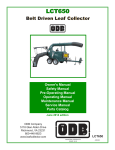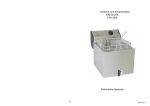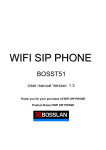Download 10/100 Mbps Fast Ethernet PCI Adapter
Transcript
User’s Manual ENW-9503A / ENW-9504 10/100 Mbps Fast Ethernet PCI Adapter 1 Copyright Copyright © PLANET Technology Corp. 2011. All rights reserved. No part of this publication may be reproduced, transmitted, transcribed, stored in a retrieval system, or translated into any language or computer language, in any form or by any means, electronic, mechanical, magnetic, optical, chemical, manual or otherwise, without the prior written permission of PLANET. PLANET makes no representations or warranties, either expressed or implied, with respect to the contents hereof and specifically disclaims any warranties, merchantability or fitness for any particular purpose. Any software described in this manual is sold or licensed "as is". Should the programs prove defective following their purchase, the buyer (and not PLANET, its distributor, or its dealer) assumes the entire cost of all necessary servicing, repair, and any incidental or consequential damages resulting from any defect in the software. Further, PLANET reserves the right to revise this publication and to make changes from time to time in the contents hereof without obligation to notify any person of such revision or changes. All brand and product names mentioned in this manual are trademarks and/or registered trademarks of their respective holders. FCC Caution This equipment has been tested and found to comply with the limits for a Class B digital device, pursuant to Part 15 of the FCC Rules. These limits are designed to provide reasonable protection against harmful interference when the equipment is operated in a commercial environment. This equipment generates, uses, and can radiate radio frequency energy and, if not installed and used in accordance with the Instruction manual, may cause harmful interference to radio communications. Operation of this equipment in a residential area is likely to cause harmful interference in which case the user will be required to correct the interference at whose own expense. CE Mark Warning This is a Class B product. In a domestic environment, this product may cause radio interference in which case the user may be required to take adequate measures. Revision User’s Manual for PLANET 10/100 Mbps Fast Ethernet PCI Adapter For Models: ENW-9503A (v2) / ENW-9504(v9) Revision: 1.0 (Septemper.2011) Part No. EM-ENW9503Av2_9504v9_v1.0 (2081-A13010-001) 2 Table of Contents CHAPTER 1 U INTRODUCTION ............................................................................................. 1 U U U 1.1 Package Content ........................................................................................................... 1 U U 1.2 Features ......................................................................................................................... 1 U U 1.3 Gathering Tools and Documentations ........................................................................ 1 U U CHAPTER 2 U U HARDWARE INSTALLATION ........................................................................ 2 U U 2.1 LED definitions ............................................................................................................. 2 U U 2.2 Hardware Installation ................................................................................................... 3 U U CHAPTER 3 U U DRIVER INSTALLATION ................................................................................ 4 U U 3.1 Installing Driver to Windows Server 2003 / 2003R2 / XP ........................................... 4 U U 3.2 Install Driver To Other Operating Systems ................................................................ 6 U U CHAPTER 4 U U ADVANCE FEATURE ..................................................................................... 7 U U 4.1 How to us the Wake-On-LAN Feature (Only for the ENW-9503A) ............................ 7 U U CHAPTER 5 U U SPECIFICATIONS .......................................................................................... 8 U U 3 Chapter 1 Introduction 0B PLANET's ENW-9503A is 10/100Mbps based 32-bit Peripheral Component Interconnect (PCI) Local Bus Ethernet adapter designed to address high-performance system application requirements. The bus-master architecture provides high data throughput in the system and low CPU and system bus utilization. The adapter provides Auto-Negotiation automatically detects and determines the optimal inter-operation mode with other devices. The ENW-9503A support both 10Mbps and 100Mbps data rates with UTP-CAT5 or STP cable. LED indicators are also provided for quick monitoring of busy, link collision and speed indication. Also, you can operate PLANET's Fast Ethernet Adapters in Full-duplex mode. Featured with Wake-On-LAN, the ENW-9503A helps remote awake on LAN to offer an easy software update, data backup even in the office off time. Moreover, PLANET ENW-9503A also supports RPL and PXE BootROM for easy diskless workstation installation. 1.1 Package Content 5B Check that your package contains the following items: 9 1 x 10/100Mbps Ethernet Adapter 9 1 x CD-ROM Manual / Driver 9 1 x One WOL cable (ENW-9503A only) Please contact the seller if any of the items is missing or damaged. Be sure to retain your proof of purchase, as it is required to receive warranty service. 1.2 Features 6B ¾ Complies to IEEE 802.3 CSMA/CD, 100Base-TX, and 10Base-T Standard ¾ Complies with PCI local bus specification. (Revision 2.2) ¾ Provides Full-duplex Ethernet operation for both 10Base-T and 100Base-TX expand the bandwidth up to 20/200Mbps. ¾ ENW-9503A with Wake-On-LAN power connector for WOL PC connection, Magic Packet remote wake-up. ¾ Onboard remote BootROM socket for remote workstation boot up on ENW-9503A 1.3 Gathering Tools and Documentations 7B To install the adapter, you need the following items: 9 A suitable screw driver 9 Your operating system documentation 9 Your system unit documentation, including any service documentation Chapter 2 Hardware Installation 1B 2.1 LED definitions 8B The faceplate of ENW-9503A / 9504 has two LED indicators: LINK and ACT. The pictures below have showed the faceplate of ENW-9503A / 9504. Table 2-1 explains the function and state of the LED. Faceplate of ENW-9503A / 9504 LED Color Description On: Indicate the card is connecting to LAN. LNK / ACT Green Off: Indicate the card is not connecting to LAN. Table 2-1 Descriptions of ENW-9503A / 9504 LED 2 2.2 Hardware Installation 9B Step 1: Please turn off your PC. Step 2: Remove any metal decorations from your hands and wrists. Step 3: Remove the cover from your PC. Step 4: Locate an empty PCI Express slot and remove the corresponding back plate. Save the screw for use in Step 6. Step 5: Carefully insert the adapter into the chosen slot and press firmly with proper push to ensure it is fully seated in the slot. Step 6: Secure the adapter with the screw you saved in step 4. Step 7: Replace the PC cover. Step 8: Power on the PC and refer to next chapter to install the driver of this adapter. 3 Chapter 3 Driver Installation 2B A device driver must be installed before your ENW-9503A/9801 can be used with your computer. This chapter describes how to install the driver for various operating systems. Before you begin the driver installation process, make sure you have the installation disks for your computer’s operation system. 3.1 Installing Driver to Windows Server 2003 / 2003R2 / XP 10B The following installation uses ENW-9504 and operates under Window2003R2. Procedures will be similar to Window Server 2003 and ENW-9503A. The ENW-9503A installation procedure is the same with ENW-9504. 1. Install ENW-9504 into your PC’s PCI Express slot. 2. Power on the PC and insert Driver Disk into CD-ROM drive. 3. Windows 2003R2 will detect ENW-9504 and ask you to install driver. Please select the second option and click “Next”. 4. Please select “Include this location in the search” and then click “Browse” to specify ENW-9504 driver location to install. (Assume "E" is your CD-ROM drive, you can find ENW-9504 driver in E:\DR-ENW9503Av2_9504v9\Windows\WinXP and WinServer 2003 Driver). Please click “Next” to continue. 4 5. Win2003R2 will show you this dialog box to prompt you the driver is not digitally signed by Microsoft, please press “ Continue Anyway” to continue. 5 6. Please click “ Finish ” to complete the driver installation. 3.2 Install Driver To Other Operating Systems 11B When you want to install ENW-9503A/ ENW-9504 to other OS, you can refer to the Readme.txt in each driver folder and follow the installation to install ENW-9503A/ ENW-9504 to the operating system you are using. 6 Chapter 4 Advance Feature 3B This chapter describes how to use the Wake-On-LAN feature to wake-up the LAN group PCs. Before you using the feature, please check the note as below. 4.1 How to enable the Wake-On-LAN Feature (ENW-9503A Only) 12B Before you use the Wake-On-LAN, here are some point have to note: 1. Check your Mother Board supports this feature. 2. If your Mother Board not supports the standard for PCI 2.2 above, you have to use the WOL cable to connect with the Mother Board. 1. When the PC start, press “ Delete ” button to enter the BIOS management screen. Than select the “Power Management Setup” item. 2.Enabled the “Wake-UP by PCI card” item.(Note: The Wake On LAN item on the different maybe have the different name, as Wake Up on LAN , Automatic Power Up, Resume by LAN , Power Up On PCI Device, PME Event Wake Up…etc) 3. The other PC which in the same LAN group can via the Wake-On-LAN program to wake-up this PC which installed the ENW-9503A. 7 Chapter 5 Specifications 4B Product ENW-9503A / ENW-9504 Hardware Specification Attachment Interface PCI 2.1/2.2 Bus Master, 32-bit, 33MHz Media Interface 1 x 10/100Mbps Auto-Negotiation RJ45 Port Cabling Options Category 5/5e or above, 4-pair LED Indicators Link / Active per port Transmission Rate 10/100Mbps for Half-Duplex mode 20/200Mbps for Full-Duplex mode Advanced Function Slot NOS Support 1 x BOOTROM Slot (ENW-9503Av2 only) Windows NT4.0 / 2000 / 2003 / 2008 Windows 98 / ME / XP / Vista / Win7 Netware and Linux Standards Conformance Standards Compliance IEEE 802.3u IEEE 802.3x IEEE 802.3 100Base-TX Full Duplex Flow 10Base-T 8