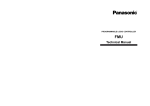Download FP7 Analog Output Unit User`s Manual
Transcript
PROGRAMMABLE CONTROLLERS FP7 Analog Output Unit Technical Manual ACGM0702V1EN Before beginning Liability and copyright for the hardware This manual and everything described in it are copyrighted. You may not copy this manual, in whole or part, without written consent of Panasonic Electric Works Europe AG (PEWEU). PEWEU pursues a policy of continuous improvement of the design and performance of its products. Therefore we reserve the right to change the manual/product without notice. In no event will PEWEU be liable for direct, special, incidental, or consequential damage resulting from any defect in the product or its documentation, even if advised of the possibility of such damages. We invite your comments on this manual. Please e-mail us at: [email protected]. Please direct support matters and technical questions to your local Panasonic representative. Limited warranty If physical defects caused by distribution are found, PEWEU will replace/repair the product free of charge. Exceptions include: When physical defects are due to different usage/treatment of the product other than described in the manual. When physical defects are due to defective equipment other than the distributed product. When physical defects are due to modifications/repairs by someone other than PEWEU. 2 When physical defects are due to natural disasters. FP7 Analog Output Unit User's Manual Warnings used in this manual One or more of the following warnings may be used in this documentation: DANGER Indicates a hazardous situation which, if not avoided, will result in death or serious injury. WARNING Indicates a hazardous situation which, if not avoided, could result in serious or moderate injury. CAUTION Indicates a hazardous situation which, if not avoided, could result in minor or moderate injury. NOTICE Indicates a property damage message. FP7 Analog Output Unit User's Manual 3 Scope of this manual This manual covers: Unit functions Restrictions on unit combinations Installation, wiring, and operating instructions I/O allocation methods Configuration settings Time charts Conversion characteristics Optional settings for offset and gain adjustment, scale conversion, upper and lower limit clipping, etc. Troubleshooting information An appendix with: Hardware specifications Unit memory addresses Unit dimensions Please refer to the FP Series Programming Manual or to the online help of Control FPWIN Pro for information on: System instructions Special internal flags Data registers System variables Memory area tables Programming examples For documentation on other units used with the FP7, please refer to the hardware manual for that unit. All manuals can be downloaded from the Panasonic Web site (http://www.panasonic-electric-works.com). 4 FP7 Analog Output Unit User's Manual Safety measures Operating environment After installing the unit, make sure to use it within the range of the general specifications: Ambient temperature: 0°C to +55°C Ambient humidity: 10%–95% RH (at 25°C, non-condensing) Pollution degree: 2 Do not use the unit in the following environments: Direct sunlight Sudden temperature changes causing condensation Inflammable or corrosive gases Excessive airborne dust, metal particles or salts Benzine, paint thinner, alcohol or other organic solvents, or strong alkaline solutions such as ammonia or caustic soda Vibration, shock, or direct drop of water Influence from power transmission lines, high voltage equipment, power cables, power equipment, radio transmitters, or any other equipment that would generate high switching surges. Maintain at least 100mm of space between these devices and the unit. Static electricity Before touching the unit or equipment, always touch some grounded metal to discharge any static electricity you may have generated (especially in dry locations). The discharge of static electricity can damage parts and equipment. Protection of power supply Use a twisted power supply wire. Insulate the wiring systems to the CPU, input/output devices, and mechanical power apparatus. An insulated power supply with an internal protective circuit should be used (FP power supply). The power supply for the CPU is a non-insulated circuit, so if an incorrect voltage is directly applied, the internal circuit may be damaged or destroyed. FP7 Analog Output Unit User's Manual 5 If using a power supply device without an internal protective circuit, always make sure power is supplied to the unit through a protective element such as a fuse. Be sure to supply power to a CPU and an expansion unit from the same power supply, and turn the power on and off simultaneously for both. Power supply sequence Make sure the power supply of the CPU turns off before the power supply for input and output. If the power supply for input and output is turned off first, the CPU will detect the input fluctuations and may begin an unexpected operation. Before turning on the power When turning on the power for the first time, be sure to take the precautions given below. During installation, check that there are no scraps of wiring, particularly conductive fragments, adhering to the unit. Verify that the power supply wiring, I/O wiring, and power supply voltage are all correct. Sufficiently tighten the installation and terminal screws. Set the operation mode selector to PROG mode. Request concerning program storage To prevent the accidental loss of programs, the user should consider the following measures: Backing up programs: To avoid accidentally losing programs, destroying files, or overwriting the contents of a file, use the backup or export functions of Control FPWIN Pro and store the files in a safe place. Additionally, you can print out the entire project documentation. Specifying passwords: The password setting is designed to avoid programs being accidentally overwritten. If the password is forgotten, however, it will be impossible to overwrite the program even if you want to. Also, if a password is forcibly bypassed, the program is deleted. Therefore, please note the password in a safe location. 6 FP7 Analog Output Unit User's Manual Table of contents Table of contents 1. 2. Overview .................................................................................................................................... 9 1.1 Features .............................................................................................................................................. 9 1.2 Basic operation .................................................................................................................................. 10 1.3 Restrictions on unit combination ....................................................................................................... 11 1.4 Parts and functions ............................................................................................................................ 11 Wiring ...................................................................................................................................... 13 2.1 3. 5. Voltage output ....................................................................................................................... 14 2.1.2 Current output ....................................................................................................................... 15 General .............................................................................................................................................. 17 3.1.1 Digital values and control flags ............................................................................................. 17 3.1.2 Status flags ............................................................................................................................ 18 Operation................................................................................................................................. 20 4.1 Writing of analog output data ............................................................................................................ 20 4.2 Conversion time................................................................................................................................. 21 Conversion characteristics .................................................................................................... 23 5.1 5.2 6. 2.1.1 I/O allocation ........................................................................................................................... 17 3.1 4. Wiring the terminal block ................................................................................................................... 13 Voltage range .................................................................................................................................... 23 5.1.1 -10 to +10V (0.32mV, 1/62500) ............................................................................................. 23 5.1.2 0 to +10V (0.32mV, 1/31250) ................................................................................................ 24 5.1.3 0 to +5V (0.16mV, 1/31250) .................................................................................................. 25 5.1.4 1 to +5V (0.16mV, 1/25000) .................................................................................................. 26 Current range .................................................................................................................................... 27 5.2.1 0 to +20mA (0.64μA, 1/31250) .............................................................................................. 27 5.2.2 +4 to +20mA (0.64μA, 1/25000) ............................................................................................ 28 Unit configuration ................................................................................................................... 29 6.1 Advanced settings ............................................................................................................................. 29 6.2 List of advanced configuration settings ............................................................................................. 29 6.3 Analog output in PROG mode ........................................................................................................... 30 6.4 Offset/gain processing ....................................................................................................................... 31 6.5 Scale conversion ............................................................................................................................... 32 6.6 Upper and lower limit clipping ........................................................................................................... 33 6.7 Configuration by program .................................................................................................................. 36 FP7 Analog Output Unit User's Manual 7 Table of contents 7. 8. Troubleshooting ..................................................................................................................... 38 7.1 Unstable analog output value ............................................................................................................ 38 7.2 Analog output value does not change ............................................................................................... 38 Specifications ......................................................................................................................... 39 8.1 General specifications ....................................................................................................................... 39 8.2 Performance specifications ............................................................................................................... 39 8.3 I/O allocation ...................................................................................................................................... 40 8.4 8.3.1 Digital values and control flags.............................................................................................. 40 8.3.2 Status flags ............................................................................................................................ 41 Unit memory addresses ..................................................................................................................... 42 8.4.1 8 Allocation of unit memory addresses .................................................................................... 42 8.5 Bit settings in unit memory areas ...................................................................................................... 42 8.6 Dimensions ........................................................................................................................................ 44 FP7 Analog Output Unit User's Manual Overview Chapter 1 Overview 1.1 Features The analog output unit converts its internal data into analog values to be output to inverters or other analog-driven devices. The unit is equipped with six types of output ranges (voltage ranges of -10V to +10V, 0V to +10V, 0V to +5V, and +1V to +5V and current ranges of 0mA to +20mA and +4mA to +20mA). The unit has 4 channels to output analog data. The conversion speed is 25μs/channel. Digital values are converted into analog data with up to 16 bits in a resolution range of 1/25000–1/62500. Optional functions Name Description Analog output in PROG mode Use this function to specify the operation of the analog output when the PLC is switched from RUN to PROG mode: stop output, hold the current value, or hold a user-defined value. Offset/gain processing Offset and gain adjustment can be used to correct offset or scaling errors. The offset and gain adjustments are made to the converted data before it is written to the CPU's output area. Scale conversion Use scale conversion to set an easy-to-use analog output range. The digital input values are scaled to values in the specified range between preset minimum and maximum values before they are written to the CPU's output area. Upper and lower limit clipping In order to protect connected devices, this function limits the analog output value by clipping the digital input value if it exceeds the specified upper or lower limit. FP7 Analog Output Unit User's Manual 9 Overview 1.2 Basic operation The processing of digital input data takes place in three steps: 1. Writing of digital data A user program is needed to write the digital input values to the analog unit into the CPU's output area (WY) on a channel-by-channel basis. 2. Digital to analog conversion The digital input values are converted to analog output values automatically and in sequence. 3. Analog signal output Analog signals are output to inverters or other analog-driven equipment. Q Digital input value W D/A conversion E Analog signal Unit configuration The unit configuration, which is stored in the unit memory (UM), can be changed via the [Advanced] button in the "I/O map and unit configuration" dialog or by specifying the settings in a user program. The following items can be set: 10 Analog output in PROG mode Offset/gain processing Scale conversion Upper and lower limit clipping FP7 Analog Output Unit User's Manual Overview 1.3 Restrictions on unit combination When designing the system, make sure the total current consumption of all units used together with the analog unit is within the capacity of the power supply. The unit has the following internal current consumption: Name Product no. Current consumption Analog output unit AFP7AD4H 250mA 1.4 Parts and functions Q Operation status LEDs Display the current operation mode or the occurrence of an error. LED Color Description – Blue Lights when the CPU power is on. ERROR Red Lights when the configuration settings are beyond the allowable range. ALARM Red Lights when a hardware error occurs. W Terminal block release lever – By lowering this lever, the terminal block can be removed from the unit without disconnecting the wiring. After installation, push in the lock button at the bottom of the unit to lock in the terminal block. FP7 Analog Output Unit User's Manual 11 Overview E DIN rail attachment lever – Fixes the unit to the DIN rail. R Unit connector – Connects the unit to the internal circuit of I/O units and intelligent units. T Analog output terminal block – Remove the terminal block to facilitate wiring. Crimp terminals for M3 can be used. Y Fixing hook – Used to fix expansion units. 12 FP7 Analog Output Unit User's Manual Wiring Chapter 2 Wiring 2.1 Wiring the terminal block Suitable wire 2 Size Cross-sectional area [mm ] Tightening torque [Nm] AWG22–14 0.3–2.0 0.5–0.6 Wiring method Remove the terminal block to facilitate wiring. Procedure 1. Push down release lever 2. Pull off terminal block Q Terminal block release lever W Bottom of unit E Lock button Note To reattach the terminal block, insert it all the way to its original position and press the lock button on the bottom of the unit. Then confirm that the terminal block is securely attached and cannot be removed. FP7 Analog Output Unit User's Manual 13 Wiring 2.1.1 Voltage output Output range:-10V to +10V, 0V to +10V, 0V to +5V, +1V to +5V Wiring and internal circuit diagram Q Internal circuit W D/A conversion circuit E Shield R Load Terminal layout Q Analog voltage output, channel 1 W Analog voltage output, channel 3 E Analog voltage output, channel 2 R Analog voltage output, channel 0 14 FP7 Analog Output Unit User's Manual Wiring 2.1.2 Current output Output range: 0mA to +20mA, +4mA to +20mA Wiring and internal circuit diagram Q Input circuit W D/A conversion circuit E Shield R Load Terminal layout Q Analog current output, channel 1 W Analog current output, channel 3 E Analog current output, channel 2 R Analog current output, channel 0 FP7 Analog Output Unit User's Manual 15 Wiring Note Use double-core twisted-pair shielded wires. Ground the shielding of the shielded wire on the load side. However, depending on the conditions of the external noise, it may be better to ground the shielding externally or not to ground the shielding. Do not place the analog output wires close to power lines or load lines other than PLC wires, and do not bundle them with other wires. The NC terminals of the output terminal block are unused. Do not use these terminals to connect wires because some of the terminals are connected internally. 16 FP7 Analog Output Unit User's Manual I/O allocation Chapter 3 I/O allocation 3.1 General Each unit attached to the CPU must be configured in an I/O map which is registered in the CPU. The current I/O map can be displayed in the "I/O map and unit configuration" dialog. It shows the slot numbers and starting word numbers of the CPU and its expansion units. I/O addresses are allocated based on the starting word number. To display the current I/O map and starting word number of a unit in Control FPWIN Pro, proceed as follows: Procedure 1. Open project 2. Double-click "PLC" in the navigator 3. Double-click "I/O map and unit configuration" 4. Double-click the desired slot number Reference Please refer to the CPU Hardware User's Manual for details on entering and uploading I/O maps. 3.1.1 Digital values and control flags Before D/A conversion, the digital input values to the analog unit are written to the CPU's output area (WY). Control flags are also allocated to the CPU's outputs. The I/O addresses in the table show offset addresses. I/O addresses actually allocated are based on the first word number allocated to the unit. Example: If the first word number is 10, the address number for the digital input value on channel 0 will be WY10. FP7 Analog Output Unit User's Manual 17 I/O allocation Address Name Channel 0 Channel 1 WY0 Y0–YF WY2 Y20–Y2F WY4 Y40–Y4F WY6 Y60–Y6F Digital input value (16 bits) 1) WY1 Y10 WY3 Y30 Y10–Y1F 1) Channel 2 Channel 3 WY5 Y50 Y31–Y3F WY7 Y70 Y51–Y5F Clipping control flag 2) Y71–Y7F Not used Digital input value Memory area for digital values before conversion into the analog output values. If scale conversion has been set, the corresponding scaled values are stored here. 2) Voltage range Current range Digital input value -10 to +10V – -31250 to +31250 0 to +10V or 0 to 5V – 0 to +31250 +1 to +5V – 0 to +25000 – 0 to +20mA 0 to +31250 – +4 to +20mA 0 to +25000 Clipping control flag TRUE to execute the upper and lower limit clipping function. FALSE to turn the upper limit clipping flag (Xn1) and the lower limit clipping flag (Xn2) to FALSE. 3.1.2 Status flags Status flags are allocated to the CPU's input area (WX). The I/O addresses in the table show offset addresses. I/O addresses actually allocated are based on the first word number allocated to the unit. Example: If the first word number is 10, the address number for the error flag on channel 0 will be X100. Address 18 Name Channel 0 Channel 1 Channel 2 Channel 3 WX0 X0 WX1 X10 WX2 X20 WX3 X30 X1 X11 X21 X31 Upper limit clipping flag 2) X2 X12 X22 X32 Lower limit clipping flag 3) X3–XF X13–X1F X23–X3F X33–X3F Not used Error flag 1) FP7 Analog Output Unit User's Manual I/O allocation 1) Error flag TRUE when an error has occurred. 2) Upper limit clipping flag TRUE when the digital input value exceeds the upper limit clipping value, provided that the clipping function is active. 3) Lower limit clipping flag TRUE when the digital input value drops below the lower limit clipping value, provided that the clipping function is active. FP7 Analog Output Unit User's Manual 19 Operation Chapter 4 Operation 4.1 Writing of analog output data The processing of digital input data takes place in three steps: 1. Writing of digital data A user program is needed to write the digital input values to the analog unit into the CPU's output area (WY) on a channel-by-channel basis. 2. Digital to analog conversion The digital input values are converted to analog output values automatically and in sequence. 3. Analog signal output Analog signals are output to inverters or other analog-driven equipment. Q Digital input value W D/A conversion E Analog signal Sample program The digital input values to the analog output unit are stored by channel in four different variables. They will be written to the CPU's memory areas DIXWY0, DIXWY2, DIXWY4, and DIXWY6. 20 FP7 Analog Output Unit User's Manual Operation POU Header LD Body 4.2 Conversion time Conversion time varies with the selected configuration settings. Conversion processing To speed up conversion, disable "Conversion processing" for all unused channels. FP7 Analog Output Unit User's Manual 21 Operation Exam ple Conversion processing is enabled for 4 channels: Order of conversion: channel 0channel 1channel 2channel 3channel 0channel 1channel 2channel 3.... 1 cycle = 4 channels 25μs = 100μs Conversion processing is enabled for 2 channels: Order of conversion: channel 0channel 1channel 0channel 1... 1 cycle = 2 channels 25μs = 50μs (The conversion time for the disabled channels 2 and 3 is saved.) Time chart of D/A conversion The digital input values are written to the CPU's output area at the CPU's I/O refresh time. D/A conversion in the analog unit and the CPU's processing cycles are not synchronized. Therefore, the latest digital input value from the CPU will only be processed by the analog unit after D/A conversion has been completed. Q Digital input value, channel 0 of CPU W CPU processing cycles E I/O refresh R Conversion processing T Analog signal, channel 0 of analog output unit 22 FP7 Analog Output Unit User's Manual Conversion characteristics Chapter 5 Conversion characteristics 5.1 Voltage range 5.1.1 -10 to +10V (0.32mV, 1/62500) Output range: -10 to +10V Digital input value n Analog output value (V) +31250 +10 +25000 +8 +18750 +6 +12500 +4 +6250 +2 0 0 -6250 -2 -12500 -4 -18750 -6 FP7 Analog Output Unit User's Manual 23 Conversion characteristics Digital input value n Analog output value (V) -25000 -8 -31250 -10 When exceeding the rated range Digital input value Analog output value (V) +32500 +10.4 -32500 -10.4 5.1.2 0 to +10V (0.32mV, 1/31250) Output range: 0 to +10V Digital input value n Analog output value (V) +31250 +10 +25000 +8 +18750 +6 +12500 +4 +6250 +2 0 0 When exceeding the rated range 24 Digital input value Analog output value (V) +32500 +10.4 -1250 -0.4 FP7 Analog Output Unit User's Manual Conversion characteristics 5.1.3 0 to +5V (0.16mV, 1/31250) Output range: 0 to +5V Digital input value n Analog output value (V) +31250 +5 +25000 +4 +18750 +3 +12500 +2 +6250 +1 0 0 When exceeding the rated range Digital input value Analog output value (V) +32500 +5.2 -1250 -0.2 FP7 Analog Output Unit User's Manual 25 Conversion characteristics 5.1.4 1 to +5V (0.16mV, 1/25000) Output range: 0 to +5V Digital input value n Analog output value (V) +25000 +5 +18750 +4 +12500 +3 +6250 +2 0 +1 When exceeding the rated range 26 Digital input value Analog output value (V) +26250 +5.2 -1250 0.8 FP7 Analog Output Unit User's Manual Conversion characteristics 5.2 Current range 5.2.1 0 to +20mA (0.64μA, 1/31250) Output range: 0 to +20mA Digital input value n Analog output value (mA) +31250 +20 +25000 +16 +18750 +12 +12500 +8 +6250 +4 0 0 When exceeding the rated range Digital input value Analog output value (mA) +32500 +20.8mA -1250 -0.8mA FP7 Analog Output Unit User's Manual 27 Conversion characteristics 5.2.2 +4 to +20mA (0.64μA, 1/25000) Output range: +4 to +20mA Digital input value n Analog output value (mA) +25000 +16 +18750 +12 +12500 +8 +6250 +4 0 0 When exceeding the rated range 28 Digital input value Analog output value (mA) +26250 +20.8mA -1250 +3.2mA FP7 Analog Output Unit User's Manual Unit configuration Chapter 6 Unit configuration 6.1 Advanced settings After the unit has been entered in the I/O map, it can be configured in Control FPWIN Pro. Procedure 1. Open project 2. Double-click "PLC" in the navigator 3. Double-click "I/O map and unit configuration" 4. Double-click the desired slot number 5. [Advanced] 6. Make the desired settings 7. [OK] The settings will become effective when the project is downloaded to the PLC. 6.2 List of advanced configuration settings Group Item name Data Default setting Channel 0– Channel 3 (settings per channel) Analog output processing Disable/Enable Enable Range setting -10...+10V/0...+10V/ 0...+5V/+1...+5V/ 0...+20mA/+4...+20mA -10...+10V Analog output in PROG mode Stop output/Hold current Stop output value/Hold user-defined value Digital input value in PROG mode -10...+10V: -32500 to 0 +32500 0...+10V/0...+5V/0...+20mA: 0 to +32500 +1...+5V/+4...+20mA: 0 to +25000 Offset/gain processing Disable/Enable Disable Offset value -3000 to +3000 0 FP7 Analog Output Unit User's Manual 29 Unit configuration Group Item name Data Default setting Gain value +9000 to +11000 10000 Scale conversion Disable/Enable Disable Upper limit of scale -30000 to +30000 10000 Lower limit of scale -30000 to +30000 0 Upper and lower limit clipping Disable/Enable Disable Upper limit clipping value -32500 to +32500 0 Lower limit clipping value -32500 to +32500 0 6.3 Analog output in PROG mode Use this function to specify the operation of the analog output when the PLC is switched from RUN to PROG mode: stop output, hold the current value, or hold a user-defined value. Settings are made on a channel-by-channel basis. Configuration Name Note Default Setting range Analog output in Stop PROG mode output Stop output/Hold current value/Hold user-defined value Digital input value in PROG mode To apply the setting, "Hold user-defined value" must be set for "Analog output in PROG mode". Set a digital value corresponding to the analog output value. Setting range: -10...+10V: -32500 to +32500 0...+10V/0...+5V/0...+20mA: 0 to +32500 +1...+5V/+4...+20mA: 0 to +25000 (specified with a signed integer) 0 If "Hold user-defined value" has been set, the digital value varies depending on the range setting. If "Stop output" has been set, the output will turn to FALSE (0V or 0mA) when the PLC is switched to PROG mode. 30 The output will turn to FALSE (0V or 0mA) if an error occurs. FP7 Analog Output Unit User's Manual Unit configuration 6.4 Offset/gain processing Offset and gain adjustment can be used to correct offset or scaling errors. The offset and gain adjustments are made to the converted data before it is written to the CPU's output area. Digital input values Offset adjustment Gain adjustment Corrected digital input values The offset adjustment (zero-point adjustment) is used to remove the offset error between different components. If the analog output value is 50V for a digital input value of n=0, select an offset value of -50 to correct the analog output value to 0V. Q Offset adjustment The gain value settings are used as a function to adjust small scale errors between different components. The gain value slope can be changed in a range of 0.9x–1.1x. Q Gain adjustment W Gain 1.1x E Gain 0.9x Offset and gain processing is executed on a channel-by-channel basis. FP7 Analog Output Unit User's Manual 31 Unit configuration Configuration Note Name Default Setting range Offset/gain processing Disable Select "Enable" Offset value 0 To apply the setting, "Offset/gain processing" must be enabled. Setting range: -3000 to +3000 (specified with a signed integer) Gain value 10000 To apply the setting, "Offset/gain processing" must be enabled. Setting range: +9000 to +11000 corresponding to a gain factor of 0.9x–1.1x (specified with a signed integer) The offset adjustment is applied to the unscaled value. 6.5 Scale conversion Use scale conversion to set an easy-to-use data range. The digital input values are scaled to values in the specified range between preset minimum and maximum values before they are written to the CPU's output area. This function is convenient if used for unit conversion. Scale conversion is executed on a channel-by-channel basis. Configuration 32 Name Default Setting range Scale conversion Disable Select "Enable" Upper limit of scale 10000 Lower limit of scale 0 To apply the setting, "Scale conversion" must be enabled. Setting range: -30000 to +30000 (specified with a signed integer) FP7 Analog Output Unit User's Manual Unit configuration Note If the lower limit of scale is larger than the upper limit of scale, an error will occur and the function will be disabled. If values outside the allowable range are set, an error will occur and the function will be disabled. If data outside the lower or upper limit are acquired, scale conversion will be disabled and the lower or upper limit value will be written to the CPU's output area. 6.6 Upper and lower limit clipping In order to protect connected devices, this function limits the analog output value by clipping the digital input value if it exceeds the specified upper or lower limit. Upper and lower limit clipping settings are made on a channel-by-channel basis. The upper limit clipping flag will turn to TRUE if the digital input value is larger than the upper limit. The lower limit clipping flag will turn to TRUE if the digital input value is smaller than the lower limit. To use the function, you must enable "Upper and lower limit clipping" in the "Analog unit settings" dialog and turn the clipping control flag to TRUE. FP7 Analog Output Unit User's Manual 33 Unit configuration n Digital input value I Limit values Q Upper limit clipping value W Lower limit clipping value E Digital input value > Upper limit clipping value R Digital input value < Lower limit clipping value II Control and status flags U Upper limit clipping flag I Lower limit clipping flag O Clipping control flag For I/O addresses of control and status flags, see p. 17. Configuration Note 34 Name Default Setting range Upper limit clipping value 0 Set the upper limit of the digital input value. Setting range: -32500 to +32500 (specified with a signed integer) Lower limit clipping value 0 Set the lower limit of the digital input value. Setting range: -32500 to +32500 (specified with a signed integer) Upper and lower limit clipping is applied to the unscaled value. FP7 Analog Output Unit User's Manual Unit configuration Sample program The clipping function is activated on channel 0 of the analog output unit, and the desired output turns to TRUE when the specified upper or lower limit is detected. The output is specified using the function block FP_GET_UNIT_OFFSETS1. Please refer to the Control FPWIN Pro online help for detailed information. POU Header LD Body When bSetClippingControlChannel0 turns to TRUE, the limit alarm function on channel 0 is activated. When bResetClippingControlChannel0 turns to TRUE, the function is deactivated. bUpperLimitDetectedChannel0 turns to TRUE when the upper limit is reached. bLowerLimitDetectedChannel0 turns to TRUE when the lower limit is reached. FP7 Analog Output Unit User's Manual 35 Unit configuration 6.7 Configuration by program With the analog unit it is possible to make configuration settings by user program. Please refer to the appendix for the bit settings of each parameter (see p. 42). To change the configuration, make the desired bit settings in the unit memory of the corresponding parameter and write "16#55AA" to unit memory UM00028. After the configuration has been updated, unit memory UM00028 will be set to 0. Sample program (AFP7AD4H) Make the following settings by user program: Analog output processing, channel 0–1: Enable Analog output processing, channel 2–3: Disable Range setting: 4–20mA POU Header 36 FP7 Analog Output Unit User's Manual Unit configuration LD Body When bConfigure turns to TRUE and 16#55AA is written to unit memory UM00028, the configuration is updated. When the update is complete, 0 is written to UM00028 and writing of the output data starts. FP7 Analog Output Unit User's Manual 37 Troubleshooting Chapter 7 Troubleshooting 7.1 Unstable analog output value If the analog output value is unstable, check the following: Check if the shielded wire of the input device is grounded. However, depending on the conditions of the external noise, it may be better not to ground the shielding. Review the program again. 7.2 Analog output value does not change If the analog output value remains unchanged, check the following: Check that the unit is in RUN mode. Check that I/O allocations are correct. Check the connections of the terminal block. Check that the impedance of the input device is 500Ω or below if a current output range has been set. 38 Check that the output is not short-circuited. Check that the digital input value is within the range. Check the configuration settings. FP7 Analog Output Unit User's Manual Specifications Chapter 8 Specifications 8.1 General specifications Item Description Ambient temperature 0–+55°C Storage temperature -40–+70°C Ambient humidity 10%–95% RH (at 25°C, non-condensing) Storage humidity 10%–95% RH (at 25°C, non-condensing) Breakdown voltage Cutoff current: 5mA (factory setting) Input terminals/Output terminals Power supply terminal/Function earth of CPU 500V AC for 1min Between analog output channels 200V AC for 1min Insulation resistance (measured with a 500V DC megger) Input terminals/Output terminals Power supply terminal/Function earth of CPU 100M Vibration resistance 1) 5–8.4Hz, amplitude of 3.5mm 8.4–150Hz, constant acceleration of 9.8m/s2 10min on 3 axes (in X, Y, and Z direction), 10 sweeps (1 octave/min) Shock resistance 1) 147m/s2, 3 times on 3 axes (in X, Y, and Z direction) Noise immunity (Power supply terminal) 1000Vp-p, with pulse widths 50ns and 1s (based on in-house measurements) Operation conditions Free from corrosive gases and excessive dust Conformity to CE Directives EMC: EN 61131-2 Overvoltage category II Pollution degree 2 1) Based on JIS B 3502 and IEC 61131-2. 8.2 Performance specifications Item Description Outputs 4 channels Output range (Resolution) Conversion time Voltage -10 to +10 V DC (1/62500) 0 to -10 V DC (1/31250) 0 to +5 V DC (1/31250) +1 to +5 V DC (1/25000) 1) Current 0 to +20mA (1/31250) +4 to +20mA (1/25000) 2) Voltage output 25µs/channel Current output Total accuracy Max. ±0.1% F.S. at +25°C Max. ±0.3% F.S. at 0°C to +55°C Output impedance (Voltage output) Max. 0.5Ω Max. output current (Voltage output) 10mA FP7 Analog Output Unit User's Manual 39 Specifications Item Description Allowable load resistance (Current output) Max. 500Ω Insulation method Input terminals Internal circuit Optical coupler Insulated DC-DC converter Between channels: non-insulated Channel deactivation Unused channels may be disabled to speed up conversion Upper and lower limit clipping Setting range. -32500 to +32500 Scale conversion Setting range: -30000 to +30000 Offset/gain processing Offset value Setting range: -3000 to +3000 Gain value Setting range: -9000 to +11000 (90%–110%) Analog output in PROG mode Setting range: -31250 to +31250 1) Full scale (F.S.) for accuracy specifications is 0 to +5V. 2) Full scale (F.S.) for accuracy specifications is 0 to +20mA. Note The unit configuration, which is stored in the unit memory (UM), can be changed via the [Advanced] button in the "I/O map and unit configuration" dialog or by specifying the settings in a user program. See p. 36. 8.3 I/O allocation 8.3.1 Digital values and control flags Before D/A conversion, the digital input values to the analog unit are written to the CPU's output area (WY). Control flags are also allocated to the CPU's outputs. The I/O addresses in the table show offset addresses. I/O addresses actually allocated are based on the first word number allocated to the unit. Example: If the first word number is 10, the address number for the digital input value on channel 0 will be WY10. Address Channel 0 Channel 1 WY0 Y0–YF WY2 Y20–Y2F WY4 Y40–Y4F WY6 Y60–Y6F Digital input value (16 bits) 1) WY1 Y10 WY3 Y30 Y10–Y1F 40 Name Y31–Y3F Channel 2 Channel 3 WY5 Y50 WY7 Y70 Y51–Y5F Clipping control flag 2) Y71–Y7F Not used FP7 Analog Output Unit User's Manual Specifications 1) Digital input value Memory area for digital values before conversion into the analog output values. If scale conversion has been set, the corresponding scaled values are stored here. 2) Voltage range Current range Digital input value -10 to +10V – -31250 to +31250 0 to +10V or 0 to 5V – 0 to +31250 +1 to +5V – 0 to +25000 – 0 to +20mA 0 to +31250 – +4 to +20mA 0 to +25000 Clipping control flag TRUE to execute the upper and lower limit clipping function. FALSE to turn the upper limit clipping flag (Xn1) and the lower limit clipping flag (Xn2) to FALSE. 8.3.2 Status flags Status flags are allocated to the CPU's input area (WX). The I/O addresses in the table show offset addresses. I/O addresses actually allocated are based on the first word number allocated to the unit. Example: If the first word number is 10, the address number for the error flag on channel 0 will be X100. Address 1) Name Channel 0 Channel 1 Channel 2 Channel 3 WX0 X0 WX1 X10 WX2 X20 WX3 X30 X1 X11 X21 X31 Upper limit clipping flag 2) X2 X12 X22 X32 Lower limit clipping flag 3) X3–XF X13–X1F X23–X3F X33–X3F Not used Error flag 1) Error flag TRUE when an error has occurred. 2) Upper limit clipping flag TRUE when the digital input value exceeds the upper limit clipping value, provided that the clipping function is active. FP7 Analog Output Unit User's Manual 41 Specifications 3) Lower limit clipping flag TRUE when the digital input value drops below the lower limit clipping value, provided that the clipping function is active. 8.4 Unit memory addresses 8.4.1 Allocation of unit memory addresses There is no need to set unit memory values, because unit memory values will be written automatically if they are set in the "Analog unit settings" dialog of Control FPWIN Pro. To change parameters by user program, write the desired value to the parameter's unit memory address. See p. 36. Setting item Unit memory address Channel 0 Channel 1 Channel 2 Channel 3 Analog output processing UM00108 UM00118 UM00128 UM00138 Range setting UM00109 UM00119 UM00129 UM00139 UM0010A UM0011A UM0012A UM0013A Offset value UM0010B UM0011B UM0012B UM0013B Gain value UM0010C UM0011C UM0012C UM0013C Upper limit of scale UM0010D UM0011D UM0012D UM0013D Lower limit of scale UM0010E UM0011E UM0012E UM0013E Upper limit clipping value UM0010F UM0011F UM0012F UM0013F Lower limit clipping value UM00110 UM00120 UM00130 UM00140 UM00111 UM00121 UM00131 UM00141 Function setting Scale conversion Upper and lower limit clipping Offset/gain processing Scale conversion Upper and lower limit clipping Analog output in PROG mode Digital input value in PROG mode 8.5 Bit settings in unit memory areas Individual settings (settings per channel) The unit memory addresses are listed in ascending order for the supported channels (e.g. first unit memory address applies to channel 0, second to channel 1 etc.). 42 FP7 Analog Output Unit User's Manual Specifications Unit memory address Name Default Setting range UM00108 UM00118 UM00128 UM00138 Analog output processing 16#1 16#0: Disable 16#1: Enable UM00109 UM00119 UM00129 UM00139 Range setting 16#1 16#1: Voltage output -10 to +10V 16#2: Voltage output 0 to +10V 16#4: Voltage output 0 to +5V 16#8: Voltage output +1 to + 5V 16#10: Current output 0 to +20mA 16#20: Current output +4 to +20mA UM0010A UM0011A UM0012A UM0013A Analog output in PROG mode 16#0 Bit 0-3 16#0: Stop output (output FALSE) 16#1: Hold current value 16#2: Hold user-defined value Offset/gain processing 16#0 Bit 4–7 16#0: Disable 16#1: Enable Scale conversion 16#0 Bit 8–11 16#0: Disable 16#1: Enable Upper and lower limit clipping 16#0 Bit 12–15 16#0: Disable 16#1: Enable UM0010B UM0011B UM0012B UM0013B Offset value 0 To apply the setting, "Offset/gain processing" must be enabled. Setting range: -3000 to +3000 (specified with a signed integer) UM0010C UM0011C UM0012C UM0013C Gain value 10000 To apply the setting, "Offset/gain processing" must be enabled. Setting range: +9000 to +11000: 0.9x to 1.1x (specified with a signed integer) UM0010D UM0011D UM0012D UM0013D Scale conversion max. 10000 value To apply the setting, "Scale conversion" must be enabled. Setting range: -30000 to +30000 (specified with a signed integer) UM0010E UM0011E UM0012E UM0013E Scale conversion min. value 0 To apply the setting, "Scale conversion" must be enabled. Setting range: -30000 to +30000 (specified with a signed integer) UM0010F UM0011F UM0012F UM0013F Upper limit clipping value 0 To apply the setting, "Limit alarm" must be enabled. Setting range: -32500 to +32500 (specified with a signed integer) UM00100 UM00120 UM00130 UM00140 Lower limit clipping value 0 UM UM UM UM Digital input value in PROG mode 0 00111 00121 00131 00141 FP7 Analog Output Unit User's Manual Setting range: -10...+10V: -32500 to +32500 0...+10V/0...+5V/0...+20mA: 0 to +32500 +1...+5V/+4...+20mA: 0 to +25000 (specified with a signed integer) 43 Specifications 8.6 Dimensions 44 FP7 Analog Output Unit User's Manual Record of changes Manual No. Date Description of changes ACGM0702V1EN 07/2015 First edition Global Network North America Europe Asia Pacific China Japan Panasonic Electric Works Please contact our Global Sales Companies in: Europe ▸ Headquarters ▸ Austria Panasonic Electric Works Europe AG Panasonic Electric Works Austria GmbH ▸ Benelux Panasonic Industrial Devices Materials Europe GmbH Panasonic Electric Works Sales Western Europe B.V. Panasonic Electric Works Europe AG ▸ Czech Republic ▸ France ▸ Germany ▸ Hungary Panasonic Electric Works Sales Western Europe B.V. Panasonic Electric Works Europe AG Panasonic Electric Works Europe AG ▸ Ireland ▸ Italy Panasonic Electric Works UK Ltd. Panasonic Electric Works Italia srl ▸ Nordic Countries Panasonic Electric Works Europe AG Panasonic Eco Solutions Nordic AB Panasonic Electric Works Polska sp. z o.o ▸ Poland Panasonic Electric Works España S.A. ▸ Spain Panasonic Electric Works Schweiz AG ▸ Switzerland ▸ United Kingdom Panasonic Electric Works UK Ltd. Rudolf-Diesel-Ring 2, 83607 Holzkirchen, Tel. +49 (0) 8024 648-0, Fax +49 (0) 8024 648-111, www.panasonic-electric-works.com Josef Madersperger Str. 2, 2362 Biedermannsdorf, Tel. +43 (0) 2236-26846, Fax +43 (0) 2236-46133 www.panasonic-electric-works.at Ennshafenstraße 30, 4470 Enns, Tel. +43 (0) 7223 883, Fax +43 (0) 7223 88333, www.panasonic-electronic-materials.com De Rijn 4, (Postbus 211), 5684 PJ Best, (5680 AE Best), Netherlands, Tel. +31 (0) 499 372727, Fax +31 (0) 499 372185, www.panasonic-electric-works.nl Administrative centre PLATINIUM, Veveří 3163/111, 616 00 Brno, Tel. +420 541 217 001, Fax +420 541 217 101, www.panasonic-electric-works.cz Succursale française, 10, rue des petits ruisseaux, 91370 Verrières Le Buisson, Tél. +33 (0) 1 6013 5757, Fax +33 (0) 1 6013 5758, www.panasonic-electric-works.fr Rudolf-Diesel-Ring 2, 83607 Holzkirchen, Tel. +49 (0) 8024 648-0, Fax +49 (0) 8024 648-111, www.panasonic-electric-works.de Magyarországi Közvetlen Kereskedelmi Képviselet, 1117 Budapest, Neumann János u. 1., Tel. +36 1 999 89 26 www.panasonic-electric-works.hu Irish Branch Office, Dublin, Tel. +353 (0) 14600969, Fax +353 (0) 14601131, www.panasonic-electric-works.co.uk Via del Commercio 3-5 (Z.I. Ferlina), 37012 Bussolengo (VR), Tel. +39 0456752711, Fax +39 0456700444, www.panasonic-electric-works.it Filial Nordic, Knarrarnäsgatan 15, 164 40 Kista, Sweden, Tel. +46 859476680, Fax +46 859476690, www.panasonic-electric-works.se Jungmansgatan 12, 21119 Malmö, Tel. +46 40 697 7000, Fax +46 40 697 7099, www.panasonic-fire-security.com ul. Wołoska 9A, 02-583 Warszawa, Tel. +48 22 338-11-33, Fax +48 22 338-12-00, www.panasonic-electric-works.pl Barajas Park, San Severo 20, 28042 Madrid, Tel. +34 913293875, Fax +34 913292976, www.panasonic-electric-works.es Grundstrasse 8, 6343 Rotkreuz, Tel. +41 (0) 41 7997050, Fax +41 (0) 41 7997055, www.panasonic-electric-works.ch Sunrise Parkway, Linford Wood, Milton Keynes, MK14 6 LF, Tel. +44 (0) 1908 231555, Fax +44 (0) 1908 231599, www.panasonic-electric-works.co.uk North & South America ▸ USA Panasonic Industrial Devices Sales Company of America 629 Central Avenue, New Providence, N.J. 07974, Tel. 1-908-464-3550, Fax 1-908-464-8513, www.pewa.panasonic.com Asia Pacific / China / Japan ▸ China Panasonic Electric Works Sales (China) Co. Ltd. ▸ Hong Kong Panasonic Industrial Devices Automation Controls Sales (Hong Kong) Co., Ltd. Panasonic Corporation Panasonic Industrial Devices Automation Controls Sales Asia Pacific ▸ Japan ▸ Singapore Level 2, Tower W3, The Towers Oriental Plaza, No. 2, East Chang An Ave., Dong Cheng District, Beijing 100738, Tel. +86-10-5925-5988, Fax +86-10-5925-5973 RM1205-9, 12/F, Tower 2, The Gateway, 25 Canton Road, Tsimshatsui, Kowloon, Hong Kong, Tel. +852-2956-3118, Fax +852-2956-0398 1048 Kadoma, Kadoma-shi, Osaka 571-8686, Japan, Tel. +81-6-6908-1050, Fax +81-6-6908-5781, www.panasonic.net 300 Beach Road, #16-01 The Concourse, Singapore 199555, Tel. +65-6390-3811, Fax +65-6390-3810