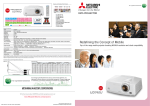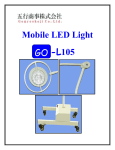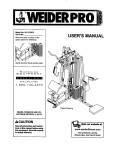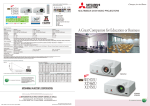Download TW21U / TX20U TW11U / TX10U
Transcript
MOBILE PROJECTORS TW21U/TX20U TW11U/TX10U Input and Output Terminals Specifications Model TW21U TX20U TW11U TX10U Display technology 0.65" 1-Chip DMD, 12deg. LVDS, DDP4421 0.55" 1-Chip DMD, 12deg. LVDS, DDP4421 0.65" 1-Chip DMD, 12deg. LVDS, DDP4421 0.55" 1-Chip DMD, 12deg. LVDS, DDP4421 Resolution Brightness* Contrast ratio Picture size Throw ratio 1280 × 800 (Total 1,024,000 pixels) 1024 × 768 (Total 786,432 pixels) 1280 × 800 (Total 1,024,000 pixels) 1 2 3 1.6-1.9 1.5-1.9 1.6-1.9 PC compatibility 640 × 480(Expand) 1280 × 800(Real) 1600 × 1200 (Compressed), 1080p (Compressed) Sync on Green available 640 × 480(Expand) 1024 × 768(Real) 1600 × 1200 (Compressed), 1080p (Compressed) Sync on Green available 640 × 480(Expand) 1280 × 800(Real) 1600 × 1200 (Compressed), 1080p (Compressed) Sync on Green available 640 × 480(Expand) 1024 × 768(Real) 1600 × 1200 (Compressed), 1080p (Compressed) Sync on Green available Video compatibility NTSC / NTSC 4.43 / PAL (including PAL-M, N) / SECAM / PAL-60 Component Video ; 480i/p(525i/p), 576i/p(625i/p), 720p(750p), 1080i/p(1125i/p 60Hz) 1080i/p(1125i/p 50Hz), 1080p 24Hz Input terminals RGB ; mini D-sub 15pin × 2 Audio ; Stereo mini jack (φ3.5mm) × 1 RGB; mini D-sub 15pin × 2 Audio; stereo mini jack (ø3.5mm) × 1 Video ; RCA × 1 + S-VIDEO × 1 Digital ; HDMI × 2 Video; RCA × 1 + S-VIDEO × 1 Digital; HDM × 1 Output terminals Communication terminals Audio speaker Keystone Correction Dimensions (W × H × D) Weight Power requirements Optional lamp Standard Mode: 240W (Shut Off Time: 3000hrs), Low2 Mode: 170W (Shut Off Time: 6000hrs) 3000lm 16W mono Approx.±Max 20 degrees (Vertical only) 319 × 103 × 224 mm (not including protrusions) 2.8kg / 6.2 lbs AC 100-240V, 50/60Hz VLT-TX20LP 6 7 8 9 10 11 TW21U / TX20U Audio output 2 Audio input 3 S-Video/Video 4 PC/Component video input 5 Monitor output 6 HDMI 7 Serial RS-232C 8 LAN (RJ-45) 9 USB (type-B) 10 USB (type-A) 11 Power in(3-pin with earth terminal) 1 Standard Mode : 210W (Shut Off Time : 3000hrs), Low Mode: 160W (Shut Off Time: 6000hrs) NTSC / NTSC 4.43 / PAL (including PAL-M, N) / SECAM / PAL-60 Component Video ; 480i/p(525i/p), 576i/p(625i/p), 720p(750p), 1080i/p(1125i/p 60Hz) 1080i/p(1125i/p 50Hz), 1080p 24Hz RGB ; mini D-sub 15pin × 1 Audio ; Stereo mini jack (φ3.5mm) × 1 RGB ; mini D-sub 15pin × 1 Audio ; Stereo mini jack (φ3.5mm) × 1 SERIAL; mini D-sub 9pin × 1 (RS232C) LAN(RJ-45) ; × 1 (Projector control,LAN Display) USB type-A ; Wireless Display, USB Viewer USB type-B ; USB Display 5 1024 × 768 (Total 786,432 pixels) 3500lm 3000 : 1(on/off) 40"-300" 1.5-1.9 Source lamp 4 DATA PROJECTOR 1 2 3 4 5 6 7 8 Mobile projecting takes on a new look 9 SERIAL; mini D-sub 9pin × 1 (RS232C) LAN (RJ-45) ; × 1 (Projector control) 10W mono TW11U / TX10U 1 2 3 VLT-TX10LP 4 *Compliant with ISO21118-2005 •Varies depended on condition. •All brand names and product names are trademarks, registered trademarks or trade names of their respective holders. •Lamp life specification is an estimate based on verification under proper conditions and is not the duration of the warranty. Lamp will shutoff automatically when usage reaches the specified estimated maximum lamp hours. Service life may vary widely depending on usage and operating environment and conditions, as well as users’ adherence to the maintenance and cleaning procedures provided in the user manual. •“HDMI, the HDMI Logo, and High-Definition Multimedia Interface arvae trademarks or registered trademarks of HDMI Licensing LLC in the United States and other countries.” 5 6 7 8 9 Audio output Audio input S-Video/Video PC/Component video input Monitor output HDMI Serial RS-232C LAN (RJ-45) Power in(3-pin with earth terminal) Screen Size and Projection Distance Screen size chart (TW21U / TW11U) Hd SH Side View L Size of the projected image 16:10 diagonal size Width: SW Height: SH inch cm inch cm inch cm 40 102 34 86 21 54 60 152 51 129 32 81 80 203 68 172 42 108 100 254 85 215 53 135 120 305 102 258 64 162 150 381 127 323 79 202 200 508 170 431 106 269 250 635 212 538 132 337 300 762 254 646 159 404 Screen size chart (TX20U / TX10U) 4:3 diagonal size inch cm 40 102 60 152 80 203 100 254 120 305 150 381 200 508 250 635 300 762 Screen size Width: SW inch cm 32 81 48 122 64 163 80 203 96 244 120 305 160 406 200 508 240 610 Height: SH inch cm 24 61 36 91 48 122 60 152 72 183 90 229 120 305 150 381 180 457 Projection distance:L Shortest (Wide) Longest (Tele) inch m inch m 50 1.3 62 1.6 76 1.9 94 2.4 101 2.6 126 3.2 127 3.2 157 4.0 153 3.9 189 4.8 191 4.8 236 6.0 255 6.5 315 8.0 319 8.1 394 10.0 383 9.7 - Height of projected image(Hd) Projection distance: L Shortest (Wide) Longest (Tele) inch m inch m 51 1.3 62 1.6 77 2.0 93 2.4 103 2.6 125 3.2 129 3.3 156 4.0 156 4.0 187 4.8 195 4.9 234 6.0 260 6.6 313 7.9 325 8.3 391 9.9 390 9.9 - Height of projected image(Hd) inch 2.6 4.0 5.3 6.6 7.9 9.9 13.2 16.6 19.9 inch 3.6 5.4 7.2 9.0 10.8 13.5 18.0 22.5 27.0 cm 7 10 13 17 20 25 34 42 50 cm 9 14 18 23 27 34 46 57 69 To find out more about TW21U/TX20U/TW11U/TX10U and other projectors,visit us at www.MitsubishiElectric.com/projectors L-188-3-C9220-AKYO-1302 KYO-1306Printed PrintedininJapan Japan(MDOC) (MDOC) L-188-3-C9144-A Newpublication publication effective effective Jun. New Feb. 2013. 2013. Specificationsare aresubject subjecttotochange changewithout without notice. notice Specifications TW21U TW11U /TX20U /TX10U A selection of models designed to meet diversified educational needs Mitsubishi Electric projectors keep getting better and better. Now, selecting the best solution is even easier thanks to a line-up of full-scale mobile projectors offered as two convenient model lines: the TW21U and TX20U, multifunctional models equipped with diverse features for educational needs including tablet compatibility and thin client functions; and the TW11U and TX10U, simple models prioritizing ease of use yet equipped with all the essential features. The choice is yours. Select a model that optimally matches your needs and let us support you in achieving enhanced classroom communications. User-friendly / Eco-conscious Outstanding Features High Image Quality Ecology Friendly TW21U / TX20U TW11U / TX10U High Brightness 3500lm 3000lm High Contrast 3000:1 3000:1 6000hrs (in Low2 Mode) 3000hrs(in Standard Mode) 6000hrs (in Low Mode) 3000hrs(in Standard Mode) Efficient Mode Selection 3 3 Unpainted Cabinet(for recycle) 3 3 16W mono 10W mono Long Life Lamp Powerful Audio Speaker Intallation Flexibility & User Friendly Presentation Auto Keystone Correction Ultra Quiet Fan Noise 3 3 25dB (in Low2 mode) 25dB (in Low mode) 3 3 24 languages 24 languages 3 3 2 1 2 2 1 1 Top-loading Lamp OSD Menu Multilanguage Digital Zoom HDMI Input VGA Input RJ-45 Port Examples of Noise Levels 20dB : Rustling leaves, the ticking of a wall clock (from 1m in front) 40dB : A quiet neighborhood, small birds chirping * TW11U/TX10U : Low mode , TW21U/TX20U : Low2 mode TW11U/TX10U : 32dB , TW21U/TX20U : 35dB in Standard mode Energy-efficient Mode Selection Models are equipped with selection functions for the lamp, power source and standby mode, allowing each to be set according to the usage environment. Lamp Mode: Standard / Low Standby Mode: Standard / LAN / Low Auto Power Off: 5min / 10min / 15min / 30min / 60min / 4hour / 8hour Modes can be set and changes made to them by direct input using via the remote controller. Each mode can be set individually Digital Zoom The Digital Zoom function utilizes an electrical image-correction process to reduce the image size up to 30% for TW11U and TW21U and up to 25% for TX10U and TX20U (maximum reduction to 70% of original size for TW11U and TW21U and to 75% for TX10U and TX20U). When zooming out, the focal point at the center of the image remains the same while the overall image dimensions are reduced. In addition, the position of the reduced image can be moved up/down and left/right within certain TW11U/TW21U: Reduction rate: 100-70%; Zoom ratio: 1-1.4 limits. TX10U/TX20U : Reduction rate: 100-75%; Zoom ratio: 1-1.3 Extendibility WiFi-Doc WiFi-Doc is application software that allows data stored on a tablet or smartphone (txt/pdf/ppt/xls/ doc/jpeg files) to be sent directly to a projector and shown. Useful images can be quickly accessed and shared while simultaneously giving presenters the freedom to interact more closely with the audience. Compatible files * Mirroring of the tablet screen is not supported. Support all formats (Frame packing/Side by side/ Top and bottom/Frame sequesntial) 3 USB Viewer(PtG file /JPEG Viewer) 3 3 Image * On tablets, it is not possible to edit files or send movies. - 3 3 3 3 AMX Device Discovery Used in combination with LAN Display System, the images being projected can be displayed on tablets or smartphones, and the computer can be operated from a tablet. Teachers can remotely access their computer when carrying a tablet with them in the classroom, thereby facilitating even closer communication with students during lessons. * This feature can be used after downloading the MirrorOp Receiver application software (freeware). The LAN Display System is included with the main unit. * MirrorOp, MirrorOp Receiver, and WiFi-Doc are registered trademarks, trademarks, or trade names of AWIND Inc. PJLink® 3 3 WiFi-Doc / SidePad Function 3 - USB display / LAN display 3 - Thin Client Projector 3 - Get from..... App Store Google Play * Communication fees incurred while downloading applications are to be paid for by the customer. SidePad Function Thin Client Projector txt/pdf/ppt xls/doc/jpeg WiFi-Doc * Movies and animations are not supported. Crestron Room View TM 25dB 30dB : A whisper, a suburban area very late at night * Please download a freeware WiFi-Doc application (both freeware and payware are available). 3D Ready Network Connectivity Ultra Quiet Operation – 25dB* Fan noise during projector operation can be distracting during a presentation or videoconference. The TW21U/ TX20U & TW11U/TX10U operate at a significantly low noise level of only 25dB (i.e., in low lamp mode). As a result, presentations and conferences can be enjoyed without distracting projector noise in the background. LAN Display System Install to..... Windows/Mac OS (LAN Display System CD-R is supplied with projector) Teacher’s own laptop Touch control Image MirrorOP Receiver Get from..... App Store Google Play When connected to a LAN, users can log-in to remote computers directly from the projector, retrieve stored images and play them back. Through the introduction of the LAN Display Function and Remote Log-in Function, use as a thin client is possible. As all operations can be performed through the LAN, it is easy to start up another projector at the time of changing classrooms. Faculty members no longer need to return to the staff room to change the log-in on the remote computer. The TW21U/TX20U itself also functions as a terminal adaptor, enabling connection to a cloud through a computer or server. Applications and data can be used in the cloud infrastructure environment, helping to reduce the amount invested in school equipment. A projector that is truly easy to use, the thin client compatibility of the TW21U/TX20U provides enhanced convenience that makes giving presentations much easier.