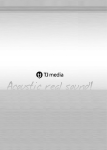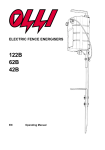Download 4Artisan Scientific
Transcript
4 Artisan Scientific QUALITY INSTRUMENTATION GUARANTEED Looking for more more information? Visit Visaus uson onthe theweb webatathttp://www.artisan-scientific.com http://www.artisan-scientic.com for more information: information. • Price Price Quotations Drivers· Technical Specificai Specifications. Guofations • Drivers ions, Manuals Manuals and and Documentation Documenlal ion for: Ou Quality New and and Certified-Used/Pre:-awned Çjfj cJ Pre-owne ECJuiflment ource for Artisan Scientific is You~ Source i 'ment Tens of of Thousands of of In-Stock Items • Tens of Manufacturers Supported • Hundreds of Fast Shipping Shipping and and Delivery • Fast DelIve1y • Equipment Equipment Demos Demos Leasing// Monthly • Leasing MonthlyRentals Rentals • Consignment InstraView Remote Remote Inspection Service Center Repairs Service Experienced Engineers and and Technicians Technicians on on staff in in our Experienced Engineers State-of-the-art In-House Service Facility LclLUI-L! cII LFull-Service ruJI-tf V!L1 U I VILt Center Li ILf rcILJIiLy i-flL) Remotelyinspect inspectequipment equipmentbefore beforepurchasing purchasing with with our Remotely Innovative InstraView-website at http://www.instraview.com We buy bUy used used equipment! equipment! We Wealso alsooffer offercredit creditfor forBuy-Backs Buy-Backsand andTrade-Ins Trade-Ins Sellyour your excess. excess,underutilized. underutilized,and andidle idleused usedequipment. equipment. Contact todayl Sell Contact one one of ofour ourCustomer CustomerService Service Representatives Representatives todayl Talk to to aa live live person: person:888-88-SOURcE 88EM38-S0URCE1888-887-68721 fB88-887-68721 I contact Contactus us by byemail: email: sa!es@artisan-scierìtific.com [email protected] II Visit our website: website: http://www.artisan-scientific.com http://www.artisan-scientific.com I YASKAWA Machine Controller MP930 'rcn rYTFNSION I/O UNIT -- - - -- I - INSTRUCTIONS Type: JEPMC-10350 Upon receipt of the product and prior to initial operation, read these instructions thoroughly, and retain for future reference. V YASKAWA MANUAL NO. TOEZ-C887-1 .5 Artisan Scientific - Quality Instrumentation ... Guaranteed | (888) 88-SOURCE | www.artisan-scientific.com Safety Information The following conventions are used to indicate precautions in this manual. Failure to heed precautions provided in this manual can result in serious or possibly even fatal injury or damage to the products or to related equipment and systems. Lt\WARNING LÎ. CAUTION Indicates precautions that, if not heeded, could possibly result in loss or life or serious injury. Indicates precautions that, if not heeded, could result in relatively serious or minor injury, damage to the product, or faulty operation. The warning symbols for ISO and JIS standards are different, as shown below. ISO JIS A The ISO symbol is used in this manual. Both of these symbols appear on waming labels on Yaskawa products. by these warning labels regardless of which symbol is used. Please abide II Artisan Scientific - Quality Instrumentation ... Guaranteed | (888) 88-SOURCE | www.artisan-scientific.com Visual Aid Visual Aid information for easier reference. The following aid are used to indicate certain types of 1MPOTANT Indicates important information that should be memorized. II Artisan Scientific - Quality Instrumentation ... Guaranteed | (888) 88-SOURCE | www.artisan-scientific.com CONTENTS Overview 1 y NAMES AND MEANINGS OF INDICATOR LAMPS 2 MOUNTING UNIT 2.1 Mounting with Screws 2.2 Mounting to DIN Track 2 2 2 3 CONNECTING CABLE 4 5 REMOVING CABLE 5 5 REMOVING UNIT Removing Unit Mounted with Screws 5.2 6 Removing Unit Mounted to DIN Track 6 6 ROTARY SWITCH 7 6 5.1 /O INDICATOR SWITCH 8 EXTERNAL WIRING TERMINALS 8 8 9 9 CONNECTION TO EXTERNAL IO SIGNAL CONNECTORS 10 CONNECTOR PIN LAYOUT AND SIGNAL NAMES 11 10350 UNIT HARDWARE SPECIFICATIONS 12 CONNECTION WITH EXTERNAL DEVICES 9 10 14 14 iv Artisan Scientific - Quality Instrumentation ... Guaranteed | (888) 88-SOURCE | www.artisan-scientific.com Overview Overview U About this Manual Controller. This manual describes the 10350 Unit for the MP930 Machine Machine Controller. the proper use of the MP930 Read this manual carefully to ensure whenever necessary. that it can be referred to keep this manual in a safe place so Also, U Related Manuals Refer to the following related manuals as required. restrictions, and other conditions of the product before Thoroughly check the specifications attempting to use it. Manual Name Contents Manual Number MP930 Machine Controller User's Manual: Design and Maintenance SIEZ-C887-i.l Describes the MP930 ftinctionS, specifications or operations such as setup. MP900 Machine SIEZ-C887-1.2 Describes the processing instructionS used in MP930 ladder programs. SIEZ-C887-1.3 Describes the motion programming language used for the MP930. MP900 Machine SIEZ-C887-2.2-1, Controller User's Manual: SIEZ-C887-2.2-2 (To be prepared) Describes the CF-717 Programming Panel software used for designing and maintaining the Controller User's Manual: Ladder Programming MP900 Machine Controller Usds Manual: Motion Programming Programming Panel Software MP900. V Artisan Scientific - Quality Instrumentation ... Guaranteed | (888) 88-SOURCE | www.artisan-scientific.com Safety Precautions Before installation operation maintenance and inspections read this manual and all other documents provided to ensure correct operations Before using the equipment familiarize yourself with equipment details safety information and all other precautiona U Installation ¿Î CAUTION Firmly tighten the Unit mounting screws and terminal block mounting screws to prevent them from loosening during operation Loose screws may result in a malfunction of the MP930 OOOOOI lJtIOOh1IllIOI "1 Unit mounting screw (M4, Phïllips head) Follow this instruction manual to mount the l0350 Unit correctly. Imperfect mounting may result in drop, failures or malilinctions of the product. Be sure to tum 0FF the 10350 Unit before installing it. Insert the connectors of the cables that are to be connected to the 10350 Unit and secure them well. Incorrect insertion of the connectors may result in a malfunction of the MP930. vi Artisan Scientific - Quality Instrumentation ... Guaranteed | (888) 88-SOURCE | www.artisan-scientific.com Safety Precautions i Wiring LÎ CAUTION specifications. Always connect a power supply that meets the given Connecting an inappropriate power supply may cause fires. Wiring must be performed by qualified personnel. malfunctions. Incorrect wiring may cause fires, product failure, or foreign matter such as wire chips in the Unit when wiring. Do not accidentally leave This may cause fires, failures, and malfunctions. MANDATORY loo Q or less. Always ground the FG terminal to a ground resistance jFailure to ground the MP930 may result in electrical shocks or malfunctions. Select, separate, and lay external cables correctly. selecting the I/O signal lines (external cables) Consider the following items when to connect the MP930 to external devices. Mechanical strength Noise interference Wfring distance Signal voltage, etc. inside and outside the Separate the I/O signal lines from the power lines both contról panel to reduce the influence If the 110 signal lines and power of noise from the power lines. malfunctioning may result lines are not separated properly, Example of Separated r- Steel separatas External Cables Power circuit cables 0000 General control circuit cables Digital 110 signal cables 0000 0000 Analog líO signals 0000 Pulse input cables 0000 vii Artisan Scientific - Quality Instrumentation ... Guaranteed | (888) 88-SOURCE | www.artisan-scientific.com I Application Precautions LÎ WARNING Do not touch any Unit terminals when the system power is ON. There is a risk of electrical shock. ¿î\ CAUTION Do not attempt to modify the MP930 programs, force outputs, switch between RUN and STOP, or perform other similar operations while the MP930 is operating. Incorrect programming or operation may damage the equipment or cause an accident. I Maintenance Precautions ¿h WARNING Make sure that the polarity of the Unit's built-in battery is correct. The battery must be installed correctly and must not be charged, disassembled, heated, thrown into fire, or short-circuited. Improper handling may cause the battery to explode or ignite. ¿h CAUTION Do not attempt to disassemble or modify the MP930 in any way. Doing so can cause fires, product failure, or malfunctions. The customer must not replace the built-in fuse. If the customer replace the built-in fuse, the MP930 may malfunction or break down. The built-in fuse must always be replaced by Yaskawa service staff. Do not remove the seals on both Unit ends. Excessive shock during tranaport under adverse conditions may remove the case. Via Artisan Scientific - Quality Instrumentation ... Guaranteed | (888) 88-SOURCE | www.artisan-scientific.com Safety Precautions a General Precautions Always note the following to ensure safe use. manufactured for use in devices or systems directly MP930 was not designed or Users who intend to use the product described in this related to human life. such as devices or systems relating to transportation, manual for special purposes control, or underwater use must contact medical space aviation, atomic power Yaskawa Electric Corporation beforehand. guidelines. However, MP930 has been manufactured under strict quality control failure of MP930 involves if this product is to be installed in any location in which a in a facility where failure may cause a serious accident. a life and death situation or of any accident. safely devices MUST be installed to minimize the likelihood typical product examples that may differ somewhat Drawings in this manual show from the product delivered. product improvements and This manual may change without prior notice due to specification changes or for easier use. issue revisions when We will update the manual number of the manual and number of the revised manual appears on the changes are made. The revision back of the manual. sales representative or the dealer from whom you Contact your nearest Yaskawa the front page of the purchased the product and quote the manual number on destroyed. manual that was lost or manual if you need to replace a sales representative or the dealer from whom you Contact your nearest Yaskawa nameplates whenever a nameplate becomes purchased the product to order new worn or damaged. Products modified by the customer are not covered by the Yaskawa warranty, nor does from such modifications. Yaskawa assume any liability for injury or damage that may result ix Artisan Scientific - Quality Instrumentation ... Guaranteed | (888) 88-SOURCE | www.artisan-scientific.com Artisan Scientific - Quality Instrumentation ... Guaranteed | (888) 88-SOURCE | www.artisan-scientific.com INDICATOR LAMPS i NAMES AND MEANINGS OF i LAMPS NAMES AND MEANUNGS OF INDICATOR Input signal connector (INi) I/O indicators Output signal connector (OUT 1) MECHATROLINK connector porti MECHATROLINK connector port2 Rotary switch (Station No. switch) Input signal connector (1N2) io indicator Output signal connector (OUT2) switch External wiling terminals U I/O and Status Indicators ACTIVE 2 3 4 5 9 10 11 7 12 13 14 15 8 16 6 F 17 25 18 19 20 26 27 28 29 30 21 22 23 24 31 32 Indicator Indicator Name Color Meaning when Indicator is Lit R Green Lights during ON. ACTIVE Yellow Lights during MECHATROLINK F Red l-32 Yellow transmission. Broken fuse Input signal and output signal monitors. The indicator meaning is changed with the 110 indicator switch. Artisan Scientific - Quality Instrumentation ... Guaranteed | (888) 88-SOURCE | www.artisan-scientific.com 2 MOUNTING UNIT LÎ CAUTION Be sure to turn 0FF the 10350 Unit before installing it. Insert the connectors of the cables that are to be connected to the 10350 Unit and secure them well. Incorrect insertion of the connectors may result in a malfunction of the MP930. 2.1 Mounting with Screws Mount the 10350 Unit of the MP930 in the following procedure. Be sure to securely tighten the Unit mounting acrews (four places) to secure the 10350 Unit to the mounting surface. V VAS AWA 11011011 JJ Ø Il 'IO" L r I L I Unit mounting screw )M4 Phillips head) The screwdriver shaft must be st least lO cm long. 2.2 Mounting to DIN Track Mount the 10350 Unit of the MP930 to the DIN track in the following procedure. I. Release the mounting clips. Pull down the DIN track mounting clips to release them. 2 Artisan Scientific - Quality Instrumentation ... Guaranteed | (888) 88-SOURCE | www.artisan-scientific.com 2 MOUNTING UNIT 2. Mount the Unit on the DIN track. I-look the 10350 Unit on the DEN track. Push the Unit inward at the bottom until thu MP930 comes into contact with the mounting surface. ! 1111111111 f 111111111 If; When a DEN track with a 10-mm gap is used, mount spacers on the mounting surface. 1» DIN track (10-mm gap) Spacers 3. Lock the mounting clips. Push in the DIN track mounting clips and lock the clips. Clip 3 Artisan Scientific - Quality Instrumentation ... Guaranteed | (888) 88-SOURCE | www.artisan-scientific.com 4. Attach the End Plate. Attach End Plates on the DIN track on both sides of the MP930 to secure it in place. V= DIN track [III End plate clip The unit has been mounted. jIMPORTANT j Parts used to mount the 10350 on the DIN track are optional, not included in the product package. Purchase the following parta. Model: JEPMC-0p300 Artisan Scientific - Quality Instrumentation ... Guaranteed | (888) 88-SOURCE | www.artisan-scientific.com 3 CONNECTING CABLE 3 CONNECTING CABLE L1\ CAUTION Insert the connectors of the cables that are to be connected to the 10350 Unit and secure them well. Incorrect insertion of the connectors may result in a malfunction of the MP930. Connect the external ¡JO signal cables to be connected to the ¡0350 Unit in the following procedure. Verifj that the 10350 Unit has been mounted securely. Insert the cables to the ¡0350 Unit connectors. Tighten the connector mounting screws. 4 REMOVING CABLE Remove the external I/O signal cables in the following procedure. i Tighten the connector mounting screws 2. Remove the connectors from the 10350 Unit. 5 Artisan Scientific - Quality Instrumentation ... Guaranteed | (888) 88-SOURCE | www.artisan-scientific.com 5 REMOVING UNIT ¿Î CAUTION s 8e sure to turn 0FF the 10350 Unit before installing it. 5.1 Removing Unit Mounted with Screws Remove the MP930 10350 Unit in the following procedure. Loosen the four Unit mounting screws to remove the 10350 Unit. V VYOKAWA B u OOODHODI OOlJDIIl!OI 4 unt mounting sc ew (M4, Phillips head) The screwdriver shaft must be at least 10cm long. 5.2 Removing Unit Mounted to DIN Track Remove the MP930 10350 Unit from the DIN track in the following procedure. 1. Release the mounting clips. Pull down the DIN track mounting clips to release them. Clip 6 Artisan Scientific - Quality Instrumentation ... Guaranteed | (888) 88-SOURCE | www.artisan-scientific.com 5 REMOVING UNIT 2. Remove the Unit from the DIN track. Swing up the 10350 Unit. Remove the 10350 Unit from the DIN track. The Unit has been removed. Artisan Scientific - Quality Instrumentation ... Guaranteed | (888) 88-SOURCE | www.artisan-scientific.com 6 ROTARY SWITCH 10350 Rotaiy Switch is used to set the MECHATROLINK station number. Rotary Switch Function swi Sets the MECHATROLfNK station number. Setting range: ito E When multiple Units are connected, make sure the same Station number is not used more than once. 7 I/O INDICATOR SWITCH This switch is used to change the 110 signal monitor displays. \-® I/O Indicator Switch Function 1N2 SW2 INi OUT2 -, i OUT1 J The 110 signal monitor displays can be switched in 32-point units. INI: Input signals ito 32 1N2: Input signals 33 to 64 OUTI: Output signals ito 32 OUT2: Output signals 33 to 64 Artisan Scientific - Quality Instrumentation ... Guaranteed | (888) 88-SOURCE | www.artisan-scientific.com 8 EXTERNAL WIRING TERMINALS 8 EXTERNAL WIRING TERMINALS The external wiring terminal supplies 24 VDC to the 10350 Unit. Function of External Wiring Terminals Terminal Name 24 VDC Function 24 VDC +24 VDC OVDC OVDC NC Notused FG Protective ground terminal 9 CONNECTION TO EXTERNAL I/O SIGNAL CONNECTORS LÎ CAUTION Always connect a power supply that meets the given specifications. Connecting an inappropriate power supply may cause fires. Do not accidentally leave foreign matter such as wire chips in the Unit when wiring. Ths may cause fires, failures, and malfunctions. It is necessary to connect the power supply line for 110 signala and the i/O signal line to the 10350 Unit external 110 signal connector. For 10350 Unit external 110 signal connector, DC power supply (24 VDC) must be provided externally as the 110 signal power supply. observe the above cautions. Concerning such DC power supply, For the conditions of the 10350 Unit 1/0 signals, refer to paragraph 11 10350 UNIT HARDWARE SPECIFICATIONS". Standard cable is available for 110 cable to be connected to the 10350 Unit. For details, refer to paragraph 12 "CONNECTION WITH EXTERNAL DEVICES'. 9 Artisan Scientific - Quality Instrumentation ... Guaranteed | (888) 88-SOURCE | www.artisan-scientific.com 10 CONNECTOR PIN LAYOUT AND SIGNAL NAMES U 10350 UnitIN Connector (INi) The following diagram shows the 10350 Unit [Nl connector pin layout and the signal names. Artisan Scientific - Quality Instrumentation ... Guaranteed | (888) 88-SOURCE | www.artisan-scientific.com lo CONNECTOR PIN LAYOUT AND SIGNAL NAMES U 10350 Unit IN Connector (IN2) The following diagram shows the 10350 Unit 1N2 connector pin layout and the signal names. Reserved 24V0C 2] OCPWR H3l I 4] 51 I 6] 7] 8] I I I O 10 I I ii 18 I. 19 I i O 1N57 161 o 1N56 1N55 171 O IN 54 1N53 18 O 1N52 1N51 i INSO 1N49 J J I i O 110 I i IN47 ii 11 J I IN45 iI 12 I 1N43 I 13 1N42 IN41 I 114 i IN4O 1N39 i Ils I 1N38 IN37 i I I 151 O 1N59 IN44 17 O N58 13 Ii 16 131 141 1N60 1N46 ¡ i 1N61 1N48 15 IN63 1N62 II I 2] I DCPWR I J 1N54 12 Ii I Reserved N36 I N34 Reserved DCPWR I i N35 1N33 J I 116 I ] J] 17 1 Reserved 119 I I DCPWR J 120 24VDC 11 Artisan Scientific - Quality Instrumentation ... Guaranteed | (888) 88-SOURCE | www.artisan-scientific.com 10350 Unit0UT Connector (OUT1) The following diagram shows the 10350 Unit OUTI connector pin layout and the signal names. J OCGNO2 I I OCGNO2 I 24V0C OCR WR2 Load DCPWR2 I Fuse I 0UT32 OUT 31 I OUT3O OUT 29 I 0UT28 OUT 27 OUT 26 OUT 25 OUT 24 OUT 23 I 0UT22 OUT 21 I OUT2O OUT 19 OUTI8 our 17 lEI OUT 16 OUT 15 III I OUTI4 OUT 13 lEI I OUT12 OUTil EU I OUTIO OUTS OUTS OUT 7 OIJT6 OUTS I OUT4 0UT3 I OUT2 ri I III I Ir 19 20 ri ri 2 ri ri "j OUT 1 EI I I OCGNO1 19 I OCPWRI I I DCPWRI 20 I OCGNO1 Fuse Load 24V0C 12 Artisan Scientific - Quality Instrumentation ... Guaranteed | (888) 88-SOURCE | www.artisan-scientific.com IO CONNECTOR PIN LAYOUT AND SIGNAL NAMES 10350 UnitOlJT Connector (0(JT2) The following diagram shows the 10350 Unit OUT2 connector pin layout and the signal naines. DCGNO2 j j OCGND2 I DCPWR2 I j OCPWR2 OUT 64 OUT 63 0UT62 OUT 61 j OUT6O OUT 89 OUT 58 OUT 57 OUI 56 OUI 55 OUrS-4 OUT 53 24VDC Load Fuse im im im I =im im j OUIS2 im OUT 80 OUT 47 OUT 45 OUT 44 OUT 43 OUT42 OU 141 OUT4O OUT 39 OUT 38 OUT 37 OUT 36 OUI 35 I j j OUT34 19 ID1I 24V0C im j DCPWR1 j im im im im im OUT 49 OUT 46 Load im OUT St OUT 48 im Ei im im OUT 33 DCGND1I j DcPwR1 j 19 20 13 Artisan Scientific - Quality Instrumentation ... Guaranteed | (888) 88-SOURCE | www.artisan-scientific.com 1110350 UNIT HARDWARE SPECIFICATIONS The following table indicates hardware specifications of the 10350 Unit. 0350 Unit Hardware Specifications Specifications Item 110 Unit Name 10350 Model Number JBPMC-10350 I/O Signals Inputs: 64 points 24 VDC, 5 mA, combined sinking/sourcing Outputs: 64 points 24 VDC, 50 mA, sinking outputs (all points ON) * Signal connection method: Connector (FCN36O Series) MC350 Unit Interface MECHATROLINK (high-speed field network) Unit Power Supply 24 VDC (20.4 to 28.8 V) Rated current: OSA; inrush current: 1 A Dimensions (mm) 120X130X105 (WXHXD) * The maximum rating per point is loo mA (depending on derating conditions). 12 CONNECTION WITH EXTERNAL DEVICES MECHATROLINK CABLE Connection of Cables between the MC350Unit and the 10350 Unit Cable model: JEPMC-W6000-A3 / Pin number Name (NC) .DATA DATA N :..: g a : SH Shield i g ï Name (NC) CDATA DATA SH Shield 14 Artisan Scientific - Quality Instrumentation ... Guaranteed | (888) 88-SOURCE | www.artisan-scientific.com 12 CONNECTION WITH EXTERNAL DEVICES U Connections of i :N MECHATROLINK Cable Cable model: JEPMC-W60100D (O Unit Servo Amp USa connector MR connector Name Servo Amp Servo Amp (end) MR connector Name MR connector Name Name (NC) -DATA i_!!.DATA ft DATA DATA DATA DATA DATA DATA Su Shield TERM TERM FG FG TERM -DATA DATA Note 1: The JEPMC-60l0-D(] has loose wires on one end and a USB connector on the other. The customer must prepare the t:N cable using an MR connector and wire material. 2: Red lead: DATA Black lead: *DATA Appearance of the MECHATROLINK Cable JEPMC-W6000-A3 Model: JEPMc-W6010-flD GDo I/O CABLE W5410 cables can be used as both of input cables sad output cables. 15 Artisan Scientific - Quality Instrumentation ... Guaranteed | (888) 88-SOURCE | www.artisan-scientific.com u INPUT Cable Signal Names Model: JEPMC-W5410-EE Loose Wire Side Unit Side Connector ® c::l Nl Number / iii - - A21 DCPWR DCPWR DCPWR 1N32 I A3 B3 I I lN63 Green Red Black Red Black Red Black - Orange Orange A5 1N28 1N60 Gray lN27 1N59 Gray Red - Black - Red - Black - Red - Black - Red - Black - - Blue Be I 1N25 1N57 Blue Al 1N24 1N56 Pink 37 1N23 1N55 Pink AB 133 1N22 1N54 Green lN2l 1N53 Green I 1N20 1N52 Orange I lNl9 IN5l Orange I INl8 1N50 Gray Red- alo J 1N17 lN49 Gray Black - - All 1N48 Blue 311 INl6 INl5 11447 Blue Al2 JNl4 1N46 Pink Red'- B12 lNl3 11445 Pink Black - - A13 1N12 1N44 Green Bi 3 INII 1N43 Green A14I INIO lN42 Orange Red- 3141 1N9 11441 Orange A151 1N8 1N40 Gray 151 1N7 1N39 Gray I P46 lN38 Blue 1N5 lN37 Blue AhI P14 lN6 Pink 317 1N3 1N35 Pink [Mel 1N2 1N34 Green BIBI INI 1N33 Green 6 I! 12 I 114(1141! 116 / 116 l 17 ( .17 J J / j 18( I 18I I A9 616 I A19 119 - 819 Orange 1201 Red - - Black - - - Red - - Black - - Black - - - Red- Black - - - Red - - - Black - - - Red - - - Black - - - Red - - - Black - - - Red - - - - Orange Black- 1 I l2O lN3l 1N58 13 (1131! / Black Green IN6l AlO 19 Pink 1N64 1N62 I I DCPWR lN26 f / Black Red - J :7 "171! 18(181i / Pink A6 ! I Red- Blue 1N29 I Dot Mark: approx. 1mm Space between Dot Marks: approx. 1mm Blue 1N30 I 35 12 ( Sheath Color 841 A4 6( 1N2 Bi Ai B2 'I Signal Name Signal Name Line A20 DCPWR DCPWR Gray B201 DCPWR DCPWR Gray Red - - - Black - - - - I 16 Artisan Scientific - Quality Instrumentation ... Guaranteed | (888) 88-SOURCE | www.artisan-scientific.com 12 CONNECTION WITH EXTERNAL DEVICES U Output Cable Signal Names Model: JEPMC-W54 io-E E Loose Wire Side Unit Side Connector Line Number i®® h i( I 3 I I !14(I4 s (i h 6 ]/ 6 8 (I 8 DCGND2 DCGND2 Blue I DCGND2 DCGND2 Blue I DCPWR2 DCPWR2 Pink DCPWR2 DCPWR2 Pink 0UT32 0UT64 Green I OUT3 i 0UT63 Green jA4j OUT3O 0UT62 Orange 1B41 0UT29 OUT6I Orange A51 0UT28 OUT6O Gray B5 I 0UT27 OUTS9 Gray AB I 0UT26 Blue B8 I 0UT25 0UT58 0UT57 A7 I 0UT24 0UT56 Pink 01JT23 0UT55 Pink A2 1101; I 11 ij12( 121' 3( h 14 16 / / !]117 13 j 83 Blue AB I 0UT22 0UT54 Green 88 I OUT2I 0UT53 Green OUT2O 0UT52 Orange OUTI9 OUT5I Orange AlOI IB1OI OUTI8 OUTI7 OUT5O Gray OUT49 Gray Ail OIJT16 OUT4S Blue OUTI5 0UT47 Blue 811 I Al2 I OUTI4 0UT46 Pink Bl2 OUT13 0UT45 Pink J A13 OUTI2 0UT44 Green 8131 GUFI 1 OUT43 Green A14 OUT1O 0UT42 Orange I 14]! B14j OUT9 OUT4I Orange OUT8 OUT4O Gray ]15]I JA15I JBi5 OUT7 0UT39 Gray A16 OUT6 0UT38 Blue OUT5 0UT37 Blue I 16 818 A17 OUT4 O&F36 Pink 1111] jBl7 IA18I OUT3 0UT35 Pink OIJT2 0UT34 Green JB18j OUTI 0UT33 Green AlB J DCGNDI DCGNDI Orange 819 DCGNDI DCGNDI Orange A20 DCPWRI DCPWRI Gray 18201 DCPWRI DCPWRI Gray !118( ]18] 1119 (]19 I i]20( A3 I' I10 i I AB 19" Sheath Color I I hi'r71 Signal Name OUT2 Bi jB2 / OUT1 Al 1 I 1 Signal Name I20I j I Dot Mark: approx. 1mm Space between Dot Marks: approx. 1mm Red Black Red Black Red Black Red Black Red Black - Red - Black - Red - Black - Red - Black - Red - Black - Red - Black - - Red - - Black - - Red - -' Black - - Red - - Black - - Red - - Black - - Red - - Black - - - Red - - - Black - - - Red - - - Black - - - Red - - - Black - - - Red - - - Black - - - Red - - - Black - - - - i 17 Artisan Scientific - Quality Instrumentation ... Guaranteed | (888) 88-SOURCE | www.artisan-scientific.com Machine Controller M P930 10350 EXTENSION I/O UNIT INSTRUCTIONS TOKYO OFFICE Now P10rlokoshlbo Sooth boor. 1-16.1. Kolgon. Minotoku, Tokyo 1OS-0002Jopon PhonO 01-3-5402-4511 Fao 01-3-5402-4500 YASKAWA ELECTRIC AMERICA, INC. Chlcego-Corponate Headquartere 2042 MO0AOhun Blvd. Norlhbwok. IL 60062-2020. U.S.A. Phono 1-047-291-2340 F00 l-047-490-2430 Chicago-Technical Center 3165 M000lIhor Blvd. Norlhbrnok. IL 60062-1917. U.S.A. Phono 1-047-281-0411 FoX 1-047-201-1210 MOTOMAN INC. HEADQUARTERS 005 LldOOy Lano Wnsl 00001000.04 45449, U.S.A. Phono l-937-847-6200 F06 I-037-047-6277 YASKAWA ELÉTRICO DO BRASIL COMRCIO LTDA. A000ide Fogondos FilIo. 020 Belon Soude-000 P0010-OP. 010011 CEP 04304-000 Phono 55-1 l-5071-2302 F90 55-Il-5501-8795 YASKAWA ELECTRIC EUROPE GmbH Ann Klonbargol Hong 2.65824 Sdlwolroch, Gorrn000 P0010 40-6106-560-300 F08 40-0105-888-301 Motoman Robotic. AB BoO 504 038525 Tolobs. SWodOfl Phono 46-488-40000 F00 46-408-41410 Motoman Robotec GmbH KOIOIOOrIoI490lOßol.85301 AIiarsh0010n. SenIlely F5010 48-0100-800 F00 49-0100-8038 YASKAWA ELECTRIC UK LTD. 1 Holt liii O101rOldtofl Woods CUllt011OOid. 288 OLF. 08804 168800m PhOno 44-1236-735000 Feo 44-1236-450182 YASKAWA ELECTRIC KOREA CORPORATION l(OO 814901201.35-4 Y001d0-dolg. Yonngdon90o-K0, Seoul 150-010.00100 F5010 82-2-784-7044 F101 82-2-784-0405 YASKAWA ELECTRIC (SINGAPORE) PTE. LTD. 151 Lolong Choen. 054-01. Now Tooh Pork siogoporo 556741. SlOgopOma Phono 65-282-3003 F08 65-280-3003 YATEC ENGINEERING CORPORATION Shon 08101g Tong Song Chiong Building 10F 140 Sung Chiong Rood, To901. Toben P5010 886-2-2563-0610 F90 886-2-2567-4077 BEIJING OFFB'.E 6001000.301 011100 Bulldog 01 Ooljing 101010050801 Club. 21 Jionguonrenwoi Avenue. 90989100020. ChIno Phono 00-10-6032-1850 F00 80-10-0532-1801 SHANGHAI OFFICE 27 Hoi Ho Rood Shonghoi 250437 Chino Phono 00-21-6553-6606 F00 06-21-6531-4242 YASKAWA JASON (HK) COMPANY LIMITED RIn. 2000-10.1-long Kong P1000.108-lOt Connvughl Rood 80001,0019 Kong Phono 852-2803-238S F83 852-2547-5773 TAIPEI OFFICE 5h01 Hnolg Tong Song 0508g Building 10F 148 Sung Chiong Rood, Teloni lohnen P5010 806-2-2563.0010 F00 006-2-2567-4677 SHANGHAI YASKAWA-TONGJI M & E CO, LTD. 27 OuI I-Io Rood Shonohoi Chino 200437 PhonO 86-21-8531-4242 F90 06-21-6553-6060 BEIJING YASKAWA BEIKE AUIOMA11ON ENdINEERING CO., LTD. 3SXuo Fool Rood. 8014101. Boijlng P.O. China Pont Code 100003 Phono 88-15-6233-2702 F00 00-10-6232-1530 SHOUGANG MOTOMAN ROBOT CO., LTD. 7. Yon9000ng-North SSool Boijiog Eoonomlo Tovhnologlool 1100088011 & 0009lopinont Atoo. BolJlng 100076. P.R. Chino Phono 06-10-6780-0551 Fao 06-10-6760-2070 V YASKAWA ELECTRIC CORPORATION VASKAWA MANUAL NO. TOEZ-C887-t Specifications orn subject to change without notioo for ongoing product modrtications and impr000monts. C Printed in Japon November 1998 98-9 (1> 98-BO Artisan Scientific - Quality Instrumentation ... Guaranteed | (888) 88-SOURCE | www.artisan-scientific.com 4 Artisan Scientific QUALITY INSTRUMENTATION GUARANTEED Looking for more more information? Visit Visaus uson onthe theweb webatathttp://www.artisan-scientific.com http://www.artisan-scientic.com for more information: information. • Price Price Quotations Drivers· Technical Specificai Specifications. Guofations • Drivers ions, Manuals Manuals and and Documentation Documenlal ion for: Ou Quality New and and Certified-Used/Pre:-awned Çjfj cJ Pre-owne ECJuiflment ource for Artisan Scientific is You~ Source i 'ment Tens of of Thousands of of In-Stock Items • Tens of Manufacturers Supported • Hundreds of Fast Shipping Shipping and and Delivery • Fast DelIve1y • Equipment Equipment Demos Demos Leasing// Monthly • Leasing MonthlyRentals Rentals • Consignment InstraView Remote Remote Inspection Service Center Repairs Service Experienced Engineers and and Technicians Technicians on on staff in in our Experienced Engineers State-of-the-art In-House Service Facility LclLUI-L! cII LFull-Service ruJI-tf V!L1 U I VILt Center Li ILf rcILJIiLy i-flL) Remotelyinspect inspectequipment equipmentbefore beforepurchasing purchasing with with our Remotely Innovative InstraView-website at http://www.instraview.com We buy bUy used used equipment! equipment! We Wealso alsooffer offercredit creditfor forBuy-Backs Buy-Backsand andTrade-Ins Trade-Ins Sellyour your excess. excess,underutilized. underutilized,and andidle idleused usedequipment. equipment. Contact todayl Sell Contact one one of ofour ourCustomer CustomerService Service Representatives Representatives todayl Talk to to aa live live person: person:888-88-SOURcE 88EM38-S0URCE1888-887-68721 fB88-887-68721 I contact Contactus us by byemail: email: sa!es@artisan-scierìtific.com [email protected] II Visit our website: website: http://www.artisan-scientific.com http://www.artisan-scientific.com I