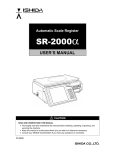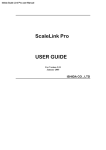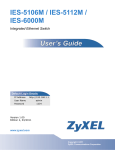Download TECHNICAL BULLETIN
Transcript
TECHNICAL BULLETIN Bulletin Number TB20030602 June 2, 2003 Product: Ishida OMNi-3000/S/ST Automatic Wrapper Issue: Sales Campaign Data Entry Cause: Ambiguous Instructions in Manual Solution: Supplemental Instructions The following steps illustrate the recommended method of programming items into a sales Campaign. 1. 2. 3. 4. Enter the Programming Menu. Select "Campaign Item". Enter a Campaign Number (1 to 20). Enter the Start and End dates (format MMDDYYYY). Note: campaigns begin at 12:01 AM on the Start Date and end at 11:59 PM on the End Date. 5. Press NEXT to proceed to the second page. Fig 1. Sales Campaign, screen 1 of 2 – Start and End Dates entered Rev 1 Page 1 of 3 TB_OMNi_Campaign.doc 6. Enter an item number and press the PLU key on the lower keyboard. Fig 2. Sales Campaign, screen 2 of 2 – list of items to be placed on sale Standard Sale Pricing 7. To enter a new sale price for an item, key in a value and touch the current price. Examples. PLU 25: price changed from $1.79/lb to $0.99 PLU 735: price changed from $4.69/lb to $3.99 Markdown Pricing 8. Select the markdown method by repeatedly pressing the Discount Mode button. Available methods are: None, Discount, -$, -%, Special U/P, -U/P, and -%U/P. 9. To enter the markdown amount, key in a value and touch the "Disc. P" field. Fig 3. Sales Campaign, screen 2 of 2 – list of items with reduced prices. 10. Repeat step 6 until all items have been set. Rev 1 Page 2 of 3 TB_OMNi_Campaign.doc Important Note: When scale management software is used to program the OMNi-3000 wrapper or its master scale, both a Unit Price and a Fixed Price are displayed after a PLU has been added to a campaign. This dual pricing is immaterial when the Standard Sale Pricing method is used as described above. When the Campaign Sale Price is entered the second price is automatically reset to zero. When the Markdown Price method is used, however, the second price does not reset to zero. In this case, the extraneous price must be eliminated manually. To do this, simply enter the price value and press the valid price -- the second price will be reset to zero. If the second price is not removed the OMNi will markdown the PLU as programmed but it will also be converted to a Fixed Price item. Reference: OMNi-3000ST User's Manual, section 6.8 "Setting Campaign Items, page 77 OMNi-3000S/ST Service Manual, section 6.12.3 "Campaign Item 2/2 Edit Screen, page 6-57 OMNi-3000 User's Manual, section 6.8 "Programming Campaign Items, page 77 OMNi-3000 Service Manual, section 5.13.3 "Campaign Item 2/2 Edit Screen, page 161 Rev 1 Page 3 of 3 TB_OMNi_Campaign.doc