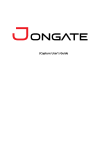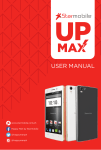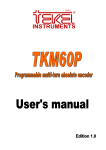Download Intel® Media Server Studio - HEVC Decoder and Encoder Release
Transcript
Intel® Media Server Studio 2015 HEVC Decoder and Encoder Release Notes (Version 1.0.6) Overview New Features System Requirements Installation Installation Folders How To Use Known Limitations Legal Information Overview The Intel® Media Server Studio 2015 – HEVC Decoder and Encoder is a set of software development libraries (plug-ins) and tools that that expose the HEVC (ISO*/IEC* 23008-2 MPEG-H Part 2 or ITU-T* H.265 standard) decode and encode acceleration capabilities of Intel ® platforms. Plug-ins are not standalone but additional libraries expanding the Intel® Media Server Studio 2015 – SDK with HEVC decode and encode functionality. The package includes the following components: Intel® Media Server Studio 2015 – HEVC Decode Plug-in, Windows* version 1.16.6.95, Linux* version 1.16.3.176 Intel® Media Server Studio 2015 – HEVC Encode plug-in, Windows* version 1.16.6.95, Linux* version 1.16.3.176 Intel® Media Server Studio 2015 – HEVC GPU Accelerated Encode plug-in, Windows* version 1.16.4.95, Linux* version 1.16.3.176 Intel® Media Server Studio 2015 – HEVC GPU Assist APIs plug-in, Windows* version 1.15.2.62, Linux* version 1.15.3.114 Intel® Media Server Studio 2015 – SDK Software Library moved to essentials package. This document covers components features, system requirements and known limitations. New Features *Other names and brands may be claimed as the property of others. Copyright © 2013-2015, Intel Corporation Page 1 of 14 Intel® Media Server Studio 2015 – HEVC Decode Plug-in: Windows*: Version 1.8.1.39 The very first version Version 1.8.1.54 Incorrect minimum and suggested number of frame surfaces returned from QueryIOSurf in case of mfxVideoParam::AsyncDepth = 1 was fixed Performance issue with enabled Hyper-Threading was fixed. Random access point decoding was fixed. Version 1.10.2.70 Support for MAIN 10 profile was added. Performance has improved on 17% in average, the best improvement reached on tiled content (up to 60%). Robustness of corrupted content decoding was improved. Decoder standard compliance for clips with width or height equal to 1 CU was fixed. Version 1.11.3.108 Decoded order output support was added. Version 1.13.4.17 Improved decoder conformance for MAIN10 profile bitstreams with variable Chroma bitdepth. Improved vps/sps sublayer profile info decoding. Aligned PCM macroblock decoding to conform to the latest standard. Version 1.15.5.62 For MAIN 10 profile output always will be P010, even in case real bit depth is 8 for both Chroma and Luma. Fixed cases when sequence of IDR was decoded as one frame Version 1.16.6.95 Range Extensions profiles 4:2:2 and 4:2:2 10 bit decoding support added. Optimized memory utilization to allocate reference frames based on sps_max_dec_pic_buffering_minus1 flag. mfxExtParamHEVCParam support added, to provide real stream height and width and HEVC Range Extensions constrained flags. Linux*: Version 1.8.1.22 The very first version. Version 1.10.3.45 Support for MAIN 10 profile was added. Performance has improved on 15% in average, the best improvement reached on tiled content (up to 50%). Robustness of corrupted content decoding was improved. *Other names and brands may be claimed as the property of others. Copyright © 2013-2015, Intel Corporation Page 2 of 14 Decoder standard compliance for clips with width or height equal to 1 CU was fixed. Version 1.11.2.29 Decoded order output support was added. Version 1.13.3.73 Improved decoder conformance for MAIN10 profile bitstreams with variable Chroma bitdepth. Improved vps/sps sublayer profile info decoding. Aligned PCM macroblock decoding to conform to the latest standard. Version 1.15.3.114 For MAIN 10 profile output always will be P010, even in case real bit depth is 8 for both Chroma and Luma. Fixed cases when sequence of IDR was decoded as one frame Version 1.16.3.176 All new features listed for Version 1.16.6.95, Windows are valid for Linux Improved performance. Now performance on Linux is aligned to Windows. Intel® Media Server Studio 2015 – HEVC Encode Plug-in: Windows: Version 1.8.1.39 The very first version Version 1.8.1.43 Encoding quality for chroma components was improved with negligible side effect to luma component. Run-to-run variation of encoded stream related to incorrect reconstruction process was fixed. Version 1.8.1.54 Encoding quality was improved. Invalid vps_max_num_reorder_pics in VPS header was fixed. Reporting incorrect mfxBitstream::FrameType was fixed. Incorrect minimum and suggested number of frame surfaces returned from QueryIOSurf in case of mfxVideoParam::mfx::GopRefDist = 0 was fixed. Performance was improved at +25% in average. RD compression ratio was improved at +15% in average. Version 1.10.2.65 Supported resolution was extended to 8K (8192x4096). For Target Usage 7, quality improved at 10% in average, performance improved at 15% in average. *Other names and brands may be claimed as the property of others. Copyright © 2013-2015, Intel Corporation Page 3 of 14 Version 1.11.3.108 MAIN 10 profile support was added for SW HEVC encoder. HEVC SW encoder average performance vs bitrate savings changed for different target usages(1080p content, Core i7 4770): o TU7: performance up 2.1x – reaching 30+ fps for QPs higher than 27, bitrate savings down 6% in common. o TU4: performance up 1.9x, bitrate savings up 3%. o TU1: performance up 2.5x, bitrate savings down 0.8%. Version 1.13.4.17 MAIN 422 and MAIN 422 10 range extensions profiles support added. Extended tiles support, added API options to control number of tiles. Improved multithreading performance on multi-socket headless systems. HEVC SW encoder average performance vs bitrate savings improved for different target usages comparing to previous version(1080p content, Core i7 4770K): o TU7: performance up 1.2x, bitrate savings up 10% in common. o TU4: performance up 1.3x, bitrate savings down 0.8%. o TU1: performance up 1.7x, bitrate savings up 0.1%. Version 1.15.5.62 CBR/AVBR Rate Control Methods improved for 10 bit encoding. Added Look Ahead feature. API extended buffer mfxExtHEVCRegion support added, featuring region based encoding for better scalability on multi-socket headless system. Currently supported only MFX_HEVC_REGION_SLICE region type. HEVC SW encoder average performance vs bitrate savings improved for different target usages, please check HEVC Whitepaper on Product web page. Version 1.16.6.95 Added chroma SAO improving quality up to 30%. CU 64x64 enabled for all target usages. Added Look Ahead by default, adding additional 12 frames buffering. Support for mfxEncodeStat structure added. Support for mfxExtCodingOptionSPSPPS export through GetVideoParam function added. Support for user-defined SEI messages implemented. Support for mfxExtHEVCParam added. Support for Range Extensions profile_idc added. For speed vs compression ratio/quality improvement please see HEVC white paper at Media Server Studio web site (https://software.intel.com/en-us/intel-media-server-studio). Linux: Version 1.8.1.22 The very first version. Version 1.10.3.44 Supported resolution was extended to 8K (8192x4096). *Other names and brands may be claimed as the property of others. Copyright © 2013-2015, Intel Corporation Page 4 of 14 For Target Usage 7, quality improved at 10% in average, performance improved at 15% in average. Version 1.11.2.29 MAIN 10 profile support was added for SW HEVC encoder. HEVC SW encoder average performance vs bitrate savings changed for different target usages(1080p content, Core i7 4770): o TU7: performance up 2.1x – reaching 30+ fps for QPs higher than 27, bitrate savings down 6% in common. o TU4: performance up 1.9x, bitrate savings up 3%. o TU1: performance up 2.5x, bitrate savings down 0.8%. Version 1.13.3.73 MAIN 422 and MAIN 422 10 range extensions profiles support added. Extended tiles support, added API options to control number of tiles. Improved multithreading performance on multi-socket headless systems. HEVC SW encoder average performance vs bitrate savings improved for different target usages comparing to previous version(1080p content, Core i7 4770K): o TU7: performance up 1.2x, bitrate savings up 10% in common. o TU4: performance up 1.3x, bitrate savings down 0.8%. o TU1: performance up 1.7x, bitrate savings up 0.1%. Version 1.15.3.114 CBR/AVBR Rate Control Methods improved for 10 bit encoding. Added Look Ahead feature. API extended buffer mfxExtHEVCRegion support added, featuring region based encoding for better scalability on multi-socket headless system. Currently supported only MFX_HEVC_REGION_SLICE region type. HEVC SW encoder average performance vs bitrate savings improved for different target usages, please check HEVC Whitepaper on Product web page. Version 1.16.3.176 All new features listed for Version 1.16.6.95, Windows are valid for Linux Improved performance. Now performance on Linux is aligned to Windows. Intel® Media Server Studio 2015 – HEVC GPU accelerated Encode Plug-in: Windows: Version 1.11.1.108 This is Pre-Release. Supports TU7 only. GPU accelerated encoder featuring GPU offloading for motion estimation provides performance/CPU utilization improvements compared to SW implementation (1080p content, Intel Core™ i7 4770): o Performance improvement is noticeable for QPs below 30, lesser QP better performance. E.g. for QP 22 GPU accelerated encoder shows 30% average performance gain with 10% lesser CPU utilization. Version 1.13.2.17 *Other names and brands may be claimed as the property of others. Copyright © 2013-2015, Intel Corporation Page 5 of 14 This is Pre-Release. MAIN 422 range extension profile support added. This version provides the following improvements with regards to performance/bitrate (1080p content, Intel Core™ i7 4770): o Compared to SW encoder at TU7: 11% higher performance, CPU utilization 75% vs 100%, 1.3% lower bitrate savings. o Compared to previous version: 15% higher performance and 7.8% better bitrate savings Version 1.15.3.62 MAIN 10 and MAIN 10 422 range extension profile support added. Look Ahead feature implementation added. Added support for Extended Look Ahead plugin, featuring analyses for before encode or VPP session, and reuse analyses data for several encoding sessions in multi-session scenario, so significantly decreases memory utilization and improves performance. Extended look Ahead plugin added API support for B-pyramid analyses. TU4 support added featuring middle range encode quality/performance optimization. For general performance vs bitrates savings please check HEVC Whitepaper on Product web page. Version 1.16.4.95 Added chroma SAO improving quality up to 30%. CU 64x64 enabled for all target usages. Added Look Ahead by default, adding additional 12 frames buffering. Support for mfxEncodeStat structure added. Support for mfxExtCodingOptionSPSPPS export through GetVideoParam function added. Support for user-defined SEI messages implemented. Support for mfxExtHEVCParam added. Support for Range Extensions profile_idc added. For speed vs compression ratio/quality improvement please see HEVC white paper at Media Server Studio web site (https://software.intel.com/en-us/intel-media-server-studio). Intel® Xeon® E3 128x v4 and 5th Generation Intel® Core™ support added. Linux: Version 1.11.1.108 This is Pre-Release. Supports TU7 only. GPU accelerated encoder featuring GPU offloading for motion estimation provides performance/CPU utilization improvements compared to SW implementation (1080p content, Intel Core™ i7 4770): o Performance improvement is noticeable for QPs below 30, lesser QP better performance. E.g. for QP 22 GPU accelerated encoder shows 30% average performance gain with 10% lesser CPU utilization. Version 1.13.3.73 This is Pre-Release. MAIN 422 range extension profile support added. *Other names and brands may be claimed as the property of others. Copyright © 2013-2015, Intel Corporation Page 6 of 14 This version provides the following improvements with regards to performance/bitrate (1080p content, Intel Core™ i7 4770): o Compared to SW encoder at TU7: 11% higher performance, CPU utilization 75% vs 100%, 1.3% lower bitrate savings. o Compared to previous version: 15% higher performance and 7.8% better bitrate savings Version 1.15.3.114 MAIN 10 and MAIN 10 422 range extension profile support added. Look Ahead feature implementation added. Added support for Extended Look Ahead plugin, featuring analyses for before encode or VPP session, and reuse analyses data for several encoding sessions in multi-session scenario, so significantly decreases memory utilization and improves performance. Extended look Ahead plugin added API support for B-pyramid analyses. TU4 support added featuring middle range encode quality/performance optimization. For general performance vs bitrates savings please check HEVC Whitepaper on Product web page. Version 1.16.3.176 All new features listed for Version 1.16.6.95, Windows are valid for Linux Improved performance. Now performance on Linux is aligned to Windows. Intel® Media Server Studio 2015 – HEVC GPU Assist APIs plug-in (Preview): Windows: Version 1.13.1.17 This is Pre-Release. Version 1.15.2.62 This is Pre-Release. Linux: Version 1.13.1.73 This is Pre-Release. Version 1.15.3.114 This is Pre-Release. Intel® Media Server Studio 2015 – SDK Software Library, Linux* (Preview) SW library is available as part of Intel® Media Server Studio 2015 R6 – SDK for Linux, version 6.0.16043166.166. System Requirements Hardware *Other names and brands may be claimed as the property of others. Copyright © 2013-2015, Intel Corporation Page 7 of 14 Please check Intel® Media Server Studio 2015 – SDK for Linux* and SDK for Windows* Release Notes document for HW requirements. Software Please check Intel® Media Server Studio 2015 – SDK for Linux and SDK for Windows Release Notes document for SW requirements. Installation Linux*: Installation requires full administrative rights. Intel® Media Server Studio 2015 – HEVC Decoder and Encoder requires Intel® Media Server Studio 2015 – SDK for Linux to be already installed. Unpack HEVC2015.tar.gz. Enter to HEVC2015 folder and run the install script ./install.sh Installer will guide installation process, please follow it. The default top-level installation folder for Intel® Media Server Studio 2015 – HEVC Decoder and Encoder is: /opt/intel/mediasdk/plugins Installation Folders Windows*: Intel® Media Server Studio 2015 – HEVC Decoder and Encoder installs under C:\Program Files\Intel\Intel(R) Media Server Studio 2015 R6\HEVC Decoder & Encoder - this is referenced as <hevc-install-folder> in the remainder of this section. <hevc-install-folder> Intel® Media Server Studio 2015 – HEVC Decoder and Encoder Release Notes (this file) <hevc-install-folder>\Plugin\ 15dd936825ad475ea34e35f3f54217a6 Intel® Media Server Studio 2015 – HEVC Decode Plug-in dynamic library: mfxplugin64_hevcd_sw.dll for Intel® 64 architecture and configuration file plugin.cfg See SDK User Manual – mediasdkusrman.pdf from Intel® Media Server Studio 2015 – SDK, “Plug-in Distribution” chapter, *Other names and brands may be claimed as the property of others. Copyright © 2013-2015, Intel Corporation Page 8 of 14 for detailed description. <hevc-install-folder>\Plugin\ 2fca99749fdb49aeb121a5b63ef568f7 Intel® Media Server Studio 2015 – HEVC Encode Plug-in dynamic library: mfxplugin64_hevce_sw.dll for Intel® 64 architecture and configuration file plugin.cfg. See SDK User Manual – mediasdkusrman.pdf from Intel® Media Server Studio 2015 – SDK, “Plug-in Distribution” chapter, for detailed description. <hevc-install-folder>\Plugin\ e5400a06c74d41f5b12d430bbaa23d0b Intel® Media Server Studio 2015 – HEVC GPU accelerated Encode Plug-in dynamic library: mfxplugin64_hevce_hw.dll for Intel® 64 architecture and configuration file plugin.cfg. See SDK User Manual – mediasdkusrman.pdf from Intel® Media Server Studio 2015 – SDK, “Plug-in Distribution” chapter, for detailed description. <hevc-install-folder>\Plugin\ 87e0e80207375240852515cf4a5edde6 Intel® Media Server Studio 2015 – HEVC GPU Assist APIs Plug-in dynamic library: mfxplugin64_h265fei_hw.dll for Intel® 64 architecture and configuration file plugin.cfg. See SDK API Reference Manual for HEVC GPU Assists APIs - mediasdkhevcgaaman.pdf, SDK User Manual – mediasdkusr-man.pdf from Intel® Media Server Studio 2015 – SDK, “Plug-in Distribution” chapter, for detailed description. Linux*: Intel® Media Server Studio 2015 – HEVC Decoder and Encoder installs under /opt/intel/mediasdk/plugins by default – this is referenced as <hevc-install-dir> in the remainder of this section. *Other names and brands may be claimed as the property of others. Copyright © 2013-2015, Intel Corporation Page 9 of 14 <hevc-install-folder> Intel® Media Server Studio 2015 – HEVC Decoder and Encoder Release Notes (this file), Intel® Media Server Studio 2015 – HEVC Decode Plug-in dynamic library: libmfx_hevcd_sw64.so for Intel® 64 architecture Intel® Media Server Studio 2015 – HEVC Encode Plug-in dynamic library: libmfx_hevce_sw64.so for Intel® 64 architecture Intel® Media Server Studio 2015 – HEVC GPU accelerated Encode Plug-in dynamic library: libmfx_hevce_hw64.so for Intel® 64 architecture Intel® Media Server Studio 2015 – HEVC GPU Assist APIs Plug-in dynamic library: libmfx_h265fei_hw64.so for Intel® 64 architecture and configuration file plugins.cfg See SDK API Reference Manual for HEVC GPU Assists APIs - mediasdkhevcgaaman.pdf, SDK User Manual – mediasdkusrman.pdf from Intel® Media Server Studio 2015 – SDK, “Plug-in Distribution” chapter, for detailed description. How To Use You can find more information on how to use Intel® Media Server Studio 2015 – HEVC Decode and Encode in the following documentation: Windows: <SDK-install-folder>\doc\mediasdk-man.pdf “SDK Reference Manual” describes the SDK API, including HEVC codec related definitions. <SDK-install-folder>\doc\mediasdkusr-man.pdf “SDK Extensions for User-Defined Functions” describes an API extension (aka plug-ins API) that allows seamless integration of user-defined functions in SDK pipelines. *Other names and brands may be claimed as the property of others. Copyright © 2013-2015, Intel Corporation Page 10 of 14 <SDK-install-folder>\doc\mediasdkhevcgaa-man.pdf “SDK API Reference Manual for HEVC GPU Assists APIs” describes an API providing access to hardware-accelerated functions which can be used in an H265 (HEVC) encoder. Note: <SDK-install-folder> - folder where Intel® Media Server Studio 2015 – SDK for Windows is installed. Linux: <SDK-install-folder>/doc/mediasdk-man.pdf “Intel® Media Server Studio - SDK Reference Manual” describes the Intel SDK API, including HEVC codec related definitions. <SDK-install-folder>/doc/mediasdkusr-man.pdf “SDK Extensions for User-Defined Functions” describes an API extension (aka plug-ins API) that allows seamless integration of user-defined functions in SDK pipelines. <SDK-install-folder>/doc/mediasdkhevcgaa-man.pdf “SDK API Reference Manual for HEVC GPU Assists APIs” describes an API providing access to hardware-accelerated functions which can be used in an H265 (HEVC) encoder. Note: <SDK-install-folder> - folder where Intel® Media Server Studio 2015 – SDK for Linux is installed. “SDK Developer’s Guide” (Intel_Media_Developers_Guide.pdf) could be found on Intel® Media Server Studio 2015 Support; the document provides development hints and tips to help developers create media applications using SDK. It also covers specifics of plug-ins API usage. Known Limitations The HEVC Decode Plug-in has the following known limitations: Decoding bitstreams not compliant with ITU-T H.265 standard or containing corruptions can lead to undefined behavior. Range extensions profiles 4:2:2 10 bit and 4:2:2 8 bit is preview feature. The HEVC Encode Plug-in has the following known limitations: H.265 MAIN SP profile is not supported in current implementation. Produced bitstreams may be not HRD conformant. Real-time encoding not guaranteed. *Other names and brands may be claimed as the property of others. Copyright © 2013-2015, Intel Corporation Page 11 of 14 Application should zero data outside the cropping window on its own or use VPP cropping functionality; otherwise encoder can produce not bit exact results between runs. MAIN10 profile encoding/decoding and MAIN 422 profile encoding can be done only with system memory at input and output (SDK/driver limitation for video memory frames allocation). For some specific cases encoder can set level value not compliant with encoded parameters. For 10 bit depth content encoding if real sample data is out of 10 bit range HEVC encode can crash due to internal implementation. 32x32 frame size encoding not supported. HEVC Encode does not support opaq memory with hardware implementation of Media SDK library. The HEVC GPU Accelerated Encode Plug-in has all the known limitations of the HEVC Encode Plug-in, plus additionally the following: Is supported only with the hardware implementation of SDK library. Memory utilization is significantly higher than for software encoder. Maximum supported resolution is 3840x2160. Linux only: due to driver power mode configuration, simple encode and transcode workloads may have low performance as driver will keep low GPU frequency when the load is light. For predictable performance results you may want to fix frequency at certain level manually: To set minimal frequency (as root): $ sudo cat /sys/bus/pci/devices/0000\:00\:02.0/drm/card0/gt_max_freq_mhz > /sys/bus/pci/devices/0000\:00\:02.0/drm/card0/gt_min_freq_mhz To show minimal, maximal and current GPU frequency: $ cat /sys/bus/pci/devices/0000\:00\:02.0/drm/card0/gt_min_freq_mhz $ cat /sys/bus/pci/devices/0000\:00\:02.0/drm/card0/gt_max_freq_mhz $ cat /sys/bus/pci/devices/0000\:00\:02.0/drm/card0/gt_cur_freq_mhz The HEVC GPU Assist APIs Plug-in has the following known limitations: All limitations for HEVC GPU Accelerated Encode Plug-in are applicable. Current API is a Preview (Pre-release) version and can be changed in future version. *Other names and brands may be claimed as the property of others. Copyright © 2013-2015, Intel Corporation Page 12 of 14 Legal Information THIS DOCUMENT CONTAINS INFORMATION ON PRODUCTS IN THE DESIGN PHASE OF DEVELOPMENT. INFORMATION IN THIS DOCUMENT IS PROVIDED IN CONNECTION WITH INTEL PRODUCTS. NO LICENSE, EXPRESS OR IMPLIED, BY ESTOPPEL OR OTHERWISE, TO ANY INTELLECTUAL PROPERTY RIGHTS IS GRANTED BY THIS DOCUMENT. EXCEPT AS PROVIDED IN INTEL'S TERMS AND CONDITIONS OF SALE FOR SUCH PRODUCTS, INTEL ASSUMES NO LIABILITY WHATSOEVER AND INTEL DISCLAIMS ANY EXPRESS OR IMPLIED WARRANTY, RELATING TO SALE AND/OR USE OF INTEL PRODUCTS INCLUDING LIABILITY OR WARRANTIES RELATING TO FITNESS FOR A PARTICULAR PURPOSE, MERCHANTABILITY, OR INFRINGEMENT OF ANY PATENT, COPYRIGHT OR OTHER INTELLECTUAL PROPERTY RIGHT. UNLESS OTHERWISE AGREED IN WRITING BY INTEL, THE INTEL PRODUCTS ARE NOT DESIGNED NOR INTENDED FOR ANY APPLICATION IN WHICH THE FAILURE OF THE INTEL PRODUCT COULD CREATE A SITUATION WHERE PERSONAL INJURY OR DEATH MAY OCCUR. Intel may make changes to specifications and product descriptions at any time, without notice. Designers must not rely on the absence or characteristics of any features or instructions marked "reserved" or "undefined." Intel reserves these for future definition and shall have no responsibility whatsoever for conflicts or incompatibilities arising from future changes to them. The information here is subject to change without notice. Do not finalize a design with this information. The products described in this document may contain design defects or errors known as errata which may cause the product to deviate from published specifications. Current characterized errata are available on request. Contact your local Intel sales office or your distributor to obtain the latest specifications and before placing your product order. Copies of documents which have an order number and are referenced in this document, or other Intel literature, may be obtained by calling 1-800-548-4725, or by visiting Intel's Web Site. MPEG is an international standard for video compression/decompression promoted by ISO. Implementations of MPEG CODECs, or MPEG enabled platforms may require licenses from various entities, including Intel Corporation. Intel, the Intel logo, Intel Core are trademarks or registered trademarks of Intel Corporation or its subsidiaries in the United States and other countries. Optimization Notice Intel's compilers may or may not optimize to the same degree for non-Intel microprocessors for optimizations that are not unique to Intel microprocessors. *Other names and brands may be claimed as the property of others. Copyright © 2013-2015, Intel Corporation Page 13 of 14 These optimizations include SSE2, SSE3, and SSSE3 instruction sets and other optimizations. Intel does not guarantee the availability, functionality, or effectiveness of any optimization on microprocessors not manufactured by Intel. Microprocessor-dependent optimizations in this product are intended for use with Intel microprocessors. Certain optimizations not specific to Intel microarchitecture are reserved for Intel microprocessors. Please refer to the applicable product User and Reference Guides for more information regarding the specific instruction sets covered by this notice. Notice revision #20110804 *Other names and brands may be claimed as the property of others. Copyright © 2013-2015, Intel Corporation Page 14 of 14