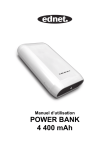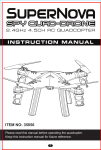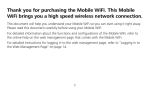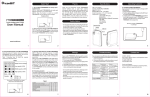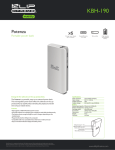Download External Power Bank Suitable For Notebook
Transcript
External Power Bank Suitable For Notebook User Manual Remark: 1. Thank you for using External Power Bank. Please read the User Manual carefully before using. 2. DO NOT flood the product. DO NOT explore the product directly to the sun for long time. DO NOT placed the product in high temperature/humidity environments. Please follow the USER MANUAL strictly to use the product. 3. ONLY qualified engineer can open the product. Service Center has right to reject to receive the product opened by user himself. Product Description: The item are light and small portable mobile power products, can use in many terminals, mainly suitable for notebooks, netbooks, tablet PCs, mobile phones, PMP, digital camera and MP3 / 4 / 5 products. The item is with plug and play design. Users can use it without having to wait at any place at any time. This is a total solution of external powers for all digital terminals. Capacity : External Power Bank products include 12000mAh, 13200mAh, 15600mAh, 16800mAh, 18000mAh models according to different IDs. Model 12000mAh 13200mAh 15600mAh 16800mAh 18000mAh Rated 44.4Wh 48.84Wh 57.72Wh 62.16Wh 66.6Wh 3.7V 12000mAh 13200mAh 15600mAh 16800mAh 18000mAh 5V 8872mAh 9768mAh 11544mAh 12432mAh 13320mAh 11.1V 4000mAh 4400mAh 5200mAh 5600mAh 6000mAh Packing List: External Power Bank: 1pcs; DC Input adapter: 1 set; Power charger adapter : 1 set; Phone charger adapter: 1 set; DC cable: 1pcs; USB cable: 1pcs; User Manual: 1pcs; Warranty card : 1pcs. Outstanding Feature: Portable Design: Fashion design using industrial standard PC+ABS material. Firm, small and easy to carry; Extremely Large Capacity: More than 2 hours extra power supply to laptops. That is 10-15 times of cell phone battery power supply. Low Power Consumption Design: non-working state for 60 seconds before automatic shutdown. “Power Bank for All”: External power bank has two power supply voltage 5V, 19V , which covers most of the laptops, It is a power bank for all. Plug and Play: USB port and DC port directly output power to digital products. Without having to install various drivers External Power Bank gives real-time charging and power supply; Safety Protection: Intelligent protection circuit design provides over-charge, over discharge and short circuit protection; Intelligent Control: Microcomputer monitors and display electricity; Designs for but are not limited to the following laptop models: Size TEM DC tips size (mm) Brand Voltage Suitable Laptop Details P/N 1 3.5*1.35 Sharp Dell 2 4.0*1.7 Sony 3 4.8*1.7 Asus 19V 2.64A Samsung 19V 4.74A Acer 19V 4.74A CompaQ 18.5V 1.1A 2.7A 3.5A 3.8 19V 4.74A 4 5.5*1.7 5 5.5*2.1 6 5.5*2.5 Delta 19V 2.64A HP/Compaq 18.5V 3.5A 19V 4.74A Acer 19V 3.42A 3.16A 4.74A Acer Acer 19V 2.64A 3.42A/4.74A Asus 19V 2.64A Asus 19V/3.42A IBM 16V 3.5A/3.36A 4.2A/4.5A Dell 19V 3.16A/3.5A HP/Compaq 18.5V 1.1A/4.9A/ 19V 3.16A/4.74A/3.95A Fujitsu 19V 4.22A Toshiba 19V/3.16A/3.42A/4.74A/ NEC 19V 2.64A/3.16A/ Liteo 19V 3.16A/3.95A/4.74A/ NEC 15V/4A Toshiba 15V 3A/4A/5A/6A 7 6.3*3.0 8 6.0PIN SONY 9 7.4*PIN DELL 19.5V 3.34A/4.62A 10 Dell 3 pin DEll 20V 3.5A 4.5A 16V 3.75A/4A 19.5v 4.1A/4.7A Product Specifications: Description Working State Standby State Temperature -0℃~~+40℃ -20℃~~+60℃ Humility 8%~~90% 5%~~95% Seismic 800g/2ms Weight 280g Mechanic Structure Frame Structure Battery Lithium Battery Battery Spec 18650 Built-in Battery 6 DC Input 16V~~24V DC Output 5V/19V Charging Time 4~~6 hours Power Supply 44.4~~66.6Wh Notebook, Netbook, Tablet PCs, Applicable Models Mobile phones, PMP, Digital camera MP3 / 4 / 5 products. Instructions: Facade Panel DC input: DC input is the charging interface. It is compliant to chargers from 16V to 24V. Remarks: The company recommends using the power adapter directly to the original charge. USB OUT: USB is a output interface provides 5V power supply. The interface automatically starts power supply when open. From USB interface users can supply power to all kinds existing 5V digital terminals such as cell phones, iPod, iPhone, iPad, PDA, MP3, MP4, GPS, UMPC, PSP, NDSI, NDSL, Bluetooth. DC output: DC output interface provides 19V output voltage, which can provide power supply to a variety of notebooks and netbooks.. Button: Button controls external power bank in 3 modes: Power detecting mode, Power on, Power off. Power Detecting Mode: Press the button. Then battery Indicators shown the states of power. And when release the button the power indicators all turn off. 1 indicator - less than 25% battery 2 indicators - 25-50% battery 3 indicators – 50-75% battery 4 indicators - more than 75% battery Power on: Press the button for two seconds, then the powered on. In this mode the external power bank can provides power supply. And repeat pressing the button for 2 seconds, the powers off. Power off: To power off, press the button for two seconds and the external power bank is power off During external power bank providing power supply to device the battery indicators are on. During charging external power bank the battery indicators keep flashing. And when it finished charging the 4 indicators are on. Working status indicator: Indicator blink: the external power bank is supplying power. Indicator off: the external power banks dose not supplying power. Using case: For provides external power to mobile phone 1. Press the button for two seconds to power on. 2. Connect mobile phone and external power bank with USB cable. 3. After connecting mobile phone, the external power bank starts to provide external power to mobile phone. The battery indicators are flashing. For provides external power to laptop 1. Press the button for two seconds to power on. 2. Connect external power bank to laptop with DC cable. 3. After connecting laptop, external power bank starts to provide power to laptop. The battery indicators are on. After Service, Maintenance and disposal: After Service: Please follow user manual to operate the external power bank. Please turn to service center or dealers for any questions. DO NOT open the external power bank by yourself. Maintenance: Do not place external power bank in extremely hot or cold environment. Extreme environments may damage the battery and reduce battery life.Please fully discharge the external power bank before store it for long time. Users should fully charge the external power bank before using it after long time storage. To fully discharge external power bank, please power-on and connect to laptop until the battery indicators are all off. To fully charge the external power bank after long time storage, please charge it until 3 battery indicator keeps on. Please fully discharge and charge the external power bank every 3 months, so that to maintain battery capacity. Disposal: For environment and safety concert, please do not incinerated or dumped in the trash items freely. Please follow the method of disposal of used batteries to dispose the external power bank.