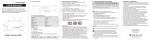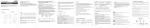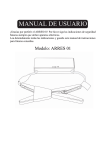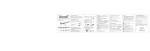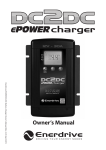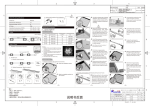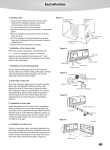Download USER MANUAL
Transcript
USER MANUAL Thank you for choosing the E-Power! Always follow basic safety precautions when using electrical appliances. Read all instructions carefully, Please keep this instruction manual for easy reference. B. OPERATION GUIDANCE Indicator Press the switch to check the storage level of EPOWER The indicator will flash one by one during the period of charging. Different number of solid indicators show different storage level of EPOWER. All indicators light up when the charging is paused or completed. EPOWER Charging Instruction: 1. Plug the home adaptor into the universal socket. 2. Connect 14V 1A input port of EPOWER to the other end of home adaptor . Or 1. Plug the car adaptor into the socket of cigarette lighter. 2. Connect 14V 1A input port of EPOWER to the other end of car adaptor. Jump start 12V vehicle Instruction: 1.Connect the blue plug fully seated into the SCORPION, and make sure the Cable Indicator is off. 2.Connect Red Clamp to the positive (+) battery terminal, Black Clamp to the negative (-) battery terminal. 3.Operate following the instruction of the Cable Indicator: GREEN LIGHT on: Telling the connection is correct and the circuit is working, you can turn on the engine to jump-start directly. RED LIGHT on with buzzing: Telling the connection is wrong, and buzzing to alarm to correct the clamps as step 2 mentioned above, wait until the GREEN LIGHT is on to turn on the engine. GREEN LIGHT blinking with buzzing: Saying the vehicle battery is low, press the “BOOST” button, wait GREEN LIGHT becomes solid, then turn on the engine within 30s. No Lights on, No buzzing: Saying the vehicle's battery maybe damaged, after confirm the clamps connection is correct, press the “BOOST” button, wait GREEN LIGHT is on, and then turn on the engine within 30s. 4.Start the vehicle. 5.When the vehicle is started, remove the jumper cable from the vehicle battery. Leave the vehicle's engine running. Charging Cell Phone or Tablet Instruction: 1. Plug the switch cable B to USB 5V 2A output port. 2. Select appropriate connector and connect it to your mobile phones or tablet. 3. Press the switch button to charge. Only for charging/power supply to 19V Notebook 1. Plug the switch cable A to USB 19V 3.5A output port. 2. Select appropriate connector for your Notebook and connect it to the switch cable A and your Notebook. 3. Press the switch button to charge/power supply. For power supply to 12V vehicle products or 12V electronics 1. Plug the optional switch cable to 12V 10A output port. 2. Connect the optional switch cable and 12V vehicle product or 12V electronics. 3. Press the switch button to power supply. LED flash light Press the switch 3 seconds to start the LED flash light. There are 4 modes of LED light appear in order (normal. strobe. SOS. off) if you press slightly. 18000mAh high capacity E. FAQ: Q. How to turn off this appliance? A. This appliance will power off automatically when no load or charging is complete Q. Need how long time to full charge the E-Power? A. Approx. 8 hours through the 14V1A input. Q. How many times can this appliance charge for my cell phone? A. Depend on the battery capacity of your cell phone. Take iPhone4 as an example, can full charging 14 times. Q. How long will this appliance take to charge my cell phone full? A. Approx. 1 hour Q. How long will this appliance on a full charge take to supply the Notebook? A. 4-6 hours Q. How many times can this appliance jump start the vehicle if it is in full battery? A. Approx. 40 times. Q. What's the lifetime of E-Power? A. Usually 3-5years in normal condition. Q. How long does the battery last after fully charged? A. 6-12 months, however, we suggest to recharge it every 3 months. Q. How long does the battery last still can jump start the car after fully charged? A. 6-12 months H. Warning: 1. Always make sure the blue plug of jumper cable connect with the jump start socket tight in E-Power before jumping start the vehicle. Otherwise, it will affect the results, even causing the melt of the blue plug. 2. Always check if the jumper clamps are well connected, check if the vehicle battery connector is rusted or dirty, clean it before jumping start the vehicle. DO NOT jump start again after 3 attempts. Otherwise, it will damage the host. And Check your vehicle if it has other trouble. 3. DO NOT connect the two clamps. Otherwise, it may be dangerous! 4. DO NOT disassemble the host. Otherwise, it may be dangerous! IMPORTANT! Never use the Jump Starter for more than 5 seconds. After 5 seconds of boost wait until the cables cooled down. The warranty does not cover the jump starter Cables. Always take care when using the appliance This appliance is not intended for use by young or infirm persons without supervision Do not use as a toy Do not allow the appliance to become wet Do not immerse the appliance in water Do not operate the appliance in explosive atmospheres, such as in the presence of flammable liquids, gases or dust Do not modify or disassemble EPOWER. Only a repair technician may repair this unit Do not expose the appliance to heat Do not store in locations where the temperature may exceed 70 °C Charge only at ambient temperatures between 0 °C and 60 °C Charge only using the charger provided with the appliance Under extreme conditions, battery leakage may occur. Carefully wipe the liquid off using a cloth and avoid skin contact when you notice liquid on the batteries. In case of skin or eye contact, rinse immediately with clean water and seek medical attention At the end of their useful life, discard the appliance with due care for our Environment I. WARRANTY INFORMATION: 1.We offer a limited warranty for this product against any defects in material and workmanship for a period of 12 months from the date of purchase by the end user/consumer. The conditions of the warranty are as follows: 2.The warranty is only valid upon presentation of the original receipt (from dealer/retailer) by the original purchaser with the product to be repaired or replaced 3.The warranty is void if the serial number, date of purchase and label has been removed 4.The warranty does not cover damage or product failure resulting from normal wear and tear, physical abuse, improper installation, misuse, modification or repairs by unauthorized third parties 5.We do not assume responsibility for any loss or damage incurred during shipment or as a result of a force majeure 6.We are not liable for any incidental or consequential damages arising from the use or misuse of this product 7.All warranty claims are limited to repair or replacement of the defective product and at the sole discretion of us 8.If we repair or replace the product, the product will be covered for the remaining time of the original warranty period. Repair or replacement may involve the use of reconditioned units which are equivalent in function. Replaced part or product becomes the property of us 9.Consumable components such as batteries are not covered by the warranty