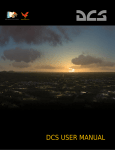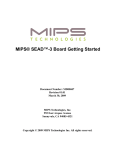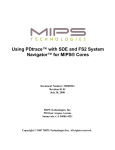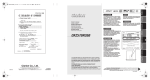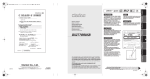Download YAMON™ Reference Manual
Transcript
MIPS® YAMON™ Reference Manual
Document Number: MD00009
Revision 02.20
February 15, 2011
MIPS Technologies, Inc.
955 East Arques Avenue
Sunnyvale, CA 94085-4521
Copyright © 1999-2011 MIPS Technologies Inc. All rights reserved.
Copyright © 1999-2011 MIPS Technologies, Inc. All rights reserved.
Unpublished rights (if any) reserved under the copyright laws of the United States of America and other countries.
This document contains information that is proprietary to MIPS Technologies, Inc. ("MIPS Technologies"). Any copying, reproducing, modifying or use of
this information (in whole or in part) that is not expressly permitted in writing by MIPS Technologies or an authorized third party is strictly prohibited. At a
minimum, this information is protected under unfair competition and copyright laws. Violations thereof may result in criminal penalties and fines.
Any document provided in source format (i.e., in a modifiable form such as in FrameMaker or Microsoft Word format) is subject to use and distribution
restrictions that are independent of and supplemental to any and all confidentiality restrictions. UNDER NO CIRCUMSTANCES MAY A DOCUMENT
PROVIDED IN SOURCE FORMAT BE DISTRIBUTED TO A THIRD PARTY IN SOURCE FORMAT WITHOUT THE EXPRESS WRITTEN
PERMISSION OF MIPS TECHNOLOGIES, INC.
MIPS Technologies reserves the right to change the information contained in this document to improve function, design or otherwise. MIPS Technologies does
not assume any liability arising out of the application or use of this information, or of any error or omission in such information. Any warranties, whether
express, statutory, implied or otherwise, including but not limited to the implied warranties of merchantability or fitness for a particular purpose, are excluded.
Except as expressly provided in any written license agreement from MIPS Technologies or an authorized third party, the furnishing of this document does not
give recipient any license to any intellectual property rights, including any patent rights, that cover the information in this document.
The information contained in this document shall not be exported, reexported, transferred, or released, directly or indirectly, in violation of the law of any
country or international law, regulation, treaty, Executive Order, statute, amendments or supplements thereto. Should a conflict arise regarding the export,
reexport, transfer, or release of the information contained in this document, the laws of the United States of America shall be the governing law.
The information contained in this document constitutes one or more of the following: commercial computer software, commercial computer software
documentation or other commercial items. If the user of this information, or any related documentation of any kind, including related technical data or manuals,
is an agency, department, or other entity of the United States government ("Government"), the use, duplication, reproduction, release, modification, disclosure,
or transfer of this information, or any related documentation of any kind, is restricted in accordance with Federal Acquisition Regulation 12.212 for civilian
agencies and Defense Federal Acquisition Regulation Supplement 227.7202 for military agencies. The use of this information by the Government is further
restricted in accordance with the terms of the license agreement(s) and/or applicable contract terms and conditions covering this information from MIPS
Technologies or an authorized third party.
MIPS, MIPS I, MIPS II, MIPS III, MIPS IV, MIPS V, MIPSr3, MIPS32, MIPS64, microMIPS32, microMIPS64, MIPS-3D, MIPS16, MIPS16e, MIPS-Based,
MIPSsim, MIPSpro, MIPS Technologies logo, MIPS-VERIFIED, MIPS-VERIFIED logo, 4K, 4Kc, 4Km, 4Kp, 4KE, 4KEc, 4KEm, 4KEp, 4KS, 4KSc, 4KSd,
M4K, M14K, 5K, 5Kc, 5Kf, 24K, 24Kc, 24Kf, 24KE, 24KEc, 24KEf, 34K, 34Kc, 34Kf, 74K, 74Kc, 74Kf, 1004K, 1004Kc, 1004Kf, 1074K, 1074Kc, 1074Kf,
R3000, R4000, R5000, ASMACRO, Atlas, "At the core of the user experience.", BusBridge, Bus Navigator, CLAM, CorExtend, CoreFPGA, CoreLV, EC,
FPGA View, FS2, FS2 FIRST SILICON SOLUTIONS logo, FS2 NAVIGATOR, HyperDebug, HyperJTAG, IASim, JALGO, Logic Navigator, Malta,
MDMX, MED, MGB, microMIPS, OCI, PDtrace, the Pipeline, Pro Series, SEAD, SEAD-2, SmartMIPS, SOC-it, System Navigator, and YAMON are
trademarks or registered trademarks of MIPS Technologies, Inc. in the United States and other countries.
All other trademarks referred to herein are the property of their respective owners.
Template: nB1.03, Built with tags: 2B
MIPS® YAMON™ Reference Manual, Revision 02.20
Copyright © 1999-2011 MIPS Technologies Inc. All rights reserved.
Table of Contents
Chapter 1: Introduction .......................................................................................................................... 7
Chapter 2: Getting Started ................................................................................................................... 11
2.1: Installing YAMON ...................................................................................................................................... 11
2.1.1: Environment ..................................................................................................................................... 11
2.1.2: Unpacking ........................................................................................................................................ 11
2.1.3: Building ............................................................................................................................................ 12
2.2: Directory Hierarchy.................................................................................................................................... 12
2.3: Makefile Structure...................................................................................................................................... 14
2.4: Porting ....................................................................................................................................................... 16
Chapter 3: Modules .............................................................................................................................. 19
3.1: Summary of Modules................................................................................................................................. 19
3.2: System Configuration (SYSCON module)................................................................................................. 20
3.3: Driver API (IO Module) .............................................................................................................................. 21
3.3.1: Administrative Functions .................................................................................................................. 22
3.3.2: Generic Driver Services ................................................................................................................... 22
Chapter 4: Error Handling .................................................................................................................... 25
Chapter 5: Cache Functions ................................................................................................................ 29
5.1: Introduction................................................................................................................................................ 29
5.2: Cache Operations...................................................................................................................................... 29
5.3: Other Cache Issues................................................................................................................................... 30
5.4: TLB ............................................................................................................................................................ 31
Chapter 6: Shell .................................................................................................................................... 33
6.1: Introduction................................................................................................................................................ 33
6.2: Shell Commands ....................................................................................................................................... 35
6.2.1: Command Registration .................................................................................................................... 35
6.2.2: Command Invocation ....................................................................................................................... 37
6.2.3: Error Reporting................................................................................................................................. 37
6.2.4: Command Input/Output.................................................................................................................... 37
Chapter 7: Exception Handling (EXCEP Module) .............................................................................. 41
7.1: Overview.................................................................................................................................................... 41
7.2: Reset Exception ........................................................................................................................................ 42
7.3: NMI Exception ........................................................................................................................................... 42
7.4: EJTAG Exception ...................................................................................................................................... 43
7.5: Cache Error Exception .............................................................................................................................. 43
7.6: FPU Exception........................................................................................................................................... 43
7.7: Exception Handlers ................................................................................................................................... 43
7.7.1: exc_handler() ................................................................................................................................... 43
7.7.2: exception_sr() branch out ................................................................................................................ 44
7.8: EXCEP API................................................................................................................................................ 45
7.9: Platform Adaptation of Interrupt Controller ................................................................................................ 46
3
MIPS® YAMON™ Reference Manual, Revision 02.20
Chapter 8: Applications ....................................................................................................................... 47
8.1: Loading Applications ................................................................................................................................. 47
8.1.1: SEAD-3 Secondary Boot Loader ..................................................................................................... 47
8.1.2: SEAD-3 Boot on TTY Serial Port ..................................................................................................... 47
8.2: Contexts .................................................................................................................................................... 48
8.3: Go Command ............................................................................................................................................ 48
8.3.1: Application API................................................................................................................................. 49
8.3.2: GDB Command................................................................................................................................ 50
8.4: Booting Linux on Multi-core Systems Using YAMON................................................................................ 51
Chapter 9: FPU Emulator ..................................................................................................................... 53
9.1: Overview.................................................................................................................................................... 53
9.2: Support ...................................................................................................................................................... 53
9.3: Directory Structure..................................................................................................................................... 53
9.4: Cause Codes............................................................................................................................................. 54
9.5: 32/64-bit Stacking...................................................................................................................................... 54
9.6: API............................................................................................................................................................. 54
9.7: Trampoline Code ....................................................................................................................................... 55
9.8: How to Extract the Emulator...................................................................................................................... 55
9.9: GPL-free YAMON build ............................................................................................................................. 56
Chapter 10: System Header Files ........................................................................................................ 57
Chapter 11: Initialization ...................................................................................................................... 59
Chapter 12: PCI Configuration (PCI Module) ..................................................................................... 61
12.1: Introduction.............................................................................................................................................. 61
12.2: Adaptation of pci_platform.c .................................................................................................................... 61
12.2.1: pci_config()..................................................................................................................................... 61
12.2.2: arch_pci_system_slot() .................................................................................................................. 62
12.2.3: arch_pci_slot()................................................................................................................................ 63
12.2.4: arch_pci_slot_intline() .................................................................................................................... 63
12.3: Adaptation of pci_core.c .......................................................................................................................... 63
12.3.1: arch_pci_config_controller()........................................................................................................... 63
12.3.2: arch_pci_config_access() .............................................................................................................. 63
12.3.3: arch_pci_lattim()............................................................................................................................. 63
12.3.4: arch_pci_multi ()............................................................................................................................. 63
Chapter 13: CPU Reconfiguration ....................................................................................................... 65
13.1: Overview.................................................................................................................................................. 65
13.2: System Environment (SYSENV and ENV modules) ............................................................................... 66
Appendix A: References ...................................................................................................................... 69
Appendix B: Revision History ............................................................................................................. 71
MIPS® YAMON™ Reference Manual, Revision 02.20
4
List of Tables
Table 1.1: Supported Core Boards and CPUs .......................................................................................................... 8
Table 2.1: YAMON Top Level Directories ............................................................................................................... 13
Table 2.2: Architecture-specific Subdirectories....................................................................................................... 14
Table 2.3: Make all Resulting Files ......................................................................................................................... 16
Table 2.4: Make dis Resulting Files ........................................................................................................................ 16
Table 2.5: REVISION Register Layout.................................................................................................................... 17
Table 2.6: 3rd Party REVISION Register Layout .................................................................................................... 17
Table 5.1: Cache Functions .................................................................................................................................... 30
Table 6.1: Command Line Recall/Editing Commands ............................................................................................ 34
Table 6.2: t_cmd Structure...................................................................................................................................... 36
Table 6.3: t_cmd_option Structure .......................................................................................................................... 36
Table 8.1: Initial Application Context....................................................................................................................... 48
Table 9.1: FPU Emulation Directories..................................................................................................................... 54
5
MIPS® YAMON™ Reference Manual, Revision 02.20
MIPS® YAMON™ Reference Manual, Revision 02.20
6
Chapter 1
Introduction
This document is the Reference Manual for the YAMON™ ROM Monitor, revision 02.20. It includes instructions on
how to build a new version of YAMON and describes the structure of the YAMON source code. This document supplements the YAMON User’s Manual (Reference [1]) by including implementation details.
YAMON (“Yet Another MONitor”) is the ROM monitor used to control and monitor program execution on the evaluation and reference boards from MIPS Technologies Inc. YAMON includes boot code and traditional monitor functionality used for loading, executing, and debugging applications. YAMON source code is highly portable to other
MIPS-based platforms. The latest version of YAMON can be downloaded from http://www.mips.com.
The target audience for this document is software designers who need detailed information on the structure of the
YAMON source code, typically because they are adapting YAMON to new boards or CPUs, or they are copying
parts of YAMON for use in other software projects.
YAMON actively supports the following boards:
•
Malta™
•
SEAD-3™
SEAD-3 boards may be equipped with CPU cards that include one or more MIPS32® M14K™ or M14Kc™ CPUs.
SEAD-3 boards are shipped with a system controller ("Basic RTL") included for the on-board FPGA. YAMON supports "Basic RTL" revisions up to and including 01.03 and "MIPS SOC-it ® 101" System Controller Revision 1.1.
Malta boards may be equipped with various "Core cards". A core card includes a CPU, a system controller (aka
Northbridge), and an SDRAM module. Table 1.1 shows the core cards and CPUs supported by YAMON for the
available boards.
MIPS® YAMON™ Reference Manual, Revision 02.20
Copyright © 1999-2011 MIPS Technologies Inc. All rights reserved.
7
Table 1.1 Supported Core Boards and CPUs
Board Types
CoreLV™
CoreFPGA™
QED5261 Board™
Core 24K®
MIPS32® 4K® class CPUs
MIPS64® 5K® class CPUs
MIPS32® 4K® class
CPUs
MIPS64® 5K® class
CPUs
MIPS32® M4K™
(in FPGA)
QED RM5261®
MIPS32® 24K®
Available CPUs
System Controller
GT64120®
MIPS SOC-it®101
Yes
Yes
Supported by Malta
Board Types
Core20K™
CoreBonito64™
CoreFPGA™ 2
CoreFPGA™ 3
CoreFPGA™ 4
CoreFPGA™ 5
SEAD™-3
MIPS32® 4K™ class
CPUs
MIPS64® 5K™ class
CPUs
MIPS32® 24K®
MIPS32® M4K™
MIPS32® 34K™
MIPS32® 74K™
MIPS32® 1004K™
MIPS32® 1074K™
(in FPGA)
MIPS32® M14K™
MIPS32® M14Kc™
Bonito64
MIPS SOC-it® 101
MIPS ROC-it®
SEAD-3 Basic RTL
Supported by Malta
Yes
Yes
No
Supported by SEAD-3
No
Yes
Yes
Available CPUs
System Controller
MIPS64® 20Kc™
MIPS64® 25Kf™
QED RM5261®
QED RM7061A®
The same binary image is used for all boards and CPUs supported by YAMON. YAMON detects the specific board/
CPU at run-time.
The binary image contains both little- and big-endian code. YAMON detects the endianness at run-time and executes
the appropriate code, and on RoHS-compliant Malta boards, the endianness can be selected by a hardware switch or
via software. On the SEAD-3 board, endianness is selected by setting the YAMON variable softendian.
YAMON is not an operating system. It does not support switching between several concurrent applications, nor does
it manage the memory/TLB. YAMON is a monitor performing “bios” like system initialisation and allowing the user
to examine/modify memory and memory mapped devices as well as loading and starting applications one at a time.
As such, YAMON is well suited for hardware and software bringup.
Some of the main YAMON features are:
•
System initialisation including RAM size/type detection and auto configuration, cache initialisation, PCI auto
detection and auto configuration (PCI not available on all boards).
•
Shell with command line history and editing.
•
Traditional shell commands (load, go, dump, edit, etc.).
MIPS® YAMON™ Reference Manual, Revision 02.20
Copyright © 1999-2011 MIPS Technologies Inc. All rights reserved.
8
Introduction
•
Ethernet, IDE and serial port support (Ethernet and IDE not available on all boards).
•
Configuration of CPU for CPUs supporting this.
•
FPU emulation
YAMON supports the following interfaces:
9
•
Command line interface through serial port.
•
Debug interface through dedicated debug serial port. Interface conforms to GNU-GDB “Standard Remote Protocol” with extensions for SDE-GDB from MIPS Technologies Inc.
•
Vector table based call interface for use by applications, PMON compatible.
•
Ethernet for TFTP-load, save and “ping” support (Ethernet not available on all boards).
•
IDE for reading and writing sectors on hard disk/compact flash (IDE not available on all boards).
•
The SEAD-3 board supports the USB interface.
MIPS® YAMON™ Reference Manual, Revision 02.20
Copyright © 1999-2011 MIPS Technologies Inc. All rights reserved.
MIPS® YAMON™ Reference Manual, Revision 02.20
Copyright © 1999-2011 MIPS Technologies Inc. All rights reserved.
10
Chapter 2
Getting Started
This chapter describes how to install YAMON, the file structure used by YAMON, and how to port YAMON to a
new board/CPU.
2.1 Installing YAMON
This section describes how to unpack and build the YAMON software.
2.1.1 Environment
YAMON has been built and tested in the following environment:
•
Host running Sun Sparc Solaris 2.7 or Red Hat Linux release 7.0.
•
GNU Make version 3.77.
•
GNU compiler tools (gcc, ld, objcopy, objdump):
Cygnus GNUPro Embedded ToolSuite with MIPS support (e.g., gcc-2.9) or
Algorithmics SDE-MIPS 4.0b or
Algorithmics SDE-MIPS 4.1
MIPS Toolkit
•
GNU Perl v5.6.0
•
GNU gunzip tool.
2.1.2 Unpacking
YAMON source code may be distributed on CD without being compressed in any way. It may also be distributed in
gzipped tar files with the following naming convention:
yamon-src-<rev>.tar.gz
The compressed file should be moved to the directory, where you wish YAMON to be installed, and the following
operations should be performed (<rev> is assumed to be 02.19):
gunzip yamon-src-02.19.tar.gz
tar xvf yamon-src-02.19.tar
This procedure will create a directory named “yamon” containing the source tree of YAMON.
The base of the YAMON source tree is termed $(ROOT) in the remainder of this document. All references to files or
directories are based at $(ROOT).
MIPS® YAMON™ Reference Manual, Revision 02.20
Copyright © 1999-2011 MIPS Technologies Inc. All rights reserved.
11
2.2 Directory Hierarchy
2.1.3 Building
This section describes how to build the YAMON image. See Section 2.3 “Makefile Structure” for a full description
of the makefile structure and make targets.
YAMON is written in C and assembler code. Any ANSI-C compliant compiler should be able to build YAMON.
However, the makefile assumes GNU GCC compiler tools.
The main makefile is named:
bin/Makefile
A separate makefile is invoked by the main makefile for building the FPU emulator:
fpuemul/Makefile
The main makefile contains the following expressions, which define the names of the compiler tools (replace this
according to your setup).
# Tool-chain used for compilation of target code (cygnus, sde or linux).
#TOOLCHAIN = cygnus
TOOLCHAIN = sde
#TOOLCHAIN = linux
YAMON is built from the bin directory by issuing the commands:
make install
make
make install simply generates directories bin/EL, bin/EB, ../fpuemul/EL and ../fpuemul/EB used for
holding little-endian and big-endian object code.
make will generate the following files:
yamon-<rev>.fl
yamon-<rev>.bin
yamon-<rev>.fl contains the YAMON image in the format required for programming the Monitor flash memory
using the parallel port or USB (depending on platform).
yamon-<rev>.bin contains the YAMON image in binary format suitable for (E)PROM programming hardware.
See Ref[1] for instructions on how to upgrade your specific board with the YAMON image.
2.2 Directory Hierarchy
The first level of the YAMON source tree located at $(ROOT) contains the subdirectories listed in Table 2.1.
MIPS® YAMON™ Reference Manual, Revision 02.20
Copyright © 1999-2011 MIPS Technologies Inc. All rights reserved.
12
Getting Started
Table 2.1 YAMON Top Level Directories
Name
Short description
bin
Makefile, linker scripts and binary images.
See Section 2.3 “Makefile Structure”.
include
Architecture independent header files.
fpuemul
Architecture independent floating-point emulation code.
See Chapter 9, “FPU Emulator” on page 53.
init
Architecture independent initialisation code.
See Chapter 11, “Initialization” on page 59.
arch
Architecture-specific code.
See Table 2.2.
shell
Architecture independent part of YAMON shell and shell commands.
See Chapter 6, “Shell” on page 33.
sys
Architecture independent system functions used throughout YAMON.
load
Functions for loading and interpreting s-records.
net
NET module (network stack including arp, udp, tftp, ping etc.)
drivers
Device drivers.
io
IO module (Driver interface).
See Section 3.3 “Driver API (IO Module)”.
lib
Standard library.
sysenv
SYSENV (System environment) module (handling records kept in flash).
See Section 13.2 “System Environment (SYSENV and ENV modules)”.
env
Architecture independent part of ENV Module (handling environment variables).
See Section 13.2 “System Environment (SYSENV and ENV modules)”.
excepti
on
Architecture independent part of EXC module (exception handling).
See Chapter 7, “Exception Handling (EXCEP Module)” on page 41.
pci
Architecture independent part of PCI module (PCI auto detection and auto configuration).
See Chapter 12, “PCI Configuration (PCI Module)” on page 61.
syscon
Architecture independent part of SYSCON module (System Configuration).
See Section 3.2 “System Configuration (SYSCON module)”.
Header files are generally located in the include and arch/include directories. A few local header files are
located in the directory of the corresponding module. Public header files for modules generally contain the postfix
“api”. For example, the EXCEP interface is defined in the header file include/excep_api.h.
Architecture (board/CPU) specific source code is in the “arch” directory. Ideally, when porting YAMON to a new
board/CPU, this is the only place where modifications should be made (except for new drivers, which belong in the
“driver” directory). See also Section 2.4 “Porting”.
The “arch” directory contains the subdirectories listed in Table 2.2.
13
MIPS® YAMON™ Reference Manual, Revision 02.20
Copyright © 1999-2011 MIPS Technologies Inc. All rights reserved.
2.3 Makefile Structure
Table 2.2 Architecture-specific Subdirectories
Name
Description
include
Architecture-specific header files.
reset
Architecture-specific reset code and early initialisation code executed from flash.
init
Architecture-specific initialisation code.
pci
Architecture-specific part of PCI module.
shell
Architecture-specific shell code.
syscon
Architecture-specific part of SYSCON module.
sys
Architecture-specific system functions used throughout YAMON.
env
Architecture-specific part of ENV module.
exception
Architecture-specific part of EXCEP module.
freq
FREQ module (detection of CPU and bus frequencies).
isa
ISA module (ISA address mapping).
2.3 Makefile Structure
The makefile structure is described in this section.
All assembler files are expected to be named <name>.S rather than <name>.s (i.e., use capital ’S’) since, by
default, the C-preprocessor is only run on ’.S’ files.
All C files are expected to be named <name>.c.
Making YAMON actually involves making three software images, which are then concatenated to a single image.
The images are:
•
Start up code that determines endianness and passes control to either the little- or big-endian image.
•
Little-endian image.
•
Big-endian image.
There is one main makefile for YAMON. It is named:
bin/Makefile
Header files used by YAMON are part of the YAMON source code. There is only one exception to this, which is the
<stdarg.h> header file for passing variable sized argument lists. Because this file is tightly dependent on the compiler’s calling convention (and not an operating system), it must be supplied by the toolchain.
There are several linker scripts involved in making YAMON:
bin/link/link.xn
MIPS® YAMON™ Reference Manual, Revision 02.20
Copyright © 1999-2011 MIPS Technologies Inc. All rights reserved.
14
Getting Started
bin/link/link_el.xn
bin/link/link_eb.xn
The first linker script is used for the start up code, while the last two contain the layout of the little-endian and bigendian code.
Besides these linker scripts, there are three linker scripts used when generating code suitable for use on a hardware
simulator. Modifications include linking all code and initialized data to RAM, except the very first code located at the
reset vector. This way, code and initialized data need not be copied from flash/(E)PROM to RAM.
When building an image for use on a hardware simulator, we also assume that the caches need not be initialized and
RAM need not be cleared. Avoiding these time-consuming tasks is a big benefit when simulating the hardware. The
symbol _SIMULATE_ is defined by the makefile and used for conditional compilation of relevant parts of the code.
The linker scripts used for this code are:
bin/link/link_sim.xn
bin/link/link_el_sim.xn
bin/link/link_eb_sim.xn
The make procedure requires a Perl script for conversion of formats:
bin/tools/srecconv.pl
srecconv.pl converts an s-record file to two files: A file with the image in the format required for download to
flash using the parallel port or USB, and a binary file in the format required for programming an (E)PROM device.
The file used as input file for srecconv.pl (yamon-<rev>.rec) is not a “normal” s-record file. It is created by the
makefile by concatenating the 3 images (start up code, little endian code and big endian code). Also, the special
strings “!B” and “!L” have been inserted in yamon-<rev>.rec in order to notify srecconv.pl about the endianness of the 3 sections.
The following targets are available for make:
•
install generates subdirectories used for the little- and big-endian object files.
•
clean deletes the files generated by make.
•
depend generates dependencies.
•
all (default) builds the images.
•
dis generates disassembly files.
The following should be noted:
15
•
make install should be run before making other targets.
•
make clean deletes dependency files and “make all” does not generate dependency files. So, “make clean”
should be followed by “make depend” in case dependency files are wanted.
MIPS® YAMON™ Reference Manual, Revision 02.20
Copyright © 1999-2011 MIPS Technologies Inc. All rights reserved.
2.4 Porting
The final files generated by make all are listed in Table 2.3.
Table 2.3 Make all Resulting Files
bin/yamon-<rev>.fl
YAMON image in format required for download to flash using parallel port or
USB.
bin/yamon-<rev>.bin
YAMON image in binary format suitable for (E)PROM programming devices.
bin/reset-<rev>.map
Linker generated map file for the startup code located at the reset exception vector.
bin/EL/yamon-<rev>_el.map
Linker generated map file for the little endian image.
bin/EB/yamon-<rev>_eb.map
Linker generated map file for the big endian image.
The files generated by make dis are listed in Table 2.4.
Table 2.4 Make dis Resulting Files
bin/reset-<rev>.dis
Disassembly of startup code located at the reset exception vector.
bin/EL/yamon-<rev>_el.dis
Disassembly for the little endian image.
bin/EB/yamon-<rev>_eb.dis
Disassembly for the big endian image.
2.4 Porting
Porting YAMON to a new board/CPU is done by adapting the files in the ’arch’ directory. New device drivers
belong in the ’drivers’ directory.
Architecture-specific directories may be further split in subdirectories:
•
cpu: CPU-specific code.
•
platform: Platform-specific code.
•
platform/core: "Core card" specific code. "Core cards" are used on the Malta and SEAD-3 boards. They hold
the CPU, the system controller (Northbridge), and the SDRAM module. platform/core holds the system controller specific code. For some platforms, it may make more sense to place this code in the platform directory.
In order to port YAMON to a new platform, the recommended practice is to go through the files of the relevant directories (e.g., arch/<subdir>/cpu when a new CPU is added). The functions are commented, and switch constructs
have been used extensively for board/CPU selection.
Also, it is strongly recommended to read this document, but you are obviously doing that already. For example, adaptation of interrupt handling is described in Section 7.9 “Platform Adaptation of Interrupt Controller” and adaptation
of PCI configuration is described in Section 12.2 “Adaptation of pci_platform.c” and Section 12.3 “Adaptation of
pci_core.c”.
YAMON code is to some extent arranged in modules, with indirectly-called functions. Porting may involve adding
new modules or removing modules. See Chapter 3, “Modules” on page 19for information about how to do this.
MIPS® YAMON™ Reference Manual, Revision 02.20
Copyright © 1999-2011 MIPS Technologies Inc. All rights reserved.
16
Getting Started
All boards supplied by MIPS Technologies use the memory- mapped location MIPS_REVISION (0x1fc00010) for the
REVISION register used for board identification. The format of the REVISON register is shown in Table 2.5.
Table 2.5 REVISION Register Layout
Bits
Field Name
Function
31:8
Reserved
7:4
PROID
Identifies the basic system (motherboard) type
3:0
PRORV
Identifies the basic system (motherboard) revision
Board-specific extensions.
Throughout the YAMON arch directory, board-specific code is executed based on the global variable:
sys_platform
sys_platform holds the value of the PROID field.
The values available for sys_platform are defined in the file:
arch/include/product.h
In this version of YAMON, the defined values are:
/* Encoding of proid field */
#define PRODUCT_MALTA_ID
0x2
#define PRODUCT_SEAD3_ID
0x4
#define PRODUCT_THIRD_PARTY_ID 0xe
/* Malta board
*/
/* SEAD-3 */
/* Third party */
The value 0xe (PRODUCT_THIRD_PARTY_ID) is allocated for third-party products ("Non MIPS Technologies products"). The layout of bits 31:8 are different for "Non MIPS Technologies products," as shown in Table 2.6.
Table 2.6 3rd Party REVISION Register Layout
Bits
Field Name
Function
Initial Value
31:24
Reserved
23:16
MANPD
Manufacturer’s product ID
-
15:8
MANID
Manufacturer’s ID code
-
7:4
PROID
Basic system type
3:0
PRORV
Product revision
0x0
0xE
-
The specific third-party product is identified by the MANID / MANPD fields.
The MANID field is allocated by MIPS Technologies, while MANPD is allocated by the company.
A platform need not necessarily support the REVISION register, but the YAMON port must set the following variables:
•
17
sys_platform (should be set to 0xE).
MIPS® YAMON™ Reference Manual, Revision 02.20
Copyright © 1999-2011 MIPS Technologies Inc. All rights reserved.
2.4 Porting
•
sys_manid
(allocated by MIPS Technologies).
•
sys_manpd
(allocated by company that owns the board).
An additional variable sys_corecard is used for the Malta and SEAD-3 boards to identify the "Core card" (plug-on
card holding CPU, system controller, and SDRAM).
These variables are set in function arch_platform_init() in the file:
arch/init/platform/init_platform.c
The REVISION register is also accessed in the following files, which must therefore be adapted:
arch/reset/bootvector/reset.S
arch/reset/init_platform_s.S
arch/reset/init_core_s.S
arch/syscon/platform/syscon_platform.c
MIPS® YAMON™ Reference Manual, Revision 02.20
Copyright © 1999-2011 MIPS Technologies Inc. All rights reserved.
18
Chapter 3
Modules
YAMON operates with “Modules”. The modules to be included (at compile time) in YAMON’s start up sequence are
defined in the header file arch/include/initswitch.h.
3.1 Summary of Modules
All modules listed below are included in this Release.
•
SYSCON module (System Configuration). See Section 3.2 “System Configuration (SYSCON module)”.
•
IO module (Driver interface). See Section 3.3 “Driver API (IO Module)”.
•
EXCEP module (Exception handling). See Chapter 7, “Exception Handling (EXCEP Module)” on page 41.
•
RTC module (RTC driver).
•
FREQ module (Frequency detection).
•
PCI (PCI auto detection and auto configuration). See Chapter 12, “PCI Configuration (PCI Module)” on page 61.
•
IIC (IIC drivers).
•
EEPROM_IIC (Driver for NM24C09 devices).
•
FLASH_STRATA (Driver for flash devices conforming to the “Common Flash Interface” (CFI)
specification).
•
SYSENV module (Manages the system flash). Section 13.2 “System Environment (SYSENV and ENV modules)”.
•
ENV (manages environment variables). See Section 13.2 “System Environment (SYSENV and ENV modules)”.
•
SERIAL (UART drivers).
•
LAN_SAA9730 (Driver for SAA9730 Ethernet controller).
•
LAN_AM79C973 (Driver for AM79C973 Ethernet controller).
•
NET (Networking protocols).
•
IDE (IDE support).
•
NEWSC - NORTH, EAST, WEST, SOUTH, CENTER button support.
MIPS® YAMON™ Reference Manual, Revision 02.20
Copyright © 1999-2011 MIPS Technologies Inc. All rights reserved.
19
3.2 System Configuration (SYSCON module)
•
PIC32 (IO via PIC32) support
The list shown above corresponds to the following code in initswitch.h:
/* switches to control which modules to install in YAMON */
#define INCLUDE_SYSCON
1
#define INCLUDE_IO
1
#define INCLUDE_EXCEP
1
#define INCLUDE_RTC
1
#define INCLUDE_FREQ
1
#define INCLUDE_PCI
1
#define INCLUDE_IIC
1
#define INCLUDE_EEPROM_IIC
1
#define INCLUDE_FLASH_STRATA
1
#define INCLUDE_SYSENV
1
#define INCLUDE_ENV
1
#define INCLUDE_SERIAL
1
#define INCLUDE_LAN_SAA9730
1
#define INCLUDE_LAN_AM79C973
1
#define INCLUDE_NET
1
#define INCLUDE_IDE
1
#define INCLUDE_NEWSC
1
#define INCLUDE_PIC32
1
The sequence of module initialisation is important because some modules depend on others. Therefore, changing the
sequence should be done with great care.
Modules are initialised by the function initmodules() in file:
arch/init/platform/initmodules.c.
initmodules() is called during initialisation of YAMON (see Section 17, "Initialisation Code").
3.2 System Configuration (SYSCON module)
YAMON is designed to determine the hardware platform (board and CPU) at run time and configure itself accordingly.
Many parts of the code, in particular the shell and the drivers, do not have any information about the specific platform, but acquire platform-specific data (for example, the memory mapping of devices, serial port data, etc.) and
other centralized system data through a “System Configuration” (SYSCON) module.
SYSCON is divided into an architecture-independent part, implemented in the files:
syscon/syscon.c
syscon/syscon_tty.c
and an architecture-specific part, implemented in the files:
arch/syscon/cpu/syscon_cpu.c
arch/syscon/platform/syscon_platform.c
arch/syscon/platform/syscon_platform_tty.c
arch/syscon/platform/core/syscon_core.c
The SYSCON API is defined in the header file
MIPS® YAMON™ Reference Manual, Revision 02.20
Copyright © 1999-2011 MIPS Technologies Inc. All rights reserved.
20
Modules
arch/include/syscon_api.h
The SYSCON API defines the following interface functions:
INT32
SYSCON_init( void )
INT32
SYSCON_read(
UINT32 param_id,
void
*param,
UINT32 param_size)
/* IN: one of the ’SYSCON_xyz_ID’ param id’s */
/* INOUT: parameter value
*/
/* IN:
parameter size (bytes)
*/
INT32
SYSCON_write(
UINT32 param_id,
void
*param,
UINT32 param_size)
/* IN: one of the ’SYSCON_xyz_ID’ param id’s */
/* IN: parameter value
*/
/* IN: parameter size (bytes)
*/
SYSCON_init() is called during YAMON initialisation. It initializes the internal data structures of the SYSCON
module.
SYSCON_read() and SYSCON_write() functions are called whenever software modules need to access system
parameters. Each parameter is identified by a unique ID defined in the SYSCON API header file.
SYSCON objects may be read through the application interface (see Section 8.3.1 “Application API”). In order to
retain backward compatibility with YAMON 02.00, IDs used for YAMON 02.00 SYSCON objects were kept
unmodified in this version of YAMON. New object IDs are always allocated after IDs from previous versions.
3.3 Driver API (IO Module)
YAMON’s access to supplied hardware is organized into a number of drivers with a common API. Currently, the following drivers are available:
21
•
EEPROM driver for NM24C0 device.
•
IIC driver for SAA9730 device.
•
IIC driver for PIIX4 Southbridge device.
•
IIC driver for SEAD-3 (Basic RTL and MIPS SOC-it 101).
•
Driver for flash devices conforming to the “Common Flash Interface” (CFI) specification.
•
LAN driver for SAA9730 Ethernet device.
•
LAN driver for AM79C973 Ethernet device.
•
Real Time Clock driver for DS1687 compatible devices.
•
UART driver for SAA9730 UART device.
•
UART driver for TI16550 compatible UART devices.
MIPS® YAMON™ Reference Manual, Revision 02.20
Copyright © 1999-2011 MIPS Technologies Inc. All rights reserved.
3.3 Driver API (IO Module)
•
IDE driver for PIIX4 South bridge device.
•
NEWSC driver for controlling the NEWSC buttons.
•
PIC32 driver for communicating with the PIC32 chip.
All drivers are accessed through an Input/Output (IO) module implemented in the file:
io/io.c
The API is defined in the file
include/io_api.h
The API defines interface functions, which can be grouped into:
•
Administrative functions, and
•
Generic driver services
Each of the above is described in the following subsections.
Drivers are identified by major and minor device numbers. Major device numbers are defined in:
include/sysdev.h
Minor numbers are defined in specific <driver>_api.h files.
3.3.1 Administrative Functions
Administrative functions are used during initialization to allocate table space and install the drivers needed:
INT32 IO_setup(
UINT32 devices
) ; /* IN: max. ’devices’ to be supported
INT32 IO_install(
UINT32
major,
t_io_service init,
t_io_service open,
t_io_service close,
t_io_service read,
t_io_service write,
t_io_service ctrl ) ;
/*
/*
/*
/*
/*
/*
/*
IN: major device number
’init’ service function
’open’ service function
’close’ service function
’read’ service function
’write’ service function
’ctrl’ service function
pointer
pointer
pointer
pointer
pointer
pointer
*/
*/
*/
*/
*/
*/
*/
*/
3.3.2 Generic Driver Services
Generic driver services are used to request services provided by installed drivers (the classic set of ‘init’, ‘open’,
‘close’, ‘read’, ‘write’, ‘ctrl’):
INT32 IO_init(
UINT32 major,
UINT32 minor,
void
*p_param ) ;
/* IN: major device number
/* IN: minor device number
/* INOUT: device parameter block
MIPS® YAMON™ Reference Manual, Revision 02.20
Copyright © 1999-2011 MIPS Technologies Inc. All rights reserved.
*/
*/
*/
22
Modules
INT32 IO_open(
UINT32 major,
UINT32 minor,
void
*p_param ) ;
/* IN: major device number
/* IN: minor device number
/* INOUT: device parameter block
*/
*/
*/
INT32 IO_close(
UINT32 major,
UINT32 minor,
void
*p_param ) ;
/* IN: major device number
/* IN: minor device number
/* INOUT: device parameter block
*/
*/
*/
INT32 IO_read(
UINT32 major,
UINT32 minor,
void
*p_param ) ;
/* IN: major device number
/* IN: minor device number
/* INOUT: device parameter block
*/
*/
*/
INT32 IO_write(
UINT32 major,
UINT32 minor,
void
*p_param ) ;
/* IN: major device number
/* IN: minor device number
/* INOUT: device parameter block
*/
*/
*/
INT32 IO_ctrl(
UINT32 major,
UINT32 minor,
void
*p_param ) ;
/* IN: major device number
/* IN: minor device number
/* INOUT: device parameter block
*/
*/
*/
A specific driver may choose to implement a subset of the six generic services fitting the required services of that particular driver. Calling a service that is not provided is handled by the IO module, and an error code is returned.
23
MIPS® YAMON™ Reference Manual, Revision 02.20
Copyright © 1999-2011 MIPS Technologies Inc. All rights reserved.
3.3 Driver API (IO Module)
MIPS® YAMON™ Reference Manual, Revision 02.20
Copyright © 1999-2011 MIPS Technologies Inc. All rights reserved.
24
Chapter 4
Error Handling
YAMON provides a mechanism for handling errors in a consistent manner. Modules are allocated a domain (range of
0x1000 values) defined in the file:
include/syserror.h
Error numbers are allocated as follows:
*
*
*
*
*
*
*
*
*
*
*
*
*
*
*
*
*
*
*
*
ERROR CODE RANGE
=====================
0000’0001 - 0000’0FFF
0000’1000 - 0000’1FFF
0000’2000 - 0000’2FFF
0000’3000 - 0000’3FFF
0000’4000 - 0000’4FFF
0000’5000 - 0000’5FFF
0000’6000 - 0000’6FFF
0000’7000 - 0000’7FFF
0000’8000 - 0000’8FFF
0000’9000 - 0000’9FFF
0000’A000 - 0000’AFFF
0000’B000 - 0000’BFFF
0000’C000 - 0000’CFFF
0000’D000 - 0000’DFFF
0000’E000 - 0000’EFFF
0000’F000 - 0000’FFFF
0001’0000 - 0001’0FFF
0001’1000 - 0001’1FFF
MODULE
==================
(reserved)
(reserved)
IO
SERIAL
LAN
IIC
EEPROM
RTC
SYSCON
FLASH
NET
EXCEP
SYSENV
LOADER
ENV
PCI
SHELL
IDE
DEFINED IN
==============
io_api.h
serial_api.h
lan_api.h
iic_api.h
eeprom_api.h
rtc_api.h
syscon_api.h
flash_api.h
net_api.h
excep_api.h
sysenv_api.h
loader_api.h
env_api.h
pci_api.h
shell_api.h
ide_api.h
*
*
*
*
*
*
*
*
*
*
*
*
*
*
*
*
*
*
*
*
syserror.h also defines the following two generic error codes:
#define
#define
OK
NOT_OK
0x00000000
0xffffffff
Domain numbers are found by right-shifting error numbers by 12 bits. For example, the domain number for the LAN
module is 0x4. Actually, there are two LAN modules in YAMON, since there are two different Ethernet drivers.
However, only one will be installed on any particular platform, so they share the error range.
The range 0x000 to 0x0FFF is reserved for non-unique error codes bypassing the global error handling system. This
range is not used in this version of YAMON.
A module registers an error lookup function to SYSCON. This function converts a specific error number within the
module domain to text strings describing the error.
The SYSCON ID used for registering an error lookup function is:
SYSCON_ERROR_REGISTER_LOOKUP_ID
MIPS® YAMON™ Reference Manual, Revision 02.20
Copyright © 1999-2011 MIPS Technologies Inc. All rights reserved.
25
The following code, from sysenv/sysenv.c, illustrates the registration mechanism.
t_sys_error_lookup_registration registration;
/* register lookup syserror */
registration.prefix = SYSERROR_DOMAIN( ERROR_SYSENV );
registration.lookup = SYSENV_error_lookup;
SYSCON_write( SYSCON_ERROR_REGISTER_LOOKUP_ID,
®istration,
sizeof( registration ) );
The lookup function has the following format (from syscon_api.h):
typedef INT32 (*t_sys_error_lookup)(
t_sys_error_string *p_param ) ; /* INOUT: code to string(s)
*/
The input/output parameter is a pointer to a structure of type t_sys_error_string, defined as follows (from
syscon_api.h):
typedef struct sys_error_string
{
UINT32 syserror ; /* system error code to be converted
UINT32 count ;
/* number of string-pointers returned
UINT8 **strings ; /* pointer to array of string-pointers
} t_sys_error_string ;
#define SYSCON_ERRORMSG_IDX 0 /* String index for error message
#define SYSCON_DIAGMSG_IDX 1 /* String index for diagnose message
#define SYSCON_HINTMSG_IDX 2 /* String index for hint message
*/
*/
*/
*/
*/
*/
Up to 3 strings may describe the error:
•
The primary error message.
•
A diagnostic message.
•
A hint message.
Whenever an error indication defined by a global error number is received, SYSCON may be requested to lookup the
error strings (which need not be static). In this version of YAMON, the only module performing error lookup is the
shell.
The SYSCON object used for this is:
SYSCON_ERROR_LOOKUP_ID
The lookup is performed in the file shell/shell.c:
t_sys_error_string error_string ;
/* lookup syserror */
error_string.syserror = err;
error_string.count
= MAX_NUMBER_OF_ERROR_STRINGS ;
error_string.strings = err_strings ;
for (i=0; i<3; i++)
{
MIPS® YAMON™ Reference Manual, Revision 02.20
Copyright © 1999-2011 MIPS Technologies Inc. All rights reserved.
26
Error Handling
error_string.strings[i] = NULL ;
}
SYSCON_read( SYSCON_ERROR_LOOKUP_ID,
&error_string,
sizeof( error_string ) );
SYSCON will direct the call to the error-lookup function registered by the specific module. This error-lookup function then writes the error_string structure.
27
MIPS® YAMON™ Reference Manual, Revision 02.20
Copyright © 1999-2011 MIPS Technologies Inc. All rights reserved.
MIPS® YAMON™ Reference Manual, Revision 02.20
Copyright © 1999-2011 MIPS Technologies Inc. All rights reserved.
28
Chapter 5
Cache Functions
This chapter describes the cache operations supported by YAMON.
5.1 Introduction
The set of cache functions listed in Table 5.1 are available. They are implemented and defined in the following files:
sys/cpu/cpu.c
sys/cpu/cpu_s.S
include/sys_api.h
The functions also support a level 2 cache, if one is available and enabled, and L2 cache resizing. Presence of an L2
cache is by default disabled, but may be enabled using the shell cache command (which causes the function
sys_cpu_l2_enable() to be called).
5.2 Cache Operations
Cache operations may address cache lines of the I- or D- cache in one of the following ways:
•
All cache lines
•
A specific cache line using the index of the line
•
The cache line (if any) that references a particular virtual address (may correspond to one of several cache lines,
depending on cache associativity)
The index of a cache line includes the cache way as well as the line within that way, as defined by the MIPS “cache”
instruction.
Indexed I-cache operations always invalidate the requested line based on the index of the line.
Indexed D-cache operations will write the contents of the cache line to memory, if the line is valid and dirty. The
cache line will be set to the invalid state.
Addressed I-cache operations will perform the same operation as the indexed I-cache operation on the line (if any)
containing the virtual address.
Addressed D-cache operations will perform the same operations as the indexed D-cache operation on the line (if any)
containing the virtual address.
Note that the functions sys_icache_invalidate_addr() and sys_icache_invalidate_all() also flush the
CPU pipeline by performing an eret instruction (actually performed by the function sys_flush_pipeline()).
This is required because instructions in the cache line being invalidated may already be in the CPU pipeline.
MIPS® YAMON™ Reference Manual, Revision 02.20
Copyright © 1999-2011 MIPS Technologies Inc. All rights reserved.
29
5.3 Other Cache Issues
Table 5.1 Cache Functions
Function
Description
void
sys_icache_invalidate_index(
UINT32 index );
Invalidate I-cache line at location defined by ‘index’.
void
sys_icache_invalidate_addr(
UINT32 address );
If any I-cache line contains ‘address’, invalidate the line.
This function also flushes the pipeline.
void
sys_icache_invalidate_all( void
);
Invalidate entire I-cache and flush the pipeline.
void
sys_dcache_flush_index(
UINT32 index );
If the D-cache line at location defined by ‘index’ is valid and
dirty, write the line to memory. Invalidate the line.
void
sys_dcache_flush_addr(
UINT32 addr );
If any D-cache line contains ‘address’, perform the following :
If the line is valid and dirty, write it to memory.
Invalidate line.
void
sys_scache_flush_index(
UINT32 index );
Flush L2 cache line containing specified index.
void
sys_dcache_flush_all( void );
Write all valid and dirty D-cache lines to memory.
Invalidate entire D-cache.
void
sys_flush_caches( void );
First call sys_dcache_flush_all().
Then call sys_icache_invalidate_all().
void
sys_flush_cache_line(
void *addr );
First addr is word-aligned.
Then call sys_dcache_flush_addr().
Then call sys_icache_invalidate_addr().
5.3 Other Cache Issues
A potential source of errors is the access of two memory locations contained within the same cache line, both cached
and uncached. If, for example, an address is written uncached, it may be overwritten later by hardware (in case of
writeback caches) if the corresponding cache line was valid at the time and later evicted.
Another potential source of errors is the loading of an application to memory. Since this is done by writing the
instructions to memory using store word instructions (D-cache domain), it is important that the I-cache is invalidated, so that it will be refilled before executing new instructions. To make sure the I-cache refill is performed on the
correct data, the D-cache must be flushed to physical memory after loading the application. Also, if the application
executes uncached, it is important to flush the D-cache before starting to load the application. All of this is handled by
the load and gdb commands.
I-cache invalidation is followed by a call to sys_flush_pipeline(), which performs an eret in order to flush the
CPU pipeline. This is necessary because instructions in the cache line(s) being invalidated may already be in the CPU
pipeline.
MIPS® YAMON™ Reference Manual, Revision 02.20
Copyright © 1999-2011 MIPS Technologies Inc. All rights reserved.
30
Cache Functions
The copy and disk commands also flush the caches before and after copying data. This is done because these commands are expected to be frequently used for moving applications between, for example, Flash and RAM, and this
requires flushing the D-cache and invalidating the I-cache, as previously described. If the user does not want the command to flush the caches, he may use the -f option.
Otherwise, YAMON does not usually flush the caches “behind the back” of the user. So, if the user issues an “edit”
command to uncached memory, and a memory location within the same cache line has previously been accessed
cached, it is the responsibility of the user to make sure the D-cache has been flushed by issuing the flush -d command.
The following commands are the only commands which take care of flushing the caches:
•
load
•
gdb
•
copy
•
disk
•
scpu (see Chapter 13, “CPU Reconfiguration” on page 65)
•
cache
YAMON itself is compiled for KSEG0 (by default cached) addresses. Data is generally accessed cached, except in
the case of drivers accessing DMA buffers or memory-mapped hardware devices. For systems with coherent IO
DMA data buffers are alloacted in cached space to ensure the data is accessed with consistent cache coherency
attributes.
If KSEG0 has been configured to be uncached (using the cache command), cache flushing will be disabled, so in this
case TLB-mapped, cached applications should not be loaded.
5.4 TLB
YAMON performs no TLB operations. The TLB is not initialised nor is it managed.
However, YAMON includes the command tlb, which is used to initialise and setup the TLB.
Also, YAMON commands will validate addresses and issue error messages if, for example, an address in a mapped
memory range (e.g., KUSEG) is attempted without proper TLB setup.
Address validation is performed by the function sys_validate_range() in the file:
sys/sys.c
31
MIPS® YAMON™ Reference Manual, Revision 02.20
Copyright © 1999-2011 MIPS Technologies Inc. All rights reserved.
5.4 TLB
MIPS® YAMON™ Reference Manual, Revision 02.20
Copyright © 1999-2011 MIPS Technologies Inc. All rights reserved.
32
Chapter 6
Shell
This chapter provides an overview of the shell and the shell commands that are supported by YAMON. For a detailed
description of shell commands, refer to [1].
6.1 Introduction
The shell parses commands typed on the command line and includes command line history and editing.
The main shell function is shell() in the file:
shell/shell.c
The shell is started by the function shell_setup() in the file:
shell/shell_init.c
shell_setup() installs functions accessible from applications through the mechanism described in Section
8.3.1 “Application API”.
shell_setup() then calls shell_arch(), which calls initialisation functions for each shell command supported for
a specific board/CPU, and registers the commands using the mechanism described in Section 6.2 “Shell Commands”. shell_setup() then starts the shell, by calling the shell() function.
shell() first does some initialisation including registration of the shell error messages. shell() then stores the current context so that the shell may later be reentered by a call to shell_reenter(). The shell is reentered after an
NMI interrupt, a cache error exception, or any other exception occurring in YAMON and causing a context dump (for
example, triggered by a ’port -a 1’ command).
shell() then enters an infinite loop (implemented in function command_loop()), performing the following actions:
•
Print prompt.
•
Receive command line.
•
Remove excess spaces.
•
Add line to command stack.
•
Call function execute_line().
The function execute_line() performs the following actions:
•
Split line in “;” separated sub commands.
•
Determine repeat count (indicated by +<n> at the beginning of a command line) for line, and repeat the following actions the requested number of times.
MIPS® YAMON™ Reference Manual, Revision 02.20
Copyright © 1999-2011 MIPS Technologies Inc. All rights reserved.
33
6.1 Introduction
•
For each sub command, perform the following actions.
•
Expand environment variables.
•
Call execute_line() recursively, so that further “;” separation (caused by expansion of environment variables) may occur. This allows for “alias” like use of environment variables (like setenv x “echo abc;
echo def”; $x ). In the recursive call, instead of expanding environment variables, the sub command is
divided into tokens and executed by calling function execute_command(). The return code from
execute_command() is used for error handling by calling function shell_command_error().
Note that environment variables are not expanded recursively, in order to avoid problems with cyclic dependencies.
This is illustrated in the following example:
YAMON> setenv x ‘echo $y’
YAMON> setenv y ‘echo $x’
YAMON> $x
$y
YAMON>
The function execute_command() performs the following actions:
•
Lookup function registered for the command name.
•
Call function using traditional argc, argv based argument passing.
As an example, assume the user has created an environment variable ‘test’ using the following command:
setenv test Hello
Now, assume the user enters the following line:
echo $test “world !”
This will be expanded to three tokens, which are passed to the function registered for the “echo” command:
echo
Hello
world !
The shell implements command line history and editing. Previous commands may be recalled by typing Ctrl-p or
arrow-up.
The shell accepts the control codes shown in Table 6.1 .
VT-100 control sequences are used for the arrows ( “ESC[A”, “ESC[B”, “ESC[C”, “ESC[D” ).
Table 6.1 Command Line Recall/Editing Commands
Name
Description
Ctrl-p / arrow-up
Recall previous command in command stack (do not perform it).
Ctrl-n / arrow-down
Recall next command in command stack.
Ctrl-a
Move to first character.
Ctrl-e
Move to last character.
MIPS® YAMON™ Reference Manual, Revision 02.20
Copyright © 1999-2011 MIPS Technologies Inc. All rights reserved.
34
Shell
Table 6.1 Command Line Recall/Editing Commands (Continued)
Name
Description
Ctrl-b / arrow-left
Move one character left.
Ctrl-f / arrow-right
Move one character right.
Ctrl-d
Delete character at cursor position.
Ctrl-h / DEL
Delete character to the left of cursor position.
Ctrl-k
Delete characters from cursor position to end of line.
Ctrl-u
Delete line.
Ctrl-c
Cancel current line.
TAB
Command completion.
Commands may be auto completed by pressing TAB. Also, the shell attempts to auto complete commands when parsing them. However, a minimum 2 characters must be typed before auto completing. For example, if the user enters
“he”, the command “help” will be performed.
6.2 Shell Commands
The following subsections describe aspects of shell commands.
6.2.1 Command Registration
Shell commands are defined in the file:
include/shell_api.h.
shell_api.h defines the following command structure:
typedef struct
{
char
*name; /* Name of command */
t_func func; /* Function implementing cmd */
char
*syntax;/* Syntax of command */
char
*descr; /* Detailed description of cmd */
t_cmd_option*options;/* Command options */
UINT32 option_count;/* Number of options */
bool
secret; /* if TRUE, help will ignore */
}
t_cmd;
The t_cmd structure contains the information required to define a command. Table 6.2 describes the fields of the
structure.
35
MIPS® YAMON™ Reference Manual, Revision 02.20
Copyright © 1999-2011 MIPS Technologies Inc. All rights reserved.
6.2 Shell Commands
Table 6.2 t_cmd Structure
Field
Description
name
Null terminated string containing the name of the command.
func
The function implementing the command.
syntax
Null terminated string defining the syntax of the command. Used only by the ‘help’
command and for displaying the syntax in case of syntax errors.
descr
Null terminated string containing a textual description of the command. Used only by
the ‘help’ command.
options
Array of options defined using the t_cmd_option structure. Used only by the
‘help’ command and possibly the command itself.
option_count
Number of options. Used only by the ‘help’ command and possibly the command
itself.
secret
Boolean variable specifying whether the command should be listed when issuing a
‘help’ command. ‘help -a’ will ignore this variable and list all commands.
This variable should usually be set to FALSE.
The t_cmd_option structure is defined in shell_api.h and has the following layout:
typedef struct
{
char *option;/* Name of option */
char *descr;/* Description of option */
}
t_cmd_option;
The fields of the t_cmd_option structure are described in Table 6.3.
Table 6.3 t_cmd_option Structure
Field
Description
option
Null terminated string containing the name of the option. All options will be prefixed
with the character ‘-’.
descr
Null terminated string containing a textual description of the option. Used by the
‘help’ command.
A command is registered by calling the following function also defined in shell_api.h:
void
shell_register_cmd(
t_cmd *cmd )/* Command to be registered */
The function implementing a command has the following format:
UINT32
name(
UINT32 argc,
char **argv )
MIPS® YAMON™ Reference Manual, Revision 02.20
Copyright © 1999-2011 MIPS Technologies Inc. All rights reserved.
36
Shell
The maximum number of commands registered is defined by the symbol MAX_COMMANDS (50) in shell/
shell_init.c.
6.2.2 Command Invocation
Repeating the above example, assume the user has created an environment variable ‘test’ using the following command:
setenv test Hello
Now, assume the user enters the following line:
echo $test “world !”
The shell will pass the following arguments to the function registered with name ‘echo’:
argc = 3
argv[0] = “echo”
argv[1] = “Hello”
argv[2] = “world !”
The shell will change line (print ‘\n’) before passing control to a command. The shell will not change line before
printing the new prompt upon command return.
6.2.3 Error Reporting
The command function returns an error code as described in Chapter 4, “Error Handling” on page 25. The following
generic code indicates “no error”:
OK
A command may request additional information to be displayed by setting the string pointer ‘shell_error_data’.
This should always be done in case of illegal options, in which case ‘shell_error_data’ should point to the string
containing the illegal option.
A command may also include a hint for solving a specific error by setting the string pointer ‘shell_error_hint’.
The shell looks up the error text using SYSCON as described in Chapter 4, “Error Handling” on page 25 and displays
it.
6.2.4 Command Input/Output
The following subsections describe how shell commands may receive data from the UART and transmit data to the
UART.
6.2.4.1 Input
Commands may receive characters from the terminal by calling the following functions implemented in sys/sys.c
and defined in include/sys_api.h:
bool
sys_getchar(
UINT32 port,
37
MIPS® YAMON™ Reference Manual, Revision 02.20
Copyright © 1999-2011 MIPS Technologies Inc. All rights reserved.
6.2 Shell Commands
char *ch );
bool
sys_getchar_ctrlc(
UINT32 port );
#define GETCHAR(port, ch)sys_getchar(port, ch)
#define GETCHAR_CTRLC(port)sys_getchar_ctrlc(port)
These function take as a parameter the port to be used (tty0 or tty1). The port values are defined in include/
sysdefs.h:
#define PORT_TTY0
#define PORT_TTY1
#define PORT_NET
0
1
2
PORT_NET corresponds to the TFTP/UDP/Ethernet connection used by the load command (see Section
8.1 “Loading Applications”).
sys_getchar() polls for a received character. In case a character was received, it is written to the char pointed to by
the ’ch’ parameter, and the function returns TRUE. If no character is available, it returns FALSE.
sys_getchar_ctrlc() does not actually read a character, but is used for determining whether a ctrl-c has been
pressed. It returns TRUE if ctrl-c has been detected, otherwise FALSE.
The functions do not echo received characters.
6.2.4.2 Output
Commands may output data to the terminal in two ways:
•
Using the standard library (e.g., printf()).
•
Using the functions sys_puts() or sys_putchar().
•
Using the functions shell_puts() or shell_putc().
printf() outputs data on tty0 and has the traditional functionality with a format string and a (variable) number of
arguments.
sys_puts() and sys_putchar() are implemented in sys/sys.c and defined in sys_api.h. They output data on
tty0 or tty1 (as defined by PORT_TTY0 and PORT_TTY1 in the subsection "Input" above):
void
sys_puts(
UINT32 port,
char *s )
void
sys_putchar(
UINT32 port,
char
ch )
#define PUTS(port, s)sys_puts(port, s)
#define PUTCHAR(port, ch )sys_putchar(port, ch)
MIPS® YAMON™ Reference Manual, Revision 02.20
Copyright © 1999-2011 MIPS Technologies Inc. All rights reserved.
38
Shell
shell_puts() and shell_putc() are implemented in shell/shell.c and defined in include/shell_api.h:
bool
shell_puts(
char
*string,
UINT32 indent )
bool
shell_putc(
char
ch,
UINT32 indent )
#define
#define
#define
#define
SHELL_PUTS( s )shell_puts( s, 0 )
SHELL_PUTS_INDENT( s, indent )shell_puts( s, indent )
SHELL_PUTC( c )shell_putc( c, 0 )
SHELL_PUTC_INDENT( c, indent )shell_putc( c, indent )
shell_puts() and shell_putc() perform the following actions (sys_puts() and sys_putchar() do not do this):
•
Always output to tty0.
•
Keep track of the number of characters displayed on the current line.
•
Allow request for a specific indentation.
•
Keep track of the current line number.
•
Each MON_DEF_LINEMAX (24) numbers of lines, display the following message and await a keypress before
replacing the message with the requested text and continuing.
Press any key (Ctrl-C to break, Enter to singlestep)
•
In case a ctrl-c is detected (at any line), indicate this to the calling function by returning TRUE. Otherwise, return
FALSE.
The “Press any key” message feature may be disabled/enabled by calling the following function (implemented in
shell.c and defined in shell_api.h):
void
shell_setmore(
bool enable_more );
#define SHELL_DISABLE_MORE
#define SHELL_ENABLE_MORE
shell_setmore( FALSE )
shell_setmore( TRUE )
Note that the printf() function will not update the line number. It is recommended that shell commands use either
printf()/sys_puts()/sys_putchar() or shell_puts()/shell_putc(), not both.
Please observe that the ctrl-c information is volatile and disappears after sys_getchar(), sys_getchar_ctrlc(),
shell_puts() and shell_putc(). In order to catch ctrl-c correctly, the return value of these functions must always
be checked.
39
MIPS® YAMON™ Reference Manual, Revision 02.20
Copyright © 1999-2011 MIPS Technologies Inc. All rights reserved.
6.2 Shell Commands
MIPS® YAMON™ Reference Manual, Revision 02.20
Copyright © 1999-2011 MIPS Technologies Inc. All rights reserved.
40
Chapter 7
Exception Handling (EXCEP Module)
This chapter describes how exceptions are handled by YAMON.
7.1 Overview
Exceptions are handled in four steps:
1.
Assembler code is installed at exception vector locations storing context and forwarding vectorized exceptions to
a single "C" language entry point for non-EJTAG exceptions (exception_sr()) and a "C" language entry point
for EJTAG exceptions (exception_ejtag()).
2.
First level branch to Exception Service Routines "ESR" registered for the particular exception cause code. Special handling of NMI, cache error, and EJTAG exceptions.
3.
The function "interrupt_sr()" is registered as the ESR for cause code "Interrupt". This function performs a
second level branch to CPU Interrupt Service Routines "CPU ISR" for the particular sw and hw interrupt number.
4.
A special "CPU ISR" (controller_sr()) may be registered for the hw interrupt used by the interrupt controller
(if one is used). This function performs a third level branch to Interrupt Controller Interrupt Service Routines "IC
ISR" for the particular interrupt line.
Each level may be intercepted by application programs by hooking of the vector or registration of a specific or general entry.
The following exceptions are handled:
•
Reset exception (see Section 7.2 “Reset Exception”)
•
NMI exception (see Section 7.3 “NMI Exception”)
•
EJTAG exception (see Section 7.4 “EJTAG Exception”)
•
CACHE ERROR exception (see Section 7.5 “Cache Error Exception”)
•
FPU exception (see Section 7.6 “FPU Exception”)
•
Other exceptions, including interrupts (see Section 7.7 “Exception Handlers”)
The following is a summary of RAM-based exception vectors, including two vectors allocated by YAMON:
•
0x80000000 (TLB refill)
•
0x80000080 (XTLB refill)
MIPS® YAMON™ Reference Manual, Revision 02.20
Copyright © 1999-2011 MIPS Technologies Inc. All rights reserved.
41
7.2 Reset Exception
•
0xa0000100 (Cache error)
•
0x80000180 (General exception)
•
0x80000200 (Used for Interrupts since “IV” field of CAUSE register is set)
•
0x80000300 (Allocated by YAMON, used for legacy EJTAG exceptions)
•
0x80000380 (Allocated by YAMON, used for legacy NMI exceptions)
•
0x80000a00 (Allocated by YAMON, used for EJTAG exceptions)
•
0x80000a80 (Allocated by YAMON, used for NMI exceptions
The last two entries allow applications to receive EJTAG and NMI exceptions by installing code at those vector
addresses. Prior to YAMON 2.07, the legacy locations were used for the EJTAG & NMI vectors, but these clashed
with the EIC interrupt vector table. For backwards compatibility, YAMON installs a jump to the legacy exception
vectors when EIC mode is not being used.
Exception handling is performed by the EXCEP module located in the following two directories:
•
exception: Architecture-independent code.
•
arch/exception: Architecture-dependent code.
The EXCEP module initialisation EXCEP_init() code will call EXCEP_install_exc_in_ram() to setup the various exception vector locations and clear the BEV bit of the CP0 STATUS register.
Before the exception vector locations have been set up by the EXCEP initialisation code, the BEV bit of the STATUS
register will be set and interrupts will be disabled. Exceptions will cause exception handlers located in flash memory
(0xbfc00xx0) to be invoked. Except for a new Reset exception, an NMI, or an EJTAG exception, these handlers will
simply halt YAMON (loop forever as coded in file arch/reset/bootvector/reset.S). In the case of a cache
error, the message "CacheEr" will be displayed in the LED display (if the board supports this).
7.2 Reset Exception
A Reset exception will cause the YAMON code located at the reset vector location (0xbfc00000) to be invoked. This
is described in Chapter 11, “Initialization” on page 59.
7.3 NMI Exception
An NMI exception will also cause the YAMON code located at the reset vector location (0xbfc00000) to be invoked.
After some early initialisation code (see Chapter 11, “Initialization” on page 59), YAMON will determine in a platform-specific way whether it was an NMI exception that caused the jump to location 0xbfc00000. If so, the text
“NMI” will be displayed in the ASCII-display (if the platform supports this) and a jump is performed to address
0x80000a80.
The EXCEP module will install code at 0x80000a80 that performs the following:
•
Write the exception vector offset (0xa80) to a system variable to indicate this is an NMI exception.
MIPS® YAMON™ Reference Manual, Revision 02.20
Copyright © 1999-2011 MIPS Technologies Inc. All rights reserved.
42
Exception Handling (EXCEP Module)
•
Jump to the function exc_handler(), which is the function handling most other exceptions as well.
For further actions, see Section 7.7.1 “exc_handler()”.
7.4 EJTAG Exception
An EJTAG exception will cause instructions to be fetched from address 0xbfc00480 (unless an EJTAG probe has
requested instructions to be fetched from the probe).
The YAMON code at 0xbfc00480 will jump to the address 0x80000a00 with unmodified registers.
The EXCEP module will install code at 0x80000a00 that performs the following:
•
Save register k1 in a reserved CP0 register (CP0 DESAVE).
•
Save register context including k0 and k1 at a specific EJTAG context structure.
•
Set up stack pointer to a specific EJTAG exception stack.
•
Jump to the function exception_ejtag(), where a branch is taken to an "Exception Service Routine" (ESR)
specific to the EJTAG cause code (or perform a context dump and reenter shell if no ESR is registered).
7.5 Cache Error Exception
The EXCEP module will install code at the cache error exception vector (0xa0000100) performing the following:
•
Jump to function exc_handler_cacheerr(), which performs the following:
•
Read CP0 CONFIG register and store it in a system variable, so that the value may later be written by a context dump.
•
Change K0 field of CP0 CONFIG so that KSEG0 now executes uncached.
•
Jump to the function exc_handler(), which is the function handling most other exceptions as well.
For further actions, see Section 7.7.1 “exc_handler()”.
7.6 FPU Exception
An FPU exception will normally follow default action, i.e., jump to exc_handler() (see Section
7.7.1 “exc_handler()”. It is however possible to enable a built-in FPU emulator. See Chapter 9, “FPU Emulator” on
page 53 and [1] for details.
7.7 Exception Handlers
7.7.1 exc_handler()
Except for Reset and EJTAG exceptions, all exceptions eventually reach exc_handler(), assuming BEV field of CP0
STATUS register is 0.
43
MIPS® YAMON™ Reference Manual, Revision 02.20
Copyright © 1999-2011 MIPS Technologies Inc. All rights reserved.
7.7 Exception Handlers
exc_handler() will perform the following:
•
Store context (CPU, CP0, and possibly FPU registers). In case of a MIPS32/MIPS64 Release 2 CPU supporting
register shadow sets, save CPU registers corresponding to the shadow set that was in use when the exception was
taken are stored.
•
Set stack pointer (sp) to an exception stack.
•
Jump to the function exception_sr() with the cause code field of CP0 CAUSE register as argument. The exception vector offset is also passed as an argument to distinguish between NMI and Cache error exceptions.
Note that a similar function exc_handler_ejtag() is used for EJTAG exceptions.
7.7.2 exception_sr() branch out
exception_sr() is the “first-level branch out” exception handler, working in parallel with exception_ejtag():
First level:
NMI will cause "super default" action, which will print a register dump to tty0 and restart YAMON shell.
A branch is taken to an "Exception Service Routine" (ESR) specific to each cause code.
An "Exception Service Routine" (ESR) may be registered for any specific exception cause code. A default ESR
may be registered for handling exceptions not handled by any specific ESR. If no ESR (not even a default ESR)
has been registered, a “super default” handler is invoked, which will print a register dump to tty0 and restart
YAMON shell.
Registration of an ESR is done using the EXCEP module API as described in Section 7.8 “EXCEP API”.
Second level:
A specific ESR is the function interrupt_sr(), which is registered by YAMON for the cause code "Interrupt".
In interrupt_sr() a branch is taken to an "Interrupt Service Routine" (CPU_ISR) specific to each hardware or
software interrupt line of the CPU.
An "Interrupt Service Routine” (CPU_ISR) may be registered for any specific hardware or software interrupt line
of the CPU. A default CPU_ISR may be registered for handling hw/sw interrupts not handled by any other
CPU_ISR. interrupt_sr() will pass control to the CPU_ISR registered for the interrupt that occurred (or the default
CPU_ISR). If no CPU_ISR (not even a default CPU_ISR) has been registered, the "super default" handler is
invoked as described above.
Registration of an CPU_ISR is done using the EXCEP module API as described in Section 7.8 “EXCEP API”.
Third level:
A specific CPU_ISR is the function controller_sr(), which is registered by YAMON for the interrupt port
used by the interrupt controller (if an interrupt controller is available).
In controller_sr() a branch is taken to an "Interrupt Controller Routine" (IC_ISR) specific to each line of the
interrupt controller.
MIPS® YAMON™ Reference Manual, Revision 02.20
Copyright © 1999-2011 MIPS Technologies Inc. All rights reserved.
44
Exception Handling (EXCEP Module)
An interrupt controller IC_ISR may be registered for any specific line of the interrupt controller. A default IC_ISR
may be registered for handling interrupts on lines not handled by any other IC_ISR. The function controller_sr()
will pass control to the IC_ISR registered for the interrupt that occurred (or the default IC_ISR). If no IC_ISR (not
even a default IC_ISR) has been registered, the "super default" handler is invoked as described above.
Registration of an IC_ISR is done using the EXCEP module API as described in Section 7.8 “EXCEP API”.
If an ESR returns, a jump is performed to function EXCEP_exc_handler_ret(), which will restore the context and
perform an eret or deret instruction based on whether the exception was “normal” or “ejtag”.
The ESR registered for interrupts (interrupt_sr()) will return this way unless the super default handler is called
(interrupt with no registered ISR), in which case YAMON will print a register dump and restart.
Instead of returning, an ESR may itself call EXCEP_exc_handler_ret(). EXCEP_exc_handler_ret() has the following format:
/************************************************************************
*
*
EXCEP_exc_handler_ret
* Description :
* ------------* Restore context and return from exception
*
* Return values :
* --------------* None
************************************************************************/
void
EXCEP_exc_handler_ret(
t_gdb_regs *context );
The “context” parameter contains a pointer to a structure containing the context (CPU, CP0 and FPU register values)
to be restored.
By calling EXCEP_exc_handler_ret() directly, a registered ESR may control the context to be restored.
Another function EXCEP_exc_handler_ret_ss() is used for toggling between YAMON and the application context, as described in Chapter 8, “Applications” on page 47. This function first makes sure that CPU register shadow
set 0 is used (for MIPS32/MIPS64 Release 2 CPUs including shadow sets) since the application might have changed
this. It then calls EXCEP_exc_handler_ret().
7.8 EXCEP API
The EXCEP module has the following API functions (see excep_api.h for details):
EXCEP_init()
EXCEP_register_esr()
EXCEP_deregister_esr()
EXCEP_register_cpu_isr()
EXCEP_deregister_cpu_isr()
EXCEP_register_ic_isr()
EXCEP_deregister_ic_isr()
EXCEP_store_handlers()
EXCEP_set_handlers()
45
MIPS® YAMON™ Reference Manual, Revision 02.20
Copyright © 1999-2011 MIPS Technologies Inc. All rights reserved.
7.9 Platform Adaptation of Interrupt Controller
EXCEP_install_exc_in_ram()
EXCEP_save_context()
EXCEP_get_context_ptr()
EXCEP_exc_handler_ret()
EXCEP_exc_handler_ret_ss()
EXCEP_print_context()
EXCEP_run_default_esr_handler()
Only one ESR may be registered for a specific exception. On the other hand, more than one CPU_ISR or IC_ISR may
be registered for a specific interrupt.
When registering an ESR, it may be requested that the ESR is called in “raw” mode, i.e., with context (CPU, CP0 and
FPU registers) in the exact state it was when the exception occurred, except for k0 and k1 (in case of an EJTAG
exception, the exact state includes k0 and k1).
7.9 Platform Adaptation of Interrupt Controller
In order to adapt YAMON for a new interrupt controller, modifications must be made to the file:
arch/exception/platform/excep_platform.c
The file contains the following functions that must be modified in order to support the new platform:
•
arch_excep_init_intctrl()
This function initialises the interrupt controller (if any). The function must set the two output variables
’ic_count’ and ’ic_int’.
•
arch_excep_enable_int()
•
arch_excep_disable_int()
These functions enable/disable a specific line of the interrupt controller.
•
arch_excep_pending()
This function returns the interrupt status value. One bit must be set for each pending interrupt. It is also allowed
to just set the bit for the highest priority pending interrupt.
•
arch_excep_eoi()
On some the Malta board, an "End Of Interrupt" cycle must be performed.
Besides adapting excep_platform.c, device drivers must configure devices to generate interrupts and register ISRs
(Interrupt Service Routines).
For some platforms (e.g., Malta), some interrupt related setup may also be performed in the file:
arch/init/platform/init_platform.c.
For example, in case of Malta, the IRQ numbers of the units of the SMSC Super I/O controller (UARTs, parallel port,
etc.) are configured in this file.
MIPS® YAMON™ Reference Manual, Revision 02.20
Copyright © 1999-2011 MIPS Technologies Inc. All rights reserved.
46
Chapter 8
Applications
This chapter describes how applicatons are loaded and executed using YAMON.
8.1 Loading Applications
Applications are loaded using the load command and executed using the go command or, under debugger control,
using the gdb command. The load command implemented in:
shell/load.c
The shell load command invokes the function loader_image() in file load/loader.c, which controls the loading
and interprets the file formats.
Currently, only Motorola S-record files as defined in Ref [1] are supported.
loader_image() loads the S-records from one of the two UARTS or from Ethernet using the TFTP/UDP protocol
(on platforms supporting Ethernet).
8.1.1 SEAD-3 Secondary Boot Loader
The secondary boot loader for SEAD-3 boards, at flash sector 0xbfa00000, is useful for booting applicatons such as
the Linux kernel. To run the secondary boot loader:
copy 0xbfa00000 0x800d0000 0x21000; go 0x800d0000 <app_name> <app_parameters>
<app_name> should contain the path and filename of the application you want to run. The boot loader will try to read
this file from the MicroSD card. The MicroSD must be formated in FAT16 mode, and all filenames must follow the
8.3 FAT16 naming convention. The MicroSD must be formatted and populated with your application using an external MicroSD card reader/writter on a window PC or a Linux PC. Currently the secondary boot loader cannot write to
the MicroSD and does not support SDHC cards.
<app_parameters> is the list of parameters you want to pass to your application.
8.1.2 SEAD-3 Boot on TTY Serial Port
To boot YAMON on the RS-232 serial port, reset the SEAD-3 board while continuously holding the WEST button.
This selection is not permanant. To make it permanant, use the set yamontty command.
To boot YAMON on the USB serial port, reset the board while continuously holding the EAST button. This selection
is not permanant. To make it permanant, use the set yamontty command.
MIPS® YAMON™ Reference Manual, Revision 02.20
Copyright © 1999-2011 MIPS Technologies Inc. All rights reserved.
47
8.2 Contexts
8.2 Contexts
YAMON operates with four different contexts:
•
YAMON context - saved in structure shell_context while a go or gdb command is executing, with stack
space allocated in init.S.
•
Exception context - with stack space allocated in excep_s.S. This context includes set up of register gp to
YAMON’s value, which enables exception routines to access all of YAMON’s variables and functions. At entry,
current context is saved in structure exc_context.
•
EJTAG exception context- with stack space allocated in excep_s.S. This context includes set up of register gp
to YAMON’s value, which enables exception routines to access all of YAMON’s variables and functions. At
entry, the current context is saved in the structure ejtag_context.
•
Application context - saved in structure appl_context, with stack space allocated in init.S.
8.3 Go Command
The go command first examines the arguments and sets up the initial application context. This is defined by the fields
of the structure user_context of type t_gdb_regs as described in Table 8.1. Then, the application is invoked
using the following mechanism - which is by the way shared with the command "gdb":
First, the application context (appl_context) is set up as shown in Table 8.1.
Then shell_to_shift_user() (in shell/go.c) is called, which causes a shift to the application context in the following way:
•
The function appl_exception() is registered as default ESR (Exception Service Routine). If the application is
being run through GDB, appl_exception() is also registered for the BREAK exception.
•
The current context (YAMON context) is saved so that it may be restored later.
•
EXCEP_exc_handler_ret() (see Chapter 7, “Exception Handling (EXCEP Module)” on page 41) is called
with a pointer to the application context. EXCEP_exc_handler_ret() will load that context and issue an ERET,
thus causing code to continue at the location pointed to by its EPC, which is the application’s entry point.
Applications may return to YAMON by the method described in Section 8.3.1 “Application API”.
Table 8.1 Initial Application Context
Field
Value
reg4 (a0)
Set to the argument count.
reg5 (a1)
Pointer to array of strings holding the arguments.
argv[0] == “go” in case application is started by “go” command.
argv[0] == “gdb” in case application is started by “gdb” command.
reg6 (a2)
Pointer to table holding environment variables.
MIPS® YAMON™ Reference Manual, Revision 02.20
Copyright © 1999-2011 MIPS Technologies Inc. All rights reserved.
48
Applications
Table 8.1 Initial Application Context (Continued)
Field
Value
reg7 (a3)
Size of memory (in bytes).
reg29 (sp)
4 words below top of memory range reserved for user stack (size defined by symbol
SYS_APPL_STACK_SIZE defined in include/sys_api.h).
reg31 (ra)
Return address. Application may jump to this address in order to exit and return to
YAMON.
Other CPU registers
0
FPU registers (if available)
0
cp0_status
Same as YAMON context except that IE bit is cleared thus disabling interrupts.
cp0_epc
Entry point of application obtained from “load” command or as a parameter to “go”.
Other CP0 registers
Identical to YAMON context.
FPU control registers (if available)
Identical to YAMON context.
8.3.1 Application API
YAMON holds a table at flash memory location 0x1fc00500 holding addresses of functions that applications may
invoke in order to shift back to YAMON context and perform specific actions.
One of these functions is the exit function. Calling the exit function will cause the application to end. The same result
may be obtained by jumping to the address stored in register $31 (ra) when the application was invoked. Register ra
holds the address of the function shell_return() in file shell/appl_if.S. The only difference between the exit
function and shell_return() is that the exit function transfers its return value in register a0, while
shell_return() uses register v0.
The application API is described in Ref [1]. This section describes how this interface is implemented. The application
API allows applications to request YAMON to perform the following operations (documented in the header file
include/yamon_api.h):
49
•
Print string to tty0 (either zero terminated or using a character count).
•
Get character from tty0.
•
Flush caches.
•
Register/deregister Exception Service Routines (ESRs) and Interrupt Service Routines (ISRs). ESRs are always
called in “raw” mode, i.e., with context in the exact state it was when the exception occurred (except for k0 and
k1 registers). Note that the YAMON GDB stub must “own” the BREAK exception.
•
Access SYSCON module (read object values).
•
Exit application.
MIPS® YAMON™ Reference Manual, Revision 02.20
Copyright © 1999-2011 MIPS Technologies Inc. All rights reserved.
8.3 Go Command
The function pointers are stored in a table at base address 0x1fc00500. The function pointed to is found in the file
appl_if.S. That function (and the similar function shell_return() to which ra points when application is
started) will cause the YAMON context to be entered by the following mechanism:
•
In assembler level, Save CP0 STATUS register and disable interrupts.
•
Save all general purpose registers to appl_context.
•
Set stack pointer (sp) to the current YAMON sp value, so that the active part of the YAMON stack is
untouched.
•
Call appl_shell_func() to perform the requested function in c-level.
•
If the function requested is “exit”, or the application simply jumped to the address contained in register ra when
application was started, EXCEP_exc_handler_ret_ss() (see Chapter 7, “Exception Handling (EXCEP Module)” on page 41) is called with a pointer to the previously saved YAMON context, returning back into
shell_shift_to_user() to end the YAMON "go" comand.
•
Otherwise appl_shell_func() will update appl_context register v0 with its return value and simply return
to assembler level.
•
At the assembler level, restore all general purpose registers and CP0 STATUS register.
•
Return to the application.
8.3.2 GDB Command
This section describes the GDB interface implemented by the shell command “gdb”. The supported subset of the
GDB “Standard Remote Protocol” (with extensions for Algorithmics SDE-GDB) is described in Ref [1].
The "gdb" shell command is implemented in the file:
shell/gdb.c
The gdb command function gdb() first sets up the initial application context in the same way as the “go” command
(see Table 8.1).
GDB may request the target (i.e., YAMON) to single-step code, in which case YAMON replaces the next instruction
of the application with a BREAK instruction (and storing the old instruction, so that it may be rewritten later). Actually, in case of branches, two BREAK instructions are inserted, one at the instruction following the branch delay slot,
and one at the target address of the branch.
Setting breakpoints in exception-handling code is not supported.
When the GDB debugger issues a command requesting an application to be executed, like the ’C’ (Continue) or ’S’
(Singlestep) command, the function shell_shift_to_user() is called, as described in Section 8.2 “Contexts”,
with a pointer to the desired user context (with cp0_epc set to the start address). shell_shift_to_user() is notified that this application is being debugged, so that exceptions will not cause the context to be displayed and
YAMON halted, but rather will cause shell_shift_to_user() to return to gdb(), so that GDB may be notified of
the exception (with special handling of BREAK exception) and act accordingly.
When the function shell_shift_to_user() returns, it will have updated the application context structure with the
new context (including new EPC). The gdb() function determines if single-stepping was set up, and in this case
MIPS® YAMON™ Reference Manual, Revision 02.20
Copyright © 1999-2011 MIPS Technologies Inc. All rights reserved.
50
Applications
restores the original instruction(s). Then it responds to GDB and starts polling GDB again for the next command on
tty1.
Two options are available for the gdb command. They are:
•
-v (verbose). This option will cause all requests from GDB and all responses from YAMON to be displayed on
tty0.
•
-c (checksum off). This option will disable the checksum validation used in GDB commands. This is very useful
for debugging the GDB protocol, because it makes it convenient to enter commands manually (using a terminal
rather than the GDB host connected to tty1) without having to calculate checksums. The user may simply terminate commands with the sequence #00 (or any other dummy checksum).
8.4 Booting Linux on Multi-core Systems Using YAMON
The basic steps for booting Linux on a multi-core system are as follows:
1.
On power-up, YAMON initializes and brings up core0.
2.
If other cores are detected, it also initializess and brings up those cores and sets them to run a “polling” program.
3.
Core0 continues to run YAMON.
4.
Each core (except core0) will set the LAUNCH_FREADY flag (described below) in its corresponding CPULAUNCH
array (the cpu number is used as the index into the array), and then enter "polling" mode to poll for the
LAUNCH_FGO flag, which is set later by Linux.
5.
From YAMON, set-up system to run Linux (refer to Reference [10]).
6.
Linux starts to run on core0.
7.
When Linux is ready to start the other cores, it checks the LAUNCH_FREADY flag to ensure the readiness of a core.
It then programs the CPULAUNCH data (e.g. pc, sp, gp, ...) in that core’s CPULAUNCH array, and sets the
LAUNCH_FGO flag. Linux then waits for the polling program to set the LAUNCH_FGONE flag to ensure the core has
started. This is repeated for each available core.
8.
At this point, all cores should be running as expected.
The CPULAUNCH array (0x80000f00) is a "C" struct:
typedef struct {
unsigned long
unsigned long
unsigned long
unsigned long
unsigned long
unsigned long
} cpulaunch_t;
pc;
gp;
sp;
a0;
_pad[3]; /* pad to cache line size to avoid thrashing */
flags;
The core # is used as an index into the array.
51
MIPS® YAMON™ Reference Manual, Revision 02.20
Copyright © 1999-2011 MIPS Technologies Inc. All rights reserved.
8.4 Booting Linux on Multi-core Systems Using YAMON
The bit definitions for the flags are as follows:
#define LAUNCH_FREADY
1
#define LAUNCH_FGO
2
#define LAUNCH_FGONE
4
The Linux code that sets up the registers and then sets the “go” bit is in arch/mips/mti-malta/malta-amon.c.
The YAMON code that checks for the “go” bit and jumps to the specified pc is in arch/reset/init.S.
MIPS® YAMON™ Reference Manual, Revision 02.20
Copyright © 1999-2011 MIPS Technologies Inc. All rights reserved.
52
Chapter 9
FPU Emulator
This chapter describes YAMON’s emulation of floating-point operations.
9.1 Overview
Floating-point operations on very small numbers (denormalized numbers) and illegal numbers (NaNs) must be handled by software. Also, some IEEE exceptions and exceptional results will cause an FPU exception. The FPU emulator is thus mandatory for full IEEE compliance, even when the system has a hardware FPU.
The FPU exception handler is a GPL licensed stand-alone module, i.e., it comes with a complete exception handler.
YAMON will call it without stacking any registers. If the emulation succeeds, the emulator will perform a return
from exception. Otherwise, the YAMON exception handler will be called.
The exception handler is also optional: not including it in a YAMON build will result in a system that does not follow
IEEE floating-pointfloating-point behaviour accurately (with or without a hardware FPU), but it is fully functional
and allows modifications to YAMON to have more flexible licensing options.
9.2 Support
The emulator supports:
•
MIPS32 FPU instructions
•
MIPS64 FPU instructions
•
32-bit addressing
The emulator does NOT support:
•
MIPS-3D ASE FPU instructions
•
Paried Single FPU instructions
•
64-bit addressing
9.3 Directory Structure
The directory structure is shown in Table 9.1.
MIPS® YAMON™ Reference Manual, Revision 02.20
Copyright © 1999-2011 MIPS Technologies Inc. All rights reserved.
53
9.4 Cause Codes
Table 9.1 FPU Emulation Directories
Directory
Contents
fpuemul
Main directory. Makefile, handler.S etc.
fpuemul/include/
Header files
fpuemul/include/asm
Header files
fpuemul/include/linux
Header files
fpuemul/include/sys
Header files
fpuemul/math
IEEE754 functions and header files
All the files in fpuemul/math correspond to those in the MIPS Linux distribution.
9.4 Cause Codes
There are two relevant exception cause codes (in the CP0 CAUSE register) for the FPU emulator:
•
15, FPE, floating-point exception. This exception occurs when the hardware FPU operates on numbers it can’t
handle. When the emulator is enabled for this exception, it ensures that denormalized numbers and large numbers in conversions are handled correctly.
•
11, CpU, coprocessor unusable. This exception occurs whenever a COP1 instruction is encountered and there is
no FPU, or the FPU has been disabled in the CP0 STATUS register. When the emulator is enabled for this exception, it is possible to emulate all FPU instructions. This is not recommended for performance-critical applications; a software floating-point library should be used instead.
9.5 32/64-bit Stacking
The exception handler will automatically determine whether all registers must be saved as 32-bit registers or 64-bit
registers. When YAMON is initialized it analyzes the CPU. If the CPU can run in 64-bit mode, the variable
sys_64bit is set to 1. The FPU emulator uses the external variable sys_64bit to determine whether to stack all
registers as 32-bit or 64-bit registers.
9.6 API
The FPU emulator offers a single function:
•
FPUEMUL_handler
The handler takes a single argument in k1., which is expected to hold the address of the default handler. If the emulation succeeds, an eret will cause the emulator to return directly from the exception. If the emulation fails (illegal
instruction or similar), the emulator will jump to the handler pointed to by k1.
The global structure FPUEMUL_stat contains statistics for the emulator. See include/asm/fpu_emulator.h for
details. The struct has a string “error_text” which is set if a problem occurred with the emulation. YAMON is
expected to display this text on failure.
MIPS® YAMON™ Reference Manual, Revision 02.20
Copyright © 1999-2011 MIPS Technologies Inc. All rights reserved.
54
FPU Emulator
9.7 Trampoline Code
A special problem exists when emulating FP branch instructions. This is only relevant if there is no H/W FPU, or
it is disabled via the CU1 bit in SR. When the FP instruction has been emulated, the instruction in the branch delay
must also be emulated. To avoid having a complete integer instruction emulator, a so-called trampoline is used. The
instruction from the branch delay is copied to the area above the user’s stack pointer, followed by an invalid COP1
instruction. The EPC is set to point the this area before calling eret. The invalid COP1 instruction ensures that the
emulator will regain control and in turn setup the correct EPC produced by the branch. Note that this is self-modifying code, so the caches must be invalidated.
WARNING
If the emulator is ported to a system which supports multiple users (e.g., Linux), the trampoline code must be thoroughly inspected. Beware not to execute the outstanding branch delay instruction from kernel space. The instruction
must be copied to and executed from user space. A suggested implementation is as follows:
•
Make sure all users have 16 (20 for 64-bit addressing) bytes of stack allocated for this purpose.
•
Copy the outstanding branch delay instruction to the user’s stack (SP+0).
•
Place an invalid COP1 instruction after it (SP+4).
•
Place a cookie at (SP+8).
•
Save the next EPC (SP+12).
•
Execute eret.
•
In the exception handler, check that the instruction causing the exception was the predefined invalid COP1
instruction. Also check the cookie, and then restore the EPC (from SP+12).
•
Execute eret.
9.8 How to Extract the Emulator
55
•
Make sure that all directories and sub-directories in fpuemul are available.
•
Fix the trampoline code as necessary.
•
Check the file porting.S for the method of addressing user space.
•
Make available the 8-bit variable sys_64bit (or change the code). 0 indicates that we are running on a 32-bit
system, 1 indicates that we are running on a 64-bit system.
•
Let the general exception handler call FPUEMUL_handler for FP exceptions. Make sure that k1 points to the
default exception handler.
MIPS® YAMON™ Reference Manual, Revision 02.20
Copyright © 1999-2011 MIPS Technologies Inc. All rights reserved.
9.9 GPL-free YAMON build
9.9 GPL-free YAMON build
In its basic form, YAMON has a soft FPU and is subject to the GPL. This means that regardless of any hardware FPU
support, the system is fully compliant with IEEE floating-point operations. YAMON itself uses no FPU operations,
and will function normally with no FPU and no software support.
If a GPL-free YAMON build is required, the soft FPU can be removed from the build by running a helper shell script
from within the bin directory:
cd bin
./nogpl.sh
There are some issues to note about operation without the soft FPU:
•
Any attempt to use instructions that access the FPU will result in the floating-point exception path being followed, and the operation terminated with SIGFPU.
•
If the FPU environment variable is set to use the FPU emulator before flashing the system with a non-FPU
YAMON, the contents of the environment variable will be erased on first boot.
If you wish to alter the behaviour of the non-FPU system without using the GPL FPU, use the file cop1.c, in the
fpuemul directory, which contains the function that handles the exception branch from handler.S.
For more information regarding the need for a soft FPU on a system with a hardware FPU, consult Chapter 7.4 of See
MIPS Run Linux (Second Edition) by Dominic Sweetman.
MIPS® YAMON™ Reference Manual, Revision 02.20
Copyright © 1999-2011 MIPS Technologies Inc. All rights reserved.
56
Chapter 10
System Header Files
This chapter describes the header files used by YAMON.
The main system header file is:
include/sysdefs.h
sysdefs.h includes, among other things, the following:
•
Definitions of integer types (UINT32, UINT16 etc.).
•
Macros converting to KSEG0, KSEG1, KUSEG etc. addresses.
•
Endianness swapping macros.
•
The definition of the UART used by the shell (DEFAULT_PORT set to PORT_TTY0).
•
The definition of the UART used by GDB (DEFAULT_GDB_PORT set to PORT_TTY1). If a board has only a single
tty available, DEFAULT_GDB_PORT symbol is ignored and PORT_TTY0 is used for the GDB port.
Refer to the source file for further information.
Another header file (often used by assembler files) is:
arch/include/mips.h
mips.h includes a few workarounds for bugs in early revisions of 4K family of processors.
mips.h further includes the following file holding basic MIPS32 and MIPS64 definitions:
arch/include/ArchDefs.h
ArchDefs.h includes definitions of the CP0 registers and the following naming conventions for CPU general pur-
pose registers:
#define
#define
#define
#define
#define
#define
#define
#define
#define
#define
#define
zero
AT
v0
v1
a0
a1
a2
a3
t0
t1
t2
$0
$1
$2
$3
$4
$5
$6
$7
$8
$9
$10
MIPS® YAMON™ Reference Manual, Revision 02.20
Copyright © 1999-2011 MIPS Technologies Inc. All rights reserved.
57
#define
#define
#define
#define
#define
#define
#define
#define
#define
#define
#define
#define
#define
#define
#define
#define
#define
#define
#define
#define
#define
#define
t3
t4
t5
t6
t7
s0
s1
s2
s3
s4
s5
s6
s7
t8
t9
k0
k1
gp
sp
s8
fp
ra
$11
$12
$13
$14
$15
$16
$17
$18
$19
$20
$21
$22
$23
$24
$25
$26
$27
$28
$29
$30
$30
$31
Again, refer to the source file for further information.
MIPS® YAMON™ Reference Manual, Revision 02.20
Copyright © 1999-2011 MIPS Technologies Inc. All rights reserved.
58
Chapter 11
Initialization
This chapter describes the initialization code executed following a reset.
Following a reset, hardware fetches instructions starting at the reset exception vector (0xbfc00000).
Code is actually linked to KSEG0 (configured as cached) address space, but until caches have been initialised, code
executes in KSEG1 (uncached) address space. This requires addresses to be converted to KSEG1 space before performing jumps.
Initially, code is executed from flash/(E)PROM. At some point, the code is copied from flash to RAM, and YAMON
starts executing from RAM space because executing from RAM is faster.
The code is linked the following way, as defined in the linker scripts:
bin/link/link.xn
bin/link/link_el.xn
bin/link/link_eb.xn
Based at 0x9fc00000:
•
reset.S
Based at 0x9fc10000 (little endian) or 0x9fc78000 (big endian):
•
init.S
•
init_platform_s.S
•
init_core_s.S
•
malta_platform.S
•
gt64120_core.S
•
bonito64_core.S
•
msc01_core.S
•
sead_platform.S
•
init_cpu_s.S
•
cache_cpu.S
Remaining code is linked at base address 0x80005000 (cached, RAM).
The initialisation code is located in the following directories:
MIPS® YAMON™ Reference Manual, Revision 02.20
Copyright © 1999-2011 MIPS Technologies Inc. All rights reserved.
59
•
arch/reset/bootvector: The file reset.S
•
arch/reset: Architecture dependent assembler files.
•
init/: Architecture independent code in c file format.
•
arch/init : Architecture dependent code in c file format.
The function __reset_vector() in file arch/reset/bootvector/reset.S is invoked following a reset. This function
detects the endianness and jumps to the corresponding little or big endian image. The endian-specific code entry point
is the function:
__reset_handler()
in file arch/reset/init.S.
reset_handler() is linked at addresses 0x9fc10000 (little endian) and 0x9fc78000 (big endian).
The initialisation code is contained in assembler files and C-files. The first code executed is assembler code, all of
which is found in the directory arch/reset. Files located in that directory have several things in common:
•
Their code is linked to flash and executed from flash
•
Their file names are listed separately in linker scripts
•
They execute on registers alone, without using any RAM variables or any stack space
•
They detect and set up the SDRAM properties (size/speed, etc.) and configure the system controller accordingly, enabling the first C-function to be called.
Other functions performed by the assembler code includes detecting NMI, detecting cache sizes, initialising caches,
copying code and initialised data from boot flash/eprom to RAM, and initialising stack pointer (sp).
The first C-function called is c_entry() in init/main.c. This function performs the remaining initialisation
before calling the function shell_setup(), which starts the shell. Most of the initialisation requested by c_entry()
is performed by the function initmodules() as described in Chapter 3, “Modules” on page 19.
MIPS® YAMON™ Reference Manual, Revision 02.20
Copyright © 1999-2011 MIPS Technologies Inc. All rights reserved.
60
Chapter 12
PCI Configuration (PCI Module)
This chapter describes YAMON’s support for PCI devices.
12.1 Introduction
The PCI module detects the available PCI devices and verifies that the devices found belong to one of following categories:
•
Known devices of the board
•
Device located in PCI slot
•
Device located behind a PCI bridge
The PCI module then allocates the PCI memory and I/O maps based on the requirements of the devices and configures the devices accordingly. Some of the known devices may have fixed requirements for memory and I/O mapping.
The PCI module has two public functions that may be used for looking up the configuration for a specific device or a
specific memory or I/O region (BAR setup) for a device:
pci_lookup_device()
pci_lookup_bar()
In order to adapt the PCI module to a specific platform, the following files must be adapted as described in the following sections:
arch/pci/platform/pci_platform.c
arch/pci/platform/core/pci_core.c
12.2 Adaptation of pci_platform.c
The following subsections describe the functions that must be adapted in pci_platform.c.
12.2.1 pci_config()
This function reads the available memory and I/O ranges through SYSCON calls (these objects must be adapted to
the platform during initialisation of the SYSCON module, see Section 3.2 “System Configuration (SYSCON module)”. The function then sets the following platform-specific variables, which must be adapted to the platform:
•
known_devs: Must point to an array of ’t_known_dev’ structures (defined in arch/include/pci.h) describing the known devices. In the case of the Malta boards, one additional array element has been reserved for the
system controller data. This is setup by the function arch_pci_config_controller() (see Section
12.3 “Adaptation of pci_core.c”).
MIPS® YAMON™ Reference Manual, Revision 02.20
Copyright © 1999-2011 MIPS Technologies Inc. All rights reserved.
61
12.2 Adaptation of pci_platform.c
typedef struct
{
UINT16 vendorid;
UINT16 devid;
UINT8
function;
UINT8
intline;
char
*vendor;
char
*device;
}
t_known_dev;
/*
/*
/*
/*
/*
/*
Vendor ID
Device ID
Function number
Interrupt line used by device
String holding vendor name
String holding device name
*/
*/
*/
*/
*/
*/
•
known_devs_count: Must be set to the size of the known_devs array (number of known devices).
•
intline: The interrupt line used for the system controller.
•
bar_req: Mapping of PCI memory and I/O ranges is done through the "Base Address Registers" (BARs) of the
PCI devices. If some devices have fixed requirements for mapping of memory and I/O space, the bar_req array
must be setup accordingly. bar_req consists of elements of type t_pci_bar_req (defined in arch/include/
pci.h):
typedef struct
{
UINT16
UINT16
UINT8
t_pci_bar
}
t_pci_bar_req;
vendorid;
devid;
function;
bar;
/* Vendor ID
/* Device ID
/* Function number
/* Requirements for BAR */
*/
*/
*/
The structure t_pci_bar is defined in arch/include/pci_api.h:
typedef struct pci_bar
{
struct pci_bar *next;
UINT8
UINT8
UINT32
UINT8
UINT32
UINT32
bool
pos;
io;
mask;
prefetch;
start;
size;
fixed;
/* Reserved (linked list ptr)
*/
/*
/*
/*
/*
/*
/*
/*
*/
*/
*/
*/
*/
*/
*/
BAR position
1 -> IO mapped, 0 -> Memory mapped
Mask obtained from device
Prefetch field obtained from device
PCI side start address of range
Size of range
TRUE -> Fixed location BAR
}
t_pci_bar;
Only the ’pos’, ’io’, ’prefetch’, ’start’ and ’size’ fields of t_pci_bar must be setup.
•
bar_count: Must be set to the number of such requirements for base address registers.
12.2.2 arch_pci_system_slot()
This function determines whether or not the board is located in a Compact PCI system slot.
MIPS® YAMON™ Reference Manual, Revision 02.20
Copyright © 1999-2011 MIPS Technologies Inc. All rights reserved.
62
PCI Configuration (PCI Module)
12.2.3 arch_pci_slot()
This function determines whether or not a particular "Device number" corresponds to a PCI slot.
arch_pci_slot() must set the ’number’ variable to the number of the PCI slot. ’number’ is only used for display
via the "info pci" command.
The "Device number" depends on which PCI address bit is used for the IDSEL pin of the device:
Device number 1 maps to ADP11
Device number 2 maps to ADP12
...
Device number 21 maps to ADP31
12.2.4 arch_pci_slot_intline()
This function determines the interrupt line (for the interrupt controller) used for the PCI slot identified by the PCI
device number.
12.3 Adaptation of pci_core.c
The following subsections describe the functions that must be adapted in pci_core.c.
12.3.1 arch_pci_config_controller()
This function is called from the pci_config() function described above (see Section 12.2 “Adaptation of
pci_platform.c”). It configures the system controller (Northbridge) device according to the setup determined by
pci_config(), and performs any other PCI-related initialisation of the controller.
For a specific platform, this functionality may be moved to pci_config(). However, because the Malta board support several "Core boards" with different system controller devices, it makes sense for these boards to keep the Core
board specifics in a separate file.
Any fixed requirements for memory and I/O mapping set by the system controller should be setup by this function
(setup ’bar_req’ array and adjust ’bar_count’). The system controller data ’controller’ must also be setup.
12.3.2 arch_pci_config_access()
This function is used for generating PCI configuration cycles (read or write). If no device responds, the function must
return the error value:
ERROR_PCI_ABORT
12.3.3 arch_pci_lattim()
This function determines the latency timer value to be written to the PCI device.
12.3.4 arch_pci_multi ()
This function extracts the "multi" field from the PCI configuration word 0xc (Word holding Bist/Header Type/
Latency Timer/Cache Line Size). The function treats the GT64120 system controller as a special case, because it is
actually a multi-function device, and we only use function 0.
63
MIPS® YAMON™ Reference Manual, Revision 02.20
Copyright © 1999-2011 MIPS Technologies Inc. All rights reserved.
12.3 Adaptation of pci_core.c
MIPS® YAMON™ Reference Manual, Revision 02.20
Copyright © 1999-2011 MIPS Technologies Inc. All rights reserved.
64
Chapter 13
CPU Reconfiguration
This chapter describes YAMON’s support for reconfiguration of the CPU.
13.1 Overview
Some implementations of the MIPS families of CPUs allow configuration of the following parameters:
•
Cache line size may be set to 0, which in effect causes corresponding cache (I- or D-cache) to be disabled.
•
Cache associativity may be reduced.
•
Number of cache lines per way may be reduced.
•
If the CPU includes a TLB, the MMU may be configured as either TLB or “Fixed mapping”.
This feature is present for the specific purpose of supporting configuration testing of the core in a lead vehicle, and is
not supported in any other environment. Attempting to use this feature outside of the scope of a lead vehicle is a violation of the MIPS Architecture, and may cause unpredictable operation of the processor.
Configuration is performed by writing the following fields:
•
Config1[24:22]: I-cache sets per way.
•
Config1[21:19]: I-cache line size.
•
Config1[18:16]: I-cache associativity.
•
Config1[15:13]: D-cache sets per way.
•
Config1[12:10]: D-cache line size.
•
Config1[9:7]: D-cache associativity.
•
Config[8]: TLB(0) / Fixed (1).
The above fields of the CONFIG1 and CONFIG registers are by default Read Only. However, 4K/5K processor implementations may use Config[17] bit as “Write Control” (WC) bit. Setting WC makes the fields Read/Write.
YAMON probes whether the CPU is configurable (attempts to set WC bit and attempts to write fields). If one or more
parameters are configurable, the shell command “scpu” is installed. This command may be used to configure the
CPU. The new setting may be stored in the environment variable “cpuconfig”. “scpu” and “cpuconfig” are further described in [1].
MIPS® YAMON™ Reference Manual, Revision 02.20
Copyright © 1999-2011 MIPS Technologies Inc. All rights reserved.
65
13.2 System Environment (SYSENV and ENV modules)
Reconfiguring cache settings requires all ways of the corresponding cache (not just the reduced number of ways) to
be reinitialized.
As an example, the function sys_cpu_dcache_config() (in file arch/sys/cpu/sys_arch_cpu_s.S) reconfigures the D-cache settings as follows:
•
Disable interrupts by clearing IE bit of CP0 STATUS register.
•
Flush D-cache.
•
Start executing KSEG1 (uncached instructions).
•
Set Config[17] (WC) bit.
•
Restore max settings (i.e., hardware reset settings) for D-cache.
•
Initialise D-cache.
•
Write new D-cache settings.
•
Clear WC bit.
•
Restore CP0 STATUS register.
•
Return to caller in KSEG0.
13.2 System Environment (SYSENV and ENV modules)
This section describes the implementation of environment variables.
YAMON maintains system-created environment variables and allows the user to create new environment variables
(as described in [1]).
There are several layers involved in the implementation of environment variables:
•
The flash driver (drivers/flash/flash_strata.c) writes and deletes the flash.
•
The SYSENV module (implemented in sysenv/sysenv.c) manages records consisting of a fixed-length
header and fixed-length data. It depends on the flash driver for writing/deleting the flash.
•
The ENV module (implemented in env and arch/env directories) includes the functions used to create/modify/
delete environment variables. They depend on SYSENV for managing the records.
The flash driver is accessed using the standard mechanism described in Section 3.3 “Driver API (IO Module)”.
SYSENV manages fixed records of 128 bytes, accessible through a logical index. The first 32-bit word of each record
defines a control header, leaving 124 bytes for data (managed by ENV). Each control header contains four 8-bit
fields:
1.
status (free/in use)
2.
logical index (assigned by ENV) used to reference record
MIPS® YAMON™ Reference Manual, Revision 02.20
Copyright © 1999-2011 MIPS Technologies Inc. All rights reserved.
66
CPU Reconfiguration
3.
size (byte count of user data).
4.
checksum (simple 8-bit checksum of the data field bytes)
Each ‘SYSENV_write’ (defined in the include/sysenv_api.h) causes a record to be written into the environment
FLASH at the next free location, maintained by SYSENV.
When the environment FLASH is full, i.e., no more free physical records are available, SYSENV performs a “garbage collection” procedure, which includes an erase of the entire environment FLASH to free up all “old” physical
records no longer used.
SYSENV is accessed indirectly using SYSCON. The SYSCON object used for this is:
SYSCON_DISK_ENVIRONMENT_ID
The ENV module manages environment variables defined by two 0-terminated strings—one for the name, and one
for the value. These strings are placed in a buffer, which is written to SYSENV for storage in flash.
ENV is initialised after a reset as described in Chapter 3, “Modules” on page 19 by calling the function env_init().
env_init() reads the available SYSENV records and creates/modifies system environment variables. Usually, system variables are not modified between resets, but if, for example, the RAM module is replaced with a module of different size, the environment variable “memsize” will be modified.
67
MIPS® YAMON™ Reference Manual, Revision 02.20
Copyright © 1999-2011 MIPS Technologies Inc. All rights reserved.
13.2 System Environment (SYSENV and ENV modules)
MIPS® YAMON™ Reference Manual, Revision 02.20
Copyright © 1999-2011 MIPS Technologies Inc. All rights reserved.
68
Appendix A
References
1.
MIPS® YAMON™ User’s Manual
MIPS document:MD00008
2.
MIPS® YAMON™ Errata
MIPS document: MD00032
3.
MIPS® Malta™ User’s Manual
MIPS document: MD00048
4.
MIPS® SEAD-3™ Board User's Manual
MIPS document: MD00682
5.
MIPS® SEAD-3™ Board Schematics
MIPS Document: MD00648
6
MIPS® SEAD-3™ Board Getting Started
MIPS Document: MD00687
7
MIPS® SEAD-3™ IO Processor User’s Manual
MIPS Document: MD00630
8.
MIPS® SEAD-3™ Basic RTL Reference Manual
MIPS Document: MD00692
9.
MIPS® SEAD-3™ Basic RTL User's Manual
MIPS Document: MD00693
10. System-level Bringup of a MIPS32® 1004K™/1074K™ Coherent Processing System
MIPS Document: MD00808
MIPS® YAMON™ Reference Manual, Revision 02.20
69
MIPS® YAMON™ Reference Manual, Revision 02.20
70
Appendix B
Revision History
Change bars (vertical lines) in the margins of this document indicate significant changes in the document since its last
release. Change bars are removed for changes that are more than one revision old.
Revision
Date
Description
01.00
00/01/07 Initial revision
01.01
00/02/08 Updated for YAMON 01.01
01.02
00/03/22 Updated copyright notice
02.00
00/09/11 Updated for YAMON 02.00
02.01
01/01/31 Document layout modified
02.02
01/07/27 Updated for YAMON 02.02
02.03
02/08/15 Updated for YAMON 02.03
02.04
02/11/21 Updated for YAMON 02.04
02.05
03/12/13 Updated for YAMON 02.05
02.06
04/03/24 Updated for YAMON 02.06
02.07
04/10/25 Updated for YAMON 02.07
02.08
05/03/21 Updated for YAMON 02.08
02.09
05/06/15 Updated for YAMON 02.09
02.10
05/10/14 Updated for YAMON 02.10
02.11
06/02/16 Updated for YAMON 02.11
02.12
06/0704 Updated for YAMON 02.12
02.14
07/11/12 Updated for YAMON 02.14
02.15
07/12/30 Updated for YAMON 02.15. No public release.
02.16
08/06/23 Updated for YAMON 02.16
02.17
09/11/6
Updated for YAMON 02.17
02.18
10/3/30
Updated for YAMON 02.18
02.19
10/8/26
Updated for YAMON 02.19
02.20
11/2/15
Updated for YAMON 02.20
MIPS® YAMON™ Reference Manual, Revision 02.20
71
MIPS® YAMON™ Reference Manual, Revision 02.20
72