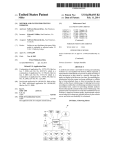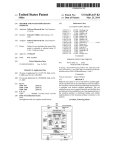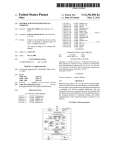Download Methods & Tools
Transcript
M ETHODS & T OOLS
Practical knowledge for the software developer, tester and project manager
Spring 2010 (Volume 18 - number 1)
ISSN 1661-402X
www.methodsandtools.com
Does Size Matter (in Software Development)?
When friends asked me what is the last trend in software development, I answered Lean. This
approach is even easier to describe, because you can take examples outside the software
industry like Toyota. Its recent problems shows that every idea could get difficulties nurturing
its original values when scaling and software development is no exception to this rule. Agile has
become "the thing to do" in software development and is now being used as the (marketing)
label of every new initiative or tool. As a result, the fate of the original values of Agile
Manifesto are to be diluted at best, abused at worst. I believe that the Agile Manifesto
signatories were motivated by a sincere goal to give to the people involved in software
development projects a better situation at a time when there could be a tendency to consider
them as mere procedure performers. However, as their ideal spread and became successful, it
meets the fact that software development is also a business for software tools vendors,
consulting organizations... and media like Methods & Tools. Going from selling toaster to
selling agile toaster could be now an mandatory move to be listed in the LeadingAnalystFirm
Bermuda Triangle report and the front page of the press. It will however not bring any real
benefits to agile or to toasters. A recent trade magazine report and tool vendor press release
spoke about "taming the agile beast". This looks like a strange appreciation of Agile. Are
thinking software developers dangerous animals? Does this mean that it is times to dump Mike
Cohn and instead hire Siegfried and Roy to lead your projects? As Agile spreads, so are the
chances that its initial ideas will be misunderstood... and that the number of failed projects
claiming to follow the Agile approach will increase. I add the "claim" part, because some
Agilists will reply that "true" Agile project cannot fail, but this would be the topic for another
discussion. Sir Winston Churchill said "democracy is the worst form of government except all
the others that have been tried.". The fact that it could be difficult to keep the ideal of
approaches that rely strongly on participants' behavior when you scale them should not prevent
us to aim for the best objectives. We have however to be realistic on the real world constraints,
adapt to them and recognize that we cannot always reach perfection ;o) On this topic, I
recommend the excellent books of Larman and Vodde on scaling lean and agile development. In
the introduction of their first volume, they wrote: "Start with a small group of great people and
only grow when it really starts to hurt". I could not give you a better advice. In our software
development world, the "too big to fail" motto could easily be replaced by "too big to succeed".
Inside
Using WatiN to Leverage Common Elements in Web Testing .............................................. page 3
Five Symptoms of Mechanical Agile...................................................................................... page 11
Writing Testable Code ............................................................................................................ page 18
Model-Based Testing Adds Value .......................................................................................... page 33
Tool: Sonar.............................................................................................................................. page 40
Tool: Express - Agile Project Management ............................................................................ page 47
Tool: Apache JMeter............................................................................................................... page 53
Distribution Sponsor - MKS Intelligent ALM - Click on ad to reach advertiser web site
Testing with WatiN
Using WatiN to Leverage Common Elements in Web Testing
Ron Palmer, rpalmer @ exception13.com
Exception 13, Inc., www.exception13.com
What is WatiN?
WatiN is an easy to use, feature rich framework for Web Application Testing in .Net
(W.A.T.I.N.). Inspired by and modeled after Watir, the framework has many benefits. It follows
an open source model and the compiled libraries plus source can be freely downloaded, utilized
and modified from the WatiN page on Sourceforge.net. Not only does it provide an extensible
framework but also comes with the knowledge that over 60,000 users have downloaded the
framework, making it one of the top 3 of open source web testing applications.
Being inspired by Watir, WatiN shares many of the same concepts and limitations as all WatiX
(‘X’ being the language specific version, such as WatiN for .Net, Watir for Ruby or Watij for
java) frameworks. It’s important to remember that the ‘X’ not only represents the development
environment of the WatiX libraries but also the environment that will be use in the creation of
the actual test code. This means that there is no secondary scripting language to master. You
only need to be proficient in the language specific to your flavor of WatiX. It’s also important to
note that WatiN is browser dependent and only supports automation against Internet Explorer
and Firefox. So if you are planning a cross browser testing effort with Safari or Opera
requirements, you may want to look into other products.
Unlike many web testing platforms that use HTTP requests to emulate a browser transaction,
WatiN operates at the browser object level. This allows for programmatic control of objects
within a browser instance and gives the end user the ability to manipulate and exercise
properties or methods exposed by the browser. This actual browser interaction allows for more
direct testing of dynamic elements such as popup dialogs and AJAX controls. If you happen to
be new to WatiN or Watir it is well worth the time to view the ‘Getting Started’ page noted in
the Further readings/downloads section of this article.
Even though WatiN is an outstanding framework, even the best frameworks are only as good as
their implementations. This article will attempt to provide its reader with some practical insight
into creating automation based on the WatiN framework. It will present a well thought out and
proven foundation for general web testing. The final structure and format for your tests will vary
based upon the unique requirements of your environment.
What are common elements?
There are many common elements on any given web page. These can be standard objects
supported by a browser’s Document Object Model or even custom controls provided by a third
party. Regardless of the objects origin, most development shops treat common objects across
pages in a similar manner. We can use this component of object oriented programming to create
a framework that allows us to produce a library that supports objects and their functionality on a
page.
Now you are probably asking yourself, “Great, so there are objects on a page. Now how are
those objects classified as common elements for a library?” That right there is the billion dollar
question (Note: It used to be the million dollar question but I’ve adjusted the value based on
inflationary measures and a falling dollar value). Realistically, there is no one way to classify
these objects. What matters is that your team defines a logical classification structure for the
Methods & Tools * Spring 2010 * Page 3
Testing with WatiN
objects on a page and applied in a consistent manner across a project. In the following examples
I will walk you through how I have classified common elements by page, type, and functionality
for a simple “Contact” page.
A page is the highest classification of common elements within a site. This classification is a
logical grouping of objects combined to make a web page. As you can see on the “Contact”
page (Figure 1), there are several types of objects on this page. These include Images, labels,
breadcrumbs, links, text fields, select boxes, and a button for this specific page. Keep in mind
this is not meant to represent all objects that are possible on any page; just the objects that make
up this page. When we build our library for this page you will notice that the page specific class
is nothing more than a reference to each of the objects grouped together by its specific type.
Figure 1. Contact Page
The object type classification is a more broadly defined classification based upon the object
types within a site or project. Most projects have a defined GUI specification document or at
least a general agreement within the development staff as to what objects are used within a site.
This document normally will define acceptable colors, fonts, images, object types, etc. for use
on any given page. Using this information we can define all of the object types expected to be
used within a site. This will be the foundation for our object type library and will be leveraged
as a common library for defining each page class.
Methods & Tools * Spring 2010 * Page 4
Testing with WatiN
Advertisement - NeoLoad Load Testing Solution - Click on ad to reach advertiser web site
Methods & Tools * Spring 2010 * Page 5
Testing with WatiN
The final classification is by object functionality. Each object type has specific functional
limitations. For example, a text box on a page may input text, delete text or display text. These
are the functional actions associated to that object. Knowing the functional limitations and
available actions of an object will allow us to create functions to support each of the
functionality points.
How do I leverage these common elements?
Now that you have an idea of what WatiN is and some general concepts in classifying common
elements within a page, we need to look at how to leverage these common elements. With our
objects grouped in a logical manner, we can produce the code base to support the functionality
of each object type. For the purposes of this article let’s focus on a basic web component, the
TextBox. When looking at a TextBox we can see that there are basic functional points that are
covered by this object in the context of a site. For this site, we will create functions within a
TextField class to support SetValue, GetValue, TextFieldExists and ValidateText (Code Sample
1). This will give us a basic level of coverage for functional testing of this page.
Code Sample: Test code for TextField.
namespace EX13.BaseElements
{
public class TextField
{
private IE CurWin;
private string BrowserTitle = "";
public TextField(string _BrowserTitle)
{
BrowserTitle = _BrowserTitle;
if (BrowserTitle == null)
{
Assert.Fail("No browser title was passed into BaseElements.");
}
CurWin = IE.AttachToIE(Find.ByTitle(BrowserTitle));
}
public void SetValue(object SE, string Value)
{
CurWin.TextField(Find.ById(new
Regex(SE.ToString()))).TypeText(Value);
}
public string GetValue(object SE)
{
string
TextValue
=
CurWin.TextField(Find.ById(new
Regex(SE.ToString()))).Value;
Assert.IsNotNull(TextValue,
"Text.GetValue
FAILED:
'"
+
SE.ToString() + "' Returned a null value");
return TextValue;
}
public void TextFieldExists(object SE, bool checkType)
{
if (checkType)
{
Assert.IsTrue(CurWin.TextField(new
Methods & Tools * Spring 2010 * Page 6
Testing with WatiN
Regex(SE.ToString())).Exists, SE.ToString() + " Does not Exist");
}
else
{
Assert.IsFalse(CurWin.TextField(new
Regex(SE.ToString())).Exists, SE.ToString() + " Shouldn’t exist");
}
}
public void ValidateText(object SE, string Value)
{
Assert.AreEqual(CurWin.TextField(new
Regex(SE.ToString())).Value, Value);
}
}
By creating a class to define functions for each functional point of an object type, we create an
abstraction layer that allows us the ability to combine common IDE elements like Asserts with
the core functionality of WatiN. This library assures that a test method utilizing this class will
have a standard set of supported functionality and consistent handling of object specific logic.
Not only does this reduce code within the test methods and Page Oriented Libraries but it also
reduces implementation complexity.
With the Object Type functionality library built, we can now focus on building Page oriented
libraries. The Page oriented libraries are used to define the objects that exist on a given page.
We will create a specific class for each page that defines the named objects on that page using
enums to list each object by type (Code Sample 2). Each enum value will contain the ids of
objects on a page based upon its type classification. For example the page contains three input
fields with the ids ‘TextName’, ‘TextEmail’, and ‘TextPostal’. These will be public members of
the ContactPage class and will be available to each test method that utilizes the class.
Code Sample: Test code for ContactPage Class.
namespace EX13.Page
public class ContactPage
{
public enum EnumTextFld
{
TextName,
TextEmail,
TextPostal
};
public enum EnumSelect
{
SelectReqInfo,
};
public enum EnumLinks
{
LinkDefault,
LinkAbout,
LinkProducts,
LinkAdditionalInfo,
LinkSubmit
};
Methods & Tools * Spring 2010 * Page 7
Testing with WatiN
public enum EnumLabels
{
LabelWhoYouAre,
LabelName,
LabelEmail,
LabelPostalCode
};
public
public
public
public
public
public
public
EX13.BaseElements.TextField textfield = null;
EX13.BaseElements.SelectList selectList = null;
EX13.BaseElements.RadioButton radioButton = null;
EX13.BaseElements.Link link = null;
EX13.BaseElements.Element element = null;
EX13.BaseElements.CheckBox checkBox = null;
EX13.BaseElements.Label label = null;
IE _searchWindow = null;
public ContactPage(IE searchWindow, string screenName)
{
_searchWindow = searchWindow;
textfield = new EX13.BaseElements.TextField(screenName);
selectList = new EX13.BaseElements.SelectList(screenName);
link = new EX13.BaseElements.Link(screenName);
label = new EX13.BaseElements.Label(screenName);
}
}
}
Leverage the page Libraries to create tests.
Once the Page oriented classes are defined we can begin to leverage these classes with the
Object Type functionality to produce well defined test methods. This process is fairly
straightforward and provides the tester who is responsible for the creation of the test a finite
choice of available objects to write test code against and decouples the test method from the
actual page under test. This decoupling reduces the impact of object property and functionality
changes within a site.
Advertisement - eValid Web Performance Testing - Click on ad to reach advertiser web site
Methods & Tools * Spring 2010 * Page 8
Testing with WatiN
Code Sample: Test Code for ContactPage Tests.
[TestMethod]
public void Assert_ContactPage_Objects()
{
var ContactWindow = new IE("http://www.test.com/contact.aspx");
Contact
ContactScreen
=
new
ContactPage(ContactWindow,
"ContactPage");
//Validate List Boxes Exists
ContactScreen.selectList.SelectBoxExists(Contact.EnumSelect.SelectReqI
nfo, true);
//Validate Labels Exists and text
ContactScreen.label.ValidateLabelText(ContactPage.EnumLabels.LabelWhoY
ouAre,
"Who you are");
ContactScreen.label.ValidateLabelText(ContactPage.EnumLabels.LableName
, "Name");
ContactScreen.label.ValidateLabelText(Search.EnumLabels.LabelEmail,
"Email address");
ContactScreen.label.ValidateLabelText(Search.EnumLabels.LabelPostalCod
e,
"Postal code");
//Validate Text boxes Exists
ContactScreen.textfield.TextFieldExists(ContactPage.EnumTextFld.TextNa
me, true);
ContactScreen.textfield.TextFieldExists(ContactPage.EnumTextFld.TextEm
ail, true);
ContactScreen.textfield.TextFieldExists(ContactPage.EnumTextFld.TextPo
stal, true);
//Validate Buttons and Links
ContactScreen.link.LinkExists(ContactPage.EnumLinks.LinkDefault,
true);
ContactScreen.link.LinkExists(ContactPage.EnumLinks.LinkAbout,
true);
ContactScreen.link.LinkExists(ContactPage.EnumLinks.LinkProducts,
true);
ContactScreen.link.LinkExists(ContactPage.EnumLinks.LinkAdditionalInfo
, true);
ContactScreen.link.LinkExists(ContactPage.EnumLinks.LinkSubmit,
true);
}
Methods & Tools * Spring 2010 * Page 9
Testing with WatiN
All of the source code displayed in this article was produced using Microsoft Visual Studio
Team System (VSTS) 2008 Test Edition. If you currently do not have VSTS installed, a trial
copy can be downloaded from Microsoft.com (Mandatory disclaimer: The author of this article
is not an MS ideologue… Really, I swear. Some of my best friends work on Java projects. I just
happened to be working on a .Net project during the writing of this.). If you happen to be using
another language, IDE or automation framework such as Selenium IDE or Watir, the concepts
are general enough to apply to any development environment with slight modifications for
syntax. I have a firm belief (call it a dream if you will) that an automation framework should not
be judged by the color of its IDE but the content of its characters.
Further readings/downloads
Product
URL
WatiN
http://sourceforge.net/projects/watin/files/
WatiN Getting Started
http://watin.sourceforge.net/gettingstarted.html
Watir
http://rubyforge.org/projects/wtr/
Selenium IDE
http://seleniumhq.org/download
Microsoft
VSTS
http://www.microsoft.com/downloads/details.aspx?displaylang=en&FamilyID=d9
5598d7-aa6e-4f24-82e3-81570c5384cb
Advertisement - SpiraTest - End The Testing Chaos! - Click on ad to reach advertiser web site
Methods & Tools * Spring 2010 * Page 10
Agile
Five Symptoms of Mechanical Agile
Daryl Kulak
Pillar Technology, http://www.pillartechnology.com
Although I’m an Agile coach by trade, I’m really a storyteller. In this article, I’d like to tell you
five stories, mostly based on real life, that might help you see how Agile can become
mechanical. I have changed the names to something ridiculous to make sure I don’t implicate
anyone.
Agile Expert Syndrome
Once upon a time, in a company called Neverland Insurance, there was a team and an Agile
consultant. Together, they decided to try to build an application. The team was about ten people,
and the Agile consultant had a really, really good reputation as a brilliant person and dedicated
Agilist. The team felt lucky to have him. The Agile consultant’s name was Sticky LaGrange.
Sticky helped the team get started and taught them all the Agile practices. The team carefully
followed Sticky’s words and asked him questions whenever they weren’t exactly sure what to
do. Sticky was very helpful and patient. Not only that, but Sticky prided himself on writing
more code than any other team member, even though he was spending so much time coaching
people. Sticky was truly amazing.
At the end, the application was finished on-time and within budget. Everyone at Neverland was
so impressed. The team was so proud.
Then a wicked king of Neverland cut budgets and the team had to say goodbye to Sticky. Surely
they could they succeed without Sticky, he had taught them so well. So the team went on to
another application and began work. They tried to remember everything that Sticky had told
them. If in doubt, someone in the team room would inevitably ask “What would Sticky do?”
The group would try to remember what Sticky would have done and then replicated it faithfully.
But things were falling apart. Different team members remembered Sticky’s advice differently.
And sometimes, inexplicably, Sticky’s advice seemed to be wrong! When applied in this new
situation, Sticky’s advice broke down. How could Sticky be wrong?
Some team members said that maybe they should go beyond Sticky’s advice. But other people
thought this was a terrible idea. “That’s not True Agile!” they cried. Why deviate from Sticky’s
advice if it had worked so well the first time?
Unfortunately, the team at Neverland had fallen into what I call the Agile Expert Syndrome.
This is when people feel like they have to follow the advice of an expert, either in the form of a
consultant or a book or an article.
Whenever a team gets into this compliance mode, they are in trouble. They are performing
Agile mechanically. And teams that are doing Mechanical Agile always get into trouble,
because they will always hit a snag that falls in between the advice they received from the
Expert. And as soon as that happens, they will get into a rut where they are trying to guess what
the Expert would do, instead of applying their own intelligence and doing the best thing they
can think to do.
Methods & Tools * Spring 2010 * Page 11
Agile
Advertisement - SPA Conference - Click on ad to reach advertiser web site
Methods & Tools * Spring 2010 * Page 12
Agile
Separation of Decision-Making and the Work
Once upon a time there was a clothing manufacturing company called Cheap Green Shirts.com.
The company had several Agile teams that were doing a great job and were highly productive.
Their velocity was high, the teams were happy and the business was benefiting.
“I think we can juice these teams up even more,” said one of the vice-presidents. “I’ve noticed
that Team A is doing significantly better than the other teams, so we should take the best
practices from Team A and give them to the other teams. That way, we’ll have all teams
performing at the level of Team A. It will be great!”
So the vice-president set up a group of Agile experts that he called a Software Engineering
Process Group (SEPG) that was able to advice the teams. The SEPG (pronounced seepage)
experts carefully examined each practice used by each team, harvested them and chose the best
of the best, then gave them back to the teams.
Surprisingly, the teams didn’t use many of the new practices. The SEPG experts were incensed.
“These teams don’t want to learn,” the SEPG experts groaned. “The SEPG dudes don’t
understand our work,” said the teams.
So the vice-president mandated that the groups use what the SEPG experts had come up with.
The groups dutifully used the new practices. At this point, velocity dropped for each and every
group. How could this happen? The SEPG experts explained “The teams are doing the practices
wrong!” The teams replied “These practices don’t work for us.”
The vice-president fell into a mechanical Agile problem that we call “separation of decisionmaking and the work.” The further the decision-making happens away from the person doing
the work, the worse the result will be. The SEPG group was far removed from the teams, they
weren’t familiar with the details of the day-to-day work, and so, even though they were experts,
their recommendations failed miserably. At the beginning, the teams were making their own
decisions about which practices to use, which ones were best for them. By removing that
decision-making from the local team members and giving it to a separate group, the vicepresident reduced velocity, team satisfaction and caused problems for everyone. The vicepresident was thinking that the teams were machines, not people.
Blame the Person, Not the System
A company had two teams working together. One team was providing a set of requirements for
the other team to implement in code. The first team we’ll call the Uppities, because they were
upstream in the process. The second team we’ll call the Downers, because they were
downstream in the process.
First of all, the Uppities and the Downers were both doing Agile, just different variations. The
Uppities were on a longer iteration cycle of 6 weeks, whereas the Downers were using 2 week
iterations. But everyone was doing some flavor of Agile.
Still, the Uppities did not get along too well with the Downers. The Uppities tended to have big
emergencies and would dump high-priority work into the Downers area, even in mid-iteration.
Since the Uppities work was the most important work in the company, the Downers had to
comply.
Methods & Tools * Spring 2010 * Page 13
Agile
One day, I was in a conversation with someone from the downstream team, the Downers. Let’s
call him Donny.
I asked Donny what he thought was the origin of the conflicts between the Uppities and the
Downers. “Well, it’s the Uppities, of course!” he said. “They have no respect for other teams!
They think they own the place!”
I asked Donny if he could imagine what it was like from the Uppities perspective.
“Oh sure, that’s no problem. I used to work there,” Donny said, to my surprise. “And when I
was an Uppity, it was pretty obvious that the Downers were the problem. But now I can see the
REAL story, that the Uppities are the entire problem, and not the Downers!”
I couldn’t help wondering if Donny was falling into another aspect of Mechanical Agile, which
I call “Blame the Person, not the System.” Donny, no matter which team he belonged to, was
thinking that the other team was the problem, instead of thinking that the system was the
problem. By system I don’t mean the software application, I mean the methods of interaction
between the two teams, even the culture. There were probably problems in the overall system
that were causing this conflict, and those systemic problems were being misinterpreted as “the
other guy’s fault.”
If we can always take an attitude of “Let’s fix the system together” rather than getting into a
blame-game of determining who’s at fault (Hint: it’s always the other guy), we can make much
more progress.
Just Tell Me What to Do, Boss
My employer, Pillar Technology, has a very rigorous interview process for developers. Part of
our process is that the prospective recruit has to pair with one of our Pillar experts to allow us to
evaluate the person’s ability to perform as a test-driven developer.
In one case that I was able to observe from across the team room, a prospective recruit came
into the room and sat down with our Pillar expert. We’ll call the prospective recruit Emo. Since
this was about test-driven development, the Pillar expert asked Emo to look at some existing
code, and an existing unit test, and try to figure out how to make the test pass.
The test was very simple. It provided some input and then asserted that the variable being
returned should equal “12.” Emo looked at the test, then flipped over to the code. After a quick
glance at the code, Emo took the cursor and deleted it all. In its place, Emo wrote code that
would make the return variable equal to “12.” Then Emo smiled at the Pillar expert.
This was both the shortest pairing interview I have ever seen, and the longest post-interview
retrospective.
Emo fell into an aspect of Mechanical Agile that I call “Just Tell Me What to Do, Boss.” If our
team members get into a mindset where they just want to take direction from their boss, we’re
all in trouble. We need every team member to be applying his or her full intelligence to every
problem. As soon as they get into the mode of following directions, then we get solutions like
what Emo did in the interview.
Team members can get into this way of thinking quite easily. Managers who are coercive create
team members like this, because people are afraid to do anything different than exactly what the
Methods & Tools * Spring 2010 * Page 14
Agile
manager specified. But even the presence of detailed documentation on “what you should do”
can create these types of team members.
We need to do everything we can to avoid getting our team members into a mindset like poor
Emo.
Competition Between People and Teams
A VP at a telecom company had six Agile teams all doing great work. Then he had an idea. He
realized he could “kick it up a notch” by getting his teams to compete against each other for a
monthly prize.
We’ll call this VP Emeril.
Emeril said he would offer free lunches for a week for the team that could top the other teams in
velocity.
The competition began. The teams immediately started looking for ways to game the system.
They found that if they made their storypoints smaller, they could deliver more of them without
doing extra work. The teams went through a period of “storypoint inflation” for several months
until the VP realized what was going on. Finally, he mandated that the storypoints had to be all
the same size.
Advertisement - Agile 2010 Conference - Click on ad to reach advertiser web site
Methods & Tools * Spring 2010 * Page 15
Agile
Then the teams realized that quality and defects were not part of the measurement, so they
reduced the amount of time they spent on testing in each iteration. Sure enough, the points went
up, but so did the defects. So, the VP eventually jumped in and mandated that defects would be
part of the measurement. The more defects found, the lower the team would score.
This sounded okay, but the VP didn’t realize that the testers were also part of the teams. They
were also in line for free lunches. So, by making this third decree, the VP was telling the testers
“Don’t find too many defects or you won’t get the free lunches.”
And on it went. You can imagine that these competitions didn’t help things much. And the
cooperation that naturally was occurring between the teams disappeared. Why help the other
team gain velocity at our expense?
The VP was suffering from a symptom of Mechanical Agile called “Competition Between
People and Teams.” Put people or teams in competition with each other and you will ensure
that they will meet your targets, even if they have to destroy your organization to do it.
Five Symptoms – Five Stories
These are the problems that keep your Agile teams from scaling up and sustaining. And they all
relate back to treating people like machines instead of like people.
To solve the Mechanical Agile, no amount of new practices or Lean, Kanban or Six Sigma will
help you. Scrum of Scrums won’t really help you. More meetings won’t help you. Only
addressing the attitude of thinking of people as machines will help you.
Some Ideas That May Help
Here are some suggestions to improve your teams’ ability to scale and sustain. These aren’t
meant to be singular solutions to the first five symptoms, you could say that all five of these
solutions solve all five symptoms.
•
If You See a Best Practice By the Side of the Road – Kill It
The idea of “best practices” can become quite mechanical. It can lead directly to Agile Expert
Syndrome of any of the problems we’ve discussed above.
I’m not saying that you can never take a practice that you see elsewhere and try it in your
situation. I’m saying that you shouldn’t do it blindly.
Blindly following “best practices” always gets us into trouble. We can try to understand
practices used elsewhere, but then we can jump into answering “How can that work here? How
do we need to change it to fit?”
•
Close the Gap Between Decision-Making and the Work
As we saw with the SEPG experts, it hurts when we take decision-making away from the person
doing the work. The further that gap, the bigger the hurt. We need to move decision-making as
close to the work as possible. If the person doing the work can make all decisions about that
work, that is optimal. If we have to separate it for some reason, try to keep it as close as possible
(within the same team, hopefully).
Methods & Tools * Spring 2010 * Page 16
Agile
•
Break Down the Boundaries Between Teams
A manager’s biggest responsibility is to break down the boundaries between teams. Having
teams compete against one another erects boundaries. A manager stating that “Everything must
go through me” to communicate to other teams erects boundaries.
The best Agile manager will work to remove boundaries, finding ways the team can have
unfettered communication with other teams, groups, departments.
•
Value the Unstructured
Quite often when we see a problem, we try to invent some structure to fix it. Have two Agile
teams that need to communicate more? Set up a Scrum of Scrums meeting.
But there is also value in the unstructured. Sometimes it is worth trying to find a way to solve
problems that doesn’t involve more structure, more meetings, more roles, more documents,
more setup.
Are there things we can change about our attitude that can improve the situation? If so, what can
we do to change our own attitudes? How can we change the culture of the way work is done in
our team?
•
Avoid Over-Engineering Your Processes
We often use the term software engineering to describe how we create software. Software, once
created, is certainly mechanical, so thinking of ourselves as building something mechanical can
make sense when describing software creation.
However, it can cause trouble when we try to engineer processes. Our processes cannot be
mechanical, for all the reasons in my stories above. They have to be living, breathing processes
that can adapt effortlessly. The only way to have processes that are alive like this are to have
openings in them for people to do what they think is the right thing to do. We need to allow
people to act like people, and not try to force them into a machine model that we’ve created for
them.
Advertisement - MKS Enterprise Agile Solution - Click on ad to reach advertiser web site
Methods & Tools * Spring 2010 * Page 17
Testable Code
Writing Testable Code
Isa Goksu, info @ isagoksu.com,
ThoughtWorks Inc, http://www.thoughtworks.com
Every domain has its own best practices and disciplines. Let's think about an English teacher.
He has to follow certain practices and adopt certain disciplines to be successful in his job. He
cannot sing a song, or use the sign language to give his lecture at its best. There are certain
methods and certain practices to follow. These practices come from different experiences,
people and time. I'm not going to explain how an English teacher should teach, I'm sure there
are many books about that. My point was about “the existence” of different methodologies,
practices and disciplines to follow. These practices tell you not only how, they also tell you
what, when, where and whom. This doesn't mean that you cannot create your own methodology.
However, it's a fact that many people who tried to create new methodologies have failed.
I think programming is the art of translating business requirements into a computer language.
And just like teaching, programming has its own practices to follow and disciplines to adopt.
Test driven design, pair-programming, code-reviewing are just couple of them. There are many
books that explain all these practices/disciplines. However, in this article, I would like to focus
on programming from a different aspect: “Writing Testable Code”. To me, this little concept is
not getting enough attention. And I think it definitely needs more attention.
Problems of Dirty Code Base
Developing new software isn't just about to accomplish the business requirements within the
given time frame. You have to think about the maintenance and support of the created software
as well. So what happens when we write dirty code? Basically you end up with a mess. A mess
which adding a new feature, changing the behavior of a component, replacing UI elements with
the new ones, or any maintenance/upgrades that you could think of would be very hard.
Please notice that this problem has nothing to do with you being agile or your design skills. This
is about whether someone else can understand your code after development or not. It's about
making yourself indispensable or replaceable within the team, or how easy it is to introduce
someone new into the team.
Isn't Unit Testing Enough?
Short answer is "No". Unfortunately we tend to think that if we have unit tests, it solves all the
problems. Well, this is obviously not true. Unit tests are tools that help you to test your code
whether it behaves the way you want or not. It does nothing else.
In our case, yes unit tests might help understanding the code base. However, the quality of the
tests and the total test coverage in the code base is often case not good enough. It is very likely
to end up having only 45-55% test coverage and 65-70% quality in the unit tests.
Besides, having unit tests doesn't prove that you followed TDD (Test Driven Design) practices.
So by looking at this picture, we can presume that "Unit Testing" is actually not enough.
Methods & Tools * Spring 2010 * Page 18
Testable Code
Advertisement - DevDay for iPhone Conferences - Click on ad to reach advertiser web site
Methods & Tools * Spring 2010 * Page 19
Testable Code
Unit Testing vs. Test Driven Design
Unfortunately many developers still don't know or don't think about the difference. As I
mentioned earlier, “Unit Testing” is the practice of testing your own code to understand whether
it behaves the way you want or not. On the other hand Test Driven Design is the discipline of
using “Unit Testing” when you design the software. This small difference actually makes big
impact on your software design. Let me explain why:
If your development team is using “Unit Testing”; creating the code base first (even a single
unit) and write the tests after creating the code base, it actually means that you’re hanging
yourself with “Unit Testing” rope. The reason is every time you need a change in the design that
affects your unit; you will have to fix the existing unit tests too. In the beginning it seems like a
small problem, but it will be a real big problem later in the development phase since you will
have lots of unit/integration tests depend on certain design assumptions. And when this design
changes, your tests will all have to be changed. After some time you will also notice that your
development team is spending more time on fixing tests than developing the software itself.
Moreover, it is very hard to identify “what to test” for an already written code than a code that
you are about to write. This is also why many developers that follow “Unit Testing” start testing
the methods in the unit than the unit behaviors.
However, if your development team is adopting the TDD discipline, you will notice all these
design changes will be identified in the early phase [1] by developers. Writing tests first will
allow you to discover the spots where new design is crucial, just by showing how hard/easy to
write the test for that particular behavior.
On top of this, TDD will ensure that your unit/integration tests will be based on behaviors rather
than methods. As we all know, most design changes are just the separation of concerns within
the unit/module. Another way of saying this is, your responsibilities will shift to some other
unit/module, but the behavior will still exist in your system. As you can see, instead of
maintaining the existing unit/integration tests, you will be just moving them to the new unit.
I guess this difference is a subject for another article.
What Problem Exactly Are We Talking About?
Robert C. Martin has a really nice book about “Clean Code”. This book covers lots of hints
about agile software development. I strongly recommend you to read it. I want to quote
something from the book:
“You are reading this book for two reasons. First, you are a programmer. Second, you want to
be a better programmer. Good. We need better programmers.” [2]
What is better programmer? I believe Uncle Bob is not talking about the programmers who can
write one-liners (one line that does the whole behavior). Once you read the book, you will
understand that he is actually talking about the programmers that can write clean, easy to
understand code. I want to add one more thing to this, which was not in the book. Better
programmers are always replaceable in the team.
So how do we ensure that our development team consists of better programmers? Well, this is a
topic for a book unfortunately. However, I believe those are the programmers who can manage
to write the simplest thing that could possibly work [3], and they are replaceable anytime within
the team.
Methods & Tools * Spring 2010 * Page 20
Testable Code
Let’s look at the possible problems within a development team that are the symptoms of dirty
code base:
•
When you introduce a new team member, it takes more than a day for him to start coding
•
When your team members are becoming more indispensable every new day
•
When you want to change the behavior of newly written code piece, it requires original
developer to do it
•
When your team members are spending too much time on testing
•
When nobody could understand certain code pieces without rewriting them
•
When your team members don’t want to work on certain area
•
When senior team members having hard time to mentor new team members
Yes, all these are the symptoms of dirty code base. Why is this dirty code? It is a dirty code
because all these problems are the results of some concessions while coding. Concessions that
make your code hard to understand, follow, change or replace. And when you make some
concessions, next developer makes his own concession on top yours. So what are these
concessions then?
1. Adding too many dependencies (create big object graphs)
2. Hiding dependencies (i.e. within constructor, private/static methods, etc)
3. Making objects hard to initialize
4. Creating so many execution paths from a single point
5. Using train wrecks (trying to use/access a method/property by chaining so many other
objects)
6. Using too many arguments for a single method
7. Creating longer methods/classes
8. Breaking SOLID [4] rules
9. Repeating yourself
10. Over-designing/thinking
11. And many more…
In the next chapter, I will try to address some of these problems and solution proposals. I believe
if we try to make our code testable, we can take a good big step towards being a “Better
Programmer” and having a clean code base. And I don’t think these are really hard things to do.
Most of them are pretty simple and easy to accomplish by just paying a little more attention to
details.
Testability
I would like to mention that this part of the article is not about software design. This is all about
paying more attention to details and focusing on testability. All these items can be controlled
while doing a code review.
Working with new code base and existing code base has different problems when it comes to
testability.
Methods & Tools * Spring 2010 * Page 21
Testable Code
Advertisement - Jazoon Java Conference - Click on ad to reach advertiser web site
Methods & Tools * Spring 2010 * Page 22
Testable Code
For new code base, you can pretty much apply all agile and XP (eXtreme Programming)
practices. On the other hand applying these practices to existing code base is not always
possible. In this article I would like to focus on new code base only. However, I would like to
write a separate article for existing code base and testability.
New code base is always fun to work with. As I mentioned earlier, you can pretty much apply
all agile and XP practices. I will assume that you are already familiar with these practices. If you
are not, you can still continue reading. However, I would definitely recommend you to look at
these practices [5] in no time.
Too Many Dependencies
First rule of writing testable code to me is having a good dependency management within the
code base, or at least having the least possible dependencies in your object/module relations.
Basically, when you refer another object within your object, you depend on that object. When
these object dependencies reach to a certain level, you would have unbreakable code pieces. Or
in other terms, it would be impossible to understand this particular code piece without
understanding lots of other code pieces. And sometimes this goes to deep and you would have
transitive dependencies; you depend on a unit, and that unit depends on some other units. And
this big chain of dependencies brings so much information overhead that nobody can easily
understand the unit/module after a while.
Every dependency ties your unit to another unit/module. It means without having that
unit/module, you cannot use your unit anywhere in the system. However, having no dependency
is very theoretical situation. When you use database access, you would probably depend on the
database layer in the application. When you modify the customer details, you would probably
depend on the customer service in the application.
So is this a problem? In fact, it is not a problem. Having a centralized database layer or a
customer service is always a good idea. However, if your unit has more than 3-4 of these
dependencies, then it is a big problem. It means that, you are introducing more possible change
reasons to your code. According to “Single Responsibility Principle” [6], your unit cannot have
more than one reason to change.
Another aspect of this problem is the unit tests. When you have too many dependencies, you
will find yourself trying very hard to instantiate your unit while writing the unit tests. Because
you have too many dependencies, it will be very hard to instantiate the unit under test. Let me
try to explain this with some code snippets:
class CreditCard {
PaymentService paymentService;
CustomerService customerService;
OrderService orderService;
EmailService emailService;
// more dependencies...
void charge(amount) { /* use these services... */ }
}
Methods & Tools * Spring 2010 * Page 23
Testable Code
And a possible unit test for charging:
testChargeNothingWhenNegativeAmountIsGiven() {
CreditCard card = new CreditCard();
PaymentGateway paymentGateway = new PaymentGateway();
PaymentService paymentService = new PaymentService();
paymentService.setPaymentGateway(paymentGateway);
CustomerService customerService = new CustomerService();
OrderService orderService = new OrderService();
EmailService emailService = new EmailService();
card.setPaymentService(paymentService);
card.setCustomerService(customerService);
card.setOrderService(orderService);
card.setEmailService(emailService);
// many more setups
// and your test case
}
As you see, after 3-4 dependencies your code starts becoming unreadable. So how do we solve
this problem? Actually it’s very simple. Keep the dependent units that have same reason to
change together and the rest separate. In above example, Email Service has definitely different
reasons to change than our unit. On the other hand Payment Service, Order Service and
Customer Service have more likely to have same reason to change. So separating different
concerns out of our unit would make it cleaner, and easier to understand. And more importantly,
it will reduce the dependencies of our unit.
Advertisement - Mobile Marketing and Branding Seminar - Click on ad to reach advertiser web site
Methods & Tools * Spring 2010 * Page 24
Testable Code
To solidify above example, creating an asynchronous Email Job that uses the Email Service to
take care of the emailing part will reduce the dependencies. And/or replacing the logic that uses
Customer/Order Service to find out some information about the Customer/Order with the
information itself that Credit Card unit needs, will definitely reduce the dependencies.
If we can pay a little more attention to this little dependency chain, our code will be clearer to
understand.
Hidden Dependencies
Another problem that comes with dependencies is hidden dependencies. Hidden dependency is a
dependency that you cannot see the dependency through the code easily and it is generally
noticed in the run-time only. Let me give you an example of it:
// .. some code
creditCard.charge();
// .. some other code
When we run above code, we get an exception in the run-time that says: “Payment Service is
null/not assigned”. Then we realize that we forgot to set the payment service. And we set it:
// .. some code
PaymentService paymentService = new PaymentService();
creditCard.setPaymentService(paymentService);
creditCard.charge();
// .. some other code
When we try second time running above code, we get another exception in the run-time that
says: “Payment Gateway is null/not assigned”. Then again, we realize that we forgot to set the
Payment Gateway for the Payment Service. And we set it too:
// .. some code
PaymentGateway paymentGateway = new PaymentGateway();
PaymentService paymentService = new PaymentService();
paymentService.setPaymentGateway(paymentGateway);
creditCard.setPaymentService(paymentService);
creditCard.charge();
// .. some other code
When we try one last time running above code, we get some other exception in the run-time that
says: “PayPal Web Service is null/not assigned”. After figuring out all the dependencies and set
them properly, we can run our code without a problem:
// .. some code
PayPalWebService paypalWebService = new PayPalWebService();
PaymentGateway paymentGateway = new PaymentGateway();
paymentGateway.setClearingHouse(paypalWebService);
PaymentService paymentService = new PaymentService();
paymentService.setPaymentGateway(paymentGateway);
creditCard.setPaymentService(paymentService);
creditCard.charge() ;
// .. some other code
Methods & Tools * Spring 2010 * Page 25
Testable Code
As you see, it takes 2-3 tries to find out all the minimum dependency settings for our unit. And
the process of identifying these dependencies won’t make a big change for even an experienced
developer.
You can think that having a dependency injection framework solves all these problems. Yes, it
will indeed solve our problem here. However, it won’t make your code testable. When you try
to test above piece of code, you will still need your dependency injection framework which is
itself another dependency. Isolating your unit will be almost impossible. Besides, understanding
the code is still another aspect of this problem. Even though you have a dependency injection
framework, it doesn’t mean that you code is easy to understand.
So how do we solve this problem? Well, making your dependencies obvious. To do so, we can
use one of several alternative methods. My favorite is using Constructor Injection. Constructor
Injection is a method of injecting your dependencies to your unit in the construction time. Let’s
see in an example:
class CreditCard {
private PaymentService paymentService;
public CreditCard(PaymentService paymentService) {
this.paymentService = paymentService;
}
// more code..
}
If we try to use this unit anywhere in the system, it is very obvious that this unit requires a
Payment Service to work with. And when you try to test the unit, it is now very easy to inject a
fake/stub/mock Payment Service which doesn’t require any initialization.
Another possible solution to this problem is, using method level injection. Again, the idea stays
same: make your dependencies obvious.
// some code..
public void charge(PaymentService paymentService) {
// use this service
}
// more code..
Dependency Lookups
Another dependency related problem is Dependency Lookups. Dependency Lookup is a
technique that comes from several patterns like Service Locator Pattern, Repository Pattern, etc.
The idea is very simple: Instead of instantiating the dependencies by yourself, keeping all
dependencies in a central repository where every unit can ask their dependencies from this
repository.
Although it sounds very good, it brings some complexity to your system later in the
development phase. One of the major concerns about Dependency Lookup is they are not
testable.
Methods & Tools * Spring 2010 * Page 26
Testable Code
Let’s see in the example:
// some code..
Reader reader = Repository.load(Reader.class); // this part may
vary
// more code..
So as you can see from above code, there is no dependency injection or hard-coded instantiation
of the dependency in the code. However, when you try to test this code snippet, you will find
yourself in need of using this very same repository. This is exact same problem with static
method usages. Any static/global access in the code is always hard to test.
Another problem with Dependency Lookups is you cannot easily see which implementation of
this dependency is coming from the repository. In above example, if you ask yourself: “Is this a
FileReader, or StringReader or SocketReader?” you will see that it is hard to answer this
question when all of these implementations implements the same Reader interface.
Possible solution to this problem is extracting this snippet as a separate method. And when you
test this unit, overriding this extracted method and returning a stub/mock will do the magic.
Let’s see in an example:
// some code..
Reader reader = getSocketReader(); // extract method
protected Reader getSocketReader() {
return Repository.load(Reader.class);
}
// more code..
And when you want to stub this Reader in the test, all you need to do is overriding this method
and returning a stub/mock equivalent.
class MyFakeUnit extends MyUnit {
@Override protected Reader getSocketReader() {
return new MyStubbedSocketReader();
}
}
Now you can use MyFakeUnit in the test instead of MyUnit to isolate this dependency from the
test. Ideally you try to avoid using Dependency Lookups. However, if it is there because of
some framework usage, above solution will do the trick.
Object Initializer Blocks
Object initialization has two aspects. First one is about the constructor/initialization block, and
second one is about the usage of this object. There are certain things that we should avoid while
coding the constructor like hidden dependencies, switch cases, if clauses, loops, etc. However,
the most major thing that you should be aware of, to me is avoiding Singleton dependency (one
instance in entire system), and static method usage.
Methods & Tools * Spring 2010 * Page 27
Testable Code
Developers mostly tend to load some configuration or a socket connection (database, HTTP,
remote, etc) in the constructor:
class MyUnit {
private DBConnector db;
private Configuration config;
public MyUnit() {
db = DBConnector.getInstance();
config = Configuration.Load(Configurations.SYSTEM);
}
}
If you check the above code piece, you will see that db variable is using a Singleton object and
config variable is using some static method to initialize itself. So what is wrong with it? Well
the problem is isolation of this unit. As you see, it is impossible to inject any fake/mock
DBConnector or Configuration class to this unit while we’re doing unit testing. If your
DBConnector instance is connecting to the production system, then every time you run your unit
test, it will try to connect to the production system database which we don’t want it for sure.
Another problem with this type of constructors is that it’s also causing the “hidden dependency”
problem that we described earlier. To solve all these problems, it is better to extract these
dependencies and use the extracted methods instead:
// some code..
db = getDatabaseConnector();
config = getSystemConfiguration();
// and the extracted parts would be
public DBConnector getDatabaseConnector() { /* .. */ }
public Configuration getSystemConfiguration() { /* .. */ }
Second problem with object initialization blocks is their usages. It sometimes can be brutal
because of the transitive dependencies. Let’s see it in an example:
// some code..
public CreditCard(PaymentService paymentService, CustomerService
customerService) {
// details..
}
// and usage of this unit somewhere in the system
PayPalWebService paypalWebService = new PayPalWebService();
PaymentGateway paymentGateway = new PaymentGateway();
paymentGateway.setClearingHouse(paypalWebService);
PaymentService paymentService = new PaymentService();
paymentService.setPaymentGateway(paymentGateway);
ProfileService profileService = new ProfileService();
CustomerService customerService = new
CustomerService(profileService);
CreditCard card = new CreditCard(paymentService,
customerService);
Methods & Tools * Spring 2010 * Page 28
Testable Code
As you see, all these transitive dependencies tie you up so bad that you cannot even do a simple
initialization. So how do we solve this problem? Well, if it would just be the matter of testing,
we would inject fake/mock/stub services to the CreditCard. However, we are talking about the
real usage of this CreditCard class. In this case, we have two options. We either eliminate the
dependencies, or we will look for a dependency injection framework. My personal choice is
focusing on the first one if possible. If you were building an enterprise level system, then going
for second option would make more sense. Depending on the language that you are using for
development, you can find lots of different frameworks that help you on injecting dependencies.
Unclear Execution Paths
Every time your program sees a conditional clause, it diverts the execution. These diversions are
called execution paths. For instance, you would have two separate execution paths for the user
who is logged in or not. The problem is not about having different execution paths. It is about
abusing the usage of them. Sometimes developers create 4-5 different execution paths from a
single point. And on top of this, they might even add some nested execution paths. Check the
following example:
// some code..
if (lineItem != null && (lineItem.quantity > 0 &&
customer.isActive() && (card.expirityYear > 2010 || card.type ==
AMX)) || couponCode.isValid()) {
// details..
}
Can you tell how many execution paths this particular conditional case creates? I am not even
sure if I typed correctly. When this developer leaves the team, this business logic will be very
hard to identify. And moreover, how to test, or what to test here? As you see, it is really hard to
decide.
“if” usages should be always under control. If we cannot control, it means that we cannot test it.
Ideally it is always wise to avoid any of if usages, if it is possible. So I prepared a quick
guideline for “if” usages:
Allow them when:
•
Condition can be expressed without “AND”, “OR” operators:
if (myContainer.hasItems()) {
//...
}
•
Condition is about an encapsulated field:
if (_visibility == VISIBLE) {
//...
}
•
Condition is about non-float numerical comparison:
if (items.size() > 2) {
//...
}
Methods & Tools * Spring 2010 * Page 29
Testable Code
Be cautious when:
•
There is more than one “AND”, “OR” operator:
if (_isVisible && _isParent) {
//...
}
// refactor it:
if (canAddUser()) {
//...
}
•
There is a negative logic:
if (!_isParent) {
//...
}
// change your logic and make it positive if possible,
// positive statements are easier to understand
•
There is a very long condition because of variable/method names:
if
(payPalWebService.isClearingHouseAvailableForPurchasing(myLineIt
em)) {
//...
}
// extract a method and give a short name that tells
// the purpose of this condition
if (clearingHouseReady(myLineItem)) {
//...
}
•
There is a “if/else” logic:
if (_isParent) {
number = generateItemNumber(this);
} else {
number = 0;
}
// ensure you forced everything to not have this situation.
// if you still have, try doing something like:
number = 0;
if (_isParent) {
number = generateItemNumber(this);
}
Don’t allow when:
•
It is just a “NULL” check:
if (user != null) {
//...
}
// try not having a null user in the first place.
Methods & Tools * Spring 2010 * Page 30
Testable Code
// if you don’t know how to avoid, please refer to my other
article [7]
•
There are more than two “AND”, “OR” operators:
if ((_isVisible && !isParent) || iAmMaster ||
youCanPassIsSet) {
//...
}
// avoid having multiple conditions in one clause.
// if you already have, extract a method out of it:
if (isValid()) {
//...
}
•
There is nested “if/else” statement:
if (isThisTrue) {
if (checkIfHeIsTheMaster() && !hmmmThisSeemsWeird()) {
// do something...
} else {
// do something else...
}
} else {
// do some other thing...
}
// you should never have this situation.
// try using well known OOP technique called POLYMORPHISM,
// or if the operator is one of (>, <, ==) then various
possible
// design patterns like Strategy (behavior modification),
// Visitor (context evaluation) or Specification (item
selection).
// if you're not happy, but you don't know what to do then
talk
// to someone you think he/she might know.
If you can follow above guideline, it will be really easy to test your code since identifying
execution paths, and creating test coverage for them will be very obvious.
Train Wrecks
“Train Wrecks” is a term used to refer too many object messaging in one line. For instance:
object.message(); // this is a normal call
object.someOtherObject.someService.getMeSomeInfo(); // this is a
train wreck
As you see, reading the second line and understanding the components of it takes some time. It
also violates “Law of Demeter” [8] which has only 3 rules to watch:
•
Each unit should have only limited knowledge about other units: only units "closely" related
to the current unit.
•
Each unit should only talk to its friends; don't talk to strangers.
Methods & Tools * Spring 2010 * Page 31
Testable Code
•
Only talk to your immediate friends.
Even though having train wreck expressions seems useful, it could be a real pain when you get
an exception in that particular line. Identifying the source of that exception always takes more
time than a simple expression. Also your components become tightly coupled. Later in the
design, untying these dependencies would be really hard.
So how do we solve this problem? Basically, avoid the train wrecks, and just follow the 3 rules
above.
Conclusion
I hope this opens your vision a bit. It is very hard for me to cover everything here. I’m sure all
the examples I gave might have exceptional cases depending on the context. However, all these
things are all about paying more attention. As you can see from above examples, all of them can
be easily done while doing pair programming or code reviews. Writing clean code, making your
code testable is not hard; it is very easy indeed if you do pay a little attention to details. And it
would make you much better developer. Although being indispensable in the team seems good
to many of us, it is actually never good. It just increases your responsibilities, your tasks, and it
forces you to work more and more. And it brings you at such a point where no one would want
to work with you. So don’t be indispensable.
For more information about all these topics, please refer to Refactoring Book [9] or site [10],
SOLID Principles, and Clean Code talks [11].
References
1. Growing Object-Oriented Software, Guided by Tests, Steve Freeman and Nat Pryce,
Addison-Wesley Professional
2. Clean Code, Robert C. Martin, Prentice Hall
3. Simplest Thing That Could Possibly Work, Ward Cunningham,
http://www.artima.com/intv/simplest.html
4. SOLID Principles, Robert C. Martin,
http://butunclebob.com/ArticleS.UncleBob.PrinciplesOfOod
5. Extreme Programming Explained, Kent Beck, Addison-Wesley Professional
6. SOLID Principles, Robert C. Martin,
http://butunclebob.com/ArticleS.UncleBob.PrinciplesOfOod
7. How to Avoid Null Pointer Exceptions, Isa Goksu,
http://isagoksu.com/2009/development/java/how-to-avoid-nullpointerexceptions-npe/
8. Law of Demeter, Northeastern University, http://en.wikipedia.org/wiki/Law_of_Demeter
9. Refactoring: Improving the Existing Design, Martin Fowler, Addison-Wesley Professional
10. Refactoring, Software Development Community, http://www.refactoring.com
11. Clean Code Talks, Misko Hevery,
http://www.youtube.com/view_play_list?p=BDAB2BA83BB6588E
Methods & Tools * Spring 2010 * Page 32
Model Based Testing
Model-Based Testing Adds Value
Ewald Roodenrijs. ewald.roodenrijs @ sogeti.com
Sogeti Nederland B.V., http://www.sogeti.nl
As a test manager I always hear the same complaints about testers: good testers are hard to come
by and they take a lot of time working on their tasks. Both are true. There are not enough good
resources available to thoroughly test all the applications that are on the market today and
testing can take a lot of time to do it correctly and with the right coverage. There are solutions
available to help with these complaints, but they only address one of them: they help you get
more good testers or they speed up the testing process. How can we address these two
complaints at once?
One of the most time and resource consuming tasks of testing is the creation of test scripts for
checking if the software product complies with its specifications. Scripted testing can do this.
While testers interpret the specifications, test cases and test scripts are created. Their execution
checks if the software was created according to these specifications.
Manual scripting is like using a hammer to wrench a screw into the wall; it can be done more
efficiently. Reducing time spend on manual scripting and having less testers involved with
execution can create an added value for testing. If this task could be automated it would help
those testers who are creating these test cases. Model-Based Testing (MBT) is a method for
creating functional test cases.
MBT allows generating test cases from models that describe the test object or system under test
(SuT). According to the Dutch test association TestNet (www.testnet.org), Model-Based Testing
is:
“Software testing in which a test model is created that describes some of the expected
behavior (usually functional) of the test object. The purpose of creating this test model is
to review the requirements thoroughly and/or to derive test cases in whole or in part from
the test model. The test models are derived from the requirements or designs.”
Some benefits of MBT are:
•
MBT provides the opportunity to automate the process for test specification.
•
MBT creates acceleration in the specification of test scripts.
•
MBT makes the time and resource consuming task of test specification less dependent on the
amount and expertise of testers.
•
With the use of a model, small changes in the documentation are translated into new test
scripts in few seconds.
So MBT seems to be a useful tool for the (future) test market. Testers can use MBT to specify
all the functional test cases! MBT can make testing applications easier and faster in the future.
But how does MBT actually work and what can you do with it?
Methods & Tools * Spring 2010 * Page 33
Model Based Testing
Advertisement - ignite Conferences 2010 - Click on ad to reach advertiser web site
Methods & Tools * Spring 2010 * Page 34
Model Based Testing
Model, then generate
Model-Based Testing is an approach based on creating test cases derived from a behavior model
of the test object: the (test) model. This model describes the expected behavior of the test object.
Where possible, test cases are then automatically generated from the test object. The challenge
with this approach lies in creating a formal behavior model in which the operation of (part of)
the application is represented.
Functional requirements, for instance derived from use cases, can serve as a starting point for
the creation of the model. The model used for developing the application or a separate test
model can be used. A test modeler creates a test model by hand and a tool that will create test
cases can read this model. A lot of tools use an UML (Unified Modeling Language) model.
UML is a unified accepted language to create models. With UML (2.0) standards, the model is
interchangeable with multiple applications that are available on the market. The tools can also
improve the process of designing the models.
Figure 1 - UML Class Diagram
Using a separate test model has some advantages over taking a development model. The test
model is an isolated model, not a model created with a purpose for analysts, designers or
developers. The benefits of this approach are:
•
The test model contains other topics in the classes than a development model, for instance
the use of test data and the use of booleans;
•
Errors of development model will not be incorporated in the test model, allowing testers to
find defects created during design.
An advantage of using a development model is that no separate model has to be created for
testing. Some tools even allow the use of other type of models like pseudo code, decision tables,
Markov chains or model specially designed for the tool.
Methods & Tools * Spring 2010 * Page 35
Model Based Testing
After the creation of a model, a MBT tool can use it. This tool can automatically generate
multiple test cases from the model, including traceability to and from different requirements
(depending on the MBT tool used). The MBT tool generates test cases by using ‘paths’ through
the system on which the test cases are based. These test paths are similar to those used in test
design techniques. During the generation of the test cases, some tools can automatically check
for consistency. When the consistency of test cases is not achieved, errors should be fixed in the
test model.
Because MBT tools generate test cases from a model based on the requirements, it is easy to
change test cases when requirements change. After a requirement is changed, you adjust the
model and generate the new test cases. This allows a dynamic creation of test cases compared to
a more static situation when they are created manually.
Not always automated execution
Model-Based Testing gives testers an excellent option to use the automatically generated test
cases for automated test execution. Most tools used for MBT have this ultimately in mind when
generating test cases from a model.
Tip: When modeling, appoint some functional ‘keywords’ serving test automation, which can be
developed more quickly.
Advertisement - Sonar Code Quality - Click on ad to reach advertiser web site
Methods & Tools * Spring 2010 * Page 36
Model Based Testing
The use of ‘keywords’ in the test model helps the automation of test case execution. Some tools
have a plug-in for various test execution tools to manage and execute the generated test cases
automatically.
Automated test execution is not always possible or even wanted. So some MBT tools generate
test cases into readable steps. These test cases can then be executed manually from the script. In
manual execution, I recommend to use keywords for easy reading. Once the keywords are
implemented, the test cases can be executed manually. After the creation of the test cases, MBT
tools often have an option to export them to multiple formats, such as MS Word or Excel.
Attachment
Step Name
createCase
Description
Press the Create Case
(Label: Insert
appointment) button on
the menu.
with
inCanMakeModifications
= 'false'
with
inCanReopenAccount =
'false'
Body:
Click the Open Savings
createSavingsAccount Account (Label: Open
savings account) button.
Expected Result
'sut.message' has
to be 'NONE'
'sut.message' has
to be 'NONE'
Table 1 - Manual test case
Test design techniques covered
When starting a test project, a test strategy is formed based on the wishes of the client, defining
result, risk, time and costs. This test strategy is then agreed upon with the client to make sure
this is what the he wants. With test design techniques (TDT), the risks of the defined impact of
the testing can be implemented in the test execution when validating the test object. Assigning
the test design techniques to the test object, the test strategy is executed to validate the test
object. Therefore it is important that the test design techniques covered by Model-Based Testing
match the generated test cases with the established test strategy.
Using UML models, MBT covers the standardized test design technique Process Cycle Test
(PCT). In the PCT tests, increasing or lowering the test depth changes the intensity. It also
shows that a MBT tool can cover not only the functional quality characteristic, but also
suitability. The same can be said for the Use Case Test (UCT). Because the model can be
derived not only from requirements, but also from use cases, it is also easy to cover this test
design technique. As with PCT, it also covers suitability.
MBT can cover more than PCT and UCT. UML models used for MBT can be customized to
cover other test design techniques. Other types of models can even cover more test design
techniques. Using different types of data in the UML model can create various situations, like
the ones needed for boundaries and equivalence classes. This creates the possibility to use other
test design techniques like Data Combination Test (DCT), Semantic (SEM) and Syntactic Test
(SYN), Decision Table Test (DTT) and Elementary Comparison Test (ECT). However, if one of
these techniques is chosen to test the software, this should be decoded before creating of the
(UML) models.
Methods & Tools * Spring 2010 * Page 37
Model Based Testing
The logical test cases should be created before creating the model to know how to customize it.
With the DCT, SEM and SYN, the use of the correct test data may be sufficient.
Test design technique
Process Cycle Test
Use Case Test
Data Combination Test
Semantic test
Syntactic test
Decision Table Test
Elementary Comparison Test
Quality
Attribute
Suitability
Functionality
Suitability
Functionality
Functionality
Functionality
Functionality
Functionality
Standard Possible
X
X
X
X
X
X
X
Table 2 - Test design techniques covered with MBT
As an additional advantage, MBT allows the creation of standard test cases. This can be an
added value for the ability to outsource the test execution.
Evaluate early
With Model-Based Testing (MBT) it is possible to automatically generated test cases derived
from a (test) model. As you derive the models from the requirements, you also evaluate the
requirements.
When you create test models, questions will come up about the quality of the functional
requirements. These questions are simple discoveries of defects about the requirements. To
solve them they need to be presented to the designer or analyst of those requirements. In a
normal, non-MBT situation, these issues could only be found during the (manual) specification
of the test cases. So these defects could already be added to the code or the prototype. With
MBT, these discoveries should already be made after delivering the functional requirements
during the preparation phase. It pushes the preparation phase even more upward in the
development process.
And now?
Testing doesn’t stop with the automated creation of test cases. The test cases should still be
executed. When ‘keywords’ are used to help the test execution, it is also possible to automate
this test execution. Using formal UML models test data helps to generate automated test cases.
Some tools even have plug-ins for various automated test execution tools. Tools that can be
used for MBT are (not extensive):
•
Smartesting® Test Designer™
•
COVER
•
Conformiq Qtronic™
•
All4Tec MaTeLo
•
Microsoft Spec Explorer
Methods & Tools * Spring 2010 * Page 38
Model Based Testing
MBT cannot be used to test the whole test object, because it covers only the functional quality
attributes and part of suitability. Other quality attributes should be tested otherwise. MBT
checks if the functional requirements are covered, but you should use other test methods to
cover the whole application.
Using MBT can reduce testing time compared to manual specification of test cases. The
challenge lies in learning how to create the models. This is an unexplored territory for most
testers and could be a separate specialization within testing. However, if you succeed, automatic
test cases generation with automated test case execution will become a realistic possibility.
Methods & Tools * Spring 2010 * Page 39
Sonar
Sonar
Olivier Gaudin olivier.gaudin @ sonarsource.com,
Freddy Mallet freddy.mallet @ sonarsource.com
SonarSource, http://www.sonarsource.com
What is Sonar ?
Sonar is an open source Platform used by development teams to manage source code quality.
Sonar has been developed with a main objective in mind: make code quality management
accessible to everyone with minimal effort.
As such, Sonar provides code analyzers, reporting tools, defects hunting modules and
TimeMachine as core functionality. But it also embarks a plugin mechanism enabling the
community to extend the functionality (more than 35 plugins available), making Sonar the onestop-shop for source code quality by addressing not only developers but also managers needs.
In terms of languages, Sonar support analysis of Java in the core, but also of Flex (ActionScript
3), PHP, PL/SQL and Cobol through plugins (Open Source or commercial) as the reporting
engine is language agnostic.
Since version 2.0, Sonar enables to cover quality on 7 axes and so to report on:
•
Duplicated code
•
Coding standards
•
Unit tests
•
Complex code
•
Potential bugs
•
Comments
•
Design and architecture
Sonar can be used for one-off audits, but has been designed to support global continuous
improvement strategy on code quality in a company and therefore can be used as a shared
central repository for quality management.
Web site: http://sonar.codehaus.org
Product Version: Sonar 2.0
Licence: LGPL V3
Support: http://sonar.codehaus.org/support/
Plugins: http://sonar-plugins.codehaus.org
Commercial plugins: http://www.sonarsource.com/plugins/
Why should you manage source code quality?
A well-written program is a program where the cost of implementing a feature is constant
throughout the program's lifetime -- Itay Maman
Methods & Tools * Spring 2010 * Page 40
Sonar
As a quick intro, this is the best definition of source code quality I could find. It gets even
stronger when put the other way around: a badly written program is a program where the cost
of implementing a feature grows throughout time.
That sounds bad, doesn't it?
We have all seen situations where a new project starts whose objective is to develop from
scratch an application in a leading-edge technology. Everything goes very fast; first, second,
third release and then all of a sudden, the team's velocity starts to decrease. Fourth release is
postponed for the third time, fixing something breaks something else…
What is happening here? Given the symptoms, we can make an assumption that the team is
suffering from technical debt amongst other things and that stakeholders are not aware of it and
can therefore not deal with it. But this will most probably get resolved as the project is new, has
visibility and therefore somebody is going to take care of it (at least we can hope so).
This example was only a starter, as we, IT people, do not work most of our time on applications
whose development started less than 6 months ago! Our job is mainly made of upgrades to
existing applications. That is where most of the money is spent in IT, where there is less
visibility, where often there is a big yearly envelop to do as much as we can, where there are
people who are key because they are the only ones able to understand the code, where we have
no idea how long a change is going to take, where regressions are frequent and people are
scared to make changes. And there is basically no attention whatsoever from the business on
that, just do it!
Managing source code quality is all about optimizing ROI as it is going to give you visibility
and therefore more control on:
1. how hard maintenance is going to be, what can we expect
2. the fact that things are not getting worse
3. the fact that some attention should be given to critical part of the system, to increase for
example coverage by unit tests, suppress cycles, remove duplications
Further more it gives a backup for developers to raise their hand when they believe some
refactoring is required that would add a bit to a change but would have good ROI.
How to manage source code quality?
There are seven technical axes that should be looked at when doing source code analysis of a
project and Sonar is able to support the management of all seven. In the Sonar team, we like to
call them the 7 deadly sins of the developer:
•
non respect of coding standards and best practices
•
lacking comments in the source code, especially in public APIs
•
having duplicated lines of code
•
having complex component or/and a bad distribution of complexity amongst components
•
having no or low code coverage by unit tests, especially in complex part of the program
•
leaving potential bugs
•
having a spaghetti design (package cycles…)
Methods & Tools * Spring 2010 * Page 41
Sonar
The first step when doing source code quality management is really to define which of those
axes are important to you and to what extend. Then based on the current situation, a plan should
be established to reach the target level (that might be simply to keep a high level of quality). It is
very important to start small and go bigger when it gets fully adopted by the whole development
team.
Now, let's have a look at how to use Sonar in this approach.
Quality profiles
Sonar enables to manage multiple quality profiles in order to adapt the required level to the type
of project (only support, new project, critical application, technical lib…). Managing a profile
consists of:
1. activate / deactivate / weight coding rules
2. define thresholds on metrics for automatic alerting
3. define project / profile association
Dashboards
Sonar contains 2 dashboards that give the big picture to get hints where there might be issues
and to compare projects:
1. a consolidated view that shows all projects
2. a project dashboard is also available at modules and packages level
Hunting Tools
To confirm that what seems to be an issue is really an issue, Sonar offers a hunting toolset that
enables to go from overview to smallest details:
•
drill down on every measure displayed to see what is behind
•
classes clouds to find less covered classes by unit tests
•
hotspots to have on a page the most and the least files
•
and a multi-entry (duplication, coverage, violations, tests success…) source viewer to
confirm the findings made with the hunting tools
TimeMachine
Knowing where an application stands is very important, but it is even more important to know
and understand its evolution. Indeed, what is it worth to know that there is 20% of code
coverage by unit tests? Is it good or bad? Is the answer different if two months ago it was 15%
or 25%? TimeMachine enables to watch the evolution and replay the past, especially as it
records versions of the project
How does Sonar work?
Sonar is made of a fairly simple and flexible architecture that consists of three components:
•
A set of source code analyzers that are grouped in a Maven plugin and are triggered on
demand. The analyzers use configuration stored in the database. Although Sonar relies on
Maven to run analysis, it is capable to analyze Maven and non-Maven projects.
•
A database to not only store the results of the analysis, the projects and global configuration
but also to keep historical analysis for TimeMachine. 5 database engines are currently
supported : Oracle, MySQL, Derby (demo only), PostgreSQL and MS SQLServer
Methods & Tools * Spring 2010 * Page 42
Sonar
•
A web reporting tool to display code quality dashboards on projects, hunt for defects, check
TimeMachine and to configure analysis.
As part of its analyzers, Sonar core embarks best of breed tools to find coding rules violations
(PMD, Checkstyle), detect potential bugs (Findbugs) and measure coverage by unit tests
(Cobertura, Clover). But what makes Sonar truly unique is Squid, its own code analyzer that not
only parses source code but also byte code and mixes the results.
Since analysis is run through a Maven plugin, Sonar can be launched easily in "Continuous
Integration" environments.
Use case on Apache commons-collection project
A pre-requisite to run Sonar is to have Java and Maven installed on the box. Once this is the
case, you can run Sonar in 5 simple steps:
1. Download the distribution from http://sonar.codehaus.org/downloads/ and unzip it
2. Open a console and start the server:
> $SONAR_HOME\bin\windows-x86-32\StartSonar.bat on windows
> $SONAR_HOME/bin/[OS]/sonar.sh on other platforms
3. Open a console where you want to checkout the source and run:
svn co http://svn.apache.org/viewvc/commons/proper/collections/trunk/ .
4. Run mvn install sonar:sonar in the same directory
5. Browse http://localhost:9000
The home page of the application shows the list of projects under quality control with a few
configurable metrics.
Methods & Tools * Spring 2010 * Page 43
Sonar
To zoom in, you can simply click on the project and get its dashboard
From there you have access to a series of hunting tools amongst which:
The hotspot to find out about the files that have "the most" or "the least" …
Methods & Tools * Spring 2010 * Page 44
Sonar
But also, any metric in the dashboard is clickable to jump to behind the scene and get a view of
the metric by underlying component
Each hunting tool eventually brings the hunter to the source code where the preys are
highlighted
The Sonar Ecosystem
There is a very dynamic ecosystem around Sonar
•
An active community made of 300+ people on the user mailing list and 150+ people on the
development mailing list
•
35+ plugins on the forge (http://docs.codehaus.org/display/SONAR/Sonar+Plugin+Library/)
that are divided into four categories
•
Integration with external tools such as Jira, Hudson, Bamboo, GateIn, AnthillPro, Crowd
•
Direct extension of core functionality by adding new behavior, calculate advanced metrics
or consolidate projects, add new metrics
•
Add coverage of languages such as PL/SQL, ActionScript3
•
Integration with IDEs to get defects information on the code when it is edited
•
3,000+ downloads per month
•
A core development team led by SonarSource (http://www.sonarsource.com)
Methods & Tools * Spring 2010 * Page 45
Sonar
Conclusion
After the massive adoption of continuous integration engines and Test Driven Development
practices, managing source quality looks like the natural next step for development teams in
their effort of industrialization. Sonar enables to reach this objective with few efforts and with
fun.
In 2010, the Sonar platform is going to continue to evolve, the main axes of development being
covering new languages and improving integration with IDEs.
To stay connected, you can follow the Sonar blog : http://sonar.codehaus.org/category/blog/.
Methods & Tools * Spring 2010 * Page 46
Express
Express - Agile Project Management
Adam Boas, http://www.oneadam.net/
Express is an agile project management tool focused on iteration and backlog management.
Express is designed around the Scrum approach to Agile Project Management and supports
stories with tasks. It is a highly usable application that allows users to quickly become very
productive for product backlog management and sprint planning. Developers and other
stakeholders are able to track the progress of each iteration using the iteration burndown chart
and a virtual wall which shows each story’s tasks moving through the various stages from open,
through in-progress and test, to done.
The server component of Express is a Spring based Java application which provides all the
scalability and reliability of applications built on this robust platform. For those technically
minded, the underlying persistence technology is Hibernate’s implementation of JPA. The client
component is a Flex 3 Rich Internet Application (RIA). This provides an immersive and
intuitive user environment quite unlike many HTML based solutions to this problem.
Web site: http://agileexpress.sourceforge.net
Version Tested: 0.7.5 deployed to Tomcat 6.0.20 with Postgres 8.4 on OS X
License & Pricing: Open Source (Mozilla Public License 1.1)
Support: Sourceforge trackers and mailing list
Installation
The Express server component will run on any server that runs Java 5 or above. Typical
deployment is to Tomcat 6.x and the developers test on Tomcat 6.0.20 and Jetty. The
application comes as a Java web archive (war) file. The current version is called express0.7.5.war and because of the way the flex client application is compiled, it needs to be deployed
at the web root of the container. For Tomcat, this means renaming the war to ROOT.war and
putting it in the webapps directory.
Express requires a relational database. It comes with drivers and configuration settings for
Postgres and MySQL. It is configured for Postgres by default out of the box (see configuration
details below for how to change this). It also requires access to a mail server for sending
notifications such as registration confirmation and project access requests.
Documentation
Documentation is not extensive. Basic documentation exists on the project website and is
available as web pages in the installed application. The application is very focused on backlog
and iteration management, and for people familiar with Agile and Scrum, using Express is fairly
self-explanatory.
Configuration
Most configuration settings are in the application.properties file, which is located in the classes
directory under the WEB-INF folder in the exploded war. There are entries for both Postgres
and MySQL databases, by default the MySQL entries are commented out with a ‘#’ at the
beginning of the line which enables Express to use Postgres. To use MySQL you comment out
the Postgres lines and remove the comment marks from the MySQL entries. In most cases,
assuming the default database name of express is used, the only items that need to be changed
Methods & Tools * Spring 2010 * Page 47
Express
are the hostname for the database (localhost) by default, and the username and password to
access the database server.
The database name in the screenshot below is express. You will need to create a database called
express and make sure that the user you define has permission to create, remove, and alter tables
in that database. When Express starts up the first time it will create all tables and sequences
required.
The applicationUrl property (shown above with the value http://localhost:8080 ) needs to point
to the URL of where you have installed express. This URL is used in email notifications sent by
the system. It is important so that registration confirmations can be sent and validated to give
users access.
Methods & Tools * Spring 2010 * Page 48
Express
Mail settings are also required for notifications to be sent correctly. Username and password
fields in mail will be ignored unless mail.authenticate is set to true. For mail providers like
Google, who require an SSL connection, some further editing needs to be done in the
applicationContextNotification.xml file shown below.
Uncomment the 3 lines commented out above. For those unfamiliar with XML commenting,
uncomment means removing the !—characters directly after the < at the beginning of the line
and the -- characters directly before the > at the end of the line.
Usage
Express has 2 main screens for daily use: Backlog management, and Virtual Wall. Additionally
there are screens for Project creation and managing user details, but a typical user will rarely
visit these.
The Backlog management screen is designed for creating the product backlog for a project and
allocating the stories from there into iterations, where they will be worked on. Stories can be
simply allocated to an iteration, either singly or in groups, by dragging them over into the
iteration backlog. Tasks can also be added to stories here and both stories and tasks can be
edited to groom the backlog and fill in missing information such as effort estimation,
prioritization and grouping in themes.
Beside the project backlog and iteration backlog lists is an accordion panel that has project
summary information and iteration summary information. In the project summary panel, besides
a useful summary of the project information and access to the velocity comparison chart, users
can find controls to export the product backlog to CSV, manage User access and permissions on
the project as well as managing project themes. Themes allow the grouping of stories and tasks
arbitrarily. Common usages are to group stories into releases or into functional areas.
The Iteration summary panel contains information about the iteration and metrics associated
with it as well as allowing the selected iteration backlog to be exported to CSV or printed to
cards. Printing is divided into printing Stories and Tasks so that teams who use different
coloured cards for stories and tasks can change paper colour.
Methods & Tools * Spring 2010 * Page 49
Express
Notes
1. Creates a story in the product backlog (data entry via a modal window).
2. Iteration selection drop down, shows all iterations for the selected project
3. Option to create a new iteration for the selected project (only available if the user is an
iteration admin for the selected project)
4. Creates a story in the currently selected iteration backlog
5. Project selection drop down
6. Project summary – shows information about the project, allows export of the product
backlog to csv and management of developers and themes for the project
7. Product backlog list. Items can be dragged from the product backlog into the selected
iteration and vice versa
8. Action buttons allow a task to be added to a story or for a story to be deleted
9. Iteration backlog list
10. Iteration summary when selected the accordion slides up to display the summary data for the
iteration including the iteration burndown chart and allows export of the iteration stories to
csv
11. Edit project button
Whenever a new story is added or an existing one double clicked the story editing modal
window appears. It allows detailed information about the story to be added and, for stories,
enforces that the story be described in the usual Agile way: As…I want…so that…
The story editing screen has a second tab for entering acceptance criteria. Each acceptance
criteria has a verified field which can be checked by testers when the acceptance criteria has
been tested.
Methods & Tools * Spring 2010 * Page 50
Express
The virtual wall is the typical team view. On this screen the stories are displayed on virtual
index cards, their tasks are laid out in front of them in their swim lanes (OPEN, IN PROGRESS,
TEST, and DONE). Developers then take tasks and move them through the swim lanes until
they are complete. Stories and tasks can be edited from this screen as well as from the Backlog
management screen.
Story and Task cards have quick menus on them to provide short cuts to commonly used
functions such as marking the task as blocked or impeded, taking the task or unassigning it.
Stories and tasks displayed on the wall are editable by double clicking them in the same way as
they are in the backlog management view. Swim lanes on the wall are resizable to allow busy
swim lanes to accommodate more tasks horizontally and conserve vertical space so more stories
can be viewed concurrently on the screen.
Methods & Tools * Spring 2010 * Page 51
Express
The project creation screen allows new projects to be created or for a user to request access to
an existing project. New projects are automatically created and project access requests are
emailed to the project admins of the project selected. The admin can then either confirm or
reject the user’s request.
Conclusion
Express focuses on doing a small set of functions well, and provides a set of extra features
around these functions to help speed up these core tasks. The drag and drop functionality in the
backlog management area makes assigning to iterations quick and easy. The reports it provides,
such as the burndown chart and velocity comparison chart, are very useful and there are more
reports scheduled in the product roadmap.
For teams using Scrum, particularly when there are people not constantly co-located, Express is
a very useful tool. The virtual wall allows developers and stakeholders to quickly see how the
iteration is progressing. The user interface is snappy and responsive and small features like
requesting the person a task is assigned to when that task is dragged into the “IN PROGRESS”
lane when unassigned really helps to get things done quickly so that developers can get back to
developing.
Express is well worth a look for any team developing using Agile. At present it’s use is
restricted to those able to install a Java web application but there are plans in the future to
release a version bundled with Tomcat to make installation an easier process and lower the
barrier to entry.
Methods & Tools * Spring 2010 * Page 52
JMeter
Apache JMeter
Sander Stevens, TechTest, http://www.techtest.nl/
Apache JMeter is open source software, a 100% pure Java desktop application designed to
(load) test functional behavior and measure performance. It was originally designed for testing
Web Applications but has since expanded to other test functions.
Web Site: http://jakarta.apache.org/jmeter/index.html
Version Tested: jmeter 2.3.4 tested from October 2009 until February 2010
License & Pricing: Open Source
Support: User mailing list ([email protected])
What can I do with it?
Apache JMeter may be used to test functional and performance both on static and dynamic
resources (files, Servlets, Perl scripts, Java Objects, Data Bases and Queries, FTP Servers and
more). It can be used to simulate a heavy load on a server, network or object to test its strength
or to analyze overall performance under different load types. You can also use it perform a
functional test on websites, databases, LDAPs, webservices etc.
JMeter is not a browser. As far as web-services and remote services are concerned, JMeter looks
like a browser (or rather, multiple browsers); however JMeter does not perform all the actions
supported by browsers. In particular, JMeter does not execute the Javascript found in HTML
pages. Nor does it render the HTML pages as a browser does (it's possible to view the response
as HTML etc, but the timings are not included in any samples, and only one sample in one
thread is ever viewed at a time).
Installation
The installation of JMeter (if you would call it an installation) is pretty straightforward. On the
website is a link to the download area of stable versions. You also have the possibility to use
nightly builds, but this is at your own risk. No guarantee that they work properly. So the advice
is always to start with a stable version.
Download the latest version (zip or tgz) and unpack the archive to a local folder. Before starting
JMeter it is wise to have a look at the configuration. The jmeter.properties file (located in the
bin folder) contains a lot of settings. Most of those settings should be fine for the average user.
The file is well documented and easy to read (and change where needed).
Also pay attention to needed additional jars. If you are going to use JDBC, JMS or JavaMail, the
additional jars are not included in the JMeter installation. The user guide on the website explains
how to use it and where to get it.
Starting JMeter is just a matter of double clicking jmeter.bat in the bin folder.
Documentation
There is an extensive documentation on the web site in all kinds of ways: user manual, wikis,
docs and user experiences. The user manual describes how to create specific testplans (Web,
Database, JMS, Webservice, etc) including step by step instructions, examples, bitmaps and
Methods & Tools * Spring 2010 * Page 53
JMeter
tips. Also additional information is described in the user manual like best practices, information
about regular expressions and how to use the variables and predefined functions. And last but
not least: the component reference describes in detail how every component can be used.
The principle of JMeter
The principle of JMeter is very simple. If you want to test e.g. a SOAP interface layer, all you
basically need is the URL and SOAP request. Starting with that you can build your test plan.
And this can be as fancy as you want. Using variables, counters, parameters, CSV files, loops,
logs, etc. There are almost no limits in designing your test and making it as maintainable as
possible.
Figure 1 - Snapshot of the JMeter interface
Let’s assume you want to test a web server and fire off some http requests. Figure 1 shows a
sample testplan. The testplan starts with some declarations for authorization and user defined
variables. Also the JDBC connection is included. If a database is involved, you can set the
database configuration and username/password. Don’t forget to included the correct jars!
The HTTP request has some variables in its name. The name of the HTTP request will be
displayed in the Result tree and therefore it is handy to include some kind of reference to the test
you are running. In this example the testcase number, error description and error code is used to
uniquely identify the request.
Figure 2 shows the detail pane of the HTTP request. You can add all the needed information
like server name, portnumber, protocol (HTTPS is supported!) and parameters.
Methods & Tools * Spring 2010 * Page 54
JMeter
Figure 2 - Adding an HTTP request to the testplan
With regular expressions you can extract for example session ids, store them in a variable and
use them in following requests.
Reporting
For reporting purposes JMeter offers several possibilities. The most common is the View
Results Tree. This tree will display the requests and has the ability to show the request and the
response. The response can be displayed as text, XML, HTML or JSON. The component View
Results Tree is mostly used for functional testing.
Figure 3 - A snapshot of the View Results Tree
Performance testing needs a more advanced kind of logging with graphs and statistical data. The
component Aggregate Graph is very useful. During the performance run you can monitor all
kinds of statistical data like the # samples, average, median, 90% line and min / max. All this
per request and total average. The data can be written to a file (plain text, csv or xml) and after
formatting can be used to create a performance report.
You also have the possibility to view a graph of the statistical data. Select you column, enter the
width, height and titles and click the Display Graph button. Of course, you have again the
possibility to save your graph or table data to a file.
Methods & Tools * Spring 2010 * Page 55
JMeter
Figure 4 - Snapshot of the component Aggregate Graph
Conclusion
Need to test your web service, database, FTP- or web server? Both performance and functional
testing? Try JMeter. It is free, very intuitive and has all the possibilities you need to automate
your work. Being open source is another big advantage of JMeter. You can download the source
and make modifications to it if you like. It is also very handy to have a direct contact with the
developers through a mailing list.
Tip: Combine JMeter with Badboy (http://www.badboy.com.au/) to make it even more
powerful! JMeter doesn’t have record & playback functionality. Badboy is the solution. Record
the flow in your website, export the recording to a JMeter file, modify it to your needs and use
JMeter to test the performance of your site.
Methods & Tools * Spring 2010 * Page 56
Classified Advertising
3 FREE Test Automation Guides to help transform your testing
Implementing Test Automation Tools - Describes a proven
implementation framework for test automation.
The Test Automation Business Case -A guide to help you write a
winning business proposal for test automation.
The Test Automation Check List - 59 essential questions to ask
before you take another step with test automation.
Request these 3 FREE essential guides on software test
automation TODAY! (registration required)
Requirements-Based Testing - Encourage Collaboration Through
Traceability The root cause of 56 percent of all errors
identified in projects are introduced in the requirements phase.
Reduce your risk by implementing formal requirements management
practices and requirements-based testing (RBT) with a goal to
increase efficiency, reduce the risk of failure, and improve
overall software quality. Learn how application lifecycle
management can help your QA team implement RBT, providing
insight into what to test, ensuring comprehensive test coverage,
establishing traceability between requirements, test cases and
code, managing the resolution of defects found during testing,
and measuring project readiness through reports and dashboards.
Get your copy of this MKS white paper now! (registration
required) http://www.mks.com/mtmr_rbt
Advertising for a new software development tool? Looking to
recruit software developers? Promoting a conference or a book?
Organizing
software
development
training?
This
classified
section is waiting for you at the price of US $ 30 each line.
Reach more than 50'000 web-savvy software developers and project
managers worldwide with a classified advertisement in Methods &
Tools. Without counting the 1000s that download the issue each
month without being registered and the 60'000 visitors/month of
our web sites! To advertise in this section or to place a page
ad simply http://www.methodsandtools.com/advertise.php
METHODS & TOOLS is published by Martinig & Associates, Rue des Marronniers 25,
CH-1800 Vevey, Switzerland Tel. +41 21 922 13 00 Fax +41 21 921 23 53 www.martinig.ch
Editor: Franco Martinig
ISSN 1661-402X
Free subscription on : http://www.methodsandtools.com/forms/submt.php
The content of this publication cannot be reproduced without prior written consent of the publisher
Copyright © 2010, Martinig & Associates
Methods & Tools * Spring 2010 * Page 57