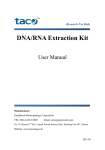Download ddf6100d radio direction finder user manual
Transcript
DDF6100D RADIO DIRECTION FINDER USER MANUAL DOPPLER SYSTEMS DDF 6100 DOPPLER SYSTEMS INC. PO Box 2780 37202 Bloody Basin Rd. Carefree, Arizona 85377 Tel: (480) 488-9755 Fax: (480) 488-1295 Copyright 8 1997, Doppler Systems Inc. All rights reserved. Issue 200104. Warranty Information Doppler Systems Inc. will repair or replace, at their option, any parts found to be defective in either materials or workmanship for a period of one year from the date of shipping. Defective parts must be returned for replacement. In the US, contact the factory, or overseas your local distributor, for advice about returning any defective parts or equipment. If a defective part or design error causes your radio direction finder to operate improperly during the one year warranty period, Doppler Systems Inc. will service it free of charge if returned at owner’s expense. If improper operation is due to an error on the part of the purchaser, there will be a repair charge. Doppler Systems Inc. are not responsible for damage caused by the use of improper tools or solder, failure to follow the printed instructions, misuse or abuse, unauthorized modifications, misapplication of the unit, theft, fire or accidents. This warranty applies only to the equipment sold by Doppler Systems Inc. and does not cover incidental or consequential damages. Doppler Systems radio direction finding equipment is designed to be used for the location of interfering radio signals. It is not intended to be used as a navigation aid, and in particular it is not to be used for aircraft or marine navigation. Accessories Included (1) User Manual (1) 12 VDC, 1.5 amp, 110 VAC wall mount power supply (North American models) (1) DC power cable DDF6110 (automobile cigarette lighter plug to 2.5 mm plug) (2) 3.5 mm phone jack to 3.5 mm phone jack cable #40DK40 (1) 3.5 mm phone jack to RCA phono jack cable #40DK25 (2) 3.5 mm phone jack #750 (1) Serial data cable, DDF6161-6 (1) Auto Track Software disk and manual (1) Test Software disk Table of Contents 1.0 Introduction............................................................................................................................................1 2.0 Specifications.........................................................................................................................................2 3.0 Controls and Connectors .......................................................................................................................3 4.0 Installation..............................................................................................................................................7 4.1 Homing Installation (no GPS)...............................................................................................................7 4.2 Auto Triangulation Installation (with GPS) .........................................................................................9 4.3 Interaction from Other Antennas ........................................................................................................10 4.4 Phone Jacks..........................................................................................................................................11 4.5 ICOM R7000 Receiver Modifications for S-meter Output...............................................................11 5.0 Operation..............................................................................................................................................19 5.1 Initialization .........................................................................................................................................19 5.2 Calibration............................................................................................................................................19 5.3 Direction Finding in the Continuous Mode (Pulse Mode OFF) .......................................................19 5.4 Direction Finding in the Pulse Mode..................................................................................................21 5.5 Homing.................................................................................................................................................21 5.6 Auto Triangulation ..............................................................................................................................21 6.0 Serial Interfaces....................................................................................................................................23 6.1 Introduction..........................................................................................................................................23 6.2 Hardware Interfaces.............................................................................................................................23 6.3 Message Protocol.................................................................................................................................24 6.4 Multiplexing and Control Characters .................................................................................................27 7.0 Test Software .......................................................................................................................................33 8.0 Servicing ..............................................................................................................................................34 8.1 Schematics ...........................................................................................................................................34 8.2 EPROM Replacement.........................................................................................................................34 1.0 Introduction The DDF6100 is a high performance radio direction finding system that operates using the simulated Doppler principle. Four omni directional antennas are arranged in a circular array and are connected to an RF combining or Asummer@ circuit. The summer combines the antenna signals in a way which simulates the continuous rotation of a single antenna element about the axis of symmetry of the antenna array. As the simulated element approaches the wave front of an RF signal, the frequency increases due to the Doppler effect, and as it recedes from the transmitted source, the frequency decreases. The amount of frequency change (deviation) is related to the speed of rotation and the diameter of the antenna array, while the modulation frequency is equal to the frequency of rotation (the antenna sweep frequency). When connected to a narrow band communication receiver, the sweep frequency is present on the audio output. To obtain the bearing angle, the direction finder processes this audio output. Many features are present in the DDF6100: C The unit may be used as a standalone radio direction finder for homing on a signal, or it may be used with the supplied Auto Track software program and a compatible GPS receiver to triangulate. C The sweep frequency may be set to 300, 600, 1200 or 2400 Hz to avoid tone frequencies that may be present in the signal modulation. C Advanced signal processing is used to detect the signal with the receiver either squelched or unsquelched. Both continuous and 150 millisecond pulsed signals can be processed. C The sweep direction automatically changes from clockwise to counterclockwise and back to compensate for asymmetries in the receiver. C An internal audio amplifier and loudspeaker are provided for monitoring the signal, and a sharp notch filter removes the sweep frequency tone for clarity. C When used with the supplied Auto Track software program, the direction finder provides a serial data multiplexer between the laptop computer and up to four external devices. One of the four serial ports is configured for CIV bus operation and the other three are RS232. C The display is housed in an attractive metal enclosure to enhance electromagnetic compatibility (EMC). C Accessories available include a low profile roof top antenna pod, an RF summing unit, power distribution unit, compatible GPS receiver and electronic compass. 1 2.0 Specifications Performance specifications apply to a DDF6100 when connected to the roof pod antenna (DDF6073), RF summing unit (DDF6070) and a narrow band fm receiver such as the ICOM R7000, R7100, or R8500. Frequency range 88-1000 MHZ using appropriate length whips and antenna spacing. Bearing display 16 LED circle and 3 digit LED display Bearing display rate 2 Hz Bearing accuracy (1 sigma) 5 degrees DF sensitivity (typical) -130 dBm, continuous signal -126 dBm, pulsed signal Bearing averaging (selectable) 1, 2, 5, 10 or 20 samples Antenna sweep rate 300, 600, 1200 or 2400 Hz RF attenuator (selectable) 0 or 20 dB Audio input range 0.01 to 0.6 VRMS Audio output 0.5 watts maximum S-meter input range -10 to +10 VDC Serial interfaces (1) DCE RS232 port for laptop (3) DTE RS232 port for GPS, compass, etc. (1) CIV port for receiver Power requirement 11 to 14 VDC Current consumption 1.0 amp Operating temperature (display) 0 to 50 degrees C Dimensions (display - HxWxD) 108x171x235 mm (4.25x6.75x9.25 in) Weight (display) 1.9 Kg (4.1 lbs) 2 3.0 Controls and Connectors Figure 3-1 on shows the front panel controls and figure 3-2 shows the rear panel connectors. The items marked c in the following paragraphs refer to the controls and connectors in these figures. c1 Press the red power switch to turn the unit on or off. c2 The front panel LEDs may be dimmed by momentarily pressing this switch. Pressing it again returns the LEDs to full brightness. c3 Bearing data is computed twice per second. The front panel displays a moving average of the last N bearings calculated. The number of bearings averaged, N, may be increased or decreased by pressing the up or down arrow keys. c4 The bearing is displayed by illumination of one of the red LEDs on the circular display. The center yellow LED indicates that power is on. c5 Bearing angles in degrees are displayed in the 7-segment display. Both the circular LED display and the digital display are held for 10 seconds after the signal disappears. To help distinguish when the bearing is updating and when it is being held, the decimal point following the units digit alternates on to off whenever the bearing updates. c6 The signal strength is indicated in this 7-segment display. It should be calibrated so that the signal strength is 0 when no signal is present and 9 when a very strong signal is present. See the description of controls c8, c10 and c11 for the method of calibrating the S-meter. The S-meter displays a dash if the S-meter input is not connected or if the display has not been calibrated. c7 The antenna rate of rotation can be increased or decreased by pressing the up or down arrows here. When a sweep rate of 0 is selected, all antennas are turned ON. This mode is useful in detecting a very weak signal, but bearings are not displayed. c8 This switch enables or disables the calibration mode. The calibration mode must be enabled for the bearing and s-meter calibration switches to be effective. c9 Pressing this switch when the calibration mode (see c8 above) is enabled causes the present bearing to be set to 0 degrees. Momentarily pressing this switch when the calibration mode is not enabled causes the present bearing to be incremented by 1 degree. If the switch is held down, the bearing increments in steps of 10 degrees. c10 This switch calibrates the S-meter to 9 on the present signal, provided the calibration mode is enabled (see c8 above). 3 c11 This switch calibrates the S-meter to 0 on the present signal, provided the calibration mode is enabled (see c8 above). c12 Pressing this switch changes the direction finder alternately from the Continuous and Pulse mode and back. The DF should be used in the Continuous mode on most signals (voice, unmodulated carriers, etc.) and in the Pulse mode when the signal is known to be on for 150 milliseconds every 0.5 or more seconds. c13 This switch causes a 20 dB attenuation of the RF input to the commutation electronics. c14 J1, Port #0 RS232 serial interface configured as a DCE. May be connected directly to PC using a 9 pin male to 9 pin female straight-through cable. See section 6.2.1, for details of this interface. c15 J2, Port #2 RS232 serial interface configured as a DTE. May be connected to GPS or compass RS232 output. See section 6.2.2, for details of this interface. c16 J3, receiver audio input. Connect to the external speaker output of your receiver using the supplied 3.5 mm to 3.5 mm cable or make a custom cable using the supplied 3.5 mm plug. c17 J4, Port #1 CIV interface. May be connected to the CIV remote control interface on your receiver using the supplied 3.5 mm to 3.5 mm cable. See section 6.2.3, for details of this interface. c18 J5, S-meter input. Connect to the receiver’s S-meter output using the supplied 3.5 mm to RCA phono jack cable or make a custom cable using the supplied 3.5 mm plug. c19 J6, external speaker output. May be connected to an external speaker (not supplied) using a 3.5 mm plug. c20 J7, DC power input. Connect to +12 VDC using the supplied 2.5 mm cable, or on North American models from the supplied 110 vac power supply. c21 J8, antenna control cable output. Connect to the 15 pin cable supplied with RF summers DDF6060 or DDF6070. c22 J9, antenna switch output. (Not used in DDF6100). c23 J10, auxiliary input. (Reserved for future expansion). c24 J11, Port #3 RS232 serial interface configured as a DTE. May be connected to GPS or compass RS232 output. See section 6.2.2, for details of this interface. c25 J12, Port #4 RS232 serial interface configured as a DTE. May be connected to GPS or compass RS232 output. See section 6.2.2, for details of this interface. 4 Figure 3-1 Front Panel Controls 5 Figure 3-2 Rear Panel Connectors 6 4.0 Installation 4.1 Homing Installation (no GPS) The DDF6100 can be used in a stand alone configuration in which the relative bearing is displayed on the front panel. The laptop computer, GPS, compass, and power distribution box are not used. The roof pod antenna, DDF6073 may be used with RF summer DDF6070, or the system can also be used with individual antennas (DDF6061, 6062, 6067 and 6068) and the magnetic mounted RF summer DDF6060. Figures 4-1 and 4-2 show the connections required between the various components used in the homing setup. 4.1.1 Antenna Installation (with Roof Pod) The roof pod antenna provides a convenient platform for mounting all of the antennas and the RF summer. Referring to Figure 4-3, assemble the roof pod as follows: Mount the RF summer DDF6070 c11 below the ground plane in the center of the platform using the four 6-32x5/16 screws provided with the summer. Connect the coax cable and control cable supplied with the RF summer and route these out through one of the rectangular holes on one of the rear support brackets. From the following table, locate the antenna elements and mounting locations for the frequency you will be using and mount the antennas. Frequency (MHZ) Antenna Elements c13 Antenna Mounts 88-108 (WBFM) 686 mm (27 inch) whips 5/16-24 stud mounts on 538 mm (21.2 inch) square c4 445 mm (17.5 inch) whips 5/16-24 stud mounts on 269 mm (10.6 inch) square c3 108-136 (AM) 125-175 (NBFM) 175-250 (NBFM) 250-350 (NBFM) 350-500 (NBFM) 152 mm (6 inch) whips 500-700 (NBFM) 700-1000 (NBFM) 73 mm (2.875 inch) stubs 7 5/16-24 stud mounts on 135 mm (5.3 inch) square c2 TNC mounts on 50.8 mm (2.0 inch) square c1 Connect the coax jumper cables with the right angle TNC connectors c7. If you are using the antenna in the 700-1000 MHZ range, these cables are not used; otherwise connect one end of each cable to a TNC connector on the RF summer. Connect the other end to the TNC connector that corresponds to the small, middle or large antenna mounting square. (See Figure 4-3). Set the ground plane on the car roof with the RF summer cables at the rear of the car. Run the cable straps c11 through the door frames (or windows) and fasten them securely inside the car. See Figure 4-4. Set the cover c14 down over the ground plane and fasten it with the four latches c12. Be sure that the cover is firmly attached to the car before driving. Route the cables from the RF summer through a rear window. 4.1.2 Antenna Installation (without Roof Pod) Four antenna elements are used for mobile operation. At frequencies below 500 MHZ, magnetically mounted quarter wave whips are used. These antennas must provide a good coupling to the ground plane, and must be of exactly the same type. It is especially important that the coaxes used have the same length. Doppler Systems antennas DDF6061, 6062, and 6068 all use the same magnetic mount base and cover the frequency ranges 88-136, 136-500, and 52-88 MHZ respectively. Cut the whips to resonance using the chart provided with the antennas and space them between 1/8 and 1/4 wavelength apart on the car’s roof. To avoid damage to the input circuitry used in the RF summer, touch the antenna ground plane before attaching the whips to the magnetic mounts. It is important that the vehicle provides at least 1/4 wavelength of ground plane outboard of the antennas. Place the RF summer (DDF6060) on the car with the cables oriented towards the rear of the car. Connect the magnetic mount antenna cables to the corresponding TNC connectors on the RF summer. (That is, the left front antenna to the left front connector, etc.) Locate the summer near the back of the car (the lid of the trunk or boot) so that the magnetic mount antenna cables do not have excessive slack. Secure the four antenna cables together with nylon ties so that they are not free to move around and touch the antenna elements. Route the control and RF cables through a rear window. For mobile operation in the 700-1000 MHZ band, antenna DDF6067 should be mounted directly on top of the RF summer. This antenna provides an extended ground plane, a wind shroud, and four stub type antennas built into TNC connectors. Place the assembled RF summer/antenna in the center of the car roof. Be sure to use the safety strap provided with the DDF6067 antenna. 4.1.3 Receiver and Direction Finder Connections 8 Place the DDF6100 and the receiver where they are easy to operate and connect the coax cable from the RF summer to the receiver’s antenna connector and the control cable from the RF summer to J8 on the direction finder. See Figure 4-1 or 4-2. Connect the receiver’s external speaker output to J3 on the direction finder using one of the 3.5 mm cables supplied, and connect the receiver’s AGC output (if available) to J5 using the 3.5 mm to phono plug cable supplied. The AGC output is available on the ICOM R7100 and R8500 receivers; if you are using the R7000, you can add it to the Spare output connector as described in paragraph 4.5 below. The DF power is supplied to J7 from the cigar lighter using cable DDF6110. If you want to power the receiver from the same outlet, use a “Y” adapter. 4.2 Auto Triangulation Installation (with GPS) The system may be arranged for automatic triangulation with or without the roof pod antenna. The roof pod is preferred because it supports the direction finding antennas, GPS antenna and (if used) the compass. Figures 4-5 and 4-6 show the connections required with and without the roof pod. 4.2.1 Antenna Installation (with Roof Pod) Assemble the roof pod direction finding antennas as discussed in section 4.1.1 above. Mount the GPS antenna at one of the four corners of the platform c9. Use the four 4-40x1/4 screws provided. Usually it is best to mount it near the front of the vehicle and the compass if used at the rear, but this can be varied to suit your vehicle. Route the cable through the hole in the plate next to the antenna then out through the rectangular hole used for the other cables at the rear standoff bracket. If you are using the compass, DDF6075, mount it at one of the two locations c10 along the front or rear of the ground plane. Usually the location near the rear is best. Use the two 10-32x3/8 screws provided. Route the compass cable through rectangular slot in the plate next to the compass, then out through the rectangular hole used for the other cables at the rear standoff bracket. The pod provides about 50 mm (2 inches) of clearance between the compass and the car’s steel roof, which should be adequate to avoid serious distortion of the Earth’s magnetic field. If during the calibration of the compass, you get a poor environmental “scoring”, try moving the compass to the alternate location at the front of the ground plane. Tie the cable bundle together using some nylon ties when you are satisfied with the routing. 4.2.2 Antenna Installation (without Roof Pod) Mount the direction finding antennas and RF summer on the roof as described in section 4.1.2 above. Place the GPS antenna on the car roof. Put it at least 0.3 m (1 ft) away from the direction finding antennas and route its cable through the open window used for the other cables. You cannot use the compass without the roof pod. 9 4.2.3 Receiver, Direction Finder, Laptop Computer, and Power Distribution You will need to assemble two simple cable assemblies yourself to supply 12 VDC to your receiver and laptop computer via the power distribution box, DDF6072. The connectors required are provided with the DDF6072 and the wiring is shown in Figure 4-7. Place the DDF6100, the communications receiver, the GPS receiver and the power distribution box in the rear seat of the car, and the laptop computer in the front. Connect the coax cable from the rf summer to the receiver’s antenna connector and the control cable from the RF summer to J8 on the direction finder. See Figure 4-5 or 4-6. Connect the receiver’s external speaker output to J3 on the direction finder using one of the 3.5 mm cables supplied, and connect the receiver’s AGC output (if available) to J5 using the 3.5 mm to phono plug cable supplied. The AGC output is available on the ICOM R7100 and R8500 receivers; if you are using the R7000, you can add it to the spare output connector as described in paragraph 4.5 below. Connect the laptop serial port to J1 on the DDF6100 using the 1.8 m (6 ft) cable, DDF6161-6 supplied with the direction finder. Connect the serial port on the GPS receiver to J11 on the direction finder using the 0.6 m (2 ft) cable, DDF6161-2 supplied with the GPS receiver, DDF6074. Connect the serial cable from the compass, if used, to J12 on the direction finder. Connect the power cables from the power distribution box DDF6072 as shown in Figures 4-5 or 4-6. When disassembling the equipment, it is a good idea to leave the GPS receiver connected to the power distribution box (J2). This is because the power box contains a Lithium battery that is used to maintain the status of the GPS, and it will permit the system to reacquire the satellites much faster. 4.3 Interaction from Other Antennas It is a good idea to remove any other antenna from the car when using the direction finder to avoid its affecting the accuracy of the system. If you need to use another antenna, try experimenting with its location to minimize the coupling with the DF antenna. It is possible to damage the RF summer if more that a few hundred milliwatts of RF power is induced into its input. The preamps used are rated at 100 millliwatts maximum input and we provide additional protection that increases the rating to about 2 watt. Transmitting 10 or more watts from a mobile antenna a few feet away in the same band will probably damage the unit while transmitting 5 watts inside a car will not. Transmitting a few watts from a nearby antenna on a different band from the direction finder antenna will probably not hurt the unit. Vertical separation helps also, so if you can place the transmit antenna on the trunk lid or boot of a car and the DF antenna on its roof, the coupling will be greatly reduced. When in doubt, it is best to run a test by connecting a mobile antenna output into an RF power meter and checking the power induced from the transmitter. If it is more than 100 milliwatts, relocate the transmit antenna. 10 4.4 Phone Jacks The phone jacks used on the DDF6100 are Switchcraft ATini-Jax@ connectors. These are commonly referred to as 3.5 mm connectors, but they actually measure 3.58 mm (0.141 inch) diameter. Other 3.5 mm connectors such as are used on ICOM receivers measure closer to 3.50 mm (0.138 inch) diameter. For reliable operation, mating plugs must be Switchcraft Type 750, which are supplied with the DDF6100. These plugs mate with the 3.5 mm jacks used on the ICOM receivers, but the ICOM 3.5 mm plugs do not reliably mate with the Switchcraft Tini-Jax connectors used in the DDF6100. Cables 40DK40 (3.5 mm to 3.5 mm) and 40DK25(3.5 mm to RCA plug) are built with the Switchcraft 750 style plug. 4.5 ICOM R7000 Receiver Modifications for S-meter Output The ICOM R7000 can easily be modified to provide an S-meter output for the DDF6100. Remove the top cover and locate the Main Unit PWB on the left side of the receiver and the spare RCA phono jack (J7) on the rear panel. Solder a 5.1 K resistor to the center pin of J7 and solder an insulated wire to the other end of the resistor. Route the wire to the topside of the Main Unit and carefully solder the other end of the wire to pin 1 of IC4. IC4 is an 8 pin DIP op amplifier type NMJ4558D. (Solder the wire directly to the IC lead using a minimum amount of heat and a very small tip iron). On the ICOM R7100 or R8500, you can connect the S-meter input directly to the AGC output jack. 11 A B C D DDF6073 Roof Pod Antenna DDF6070 RF Summer DDF6116-12 Coax Cable DDF6118-12 Control Cable 1 1 1 1 1 1 1 9 2 0 3 1 4 2 5 3 6 4 7 5 8 Ant J8 40DK40 J3 40DK25 J5 Ext Spkr Receiver DDF6100 Display/Processor AGC J7 Power DDF6110 Power Cable Y Adapter to Auto Power Plug Figure 4-1 Cabling for Homing with Roof Pod 12 A B C D DDF6061, 6062, 6067 or 6068 Antenna DDF6060 RF Summer DDF6116-12 Coax Cable DDF6118-12 Control Cable 1 1 1 1 1 1 1 9 2 0 3 1 4 2 5 3 6 4 7 5 8 Ant J8 40DK40 J3 40DK25 J5 Ext Spkr Receiver DDF6100 Display/Processor AGC J7 Power DDF6110 Power Cable Y Adapter to Auto Power Plug Figure 4-2 Cabling for Homing without Roof Pod 13 Figure 4-3 Roof Pod Antenna Top View 14 Figure 4-4 Roof Pod Antenna Side View 15 A B C Electronic Compass D DDF6073 Roof Pod Antenna Active Antenna GPS DDF6075 DDF6070 RF Summer DDF6116-12 Coax Cable DDF6118-12 Control Cable 1 1 1 1 1 1 1 9 2 0 3 1 4 2 5 3 6 4 7 5 8 J8 40DK40 Ant 1 6 2 7 3 8 4 9 5 DDF6161-2 Data Cable J12 40DK25 J5 DDF6100 Display/Processor AGC 40DK40 Power J4 CIV J1 DDF6161-6 Data Cable COM Laptop PC DDF6160 Power Cable 1 2 3 J2 J1 Power 1 2 3 DDF6158 Power Cable 1 2 DDF6074 GPS Receiver J11 J7 5 9 4 8 3 7 2 6 1 5 9 4 8 3 7 2 6 1 5 9 4 8 3 7 2 6 1 5 9 4 8 3 7 2 6 1 Ext Spkr Receiver Ant J3 DDF6072 Power Dist. Box 1 2 Power 1 2 J3 J4 J5 1 2 1 2 J6 Cabling for Auto Tracking with Roof Pod Auto Pwr Plug Size DDF6159 Power Cable Document Number A Date: 16 REV Figure 4-5 April 21, 2001 Sheet of A B C D Active Antenna DDF6061, 6062, 6067 or DDF6068 Antenna GPS DDF6060 RF Summer DDF6116-12 Coax Cable DDF6118-12 Control Cable 1 1 1 1 1 1 1 9 2 0 3 1 4 2 5 3 6 4 7 5 8 J8 40DK40 Ant DDF6161-2 Data Cable Ant J3 5 9 4 8 3 7 2 6 1 Ext Spkr 40DK25 Receiver J5 DDF6100 Display/Processor AGC 40DK40 Power J4 CIV J1 DDF6161-6 Data Cable COM Laptop PC 5 9 4 8 3 7 2 6 1 J2 J1 Power 1 2 3 DDF6158 Power Cable 1 2 DDF6074 GPS Receiver J11 J7 5 9 4 8 3 7 2 6 1 5 9 4 8 3 7 2 6 1 DDF6160 Power Cable 1 2 3 DDF6072 Power Dist. Box 1 2 J3 Power J4 J5 1 2 1 2 Cabling for Auto Tracking without Roof Pod Auto Pwr Plug Size DDF6159 Power Cable Document Number A Date: 17 REV Figure 4-6 April 21, 2001 Sheet of Receiver +12 VDC Ground 1 2 To DDF6072, J4 Conxall 6382-2PG-513 0.6 m (2 ft) Laptop PC DC Power Supply for Laptop (if separate) +12 VDC Ground 1 2 Conxall 6382-2PG-513 1.8 m (6 ft) Figure 4-7 Receiver and Laptop Power Cabling 18 To DDF6072, J3 5.0 Operation 5.1 Initialization During turn-on, the bearing and S-meter displays will momentarily indicate the software version used by the processor. The software version is displayed as X.XX in the bearing window and 1 in the S-meter window. Parameter values (sweep rate, port communications parameters, etc.) are remembered during power off and restored upon power turn on. It is also possible to restore the factory default values of all parameters by entering from the front panel controls: Sweep rate = 0, CAL enabled, BRG = 0. The default parameters are listed in Table 6-1. Note, however, that the bearing calibration values will also be returned to the factory default values and a recalibration will be necessary. 5.2 Calibration The bearing angle and the S-meter display are easily calibrated from the front panel. Calibrate the bearing display so it reads 0 degrees when receiving a signal from straight ahead. To perform this calibration, use a strong steady signal such as a repeater output, NOAA weather station, etc. Be sure the vehicle is in an area free of reflections with a clear line of sight to the known transmitter. Select the CAL mode by pressing the CAL switch. The CAL light will remain ON. Then press the BRG = 0 switch, and the bearing should read 0 degrees. Repeat this procedure for sweep rates of 300, 600, 1200 and 2400 Hz. Do not try to calibrate the bearing to 0 with the sweep rate set for 0; this is a special command that is used to restore the factory default parameter settings (see above). The direction of rotation reverses every 0.5 second. This feature allows non-linearities in the receiver to be compensated by averaging consecutive bearing readings. If the number of averages is selected to be 1 the individual bearing data will be displayed, and if the system needs calibration, the readings will alternate between two different values. Be sure to recalibrate the unit if you see this occurring. Normally, you should operate the direction finder with 2 or more averages selected in order to obtain the benefits of the clockwise/counterclockwise rotation. If the S-meter is not connected to the receiver, or if it has not been calibrated, the S-meter will display a dash. To calibrate the S-meter, the CAL switch must first be enabled, then the SIG=9 switch pressed when a strong signal is present, and the SIG=0 switch when no signal is present. 5.3 Direction Finding in the Continuous Mode (Pulse Mode OFF) 19 The simulated rotation of the antenna by the direction finder produces a tone in the receiver’s audio output, which you will not normally hear because it is filtered out in the direction finder before it is passed to its speaker; you can hear it if you wish by removing the audio plug from the receiver’s external speaker output. The DF measures the magnitude and the phase of the tone every 10 milliseconds and calculates bearing angle from this data every second. The DF software determines whether a signal is present by examining the statistics of the sampled data. If the average amplitude of the tone exceeds the variation of the data about the average, then it is concluded that a signal is present and the bearing is displayed. This scheme makes the system independent of the receiver’s volume control setting, so the volume may be set at any comfortable level. In addition, the receiver’s squelch can be set normally or it can be opened so that the receiver is unsquelched. If no signal is present, the DF will detect this condition from the lack of a stable sweep tone, and will not update the display. The sweep rate can be adjusted set to 300, 600, 1200 or 2400 Hz from the front panel. Maximum sensitivity and stability is obtained at the higher sweep rates, but there may be occasions when a lower sweep rate is desired. For example, if the signal itself contains a 1200 Hz tone, you would want to use a sweep rate other than 1200 Hz. A sweep rate of 2400 Hz results in a peak deviation that exceeds the 15 KHz bandwidth of most narrow band fm receivers. You will notice distortion of the transmitted audio with this sweep rate when receiving with a narrow band fm receiver. This sweep rate is useful however if you need to DF a wide band fm signal for which you must, of course, use a wide-band (150 KHz bandwidth) receiver. The front panel display updates twice every second. Bearings are retained for 10 seconds, and then the display is blanked. To distinguish an updated bearing from a retained bearing of the same value, the decimal point on the display alternates ON and OFF whenever the display is updated. If the number of averages is set to 1, then the bearing display is that calculated by the software during the preceding 0.5-second interval. The processor can also calculate a moving average of the preceding bearings. This will cause the bearing angle to be more stable, but it will also be less responsive to actual changes in the bearing. As discussed in Section 5.2, the antenna sweep direction is reversed every 0.5 seconds to permit reduction of errors due to non-linearities in the receiver. While the direction finder can be used with the number of averages set to 1, it is usually best to set it to 2 or higher to obtain the benefits of averaging opposite direction sweeps. The preamplifiers used in the direction finder antenna electronics have a gain of about 12 dB and a noise figure of about 3.6 dB. These are very broadband devices which can generate intermod products if very strong input signals are present. Depending on the location of the antenna and the frequency band being used, you may notice an increase in the noise level of the receiver which is due to mixing of two strong input signals (for example, a broadcast fm station and a television video or audio signal). The intermod can be reduced by enabling the attenuator switch on the direction finder which applies 20 dB attenuation between each antenna element and its associated preamplifier. 20 5.4 Direction Finding in the Pulse Mode The pulse mode logic has been optimized for a pulse duration of 150 milliseconds and a period of 0.5 second. This type of pulse is frequently generated by the type of transmitter or beacon used for target tracking. It is possible to change the pulse duration and period to other commonly used values; see Section 6.4. Enter the pulse mode by pressing the Pulse Mode switch. As in the continuous mode, the processor again samples the sweep frequency data every 10 milliseconds and calculates the bearing angle each 0.5 second. To determine whether a signal (pulse) was present during the 0.5-second interval, a correlation calculation is made. The amplitude of the tone is calculated over every 150 millisecond subinterval and the subinterval with the highest value is noted. The amplitude is then calculated over the 350 millisecond interval that does not include the selected 150 milliseconds. The two averages are then compared, and if a criterion is exceeded, it is concluded that a pulse occurred during the display interval. The bearing angle is then calculated from the phase of the tone data in the selected 150 millisecond interval. This method permits the receiver volume to be adjusted without affecting the bearing, and the receiver squelch can be set normally or left open. Maximum sensitivity is obtained with the receiver unsquelched. Consecutive bearings may be averaged. The number of samples averaged may be selected to be 1, 2, 5, 10 or 20. Unlike the continuous mode, the antenna sweep direction is not reversed every 2 second. 5.5 Homing When the direction finder is used to home on a signal source, the following guidelines should be followed. Take an assistant with you. Don’t try to read the display and drive at the same time. Try to keep out of high multipath areas (buildings, etc.) as long as possible. Avoid strong interfering signal locations (broadcast stations, etc.) Keep moving when the signal is present. Multipath averages out spatially (not temporally). 5.6 Auto Triangulation See the manual that accompanies the Auto Track Software program for directions on operating the DDF6100 to Auto Triangulate. It is possible to calibrate the direction finder and to change operating parameters (sweep rate, etc.) from the laptop computer using this program. Bear in mind, that when used in this mode, the DDF6100 will be calibrated to display bearing relative to North, so looking at the front panel LEDs can be confusing. Another difference in operation between the homing mode and auto triangulation operation is that your strategy for driving will be different. With homing, you generally drive 21 in as straight a line as possible toward the emitter, while when auto triangulating, you will generally circle or spiral around the emitter. 22 6.0 Serial Interfaces 6.1 Introduction Serial communication ports are provided at five rear panel connectors. Port #0 is connected to J1, port #1 to J4, port #2 to J2, port #3 to J10, and port #4 to J11. The PC used to control the DDF6100 must be connected to port #0 (J1). If channel control from the PC is desired, the receiver must have a CIV interface, and it must be connected to port #1 (J4). The GPS and/or compass should be connected to ports #2,3 or 4 (J2, J10 or J11). 6.2 Hardware Interfaces Figure 6-1 shows the wiring of serial interface connectors J1, J2, J4, J10 and J11. 6.2.1 Connector J1 (port #0) Connector J1 is a DE9S wired as Data Control Equipment (DCE). All voltage levels and impedances are RS232. J1 may be connected to the serial port of a PC using a straight through DE9P to DE9S cable. RTS, CTS, DSR, DTR, CD and RD are not connected. The port #0 baud rate is fixed at 9600 with 8 data bits, no parity and 1 stop bits. 6.2.2 Connectors J2, J10 and J11 (ports #2, 3 and 4) These connectors are DE9P wired as Data Terminal Equipment (DTE). Transmit and receive voltage levels and impedances are RS232. They may be connected to the GPS serial interface using a straight through DE9P to DE9S cable. RTS, CTS, DSR, DTR, CD and RD are not connected. The default baud rate is 4800 with 8 data bits, no parity and 1 stop bit. The baud rate may be set to 1200, 2400, 4800 or 9600, parity to none, even or odd, the number of data bits to 7 or 8, and the stop bit length to 1 or 2 by serial commands. 6.2.3 Connector J4 (port #1) Connector J4 is a 3.5 mm jack connected for CIV bus operation. Transmit and receive voltage levels are TTL. The output is pulled up to +5 VDC through a 5.1 K resistor. 23 The default baud rate is 1200 with 8 data bits, no parity and 1 stop bit. The baud rate may be set to 1200, 2400, 4800 or 9600, parity to none, even or odd, the number of data bits to 7 or 8, and the stop bit length to 1 or 2 by serial commands. 6.3 Message Protocol 6.3.1 Direction Finder Messages Serial commands to the direction finder are in ASCII format. These messages begin with a $ character and end with a carriage return <CR>. Line feeds <LF> are ignored. All direction finder commands are listed in Table 6-1. A typical command requesting the bearing angle (command #0) is: $ 0 <CR> or in hex: 24 30 13 Responses from the direction finder are discussed below. 6.3.1.1 Bearing Message The response to commands 0 or 980 (DF data request) is the NMEA 0183 message $DFBRG,XXX,Y,Z*HH<CR><LF>. In this message, XXX is the bearing angle, Y is the signal strength, and Z is a parameter indicating the validity of the returned bearing data. HH is the check sum. This is given by two ASCII digits which is the 8-bit exclusive OR of all characters between the $ and * characters. In the DDF6100, bearing and signal strength are computed on a 0.5 second interval. The sampling interval of the serial readout (command 0) may be shorter or longer that 0.5 second, and the validity flag Z provides a method to synchronize the two clock cycles. After the data is read out serially, the validity flag is set to zero, so if a second readout is made before the bearing is updated, the validity flag Z is returned equal to 0. After the data is updated within the DDF6100, the validity flag is set to 1 if the data meets the signal to noise requirement, and it is set to 2 if it does not. It is recommended that the PC which is requesting the bearing data do so at a rate of approximately twice per second, and that it ignore any returned data that does not have a validity Z equal to 1. Command 0 causes the bearing message to be sent once while command 980 causes the same message to be output automatically from the direction finder whenever the bearing is updated. This is the default mode for the DDF6100, and it is disabled by command number 981. 6.3.1.2 Hardware Message 24 The response to command 982 (identify hardware) is the NMEA 0183 message $DFHW,XXXXX*HH<CR><LF>. In this message, XXXXX is the hardware model with revision letter; for example, 6100-. HH is the check sum. This is given by two ASCII digits which is the 8-bit exclusive OR of all characters between the $ and * characters. 6.3.1.3 Software Message The response to command 983 (identify software) is the NMEA 0183 message $DFSW,X.XX*HH<CR><LF>. In this message, X.XX is the software revision; for example, 2.07. HH is the check sum. This is given by two ASCII digits which is the 8-bit exclusive OR of all characters between the $ and * characters. 6.3.1.4 Panel Message The response to command 997 (send panel message) is the NMEA 0183 message $DFPNL,X,Y,Z*HH<CR><LF>. In this message, X, Y and Z may be decoded as given in the following tables. HH is the check sum. This is given by two ASCII digits which is the 8-bit exclusive OR of all characters between the $ and * characters. Number of averages X 1 0 2 1 5 2 10 3 20 4 Sweep rate Y 0 0 300 1 600 2 1200 3 2400 4 25 Cal Pulse Atten Dim Z Off Off Off Dim 0 Off Off Off Bright 1 Etc. On On On Dim E On On On Bright F 6.3.2 Receiver Messages Messages to and from the receiver are in CIV format. This format is: PR PR RA TA CN SC DT SF where PR is the preamble (hex FE), RA is the receive address, TA is the transmitter address, CN is the command number, SC is the (optional) subcommand, DT is the data (and may be several characters in length), and SF is the message suffix (hex FD). The maximum length of a CIV message (including prefixes and suffix) is 80 characters. Received messages are buffered, and if a jamming character (hex FC) is detected anywhere within the message, the message is ignored. Also, the received message must begin with at least two prefix characters or it will be ignored. The Auto Track software program uses the ICOM receiver frequency command message and looks for the ICOM CIV acknowledgment message. Refer to the ICOM CIV reference manual for further details on the structure of CIV commands for their receivers. 6.3.3 GPS Messages The GPS receiver must provide two messages. These are the NMEA 0183 GGA and VTG messages. These are to be output at a rate of once per second or slower. 6.3.4 Compass Messages If a compass is used, it must provide the NMEA HDM message at a rate of approximately once per second. 26 6.4 Multiplexing and Control Characters Data between the PC and the DDF6100 is transferred in packets which are multiplexed between the direction finder itself and the four serial port (#1-4). These packets contain up to 15 characters in length, and are of the form: <Ax><n><D1><D2>.....<Dn> where <Ax> is the port address that the message is coming from or going to: Ax (hexadecimal) Port Number F0 0 (DDF6100) F1 1 (J4) F2 2 (J2) F3 3 (J10) F4 4 (J11) <n> is the number of bytes in the packet and is a number between 1 and 15 (hex 1 through F). <D1>, <D2>, etc. are the actual data bytes in the message. As an example, a typical bearing message from the DDF6100 to the PC would be encoded as follows: $DFBRG,186,9,1*4E<CR><LF> This message has a total of 19 characters. It will be sent in two packets. F0 F0 0F 04 24 44 46 42 52 47 2C 31 38 36 2C 39 2C 31 2A $ D F B R G , 1 8 6 , 9 , 1 * 34 45 13 10 4 E CR LF 27 Table 6-1 DDF6100C Serial Command List Command Number Description of Command. Default values shown in bold. 0 request bearing data 1 number of averages = 1 2 number of averages = 2 3 number of averages = 5 4 number of averages = 10 5 number of averages = 20 6 sweep rate = 0 7 sweep rate = 300 8 sweep rate = 600 9 sweep rate = 1200 10 sweep rate = 2400 11 attenuator = ON 12 attenuator = OFF 13 pulse mode = ON 14 pulse mode = OFF 15 cal flag = ON 16 cal flag = OFF 17 cal bearing to zero (requires cal flag ON) 18 cal S-meter to zero (requires cal flag ON) 19 cal S-meter to nine (requires cal flag ON) 20 intensity = BRIGHT 21 intensity = DIM 22 port1 baud rate = 1200 23 port1 baud rate = 2400 24 port1 baud rate = 4800 25 port1 baud rate = 9600 28 26 port1 data bits = 7 27 port1 data bits = 8 28 port1 stop bits = 1 29 port1 stop bits = 2 30 port1 parity = NONE 31 port1 parity = EVEN 32 port1 parity = ODD 33 through 239 Calibrate the bearing to the value given by the command number - 33. For example, command 33 calibrates the bearing to 0 degree. 240 through 255 These commands are not allowed because of conflicts with the CIV control characters. 256 through 408 Calibrate the bearing to the value given by the command number - 49. For example, command 256 calibrates the bearing to 207 degrees. 409 through 495 Not defined. 496 through 511 These commands are not allowed because of conflicts with the CIV control characters. 512 through 670 Not defined. 671 through 721 Not defined. 722 port2 baud rate = 1200 723 port2 baud rate = 2400 724 port2 baud rate = 4800 725 port2 baud rate = 9600 726 port2 data bits = 7 727 port2 data bits = 8 728 port2 stop bits = 1 729 port2 stop bits = 2 730 port2 parity = NONE 731 port2 parity = EVEN 732 port2 parity = ODD 733 through 751 Not defined. 752 through 767 These commands are not allowed because of conflicts with the CIV control characters. 29 768 through 821 Not defined. 822 port3 baud rate = 1200 823 port3 baud rate = 2400 824 port3 baud rate = 4800 825 port3 baud rate = 9600 826 port3 data bits = 7 827 port3 data bits = 8 828 port3 stop bits = 1 829 port3 stop bits = 2 830 port3 parity = NONE 831 port3 parity = EVEN 832 port3 parity = ODD 833 through 899 Not defined. 900 through 920 Set the signal to noise ratio threshold used in the continuous mode to the value given by the (command number - 900)/10. For example, command 912 sets the threshold to 1.2 921 Not defined. 922 port4 baud rate = 1200 923 port4 baud rate = 2400 924 port4 baud rate = 4800 925 port4 baud rate = 9600 926 port4 data bits = 7 927 port4 data bits = 8 928 port4 stop bits = 1 929 port4 stop bits = 2 930 port4 parity = NONE 931 port4 parity = EVEN 932 port4 parity = ODD 933 through 976 Not defined. 977 Enable sync pulse mode. 30 978 Disable sync pulse mode. 979 Not defined. 980 Output bearing data automatically. 981 Turn off automatic data output. 982 Identify hardware. 983 Identify software. 984 Enable self test input (disconnects receiver input). 985 Disable self test input (connects receiver input). 986 Enable front panel switches. 987 Disable front panel switches. 988 Select VHF antenna. 989 Select UHF antenna. 990 Set time period for display update and pulse rep rate to 0.5 seconds. 991 Set time period for display update and pulse rep rate to 1.0 seconds. 992 Set time period for display update and pulse rep rate to 1.5 seconds. 993 Set pulse on-time to 150 milliseconds for correlator. 994 Set pulse on-time to 180 milliseconds for correlator. 995 Set pulse on-time to 200 milliseconds for correlator. 996 Test LEDs. 997 Send panel message. 998 Set factory defaults. 999 Reset processor. 31 7.0 Test Software The DOS utility program, SERCMD.EXE is included to permit testing of the serial interfaces. This program decodes and displays the packetized messages from the five sources (the DDF6100 itself and the four ports #1-4), and it provides a means for sending test messages to each of these ports from the PC. The program displays the data as it is received and de-packetized from the direction finder (port #0) and the four external ports (#1 through 4) in five scrolling Awindows@ which comprise most of the screen. If the DDF6100 is in its default state and displaying a bearing, the bearing data will be automatically sent to the PC and displayed in the port #0 response window at the very top of the screen. At the bottom of the screen are two command lines. The first contains a fixed CIV message which changes the frequency of an ICOM R7000 receiver to 162.550 MHZ. Pressing the F1 key will send this message to J4 (port #1). If an R7000 receiver is connected to this port and properly programmed for CIV address, baud rate, etc., it will respond with the ICOM acknowledgment message which will be displayed in the port #1 response window. The second command line permits entry of any ASCII keyboard characters, and pressing F2, F3 or F4 sends this message to port #2, #3 or #4 respectively. Pressing F5 sends the message to DF port #0. Any response from these ports will be displayed in the corresponding window. Press <ESC> to quit the program. 33 8.0 Servicing 8.1 Schematics A complete set of schematics is provided at the end of this section as an aid to troubleshooting and to clarify interfaces. Because the DDF6100 is a microprocessor based system that uses high density electronic components, it is recommended that the unit be returned to the factory for repair. The only exception is for upgrading of the program EPROM which is described below. The circuitry used in the DDF6100 is susceptible to electrostatic discharge. Observe proper ESD precautions when servicing the unit. Overseas customers should refer to the relevant Doppler Distributor. 8.2 EPROM Replacement Remove the top cover by removing the (23) black 4-40 screws on the top, sides and back of the unit. Tip the top cover up and disconnect the speaker leads so the cover can be removed completely. Replace the EPROM U123 using proper IC removal and insertion tools and observe electrostatic discharge precautions. Reconnect the speaker leads and replace the top cover using the black 4-40 screws. 34 SPEAKER DISPLAY LOGIC FILTERS JP6 JS8 JP8 9 SHEETS: AUDIO PROCESSING DEMODS & A/D PROCESSOR DECODING WAVEFORM GENERATOR WAVEFORM AMPLIFIERS CONNECTORS RS232 & CIV INTERFACE DECOUPLING CAPS & SPARES 3 SHEETS: KEYBOARD SWITCHES DISPLAY LOGIC LED DISPLAYS JP3 JS3 JP2 JS2 JP1 JS1 JS5 DDF6101 DDF6102 DDF6114 POWER SUPPLY JP5 DDF6103 DDF6100 Display Processor Schematics 35 D[0..7] D[0..7] Keyboard Input D0 D1 D2 D3 D4 D5 D6 D7 2 3 4 5 6 7 8 9 19 1 U5 A1 A2 A3 A4 A5 A6 A7 A8 B1 B2 B3 B4 B5 B6 B7 B8 18 17 16 15 14 13 12 11 U6 12 13 14 15 16 17 18 19 10 11 22 3 9 21 4 G DIR 74HCT245 RL0 RL1 RL2 RL3 RL4 RL5 RL6 RL7 DB0 DB1 DB2 DB3 DB4 DB5 DB6 DB7 SHFT CN/ST BD RD WR CS CLK RESET A0 IRQ SL0 SL1 SL2 SL3 OA0 OA1 OA2 OA3 OB0 OB1 OB2 OB3 RD\ WR\ KB_CS\ KB_CLK KB_RESET MA0 38 39 1 2 5 6 7 8 KB_I_0 KB_I_1 KB_I_2 KB_I_3 KB_I_4 KB_I_5 KB_I_6 KB_I_7 NC NC 1 2 3 SL0 SL1 SL2 KB_I_0 KB_I_1 KB_I_2 KB_I_3 KB_I_4 KB_I_5 KB_I_6 KB_I_7 6 4 5 VCC 36 37 23 A B C G1 G2A G2B Y0 Y1 Y2 Y3 Y4 Y5 Y6 Y7 15 14 13 12 11 10 9 7 KB_O_0 KB_O_1 KB_O_2 KB_0_3 KB_0_4 KB_0_5 KB_0_6 KB_0_7 KB_O_0 KB_O_1 KB_O_2 74HCT138 U2 32 33 34 35 U4 1 2 3 SL0 SL1 SL2 27 26 25 24 31 30 29 28 U1 A B C 6 4 5 Y0 Y1 Y2 Y3 Y4 Y5 Y6 Y7 G1 G2A G2B 1 2 3 4 5 6 7 8 9 15 14 13 12 11 10 9 7 74HCT138 IN_A IN_B IN_C IN_D IN_E IN_F IN_G IN_H +VS A B C D E F G H SUB 18 17 16 15 14 13 12 11 10 LED_COL_0 LED_COL_1 LED_COL_2 LED_COL_3 LED_COL_4 LED_COL_5 LED_COL_6 LED_COL_7 UDN2580A DISPLAY_POWER DISP_RET VDISP DISP_RET VCC +5V DGND DISP_RET DISPLAY_POWER DIM 8279 MA[0..7] U3 1 2 3 4 5 6 7 8 9 DISP_RET IN_A IN_B IN_C IN_D IN_E IN_F IN_G IN_H GND A B C D E F G H COM R1 18 17 16 15 14 13 12 11 10 2.7 MA0 MA1 MA2 MA3 MA4 MA5 MA6 MA7 LED_ROW_0 ULN2803A Sink R2 2.7 R3 2.7 R4 2.7 R7 2.7 R6 2.7 R5 2.7 R8 2.7 LED_ROW_1 LED_ROW_2 LED_ROW_3 LED_ROW_4 LED_ROW_5 LED_ROW_6 LED_ROW_7 DISPLAY_POWER DISPLAY_POWER VCC DISP_RET C2 .1 C1 .1 C5 .1 C8 10/25V C6 10/25V C3 .1 C4 .1 DDF6101 Display Logic 36 C10 .1 C12 .1 C11 .1 C9 10/25V C7 10/25V MA[0..7] JS8 Keyboard Drives Keyboard Inputs KB_I_0 KB_I_1 KB_I_2 KB_I_3 KB_I_4 KB_I_5 KB_I_6 KB_I_7 KB_I_0 KB_I_1 KB_I_2 KB_I_3 KB_I_4 KB_I_5 KB_I_6 KB_I_7 KB_O_0 KB_O_1 KB_O_2 DISPLAY_POWER DISP_RET ON_OFF D1 D3 D5 D7 MA0 KB_CS DIM VPWR KB_O_0 KB_O_1 KB_O_2 1 3 5 7 9 11 13 15 17 19 21 23 25 VCC DISPLAY_POWER DISP_RET D0 D2 D4 D6 2 4 6 8 10 12 14 16 18 20 22 24 26 DISPLAY_POWER DISP_RET WR\ RD\ KB_RESET KB_CLK VDISP DISP_RET VCC +5V DGND VCC 13X2F KB_I_0 3 S10 4 BRG=0 KB_I_3 3 S4 4 DECR AVG TIME S1 MOM MOM 3 4 S12 KB_I_1 3 ON_OFF RD\ WR\ KB_CLK KB_RESET DIM KB_CS S6 4 SIG=0 KB_I_4 3 4 DECR SWEEP FREQ VPWR MOM MOM 5 6 POWER ALT S11 KB_I_2 3 4 SIG=9 KB_O_1 4 CAL KB_I_2 RD\ WR\ KB_CLK KB_RESET DIM KB_CS\ MOM S7 KB_I_3 3 S2 3 MOM KB_I_4 3 S9 4 ATTEN KB_I_3 3 S8 3 DIM MA[0..7] S3 4 INCR AVG TIME 4 INCR SWEEP FREQ MOM MOM KB_I_5 4 MOM S5 4 PM KB_I_4 3 MOM MOM D[0..7] KB_O_2 MA[0..7] MA0 MA1 MA2 MA3 MA4 MA5 MA6 MA7 KB_O_0 D0 D1 D2 D3 D4 D5 D6 D7 DDF6101 Keyboard Switches 37 D[0..7] 0 Deg D1 LED_ROW_0 D9 180 Deg LED_ROW_0 D18 RED LED_ROW_0 1 14 D2 D10 LED_ROW_5 2 13 LED_ROW_1 LED_COL_4 3 11 LED_ROW_6 10 LED_ROW_2 LED_ROW_1 22.5 Deg LED_ROW_1 202.5 Deg RED RED D3 D11 LED_ROW_2 45 Deg LED_ROW_2 225 Deg RED RED D4 D12 LED_ROW_3 67.5 Deg LED_ROW_7 6 LED_ROW_4 7 9 8 LED_ROW_3 LED_ROW_3 247.5 Deg RED 5082-7611 RED LED_COL_0 LED_COL_1 90 Deg D5 LED_ROW_4 D13 270 Deg RED D6 112.5 Deg LED_ROW_5 D14 292.5 Deg RED D8 D16 LED_ROW_7 LED_ROW_0 D26 1 Avg 13 LED_ROW_1 11 LED_ROW_6 10 LED_ROW_7 6 LED_ROW_2 LED_ROW_4 7 9 8 LED_ROW_3 5082-7611 LED_ROW_0 LED_ROW_0 1 LED_ROW_5 2 LED_COL_6 3 D20 1's 14 YELLOW D30 600 Hz 3 RED YELLOW 13 LED_ROW_1 D25 LED_ROW_1 300 Hz 2 LED_COL_5 10's 14 LED_ROW_7 337.5 Deg RED D31 LED_ROW_5 D19 LED_ROW_6 315 Deg RED 0 Hz 1 D15 LED_ROW_6 157.5 Deg LED_ROW_5 LED_ROW_0 RED D7 135 Deg LED_ROW_4 RED RED LED_ROW_1 2 Avgs YELLOW YELLOW 11 LED_ROW_6 D29 D24 10 LED_ROW_2 LED_ROW_2 5 Avgs YELLOW LED_ROW_2 LED_COL_3 D28 1200 Hz 10 Avgs LED_ROW_4 20 Avgs 7 9 8 LED_ROW_3 5082-7611 YELLOW D22 LED_ROW_4 S-METER D21 LED_ROW_0 1 14 LED_ROW_5 2 13 LED_ROW_1 LED_COL_7 3 11 LED_ROW_6 10 LED_ROW_2 YELLOW D33 D32 LED_ROW_6 LED_ROW_7 Cal RED RED D17 Power On LED_ROW_4 LED_ROW_3 YELLOW Pulse Mode 6 D23 LED_ROW_3 YELLOW D27 LED_ROW_7 YELLOW LED_COL_2 2400 Hz 100's RED D34 LED_ROW_7 LED_ROW_6 Atten YELLOW LED_ROW_7 6 LED_ROW_4 7 9 RED 8 5082-7611 DDF6101 LED Displays 38 LED_ROW_3 LED_ROW_0 LED_ROW_1 LED_ROW_2 LED_ROW_3 LED_ROW_4 LED_ROW_5 LED_ROW_6 LED_ROW_7 LED_COL_0 LED_COL_1 LED_COL_2 LED_COL_3 LED_COL_4 LED_COL_5 LED_COL_6 LED_COL_7 LED_ROW_0 LED_ROW_1 LED_ROW_2 LED_ROW_3 LED_ROW_4 LED_ROW_5 LED_ROW_6 LED_ROW_7 LED_COL_0 LED_COL_1 LED_COL_2 LED_COL_3 LED_COL_4 LED_COL_5 LED_COL_6 LED_COL_7 BANDPASS FILTER GAIN = 2 Q=5 COMPANDOR R113 49.9K R112 10K BANDPASS FILTER GAIN = 2 Q=1 T101 PINK T111 GRN C126 T109 RED. .1/5% C125 U109A C123 .1/5% AUD_OFF AUDIO U107A INV LP CLK S1 50/100/CL SAB LSH N/AP/HP BP VA+ VD+ AGD VDVA- R131 5.11K 3 2 7 8 15 13 14 13 102K U107B 17 20 11 16 N/AP/HP INV LP CLK S1 FCOM 2FCOM 4FCOM S1 S2 S3 S4 S5 S6 S7 S8 A0 A1 A2 2 GATE C124 1.0/35V D 1 16 15 EN 4 5 6 7 12 11 10 9 C152 C153 C154 C155 C147 C148 C149 C150 S C116 .1/5% DEM_AUD MF10 100FCOM 100FCOM 8x0.1/5% U104C IN D 18 19 BP U114 8 C136 1.0/35V 1 100FCOM +6V LF347 MF10 RES R3 14 R132 49.9K 12 V+ +6V 34K RECT CAP 9 10 V+ R129 NE570 R128 1.0K +6V R130 34K 5 INV IN 6 7 RECT IN 4 1 10 5 12 6 9 100FCOM .1/5% THD TRIM OUT 2 25.5K C168 .1/5% U115D T106 BLU 102K R121 R124 3 DEL GAIN 8 C117 .1/5% R120 T105 WHT DG508A 11 V+ +13.5V V- -13.5V AGND DG211 8 7 SELFTST\ EA R128A 49.9K U104D IN D S VCC 6 +5V DGND DG211 FCOM NOTCH, Q = 8 2FCOM NOTCH, Q = 8 R150 R128B 1.0K R153 100K 100K R151 C109 .1/5% R149 12.4K 50FCOM R108 10/1W +6V V+ 4 1 10 5 12 6 9 U103A INV LP CLK S1 50/100/CL SAB LSH R154 C194 .1/5% 12.4K N/AP/HP BP VA+ VD+ AGD VDVA- 3 2 7 8 15 13 14 +6V R152 12.4K V+ 100FCOM +6V 17 20 11 16 U103B INV LP CLK S1 C108 .1/5% 12.4K N/AP/HP BP R103 25.5K 3 7 2 R102 1.0K MF10 5 LM386 EXT SPKR C105 .1/5% +6V DDF6102 Audio Processing 1 2 2x1LM +6V R123 1.0K INT SPKR JP6 R101 2.7 R122 1.0K 39 C106 220/25V 1 8 C102 10/25V V+ MF10 U102 C107 .1/5% 18 19 C133 .1 C132 10/25V C135 GAIN = +/- 1.00 GATE GAIN = 4 MA[0..7] MA[0..7] U104A DMOD0 1 2 IN D S R106 3 25.5K DG211 TAU = 4 MS R117 GATE .022/5% R138 102K R116 34K U108A 2 DEM_AUD 1 2 1 IN D 3 R118 34K R127 3 S IN D 14 S DG212 U108B 6 7 49.9K DG212 LF347 16 15 200K U139A MA0 MA1 MA2 MA3 MA4 MA5 MA6 MA7 U139B DEM_SIN GATE R119 34K LF347 R139 39K T107 RED. C134 DMOD1 GATE U104B 16 15 IN D S R115 R104 14 GATE .022/5% R136 102K 25.5K DG211 R105 34K U108D 14 IN D 12 49.9K DG212 A2D_MUX_CS\ (1040H) U116 3 4 7 8 13 14 17 18 Q0 Q1 Q2 Q3 Q4 Q5 Q6 Q7 D0 D1 D2 D3 D4 D5 D6 D7 2 5 6 9 12 15 16 19 VCC 2 15 10 7 DEM_SIN DEM_COS .1/5% R134A D105 1N3600 GATE U117 A2D_CS\ IN1 IN2 IN3 IN4 +5V DGND D1 D2 D3 D4 (1030H) VCC S1 S2 S3 S4 3 14 11 6 R143 R144 49.9 49.9 R133A 499K 5 7 6 1 3 5.11K R140 102K LF347 D106 1N3600 R133 499K LF347 R141 10K C169 .047/5% DDF6102 Demods & A/D 40 +15V -15V U115B U115A 2 1.0M DATA MODE 12/8 CS A0 R/C CE +10REF ANG COM REF IN BIP OFFSET 10V INPUT 20V INPUT AD1674 1.0M R135 7 11 V+ V- R142 25.5K R134 LF347 2 3 4 5 6 8 9 10 12 13 14 MA0 MA1 DG211 S-METER R147 VCC DEM_COS U115C 10 R148 102K 10 U118 1 16 9 8 OC CLK 8 1.0M DG212 8 ADM0 ADM1 ADM2 ADM3 1.0M AUX_IN AGND 11 S LF347 74HCT374 9 IN D R137 39K 1 11 R135A -13.5V LF347 D0 D1 D2 D3 D4 D5 D6 D7 C193 +13.5V V- 9 R125 34K D[0..7] D[0..7] 9 10 U108C R126 6 S V+ U139C 200K U139D 8 7 13 R114 34K GATE 5 +8VREF STATUS DB11 DB10 DB9 DB8 DB7 DB6 DB5 DB4 DB3 DB2 DB1 DB0 28 27 26 25 24 23 22 21 20 19 18 17 16 D7 D6 D5 D4 D3 D2 D1 D0 D7 D6 D5 D4 EOC D[0..7] T116 YEL U133 R145 OUT 8 CLK VCC 9.8304MHz 180 D101 YELLOW TTL CLOCK AD[0..15] VCC 67 66 R146 5.11K D102 1N4148 READY 3 43 64 14 16 6 5 7 4 11 10 8 9 C189 10/25V 18 17 15 44 42 39 33 38 TX_1 RX_1 HSI.3 VCC VCC 24 25 26 27 13 37 12 2 U132 X1 X2 NMI READY BUSWIDTH CDE RESET P0.0 P0.1 P0.2 P0.3 P0.4 P0.5 P0.6 P0.7 P2.0/TXD P2.1/RXD P2.2/EXINT P2.3/T2CLK P2.4/T2RST P2.5/PWM P2.6 P2.7 HSI.0 HSI.1 HSI.2/HSO.4 HSI.3/HSO.5 VREF VPP ANGND EA I N P U T O N L Y P3.0/AD0 P3.1/AD1 P3.2/AD2 P3.3/AD3 P3.4/AD4 P3.5/AD5 P3.6/AD6 P3.7/AD7 P4.0/AD8 P4.1/AD9 P4.2/AD10 P4.3/AD11 P4.4/AD12 P4.5/AD13 P4.6/AD14 P4.7/AD15 60 59 58 57 56 55 54 53 AD0 AD1 AD2 AD3 AD4 AD5 AD6 AD7 52 51 50 49 48 47 46 45 AD8 AD9 AD10 AD11 AD12 AD13 AD14 AD15 65 41 40 61 62 63 CLKOUT BHE/WRH WR/WRL RD ALE INST HSO.0 HSO.1 HSO.2 HSO.3 D[0..7] U124 AD0 AD1 AD2 AD3 AD4 AD5 AD6 AD7 3 4 7 8 13 14 17 18 1 11 D0 D1 D2 D3 D4 D5 D6 D7 U125 Q0 Q1 Q2 Q3 Q4 Q5 Q6 Q7 2 5 6 9 12 15 16 19 MA0 MA1 MA2 MA3 MA4 MA5 MA6 MA7 OC G IO_DEV AD0 AD1 AD2 AD3 AD4 AD5 AD6 AD7 2 3 4 5 6 7 8 9 RD\ 19 1 74HCT373 A1 A2 A3 A4 A5 A6 A7 A8 B1 B2 B3 B4 B5 B6 B7 B8 18 17 16 15 14 13 12 11 D0 D1 D2 D3 D4 D5 D6 D7 VCC +5V DGND G DIR 74HCT245 AT8 MA[8..15] AD8 AD9 AD10 AD11 AD12 AD13 AD14 AD15 WR\ RD\ 28 29 34 35 AD[0..7] MA[0..7] E_CLK E_DATA AT8 KB_RES READY 19 20 21 22 23 30 31 32 P1.0 P1.1 P1.2 P1.3 P1.4 P1.5 P1.6 P1.7 MA8 MA9 MA10 MA11 MA12 MA13 MA14 MA15 KB_RES AT8 KB_RES ALE DIM AD[0..7] MA[0..7] MA[0..7] AD[0..7] 80C196KB10 MA0 MA1 MA2 MA3 MA4 MA5 MA6 MA7 MA8 MA9 MA10 MA11 MA12 MA13 U138 1 2 3 A0 A1 A2 WP SCL SDA CAT24C16 7 6 5 E_CLK E_DATA VCC RAM_CS\ WR\ 2K Bytes EEPROM 10 9 8 7 6 5 4 3 25 24 21 23 2 26 1 20 22 27 U122 A0 A1 A2 A3 A4 A5 A6 A7 A8 A9 A10 A11 A12 A13 A14 D0 D1 D2 D3 D4 D5 D6 D7 CE OE WE AD0 AD1 AD2 AD3 AD4 AD5 AD6 AD7 MA0 MA1 MA2 MA3 MA4 MA5 MA6 MA7 MA8 MA9 MA10 MA11 MA12 MA13 MA14 10 9 8 7 6 5 4 3 25 24 21 23 2 26 27 MA15 20 22 1 ROM_CS\ MS62256L-12NC A0 A1 A2 A3 A4 A5 A6 A7 A8 A9 A10 A11 A12 A13/CE2/VCC A14/WE/VCC CE OE VPP/A14/A15 27C512-12 MA[8..15] MA[8..15] 32K Bytes RAM (0x4000 - 0x7FFF) DDF6102 Processor 41 11 12 13 15 16 17 18 19 U123 64K Bytes EPROM (0x2000 - 0x3FFF & 0x8000 - 0xFFFF) O0 O1 O2 O3 O4 O5 O6 O7 11 12 13 15 16 17 18 19 AD0 AD1 AD2 AD3 AD4 AD5 AD6 AD7 -DECODE- RD\ WR\ I1 I2 I3 I4 I5 I6 I7 I8 I9 I10 19 18 17 16 15 14 13 12 O1 O2 O3 O4 O5 O6 O7 O8 ROM_CS\ WF_MEM_CS\ IO_DEV IO1_CTL\ IO2_CTL\ RAM_CS\ ROM_CS\ WF_MEM_CS\ IO_DEV EOC 1 19 RS232_IN_CS\ (1050H) 1 2 3 (1000H) 15 14 13 12 11 10 9 7 Y0 Y1 Y2 Y3 Y4 Y5 Y6 Y7 A B C VCC 6 4 5 MA4 MA5 MA6 D0 D1 D2 D3 D4 D5 D6 D7 6 4 5 G1 G2A G2B CLOCK_CS\ KEYBRD_CS\ WAVE_CTL_CS\ A2D_CS\ A2D_MUX_CS\ RS232_IN_CS\ RS232_OUT_CS\ G1 G2A G2B RCVR_AGC_CS\ CS_0 CS_1 CS_2 CS_3 A2D_CS\ A2D_MUX_CS\ (1070H) D0 D1 D2 D3 D4 D5 D6 D7 1 11 RS232_OUT_CS\ (1060H) Q0 Q1 Q2 Q3 Q4 Q5 Q6 Q7 2 5 6 9 12 15 16 19 D0 D1 D2 D3 D4 D5 D6 D7 RTS_1 AUD_OFF SELFTST\ ANT_SW2 ATT_ON ANT_SW1 DIR OC CLK 1 11 WAVE_CTL_CS\ (1020H) 74HCT374 MARKER 4 2 VCC 3 U134 D0 D1 D2 D3 D4 D5 D6 D7 8 7 6 5 4 3 2 1 RD\ WR\ MA0 MA1 22 23 19 20 21 D0 D1 D2 D3 D4 D5 D6 D7 RD WR A0 A1 CLK0 G0 OUT0 CLK1 G1 OUT1 CLK2 G2 OUT2 9 11 10 D U140A P R Q C L Q 5 50FCOM CLK 66 67 68 1 2 3 4 5 MA0 MA1 MA2 34 33 32 6 74HCT74 1 100FCOM 15 14 13 CS_0 CS_1 CS_2 CS_3 VCC KB_CLK CS 36 VCC WR\ RD\ 1 0 11 D U140B Q P R HSI.3 C L Q 1 3 18 52 39 38 9 15 21 49 55 CLK 8 37 74HCT74 65 2 5 6 9 12 15 16 19 Q0 Q1 Q2 Q3 Q4 Q5 Q6 Q7 LD SR0 SR1 SR2 WF0 WF1 WF2 WF3 A0 A1 A2 TX_B RX_B RTS_B DTR_B CTS_B DSR_B CD_B RI_B CS_A CS_B CS_C CS_D XTAL1 XTAL2 IOW IOR TXRDY RXRDY INT_A INT_B INT_C INT_D RESET INTSEL DDF6102 Decoding TX_C RX_C RTS_C DTR_C CTS_C DSR_C CD_C RI_C TX_D RX_D RTS_D DTR_D CTS_D DSR_D CD_D RI_D 16/68 CLKSEL-VCC 17 7 14 12 11 10 9 8 19 29 22 24 25 26 27 28 51 41 48 46 45 44 43 42 53 63 56 58 59 60 61 62 31 30 TX_A CIVP MA[0..7] D[0..7] D0 D1 D2 D3 D4 D5 D6 D7 Waveform Signals OC CLK TX_A RX_A RTS_A DTR_A CTS_A DSR_A CD_A RI_A ST16C654 42 D0 D1 D2 D3 D4 D5 D6 D7 D0 D1 D2 D3 D4 D5 D6 D7 153600 Hz 82C54-2 12 16 20 50 54 35 18 16 17 U128 MA0 MA1 MA2 MA3 MA4 MA5 MA6 MA7 U131 D0 D1 D2 D3 D4 D5 D6 D7 MA[0..7] (10F0H) 74HCT374 VCC 9.8304MHz 3 4 7 8 13 14 17 18 +5V DGND T118 BRN U136 3 4 7 8 13 14 17 18 T119 BLK VCC 74HCT138 1G 2G D0 D1 D2 D3 D4 D5 D6 D7 KB_CS\ 74HCT138 CLOCK_CS\ (1000H) 15 14 13 12 11 10 9 7 Y0 Y1 Y2 Y3 Y4 Y5 Y6 Y7 A B C VCC IO2_CTL\ (1080H) U137 1 2 3 74HCT244 U135 IO1_CTL\ 4ANTP 18 16 14 12 9 7 5 3 1Y1 1Y2 1Y3 1Y4 2Y1 2Y2 2Y3 2Y4 1A1 1A2 1A3 1A4 2A1 2A2 2A3 2A4 16V8 WR\ MA4 MA5 MA6 CTS_1 RAM_CS\ U127 2 4 6 8 11 13 15 17 CIVP U126 1 2 3 4 5 6 7 8 9 11 MA7 MA8 MA9 MA10 MA11 MA12 MA13 MA14 MA15 RD\ D[0..7] MA[8..15] MA8 MA9 MA10 MA11 MA12 MA13 MA14 MA15 MA[8..15] VCC D103 1N3600 TX_B RX_B R146A CIVP CIV 5.11K D104 1N3600 TX_C RX_C VCC D103A 1N3600 TX_D RX_D R146B 4ANT 4ANTP 5.11K D104A 1N3600 VCC MA[0..7] U129 S0 S1 S2 ODDEVEN DMOD1 N0 N1 N2 DMOD1 DIR LD AT8 CW LOAD 10 11 CLK_INB 13 DA_ADR0 14 15 16 17 18 19 20 21 DA_ADR1 MA8 DA_ADR2 WAD8 DMOD0 DMOD0 2 3 4 5 6 7 8 9 36 37 38 39 40 41 42 43 IO24 IO25 IO26 IO27 IO28 IO29 IO30 IO31 IO0 IO1 IO2 IO3 IO4 IO5 IO6 IO7 CLK1/I5 I0 I1 I4 I3 CLK0/I2 IO16 IO17 IO18 IO19 IO20 IO21 IO22 IO23 IO8 IO9 IO10 IO11 IO12 IO13 IO14 IO15 MA[8..15] MA[0..7] MA0 MA1 MA2 MA3 MA4 MA5 MA6 MA7 CIN FCOM 2FCOM 4FCOM V+ CLK_INA 33 32 C6 C7 24 25 26 27 28 29 30 31 LOAD_DAC\ CLK_INB VCC V+ SR0 SR1 SR2 WF_CS\ WR2WF\ A0 A1 A2 WR LSB D0 D1 D2 D3 D4 D5 D6 MSB D7 1 2 3 4 5 6 7 8 9 10 11 12 +15V VOUT8 VOUT7 VOUT6 VOUT5 VOUT4 VOUT3 VOUT2 VOUT1 VSS VREF DGND VOUT8 VOUT7 VOUT6 VOUT5 VOUT4 VOUT3 VOUT2 VOUT1 +8VREF AD7228KN MACH110 D[0..7] U130 CLK_INB MA0 MA1 MA2 MA3 MA4 MA5 MA6 MA7 LOAD 1 2 3 4 5 6 7 8 9 10 11 13 I1/CLK I2 I3 I4 I5 I6 I7 I8 I9 I10 I11 I12 U121 O1 O2 O3 O4 O5 O6 O7 O8 O9 O10 23 22 21 20 19 18 17 16 15 14 2 4 8 16 32 64 128 256 512 1024 2048 4096 C6 C7 CIN WAD0 WAD1 WAD2 WAD3 WAD4 WAD5 WAD6 WAD7 WAD8 WAD9 WAD10 WAD11 WAD12 22V10 WF0 WF1 WF2 WF3 WF_CS\ WR2WF\ 10 9 8 7 6 5 4 3 25 24 21 23 2 26 1 20 22 27 A0 A1 A2 A3 A4 A5 A6 A7 A8 A9 A10 A11 A12 A13 A14 U119 D0 D1 D2 D3 D4 D5 D6 D7 11 12 13 15 16 17 18 19 D/A0 D/A1 D/A2 D/A3 D/A4 D/A5 D/A6 D/A7 D/A Data CE OE WE MS62256L-12NC DDF6102 Waveform Generator 43 +5V DGND U120 24 23 22 21 20 19 18 17 16 15 14 13 DA_ADR0 DA_ADR1 DA_ADR2 LOAD_DAC\ D/A0 D/A1 D/A2 D/A3 D/A4 D/A5 D/A6 D/A7 9.8304MHz +13.5V AGND WR\ WF_MEM_CS\ 35 MA[8..15] MA8 MA9 MA10 MA11 MA12 MA13 MA14 MA15 2 3 4 5 6 7 8 9 19 1 A1 A2 A3 A4 A5 A6 A7 A8 B1 B2 B3 B4 B5 B6 B7 B8 18 17 16 15 14 13 12 11 D0 D1 D2 D3 D4 D5 D6 D7 G DIR 74HCT245 WR\ WF_MEM_CS\ WR\ WF_MEM_CS\ D[0..7] 2 U110A 1 U113A VOUT1 1 16 16 U111A 1 3 VOUT5 5 12 C141 .001/5% U112A U111B VOUT2 14 12 10K DIP 15 EB VOUT6 51 DIP LF347 6 U113F 11 EF U112C U111C 8 14 U111G 9 3 10 U113G EC VOUT7 51 DIP 10K DIP 11 51 DIP LF347 U110C 9 VOUT3 6 C143 .001/5% U113C 14 1 3 10K DIP C137 .001/5% 3 U111F 2 2 7 8 10 7 10 10 EG 51 DIP 10K DIP LF347 LF347 C138 .001/5% C142 .001/5% U110B U111D 6 VOUT4 4 U113D 13 7 5 13 10K DIP U112B 4 51 DIP LF347 6 ED VOUT8 8 U113H 9 LF347 C144 .001/5% DDF6102 Waveform Amplifiers 44 8 U111H 51 DIP 10K DIP C140 .001/5% 7 5 9 V+ +13.5V V- -13.5V AGND LF347 U110D 15 EE 51 DIP 10K DIP LF347 13 U113B 12 12 C139 .001/5% 2 U111E 5 14 U113E EA 51 DIP 10K DIP U112D 13 EH VCC V+ 1 3 5 7 9 11 13 VPWR VIN VCC JS5 2 4 6 8 10 12 14 JP8 VCC ON/OFF VIN V- 7X2F 1 3 5 7 9 11 13 15 17 19 21 23 25 ON/OFF D1 D3 D5 D7 MA0 KB_CS\ DIM VPWR +9V KB_CS\ DIM VCC From Power Supply 2 4 6 8 10 12 14 16 18 20 22 24 26 VCC D0 D2 D4 D6 WR\ RD\ KB_RESET KB_CLK WR\ RD\ KB_RES KB_CLK VCC V+ +13.5V V- -13.5V AGND AGND VCC +5V DGND 13x2RM Keyboard Connector U105A 9SW ATT_ON 4 3 1 JP3 2 MAX394 9REM1 R109 350 ANT_SW1 7 9 ANT_SW2 2 4 6 8 10 12 14 AGND1 EA EC ED EF EH 9V1 D[0..7] EA EC ED EF EH D[0..7] D0 D1 D2 D3 D4 D5 D6 D7 VCC 5.11K R109A 350 +9V 1 3 5 7 9 11 13 7X2RM R110 MAX394 9REM2 EE EG 4ANT U105B 8 10 9SW EB AGND2 EE EG 4ANT 9V2 EB U105C +9V 14 13 11 12 MA[0..7] MAX394 U105D INT SPKR EXT SPKR CIV S-METER AUDIO 17 18 20 19 MAX394 VIN VIN RTN INT_SPKR EXT_SPKR CIV S-METER AUDIO JP2 1 3 5 7 9 11 13 2 4 6 8 10 12 14 VIN VIN RTN 9REM1 SPKR RTN CIV RTN AUX_IN 9REM2 7X2RM DDF6102 Connectors 45 AUX_IN MA0 MA1 MA2 MA3 MA4 MA5 MA6 MA7 MA[0..7] JP1 1 3 5 7 9 11 13 RXDC TXDD TXD1 10 TXDC TXDB RXDB RXDD 2 4 6 8 10 12 14 13 C197 1.0/35V 1.0/35V RXD1 12 14 11 15 5 2 TXD1 6 7 RXD1 18 1 TXDC 4 3 RXDC 19 24 TXDD 22 23 RXDD 21 20 TXDB 17 16 RXDB C195 C198 VCC 7X2RM 1.0/35V TX_1 RX_1 TX_C VCC U101 C196 +5V RX_C DGND TX_D RX_D TX_B RX_B TTL/CMOS RS232 MAX208 VCC VCC R107 5.11K R107A 5.11K CIV R111 Q101 2N2222A R111A TX_A 49.9K Q101A 2N2222A 49.9K DDF6102 Serial Interfaces 46 1.0/35V VCC C160 .1 (U10) VCC C167 .1 (U36) C166 .1 (U37) VCC C173 .1 (U11) C112 .1 (U13) C183 .1 (U38) C184 .1 (U39) C145 C172 C158 .1 (U12) .1 (U9) C170 .1 (U42) C181 C188 .1 (U14) C171 .1 (U40) C191 C186 .1 (U15) C163 .1 (U45) C131 C182 .1 (U44) C192 C177 .1 (U16) C165 .1 (U46) C176 .1 (U17) C179 .1 (U47) C185 C178 .1 (U19) .1 (U20) C180 .1 (U58) C187 .1 (U21) C190 V+ +13.5V V- -13.5V AGND .1 (U60) C162 VCC +5V DGND .1 (JP3) V+ C110 .1 (U4) C159 .1 (U10) (JP1) C146 .1 (U6) .1 C104 .1 (U8) .1 (U1) C119 .1 (U53) 10/25V (JP3) C174 .1 (U11) 10/25V (JP1) C111 .1 (U13) C164 .1 (U59) 10/25V (U11) C130 .1 (U50) C121 .1 (U52) C157 .1 (U55) C122 .1 (U56) C128 .1 (U57) C118 C101 .1 (U43) C103 10/25V (JP3) 10/25V (U8) U109B C161 C151 C175 C113 C129 C120 C156 C127 C115 C114 14 DEL GAIN 9 THD TRIM OUT 15 V- .1 (U10) .1 (U6) .1 (U11) .1 (U13) .1 (U50) .1 (U52) .1 .1 (U57) .1 (U43) 10/25V (JP3) INV IN 11 RECT CAP 47 12 RES R3 NE570 DDF6102 Decoupling Capacitors 10 RECT IN 16 Q302 MTP15N05E 5.1/1W Q301 MTP15N05E R316 C308 .1 D308 R311 VIN D307 1N4148 C310 .1 10K R304 10K VS DS1 G1 IN1 GND DS2 G2 IN2 R301 1.0K OUT LM2940CT-9.0 U304 D303 IN MUR120 R318 10K 1N4002 A D J C305 470/25V Low ESR 1 R305 1.0K OUT C303 10/25V Tant T305 RED. C312 .1 R320 1.96K 5 C322 470/25V Low ESR +13.5V R319 200 LT1086CT C325 10/25V L304 C311 .1 C301 470/25V Low ESR X301 10 VSW T301 YEL D309 C320 10/25V R315 10K ON/OFF C315 470/25V Low ESR +9V 8 7 5 LTC1155 C314 .1 A D J U303 6 1 2 4 3 D306 1N4746A 1N4002 C323 470/25V Low ESR R313 10K R317 VPWR IN MBR360 R310 10K D301 MBR360 U301 D311 VSW 511 3 25UH C318 .1 C317 .1 C316 470/25V Low ESR C319 .22 D310 7 U305 D304 R312 9 IN 2 2.0K/1W MUR120 C307 470/25V Low ESR 4 1N4002 A D J R308 1.0K OUT LM337T C302 10/25V Tant JP5 +5V +13.5V VPWR VIN VSW 1 3 5 7 9 11 13 7x2RM 2 4 6 8 10 12 14 +5V ON/OFF +9V D305 MUR120 -13.5V T302 BLU R321 200 C309 .1 R322 1.96K C326 10/25V U302 -13.5V VIN 2 5 6 VC GND GND VIN VSW FB 4 1 3 8 LT1071CK R314 1.0K 6 C-3173 C321 1.0/35V D302 L303 MBR360 25UH C306 470/25V Low ESR R307 3.0K R309 1.0K DDF6103 Power Supply 48 R306 240 C304 470/25V Low ESR +5V T303 GRN C313 .1 T307 BLK C476 .01 C473 .01 C428 .01 C425 .01 C477 .01 C462 .01 +12VDC POWER F401 L441A L441B L441C L441D RUE185 BEAD3 BEAD3 BEAD3 BEAD3 VIN JS3 9SW EB AGND2 EE EG 4ANT 9V2 1 3 5 7 9 11 13 2 4 6 8 10 12 14 AGND1 EA EC ED EF EH 9V1 7X2F RF SUMMER L435 BEAD3 AGND1 9SW EA EB EC AGND2 ED EE EF EG EH 4ANT 9V1 9V2 AGND1 9SW EA EB EC AGND2 ED EE EF EG EH 4ANT 9V1 9V2 GND 1 9 2 10 3 11 4 12 5 13 6 14 7 15 8 L423 BEAD3 VIN RTN L440 BEAD3 C461 .01 C496 .01 AUX_IN C432 .01 JS1 TXDD TXD1 1 3 5 7 9 11 13 TXDC TXDB RXDB RXDD 2 4 6 8 10 12 14 AUDIO L404 RXD1 BEAD3 RXD1 2 4 6 8 10 12 14 VIN VIN RTN 9REM1 SPKR RTN CIV RTN AUX_IN 9REM2 C417 .01 AUDIO INPUT L417 BEAD3 J3 4.99K 3.5mm Jack C454 .01 7X2F CIV CIV L419 BEAD3 J4 L438 BEAD3 3.5mm Jack CIV RTN C441 .01 7X2F 1 3 5 7 9 11 13 3.5mm Jack R2 JS2 VIN VIN RTN INT SPKR EXT SPKR CIV S-METER AUDIO 1 6 2 7 3 8 4 9 5 L406 TXD1 C452 .01 J1 S-METER INPUT J5 R1 C407 .01 C442 .01 C419 .01 L418 BEAD3 4.99K 3.5mm Jack C429 .01 C404 .01 RXDC S-METER L437 BEAD3 DA15S C468 .01 C453 .01 AUX INPUT J10 C458 .01 C465 .01 J7 2.5mm Jack D401 +/-20V J8 DE9S (DCE) C459 .01 C402 .01 C446 .01 C444 .01 C409 .01 C478 .01 C483 .01 C486 .01 C455 .01 C491 .01 EXT SPKR INT SPKR SPKR RTN L409 BEAD3 RXDD TXDD RXDB C414 .01 C405 .01 J2 RXD TXD RXB TXDB TXB RXDC TXDC RXC TXC 1 6 2 7 3 8 4 9 5 L416 BEAD3 J11 1 6 2 7 3 8 4 9 5 RXC TXC RXD TXD C456 .01 CD DSR RXD RTS TXD CTS DTR RD GND C460 .01 C494 .01 DE9P (DTE) DE9P (DTE) C451 .01 C411 .01 C416 .01 C480 .01 C485 .01 C488 .01 C493 .01 NOTES 6000: Omit J11 & J12. DDF6114 EMC Filters & Connectors 49 Antenna Switch J9 Ring Tip 9REM2 L436 BEAD3 C445 .01 3.5mm Jack C421 .01 C495 .01 L442 BEAD3 9REM1 DE9P (DTE) EXT SPKR J6 L439 BEAD3 J12 1 6 2 7 3 8 4 9 5 C420 .01 L420 BEAD3 C457 .01 Shell 3.5mmSterio ANTENNAS DDF606X 4 ELEMENT ANTENNA COMMUTATOR ASSEMBLY CABLE, TNC - BNC P1 P2 J1 P2 J2 DDF6116 CABLE, CONTROL, MOBILE P1 DDF6119 DDF6115 DDF606X Antenna Schematics 50 JF SMBF JE Channel A JA TNC RF Sum RF In +9SW +9VDC Control J2 TNC RG188 SMB +9SW +9VDC EA DSA6115A.SCH Channel B JB TNC C12 .001 RF Sum +9SW +9VDC Control RF In +9SW +9VDC EB DSB6115A.SCH C13 .1 C14 10/16V JP1 EC L6 +9VDC EB 1.0 4x2RM L7 +9SW 1.0 Channel C JC TNC +9SW +9VDC Control RF In C16 .1 C15 .001 RF Sum +9SW +9VDC EC DSC6115A.SCH J1 JS1 Channel D JD TNC RF Sum RF In +9SW +9VDC Control +9SW +9VDC ED 1 3 5 7 2 4 6 8 4x2RM DDF6111 subboard DSD6115A.SCH DDF6115 4-Element Commutator Assembly 51 1 3 5 7 1 2 3 4 5 6 7 8 9 9P 2 4 6 8 ED EA R8A RF In D1A C1A 3 3 .001 352 1 D2A 4 C2A C4A 1 2 1 R3A 1.50K U1A R9A 1.50K L2A 1.0 C5A D5A 1 2 3 .001 .001 3821 L1A 1.0 56 R2A 1.50K R1A 1.50K 2 +9VDC +9VDC +9SW 2 1 .001 MSA1105 3801 D4A 3801 2 C9A C10A 3 RF Sum L3A 1.0 .001 R14A 1.50K .001 L4A 1.0 3 +9SW +9VDC EA +9VDC R6A 499 R4A 1.50K 3 3821 R5A 1.50K .001 R7A 49.9 EA C8A .1 R11A 1.30K DDF6115 Channel A 52 +9VDC R12A 43.2 C3A D3A 1 2 R10A 1.21K C6A .001 +9SW +9VDC Control P1 1 9 2 10 3 11 4 12 5 13 6 14 7 15 8 AGND1 9SW1 EA EB EC AGND2 ED BRN BLU RED ORG YEL WHT BLK Drain Wire P2 1 2 3 4 5 6 7 8 9 9S 9V1 GRN BRN RED BLK YEL GRN BLU WHT ORG 3-280-9SG-321 CABLE END SOCKET SHIELD 5927-CL 8 COND #24 DA15P 777-RRA-15P Plug 17-RRD1-M01-100 Contacts 17-1657-15 Backshell PART NUMBER DDF6119-12 DDF6119 Mobile Control Cable 53 CABLE LENGTH 3.6 M (12 FT) P1 BNC P2 TNC RG58 DS COAX BNC CRIMP PLUG RFB-1106-2 PART NUMBER DDF6116-12 DDF6116-25 DDF6116-50 DDF6116-75 DDF6116-100 TNC CRIMP PLUG RFT-1202-2 CABLE LENGTH 3.6 M (12 FT) 7.6 M (25 FT) 15.2 M (50 FT) 22.9 M (75 FT) 30.5 M (100 FT) DDF6116 Coax Cable 54 J1 1 2 DDF6158 1.8 M (6 FT) 2SG V+ GRD VBU J2 1 2 3 3SG BAT1 3.6V To DDF6100, J7 2.5 mm P1 Smooth Ribbed 172-4201 #18 1 2 Conxall 6380-2PG-318 J3 1 2 2SG DDF6159 1.8 M (6 FT) J4 1 2 2SG Red Black J5 1 2 Auto Power Plug P5 #20 TP 2PG J6 1 2 2SG DDF6072 Power Distribution Unit 55 1 2 Conxall 6380-2SG-311 4.8 M (16 FT) GPS Antenna Trimble 21423-00 SMB GPS Receiver Power Cable P2 1 2 3 1 2 3 Red Black Yellow 1 2 3 Trimble 23198-62 Trimble 20260 Consol. 5921-CL 5 9 4 8 3 7 2 6 1 Conxall 6380-3PG-315 5 9 4 8 3 7 2 6 1 Red White DE9P 0.6 M (2 FT) DDF6160 DDF6074 GPS Cabling 56 5 9 4 8 3 7 2 6 1 DE9S DDF6161-2 0.6 M (2 FT) Shield Black 3.6 M (12 FT) Red/Black Blue/Black Blue/White Black/White Blue Orange/Black Green/Black Orange Green White/Black White Red Black Green/White Red/White Shield C100 Compass SE-25 Sensor Alum. Housing KVH 01-0177-15 1 6 2 7 3 8 4 9 5 DE9S 0.6 M (2 FT) #20 TP Red Black Conxall 6380-2PG-311 DDF6075 Compass Cabling 57 1 2