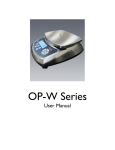Download OPD-E Series - Optima Scale
Transcript
OPD-E Series User Manual Warnings • Avoid using the balance in any harsh environment. • Only trained professionals are allowed to do repair work. • Turn power off before connecting/disconnecting the power source. • Avoid overloading or dropping material onto the platform as that could damage the balance. • Do not spill liquids on the balance as that could damage the balance. • Material that has a static charge could influence the performance of the balance. • Electromagnetic interference can affect the reading of the balance. • Unplug the power before cleaning and use a piece of soft cloth (do not use any aggressive cleaning agent); Make sure no liquid enters the balance. OPD-E Series User Manual / Table of Contents Getting Started .....................................................................................4 Overview ....................................................................................................4 Contents .....................................................................................................5 Preparation ................................................................................................5 Calibration .................................................................................................6 Using Scale .............................................................................................7 Backlight Setup ..........................................................................................7 Weighing Units and Modes ....................................................................7 Parameter Setup .......................................................................................7 Parameters .................................................................................................8 Command Control ..................................................................................9 Basic Weighing ........................................................................................10 Tare ...........................................................................................................10 Counting Function .................................................................................10 Percentage Weighing ..............................................................................11 RS232 Communication .........................................................................12 More Info .............................................................................................13 Troubleshooting ......................................................................................13 Technical Support ...................................................................................13 3/13 OPD-E Series User Manual / Getting Started Getting Started Overview Thank you for using Optima scales for your important application. Here is the list of models this manual covers: Model # 4/13 Max Weight (grams) Accuracy (grams) OPD-E104 120 0.0001 OPD-E204 210 0.0001 OPD-E Series User Manual / Getting Started Contents • • • • • • • • • Scale main unit Scale pan Scale pan support Draft ring Dust guard Spare fuse (0.5A) User Manual Cleaning cloth AC adapter Preparation 1. Carefully remove contents from the package which may include fragile parts. 2. Carefully assemble the scale in the following sequence: 1. Dust guard 2. Draft ring 3. Scale pan support 4. Scale pan 3. Place the scale in a firm and flat surface, and avoid location where the scale maybe subject to vibration, sunlight, airflow, contact with water, and strong electromagnetic wave. 4. Level the scale by using the bubble level indicator (if available) and adjusting the feet of the scale. 5. Locate scale in the following condition: 1. Temperature : 5oC ~ 40oC 2. When relocating the scale, warm up the unplugged scale for 2 hours. 6. Plug in the scale to a surge protected power outlet. 7. Press the ON/OFF key in the front panel to turn the scale on and wait for it to finish initialization (i.e. when the display shows a weight of 0). 8. Let the scale warm up for 30 minutes before calibration and use. 9. Make sure any weight placed on the scale is not beyond the rated maximum. 10. If scale is not used for an extended period of time, disconnect all power. 5/13 OPD-E Series User Manual / Getting Started Calibration After all the preparation procedure has been performed (remember the scale needs to warm up for 30 minutes), follow the steps below for calibration: • One-point calibration 1. Press the SET key 2. Press the PRINT key, the display should show Cx-y. 3. Press the PRINT key to change the x value and the MODE key to change the value of y. 4. Go to C1-y, and change the y value to 1 by pressing the MODE key. 5. Press the TARE key, and “.......” will be displayed. 6. Press the SET key and then the PRINT key, “C1-1” will be displayed. 7. Press CAL key, and the value of the internal weight will be displayed 8. Press the MODE key to increase value and PRINT key to decrease value. 9. Press the TARE key twice to save the value and exit. 10. Press the TARE key, and 0 will be displayed. 11. Press the CAL key and “CAL--0” followed by “CAL--F” will be displayed 12. Put the calibration weight on the center of the pan, and close all the doors. 13. Press the TARE key, and the calibration weight will be displayed after a blinking “--CAL--” is displayed. 14. If the difference between the displayed value and the actual value of the external weight is more than +/- 1, calibration will need to be performed again. 6/13 OPD-E Series 1 User Manual / Using Scale Using Scale Backlight Setup When the balance is switched on, press [SET] key twice to switch on background light; if the light is on, then after pressing [SET] key twice the light will be off. Weighing Units and Modes When the balance is switched on, press [MODE] key repeatedly. This will change the weighing units ‘G’, ‘Ct’, ‘Lb’, ‘Oz’ and the weighing modes ‘piece counting’ and ‘percentage weighing’ in turn. Parameter Setup When the balance is switched on, press [SET] key, then press [PRINT] key, “Cx— y”will be displayed, x’s values are 1-8, press [PRINT] key to view Cx’s value; y is the value set by Cx, press [MODE] key to change the value of y, after the setting is done, press [TARE] key, “. . . . . . ”will be displayed it means that the user need to wait about 2 seconds, the balance will save and upgrade the setting and then it is ready to be used. 7/13 OPD-E Series 1 User Manual / Using Scale Parameters Cx Cx—y C1: Calibration mode *C1—0 C1—1 *C2—0 C2: C2—1 Set the basic number C2—2 of samples for Piece C2—3 counting C2—4 C3—0 C3—1 C3: C3—2 “0” point minimum C3—3 display value C3—4 *C3—5 C3—6 *C4—0 C4: C4—1 Serial band rate C4—2 C4—3 C5—0 *C5: C5—1 Data output mode *C5—2 C5—3 *C6—0 C6: Key tone C6—1 C7—0 C7: *C7—1 Anti-interference C7—2 C7—3 C 8 : W i t h p o w e r *C8—0 screen will display C8—1 *is factory default setting 8/13 Meaning Auto-calibration with the build-in weight Manual calibration with external weight 10 20 50 100 1000 No “0” point tracking status 1d 2d 3d 4d 5d Not for user 2400bps 1200bps 4800bps 9600bps On zero stable On stable On command Continuous No Yes (restart the balance by pressing ON/OFF key after setting) Weak Medium Strong Yes No (restar t the balance by replugging after setting) OPD-E Series 1 User Manual / Using Scale ●On zero stable output: when 0.0000g is displayed, put object on the pan. After the value is stable, there will be a group of data transfer to external device. ●On stable output: after the data is stable, there will be a group of stable data transfer. ●On command output: [PRINT] key, command P<CR> <LF> transferred through serial port, both of them can be considered as print order. After the balance receive command once, there will be a group of current weighing data transfer ●Continuous output: the balance transfers weighing data every 0.3 second Command Control After the balance receive a command, the command will be sent to the external device to inform that the balance will respond; if the command is wrong, “Err”will be sent to external device, which means that the balance has received an invalid command. The valid commands are as follows: ① O <CR> <LF>: ON/OFF command is as the same as ON/OFF key on the balance(4F 0D 0A); ② T <CR> <LF>: TARE command is as the same as [TARE] key on the balance (54 0D 0A); ③ C <CR> <LF>: CAL command is as the same as [CAL] key on the balance 〈43 0D 0A〉; ④ M <CR> <LF>: MODE command is as the same as [MODE] key on the balance(4D 0D 0A); ⑤ P <CR> <LF>: PRINT command is as the same as [PRINT] key on the balance(50 0D 0A); <CR>:ENTER(0D) <LF>:LINEFEED(0A) 9/13 OPD-E Series 1 User Manual / Using Scale Basic Weighing After the scale has been properly calibrated, the scale is now ready for use: 1. 2. 3. 4. Wait for scale to be stable (“O” displayed) and press TARE key. Place the object(s) of interest on the scale pan as close to the center as possible. Read the value on the display when the reading is stable (“O” displayed). Remember NOT to overload the scale since this may permanently damage the scale. Tare 1. Make sure the scale is stabilized (“O” displayed”). 2. Press the TARE key. Counting Function To perform counting function , follow the procedure below: 1. Press the SET key 2. Press the PRINT key to change the x value and the MODE key to change the value of y. 3. Go to C2-y, and change the y value to the desired value (reference number of samples) by pressing the MODE key. 4. Press the TARE key, and “.......” will be displayed. 5. Press the TARE key, and 0 will be displayed after the scale is stable (“O” displayed). 6. Press the MODE key to change the balance to piece counting mode. 7. Put the object(s) on the center of the pan, and close all the doors. 8. Press the CAL key, and the balance will display the number of sample. 9. Remove the sample and wait for the stable “O” display. 10. Piece counting can now performed again. NOTE: The sample value should not be less than the readability value. 10/13 OPD-E Series User Manual / Using Scale Percentage Weighing To calculate the percentage a weight varies from a reference: 1. Press the TARE key, and 0 should be displayed after balance is stable (“O”). 2. Press the MODE key to change the scale into Percentage Weighing mode. 3. Place the reference object on the pan and close all the doors. When the reading is stable (“O”), press the CAL key, and the scale should now take this sample as the reference (100% displayed). 4. Remove the reference object and the scale should read 0. 5. Place the goal object on the pan and wait for it to stabilize (“O” displayed). The display should show the percent deviation from the reference. 11/13 OPD-E Series User Manual / Using Scale RS232 Communication Transmission Form asynchronous transmission Baud rate: 1200, 2400, 4800, 9600 Start bit: 1 Stop bit: 1 Data bit: 8 Parity: none Data Output Mode See parameter C5 (PARAMETERS section) Data Output Format FXXXX.XXXXKKK<CR> <LF> F:sign bit “+” or “-” X:0—9 weighing data .:decimal point K:reservation three sign of weighing unit, right align, if there is not three sign space will fill in the room <CR>:ENTER <LF>:LINEFEED For example, if the value is +10.0000g, after the transmission it will be +0010.0000 g<CR><LF> Stable Output or Instable Output When the output is unstable, KKK will be sent; When the output is stable, there will be information sent. Connection of Balance and External Device balance computer balance series interface printer 9 pins 9 pins 9 pins 25 pins 2 ——— 2 2 ————— 2 3 ——— 3 3 ————— 3 5 ——— 5 5 ————— 7 NOTE: the length of data line should not be more than 15 meters. 12/13 OPD-E Series User Manual / More Info More Info Troubleshooting Q: The scale is not showing an accurate reading. A: Make sure the scale is placed on a firm and flat surface and that there are no external interference. Please revisit the “Preparation” section of this manual. Also, please make sure the calibration procedure has been performed correctly. It won’t hurt to run through the calibration process again when in doubt!!!! Q: The scale does not turn on. A: Make sure the power cord is plugged in, and that there is power. One easy way to test this is by connecting another appliance to the same outlet and see if it’s operational. Technical Support Please email [email protected] if you have any further questions. 13/13